Configuration Properties
jim stafford
Introduction
Goals
The student will learn to:
map a Java
@ConfigurationPropertiesclass to propertiesdefine validation rules for property values
leverage tooling to generate boilerplate code for JavaBean classes
solve more complex property mapping scenarios
solve injection mapping or ambiguity
Objectives
At the conclusion of this lecture and related exercises, the student will be able to:
map a Java
@ConfigurationPropertiesclass to a group of propertiesgenerate property metadata — used by IDEs for property editors
create read-only
@ConfigurationPropertiesclass using constructor bindingdefine Jakarta EE Java validation rule for property and have validated at runtime
generate boilerplate JavaBean methods using Lombok library
use relaxed binding to map between JavaBean and property syntax
map nested properties to a
@ConfigurationPropertiesclassmap array properties to a
@ConfigurationPropertiesclassreuse
@ConfigurationPropertiesclass to map multiple property treesuse
@Qualifierannotation and other techniques to map or disambiguate an injection
Mapping properties to @ConfigurationProperties class
Starting off simple …
# application.properties
app.config.car.name=Suburbandefine a property (
app.config.car.name) to hold the name of a car
Mapped Java Class
Create a JavaBean class to hold the assigned propert(ies)
import org.springframework.boot.context.properties.ConfigurationProperties;
@ConfigurationProperties("app.config.car") (3)
public class CarProperties { (1)
private String name;
//default ctor (2)
public String getName() {
return name;
}
public void setName(String name) {
this.name = name; (2)
}
@Override
public String toString() {
return "CarProperties{name='" + name + "\'}";
}
}| 1 | class is a standard Java bean with one property |
| 2 | class designed for us to use its default constructor and a setter() to assign value(s) |
| 3 | class annotated with @ConfigurationProperties to identify that is mapped to properties and
the property prefix that pertains to this class |
Injection Point
Define an injection point and use within a component class
...
@Component
public class AppCommand implements CommandLineRunner {
@Autowired
private CarProperties carProperties; (1)
public void run(String... args) throws Exception {
System.out.println("carProperties=" + carProperties); (2)
...| 1 | Our @ConfigurationProperties instance is being injected into a @Component class
using FIELD injection |
| 2 | Simple print statement of bean’s toString() result |
Initial Error
Spring was not able to locate what it needed to complete the injection
***************************
APPLICATION FAILED TO START
***************************
Description:
Field carProperties in info.ejava.examples.app.config.configproperties.AppCommand required a bean
of type 'info.ejava.examples.app.config.configproperties.properties.CarProperties' that could
not be found.
The injection point has the following annotations:
- @org.springframework.beans.factory.annotation.Autowired(required=true)
Action:
Consider defining a bean of type
'info.ejava.examples.app.config.configproperties.properties.CarProperties'
in your configuration. (1)| 1 | Error message indicates that Spring is not seeing our @ConfigurationProperties class |
Registering the @ConfigurationProperties class
Current problem similar to issue when first implementing
@Configurationand@Componentclassesthe bean was not being scanned
Even though we have our
@ConfigurationPropertiesclass is in the same basic classpath as the@Configurationand@ComponentclassesExample Tree Structure showing Java Package Hierarchy|-- java | `-- info | `-- ejava | `-- examples | `-- app | `-- config | `-- configproperties | |-- AppCommand.java | |-- ConfigurationPropertiesApp.java (1) | `-- properties | `-- CarProperties.java (1) `-- resources `-- application.properties1 …properties.CarPropertiesJava package is under main class` Java package scope
We need a little more to have it processed by Spring
There are several ways to do that:
way 1 - Register Class as a @Component
package info.ejava.examples.app.config.configproperties.properties;
...
@Component
@ConfigurationProperties("app.config.car") (1)
public class CarProperties {| 1 | causes Spring to process the bean and annotation as part of component classpath scanning |
benefits: simple
drawbacks: harder to override when configuration class and component class are in the same Java class package tree
way 2 - Explicitly Register Class
import info.ejava.examples.app.config.configproperties.properties.CarProperties;
import org.springframework.boot.context.properties.ConfigurationPropertiesScan;
...
@SpringBootApplication
@EnableConfigurationProperties(CarProperties.class) (1)
public class ConfigurationPropertiesApp {| 1 | targets a specific @ConfigurationProperties class to process |
benefits:
@Configurationclass has explicit control over which configuration properties classes to activatedrawbacks: application could be coupled with the details if where configurations come from
way 3 - Enable Packaging Scanning
@SpringBootApplication
@ConfigurationPropertiesScan (1)
public class ConfigurationPropertiesApp {| 1 | allows a generalized scan to be defined that is separate for configurations |
| We can control which root-level Java packages to scan. The default root is where annotation declared. |
benefits: easy to add more configuration classes without changing application
drawbacks: generalized scan may accidentally pick up an unwanted configuration
way 4 - Use @Bean Factory
@SpringBootApplication
public class ConfigurationPropertiesApp {
...
@Bean
@ConfigurationProperties("app.config.car") (1)
public CarProperties carProperties() {
return new CarProperties();
}| 1 | gives more control over the runtime mapping of the bean to the @Configuration class |
benefits: decouples the
@ConfigurationPropertiesclass from the specific property prefix used to populate it. This allows for reuse of the same@ConfigurationPropertiesclass for multiple prefixesdrawbacks: implementation spread out between the
@ConfigurationPropertiesand@Configurationclasses. It also prohibits the use of read-only instances since the returned object is not yet populated
Result
CarProperties@ConfigurationPropertiesbean instantiated and initialized with matching properties
# application.properties
app.config.car.name=SuburbanBean injected into
@Component
...
@Component
public class AppCommand implements CommandLineRunner {
@Autowired
private CarProperties carProperties;
public void run(String... args) throws Exception {
System.out.println("carProperties=" + carProperties);
...Bean state printed by component
$ java -jar target/appconfig-configproperties-example-*-SNAPSHOT-bootexec.jar
...
carProperties=CarProperties{name='Suburban'}Metadata
IDEs have support for linking Java properties to their @ConfigurationProperty class
information.
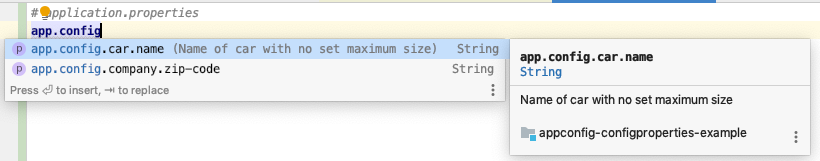
This allows the property editor to know:
there is a property
app.config.carnameany provided Javadoc
| Spring Configuration Metadata and IDE support is very helpful when faced with configuring dozens of components with hundreds of properties (or more!) |
Spring Configuration Metadata
IDEs rely on a JSON-formatted metadata file for that information
META-INF/spring-configuration-metadata.json
...
"properties": [
{
"name": "app.config.car.name",
"type": "java.lang.String",
"description": "Name of car with no set maximum size",
"sourceType": "info.ejava.examples.app.config.configproperties.properties.CarProperties"
}
...We can author it manually. However, there are ways to automate this.
Spring Configuration Processor
spring-boot-configuration-processordependency will generate JSON metadata fileprocessed during
javaccompilation
<!-- pom.xml dependencies -->
<dependency>
<groupId>org.springframework.boot</groupId>
<artifactId>spring-boot-configuration-processor</artifactId> (1)
<optional>true</optional> (2)
</dependency>| 1 | dependency will generate additional artifacts during compilation |
| 2 | dependency not required at runtime and can be eliminated from dependents |
Dependencies labelled optional=true or scope=provided are not included in the
Spring Boot executable JAR or transitive dependencies in downstream deployments without
further configuration by downstream dependents. |
Javadoc Supported
metadata also supports documentation extracted from Javadoc comments
@ConfigurationProperties("app.config.car")
public class CarProperties {
/**
* Name of car with no set maximum size (1)
*/
private String name;| 1 | Javadoc information is extracted from the class and placed in the property metadata |
Rebuild Module
Rebuild module with Maven to generate JSON metadata file
$ mvn clean compiletarget/classes Treetarget/classes/META-INF/
`-- spring-configuration-metadata.json{
"groups": [
{
"name": "app.config.car",
"type": "info.ejava.examples.app.config.configproperties.properties.CarProperties",
"sourceType": "info.ejava.examples.app.config.configproperties.properties.CarProperties"
}
],
"properties": [
{
"name": "app.config.car.name",
"type": "java.lang.String",
"description": "Name of car with no set maximum size",
"sourceType": "info.ejava.examples.app.config.configproperties.properties.CarProperties"
}
],
"hints": []
}IDE Property Help
If your IDE supports Spring Boot and property metadata, the property editor will offer help filling out properties.
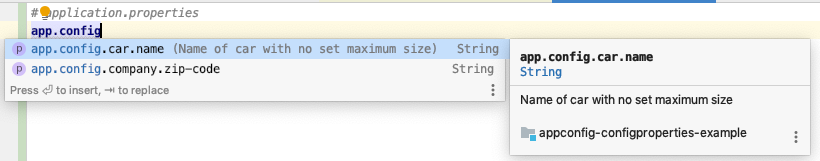
| IntelliJ free Community Edition does not support this feature. The following link provides a comparison with the for-cost Ultimate Edition. |
Constructor Binding
Slight improvement — make the JavaBean read-only to match read-only contract with properties
...
import org.springframework.boot.context.properties.bind.ConstructorBinding;
@ConfigurationProperties("app.config.boat")
public class BoatProperties {
private final String name; (3)
@ConstructorBinding //only required for multiple constructors (2)
public BoatProperties(String name) {
this.name = name;
}
//not used for ConfigurationProperties initialization
public BoatProperties() { this.name = "default"; }
//no setter method(s) in read-only example (1)
public String getName() {
return name;
}
@Override
public String toString() {
return "BoatProperties{name='" + name + "\'}";
}
}| 1 | remove setter methods to better advertise the read-only contract of the bean |
| 2 | add custom constructor and annotate with @ConstructorBinding when multiple ctors |
| 3 | make attributes final to better enforce the read-only nature of the bean |
@ConstructorBinding annotation required on the constructor method when more than
one constructor is supplied. |
Property Names Bound to Constructor Parameter Names
no longer have setter method name(s) to map properties
constructor argument name(s) used instead
# application.properties
app.config.boat.name=Maxum$ java -jar target/appconfig-configproperties-example-*-SNAPSHOT-bootexec.jar
...
boatProperties=BoatProperties{name='Maxum'}Constructor Parameter Name Mismatch
# application.properties
app.config.boat.name=Maxum@ConfigurationProperties("app.config.boat")
public class BoatProperties {
private final String name;
@ConstructorBinding
public BoatProperties(String nameX) { (1)
this.name = nameX;
}| 1 | constructor argument name has been changed to not match the property name from application.properties |
$ java -jar target/appconfig-configproperties-example-*-SNAPSHOT-bootexec.jar
...
boatProperties=BoatProperties{name='null'}We will discuss relaxed binding soon and see that some syntactical
differences between the property name and JavaBean property name are accounted
for during @ConfigurationProperties binding. However, this was a clear case
of a name mis-match that will not be mapped. |
Validation
previous error would have occurred with constructor or setter-based binding
can help detect invalid property values using Java validation through the JavaEE/ Jakarta EE standard API
allows us to express constraints on JavaBeans
helps further modularize objects within our application
add
compiledependency onspring-boot-starter-validation)
<dependency>
<groupId>org.springframework.boot</groupId>
<artifactId>spring-boot-starter-validation</artifactId>
</dependency>This will bring in three (3) dependencies
jakarta.validation-api - validation API, required to compile the module
hibernate-validator - validation implementation, required at runtime to perform validation
tomcat-embed-el - required when expressing validations using regular expressions with
@Patternannotation
Validation Annotations
trigger Spring to validate our JavaBean when instantiated by the container by adding the Spring
@Validatedannotation to the classdefine Java attribute with Jakarta EE @NotBlank constraint to report error if property null or lacks non-whitespace character
...
import org.springframework.validation.annotation.Validated;
import jakarta.validation.constraints.NotBlank;
@ConfigurationProperties("app.config.boat")
@Validated (1)
public class BoatProperties {
@NotBlank (2)
private final String name;
@ConstructorBinding
public BoatProperties(String nameX) {
this.name = nameX;
}
...| 1 | The Spring @Validated annotation tells Spring to validate instances of this
class |
| 2 | The Jakarta EE @NotBlank annotation tells the validator this field is not
allowed to be null or lacking a non-whitespace character |
| You can locate other validation constraints in the Validation API and also extend the API to provide more customized validations using the Validation Spec, Hibernate Validator Documentation, or various web searches. |
Validation Error
error produced is caught by Spring Boot
turned into a helpful description of the problem
description clearly states there is a problem with one of the properties specified
$ java -jar target/appconfig-configproperties-example-*-SNAPSHOT-bootexec.jar \
--app.config.boat.name=
***************************
APPLICATION FAILED TO START
***************************
Description:
Binding to target info.ejava.examples.app.config.configproperties.properties.BoatProperties failed:
Property: app.config.boat.name
Value: ""
Origin: "app.config.boat.name" from property source "commandLineArgs"
Reason: must not be blank
Action:
Update your application's configuration| Notice how the error message output by Spring Boot automatically knew what a validation error was and that the invalid property mapped to a specific property name. That is an example of Spring Boot’s FailureAnalyzer framework in action — which aims to make meaningful messages out of what would otherwise be a clunky stack trace. |
Boilerplate JavaBean Methods
Notice all the boilerplate constructs in the class
...
@ConfigurationProperties("app.config.boat")
@Validated
public class BoatProperties {
@NotBlank
private final String name;
public BoatProperties(String name) { //boilerplate (1)
this.name = name;
}
public String getName() { //boilerplate (1)
return name;
}
@Override
public String toString() { //boilerplate (1)
return "BoatProperties{name='" + name + "\'}";
}
}| 1 | Many boilerplate methods in source code — likely generated by IDE |
Will get worse code gets more complex and more attributes added to classes
Generating Boilerplate Methods with Lombok
Can be automatically provided for us at compilation using Lombok library.
Lombok not unique to Spring Boot, but adopted into Spring Boot’s overall opinionated approach to developing software
Simple Lombok
@Dataannotation intelligently inspects JavaBean class and supplies boilerplate constructs commonly supplied by IDE
...
import lombok.Data;
@ConfigurationProperties("app.config.company")
@Data (1)
@Validated
public class CompanyProperties {
@NotNull
private final String name;
//constructor (1)
//getter (1)
//toString (1)
//hashCode and equals (1)
}| 1 | Lombok @Data annotation generated constructor, getter(/setter), toString, hashCode, and equals |
Visible Generated Constructs
Additional methods can be identified in a class structure view of an IDE
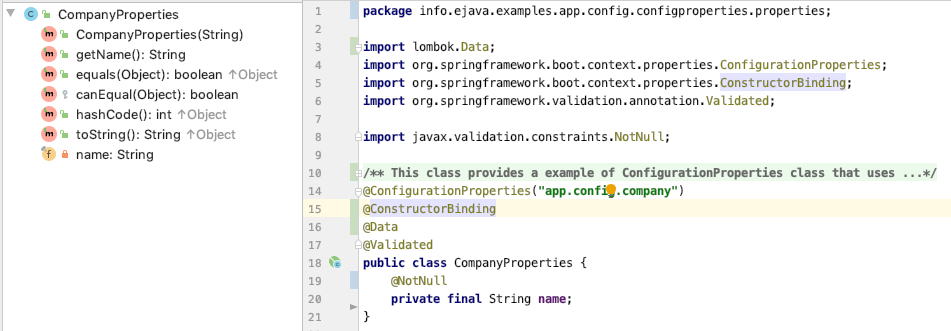
| You may need to locate a compiler option within your IDE properties to make the code generation within your IDE. |
Visible Generated Constructs using javap
Or view using the Java disassembler (
javap) command on the compiled .class files
$ javap -cp target/classes info.ejava.examples.app.config.configproperties.properties.CompanyProperties
Compiled from "CompanyProperties.java"
public class info.ejava.examples.app.config.configproperties.properties.CompanyProperties {
public info.ejava.examples.app.config.configproperties.properties.CompanyProperties(java.lang.String);
public java.lang.String getName();
public boolean equals(java.lang.Object);
protected boolean canEqual(java.lang.Object);
public int hashCode();
public java.lang.String toString();
}Lombok Build Dependency
Lombok annotations are defined with
RetentionPolicy.SOURCE.discarded by compiler
not available at runtime
@Target(ElementType.TYPE)
@Retention(RetentionPolicy.SOURCE)
public @interface Data {Permits us to declare the dependency as
scope=providedeliminates it from transitive dependencies
no extra bloat
<dependency>
<groupId>org.projectlombok</groupId>
<artifactId>lombok</artifactId>
<scope>provided</scope>
</dependency>Example Output
...
@Autowired
private BoatProperties boatProperties;
@Autowired
private CompanyProperties companyProperties;
public void run(String... args) throws Exception {
System.out.println("boatProperties=" + boatProperties); (1)
System.out.println("====");
System.out.println("companyProperties=" + companyProperties); (2)
...| 1 | BoatProperties JavaBean methods were provided by hand |
| 2 | CompanyProperties JavaBean methods were provided by Lombok |
# application.properties
app.config.boat.name=Maxum
app.config.company.name=Acme$ java -jar target/appconfig-configproperties-example-*-SNAPSHOT-bootexec.jar
boatProperties=BoatProperties{name='Maxum'}
====
companyProperties=CompanyProperties(name=Acme)produces near identical results from caller’s perspective
only difference here is specific text used in the returned string
Lombok Summary
Adding Lombok to our development approach for JavaBeans is almost a 100% win situation
80-90% of the JavaBean class is written for us
we can override the defaults at any time with further annotations or custom methods
gives us an escape route in the event something needs to be customized
Relaxed Binding
Key difference between Spring’s
@Valueinjection and@ConfigurationPropertiesis support for relaxed binding by the laterWith relaxed binding, property definitions do not have to be an exact match
JavaBean properties are commonly defined with camelCase
Property definitions can come in a number of different case formats. Examples:
camelCase
UpperCamelCase
kebab-case
snake_case
UPPERCASE
Relaxed Binding Example JavaBean
Each attribute expressed using camelCase
consistent with common Java coding conventions
@ConfigurationProperties("app.config.business")
@Data
@Validated
public class BusinessProperties {
@NotNull
private final String name;
@NotNull
private final String streetAddress;
@NotNull
private final String city;
@NotNull
private final String state;
@NotNull
private final String zipCode;
private final String notes;
}Relaxed Binding Example Properties
Properties supplied use a variety of cases
# application.properties
app.config.business.name=Acme
app.config.business.street-address=100 Suburban Dr
app.config.business.CITY=Newark
app.config.business.State=DE
app.config.business.zip_code=19711
app.config.business.notess=This is a property name typokebab-case
street-addressmatched Java camelCasestreetAddressUPPERCASE
CITYmatched Java camelCasecityUpperCamelCase
Statematched Java camelCasestatesnake_case
zip_codematched Java camelCasezipCodetypo
notessdoes not match Java camelCasenotes
Relaxed Binding Example Output
Extra character typo in
notessprevented a mapping to thenotesattributeIDE/metadata can help avoid the error
Validation can identify when the error exists
$ java -jar target/appconfig-configproperties-example-*-SNAPSHOT-bootexec.jar
...
businessProperties=BusinessProperties(name=Acme, streetAddress=100 Suburban Dr,
city=Newark, state=DE, zipCode=19711, notes=null)Nested Properties
Previous examples used a flat property model
This example maps nested properties
(1)
app.config.corp.name=Acme
(2)
app.config.corp.address.street=100 Suburban Dr
app.config.corp.address.city=Newark
app.config.corp.address.state=DE
app.config.corp.address.zip=19711| 1 | name is part of a flat property model below corp |
| 2 | address is a container of nested properties |
Nested Properties JavaBean Mapping
Supply JavaBean to hold their nested properties
Reference from the host/outer-class
...
@Data
public class AddressProperties {
private final String street;
@NotNull
private final String city;
@NotNull
private final String state;
@NotNull
private final String zip;
}Nested Properties Host JavaBean Mapping
Host class (
CorporateProperties) declaresbase property prefix
reference (
address) to the nested class
...
import org.springframework.boot.context.properties.NestedConfigurationProperty;
@ConfigurationProperties("app.config.corp")
@Data
@Validated
public class CorporationProperties {
@NotNull
private final String name;
@NestedConfigurationProperty //needed for metadata
@NotNull
//@Valid
private final AddressProperties address;The @NestedConfigurationProperty is only supplied to generate
correct metadata — otherwise only a single address
property will be identified to exist within the generated metadata. |
The validation initiated by the @Validated annotation seems to
automatically propagate into the nested AddressProperties class without
the need to add @Valid annotation. |
Nested Properties Output
Properties are populated within the host and nested bean
accessible to components within the application
$ java -jar target/appconfig-configproperties-example-*-SNAPSHOT-bootexec.jar
...
corporationProperties=CorporationProperties(name=Acme,
address=AddressProperties(street=null, city=Newark, state=DE, zip=19711))Property Arrays
Property mapping can get complex
Not demonstrating them all
Please consult documentation available on the Internet for a complete view
Will demonstrate an initial collection mapping to arrays to go a level deeper
...
@ConfigurationProperties("app.config.route")
@Data
@Validated
public class RouteProperties {
@NotNull
private String name;
@NestedConfigurationProperty
@NotNull
@Size(min = 1)
private List<AddressProperties> stops; (1)
...| 1 | RouteProperties hosts list of stops as AddressProperties |
Property Arrays Definition
The above can be mapped using a properties format.
# application.properties
app.config.route.name: Superbowl
app.config.route.stops[0].street: 1101 Russell St
app.config.route.stops[0].city: Baltimore
app.config.route.stops[0].state: MD
app.config.route.stops[0].zip: 21230
app.config.route.stops[1].street: 347 Don Shula Drive
app.config.route.stops[1].city: Miami
app.config.route.stops[1].state: FLA
app.config.route.stops[1].zip: 33056However, it may be easier to map using YAML.
# application.yml
app:
config:
route:
name: Superbowl
stops:
- street: 1101 Russell St
city: Baltimore
state: MD
zip: 21230
- street: 347 Don Shula Drive
city: Miami
state: FLA
zip: 33056Property Arrays Output
Properties are populated within host and nested JavaBeans
Nested JavaBeans are added to a collection within the host
$ java -jar target/appconfig-configproperties-example-*-SNAPSHOT-bootexec.jar
...
routeProperties=RouteProperties(name=Superbowl, stops=[
AddressProperties(street=1101 Russell St, city=Baltimore, state=MD, zip=21230),
AddressProperties(street=347 Don Shula Drive, city=Miami, state=FLA, zip=33056)
])System Properties
Java properties can come from several sources — this includes Java system properties
Example shows mapping three (3) system properties
@ConfigurationProperties("user")
@Data
public class UserProperties {
@NotNull
private final String name; (1)
@NotNull
private final String home; (2)
@NotNull
private final String timezone; (3)| 1 | mapped to SystemProperty user.name |
| 2 | mapped to SystemProperty user.home |
| 3 | mapped to SystemProperty user.timezone |
System Properties Usage
Gives easy access to mapped properties using standard getters
@Component
public class AppCommand implements CommandLineRunner {
...
@Autowired
private UserProperties userProps;
public void run(String... args) throws Exception {
...
System.out.println(userProps); (1)
System.out.println("user.home=" + userProps.getHome()); (2)| 1 | output UserProperties toString |
| 2 | get specific value mapped from user.home |
$ java -jar target/appconfig-configproperties-example-*-SNAPSHOT-bootexec.jar
...
UserProperties(name=jim, home=/Users/jim, timezone=America/New_York)
user.home=/Users/jim@ConfigurationProperties Class Reuse
Examples to date have been singleton values mapped to one root prefix
However, could have groups of properties with same structure and different root prefixes
# application.yml
owner: (1)
name: Steve Bushati
address:
city: Millersville
state: MD
zip: 21108
manager: (1)
name: Eric Decosta
address:
city: Owings Mills
state: MD
zip: 21117| 1 | owner and manager root prefixes both follow the same structural schema |
Want two (2) bean instances that represent their respective person implemented as one JavaBean class
@ConfigurationProperties Class Reuse Mapping
Can structurally map both to the same class and create two instances
However, can no longer apply the
@ConfigurationPropertiesannotation and prefix to the bean classprefix is instance-specific
//@ConfigurationProperties("???") multiple prefixes mapped (1)
@Data
@Validated
public class PersonProperties {
@NotNull
private String name;
@NestedConfigurationProperty
@NotNull
private AddressProperties address;| 1 | unable to apply root prefix-specific @ConfigurationProperties to class |
@ConfigurationProperties @Bean Factory
Solution: add a
@Beanfactory method for each useseparates prefix definition from class definition
@SpringBootApplication
@ConfigurationPropertiesScan
public class ConfigurationPropertiesApp {
...
@Bean
@ConfigurationProperties("owner") (2)
public PersonProperties ownerProps() {
return new PersonProperties(); (1)
}
@Bean
@ConfigurationProperties("manager") (2)
public PersonProperties managerProps() {
return new PersonProperties(); (1)
}| 1 | @Bean factory method returns JavaBean instance to use |
| 2 | Spring populates the JavaBean according to the ConfigurationProperties annotation |
We are no longer able to use read-only JavaBeans when using the @Bean factory method
in this way. We are returning a default instance for Spring to populate based on the specified
@ConfigurationProperties prefix of the factory method. |
Injecting ownerProps
When we inject instance of
PersonPropertiesintoownerPropsattribute of componentownerProps@Beanfactory is calledget the information for our owner
@Component
public class AppCommand implements CommandLineRunner {
@Autowired
private PersonProperties ownerProps;$ java -jar target/appconfig-configproperties-example-*-SNAPSHOT-bootexec.jar
...
PersonProperties(name=Steve Bushati, address=AddressProperties(street=null, city=Millersville, state=MD, zip=21108))Great! However, there was something subtle there that allowed things to work.
Injection Matching
Spring had two @Bean factory methods to chose from to produce an instance of PersonProperties.
@Bean
@ConfigurationProperties("owner")
public PersonProperties ownerProps() {
...
@Bean
@ConfigurationProperties("manager")
public PersonProperties managerProps() {
...The ownerProps @Bean factory method name happened to match the ownerProps Java attribute name
and that resolved the ambiguity.
@Component
public class AppCommand implements CommandLineRunner {
@Autowired
private PersonProperties ownerProps; (1)| 1 | Attribute name of injected bean matches @Bean factory method name |
Ambiguous Injection
add
managerand specifically make the two names not matchthere will be ambiguity as to which
@Beanfactory to use.
@Component
public class AppCommand implements CommandLineRunner {
@Autowired
private PersonProperties manager; (1)| 1 | Java attribute name does not match @Bean factory method name |
$ java -jar target/appconfig-configproperties-example-*-SNAPSHOT-bootexec.jar
***************************
APPLICATION FAILED TO START
***************************
Description:
Field manager in info.ejava.examples.app.config.configproperties.AppCommand
required a single bean, but 2 were found:
- ownerProps: defined by method 'ownerProps' in
info.ejava.examples.app.config.configproperties.ConfigurationPropertiesApp
- managerProps: defined by method 'managerProps' in
info.ejava.examples.app.config.configproperties.ConfigurationPropertiesApp
This may be due to missing parameter name information
Action:
Consider marking one of the beans as @Primary, updating the consumer to accept multiple beans,
or using @Qualifier to identify the bean that should be consumed
Ensure that your compiler is configured to use the '-parameters' flag.
You may need to update both your build tool settings as well as your IDE.Injection @Qualifier
As the error message states, we can solve this one of several ways
@Qualifierroute is mostly what we wantcan do that one of at least three ways
way1: Create Custom @Qualifier Annotation
Create custom @Qualifier annotation and apply to @Bean factory and injection point
benefits: eliminates string name matching between factory mechanism and attribute
drawbacks: new annotation must be created and applied to both factory and injection point
way1: Custom @Manager Qualifier Annotation
package info.ejava.examples.app.config.configproperties.properties;
import org.springframework.beans.factory.annotation.Qualifier;
import java.lang.annotation.ElementType;
import java.lang.annotation.Retention;
import java.lang.annotation.RetentionPolicy;
import java.lang.annotation.Target;
@Qualifier
@Target({ElementType.METHOD, ElementType.FIELD, ElementType.PARAMETER})
@Retention(RetentionPolicy.RUNTIME)
public @interface Manager {
}way1: @Manager Annotation Usage
@Bean
@ConfigurationProperties("manager")
@Manager (1)
public PersonProperties managerProps() {
return new PersonProperties();
}| 1 | @Manager annotation used to add additional qualification beyond just type |
@Autowired
private PersonProperties ownerProps;
@Autowired
@Manager (1)
private PersonProperties manager;| 1 | @Manager annotation is used to disambiguate the factory choices |
way2: @Bean Factory Method Name as Qualifier
Use name of @Bean factory method as qualifier
benefits: no custom qualifier class required and factory signature does not need to be modified
drawbacks: text string must match factory method name
Example using String name of @Bean@Autowired private PersonProperties ownerProps; @Autowired @Qualifier("managerProps") (1) private PersonProperties manager;1 @Beanfactory name is being applied as a qualifier versus defining a type
way3: Match @Bean Factory Method Name
Change name of injected attribute to match @Bean factory method name
benefits: simple and properly represents the semantics of the singleton property
drawbacks: injected attribute name must match factory method name
@Bean
@ConfigurationProperties("owner")
public PersonProperties ownerProps() {
...
@Bean
@ConfigurationProperties("manager")
public PersonProperties managerProps() {
... @Autowired
private PersonProperties ownerProps;
@Autowired
private PersonProperties managerProps; (1)| 1 | Attribute name of injected bean matches @Bean factory method name |
Ambiguous Injection Summary
factory choices and qualifiers is a whole topic within itself
simple
way3solution good enoughgood to know there is easy way to use a
@Qualifier
Summary
In this module we
mapped properties from property sources to JavaBean classes annotated with
@ConfigurationPropertiesand injected them into component classesgenerated property metadata that can be used by IDEs to provide an aid to configuring properties
implemented a read-only JavaBean
defined property validation using Jakarta EE Java Validation framework
generated boilerplate JavaBean constructs with the Lombok library
demonstrated how relaxed binding can lead to more flexible property names
mapped flat/simple properties, nested properties, and collections of properties
leveraged custom
@Beanfactories to reuse common property structure for different root instancesleveraged
@Qualifiers in order to map or disambiguate injections