1. Introduction
This lecture takes what you have learned in establishing a RDBMS data tier using Spring Data JPA and shows that integrated into an end-to-end application with API CRUD calls and finder calls using paging. It is assumed that you already know about API topics like Data Transfer Objects (DTOs), JSON and XML content, marshalling/unmarshalling using Jackson and JAXB, web APIs/controllers, and clients. This lecture will put them all together.
1.1. Goals
The student will learn:
-
to integrate a Spring Data JPA Repository into an end-to-end application, accessed through an API
-
to make a clear distinction between Data Transfer Objects (DTOs) and Business Objects (BOs)
-
to identify data type architectural decisions required for a multi-tiered application
-
to understand the need for paging when working with potentially unbounded collections and remote clients
-
to setup proper transaction and other container feature boundaries using annotations and injection
1.2. Objectives
At the conclusion of this lecture and related exercises, the student will be able to:
-
implement a BO tier of classes that will be mapped to the database
-
implement a DTO tier of classes that will exchange state with external clients
-
implement a service tier that completes useful actions
-
identify the controller/service layer interface decisions when it comes to using DTO and BO classes
-
determine the correct transaction propagation property for a service tier method
-
implement a mapping tier between BO and DTO objects
-
implement paging requests through the API
-
implement page responses through the API
2. BO/DTO Component Architecture
2.1. Business Object(s)/@Entities
For our Songs application — I have kept the data model simple and kept it limited to a single business object (BO) @Entity class mapped to the database using JPA and accessed through a Spring Data JPA repository.
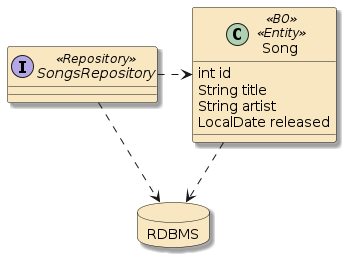
Figure 1. BO Class Mapped to DB as JPA @Entity
|
The business objects are the focal point of information where we implement our business decisions. |
The primary focus of our BO classes is to map business implementation concepts to the database. There are two fundamental patterns of business objects:
-
Anemic Domain Model - containing no validations, calculations, or implementation of business rules. A basic data mapping with getters and setters.
-
Rich Domain Model - combining data with business behavior indicative of an Object-Oriented design. The rich domain model is at the heart of Domain Driven Design (DDD) architectural concepts.
Due to our simplistic business domain, the example business object is very anemic. Do not treat that as a desirable target for all cases.
The following snippet shows some of the required properties of a JPA @Entity class.
@Entity
@Table(name="REPOSONGS_SONG")
@NoArgsConstructor
...
@SequenceGenerator(name="REPOSONGS_SONG_SEQUENCE", allocationSize = 50)
public class Song {
@Id @GeneratedValue(strategy = GenerationType.SEQUENCE,
generator = "REPOSONGS_SONG_SEQUENCE")
private int id;
...2.2. Data Transfer Object(s) (DTOs)
The Data Transfer Objects are the focal point of interfacing with external clients. They represent state at a point in time. For external web APIs, they are commonly mapped to both JSON and XML.
For the API, we have the decision of whether to reuse BO classes as DTOs or implement a separate set of classes for that purpose. Even though some applications start out simple, there will come a point where database technology or mappings will need to change at a different pace than API technology or mappings.
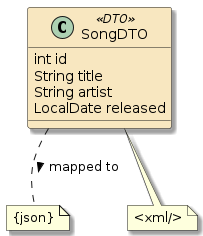
Figure 2. DTO
|
For that reason, I created a separate SongsDTO class to represent a sample DTO.
It has a near 1:1 mapping with the |
The primary focus of our DTO classes is to map business interface concepts to a portable exchange format.
The following snippet shows some of the annotations required to map the SongDTO class to XML using Jackson and JAXB.
Jackson JSON requires very few annotations in the simple cases.
import com.fasterxml.jackson.dataformat.xml.annotation.JacksonXmlRootElement;
import com.fasterxml.jackson.dataformat.xml.annotation.JacksonXmlProperty;
import jakarta.xml.bind.annotation.XmlRootElement;
import jakarta.xml.bind.annotation.XmlAccessType;
import jakarta.xml.bind.annotation.XmlAccessorType;
import jakarta.xml.bind.annotation.XmlAttribute;
...
@JacksonXmlRootElement(localName = "song", namespace = "urn:ejava.db-repo.songs")
@XmlRootElement(name = "song", namespace = "urn:ejava.db-repo.songs") (2)
@NoArgsConstructor
...
public class SongDTO { (1)
@JacksonXmlProperty(isAttribute = true)
@XmlAttribute
private int id;
private String title;
private String artist;
@XmlJavaTypeAdapter(LocalDateJaxbAdapter.class) (3)
private LocalDate released;
...| 1 | Jackson JSON requires very little to no annotations for simple mappings |
| 2 | XML mappings require more detailed definition to be complete |
| 3 | JAXB requires a custom mapping definition for java.time types |
2.3. BO/DTO Mapping
With separate BO and DTO classes, there is a need for mapping between the two.
|
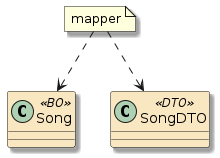
Figure 3. BO to DTO Mapping
|
We have several options on how to organize this role.
2.3.1. BO/DTO Self Mapping
|
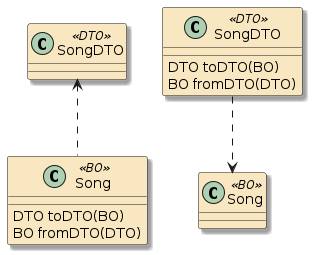
Figure 4. BO to DTO Self Mapping
|
2.3.2. BO/DTO Method Self Mapping
|
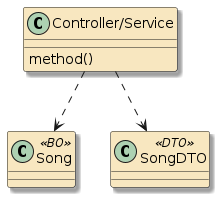
Figure 5. BO to DTO Method Self Mapping
|
2.3.3. BO/DTO Helper Method Mapping
|
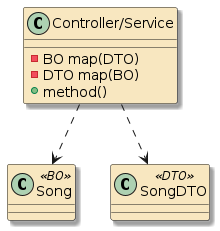
Figure 6. BO/DTO Helper Method Mapping
|
2.3.4. BO/DTO Helper Class Mapping
|
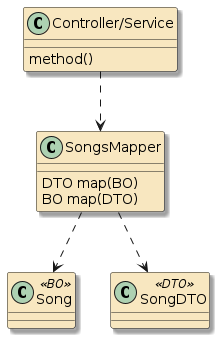
Figure 7. BO/DTO Helper Class Mapping
|
2.3.5. BO/DTO Helper Class Mapping Implementations
Mapping helper classes can be implemented by:
-
brute force implementation
-
Benefit: likely the fastest performance and technically simplest to understand
-
Drawback: tedious setter/getter code
-
-
off-the-shelf mapper libraries (e.g. Dozer, Orika, MapStruct, ModelMapper, JMapper) [1] [2]
-
Benefit:
-
declarative language and inferred DIY mapping options
-
some rely on code generation at compile time (similar in lifecycle to Lombok in some ways) with the ability to override and customize
-
-
Drawbacks:
-
some rely on reflection for mapping which add to overhead
-
non-trivial mappings can be complex to understand
-
-
|
MapStruct Thumbs Up
I have personally used Dozer in detail (years ago) and have recently been introduced to MapStruct.
I really like MapStruct much better.
It writes much of the same code you would have written in the brute force approach — without using reflection at runtime.
You can define a mapper through interfaces and abstract classes — depending on how much you need to customize.
You can also declare the mapper as a component to have helper components injected for use in mapping.
In the end, you get a class with methods written in Java source that you can clearly see.
Everything is understandable.
|
3. Service Architecture
Services — with the aid of BOs — implement the meat of the business logic.
The service
Example Service Class Declaration
|
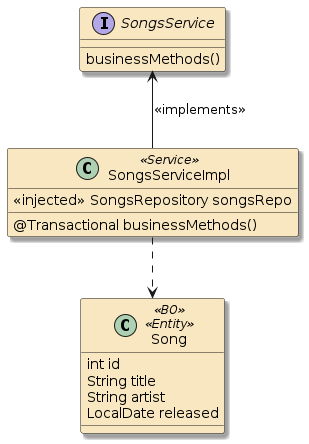
|
3.1. Injected Service Boundaries
Container features like @Transactional, @PreAuthorize, @Async, etc. are only implemented at component boundaries.
When a @Component dependency is injected, the container has the opportunity to add features using "interpose".
As a part of interpose — the container implements proxy to add the desired feature of the target component method.
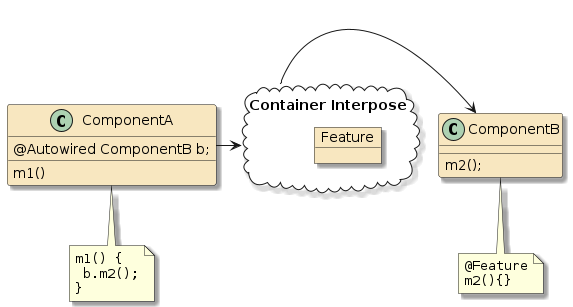
Therefore it is important to arrange a component boundary wherever you need to start a new characteristic provided by the container. The following is a more detailed explanation of what not to do and do.
3.1.1. Buddy Method Boundary
The methods within a component class are not typically subject to container interpose. Therefore a call from m1() to m2() within the same component class is a straight Java call.
|
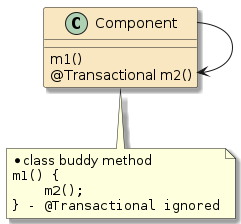
Figure 9. Buddy Method Boundary
|
3.1.2. Self Instantiated Method Boundary
Container interpose is only performed when the container has a chance to decorate the called component. Therefore, a call to a method of a component class that is self-instantiated will not have container interpose applied — no matter how the called method is annotated.
|
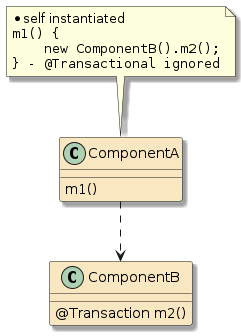
Figure 10. Self Instantiated Method Boundary
|
3.1.3. Container Injected Method Boundary
Components injected by the container are subject to container interpose and will have declared characteristics applied.
|
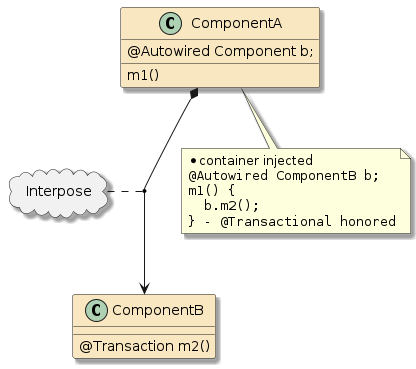
Figure 11. Container Injected Method Boundary
|
3.2. Compound Services
With @Component boundaries and interpose constraints understood — in more complex transaction, security, or threading solutions, the logical @Service many get broken up into one or more physical helper @Component classes.
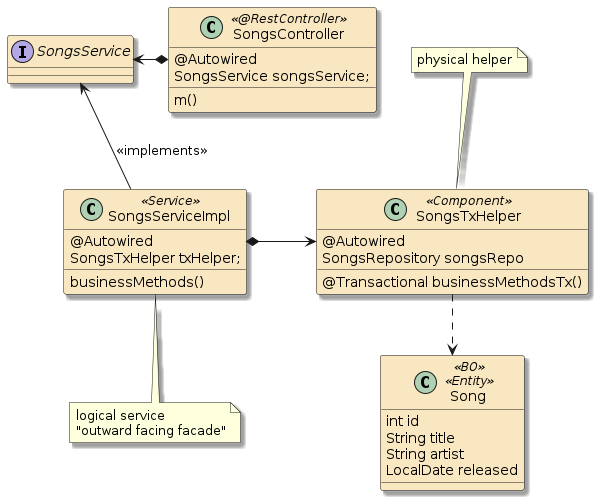
Figure 12. Single Service Expressed as Multiple Components
|
Each physical helper To external users of
|
4. BO/DTO Interface Options
With the core roles of BOs and DTOs understood, we next have a decision to make about where to use them within our application between the API and service classes.
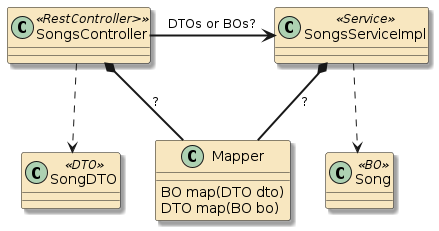
Figure 13. BO/DTO Interface Decisions
|
|
4.1. API Maps DTO/BO
It is natural to think of the @Service as working with pure implementation (BO) classes.
This leaves the mapping job to the @RestController and all clients of the @Service.
|
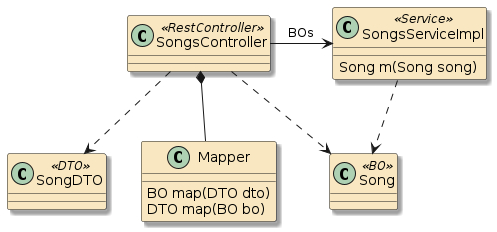
Figure 14. API Maps DTO to BO for Service Interface
|
4.2. @Service Maps DTO/BO
Alternatively, we can have the @Service fully encapsulate the implementation details and work with DTOs in its interface.
This places the job of DTO/BO translation to the @Service and the @RestController and all @Service clients work with DTOs.
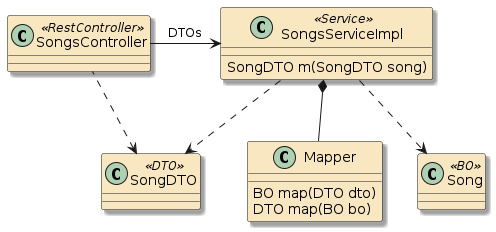
Figure 15. Service Maps DTO in Service Interface to BO
|
|
4.3. Layered Service Mapping Approach
The later DTO interface/mapping approach just introduced — maps closely to the Domain Driven Design (DDD) "Application Layer". However, one could also implement a layering of services.
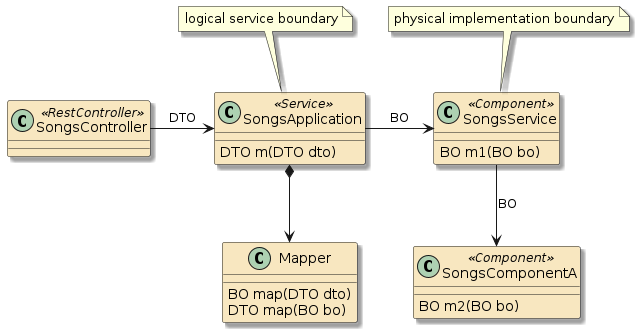
|
|
|
Layered Services Permit a Level of Trust between Inner Components
When using this approach, I like:
|
5. Implementation Details
With architectural decisions understood, lets take a look at some of the key details of the end-to-end application.
5.1. Song BO
We have already covered the Song BO @Entity class in a lot of detail during the JDBC, JPA, and Spring Data JPA lectures.
The following lists most of the key business aspects and implementation details of the class.
package info.ejava.examples.db.repo.jpa.songs.bo;
...
@Entity
@Table(name="REPOSONGS_SONG")
@Getter
@ToString
@Builder
@With
@AllArgsConstructor
@NoArgsConstructor
...
@SequenceGenerator(name="REPOSONGS_SONG_SEQUENCE", allocationSize = 50)
public class Song {
@Id @GeneratedValue(strategy = GenerationType.SEQUENCE,
generator = "REPOSONGS_SONG_SEQUENCE")
@Column(name="ID", nullable=false, insertable=true, updatable=false)
private int id;
@Setter
@Column(name="TITLE", length=255, nullable=true, insertable=true, updatable=true)
private String title;
@Setter
private String artist;
@Setter
private LocalDate released;
}5.2. SongDTO
The SongDTO class has been mapped to Jackson JSON and Jackson and JAXB XML. The details of Jackson and JAXB mapping were covered in the API Content lectures. Jackson JSON required no special annotations to map this class. Jackson and JAXB XML primarily needed some annotations related to namespaces and attribute mapping. JAXB also required annotations for mapping the LocalDate field.
The following lists the annotations required to marshal/unmarshal the SongsDTO class using Jackson and JAXB.
package info.ejava.examples.db.repo.jpa.songs.dto;
...
@JacksonXmlRootElement(localName = "song", namespace = "urn:ejava.db-repo.songs")
@XmlRootElement(name = "song", namespace = "urn:ejava.db-repo.songs")
@XmlAccessorType(XmlAccessType.FIELD)
@Data @Builder
@NoArgsConstructor @AllArgsConstructor
public class SongDTO {
@JacksonXmlProperty(isAttribute = true)
@XmlAttribute
private int id;
private String title;
private String artist;
@XmlJavaTypeAdapter(LocalDateJaxbAdapter.class) (1)
private LocalDate released;
...
}| 1 | JAXB requires an adapter for the newer LocalDate java class |
5.2.1. LocalDateJaxbAdapter
Jackson is configured to marshal LocalDate out of the box using the ISO_LOCAL_DATE format for both JSON and XML.
"released" : "2013-01-30" //Jackson JSON
<released xmlns="">2013-01-30</released> //Jackson XMLJAXB does not have a default format and requires the class be mapped to/from a string using an XmlAdapter.
@XmlJavaTypeAdapter(LocalDateJaxbAdapter.class) (1)
private LocalDate released;
public static class LocalDateJaxbAdapter extends XmlAdapter<String, LocalDate> {(2)
@Override
public LocalDate unmarshal(String text) {
return null!=text ? LocalDate.parse(text, DateTimeFormatter.ISO_LOCAL_DATE) : null;
}
@Override
public String marshal(LocalDate timestamp) {
return null!=timestamp ? DateTimeFormatter.ISO_LOCAL_DATE.format(timestamp) : null;
}
}| 1 | JAXB requires an adapter to translate from LocalDate to/from XML |
| 2 | we can define an XmlAdapter to address LocalDate using java.time classes |
5.3. Song JSON Rendering
The following snippet provides example JSON of a Song DTO payload.
{
"id" : 1,
"title" : "Tender Is the Night",
"artist" : "No Doubt",
"released" : "2003-11-16"
}5.4. Song XML Rendering
The following snippets provide example XML of Song DTO payloads.
They are technically equivalent from an XML Schema standpoint, but use some alternate syntax XML to achieve the same technical goals.
<song xmlns="urn:ejava.db-repo.songs" id="2">
<title xmlns="">The Mirror Crack'd from Side to Side</title>
<artist xmlns="">Earth Wind and Fire</artist>
<released xmlns="">2018-01-01</released>
</song><ns2:song xmlns:ns2="urn:ejava.db-repo.songs" id="1">
<title>Brandy of the Damned</title>
<artist>Orbital</artist>
<released>2015-11-10</released>
</ns2:song>5.5. Pageable/PageableDTO
I placed a high value on paging when working with unbounded collections when covering repository find methods. The value of paging comes especially into play when dealing with external users. That means we will need a way to represent Page, Pageable, and Sort in requests and responses as a part of DTO solution.
You will notice that I made a few decisions on how to implement this interface
-
I am assuming that both sides of the interface using the DTO classes are using Spring Data.
-
I am using the Page, Pageable, and Sort DTOs to directly self-map to/from Spring Data types. This makes the client and service code much simpler.
Pageable pageable = PageableDTO.of(pageNumber, pageSize, sortString).toPageable(); (1) Page<SongDTO> result = ... SongsPageDTO resultDTO = new SongsPageDTO(result); (1)1 using self-mapping between paging DTOs and Spring Data ( PageableandPage) types -
I chose to use the Spring Data types (
PageableandPage) in the@Serviceinterface when expressing paging and performed the Spring Data/DTO mappings in the@RestController. The@Servicestill takes DTO business types and maps DTO business types to/from BOs. I did this so that I did not eliminate any pre-existing library integration with Spring Data paging types.Page<SongDTO> getSongs(Pageable pageable); (1)1 using Spring Data ( PageableandPage) and business DTO (SongDTO) types in@Serviceinterface
I will be going through the architecture and wiring in these lecture notes. The actual DTO code is surprisingly complex to render in the different formats and libraries. These topics were covered in detail in the API content lectures. I also chose to implement the PageableDTO and sort as immutable — which added some interesting mapping challenges worth inspecting.
5.5.1. PageableDTO Request
Requests require an expression for Pageable. The most straight forward way to accomplish this is through query parameters. The example snippet below shows pageNumber, pageSize, and sort expressed as simple string values as part of the URI. We have to write code to express and parse that data.
(1)
/api/songs/example?pageNumber=0&pageSize=5&sort=released:DESC,id:ASC
(2)| 1 | pageNumber and pageSize are direct properties used by PageRequest |
| 2 | sort contains a comma separated list of order compressed into a single string |
Integer pageNumber and pageSize are straight forward to represent as numeric values in the query.
Sort requires a minor amount of work.
Spring Data Sort is an ordered list of "property and direction".
I have chosen to express property and direction using a ":" separated string and concatenate the ordering using a ",".
This allows the query string to be expressed in the URI without special characters.
5.5.2. PageableDTO Client-side Request Mapping
Since I expect code using the PageableDTO to also be using Spring Data, I chose to use self-mapping between the PageableDTO and Spring Data Pageable.
The following snippet shows how to map Pageable to PageableDTO and the PageableDTO properties to URI query parameters.
PageRequest pageable = PageRequest.of(0, 5,
Sort.by(Sort.Order.desc("released"), Sort.Order.asc("id")));
PageableDTO pageSpec = PageableDTO.of(pageable); (1)
URI uri=UriComponentsBuilder
.fromUri(serverConfig.getBaseUrl())
.path(SongsController.SONGS_PATH).path("/example")
.queryParams(pageSpec.getQueryParams()) (2)
.build().toUri();| 1 | using PageableDTO to self map from Pageable |
| 2 | using PageableDTO to self map to URI query parameters |
5.5.3. PageableDTO Server-side Request Mapping
The following snippet shows how the individual page request properties can be used to build a local instance of PageableDTO in the @RestController.
Once the PageableDTO is built, we can use that to self map to a Spring Data Pageable to be used when calling the @Service.
public ResponseEntity<SongsPageDTO> findSongsByExample(
@RequestParam(value="pageNumber",defaultValue="0",required=false) Integer pageNumber,
@RequestParam(value="pageSize",required=false) Integer pageSize,
@RequestParam(value="sort",required=false) String sortString,
@RequestBody SongDTO probe) {
Pageable pageable = PageableDTO.of(pageNumber, pageSize, sortString) (1)
.toPageable(); (2)| 1 | building PageableDTO from page request properties |
| 2 | using PageableDTO to self map to Spring Data Pageable |
5.5.4. Pageable Response
Responses require an expression for Pageable to indicate the pageable properties about the content returned. This must be expressed in the payload, so we need a JSON and XML expression for this. The snippets below show the JSON and XML DTO renderings of our Pageable properties.
"pageable" : {
"pageNumber" : 1,
"pageSize" : 25,
"sort" : "title:ASC,artist:ASC"
}<pageable xmlns="urn:ejava.common.dto" pageNumber="1" pageSize="25" sort="title:ASC,artist:ASC"/>5.6. Page/PageDTO
Pageable is part of the overall Page<T>, with contents.
Therefore, we also need a way to return a page of content to the caller.
5.6.1. PageDTO Rendering
JSON is very lenient and could have been implemented with a generic PageDTO<T> class.
{"content":[ (1)
{"id":10, (2)
"title":"Blue Remembered Earth",
"artist":"Coldplay",
"released":"2009-03-18"}],
"totalElements":10, (1)
"pageable":{"pageNumber":3,"pageSize":3,"sort":null} (1)
}| 1 | content, totalElements, and pageable are part of reusable PageDTO |
| 2 | song within content array is part of concrete Songs domain |
However, XML — with its use of unique namespaces, requires a sub-class to provide the type-specific values for content and overall page.
<songsPage xmlns="urn:ejava.db-repo.songs" totalElements="10"> (1)
<wstxns1:content xmlns:wstxns1="urn:ejava.common.dto">
<song id="10"> (2)
<title xmlns="">Blue Remembered Earth</title>
<artist xmlns="">Coldplay</artist>
<released xmlns="">2009-03-18</released>
</song>
</wstxns1:content>
<pageable xmlns="urn:ejava.common.dto" pageNumber="3" pageSize="3"/>
</songsPage>| 1 | totalElements mapped to XML as an (optional) attribute |
| 2 | songsPage and song are in concrete domain urn:ejava.db-repo.songs namespace |
5.6.2. SongsPageDTO Subclass Mapping
The SongsPageDTO subclass provides the type-specific mapping for the content and overall page.
The generic portions are handled by the base class.
@JacksonXmlRootElement(localName = "songsPage", namespace = "urn:ejava.db-repo.songs") (1)
@XmlRootElement(name = "songsPage", namespace = "urn:ejava.db-repo.songs") (1)
@XmlType(name = "SongsPage", namespace = "urn:ejava.db-repo.songs")
@XmlAccessorType(XmlAccessType.NONE)
@NoArgsConstructor
public class SongsPageDTO extends PageDTO<SongDTO> {
@JsonProperty
@JacksonXmlElementWrapper(localName = "content", namespace = "urn:ejava.common.dto")(2)
@JacksonXmlProperty(localName = "song", namespace = "urn:ejava.db-repo.songs") (3)
@XmlElementWrapper(name="content", namespace = "urn:ejava.common.dto") (2)
@XmlElement(name="song", namespace = "urn:ejava.db-repo.songs") (3)
public List<SongDTO> getContent() {
return super.getContent();
}
public SongsPageDTO(List<SongDTO> content, Long totalElements, PageableDTO pageableDTO) {
super(content, totalElements, pageableDTO);
}
public SongsPageDTO(Page<SongDTO> page) {
this(page.getContent(), page.getTotalElements(),
PageableDTO.fromPageable(page.getPageable()));
}
}| 1 | Each type-specific mapping must have its own XML naming |
| 2 | "Wrapper" is the outer element for the individual members of collection and part of generic framework |
| 3 | "Property/Element" is the individual members of collection and interface/type specific |
5.6.3. PageDTO Server-side Rendering Response Mapping
The @RestController can use the concrete DTO class (SongPageDTO in this case) to self-map from a Spring Data Page<T> to a DTO suitable for marshaling back to the API client.
Page<SongDTO> result=songsService.findSongsMatchingAll(probe, pageable);
SongsPageDTO resultDTO = new SongsPageDTO(result); (1)
ResponseEntity<SongsPageDTO> response = ResponseEntity.ok(resultDTO);| 1 | using SongsPageDTO to self-map Sing Data Page<T> to DTO |
5.6.4. PageDTO Client-side Rendering Response Mapping
The PageDTO<T> class can be used to self-map to a Spring Data Page<T>.
Pageable, if needed, can be obtained from the Page<T> or through the pageDTO.getPageable() DTO result.
//when
SongsPageDTO pageDTO = restTemplate.exchange(request, SongsPageDTO.class).getBody();
//then
Page<SongDTO> page = pageDTO.toPage(); (1)
then(page.getSize()).isEqualTo(pageableRequest.getPageSize());
then(page.getNumber()).isEqualTo(pageableRequest.getPageNumber());
then(page.getSort()).isEqualTo(Sort.by(Sort.Direction.DESC, "released"));
Pageable pageable = page.getPageable(); (2)| 1 | using PageDTO<T> to self-map to a Spring Data Page<T> |
| 2 | can use page.getPageable() or pageDTO.getPageable().toPageable() obtain Pageable |
6. SongMapper
The SongMapper @Component class is used to map between SongDTO and Song BO instances.
It leverages Lombok builder methods — but is pretty much a simple/brute force mapping.
6.1. Example Map: SongDTO to Song BO
The following snippet is an example of mapping a SongDTO to a Song BO.
@Component
public class SongsMapper {
public Song map(SongDTO dto) {
Song bo = null;
if (dto!=null) {
bo = Song.builder()
.id(dto.getId())
.artist(dto.getArtist())
.title(dto.getTitle())
.released(dto.getReleased())
.build();
}
return bo;
}
...6.2. Example Map: Song BO to SongDTO
The following snippet is an example of mapping a Song BO to a SongDTO.
...
public SongDTO map(Song bo) {
SongDTO dto = null;
if (bo!=null) {
dto = SongDTO.builder()
.id(bo.getId())
.artist(bo.getArtist())
.title(bo.getTitle())
.released(bo.getReleased())
.build();
}
return dto;
}
...7. Service Tier
The SongsService @Service encapsulates the implementation of our management of Songs.
7.1. SongsService Interface
The SongsService interface defines a portion of pure CRUD methods and a series of finder methods.
To be consistent with DDD encapsulation, the @Service interface is using DTO classes.
Since the @Service is an injectable component, I chose to use straight Spring Data pageable types to possibly integrate with libraries that inherently work with Spring Data types.
public interface SongsService {
SongDTO createSong(SongDTO songDTO); (1)
SongDTO getSong(int id);
void updateSong(int id, SongDTO songDTO);
void deleteSong(int id);
void deleteAllSongs();
Page<SongDTO> findReleasedAfter(LocalDate exclusive, Pageable pageable);(2)
Page<SongDTO> findSongsMatchingAll(SongDTO probe, Pageable pageable);
}| 1 | chose to use DTOs for business data (SongDTO) in @Service interface |
| 2 | chose to use Spring Data types (Page and Pageable) in pageable @Service finder methods |
7.2. SongsServiceImpl Class
The SongsServiceImpl implementation class is implemented using the SongsRepository and SongsMapper.
@RequiredArgsConstructor (1) (2)
@Service
public class SongsServiceImpl implements SongsService {
private final SongsMapper mapper;
private final SongsRepository songsRepo;| 1 | Creates a constructor for all final attributes |
| 2 | Single constructors are automatically used for Autowiring |
I will demonstrate two types of methods here — one requiring an active transaction and the other that only supports but does not require a transaction.
7.3. createSong()
The createSong() method
-
accepts a
SongDTO, creates a new song, and returns the created song as aSongDTO, with the generated ID. -
declares a
@Transactionannotation to be associated with a Persistence Context and propagationREQUIREDin order to enforce that a database transaction be active from this point forward. -
calls the mapper to map from/to a
SongsDTOto/from aSongBO -
uses the
SongsRepositoryto interact with the database
@Transactional(propagation = Propagation.REQUIRED) (1) (2) (3)
public SongDTO createSong(SongDTO songDTO) {
Song songBO = mapper.map(songDTO); (4)
//manage instance
songsRepo.save(songBO); (5)
return mapper.map(songBO); (6)
}| 1 | @Transaction associates Persistence Context with thread of call |
| 2 | propagation used to control activation and scope of transaction |
| 3 | REQUIRED triggers the transaction to start no later than this method |
| 4 | mapper converting DTO input argument to BO instance |
| 5 | BO instance saved to database and updated with primary key |
| 6 | mapper converting BO entity to DTO instance for return from service |
7.4. findSongsMatchingAll()
The findSongsMatchingAll() method
-
accepts a
SongDTOas a probe andPageableto adjust the search and results -
declares a
@Transactionannotation to be associated with a Persistence Context and propagationSUPPORTSto indicate that no database changes will be performed by this method. -
calls the mapper to map from/to a
SongsDTOto/from aSongBO -
uses the
SongsRepositoryto interact with the database
@Transactional(propagation = Propagation.SUPPORTS) (1) (2) (3)
public Page<SongDTO> findSongsMatchingAll(SongDTO probeDTO, Pageable pageable) {
Song probe = mapper.map(probeDTO); (4)
ExampleMatcher matcher = ExampleMatcher.matchingAll().withIgnorePaths("id"); (5)
Page<Song> songs = songsRepo.findAll(Example.of(probe, matcher), pageable); (6)
return mapper.map(songs); (7)
}| 1 | @Transaction associates Persistence Context with thread of call |
| 2 | propagation used to control activation and scope of transaction |
| 3 | SUPPORTS triggers the any active transaction to be inherited by this method but does not proactively start one |
| 4 | mapper converting DTO input argument to BO instance to create probe for match |
| 5 | building matching rules to include an ignore of id property |
| 6 | finder method invoked with matching and paging arguments to return page of BOs |
| 7 | mapper converting page of BOs to page of DTOs |
8. RestController API
The @RestController provides an HTTP Facade for our @Service.
@RestController
@Slf4j
@RequiredArgsConstructor
public class SongsController {
public static final String SONGS_PATH="api/songs";
public static final String SONG_PATH= SONGS_PATH + "/{id}";
public static final String RANDOM_SONG_PATH= SONGS_PATH + "/random";
private final SongsService songsService; (1)| 1 | @Service injected into class using constructor injection |
I will demonstrate two of the operations available.
8.1. createSong()
The createSong() operation
-
is called using
POST /api/songsmethod and URI -
passed a SongDTO, containing the fields to use marshaled in JSON or XML
-
calls the
@Serviceto handle the details of creating the Song -
returns the created song using a SongDTO
@RequestMapping(path=SONGS_PATH,
method=RequestMethod.POST,
consumes={MediaType.APPLICATION_JSON_VALUE, MediaType.APPLICATION_XML_VALUE},
produces={MediaType.APPLICATION_JSON_VALUE, MediaType.APPLICATION_XML_VALUE})
public ResponseEntity<SongDTO> createSong(@RequestBody SongDTO songDTO) {
SongDTO result = songsService.createSong(songDTO); (1)
URI uri = ServletUriComponentsBuilder.fromCurrentRequestUri()
.replacePath(SONG_PATH)
.build(result.getId()); (2)
ResponseEntity<SongDTO> response = ResponseEntity.created(uri).body(result);
return response; (3)
}| 1 | DTO from HTTP Request supplied to and result DTO returned from @Service method |
| 2 | URI of created instance calculated for Location response header |
| 3 | DTO marshalled back to caller with HTTP Response |
8.2. findSongsByExample()
The findSongsByExample() operation
-
is called using "POST /api/songs/example" method and URI
-
passed a SongDTO containing the properties to search for using JSON or XML
-
calls the
@Serviceto handle the details of finding the songs after mapping thePageablefrom query parameters -
converts the
Page<SongDTO>into aSongsPageDTOto address marshaling concerns relative to XML -
returns the page as a
SongsPageDTO
@RequestMapping(path=SONGS_PATH + "/example",
method=RequestMethod.POST,
consumes={MediaType.APPLICATION_JSON_VALUE, MediaType.APPLICATION_XML_VALUE},
produces={MediaType.APPLICATION_JSON_VALUE, MediaType.APPLICATION_XML_VALUE})
public ResponseEntity<SongsPageDTO> findSongsByExample(
@RequestParam(value="pageNumber",defaultValue="0",required=false) Integer pageNumber,
@RequestParam(value="pageSize",required=false) Integer pageSize,
@RequestParam(value="sort",required=false) String sortString,
@RequestBody SongDTO probe) {
Pageable pageable=PageableDTO.of(pageNumber, pageSize, sortString).toPageable();(1)
Page<SongDTO> result=songsService.findSongsMatchingAll(probe, pageable); (2)
SongsPageDTO resultDTO = new SongsPageDTO(result); (3)
ResponseEntity<SongsPageDTO> response = ResponseEntity.ok(resultDTO);
return response;
}| 1 | PageableDTO constructed from page request query parameters |
| 2 | @Service accepts DTO arguments for call and returns DTO constructs mixed with Spring Data paging types |
| 3 | type-specific SongsPageDTO marshalled back to caller to support type-specific XML namespaces |
8.3. WebClient Example
The following snippet shows an example of using a WebClient to request a page of finder results form the API. WebClient is part of the Spring WebFlux libraries — which implements reactive streams. The use of WebClient here is purely for example and not a requirement of anything created. However, using WebClient did force my hand to add JAXB to the DTO mappings since Jackson XML is not yet supported by WebFlux. RestTemplate does support both Jackson and JAXB XML mapping - which would have made mapping simpler.
@Autowired
private WebClient webClient;
...
UriComponentsBuilder findByExampleUriBuilder = UriComponentsBuilder
.fromUri(serverConfig.getBaseUrl())
.path(SongsController.SONGS_PATH).path("/example");
...
//given
MediaType mediaType = ...
PageRequest pageable = PageRequest.of(0, 5, Sort.by(Sort.Order.desc("released")));
PageableDTO pageSpec = PageableDTO.of(pageable); (1)
SongDTO allSongsProbe = SongDTO.builder().build(); (2)
URI uri = findByExampleUriBuilder.queryParams(pageSpec.getQueryParams()) (3)
.build().toUri();
WebClient.RequestHeadersSpec<?> request = webClient.post()
.uri(uri)
.contentType(mediaType)
.body(Mono.just(allSongsProbe), SongDTO.class)
.accept(mediaType);
//when
ResponseEntity<SongsPageDTO> response = request
.retrieve()
.toEntity(SongsPageDTO.class).block();
//then
then(response.getStatusCode().is2xxSuccessful()).isTrue();
SongsPageDTO page = response.getBody();| 1 | limiting query rsults to first page, ordered by "release", with a page size of 5 |
| 2 | create a "match everything" probe |
| 3 | pageable properties added as query parameters |
|
WebClient/WebFlex does not yet support Jackson XML
WebClient and WebFlex does not yet support Jackson XML.
This is what primarily forced the example to leverage JAXB for XML.
WebClient/WebFlux automatically makes the decision/transition under the covers once an |
9. Summary
In this module, we learned:
-
to integrate a Spring Data JPA Repository into an end-to-end application, accessed through an API
-
implement a service tier that completes useful actions
-
to make a clear distinction between DTOs and BOs
-
to identify data type architectural decisions required for DTO and BO types
-
to setup proper transaction and other container feature boundaries using annotations and injection
-
implement paging requests through the API
-
implement page responses through the API