1. Introduction
MongoTemplate provided a lot of capability to interface with the database, but with a significant amount of code required. Spring Data MongoDB Repository eliminates much of the boilerplate code for the most common operations and allows us access to MongoTemplate for the harder edge-cases.
|
Due to the common Spring Data framework between the two libraries and the resulting similarity between Spring Data JPA and Spring Data MongoDB repositories, this lecture is about 95% the same as the Spring Data JPA lecture. Although it is presumed that the Spring Data JPA lecture precedes this lecture — it was written so that was not a requirement. If you have already mastered Spring Data JPA Repositories, you should be able to quickly breeze through this material because of the significant similarities in concepts and APIs. |
1.1. Goals
The student will learn:
-
to manage objects in the database using the Spring Data MongoDB Repository
-
to leverage different types of built-in repository features
-
to extend the repository with custom features when necessary
1.2. Objectives
At the conclusion of this lecture and related exercises, the student will be able to:
-
declare a
MongoRepositoryfor an existing@Document -
perform simple CRUD methods using provided repository methods
-
add paging and sorting to query methods
-
implement queries based on POJO examples and configured matchers
-
implement queries based on predicates derived from repository interface methods
-
implement a custom extension of the repository for complex or compound database access
2. Spring Data MongoDB Repository
Spring Data MongoDB provides repository support for @Document-based mappings.
[1]
We start off by writing no mapping code — just interfaces associated with our @Document and primary key type — and have Spring Data MongoDB implement the desired code.
The Spring Data MongoDB interfaces are layered — offering useful tools for interacting with the database.
Our primary @Document types will have a repository interface declared that inherit from MongoRepository and any custom interfaces we optionally define.
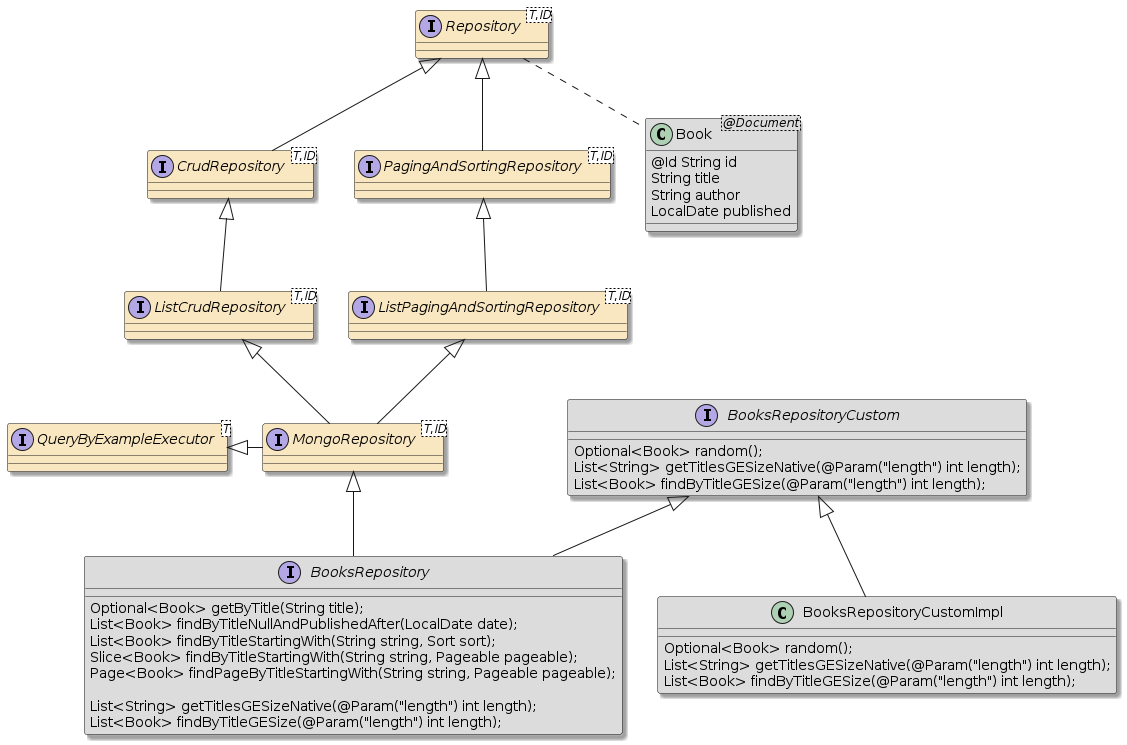
The extends path was modified some with the latest version of Spring Data Commons, but the MongoRepository ends up being mostly the same by the time the interfaces get merged at the bottom of the inheritance tree.
3. Spring Data MongoDB Repository Interfaces
As we go through these interfaces and methods, please remember that all of the method implementations of these interfaces (except for custom) will be provided for us.
marker interface capturing the |
|
depicts many of the CRUD capabilities we demonstrated with the MongoOps DAO in previous MongoTemplate lecture |
|
Spring Data MongoDB provides some nice end-to-end support for sorting and paging.
This interface adds some sorting and paging to the |
|
overrides the PagingAndSorting-based |
|
overrides all CRUD-based |
|
provides query-by-example methods that use prototype |
|
brings together the |
|
we can write our own extensions for complex or compound calls — while taking advantage of an |
|
our repository inherits from the repository hierarchy and adds additional methods that are automatically implemented by Spring Data MongoDB |
|
@Document is not Technically Required
Technically, the |
4. BooksRepository
All we need to create a functional repository is a @Document class and a primary key type.
The @Document annotation is optional and only required to specify a collection name different from the class name.
From our work to date, we know that our @Document is the Book class and the primary key is the primitive String type. This type works well with MongoDB auto-generated IDs.
4.1. Book @Document
import org.springframework.data.annotation.Id;
import org.springframework.data.mongodb.core.mapping.Document;
...
@Document(collection = "books")
public class Book {
@Id
private String id;|
Multiple @Id Annotations, Use Spring Data’s @Id Annotation
The import org.springframework.data.annotation.Id; |
4.2. BooksRepository
We declare our repository to extend MongoRepository.
public interface BooksRepository extends MongoRepository<Book, String> {}(1) (2)| 1 | Book is the repository type |
| 2 | String is used for the primary key type |
|
Consider Using Non-Primitive Primary Key Types
You will find that Spring Data MongoDB works easier with nullable object types. |
5. Configuration
Assuming your repository classes are in a package below the class annotated with @SpringBootApplication — not much is else is needed. Adding @EnableMongoRepositories is necessary when working with more complex classpaths.
@SpringBootApplication
@EnableMongoRepositories
public class MongoDBBooksApp {If your repository is not located in the default packages scanned, their packages can be scanned with configuration options to the @EnableMongoRepositories annotation.
@EnableMongoRepositories(basePackageClasses = {BooksRepository.class}) (1) (2)| 1 | the Java class provided here is used to identify the base Java package |
| 2 | where to scan for repository interfaces |
5.1. Injection
With the repository interface declared and the Mongo repository support enabled, we can then successfully inject the repository into our application.
@Autowired
private BooksRepository booksRepository;6. CrudRepository
Lets start looking at the capability of our repository — starting with the declared methods of the CrudRepository interface.
public interface CrudRepository<T, ID> extends Repository<T, ID> {
<S extends T> S save(S);
<S extends T> Iterable<S> saveAll(Iterable<S>);
Optional<T> findById(ID);
boolean existsById(ID);
Iterable<T> findAll();
Iterable<T> findAllById(Iterable<ID>);
long count();
void deleteById(ID);
void delete(T);
void deleteAllById(Iterable<? extends ID>);
void deleteAll(Iterable<? extends T>);
void deleteAll();
}
public interface ListCrudRepository<T, ID> extends CrudRepository<T, ID> {
<S extends T> List<S> saveAll(Iterable<S>);
List<T> findAll();
List<T> findAllById(Iterable<ID>);
}6.1. CrudRepository save() New
We can use the CrudRepository.save() method to either create or update our @Document instance in the database.
It has a direct correlation to MongoTemplate’s save() method so there is not much extra functionality added by the repository layer.
In this specific example, we call save() with an object with an unassigned primary key.
The primary key will be generated by the database when inserted and assigned to the object by the time the command completes.
//given a transient document instance
Book book = ...
assertThat(book.getId()).isNull(); (1)
//when persisting
booksRepo.save(book);
//then document is persisted
then(book.getId()).isNotNull(); (2)| 1 | document not yet assigned a generated primary key |
| 2 | primary key assigned by database |
6.2. CrudRepository save() Update Existing
The CrudRepository.save() method is an "upsert" method.
-
if the
@Documentis new it will be inserted -
if a
@Documentexists with the currently assigned primary key, the original contents will be replaced
//given a persisted document instance
Book book = ...
booksRepo.save(book); (1)
Book updatedBook = book.withTitle("new title"); (2)
//when persisting update
booksRepo.save(updatedBook);
//then new document state is persisted
then(booksRepo.findOne(Example.of(updatedBook))).isPresent(); (3)| 1 | object inserted into database — resulting in primary key assigned |
| 2 | a separate instance with the same ID has modified title |
| 3 | object’s new state is found in database |
6.3. CrudRepository save()/Update Resulting MongoDB Command
Watching the low-level MongoDB commands, we can see that Mongo’s built-in upsert capability allows the client to perform the action without a separate query.
update{"q":{"_id":{"$oid":"606cbfc0932e084392422bb6"}}, (1)
"u":{"_id":{"$oid":"606cbfc0932e084392422bb6"},"title":"new title","author":...},
"multi":false,
"upsert":true} (2)| 1 | filter looks for ID |
| 2 | insert if not exist, update if exists |
6.4. CrudRepository existsById()
The repository adds a convenience method that can check whether the @Document exists in the database without already having an instance or writing a criteria query.
The following snippet demonstrates how we can check for the existence of a given ID.
//given a persisted document instance
Book pojoBook = ...
booksRepo.save(pojoBook);
//when - determining if document exists
boolean exists = booksRepo.existsById(pojoBook.getId());
//then
then(exists).isTrue();The resulting MongoDB command issued a query for the ID, limiting the results to a single result, and a projection with only the primary key contained.
query: { _id: ObjectId('606cc5d742931870e951e08e') }
sort: {}
projection: {} (1)
collation: { locale: \"simple\" }
limit: 1| 1 | projection: {} returns only the primary key |
6.5. CrudRepository findById()
If we need the full object, we can always invoke the findById() method, which should be a thin wrapper above MongoTemplate.find(), except that the return type is a Java Optional<T> versus the @Document type (T).
//given a persisted document instance
Book pojoBook = ...
booksRepo.save(pojoBook);
//when - finding the existing document
Optional<Book> result = booksRepo.findById(pojoBook.getId()); (1)
//then
then(result.isPresent()).isTrue();| 1 | findById() always returns a non-null Optional<T> object |
6.5.1. CrudRepository findById() Found Example
The Optional<T> can be safely tested for existence using isPresent().
If isPresent() returns true, then get() can be called to obtain the targeted @Document.
//given
then(result).isPresent();
//when - obtaining the instance
Book dbBook = result.get();
//then - instance provided
then(dbBook).isNotNull();
//then - database copy matches initial POJO
then(dbBook.getAuthor()).isEqualTo(pojoBook.getAuthor());
then(dbBook.getTitle()).isEqualTo(pojoBook.getTitle());
then(pojoBook.getPublished()).isEqualTo(dbBook.getPublished());6.5.2. CrudRepository findById() Not Found Example
If isPresent() returns false, then get() will throw a NoSuchElementException if called.
This gives your code some flexibility for how you wish to handle a target @Document not being found.
//then - the optional can be benignly tested
then(result).isNotPresent();
//then - the optional is asserted during the get()
assertThatThrownBy(() -> result.get())
.isInstanceOf(NoSuchElementException.class);6.6. CrudRepository delete()
The repository also offers a wrapper around MongoTemplate.remove() that accepts an instance.
Whether the instance existed or not, a successful call will always result in the @Document no longer in the database.
//when - deleting an existing instance
booksRepo.delete(existingBook);
//then - instance will be removed from DB
then(booksRepo.existsById(existingBook.getId())).isFalse();6.6.1. CrudRepository delete() Not Exist
If the instance did not exist, the delete() call silently returns.
//when - deleting a non-existing instance
booksRepo.delete(doesNotExist);6.7. CrudRepository deleteById()
The repository also offers a convenience deleteById() method taking only the primary key.
//when - deleting an existing instance
booksRepo.deleteById(existingBook.getId());6.8. Other CrudRepository Methods
That was a quick tour of the CrudRepository<T,ID> interface methods.
The following snippet shows the methods not covered.
Most provide convenience methods around the entire repository.
//public interface CrudRepository<T, ID> extends Repository<T, ID> {
<S extends T> Iterable<S> saveAll(Iterable<S>);
Iterable<T> findAll();
Iterable<T> findAllById(Iterable<ID>);
long count();
void deleteAll(Iterable<? extends T>);
void deleteAll();
//public interface ListCrudRepository<T, ID> extends CrudRepository<T, ID> {
<S extends T> List<S> saveAll(Iterable<S>);
List<T> findAll();
List<T> findAllById(Iterable<ID>);7. PagingAndSortingRepository
Before we get too deep into queries, it is good to know that Spring Data MongoDB has first-class support for sorting and paging.
-
sorting - determines the order which matching results are returned
-
paging - breaks up results into chunks that are easier to handle than entire database collections
Here is a look at the declared methods of the PagingAndSortingRepository<T,ID> interface.
This defines extra parameters for the CrudRepository.findAll() methods.
public interface PagingAndSortingRepository<T, ID> extends CrudRepository<T, ID> {
Iterable<T> findAll(Sort var1);
Page<T> findAll(Pageable var1);
}We will see paging and sorting option come up in many other query types as well.
|
Use Paging and Sorting for Collection Queries
All queries that return a collection should seriously consider adding paging and sorting parameters. Small test databases can become significantly populated production databases over time and cause eventual failure if paging and sorting is not applied to unbounded collection query return methods. |
7.1. Sorting
Sorting can be performed on one or more properties and in ascending and/or descending order.
The following snippet shows an example of calling the findAll() method and having it return
-
Bookentities in descending order according topublisheddate -
Bookentities in ascending order according toidvalue whenpublisheddates are equal
//when
List<Book> byPublished = booksRepository.findAll(
Sort.by("published").descending().and(Sort.by("id").ascending()));(1) (2)
//then
LocalDate previous = null;
for (Book s: byPublished) {
if (previous!=null) {
then(previous).isAfterOrEqualTo(s.getPublished()); //DESC order
}
previous=s.getPublished();
}| 1 | results can be sorted by one or more properties |
| 2 | order of sorting can be ascending or descending |
The following snippet shows how the MongoDB command was impacted by the Sort.by() parameter.
query: {}
sort: { published: -1, _id: 1 } (1)
projection: {}| 1 | Sort.by() added the extra sort parameters to MongoDB command |
7.2. Paging
Paging permits the caller to designate how many instances are to be returned in a call and the offset to start that group (called a page or slice) of instances.
The snippet below shows an example of using one of the factory methods of Pageable to create a PageRequest definition using page size (limit), offset, and sorting criteria.
If many pages will be traversed — it is advised to sort by a property that will produce a stable sort over time during table modifications.
//given
int offset = 0;
int pageSize = 3;
Pageable pageable = PageRequest.of(offset/pageSize, pageSize, Sort.by("published"));(1)
//when
Page<Book> bookPage = booksRepository.findAll(pageable);| 1 | using PageRequest factory method to create Pageable from provided page information |
|
Use Stable Sort over Large Collections
Try to use a property for sort (at least by default) that will produce a stable sort when paging through a large collection to avoid repeated or missing objects from follow-on pages because of new changes to the table. |
7.3. Page Result
The page result is represented by a container object of type Page<T>, which extends Slice<T>.
I will describe the difference next, but the PagingAndSortingRepository<T,ID> interface always returns a Page<T>, which will provide:
|
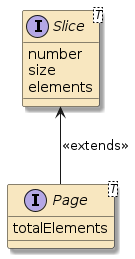
Figure 2. Page<T> Extends Slice<T>
|
7.4. Slice Properties
The Slice<T> base interface represents properties about the content returned.
//then
Slice bookSlice = bookPage; (1)
then(bookSlice).isNotNull();
then(bookSlice.isEmpty()).isFalse();
then(bookSlice.getNumber()).isEqualTo(0); (2)
then(bookSlice.getSize()).isEqualTo(pageSize); (3)
then(bookSlice.getNumberOfElements()).isEqualTo(pageSize); (4)
List<Book> booksList = bookSlice.getContent();
then(booksList).hasSize(pageSize);| 1 | Page<T> extends Slice<T> |
| 2 | slice increment — first slice is 0 |
| 3 | the number of elements requested for this slice |
| 4 | the number of elements returned in this slice |
7.5. Page Properties
The Page<T> derived interface represents properties about the entire collection/table.
The snippet below shows an example of the total number of elements in the table being made available to the caller.
then(bookPage.getTotalElements()).isEqualTo(savedBooks.size());7.6. Stateful Pageable Creation
In the above example, we created a Pageable from stateless parameters.
We can also use the original Pageable to generate the next or other relative page specifications.
Pageable pageable = PageRequest.of(offset / pageSize, pageSize, Sort.by("published"));
...
Pageable next = pageable.next();
Pageable previous = pageable.previousOrFirst();
Pageable first = pageable.first();7.7. Page Iteration
The next Pageable can be used to advance through the complete set of query results, using the previous Pageable and testing the returned Slice.
for (int i=1; bookSlice.hasNext(); i++) { (1)
pageable = pageable.next(); (2)
bookSlice = booksRepository.findAll(pageable);
booksList = bookSlice.getContent();
then(bookSlice).isNotNull();
then(bookSlice.getNumber()).isEqualTo(i);
then(bookSlice.getSize()).isEqualTo(pageSize);
then(bookSlice.getNumberOfElements()).isLessThanOrEqualTo(pageSize);
then(((Page)bookSlice).getTotalElements()).isEqualTo(savedBooks.size());//unique to Page
}
then(bookSlice.hasNext()).isFalse();
then(bookSlice.getNumber()).isEqualTo(booksRepository.count() / pageSize);| 1 | Slice.hasNext() will indicate when previous Slice represented the end of the results |
| 2 | next Pageable obtained from previous Pageable |
8. Query By Example
Not all queries will be as simple as findAll().
We now need to start looking at queries that can return a subset of results based on them matching a set of predicates.
The QueryByExampleExecutor<T> parent interface to MongoRepository<T,ID> provides a set of variants to the collection-based results that accepts an "example" to base a set of predicates off of.
public interface QueryByExampleExecutor<T> {
<S extends T> Optional<S> findOne(Example<S>);
<S extends T> Iterable<S> findAll(Example<S>);
<S extends T> Iterable<S> findAll(Example<S>, Sort);
<S extends T> Page<S> findAll(Example<S>, Pageable);
<S extends T> long count(Example<S>);
<S extends T> boolean exists(Example<S>);
<S extends T, R> R findBy(Example<S>, Function<FluentQuery$FetchableFluentQuery<S>, R>);
}8.1. Example Object
An Example is an interface with the ability to hold onto a probe and matcher.
8.1.1. Probe Object
The probe is an instance of the repository @Document type.
The following snippet is an example of creating a probe that represents the fields we are looking to match.
//given
Book savedBook = savedBooks.get(0);
Book probe = Book.builder()
.title(savedBook.getTitle())
.author(savedBook.getAuthor())
.build(); (1)| 1 | probe will carry values for title and author to match |
8.1.2. ExampleMatcher Object
The matcher defaults to an exact match of all non-null properties in the probe. There are many definitions we can supply to customize the matcher.
-
ExampleMatcher.matchingAny()- forms an OR relationship between all predicates -
ExampleMatcher.matchingAll()- forms an AND relationship between all predicates
The matcher can be broken down into specific fields, designing a fair number of options for String-based predicates but very limited options for non-String fields.
|
|
The following snippet shows an example of the default ExampleMatcher.
ExampleMatcher matcher = ExampleMatcher.matching(); (1)| 1 | default matcher is matchingAll |
8.2. findAll By Example
We can supply an Example instance to the findAll() method to conduct our query.
The following snippet shows an example of using a probe with a default matcher.
It is intended to locate all books matching the author and title we specified in the probe.
//when
List<Book> foundBooks = booksRepository.findAll(
Example.of(probe),//default matcher is matchingAll() and non-null
Sort.by("id"));The default matcher ends up working perfectly with our @Document class because a nullable primary key was used — keeping the primary key from being added to the criteria.
8.3. Ignoring Properties
If we encounter any built-in types that cannot be null — we can configure a match to explicitly ignore certain fields.
The following snippet shows an example matcher configured to ignore the primary key.
ExampleMatcher ignoreId = ExampleMatcher.matchingAll().withIgnorePaths("id");(1)
//when
List<Book> foundBooks = booksRepository.findAll(
Example.of(probe, ignoreId), (2)
Sort.by("id"));
//then
then(foundBooks).isNotEmpty();
then(foundBooks.get(0).getId()).isEqualTo(savedBook.getId());| 1 | id primary key is being excluded from predicates |
| 2 | non-null and non-id fields of probe are used for AND matching |
8.4. Contains ExampleMatcher
We have some options on what we can do with the String matches.
The following snippet provides an example of testing whether title contains the text in the probe while performing an exact match of the author and ignoring the id field.
Book probe = Book.builder()
.title(savedBook.getTitle().substring(2))
.author(savedBook.getArtist())
.build();
ExampleMatcher matcher = ExampleMatcher
.matching()
.withIgnorePaths("id")
.withMatcher("title", ExampleMatcher.GenericPropertyMatchers.contains());8.4.1. Using Contains ExampleMatcher
The following snippet shows that the Example successfully matched on the Book we were interested in.
//when
List<Book> foundBooks=booksRepository.findAll(Example.of(probe,matcher), Sort.by("id"));
//then
then(foundBooks).isNotEmpty();
then(foundBooks.get(0).getId()).isEqualTo(savedBook.getId());9. Derived Queries
For fairly straight forward queries, Spring Data MongoDB can derive the required commands from a method signature declared in the repository interface. This provides a more self-documenting version of similar queries we could have formed with query-by-example.
The following snippet shows a few example queries added to our repository interface to address specific queries needed in our application.
public interface BooksRepository extends MongoRepository<Book, String> {
Optional<Book> getByTitle(String title); (1)
List<Book> findByTitleNullAndPublishedAfter(LocalDate date); (2)
List<Book> findByTitleStartingWith(String string, Sort sort); (3)
Slice<Book> findByTitleStartingWith(String string, Pageable pageable); (4)
Page<Book> findPageByTitleStartingWith(String string, Pageable pageable); (5)| 1 | query by an exact match of title |
| 2 | query by a match of two fields (title and released) |
| 3 | query using sort |
| 4 | query with paging support |
| 5 | query with paging support and table total |
Let’s look at a complete example first.
9.1. Single Field Exact Match Example
In the following example, we have created a query method getByTitle that accepts the exact match title value and an Optional return value.
Optional<Book> getByTitle(String title); (1)We use the declared interface method in a normal manner and Spring Data MongoDB takes care of the implementation.
//when
Optional<Book> result = booksRepository.getByTitle(book.getTitle());
//then
then(result.isPresent()).isTrue();The result is essentially the same as if we implemented it using query-by-example or more directly through the MongoTemplate.
9.2. Query Keywords
Spring Data has several keywords, followed by By, that it looks for starting the interface method name.
Those with multiple terms can be used interchangeably.
| Meaning | Keywords | |||
|---|---|---|---|---|
Query |
|
|||
Count |
|
|||
Exists |
|
|||
Delete |
|
9.3. Other Keywords
-
Distinct (e.g.,
findDistinctByTitle) -
Is, Equals (e.g.,
findByTitle,findByTitleIs,findByTitleEquals) -
Not (e.g.,
findByTitleNot,findByTitleIsNot,findByTitleNotEquals) -
IsNull, IsNotNull (e.g.,
findByTitle(null),findByTitleIsNull(),findByTitleIsNotNull()) -
StartingWith, EndingWith, Containing (e.g.,
findByTitleStartingWith,findByTitleEndingWith,`findByTitleContaining) -
LessThan, LessThanEqual, GreaterThan, GreaterThanEqual, Between (e.g.,
findByIdLessThan,findByIdBetween(lo,hi)) -
Before, After (e.g.,
findByPublishedAfter) -
In (e.g.,
findByTitleIn(collection)) -
OrderBy (e.g.,
findByTitleContainingOrderByTitle)
The list is significant, but not meant to be exhaustive. Perform a web search for your specific needs (e.g., "Spring Data Derived Query …") if what is needed is not found here.
9.4. Multiple Fields
We can define queries using one or more fields using And and Or.
The following example defines an interface method that will test two fields: title and published.
title will be tested for null and published must be after a certain date.
List<Book> findByTitleNullAndPublishedAfter(LocalDate date);The following snippet shows an example of how we can call/use the repository method. We are using a simple collection return without sorting or paging.
//when
List<Book> foundBooks = booksRepository.findByTitleNullAndPublishedAfter(firstBook.getPublished());
//then
Set<String> foundIds = foundBooks.stream().map(s->s.getId()).collect(Collectors.toSet());
then(foundIds).isEqualTo(expectedIds);9.5. Collection Response Query Example
We can perform queries with various types of additional arguments and return types. The following shows an example of a query that accepts a sorting order and returns a simple collection with all objects found.
List<Book> findByTitleStartingWith(String string, Sort sort);The following snippet shows an example of how to form the Sort and call the query method derived from our interface declaration.
//when
Sort sort = Sort.by("id").ascending();
List<Book> books = booksRepository.findByTitleStartingWith(startingWith, sort);
//then
then(books.size()).isEqualTo(expectedCount);9.6. Slice Response Query Example
Derived queries can also be declared to accept a Pageable definition and return a Slice.
The following example shows a similar interface method declaration to what we had prior — except we have wrapped the Sort within a Pageable and requested a Slice, which will contain only those items that match the predicate and comply with the paging constraints.
Slice<Book> findByTitleStartingWith(String string, Pageable pageable);The following snippet shows an example of forming the PageRequest, making the call, and inspecting the returned Slice.
//when
PageRequest pageable=PageRequest.of(0, 1, Sort.by("id").ascending());(1) (2)
Slice<Book> booksSlice=booksRepository.findByTitleStartingWith(startingWith,pageable);
//then
then(booksSlice.getNumberOfElements()).isEqualTo(pageable.getPageSize());| 1 | pageNumber is 0 |
| 2 | pageSize is 1 |
9.7. Page Response Query Example
We can alternatively declare a Page return type if we also need to know information about all available matches in the table.
The following shows an example of returning a Page.
The only reason Page shows up in the method name is to form a different method signature than its sibling examples.
Page is not required to be in the method name.
Page<Book> findPageByTitleStartingWith(String string, Pageable pageable); (1)| 1 | the Page return type (versus Slice) triggers an extra query performed to supply totalElements Page property |
The following snippet shows how we can form a PageRequest to pass to the derived query method and accept a Page in reponse with additional table information.
//when
PageRequest pageable = PageRequest.of(0, 1, Sort.by("id").ascending());
Page<Book> booksPage = booksRepository.findPageByTitleStartingWith(startingWith, pageable);
//then
then(booksPage.getNumberOfElements()).isEqualTo(pageable.getPageSize());
then(booksPage.getTotalElements()).isEqualTo(expectedCount); (1)| 1 | an extra property is available to tell us the total number of matches relative to the entire table — that may not have been reported on the current page |
10. @Query Annotation Queries
Spring Data MongoDB provides an option for the query to be expressed on the repository method.
The following example will locate a book published between the provided dates — inclusive.
The default derived query implemented it exclusive of the two dates.
The @Query annotation takes precidence over the default derived query.
This shows how easy it is to define a customized version of the query.
@Query("{ 'published': { $gte: ?0, $lte: ?1 } }") (1)
List<Book> findByPublishedBetween(LocalDate starting, LocalDate ending);| 1 | ?0 is the first parameter (starting) and ?1 is the second parameter (ending) |
The following snippet shows an example of implementing a query using a regular expression completed by the input parameters.
It locates all books with titles greater-than or equal to the length parameter.
It also declares that only the title field of the Book instances need to be returned — making the result smaller.
@Query(value="{ 'title': /^.{?0,}$/ }", fields="{'_id':0, 'title':1}") (1) (2)
List<Book> getTitlesGESizeAsBook(int length);| 1 | value expresses which Books should match |
| 2 | fields expresses which fields should be returned and populated in the instance |
|
Named Queries can be supplied in property file
Named queries can also be expressed in a property file — versus being placed directly onto the method. Property files can provide a more convenient source for expressing more complex queries. The default location is |
10.1. @Query Annotation Attributes
The matches in the query can be used for more than just find.
We can alternately apply count, exists, or delete and include information for fields projected, sort, and collation.
| Attribute | Default | Description | Example |
|---|---|---|---|
String fields |
"" |
projected fields |
fields = "{ title : 1 }" |
boolean count |
false |
count() action performed on query matches |
|
boolean exists |
false |
exists() action performed on query matches |
|
boolean delete |
false |
delete() action performed on query matches |
|
String sort |
"" |
sort expression for query results |
sort = "{ published : -1 }" |
String collation |
"" |
location information |
10.2. @Query Sort and Paging
The @Query approach supports paging via Pageable parameter. Sort must be defined using the @Query.sort property.
@Query
@Query(value="{ 'published': { $gte: ?0, $lte: ?1 } }", sort = "{ '_id':1 }")
Page<Book> findByPublishedBetween(LocalDate starting, LocalDate ending, Pageable pageable);11. MongoRepository Methods
Many of the methods and capabilities of the MongoRepository<T,ID> are available at the higher level interfaces.
The MongoRepository<T,ID> itself declares two types of additional methods
-
insert/upsert state-specific optimizations
-
return type extensions
<S extends T> S insert(S); (1)
<S extends T> List<S> insert(Iterable<S>);
<S extends T> List<S> findAll(Example<S>); (2)
<S extends T> List<S> findAll(Example<S>, Sort);
public default Iterable findAll(Example, Sort);
public default Iterable findAll(Example);| 1 | insert is specific to MongoRepository and assumes the document is new |
| 2 | List<T> is a sub-type of Iterable<T> and provides a richer set of inspection methods for the returned result from QueryByExample methods |
12. Custom Queries
Sooner or later, a repository action requires some complexity that is beyond the ability to leverage a single query-by-example or derived query. We may need to implement some custom logic or may want to encapsulate multiple calls within a single method.
12.1. Custom Query Interface
The following example shows how we can extend the repository interface to implement custom calls using the MongoTemplate and the other repository methods. Our custom implementation will return a random Book from the database.
public interface BooksRepositoryCustom {
Optional<Book> random();
}12.2. Repository Extends Custom Query Interface
We then declare the repository to extend the additional custom query interface — making the new method(s) available to callers of the repository.
public interface BooksRepository extends MongoRepository<Book, String>, BooksRepositoryCustom { (1)
...| 1 | added additional BookRepositoryCustom interface for BookRepository to extend |
12.3. Custom Query Method Implementation
Of course, the new interface will need an implementation. This will require at least two lower-level database calls
-
determine how many objects there are in the database
-
return an instance for one of those random values
The following snippet shows a portion of the custom method implementation. Note that two additional helper methods are required. We will address them in a moment. By default, this class must have the same name as the interface, followed by "Impl".
public class BookRepositoryCustomImpl implements BookRepositoryCustom {
private final SecureRandom random = new SecureRandom();
...
@Override
public Optional<Book> random() {
Optional randomBook = Optional.empty();
int count = (int) booksRepository.count(); (1)
if (count!=0) {
int offset = random.nextInt(count);
List<Book> books = books(offset, 1); (2)
randomBook=books.isEmpty() ? Optional.empty() : Optional.of(books.get(0));
}
return randomBook;
}| 1 | leverages CrudRepository.count() helper method |
| 2 | leverages a local, private helper method to access specific Book |
12.4. Repository Implementation Postfix
If you have an alternate suffix pattern other than "Impl" in your application, you can set that value in an attribute of the @EnableMongoRepositories annotation.
The following shows a declaration that sets the suffix to its normal default value (i.e., we did not have to do this).
If we changed this value from "Impl" to "Xxx", then we would need to change BooksRepositoryCustomImpl to BooksRepositoryCustomXxx.
@EnableMongoRepositories(repositoryImplementationPostfix="Impl")(1)| 1 | Impl is the default value. Configure this attribute to use non-Impl postfix |
12.5. Helper Methods
The custom random() method makes use of two helper methods.
One is in the CrudRepository interface and the other directly uses the MongoTemplate to issue a query.
public interface CrudRepository<T, ID> extends Repository<T, ID> {
long count();protected List<Book> books(int offset, int limit) {
return mongoTemplate.find(new Query().skip(offset).limit(limit), Book.class);
}We will need to inject some additional resources in order to make these calls:
-
BooksRepository -
MongoTemplate
12.6. Naive Injections
Since we are not using sessions or transactions with Mongo, a simple/naive injection will work fine. We do not have to worry about injecting a specific instance. However, we will run into a circular dependency issue with the BooksRepository.
@RequiredArgsConstructor
public class BooksRepositoryCustomImpl implements BooksRepositoryCustom {
private final MongoTemplate mongoTemplate; (1)
private final BooksRepository booksRepository; (2)| 1 | any MongoTemplate instance referencing the correct database and collection is fine |
| 2 | eager/mandatory injection of self needs to be delayed |
12.7. Required Injections
We need to instead
-
use
@Lazyfor theBooksRepositoryinjection to indicate that this instance can be initialized without access to the injected bean. This will result in a proxy that is not yet functional during the constructor
import org.springframework.data.jpa.repository.MongoContext;
...
public class BooksRepositoryCustomImpl implements BooksRepositoryCustom {
private final MongoTemplate mongoTemplate;
private final BooksRepository booksRepository;
public BookRepositoryCustomImpl(
MongoTemplate mongoTemplate,
@Lazy BooksRepository booksRepository) { (1)
this.mongoTemplate = mongoTemplate;
this.booksRepository = booksRepository;
}| 1 | BooksRepository lazily injected to mitigate the recursive dependency between the Impl class and the full repository instance |
12.8. Calling Custom Query
With all that in place, we can then call our custom random() method and obtain a sample Book to work with from the database.
//when
Optional<Book> randomBook = booksRepository.random();
//then
then(randomBook.isPresent()).isTrue();12.9. Implementing Aggregation
MongoTemplate has more power in it than what can be expressed with MongoRepository.
As seen with the random() implementation, we have the option of combining operations and dropping down the to MongoTemplate for a portion of the implementation.
That can also include use of the Aggregation Pipeline, GridFS, Geolocation, etc.
The following custom implementation is declared in the Custom interface, extended by the BooksRepository.
public interface BookRepositoryCustom {
...
List<Book> findByAuthorGESize(int length);The snippet below shows the example leveraging the Aggregation Pipeline for its implementation and returning a normal List<Book> collection.
@Override
public List<Book> findByAuthorGESize(int length) {
String expression = String.format("^.{%d,}$", length);
Aggregation pipeline = Aggregation.newAggregation(
Aggregation.match(Criteria.where("author").regex(expression)),
Aggregation.match(Criteria.where("author").exists(true))
);
AggregationResults<Book> result =
mongoTemplate.aggregate(pipeline, "books", Book.class);
return result.getMappedResults();
}That allows us unlimited behavior in the data access layer and the ability to encapsulate the capability into a single data access component.
13. Summary
In this module, we learned:
-
that Spring Data MongoDB eliminates the need to write boilerplate MongoTemplate code
-
to perform basic CRUD management for
@Documentclasses using a repository -
to implement query-by-example
-
that unbounded collections can grow over time and cause our applications to eventually fail
-
that paging and sorting can easily be used with repositories
-
-
to implement query methods derived from a query DSL
-
to implement custom repository extensions