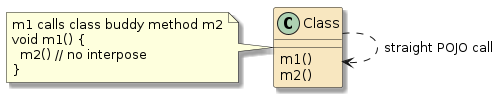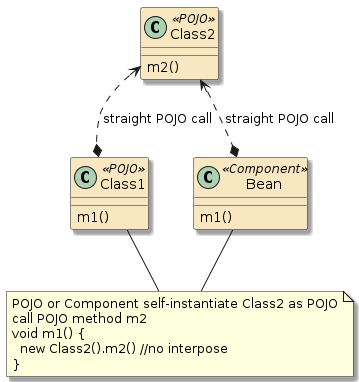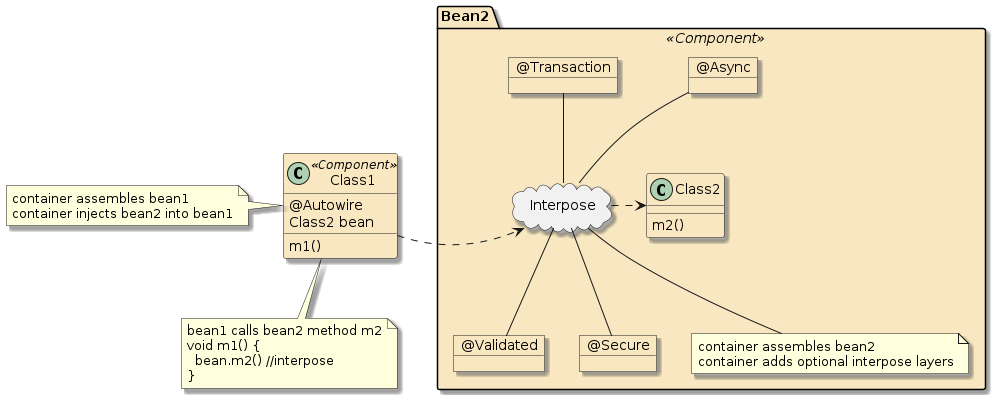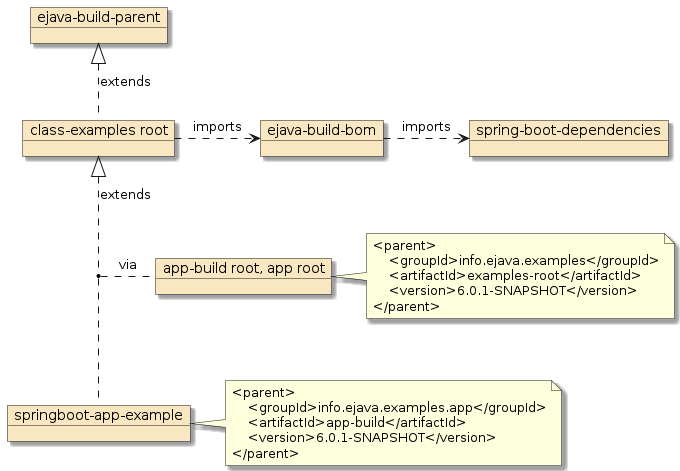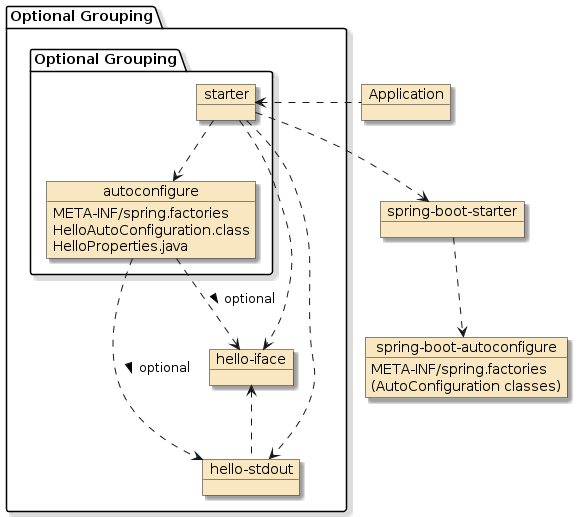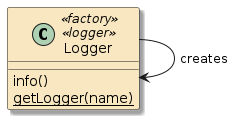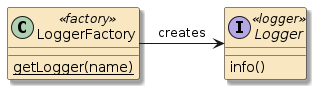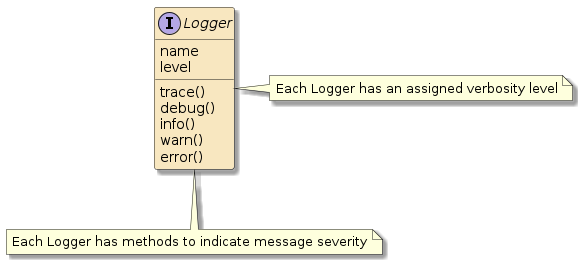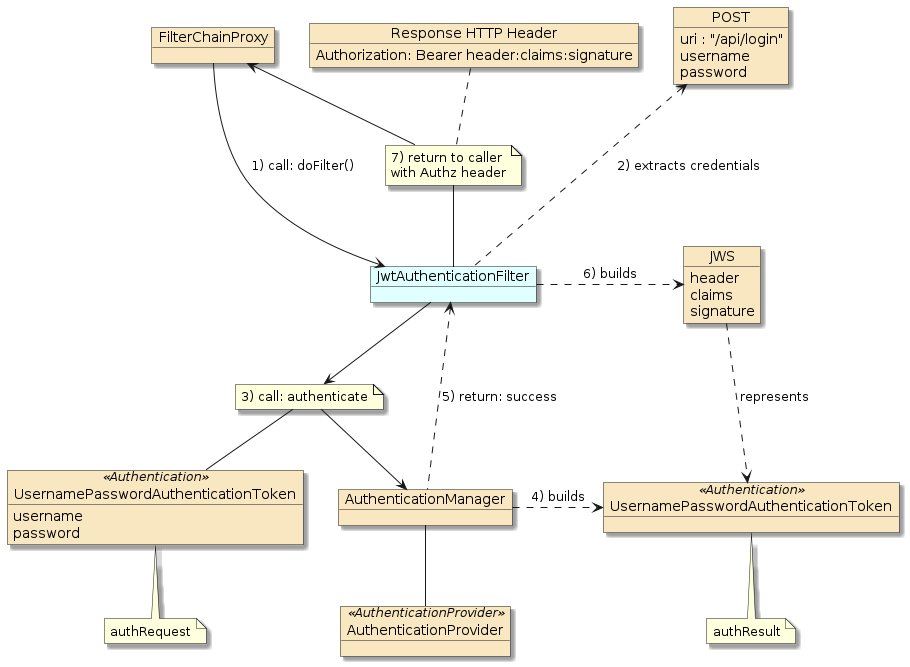1. Abstract
This book contains course notes covering Enterprise Computing with Java. This comprehensive course explores core application aspects for developing, configuring, securing, deploying, and testing a Java-based service using a layered set of modern frameworks and libraries that can be used to develop full services and microservices to be deployed within a container. The emphasis of this course is on the center of the application (e.g., Spring, Spring Boot, Spring Data, and Spring Security) and will lay the foundation for other aspects (e.g., API, SQL and NoSQL data tiers, distributed services) covered in related courses.
Students will learn thru lecture, examples, and hands-on experience in building multi-tier enterprise services using a configurable set of server-side technologies.
Students will learn to:
-
Implement flexibly configured components and integrate them into different applications using inversion of control, injection, and numerous configuration and auto-configuration techniques
-
Implement unit and integration tests to demonstrate and verify the capabilities of their applications using JUnit and Spock
-
Implement basic API access to service logic using using modern RESTful approaches that include JSON and XML
-
Implement basic data access tiers to relational and NoSQL databases using the Spring Data framework
-
Implement security mechanisms to control access to deployed applications using the Spring Security framework
Using modern development tools students will design and implement several significant programming projects using the above-mentioned technologies and deploy them to an environment that they will manage.
The course is continually updated and currently based on Java 11, Spring 5.x, and Spring Boot 2.x.
Enterprise Computing with Java (605.784.8VL) Course Syllabus
copyright © 2026 jim stafford (jim.stafford@jhu.edu)
2. Course Description
2.1. Meeting Times/Location
-
Wednesdays, 4:30-7:10pm EST
-
onsite: APL K219
-
via Zoom Meeting ID: 931 3887 6892
-
2.2. Course Goal
The goal of this course is to master the design and development challenges of a single application instance to be deployed in an enterprise-ready Java application framework. This course provides the bedrock for materializing broader architectural solutions within the body of a single instance.
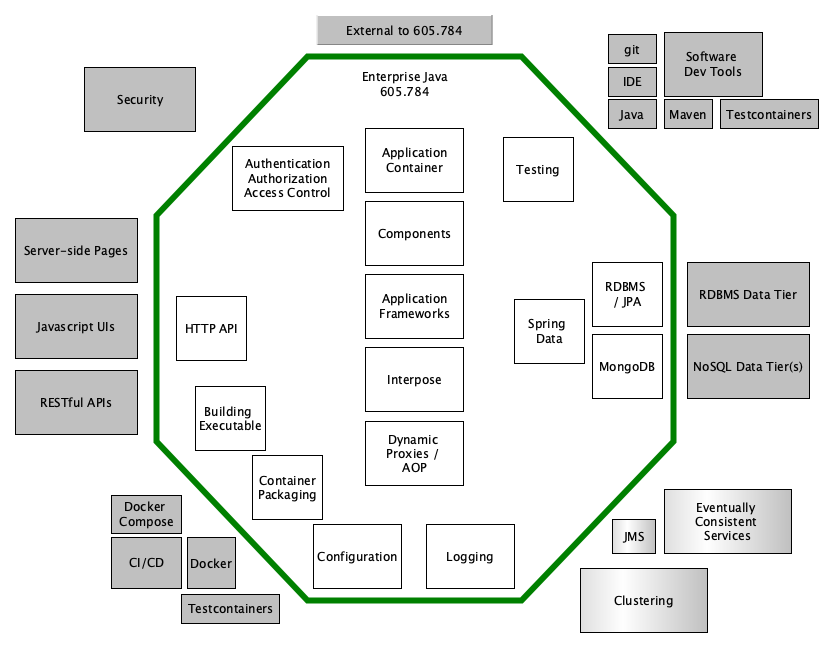
2.3. Description
This comprehensive course explores core application aspects for developing, configuring, securing, deploying, and testing a Java-based service using a layered set of modern frameworks and libraries that can be used to develop full services and microservices to be deployed within a container. The emphasis of this course is on the center of the application (e.g., Spring, Spring Boot, Spring Data, and Spring Security) and will lay the foundation for other aspects (e.g., API, SQL and NoSQL data tiers, distributed services) covered in related courses.
Students will learn thru lecture, examples, and hands-on experience in building multi-tier enterprise services using a configurable set of server-side technologies.
Students will learn to:
-
Implement flexibly configured components and integrate them into different applications using inversion of control, injection, and numerous configuration and auto-configuration techniques
-
Implement unit and integration tests to demonstrate and verify the capabilities of their applications using JUnit
-
Implement API access to service logic using using modern RESTful approaches that include JSON and XML
-
Implement data access tiers to relational and NoSQL (MongoDB) databases using the Spring Data framework
-
Implement security mechanisms to control access to deployed applications using the Spring Security framework
-
Package, run, and test services within a Docker container
Using modern development tools students will design and implement several significant programming projects using the above-mentioned technologies in an environment that they will manage.
The course is continually updated and currently based on Java 21, Maven 3, Spring 6.x, and Spring Boot 3.x.
2.4. Student Background
-
Prerequisite: 605.481 Distributed Development on the World Wide Web or equivalent
-
Strong Java programming skills are assumed
-
Familiarity with Maven and IDEs is helpful
-
Familiarity with Docker (as a user) can be helpful in setting up a local development environment quickly
2.5. Student Commitment
-
Students should be prepared to spend between 6-10 hours a week outside of class. Time spent can be made efficient by proactively keeping up with class topics and actively collaborating with the instructor and other students in the course.
2.6. Course Text(s)
The course uses no mandatory text. The course comes with many examples, course notes for each topic, and references to other free Internet resources.
2.7. Required Software
Students are required to establish a local development environment.
-
Software you will need to load onto your local development environment:
-
Git Client
-
Java JDK 21
-
Maven 3 (>= 3.6.3)
-
IDE (IntelliJ IDEA Community Edition or Pro or Eclipse/STS)
-
The instructor will be using IntelliJ IDEA CE in class, but Eclipse/STS is also a good IDE option. It is best to use what you are already comfortable using.
-
-
JHU VPN (Open Pulse Secure) — workarounds are available
-
-
Software you will ideally load onto your local development environment:
-
Docker
-
Docker can be used to automate software installation and setup and implement deployment and integration testing techniques. Several pre-defined images, ready to launch, will be made available in class.
-
-
curl or something similar
-
Postman API Client or something similar
-
-
Software you will need to install if you do not have Docker
-
MongoDB
-
-
High visibility software you will use that will get downloaded and automatically used through Maven.
-
application framework (Spring Boot, Spring).
-
SLF/Logback
-
a relational database (H2 Database Engine) and JPA persistence provider (Hibernate)
-
JUnit
-
Testcontainers
-
2.8. Course Structure
Lectures are conducted live each week and reflect recent/ongoing student activity. Students may optionally attend the lecture live at JHU, online, and/or watch the recording based on their personal schedule and review. There is no required attendance for the live lecture. Emphasis will be made to make the recorded video a valuable asset in all cases.
The course materials consist of a large set of examples that you will download, build, and work with locally. The course also provides a set of detailed course notes for each lecture and an associated assignment active at all times during the semester. Topics and assignments have been grouped into application development, service/API tier, containers, and data tier. Each group consists of multiple topics that span one or more weeks.
The examples are available in a Gitlab public repository. The course notes are available in HTML and PDF format for download. All content or links to content is published on the course public website (https://jcs.ep.jhu.edu/ejava-springboot/). To help you locate and focus on current content and not be overwhelmed with the entire semester, examples and links to content are activated as the semester progresses. A list of "What is new" and "Student TODOs" is published weekly before class to help you keep up to date and locate relevant material. The complete set of content from the previous semester is always available from the legacy link (https://jcs.ep.jhu.edu/legacy-ejava-springboot/)
2.9. Grading
-
100 >= A >= 90 > B >= 80 > C >= 70 > F
Assessment |
% of Semester Grade |
Class/Newsgroup Participation |
10% (9pm EST, Wed weekly cut-off) |
Assignment 0: Application Build |
5% (##) |
Assignment 1: Application Config |
20% |
Assignment 2: Web API |
15% |
Assignment 3: Security |
15% |
Assignment 4: Integration Testing and Containers |
10% |
Assignment 5: Database |
25% |
|
Do not host your course assignments in a public Internet repository.
Course assignments should not be posted in a public Internet repository. If using an Internet repository, only the instructor should have access. |
-
Assignments will be done individually and most are graded 100 though 0, based on posted project grading criteria.
-
## Assignment 0 will be graded on a done (100)/not-done(0) basis and must be turned in on-time in order to qualify for a REDO. The intent of this requirement is to promote early activity with development and early exchange of questions/answers and artifacts between students and instructor.
-
-
Class/newsgroup participation will be based on instructor judgment whether the student has made a contribution to class to either the classroom or newsgroup on a consistent weekly basis. A newsgroup contribution may be a well-formed technical observation/lesson learned, a well formed question that leads to a well formed follow up from another student, or a well formed answer/follow-up to another student’s question. Well formed submissions are those that clearly summarize the topic in the subject, and clearly describe the objective, environment, and conditions in the body. The instructor will be the judge of whether a newsgroup contribution meets the minimum requirements for the week. The intent of this requirement is to promote active and open collaboration between class members.
-
Weekly cut-off for newsgroup contributions is each Wed @9pm EST
-
2.10. Grading Policy
-
Late assignments will be deducted 10pts/week late, starting after the due date/time, with a one-time exception. A student may submit a single project up to 4 days late without receiving approval and still receive complete credit. Students taking advantage of the "free first pass" should still submit an e-mail to the instructor and grader(s) notifying them of their intent.
-
Class attendance is strongly recommended, but not mandatory. The student is responsible for obtaining any written or oral information covered during their absence. Each session will be recorded. A link to the recording will be posted on Canvas.
2.11. Academic Integrity
Collaboration of ideas and approaches are strongly encouraged. You may use partial solutions provided by others as a part of your project submission. However, the bulk usage of another students implementation or project will result in a 0 for the project. There is a difference between sharing ideas/code snippets and turning in someone else’s work as your own. When in doubt, document your sources.
Do not host your course assignments in a public Internet repository.
2.12. Instructor Availability
I am available at least 20min before class, breaks, and most times after class for extra discussion. I monitor/respond to e-mails and the newsgroup discussions and hold ad-hoc office hours via Zoom in the evening and early morning hours (EST) plus weekends.
I provide detailed answers to assignment and technical questions through the course newsgroup. You can get individual, non-technical questions answered via the instructor email.
2.13. Communication Policy
I provide detailed answers to assignment and technical questions through the course newsgroup. You can get individual, non-technical questions answered via email but please direct all technical and assignment questions to the newsgroup. If you have a question or make a discovery — it is likely pertinent to most of the class and you are the first to identify.
-
Newsgroup: [Canvas Course Discussions]
-
Instructor Email: jim.stafford@jhu.edu
I typically respond to all e-mails and newsgroup posts in the evening and early morning hours (EST). Rarely will a response take longer than 24 hours. It is very common for me to ask for a copy of your broken project so that I can provide more analysis and precise feedback. This is commonly transmitted as an early submission in Canvas.
2.14. Office Hours
Students needing further assistance are welcome to schedule a web meeting using Zoom Conferencing. Most conference times will be between 8 and 10pm EST and 6am to 5pm EST weekends.
3. Course Assignments
3.1. General Requirements
-
Assignments must be submitted to Canvas with source code in a standard archive file. "target" directories with binaries are not needed and add unnecessary size.
-
All assignments must be submitted with a README that points out how the project meets the assignment requirements.
-
All assignments must be written to build and run in the grader’s environment in a portable manner using Maven 3. This will be clearly spelled out during the course and you may submit partial assignments early to get build portability feedback (not early content grading feedback).
-
Test Cases must be written using JUnit 5 and run within the Maven surefire and failsafe environments.
-
The course repository will have an assignment-support and assignment-starter set of modules.
-
The assignment-support modules are to be referenced as a dependency and not cloned into student submissions.
-
The assignment-starter modules are skeletal examples of work to be performed in the submitted assignment.
-
3.2. Submission Guidelines
You should test your application prior to submission by
-
Verify that your project does not require a pre-populated database. All setup must come through automated test setup.
This will make sure you are not depending on any residue schema or data in your database.
-
Run maven clean and archive your project from the root without pre-build target directory files.
This will help assure you are only submitting source files and are including all necessary source files within the scope of the assignment.
-
Move your localRepository (or set your settings.xml#localRepository value to a new location — do not delete your primary localRepository)
This will hide any old module SNAPSHOTs that are no longer built by the source (e.g., GAV was changed in source but not sibling dependency).
-
Explode the archive in a new location and run mvn clean install from the root of your project.
This will make sure you do not have dependencies on older versions of your modules or manually installed artifacts. This, of course, will download all project dependencies and help verify that the project will build in other environments. This will also simulate what the grader will see when they initially work with your project.
-
Make sure the README documents all information required to demonstrate or navigate your application and point out issues that would be important for the evaluator to know (e.g., "the instructor said…")
4. Syllabus
| # | Date | Lectures | Assignments/Notes |
|---|---|---|---|
Aug27 |
|
|
|
|
|||
Sep03 |
|||
Sep10 |
|
||
Logging notes |
|||
Sep17 |
|
| # | Date | Lectures | Assignments/Notes |
|---|---|---|---|
Sep24 |
|||
Oct01 *Async |
|||
Oct08 |
|
||
Oct15 |
|
||
Oct22 |
AOP and Method Proxies notes |
|
| # | Date | Lectures | Assignments/Notes |
|---|---|---|---|
Oct29 |
|||
Nov05 |
|||
Nov12 |
|||
Nov19 |
|||
Nov26 |
Thanksgiving |
no class |
|
Dec03 |
Validation notes |
Development Environment Setup
copyright © 2026 jim stafford (jim.stafford@jhu.edu)
5. Introduction
Participation in this course requires a local development environment. Since competence using Java is a prerequisite for taking the course, much of the content here is likely already installed in your environment.
Software versions do not have to be latest-and-greatest. For the most part, the firm requirement is that
-
your JDK must be at least Java 21
-
the code you submit must be compliant with Java 21 environments
You must manually download and install some of the software locally (e.g., IDE). Some software installations (e.g., MongoDB) have simple Docker options. The remaining set will download automatically and run within Maven. Some software is needed day 1. Others can wait.
Rather than repeat detailed software installation procedures for the various environments, I will list each one, describe its purpose in the class, and direct you to one or more options to obtain. Please make use of the course newsgroup if you run into trouble or have questions.
5.1. Goals
The student will:
-
setup required tooling in local development environment and be ready to work with the course examples
5.2. Objectives
At the conclusion of these instructions, the student will have:
-
installed Java JDK 21
-
installed Maven 3
-
installed a Git Client and checked out the course examples repository
-
installed a Java IDE (IntelliJ IDEA Community Edition, Eclipse Enterprise, or Eclipse/STS)
-
installed a Web API Client tool
-
optionally installed Docker
-
conditionally installed Mongo
6. Software Setup
6.1. Java JDK (immediately)
You will need a JDK 21 compiler and its accompanying JRE environment immediately in class. Everything we do will revolve around a JVM.
-
For Mac and Unix-like platforms, SDKMan is a good source for many of the modern JDK images.
$ sdk list java | grep 21 | grep ora
| >>> | 21.0.8 | oracle | installed | 21.0.8-oracle
| | 21.0.7 | oracle | | 21.0.7-oracle
| | 21.0.6 | oracle | | 21.0.6-oracle
...$ sdk install java 21.0.8-oracle
After installing and placing the bin directory in your PATH, you should be able to execute the following commands and output a version 21.x of the JRE and compiler.
$ java --version java 21.0.8 2025-07-15 LTS Java(TM) SE Runtime Environment (build 21.0.8+12-LTS-250) Java HotSpot(TM) 64-Bit Server VM (build 21.0.8+12-LTS-250, mixed mode, sharing) $ javac --version javac 21.0.8
6.2. Git Client (immediately)
You will need a Git client immediately in class. Note that most IDEs have a built-in/internal Git client capability, so the command line client shown here may not be absolutely necessary. If you chose to use your built-in IDE Git client, just translate any command-line instructions to GUI commands. If you have git already installed, it is highly unlikely you need to upgrade.
Download and install a Git Client.
-
All platforms - Git-SCM
|
I have git installed through brew on macOS and recently updated using the following $ brew upgrade git |
| If you already have git installed and working — no need for upgrade to latest. |
$ git version git version 2.51.0
Checkout the course baseline.
$ git clone https://gitlab.com/ejava-javaee/ejava-springboot.git ... $ ls | sort ... assignment-starter assignment-support build common ... pom.xml
Each week you will want to update your copy of the examples as I updated and release changes.
$ git checkout main # switches to main branch $ git pull # merges in changes from origin
|
Updating Changes to Modified Directory
If you have modified the source tree, you can save your changes to a new branch using the following: $ git status #show me which files I changed $ git diff #show me what the changes were $ git checkout -b new-branch #create new branch $ git commit -am "saving my stuff" #commit my changes to new branch $ git checkout main #switch back to course baseline $ git pull #get latest course examples/corrections |
|
Saving Modifications to an Existing Branch
If you have made modifications to the source tree while in the wrong branch, you can save your changes in an existing branch using the following: $ git stash #save my changes in a temporary area $ git checkout existing-branch #go to existing branch $ git commit -am "saving my stuff" #commit my changes to existing branch $ git checkout main #switch back to course baseline $ git pull #get latest course examples/corrections |
6.3. Maven 3 (immediately)
You will need Maven immediately in class. We use Maven to create repeatable and portable builds in class. This software build system is rivaled by Gradle. However, everything presented in this course is based on Maven and there is no feasible way to make that optional.
Download and install Maven 3.
-
All platforms - Apache Maven Project
Place the $MAVEN_HOME/bin directory in your $PATH so that the mvn command can be found.
$ mvn --version Apache Maven 3.9.11 (3e54c93a704957b63ee3494413a2b544fd3d825b) Maven home: /usr/local/Cellar/maven/3.9.11/libexec Java version: 21.0.8, vendor: Oracle Corporation, runtime: .../.sdkman/candidates/java/21.0.8-oracle Default locale: en_US, platform encoding: UTF-8 OS name: "mac os x", version: "15.6.1", arch: "aarch64", family: "mac"
Setup any custom settings in $HOME/.m2/settings.xml.
This is an area where you and I can define environment-specific values referenced by the build.
<?xml version="1.0"?>
<settings xmlns="http://maven.apache.org/POM/4.0.0"
xmlns:xsi="http://www.w3.org/2001/XMLSchema-instance"
xsi:schemaLocation="http://maven.apache.org/POM/4.0.0 http://maven.apache.org/xsd/settings-1.0.0.xsd">
<!-- keep as default
<localRepository>somewhere_else</localRepository>
-->
<offline>false</offline>
<mirrors>
<!-- uncomment when JHU VPN unavailable
<mirror>
<id>ejava-nexus</id>
<mirrorOf>ejava-nexus,ejava-nexus-snapshots,ejava-nexus-releases</mirrorOf>
<url>file://${user.home}/.m2/repository/</url>
</mirror>
--> (1) (2)
</mirrors>
<profiles>
</profiles>
<activeProfiles>
<!-- activate Docker modules when published
<activeProfile>docker</activeProfile>
-->
</activeProfiles>
</settings>| 1 | make sure your ejava-springboot repository:main branch is up to date and installed (i.e., mvn clean install -f ./build; mvn clean install) prior to using local mirror |
| 2 | the URL in the mirror must be consistent with the localRepository value.
The value shown here assumes the default, $HOME/.m2/repository value. |
Attempt to build the source tree. Report any issues to the course newsgroup.
$ pwd .../ejava-springboot $ mvn install -f build ... [INFO] ---------------------------------------- [INFO] BUILD SUCCESS [INFO] ---------------------------------------- $ mvn clean install ... [INFO] ---------------------------------------- [INFO] BUILD SUCCESS [INFO] ----------------------------------------
6.4. Java IDE (immediately)
You will realistically need a Java IDE very early in class.
If you are a die-hard vi, emacs, or text editor user — you can do a lot with your current toolset and Maven.
However, when it comes to code refactoring, inspecting framework API classes, and debugging, there is no substitute for a good IDE.
I have used Eclipse/STS for many years and some students in previous semester have used Eclipse installations from a previous Java-development course or work experience.
They are free and work well.
I will actively be using IntelliJ IDEA Community Edition.
The community edition is free and contains most of the needed support.
The professional edition is available free for 1 year (plus renewals) to anyone supplying a .edu e-mail.
| It is up to you what IDE you use. Using something familiar is always the best first choice. |
Download and install an IDE for Java development.
-
IntelliJ IDEA Community Edition
-
All platforms - Jetbrains IntelliJ
-
-
Eclipse/STS
-
All platforms - Spring.io /tools
-
-
Eclipse/Enterprise Java and Web Developers (or whatever…)
-
All platforms - eclipse.org
-
Load an attempt to run the examples in
-
app/app-build/java-app-example
6.5. Web API Client tool (not immediately)
Within the first month of the course, it will be helpful for you to have a client that can issue POST, PUT, and DELETE commands in addition to GET commands over HTTP. This will not be necessary until a few weeks into the semester.
Some options include:
-
curl - command line tool popular in Unix environments and likely available for Windows. All of my Web API call examples are done using curl.
-
Postman API Client - a UI-based tool for issuing and viewing web requests/responses. I personally do not like how "enterprisey" Postman has become. It used to be a simple browser plugin tool. However, the free version works and seems to only require a sign-up login.
$ curl -v -X GET https://ep.jhu.edu/
<!DOCTYPE html>
<html class="no-js" lang="en">
<head>
...
<title>Johns Hopkins Engineering | Part-Time & Online Graduate Education</title>
...6.6. Install Docker (not immediately)
We will cover and make use of Docker since it is highly likely that anything you develop professionally will be deployed with Docker or will leverage it in some way. Spring/Spring Boot has also embraced Docker and Testcontainers as their preferred integration environment. There will be time-savings setup of backend databases as well as options in assignments where Docker desired. Once the initial investment of installing Docker has been tackled — software deployments, installation, and executions become very portable and easy to achieve.
| I have made Docker optional for the students who cannot install. Let me know where you stand on this installation. |
Docker can serve three purposes in class:
-
automates example database and JMS resource setup
-
provides a popular example deployment packaging
-
provides an integration test platform option with Maven plugins or with Testcontainers
Without Docker installation, you will
-
need to manually install MongoDB native to your environment
-
be limited to conceptual coverage of deployment and testing options in class
Download and install Docker (called "Docker Desktop" these days).
-
All platforms - Docker.com
-
Optionally install - docker-compose
$ docker -v
Docker version 28.3.2, build 578ccf6
$ docker-compose -v
Docker Compose version v2.39.1-desktop.1
The Docker Compose capability is now included with Docker via a Docker plugin and executed using docker compose versus requiring a separate docker-compose wrapper.
Functionally they are the same.
The docker-compose script is only required for some legacy cases.
|
$ docker compose --help
Usage: docker compose [OPTIONS] COMMAND
Define and run multi-container applications with Docker
...
$ docker-compose --help
Usage: docker compose [OPTIONS] COMMAND
Define and run multi-container applications with Docker
...6.6.1. docker-compose Test Drive
With the course baseline checked out, you should be able to perform the following. Your results for the first execution will also include the download of images.
$ docker compose -p ejava up -d mongodb postgres (1)(2) Creating ejava_postgres_1 ... done Creating ejava_mongodb_1 ... done
| 1 | -p option sets the project name to a well-known value (directory name is default) |
| 2 | up starts services and -d runs them all in the background |
$ docker compose -p ejava stop mongodb postgres (1) Stopping ejava_mongodb_1 ... done Stopping ejava_postgres_1 ... done $ docker compose -p ejava rm -f mongodb postgres (2) Going to remove ejava_mongodb_1, ejava_postgres_1 Removing ejava_mongodb_1 ... done Removing ejava_postgres_1 ... done
| 1 | stop pauses the running container |
| 2 | rm removes state assigned to the stopped container. -f does not request confirmation. |
6.7. MongoDB (later)
You will need MongoDB in the later 1/3 of the course. It is somewhat easy to install locally, but a mindless snap — configured exactly the way we need it to be — if we use Docker. Feel free to activate a free Atlas account if you wish, but what gets turned in for grading should either use a standard local URL (using Flapdoodle (via Maven), Docker, or Testcontainers).
If you have not and will not be installing Docker, you will need to install and set up a local instance of Mongo.
-
All platforms - MongoDB
Introduction to Enterprise Java Frameworks
copyright © 2026 jim stafford (jim.stafford@jhu.edu)
7. Introduction
7.1. Goals
The student will learn:
-
constructs and styles for implementing code reuse
-
what is a framework
-
what has enabled frameworks
-
a historical look at Java frameworks
7.2. Objectives
At the conclusion of this lecture, the student will be able to:
-
identify the key difference between a library and framework
-
identify the purpose for a framework in solving an application solution
-
identify the key concepts that enable a framework
-
identify specific constructs that have enabled the advancement of frameworks
-
identify key Java frameworks that have evolved over the years
8. Code Reuse
Code reuse is the use of existing software to create new software. [1]
We leverage code reuse to help solve either repetitive or complex tasks so that we are not repeating ourselves, we reduce errors, and we achieve more complex goals.
8.1. Code Reuse Trade-offs
On the positive side, we do this because we have confidence that we can delegate a portion of our job to code that has been proven to work. We should not need to again test what we are using.
On the negative side, reuse can add dependencies bringing additional size, complexity, and risk to our solution. If all you need is a spoon — do you need to bring the entire kitchen?
8.2. Code Reuse Constructs
Code reuse can be performed using several structural techniques
- Method Call
-
We can wrap functional logic within a method within our own code base. We can make calls to this method from the places that require that same task performed.
- Classes
-
We can capture state and functional abstractions in a set of classes. This adds some modularity to related reusable method calls.
- Interfaces
-
Abstract interfaces can be defined as placeholders for things needed but supplied elsewhere. This could be because of different options provided or details being supplied elsewhere.
- Modules
-
Reusable constructs can be packaged into separate physical modules so that they can be flexibly used or not used by our application.
8.3. Code Reuse Styles
There are two basic styles of code reuse, and they primarily have to with control.
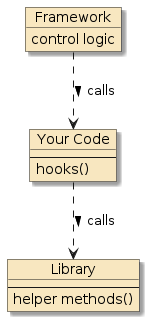
Figure 1. Library/ Framework/Code Relationship [2]
|
|
It’s not always a one-or-the-other style. Libraries can have mini frameworks within them. Even the JSON/XML parser example can be a mini-framework of customizations and extensions.
9. Frameworks
9.1. Framework Informal Description
A successful software framework is a body code that has been developed from the skeletons of successful and unsuccessful solutions of the past and present within a common domain of challenge. A framework is a generalization of solutions that provides for key abstractions, opportunity for specialization, and supplies default behavior to make the on-ramp easier and also appropriate for simpler solutions.
-
"We have done this before. This is what we need and this is how we do it."
A framework is much bigger than a pattern instantiation. A pattern is commonly at the level of specific object interactions. We typically have created or commanded something at the completion of a pattern — but we have a long way to go in order to complete our overall solution goal.
-
Pattern Completion: "that is not enough — we are not done"
-
Framework Completion: "I would pay (or get paid) for that!"
A successful framework is more than many patterns grouped together. Many patterns together is just a sea of calls — like a large city street at rush hour. There is a pattern of when people stop and go, make turns, speed up, or yield to let someone into traffic. Individual tasks are accomplished, but even if you could step back a bit — there is little to be understood by all the interactions.
-
"Where is everyone going?"
A framework normally has a complex purpose. We have typically accomplished something of significance or difficulty once we have harnessed a framework to perform a specific goal. Users of frameworks are commonly not alone. Similar accomplishments are achieved by others with similar challenges but varying requirements.
-
"This has gotten many to their target. You just need to supply …"
Well-designed and popular frameworks can operate at different scale — not just a one-size-fits-all all-of-the-time. This could be for different sized environments or simply for developers to have a workbench to learn with, demonstrate, or develop components for specific areas.
-
"Why does the map have to be actual size?"
9.2. Framework Characteristics
The following distinguishing features for a framework are listed on Wikipedia. [3] I will use them to structure some further explanations.
- Inversion of Control (IoC)
-
Unlike a procedural algorithm where our concrete code makes library calls to external components, a framework calls our code to do detailed things at certain points. All the complex but reusable logic has been abstracted into the framework.
-
"Don’t call us. We’ll call you." is a very common phrase to describe inversion of control
-
- Default Behavior
-
Users of the framework do not have to supply everything. One or more selectable defaults try to do the common, right thing.
-
Remember — the framework developers have solved this before and have harvested the key abstractions and processing from the skeletal remains of previous solutions
-
- Extensibility
-
To solve the concrete case, users of the framework must be able to provide specializations that are specific to their problem domain.
-
Framework developers — understanding the problem domain — have pre-identified which abstractions will need to be specialized by users. If they get that wrong, it is a sign of a bad framework.
-
- Non-modifiable Framework code
-
A framework has a tangible structure; well-known abstractions that perform well-defined responsibilities. That tangible aspect is visible in each of the concrete solutions and is what makes the product of a framework immediately understandable to other users of the framework.
-
"This is very familiar"
-
10. Framework Enablers
10.1. Dependency Injection
A process to enable Inversion of Control (IoC), whereby objects define their dependencies [4] and the manager assembles and connects the objects according to definitions.
The "manager" can be your setup code ("POJO" setup) or in realistic cases a "container" (see later definition)
10.2. POJO
A Plain Old Java Object (POJO) is what the name says it is. It is nothing more than an instantiated Java class.
A POJO normally will address the main purpose of the object and can be missing details or dependencies that give it complete functionality. Those details or dependencies are normally for specialization and extensibility that is considered outside the main purpose of the object.
-
Example: POJO may assume inputs are valid but does not know validation rules.
10.3. Component
A component is a fully assembled set of code (one or more POJOs) that can perform its duties for its clients. A component will normally have a well-defined interface and a well-defined set of functions it can perform.
A component can have zero or more dependencies on other components, but there should be no further mandatory assembly once your client code gains access to it.
10.4. Bean
A generalized term that tends to refer to an object in the range of a POJO to a component that encapsulates something. A supplied "bean" takes care of aspects that we do not need to have knowledge of.
In Spring, the objects that form the backbone of your application and that are managed by the Spring IoC container are called beans. A bean is an object that is instantiated, assembled, and managed by a Spring IoC container. Otherwise, a bean is simply one of many objects in your application. Beans, and the dependencies among them, are reflected in the configuration metadata used by a container. [4]
Introduction to the Spring IoC Container and Beans
| You will find that I commonly use the term "component" in the lecture notes — to be a bean that is fully assembled and managed by the container. |
10.5. Container
A container is the assembler and manager of components.
Both Docker and Spring are two popular containers that work at two different levels but share the same core responsibility.
10.5.1. Docker Container Definition
-
Docker supplies a container that assembles and packages software so that it can be generically executed on remote platforms.
A container is a standard unit of software that packages up code and all its dependencies, so the application runs quickly and reliably from one computing environment to another. [5]
Use containers to Build Share and Run your applications
10.5.2. Spring Container Definition
-
Spring supplies a container that assembles and packages software to run within a JVM.
(The container) is responsible for instantiating, configuring, and assembling the beans. The container gets its instructions on what objects to instantiate, configure, and assemble by reading configuration metadata. The configuration metadata is represented in XML, Java annotations, or Java code. It lets you express the objects that compose your application and the rich interdependencies between those objects. [6]
Container Overview
10.6. Interpose
(Framework/Spring) Containers do more than just configure and assemble simple POJOs. Containers can apply layers of functionality onto beans when wrapping them into components. Examples:
-
Perform validation
-
Enforce security constraints
-
Manage transaction for backend resource
-
Perform method in a separate thread
11. Language Impact on Frameworks
As stated earlier, frameworks provide a template of behavior — allowing for configuration and specialization. Over the years, the ability to configure and to specialize has gone through significant changes with language support.
11.1. XML Configurations
Prior to Java 5, the primary way to identify components was with an XML file. The XML file would identify a bean class provided by the framework user. The bean class would either implement an interface or comply with JavaBean getter/setter conventions.
11.1.1. Inheritance
Early JavaEE EJB defined a set of interfaces that represented things like stateless and stateful sessions and persistent entity classes. End-users would implement the interface to supply specializations for the framework. These interfaces had many callbacks that were commonly not needed but had to be tediously implemented with noop return statements — which produced some code bloat. Java interfaces did not support default implementations at that time.
11.1.2. Java Reflection
Early Spring bean definitions used some interface implementation, but more heavily leveraged compliance to JavaBean setter/getter behavior and Java reflection. Bean classes listed in the XML were scanned for methods that started with "set" or "get" (or anything else specially configured) and would form a call to them using Java reflection. This eliminated much of the need for strict interfaces and noop boilerplate return code.
11.2. Annotations
By the time Java 5 and annotations arrived in 2005 (late 2004), the Java framework worlds were drowning in XML. During that early time, everything was required to be defined. There were no defaults.
Although changes did not seem immediate, JavaEE frameworks like EJB 3.0/JPA 1.0 provided a substantial example for the framework communities in 2006. They introduced "sane" defaults and a primary (XML) and secondary (annotation) override system to give full choice and override of how to configure. Many things just worked right out of the box and only required a minor set of annotations to customize.
Spring went a step further and created a Java Configuration capability to be a 100% replacement for the old XML configurations. XML files were replaced by Java classes. XML bean definitions were replaced by annotated factory methods. Bean construction and injection was replaced by instantiation and setter calls within the factory methods.
Both JavaEE and Spring supported class level annotations for components that were very simple to instantiate and followed standard injection rules.
11.3. Lambdas
Java 8 brought in lambdas and functional processing, which from a strictly syntactical viewpoint is primarily a shorthand for writing an implementation to an interface (or abstract class) with only one abstract method.
You will find many instances in modern libraries where a call will accept a lambda function to implement core business functionality within the scope of the called method. Although — as stated — this is primarily syntactical sugar, it has made method definitions so simple that many more calls take optional lambdas to provide convenient extensions.
12. Key Frameworks
In this section, I am going to list a limited set of key Java framework highlights. In following the primarily Java path for enterprise frameworks, you will see a remarkable change over the years.
12.1. CGI Scripts
The Common Gateway Interface (CGI) was the cornerstone web framework when Java started coming onto the scene. [7] CGI was created in 1993 and, for the most part, was a framework for accepting HTTP calls, serving up static content and calling scripts to return dynamic content results. [8]
The important part to remember is that CGI was 100% stateless relative to backend resources. Each dynamic script called was a new, heavyweight operating system process and new connection to the database. Java programs were shoehorned into this framework as scripts.
12.2. Jakarta EE
Jakarta EE, formerly the Java Platform, Enterprise Edition (JavaEE) and Java 2 Platform, Enterprise Edition (J2EE) is a framework that extends the Java Platform, Standard Edition (Java SE) to be an end-to-end Web to database functionality and more. [9] Focusing only on the web and database portions here, JakartaEE provided a means to invoke dynamic scripts — written in Java — within a process thread and cached database connections.
The initial versions of Jakarta EE aimed big. Everything was a large problem and nothing could be done simply. It was viewed as being overly complex for most users. Spring was formed initially as a means to make J2EE simpler and ended up soon being an independent framework of its own.
J2EE first was released in 1999 and guided by Sun Microsystems. The Servlet portion was likely the most successful portion of the early release. The Enterprise Java Beans (EJB) portion was not realistically usable until JavaEE 5 / post 2006. By then, frameworks like Spring had taken hold of the target community.
In 2010, Sun Microsystems and control of both JavaSE and JavaEE was purchased by Oracle and seemed to progress but on a slow path. By JavaEE 8 in 2017, the framework had become very Spring-like with its POJO-based design. In 2017, Oracle transferred ownership of JavaEE to Jakarta. The JavaEE framework and libraries paused for a few years for naming changes and compatibility releases. [9]
12.3. Spring
Spring 1.0 was released in 2004 and was an offshoot of a book written by Rod Johnson "Expert One-on-One J2EE Design and Development" that was originally meant to explain how to be successful with J2EE. [10]
In a nutshell, Rod Johnson and the other designers of Spring thought that rather than starting with a large architecture like J2EE, one should start with a simple bean and scale up from there without boundaries. Small Spring applications were quickly achieved and gave birth to other frameworks like the Hibernate persistence framework (first released in 2003) which significantly influenced the EJB3/JPA standard. [11]
Spring and Spring Boot use many JavaEE(javax)/Jakarta libraries.
Spring 6 / Spring Boot 3 updated to Jakarta Maven artifact versions that renamed classes/properties to the jakarta package naming.
12.4. Jakarta Persistence API (JPA)
The Jakarta Persistence API (JPA), formerly the Java Persistence API, was developed as a part of the JavaEE community and provided a framework definition for persisting objects in a relational database. JPA fully replaced the original EJB Entity Beans standards of earlier releases. It has an API, provider, and user extensions. [12] The main providers of JPA were EclipseLink (formerly TopLink from Oracle) and Hibernate.
|
Frameworks should be based on the skeletons of successful implementations
Early EJB Entity Bean standards (< 3) were not thought to have been based on successful implementations.
The persistence framework failed to deliver, was modified with each major release, and eventually replaced by something that formed from industry successes.
|
JPA has been a wildly productive API. It provides simple API access and many extension points for DB/SQL-aware developers to supply more efficient implementations. JPA’s primary downside is likely that it allows Java developers to develop persistent objects without thinking of database concerns first. One could hardly blame that on the framework.
12.5. Spring Data
Spring Data is a data access framework centered around a core data object and its primary key — which is very synergistic with Domain-Driven Design (DDD) Aggregate and Repository concepts. [13]
-
Persistence models like JPA allow relationships to be defined to infinity and beyond.
-
In DDD, the persisted object has a firm boundary and only IDs are allowed to be expressed when crossing those boundaries.
-
These DDD boundary concepts are very consistent with the development of microservices — where large transactional monoliths are broken down into eventually consistent smaller services.
By limiting the scope of the data object relationships, Spring has been able to automatically define an extensive CRUD (Create, Read, Update, and Delete), query, and extension framework for persisted objects on multiple storage mechanisms.
We will be working with Spring Data JPA and Spring Data Mongo in this class. With the bounding DDD concepts, the two frameworks have an amazing amount of API synergy between them.
12.6. Spring Boot
Spring Boot was first released in 2014. Rather than take the "build anything you want, any way you want" approach in Spring, Spring Boot provides a framework for providing an opinionated view of how to build applications. [14]
-
By adding a dependency, a default implementation is added with "sane" defaults.
-
By setting a few properties, defaults are customized to your desired settings.
-
By defining a few beans, you can override the default implementations with local choices.
There is no external container in Spring Boot. Everything gets boiled down to an executable JAR and launched by a simple Java main (and a lot of other intelligent code).
Our focus will be on Spring Boot, Spring, and lower-level Spring and external frameworks.
13. Summary
In this module we:
-
identified the key differences between a library and framework
-
identify the purpose for a framework in solving an application solution
-
identify the key concepts that enable a framework
-
identify specific constructs that have enabled the advance of frameworks
-
identify key Java frameworks that have evolved over the years
Pure Java Main Application
copyright © 2026 jim stafford (jim.stafford@jhu.edu)
14. Introduction
This material provides an introduction to building a bare bones Java application using a single, simple Java class, packaging that in a Java ARchive (JAR), and executing it two ways:
-
as a class in the classpath
-
as the Main-Class of a JAR
14.2. Objectives
At the conclusion of this lecture and related exercises, the student will be able to:
-
create source code for an executable Java class
-
add that Java class to a Maven module
-
build the module using a Maven pom.xml
-
execute the application using a classpath
-
configure the application as an executable JAR
-
execute an application packaged as an executable JAR
15. Simple Java Class with a Main
Our simple Java application starts with a public class with a static main() method that optionally accepts command-line arguments from the caller
package info.ejava.examples.app.build.javamain;
import java.util.List;
public class SimpleMainApp { (1)
public static void main(String...args) { (2) (3)
System.out.println("Hello " + List.of(args));
}
}| 1 | public class |
| 2 | implements a static main() method |
| 3 | optionally accepts arguments |
16. Project Source Tree
This class is placed within a module source tree in the
src/main/java directory below a set of additional directories (info/ejava/examples/app/build/javamain)
that match the Java package name of the class (info.ejava.examples.app.build.javamain)
|-- pom.xml (1)
`-- src
|-- main (2)
| |-- java
| | `-- info
| | `-- ejava
| | `-- examples
| | `-- app
| | `-- build
| | `-- javamain
| | `-- SimpleMainApp.java
| `-- resources (3)
`-- test (4)
|-- java
`-- resources| 1 | pom.xml will define our project artifact and how to build it |
| 2 | src/main will contain the pre-built, source form of our artifacts that will be part of our primary JAR output for the module |
| 3 | src/main/resources is commonly used for property files or other resource files
read in during the program execution |
| 4 | src/test will contain the pre-built, source form of our test artifacts. These will not be part of the
primary JAR output for the module |
17. Building the Java Archive (JAR) with Maven
In setting up the build within Maven, I am going to limit the focus to just compiling our simple Java class and packaging that into a standard Java JAR.
17.1. Add Core pom.xml Document
Add the core document with required GAV information (groupId, artifactId, version) to the pom.xml
file at the root of the module tree. Packaging is also required but will have a default of jar if not supplied.
<project xmlns="http://maven.apache.org/POM/4.0.0" xmlns:xsi="http://www.w3.org/2001/XMLSchema-instance"
xsi:schemaLocation="http://maven.apache.org/POM/4.0.0 http://maven.apache.org/maven-v4_0_0.xsd">
<modelVersion>4.0.0</modelVersion>
<groupId>info.ejava.examples.app</groupId> (1)
<artifactId>java-app-example</artifactId> (2)
<version>6.1.1</version> (3)
<packaging>jar</packaging> (4)
<project>| 1 | groupId |
| 2 | artifactId |
| 3 | version |
| 4 | packaging |
|
Module directory should be the same name/spelling as artifactId to align with default directory naming patterns used by plugins. |
|
Packaging specification is optional in this case. The default packaging is |
17.2. Add Optional Elements to pom.xml
-
name
<project xmlns="http://maven.apache.org/POM/4.0.0" xmlns:xsi="http://www.w3.org/2001/XMLSchema-instance"
xsi:schemaLocation="http://maven.apache.org/POM/4.0.0 http://maven.apache.org/maven-v4_0_0.xsd">
<modelVersion>4.0.0</modelVersion>
<groupId>info.ejava.examples.app</groupId>
<artifactId>java-app-example</artifactId>
<version>6.1.1</version>
<packaging>jar</packaging>
<name>App::Build::Java Main Example</name> (1)
<project>| 1 | name appears in Maven build output but not required |
17.3. Define Plugin Versions
Define plugin versions so the module can be deterministically built in multiple environments
-
Each version of Maven has a set of default plugins and plugin versions
-
Each plugin version may or may not have a set of defaults (e.g., not Java 21) that are compatible with our module
<properties>
<java.target.version>21</java.target.version>
<maven-compiler-plugin.version>3.14.0</maven-compiler-plugin.version>
<maven-jar-plugin.version>3.4.2</maven-jar-plugin.version>
</properties>
<pluginManagement>
<plugins>
<plugin>
<groupId>org.apache.maven.plugins</groupId>
<artifactId>maven-compiler-plugin</artifactId>
<version>${maven-compiler-plugin.version}</version>
<configuration>
<release>${java.target.version}</release>
</configuration>
</plugin>
</plugins>
</pluginManagement>The jar packaging will automatically activate the maven-compiler-plugin and maven-jar-plugin.
Our definition above identifies the version of the plugin to be used (if used) and any desired
configuration of the plugin(s).
17.4. pluginManagement vs. plugins
-
Use
pluginManagementto define a plugin if it activated in the module build-
useful to promote consistency in multi-module builds
-
commonly seen in parent modules
-
-
Use
pluginsto declare that a plugin be active in the module build-
ideally only used by child modules
-
our child module indirectly activated several plugins by using the
jarpackaging type
-
18. Build the Module
Maven modules are commonly built with the following commands/ phases
-
cleanremoves previously built artifacts -
packagecreates primary artifact(s) (e.g., JAR)-
processes main and test resources
-
compiles main and test classes
-
runs unit tests
-
builds the archive
-
[INFO] Scanning for projects...
[INFO]
[INFO] --------------< info.ejava.examples.app:java-app-example >--------------
[INFO] Building App::Build::Java App Example 6.1.1
[INFO] from pom.xml
[INFO] --------------------------------[ jar ]---------------------------------
[INFO]
[INFO] --- maven-clean-plugin:3.4.0:clean (default-clean) @ java-app-example ---
[INFO] Deleting .../java-app-example/target
[INFO]
[INFO] --- maven-resources-plugin:3.3.1:resources (default-resources) @ java-app-example ---
[INFO] Copying 0 resource from src/main/resources to target/classes
[INFO]
[INFO] --- maven-compiler-plugin:3.13.0:compile (default-compile) @ java-app-example ---
[INFO] Recompiling the module because of changed source code.
[INFO] Compiling 1 source file with javac [debug parameters release 17] to target/classes
[INFO]
[INFO] --- maven-resources-plugin:3.3.1:testResources (default-testResources) @ java-app-example ---
[INFO] Copying 0 resource from src/test/resources to target/test-classes
[INFO]
[INFO] --- maven-compiler-plugin:3.13.0:testCompile (default-testCompile) @ java-app-example ---
[INFO] Recompiling the module because of changed dependency.
[INFO]
[INFO] --- maven-surefire-plugin:3.3.1:test (default-test) @ java-app-example ---
[INFO]
[INFO] --- maven-jar-plugin:3.4.2:jar (default-jar) @ java-app-example ---
[INFO] Building jar: .../java-app-example/target/java-app-example-6.1.1.jar
[INFO]
[INFO] ------------------------------------------------------------------------
[INFO] BUILD SUCCESS
[INFO] ------------------------------------------------------------------------
[INFO] Total time: 1.783 s19. Project Build Tree
The produced build tree from mvn clean package contains the following key artifacts (and more)
|-- pom.xml
|-- src
`-- target
|-- classes (1)
| `-- info
| `-- ejava
| `-- examples
| `-- app
| `-- build
| `-- javamain
| `-- SimpleMainApp.class
...
|-- java-app-example-6.1.1.jar (2)
...
`-- test-classes (3)| 1 | target/classes for built artifacts from src/main |
| 2 | primary artifact(s) (e.g., Java Archive (JAR)) |
| 3 | target/test-classes for built artifacts from src/test |
20. Resulting Java Archive (JAR)
Maven adds a few extra files to the META-INF directory that we can ignore. The key files we want to focus on are:
-
SimpleMainApp.classis the compiled version of our application -
META-INF/MANIFEST.MF contains properties relevant to the archive
$ jar tf target/java-app-example-*-SNAPSHOT.jar | egrep -v "/$" | sort
META-INF/MANIFEST.MF
META-INF/maven/info.ejava.examples.app/java-app-example/pom.properties
META-INF/maven/info.ejava.examples.app/java-app-example/pom.xml
info/ejava/examples/app/build/javamain/SimpleMainApp.class
|
21. Execute the Application
The application is executed by
-
invoking the
javacommand -
adding the JAR file (and any other dependencies) to the classpath
-
specifying the fully qualified class name of the class that contains our main() method
$ java -cp target/java-app-example-*-SNAPSHOT.jar info.ejava.examples.app.build.javamain.SimpleMainApp
Output:
Hello []$ java -cp target/java-app-example-*-SNAPSHOT.jar info.ejava.examples.app.build.javamain.SimpleMainApp arg1 arg2 "arg3 and 4"
Output:
Hello [arg1, arg2, arg3 and 4]-
example passed three (3) arguments separated by spaces
-
third argument (
arg3 and arg4) used quotes around the entire string to escape spaces and have them included in the single parameter
-
22. Configure Application as an Executable JAR
To execute a specific Java class within a classpath is conceptually simple. However, there is a lot more to know than we need to when there may be only a single entry point. In the following sections we will assign a default Main-Class by using the MANIFEST.MF properties
22.1. Add Main-Class property to MANIFEST.MF
$ unzip -qc target/java-app-example-*-SNAPSHOT.jar META-INF/MANIFEST.MF
Manifest-Version: 1.0
Created-By: Maven JAR Plugin 3.4.2
Build-Jdk-Spec: 21
Main-Class: info.ejava.examples.app.build.javamain.SimpleMainApp22.2. Automate Additions to MANIFEST.MF using Maven
One way to surgically add that property is through the maven-jar-plugin
<plugin>
<groupId>org.apache.maven.plugins</groupId>
<artifactId>maven-jar-plugin</artifactId>
<version>${maven-jar-plugin.version}</version>
<configuration>
<archive>
<manifest>
<mainClass>info.ejava.examples.app.build.javamain.SimpleMainApp</mainClass>
</manifest>
</archive>
</configuration>
</plugin>|
This is a very specific plugin configuration that would only apply to a specific child module.
Therefore, we would place this in a |
23. Execute the JAR versus just adding to classpath
The executable JAR is executed by
-
invoking the
javacommand -
adding the -jar option
-
adding the JAR file (and any other dependencies) to the classpath
$ java -jar target/java-app-example-*-SNAPSHOT.jar
Output:
Hello []$ java -jar target/java-app-example-*-SNAPSHOT.jar one two "three and four"
Output:
Hello [one, two, three and four]-
example passed three (3) arguments separated by spaces
-
third argument (
three and four) used quotes around the entire string to escape spaces and have them included in the single parameter
-
24. Configure pom.xml to Test
At this point, we are ready to create an automated execution of our JAR as a part of the build.
We have to do that after the packaging phase and will leverage the integration-test
Maven phase
<build>
...
<plugin>
<groupId>org.apache.maven.plugins</groupId>
<artifactId>maven-antrun-plugin</artifactId> (1)
<executions>
<execution>
<id>execute-jar</id>
<phase>integration-test</phase> (4)
<goals>
<goal>run</goal>
</goals>
<configuration>
<tasks>
<java fork="true" failonerror="true" classname="info.ejava.examples.app.build.javamain.SimpleMainApp"> (2)
<classpath>
<pathelement path="${project.build.directory}/${project.build.finalName}.jar"/>
</classpath>
<arg value="Ant-supplied java -cp"/>
<arg value="Command Line"/>
<arg value="args"/>
</java>
<java fork="true" failonerror="true"
jar="${project.build.directory}/${project.build.finalName}.jar"> (3)
<arg value="Ant-supplied java -jar"/>
<arg value="Command Line"/>
<arg value="args"/>
</java>
</tasks>
</configuration>
</execution>
</executions>
</plugin>
</plugins>
</build>| 1 | Using the maven-ant-run plugin to execute Ant task |
| 2 | Using the java Ant task to execute shell java -cp command line |
| 3 | Using the java Ant task to execute shell java -jar command line |
| 4 | Running the plugin during the integration-phase
|
24.1. Execute JAR as part of the build
$ mvn clean verify
[INFO] Scanning for projects...
[INFO]
[INFO] -------------< info.ejava.examples.app:java-app-example >--------------
...
[INFO] --- maven-jar-plugin:3.4.2:jar (default-jar) @ java-app-example -(1)
[INFO] Building jar: .../java-app-example/target/java-app-example-6.1.1.jar
[INFO]
...
[INFO] --- maven-antrun-plugin:3.1.0:run (execute-jar) @ java-app-example ---
[INFO] Executing tasks (2)
[INFO] [java] Hello [Ant-supplied java -cp, Command Line, args]
[INFO] [java] Hello [Ant-supplied java -jar, Command Line, args]
[INFO] Executed tasks
[INFO] ------------------------------------------------------------------------
[INFO] BUILD SUCCESS| 1 | Our plugin is executing |
| 2 | Our application was executed and the results displayed |
25. Summary
-
The JVM will execute the static
main()method of the class specified in the java command -
The class must be in the JVM classpath
-
Maven can be used to build a JAR with classes
-
A JAR can be the subject of a java execution
-
The Java
META-INF/MANIFEST.MFMain-Classproperty within the target JAR can express the class with themain()method to execute -
The maven-jar-plugin can be used to add properties to the
META-INF/MANIFEST.MFfile -
A Maven build can be configured to execute a JAR
Simple Spring Boot Application
copyright © 2026 jim stafford (jim.stafford@jhu.edu)
26. Introduction
This material makes the transition from creating and executing a simple Java main application to a Spring Boot application.
26.2. Objectives
At the conclusion of this lecture and related exercises, the student will be able to:
-
extend the standard Maven
jarmodule packaging type to include core Spring Boot dependencies -
construct a basic Spring Boot application
-
build and execute an executable Spring Boot JAR
-
define a simple Spring component and inject that into the Spring Boot application
27. Spring Boot Maven Dependencies
Spring Boot provides a spring-boot-starter-parent
(gradle source,
pom.xml) pom that can be used as a parent pom for our Spring Boot modules.
[15]
This defines version information for dependencies and plugins for building Spring Boot artifacts — along with an opinionated view of how the module should be built.
spring-boot-starter-parent inherits from a spring-boot-dependencies
(gradle source,
pom.xml)
pom that provides a definition of artifact versions without an opinionated view of how the module is built.
This pom can be imported by modules that already inherit from a local Maven parent — which would be common.
This is the demonstrated approach we will take here. We will also include demonstration of how the build constructs are commonly spread across parent and local poms.
| Spring Boot has converted over to gradle and posts a pom version of the gradle artifact to Maven central repository as a part of their build process. |
28. Parent POM
We are likely to create multiple Spring Boot modules and would be well-advised to begin by creating a local parent pom construct to house the common passive definitions. By passive definitions (versus active declarations), I mean definitions for the child poms to use if needed versus mandated declarations for each child module. For example, a parent pom may define the JDBC driver to use when needed, but not all child modules will need a JDBC driver nor a database for that matter. In that case, we do not want the parent pom to actively declare a dependency. We just want the parent to passively define the dependency that the child can optionally choose to actively declare. This construct promotes consistency among all the modules.
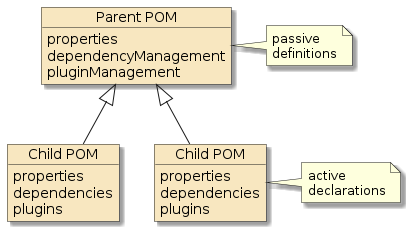
|
"Root"/parent poms should define dependencies and plugins for consistent re-use among child poms and use dependencyManagement and pluginManagement elements to do so. |
|
"Child"/concrete/leaf poms declare dependencies and plugins to be used when building that module and try to keep dependencies to a minimum. |
|
"Prototype" poms are a blend of root and child pom concepts. They are a nearly-concrete, parent pom that can be extended by child poms but actively declare a select set of dependencies and plugins to allow child poms to be as terse as possible. |
28.1. Define Version for Spring Boot artifacts
I am using a technique below of defining the value in a property so that it is easy to locate and change as well as re-use elsewhere if necessary.
# Place this declaration in an inherited parent pom
<properties>
<springboot.version>3.5.5</springboot.version> (1)
</properties>| 1 | default value has been declared in imported ejava-build-bom |
|
Property values can be overruled at build time by supplying a system property on the command line "-D(name)=(value)" |
28.2. Import springboot-dependencies-plugin
Import springboot-dependencies-plugin. This will define dependencyManagement
for us for many artifacts that are relevant to our Spring Boot development.
# Place this declaration in an inherited parent pom
<dependencyManagement> (1)
<dependencies>
<dependency>
<groupId>org.springframework.boot</groupId>
<artifactId>spring-boot-dependencies</artifactId>
<version>${springboot.version}</version>
<type>pom</type>
<scope>import</scope>
</dependency>
</dependencies>
</dependencyManagement>| 1 | import is within examples-root for class examples, which is a grandparent of this example |
29. Local Child/Leaf Module POM
The local child module pom.xml is where the module is physically built. Although Maven modules can have multiple levels of inheritance — where each level is a child of their parent — the child module I am referring to here is the leaf module where the artifacts are meant to be really built. Everything defined above it is primarily used as a common definition (through dependencyManagement and pluginManagement) to simplify the child pom.xml and to promote consistency among sibling modules. It is the job of the leaf module to activate these definitions that are appropriate for the type of module being built.
29.2. Declare dependency on artifacts used
Realize the parent definition of the spring-boot-starter dependency by declaring
it within the child dependencies section.
For where we are in this introduction, only the above dependency will be necessary.
The imported spring-boot-dependencies will take care of declaring the version#
# Place this declaration in the child/leaf pom building the JAR archive
<dependencies>
<dependency>
<groupId>org.springframework.boot</groupId>
<artifactId>spring-boot-starter</artifactId>
<!--version --> (1)
</dependency>
</dependencies>| 1 | parent has defined (using import in this case) the version for all children to consistently use |
The figure below shows the parent poms being the source of the passive dependency definitions and the child being the source of the active dependency declarations.
-
the parent is responsible for defining the version# for dependencies used
-
the child is responsible for declaring what dependencies are needed and adopts the parent version definition
An upgrade to a future dependency version should not require a change of a child module declaration if this pattern is followed.
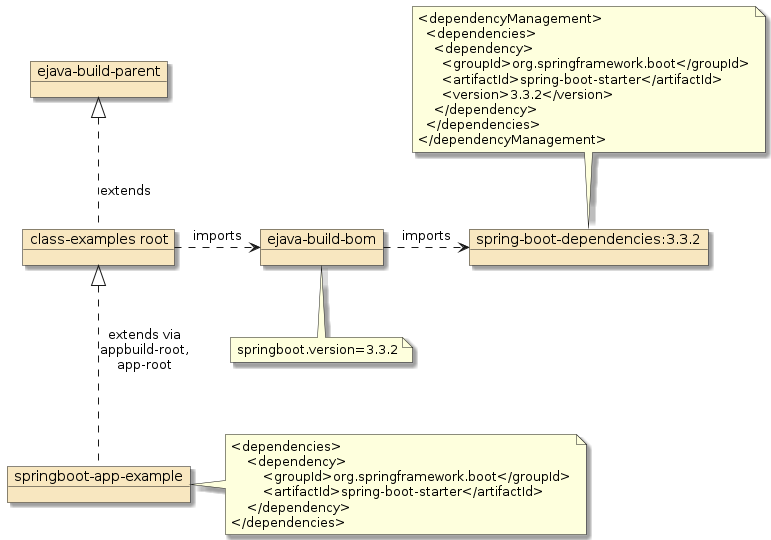
30. Simple Spring Boot Application Java Class
With the necessary dependencies added to our build classpath, we now have enough to begin defining a simple Spring Boot Application.
package info.ejava.springboot.examples.app.build.springboot;
import org.springframework.boot.SpringApplication;
import org.springframework.boot.autoconfigure.SpringBootApplication;
@SpringBootApplication (3)
public class SpringBootApp {
public static void main(String... args) { (1)
System.out.println("Running SpringApplication");
SpringApplication.run(SpringBootApp.class, args); (2)
System.out.println("Done SpringApplication");
}
}| 1 | Define a class with a static main() method |
| 2 | Initiate Spring application bootstrap by invoking SpringApplication.run() and passing a) application class and b) args passed into main() |
| 3 | Annotate the class with @SpringBootApplication |
| Startup can, of course, be customized (e.g., change the printed banner, registering event listeners) |
30.1. Module Source Tree
The source tree will look similar to our previous Java main example.
|-- pom.xml
`-- src
|-- main
| |-- java
| | `-- info
| | `-- ejava
| | `-- examples
| | `-- app
| | `-- build
| | `-- springboot
| | `-- SpringBootApp.java
| `-- resources
`-- test
|-- java
`-- resources31. Spring Boot Executable JAR
At this point, we can likely execute the Spring Boot Application within the IDE but instead, lets go back to the pom and construct a JAR file to be able to execute the application from the command line.
31.1. Building the Spring Boot Executable JAR
We saw earlier how we could build a standard executable JAR using the maven-jar-plugin.
However, there were some limitations to that approach — especially the fact that a standard Java JAR cannot house dependencies to form a self-contained classpath and Spring Boot will need additional JARs to complete the application bootstrap.
Spring Boot uses a custom executable JAR format that can be built with the aid of the
spring-boot-maven-plugin.
Let’s extend our pom.xml file to enhance the standard JAR to be a Spring Boot executable JAR.
31.1.1. Declare spring-boot-maven-plugin
The following snippet shows the configuration for a spring-boot-maven-plugin that defines a default execution to build the Spring Boot executable JAR for all child modules that declare using it.
In addition to building the Spring Boot executable JAR, we are setting up a standard in the parent for all children to have their follow-on JAR classified separately as a bootexec.
classifier is a core Maven construct and is meant to label sibling artifacts to the original Java JAR for the module.
Other types of classifiers are source, schema, javadoc, etc.
bootexec is a value we made up.
bootexec is a value we made up.
|
By default, the repackage goal would have replaced the Java JAR with the Spring Boot executable JAR.
That would have left an ambiguous JAR artifact in the repository — we would not easily know its JAR type.
This will help eliminate dependency errors during the semester when we layer N+1 assignments on top of layer N.
Only standard Java JARs can be used in classpath dependencies.
<properties>
<spring-boot.classifier>bootexec</spring-boot.classifier>
</properties>
...
<build>
<pluginManagement>
<plugins>
<plugin>
<groupId>org.springframework.boot</groupId>
<artifactId>spring-boot-maven-plugin</artifactId>
<configuration>
<classifier>${spring-boot.classifier}</classifier> (4)
</configuration>
<executions>
<execution>
<id>build-app</id> (1)
<phase>package</phase> (2)
<goals>
<goal>repackage</goal> (3)
</goals>
</execution>
</executions>
</plugin>
...
</plugins>
</pluginManagement>
</build>| 1 | id used to describe execution and required when having more than one |
| 2 | phase identifies the maven goal in which this plugin runs |
| 3 | repackage identifies the goal to execute within the spring-boot-maven-plugin |
| 4 | adds a -bootexec to the executable JAR’s name |
We can do much more with the spring-boot-maven-plugin on a per-module basis (e.g., run the application from within Maven).
We are just starting at construction at this point.
31.1.2. Build the JAR
$ mvn clean package
[INFO] Scanning for projects...
...
[INFO] --- maven-jar-plugin:3.4.2:jar (default-jar) @ springboot-app-example ---
[INFO] Building jar: .../target/springboot-app-example-6.1.1.jar (1)
[INFO]
[INFO] --- spring-boot-maven-plugin:3.5.5:repackage (build-app) @ springboot-app-example ---
[INFO] Attaching repackaged archive .../target/springboot-app-example-6.1.1-bootexec.jar with classifier bootexec (2)| 1 | standard Java JAR is built by the maven-jar-plugin |
| 2 | standard Java JAR is augmented by the spring-boot-maven-plugin |
31.2. Java MANIFEST.MF properties
The spring-boot-maven-plugin augmented the standard JAR by adding a few properties to the MANIFEST.MF file
$ unzip -qc target/springboot-app-example-6.1.1-bootexec.jar META-INF/MANIFEST.MF
Manifest-Version: 1.0
Created-By: Maven JAR Plugin 3.2.2
Build-Jdk-Spec: 21
Main-Class: org.springframework.boot.loader.launch.JarLauncher (1)
Start-Class: info.ejava.examples.app.build.springboot.SpringBootApp (2)
Spring-Boot-Version: 3.5.5
Spring-Boot-Classes: BOOT-INF/classes/
Spring-Boot-Lib: BOOT-INF/lib/
Spring-Boot-Classpath-Index: BOOT-INF/classpath.idx
Spring-Boot-Layers-Index: BOOT-INF/layers.idx| 1 | Main-Class was set to a Spring Boot launcher |
| 2 | Start-Class was set to the class we defined with @SpringBootApplication |
31.3. JAR size
Notice that the size of the Spring Boot executable JAR is significantly larger than the original standard JAR.
$ ls -lh target/*jar* | grep -v sources | cut -d\ -f9-99
10M Aug 28 15:19 target/springboot-app-example-6.1.1-bootexec.jar (2)
4.3K Aug 28 15:19 target/springboot-app-example-6.1.1.jar (1)| 1 | The original Java JAR with Spring Boot annotations was 4.3KB |
| 2 | The Spring Boot JAR is 10MB |
31.4. JAR Contents
Unlike WARs, a standard Java JAR does not provide a way to embed dependency JARs. Common approaches to embed dependencies within a single JAR include a "shaded" JAR where all dependency JAR are unwound and packaged as a single "uber" JAR
-
positives
-
works
-
follows standard Java JAR constructs
-
-
negatives
-
obscures contents of the application
-
problem if multiple source JARs use files with same path/name
-
Spring Boot creates a custom WAR-like structure
BOOT-INF/classes/info/ejava/examples/app/build/springboot/AppCommand.class
BOOT-INF/classes/info/ejava/examples/app/build/springboot/SpringBootApp.class (3)
BOOT-INF/lib/javax.annotation-api-2.1.1.jar (2)
...
BOOT-INF/lib/spring-boot-3.5.5.jar
BOOT-INF/lib/spring-context-6.2.10.jar
BOOT-INF/lib/spring-beans-6.2.10.jar
BOOT-INF/lib/spring-core-6.2.10.jar
...
META-INF/MANIFEST.MF
META-INF/maven/info.ejava.examples.app/springboot-app-example/pom.properties
META-INF/maven/info.ejava.examples.app/springboot-app-example/pom.xml
org/springframework/boot/loader/launch/ExecutableArchiveLauncher.class
org/springframework/boot/loader/launch/JarLauncher.class (1)
...
org/springframework/boot/loader/util/SystemPropertyUtils.class| 1 | Spring Boot loader classes hosted at the root / |
| 2 | Local application classes hosted in /BOOT-INF/classes |
| 3 | Dependency JARs hosted in /BOOT-INF/lib |
|
Spring Boot can also use a standard WAR structure — to be deployed to a web server.
|
31.5. Execute Command Line
springboot-app-example$ java -jar target/springboot-app-example-6.1.1-bootexec.jar (1)
Running SpringApplication (2)
. ____ _ __ _ _ (3)
/\\ / ___'_ __ _ _(_)_ __ __ _ \ \ \ \
( ( )\___ | '_ | '_| | '_ \/ _` | \ \ \ \
\\/ ___)| |_)| | | | | || (_| | ) ) ) )
' |____| .__|_| |_|_| |_\__, | / / / /
=========|_|==============|___/=/_/_/_/
:: Spring Boot :: (v3.5.5)
2019-12-04 09:01:03.014 INFO 1287 --- [main] i.e.e.a.build.springboot.SpringBootApp: \
Starting SpringBootApp on Jamess-MBP with PID 1287 (.../springboot-app-example/target/springboot-app-example-6.1.1.jar \
started by jim in .../springboot-app-example)
2019-12-04 09:01:03.017 INFO 1287 --- [main] i.e.e.a.build.springboot.SpringBootApp: \
No active profile set, falling back to default profiles: default
2019-12-04 09:01:03.416 INFO 1287 --- [main] i.e.e.a.build.springboot.SpringBootApp: \
Started SpringBootApp in 0.745 seconds (JVM running for 1.13)
Done SpringApplication (4)| 1 | Execute the JAR using the java -jar command |
| 2 | Main executes and passes control to SpringApplication |
| 3 | Spring Boot bootstrap is started |
| 4 | SpringApplication terminates and returns control to our main() |
32. Add a Component to Output Message and Args
We have a lot of capability embedded into our current Spring Boot executable JAR that is there to bootstrap the application by looking around for components to activate. Let’s explore this capability with a simple class that will take over the responsibility for the output of a message with the arguments to the program.
We want this class found by Spring’s application startup processing, so we will:
// AppCommand.java
package info.ejava.examples.app.build.springboot; (2)
import org.springframework.boot.CommandLineRunner;
import org.springframework.stereotype.Component;
import java.util.List;
@Component (1)
public class AppCommand implements CommandLineRunner {
public void run(String... args) throws Exception {
System.out.println("Component code says Hello " + List.of(args));
}
}| 1 | Add a @Component annotation on the class |
| 2 | Place the class in a Java package configured to be scanned |
32.1. @Component Annotation
import org.springframework.boot.CommandLineRunner;
import org.springframework.stereotype.Component;
@Component
public class AppCommand implements CommandLineRunner {Classes can be configured to have their instances managed by Spring. Class annotations
can be used to express the purpose of a class and to trigger Spring into managing them
in specific ways. The most generic form of component annotation is @Component.
Others will include @Controller, @Service, @Repository, etc. Classes directly annotated with
a @Component (or other annotation) indicates that Spring can instantiate instances
of this class with no additional assistance from a @Bean factory.
32.2. Interface: CommandLineRunner
import org.springframework.boot.CommandLineRunner;
import org.springframework.stereotype.Component;
@Component
public class AppCommand implements CommandLineRunner {
public void run(String... args) throws Exception {
}
}-
Components implementing CommandLineRunner interface get called after application initialization
-
Program arguments are passed to the
run()method -
Can be used to perform one-time initialization at start-up
-
Alternative Interface: ApplicationRunner
-
Components implementing ApplicationRunner are also called after application initialization
-
Program arguments are passed to its
run()method have been wrapped in ApplicationArguments convenience class
-
| Component startup can be ordered with the @Ordered Annotation. |
32.3. @ComponentScan Tree
By default, the @SpringBootApplication annotation configured Spring to look at
and below the Java package for our SpringBootApp class. I chose to place this
component class in the same Java package as the application class
@SpringBootApplication
// @ComponentScan
// @SpringBootConfiguration
// @EnableAutoConfiguration
public class SpringBootApp {
}src/main/java
`-- info
`-- ejava
`-- springboot
`-- examples
`-- app
|-- AppCommand.java
`-- SpringBootApp.java33. Running the Spring Boot Application
$ java -jar target/springboot-app-example-6.1.1-bootexec.jar
Running SpringApplication (1)
. ____ _ __ _ _ (2)
/\\ / ___'_ __ _ _(_)_ __ __ _ \ \ \ \
( ( )\___ | '_ | '_| | '_ \/ _` | \ \ \ \
\\/ ___)| |_)| | | | | || (_| | ) ) ) )
' |____| .__|_| |_|_| |_\__, | / / / /
=========|_|==============|___/=/_/_/_/
:: Spring Boot :: (v3.5.5)
2019-09-06 15:56:45.666 INFO 11480 --- [ main] i.e.s.examples.app.SpringBootApp
: Starting SpringBootApp on Jamess-MacBook-Pro.local with PID 11480 (.../target/springboot-app-example-6.1.1.jar ...)
2019-09-06 15:56:45.668 INFO 11480 --- [ main] i.e.s.examples.app.SpringBootApp
: No active profile set, falling back to default profiles: default
2019-09-06 15:56:46.146 INFO 11480 --- [ main] i.e.s.examples.app.SpringBootApp
: Started SpringBootApp in 5.791 seconds (JVM running for 6.161) (3)
Hello [] (4) (5)
Done SpringApplication (6)| 1 | Our SpringBootApp.main() is called and logs Running SpringApplication |
| 2 | SpringApplication.run() is called to execute the Spring Boot application |
| 3 | Our AppCommand component is found within the classpath at or under the package declaring @SpringBootApplication |
| 4 | The AppCommand component run() method is called, and it prints out a message |
| 5 | The Spring Boot application terminates |
| 6 | Our SpringBootApp.main() logs Done SpringApplication an exits |
33.1. Implementation Note
I added print statements directly in the Spring Boot Application’s main() method
to help illustrate when calls were made. This output could have been packaged into listener
callbacks to leave the main() method implementation free — except to register the callbacks.
If you happen to need more complex behavior to fire before the Spring context begins initialization,
then look to add
listeners
of the SpringApplication instead.
|
34. Configure pom.xml to Test
At this point, we are again ready to set up an automated execution of our JAR as a part of the build.
We can do that by adding a separate goal execution of the spring-boot-maven-plugin.
<build>
...
<plugins>
<plugin>
<groupId>org.springframework.boot</groupId>
<artifactId>spring-boot-maven-plugin</artifactId>
<executions>
<execution>
<id>run-application</id> (1)
<phase>integration-test</phase>
<goals>
<goal>run</goal>
</goals>
<configuration> (2)
<arguments>Maven,plugin-supplied,args</arguments>
</configuration>
</execution>
</executions>
</plugin>
</plugins>
</build>| 1 | new execution of the run goal to be performed during the Maven integration-test phase |
| 2 | command line arguments passed to main
|
34.1. Execute JAR as part of the build
$ mvn clean verify
[INFO] Scanning for projects...
...
[INFO] --- spring-boot-maven-plugin:3.5.5:run (run-application) @ springboot-app-example ---
[INFO] Attaching agents: [] (1)
Running SpringApplication
. ____ _ __ _ _
/\\ / ___'_ __ _ _(_)_ __ __ _ \ \ \ \
( ( )\___ | '_ | '_| | '_ \/ _` | \ \ \ \
\\/ ___)| |_)| | | | | || (_| | ) ) ) )
' |____| .__|_| |_|_| |_\__, | / / / /
=========|_|==============|___/=/_/_/_/
:: Spring Boot :: (v3.5.5)
2022-07-02 14:11:46.110 INFO 48432 --- [ main] i.e.e.a.build.springboot.SpringBootApp : Starting SpringBootApp using Java 21 on Jamess-MacBook-Pro.local with PID 48432 (.../springboot-app-example/target/classes started by jim in .../springboot-app-example)
2022-07-02 14:11:46.112 INFO 48432 --- [ main] i.e.e.a.build.springboot.SpringBootApp : No active profile set, falling back to 1 default profile: "default"
2022-07-02 14:11:46.463 INFO 48432 --- [ main] i.e.e.a.build.springboot.SpringBootApp : Started SpringBootApp in 0.611 seconds (JVM running for 0.87)
Component code says Hello [Maven, plugin-supplied, args] (2)
Done SpringApplication| 1 | Our plugin is executing |
| 2 | Our application was executed and the results displayed |
35. Summary
As a part of this material, the student has learned how to:
-
Add Spring Boot constructs and artifact dependencies to the Maven POM
-
Define Application class with a main() method
-
Annotate the application class with @SpringBootApplication (and optionally use lower-level annotations)
-
Place the application class in a Java package that is at or above the Java packages with beans that will make up the core of your application
-
Add component classes that are core to your application to your Maven module
-
Typically, define components in a Java package that is at or below the Java package for the
SpringBootApplication -
Annotate components with
@Component(or other special-purpose annotations used by Spring) -
Execute application like a normal executable JAR
Assignment 0: Application Build
copyright © 2026 jim stafford (jim.stafford@jhu.edu)
The following makes up "Assignment 0". It is intended to get you started developing right away, communicating questions/answers, and turning something in with some of the basics.
As with most assignments, a set of starter projects is available in assignment-starter/houserentals-starter.
It is expected that you can implement the complete assignment on your own.
However, the Maven poms and the portions unrelated to the assignment focus are commonly provided for reference to keep the focus on each assignment part.
Your submission should not be a direct edit/hand-in of the starters.
Your submission should — at a minimum:
-
be in a separate source tree — not within the class examples
-
have a local parent pom.xml that extends either
spring-boot-starter-parentorejava-build-parent -
use your own Maven groupIds
-
change the "starter" portion of the provided groupId to a name unique to you
Change: <groupId>info.ejava-student.starter.assignments.houserentals</groupId> To: <groupId>info.ejava-student.[your-value].assignments.houserentals</groupId>
-
-
use your own Maven descriptive name
-
change the "Starter" portion of the provided name to a name unique to you
Change: <name>Starter::Assignments::HouseRentals</name> To: <name>[Your Value]::Assignments::HouseRentals</name>
-
-
use your own Java package names
-
change the "starter" portion of the provided package name to a name unique to you
Change: package info.ejava_student.starter.assignment0.app.houserentals; To: package info.ejava_student.[your_value].assignment0.app.houserentals;
-
The following diagram depicts the 3 modules (parent, javaapp, and bootapp) you will turn in. You will inherit or depend on external artifacts that will be supplied via Maven.
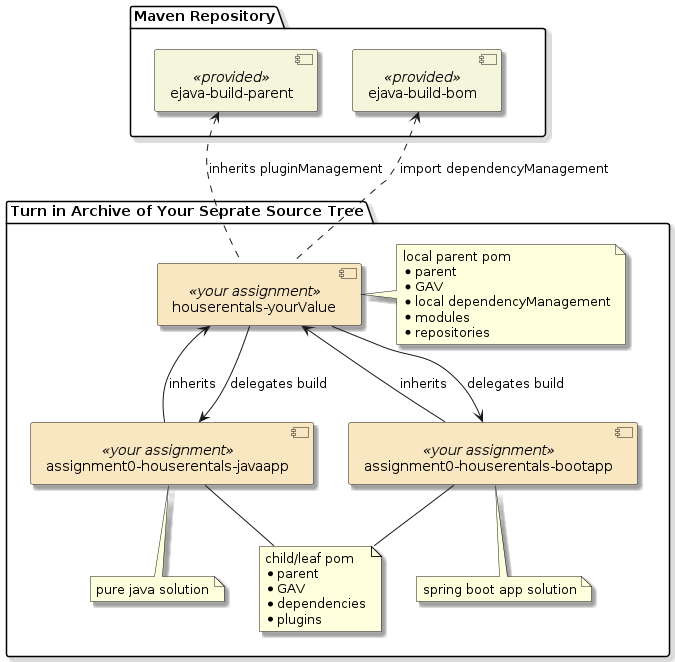
36. Part A: Build Pure Java Application JAR
36.1. Purpose
In this portion of the assignment, you will demonstrate your knowledge of building a module containing a pure Java application. You will:
-
create source code for an executable Java class
-
add that Java class to a Maven module
-
build the module using a Maven pom.xml
-
execute the application using a classpath
-
configure the application as an executable JAR
-
execute an application packaged as an executable JAR
36.2. Overview
In this portion of the assignment you are going to implement a JAR with a Java main class and execute it.

| In this part of the assignment, the name of the main class is shown specialized to "HouseRentalsMain" since it contains (or directly calls) code having specifically to do with "HouseRentals". |
36.3. Requirements
-
Create a Maven project that will host a Java program
-
Supply a single Java class with a main() method that will print a single "HouseRentals has started" message to stdout
-
Compile the Java class
-
Archive the Java class into a JAR
-
Execute the Java class using the JAR as a classpath
-
Register the Java class as the
Main-Classin theMETA-INF/MANIFEST.MFfile of the JAR -
Execute the JAR to launch the Java class
-
Turn in a source tree with a complete Maven module that will build and execute a demonstration of the pure Java main application.
36.4. Grading
Your solution will be evaluated on:
-
create source code for an executable Java class
-
whether the Java class includes a non-root Java package
-
the assignment of a unique Java package for your work
-
whether you have successfully provided a main method that prints a startup message
-
-
add that Java class to a Maven module
-
the assignment of a unique groupId relative to your work
-
whether the module follows standard, basic Maven src/main directory structure
-
-
build the module using a Maven pom.xml
-
whether the module builds from the command line
-
-
execute the application using a classpath
-
if the Java main class executes using a
java -cpapproach -
if the demonstration of execution is performed as part of the Maven build
-
-
execute an application packaged as an executable JAR
-
if the java main class executes using a
java -jarapproach -
if the demonstration of execution is performed as part of the Maven build
-
36.5. Additional Details
-
The root maven pom can extend either
spring-boot-starter-parentorejava-build-parent. Add<relativeParent/>tag to parent reference to indicate an orphan project since neither of these will be in the parent directory or within your project tree. -
When inheriting or depending on
ejavaclass modules, include a JHU repository reference in your root pom.xml.<repositories> <repository> <id>ejava-nexus-snapshots</id> <url>https://pika.cs.ep.jhu.edu/nexus/repository/ejava-snapshots</url> </repository> </repositories> -
The maven build shall automate the demonstration of the two execution styles. You can use the
maven-antrun-pluginor any other Maven plugin to implement this. -
A quick start project is available in
assignment-starter/houserentals-starter/assignment0-houserentals-javaappModify Maven groupId and Java package if used.
37. Part B: Build Spring Boot Executable JAR
37.1. Purpose
In this portion of the assignment you will demonstrate your knowledge of building a simple Spring Boot Application. You will:
-
construct a basic Spring Boot application
-
define a simple Spring component and inject that into the Spring Boot application
-
build and execute an executable Spring Boot JAR
37.2. Overview
In this portion of the assignment, you are going to implement a Spring Boot executable JAR with a Spring Boot application and execute it.

| In this part of the assignment, the name of the main class can be generalized to "RentalApp" since nothing about that class specifically has or calls anything to do with "HouseRentals". All details of the specialization are within the "HouseRentalCommand" component. |
37.3. Requirements
-
Create a Maven project to host a Spring Boot Application
-
Supply a single Java class with a main() method that bootstraps the Spring Boot Application
-
Supply a
@Componentthat will be loaded and invoked when the application starts-
have that
@Componentprint a single "HouseRentals has started" message to stdout
-
-
Compile the Java class
-
Archive the Java class
-
Convert the JAR into an executable Spring Boot Application JAR
-
Execute the JAR and Spring Boot Application
-
Turn in a source tree with a complete Maven module that will build and execute a demonstration of the Spring Boot application
37.4. Grading
Your solution will be evaluated on:
-
extend the standard Maven jar module packaging type to include core Spring Boot dependencies
-
whether you have added a dependency on
spring-boot-starter(directly or indirectly) to bring in required dependencies
-
-
construct a basic Spring Boot application
-
whether you have defined a proper
@SpringBootApplication
-
-
define a simple Spring component and inject that into the Spring Boot application
-
whether you have successfully injected a
@Componentthat prints a startup message
-
-
build and execute an executable Spring Boot JAR
-
whether you have configured the Spring Boot plugin to build an executable JAR
-
if the demonstration of execution is performed as part of the Maven build
-
37.5. Additional Details
-
The root maven pom can extend either
spring-boot-starter-parentorejava-build-parent. Add<relativeParent/>tag to parent reference to indicate an orphan project since neither of these will be in the parent directory or within your project tree. -
When inheriting or depending on
ejavaclass modules, include a JHU repository reference in your root pom.xml.<repositories> <repository> <id>ejava-nexus-snaphots</id> <url>https://pika.cs.ep.jhu.edu/nexus/repository/ejava-snapshots</url> </repository> </repositories> -
The maven build shall automate the demonstration of the application using the
spring-boot-maven-plugin. There is no need for themaven-antrun-pluginin this portion of the assignment. -
A quick start project is available in
assignment-starter/houserentals-starter/assignment0-houserentals-bootappfor Maven details. Modify Maven groupId and Java package if used.
Bean Factory and Dependency Injection
copyright © 2026 jim stafford (jim.stafford@jhu.edu)
38. Introduction
This material provides an introduction to configuring an application using a factory method. This is the most basic use of separation between the interface used by the application and the decision of what the implementation will be.
The configuration choice shown will be part of the application, but as you will see later, configurations can be deeply nested — far away from the details known to the application writer.
38.1. Goals
The student will learn:
-
to decouple an application through the separation of interface and implementation
-
to configure an application using dependency injection and factory methods of a configuration class
38.2. Objectives
At the conclusion of this lecture and related exercises, the student will be able to:
-
implement a service interface and implementation component
-
package a service within a Maven module separate from the application module
-
implement a Maven module dependency to make the component class available to the application module
-
use a
@Beanfactory method of a@Configurationclass to instantiate a Spring-managed component
39. Hello Service
To get started, we are going to create a simple Hello service. We are going to implement an interface and a single implementation right off the bat.
They will be housed in two separate modules:
-
hello-service-api
-
hello-service-stdout
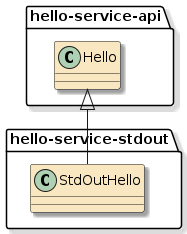
We will start out by creating two separate module directories.
39.1. Hello Service API
The Hello Service API module will contain a single interface and pom.xml.
hello-service-api/
|-- pom.xml
`-- src
`-- main
`-- java
`-- info
`-- ejava
`-- examples
`-- app
`-- hello
`-- Hello.java (1)| 1 | Service interface |
39.2. Hello Service StdOut
The Hello Service StdOut module will contain a single implementation class and pom.xml.
hello-service-stdout/
|-- pom.xml
`-- src
`-- main
`-- java
`-- info
`-- ejava
`-- examples
`-- app
`-- hello
`-- stdout
`-- StdOutHello.java (1)| 1 | Service implementation |
39.3. Hello Service API pom.xml
We will be building a normal Java JAR with no direct dependencies on Spring Boot or Spring.
#pom.xml
...
<groupId>info.ejava.examples.app</groupId>
<version>6.1.1</version>
<artifactId>hello-service-api</artifactId>
<packaging>jar</packaging>
...39.4. Hello Service StdOut pom.xml
The implementation will be similar to the interface’s pom.xml except it requires a dependency on the interface module.
#pom.xml
...
<groupId>info.ejava.examples.app</groupId>
<version>6.1.1</version>
<artifactId>hello-service-stdout</artifactId>
<packaging>jar</packaging>
<dependencies>
<dependency>
<groupId>${project.groupId}</groupId> (1)
<artifactId>hello-service-api</artifactId>
<version>${project.version}</version> (1)
</dependency>
</dependencies>
...| 1 | Dependency references leveraging ${project} variables module shares with dependency |
Since we are using the same source tree, we can leverage ${project} variables.
This will not be the case when declaring dependencies on external modules.
|
39.5. Hello Service Interface
The interface is quite simple, just pass in the String name for what you want the service to say hello to.
package info.ejava.examples.app.hello;
public interface Hello {
void sayHello(String name);
}The service instance will be responsible for
-
the greeting
-
the implementation — how we say hello
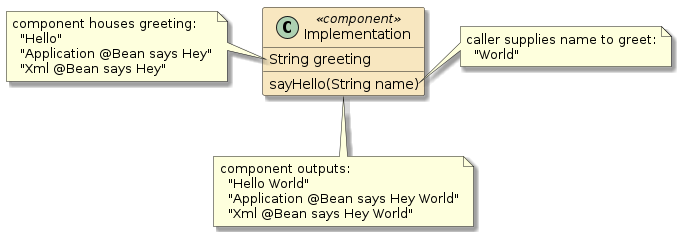
39.7. Hello Service Modules Complete
We are now done implementing our sample service interface and implementation. We just need to build and install it into the repository to make available to the application.
39.8. Hello Service API Maven Build
$ mvn clean install -f hello-service-api
[INFO] Scanning for projects...
[INFO]
[INFO] -------------< info.ejava.examples.app:hello-service-api >--------------
[INFO] Building App::Config::Hello Service API 6.1.1
[INFO] --------------------------------[ jar ]---------------------------------
[INFO]
[INFO] --- maven-clean-plugin:3.1.0:clean (default-clean) @ hello-service-api ---
[INFO]
[INFO] --- maven-resources-plugin:3.1.0:resources (default-resources) @ hello-service-api ---
[INFO] Using 'UTF-8' encoding to copy filtered resources.
[INFO] skip non existing resourceDirectory .../app-config/hello-service-api/src/main/resources
[INFO]
[INFO] --- maven-compiler-plugin:3.8.1:compile (default-compile) @ hello-service-api ---
[INFO] Changes detected - recompiling the module!
[INFO] Compiling 1 source file to .../app-config/hello-service-api/target/classes
[INFO]
[INFO] --- maven-resources-plugin:3.1.0:testResources (default-testResources) @ hello-service-api ---
[INFO] Using 'UTF-8' encoding to copy filtered resources.
[INFO] skip non existing resourceDirectory .../app-config/hello-service-api/src/test/resources
[INFO]
[INFO] --- maven-compiler-plugin:3.8.1:testCompile (default-testCompile) @ hello-service-api ---
[INFO] No sources to compile
[INFO]
[INFO] --- maven-surefire-plugin:2.12.4:test (default-test) @ hello-service-api ---
[INFO] No tests to run.
[INFO]
[INFO] --- maven-jar-plugin:3.1.2:jar (default-jar) @ hello-service-api ---
[INFO] Building jar: .../app-config/hello-service-api/target/hello-service-api-6.1.1.jar
[INFO]
[INFO] --- maven-install-plugin:3.0.0-M1:install (default-install) @ hello-service-api ---
[INFO] Installing .../app-config/hello-service-api/target/hello-service-api-6.1.1.jar to .../.m2/repository/info/ejava/examples/app/hello-service-api/6.1.1/hello-service-api-6.1.1.jar
[INFO] Installing .../app-config/hello-service-api/pom.xml to .../.m2/repository/info/ejava/examples/app/hello-service-api/6.1.1/hello-service-api-6.1.1.pom
[INFO] ------------------------------------------------------------------------
[INFO] BUILD SUCCESS
[INFO] ------------------------------------------------------------------------
[INFO] Total time: 2.070 s39.9. Hello Service StdOut Maven Build
$ mvn clean install -f hello-service-stdout
[INFO] Scanning for projects...
[INFO]
[INFO] ------------< info.ejava.examples.app:hello-service-stdout >------------
[INFO] Building App::Config::Hello Service StdOut 6.1.1
[INFO] --------------------------------[ jar ]---------------------------------
[INFO]
[INFO] --- maven-clean-plugin:3.1.0:clean (default-clean) @ hello-service-stdout ---
[INFO]
[INFO] --- maven-resources-plugin:3.1.0:resources (default-resources) @ hello-service-stdout ---
[INFO] Using 'UTF-8' encoding to copy filtered resources.
[INFO] skip non existing resourceDirectory .../app-config/hello-service-stdout/src/main/resources
[INFO]
[INFO] --- maven-compiler-plugin:3.8.1:compile (default-compile) @ hello-service-stdout ---
[INFO] Changes detected - recompiling the module!
[INFO] Compiling 1 source file to .../app-config/hello-service-stdout/target/classes
[INFO]
[INFO] --- maven-resources-plugin:3.1.0:testResources (default-testResources) @ hello-service-stdout ---
[INFO] Using 'UTF-8' encoding to copy filtered resources.
[INFO] skip non existing resourceDirectory .../app-config/hello-service-stdout/src/test/resources
[INFO]
[INFO] --- maven-compiler-plugin:3.8.1:testCompile (default-testCompile) @ hello-service-stdout ---
[INFO] No sources to compile
[INFO]
[INFO] --- maven-surefire-plugin:2.12.4:test (default-test) @ hello-service-stdout ---
[INFO] No tests to run.
[INFO]
[INFO] --- maven-jar-plugin:3.1.2:jar (default-jar) @ hello-service-stdout ---
[INFO] Building jar: .../app-config/hello-service-stdout/target/hello-service-stdout-6.1.1.jar
[INFO]
[INFO] --- maven-install-plugin:3.0.0-M1:install (default-install) @ hello-service-stdout ---
[INFO] Installing .../app-config/hello-service-stdout/target/hello-service-stdout-6.1.1.jar to .../.m2/repository/info/ejava/examples/app/hello-service-stdout/6.1.1/hello-service-stdout-6.1.1.jar
[INFO] Installing .../app-config/hello-service-stdout/pom.xml to .../.m2/repository/info/ejava/examples/app/hello-service-stdout/6.1.1/hello-service-stdout-6.1.1.pom
[INFO] ------------------------------------------------------------------------
[INFO] BUILD SUCCESS
[INFO] ------------------------------------------------------------------------
[INFO] Total time: 2.658 s40. Application Module
We now move on to developing our application within its own module containing two (2) classes similar to earlier examples.
|-- pom.xml
`-- src
``-- main
`-- java
`-- info
`-- ejava
`-- examples
`-- app
`-- config
`-- beanfactory
|-- AppCommand.java (2)
`-- SelfConfiguredApp.java (1)| 1 | Class with Java main() that starts Spring |
| 2 | Class containing our first component that will be the focus of our injection |
40.1. Application Maven Dependency
We make the Hello Service visible to our application by adding a dependency
on the hello-service-api and hello-service-stdout artifacts. Since the
implementation already declares a compile dependency on the interface, we
can get away with only declaring a direct dependency just on the implementation.
<groupId>info.ejava.examples.app</groupId>
<artifactId>appconfig-beanfactory-example</artifactId>
<name>App::Config::Bean Factory Example</name>
<dependencies>
<dependency>
<groupId>org.springframework.boot</groupId>
<artifactId>spring-boot-starter</artifactId>
</dependency>
<dependency>
<groupId>${project.groupId}</groupId>
<artifactId>hello-service-stdout</artifactId> (1)
<version>${project.version}</version>
</dependency>
</dependencies>| 1 | Dependency on implementation creates dependency on both implementation and interface |
In this case, the module we depend on is in the same groupId and shares the same version.
For simplicity of reference and versioning, I used the ${project} variables to reference it.
That will not always be the case.
|
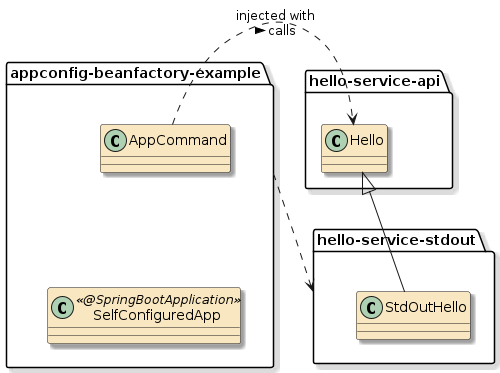
40.2. Viewing Dependencies
You can verify the dependencies exist using the tree goal of the dependency plugin.
$ mvn dependency:tree -f hello-service-stdout
...
[INFO] --- maven-dependency-plugin:3.1.1:tree (default-cli) @ hello-service-stdout ---
[INFO] info.ejava.examples.app:hello-service-stdout:jar:6.1.1
[INFO] \- info.ejava.examples.app:hello-service-api:jar:6.1.1:compile40.3. Application Java Dependency
Next, we add a reference to the Hello interface and define how we can get it injected. In this case, we are using contructor injection where the instance is supplied to the class through a parameter to the constructor.
The component class now has a non-default
constructor to allow the Hello implementation to be injected and the
Java attribute is defined as final to help assure that the value
is assigned during the constructor.
|
package info.ejava.examples.app.config.beanfactory;
import org.springframework.boot.CommandLineRunner;
import org.springframework.stereotype.Component;
import info.ejava.examples.app.hello.Hello;
@Component
public class AppCommand implements CommandLineRunner {
private final Hello greeter; (1)
public AppCommand(Hello greeter) { (2)
this.greeter = greeter;
}
public void run(String... args) {
greeter.sayHello("World");
}
}| 1 | Add a reference to the Hello interface. Java attribute defined as final
to help assure that the value is assigned during the constructor. |
| 2 | Using contructor injection where the instance is supplied to the class through a parameter to the constructor |
41. Dependency Injection
Our AppCommand class has been defined only with the interface to Hello and not a
specific implementation.
This Separation of Concerns helps improve modularity, testability, reuse, and many other desirable features of an application. The interaction between the two classes is defined by an interface.
But how do does our client class (AppCommand) get an instance of the implementation (StdOutHello)?
-
If the client class directly instantiates the implementation — it is coupled to that specific implementation.
public AppCommand() {
this.greeter = new StdOutHello("World");
}-
If the client class procedurally delegates to a factory — it runs the risk of violating Separation of Concerns by adding complex initialization code to its primary business purpose
public AppCommand() {
this.greeter = BeanFactory.makeGreeter();
}Traditional procedural code normally makes calls to libraries in order to perform a specific purpose. If we instead remove the instantiation logic and decisions from the client and place that elsewhere, we can keep the client more focused on its intended purpose. With this inversion of control (IoC), the application code is part of a framework that calls the application code when it is time to do something versus the other way around. In this case, the framework is for application assembly.
Most frameworks, including Spring, implement dependency injection through a form of IoC.
42. Spring Dependency Injection
We defined the dependency using the Hello interface and have three primary ways
to have dependencies injected into an instance.
import org.springframework.beans.factory.annotation.Autowired;
public class AppCommand implements CommandLineRunner {
//@Autowired -- FIELD injection (3)
private Hello greeter;
@Autowired //-- Constructor injection (1)
public AppCommand(Hello greeter) {
this.greeter = greeter;
}
//@Autowired -- PROPERTY injection (2)
public void setGreeter(Hello hello) {
this.greeter = hello;
}| 1 | constructor injection - injected values required prior to instance being created |
| 2 | field injection - value injected directly into attribute |
| 3 | setter or property injection - setter() called with value |
42.1. @Autowired Annotation
The @Autowired(required=…)
annotation
-
may be applied to fields, methods, constructors
-
@Autowired(required=true)- default value forrequiredattribute-
successful injection is mandatory when applied to a property
-
specific constructor use required when applied to a constructor
-
only a single constructor per class may have this annotation
-
-
-
@Autowired(required=false)-
injected is not required to exist when applied to a property
-
specific constructor an option for container to use
-
multiple constructors may have this annotation applied
-
container will determine best based on number of matches
-
-
single constructor has an implied
@Autowired(required=false)
-
There are more details to learn about injection and the lifecycle of a bean. However, we know that we are using constructor injection at this point in time since the dependency is required for the instance to be valid.
42.2. Dependency Injection Flow
In our example:
-
Spring will detect the AppCommand component and look for ways to instantiate it
-
The only constructor requires a Hello instance
-
Spring will then look for a way to instantiate an instance of Hello
43. Bean Missing
When we go to run the application, we get the following error
$ mvn clean package
...
***************************
APPLICATION FAILED TO START
***************************
Description:
Parameter 0 of constructor in AppCommand required a bean of type 'Hello' that could not be found.
Action:
Consider defining a bean of type 'Hello' in your configuration.The problem is that the container has no knowledge of any beans that can satisfy the
only available constructor. The StdOutHello class is not defined in a way that
allows Spring to use it.
43.1. Bean Missing Error Solution(s)
We can solve this in at least two (2) ways.
-
Add @Component to the StdOutHello class. This will trigger Spring to directly instantiate the class.
@Component public class StdOutHello implements Hello {-
problem: It may be one of many implementations of Hello
-
-
Define what is needed using a
@Beanfactory method of a@Configurationclass. This will trigger Spring to call a method that is in charge of instantiating an object of the type identified in the method return signature.@Configuration public class AConfigurationClass { @Bean public Hello hello() { return new StdOutHello("..."); } }
44. @Configuration classes
@Configuration classes are classes that Spring expects to have one or more @Bean factory
methods. If you remember back, our Spring Boot application class was annotated with
@SpringBootApplication
@SpringBootApplication (1)
//==> wraps @SpringBootConfiguration (2)
// ==> wraps @Configuration
public class SelfConfiguredApp {
public static void main(String...args) {
SpringApplication.run(SelfConfiguredApp.class, args);
}
//...
}| 1 | @SpringBootApplication is a wrapper around a few annotations including
@SpringBootConfiguration |
| 2 | @SpringBootConfiguration is an alternative annotation to using @Configuration
with the caveat that there be only one @SpringBootConfiguration per application |
Therefore, we have the option to use our Spring Boot application class to host the configuration and
the @Bean factory.
45. @Bean Factory Method
There is more to @Bean factory methods than we will cover here, but at its
simplest and most functional level — this is a series of factory methods the container will call to instantiate components for the application.
By default, they are all eagerly instantiated and the dependencies between them are resolved (if resolvable) by the container.
Adding a @Bean factory method to our Spring Boot application class will
result in the following in our Java class.
@SpringBootApplication (4) (5)
public class SelfConfiguredApp {
public static void main(String...args) {
SpringApplication.run(SelfConfiguredApp.class, args);
}
@Bean (1)
public Hello hello() { (2)
return new StdOutHello("Application @Bean says Hey"); (3)
}
}| 1 | method annotated with @Bean implementation |
| 2 | method returns Hello type required by container |
| 3 | method returns a fully instantiated instance. |
| 4 | method hosted within class with @Configuration annotation |
| 5 | @SpringBootConfiguration annotation included the capability defined for
@Configuration |
| Anything missing to create instance gets declared as an input to the method, and it will get created in the same manner and passed as a parameter. |
46. @Bean Factory Used
With the @Bean factory method in place, all comes together at runtime to produce the following:
$ java -jar target/appconfig-beanfactory-example-*-SNAPSHOT-bootexec.jar
...
Application @Bean says Hey World-
the container
-
obtained an instance of a
Hellobean -
passed that bean to the
AppCommandclass' constructor to instantiate that@Component
-
-
the
@Beanfactory method-
chose the implementation of the
Helloservice (StdOutHello) -
chose the greeting to be used ("Application @Bean says Hey")
return new StdOutHello("Application @Bean says Hey");
-
-
the AppCommand CommandLineRunner determined who to say hello to ("World")
greeter.sayHello("World");
48. @Configuration Alternatives
With the basics of @Configuration classes understood, I want to introduce two other common options for a @Bean factory:
-
scope
-
proxyBeanMethods
By default,
-
Spring will instantiate a single component to represent the bean (singleton)
-
Spring will create a (CGLIB) proxy for each
@Configurationclass to assure the result is processed by Spring and that each bean client for singleton-scoped beans get the same copy. This proxy can add needless complexity depending on how sibling methods are designed.
The following concepts and issues will be discussed:
-
shared (singleton) or unique (prototype) component instances
-
(unnecessary) role of the Spring proxy (
proxyBeanMethods) -
potential consequences of calling sibling @Bean methods over injection
48.1. Example Lifecycle POJO
To demonstrate, I created an example POJO that identifies its instance and tracks its component lifecycle.
-
the Java constructor is called for each POJO instance created
-
@PostConstructmethods are called by Spring after dependencies have been injected. If and when you see debug from theinit(), you know the POJO has been made into a component, with the potential for Spring container interpose.
public class Example {
private final int exampleValue;
public Example(int value) { this.exampleValue = value; } (1)
@PostConstruct (2)
void init() {
System.out.println("@PostConstruct called for: " + exampleValue);
}
public String toString() { return Integer.toString(exampleValue); }
}| 1 | Constructor will be called for every instance created |
| 2 | @PostConstruct will only get called by when POJO becomes a component |
48.2. Example Lifecycle @Configuration Class
To further demonstrate, I have added a @Configuration class with some options that will be changed during the example.
@Configuration //default proxyBeanMethods=true
//@Configuration(proxyBeanMethods = true)
//@Configuration(proxyBeanMethods = false)
public class BeanFactoryProxyBeansConfiguration {
private int value = 0;
@Bean //default is singleton
//@Scope(ConfigurableBeanFactory.SCOPE_SINGLETON) //"singleton"
Example bean() {
return new Example(value++);
}48.3. Consuming @Bean Factories within Same Class
There are two pairs of Example-consuming @Bean factories: calling and injected.
-
Calling
@Beanfactories make a direct call to the supporting@Beanfactory method. -
Injected
@Beanfactories simply declare their requirement in method input parameters.
@Bean (1)
String calling1() { return "calling1=" + bean(); }
@Bean (1)
String calling2() { return "calling2=" + bean(); }
@Bean (2)
String injected1(Example bean) { return "injected1=" + bean; }
@Bean (2)
String injected2(Example bean) { return "injected2=" + bean; }| 1 | calling consumers call the sibling @Bean factory method directly |
| 2 | injected consumers are passed an instance of requirements when called |
48.4. Using Defaults (Singleton, Proxy)
By default:
-
@Beanfactories use singleton scope -
@Configurationclasses useproxyBeanMethods=true
That means that:
-
@Bean factory method will be called only once by Spring
-
@Configurationclass instance will be proxied and direct calls (calling1andcalling2) will receive the same singleton result
@PostConstruct called for: 0 (2)
calling1=0 (1)
calling2=0 (1)
injected1=0 (1)
injected2=0 (1)| 1 | only one POJO instance was created |
| 2 | only one component was initialized |
48.5. Prototype Scope, Proxy True
If we change component scope created by the bean() method to "prototype"…
@Bean
@Scope(ConfigurableBeanFactory.SCOPE_PROTOTYPE) //"prototype"
Example bean() {
return new Example(value++);
}…we get a unique POJO instance/component for each consumer (calling and injected) while proxyBeanMethods is still true.
@PostConstruct called for: 0 (2)
@PostConstruct called for: 1 (2)
@PostConstruct called for: 2 (2)
@PostConstruct called for: 3 (2)
calling1=0 (1)
calling2=1 (1)
injected1=2 (1)
injected2=3 (1)| 1 | unique POJO instances were created |
| 2 | each instance was a component |
48.6. Prototype Scope, Proxy False
If we drop the CGLIB proxy, our configuration instance gets lighter, but …
@Configuration(proxyBeanMethods = false)
public class BeanFactoryProxyBeansConfiguration {
@Bean @Scope(ConfigurableBeanFactory.SCOPE_PROTOTYPE) //"prototype"
Example bean() {…only injected consumers are given "component" beans. The "calling" consumers are given "POJO" beans that lack the potential for interpose.
@PostConstruct called for: 2 (2) @PostConstruct called for: 3 (2) calling1=0 (1) calling2=1 (1) injected1=2 (1) injected2=3 (1)
| 1 | each consumer is given a unique instance |
| 2 | only the injected callers are given components (with interpose potential) |
48.7. Singleton Scope, Proxy False
Keeping the proxy eliminated and reverting back to the default singleton scope for the bean …
@Configuration(proxyBeanMethods = false)
public class BeanFactoryProxyBeansConfiguration {
@Bean @Scope(ConfigurableBeanFactory.SCOPE_SINGLETON) //"singleton" - default
Example bean() {…shows that only the injected consumers are receiving a singleton instance — initialized as a component, with the potential for interpose.
@PostConstruct called for: 0 (3) calling1=1 (2) calling2=2 (2) injected1=0 (1) injected2=0 (1)
| 1 | injected consumers get the same instance |
| 2 | calling consumers get unique instances independent of @Scope |
| 3 | only the injected consumers are getting a component (with interpose potential) |
48.8. @Configuration Takeaways
-
Spring instantiates all components, by default, as singletons — with the option to instantiate unique instances on demand when
@Scopeis set to "prototype". -
Spring, by default, constructs a CGLIB proxy to enforce those semantics for both calling and injected consumers.
-
Since
@Configurationclasses are only called once at start-up, it can be a waste of resources to construct a CGLIB proxy.-
Using injection-only consumers, with no direct calls to
@Configurationclass methods, eliminates the need for the proxy. -
adding
proxyFactoryBeans=falseeliminates the CGLIB proxy. Spring will enforce semantics for injected consumers
-
-
48.9. @Configuration and Interpose
Spring uses Interpose to intercept requests to the @Bean method and enforce the scope requirements — even for buddy methods from the same @Configuration class.
@Configuration is a special @Component.
Spring does not offer Interpose between buddy methods of non-@Configuration @Components.
The @Configuration case is a special case where this is done.
This shows you that proxies can be built to intercept calls between buddy methods of the same class but Spring has chosen not to do so for normal @Components.
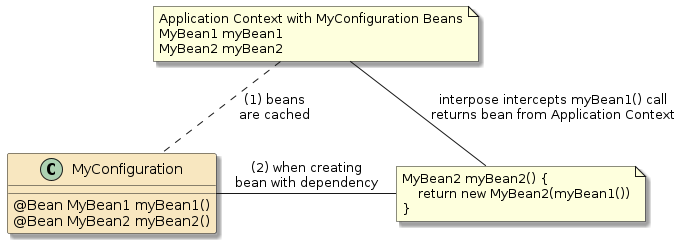
49. Summary
In this module we
-
decoupled part of our application into three Maven modules (app, iface, and impl1)
-
decoupled the implementation details (
StdOutHello) of a service from the caller (AppCommand) of that service -
injected the implementation of the service into a component using constructor injection
-
defined a
@Beanfactory method to make the determination of what to inject -
showed an alternative using XML-based configuration and
@ImportResource -
explored the differences between calling and injected sibling component consumers
In future modules, we will look at more detailed aspects of Bean lifecycle and @Bean factory methods. Right now we are focused on following a path to explore decoupling our application even further.
Value Injection
copyright © 2026 jim stafford (jim.stafford@jhu.edu)
50. Introduction
One of the things you may have noticed was the hard-coded string in the AppCommand class in the previous example.
public void run(String... args) throws Exception {
greeter.sayHello("World");
}Let’s say we don’t want the value hard-coded or passed in as a command-line argument. Let’s go down a path that uses standard Spring value injection to inject a value from a property file.
50.1. Goals
The student will learn:
-
how to configure an application using properties
-
how to use different forms of injection
50.2. Objectives
At the conclusion of this lecture and related exercises, the student will be able to:
-
implement value injection into a Spring Bean attribute using
-
field injection
-
constructor injection
-
-
inject a specific value at runtime using a command line parameter
-
define a default value for the attribute
-
define property values for attributes of different type
51. @Value Annotation
To inject a value from a property source, we can add the Spring
@Value annotation to the component property.
package info.ejava.examples.app.config.valueinject;
import org.springframework.beans.factory.annotation.Value;
...
@Component
public class AppCommand implements CommandLineRunner {
private final Hello greeter;
@Value("${app.audience}") (2)
private String audience; (1)
public AppCommand(Hello greeter) {
this.greeter = greeter;
}
public void run(String... args) throws Exception {
greeter.sayHello(audience);
}
}| 1 | defining target of value as a FIELD |
| 2 | using FIELD injection to directly inject into the field |
There are no specific requirements for property names but there
are some common conventions followed using (prefix).(property)
to scope the property within a context.
-
app.audience -
logging.file.name -
spring.application.name
51.1. Value Not Found
However, if the property is not defined anywhere the following ugly error will appear.
org.springframework.beans.factory.BeanCreationException: Error creating bean with name 'appCommand' defined in file [.../app/app-config/appconfig-valueinject-example/target/classes/info/ejava/examples/app/config/valueinject/AppCommand.class]:
Unexpected exception during bean creation
...
Caused by: java.lang.IllegalArgumentException: Could not resolve placeholder
'app.audience' in value "${app.audience}"51.2. Value Property Provided by Command Line
We can try to fix the problem by defining the property value on the command line
$ java -jar target/appconfig-valueinject-example-*-SNAPSHOT-bootexec.jar \
--app.audience="Command line World" (1)
...
Application @Bean says Hey Command line World| 1 | use double dash (--) and property name to supply property value |
51.3. Default Value
We can defend against the value not being provided by assigning a default value where we declared the injection
@Value("${app.audience:Default World}") (1)
private String audience;| 1 | use :value to express a default value for injection |
That results in the following output
$ java -jar target/appconfig-valueinject-example-*-SNAPSHOT-bootexec.jar
...
Application @Bean says Hey Default World$ java -jar target/appconfig-valueinject-example-*-SNAPSHOT-bootexec.jar \
--app.audience="Command line World"
...
Application @Bean says Hey Command line World52. Constructor Injection
In the above version of the example, we injected the Hello bean through the constructor
and the audience property using FIELD injection. This means
-
the value for
audienceattribute will not be known during the constructor -
the value for
audienceattribute cannot be made final
@Component
public class AppCommand implements CommandLineRunner {
private final Hello greeter;
@Value("${app.audience}")
private String audience; //<== injection is after ctor
public AppCommand(Hello greeter) {
this.greeter = greeter;
greeter.sayHello(audience); //X-no (1)
}| 1 | audience value will be null when used in the constructor — when using FIELD injection |
52.1. Constructor Injection Solution
An alternative to using field injection is to change it to constructor injection.
This has the benefit of having all properties injected in time to have them declared final.
@Component
public class AppCommand implements CommandLineRunner {
private final Hello greeter;
private final String audience; (2)
public AppCommand(Hello greeter,
@Value("${app.audience:Default World}") String audience) {
this.greeter = greeter;
this.audience = audience; (1)
}| 1 | audience value will be known when used in the constructor |
| 2 | audience value can be optionally made final |
53. @PostConstruct
If field-injection is our choice, we can account for the late-arriving injections by leveraging @PostConstruct.
The Spring container will call a method annotated with @PostConstruct after instantiation (ctor called) and properties fully injected.
import jakarta.annotation.PostConstruct;
...
@Component
public class AppCommand implements CommandLineRunner {
private final Hello greeter; (1)
@Value("${app.audience}")
private String audience; (2)
@PostConstruct
void init() { (3)
greeter.sayHello(audience); //yes-greeter and audience initialized
}
public AppCommand(Hello greeter) {
this.greeter = greeter;
}| 1 | constructor injection occurs first and in-time to declare attribute as final |
| 2 | field and property-injection occurs next and can involve many properties |
| 3 | Container calls @PostConstruct when all injection complete |
54. Property Types
54.1. non-String Property Types
Properties can also express non-String types as the following example shows.
@Component
public class PropertyExample implements CommandLineRunner {
private final String strVal;
private final int intVal;
private final boolean booleanVal;
private final float floatVal;
public PropertyExample(
@Value("${val.str:}") String strVal,
@Value("${val.int:0}") int intVal,
@Value("${val.boolean:false}") boolean booleanVal,
@Value("${val.float:0.0}") float floatVal) {
...The property values are expressed using string values that can be syntactically converted to the type of the target variable.
$ java -jar target/appconfig-valueinject-example-*-SNAPSHOT-bootexec.jar \
--app.audience="Command line option" \
--val.str=aString \
--val.int=123 \
--val.boolean=true \
--val.float=123.45
...
Application @Bean says Hey Command line option
strVal=aString
intVal=123
booleanVal=true
floatVal=123.4554.2. Collection Property Types
We can also express properties as a sequence of values and inject the parsed string into Arrays and Collections.
...
private final List<Integer> intList;
private final int[] intArray;
private final Set<Integer> intSet;
public PropertyExample(...
@Value("${val.intList:}") List<Integer> intList,
@Value("${val.intList:}") Set<Integer> intSet,
@Value("${val.intList:}") int[] intArray) {
...
--val.intList=1,2,3,3,3
...
intList=[1, 2, 3, 3, 3] (1)
intSet=[1, 2, 3] (2)
intArray=[1, 2, 3, 3, 3] (3)| 1 | parsed sequence with duplicates injected into List maintained duplicates |
| 2 | parsed sequence with duplicates injected into Set retained only unique values |
| 3 | parsed sequence with duplicates injected into Array maintained duplicates |
54.3. Custom Delimiters (using Spring SpEL)
We can get a bit more elaborate and define a custom delimiter for the values.
However, it requires the use of Spring Expression Language (EL; SpEL) #{} operator.
(Ref: A Quick Guide to Spring @Value)
private final List<Integer> intList;
private final List<Integer> intListDelimiter;
public PropertyExample(
...
@Value("${val.intList:}") List<Integer> intList,
@Value("#{'${val.intListDelimiter:}'.split('!')}") List<Integer> intListDelimiter, (2)
...
--val.intList=1,2,3,3,3 --val.intListDelimiter='1!2!3!3!3' (1)
...
intList=[1, 2, 3, 3, 3]
intListDelimeter=[1, 2, 3, 3, 3]
...| 1 | sequence is expressed on command line using two different delimiters |
| 2 | val.intListDelimiter String is read in from raw property value and segmented at the custom ! character |
54.4. Map Property Types
We can also leverage Spring EL to inject property values directly into a Map.
private final Map<Integer,String> map;
public PropertyExample( ...
@Value("#{${val.map:{}}}") Map<Integer,String> map) { (1)
...
--val.map="{0:'a', 1:'b,c,d', 2:'x'}"
...
map={0=a, 1=b,c,d, 2=x}| 1 | parsed map injected into Map of specific type using Spring Expression Language (`#{}') operator |
54.5. Map Element
We can also use Spring EL to obtain a specific element from a Map.
private final Map<String, String> systemProperties;
public PropertyExample(
...
@Value("#{${val.map:{0:'',3:''}}[3]}") String mapValue, (1)
...
(no args)
...
mapValue= (2)
--val.map={0:'foo', 2:'bar, baz', 3:'buz'}
...
mapValue=buz (3)
...| 1 | Spring EL declared to use Map element with key 3 and default to a Map of 2 elements with key 0 and 3 |
| 2 | With no arguments provided, the default 3:'' value was injected |
| 3 | With a map provided, the value 3:'buz' was injected |
54.6. System Properties
We can also simply inject Java System Properties into a Map using Spring EL.
private final Map<String, String> systemProperties;
public PropertyExample(
...
@Value("#{systemProperties}") Map<String, String> systemProperties) { (1)
...
System.out.println("systemProperties[user.timezone]=" + systemProperties.get("user.timezone")); (2)
...
systemProperties[user.timezone]=America/New_York| 1 | Complete Map of system properties is injected |
| 2 | Single element is accessed and printed |
54.7. Property Conversion Errors
An error will be reported and the program will not start if the value provided cannot be syntactically converted to the target variable type.
$ java -jar target/appconfig-valueinject-example-*-SNAPSHOT-bootexec.jar \
--val.int=abc
...
TypeMismatchException: Failed to convert value of type 'java.lang.String'
to required type 'int'; nested exception is java.lang.NumberFormatException:
For input string: "abc"
55. Summary
In this section we
-
defined a value injection for an attribute within a Spring Bean using
-
field injection
-
constructor injection
-
-
defined a default value to use in the event a value is not provided
-
defined a specific value to inject at runtime using a command line parameter
-
implemented property injection for attributes of different types
-
Built-in types (String, int, boolean, etc)
-
Collection types
-
Maps
-
-
Defined custom parsing techniques using Spring Expression Language (EL)
In future sections we will look to specify properties using aggregate property sources like file(s) rather than specifying each property individually.
Property Source
copyright © 2026 jim stafford (jim.stafford@jhu.edu)
56. Introduction
In the previous section we defined a value injection into an attribute of a Spring Bean class and defined a few ways to inject a value on an individual basis. Next, we will set up ways to specify entire collection of property values through files.
56.1. Goals
The student will learn:
-
to supply groups of properties using files
-
to configure a Spring Boot application using property files
-
to flexibly configure and control configurations applied
56.2. Objectives
At the conclusion of this lecture and related exercises, the student will be able to:
-
configure a Spring Boot application using a property file
-
specify a property file for a basename
-
specify a property file packaged within a JAR file
-
specify a property file located on the file system
-
specify a both
propertiesandYAMLproperty file sources -
specify multiple files to derive an injected property from
-
specify properties based on an active profile
-
specify properties based on placeholder values
-
specify property overrides using different external source options
57. Property File Source(s)
Spring Boot uses three key properties when looking for configuration files (Ref: docs.spring.io):
-
spring.config.name— one or more base names separated by commas. The default isapplicationand the suffixes searched for are.propertiesand.yml(or.yaml) -
spring.profiles.active— one or more profile names separated by commas used in this context to identify which form of the base name to use. The default isdefaultand this value is located at the end of the base filename separated by a dash (-; e.g.,application-default) -
spring.config.location— one or more directories/packages to search for configuration files or explicit references to specific files. The default is:-
file:config/- within aconfigdirectory in the current directory -
file:./- within the current directory -
classpath:/config/- within aconfigpackage in the classpath -
classpath:/— within the root package of the classpath
-
Names are primarily used to identify the base name of the application (e.g., application or myapp) or
of distinct areas (e.g., database, security). Profiles are primarily used to supply
variants of property values. Location is primarily used to identify the search paths to look for
configuration files but can be used to override names and profiles when a complete file path is supplied.
57.1. Property File Source Example
In this initial example I will demonstrate spring.config.name and spring.config.location and
use a single value injection similar to previous examples.
//AppCommand.java
...
@Value("${app.audience}")
private String audience;
...However, the source of the property value will not come from the command line. It will come from one of the following property and/or YAML files in our module.
src
`-- main
|-- java
| `-- ...
`-- resources
|-- alternate_source.properties
|-- alternate_source.yml
|-- application.properties
`-- property_source.properties$ jar tf target/appconfig-propertysource-example-*-SNAPSHOT-bootexec.jar | \
egrep 'classes.*(properties|yml)'
BOOT-INF/classes/alternate_source.properties
BOOT-INF/classes/alternate_source.yml
BOOT-INF/classes/property_source.properties
BOOT-INF/classes/application.properties57.2. Example Property File Contents
The four files each declare the same property app.audience but with a different
value.
Spring Boot primarily supports the two file types shown (properties and YAML).
There is
some support for JSON and XML is primarily used to define configurations.
The first three below are in
properties format.
#property_source.properties
app.audience=Property Source value#alternate_source.properties
app.audience=alternate source property file#application.properties
app.audience=application.properties valueThis last file is in
YAML format.
#alternate_source.yml
app:
audience: alternate source YAML fileThat means the following — which will load the application.(properties|yml) file
from one of the four locations …
$ java -jar target/appconfig-propertysource-example-*-SNAPSHOT-bootexec.jar
...
Application @Bean says Hey application.properties valuecan also be completed with
$ java -jar target/appconfig-propertysource-example-*-SNAPSHOT-bootexec.jar \
--spring.config.location="classpath:/"
...
Application @Bean says Hey application.properties value$ java -jar target/appconfig-propertysource-example-*-SNAPSHOT-bootexec.jar \
--spring.config.location="file:src/main/resources/"
...
Application @Bean says Hey application.properties value$ java -jar target/appconfig-propertysource-example-*-SNAPSHOT-bootexec.jar \
--spring.config.location="file:src/main/resources/application.properties"
...
Application @Bean says Hey application.properties value$ cp src/main/resources/application.properties /tmp/xyz.properties
$ java -jar target/appconfig-propertysource-example-*-SNAPSHOT-bootexec.jar \
--spring.config.name=xyz --spring.config.location="file:/tmp/"
...
Application @Bean says Hey application.properties value57.3. Non-existent Path
If you supply a non-existent path, Spring will report that as an error.
java -jar target/appconfig-propertysource-example-*-SNAPSHOT-bootexec.jar \
--spring.config.location="file:src/main/resources/,file:src/main/resources/does_not_exit/"
[main] ERROR org.springframework.boot.diagnostics.LoggingFailureAnalysisReporter --
***************************
APPLICATION FAILED TO START
***************************
Description:
Config data location 'file:src/main/resources/does_not_exit/' does not exist
Action:
Check that the value 'file:src/main/resources/does_not_exit/' is correct, or prefix it with 'optional:'You can mark the location with optional: for cases where it is legitimate for the location not to exist.
java -jar target/appconfig-propertysource-example-*-SNAPSHOT-bootexec.jar \
--spring.config.location="file:src/main/resources/,optional:file:src/main/resources/does_not_exit/"57.4. Path not Ending with Slash ("/")
If you supply a path not ending with a slash ("/"), Spring will also report an error.
java -jar target/appconfig-propertysource-example-*-SNAPSHOT-bootexec.jar \
--spring.config.location="file:src/main/resources"
...
14:28:23.544 [main] ERROR org.springframework.boot.SpringApplication - Application run failed
java.lang.IllegalStateException: Unable to load config data from 'file:src/main/resources'
...
Caused by: java.lang.IllegalStateException: File extension is not known to any PropertySourceLoader. If the location is meant to reference a directory, it must end in '/' or File.separator57.5. Alternate File Examples
We can switch to a different set of configuration files by changing the
spring.config.name or spring.config.location so that …
#property_source.properties
app.audience=Property Source value#alternate_source.properties
app.audience=alternate source property file#alternate_source.yml
app:
audience: alternate source YAML filecan be used to produce
$ java -jar target/appconfig-propertysource-example-*-SNAPSHOT-bootexec.jar \
--spring.config.name=property_source
...
Application @Bean says Hey Property Source value$ java -jar target/appconfig-propertysource-example-*-SNAPSHOT-bootexec.jar \
--spring.config.name=alternate_source
...
Application @Bean says Hey alternate source property file$ java -jar target/appconfig-propertysource-example-*-SNAPSHOT-bootexec.jar \
--spring.config.location="classpath:alternate_source.properties,classpath:alternate_source.yml"
...
Application @Bean says Hey alternate source YAML file57.6. Series of files
#property_source.properties
app.audience=Property Source value#alternate_source.properties
app.audience=alternate source property fileThe default priority is last specified.
$ java -jar target/appconfig-propertysource-example-*-SNAPSHOT-bootexec.jar \
--spring.config.name="property_source,alternate_source"
...
Application @Bean says Hey alternate source property file$ java -jar target/appconfig-propertysource-example-*-SNAPSHOT-bootexec.jar \
--spring.config.name="alternate_source,property_source"
...
Application @Bean says Hey Property Source value58. @PropertySource Annotation
We can define a property to explicitly be loaded using a Spring-provided
@PropertySource
annotation. This annotation can be used on any class that
is used as a @Configuration, so I will add that to the main application.
However, because we are still working with a very simplistic, single property example — I have started a sibling example that only has a
single property file so that no priority/overrides from application.properties
will occur.
|-- pom.xml
`-- src
`-- main
|-- java
| `-- info
| `-- ejava
| `-- examples
| `-- app
| `-- config
| `-- propertysource
| `-- annotation
| |-- AppCommand.java
| `-- PropertySourceApp.java
`-- resources
`-- property_source.properties#property_source.properties
app.audience=Property Source value...
import org.springframework.boot.autoconfigure.SpringBootApplication;
import org.springframework.context.annotation.PropertySource;
@SpringBootApplication
@PropertySource("classpath:property_source.properties") (1)
public class PropertySourceApp {
...| 1 | An explicit reference to the properties file is placed within the
annotation on the @Configuration class |
When we now execute our JAR, we get the contents of the property file.
java -jar target/appconfig-propertysource-annotation-example-*-SNAPSHOT-bootexec.jar
...
Application @Bean says Hey Property Source valueWe will cover alternate property sources and their priority later within this lecture, @PropertySource ends up being one or the lowest priority sources.
This permits the application to package a set of factory defaults and optionally allows many of the other sources to override.
|
Place Factory-Default Properties in @PropertySource
@PropertySource references make for a convenient location for components to package factory-supplied, low-priority defaults that can be easily overridden.
|
59. YAML Property Source
The @PropertySource annotation does not directly support YAML files.
There are a couple of options to make that work.
59.1. spring.config.import
We can import YAML properties from local sources (e.g., application.properties or application.yaml). The following snippet shows an example import as well as a property that will be overridden by the imported YAML.
app.audience: Properties Property (1)
spring.config.import=classpath:/imported_yaml.yml (2)| 1 | supplied property will get overridden by contents of import |
| 2 | imports configuration source that can be YAML or properties |
app:
audience: Imported YAML Property59.2. Example Imported Properties
The "imported" property can be injected into components.
The following snippet shows a basic CommandLineRunner being returned as an anonymnous class from a @Bean factory method.
The property is injected into the @Bean method and visible to the run() method.
@Bean
CommandLineRunner importedYamlProperties(@Value("${app.audience}") String text) {
return new CommandLineRunner() {
@Override
public void run(String... args) {
System.out.printf("-1) %s", text);
}
};
}This produces the following output
-1) Imported YAML Property
59.3. PropertySourceFactory
Okay, but why do we have to use that indirect method?
It is surprising that Spring does not provide a built-in way to immediately do this, but they do supply the hooks and tools to make this work direct using PropertySourceFactory.
The following snippet shows a class implementing a custom property source using YAML-ready classes.
import org.springframework.beans.factory.config.YamlPropertiesFactoryBean;
import org.springframework.core.env.PropertiesPropertySource;
import org.springframework.core.env.PropertySource;
import org.springframework.core.io.support.EncodedResource;
import org.springframework.core.io.support.PropertySourceFactory;
...
//source: https://www.baeldung.com/spring-yaml-propertysource
public class YamlPropertySourceFactory implements PropertySourceFactory {
@Override
public PropertySource<?> createPropertySource(String name,
EncodedResource encodedResource) {
YamlPropertiesFactoryBean factory = new YamlPropertiesFactoryBean();
factory.setResources(encodedResource.getResource());
Properties properties = factory.getObject();
return new PropertiesPropertySource(encodedResource.getResource().getFilename(),
properties);
}
}59.3.1. Using Custom PropertySourceFactory
The resulting factory class is registered as a factory for the YAML property source.
@SpringBootApplication
@PropertySource(value="classpath:yaml_property_source.yml",
factory = YamlPropertySourceFactory.class)
public class YamlPropertySourceApp {The following snippet shows an alternate form of Bean factory (having nothing to do with YAML).
This variant returns a lamda function that implements the run() method of the CommandLineRunner.
The property is injected into the @Bean method and visible to the lambda function.
@Bean
CommandLineRunner yamlFromFactory(@Value("${app.audience.multiline.collapsed}") String text) {
return args-> System.out.printf("\n-2) %s", text);
}This produces the following output.
-2) YAML Multi-line Collapsed Property
59.4. Multi-line YAML
One reason for liking a YAML property source is the great support for line breaks.
The properties format requires the insertion of explicit line-continuations (\) and line-terminations(\n) that can be annoying when working with lengthy text like SQL queries.
app.audience.multiline:Properties\
Multi-line\n
Property| If we left off the escape sequences, Spring would have interpreted the follow-on lines as new property definitions. |
59.4.1. Multi-line YAML Example
We can instead use the YAML > character to express that line breaks should be ignored in the resulting text.
The line termination at the end can be eliminated by using >-.
app:
audience:
multiline:
#use >- to remove trailing \n
collapsed: >
YAML
Multi-line
Collapsed
PropertyEach line of the YAML property is collapsed into a single string. This produces the following output.
-2) YAML Multi-line Collapsed Property
59.4.2. Retaining YAML Line Breaks
For things like database queries, you are going to want to provide literal text.
The following snippet shows text that will be exactly as shown using the | character prefix.
The trailing line termination at the end can be eliminated by using |-.
app:
audience:
multiline:
#use |- to remove trailing \n
preserved: |
YAML
Multi-line
Preserved
PropertyThis produces the following output.
-3) YAML
Multi-line
Preserved
Property60. Profiles
In addition to spring.config.name and spring.config.location, there is a third
configuration property — spring.profiles.active — that Spring uses when configuring
an application. Profiles are identified by
-(profileName) at the end of the base filename
(e.g., application-site1.properties, myapp-site1.properties)
I am going to create a new example to help explain this.
|-- pom.xml
`-- src
`-- main
|-- java
| `-- info
| `-- ejava
| `-- examples
| `-- app
| `-- config
| `-- propertysource
| `-- profiles
| |-- AppCommand.java
| `-- PropertySourceApp.java
`-- resources
|-- application-default.properties
|-- application-site1.properties
|-- application-site2.properties
`-- application.propertiesThe example uses the default spring.config.name of application and supplies four
property files.
-
each of the property files supplies a common property of
app.commonPropertyto help demonstrate priority -
each of the property files supplies a unique property to help identify whether the file was used
#application.properties
app.commonProperty=commonProperty from application.properties
app.appProperty=appProperty from application.properties#application-default.properties
app.commonProperty=commonProperty from application-default.properties
app.defaultProperty=defaultProperty from application-default.properties#application-site1.properties
app.commonProperty=commonProperty from application-site1.properties
app.site1Property=site1Property from application-site1.properties#application-site2.properties
app.commonProperty=commonProperty from application-site2.properties
app.site2Property=site2Property from application-site2.propertiesThe component class defines an attribute for each of the available properties and defines a default value to identify when they have not been supplied.
@Component
public class AppCommand implements CommandLineRunner {
@Value("${app.commonProperty:not supplied}")
private String commonProperty;
@Value("${app.appProperty:not supplied}")
private String appProperty;
@Value("${app.defaultProperty:not supplied}")
private String defaultProperty;
@Value("${app.site1Property:not supplied}")
private String site1Property;
@Value("${app.site2Property:not supplied}")
private String site2Property;
In all cases (except when using an alternate spring.config.name), we will get
the application.properties loaded. However, it is used at a lower priority
than all other sources.
|
60.1. Default Profile
If we run the program with no profiles active, we enact the default profile.
site1 and site2 profiles are not loaded.
$ java -jar target/appconfig-propertysource-profile-example-*-SNAPSHOT-bootexec.jar
...
commonProperty=commonProperty from application-default.properties (1)
appProperty=appProperty from application.properties (2)
defaultProperty=defaultProperty from application-default.properties (3)
site1Property=not supplied (4)
site2Property=not supplied| 1 | commonProperty was set to the value from default profile |
| 2 | application.properties was loaded |
| 3 | the default profile was loaded |
| 4 | site1 and site2 profiles where not loaded |
60.2. Specific Active Profile
If we activate a specific profile (site1) the associated file is loaded
and the alternate profiles — including default — are not loaded.
$ java -jar target/appconfig-propertysource-profile-example-*-SNAPSHOT-bootexec.jar \
--spring.profiles.active=site1
...
commonProperty=commonProperty from application-site1.properties (1)
appProperty=appProperty from application.properties (2)
defaultProperty=not supplied (3)
site1Property=site1Property from application-site1.properties (4)
site2Property=not supplied (3)| 1 | commonProperty was set to the value from site1 profile |
| 2 | application.properties was loaded |
| 3 | default and site2 profiles were not loaded |
| 4 | the site1 profile was loaded |
60.3. Multiple Active Profiles
We can activate multiple profiles at the same time. If they define overlapping properties, the later one specified takes priority.
$ java -jar target/appconfig-propertysource-profile-example-*-SNAPSHOT-bootexec.jar \
--spring.profiles.active=site1,site2 (1)
...
commonProperty=commonProperty from application-site2.properties (1)
appProperty=appProperty from application.properties (2)
defaultProperty=not supplied (3)
site1Property=site1Property from application-site1.properties (4)
site2Property=site2Property from application-site2.properties (4)
$ java -jar target/appconfig-propertysource-profile-example-*-SNAPSHOT-bootexec.jar \
--spring.profiles.active=site2,site1 (1)
...
commonProperty=commonProperty from application-site1.properties (1)
appProperty=appProperty from application.properties (2)
defaultProperty=not supplied (3)
site1Property=site1Property from application-site1.properties (4)
site2Property=site2Property from application-site2.properties (4)| 1 | commonProperty was set to the value from last specified profile |
| 2 | application.properties was loaded |
| 3 | the default profile was not loaded |
| 4 | site1 and site2 profiles were loaded |
60.4. No Associated Profile
If there are no associated profiles with a given spring.config.name, then
none will be loaded.
$ java -jar target/appconfig-propertysource-profile-example-*-SNAPSHOT-bootexec.jar \
--spring.config.name=BOGUS --spring.profiles.active=site1 (1)
...
commonProperty=not supplied (1)
appProperty=not supplied
defaultProperty=not supplied
site1Property=not supplied
site2Property=not supplied| 1 | No profiles where loaded for spring.config.name BOGUS |
61. Property Placeholders
We have the ability to build property values using a placeholder that will come from elsewhere. Consider the following example where there is a common pattern to a specific set of URLs that change based on a base URL value.
-
(config_name).propertieswould be the candidate to host the following definitionsecurity.authn=${security.service.url}/authentications?user=:user security.authz=${security.service.url}/authorizations/roles?user=:user -
profiles would host the specific value for the placeholder
-
(config_name)-(profileA).propertiessecurity.service.url=http://localhost:8080 -
(config_name)-(profileB).propertiessecurity.service.url=https://acme.com
-
-
the default value for the placeholder can be declared in the same property file that uses it
security.service.url=https://acme.com security.authn=${security.service.url}/authentications?user=:user security.authz=${security.service.url}/authorizations/roles?user=:user
61.1. Placeholder Demonstration
To demonstrate this further, I am going to add three additional property files to the previous example.
`-- src
`-- main
...
`-- resources
|-- ...
|-- myapp-site1.properties
|-- myapp-site2.properties
`-- myapp.properties61.2. Placeholder Property Files
# myapp.properties
app.commonProperty=commonProperty from myapp.properties (2)
app.appProperty="${app.commonProperty}" used by myapp.property (1)| 1 | defines a placeholder for another property |
| 2 | defines a default value for the placeholder within this file |
Only the ${} characters and property name are specific to property placeholders. Quotes ("") within this property value are part of this example and not anything specific to property placeholders in general.
|
# myapp-site1.properties
app.commonProperty=commonProperty from myapp-site1.properties (1)
app.site1Property=site1Property from myapp-site1.properties| 1 | defines a value for the placeholder |
# myapp-site2.properties
app.commonProperty=commonProperty from myapp-site2.properties (1)
app.site2Property=site2Property from myapp-site2.properties| 1 | defines a value for the placeholder |
61.3. Placeholder Value Defined Internally
Without any profiles activated, we obtain a value for the placeholder
from within myapp.properties.
$ java -jar target/appconfig-propertysource-profile-example-*-SNAPSHOT-bootexec.jar \
--spring.config.name=myapp
...
commonProperty=commonProperty from myapp.properties
appProperty="commonProperty from myapp.properties" used by myapp.property (1)
defaultProperty=not supplied
site1Property=not supplied
site2Property=not supplied| 1 | placeholder value coming from default value defined in same myapp.properties |
61.4. Placeholder Value Defined in Profile
Activating the site1 profile causes the placeholder value to get defined by
myapp-site1.properties.
$ java -jar target/appconfig-propertysource-profile-example-*-SNAPSHOT-bootexec.jar \
--spring.config.name=myapp --spring.profiles.active=site1
...
commonProperty=commonProperty from myapp-site1.properties
appProperty="commonProperty from myapp-site1.properties" used by myapp.property (1)
defaultProperty=not supplied
site1Property=site1Property from myapp-site1.properties
site2Property=not supplied| 1 | placeholder value coming from value defined in myapp-site1.properties |
61.5. Multiple Active Profiles
Multiple profiles can be activated. By default — the last profile specified has the highest priority.
$ java -jar target/appconfig-propertysource-profile-example-*-SNAPSHOT-bootexec.jar \
--spring.config.name=myapp --spring.profiles.active=site1,site2
...
commonProperty=commonProperty from myapp-site2.properties
appProperty="commonProperty from myapp-site2.properties" used by myapp.property (1)
defaultProperty=not supplied
site1Property=site1Property from myapp-site1.properties
site2Property=site2Property from myapp-site2.properties| 1 | placeholder value coming from value defined in last profile — myapp-site2.properties |
61.6. Mixing Names, Profiles, and Location
Name, profile, and location constructs can play well together as long as location only references a directory path and not a specific file. In the example below, we are defining a non-default name, a non-default profile, and a non-default location to search for the property files.
$ java -jar target/appconfig-propertysource-profile-example-*-SNAPSHOT-bootexec.jar \
--spring.config.name=myapp \
--spring.profiles.active=site1 \
--spring.config.location="file:src/main/resources/"
...
commonProperty=commonProperty from myapp-site1.properties
appProperty="commonProperty from myapp-site1.properties" used by myapp.property
defaultProperty=not supplied
site1Property=site1Property from myapp-site1.properties
site2Property=not suppliedThe above example located the following property files in the filesystem (not classpath)
-
src/main/resources/myapp.properties
-
src/main/resources/myapp-site1.properties
62. Other Common Property Sources
Property files and profiles are, by far, the primary way to configure applications in bulk. However, it is helpful to know other ways to supply or override properties external to the application. One specific example is in deployment platforms where you do not control the command line and must provide some key configuration via environment variables or system properties.
Spring.io lists about a dozen sources of other property sources in priority order. Use their site for the full list. I won’t go through all of them, but will cover the ones that have been the most common and helpful for me in low-to-high Spring priority order.
Each example will inject value into a component property that will be printed.
@Value("${app.audience}")
private String audience;62.1. Property Source
@PropertySource is one of the lowest priority sources.
In the following example, I am supplying a custom property file and referencing it from a @Configuration.
The reference will use a classpath: reference to use the file from the module JAR.
@Configuration
@PropertySource(name="propertySource",
value = "classpath:info/ejava/examples/app/config/propertysource/packaged_propertySource.properties")
public class PropertySourceConfiguration { }#packaged_propertySource.properties
app.audience=packaged_propertySource.properties valueSince the @PropertySource is the lowest priority source of these examples, I will trigger it by supplying a fictitious spring.config.name so that no default profiles override it.
$ java -jar target/appconfig-propertysource-example-6.1.1-bootexec.jar \
--spring.config.name=none
Application @Bean says Hey packaged_propertySource.properties value62.2. application.properties
If we allow the application to use the default "application" config name, the application.properties file will take next precedence.
src
`-- main
|-- ...
`-- resources
|-- application.properties
#application.properties
app.audience=application.properties value$ java -jar target/appconfig-propertysource-example-6.1.1-bootexec.jar
Application @Bean says Hey application.properties value (1)| 1 | "application.properties value" comes from a property file |
62.3. Profiles
The next level of override — as you know — is a profile.
#application-example.properties
app.audience=application-example.properties value$ java -jar target/appconfig-propertysource-example-6.1.1-bootexec.jar \
--spring.profiles.active=example
Application @Bean says Hey application-example.properties value62.5. Java System Properties
The Next priority is the Java system property.
The example below shows the -Dapp.audience=… Java system property overriding the environment variable.
$ (export APP_AUDIENCE=env &&
java -jar \
-Dapp.audience=sys \(1)
target/appconfig-propertysource-example-6.1.1-bootexec.jar)
Application @Bean says Hey sys (2)| 1 | "sys" comes from system property |
| 2 | system property overrides environment variable and file source |
62.6. spring.application.json
Next is priority are properties expressed within a JSON document supplied by the spring.application.json property.
The spring.application.json property can be expressed as an environment variable, Java system property, or command line.
The specific JSON will be used based on the priority of the source.
The properties within the JSON will override whatever we have demonstrated so far.
62.6.1. JSON Expressed as Environment Variable
$ (export APP_AUDIENCE=env && \
SPRING_APPLICATION_JSON='{"app.audience":"envjson"}' && \(1)
java -jar -Dapp.audience=sys \
target/appconfig-propertysource-example-6.1.1-bootexec.jar)
Application @Bean says Hey envjson (2)| 1 | "envjson" comes from spring.application.json property expressed using environment variable |
| 2 | spring.application.json overrides system property, environment variable and file |
62.6.2. JSON Expressed as System Property
(export APP_AUDIENCE=env && \
SPRING_APPLICATION_JSON='{"app.audience":"envjson"}' && \
java -jar \
-Dapp.audience=sys \
-Dspring.application.json='{"app.audience":"sysjson"}' \(1)
target/appconfig-propertysource-example-6.1.1-bootexec.jar)
Application @Bean says Hey sysjson (2)| 1 | "sysjson" comes from spring.application.json property expressed using system property |
| 2 | system property expression overrides environment variable expression |
62.7. Command Line Arguments
Next in priority are command line arguments.
The example below shows the --app.audience=… command line argument overriding everything we have shown defined to date.
$ (export APP_AUDIENCE=env && \
SPRING_APPLICATION_JSON='{"app.audience":"envjson"}' && \
java -jar \
-Dapp.audience=sys \
-Dspring.application.json='{"app.audience":"sysjson"}' \
target/appconfig-propertysource-example-6.1.1-bootexec.jar \
--app.audience=cmdarg) (1)
Application @Bean says Hey cmdarg (2)| 1 | "cmdarg" comes from command line argument |
| 2 | command line argument overrides spring.application.json, system property, environment variable and file |
62.8. @SpringBootTest.properties
We will soon discuss testing, but know now that properties expressed as part of the @SpringBootTest declaration overrides all other property sources.
@SpringBootTest(
properties={"app.audience=test"}
public class SampleNTest {63. Summary
In this module we
-
supplied property value(s) through a set of property files
-
used both
propertiesandYAMLformatted files to express property values -
specified base filename(s) to use using the
--spring.config.nameproperty -
specified profile(s) to use using the
--spring.profiles.activeproperty -
specified paths(s) to search using the
--spring.config.locationproperty -
specified a custom file to load using the
@PropertySourceannotation -
specified multiple names, profiles, and locations
-
specified property overrides through multiple types of external sources
In future modules, we will show how to leverage these property sources in a way that can make configuring the Java code easier.
Configuration Properties
copyright © 2026 jim stafford (jim.stafford@jhu.edu)
64. Introduction
In the previous chapter we mapped properties from different sources and then mapped them directly into individual component Java class attributes. That showed a lot of power but had at least one flaw — each component would define its own injection of a property. If we changed the structure of a property, we would have many places to update and some of that might not be within our code base.
In this chapter we are going to continue to leverage the same property source(s) as before but remove the direct @Value injection from the component classes and encapsulate them within a configuration class that gets instantiated, populated, and injected into the component at runtime.
We will also explore adding validation of properties and leveraging tooling to automatically generate boilerplate JavaBean constructs.
64.1. Goals
The student will learn to:
-
map a Java
@ConfigurationPropertiesclass to properties -
define validation rules for property values
-
leverage tooling to generate boilerplate code for JavaBean classes
-
solve more complex property mapping scenarios
-
solve injection mapping or ambiguity
64.2. Objectives
At the conclusion of this lecture and related exercises, the student will be able to:
-
map a Java
@ConfigurationPropertiesclass to a group of properties-
generate property metadata — used by IDEs for property editors
-
-
create read-only
@ConfigurationPropertiesclass using constructor binding -
define Jakarta EE Java validation rule for property and have validated at runtime
-
generate boilerplate JavaBean methods using Lombok library
-
use relaxed binding to map between JavaBean and property syntax
-
map nested properties to a
@ConfigurationPropertiesclass -
map array properties to a
@ConfigurationPropertiesclass -
reuse
@ConfigurationPropertiesclass to map multiple property trees -
use
@Qualifierannotation and other techniques to map or disambiguate an injection
65. Mapping properties to @ConfigurationProperties class
Starting off simple, we define a property (app.config.car.name) in application.properties
to hold the name of a car.
# application.properties
app.config.car.name=Suburban65.1. Mapped Java Class
At this point we now want to create a Java class to be instantiated and be assigned the
value(s) from the various property sources — application.properties in this case, but as
we have seen from earlier lectures properties can come from many places. The class follows
standard JavaBean characteristics
-
default constructor to instantiate the class in a default state
-
"setter"/"getter" methods to set and get the state of the instance
A "toString()" method was also added to self-describe the state of the instance.
import org.springframework.boot.context.properties.ConfigurationProperties;
@ConfigurationProperties("app.config.car") (3)
public class CarProperties { (1)
private String name;
//default ctor (2)
public String getName() {
return name;
}
public void setName(String name) {
this.name = name; (2)
}
@Override
public String toString() {
return "CarProperties{name='" + name + "\'}";
}
}| 1 | class is a standard Java bean with one property |
| 2 | class designed for us to use its default constructor and a setter() to assign value(s) |
| 3 | class annotated with @ConfigurationProperties to identify that is mapped to properties and
the property prefix that pertains to this class |
65.2. Injection Point
We can have Spring instantiate the bean, set the state, and inject that into a component at runtime and have the state of the bean accessible to the component.
...
@Component
public class AppCommand implements CommandLineRunner {
@Autowired
private CarProperties carProperties; (1)
public void run(String... args) throws Exception {
System.out.println("carProperties=" + carProperties); (2)
...| 1 | Our @ConfigurationProperties instance is being injected into a @Component class
using FIELD injection |
| 2 | Simple print statement of bean’s toString() result |
65.3. Initial Error
However, if we build and run our application at this point, our injection will fail because Spring was not able to locate what it needed to complete the injection.
***************************
APPLICATION FAILED TO START
***************************
Description:
Field carProperties in info.ejava.examples.app.config.configproperties.AppCommand required a bean
of type 'info.ejava.examples.app.config.configproperties.properties.CarProperties' that could
not be found.
The injection point has the following annotations:
- @org.springframework.beans.factory.annotation.Autowired(required=true)
Action:
Consider defining a bean of type
'info.ejava.examples.app.config.configproperties.properties.CarProperties'
in your configuration. (1)| 1 | Error message indicates that Spring is not seeing our @ConfigurationProperties class |
65.4. Registering the @ConfigurationProperties class
We currently have a similar problem that we had when we implemented our first @Configuration
and @Component classes — the bean was not being scanned. Even though we have our
@ConfigurationProperties class in the same basic classpath as the @Configuration and @Component
classes — we need a little more to have it processed by Spring. There are several ways to do that:
|-- java
| `-- info
| `-- ejava
| `-- examples
| `-- app
| `-- config
| `-- configproperties
| |-- AppCommand.java
| |-- ConfigurationPropertiesApp.java (1)
| `-- properties
| `-- CarProperties.java (1)
`-- resources
`-- application.properties| 1 | …properties.CarProperties Java package is under main class` Java package scope |
65.4.1. way 1 - Register Class as a @Component
Our package is being scanned by Spring for components, so if we add a @Component annotation
the @ConfigurationProperties class will be automatically picked up.
package info.ejava.examples.app.config.configproperties.properties;
...
@Component
@ConfigurationProperties("app.config.car") (1)
public class CarProperties {| 1 | causes Spring to process the bean and annotation as part of component classpath scanning |
-
benefits: simple
-
drawbacks: harder to override when configuration class and component class are in the same Java class package tree
65.4.2. way 2 - Explicitly Register Class
Explicitly register the class using
@EnableConfigurationProperties
annotation on a @Configuration class (such as the @SpringBootApplication class)
import info.ejava.examples.app.config.configproperties.properties.CarProperties;
import org.springframework.boot.context.properties.ConfigurationPropertiesScan;
...
@SpringBootApplication
@EnableConfigurationProperties(CarProperties.class) (1)
public class ConfigurationPropertiesApp {| 1 | targets a specific @ConfigurationProperties class to process |
-
benefits:
@Configurationclass has explicit control over which configuration properties classes to activate -
drawbacks: application could be coupled with the details if where configurations come from
65.4.3. way 3 - Enable Package Scanning
Enable package scanning for @ConfigurationProperties classes with the
@ConfigurationPropertiesScan annotation
@SpringBootApplication
@ConfigurationPropertiesScan (1)
public class ConfigurationPropertiesApp {| 1 | allows a generalized scan to be defined that is separate for configurations |
| We can control which root-level Java packages to scan. The default root is where annotation declared. |
-
benefits: easy to add more configuration classes without changing application
-
drawbacks: generalized scan may accidentally pick up an unwanted configuration
65.4.4. way 4 - Use @Bean factory
Create a @Bean factory method in a @Configuration class for the type .
@SpringBootApplication
public class ConfigurationPropertiesApp {
...
@Bean
@ConfigurationProperties("app.config.car") (1)
public CarProperties carProperties() {
return new CarProperties();
}| 1 | gives more control over the runtime mapping of the bean to the @Configuration class |
-
benefits: decouples the
@ConfigurationPropertiesclass from the specific property prefix used to populate it. This allows for reuse of the same@ConfigurationPropertiesclass for multiple prefixes -
drawbacks: implementation spread out between the
@ConfigurationPropertiesand@Configurationclasses. It also prohibits the use of read-only instances since the returned object is not yet populated
For our solution in this example, I am going to use @ConfigurationPropertiesScan ("way3") and drop multiple @ConfigurationProperties classes into the same classpath and have them automatically scanned for.
65.5. Result
Having things properly in place, we get the instantiated and initialized
CarProperties @ConfigurationProperties class injected into our component(s).
Our example AppCommand component simply prints the toString() result of the instance and we see the property we set in the applications.property file.
# application.properties
app.config.car.name=Suburban...
@Component
public class AppCommand implements CommandLineRunner {
@Autowired
private CarProperties carProperties;
public void run(String... args) throws Exception {
System.out.println("carProperties=" + carProperties);
...$ java -jar target/appconfig-configproperties-example-*-SNAPSHOT-bootexec.jar
...
carProperties=CarProperties{name='Suburban'}66. Metadata
IDEs have support for linking Java properties to their @ConfigurationProperty class
information.
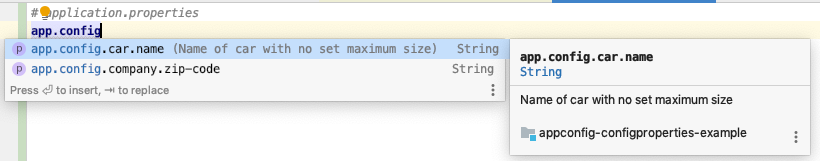
This allows the property editor to know:
-
there is a property
app.config.carname -
any provided Javadoc
| Spring Configuration Metadata and IDE support is very helpful when faced with configuring dozens of components with hundreds of properties (or more!) |
66.1. Spring Configuration Metadata
IDEs rely on a JSON-formatted metadata file located in
META-INF/spring-configuration-metadata.json to provide that information.
...
"properties": [
{
"name": "app.config.car.name",
"type": "java.lang.String",
"description": "Name of car with no set maximum size",
"sourceType": "info.ejava.examples.app.config.configproperties.properties.CarProperties"
}
...We can author it manually. However, there are ways to automate this.
66.2. Spring Configuration Processor
To have Maven automatically generate the JSON metadata file, add the following dependency
to the project to have additional artifacts generated during Java compilation.
The Java compiler will inspect and recognize a type of class inside the dependency
and call it to perform additional processing.
Make it optional=true since it is only needed during compilation and not at runtime.
<!-- pom.xml dependencies -->
<dependency>
<groupId>org.springframework.boot</groupId>
<artifactId>spring-boot-configuration-processor</artifactId> (1)
<optional>true</optional> (2)
</dependency>| 1 | dependency will generate additional artifacts during compilation |
| 2 | dependency not required at runtime and can be eliminated from dependents |
Dependencies labelled optional=true or scope=provided are not included in the
Spring Boot executable JAR or transitive dependencies in downstream deployments without
further configuration by downstream dependents.
|
66.3. Javadoc Supported
As noted earlier, the metadata also supports documentation extracted from Javadoc comments. To demonstrate this, I will add some simple Javadoc to our example property.
@ConfigurationProperties("app.config.car")
public class CarProperties {
/**
* Name of car with no set maximum size (1)
*/
private String name;| 1 | Javadoc information is extracted from the class and placed in the property metadata |
66.4. Rebuild Module
Rebuilding the module with Maven and reloading the module within the IDE should give the IDE additional information it needs to help fill out the properties file.
$ mvn clean compiletarget/classes Treetarget/classes/META-INF/
`-- spring-configuration-metadata.json{
"groups": [
{
"name": "app.config.car",
"type": "info.ejava.examples.app.config.configproperties.properties.CarProperties",
"sourceType": "info.ejava.examples.app.config.configproperties.properties.CarProperties"
}
],
"properties": [
{
"name": "app.config.car.name",
"type": "java.lang.String",
"description": "Name of car with no set maximum size",
"sourceType": "info.ejava.examples.app.config.configproperties.properties.CarProperties"
}
],
"hints": []
}66.5. IDE Property Help
If your IDE supports Spring Boot and property metadata, the property editor will offer help filling out properties.
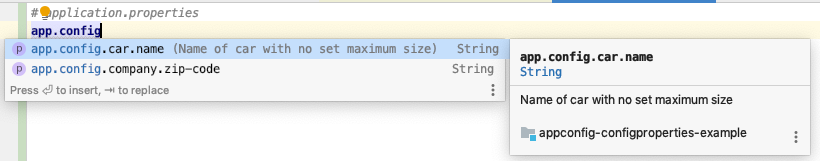
| IntelliJ free Community Edition does not support this feature. The following link provides a comparison with the for-cost Ultimate Edition. |
67. Constructor Binding
The previous example was a good start. However, I want to create a slight improvement at this point with a similar example and make the JavaBean read-only. This better depicts the contract we have with properties. They are read-only.
To accomplish a read-only JavaBean, we should remove the setter(s), create a custom constructor that will initialize the attributes at instantiation time, and ideally declare the attributes as final to enforce that they get initialized during construction and never changed.
Spring will automatically use the constructor in this case when there is only one.
Add the @ConstructorBinding annotation to one of the constructors when there is more than one to choose.
...
import org.springframework.boot.context.properties.bind.ConstructorBinding;
@ConfigurationProperties("app.config.boat")
public class BoatProperties {
private final String name; (3)
@ConstructorBinding //only required for multiple constructors (2)
public BoatProperties(String name) {
this.name = name;
}
//not used for ConfigurationProperties initialization
public BoatProperties() { this.name = "default"; }
//no setter method(s) in read-only example (1)
public String getName() {
return name;
}
@Override
public String toString() {
return "BoatProperties{name='" + name + "\'}";
}
}| 1 | remove setter methods to better advertise the read-only contract of the bean |
| 2 | add custom constructor and annotate with @ConstructorBinding when multiple ctors |
| 3 | make attributes final to better enforce the read-only nature of the bean |
@ConstructorBinding annotation required on the constructor method when more than
one constructor is supplied.
|
67.1. Property Names Bound to Constructor Parameter Names
When using constructor binding, we no longer have the name of the setter method(s) to help map the properties. The parameter name(s) of the constructor are used instead to resolve the property values.
In the following example, the property app.config.boat.name matches the constructor
parameter name. The result is that we get the output we expect.
# application.properties
app.config.boat.name=Maxum$ java -jar target/appconfig-configproperties-example-*-SNAPSHOT-bootexec.jar
...
boatProperties=BoatProperties{name='Maxum'}67.2. Constructor Parameter Name Mismatch
If we change the constructor parameter name to not match the property name, we will get a null for the property.
@ConfigurationProperties("app.config.boat")
public class BoatProperties {
private final String name;
@ConstructorBinding
public BoatProperties(String nameX) { (1)
this.name = nameX;
}| 1 | constructor argument name has been changed to not match the property name from application.properties |
$ java -jar target/appconfig-configproperties-example-*-SNAPSHOT-bootexec.jar
...
boatProperties=BoatProperties{name='null'}
We will discuss relaxed binding soon and see that some syntactical
differences between the property name and JavaBean property name are accounted
for during @ConfigurationProperties binding. However, this was a clear case
of a name mis-match that will not be mapped.
|
68. Validation
The error in the last example would have occurred whether we used constructor or setter-based binding. We would have had a possibly vague problem if the property was needed by the application. We can help detect invalid property values for both the setter and constructor approaches by leveraging validation.
Java validation is a JavaEE/ Jakarta EE standard API for expressing validation for JavaBeans. It allows us to express constraints on JavaBeans to help further modularize objects within our application.
To add validation to our application, we start by adding the Spring Boot validation starter
(spring-boot-starter-validation) to our pom.xml.
<dependency>
<groupId>org.springframework.boot</groupId>
<artifactId>spring-boot-starter-validation</artifactId>
</dependency>This will bring in three (3) dependencies
-
jakarta.validation-api - this is the validation API and is required to compile the module
-
hibernate-validator - this is a validation implementation
-
tomcat-embed-el - this is required when expressing validations using regular expressions with
@Patternannotation
68.1. Validation Annotations
We trigger Spring to validate our JavaBean when instantiated by the container by adding the
Spring @Validated annotation to the class.
We further define the Java attribute with the Jakarta EE
@NotBlank constraint to report an error if the property is ever null or lacks a non-whitespace character.
...
import org.springframework.validation.annotation.Validated;
import jakarta.validation.constraints.NotBlank;
@ConfigurationProperties("app.config.boat")
@Validated (1)
public class BoatProperties {
@NotBlank (2)
private final String name;
@ConstructorBinding
public BoatProperties(String nameX) {
this.name = nameX;
}
...| 1 | The Spring @Validated annotation tells Spring to validate instances of this
class |
| 2 | The Jakarta EE @NotBlank annotation tells the validator this field is not
allowed to be null or lacking a non-whitespace character |
| You can locate other validation constraints in the Validation API and also extend the API to provide more customized validations using the Validation Spec, Hibernate Validator Documentation, or various web searches. |
68.2. Validation Error
The error produced is caught by Spring Boot and turned into a helpful description of the problem clearly stating there is a problem with one of the properties specified (when actually it was a problem with the way the JavaBean class was implemented)
$ java -jar target/appconfig-configproperties-example-*-SNAPSHOT-bootexec.jar \
--app.config.boat.name=
***************************
APPLICATION FAILED TO START
***************************
Description:
Binding to target info.ejava.examples.app.config.configproperties.properties.BoatProperties failed:
Property: app.config.boat.name
Value: ""
Origin: "app.config.boat.name" from property source "commandLineArgs"
Reason: must not be blank
Action:
Update your application's configuration| Notice how the error message output by Spring Boot automatically knew what a validation error was and that the invalid property mapped to a specific property name. That is an example of Spring Boot’s FailureAnalyzer framework in action — which aims to make meaningful messages out of what would otherwise be a clunky stack trace. |
69. Boilerplate JavaBean Methods
Before our implementations get more complicated, we need to address a simplification we can make to our JavaBean source code, which will make all future JavaBean implementations incredibly easy.
Notice all the boilerplate constructor, getter/setter, toString(), etc. methods within our earlier JavaBean classes? These methods are primarily based on the attributes of the class. They are commonly implemented by IDEs during development but then become part of the overall code base that has to be maintained over the lifetime of the class. This will only get worse as we add additional attributes to the class when our code gets more complex.
...
@ConfigurationProperties("app.config.boat")
@Validated
public class BoatProperties {
@NotBlank
private final String name;
public BoatProperties(String name) { //boilerplate (1)
this.name = name;
}
public String getName() { //boilerplate (1)
return name;
}
@Override
public String toString() { //boilerplate (1)
return "BoatProperties{name='" + name + "\'}";
}
}| 1 | Many boilerplate methods in source code — likely generated by IDE |
69.1. Generating Boilerplate Methods with Lombok
These boilerplate methods can be automatically provided for us at compilation using the Lombok library. Lombok is not unique to Spring Boot but has been adopted into Spring Boot’s overall opinionated approach to developing software and has been integrated into the popular Java IDEs.
I will introduce various Lombok features during later portions of the course
and start with a simple case here where all defaults for a JavaBean are desired.
The simple Lombok @Data annotation intelligently inspects the JavaBean class
with just an attribute and supplies boilerplate constructs commonly supplied
by the IDE:
-
constructor to initialize attributes
-
getter
-
toString()
-
hashCode() and equals()
A setter was not defined by Lombok because the name attribute is declared final.
...
import lombok.Data;
@ConfigurationProperties("app.config.company")
@Data (1)
@Validated
public class CompanyProperties {
@NotNull
private final String name;
//constructor (1)
//getter (1)
//toString (1)
//hashCode and equals (1)
}| 1 | Lombok @Data annotation generated constructor, getter(/setter), toString, hashCode, and equals |
69.2. Visible Generated Constructs
The additional methods can be identified in a class structure view of an IDE or
using Java disassembler (javap) command
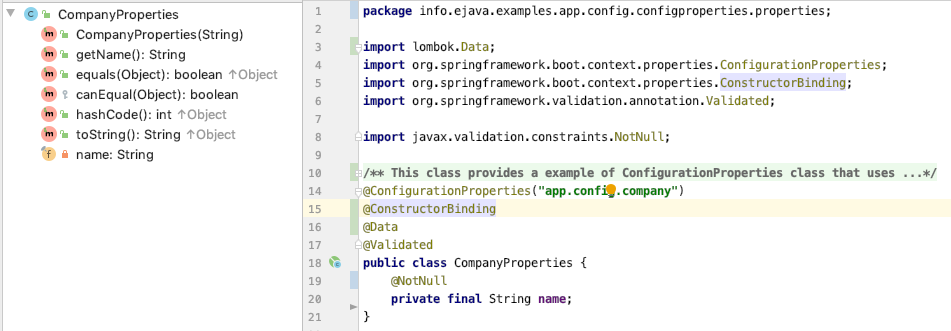
| You may need to locate a compiler option within your IDE properties to make the code generation within your IDE. |
$ javap -cp target/classes info.ejava.examples.app.config.configproperties.properties.CompanyProperties
Compiled from "CompanyProperties.java"
public class info.ejava.examples.app.config.configproperties.properties.CompanyProperties {
public info.ejava.examples.app.config.configproperties.properties.CompanyProperties(java.lang.String);
public java.lang.String getName();
public boolean equals(java.lang.Object);
protected boolean canEqual(java.lang.Object);
public int hashCode();
public java.lang.String toString();
}69.3. Lombok Build Dependency
The Lombok annotations are defined with
RetentionPolicy.SOURCE.
That means they are discarded by the compiler and not available at runtime.
@Target(ElementType.TYPE)
@Retention(RetentionPolicy.SOURCE)
public @interface Data {That permits us to declare the dependency as scope=provided to eliminate it from the application’s
executable JAR and transitive dependencies and have no extra bloat in the module
as well.
<dependency>
<groupId>org.projectlombok</groupId>
<artifactId>lombok</artifactId>
<scope>provided</scope>
</dependency>69.4. Example Output
Running our example using the same, simple toString() print statement and
property definitions produces near identical results from the caller’s perspective.
The only difference here is the specific text used in the returned string.
...
@Autowired
private BoatProperties boatProperties;
@Autowired
private CompanyProperties companyProperties;
public void run(String... args) throws Exception {
System.out.println("boatProperties=" + boatProperties); (1)
System.out.println("====");
System.out.println("companyProperties=" + companyProperties); (2)
...| 1 | BoatProperties JavaBean methods were provided by hand |
| 2 | CompanyProperties JavaBean methods were provided by Lombok |
# application.properties
app.config.boat.name=Maxum
app.config.company.name=Acme$ java -jar target/appconfig-configproperties-example-*-SNAPSHOT-bootexec.jar
boatProperties=BoatProperties{name='Maxum'}
====
companyProperties=CompanyProperties(name=Acme)With very infrequent issues, adding Lombok to our development approach for JavaBeans is almost a 100% win situation. 80-90% of the JavaBean class is written for us and we can override the defaults at any time with further annotations or custom methods. The fact that Lombok will not replace methods we have manually provided for the class always gives us an escape route in the event something needs to be customized.
70. Relaxed Binding
One of the key differences between Spring’s @Value injection and @ConfigurationProperties
is the support for relaxed binding by the later. With relaxed binding, property definitions do
not have to be an exact match. JavaBean properties are commonly defined with camelCase.
Property definitions can come in a number of
different case formats. Here is a few.
-
camelCase
-
UpperCamelCase
-
kebab-case
-
snake_case
-
UPPERCASE
70.1. Relaxed Binding Example JavaBean
In this example, I am going to add a class to express many different properties of a business. Each of the attributes is expressed using camelCase to be consistent with common Java coding conventions and further validated using Jakarta EE Validation.
@ConfigurationProperties("app.config.business")
@Data
@Validated
public class BusinessProperties {
@NotNull
private final String name;
@NotNull
private final String streetAddress;
@NotNull
private final String city;
@NotNull
private final String state;
@NotNull
private final String zipCode;
private final String notes;
}70.2. Relaxed Binding Example Properties
The properties supplied provide an example of the relaxed binding Spring implements between property and JavaBean definitions.
# application.properties
app.config.business.name=Acme
app.config.business.street-address=100 Suburban Dr
app.config.business.CITY=Newark
app.config.business.State=DE
app.config.business.zip_code=19711
app.config.business.notess=This is a property name typo-
kebab-case
street-addressmatched Java camelCasestreetAddress -
UPPERCASE
CITYmatched Java camelCasecity -
UpperCamelCase
Statematched Java camelCasestate -
snake_case
zip_codematched Java camelCasezipCode -
typo
notessdoes not match Java camelCasenotes
70.3. Relaxed Binding Example Output
These relaxed bindings are shown in the following output. However, the
note attribute is an example that there is no magic when it comes to
correcting typo errors. The extra character in notess prevented a mapping
to the notes attribute. The IDE/metadata can help avoid the error
and validation can identify when the error exists.
$ java -jar target/appconfig-configproperties-example-*-SNAPSHOT-bootexec.jar
...
businessProperties=BusinessProperties(name=Acme, streetAddress=100 Suburban Dr,
city=Newark, state=DE, zipCode=19711, notes=null)71. Nested Properties
The previous examples used a flat property model. That may not always be the case. In this example we will look into mapping nested properties.
(1)
app.config.corp.name=Acme
(2)
app.config.corp.address.street=100 Suburban Dr
app.config.corp.address.city=Newark
app.config.corp.address.state=DE
app.config.corp.address.zip=19711| 1 | name is part of a flat property model below corp |
| 2 | address is a container of nested properties |
71.1. Nested Properties JavaBean Mapping
The mapping of the nested class is no surprise. We supply a JavaBean to hold their nested properties and reference it from the host/outer-class.
...
@Data
public class AddressProperties {
private final String street;
@NotNull
private final String city;
@NotNull
private final String state;
@NotNull
private final String zip;
}71.2. Nested Properties Host JavaBean Mapping
The host class (CorporateProperties) declares the base property prefix
and a reference (address) to the nested class.
...
import org.springframework.boot.context.properties.NestedConfigurationProperty;
@ConfigurationProperties("app.config.corp")
@Data
@Validated
public class CorporationProperties {
@NotNull
private final String name;
@NestedConfigurationProperty //needed for metadata
@NotNull
//@Valid
private final AddressProperties address;
The @NestedConfigurationProperty is only supplied to generate
correct metadata — otherwise only a single address
property will be identified to exist within the generated metadata.
|
The validation initiated by the @Validated annotation seems to
automatically propagate into the nested AddressProperties class without
the need to add @Valid annotation.
|
71.3. Nested Properties Output
The defined properties are populated within the host and nested bean and accessible to components within the application.
$ java -jar target/appconfig-configproperties-example-*-SNAPSHOT-bootexec.jar
...
corporationProperties=CorporationProperties(name=Acme,
address=AddressProperties(street=null, city=Newark, state=DE, zip=19711))72. Property Arrays
As the previous example begins to show, property mapping can begin to get complex. I won’t demonstrate all of them. Please consult documentation available on the Internet for a complete view. However, I will demonstrate an initial collection mapping to arrays to get started going a level deeper.
In this example, RouteProperties hosts a local name property and a
list of stops that are of type AddressProperties that we used before.
...
@ConfigurationProperties("app.config.route")
@Data
@Validated
public class RouteProperties {
@NotNull
private String name;
@NestedConfigurationProperty
@NotNull
@Size(min = 1)
private List<AddressProperties> stops; (1)
...| 1 | RouteProperties hosts list of stops as AddressProperties |
72.1. Property Arrays Definition
The above can be mapped using a properties format.
# application.properties
app.config.route.name: Superbowl
app.config.route.stops[0].street: 1101 Russell St
app.config.route.stops[0].city: Baltimore
app.config.route.stops[0].state: MD
app.config.route.stops[0].zip: 21230
app.config.route.stops[1].street: 347 Don Shula Drive
app.config.route.stops[1].city: Miami
app.config.route.stops[1].state: FLA
app.config.route.stops[1].zip: 33056However, it may be easier to map using YAML.
# application.yml
app:
config:
route:
name: Superbowl
stops:
- street: 1101 Russell St
city: Baltimore
state: MD
zip: 21230
- street: 347 Don Shula Drive
city: Miami
state: FLA
zip: 3305672.2. Property Arrays Output
Injecting that into our application and printing the state of the bean (with a
little formatting) produces the following output showing that each of the stops
were added to the route using the AddressProperty.
$ java -jar target/appconfig-configproperties-example-*-SNAPSHOT-bootexec.jar
...
routeProperties=RouteProperties(name=Superbowl, stops=[
AddressProperties(street=1101 Russell St, city=Baltimore, state=MD, zip=21230),
AddressProperties(street=347 Don Shula Drive, city=Miami, state=FLA, zip=33056)
])73. System Properties
Note that Java properties can come from several sources and we are able to map them from standard Java system properties as well.
The following example shows mapping three (3) system properties: user.name,
user.home, and user.timezone to a @ConfigurationProperties class.
@ConfigurationProperties("user")
@Data
public class UserProperties {
@NotNull
private final String name; (1)
@NotNull
private final String home; (2)
@NotNull
private final String timezone; (3)| 1 | mapped to SystemProperty user.name |
| 2 | mapped to SystemProperty user.home |
| 3 | mapped to SystemProperty user.timezone |
73.1. System Properties Usage
Injecting that into our components give us access to mapped properties and, of course,
access to them using standard getters and not just toString() output.
@Component
public class AppCommand implements CommandLineRunner {
...
@Autowired
private UserProperties userProps;
public void run(String... args) throws Exception {
...
System.out.println(userProps); (1)
System.out.println("user.home=" + userProps.getHome()); (2)| 1 | output UserProperties toString |
| 2 | get specific value mapped from user.home |
$ java -jar target/appconfig-configproperties-example-*-SNAPSHOT-bootexec.jar
...
UserProperties(name=jim, home=/Users/jim, timezone=America/New_York)
user.home=/Users/jim74. @ConfigurationProperties Class Reuse
The examples to date have been singleton values mapped to one root source. However,
as we saw with AddressProperties, we could have multiple groups of
properties with the same structure and different root prefix.
In the following example we have two instances of person. One has the prefix
of owner and the other manager, but they both follow the same structural schema.
# application.yml
owner: (1)
name: Steve Bushati
address:
city: Millersville
state: MD
zip: 21108
manager: (1)
name: Eric Decosta
address:
city: Owings Mills
state: MD
zip: 21117| 1 | owner and manager root prefixes both follow the same structural schema |
74.1. @ConfigurationProperties Class Reuse Mapping
We would like two (2) bean instances that represent their respective person implemented as one
JavaBean class. We can structurally map both to the same class and create two instances of that
class. However when we do that — we can no longer apply the @ConfigurationProperties annotation
and prefix to the bean class because the prefix will be instance-specific
//@ConfigurationProperties("???") multiple prefixes mapped (1)
@Data
@Validated
public class PersonProperties {
@NotNull
private String name;
@NestedConfigurationProperty
@NotNull
private AddressProperties address;| 1 | unable to apply root prefix-specific @ConfigurationProperties to class |
74.2. @ConfigurationProperties @Bean Factory
We can solve the issue of having two (2) separate leading prefixes by adding a @Bean
factory method for each use and we can use our root-level application class to host those
factory methods.
@SpringBootApplication
@ConfigurationPropertiesScan
public class ConfigurationPropertiesApp {
...
@Bean
@ConfigurationProperties("owner") (2)
public PersonProperties ownerProps() {
return new PersonProperties(); (1)
}
@Bean
@ConfigurationProperties("manager") (2)
public PersonProperties managerProps() {
return new PersonProperties(); (1)
}| 1 | @Bean factory method returns JavaBean instance to use |
| 2 | Spring populates the JavaBean according to the ConfigurationProperties annotation |
We are no longer able to use read-only JavaBeans when using the @Bean factory method
in this way. We are returning a default instance for Spring to populate based on the specified
@ConfigurationProperties prefix of the factory method.
|
74.3. Injecting ownerProps
Taking this one instance at a time, when we inject an instance of PersonProperties into
the ownerProps attribute of our component, the ownerProps @Bean factory is called
and we get the information for our owner.
@Component
public class AppCommand implements CommandLineRunner {
@Autowired
private PersonProperties ownerProps;$ java -jar target/appconfig-configproperties-example-*-SNAPSHOT-bootexec.jar
...
PersonProperties(name=Steve Bushati, address=AddressProperties(street=null, city=Millersville, state=MD, zip=21108))Great! However, there was something subtle there that allowed things to work.
74.4. Injection Matching
Spring had two @Bean factory methods to chose from to produce an instance of PersonProperties.
@Bean
@ConfigurationProperties("owner")
public PersonProperties ownerProps() {
...
@Bean
@ConfigurationProperties("manager")
public PersonProperties managerProps() {
...The ownerProps @Bean factory method name happened to match the ownerProps Java attribute name
and that resolved the ambiguity.
@Component
public class AppCommand implements CommandLineRunner {
@Autowired
private PersonProperties ownerProps; (1)| 1 | Attribute name of injected bean matches @Bean factory method name |
74.5. Ambiguous Injection
If we were to add the manager and specifically not make the two names match, there will
be ambiguity as to which @Bean factory to use. The injected attribute name is manager
and the desired @Bean factory method name is managerProps.
@Component
public class AppCommand implements CommandLineRunner {
@Autowired
private PersonProperties manager; (1)| 1 | Java attribute name does not match @Bean factory method name |
$ java -jar target/appconfig-configproperties-example-*-SNAPSHOT-bootexec.jar
***************************
APPLICATION FAILED TO START
***************************
Description:
Field manager in info.ejava.examples.app.config.configproperties.AppCommand
required a single bean, but 2 were found:
- ownerProps: defined by method 'ownerProps' in
info.ejava.examples.app.config.configproperties.ConfigurationPropertiesApp
- managerProps: defined by method 'managerProps' in
info.ejava.examples.app.config.configproperties.ConfigurationPropertiesApp
This may be due to missing parameter name information
Action:
Consider marking one of the beans as @Primary, updating the consumer to accept multiple beans,
or using @Qualifier to identify the bean that should be consumed
Ensure that your compiler is configured to use the '-parameters' flag.
You may need to update both your build tool settings as well as your IDE.74.6. Injection @Qualifier
As the error message states, we can solve this one of several ways. The @Qualifier route
is mostly what we want and can do that one of at least three ways.
74.7. way1: Create Custom @Qualifier Annotation
Create a custom @Qualifier annotation and apply that to the @Bean factory and injection
point.
-
benefits: eliminates string name matching between factory mechanism and attribute
-
drawbacks: new annotation must be created and applied to both factory and injection point
package info.ejava.examples.app.config.configproperties.properties;
import org.springframework.beans.factory.annotation.Qualifier;
import java.lang.annotation.ElementType;
import java.lang.annotation.Retention;
import java.lang.annotation.RetentionPolicy;
import java.lang.annotation.Target;
@Qualifier
@Target({ElementType.METHOD, ElementType.FIELD, ElementType.PARAMETER})
@Retention(RetentionPolicy.RUNTIME)
public @interface Manager {
}@Bean
@ConfigurationProperties("manager")
@Manager (1)
public PersonProperties managerProps() {
return new PersonProperties();
}| 1 | @Manager annotation used to add additional qualification beyond just type |
@Autowired
private PersonProperties ownerProps;
@Autowired
@Manager (1)
private PersonProperties manager;| 1 | @Manager annotation is used to disambiguate the factory choices |
74.8. way2: @Bean Factory Method Name as Qualifier
Use the name of the @Bean factory method as a qualifier.
-
benefits: no custom qualifier class required and factory signature does not need to be modified
-
drawbacks: text string must match factory method name
Example using String name of @Bean@Autowired private PersonProperties ownerProps; @Autowired @Qualifier("managerProps") (1) private PersonProperties manager;1 @Beanfactory name is being applied as a qualifier versus defining a type
74.9. way3: Match @Bean Factory Method Name
Change the name of the injected attribute to match the @Bean factory method name
-
benefits: simple and properly represents the semantics of the singleton property
-
drawbacks: injected attribute name must match factory method name
@Bean
@ConfigurationProperties("owner")
public PersonProperties ownerProps() {
...
@Bean
@ConfigurationProperties("manager")
public PersonProperties managerProps() {
... @Autowired
private PersonProperties ownerProps;
@Autowired
private PersonProperties managerProps; (1)| 1 | Attribute name of injected bean matches @Bean factory method name |
74.10. Ambiguous Injection Summary
Factory choices and qualifiers is a whole topic within itself. However, this set of
examples showed how @ConfigurationProperties can leverage @Bean factories to assist
in additional complex property mappings. We likely will be happy taking the simple way3
solution but it is good to know there is an easy way to use a @Qualifier annotation
when we do not want to rely on a textual name match.
75. Summary
In this module we
-
mapped properties from property sources to JavaBean classes annotated with
@ConfigurationPropertiesand injected them into component classes -
generated property metadata that can be used by IDEs to provide an aid to configuring properties
-
implemented a read-only JavaBean
-
defined property validation using Jakarta EE Java Validation framework
-
generated boilerplate JavaBean constructs with the Lombok library
-
demonstrated how relaxed binding can lead to more flexible property names
-
mapped flat/simple properties, nested properties, and collections of properties
-
leveraged custom
@Beanfactories to reuse common property structure for different root instances -
leveraged
@Qualifiers in order to map or disambiguate injections
Auto Configuration
copyright © 2026 jim stafford (jim.stafford@jhu.edu)
76. Introduction
Thus far we have focused on how to configure an application within the primary application module, under fairly static conditions, and applied directly to a single application.
However, our application configuration will likely be required to be:
-
dynamically determined - Application configurations commonly need to be dynamic based on libraries present, properties defined, resources found, etc. at startup. For example, what database will be used when in development, integration, or production? What security should be enabled in development versus production areas?
-
modularized and not repeated - Breaking the application down into separate components and making these components reusable in multiple applications by physically breaking them into separate modules is a good practice. However, that leaves us with the repeated responsibility to configure the components reused. Many times there could be dozens of choices to make within a component configuration, and the application can be significantly simplified if an opinionated configuration can be supplied based on the runtime environment of the module.
If you find yourself needing configurations determined dynamically at runtime or find yourself solving a repeated problem and bundling that into a library shared by multiple applications — then you are going to want to master the concepts within Spring Boot’s Auto-configuration capability. Some of these Auto-configuration capabilities mentioned can be placed directly into the application while others are meant to be placed into separate Auto-configuration modules called "starter" modules. "Starter" modules can come with an opinionated, default way to configure the component for use with as little work as possible.
76.1. Goals
The student will learn to:
-
Enable/disable bean creation based on condition(s) at startup
-
Create Auto-configuration/Starter module(s) that establish necessary dependencies and conditionally supplies beans
-
Resolve conflicts between alternate configurations
-
Locate environment and condition details to debug Auto-configuration issues
76.2. Objectives
At the conclusion of this lecture and related exercises, the student will be able to:
-
Enable a
@Component,@Configurationclass, or@Beanfactory method based on the result of a condition at startup -
Create Spring Boot Auto-configuration/Starter module(s)
-
Bootstrap Auto-configuration classes into applications using a Spring Boot 3
org.springframework.boot.autoconfigure.AutoConfiguration.importsmetadata file -
Create a conditional component based on the presence of a property value
-
Create a conditional component based on a missing component
-
Create a conditional component based on the presence of a class
-
Define a processing dependency order for Auto-configuration classes
-
Access textual debug information relative to conditions using the
debugproperty -
Access web-based debug information relative to conditionals and properties using the Spring Boot Actuator
77. Injection/Inversion of Control
We define dependencies between components using interfaces.
public interface Hello {
void sayHello(String name);
}The container injects the implementation.
@Component
@RequiredArgsConstructor
public class AppCommand implements CommandLineRunner {
private final Hello greeter;
public void run(String... args) throws Exception {
greeter.sayHello("World");
}
}But how is the container configured with an implementation?
78. Review: Configuration Class
As we have seen earlier, @Configuration classes are how we bootstrap an application
using Java classes. They are the modern alternative to the legacy XML definitions that
basically do the same thing — define and configure beans.
@Configuration classes can be the @SpringBootApplication class itself. This would be
appropriate for a small application.
@SpringBootApplication
//==> wraps @EnableAutoConfiguration
//==> wraps @SpringBootConfiguration
// ==> wraps @Configuration
public class SelfConfiguredApp {
public static void main(String...args) {
SpringApplication.run(SelfConfiguredApp.class, args);
}
@Bean
public Hello hello() {
return new StdOutHello("Application @Bean says Hey");
}
}78.1. Review: Separate @Configuration Class
@Configuration classes can be broken out into separate classes. This would be
appropriate for larger applications with distinct areas to be configured.
@Configuration(proxyBeanMethods = false) (2)
public class AConfigurationClass {
@Bean (1)
public Hello hello() {
return new StdOutHello("...");
}
}| 1 | bean scope defaults to "singleton" |
| 2 | nothing directly calling the @Bean factory method; establishing a CGLIB proxy is unnecessary |
@Configuration classes are commonly annotated with the proxyMethods=false attribute that tells Spring not to create extra proxy code to enforce normal, singleton return of the created instance to be shared by all callers since @Configuration class instances are only called by Spring.
The javadoc for the annotation attribute describes the extra and unnecessary work saved.
|
79. Conditional Configuration
We can make @Bean factory methods (or the @Component annotated class) and entire @Configuration classes dependent on conditions found at startup.
The following example uses the @ConditionalOnBooleanProperty annotation (added in 3.5.0) to define a Hello bean based on the presence of the hello.quiet property having the boolean value true.
Prior to that, @ConditionalOnProperty annotation could have been used to judge whether hello.quiet property had the String value "true".
...
import org.springframework.boot.autoconfigure.condition.ConditionalOnBooleanProperty;
import org.springframework.context.annotation.Bean;
@SpringBootApplication
public class StarterConfiguredApp {
public static void main(String...args) {
SpringApplication.run(StarterConfiguredApp.class, args);
}
@Bean
//@ConditionalOnProperty(prefix="hello", name="quiet", havingValue="true") (2)
//since 3.5.0
@ConditionalOnBooleanProperty(prefix="hello", name="quiet", havingValue=true) (1)
public Hello quietHello() {
return new StdOutHello("(hello.quiet property condition set, Application @Bean says hi)");
}
}| 1 | @ConditionOnBooleanProperty (since 3.5.0) annotation used to define a Hello bean based on the presence of hello.quiet property having the boolean value of true |
| 2 | @ConditionalOnProperty annotation used to evaluate property having the String value "true" |
79.1. Property Value Condition Satisfied
The following is an example of the property being defined with the targeted value.
$ java -jar target/appconfig-autoconfig-*-SNAPSHOT-bootexec.jar --hello.quiet=true (1)
...
(hello.quiet property condition set, Application @Bean says hi) World (2)| 1 | matching property supplied using command line |
| 2 | satisfies property condition in @SpringBootApplication |
The (parentheses) is trying to indicate a whisper.
hello.quiet=true property turns on this behavior.
|
79.2. Property Value Condition Not Satisfied
The following is an example of when the property is missing.
Since there is no Hello bean factory, we encounter an error that we will look to solve using a separate Auto-configuration module.
$ java -jar target/appconfig-autoconfig-*-SNAPSHOT-bootexec.jar (1)
...
***************************
APPLICATION FAILED TO START
***************************
Description:
Parameter 0 of constructor in info.ejava.examples.app.config.auto.AppCommand required a bean of type 'info.ejava.examples.app.hello.Hello' that could not be found. (2)
Action:
Consider defining a bean of type 'info.ejava.examples.app.hello.Hello' in your configuration.| 1 | property either not specified or not specified with targeted value |
| 2 | property condition within @SpringBootApplication not satisfied |
80. Two Primary Configuration Phases
Configuration processing within Spring Boot is separated into two primary phases:
-
User-defined configuration classes
-
processed first
-
part of the application module
-
located through the use of a
@ComponentScan(wrapped by@SpringBootApplication) -
establish the base configuration for the application
-
fill in any fine-tuning details.
-
-
Auto-configuration classes
-
parsed second
-
outside the scope of the
@ComponentScan -
placed in separate modules, identified by metadata within those modules
-
enabled by application using
@EnableAutoConfiguration(also wrapped by@SpringBootApplication) -
provide defaults to fill in the reusable parts of the application
-
use User-defined configuration for details
-
81. Auto-Configuration
An Auto-configuration class is technically no different from any other @Configuration class except that it is meant to be inspected after the user-defined @Configuration class(es) and based on being named in a descriptor file within META-INF/spring.
This alternate identification and second pass processing allows the core application to make key directional and detailed decisions and control conditions for the Auto-configuration class(es).
There are some tools provided to assist in defining Auto-configuration classes
-
@AutoConfigurationannotation replaces the@Configurationannotation to allow these classes to be filtered from the component scanpath -
META-INF/spring/org.springframework.boot.autoconfigure.AutoConfiguration.importsdescriptor file to identify Auto-configuration classes -
AutoConfigurationExcludeFilterclass actively filters classes annotated with@AutoConfigurationout of the component scanpath that are not listed in theAutoConfiguration.importsdescriptor file
81.1. Example Auto-Configuration Class
The following Auto-configuration class example defines an unconditional Hello bean
factory configured using a @ConfigurationProperties class.
package info.ejava.examples.app.hello; (2)
...
@AutoConfiguration (3)
@EnableConfigurationProperties(HelloProperties.class)
public class HelloAutoConfiguration {
@Bean (1)
public Hello hello(HelloProperties helloProperties) {
return new StdOutHello(helloProperties.getGreeting());
}
}| 1 | example Auto-configuration class provides unconditional @Bean factory for Hello |
| 2 | class is outside default component scanpath of @SpringBootApplication |
| 3 | armed with @AutoConfiguration annotation to exclude from component scanpath |
81.2. AutoConfigurationExcludeFilter
The @SpringBootApplication includes a default @ComponentScan that defines a set of filters to implement the Auto-configuration conventions.
AutoConfigurationExcludeFilter is an exclude filter and will filter out any class annotated with @AutoConfiguration that has not been included in the AutoConfiguration.imports.
@ComponentScan(excludeFilters = { (1)
@Filter(type = FilterType.CUSTOM, classes=TypeExcludeFilter.class), (3)
@Filter(type = FilterType.CUSTOM, classes=AutoConfigurationExcludeFilter.class) }) (2)| 1 | default filters supplied by @SpringBootApplication |
| 2 | excludes @AutoConfiguration classes not mentioned in AutoConfiguration.imports |
| 3 | framework that mostly allows test slices to customize class exclusions |
81.3. Supporting @ConfigurationProperties
This particular @Bean factory defines the @ConfigurationProperties class to
encapsulate the details of configuring Hello.
@AutoConfiguration
@EnableConfigurationProperties(HelloProperties.class)
public class HelloAutoConfiguration {The @ConfigurationProperties class supplies a default greeting making it optional for the User-defined configuration to do anything.
@ConfigurationProperties("hello")
@Data
@Validated
public class HelloProperties {
@NotBlank
private String greeting = "HelloProperties default greeting says Hola!"; (1)
}| 1 | Value used if user-configuration does not specify a property value |
81.4. Locating Auto Configuration Classes
A dependency JAR makes the Auto-configuration class(es) known to the application by supplying a descriptor file (META-INF/spring/ org.springframework.boot.autoconfigure.AutoConfiguration.imports) and listing the Auto-configuration classes within that file.
The example below shows the metadata file ("META-INF/…AutoConfiguration.imports") and an Auto-configuration class ("HelloAutoConfiguration") that will be named within that metadata file.
$ jar tf target/hello-starter-*-SNAPSHOT.jar | egrep -v '/$|maven|MANIFEST.MF'
META-INF/spring-configuration-metadata.json (2)
META-INF/spring/org.springframework.boot.autoconfigure.AutoConfiguration.imports (1)
info/ejava/examples/app/hello/HelloProperties.class
info/ejava/examples/app/hello/HelloAutoConfiguration.class| 1 | "auto-configuration" dependency JAR supplies … AutoConfiguration.imports |
| 2 | @ConfigurationProperties class metadata generated by maven plugin for use by IDEs |
It is common best-practice to host Auto-configuration classes in a separate
module than the beans it configures. The Hello interface and Hello implementation(s)
comply with this convention and are housed in separate modules.
|
81.5. META-INF Auto-configuration Metadata File
Auto-configuration classes are registered in the … AutoConfiguration.imports file by listing the class' fully qualified name, one per line.
# src/main/resources/META-INF/spring/org.springframework.boot.autoconfigure.AutoConfiguration.imports
info.ejava.examples.app.hello.HelloAutoConfiguration (1)
info.ejava.examples.app.hello.HelloResourceAutoConfiguration (2)| 1 | Auto-configuration class registration |
| 2 | this class is part of a later example; multiple classes are listed one-per-line |
81.6. Spring Boot 2 META-INF/spring.factories
Prior to Spring Boot 2.7, the general purpose META-INF/spring.factories file was used to bootstrap auto-configuration classes.
This approach was deprecated in 2.7 and eliminated in Spring Boot 3.
If you are ever working with a legacy version of Spring Boot, you will have to use this approach.
Auto-configuration classes were registered using the property name equaling the fully qualified classname of the @EnableAutoConfiguration annotation and the value equaling the fully qualified classname of the Auto-configuration class(es).
Multiple classes can be specified separated by commas.
The last entry on a line cannot end with a comma.
# src/main/resources/META-INF/spring.factories
org.springframework.boot.autoconfigure.EnableAutoConfiguration=\
info.ejava.examples.app.hello.HelloAutoConfiguration, \ (1)
info.ejava.examples.app.hello.HelloResourceAutoConfiguration| 1 | Auto-configuration class registration |
| The last line of the property cannot end with a comma or Spring Boot 2 will interpret entry as an empty class name |
81.7. Example Auto-Configuration Module Source Tree
Our configuration and properties class — along with the org.springframework.boot.autoconfigure.AutoConfiguration.imports file get placed in a separate module source tree.
pom.xml
src
`-- main
|-- java
| `-- info
| `-- ejava
| `-- examples
| `-- app
| `-- hello
| |-- HelloAutoConfiguration.java
| `-- HelloProperties.java
`-- resources
`-- META-INF
`-- spring
`-- org.springframework.boot.autoconfigure.AutoConfiguration.imports81.10. Application Starter Dependency
The application module declares a dependency on the starter module containing or having a dependency on the Auto-configuration artifacts.
<!-- takes care of initializing Hello Service for us to inject -->
<dependency>
<groupId>${project.groupId}</groupId> (1)
<artifactId>hello-starter</artifactId>
<version>${project.version}</version> (1)
</dependency>| 1 | For this example, the application and starter modules share the same groupId and version
and leverage a ${project} variable to simplify the expression.
That will likely not be the case with most starter module dependencies and will need to be spelled out. |
81.11. Starter Brings in Pertinent Dependencies
The starter dependency brings in the Hello Service interface, targeted implementation(s), and some implementation dependencies.
$ mvn dependency:tree
...
[INFO] +- info.ejava.examples.app:hello-starter:jar:6.1.1:compile
[INFO] | +- info.ejava.examples.app:hello-service-api:jar:6.1.1:compile
[INFO] | +- info.ejava.examples.app:hello-service-stdout:jar:6.1.1:compile
[INFO] | +- org.projectlombok:lombok:jar:1.18.10:provided
[INFO] | \- org.springframework.boot:spring-boot-starter-validation:jar:3.5.5:compile
...82. Configured Application
The example application contains a component that requests the greeter implementation to say hello to "World".
import lombok.RequiredArgsConstructor;
...
@Component
@RequiredArgsConstructor (1)
public class AppCommand implements CommandLineRunner {
private final Hello greeter; //<== component in App requires Hello injected
public void run(String... args) throws Exception {
greeter.sayHello("World");
}
}| 1 | lombok is being used to provide the constructor injection |
82.1. Review: Unconditional Auto-Configuration Class
This starter dependency is bringing in a @Bean factory to construct an implementation of Hello, that can satisfy the injection dependency.
package info.ejava.examples.app.hello;
...
@AutoConfiguration
@EnableConfigurationProperties(HelloProperties.class)
public class HelloAutoConfiguration {
@Bean
public Hello hello(HelloProperties helloProperties) { (1)
return new StdOutHello(helloProperties.getGreeting());
}
}| 1 | Example Auto-configuration configured by HelloProperties |
This bean will be unconditionally instantiated the way it is currently defined.
82.2. Review: Starter Module Default
The starter dependency brings in an Auto-configuration class that instantiates a StdOutHello implementation configured by a HelloProperties class.
@ConfigurationProperties("hello")
@Data
@Validated
public class HelloProperties {
@NotBlank
private String greeting = "HelloProperties default greeting says Hola!"; (1)
}| 1 | hello.greeting default defined in @ConfigurationProperties class of starter/autoconfigure module |
82.3. Produced Default Starter Greeting
This produces the default greeting
$ java -jar target/appconfig-autoconfig-*-SNAPSHOT-bootexec.jar
...
HelloProperties default greeting says Hola! WorldThe HelloAutoConfiguration.hello @Bean was instantiated with the HelloProperties greeting of "HelloProperties default greeting says Hola!".
This Hello instance was injected into the AppCommand, which added "World" to the result.
|
Example of Reasonable Default
This is an example of a component being Auto-configured with a reasonable default.
It did not simply crash, demanding a greeting be supplied.
|
82.4. User-Application Supplies Property Details
Since the Auto-configuration class is using a properties class, we can define properties (aka "the details") in the main application for the dependency module to use.
#appconfig-autoconfig-example application.properties
#uncomment to use this greeting
hello.greeting: application.properties Says - Hey$ java -jar target/appconfig-autoconfig-*-SNAPSHOT-bootexec.jar
...
application.properties Says - Hey World (1)| 1 | auto-configured implementation using user-defined property |
The same scenario as before is occurring except this time the instantiation of the HelloProperties finds a hello.greeting property to override the Java default.
|
Example of Configuring Details
This is an example of customizing the behavior of an Auto-configured component.
|
83. Auto-Configuration Conflict
83.1. Review: Conditional @Bean Factory
We saw how we could make a @Bean factory in the User-defined application module conditional (on the value of a property).
@SpringBootApplication
public class StarterConfiguredApp {
...
@Bean
@ConditionalOnBooleanProperty(prefix = "hello", name = "quiet", havingValue = true)
public Hello quietHello() {
return new StdOutHello("(hello.quiet property condition set, Application @Bean says hi)");
}
}83.2. Potential Conflict
We also saw how to define a @Bean factory in an Auto-configuration class brought in by starter module.
We now have a condition where the two can cause an ambiguity error that we need to account for.
$ java -jar target/appconfig-autoconfig-*-SNAPSHOT-bootexec.jar --hello.quiet=true (1)
...
***************************
APPLICATION FAILED TO START
***************************
Description:
Parameter 0 of constructor in info.ejava.examples.app.config.auto.AppCommand
required a single bean, but 2 were found:
- quietHello: defined by method 'quietHello' in info.ejava.examples.app.config.auto.StarterConfiguredApp
- hello: defined by method 'hello' in class path resource [info/ejava/examples/app/hello/HelloAutoConfiguration.class]
This may be due to missing parameter name information
Action:
Consider marking one of the beans as @Primary, updating the consumer to accept multiple beans, or using @Qualifier to identify the bean that should be consumed| 1 | Supplying the hello.quiet=true property value causes two @Bean factories to choose from |
83.3. @ConditionalOnMissingBean
One way to solve the ambiguity is by using the @ConditionalOnMissingBean annotation — which defines a condition based on the absence of a bean.
Most conditional annotations can be used in both the application and autoconfigure modules.
However, the @ConditionalOnMissingBean and its sibling @ConditionalOnBean are special and meant to be used with Auto-configuration classes in the autoconfigure modules.
Since the Auto-configuration classes are processed after the User-defined classes — there is a clear point to determine whether a User-defined bean does or does not exist. Any other use of these two annotations requires careful ordering and is not recommended.
...
import org.springframework.boot.autoconfigure.condition.ConditionalOnMissingBean;
@AutoConfiguration
@EnableConfigurationProperties(HelloProperties.class)
public class HelloAutoConfiguration {
@Bean
@ConditionalOnMissingBean (1)
public Hello hello(HelloProperties helloProperties) {
return new StdOutHello(helloProperties.getGreeting());
}
}| 1 | @ConditionOnMissingBean causes Auto-configured @Bean method to be inactive when Hello bean already exists |
83.4. Bean Conditional Example Output
With the @ConditionalOnMissingBean defined on the Auto-configuration class and the property
condition satisfied, we get the bean injected from the User-defined @Bean factory.
$ java -jar target/appconfig-autoconfig-*-SNAPSHOT-bootexec.jar --hello.quiet=true
...
(hello.quiet property condition set, Application @Bean says hi) WorldWith the property condition not satisfied, we get the bean injected from the
Auto-configuration @Bean factory. Wahoo!
$ java -jar target/appconfig-autoconfig-*-SNAPSHOT-bootexec.jar
...
application.properties Says - Hey World84. Resource Conditional and Ordering
We can also define a condition based on the presence of a resource on the filesystem
or classpath using the
@ConditionOnResource. The following example satisfies the condition if
the file hello.properties exists in the current directory. We are also
going to order our Auto-configured classes with the help of the
@AutoConfigureBefore annotation. There is a sibling
@AutoConfigureAfter annotation as well as a
AutoConfigureOrder we could have used.
...
import org.springframework.boot.autoconfigure.AutoConfigureBefore;
import org.springframework.boot.autoconfigure.condition.ConditionalOnResource;
@AutoConfiguration(before = HelloAutoConfiguration.class) //since boot 2.7.0 (2)
@ConditionalOnResource(resources = "file:./hello.properties") (1)
//@AutoConfigureBefore(HelloAutoConfiguration.class) (2)
public class HelloResourceAutoConfiguration {
@Bean
public Hello resourceHello() {
return new StdOutHello("hello.properties exists says hello");
}
}| 1 | Auto-configured class satisfied only when file hello.properties present |
| 2 | This Auto-configuration class is processed prior to HelloAutoConfiguration |
84.1. Registering Second Auto-Configuration Class
This second Auto-configuration class is being provided in the same, hello-starter module, so we need to update the '… AutoConfiguration.imports` file.
We do this by listing the second class within the same file.
# src/main/resources/spring/org.springframework.boot.autoconfigure.AutoConfiguration.imports
info.ejava.examples.app.hello.HelloAutoConfiguration
info.ejava.examples.app.hello.HelloResourceAutoConfiguration84.2. Resource Conditional Example Output
The following execution with hello.properties present in the current directory
satisfies the condition, causes the @Bean factory from HelloAutoConfiguration
to be skipped because the bean already exists.
$ touch hello.properties
$ java -jar target/appconfig-autoconfig-*-SNAPSHOT-bootexec.jar
...
hello.properties exists says hello World-
when property file is not present:
-
@Beanfactory fromHelloAutoConfigurationused since neither property nor resource-based conditions satisfied
-
$ rm hello.properties
$ java -jar target/appconfig-autoconfig-*-SNAPSHOT-bootexec.jar
...
application.properties Says - Hey World86. Class Conditions
There are many conditions we can add to our @Configuration class or methods. However,
there is an important difference between the two.
-
class conditional annotations prevent the entire class from loading when not satisfied
-
@Beanfactory conditional annotations allow the class to load but prevent the method from being called when not satisfied
This works for missing classes too! Spring Boot parses the conditional class using ASM to detect and then evaluate conditions before allowing the class to be loaded into the JVM.
Otherwise, we would get a ClassNotFoundException for the import of a class we are trying to base our condition on.
86.1. Class Conditional Example
In the following example, I am adding @ConditionalOnClass annotation to prevent the class from being loaded if the implementation class does not exist on the classpath.
...
import info.ejava.examples.app.hello.stdout.StdOutHello; (2)
import org.springframework.boot.autoconfigure.condition.ConditionalOnClass;
@Configuration(proxyBeanMethods = false)
@ConditionalOnClass(StdOutHello.class) (2)
@EnableConfigurationProperties(HelloProperties.class)
public class HelloAutoConfiguration {
@Bean
@ConditionalOnMissingBean
public Hello hello(HelloProperties helloProperties) {
return new StdOutHello(helloProperties.getGreeting()); (1)
}
}| 1 | StdOutHello is the implementation instantiated by the @Bean factory method |
| 2 | HelloAutoConfiguration.class will not get loaded if StdOutHello.class does not exist |
The @ConditionOnClass accepts either a class or string expression of the fully qualified classname.
The sibling
@ConditionalOnMissingClass accepts only the string form of the classname.
87. Excluding Auto Configurations
We can turn off certain Auto-configured classes using the
-
excludeattribute of the@EnableAutoConfigurationannotation -
excludeattribute of the@SpringBootApplicationannotation which wraps the@EnableAutoConfigurationannotation
@SpringBootApplication(exclude = {})
// ==> wraps @EnableAutoConfiguration(exclude={})
public class StarterConfiguredApp {
...
}88. Debugging Auto Configurations
With all these conditional User-defined and Auto-configurations going on, it is easy to get lost or make a mistake. There are two primary tools that can be used to expose the details of the conditional configuration decisions.
88.1. Conditions Evaluation Report
It is easy to get a simplistic textual report of positive and negative condition evaluation matches
by adding a debug property to the configuration. This can be done by adding --debug or -Ddebug
to the command line.
The following output shows only the positive and negative matching conditions relevant to our example. There is plenty more in the full output.
88.2. Conditions Evaluation Report Example
$ java -jar target/appconfig-autoconfig-*-SNAPSHOT-bootexec.jar --debug | less
...
============================
CONDITIONS EVALUATION REPORT
============================
Positive matches: (1)
-----------------
HelloAutoConfiguration matched:
- @ConditionalOnClass found required class 'info.ejava.examples.app.hello.stdout.StdOutHello' (OnClassCondition)
HelloAutoConfiguration#hello matched:
- @ConditionalOnMissingBean (types: info.ejava.examples.app.hello.Hello; SearchStrategy: all) did not find any beans (OnBeanCondition)
Negative matches: (2)
-----------------
HelloResourceAutoConfiguration:
Did not match:
- @ConditionalOnResource did not find resource 'file:./hello.properties' (OnResourceCondition)
Matched:
- @ConditionalOnClass found required class 'info.ejava.examples.app.hello.stdout.StdOutHello' (OnClassCondition)
StarterConfiguredApp#quietHello:
Did not match:
- @ConditionalOnProperty (hello.quiet=true) did not find property 'quiet' (OnPropertyCondition)| 1 | Positive matches show which conditionals are activated and why |
| 2 | Negative matches show which conditionals are not activated and why |
88.3. Condition Evaluation Report Results
The report shows us that
-
HelloAutoConfigurationclass was enabled becauseStdOutHelloclass was present -
hello@Beanfactory method ofHelloAutoConfigurationclass was enabled because no other beans were located -
entire
HelloResourceAutoConfigurationclass was not loaded because filehello.propertieswas not present -
quietHello@Beanfactory method of application class was not activated becausehello.quietproperty was not found
88.4. Actuator Conditions
We can also get a look at the conditionals while the application is running for Web applications using the Spring Boot Actuator. However, doing so requires that we transition our application from a command to a Web application. Luckily, this can be done technically by simply changing our starter in the pom.xml file.
<dependency>
<groupId>org.springframework.boot</groupId>
<artifactId>spring-boot-starter-web</artifactId>
<!-- <artifactId>spring-boot-starter</artifactId>-->
</dependency>We also need to add a dependency on the spring-boot-starter-actuator module.
<!-- added to inspect env -->
<dependency>
<groupId>org.springframework.boot</groupId>
<artifactId>spring-boot-starter-actuator</artifactId>
</dependency>88.5. Activating Actuator Conditions
The Actuator, by default, will not expose any information without being configured to do so.
We can show a JSON version of the Conditions Evaluation Report by adding the management.endpoints.web.exposure.include equal to the value conditions.
I will do that on the command line here. Normally it would be in a profile-specific properties file appropriate for exposing this information.
$ java -jar target/appconfig-autoconfig-*-SNAPSHOT-bootexec.jar \
--management.endpoints.web.exposure.include=conditionsThe Conditions Evaluation Report is available at the following URL: http://localhost:8080/actuator/conditions.
{
"contexts": {
"application": {
"positiveMatches": {
"HelloAutoConfiguration": [{
"condition": "OnClassCondition",
"message": "@ConditionalOnClass found required class 'info.ejava.examples.app.hello.stdout.StdOutHello'"
}],
"HelloAutoConfiguration#hello": [{
"condition": "OnBeanCondition",
"message": "@ConditionalOnBean (types: info.ejava.examples.app.hello.Hello; SearchStrategy: all) did not find any beans"
}],
...
,
"negativeMatches": {
"StarterConfiguredApp#quietHello": {
"notMatched": [{
"condition": "OnPropertyCondition",
"message": "@ConditionalOnProperty (hello.quiet=true) did not find property 'quiet'"
}],
"matched": []
},
"HelloResourceAutoConfiguration": {
"notMatched": [{
"condition": "OnResourceCondition",
"message": "@ConditionalOnResource did not find resource 'file:./hello.properties'"
}],
"matched": []
},
...88.6. Actuator Environment
It can also be helpful to inspect the environment to determine the value of properties and which source
of properties is being used. To see that information, we add env to the exposure.include property.
$ java -jar target/appconfig-autoconfig-*-SNAPSHOT-bootexec.jar \
--management.endpoints.web.exposure.include=conditions,env88.7. Actuator Links
This adds a full /env endpoint and a view specific /env/{property} endpoint to see information
for a specific property name. The available Actuator links are available at http://localhost:8080/actuator.
{
_links: {
self: {
href: "http://localhost:8080/actuator",
templated: false
},
conditions: {
href: "http://localhost:8080/actuator/conditions",
templated: false
},
env: {
href: "http://localhost:8080/actuator/env",
templated: false
},
env-toMatch: {
href: "http://localhost:8080/actuator/env/{toMatch}",
templated: true
}
}
}88.8. Actuator Environment Report
The Actuator Environment Report is available at http://localhost:8080/actuator/env.
{
activeProfiles: [ ],
propertySources: [{
name: "server.ports",
properties: {
local.server.port: {
value: 8080
}
}
},
{
name: "commandLineArgs",
properties: {
management.endpoints.web.exposure.include: {
value: "conditions,env"
}
}
},
...88.9. Actuator Specific Property Source
The source of a specific property and its defined value is available below the /actuator/env URI
such that the hello.greeting property is located at
http://localhost:8080/actuator/env/hello.greeting.
{
property: {
source: "applicationConfig: [classpath:/application.properties]",
value: "application.properties Says - Hey"
},
...88.10. More Actuator
We can explore some of the other Actuator endpoints by changing the include property to * and revisiting the main actuator endpoint. Actuator Documentation is available on the web.
$ java -jar target/appconfig-autoconfig-*-SNAPSHOT-bootexec.jar \
--management.endpoints.web.exposure.include="*" (1)| 1 | double quotes ("") being used to escape * special character on command line |
89. Summary
In this module we:
-
Defined conditions for
@Configuration/@AutoConfigurationclasses and@Beanfactory methods that are evaluated at runtime startup -
Placed User-defined
@Configurationconditions, which are evaluated first, in with application module -
Placed
@AutoConfigurationclasses in separatestartermodule to automatically bootstrap applications with specific capabilities -
Added conflict resolution and ordering to conditions to avoid ambiguous matches
-
Discovered how class conditions can help prevent entire
@AutoConfigurationclasses from being loaded and disrupt the application because an optional class is missing -
Learned how to debug conditions and visualize the runtime environment through use of the
debugproperty or by using the Actuator for web applications
Logging
copyright © 2026 jim stafford (jim.stafford@jhu.edu)
90. Introduction
90.1. Why log?
Logging has many uses within an application — spanning:
-
auditing actions
-
reporting errors
-
providing debug information to assist in locating a problem
With much of our code located in libraries — logging is not just for our application code. We will want to know audit, error, and debug information in our library calls as well:
-
did that timer fire?
-
which calls failed?
-
what HTTP headers were input or returned from a REST call?
90.2. Why use a Logger over System.out?
Use of Loggers allow statements to exist within the code that will either:
-
be disabled
-
log output uninhibited
-
log output with additional properties (e.g., timestamp, thread, caller, etc.)
Logs commonly are written to the console and/or files by default — but that is not always the case. Logs can also be exported into centralized servers or database(s) so they can form an integrated picture of a distributed system and provide search and alarm capabilities.
| However simple or robust your end logs become, logging starts with the code and is a very important thing to include from the beginning (even if we waited a few modules to cover it). |
90.3. Goals
The student will learn:
-
the value in using logging over simple System.out.println calls
-
the interface and implementation separation of a modern logging framework
-
the relationship between the different logger interfaces and implementations
-
to use log levels and verbosity to properly monitor the application under different circumstances
-
to express valuable context information in logged messages
-
to manage logging verbosity
-
to configure the output of logs to provide useful information
90.4. Objectives
At the conclusion of this lecture and related exercises, the student will be able to:
-
obtain access to an SLF4J Logger
-
issue log events at different severity levels
-
filter log events based on source and severity thresholds
-
efficiently bypass log statements that do not meet criteria
-
format log events for regular and exception parameters
-
customize log patterns
-
customize appenders
-
add contextual information to log events using Mapped Diagnostic Context
-
trigger additional logging events using Markers
-
use Spring Profiles to conditionally configure logging
91. Starting References
There are many resources on the Internet that cover logging, the individual logging implementations, and the Spring Boot opinionated support for logging. You may want to keep a browser window open to one or more of the following starting links while we cover this material. You will not need to go thru all of them, but know there is a starting point to where detailed examples and explanations can be found if not covered in this lesson.
-
Spring Boot Logging Feature provides documentation from a top-down perspective of how it supplies a common logging abstraction over potentially different logging implementations.
-
SLF4J Web Site provides documentation, articles, and presentations on SLF4J — the chosen logging interface for Spring Boot and much of the Java community.
-
Logback Web Site provides a wealth of documentation, articles, and presentations on Logback — the default logging implementation for Spring Boot.
-
Log4J2 Web Site provides core documentation on Log4J2 — a directly supported Spring Boot alternative logging implementation.
-
Java Util Logging (JUL) Documentation Web Site provides an overview of JUL — a lesser supported Spring Boot alternative implementation for logging.
92. Logging Dependencies
Most of what we need to perform logging is supplied
through our dependency on the spring-boot-starter and its dependency on
spring-boot-starter-logging. The only time we need to supply additional dependencies
is when we want to change the default logging implementation or make use of optional,
specialized extensions provided by that logging implementation.
Take a look at the transitive dependencies brought in by a straight forward dependency on
spring-boot-starter.
$ mvn dependency:tree
...
[INFO] info.ejava.examples.app:appconfig-logging-example:jar:6.1.1
[INFO] \- org.springframework.boot:spring-boot-starter:jar:3.5.5:compile
...
[INFO] | +- org.springframework.boot:spring-boot-starter-logging:jar:3.5.5:compile (1)
[INFO] | | +- ch.qos.logback:logback-classic:jar:1.5.18:compile
[INFO] | | | +- ch.qos.logback:logback-core:jar:1.5.18:compile
[INFO] | | | \- org.slf4j:slf4j-api:jar:2.0.17:compile
[INFO] | | +- org.apache.logging.log4j:log4j-to-slf4j:jar:2.24.3:compile
[INFO] | | | \- org.apache.logging.log4j:log4j-api:jar:2.24.3:compile
[INFO] | | \- org.slf4j:jul-to-slf4j:jar:2.0.17:compile
...
[INFO] | +- org.springframework:spring-core:jar:6.2.10:compile
[INFO] | | \- org.springframework:spring-jcl:jar:6.2.10:compile| 1 | dependency on spring-boot-starter brings in spring-boot-starter-logging |
92.1. Logging Libraries
Notice that:
-
spring-coredependency brings in its own repackaging and optimizations of Commons Logging withinspring-jcl-
spring-jclprovides a thin wrapper that looks for logging APIs and self-bootstraps itself to use them — with a preference for the SLF4J interface, then Log4J2 directly, and then JUL as a fallback -
spring-jcllooks to have replaced the need for jcl-over-slf4j
-
-
spring-boot-starter-loggingprovides dependencies for the SLF4J API, adapters and three optional implementations-
implementations — these will perform the work behind the SLF4J interface calls
-
Logback (the default)
-
-
adapters — these will bridge the SLF4J calls to the implementations
-
Logbackimplements SLF4J natively - no adapter necessary -
log4j-to-slf4jbridges Log4j to SLF4J -
jul-to-slf4j- bridges Java Util Logging (JUL) to SLF4J
-
-
If we use Spring Boot with spring-boot-starter right out of the box, we will
be using the SLF4J API and Logback implementation configured to work correctly for most cases.
|
92.2. Spring and Spring Boot Internal Logging
Spring and Spring Boot use an internal version of the
Apache Commons Logging API
(Git Repo)
(that was previously known as the Jakarta Commons Logging or JCL (
Ref: Wikipedia, Apache Commons Logging))
that is rehosted within the spring-jcl module to serve as a bridge to different logging implementations (Ref: Spring Boot Logging).
93. Getting Started
OK. We get the libraries we need to implement logging right out of the box with the
basic spring-boot-starter. How do we get started generating log messages?
Lets begin with a comparison with System.out so we can see how they are similar
and different.
93.1. System.out
System.out was built into Java from day 1
-
no extra imports are required
-
no extra libraries are required
System.out writes to wherever System.out references. The default is stdout. You have
seen many earlier examples just like the following.
@Component
@Profile("system-out") (1)
public class SystemOutCommand implements CommandLineRunner {
public void run(String... args) throws Exception {
System.out.println("System.out message");
}
}| 1 | restricting component to profile to allow us to turn off unwanted output after this demo |
93.2. System.out Output
The example SystemOutCommand component above outputs the following statement when called with the
system-out profile active (using spring.profiles.active property).
$ java -jar target/appconfig-logging-example-*-SNAPSHOT-bootexec.jar \
--spring.profiles.active=system-out (1)
System.out message (2)| 1 | activating profile that turns on our component and turns off all logging |
| 2 | System.out is not impacted by logging configuration and printed to stdout |
93.3. Turning Off Spring Boot Logging
Where did all the built-in logging (e.g., Spring Boot banner, startup messages, etc.) go in the last example?
The system-out profile specified a logging.level.root property that
effectively turned off all logging.
spring.main.banner-mode=off (1)
logging.level.root=OFF (2)| 1 | turns off printing of verbose Spring Boot startup banner |
| 2 | turns off all logging (inheriting from the root configuration) |
| Technically the logging was only turned off for loggers inheriting the root configuration — but we will ignore that detail for right now and just say "all logging". |
93.4. Getting a Logger
Logging frameworks make use of the fundamental design idiom — separate interface from implementation. We want our calling code to have simple access to a simple interface to express information to be logged and the severity of that information. We want the implementation to have limitless capability to produce and manage the logs, but want to only pay for what we likely will use. Logging frameworks allow that to occur and provide primary access thru a logging interface and a means to create an instance of that logger. The following diagram shows the basic stereotype roles played by the factory and logger.
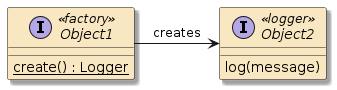
-
Factory creates Logger
Lets take a look at several ways to obtain a Logger using different APIs and techniques.
93.6. JUL Example Output
The following output shows that even code using the JUL interface will be integrated into our standard Spring Boot logs.
java -jar target/appconfig-logging-example-*-SNAPSHOT-bootexec.jar \
--spring.profiles.active=factory
...
20:40:54,136 INFO info.ejava.examples.app.config.logging.factory.JULLogger - Java Util logger message
...| However, JUL is not widely used as an API or implementation. I won’t detail it here, but it has been reported to be much slower and missing robust features of modern alternatives. That does not mean JUL cannot be used as an API for your code (and the libraries your code relies on) and an implementation for your packaged application. It just means using it as an implementation is uncommon and won’t be the default in Spring Boot and other frameworks. |
93.8. SLF4J Example Output
$ java -jar target/appconfig-logging-example-*-SNAPSHOT-bootexec.jar \
--spring.profiles.active=factory (1)
...
20:40:55,156 INFO info.ejava.examples.app.config.logging.factory.DeclaredLogger - declared SLF4J logger message
...| 1 | supplying custom profile to filter output to include only the factory examples |
93.9. Lombok SLF4J Declaration Example
Naming loggers after the fully qualified class name is so common that the Lombok library was able to successfully take advantage of that fact to automate the tasks for adding the imports and declaring the Logger during Java compilation.
package info.ejava.examples.app.config.logging.factory;
import lombok.extern.slf4j.Slf4j;
...
@Component
@Slf4j (1)
public class LombokDeclaredLogger implements CommandLineRunner {
(2)
@Override
public void run(String... args) throws Exception {
log.info("lombok declared SLF4J logger"); (3)
}
}| 1 | @Slf4j annotation automates the import statements and Logger declaration |
| 2 | Lombok will declare a static log property using LoggerFactory during compilation |
| 3 | normal log statement provided by calling class — no different from earlier example |
93.10. Lombok Example Output
Since Lombok primarily automates code generation at compile time, the produced output is identical to the previous manual declaration example.
$ java -jar target/appconfig-logging-example-*-SNAPSHOT-bootexec.jar \
--spring.profiles.active=factory
...
20:40:55,155 INFO info.ejava.examples.app.config.logging.factory.LombokDeclaredLogger - lombok declared SLF4J logger message
...93.11. Lombok Dependency
Of course, we need to add the following dependency to the project pom.xml to enable
Lombok annotation processing.
<!-- used to declare logger -->
<dependency>
<groupId>org.projectlombok</groupId>
<artifactId>lombok</artifactId>
<scope>provided</scope>
</dependency>95. Discarded Message Expense
The designers of logger frameworks are well aware that excess logging — even statements that are disabled — can increase the execution time of a library call or overall application. We have already seen how severity level thresholds can turn off output and that gives us substantial savings within the logging framework itself. However, we must be aware that building a message to be logged can carry its own expense and be aware of the tools to mitigate the problem.
Assume we have a class that is relatively expensive to obtain a String representation.
class ExpensiveToLog {
public String toString() { (1)
try { Thread.sleep(1000); } catch (Exception ignored) {}
return "hello";
}
}| 1 | calling toString() on instances of this class will incur noticeable delay |
95.1. Blind String Concatenation
Now lets say we create a message to log through straight, eager String concatenation. What is wong here?
ExpensiveToLog obj=new ExpensiveToLog();
//...
log.debug("debug for expensiveToLog: " + obj + "!");-
The log message will get formed by eagerly concatenating several Strings together
-
One of those Strings is produced by a relatively expensive
toString()method -
Problem: The work of eagerly forming the String is wasted if
DEBUGis not enabled
95.2. Verbosity Check
Assuming the information from the toString() call is valuable and needed when we
have DEBUG enabled — a verbosity check is one common solution we can use to determine
if the end result is worth the work. There are two very similar ways we can do this.
The first way is to dynamically check the current threshold level of the logger
within the code and only execute if the requested severity level is enabled.
We are still going to build the relatively expensive String when DEBUG is enabled
but we are going to save all that processing time when it is not enabled. This overall
approach of using a code block works best when creating the message requires multiple
lines of code. This specific technique of dynamically checking is suitable when there
are very few checks within a class.
95.2.1. Dynamic Verbosity Check
The first way is to dynamically check the current threshold level of the logger
within the code and only execute if the requested severity level is enabled.
We are still going to build the relatively expensive String when DEBUG is enabled
but we are going to save all that processing time when it is not enabled. This overall
approach of using a code block works best when creating the message requires multiple
lines of code. This specific technique of dynamically checking is suitable when there
are very few checks within a class.
if (log.isDebugEnabled()) { (1)
log.debug("debug for expensiveToLog: " + obj +"!");
}| 1 | code block with expensive toString() call is bypassed when DEBUG disabled |
95.2.2. Static Final Verbosity Check
A variant of the first approach is to define a static final boolean variable
at the start of the class, equal to the result of the enabled test.
This variant allows the JVM to know that the value of the if predicate will never change allowing the code block and further checks to be eliminated when disabled.
This alternative is better when there are multiple blocks of code that you want to make conditional on the threshold level of the logger.
This solution assumes the logger threshold will never be changed or that the JVM will be restarted to use the changed value.
I have seen this technique commonly used in
libraries
where they anticipate many calls and they are commonly judged on their method throughput performance.
private static final boolean DEBUG_ENABLED = log.isDebugEnabled(); (1)
...
if (DEBUG_ENABLED) { (2)
log.debug("debug for expensiveToLog: " + obj + "!");
}
...| 1 | logger’s verbosity level tested when class loaded and stored in static final variable |
| 2 | code block with expensive toString() |
95.3. SLF4J Parameterized Logging
SLF4J API offers another solution that removes the need for the if clause — thus
cleaning your code of those extra conditional blocks. The SLF4J Logger interface has a
format and args variant for each verbosity level call that permits the threshold to
be consulted prior to converting any of the parameters to a String.
The format specification uses a set of curly braces ("{}") to express an insertion
point for an ordered set of arguments. There are no format options. It is strictly a
way to lazily call toString() on each argument and insert the result.
log.debug("debug for expensiveToLog: {}!", obj); (1) (2)| 1 | {} is a placeholder for the result of obj.toString() if called |
| 2 | obj.toString() only called and overall message concatenated if logger threshold set to >= DEBUG |
95.5. Simple Performance Results: Enabled
The second set of results are from logging threshold set to DEBUG. You can see that causes the
relatively expensive toString() to be called for each of the four techniques shown with somewhat
equal results. I would not put too much weight on a few milliseconds difference between the calls
here except to know that neither provide a noticeable processing delay over the other when the
logging threshold has been met.
$ java -jar target/appconfig-logging-example-*-SNAPSHOT-bootexec.jar \
--spring.profiles.active=expense \
--logging.level.info.ejava.examples.app.config.logging.expense=DEBUG
11:44:43.560 INFO info.ejava.examples.app.config.logging.expense.DisabledOptimization - warmup logger
11:44:43.561 DEBUG info.ejava.examples.app.config.logging.expense.DisabledOptimization - warmup logger
11:44:44.572 DEBUG info.ejava.examples.app.config.logging.expense.DisabledOptimization - debug for expensiveToLog: hello!
11:44:45.575 DEBUG info.ejava.examples.app.config.logging.expense.DisabledOptimization - debug for expensiveToLog: hello!
11:44:46.579 DEBUG info.ejava.examples.app.config.logging.expense.DisabledOptimization - debug for expensiveToLog: hello!
11:44:46.579 DEBUG info.ejava.examples.app.config.logging.expense.DisabledOptimization - debug for expensiveToLog: hello!
11:44:47.582 INFO info.ejava.examples.app.config.logging.expense.DisabledOptimization - \
concat: 1010, ifDebug=1003, DEBUG_ENABLED=1004, param=1003 (1)| 1 | all four methods paying the cost of the relatively expensive obj.toString() call |
96. Exception Logging
SLF4J interface and parameterized logging goes one step further to also support Exceptions.
If you pass an Exception object as the last parameter in the list, with no placeholder for it — it is treated special and will not have its toString() called with the rest of the parameters.
Depending on the configuration in place, the stack trace for the Exception is logged instead. The following snippet shows an example of an Exception being thrown, caught, and then logged.
public void run(String... args) throws Exception {
try {
log.info("calling iThrowException");
iThrowException();
} catch (Exception ex) {
log.warn("caught exception", ex); (1)
}
}
private void iThrowException() throws Exception {
throw new Exception("example exception");
}| 1 | Exception passed to logger without a {} placeholder |
96.1. Exception Example Output
When we run the example, note that the message is printed in its normal location and a stack trace is
added for the supplied Exception parameter.
$ java -jar target/appconfig-logging-example-*-SNAPSHOT-bootexec.jar \
--spring.profiles.active=exceptions
13:41:17.119 INFO info.ejava.examples.app.config.logging.exceptions.ExceptionExample - calling iThrowException
13:41:17.121 WARN info.ejava.examples.app.config.logging.exceptions.ExceptionExample - caught exception (1)
java.lang.Exception: example exception (2)
at info.ejava.examples.app.config.logging.exceptions.ExceptionExample.iThrowException(ExceptionExample.java:23)
at info.ejava.examples.app.config.logging.exceptions.ExceptionExample.run(ExceptionExample.java:15)
at org.springframework.boot.SpringApplication.callRunner(SpringApplication.java:784)
...
at org.springframework.boot.loader.Launcher.launch(Launcher.java:51)
at org.springframework.boot.loader.JarLauncher.main(JarLauncher.java:52)| 1 | normal message logged |
| 2 | stack trace for last Exception parameter logged |
96.2. Exception Logging and Formatting
Note that you can continue to use parameterized logging with Exceptions. The message passed in
above was actually a format with no parameters. The snippet below shows a format with two parameters
and an Exception.
log.warn("caught exception {} {}", "p1","p2", ex);The first two parameters are used in the formatting of the core message. The last Exception parameters is printed as a regular exception.
13:41:17.119 INFO info.ejava.examples.app.config.logging.exceptions.ExceptionExample - calling iThrowException
13:41:17.122 WARN info.ejava.examples.app.config.logging.exceptions.ExceptionExample - caught exception p1 p2 (1)
java.lang.Exception: example exception (2)
at info.ejava.examples.app.config.logging.exceptions.ExceptionExample.iThrowException(ExceptionExample.java:23)
at info.ejava.examples.app.config.logging.exceptions.ExceptionExample.run(ExceptionExample.java:15)
at org.springframework.boot.SpringApplication.callRunner(SpringApplication.java:784)
...
at org.springframework.boot.loader.Launcher.launch(Launcher.java:51)
at org.springframework.boot.loader.JarLauncher.main(JarLauncher.java:52)| 1 | two early parameters ("p1" and "p2") where used to complete the message template |
| 2 | Exception passed as the last parameter had its stack trace logged |
97. Logging Pattern
Each of the previous examples showed logging output using a particular pattern. The pattern
was expressed using a logging.pattern.console property. The
Logback Conversion Documentation
provides details about how the logging pattern is defined.
logging.pattern.console=%date{HH:mm:ss.SSS} %-5level %logger - %msg%nThe pattern consisted of:
-
%date (or %d)- time of day down to millisecs
-
%level (or %p, %le)- severity level left justified and padded to 5 characters
-
%logger (or %c, %lo)- full name of logger
-
%msg (or %m, %message) - full logged message
-
%n - operating system-specific new line
If you remember, that produced the following output.
java -jar target/appconfig-logging-example-*-SNAPSHOT-bootexec.jar \
--spring.profiles.active=levels
06:00:38.891 INFO info.ejava.examples.app.config.logging.levels.LoggerLevels - info message
06:00:38.892 WARN info.ejava.examples.app.config.logging.levels.LoggerLevels - warn message
06:00:38.892 ERROR info.ejava.examples.app.config.logging.levels.LoggerLevels - error message97.1. Default Console Pattern
Spring Boot comes out of the box with a slightly more verbose default pattern expressed with the CONSOLE_LOG_PATTERN property. The following snippet depicts the information found within the Logback property definition — with some new lines added in to help read it.
CONSOLE_LOG_PATTERN from GitHub%clr(%d{${LOG_DATEFORMAT_PATTERN:-yyyy-MM-dd HH:mm:ss.SSS}}){faint}
%clr(${LOG_LEVEL_PATTERN:-%5p})
%clr(${PID:- }){magenta}
%clr(---){faint}
%clr([%15.15t]){faint}
%clr(%-40.40logger{39}){cyan}
%clr(:){faint}
%m%n${LOG_EXCEPTION_CONVERSION_WORD:-%wEx}}You should see some familiar conversion words from my earlier pattern example. However, there are some additional conversion words used as well. Again, keep the Logback Conversion Documentation close by to lookup any additional details.
-
%d - timestamp defaulting to full format
-
%p - severity level right justified and padded to 5 characters
-
$PID - system property containing the process ID
-
%t (or %thread) - thread name right justified and padded to 15 characters and chopped at 15 characters
-
%logger - logger name optimized to fit within 39 characters , left justified and padded to 40 characters, chopped at 40 characters
-
%m - fully logged message
-
%n - operating system-specific new line
97.2. Default Console Pattern Output
We will take a look at conditional variable substitution in a moment. This next example reverts to the
default CONSOLE_LOG_PATTERN.
java -jar target/appconfig-logging-example-*-SNAPSHOT-bootexec.jar \
--logging.level.root=OFF \
--logging.level.info.ejava.examples.app.config.logging.levels.LoggerLevels=TRACE
2020-03-27 06:31:21.475 TRACE 31203 --- [ main] i.e.e.a.c.logging.levels.LoggerLevels : trace message
2020-03-27 06:31:21.477 DEBUG 31203 --- [ main] i.e.e.a.c.logging.levels.LoggerLevels : debug message
2020-03-27 06:31:21.477 INFO 31203 --- [ main] i.e.e.a.c.logging.levels.LoggerLevels : info message
2020-03-27 06:31:21.477 WARN 31203 --- [ main] i.e.e.a.c.logging.levels.LoggerLevels : warn message
2020-03-27 06:31:21.477 ERROR 31203 --- [ main] i.e.e.a.c.logging.levels.LoggerLevels : error messageSpring Boot defines color coding for the console that is not visible in the text of this document.
The color for severity level is triggered by the level — red for ERROR, yellow for WARN, and
green for the other three levels.
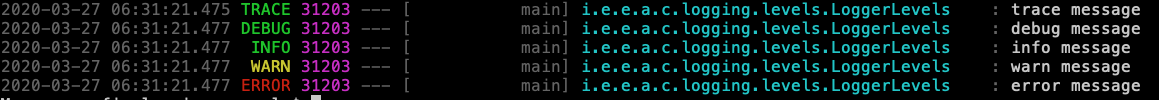
97.3. Variable Substitution
Logging configurations within Spring Boot make use of variable substitution. The value of LOG_DATEFORMAT_PATTERN
will be applied wherever the expression ${LOG_DATEFORMAT_PATTERN} appears. The "${}" characters are part
of the variable expression and will not be part of the result.
97.4. Conditional Variable Substitution
Variables can be defined with default values in the event they are not defined. In the following
expression ${LOG_DATEFORMAT_PATTERN:-yyyy-MM-dd HH:mm:ss.SSS}:
-
the value of LOG_DATEFORMAT_PATTERN will be used if defined
-
the value of "yyyy-MM-dd HH:mm:ss.SSS" will be used if not defined
The "${}" and embedded ":-" characters following the variable name are part of the expression
when appearing within an XML configuration file and will not be part of the result. The dash (-)
character should be removed if using within a property definition.
|
97.5. Date Format Pattern
As we saw from a peek at the Spring Boot CONSOLE_LOG_PATTERN default definition, we can change the format of the timestamp using the LOG_DATEFORMAT_PATTERN system property.
That system property can flexibly be set using the logging.pattern.dateformat property.
See the Spring Boot Documentation for information on this and other properties.
The following example shows setting that property using a command line argument.
$ java -jar target/appconfig-logging-example-*-SNAPSHOT-bootexec.jar \
--logging.level.root=OFF \
--logging.level.info.ejava.examples.app.config.logging.levels.LoggerLevels=INFO \
--logging.pattern.dateformat="HH:mm:ss.SSS" (1)
08:20:42.939 INFO 39013 --- [ main] i.e.e.a.c.logging.levels.LoggerLevels : info message
08:20:42.942 WARN 39013 --- [ main] i.e.e.a.c.logging.levels.LoggerLevels : warn message
08:20:42.942 ERROR 39013 --- [ main] i.e.e.a.c.logging.levels.LoggerLevels : error message| 1 | setting LOG_DATEFORMAT_PATTERN using logging.pattern.dateformat property |
97.6. Log Level Pattern
We also saw from the default definition of CONSOLE_LOG_PATTERN that the severity level
of the output can be changed using the LOG_LEVEL_PATTERN system property. That system
property can be flexibly set with the logging.pattern.level property. The following
example shows setting the format to a single character, left justified. Therefore, we can map
INFO⇒ I, WARN⇒ W, and ERROR⇒ E.
$ java -jar target/appconfig-logging-example-*-SNAPSHOT-bootexec.jar \
--logging.level.root=OFF \
--logging.level.info.ejava.examples.app.config.logging.levels.LoggerLevels=INFO \
--logging.pattern.dateformat="HH:mm:ss.SSS" \
--logging.pattern.level="%.-1p" (1)
(2)
08:59:17.376 I 44756 --- [ main] i.e.e.a.c.logging.levels.LoggerLevels : info message
08:59:17.379 W 44756 --- [ main] i.e.e.a.c.logging.levels.LoggerLevels : warn message
08:59:17.379 E 44756 --- [ main] i.e.e.a.c.logging.levels.LoggerLevels : error message| 1 | logging.level.pattern expressed to be 1 character, left justified |
| 2 | single character produced in console log output |
97.7. Conversion Pattern Specifiers
Spring Boot Features Web Page documents some formatting rules. However, more details on the parts within the conversion pattern are located on the Logback Pattern Layout Web Page. The overall end-to-end pattern definition I have shown you is called a "Conversion Pattern". Conversion Patterns are made up of:
-
Literal Text (e.g.,
---, whitespace,:) — hard-coded strings providing decoration and spacing for conversion specifiers -
Conversion Specifiers - (e.g.,
%-40.40logger{39}) — an expression that will contribute a formatted property of the current logging context-
starts with
% -
followed by format modifiers — (e.g.,
-40.40) — addresses min/max spacing and right/left justification-
optionally provide minimum number of spaces
-
use a negative number (
-#) to make it left justified and a positive number (#) to make it right justified
-
-
optionally provide maximum number of spaces using a decimal place and number (
.#). Extra characters will be cut off-
use a negative number (
.-#) to start from the left and positive number (.#) to start from the right
-
-
-
followed by a conversion word (e.g.,
logger,msg) — keyword name for the property -
optional parameters (e.g.,
{39}) — see individual conversion words for details on each
-
97.8. Format Modifier
The format modifier is between the % character and word (e.g., %5p).
(ref)
-
Nothing - as is (e.g.,
%por%level; "severity level") -
Left justification flag - minus (
-) is left justified (e.g.,%-5p; "left justified") -
Minimum width - first decimal value (e.g.,
%10p; "10 characters, right justified"). The field expands beyond this minimum length as needed. -
Maximum width - decimal point followed by value (e.g.,
%.2; "2 characters, right justified"). The field is truncated to first N or last N characters depending on the left/right justification.
97.9. Format Modifier Impact Example
The following example demonstrates how the different format modifier expressions can impact the level property.
| logging.pattern.loglevel | output | comment |
|---|---|---|
[%level] |
[INFO] [WARN] [ERROR] |
value takes whatever space necessary |
[%6level] |
[ INFO] [ WARN] [ ERROR] |
value takes at least 6 characters, right justified |
[%-6level] |
[INFO ] [WARN ] [ERROR ] |
value takes at least 6 characters, left justified |
[%.-2level] |
[IN] [WA] [ER] |
value takes no more than 2 characters, starting from the left |
[%.2level] |
[FO] [RN] [OR] |
value takes no more than 2 characters, starting from the right |
97.11. Expensive Conversion Words
I added two new helpful properties that could be considered controversial because they require extra overhead to obtain that information from the JVM. The technique has commonly involved throwing and catching an exception internally to determine the calling location from the self-generated stack trace:
-
%method (or %M) - name of method calling logger
-
%line (or %L) - line number of the file where logger call was made
| The additional "expensive" fields are being used for console output for demonstrations using a demonstration profile. Consider your log information needs on a case-by-case basis and learn from this lesson what and how you can modify the logs for your specific needs. For example — to debug an error, you can switch to a more detailed and verbose profile without changing code. |
97.12. Example Override Output
We can activate the profile and demonstrate the modified format using the following command.
$ java -jar target/appconfig-logging-example-*-SNAPSHOT-bootexec.jar \
--spring.profiles.active=layout
14:25:58.428 INFO - logging.levels.LoggerLevels#run:14 info message
14:25:58.430 WARN - logging.levels.LoggerLevels#run:15 warn message
14:25:58.430 ERROR - logging.levels.LoggerLevels#run:16 error messageThe coloring does not show up above so the image below provides a perspective of what that looks like.
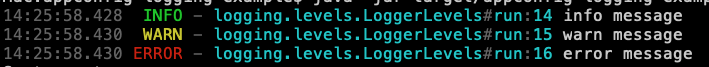
97.13. Layout Fields
Please see the Logback Layouts Documentation for a detailed list of conversion words and how to optionally format them.
98. Loggers
We have demonstrated a fair amount capability thus far without having to know much about the internals of the logger framework. However, we need to take a small dive into the logging framework in order to explain some further concepts.
-
Logger Ancestry
-
Logger Inheritance
-
Appenders
-
Logger Additivity
98.1. Logger Tree
Loggers are organized in a hierarchy starting with a root logger called "root". As you would expect, higher in the tree are considered ancestors and lower in the tree are called descendants.
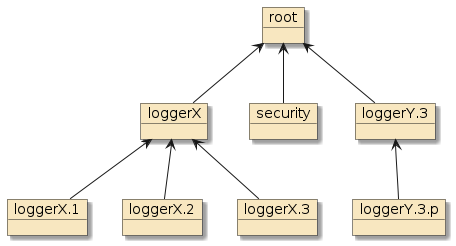
Except for root, the ancestor/descendant structure of loggers depends on the hierarchical name of each logger. Based on the loggers in the diagram
-
X, Y.3, and security are descendants and direct children of root
-
Y.3 is example of logger lacking an explicitly defined parent in hierarchy before reaching root. We can skip many levels between child and root and still retain same hierarchical name
-
X.1, X.2, and X.3 are descendants of X and root and direct children of X
-
Y.3.p is descendant of Y.3 and root and direct child of Y.3
98.2. Logger Inheritance
Each logger has a set of allowed properties. Each logger may define its own value for those properties, inherit the value of its parent, or be assigned a default (as in the case for root).
98.3. Logger Threshold Level Inheritance
The first inheritance property we will look at is a familiar one to you — severity threshold level. As the diagram shows
-
root, loggerX, security, loggerY.3, loggerX.1 and loggerX.3 set an explicit value for their threshold
-
loggerX.2 and loggerY.3.p inherit the threshold from their parent
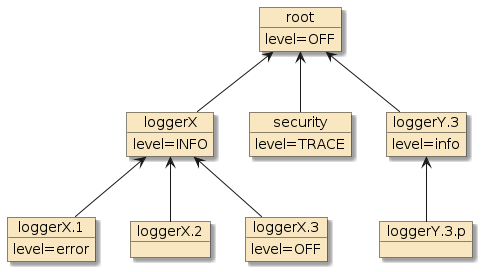
98.4. Logger Effective Threshold Level Inheritance
The following table shows the specified and effective values applied to each logger for their threshold.
| logger name | specified threshold | effective threshold |
|---|---|---|
root |
OFF |
OFF |
X |
INFO |
INFO |
X.1 |
ERROR |
ERROR |
X.2 |
INFO |
|
X.3 |
OFF |
OFF |
Y.3 |
WARN |
WARN |
Y.3.p |
WARN |
|
security |
TRACE |
TRACE |
98.5. Example Logger Threshold Level Properties
These thresholds can be expressed in a property file.
logging.level.X=info
logging.level.X.1=error
logging.level.X.3=OFF
logging.level.security=trace
logging.level.Y.3=warn
logging.level.root=OFF98.6. Example Logger Threshold Level Output
The output below demonstrates the impact of logging level inheritance from ancestors to descendants.
$ java -jar target/appconfig-logging-example-*-SNAPSHOT-bootexec.jar \
--spring.profiles.active=tree
CONSOLE 05:58:14.956 INFO - X#run:25 X info
CONSOLE 05:58:14.959 WARN - X#run:26 X warn
CONSOLE 05:58:14.959 ERROR - X#run:27 X error
CONSOLE 05:58:14.960 ERROR - X.1#run:27 X.1 error (2)
CONSOLE 05:58:14.960 INFO - X.2#run:25 X.2 info (1)
CONSOLE 05:58:14.960 WARN - X.2#run:26 X.2 warn
CONSOLE 05:58:14.960 ERROR - X.2#run:27 X.2 error
CONSOLE 05:58:14.960 WARN - Y.3#run:26 Y.3 warn
CONSOLE 05:58:14.960 ERROR - Y.3#run:27 Y.3 error
CONSOLE 05:58:14.960 WARN - Y.3.p#run:26 Y.3.p warn (1)
CONSOLE 05:58:14.961 ERROR - Y.3.p#run:27 Y.3.p error
CONSOLE 05:58:14.961 TRACE - security#run:23 security trace (3)
CONSOLE 05:58:14.961 DEBUG - security#run:24 security debug
CONSOLE 05:58:14.962 INFO - security#run:25 security info
CONSOLE 05:58:14.962 WARN - security#run:26 security warn
CONSOLE 05:58:14.962 ERROR - security#run:27 security error| 1 | X.2 and Y.3.p exhibit the same threshold level as their parents X (INFO) and Y.3 (WARN) |
| 2 | X.1 (ERROR) and X.3 (OFF) override their parent threshold levels |
| 3 | security is writing all levels >= TRACE |
99. Appenders
Loggers generate LoggerEvents but do not directly log anything.
Appenders are responsible for taking a LoggerEvent and producing a message to a log.
There are many types of appenders. We have been working exclusively with
a ConsoleAppender thus far but will work with some others before we are done.
At this point — just know that a ConsoleLogger uses:
-
an encoder to determine when to write messages to the log
-
a layout to determine how to transform an individual
LoggerEventto a String -
a pattern when using a
PatternLayoutto define the transformation
99.1. Logger has N Appenders
Each of the loggers in our tree has the chance to have 0..N appenders.
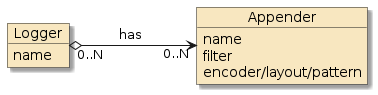
99.2. Logger Configuration Files
To date we have been able to work mostly with Spring Boot properties when using loggers. However, we will need to know a few things about the Logger Configuration File in order to define an appender and assign it to logger(s). We will start with how the logger configuration is found.
Logback and Log4J2 both use XML as their primary definition language. Spring Boot will automatically locate a well-known named configuration file in the root of the classpath:
-
logback.xmlorlogback-spring.xmlfor Logback -
log4j2.xmlorlog4j2-spring.xmlfor Log4J2
Spring Boot documentation recommends using the -spring.xml suffixed files over the provider default named files in order for Spring Boot to assure that all documented features can be enabled.
Alternately, we can explicitly specify the location using the logging.config property to reference anywhere in the classpath or file system.
...
logging.config=classpath:/logging-configs/tree/logback-spring.xml (1)
...| 1 | an explicit property reference to the logging configuration file to use |
99.3. Logback Root Configuration Element
The XML file has a root configuration element which contains details of the appender(s) and logger(s).
See the
Spring Boot Configuration Documentation and the Logback Configuration Documentation for details on how to configure.
<configuration debug="false"> (1)
...
</configuration>| 1 | debug attribute triggers logback debug |
99.4. Retain Spring Boot Defaults
We will lose most/all of the default Spring Boot customizations for logging when we define our own custom logging configuration file.
We can restore them by adding an include.
This is that same file that we looked at earlier for the definition of CONSOLE_LOG_PATTERN.
<configuration>
<!-- bring in Spring Boot defaults for Logback -->
<include resource="org/springframework/boot/logging/logback/defaults.xml"/>
...
</configuration>99.5. Appender Configuration
Our example tree has three (3) appenders total. Each adds a literal string prefix so we know which appender is being called.
<!-- leverages what Spring Boot would have given us for console -->
<appender name="console" class="ch.qos.logback.core.ConsoleAppender">
<encoder class="ch.qos.logback.classic.encoder.PatternLayoutEncoder"> (1)
<pattern>CONSOLE ${CONSOLE_LOG_PATTERN}</pattern> (2)
<charset>utf8</charset>
</encoder>
</appender>
<appender name="X-appender" class="ch.qos.logback.core.ConsoleAppender">
<encoder>
<pattern>X ${CONSOLE_LOG_PATTERN}</pattern>
</encoder>
</appender>
<appender name="security-appender" class="ch.qos.logback.core.ConsoleAppender">
<encoder>
<pattern>SECURITY ${CONSOLE_LOG_PATTERN}</pattern>
</encoder>
</appender>| 1 | PatternLayoutEncoder is the default encoder |
| 2 | CONSOLE_PATTERN_LAYOUT is defined in included
defaults.xml |
This example forms the basis for demonstrating logger/appender assignment
and appender additivity. ConsoleAppender is used in each case for ease of
demonstration and not meant to depict a realistic configuration.
|
99.6. Appenders Attached to Loggers
The appenders are each attached to a single logger using the appender-ref element.
-
console is attached to the root logger
-
X-appender is attached to loggerX logger
-
security-appender is attached to security logger
I am latching the two child appender assignments within an appenders profile to:
-
keep them separate from the earlier log level demo
-
demonstrate how to leverage Spring Boot extensions to build profile-based conditional logging configurations.
<springProfile name="appenders"> (1)
<logger name="X">
<appender-ref ref="X-appender"/> (2)
</logger>
<!-- this logger starts a new tree of appenders, nothing gets written to root logger -->
<logger name="security" additivity="false">
<appender-ref ref="security-appender"/>
</logger>
</springProfile>
<root>
<appender-ref ref="console"/>
</root>| 1 | using Spring Boot Logback extension to only enable appenders when profile active |
| 2 | appenders associated with logger using appender-ref |
99.7. Appender Tree Inheritance
These appenders, in addition to level, are inherited from ancestor to descendant
unless there is an override defined by the property additivity=false.
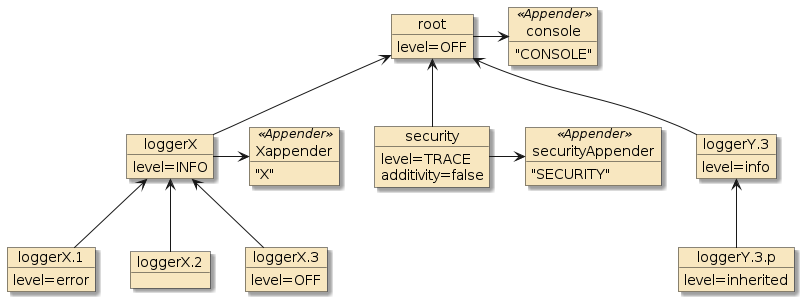
99.8. Appender Additivity Result
| logger name | assigned threshold | assigned appender | effective threshold | effective appender |
|---|---|---|---|---|
root |
OFF |
console |
OFF |
console |
X |
INFO |
X-appender |
INFO |
console, X-appender |
X.1 |
ERROR |
ERROR |
console, X-appender |
|
X.2 |
INFO |
console, X-appender |
||
X.3 |
OFF |
OFF |
console, X-appender |
|
Y.3 |
WARN |
WARN |
console |
|
Y.3.p |
WARN |
console |
||
security *additivity=false |
TRACE |
security-appender |
TRACE |
security-appender |
99.9. Logger Inheritance Tree Output
$ java -jar target/appconfig-logging-example-*-SNAPSHOT-bootexec.jar \
--spring.profiles.active=tree,appenders
X 19:12:07.220 INFO - X#run:25 X info (1)
CONSOLE 19:12:07.220 INFO - X#run:25 X info (1)
X 19:12:07.224 WARN - X#run:26 X warn
CONSOLE 19:12:07.224 WARN - X#run:26 X warn
X 19:12:07.225 ERROR - X#run:27 X error
CONSOLE 19:12:07.225 ERROR - X#run:27 X error
X 19:12:07.225 ERROR - X.1#run:27 X.1 error
CONSOLE 19:12:07.225 ERROR - X.1#run:27 X.1 error
X 19:12:07.225 INFO - X.2#run:25 X.2 info
CONSOLE 19:12:07.225 INFO - X.2#run:25 X.2 info
X 19:12:07.225 WARN - X.2#run:26 X.2 warn
CONSOLE 19:12:07.225 WARN - X.2#run:26 X.2 warn
X 19:12:07.226 ERROR - X.2#run:27 X.2 error
CONSOLE 19:12:07.226 ERROR - X.2#run:27 X.2 error
CONSOLE 19:12:07.226 WARN - Y.3#run:26 Y.3 warn (2)
CONSOLE 19:12:07.227 ERROR - Y.3#run:27 Y.3 error (2)
CONSOLE 19:12:07.227 WARN - Y.3.p#run:26 Y.3.p warn
CONSOLE 19:12:07.227 ERROR - Y.3.p#run:27 Y.3.p error
SECURITY 19:12:07.227 TRACE - security#run:23 security trace (3)
SECURITY 19:12:07.227 DEBUG - security#run:24 security debug (3)
SECURITY 19:12:07.227 INFO - security#run:25 security info (3)
SECURITY 19:12:07.228 WARN - security#run:26 security warn (3)
SECURITY 19:12:07.228 ERROR - security#run:27 security error (3)| 1 | log messages written to logger X and descendants are written to console and X-appender appenders |
| 2 | log messages written to logger Y.3 and descendants are written only to console appender |
| 3 | log messages written to security logger are written only to security appender because of additivity=false |
100. Mapped Diagnostic Context
Thus far, we have been focusing on calls made within the code without much concern about the overall context in which they were made. In a multi-threaded, multi-user environment there is additional context information related to the code making the calls that we may want to keep track of — like userId and transactionId.
SLF4J and the logging implementations support the need for call context information
through the use of
Mapped Diagnostic Context (MDC).
The
MDC class is a essentially a
ThreadLocal map of strings that are assigned for the
current thread. The values of the MDC are commonly set and cleared in container filters
that fire before and after client calls are executed.
100.1. MDC Example
The following is an example where the run() method is playing the role of the container filter — setting and clearing the MDC. For this MDC map — I am setting a "user" and "requestId" key
with the current user identity and a value that represents the request. The doWork() method
is oblivious of the MDC and simply logs the start and end of work.
import org.slf4j.MDC;
...
public class MDCLogger implements CommandLineRunner {
private static final String[] USERS = new String[]{"jim", "joe", "mary"};
private static final SecureRandom r = new SecureRandom();
@Override
public void run(String... args) throws Exception {
for (int i=0; i<3; i++) {
String user = USERS[r.nextInt(USERS.length)];
String requestId = Integer.toString(r.nextInt(99999));
MDC.put("user", user); (1)
MDC.put("requestId", requestId);
doWork();
MDC.clear(); (2)
doWork();
}
}
public void doWork() {
log.info("starting work");
log.info("finished work");
}
}| 1 | run() method simulates container filter setting context properties before call executed |
| 2 | context properties removed after all calls for the context complete |
100.2. MDC Example Pattern
To make use of the new "user" and "requestId" properties of the thread,
we can add the %mdc (or %X) conversion word to the appender pattern as follows.
#application-mdc.properties
logging.pattern.console=%date{HH:mm:ss.SSS} %-5level [%-9mdc{user:-anonymous}][%5mdc{requestId}] %logger{0} - %msg%n-
%mdc{user:-anonymous} - the identity of the user making the call or "anonymous" if not supplied
-
%mdc{requestId} - the specific request made or blank if not supplied
100.3. MDC Example Output
The following is an example of running the MDC example. Users are randomly selected and work is performed for both identified and anonymous users. This allows us to track who made the work request and sort out the results of each work request.
$ java -jar target/appconfig-logging-example-*-SNAPSHOT-bootexec.jar --spring.profiles.active=mdc
17:11:59.100 INFO [jim ][61165] MDCLogger - starting work
17:11:59.101 INFO [jim ][61165] MDCLogger - finished work
17:11:59.101 INFO [anonymous][ ] MDCLogger - starting work
17:11:59.101 INFO [anonymous][ ] MDCLogger - finished work
17:11:59.101 INFO [mary ][ 8802] MDCLogger - starting work
17:11:59.101 INFO [mary ][ 8802] MDCLogger - finished work
17:11:59.101 INFO [anonymous][ ] MDCLogger - starting work
17:11:59.101 INFO [anonymous][ ] MDCLogger - finished work
17:11:59.101 INFO [mary ][86993] MDCLogger - starting work
17:11:59.101 INFO [mary ][86993] MDCLogger - finished work
17:11:59.101 INFO [anonymous][ ] MDCLogger - starting work
17:11:59.101 INFO [anonymous][ ] MDCLogger - finished work
Like standard ThreadLocal variables, child threads do not inherit values of parent thread.
Each thread will maintain its own MDC properties.
|
100.4. Clearing MDC Context
We are responsible for setting the MDC context variables as well as clearing them when the work is complete.
-
One way to do that is using a finally block and manually calling MDC.clear()
try { MDC.put("user", user); (1) MDC.put("requestId", requestId); doWork(); } finally { MDC.clear(); } -
Another is by using a try-with-closable and have the properties automatically cleared when the try block finishes.
try (MDC.MDCCloseable userProp = MDC.putCloseable("user", user); MDC.MDCCloseable reqProp = MDC.putCloseable("requestId", requestId) { doWork(); }
101. Markers
SLF4J and the logging implementations support markers. Unlike MDC data — which quietly sit in the background — markers are optionally supplied on a per-call basis. Markers have two primary uses
-
trigger reporting events to appenders — e.g., flush log, send the e-mail
-
implement additional severity levels — e.g.,
log.warn(FLESH_WOUND,"come back here!")versuslog.warn(FATAL,"ouch!!!")[18]
The additional functionality commonly is implemented through the use of
filters assigned to appenders looking for these Markers.
|
| To me having triggers initiated by the logging statements does not sound appropriate (but still could be useful). However, when the thought of filtering comes up — I think of cases where we may want to better classify the subject(s) of the statement so that we have more to filter on when configuring appenders. More than once I have been in a situation where adjusting the verbosity of a single logger was not granular enough to provide an ideal result. |
101.1. Marker Class
Markers have a single property called name and an optional collection of child Markers.
The name and collection properties allow the parent marker to represent one or more values.
Appender filters test Markers using the contains() method to determine if the parent or any
children are the targeted value.
Markers are obtained through the MarkerFactory — which caches the Markers it creates
unless requested to make them detached so they can be uniquely added to separate parents.
101.2. Marker Example
The following simple example issues two log events. The first is without a Marker
and the second with a Marker that represents the value ALARM.
import org.slf4j.Marker;
import org.slf4j.MarkerFactory;
...
public class MarkerLogger implements CommandLineRunner {
private static final Marker ALARM = MarkerFactory.getMarker("ALARM"); (1)
@Override
public void run(String... args) throws Exception {
log.warn("non-alarming warning statement"); (2)
log.warn(ALARM,"alarming statement"); (3)
}
}| 1 | created single managed marker |
| 2 | no marker added to logging call |
| 3 | marker added to logging call to trigger something special about this call |
101.3. Marker Appender Filter Example
The Logback configuration has two appenders. The first appender — alarms — is meant to
log only log events with an ALARM marker. I have applied the Logback-supplied
EvaluatorFilter and OnMarkerEvaluator to eliminate any log events that do not meet
that criteria.
<appender name="alarms" class="ch.qos.logback.core.ConsoleAppender">
<filter class="ch.qos.logback.core.filter.EvaluatorFilter">
<evaluator name="ALARM" class="ch.qos.logback.classic.boolex.OnMarkerEvaluator">
<marker>ALARM</marker>
</evaluator>
<onMatch>ACCEPT</onMatch>
<onMismatch>DENY</onMismatch>
</filter>
<encoder>
<pattern>%red(ALARM>>> ${CONSOLE_LOG_PATTERN})</pattern>
</encoder>
</appender>The second appender — console — accepts all log events.
<appender name="console" class="ch.qos.logback.core.ConsoleAppender">
<encoder>
<pattern>${CONSOLE_LOG_PATTERN}</pattern>
</encoder>
</appender>Both appenders are attached to the same root logger — which means that anything logged to the alarm appender will also be logged to the console appender.
<configuration>
<include resource="org/springframework/boot/logging/logback/defaults.xml"/>
...
<root>
<appender-ref ref="console"/>
<appender-ref ref="alarms"/>
</root>
</configuration>101.4. Marker Example Result
The following shows the results of running the marker example — where both events
are written to the console appender and only the log event with the ALARM Marker
is written to the alarm appender.
$ java -jar target/appconfig-logging-example-*-SNAPSHOT-bootexec.jar \
--spring.profiles.active=markers
18:06:52.135 WARN [] MarkerLogger - non-alarming warning statement (1)
18:06:52.136 WARN [ALARM] MarkerLogger - alarming statement (1)
ALARM>>> 18:06:52.136 WARN [ALARM] MarkerLogger - alarming statement (2)| 1 | non-ALARM and ALARM events are written to the console appender |
| 2 | ALARM event is also written to alarm appender |
102. File Logging
Each topic and example so far has been demonstrated using the console because it is simple to demonstrate and to try out for yourself. However, once we get into more significant use of our application we are going to need to write this information somewhere to analyze later when necessary.
For that purpose, Spring Boot has a built-in appender ready to go for file logging. It is not active by default but all we have to do is specify the file name or path to trigger its activation.
$ java -jar target/appconfig-logging-example-*-SNAPSHOT-bootexec.jar \
--spring.profiles.active=levels \
--logging.file.name="mylog.log" (1)
$ ls ./mylog.log (2)
./mylog.log| 1 | adding this property adds file logging to default configuration |
| 2 | this expressed logfile will be written to mylog.log in current directory |
102.1. root Logger Appenders
As we saw earlier with appender additivity, multiple appenders can be associated with the same logger (root logger in this case). With the trigger property supplied, a file-based appender is added to the root logger to produce a log file in addition to our console output.
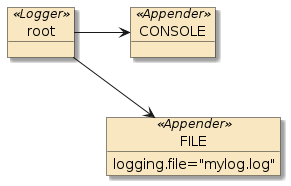
102.2. FILE Appender Output
Under these simple conditions, a file is produced in the current directory with the specified
mylog.log filename and the following contents.
$ cat mylog.log (1)
2020-03-29 07:14:33.533 INFO 90958 --- [main] i.e.e.a.c.logging.levels.LoggerLevels : info message
2020-03-29 07:14:33.542 WARN 90958 --- [main] i.e.e.a.c.logging.levels.LoggerLevels : warn message
2020-03-29 07:14:33.542 ERROR 90958 --- [main] i.e.e.a.c.logging.levels.LoggerLevels : error message| 1 | written to file specified by logging.file property |
The file and parent directories will be created if they do not exist. The default definition of the appender will append to an existing file if it already exists. Therefore — if we run the example a second time we get a second set of messages in the file.
$ cat mylog.log
2020-03-29 07:14:33.533 INFO 90958 --- [main] i.e.e.a.c.logging.levels.LoggerLevels : info message
2020-03-29 07:14:33.542 WARN 90958 --- [main] i.e.e.a.c.logging.levels.LoggerLevels : warn message
2020-03-29 07:14:33.542 ERROR 90958 --- [main] i.e.e.a.c.logging.levels.LoggerLevels : error message
2020-03-29 07:15:00.338 INFO 91090 --- [main] i.e.e.a.c.logging.levels.LoggerLevels : info message (1)
2020-03-29 07:15:00.342 WARN 91090 --- [main] i.e.e.a.c.logging.levels.LoggerLevels : warn message
2020-03-29 07:15:00.342 ERROR 91090 --- [main] i.e.e.a.c.logging.levels.LoggerLevels : error message| 1 | messages from second execution appended to same log |
102.3. Spring Boot FILE Appender Definition
If we take a look at the definition for
Spring Boot’s Logback FILE Appender, we can see that it is a
Logback RollingFileAppender with a
Logback SizeAndTimeBasedRollingPolicy.
<appender name="FILE"
class="ch.qos.logback.core.rolling.RollingFileAppender"> (1)
<filter class="ch.qos.logback.classic.filter.ThresholdFilter">
<level>${FILE_LOG_THRESHOLD}</level>
</filter>
<encoder>
<pattern>${FILE_LOG_PATTERN}</pattern>
<charset>${FILE_LOG_CHARSET}</charset>
</encoder>
<file>${LOG_FILE}</file>
<rollingPolicy class="ch.qos.logback.core.rolling.SizeAndTimeBasedRollingPolicy"> (2)
<fileNamePattern>${LOGBACK_ROLLINGPOLICY_FILE_NAME_PATTERN:-${LOG_FILE}.%d{yyyy-MM-dd}.%i.gz}</fileNamePattern>
<cleanHistoryOnStart>${LOGBACK_ROLLINGPOLICY_CLEAN_HISTORY_ON_START:-false}</cleanHistoryOnStart>
<maxFileSize>${LOGBACK_ROLLINGPOLICY_MAX_FILE_SIZE:-10MB}</maxFileSize>
<totalSizeCap>${LOGBACK_ROLLINGPOLICY_TOTAL_SIZE_CAP:-0}</totalSizeCap>
<maxHistory>${LOGBACK_ROLLINGPOLICY_MAX_HISTORY:-7}</maxHistory>
</rollingPolicy>
</appender>| 1 | performs file rollover functionality based on configured policy |
| 2 | specifies policy and policy configuration to use |
102.4. RollingFileAppender
The Logback RollingFileAppender will:
-
write log messages to a specified file — and at some point, switch to writing to a different file
-
use a triggering policy to determine the point in which to switch files (i.e., "when it will occur")
-
use a rolling policy to determine how the file switchover will occur (i.e., "what will occur")
-
use a single policy for both if the rolling policy implements both policy interfaces
-
use file append mode by default
| The rollover settings/state is evaluated no sooner than once a minute. If you set the maximum sizes to small amounts and log quickly for test/demonstration purposes, you will exceed your defined size limits until the recheck timeout has expired. |
102.5. SizeAndTimeBasedRollingPolicy
The Logback SizeAndTimeBasedRollingPolicy will:
-
trigger a file switch when the current file reaches a maximum size
-
trigger a file switch when the granularity of the primary date (%d) pattern in the file path/name would rollover to a new value
-
supply a name for the old/historical file using a mandatory date (%d) pattern and index (%i)
-
define a maximum number of historical files to retain
-
define a total size to allocate to current and historical files
102.7. logging.file.path
If we specify only the logging.file.path, the filename will default to spring.log
and will be written to the directory path we supply.
$ java -jar target/appconfig-logging-example-*-SNAPSHOT-bootexec.jar \
--logging.file.path=target/logs (1)
...
$ ls target/logs (2)
spring.log| 1 | specifying logging.file.path as target/logs |
| 2 | produces a spring.log in that directory |
102.8. logging.file.name
If we specify only the logging.file.name, the file will be written to the filename
and directory we explicitly supply.
$ java -jar target/appconfig-logging-example-*-SNAPSHOT-bootexec.jar \
--logging.file.name=target/logs/mylog.log (1)
...
$ ls target/logs (2)
mylog.log| 1 | specifying a logging.file.name |
| 2 | produces a logfile with that path and name |
102.9. logging.logback.rollingpolicy.max-file-size Trigger
One trigger for changing over to the next file is logging.logback.rollingpolicy.max-file-size.
Note this property is Logback-specific.
The condition is satisfied when the current logfile reaches this value. The default is 10MB.
The following example changes that to 9400 Bytes. Once each instance of logging.file.name
reached the logging.logback.rollingpolicy.max-file-size, it is compressed and moved to a filename with the pattern from logging.pattern.rolling-file-name.
I picked 9400 Bytes based on the fact the application wrote 4800 Bytes each minute.
The file size would be evaluated each minute and exceed the limit every 2 minutes.
Notice the uncompressed, archived files are at least 9400 Bytes and 2 minutes apart.
| Evaluation is no more often than 1 minute. |
java -jar target/appconfig-logging-example-*-SNAPSHOT-bootexec.jar \
--spring.profiles.active=rollover \
--logging.file.name=target/logs/mylog.log \
--logging.pattern.rolling-file-name='${logging.file.name}.%d{yyyy-MM-dd}.%i.log' \
--logging.logback.rollingpolicy.max-file-size=9400B (1)
...
ls -ltrh target/logs/
-rw-r--r-- 1 jim staff 9.4K Aug 9 11:29 mylog.log.2024-08-09.0.log (3)
-rw-r--r-- 1 jim staff 9.5K Aug 9 11:31 mylog.log.2024-08-09.1.log (2)
-rw-r--r-- 1 jim staff 1.6K Aug 9 11:31 mylog.log (1)| 1 | logging.logback.rollingpolicy.max-file-size limits the size of the current logfile |
| 2 | historical logfiles renamed according to logging.pattern.rolling-file-name pattern |
| 3 | file size is evaluated each minute and archived when satisfied |
102.10. logging.pattern.rolling-file-name
There are several aspects of logging.pattern.rolling-file-name to be aware of
-
%dtimestamp pattern and%iindex are required. The FILE appender will either be disabled (for%i) or the application startup will fail (for%d) if not specified -
the timestamp pattern directly impacts changeover when there is a value change in the result of applying the timestamp pattern. Many of my examples here use a pattern that includes
HH:mm:ssjust for demonstration purposes. A more common pattern would be by date only. -
the index is used when the
logging.logback.rollingpolicy.max-file-sizetriggers the changeover and we already have a historical name with the same timestamp. -
the number of historical files is throttled using
logging.logback.rollingpolicy.max-historyonly when index is used and not when file changeover is due tologging.logback.rollingpolicy.max-file-size -
the historical file will be compressed if
gzis specified as the suffix
102.11. Timestamp Rollover Example
The following example shows the file changeover occurring because the evaluation of
the %d template expression within logging.pattern.rolling-file-name changing.
The historical file is left uncompressed because the
logging.pattern.rolling-file-name does not end in gz.
$ java -jar target/appconfig-logging-example-*-SNAPSHOT-bootexec.jar \
--spring.profiles.active=rollover \
--logging.file.name=target/logs/mylog.log \
--logging.pattern.rolling-file-name='${logging.file.name}.%d{yyyy-MM-dd-HH:mm:ss}.%i'.log (1)
...
$ ls -ltrh target/logs
total 64
-rw-r--r-- 1 jim staff 79B Aug 9 12:04 mylog.log.2024-08-09-12:04:54.0.log
-rw-r--r-- 1 jim staff 79B Aug 9 12:04 mylog.log.2024-08-09-12:04:55.0.log
-rw-r--r-- 1 jim staff 79B Aug 9 12:04 mylog.log.2024-08-09-12:04:56.0.log
-rw-r--r-- 1 jim staff 79B Aug 9 12:04 mylog.log.2024-08-09-12:04:57.0.log
-rw-r--r-- 1 jim staff 79B Aug 9 12:04 mylog.log.2024-08-09-12:04:58.0.log
-rw-r--r-- 1 jim staff 79B Aug 9 12:04 mylog.log.2024-08-09-12:04:59.0.log
-rw-r--r-- 1 jim staff 79B Aug 9 12:05 mylog.log.2024-08-09-12:05:00.0.log
-rw-r--r-- 1 jim staff 79B Aug 9 12:05 mylog.log
$ file target/logs/mylog.log.2024-08-09-12\:04\:54.0.log (2)
target/logs/mylog.log.2024-08-09-12:04:54.0.log: ASCII text| 1 | logging.pattern.rolling-file-name pattern triggers changeover at the seconds boundary |
| 2 | historical logfiles are left uncompressed because of .log name suffix specified |
| Using a date pattern to include minutes and seconds is just for demonstration and learning purposes. Most patterns would be daily. |
102.12. History Compression Example
The following example is similar to the previous one with the exception that the
logging.pattern.rolling-file-name ends in gz — triggering the historical file
to be compressed.
$ java -jar target/appconfig-logging-example-*-SNAPSHOT-bootexec.jar \
--spring.profiles.active=rollover \
--logging.file.name=target/logs/mylog.log \
--logging.pattern.rolling-file-name='${logging.file.name}.%d{yyyy-MM-dd-HH:mm}.%i'.gz (1)
...
$ ls -ltrh target/logs
total 48
-rw-r--r-- 1 jim staff 193B Aug 9 13:39 mylog.log.2024-08-09-13:38.0.gz (1)
-rw-r--r-- 1 jim staff 534B Aug 9 13:40 mylog.log.2024-08-09-13:39.0.gz
-rw-r--r-- 1 jim staff 540B Aug 9 13:41 mylog.log.2024-08-09-13:40.0.gz
-rw-r--r-- 1 jim staff 528B Aug 9 13:42 mylog.log.2024-08-09-13:41.0.gz
-rw-r--r-- 1 jim staff 539B Aug 9 13:43 mylog.log.2024-08-09-13:42.0.gz
-rw-r--r-- 1 jim staff 1.7K Aug 9 13:43 mylog.log
$ file target/logs/mylog.log.2024-08-09-13\:38.0.gz
target/logs/mylog.log.2024-08-09-13:38.0.gz: gzip compressed data, original size modulo 2^32 1030| 1 | historical logfiles are compressed when pattern uses a .gz suffix |
102.13. logging.logback.rollingpolicy.max-history Example
logging.logback.rollingpolicy.max-history will constrain the number of files created for independent timestamps. In the example below, I constrained the limit to 2.
Note that the logging.logback.rollingpolicy.max-history property does not seem to apply to files terminated because of size. For that, we can use logging.file.total-size-cap.
$ java -jar target/appconfig-logging-example-*-SNAPSHOT-bootexec.jar \
--spring.profiles.active=rollover \
--logging.file.name=target/logs/mylog.log \
--logging.pattern.rolling-file-name='${logging.file.name}.%d{yyyy-MM-dd-HH:mm:ss}.%i'.log \ --logging.logback.rollingpolicy.max-history=2
...
$ ls -ltrh target/logs
total 24
-rw-r--r-- 1 jim staff 80B Aug 9 12:15 mylog.log.2024-08-09-12:15:31.0.log (1)
-rw-r--r-- 1 jim staff 80B Aug 9 12:15 mylog.log.2024-08-09-12:15:32.0.log (1)
-rw-r--r-- 1 jim staff 80B Aug 9 12:15 mylog.log| 1 | specifying logging.logback.rollingpolicy.max-history limited number of historical logfiles.
Oldest files exceeding the criteria are deleted. |
102.14. logging.logback.rollingpolicy.total-size-cap Index Example
The following example triggers file changeover every 1000 Bytes and makes use of the index because we encounter multiple changes per timestamp pattern.
The files are aged-off at the point where total size for all logs reaches logging.logback.rollingpolicy.total-size-cap.
Thus historical files with indexes 1 thru 9 have been deleted at this point in time in order to stay below the file size limit.
$ java -jar target/appconfig-logging-example-*-SNAPSHOT-bootexec.jar \
--spring.profiles.active=rollover \
--logging.file.name=target/logs/mylog.log \
--logging.logback.rollingpolicy.max-file-size=1000 \
--logging.pattern.rolling-file-name='${logging.file.name}.%d{yyyy-MM-dd}.%i'.log \
--logging.logback.rollingpolicy.total-size-cap=10000 (1)
...
$ ls -ltr target/logs
total 40 (2)
-rw-r--r-- 1 jim staff 4.7K Aug 9 12:37 mylog.log.2024-08-09.10.log (1)
-rw-r--r-- 1 jim staff 4.7K Aug 9 12:38 mylog.log.2024-08-09.11.log (1)
-rw-r--r-- 1 jim staff 2.7K Aug 9 12:39 mylog.log (1)| 1 | logging.logback.rollingpolicy.total-size-cap constrains current plus historical files retained |
| 2 | historical files with indexes 1 thru 9 were deleted to stay below file size limit |
102.15. logging.logback.rollingpolicy.total-size-cap no Index Example
The following example triggers file changeover every second and makes no use of the index because the timestamp pattern is so granular that max-size is not reached before the timestamp changes the base.
As with the previous example, the files are also aged-off when the total byte count reaches logging.logback.rollingpolicy.total-size-cap.
$ java -jar target/appconfig-logging-example-*-SNAPSHOT-bootexec.jar \
--spring.profiles.active=rollover \
--logging.file.name=target/logs/mylog.log \
--logging.logback.rollingpolicy.max-file-size=100 \
--logging.pattern.rolling-file-name='${logging.file.name}.%d{yyyy-MM-dd-HH:mm:ss}.%i'.log \
--logging.logback.rollingpolicy.max-history=200 \
--logging.logback.rollingpolicy.total-size-cap=500 (1)
...
$ ls -ltrh target/logs
total 56
-rw-r--r-- 1 jim staff 79B Aug 9 12:44 mylog.log.2024-08-09-12:44:33.0.log (1)
-rw-r--r-- 1 jim staff 79B Aug 9 12:44 mylog.log.2024-08-09-12:44:34.0.log (1)
-rw-r--r-- 1 jim staff 79B Aug 9 12:44 mylog.log.2024-08-09-12:44:35.0.log (1)
-rw-r--r-- 1 jim staff 79B Aug 9 12:44 mylog.log.2024-08-09-12:44:36.0.log (1)
-rw-r--r-- 1 jim staff 79B Aug 9 12:44 mylog.log.2024-08-09-12:44:37.0.log (1)
-rw-r--r-- 1 jim staff 79B Aug 9 12:44 mylog.log.2024-08-09-12:44:38.0.log (1)
-rw-r--r-- 1 jim staff 80B Aug 9 12:44 mylog.log (1)| 1 | logging.logback.rollingpolicy.total-size-cap constrains current plus historical files retained |
The logging.logback.rollingpolicy.total-size-cap value — if specified — must be larger than the logging.logback.rollingpolicy.max-file-size constraint.
Otherwise the file appender will not be activated.
|
103. Custom Configurations
At this point, you should have a good foundation in logging and how to get started with a decent logging capability and understand how the default configuration can be modified for your immediate and profile-based circumstances. For cases when this is not enough, know that:
-
detailed XML Logback and Log4J2 configurations can be specified — which allows the definition of loggers, appenders, filters, etc. of nearly unlimited power
-
Spring Boot provides include files that can be used as a starting point for defining the custom configurations without giving up most of what Spring Boot defines for the default configuration
103.2. Provided Logback Includes
-
defaults.xml - defines the logging configuration defaults we have been working with
-
base.xml - defines root logger with CONSOLE and FILE appenders we have discussed
-
puts you at the point of the out-of-the-box configuration
-
-
console-appender.xml - defines the
CONSOLEappender we have been working with-
uses the
CONSOLE_LOG_PATTERN
-
-
file-appender.xml - defines the
FILEappender we have been working with-
uses the
RollingFileAppenderwithFILE_LOG_PATTERNandSizeAndTimeBasedRollingPolicy
-
| These files provide an XML representation of what Spring Boot configures with straight Java code. There are minor differences (e.g., enable/disable FILE Appender) between using the supplied XML files and using the out-of-the-box defaults. |
103.3. Customization Example: Turn off Console Logging
The following is an example custom configuration where we wish to turn off console logging and only rely on the logfiles. This result is essentially a copy/edit of the supplied base.xml.
<!-- logging-configs/no-console/logback-spring.xml (1)
Example Logback configuration file to turn off CONSOLE Appender and retain all other
FILE Appender default behavior.
-->
<configuration>
<include resource="org/springframework/boot/logging/logback/defaults.xml"/> (2)
<property name="LOG_FILE" value="${LOG_FILE:-${LOG_PATH:-${LOG_TEMP:-${java.io.tmpdir:-/tmp}}}/spring.log}"/> (3)
<include resource="org/springframework/boot/logging/logback/file-appender.xml"/> (4)
<root>
<appender-ref ref="FILE"/> (5)
</root>
</configuration>| 1 | a logback-spring.xml file has been created to host the custom configuration |
| 2 | the standard Spring Boot defaults are included |
| 3 | LOG_FILE defined using the original expression from Spring Boot base.xml |
| 4 | the standard Spring Boot FILE appender is included |
| 5 | only the FILE appender is assigned to our logger(s) |
103.4. LOG_FILE Property Definition
The only complicated part is what I copy/pasted from base.xml to express the LOG_FILE property used by the included FILE appender:
<property name="LOG_FILE"
value="${LOG_FILE:-${LOG_PATH:-${LOG_TEMP:-${java.io.tmpdir:-/tmp}}}/spring.log}"/>-
use the value of
${LOG_FILE}if that is defined -
otherwise use the filename
spring.logand for the path-
use
${LOG_PATH}if that is defined -
otherwise use
${LOG_TEMP}if that is defined -
otherwise use
${java.io.tmpdir}if that is defined -
otherwise use
/tmp
-
103.5. Customization Example: Leverage Restored Defaults
Our first execution uses all defaults and is written to ${java.io.tmpdir}/spring.log
java -jar target/appconfig-logging-example-*-SNAPSHOT-bootexec.jar \
--logging.config=src/main/resources/logging-configs/no-console/logback-spring.xml
(no console output)
$ ls -ltr $TMPDIR/spring.log (1)
-rw-r--r-- 1 jim staff 67238 Apr 2 06:42 /var/folders/zm/cskr47zn0yjd0zwkn870y5sc0000gn/T//spring.log| 1 | logfile written to restored default ${java.io.tmpdir}/spring.log |
103.6. Customization Example: Provide Override
Our second execution specified an override for the logfile to use. This is expressed exactly as we did earlier with the default configuration.
java -jar target/appconfig-logging-example-*-SNAPSHOT-bootexec.jar \
--logging.config=src/main/resources/logging-configs/no-console/logback-spring.xml \
--logging.file.name="target/logs/mylog.log" (2)
(no console output)
$ ls -ltr target/logs (1)
total 136
-rw-r--r-- 1 jim staff 67236 Apr 2 06:46 mylog.log (1)| 1 | logfile written to target/logs/mylog.log |
| 2 | defined using logging.file.name |
104. Spring Profiles
Spring Boot extends the logback.xml capabilities to allow us to easily
take advantage of profiles. Any of the elements within the configuration file
can be wrapped in a springProfile element to make their activation depend
on the profile value.
<springProfile name="appenders"> (1)
<logger name="X">
<appender-ref ref="X-appender"/>
</logger>
<!-- this logger starts a new tree of appenders, nothing gets written to root logger -->
<logger name="security" additivity="false">
<appender-ref ref="security-appender"/>
</logger>
</springProfile>| 1 | elements are activated when appenders profile is activated |
See Profile-Specific Configuration for more examples involving multiple profile names and boolean operations.
105. Summary
In this module we:
-
made a case for the value of logging
-
demonstrated how logging frameworks are much better than
System.outlogging techniques -
discussed the different interface, adapter, and implementation libraries involved with Spring Boot logging
-
learned how the interface of the logging framework is separate from the implementation
-
learned to log information at different severity levels using loggers
-
learned how to write logging statements that can be efficiently executed when disabled
-
learned how to establish a hierarchy of loggers
-
learned how to configure appenders and associate with loggers
-
learned how to configure pattern layouts
-
learned how to configure the FILE Appender
-
looked at additional topics like Mapped Data Context (MDC) and Markers that can augment standard logging events
We covered the basics in great detail so that you understood the logging framework, what kinds of things are available to you, how it was doing its job, and how it could be configured. However, we still did not cover everything. For example, we left topics like accessing and viewing logs within a distributed environment, structured appender formatters (e.g., JSON), etc.. It is important for you to know that this lesson placed you at a point where those logging extensions can be implemented by you in a straight forward manner.
Testing
copyright © 2026 jim stafford (jim.stafford@jhu.edu)
106. Introduction
106.1. Why Do We Test?
-
demonstrate capability?
-
verify/validate correctness?
-
find bugs?
-
aid design?
-
more …?
There are many great reasons to incorporate software testing into the application lifecycle. There is no time too early to start.
106.2. What are Test Levels?
-
Unit Testing - verifies a specific area of code
-
Integration Testing - any type of testing focusing on interface between components
-
System Testing — tests involving the complete system
-
Acceptance Testing — normally conducted as part of a contract sign-off
It would be easy to say that our focus in this lesson will be on unit and integration testing. However, there are some aspects of system and acceptance testing that are applicable as well.
106.3. What are some Approaches to Testing?
-
Static Analysis — code reviews, syntax checkers
-
Dynamic Analysis — takes place while code is running
-
White-box Testing — makes use of an internal perspective
-
Black-box Testing — makes use of only what the item is required to do
-
Many more …
In this lesson we will focus on dynamic analysis testing using both black-box interface contract testing and white-box implementation and collaboration testing.
106.4. Goals
The student will learn:
-
to understand the testing frameworks bundled within Spring Boot Test Starter
-
to leverage test cases and test methods to automate tests performed
-
to leverage assertions to verify correctness
-
to integrate mocks into test cases
-
to implement unit integration tests within Spring Boot
-
to express tests using Behavior-Driven Development (BDD) acceptance test keywords
-
to automate the execution of tests using Maven
-
to augment and/or replace components used in a unit integration test
106.5. Objectives
At the conclusion of this lecture and related exercises, the student will be able to:
-
write a test case and assertions using "Vintage" JUnit 4 constructs
-
write a test case and assertions using JUnit 5 "Jupiter" constructs
-
leverage alternate (JUnit, Hamcrest, AssertJ, etc.) assertion libraries
-
implement a mock (using Mockito) into a JUnit unit test
-
define custom behavior for a mock
-
capture and inspect calls made to mocks by subjects under test
-
-
implement BDD acceptance test keywords into Mockito & AssertJ-based tests
-
implement unit integration tests using a Spring context
-
implement (Mockito) mocks in Spring context for unit integration tests
-
augment and/or override Spring context components using
@TestConfiguration -
execute tests using Maven Surefire plugin
-
group tests into Suites for grouping or setup/teardown efficiency
107. Test Constructs
At the heart of testing, we want to
|
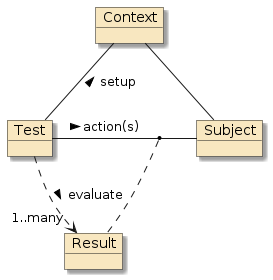
Figure 24. Basic Test Concepts
|
Subjects can vary in scope depending on the type of our test. Unit testing will have class and method-level subjects. Integration tests can span multiple classes/components — whether vertically (e.g., front-end request to database) or horizontally (e.g., peers).
107.1. Automated Test Terminology
Unfortunately, you will see the terms "unit" and "integration" used differently as we go through the testing topics and span tooling. There is a conceptual way of thinking of testing and a technical way of how to manage testing to be concerned with when seeing these terms used:
Conceptual - At a conceptual level, we simply think of unit tests dealing with one subject at a time and involve varying levels of simulation around them in order to test that subject. We conceptually think of integration tests at the point where multiple real components are brought together to form the overall set of subjects — whether that be vertical (e.g., to the database and back) or horizontal (e.g., peer interactions) in nature.
Test Management - At a test management level, we have to worry about what it takes to spin up and shutdown resources to conduct our testing. Build systems like Maven refer to unit tests as anything that can be performed within a single JVM and integration tests as tests that require managing external resources (e.g., start/stop web server). Maven runs these tests in different phases — executing unit tests first with the Surefire plugin and integration tests last with the Failsafe plugin.
107.2. Maven Test Types
Maven runs these tests in different phases — executing unit tests first with the Surefire plugin and integration tests last with the Failsafe plugin. By default, Surefire will locate unit tests starting with "Test" or ending with "Test", "Tests", or "TestCase". Failsafe will locate integration tests starting with "IT" or ending with "IT" or "ITCase".
107.3. Test Naming Conventions
Neither tools like JUnit or the IDEs care how are classes are named. However, since our goal is to eventually check these tests in with our source code and run them in an automated manner — we will have to pay early attention to Maven Surefire and Failsafe naming rules while we also address the conceptual aspects of testing.
107.4. Lecture Test Naming Conventions
I will try to use the following terms to mean the following:
-
Unit Test - conceptual unit test focused on a limited subject and will use the suffix "Test". These will generally be run without a Spring context and will be picked up by Maven Surefire.
-
Unit Integration Test - conceptual integration test (vertical or horizontal) runnable within a single JVM and will use the suffix "NTest". This will be picked up by Maven Surefire and will likely involve a Spring context.
-
External Integration Test - conceptual integration test (vertical or horizontal) requiring external resource management and will use the suffix "IT". This will be picked up by Maven Failsafe. These will always have Spring context(s) running in one or more JVMs. These will sometimes be termed as "Maven (Heavyweight) Integration Tests" or "(Heavyweight) Failsafe Integration Tests".
That means to not be surprised to see a conceptual integration test bringing multiple real components together to be executed during the Maven Surefire test phase if we can perform this testing without the resource management of external processes.
108. Spring Boot Starter Test Frameworks
We want to automate tests as much as possible and can do that with many of the
Spring Boot testing options made available using the spring-boot-starter-test
dependency. This single dependency defines transitive dependencies on several powerful,
state of the art as well as legacy, testing frameworks.
These dependencies are only used during builds and not
in production — so we assign a scope of test to this dependency.
<dependency>
<groupId>org.springframework.boot</groupId>
<artifactId>spring-boot-starter-test</artifactId>
<scope>test</scope> (1)
</dependency>| 1 | dependency scope is test since these dependencies are not required to run outside of build environment |
108.1. Spring Boot Starter Transitive Dependencies
If we take a look at the transitive dependencies brought in by spring-boot-test-starter, we see
a wide array of choices pre-integrated.
[INFO] +- org.springframework.boot:spring-boot-starter-test:jar:3.5.5:test
[INFO] | +- org.springframework.boot:spring-boot-test:jar:3.5.5:test
[INFO] | +- org.springframework.boot:spring-boot-test-autoconfigure:jar:3.5.5:test
[INFO] | +- org.springframework:spring-test:jar:6.2.10:test
[INFO] | +- org.junit.jupiter:junit-jupiter:jar:5.12.2:test
[INFO] | | +- org.junit.jupiter:junit-jupiter-api:jar:5.12.2:test
[INFO] | | +- org.junit.jupiter:junit-jupiter-params:jar:5.12.2:test
[INFO] | | \- org.junit.jupiter:junit-jupiter-engine:jar:5.12.2:test
[INFO] | +- org.mockito:mockito-core:jar:5.17.0:test
[INFO] | | +- net.bytebuddy:byte-buddy-agent:jar:1.17.7:test
[INFO] | | \- org.objenesis:objenesis:jar:3.3:test
[INFO] | +- org.mockito:mockito-junit-jupiter:jar:5.17.0:test
[INFO] | +- org.assertj:assertj-core:jar:3.27.4:test
[INFO] | +- com.jayway.jsonpath:json-path:jar:2.9.0:test
[INFO] | +- org.skyscreamer:jsonassert:jar:1.5.3:test
[INFO] | \- org.xmlunit:xmlunit-core:jar:2.10.3:test
[INFO] | +- org.hamcrest:hamcrest:jar:3.0:test
[INFO] | +- org.hamcrest:hamcrest-core:jar:3.0:test
[INFO] \- org.junit.vintage:junit-vintage-engine:jar:5.12.2:test
[INFO] +- junit:junit:jar:4.13.2:test
[INFO] +- org.junit.platform:junit-platform-engine:jar:1.12.2:test
[INFO] | +- org.junit.platform:junit-platform-commons:jar:1.12.2:test
...108.2. Transitive Dependency Test Tools
At a high level:
-
spring-boot-test-autoconfigure- contains many auto-configuration classes that detect test conditions and configure common resources for use in a test mode -
junit- required to run the JUnit tests -
hamcrest- required to implement Hamcrest test assertions -
assertj- required to implement AssertJ test assertions -
mockito- required to implement Mockito mocks -
jsonassert- required to write flexible assertions for JSON data -
jsonpath- used to express paths within JSON structures -
xmlunit- required to write flexible assertions for XML data
In the rest of this lesson, I will be describing how JUnit, the assertion libraries, Mockito and Spring Boot play a significant role in unit and integration testing.
109. JUnit Background
JUnit is a test framework that has been around for many years (I found first commit in git from Dec 3, 2000). The test framework was originated by Kent Beck and Erich Gamma during a plane ride they shared in 1997. Its basic structure is centered around:
|
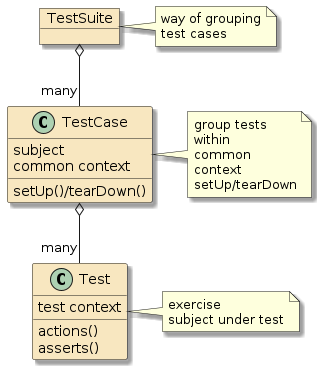
Figure 25. Basic JUnit Test Framework Constructs
|
These constructs have gone through evolutionary changes in Java — to include annotations in Java 5 and lamda functions in Java 8 — which have provided substantial API changes in Java frameworks.
-
annotations added in Java 5 permitted frameworks to move away from inheritance-based approaches — with specifically named methods (JUnit 3.8) and to leverage annotations added to classes and methods (JUnit 4)
|
|
-
lamda functions (JUnit 5/Jupiter) added in Java 8 permit the flexible expression of code blocks that can extend the behavior of provided functionality without requiring verbose subclassing
JUnit 4/Vintage Assertions
|
JUnit 5/Jupiter Lambda Assertions
|
109.1. JUnit 5 Evolution
The success and simplicity of JUnit 4 made it hard to incorporate new features. JUnit 4 was a single module/JAR and everything that used JUnit leveraged that single jar.
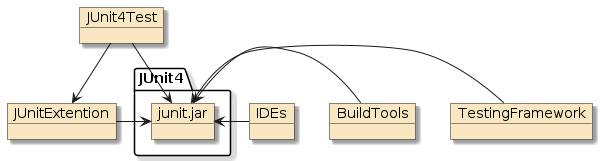
109.2. JUnit 5 Areas
The next iteration of JUnit involved a total rewrite — that separated the overall project into three (3) modules.
|
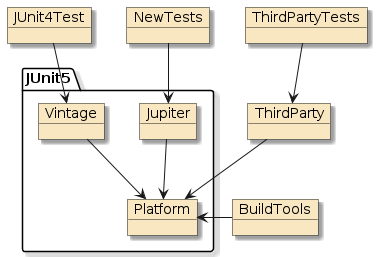
Figure 27. JUnit 5 Modularization
|
| The name Jupiter was selected because it is the 5th planet from the Sun |
109.3. JUnit 5 Module JARs
The JUnit 5 modules have several JARs within them that separate interface from implementation — ultimately decoupling the test code from the core engine.
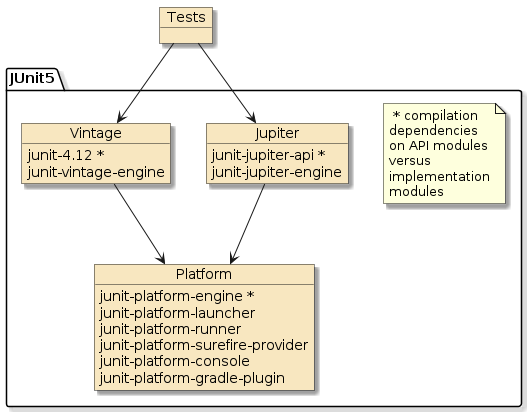
110. Syntax Basics
Before getting too deep into testing, I think it is a good idea to make a very shallow pass at the technical stack we will be leveraging.
-
JUnit
-
Mockito
-
Spring Boot
Each of the example tests that follow can be run within the IDE at the method, class, and parent java package level. The specifics of each IDE will not be addressed here but I will cover some Maven details once we have a few tests defined.
111. JUnit Vintage Basics
It is highly likely that projects will have JUnit 4-based tests around for a significant
amount of time without good reason to update them — because we do not have to.
There is full backwards-compatibility support within JUnit 5 and the specific libraries
to enable that are automatically included by spring-boot-starter-test.
The following example shows a basic JUnit example using the Vintage syntax.
111.2. JUnit Vintage Example Test Methods
@Test(expected = IllegalArgumentException.class)
public void two_plus_two() {
log.info("2+2=4");
assertEquals(4,2+2);
throw new IllegalArgumentException("just demonstrating expected exception");
}
@Test
public void one_and_one() {
log.info("1+1=2");
assertTrue("problem with 1+1", 1+1==2);
assertEquals(String.format("problem with %d+%d",1,1), 2, 1+1);
}-
@Test - a public instance method where subjects are invoked and result assertions are made
-
exceptions can be asserted at overall method level — but not at a specific point in the method and exception itself cannot be inspected without switching to a manual try/catch technique
-
asserts can be augmented with a String message in the first position
-
the expense of building String message is always paid whether needed or not
assertEquals(String.format("problem with %d+%d",1,1), 2, 1+1);
-
| Vintage requires the class and methods have public access. |
111.3. JUnit Vintage Basic Syntax Example Output
The following example output shows the lifecycle of the setup and teardown methods combined with two test methods. Note that:
-
the static @BeforeClass and @AfterClass methods are run once
-
the instance @Before and @After methods are run for each test
16:35:42.293 INFO ...testing.testbasics.vintage.ExampleJUnit4Test - setUpClass (1)
16:35:42.297 INFO ...testing.testbasics.vintage.ExampleJUnit4Test - setUp (2)
16:35:42.297 INFO ...testing.testbasics.vintage.ExampleJUnit4Test - 2+2=4
16:35:42.297 INFO ...testing.testbasics.vintage.ExampleJUnit4Test - tearDown (2)
16:35:42.299 INFO ...testing.testbasics.vintage.ExampleJUnit4Test - setUp (2)
16:35:42.300 INFO ...testing.testbasics.vintage.ExampleJUnit4Test - 1+1=2
16:35:42.300 INFO ...testing.testbasics.vintage.ExampleJUnit4Test - tearDown (2)
16:35:42.300 INFO ...testing.testbasics.vintage.ExampleJUnit4Test - tearDownClass (1)| 1 | @BeforeClass and @AfterClass called once per test class |
| 2 | @Before and @After executed for each @Test |
| Not demonstrated — a new instance of the test class is instantiated for each test. No object state is retained from test to test without the manual use of static variables. |
| JUnit Vintage provides no construct to dictate repeatable ordering of test methods within a class — thus making it hard to use test cases to depict lengthy, deterministically ordered scenarios. |
112. JUnit Jupiter Basics
To simply change-over from Vintage to Jupiter syntax, there are a few minor changes.
-
annotations and assertions have changed packages from
org.junittoorg.junit.jupiter.api -
lifecycle annotations have changed names
-
assertions have changed the order of optional arguments
-
exceptions can now be explicitly tested and inspected within the test method body
| Vintage no longer requires classes or methods to be public. Anything non-private should work. |
112.2. JUnit Jupiter Example Test Methods
@Test
void two_plus_two() {
log.info("2+2=4");
assertEquals(4,2+2);
Exception ex=assertThrows(IllegalArgumentException.class, () ->{
throw new IllegalArgumentException("just demonstrating expected exception");
});
assertTrue(ex.getMessage().startsWith("just demo"));
}
@Test
void one_and_one() {
log.info("1+1=2");
assertTrue(1+1==2, "problem with 1+1");
assertEquals(2, 1+1, ()->String.format("problem with %d+%d",1,1));
}-
@Test - a instance method where assertions are made
-
exceptions can now be explicitly tested at a specific point in the test method — permitting details of the exception to also be inspected
-
asserts can be augmented with a String message in the last position
-
this is a breaking change from Vintage syntax
-
the expense of building complex String messages can be deferred to a lambda function
assertEquals(2, 1+1, ()→String.format("problem with %d+%d",1,1));
-
112.3. JUnit Jupiter Basic Syntax Example Output
The following example output shows the lifecycle of the setup/teardown methods combined with two test methods. The default logger formatting added the new lines in between tests.
16:53:44.852 INFO ...testing.testbasics.jupiter.ExampleJUnit5Test - setUpClass (1)
(3)
16:53:44.866 INFO ...testing.testbasics.jupiter.ExampleJUnit5Test - setUp (2)
16:53:44.869 INFO ...testing.testbasics.jupiter.ExampleJUnit5Test - 2+2=4
16:53:44.874 INFO ...testing.testbasics.jupiter.ExampleJUnit5Test - tearDown (2)
(3)
16:53:44.879 INFO ...testing.testbasics.jupiter.ExampleJUnit5Test - setUp (2)
16:53:44.880 INFO ...testing.testbasics.jupiter.ExampleJUnit5Test - 1+1=2
16:53:44.881 INFO ...testing.testbasics.jupiter.ExampleJUnit5Test - tearDown (2)
(3)
16:53:44.883 INFO ...testing.testbasics.jupiter.ExampleJUnit5Test - tearDownClass (1)| 1 | @BeforeAll and @AfterAll called once per test class |
| 2 | @Before and @After executed for each @Test |
| 3 | The default IDE logger formatting added the new lines in between tests |
| Not demonstrated — we have the default option to have a new instance per test like Vintage or same instance for all tests and a defined test method order — which allows for lengthy scenario tests to be broken into increments. See @TestInstance annotation and TestInstance.Lifecycle enum for details. |
113. JUnit Jupiter Test Case Adjustments
113.1. Test Instance
State used by tests can be expensive to create or outside the scope of individual tests.
JUnit allows this state to be initialized and shared between test methods using one of two test instance techniques using the @TestInstance annotation.
113.1.1. Shared Static State - PER_METHOD
The default test instance is PER_METHOD.
With this option, the instance of the class is torn down and re-instantiated between each test.
We must declare any shared state as static to have it live during the lifecycle of all instance methods.
The @BeforeAll and @AfterAll methods that initialize and tear down this data must be declared static when using PER_METHOD.
@TestInstance(TestInstance.Lifecycle.PER_METHOD) //the default (1)
class StaticShared {
private static int staticState; (2)
@BeforeAll
static void init() { (3)
log.info("state={}", staticState++);
}
@Test
void testA() { log.info("state={}", staticState); } (4)
@Test
void testB() { log.info("state={}", staticState); }| 1 | test case class is instantiated per method |
| 2 | any shared state must be declared private |
| 3 | @BeforeAll and @AfterAll methods must be declared static |
| 4 | @Test methods are normal instance methods with access to the static state |
113.2. Shared Instance State - PER_CLASS
There are often times during an integration test where shared state (e.g., injected components) is only available once the test case is instantiated.
We can make instance state sharable by using the PER_CLASS option.
This makes the test case injectable by the container.
@TestInstance(TestInstance.Lifecycle.PER_CLASS) (1)
class InstanceShared {
private int instanceState; (2)
@BeforeAll
void init() { (3)
log.info("state={}", instanceState++);
}
@Test
void testA() { log.info("state={}", instanceState); }
@Test
void testB() { log.info("state={}", instanceState); }| 1 | one instance is created for all tests |
| 2 | any shared state must be declared private |
| 3 | @BeforeAll and @AfterAll methods must be declared non-static |
Use of @ParameterizedTest and @MethodSource (later topics), where the method source uses components injected into the test case instance is one example of when one needs to use PER_CLASS.
|
113.2.1. Test Ordering
Although it is a "best practice" to make tests independent and be executed in any order — there can be times when one wants a specified order. There are a few options: [19]
-
Random Order
-
Specified Order
-
by Method Name
-
by Display Name
-
(custom order)
...
import org.junit.jupiter.api.*;
@TestMethodOrder(
// MethodOrderer.OrderAnnotation.class
// MethodOrderer.MethodName.class
// MethodOrderer.DisplayName.class
MethodOrderer.Random.class
)
class ExampleJUnit5Test {
@Test
@Order(1)
void two_plus_two() {
...
@Test
@Order(2)
void one_and_one() {|
Explicit Method Ordering is the Exception
It is best practice to make test cases and tests within test cases modular and independent of one another.
To require a specific order violates that practice — but sometimes there are reasons to do so.
One example violation is when the overall test case is broken down into test methods that addresses a multi-step scenario.
In older versions of JUnit — that would have been required to be a single @Test calling out to helper methods.
|
114. Assertion Basics
The setup methods (@BeforeAll and @BeforeEach) of the test case and early parts of the
test method (@Test) allow for us to define a given test context and scenario for the
subject of the test. Assertions are added to the evaluation
portion of the test method to determine whether the subject performed correctly. The result
of the assertions determine the pass/fail of the test.
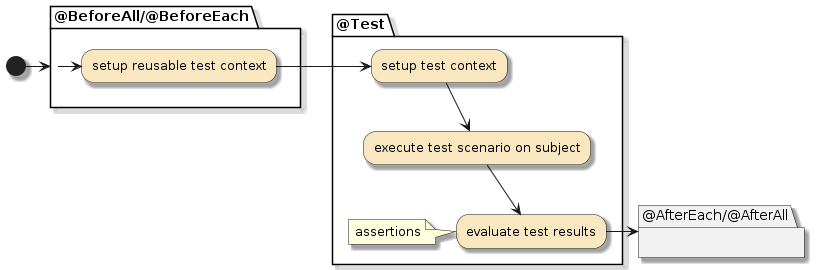
114.1. Assertion Libraries
There are three to four primary general purpose assertion libraries available for us
to use within the spring-boot-starter-test suite before we start considering
data format assertions for XML and JSON or add custom libraries of our own:
-
JUnit - has built-in, basic assertions like True, False, Equals, NotEquals, etc.
-
Hamcrest - uses natural-language expressions for matches
-
AssertJ - an improvement to natural-language assertion expressions using type-based builders
The built-in JUnit assertions are functional enough to get any job done. The value in using the other libraries is their ability to express the assertion using natural-language terms without using a lot of extra, generic Java code.
114.1.1. JUnit Assertions
The assertions built into JUnit are basic and easy to understand — but limited in their expression. They have the basic form of taking subject argument(s) and the name of the static method is the assertion made about the arguments.
import static org.junit.jupiter.api.Assertions.*;
...
assertEquals(expected, lhs+rhs); (1)| 1 | JUnit static method assertions express assertion of one to two arguments |
We are limited by the number of static assertion methods present and have to extend them by using code to manipulate the arguments (e.g., to be equal or true/false). However, once we get to that point — we can easily bring in robust assertion libraries. In fact, that is exactly what JUnit describes for us to do in the JUnit User Guide.
114.1.2. Hamcrest Assertions
Hamcrest has a common pattern of taking a subject argument and a Matcher
argument.
import static org.hamcrest.MatcherAssert.assertThat;
import static org.hamcrest.Matchers.equalTo;
...
assertThat(beaver.getFirstName(), equalTo("Jerry")); (1)| 1 | LHS argument is value being tested, RHS equalTo returns an object implementing Matcher interface |
The Matcher interface can be implemented by an unlimited
number of expressions to implement the details of the assertion.
114.1.3. AssertJ Assertions
AssertJ uses a builder pattern that starts with the subject and then offers a nested number of assertion builders that are based on the previous node type.
import static org.assertj.core.api.Assertions.assertThat;
...
assertThat(beaver.getFirstName()).isEqualTo("Jerry"); (1)| 1 | assertThat is a builder of assertion factories and isEqual executes an assertion in chain |
Custom AssertJ Assertions
Custom extensions are accomplished by creating a new builder factory at the start of the call tree. See the following link for a small example.
AssertJ also provides an Assertion Generator that generates assertion source code based on specific POJO classes and templates we can override using a maven or gradle plugin.
This allows us to express assertions about a Person class using the following syntax.
import static info.ejava.examples.app.testing.testbasics.Assertions.*;
...
assertThat(beaver).hasFirstName("Jerry");| IDEs have an easier time suggesting assertion builders with AssertJ because everything is a method call on the previous type. IDEs have a harder time suggesting Hamcrest matchers because there is very little to base the context on. |
AssertJ Generator and Jakarta
Even though the Assertj core library has kept up to date, the assertions generator plugin has not.
Current default execution of the plugin results in classes annotated with a javax.annotation.Generated annotation that has since been changed to jakarta.
I won’t go into the details here, but the class example in gitlab shows where I downloaded the source templates from the plugin source repository and edited for use with Spring Boot 3 and Jakarta-based libraries.
| A reply to one of the Assertj support tickets indicates they are working on it as a part of a Java 17 upgrade. |
114.2. Example Library Assertions
The following example shows a small peek at the syntax for each of the four assertion
libraries used within a JUnit Jupiter test case. They are shown without an
import static declaration to better see where each comes from.
package info.ejava.examples.app.testing.testbasics.jupiter;
import lombok.extern.slf4j.Slf4j;
import org.hamcrest.MatcherAssert;
import org.hamcrest.Matchers;
import org.junit.Assert;
import org.junit.jupiter.api.Assertions;
import org.junit.jupiter.api.Test;
@Slf4j
class AssertionsTest {
int lhs=1;
int rhs=1;
int expected=2;
@Test
void one_and_one() {
//junit 4/Vintage assertion
Assert.assertEquals(expected, lhs+rhs); (1)
//Jupiter assertion
Assertions.assertEquals(expected, lhs+rhs); (1)
//hamcrest assertion
MatcherAssert.assertThat(lhs+rhs, Matchers.is(expected)); (2)
//AssertJ assertion
org.assertj.core.api.Assertions.assertThat(lhs+rhs).isEqualTo(expected); (3)
}
}| 1 | JUnit assertions are expressed using a static method and one or more subject arguments |
| 2 | Hamcrest asserts that the subject matches a Matcher that can be infinitely extended |
| 3 | AssertJ’s extensible subject assertion provides type-specific assertion builders |
114.3. Assertion Failures
Assertions will report a generic message when they fail. If we change the expected result of the example from 2 to 3, the following error message will be reported. It contains a generic message of the assertion failure (location not shown) without context other than the test case and test method it was generated from (not shown).
java.lang.AssertionError: expected:<3> but was:<2> (1)| 1 | we are not told what 3 and 2 are within a test except that 3 was expected and they are not equal |
114.3.1. Adding Assertion Context
However, there are times when some additional text can help to provide more context
about the problem. The following example shows the previous test augmented with
an optional message. Note that JUnit Jupiter assertions permit the lazy instantiation
of complex message strings using a lamda. AssertJ provides for lazy instantiation
using String.format built into the as() method.
@Test
void one_and_one_description() {
//junit 4/Vintage assertion
Assert.assertEquals("math error", expected, lhs+rhs); (1)
//Jupiter assertions
Assertions.assertEquals(expected, lhs+rhs, "math error"); (2)
Assertions.assertEquals(expected, lhs+rhs,
()->String.format("math error %d+%d!=%d",lhs,rhs,expected)); (3)
//hamcrest assertion
MatcherAssert.assertThat("math error",lhs+rhs, Matchers.is(expected)); (4)
//AssertJ assertion
org.assertj.core.api.Assertions.assertThat(lhs+rhs)
.as("math error") (5)
.isEqualTo(expected);
org.assertj.core.api.Assertions.assertThat(lhs+rhs)
.as("math error %d+%d!=%d",lhs,rhs,expected) (6)
.isEqualTo(expected);
}| 1 | JUnit Vintage syntax places optional message as first parameter |
| 2 | JUnit Jupiter moves the optional message to the last parameter |
| 3 | JUnit Jupiter also allows optional message to be expressed thru a lambda function |
| 4 | Hamcrest passes message in first position like JUnit Vintage syntax |
| 5 | AspectJ uses an as() builder method to supply a message |
| 6 | AspectJ also supports String.format and args when expressing message |
java.lang.AssertionError: math error expected:<3> but was:<2> (1)| 1 | an extra "math error" was added to the reported error to help provide context |
Although AssertJ supports multiple asserts in a single call chain,
your description (as("description")) must come before the first failing assertion.
|
|
Because AssertJ uses chaining
|
114.4. Testing Multiple Assertions
The above examples showed several ways to assert the same thing with different libraries. However, evaluation would have stopped at the first failure in each test method. There are many times when we want to know the results of several assertions. For example, take the case where we are testing different fields in a returned object (e.g., person.getFirstName(), person.getLastName()). We may want to see all the results to give us better insight for the entire problem.
JUnit Jupiter and AssertJ support testing multiple assertions prior to failing a specific test and then go on to report the results of each failed assertion.
114.4.1. JUnit Jupiter Multiple Assertion Support
JUnit Jupiter uses a variable argument list of Java 8 lambda functions in order to provide support for testing multiple assertions prior to failing a test. The following example will execute both assertions and report the result of both when they fail.
@Test
void junit_all() {
Assertions.assertAll("all assertions",
() -> Assertions.assertEquals(expected, lhs+rhs, "jupiter assertion"), (1)
() -> Assertions.assertEquals(expected, lhs+rhs,
()->String.format("jupiter format %d+%d!=%d",lhs,rhs,expected))
);
}| 1 | JUnit Jupiter uses Java 8 lambda functions to execute and report results for multiple assertions |
114.4.2. AssertJ Multiple Assertion Support
AssertJ uses a special factory class (SoftAssertions) to build assertions from to support that capability.
Notice also that we have the chance to inspect the state of the assertions before failing the test.
That can give us the chance to gather additional information to place into the log. We also
have the option of not technically failing the test under certain conditions.
import org.assertj.core.api.SoftAssertions;
...
@Test
public void all() {
Person p = beaver; //change to eddie to cause failures
SoftAssertions softly = new SoftAssertions(); (1)
softly.assertThat(p.getFirstName()).isEqualTo("Jerry");
softly.assertThat(p.getLastName()).isEqualTo("Mathers");
softly.assertThat(p.getDob()).isAfter(wally.getDob());
log.info("error count={}", softly.errorsCollected().size()); (2)
softly.assertAll(); (3)
}| 1 | a special SoftAssertions builder is used to construct assertions |
| 2 | we are able to inspect the status of the assertions before failure thrown |
| 3 | assertion failure thrown during later assertAll() call |
114.5. Asserting Exceptions
JUnit Jupiter and AssertJ provide direct support for inspecting Exceptions within the body of the test method. Surprisingly, Hamcrest offers no built-in matchers to directly inspect Exceptions.
114.5.1. JUnit Jupiter Exception Handling Support
JUnit Jupiter allows for an explicit testing for Exceptions at specific points within the test method. The type of Exception is checked and made available to follow-on assertions to inspect. From that point forward JUnit assertions do not provide any direct support to inspect the Exception.
import org.junit.jupiter.api.Assertions;
...
@Test
public void exceptions() {
RuntimeException ex1 = Assertions.assertThrows(RuntimeException.class, (1)
() -> {
throw new IllegalArgumentException("example exception");
});
}| 1 | JUnit Jupiter provides means to assert an Exception thrown and provide it for inspection |
114.5.2. AssertJ Exception Handling Support
AssertJ has an Exception testing capability that is similar to JUnit Jupiter — where an explicit check for the Exception to be thrown is performed and the thrown Exception is made available for inspection. The big difference here is that AssertJ provides Exception assertions that can directly inspect the properties of Exceptions using natural-language calls.
Throwable ex1 = catchThrowable( (1)
()->{ throw new IllegalArgumentException("example exception"); });
assertThat(ex1).hasMessage("example exception"); (2)
RuntimeException ex2 = catchThrowableOfType(RuntimeException.class, (1)
()->{ throw new IllegalArgumentException("example exception"); });
assertThat(ex1).hasMessage("example exception"); (2)| 1 | AssertJ can assert an Exception thrown and provide it for inspection |
| 2 | AssertJ can directly inspect Exceptions |
AssertJ goes one step further by providing an assertion that not only is the exception thrown, but can also tack on assertion builders to make on-the-spot assertions about the exception thrown. This has the same end functionality as the previous example — except:
-
previous method returned the exception thrown that can be subject to independent inspection
-
this technique returns an assertion builder with the capability to build further assertions against the exception
assertThatThrownBy( (1)
() -> {
throw new IllegalArgumentException("example exception");
},"not thrown").hasMessage("example exception");
assertThatExceptionOfType(RuntimeException.class).as("not thrown").isThrownBy( (1)
() -> {
throw new IllegalArgumentException("example exception");
}).withMessage("example exception");| 1 | AssertJ can use caught Exception as an assertion factory to directly inspect Exception in a single chained call |
114.6. Asserting Dates
AssertJ has built-in support for date assertions. We have to add a separate library to gain date matchers for Hamcrest.
114.6.1. AssertJ Date Handling Support
The following shows an example of AssertJ’s built-in, natural-language support for Dates.
import static org.assertj.core.api.Assertions.*;
...
@Test
public void dateTypes() {
assertThat(beaver.getDob()).isAfter(wally.getDob());
assertThat(beaver.getDob())
.as("beaver NOT younger than wally")
.isAfter(wally.getDob()); (1)
}| 1 | AssertJ builds date assertions that directly inspect dates using natural-language |
114.6.2. Hamcrest Date Handling Support
Hamcrest can be extended to support date matches by adding an external hamcrest-date library.
<!-- for hamcrest date comparisons -->
<dependency>
<groupId>org.exparity</groupId>
<artifactId>hamcrest-date</artifactId>
<version>2.0.8</version>
<scope>test</scope>
</dependency>That dependency adds at least a DateMatchers class with date matchers that can be used to
express date assertions using natural-language expression.
import org.exparity.hamcrest.date.DateMatchers;
import static org.hamcrest.MatcherAssert.assertThat;
...
@Test
public void dateTypes() {
//requires additional org.exparity:hamcrest-date library
assertThat(beaver.getDob(), DateMatchers.after(wally.getDob()));
assertThat("beaver NOT younger than wally", beaver.getDob(),
DateMatchers.after(wally.getDob())); (1)
}| 1 | hamcrest-date adds matchers that can directly inspect dates |
115. Mockito Basics
Without much question — we will have more complex software to test than what we have briefly shown so far in this lesson. The software will inevitably be structured into layered dependencies where one layer cannot be tested without the lower layers it calls. To implement unit tests, we have a few choices:
-
use the real lower-level components (i.e., "all the way to the DB and back", remember — I am calling that choice "Unit Integration Tests" if it can be technically implemented/managed within a single JVM)
-
create a stand-in for the lower-level components (aka "test double")
We will likely take the first approach during integration testing but the lower-level components may bring in too many dependencies to realistically test during a separate unit’s own detailed testing.
115.1. Test Doubles
The second approach ("test double") has a few options:
-
fake - using a scaled down version of the real component (e.g., in-memory SQL database)
-
stub - simulation of the real component by using pre-cached test data
-
mock - defining responses to calls and the ability to inspect the actual incoming calls made
115.2. Mock Support
spring-boot-starter-test brings in a pre-integrated, mature
open source mocking framework called Mockito.
See the example below for an example unit test augmented with mocks using Mockito.
The example uses a simple Java Map<String, String> to demonstrate some simulation and inspection concepts.
In a real unit test, the Java Map interface would stand for:
-
an interface we are designing (i.e., testing the interface contract we are designing from the client-side)
-
a test double we want to inject into a component under test that will answer with pre-configured answers and be able to inspect how called (e.g., testing collaborations within a white box test)
115.3. Mockito Learning Example Declarations
package info.ejava.examples.app.testing.testbasics.mockito;
import org.junit.jupiter.api.*;
import org.junit.jupiter.api.extension.ExtendWith;
import org.mockito.ArgumentCaptor;
import org.mockito.Captor;
import org.mockito.Mock;
import org.mockito.junit.jupiter.MockitoExtension;
import java.util.Map;
import static org.assertj.core.api.Assertions.assertThat;
import static org.mockito.Mockito.*;
@ExtendWith(MockitoExtension.class)
public class ExampleMockitoTest {
@Mock //creating a mock to configure for use in each test
private Map<String, String> mapMock;
@Captor
private ArgumentCaptor<String> stringArgCaptor;-
@ExtendWithbootstraps Mockito behavior into test case -
@Mockcan be used to inject a mock of the defined type-
"nice mock" is immediately available - will react in potentially useful manner by default
-
-
@Captorcan be used to capture input parameters passed to the mock calls
| @InjectMocks will be demonstrated in later white box testing — where the defined mocks get injected into component under test. |
116. BDD Acceptance Test Terminology
Behavior-Driven Development (BDD) can be part of an agile development process and adds the use of natural-language constructs to express behaviors and outcomes. The BDD behavior specifications are stories with a certain structure that contain an acceptance criteria that follows a "given", "when", "then" structure:
-
given - initial context
-
when - event triggering scenario under test
-
then - expected outcome
116.1. Alternate BDD Syntax Support
There is also a strong push to express acceptance criteria in code that can be executed versus a document. Although far from a perfect solution, JUnit, AssertJ, and Mockito do provide some syntax support for BDD-based testing:
-
JUnit Jupiter allows the assignment of meaningful natural-language phrases for test case and test method names. Nested classes can also be employed to provide additional expression.
-
Mockito defines alternate method names to better map to the given/when/then language of BDD
-
AssertJ defines alternate assertion factory names using
then()andand.then()wording
116.3. Example BDD Syntax Output
When we run our test — the following natural-language text is displayed.
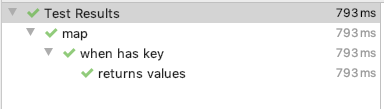
116.4. JUnit Options Expressed in Properties
We can define a global setting for the display name generator using junit-platform.properties
junit.jupiter.displayname.generator.default = \
org.junit.jupiter.api.DisplayNameGenerator$ReplaceUnderscoresThis can also be used to express:
-
method order
-
class order
-
test instance lifecycle
-
@Parameterized test naming
-
parallel execution
117. Tipping Example
To go much further describing testing — we need to assemble a small set of interfaces and classes to test. I am going to use a common problem when several people go out for a meal together and need to split the check after factoring in the tip.
-
TipCalculator - returns the amount of tip required when given a certain bill total and rating of service. We could have multiple implementations for tips and have defined an interface for clients to depend upon.
-
BillCalculator - provides the ability to calculate the share of an equally split bill given a total, service quality, and number of people.
The following class diagram shows the relationship between the interfaces/classes. They will be the subject of the following Unit Integration Tests involving the Spring context.
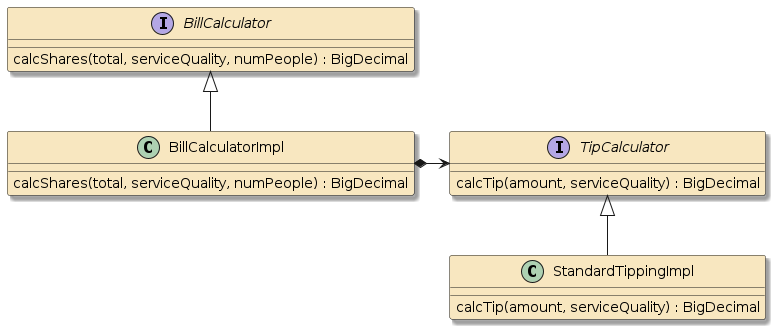
118. Review: Unit Test Basics
In previous chapters we have looked at pure unit test constructs with an eye on JUnit, assertion libraries, and a little of Mockito. In preparation for the unit integration topic and adding the Spring context in the following chapter — I want to review the simple test constructs in terms of the Tipping example.
118.1. Review: POJO Unit Test Setup
@DisplayNameGeneration(DisplayNameGenerator.ReplaceUnderscores.class) (1)
@DisplayName("Standard Tipping Calculator")
public class StandardTippingCalculatorImplTest {
//subject under test
private TipCalculator tipCalculator; (2)
@BeforeEach (3)
void setup() { //simulating a complex initialization
tipCalculator=new StandardTippingImpl();
}| 1 | DisplayName is part of BDD naming and optional for all tests |
| 2 | there will be one or more objects under test. These will be POJOs. |
| 3 | @BeforeEach plays the role of a the container — wiring up objects under test |
118.2. Review: POJO Unit Test
The unit test is being expressed in terms of BDD conventions. It is broken up into "given", "when", and "then" blocks and highlighted with use of BDD syntax where provided (JUnit and AssertJ in this case).
@Test
public void given_fair_service() { (1)
//given - a $100 bill with FAIR service (2)
BigDecimal billTotal = new BigDecimal(100);
ServiceQuality serviceQuality = ServiceQuality.FAIR;
//when - calculating tip (2)
BigDecimal resultTip = tipCalculator.calcTip(billTotal, serviceQuality);
//then - expect a result that is 15% of the $100 total (2)
BigDecimal expectedTip = billTotal.multiply(BigDecimal.valueOf(0.15));
then(resultTip).isEqualTo(expectedTip); (3)
}| 1 | using JUnit snake_case natural language expression for test name |
| 2 | BDD convention of given, when, then blocks. Helps to be short and focused |
| 3 | using AssertJ assertions with BDD syntax |
118.3. Review: Mocked Unit Test Setup
The following example moves up a level in the hierarchy and forces us to test a class that had a dependency.
A pure unit test would mock out all dependencies — which we are doing for TipCalculator.
@ExtendWith(MockitoExtension.class) (1)
@DisplayNameGeneration(DisplayNameGenerator.ReplaceUnderscores.class)
@DisplayName("Bill CalculatorImpl Mocked Unit Test")
public class BillCalculatorMockedTest {
//subject under test
private BillCalculator billCalculator;
@Mock (2)
private TipCalculator tipCalculatorMock;
@BeforeEach
void init() { (3)
billCalculator = new BillCalculatorImpl(tipCalculatorMock);
}| 1 | Add Mockito extension to JUnit |
| 2 | Identify which interfaces to Mock |
| 3 | In this example, we are manually wiring up the subject under test |
118.4. Review: Mocked Unit Test
The following shows the TipCalculator mock being instructed on what to return based on input criteria and making call activity available to the test.
@Test
public void calc_shares_for_people_including_tip() {
//given - we have a bill for 4 people and tip calculator that returns tip amount
BigDecimal billTotal = new BigDecimal(100.0);
ServiceQuality service = ServiceQuality.GOOD;
BigDecimal tip = billTotal.multiply(new BigDecimal(0.18));
int numPeople = 4;
//configure mock
given(tipCalculatorMock.calcTip(billTotal, service)).willReturn(tip); (1)
//when - call method under test
BigDecimal shareResult = billCalculator.calcShares(billTotal, service, numPeople);
//then - tip calculator should be called once to get result
then(tipCalculatorMock).should(times(1)).calcTip(billTotal,service); (2)
//verify correct result
BigDecimal expectedShare = billTotal.add(tip).divide(new BigDecimal(numPeople));
and.then(shareResult).isEqualTo(expectedShare);
}| 1 | configuring response behavior of Mock |
| 2 | optionally inspecting subject calls made |
118.5. @InjectMocks
The final unit test example shows how we can leverage Mockito to instantiate our subject(s) under test and inject them with mocks.
That takes over at least one job the @BeforeEach was performing.
@ExtendWith(MockitoExtension.class)
@DisplayNameGeneration(DisplayNameGenerator.ReplaceUnderscores.class)
@DisplayName("Bill CalculatorImpl")
public class BillCalculatorImplTest {
@Mock
TipCalculator tipCalculatorMock;
/*
Mockito is instantiating this implementation class for us an injecting Mocks
*/
@InjectMocks (1)
BillCalculatorImpl billCalculator;| 1 | instantiates and injects out subject under test |
119. Spring Boot Unit Integration Test Basics
Pure unit testing can be efficiently executed without a Spring context, but there will eventually be a time to either:
-
integrate peer components with one another (horizontal integration)
-
integrate layered components to test the stack (vertical integration)
These goals are not easily accomplished without a Spring context and whatever is created outside of a Spring context will be different from production. Spring Boot and the Spring context can be brought into the test picture to more seamlessly integrate with other components and component infrastructure present in the end application. Although valuable, it will come at a performance cost and potentially add external resource dependencies — so don’t look for it to replace the lightweight pure unit testing alternatives covered earlier.
119.1. Adding Spring Boot to Testing
There are two primary things that will change with our Spring Boot integration test:
-
define a Spring context for our test to operate using
@SpringBootTest -
inject components we wish to use/test from the Spring context into our tests using
@Autowire
| I found the following article: Integration Tests with @SpringBootTest, by Tom Hombergs and his "Testing with Spring Boot" series to be quite helpful in clarifying my thoughts and originally preparing these lecture notes. The Spring Boot Testing reference web page provides detailed coverage of the test constructs that go well beyond what I am covering at this point in the course. We will pick up more of that material as we get into web and data tier topics. |
119.2. @SpringBootTest
To obtain a Spring context and leverage the auto-configuration capabilities of
Spring Boot, we can take the easy way out and annotate our test with @SpringBootTest.
This will instantiate a default Spring context based on the configuration defined
or can be found.
package info.ejava.examples.app.testing.testbasics.tips;
...
import org.springframework.boot.test.context.SpringBootTest;
...
@SpringBootTest (1)
public class BillCalculatorNTest {| 1 | using the default configuration search rules |
119.3. Default @SpringBootConfiguration Class
By default, Spring Boot will look for a class annotated with @SpringBootConfiguration
that is present at or above the Java package containing the test. Since we have a
class in a parent directory that represents our @SpringBootApplication and that annotation
wraps @SpringBootConfiguration, that class will be used to define the Spring context
for our test.
package info.ejava.examples.app.testing.testbasics;
...
@SpringBootApplication
// wraps => @SpringBootConfiguration
public class TestBasicsApp {
public static void main(String...args) {
SpringApplication.run(TestBasicsApp.class,args);
}
}119.4. Conditional Components
|
When using the @SpringBootApplication, all components normally a part of the application will be part of the test. Be sure to define auto-configuration exclusions for any production components that would need to be turned off during testing.
|
119.5. Explicit Reference to @SpringBootConfiguration
Alternatively, we could have made an explicit reference as to which class to use if it was not in a standard relative directory or we wanted to use a custom version of the application for testing.
import info.ejava.examples.app.testing.testbasics.TestBasicsApp;
...
@SpringBootTest(classes = TestBasicsApp.class)
public class BillCalculatorNTest {119.6. Explicit Reference to Components
Assuming the components required for test is known and a manageable number…
@Component
@RequiredArgsConstructor
public class BillCalculatorImpl implements BillCalculator {
private final TipCalculator tipCalculator;
...
@Component
public class StandardTippingImpl implements TipCalculator {
...We can explicitly reference component classes needed to be in the Spring context.
@SpringBootTest(classes = {BillCalculatorImpl.class, StandardTippingImpl.class})
public class BillCalculatorNTest {
@Autowired
BillCalculator billCalculator;119.7. Active Profiles
Prior to adding the Spring context, Spring Boot configuration and logging conventions were not being enacted. However, now that we are bringing in a Spring context — we can designate special profiles to be activated for our context. This can allow us to define properties that are more relevant to our tests (e.g., expressive log context, increased log verbosity).
package info.ejava.examples.app.testing.testbasics.tips;
import org.springframework.boot.test.context.SpringBootTest;
import org.springframework.test.context.ActiveProfiles;
@SpringBootTest
@ActiveProfiles("test") (1)
public class BillCalculatorNTest {| 1 | activating the "test" profile for this test |
# application-test.properties (1)
logging.level.info.ejava.examples.app.testing.testbasics=DEBUG| 1 | "test" profile setting loggers for package under test to DEBUG severity threshold |
119.9. Example @SpringBootTest NTest Output
When we run our test we get the following console information printed. Note that
-
the
DEBUGmessages are from theBillCalculatorImpl -
DEBUGis being printed because the "test" profile is active and the "test" profile set the severity threshold for that package to beDEBUG -
method and line number information is also displayed because the test profile defines an expressive log event pattern
. ____ _ __ _ _
/\\ / ___'_ __ _ _(_)_ __ __ _ \ \ \ \
( ( )\___ | '_ | '_| | '_ \/ _` | \ \ \ \
\\/ ___)| |_)| | | | | || (_| | ) ) ) )
' |____| .__|_| |_|_| |_\__, | / / / /
=========|_|==============|___/=/_/_/_/
:: Spring Boot :: (v3.5.5)
14:17:15.427 INFO BillCalculatorNTest#logStarting:55 - Starting BillCalculatorNTest
14:17:15.429 DEBUG BillCalculatorNTest#logStarting:56 - Running with Spring Boot ..., Spring ...
14:17:15.430 INFO BillCalculatorNTest#logStartupProfileInfo:655 - The following profiles are active: test
14:17:16.135 INFO BillCalculatorNTest#logStarted:61 - Started BillCalculatorNTest in 6.155 seconds (JVM running for 8.085)
14:17:16.138 DEBUG BillCalculatorImpl#calcShares:24 - tip=$9.00, for $50.00 and GOOD service
14:17:16.142 DEBUG BillCalculatorImpl#calcShares:33 - share=$14.75 for $50.00, 4 people and GOOD service
14:17:16.143 INFO BillHandler#run:24 - bill total $50.00, share=$14.75 for 4 people, after adding tip for GOOD service
14:17:16.679 DEBUG BillCalculatorImpl#calcShares:24 - tip=$18.00, for $100.00 and GOOD service
14:17:16.679 DEBUG BillCalculatorImpl#calcShares:33 - share=$29.50 for $100.00, 4 people and GOOD service119.10. Alternative Test Slices
The @SpringBootTest annotation is a general purpose test annotation that likely will
work in many generic cases. However, there are other cases where we may need a specific
database or other technologies available.
Spring Boot pre-defines a set of Test Slices that can establish more specialized test environments.
The following are a few examples:
-
@DataJpaTest - JPA/RDBMS testing for the data tier
-
@DataMongoTest - MongoDB testing for the data tier
-
@JsonTest - JSON data validation for marshalled data
-
@RestClientTest - executing tests that perform actual HTTP calls for the web tier
We will revisit these topics as we move through the course and construct tests relative additional domains and technologies.
120. Mocking Spring Boot Unit Integration Tests
In the previous @SpringBootTest example I showed you how to instantiate a complete Spring context
to inject and execute test(s) against an integrated set of real components. However,
in some cases we may need the Spring context — but do not need or want the
interfacing components. In this example I am going to mock out the TipCalculator
to produce whatever the test requires.
import org.springframework.boot.test.mock.mockito.MockBean;
import static org.assertj.core.api.BDDAssertions.and;
import static org.mockito.BDDMockito.given;
import static org.mockito.BDDMockito.then;
import static org.mockito.Mockito.times;
@SpringBootTest(classes={BillCalculatorImpl.class})//defines custom Spring context (1)
@ActiveProfiles("test")
@DisplayNameGeneration(DisplayNameGenerator.ReplaceUnderscores.class)
@DisplayName("Bill CalculatorImpl Mocked Integration")
public class BillCalculatorMockedNTest {
@Autowired //subject under test (2)
private BillCalculator billCalculator;
@MockBean //will satisfy Autowired injection point within BillCalculatorImpl (3)
private TipCalculator tipCalculatorMock;| 1 | defining a custom context that excludes TipCalculator component(s) |
| 2 | injecting BillCalculator bean under test from Spring context |
| 3 | defining a mock to be injected into BillCalculatorImpl in Spring context |
120.1. Example @SpringBoot/Mockito Test
The actual test is similar to the earlier example when we injected a real TipCalculator
from the Spring context.
However, since we have a mock in this case we must define its behavior
and then optionally determine if it was called.
@Test
public void calc_shares_for_people_including_tip() {
//given - we have a bill for 4 people and tip calculator that returns tip amount
BigDecimal billTotal = BigDecimal.valueOf(100.0);
ServiceQuality service = ServiceQuality.GOOD;
BigDecimal tip = billTotal.multiply(BigDecimal.valueOf(0.18));
int numPeople = 4;
//configure mock
given(tipCalculatorMock.calcTip(billTotal, service)).willReturn(tip); (1)
//when - call method under test (2)
BigDecimal shareResult = billCalculator.calcShares(billTotal, service, numPeople);
//then - tip calculator should be called once to get result
then(tipCalculatorMock).should(times(1)).calcTip(billTotal,service); (3)
//verify correct result
BigDecimal expectedShare = billTotal.add(tip).divide(BigDecimal.valueOf(numPeople));
and.then(shareResult).isEqualTo(expectedShare); (4)
}| 1 | instruct the Mockito mock to return a tip result |
| 2 | call method on subject under test |
| 3 | verify mock was invoked N times with the value of the bill and service |
| 4 | verify with AssertJ that the resulting share value was the expected share value |
121. Maven Unit Testing Basics
At this point we have some technical basics for how tests are syntactically expressed. Now lets take a look at how they fit into a module and how we can execute them as part of the Maven build.
You learned in earlier lessons that production artifacts that are part of our
deployed artifact are placed in src/main (java and resources). Our test artifacts
are placed in src/test (java and resources). The following example shows the
layout of the module we are currently working with.
|-- pom.xml
`-- src
`-- test
|-- java
| `-- info
| `-- ejava
| `-- examples
| `-- app
| `-- testing
| `-- testbasics
| |-- PeopleFactory.java
| |-- jupiter
| | |-- AspectJAssertionsTest.java
| | |-- AssertionsTest.java
| | |-- ExampleJUnit5Test.java
| | `-- HamcrestAssertionsTest.java
| |-- mockito
| | `-- ExampleMockitoTest.java
| |-- tips
| | |-- BillCalculatorContractTest.java
| | |-- BillCalculatorImplTest.java
| | |-- BillCalculatorMockedNTest.java
| | |-- BillCalculatorNTest.java
| | `-- StandardTippingCalculatorImplTest.java
| `-- vintage
| `-- ExampleJUnit4Test.java
`-- resources
|-- application-test.properties121.1. Maven Surefire Plugin
The
Maven Surefire plugin looks for classes that have been compiled from the src/test/java source tree that have a
prefix of "Test" or suffix of "Test", "Tests", or "TestCase" by default.
Surefire starts up the JUnit context(s) and provides test results to the console
and target/surefire-reports directory.
Surefire is part of the standard "jar" profile we use for normal Java projects and will run automatically. The following shows the final output after running all the unit tests for the module.
$ mvn clean test
...
[INFO] Results:
[INFO]
[INFO] Tests run: 24, Failures: 0, Errors: 0, Skipped: 0
[INFO]
[INFO] ------------------------------------------------------------------------
[INFO] BUILD SUCCESS
[INFO] ------------------------------------------------------------------------
[INFO] Total time: 14.280 sConsult online documentation on how Maven Surefire can be configured. However, I will demonstrate at least one feature that allows us to filter tests executed.
121.2. Filtering Tests
One new JUnit Jupiter feature is the ability to categorize tests using @Tag annotations.
The following example shows a unit integration
test annotated with two tags: "springboot" and "tips". The "springboot" tag was added to
all tests that launch the Spring context. The "tips" tag was added to all tests that
are part of the tips example set of components.
import org.junit.jupiter.api.*;
...
@SpringBootTest(classes = {BillCalculatorImpl.class}) //defining custom Spring context
@Tag("springboot") @Tag("tips") (1)
...
public class BillCalculatorMockedNTest {| 1 | test case has been tagged with JUnit "springboot" and "tips" tag values |
121.3. Filtering Tests Executed
We can use the tag names as a "groups" property specification to Maven Surefire to only run matching tests. The following example requests all tests tagged with "tips" but not tagged with "springboot" are to be run. Notice we have fewer tests executed and a much faster completion time.
$ mvn clean test -Dgroups='tips & !springboot' -Pbdd (1) (2)
...
[INFO] -------------------------------------------------------
[INFO] T E S T S
[INFO] -------------------------------------------------------
[INFO] Running Bill Calculator Contract
[INFO] Tests run: 1, Failures: 0, Errors: 0, Skipped: 0, Time elapsed: 0.41 s - in Bill Calculator Contract
[INFO] Running Bill CalculatorImpl
15:43:47.605 [main] DEBUG info.ejava.examples.app.testing.testbasics.tips.BillCalculatorImpl - tip=$50.00, for $100.00 and GOOD service
15:43:47.608 [main] DEBUG info.ejava.examples.app.testing.testbasics.tips.BillCalculatorImpl - share=$37.50 for $100.00, 4 people and GOOD service
[INFO] Tests run: 1, Failures: 0, Errors: 0, Skipped: 0, Time elapsed: 0.165 s - in Bill CalculatorImpl
[INFO] Running Standard Tipping Calculator
[INFO] Tests run: 1, Failures: 0, Errors: 0, Skipped: 0, Time elapsed: 0.004 s - in Standard Tipping Calculator
[INFO]
[INFO] Results:
[INFO]
[INFO] Tests run: 3, Failures: 0, Errors: 0, Skipped: 0
[INFO]
[INFO] ------------------------------------------------------------------------
[INFO] BUILD SUCCESS
[INFO] ------------------------------------------------------------------------
[INFO] Total time: 4.537 s| 1 | execute tests with tag "tips" and without tag "springboot" |
| 2 | activating "bdd" profile that configures Surefire reports within the example Maven environment setup to understand display names |
121.4. Maven Failsafe Plugin
The
Maven Failsafe plugin looks for classes compiled from the src/test/java tree that have a
prefix of "IT" or suffix of "IT", or "ITCase" by default.
Like Surefire, Failsafe is part of the standard Maven "jar" profile and runs later in the
build process. However, unlike Surefire that runs within one
Maven phase (test), Failsafe runs within the scope of four Maven phases:
pre-integration-test,
integration-test,
post-integration-test, and
verify
-
pre-integration-test - when external resources get started (e.g., web server)
-
integration-test - when tests are executed
-
post-integration-test - when external resources are stopped/cleaned up (e.g., shutdown web server)
-
verify - when results of tests are evaluated and build potentially fails
121.5. Failsafe Overhead
Aside from the integration tests, all other processes are normally started and stopped through the use of Maven plugins. Multiple phases are required for IT tests so that:
-
all resources are ready to test once the tests begin
-
all resources can be shutdown prior to failing the build for a failed test
With the robust capability to stand up a Spring context within a single JVM, we really have limited use for Failsafe for testing Spring Boot applications. The exception for that is when we truly need to interface with something external — like stand up a real database or host endpoints in Docker images. I will wait until we get to topics like that before showing examples. Just know that when Maven references "integration tests", they come with extra hooks and overhead that may not be technically needed for integration tests — like the ones we have demonstrated in this lesson — that can be executed within a single JVM.
122. Test Application Contexts
Tests often require component configurations that are not part of the Spring context under test — or need to override one or more of those components. Spring supplies:
-
@ComponentScanto automatically search for components -
@ContextConfigurationto explicitly define a series of components. This supports Java and XML definitions. -
@Importto identify a specific component -
@Configuration/@Beanto further define specific component(s) once they are added to the application context
They overlap in many ways, but can be used to define the application context for a specific test case. To help automate this for testing, Spring Boot supplies:
-
@SpringBootTestto define the application context via convention with optional configuration -
@TestConfigurationto define component(s) for specific use and to avoid being picked up by a standard component scan.
122.1. @SpringBootTest
@SpringBootTest defines a default @ContextConfiguration by searching for the @SpringBootConfiguration and working from there.
@SpringBootApplication (containing the @SpringBootConfiguration) defines a default @ComponentScan that equals the one used by the application at runtime.
...
@SpringBootConfiguration (1)
@EnableAutoConfiguration
@ComponentScan(excludeFilters = { (2)
@Filter(type = FilterType.CUSTOM, classes = TypeExcludeFilter.class), (3)
@Filter(type = FilterType.CUSTOM, classes = AutoConfigurationExcludeFilter.class) (4)
})
public @interface SpringBootApplication {| 1 | is a @SpringBootConfiguration searched for by @SpringBootTest |
| 2 | declares a default @ComponentScan usable by application and tests |
| 3 | TypeExcludeFilter allows exclude filters to be supplied by things like test slices and @SpringBootTest |
| 4 | @AutoConfiguration classes will be subject to inspection (AutoConfiguration.imports) before including |
122.1.1. @SpringBootTest by Convention
The snippet below shows an example of using @SpringBootTest by convention.
The test will:
package info.ejava.examples.app.testing.testbasics.apackage;
...
@SpringBootTest
public class ConventionNTest {
@TestConfiguration
static class MyEmbeddedConfiguration {
@Bean
public MyBean myBean() { /*...*/ }
}-
search for
@SpringBootConfigurationat or above its Java package — which normally is the@SpringBootApplication -
use the
@ComponentScandefined by@SpringBootApplication -
ignore any
@Configurationcomponents annotated using@TestConfigurationexcept static classes embedded within test case
122.1.2. @SpringBootTest by Configuration
The snippet below shows an example of using @SpringBootTest by configuration.
The test will:
@SpringBootTest(
classes={TestBasicsApp.class}
properties = { /* ... */ })
@Import(MyTestConfiguration.class)
public class ConfiguredNTest {-
bootstrap using identified classes for initial components versus searching for
@SpringBootConfiguration-
explicit bootstrapping turns off automatic inclusion of embedded static
@TestConfigurationclasses
-
-
explicitly adds component to application context and overrides any exclude filter
122.2. @TestConfiguration
@TestConfiguration can be used to hide @Component classes from the @ComponentScan of sibling tests.
Use this annotation on @Configuration classes that you want applied for only certain tests.
@Configuration (1)
@TestComponent (2)
public @interface TestConfiguration {| 1 | is a @Configuration |
| 2 | designated and filtered out of conventional @ComponentScan |
@TestConfiguration must typically be explicitly imported using @Import into their test cases.
@SpringBootTest
@Import(MyTestConfiguration.class)
public class TestConfigurationNTest {
When using convention (@SpringBootTest()), the default @ComponentScan is used and will only automatically find @TestConfiguration classes that are embdedded and static.
|
When using configuration (@SpringBootTest(classes={})), @TestConfiguration classes must be explicitly @Import-ed whether they are external or embedded.
It is always safe to @Import a @TestConfiguration — whether or not using convention, embedded, or external.
|
122.3. Example Spring Context
In our example Spring context, we will have a TipCalculator component located using @ComponentScan.
It will have the name "standardTippingImpl" if we do not supply an override in the @Component annotation.
@Primary (1)
@Component
public class StandardTippingImpl implements TipCalculator {| 1 | declaring type as primary to make example more significant |
That bean gets injected into BillCalculatorImpl.tipCalculator because it implements the required type.
@Component
@RequiredArgsConstructor
public class BillCalculatorImpl implements BillCalculator {
private final TipCalculator tipCalculator;122.4. Test TippingCalculator
Our intent here is to manually write a stub and have it replace the TipCalculator from the application’s Spring context.
import org.springframework.boot.test.context.TestConfiguration;
...
@TestConfiguration(proxyBeanMethods = false) //skipped in @ComponentScan -- manually imported (1)
public class MyTestConfiguration {
@Bean
public TipCalculator standardTippingImpl() { (2)
return new TipCalculator() {
@Override
public BigDecimal calcTip(BigDecimal amount, ServiceQuality serviceQuality) {
return BigDecimal.ZERO; (3)
}
};
}
}| 1 | @TestConfiguration annotation prevents class from being picked up in normal component scan |
| 2 | standardTippingImpl name matches existing component |
| 3 | test-specific custom response |
122.5. Enable Component Replacement
Since we are going to replace an existing component, we need to enable bean overrides using the following property definition.
@SpringBootTest(
properties = "spring.main.allow-bean-definition-overriding=true"
)
public class TestConfigurationNTest {Otherwise, we end up with the following error when we make our follow-on changes.
***************************
APPLICATION FAILED TO START
***************************
Description:
The bean 'standardTippingImpl', defined in class path resource
[.../testconfiguration/MyTestConfiguration.class], could not be registered.
A bean with that name has already been defined in file
[.../tips/StandardTippingImpl.class] and overriding is disabled.
Action:
Consider renaming one of the beans or enabling overriding by setting
spring.main.allow-bean-definition-overriding=true122.6. Embedded TestConfiguration
@TestConfiguration class is automatically found using an embedded static class when using the conventional search for @SpringBootConfiguration.
@SpringBootTest(properties={"..."}) (1)
public class TestConfigurationNTest {
@Autowired
BillCalculator billCalculator; (3)
@TestConfiguration(proxyBeanMethods = false)
static class MyEmbeddedTestConfiguration { (2)
@Bean
public TipCalculator standardTippingImpl() { ... }
}| 1 | Explicit @SpringBootTest.classes was not specified |
| 2 | embedded static class with @TestConfiguration found automatically |
| 3 | injected billCalculator injected with @Bean from @TestConfiguration |
122.7. External TestConfiguration
Alternatively, we can place the configuration in a separate/stand-alone class if we want to share this with other test cases.
@TestConfiguration(proxyBeanMethods = false)
public class MyTestConfiguration {
@Bean
public TipCalculator tipCalculator() {
return new TipCalculator() {
@Override
public BigDecimal calcTip(BigDecimal amount, ServiceQuality serviceQuality) {
return BigDecimal.ZERO;
}
};
}
}122.8. Using External Configuration
The external @TestConfiguration will only be used if specifically named in either:
-
@Import.value
-
@SpringBootTest.classes
-
@ContextConfiguration.classes
Pick one way.
@SpringBootTest(
classes=MyTestConfiguration.class, //way2 (2)
properties = "spring.main.allow-bean-definition-overriding=true"
)
@ContextConfiguration(classes=MyTestConfiguration.class) //way3 (3)
@Import(MyTestConfiguration.class) //way1 (1)
public class TestConfigurationNTest {| 1 | way1 is most standard way to add a component to Spring context without impacting "convention" rules
This is valid for tests and production @Configuration. |
| 2 | way2 leverages the @SpringBootTest but impacts "convention" rules |
| 3 | way3 pre-dates @SpringBootTest |
122.9. TestConfiguration Result
Running the following test results in:
-
a single
TipCalculatorregistered in the list because each considered have the same name and overriding is enabled -
the
TipCalculatorused is one of the@TestConfiguration-supplied components
@SpringBootTest(classes=TestBasicsApp.class, //disables embedded scan
properties = "spring.main.allow-bean-definition-overriding=true")
@Import(MyTestConfiguration.class)
public class TestConfigurationNTest {
@Autowired
BillCalculator billCalculator;
@Autowired
List<TipCalculator> tipCalculators;
@Test
void calc_has_been_replaced() {
//then
then(tipCalculators).as("too many topCalculators").hasSize(1);
then(tipCalculators.get(0).getClass().getName())
.as("unexpected tipCalc implementation class")
.matches(".*My.*TestConfiguration.*"); (1)
}| 1 | @Primary TipCalculator bean replaced by our @TestConfiguration-supplied bean |
123. Test Suites
Sometimes you have a set of tests that have common expensive setup and/or teardown and you would like to execute that once (e.g., start dependencies, migrate test data). Test Suites provide a way to identify a set of classes/methods that should be executed under the umbrella of a single suite. The Test Suite supplies the initial setup and final teardown.
16:30:03.190 [main] INFO .ExampleSuiteTests -- Suite.setUpSuite() <=== common setup
16:30:06.218 [main] INFO .ExampleTestCaseOne -- One.setUpClass()
16:30:06.222 [main] INFO .ExampleTestCaseOne -- One.setUp()
16:30:06.223 [main] INFO .ExampleTestCaseOne -- One.testA()
16:30:06.224 [main] INFO .ExampleTestCaseOne -- One.tearDown()
16:30:06.228 [main] INFO .ExampleTestCaseOne -- One.setUp()
16:30:06.228 [main] INFO .ExampleTestCaseOne -- One.testB()
16:30:06.228 [main] INFO .ExampleTestCaseOne -- One.tearDown()
16:30:06.229 [main] INFO .ExampleTestCaseOne -- One.tearDownClass()
16:30:06.234 [main] INFO .ExampleTestCaseTwo -- Two.setUpClass()
16:30:06.234 [main] INFO .ExampleTestCaseTwo -- Two.setUp()
16:30:06.234 [main] INFO .ExampleTestCaseTwo -- Two.test()
16:30:06.234 [main] INFO .ExampleTestCaseTwo -- Two.tearDown()
16:30:06.235 [main] INFO .ExampleTestCaseTwo -- Two.tearDownClass()
16:30:06.236 [main] INFO .ExampleSuiteTests -- Suite.tearDownSuite() <=== common teardown123.1. Junit 5 Suite Maven Dependencies
Suite support is provided in the Junit platform versus jupiter and requires additional dependencies.
<!-- for Suite support -->
<dependency>
<groupId>org.junit.platform</groupId>
<artifactId>junit-platform-suite</artifactId>
<scope>test</scope>
</dependency>The junit-platform-suite dependency brings in
-
junit-platform-suite-api- needed to compile the code -
junit-platform-suite-engine- needed to find and execute the suites at test time
123.2. JUnit 5 Suite Class
The Test Suite is annotated with @Suite and populated with a set of @Select annotations that identify packages or specific classes to include.
import org.junit.platform.suite.api.*;
@Suite
@SuiteDisplayName("Example Suite")
@SelectClasses({SuiteTestCaseOne.class, SuiteTestCaseTwo.class}) (1)
@Slf4j
public class ExampleSuiteTests {
@BeforeSuite (2)
public static void setUpSuite() throws InterruptedException {
log.info("Suite.setUpSuite()");
Thread.sleep(3_000); //make timestamp obvious this went first
}
@AfterSuite (3)
public static void tearDownSuite() {
log.info("Suite.tearDownSuite()");
}
}| 1 | determine what test cases are part of the suite |
| 2 | optional setup that runs before all test cases |
| 3 | optional teardown that runs after all test cases |
123.3. Suite Test Classes
The test cases can be normal test classes.
However, if you only want them executed within the scope of the Suite, they must be in a separate package (to hide from the IDE) or named appropriately to not be picked up by Maven surefire.
The two examples below get bypassed by the default naming rules (e.g., by not starting/ending with Test, Tests, TestCase)
|
|
123.4. Selection Options
There are several options for selecting tests to include in the Suite.
-
Explicit class and method name
@SelectMethod(type=SuiteTestCaseOne.class, name="testA") @SelectClasses(SuiteTestCaseTwo.class) -
Package and Classname Patterns
@SelectPackages({"info.ejava.examples.app.testing.testbasics"}) @IncludeClassNamePatterns(".*SuiteTest.*") (1)1 pattern must include the package name -
Tags
@SelectPackages({"info.ejava.examples.app.testing.testbasics"}) @IncludeClassNamePatterns(".*SuiteTest.*") (1) @IncludeTags("testme") (2)1 must still locate classes 2 individual test(s) annotated with @Tags
124. Summary
In this module we:
-
learned the importance of testing
-
introduced some of the testing capabilities of libraries integrated into
spring-boot-starter-test -
went thru an overview of JUnit Vintage and Jupiter test constructs
-
stressed the significance of using assertions in testing and the value in making them based on natural-language to make them easy to understand
-
introduced how to inject a mock into a subject under test
-
demonstrated how to define a mock for testing a particular scenario
-
demonstrated how to inspect calls made to the mock during testing of a subject
-
discovered how to switch default Mockito and AssertJ methods to match Business-Driven Development (BDD) acceptance test keywords
-
implemented unit integration tests with Spring context using
@SpringBootTest -
implemented mocks into the Spring context of a unit integration test
-
ran tests using Maven Surefire
-
implemented a
@TestConfigurationwith component override -
grouped tests within Suite for grouping or startup/teardown efficiency
Unresolved directive in jhu784-notes.adoc - include::/builds/ejava-javaee/ejava-springboot-docs/courses/jhu784-notes/target/resources/docs/asciidoc/assignment1-app-{assignment1}.adoc[]
HTTP API
copyright © 2026 jim stafford (jim.stafford@jhu.edu)
125. Introduction
125.1. Goals
The student will learn:
-
how the WWW defined an information system capable of implementing system APIs
-
identify key differences between a truly RESTful API and REST-like or HTTP-based APIs
-
how systems and some actions are broken down into resources
-
how web interactions are targeted at resources
-
standard HTTP methods and the importance to use them as intended against resources
-
individual method safety requirements
-
value in creating idempotent methods
-
standard HTTP response codes and response code families to respond in specific circumstances
125.2. Objectives
At the conclusion of this lecture and related exercises, the student will be able to:
-
identify API maturity according to the Richardson Maturity Model (RMM)
-
identify resources
-
define a URI for a resource
-
define the proper method for a call against a resource
-
identify safe and unsafe method behavior
-
identify appropriate response code family and value to use in certain circumstances
126. World Wide Web (WWW)
The World Wide Web (WWW) is an information system of web resources identified by Uniform Resource Locators (URLs) that can be interlinked via hypertext and transferred using Hypertext Transfer Protocol (HTTP). [20] Web resources started out being documents to be created, downloaded, replaced, and removed but has progressed to being any identifiable thing — whether it be the entity (e.g., person), something related to that entity (e.g., photo), or an action (e.g., change of address). [21]
126.1. Example WWW Information System
The example information system below is of a standard set of content types, accessed through a standard set of methods, and related through location-independent links using URLs.
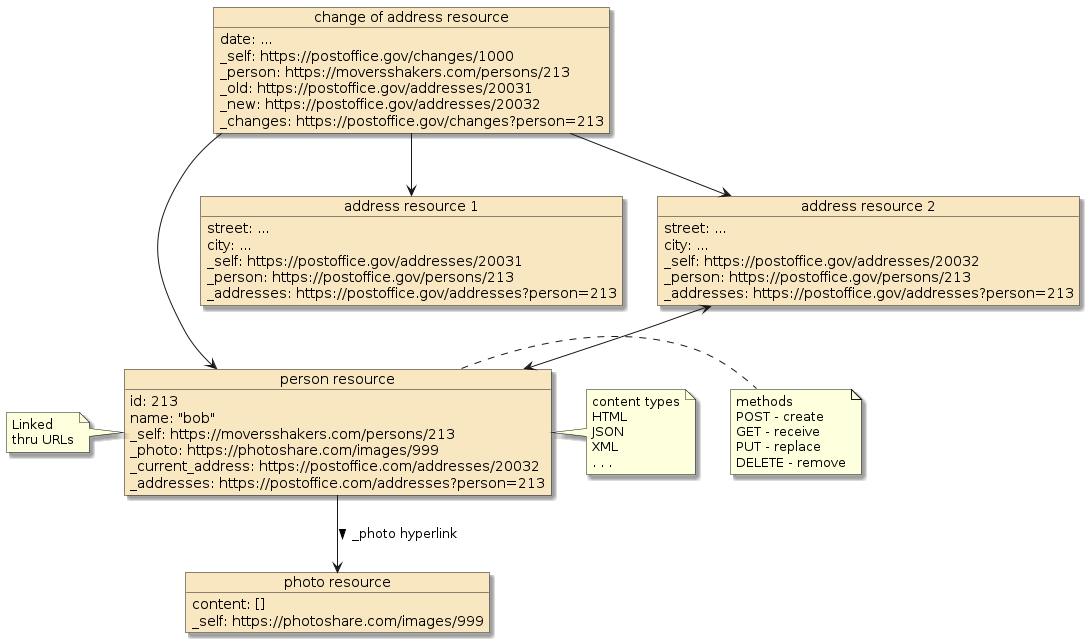
127. REST
Representational State Transfer (REST) is an architectural style for creating web services, and web services that conform to this style are considered "Restful" web services [22]. REST was defined in 2000 by Roy Fielding in his doctoral dissertation that was also used to design HTTP 1.1. [23] REST relies heavily on the concepts and implementations used in the World Wide Web — which centers around addressable web resources using URIs.
127.1. HATEOAS
At the heart of REST is the notion of hyperlinks to represent state.
For example, the presence of a address_change link may mean the address of a person can be changed and the client accessing that person representation is authorized to initiate the change.
The presence of current_address and addresses links identifies how the client can obtain the current and past addresses for the person.
This is a shallow description of what is defined as
"Hypermedia As The Engine Of Application State" (HATEOAS).
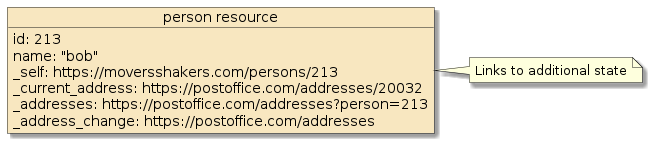
The interface contract allows clients to dynamically determine current capabilities of a resource and the resource to add capabilities over time.
127.2. Clients Dynamically Discover State
HATEOAS permits the capabilities of client and server to advance independently through the dynamic discovery of links. [24]
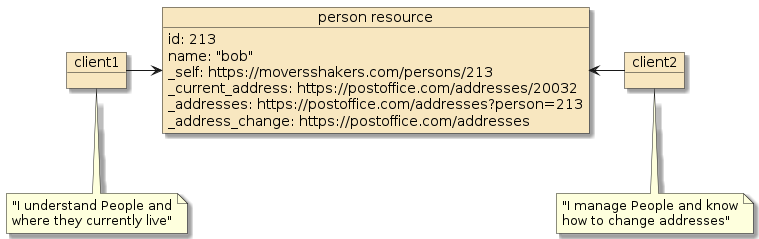
127.3. Static Interface Contracts
Dynamic discovery differs significantly from remote procedure call (RPC) techniques where static interface contracts are documented in detail to represent a certain level of capability offered by the server and understood by the client. A capability change rollout under the RPC approach may require coordination between all clients involved.
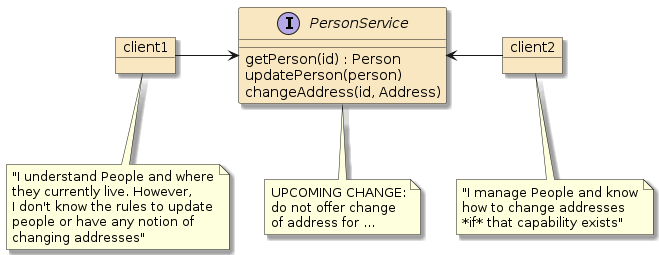
127.4. Internet Scale
As clients morph from a few, well known sources to millions of lightweight apps running on end-user devices — the need to decouple service capability deployments through dynamic discovery becomes more important. Many features of REST provide this trait.
|
Do you have control of when clients update?
Design interfaces, clients, and servers with forward and backward compatibility in mind to allow for flexible rollout with minimal downtime. |
127.5. How RESTful?
Many of the open and interfacing concepts of the WWW are attractive to today’s service interface designers. However, implementing dynamic discovery is difficult — potentially making systems more complex and costly to develop. The Official REST definition contains more than most interface designs use or possibly need to use. This causes developments to take only what they need — and triggers some common questions:
What is your definition of REST?
How RESTful are you?
127.6. Buzzword Association
For many developers and product advertisements eager to get their names associated with a modern and successful buzzword — REST to them is (incorrectly) anything using HTTP that is not SOAP. For others, their version of REST is (still incorrectly) anything that embraces much of the WWW but still lacks the rigor of making the interfaces dynamic through hyperlinks.
This places us in a state where most of the world refers to something as REST and RESTful when what they have is far from the official definition.
127.7. REST-like or HTTP-based
Giving a nod to this situation, we might use a few other terms:
-
REST-like
-
HTTP-based
Better yet and for more precise clarity of meaning, I like the definitions put forward in the Richardson Maturity Model (RMM).
127.8. Richardson MaturityModel (RMM)
The Richardson Maturity Model (RMM) was developed by Leonard Richardson and breaks down levels of RESTful maturity. [25] Some of the old CORBA and XML RPC qualify for Level 0 only for the fact they adopt HTTP. However, they tunnel through many WWW features in spite of using HTTP. Many modern APIs achieve some level of compliance with Levels 1 and 2, but rarely will achieve Level 3. However, that is okay because, as you will see in the following sections — there are many worthwhile features in Level 2 without adding the complexity of HATEOAS.
Level 3 |
|
Level 2 |
|
Level 1 |
|
Level 0 |
|
127.9. "REST-like"/"HTTP-based" APIs
Common "REST-like" or "HTTP-based" APIs are normally on a trajectory to strive for RMM Level 2 and are based on a few main principals included within the definition of REST.
-
HTTP Protocol
-
Resources
-
URIs
-
Standard HTTP Method and Status Code Vocabulary
-
Standard Content Types for Representations
127.10. Uncommon REST Features Adopted
Links are used somewhat. However, they are rarely used in an opaque manner, rarely used within payloads, and rarely used with dynamic discovery. Clients commonly know the resources they are communicating with ahead of time and build URIs to those resources based on exposed details of the API and IDs returned in earlier responses. That is technically not a RESTful way to do things.
128. RMM Level 2 APIs
Although I will commonly hear projects state that they implement a "REST" interface (and sometimes use it as "HTTP without SOAP"), I have rarely found a project that strives for dynamic discovery of resource capabilities as depicted by Roy Fielding and categorized by RMM Level 3.
These APIs try to make the most of HTTP and the WWW, thus at least making the term "HTTP-based" appropriate and RMM-level 2 a more accurate description. Acknowledging that there is technically one definition of REST and very few attempting to (or needing to) achieve it — I will be targeting RMM Level 2 for the web service interfaces developed in this course and will generically refer to them as "APIs".
At this point, lets cover some of the key points of a RMM Level 2 API that I will be covering as a part of the course.
129. HTTP Protocol Embraced
Various communications protocols have been transport agnostic. If you are old enough to remember SOAP , you will have seen references to it being mapped to protocols other than HTTP (e.g., SOAP over JMS) and its use of HTTP lacked any leverage of WWW HTTP capabilities.
For SOAP and many other RPC protocols operating over HTTP — communication was tunneled though HTTP POST messages, bypassing investments made in the existing and robust WWW infrastructure. For example, many requests for the same status of the same resource tunneled through POST messages would need to be answered again-and-again by the service. To fully leverage HTTP client-side and server-side caches, an alternative approach to exposing the status as a GET of a resource would save the responding service a lot of unnecessary work and speed up client.
REST communication technically does not exist outside the HTTP transport protocol. Everything is expressed within the context of HTTP, leveraging the investment into the world’s largest information system.
130. Resource
By the time APIs reach RMM Level 1 compliance, service domains have been broken down into key areas, known as resources. These are largely noun-based (e.g., Documents, People, Companies), lower-level properties, or relationships. However, they go on to include actions or a long-running activity to be able to initiate them, monitor their status, and possibly perform some type of control.
Nearly anything can be made into a resource. HTTP has a limited number of methods but can have an unlimited number of resources. Some examples could be:
-
products
-
categories
-
customers
-
todos
130.1. Nested Resources
Resources can be nested under parent or related resources.
-
categories/{id}
-
categories/{id}/products
-
todos/{name}
-
todos/{name}/items
131. Uniform Resource Identifiers (URIs)
Resources are identified using Uniform Resource Identifier (URIs).
A URI is a compact sequence of characters that identifies an abstract or physical resource. [26]
URIs have a generic syntax composed of several components and are specialized by individual schemes (e.g., http, mailto, urn). The precise generic URI and scheme-specific rules guarantee uniformity of addresses.
https://github.com/spring-projects/spring-boot/blob/master/LICENSE.txt#L6 (1) mailto:joe@example.com?cc=bob@example.com&body=hello (2) urn:isbn:0-395-36341-1 (3)
131.1. Related URI Terms
There are a few terms commonly associated with URI.
- Uniform Resource Locator (URL)
-
URLs are a subset of URIs that provide a means to locate a specific resource by specifying a primary address mechanism, (e.g., network location). [26]
- Uniform Resource Name (URN)
-
URNs are used to identify resources without location information. They are a particular URI scheme. One common use of a URN is to define an XML namespace. e.g.,
<core xmlns="urn:activemq:core">. - URI reference
-
legal way to specify a full or relative URI
- Base URI
-
leading components of the URI that form a base for additional layers of the tree to be appended
131.2. URI Generic Syntax
URI components are listed in hierarchical significance — from left to right — allowing for scheme-independent references to be made between resources in the hierarchy. The generic URI syntax and components are as follows: [28]
URI = scheme:[//authority]path[?query][#fragment]
The authority component breaks down into subcomponents as follows:
authority = [userinfo@]host[:port]
Scheme |
sequence of characters, beginning with a letter followed by letters, digits, plus (+), period, or hyphen(-) |
Authority |
naming authority responsible for the remainder of the URI |
User |
how to gain access to the resource (e.g., username) - rare, authentication use deprecated |
Host |
case-insensitive DNS name or IP address |
Port |
port number to access authority/host |
Path |
identifies a resource within the scope of a naming authority. Terminated by the first question mark ("?"), pound sign ("#"), or end of URI. When the authority is present, the path must begin with a slash ("/") character |
Query |
indicated with first question mark ("?") and ends with pound sign ("#") or end of URI |
Fragment |
indicated with a pound("#") character and ends with end of URI |
131.3. URI Component Examples
The following shows the earlier URI examples broken down into components.
-- authority fragment --
/ \
https://github.com/spring-projects/spring-boot/blob/master/LICENSE.txt#L6
\ \
-- scheme -- path
Path cannot begin with the two slash ("//") character string when the authority is not present.
-- path
/
mailto:joe@example.com?cc=bob@example.com&body=hello
\ \
-- scheme -- query
-- scheme
/
urn:isbn:0-395-36341-1
\
-- path
131.4. URI Characters and Delimiters
URI characters are encoded using UTF-8. Component delimiters are slash ("/"), question mark ("?"), and pound sign ("#"). Many of the other special characters are reserved for use in delimiting the sub-components.
: / @ [ ] ? (1)
| 1 | square brackets("[]") are used to surround newer (e.g., IPv6) network addresses |
! $ & ' ( ) * + , ; =
alpha(A-Z,a-z), digit (0-9), dash(-), period(.), underscore(_), tilde(~)
131.5. URI Percent Encoding
(Case-insensitive) Percent encoding is used to represent characters reserved for delimiters or other purposes (e.g., %x2f and %x2F both represent slash ("/") character). Unreserved characters should not be encoded.
https://www.google.com/search?q=this+%2F+that (1)
| 1 | slash("/") character is Percent Encoded as %2F |
131.6. URI Case Sensitivity
Generic components like scheme and authority are case-insensitive but normalize to lowercase. Other components of the URI are assumed to be case-sensitive.
HTTPS://GITHUB.COM/SPRING-PROJECTS/SPRING-BOOT (1) https://github.com/SPRING-PROJECTS/SPRING-BOOT (2)
| 1 | value pasted into browser |
| 2 | value normalized by browser |
131.7. URI Reference
Many times we need to reference a target URI and do so without specifying the complete URI. A URI reference can be the full target URI or a relative reference. A relative reference allows for a set of resources to reference one another without specifying a scheme or upper parts of the path. This also allows entire resource trees to be relocated without having to change relative references between them.
131.8. URI Reference Terms
- target uri
-
the URI being referenced
Example Target URIhttps://github.com/spring-projects/spring-boot/blob/master/LICENSE.txt#L6
- network-path reference
-
relative reference starting with two slashes ("//"). My guess is that this would be useful in expressing a URI to forward to without wishing to express http versus https (i.e., "use the same scheme used to contact me")
Example Network Path Reference//github.com/spring-projects/spring-boot/blob/master/LICENSE.txt#L6
- absolute-path reference
-
relative reference that starts with a slash ("/"). This will be a portion of the URI that our API layer will be well aware of.
Example Absolute Path Reference/spring-projects/spring-boot/blob/master/LICENSE.txt#L6
- relative-path reference
-
relative reference that does not start with a slash ("/"). First segment cannot have a ":" — avoid confusion with scheme by prepending a "./" to the path. This allows us to express the branch of a tree from a point in the path.
Example Relative Path Referencespring-boot/blob/master/LICENSE.txt#L6 LICENSE.txt#L6 ../master/LICENSE.txt#L6
- same-document reference
-
relative reference that starts with a pound ("#") character, supplying a fragment identifier hosted in the current URI.
Example Same Document Reference#L6
- base URI
-
leading components of the URI that form a base for additional layers of the tree to be appended
Example Base URIhttps://github.com/spring-projects /spring-projects
131.9. URI Naming Conventions
Although URI specifications do not list path naming conventions and REST promotes opaque URIs — it is a common practice to name resource collections with a URI path that ends in a plural noun. The following are a few example absolute URI path references.
/api/products (1)
/api/categories
/api/customers
/api/todo_lists| 1 | URI paths for resource collections end with a plural noun |
Individual resource URIs are identified by an external identifier below the parent resource collection.
/api/products/{productId} (1)
/api/categories/{categoryId}
/api/customers/{customerId}
/api/customers/{customerId}/sales| 1 | URI paths for individual resources are scoped below parent resource collection URI |
Nested resource URIs are commonly expressed as resources below their individual parent.
/api/products/{productId}/instructions (1)
/api/categories/{categoryId}/products
/api/customers/{customerId}/purchases
/api/todo_lists/{listName}/todo_items| 1 | URI paths for resources of parent are commonly nested below parent URI |
131.10. URI Variables
The query at the end of the URI path can be used to express optional and mandatory arguments. This is commonly used in queries.
http://127.0.0.1:8080/jaxrsInventoryWAR/api/categories?name=&offset=0&limit=0
name => (null) #has value null
offset => 0
limit => 0Nested path parameters may express mandatory arguments.
http://127.0.0.1:8080/jaxrsInventoryWAR/api/products/{id}
http://127.0.0.1:8080/jaxrsInventoryWAR/api/products/1
id => 1132. Methods
HTTP contains a bounded set of methods that represent the "verbs" of what we are communicating relative to the resource. The bounded set provides a uniform interface across all resources.
There are four primary methods that you will see in most tutorials, examples, and application code.
obtain a representation of resource using a non-destructive read |
|
create a new resource or tunnel a command to an existing resource |
|
create a new resource with having a well-known identity or replace existing |
|
delete target resource |
GET http://127.0.0.1:8080/jaxrsInventoryWAR/api/products/1
132.1. Additional HTTP Methods
There are two additional methods useful for certain edge conditions implemented by application code.
logically equivalent to a |
|||
partial replace. Similar to PUT, but indicates payload provided does not represent the entire resource and may be represented as instructions of modifications to make. Useful hint for intermediate caches
|
There are three more obscure methods used for debug and communication purposes.
generates a list of methods supported for resource |
|
echo received request back to caller to check for changes |
|
used to establish an HTTP tunnel — to proxy communications |
133. Method Safety
Proper execution of the internet protocols relies on proper outcomes for each method. With the potential of client-side proxies and server-side reverse proxies in the communications chain — one needs to pay attention to what can and should not change the state of a resource. "Method Safety" is a characteristic used to describe whether a method executed against a specific resource modifies that resource or has visible side effects.
133.1. Safe and Unsafe Methods
The following methods are considered "Safe" — thus calling them should not modify a resource and will not invalidate any intermediate cache.
-
GET
-
HEAD
-
OPTIONS
-
TRACE
The following methods are considered "Unsafe" — thus calling them is assumed to modify the resource and will invalidate any intermediate cache.
-
POST
-
PUT
-
PATCH
-
DELETE
-
CONNECT
133.2. Violating Method Safety
|
Do not violate default method safety expectations
Internet communications is based upon assigned method safety expectations. However, these are just definitions. Your application code has the power to implement resource methods any way you wish and to knowingly or unknowingly violate these expectations. Learn the expected characteristics of each method and abide by them or risk having your API not immediately understood and render built-in Internet capabilities (e.g., caches) useless. The following are examples of what not to do: Example Method Safety Violations
|
134. Idempotent
Idempotence describes a characteristic where a repeated event produces the same outcome every time executed. This is a very important concept in distributed systems that commonly have to implement eventual consistency — where failure recovery can cause unacknowledged commands to be executed multiple times.
The idempotent characteristic is independent of method safety. Idempotence only requires that the same result state be achieved each time called.
134.1. Idempotent and non-Idempotent Methods
The application code implementing the following HTTP methods should strive to be idempotent.
-
GET
-
PUT
-
DELETE
-
HEAD
-
OPTIONS
The following HTTP methods are defined to not be idempotent.
-
POST
-
PATCH
-
CONNECT
|
Relationship between Idempotent and browser page refresh warnings?
The standard convention of Internet protocol is that most methods except for POST are assumed to be idempotent. That means a page refresh for a page obtained from a GET gets immediately refreshed and a warning dialogue is displayed if it was the result of a POST. |
135. Response Status Codes
Each HTTP response is accompanied by a standard HTTP status code. This is a value that tells the caller whether the request succeeded or failed and a type of success or failure.
Status codes are separated into five (5) categories
-
1xx - informational responses
-
2xx - successful responses
-
3xx - redirected responses
-
4xx - client errors
-
5xx - server errors
135.1. Common Response Status Codes
The following are common response status codes
| Code | Name | Meaning |
|---|---|---|
200 |
OK |
"We achieved what you wanted - may have previously done this" |
201 |
CREATED |
"We did what you asked and a new resource was created" |
202 |
ACCEPTED |
"We received your request and will begin processing it later" |
204 |
NO_CONTENT |
"Just like a 200 with an empty payload, except the status makes this clear" |
400 |
BAD_REQUEST |
"I do not understand what you said and never will" |
401 |
UNAUTHORIZED |
"We need to know who you are before we do this" |
403 |
FORBIDDEN |
"We know who you are, and you cannot say what you just said" |
404 |
NOT_FOUND |
"We could not locate the target resource of your request" |
422 |
UNPROCESSABLE_ENTITY |
"I understood what you said, but you said something wrong" |
500 |
INTERNAL_ERROR |
"Ouch! Nothing wrong with what you asked for or supplied, but we currently have issues completing. Try again later and we may have this fixed." |
136. Representations
Resources may have multiple independent representations. There is no direct tie between the data format received from clients, returned to clients, or managed internally. Representations are exchanged using standard MIME or Media types. Common media types for information include
-
application/json
-
application/xml
-
text/plain
Common data types for raw images include
-
image/jpg
-
image/png
136.1. Content Type Headers
Clients and servers specify the type of content requested or supplied in header fields.
defines a list of media types the client understands, in priority order |
|
identifies the format for data supplied in the payload |
In the following example, the client supplies a representation in
text/plain and requests a response in XML or JSON — in that priority order.
The client uses the Accept header to express which media types it can handle
and both use the Content-Type to identify the media type of what was provided.
> POST /greeting/hello > Accept: application/xml,application/json > Content-Type: text/plain hi < 200/OK < Content-Type: application/xml <greeting type="hello" value="hi"/>
The next exchange is similar to the previous example, with the exception that the client provides no payload and requests JSON or anything else (in that priority order) using the Accept header. The server returns a JSON response and identifies the media type using the Content-Type header.
> GET /greeting/hello?name=jim
> Accept: application/json,*/*
< 200/OK
< Content-Type: application/json
{ "msg" : "hi, jim" }
137. Links
RESTful applications dynamically express their state through the use of hyperlinks. That is an RMM Level 3 characteristic use of links. As mentioned earlier, REST-like APIs do not include that level of complexity. If they do use links, these links will likely be constrained to standard response headers.
The following is an example partial POST response with links expressed in the header.
POST http://localhost:8080/ejavaTodos/api/todo_lists
{"name":"My First List"}
=> Created/201
Location: http://localhost:8080/ejavaTodos/api/todo_lists/My%20First%20List (1)
Content-Location: http://localhost:8080/ejavaTodos/api/todo_lists/My%20First%20List (2)| 1 | Location expresses the URI to the resource just acted upon |
| 2 | Content-Location expresses the URI of the resource represented in the payload |
138. Summary
In this module, we learned that:
-
technically — terms "REST" and "RESTful" have a specific meaning defined by Roy Fielding
-
the Richardson Maturity Model (RMM) defines several levels of compliance to RESTFul concepts, with level 3 being RESTful
-
very few APIs achieve full RMM level 3 RESTful adoption
-
but that is OK!!! — there are many useful and powerful WWW constructs easily made available before reaching the RMM level 3
-
can be referred to as "REST-like", "HTTP-based", or "RMM level 2"
-
marketers of the world attempting to leverage a buzzword will still call them REST APIs
-
-
most serious REST-like APIs adopt
-
HTTP
-
multiple resources identified through URIs
-
HTTP-compliant use of methods and status codes
-
method implementations that abide by defined safety and idempotent characteristics
-
standard resource representation formats like JSON, XML, etc.
-
Spring MVC
copyright © 2026 jim stafford (jim.stafford@jhu.edu)
139. Introduction
You learned the meaning of web APIs and supporting concepts in the previous lecture. This module is an introductory lesson to get started implementing some of those concepts. Since this lecture is primarily implementation, I will use a set of simplistic remote procedure calls (RPC) that are far from REST-like and place the focus on making and mapping to HTTP calls from clients to services using Spring and Spring Boot.
139.1. Goals
The student will learn to:
-
identify two primary paradigms in today’s server logic: synchronous and reactive
-
develop a service accessed via HTTP
-
develop a client to an HTTP-based service
-
access HTTP response details returned to the client
-
explicitly supply HTTP response details in the service code
139.2. Objectives
At the conclusion of this lecture and related exercises, the student will be able to:
-
identify the difference between the Spring MVC and Spring WebFlux frameworks
-
identify the difference between synchronous and reactive approaches
-
identify reasons to choose synchronous or reactive
-
implement a service method with Spring MVC synchronous annotated controller
-
implement a synchronous client using RestTemplate API
-
implement a synchronous client using RestClient fluent API
-
implement a client using Spring Webflux fluent API in synchronous mode
-
implement a declarative client using Spring Http Interface
-
pass parameters between client and service over HTTP
-
return HTTP response details from service
-
access HTTP response details in client
-
implement exception handler outside of service method
140. Spring Web APIs
There are two primary, overlapping frameworks within Spring for developing HTTP-based APIs:
Spring MVC is the legacy framework that operates using synchronous, blocking request/reply constructs. Spring WebFlux is the follow-on framework that builds on Spring MVC by adding asynchronous, non-blocking constructs that are inline with the reactive streams paradigm.
| Java’s new Lightweight Threads capability will likely lessen the need for using reactive programming in Spring. Initial capability was previewed in Java 19 and released in Java 21. Support for synchronized methods was released in Java 24. |
140.1. Lecture/Course Focus
The focus of this lecture, module, and most portions of the course will be on synchronous communications patterns. The synchronous paradigm is simpler, and there are a ton of API concepts to cover before worrying about managing the asynchronous streams of the reactive programming model. In addition to reactive concepts, Spring WebFlux brings in a heavy dose of Java 8 lambdas and functional programming that should only be applied once we master more of the API concepts.
However, we need to know the two approaches exist to make sense of the software and available documentation.
For example, the long-time legacy client-side of Spring MVC (i.e., RestTemplate) was put in "maintenance mode" (minor changes and bug fixes only) towards the end of Spring 5, with its duties fulfilled by Spring WebFlux (i.e., WebClient ).
Spring 6 introduced a middle ground with RestClient that addresses the synchronous communication simplicity of RestTemplate with the fluent API concepts of WebClient.
It is certain that you will encounter use of RestTemplate in legacy Spring applications and there is no strong reason to replace.
There is a good chance you may have the desire to work with a fluent or reactive API.
Therefore, I will be demonstrating synchronous client concepts using each library to help cover all bases.
|
WebClient examples demonstrated here are intentionally synchronous
Examples of Spring WebFlux’s WebClient will be demonstrated as a synchronous replacement for Spring MVC RestTemplate. Details of the reactive API will not be covered.
|
140.2. Spring MVC
Spring MVC was originally implemented for writing Servlet-based applications. The term "MVC" stands for "Model, View, and Controller" — which is a standard framework pattern that separates concerns between:
-
data and access to data ("the model"),
-
representation of the data ("the view"), and
-
decisions of what actions to perform when ("the controller").
The separation of concern provides a means to logically divide web application code along architecture boundaries. Built-in support for HTTP-based APIs has matured over time, and with the shift of UI web applications to JavaScript frameworks running in the browser, the focus has likely shifted towards the API development.
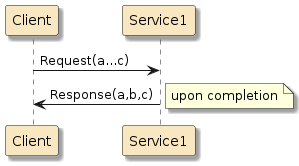
Figure 36. Spring MVC Synchronous Model
|
As mentioned earlier, the programming model for Spring MVC is synchronous, blocking request/reply. Each active request is blocked in its own thread while waiting for the result of the current request to complete. This mode scales primarily by adding more threads — most of which are blocked performing some sort of I/O operation. |
140.3. Spring WebFlux
Spring WebFlux is built using a stream-based, reactive design as a part of Spring 5/Spring Boot 2.
The reactive programming model was adopted into the java.util.concurrent package in Java 9, to go along with other asynchronous programming constructs — like Future<T>.
Some of the core concepts — like annotated @RestController and method
associated annotations — still exist.
The most visible changes added include the optional functional controller and the new, mandatory data input and return publisher types:
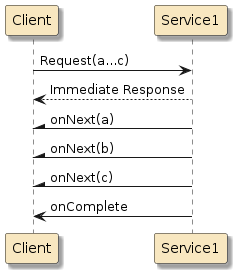
Figure 37. Spring WebFlux Reactive Model
|
For any single call, there is an immediate response and then a flow of events that start once the flow is activated by a subscriber. The flow of events is published to and consumed from the new mandatory Mono and Flux data input and return types. No overall request is completed using an end-to-end single thread. Work to process each event must occur in a non-blocking manner. This technique sacrifices raw throughput of a single request to achieve better performance when operating at a greater concurrent scale. |
140.4. Synchronous vs. Asynchronous
To go a little further in contrasting the two approaches, the diagram below depicts a contrast between a call to two separate services using the synchronous versus asynchronous processing paradigms.
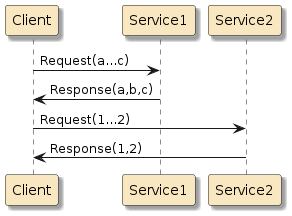
Figure 38. Synchronous
For synchronous, the call to service 2 cannot be initiated until the synchronous call/response from service 1 is completed For asynchronous, the calls to service 1 and 2 are initiated sequentially but are carried out concurrently, and completed independently |

Figure 39. Asynchronous
|
There are different types of asynchronous processing.
Spring has long supported threads with @Async methods.
However, that style simply launches one or more additional threads that potentially also contain synchronous logic that will likely block at some point.
The reactive model is strictly non-blocking — relying on the backpressure of available data and the resources being available to consume it.
With the reactive programming paradigm comes strict rules of the road.
140.5. Mixing Approaches
There is a certain amount of mixture of approaches allowed with Spring MVC and Spring WebFlux. A pure reactive design without a trace of Spring MVC can operate on the Reactor Netty engine — optimized for reactive processing. Any use of Web MVC will cause the application to be considered a Web MVC application, choose between Tomcat or Jetty for the web server, and operate any use of reactive endpoints in a compatibility mode. [29]
With that said — functionally, we can mix Spring Web MVC and Spring WebFlux together in an application using what is considered to be the Web MVC container.
-
Synchronous and reactive flows can operate side-by-side as independent paths through the code
-
Synchronous flows can make use of asynchronous flows. A primary example of that is using the
WebClientreactive methods from a Spring MVC controller-initiated flow
However, we cannot have the callback of a reactive flow make synchronous requests that can indeterminately block — or it itself will become synchronous and tie up a critical reactor thread.
|
Spring MVC has non-optimized, reactive compatibility
Tomcat and Jetty are Spring MVC servlet engines. Reactor Netty
is a Spring WebFlux engine. Use of reactive streams within the Spring MVC
container is supported — but not optimized or recommended
beyond use of the WebClient in Spring MVC applications. Use of
synchronous flows is not supported by Spring WebFlux.
|
140.6. Choosing Approaches
Independent synchronous and reactive flows can be formed on a case-by-case basis and optimized if implemented on separate instances. [29] We can choose our ultimate solution(s) based on some of the recommendations below.
- Synchronous
-
-
existing synchronous API working fine — no need to change [30]
-
easier to learn - can use standard Java imperative programing constructs
-
easier to debug - everything in the same flow is commonly in the same thread
-
the number of concurrent users is a manageable (e.g., <100) number [31]
-
service is CPU-intensive [32]
-
codebase makes use of ThreadLocal
-
service makes use of synchronous data sources (e.g., JDBC, JPA)
-
- Reactive
-
-
need to serve a significant number (e.g., 100-300) of concurrent users [31]
-
requires knowledge of Java stream and functional programming APIs
-
does little to no good (i.e., badly) if the services called are synchronous (i.e., initial response returns when overall request complete) (e.g., JDBC, JPA)
-
desire to work with Kotlin or Java 8 lambdas [30]
-
service is IO-intensive (e.g., database or external service calls) [32]
-
For many of the above reasons, we will start out our HTTP-based API coverage in this course using the synchronous approach.
141. Maven Dependencies
Most dependencies for Spring MVC are satisfied by changing spring-boot-starter
to spring-boot-starter-web. Among other things, this brings in dependencies on
spring-webmvc and spring-boot-starter-tomcat.
<dependency>
<groupId>org.springframework.boot</groupId>
<artifactId>spring-boot-starter-web</artifactId>
</dependency>The dependencies for Spring MVC and Spring WebFlux’s WebClient are satisfied by adding
spring-boot-starter-webflux. It primarily brings in the spring-webflux
and the reactive libraries, and spring-boot-starter-reactor-netty. We won’t
be using the netty engine, but WebClient does make use of some netty client libraries
that are brought in when using the starter.
<dependency>
<groupId>org.springframework.boot</groupId>
<artifactId>spring-boot-starter-web</artifactId>
</dependency>
<dependency>
<groupId>org.springframework.boot</groupId>
<artifactId>spring-boot-starter-webflux</artifactId>
</dependency>142. Sample Application
To get started covering the basics of Web MVC, I am going to use a basic, remote procedure call (RPC)-oriented, RMM level 1 example where the web client simply makes a call to the service to say "hi".
The example is located within the rpc-greeter-svc module.
|-- pom.xml
`-- src
|-- main
| |-- java
| | `-- info
| | `-- ejava
| | `-- examples
| | `-- svc
| | `-- rpc
| | |-- GreeterApplication.java
| | `-- greeter
| | `-- controllers (1)
| | `-- RpcGreeterController.java
| `-- resources
| `-- ...
`-- test
|-- java
| `-- info
| `-- ejava
| `-- examples
| `-- svc
| `-- rpc
| `-- greeter (2)
| |-- GreeterRestTemplateNTest.java
| |-- GreeterRestClientNTest.java
| |-- GreeterSyncWebClientNTest.java
| |-- GreeterHttpIfaceNTest.java
| |-- GreeterAPI.java
| `-- ClientTestConfiguration.java
`-- resources
`-- ...
| 1 | example @RestController |
| 2 | example clients using RestTemplate, RestClient, WebClient, and Http Interface Proxy |
143. Annotated Controllers
Traditional Spring MVC APIs are primarily implemented around annotated
controller components. Spring has a hierarchy of annotations that
help identify the role of the component class. In this case the controller
class will commonly be annotated with @RestController, which wraps
@Controller, which wraps @Component. This primarily means that the
class will get automatically picked up during the component scan if
it is in the application’s scope.
package info.ejava.examples.svc.httpapi.greeter.controllers;
import org.springframework.web.bind.annotation.RestController;
@RestController
// ==> wraps @Controller
// ==> wraps @Component
public class RpcGreeterController {
//...
}143.1. Class Mappings
Class-level mappings can be used to establish a base definition to be applied
to all methods and extended by method-level annotation mappings. Knowing this,
we can
define the base URI path using a
@RequestMapping annotation on the controller class and all methods of this
class will either inherit or extend that URI path.
In this particular case, our class-level annotation is defining a base URL path
of /rpc/greeting.
...
import org.springframework.web.bind.annotation.RequestMapping;
@RestController
@RequestMapping("rpc/greeter") (1)
public class RpcGreeterController {
...| 1 | @RequestMapping.path="rpc/greeting" at class level establishes base URI path for all hosted methods |
|
Annotations can have alias and defaults
We can use either |
|
Annotating class can help keep from repeating common definitions
Annotations like @RequestMapping, applied at the class level establish
a base path for all HTTP-accessible methods of the class.
|
143.2. Method Request Mappings
There are two initial aspects to map to our method in our first simple example: URI and HTTP method.
GET /rpc/greeter/sayHi
-
URI - we already defined a base URI path of
/rpc/greeterat the class level — we now need to extend that to form the final URI of/rpc/greeter/sayHi -
HTTP method - this is specific to each class method — so we need to explicitly declare GET (one of the standard RequestMethod enums) on the class method
...
/**
* This is an example of a method as simple as it gets
* @return hi
*/
@RequestMapping(path="sayHi", (1)
method=RequestMethod.GET) (2)
public String sayHi() {
return "hi";
}| 1 | @RequestMapping.path at the method level appends sayHi to the base URI |
| 2 | @RequestMapping.method=GET registers this method to accept HTTP GET calls to
the URI /rpc/greeter/sayHi |
|
@GetMapping is an alias for @RequestMapping(method=GET)
Spring MVC also defines a
|
143.3. Default Method Response Mappings
A few of the prominent response mappings can be determined automatically by the container in simplistic cases:
- response body
-
The response body is automatically set to the marshalled value returned by the endpoint method. In this case, it is a literal String mapping.
- status code
-
The container will return the following default status codes
-
200/OK - if we return a non-null value
-
404/NOT_FOUND - if we return a null value
-
500/INTERNAL_SERVER_ERROR - if we throw an exception
-
- Content-Type header
-
The container sensibly mapped our returned String to the
text/plainContent-Type.
< HTTP/1.1 200 (1) < Content-Type: text/plain;charset=UTF-8 (2) < Content-Length: 2 ... hi (3)
| 1 | non-null, no exception return mapped to HTTP status 200 |
| 2 | non-null java.lang.String mapped to text/plain content type |
| 3 | value returned by endpoint method |
143.4. Executing Sample Endpoint
Once we start our application and enter the following in the browser, we get the expected string "hi" returned.
http://localhost:8080/rpc/greeter/sayHi hi
If you have access to curl or another HTTP test tool, you will likely see
the following additional detail.
$ curl -v http://localhost:8080/rpc/greeter/sayHi ... > GET /rpc/greeter/sayHi HTTP/1.1 > Host: localhost:8080 > User-Agent: curl/7.54.0 > Accept: */* > < HTTP/1.1 200 < Content-Type: text/plain;charset=UTF-8 < Content-Length: 2 ... hi
144. RestTemplate Client
The primary point of making a callable HTTP endpoint is the ability
to call that endpoint from another application. With a functional
endpoint ready to go, we are ready to create a Java client and will do so
within a JUnit test using Spring MVC’s
RestTemplate class in the simplest way possible.
Please note that most of these steps are true for any Java HTTP client
we might use.
I will go through all the steps for RestTemplate here but only cover the unique aspects to the alternate techniques later on.
144.1. JUnit Integration Test Setup
We start our example by creating an integration unit test. That means we will be using the Spring context and will do so using @SpringBootTest annotation with two key properties:
-
classes - reference
@Componentand/or@Configurationclass(es) to define which components will be in our Spring context (default is to look for@SpringBootConfiguration, which is wrapped by@SpringBootApplication). -
webEnvironment - to define this as a web-oriented test and whether to have a fixed (e.g., 8080), random, or none for a port number. The random port number will be injected using the
@LocalServerPortannotation. The default value is MOCK — for Mock test client libraries able to bypass networking.
package info.ejava.examples.svc.rpc.greeter;
import info.ejava.examples.svc.rpc.GreeterApplication;
import org.springframework.boot.test.context.SpringBootTest;
import org.springframework.boot.test.web.server.LocalServerPort;
@SpringBootTest(classes = GreeterApplication.class, (1)
webEnvironment = SpringBootTest.WebEnvironment.RANDOM_PORT) (3)
@Import(ClientTestConfiguration.class) (2)
public class GreeterRestTemplateNTest {
@LocalServerPort (4)
private int port;| 1 | using the application to define the components for the Spring context |
| 2 | adding sharable configuration specific to this test |
| 3 | the application will be started with a random HTTP port# |
| 4 | the random server port# will be injected into port annotated with @LocalServerPort |
|
@LocalServerPort is alias for Property local.server.port
@LocalServerPort Annotation
One could use that property instead to express the injection. |
|
LocalServerPort Injection Alternatives
As you saw earlier, we can have it injected as an attribute of the test case class.
This would be good if many of the Inject as Test Attribute
A close alternative would be to inject the value into the Inject into Test Lifecycle Methods
We could move the injection to the Create @Bean Factory using @LocalServerPort and @Lazy
Inject @Bean into Test Case
|
144.2. Form Endpoint URL
Next, we will form the full URL for the target endpoint. We can take the parts we know and merge that with the injected server port number to get a full URL.
@LocalServerPort
private int port;
@Test
public void say_hi() {
//given - a service available at a URL and client access
String url = String.format("http://localhost:%d/rpc/greeter/sayHi", port); (1)
...| 1 | full URL to the example endpoint |
|
Starting Simple
Starting simple. We will be covering more type-safe, purpose-driven ways to perform related client actions in this and follow-on lectures.
|
144.3. Obtain RestTemplate
With a URL in hand, we are ready to make the call. We will do that first using the synchronous RestTemplate from the Spring MVC library.
Spring’s RestTemplate is a thread safe class that can be constructed with a default
constructor for the simple case — or through a
builder in more complex cases and injected to take advantage of separation of concerns.
import org.springframework.web.client.RestTemplate;
...
RestTemplate restTemplate = new RestTemplate();144.4. Invoke HTTP Call
There are dozens of potential calls we can make with RestTemplate.
We will learn many more, but in this case we are
|
Example Invoke HTTP Call
|
144.4.1. Exceptions
Note that a successful return from getForObject() will only occur if the response from the server is a 2xx/successful response.
Otherwise, an Exception of one of the following types will be thrown:
-
RestClientException - error occurred communicating with server
-
RestClientResponseException error response received from server
-
HttpStatusCodeException - HTTP response received and HTTP status known
-
HttpServerErrorException - HTTP server (5xx) errors
-
HttpClientErrorException - HTTP client (4xx) errors
-
BadRequest, NotFound, UnprocessableEntity, …
-
-
-
-
144.5. Evaluate Response
At this point, we have made our request and have received our reply and can evaluate the reply against what was expected.
//then - we get a greeting response
then(greeting).isEqualTo("hi");145. Spring Rest Clients
The Spring 5 documentation stated RestTemplate was going into "maintenance mode" and that we should switchover to using the Spring WebFlux WebClient.
The current Spring 6 documentation dropped that guidance and made the choice driven by:
-
synchronous - RestTemplate
-
fluent and synchronous - RestClient, new in Spring 6.1
-
fluent and asynchronous/reactive - WebClient
Spring 6 also added features to all three for:
-
client-side API facade - HTTP Interface - provides a type-safe business interface to any of the clients
I will summarize these additions next.
146. RestClient Client
RestClient is a synchronous API like RestTemplate, but works using fluent ("chaining"; client.m1().m2()) API calls like WebClient.
The asynchronous WebClient fluent API was introduced in Spring 5 and RestClient followed in Spring 6.1.
When using WebClient in synchronous mode — the primary difference with RestClient is no need to explicitly block for exchanges to complete.
In demonstrating RestClient, there are a few aspects of our RestTemplate example
that do not change and I do not need to repeat.
-
JUnit test setup — i.e., establishing the Spring context and random port#
-
Obtaining a URL
-
Evaluating returned response
The new aspects include
-
obtaining the
RestClientinstance -
invoking the HTTP endpoint and obtaining result
146.1. Obtain RestClient
RestClient is an interface and must be constructed through a builder.
A default builder can be obtained through a static method of the RestClient interface. RestClient is also thread safe, is capable of being configured in a number of ways, and its builder can be injected to create individualized instances.
import org.springframework.web.client.RestClient;
...
RestClient restClient = RestClient.builder().build();If you are already invested in a detailed RestTemplate setup of configured defaults and want the fluent API, RestClient can be constructed from an existing RestTemplate instance.
RestTemplate restTemplate = ...
RestClient restClient=RestClient.create(restTemplate);146.2. Invoke HTTP Call
The methods for RestClient are arranged in a builder type pattern where each layer of call returns a type with a constrained set of methods that are appropriate for where we are in the call tree.
The example below shows an example of:
|
Example Invoke HTTP Call
|
147. WebClient Client
WebClient and RestClient look and act very much the same, with the primary difference being the reactive/asynchronous API aspects for WebClient.
147.1. Obtain WebClient
WebClient is an interface and must be constructed through a builder.
A default builder can be obtained through a static method of the WebClient interface.
WebClient is also thread safe, is capable of being configured in a number of ways, and its builder can be injected to create individualized instances.
import org.springframework.web.reactive.function.client.WebClient;
...
WebClient webClient = WebClient.builder().build();One cannot use a RestTemplate or RestClient instance to create a WebClient.
They are totally different threading models under the hood.
147.2. Invoke HTTP Call
The fluent API methods for WebClient are much the same as RestClient except for when it comes to obtaining the payload body.
The example below shows an example of:
|
Example Invoke HTTP Call
|
The block() call is the synchronous part that we would look to avoid in a
truly reactive thread. It is a type of subscriber that triggers the defined
flow to begin producing data. This block() is blocking the current
(synchronous) thread — just like RestTemplate. The portions of the call ahead
of block() are performed in a reactive set of threads.
148. Spring HTTP Interface
This last feature (HTTP Interface) allows you to declaritively define a typed interface for your client API using a Java interface, annotations, and any of the Spring client APIs we have just discussed. Spring will implement the details using dynamic proxies (discussed in detail much later in the course).
We can define a simple example using our /sayHi endpoint by defining a method with the information required to make the HTTP call.
This is very similar to what is defined on the server-side.
import org.springframework.web.service.annotation.GetExchange;
interface MyGreeter {
@GetExchange("/sayHi")
String sayHi();
};We then build a RestTemplate, RestClient, or WebClient by any means and assign it a baseUrl.
The baseUrl plus @GetExchange value must equal the server-side URL.
String url = ...
RestClient restClient = RestClient.builder().baseUrl(url).build();We then can create an instance of the interface using the lower-level API, RestClientAdapter, and HttpServiceProxyFactory.
import org.springframework.web.client.support.RestClientAdapter;
import org.springframework.web.service.invoker.HttpServiceProxyFactory;
...
RestClientAdapter adapter = RestClientAdapter.create(restClient);
HttpServiceProxyFactory factory = HttpServiceProxyFactory.builderFor(adapter).build();
MyGreeter greeterAPI = factory.createClient(MyGreeter.class);At this point, we can call it like any Java instance/method.
//when - calling the service
String greeting = greeterAPI.sayHi();The Spring HTTP Interface is extremely RPC-oriented, but we can make it REST-like enough to be useful. Later examples in this lecture will show some extensions.
149. Implementing Parameters
There are three primary ways to map an HTTP call to method input parameters:
-
request body — annotated with @RequestBody that we will see in a POST
-
path parameter — annotated with @PathVariable
-
query parameter - annotated with @RequestParam
The later two are part of the next example and expressed in the URI.
/ (1)
GET /rpc/greeter/say/hello?name=jim
\ (2)
| 1 | URI path segments can be mapped to input method parameters |
| 2 | individual query values can be mapped to input method parameters |
-
we can have 0 to N path or query parameters
-
path parameters are part of the resource URI path and are commonly required when defined — but that is not a firm rule
-
query parameters are commonly the technique for optional arguments against the resource expressed in the URI path
-
149.1. Controller Parameter Handling
Parameters derived from the URI path require that the path be expressed with {placeholder} names within the string.
That placeholder name will be mapped to a specific method input parameter using the @PathVariable annotation.
In the following example, we are mapping whatever is in the position held by the {greeting} placeholder — to the greeting input variable.
Specific query parameters are mapped by their name in the URL to a specific method input parameter using the @RequestParam annotation.
In the following example, we are mapping whatever is in the value position of name= to the name input variable.
@RequestMapping(path="say/{greeting}", (1)
method=RequestMethod.GET)
public String sayGreeting(
@PathVariable("greeting") String greeting, (1)
@RequestParam(value = "name", defaultValue = "you") String name) { (2)
return greeting + ", " + name;
}| 1 | URI path placeholder {greeting} is being mapped to method input parameter String greeting |
| 2 | URI query parameter name is being mapped to method input parameter String name |
|
No direct relationship between placeholder/query names and method input parameter names
There is no direct correlation between the path placeholder or query parameter
name and the name of the variable without the @PathVariable and @RequestParam
mappings.
Having them match makes the mental mapping easier, but the value for the internet client URI name may not be the best value for the internal Java controller variable name.
|
149.2. Client-side Parameter Handling
As mentioned above, the path and query parameters are expressed in the URL — which is
not impacted whether we use RestTemplate, RestClient, or WebClient.
http://localhost:8080/rpc/greeter/say/hello?name=jim
A way to build a URL through type-safe convenience methods is with the
UriComponentsBuilder class. In the following example:
|
Example Client Code Forming URL with Path and Query Params
|
149.3. Spring HTTP Interface Parameter Handling
We can address parameters in Spring HTTP Interface using the same @PathVariable and RequestParam declarations that were used on the server-side.
The following example shows making each of the parameters required.
Notice also that we can have the call return the ResponseEntity wrapper versus just the value.
@GetExchange("/say/{greeting}")
ResponseEntity<String> sayGreeting(
@PathVariable(value = "greeting", required = true) String greeting,
@RequestParam(value = "name", required=true) String name);With the method defined, we can call it like a normal Java method and inspect the response.
//when - asking for that greeting with required parameters
... = greeterAPI.sayGreeting("hello","jim");
//response "hello, jim"149.3.1. Optional Parameters
We can make parameters optional, allowing the client to null them out. The following example shows the client passing in a null for the name — to have it defaulted by either the client or server-side code.
//when - asking for that greeting using client-side or server-side defaults
... = greeterAPI.sayGreeting("hello", null);The optional parameter can be resolved:
-
on the server-side. In this case, the client marks the parameter as not required.
Using Server-side Default Parameter Value@RequestParam(value = "name", required=false) String name); //response "hello, you" -
on the client-side. In this case, the client identifies the default value to use.
Using Client-side default@RequestParam(value = "name", defaultValue="client") String name); //response "hello, client"
150. Accessing HTTP Responses
The target of an HTTP response may be a specific marshalled object or successful status. However, it is common to want to have access to more detailed information. For example:
-
Success — was it a 201/CREATED or a 200/OK?
-
Failure — was it a 400/BAD_REQUEST, 404/NOT_FOUND, 422/UNPROCESSABLE_ENTITY, or 500/INTERNAL_SERVER_ERROR?
Spring can supply that additional information in a
ResponseEntity<T>, supplying us with:
-
status code
-
response headers
-
response body — which will be unmarshalled to the specified type of
T
To obtain that object — we need to adjust our call to the client.
150.1. Obtaining ResponseEntity
The client libraries offer additional calls to obtain the ResponseEntity.
//when - asking for that greeting
ResponseEntity<String> response = restTemplate.getForEntity(url, String.class);//when - asking for that greeting
ResponseEntity<String> response = restClient.get()
.uri(url)
.retrieve()
.toEntity(String.class);//when - asking for that greeting
ResponseEntity<String> response = webClient.get()
.uri(url)
.retrieve()
.toEntity(String.class)
.block();//when - asking for that greeting
ResponseEntity<String> response = greeterAPI.sayGreeting("hello","jim");150.2. ResponseEntity<T>
The ResponseEntity<T> can provide us with more detail than just the response
object from the body. As you can see from the following evaluation block, the
client also has access to the status code and headers.
//then - response be successful with expected greeting
then(response.getStatusCode()).isEqualTo(HttpStatus.OK);
then(response.getHeaders().getFirst(HttpHeaders.CONTENT_TYPE)).startsWith("text/plain");
then(response.getBody()).isEqualTo("hello, jim");151. Client Error Handling
As indicated earlier, something could fail in the call to the service, and we do not get our expected response returned.
$ curl -v http://localhost:8080/rpc/greeter/boom
...
< HTTP/1.1 400
< Content-Type: application/json
< Transfer-Encoding: chunked
< Date: Thu, 21 May 2020 19:37:42 GMT
< Connection: close
<
{"timestamp":"2020-05-21T19:37:42.261+0000","status":400,"error":"Bad Request",
"message":"Required String parameter 'value' is not present" (1)
...
| 1 | Spring MVC has default error handling that will, by default, return an application/json rendering of an error |
Although there are differences in their options — RestTemplate, RestClient, and WebClient will throw an exception if the status code is not successful.
Although very similar — unfortunately, WebClient exceptions are technically different from the others and would need separate exception handling logic if used together.
151.1. RestTemplate Response Exceptions
RestTemplate and RestClient will throw an exception, by default for error responses.
151.1.1. Default RestTemplate Exceptions
All non-WebClient exceptions thrown extend
HttpClientErrorException — which is a RuntimeException, so handling the exception
is not mandated by the Java language.
The example below is catching a specific BadRequest exception (if thrown) and then handling the exception in a generic way.
import org.springframework.web.client.HttpClientErrorException;
...
//when - calling the service
HttpClientErrorException ex = catchThrowableOfType( (1)
HttpClientErrorException.BadRequest.class,
()->restTemplate.getForEntity(url, String.class));
//when - calling the service
HttpClientErrorException ex = catchThrowableOfType(
HttpClientErrorException.BadRequest.class,
() -> restClient.get().uri(url).retrieve().toEntity(String.class));| 1 | using assertj catchThrowableOfType() to catch the exception and test that it be of a specific type only if thrown |
|
catchThrowableOfType does not fail if no exception thrown
AssertJ catchThrowableOfType only fails if an Exception of the wrong type is thrown.
It will return a null if no exception is thrown.
That allows for a "BDD style" of testing where the "when" processing is separate from the "then" verifications.
|
151.1.2. Noop RestTemplate Exceptions
RestTemplate is the only client option that allows one to bypass the exception rule and obtain an error ResponseEntity from the call without exception handling.
The following example shows a NoOpResponseErrorHandler error handler being put in place and the caller is receiving the error ResponseEntity without using exception handling.
import org.springframework.web.client.NoOpResponseErrorHandler;
...
//configure RestTemplate to return error responses, not exceptions
RestTemplate noExceptionRestTemplate = new RestTemplate();
noExceptionRestTemplate.setErrorHandler(new NoOpResponseErrorHandler());
//when - calling the service
Assertions.assertDoesNotThrow(()->{
ResponseEntity<String> response = noExceptionRestTemplate.getForEntity(url, String.class);
//then - we get a bad request
then(response.getStatusCode()).isEqualTo(HttpStatus.BAD_REQUEST);
then(response.getHeaders().getFirst(HttpHeaders.CONTENT_TYPE))
.isEqualTo(MediaType.APPLICATION_JSON_VALUE);
},"return response, not exception");151.2. RestClient Response Exceptions
RestClient has two primary paths to invoke a request: retrieve() and exchange().
151.2.1. RestClient retrieve() and Exceptions
retrieve().toEntity(T) works very similar to RestTemplate.<method>ForEntity() — where it returns what you ask or throws an exception.
The following shows a case where the RestClient call will be receiving an error and throwing a BadRequest exception.
HttpClientErrorException ex = catchThrowableOfType(
HttpClientErrorException.BadRequest.class,
() -> restClient.get().uri(url).retrieve().toEntity(String.class));151.2.2. RestClient exchange() method
exchange() permits some analysis and handling of the response within the pipeline.
However, it ultimately places you in a position that you need to throw an exception if you cannot return the type requested or a ResponseEntity.
The following example shows an error being handled without an exception.
One must be careful doing this since the error response likely will not be the data type requested in a realistic scenario.
ResponseEntity<?> response = restClient.get().uri(url)
.exchange((req, resp) -> {
return ResponseEntity.status(resp.getStatusCode())
.headers(resp.getHeaders())
.body(StreamUtils.copyToString(resp.getBody(), Charset.defaultCharset()));
});
then(ex.getStatusCode()).isEqualTo(HttpStatus.BAD_REQUEST);All default RestClient exceptions thrown are identical to RestTemplate exceptions.
151.3. WebClient Response Exceptions
WebClient has the same two primary paths to invoke a request: retrieve() and exchange().
retrieve() works very similar to RestTemplate.<method>ForEntity() — where it returns what you ask or throws an exception.
exchange() permits some analysis of the response — but ultimately places you in a position that you need to throw an exception if you cannot return the type requested.
Overriding the exception handling design of these clients is not something I would recommend, and overriding the async API of the WebClient can be daunting.
Therefore, I am just going to show the exception handling option.
The example below is catching a specific BadRequest exception and then handling the exception in a generic way.
import org.springframework.web.reactive.function.client.WebClientResponseException;
...
//when - calling the service
WebClientResponseException.BadRequest ex = catchThrowableOfType(
WebClientResponseException.BadRequest.class,
() -> webClient.get().uri(url).retrieve().toEntity(String.class).block());All default WebClient exceptions extend WebClientResponseException — which is also a RuntimeException, so it has that in common with the exception handling of RestTemplate.
151.4. Spring HTTP Interface Exceptions
The Spring HTTP Interface API exceptions will be identical to RestTemplate and RestClient.
Any special handling of error responses can be done in the client error handling stack (e.g., RestClient.defaultStatusHandler).
That will provide a means to translate the HTTP error response into a business exception if desired.
//when - calling the service
RestClientResponseException ex = catchThrowableOfType(
() -> greeterAPI.boom(),
HttpClientErrorException.BadRequest.class);151.5. Client Exceptions
Once the code calling one of the two clients has the client-specific exception object, they have access to three key response values:
-
HTTP status code
-
HTTP response headers
-
HTTP body as string or byte array
The following is an example of handling an exception thrown by RestTemplate and RestClient.
HttpClientErrorException ex = ...
//then - we get a bad request
then(ex.getStatusCode()).isEqualTo(HttpStatus.BAD_REQUEST);
then(ex.getResponseHeaders().getFirst(HttpHeaders.CONTENT_TYPE))
.isEqualTo(MediaType.APPLICATION_JSON_VALUE);
log.info("{}", ex.getResponseBodyAsString());The following is an example of handling an exception thrown by WebClient.
WebClientResponseException.BadRequest ex = ...
//then - we get a bad request
then(ex.getStatusCode()).isEqualTo(HttpStatus.BAD_REQUEST);
then(ex.getHeaders().getFirst(HttpHeaders.CONTENT_TYPE)) (1)
.isEqualTo(MediaType.APPLICATION_JSON_VALUE);
log.info("{}", ex.getResponseBodyAsString());| 1 | WebClient 's exception method name to retrieve response headers
different from RestTemplate |
152. Controller Responses
In our earlier example, our only response option from the service was a limited set of status codes derived by the container based on what was returned. The specific error demonstrated was generated by the Spring MVC container based on our mapping definition. It will be common for the controller method itself to need explicit control over the HTTP response returned --primarily to express response-specific
-
HTTP status code
-
HTTP headers
152.1. Controller Return ResponseEntity
The following service example performs some trivial error checking and:
-
responds with an explicit error if there is a problem with the input
-
responds with an explicit status and Content-Location header if successful
The service provides control over the entire response by returning a
ResponseEntity containing the complete HTTP result versus just returning
the result value for the body. The ResponseEntity can express status code,
headers, and the returned entity.
import org.springframework.web.servlet.support.ServletUriComponentsBuilder;
...
@RequestMapping(path="boys",
method=RequestMethod.POST)
public ResponseEntity<String> createBoy(@RequestParam("name") String name) { (1)
try {
someMethodThatMayThrowException(name);
URI url = ServletUriComponentsBuilder.fromCurrentRequest() (2)
.build().toUri();
return ResponseEntity.created(url) //created requires Location URI (3)
.header(HttpHeaders.CONTENT_LOCATION, url.toString()) //optional header
.body(String.format("hello %s, how do you do?", name));
} catch (IllegalArgumentException ex) {
return ResponseEntity.unprocessableEntity() (4)
.body(ex.toString());
}
}
private void someMethodThatMayThrowException(String name) {
if ("blue".equalsIgnoreCase(name)) {
throw new IllegalArgumentException("boy named blue?");
}
}| 1 | ResponseEntity returned used to express full HTTP response |
| 2 | ServletUriComponentsBuilder is a URI builder that can provide context of current call |
| 3 | service is able to return an explicit HTTP response with appropriate success details |
| 4 | service is able to return an explicit HTTP response with appropriate error details |
152.2. Example ResponseEntity Responses
In response, we see the explicitly assigned status code and Content-Location header.
curl -v -X POST http://localhost:8080/rpc/greeter/boys?name=jim ... < HTTP/1.1 201 (1) < Location: http://localhost:8080/rpc/greeter/boys?name=jim < Content-Location: http://localhost:8080/rpc/greeter/boys?name=jim < Content-Type: text/plain;charset=UTF-8 < Content-Length: 25 ... hello jim, how do you do?
| 1 | status explicitly |
| 2 | Content-Location header explicitly supplied by service |
For the error condition, we see the explicit status code and error payload assigned.
$ curl -v -X POST http://localhost:8080/rpc/greeter/boys?name=blue < HTTP/1.1 422 (1) < Content-Type: text/plain;charset=UTF-8 < Content-Length: 15 ... boy named blue?
| 1 | HTTP status code explicitly supplied by service |
152.3. Controller Exception Handler
We can make a small but significant step at simplifying the controller method by making sure the exception thrown is fully descriptive and moving the exception handling to either:
-
a separate, annotated method of the controller or
-
globally to be used by all controllers (shown later).
The following example uses @ExceptionHandler annotation to register a handler for when controller methods happen to throw the IllegalArgumentException.
The handler can return an explicit ResponseEntity with the error details.
import org.springframework.web.bind.annotation.ExceptionHandler;
...
@ExceptionHandler(IllegalArgumentException.class) (1)
public ResponseEntity<String> handle(IllegalArgumentException ex) {(2)
return ResponseEntity.unprocessableEntity() (3)
.body(ex.getMessage());
}| 1 | handles all IllegalArgumentException-s thrown by controller method (or anything it calls) |
| 2 | input parameter is concrete type or parent type of handled exception |
| 3 | handler builds a ResponseEntity with the details of the error |
|
Create custom exceptions to address specific errors
Create custom exceptions to the point that the handler has the information
and context it needs to return a valuable response.
|
152.4. Simplified Controller Using ExceptionHandler
With all exceptions addressed by ExceptionHandlers, we can free our controller
methods of tedious, repetitive conditional error reporting logic and still
return an explicit HTTP response.
@RequestMapping(path="boys/throws",
method=RequestMethod.POST)
public ResponseEntity<String> createBoyThrows(@RequestParam("name") String name) {
someMethodThatMayThrowException(name); (1)
URI url = ServletUriComponentsBuilder.fromCurrentRequest()
.replacePath("/rpc/greeter/boys") (2)
.build().toUri();
return ResponseEntity.created(url)
.header(HttpHeaders.CONTENT_LOCATION, url)
.body(String.format("hello %s, how do you do?", name));
}| 1 | Controller method is free from dealing with exception logic |
| 2 | replacing a path to match sibling implementation response |
Note the new method endpoint with the exception handler returns the same, explicit HTTP response as the earlier example.
curl -v -X POST http://localhost:8080/rpc/greeter/boys/throws?name=blue ... < HTTP/1.1 422 < Content-Type: text/plain;charset=UTF-8 < Content-Length: 15 ... boy named blue?
153. Summary
In this module we:
-
identified two primary paradigms (synchronous and reactive) and web frameworks (Spring MVC and Spring WebFlux) for implementing web processing and communication
-
were informed that Java lightweight threads may reduce the need for reactive programming — thus simplify concurrent programming
-
implemented an HTTP endpoint for a URI and method using Spring MVC annotated controller in a fully synchronous mode
-
demonstrated how to pass parameters between client and service using path and query parameters
-
demonstrated how to pass return results from service to client using http status code, response headers, and response body
-
demonstrated how to explicitly set HTTP responses in the service
-
demonstrated how to clean up service logic by using exception handlers
-
demonstrated use of the synchronous Spring MVC
RestTemplateandRestClientand reactive Spring WebFluxWebClientclient APIs -
demonstrated use of Spring HTTP Interface to wrap low-level client APIs with a type-safe, business interface
Controller/Service Interface
copyright © 2026 jim stafford (jim.stafford@jhu.edu)
154. Introduction
Many times we may think of a service from the client’s perspective and term everything on the other side of the HTTP connection to be "the service". That is OK from the client’s perspective, but even a moderately-sized service — there are normally a few layers of classes playing a certain architectural role and that front-line controller we have been working with should primarily be a "web facade" interfacing the business logic to the outside world.
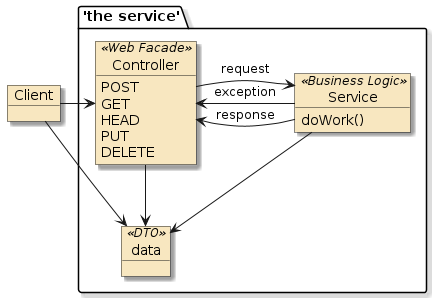
In this lecture we are going to look more closely at how the overall endpoint breaks down into a set of "facade" and "business logic" pattern players and lay the groundwork for the "Data Transfer Object" (DTO) covered in the next lecture.
154.1. Goals
The student will learn to:
-
identify the Controller class as having the role of a facade
-
encapsulate business logic within a separate service class
-
establish some interface patterns between the two layers so that the web facade is as clean as possible
154.2. Objectives
At the conclusion of this lecture and related exercises, the student will be able to:
-
implement a service class to encapsulate business logic
-
turn
@RestControllerclass into a facade and delegate business logic details to an injected service class -
identify error reporting strategy options
-
identify exception design options
-
implement a set of condition-specific exceptions
-
implement a Spring
@RestControllerAdviceclass to offload exception handling and error reporting from the@RestController
155. Roles
In an N-tier, distributed architecture there is commonly a set of patterns to apply to our class design.
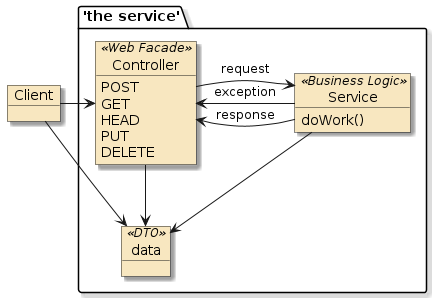
-
Business Logic - primary entry point for doing work. The business logic knows the why and when to do things. Within the overall service — this is the class (or set of classes) that make up the core service.
-
Data Transfer Object (DTO) - used to describe requested work to the business logic or results from the business logic. In small systems, the DTO may be the same as the business objects (BO) stored in the database — but the specific role that will be addressed here is communicating outside of the overall service.
-
Facade - this provides an adapter around the business logic that translates commands from various protocols and libraries — into core language commands.
I will cover DTOs in more detail in the next lecture — but relative to the client, facade, and business logic — know that all three work on the same type of data. The DTO data types pass thru the controller without a need for translation — other than what is required for communications.
Our focus in this lecture is still the controller and will now look at some controller/service interface strategies that will help develop a clean web facade in our controller classes.
156. Error Reporting
When an error occurs — whether it be client or internal server errors — we want to have access to useful information that can be used to correct or avoid the error in the future. For example, if a client asks for information on a particular account that cannot be found, it would save minutes to hours of debugging to know whether the client requested a valid account# or the bank’s account repository was not currently available.
We have one of two techniques to report error details: complex object result and thrown exception.
|
Design a way to allow low-level code report context of failures
The place were the error is detected is normally the place with the
most amount of context details known. Design a way to have the information
from the detection spot propagated to the error handling.
|
156.1. Complex Object Result
For the complex object result approach, each service method returns a complex result object (similar in concept to ResponseEntity). If the business method is:
-
successful: the requested result is returned
-
unsuccessful: the returned result expresses the error
The returned method type is complex enough to carry both types of payloads.
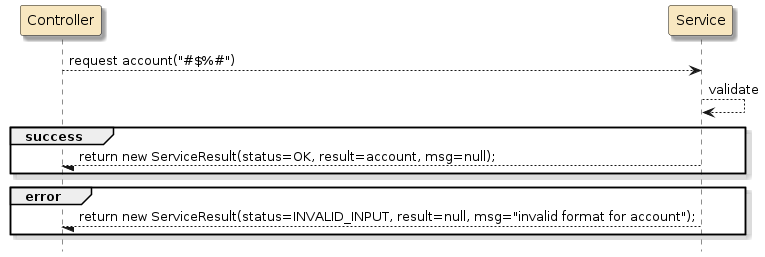
|
Complex return objects require handling logic in caller
The complex result object requires the caller to have error handling logic
ready to triage and react to the various responses. Anything that is not immediately
handled may accidentally be forgotten.
|
156.2. Thrown Exception
For the thrown exception case, exceptions are declared to carry failure-specific error reporting. The business method only needs to declare the happy path response in the return of the method and optionally declare try/catch blocks for errors it can address.
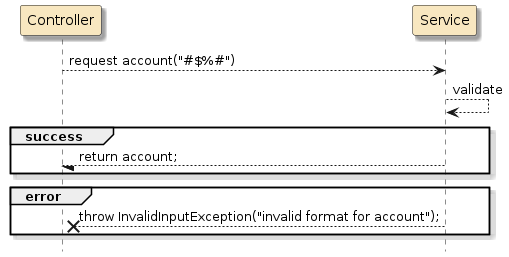
|
Thrown exceptions give the caller the option to handle or delegate
The thrown exception technique gives the caller the option to construct a
try/catch block and immediately handle the error or to automatically let it
propagate to a caller that can address the issue.
|
Either technique will functionally work. However, returning the complex object versus exception will require manual triage logic on the receiving end. As long as we can create error-specific exceptions, we can create some cleaner handling options in the controller.
156.3. Exceptions
Going the exception route, we can start to consider:
-
what specific errors should our services report?
-
what information is reported?
-
timestamp
-
(descriptive? redacted?) error text
-
-
are there generalizations or specializations?
The HTTP organization of status codes is a good place to start thinking of error types and how to group them (i.e., it is used by the world’s largest information system — the WWW). HTTP defines two primary types of errors:
-
client-based
-
server-based
It could be convenient to group them into a single hierarchy — depending on how we defined the details of the exceptions.
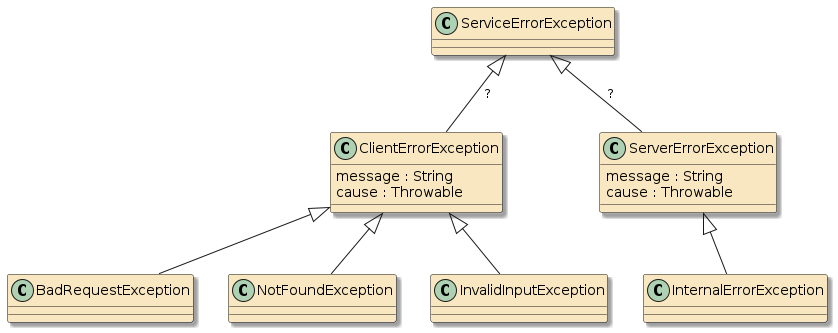
From the start, we can easily guess that our service method(s) might fail because
-
NotFoundException: the target entity was not found
-
InvalidInputException: something wrong with the content of what was requested
-
BadRequestException: request was not understood or erroneously requested
-
InternalErrorException: infrastructure or something else internal went bad
We can also assume that we would need, at a minimum
-
a message - this would ideally include IDs that are specific to the context
-
cause exception - commonly something wrapped by a server error
156.4. Checked or Unchecked?
Going the exception route — the most significant impact to our codebase will be the choice of checked versus unchecked exceptions (i.e., RuntimeException).
-
Checked Exception - these exceptions inherit from java.lang.Exception and are required to be handled by a try/catch block or declared as rethrown by the calling method. It always starts off looking like a good practice, but can get quite tedious when building layers of methods.
-
RuntimeException - these exceptions inherit from java.lang.RuntimeException and not required to be handled by the calling method. This can be a convenient way to address exceptions "not dealt with here". However, it is always the caller’s option to catch any exception they can specifically address.
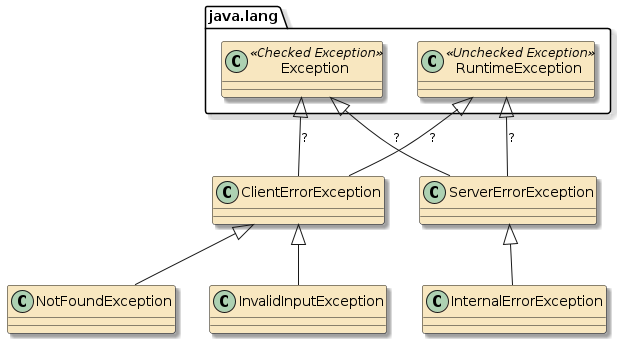
If we choose to make them different (i.e., ServerErrorException unchecked and ClientErrorException checked), we will have to create separate inheritance hierarchies (i.e., no common ServiceErrorException parent).
156.5. Candidate Client Exceptions
The following is a candidate implementation for client exceptions. I am going to go the seemingly easy route and make them unchecked/RuntimeExceptions — but keep them in a separate hierarchy from the server exceptions to allow an easy change. Complete examples can be located in the repository
public abstract class ClientErrorException extends RuntimeException {
protected ClientErrorException(Throwable cause) {
super(cause);
}
protected ClientErrorException(String message, Object...args) {
super(String.format(message, args)); (1)
}
protected ClientErrorException(Throwable cause, String message, Object...args) {
super(String.format(message, args), cause);
}
public static class NotFoundException extends ClientErrorException {
public NotFoundException(String message, Object...args)
{ super(message, args); }
public NotFoundException(Throwable cause, String message, Object...args)
{ super(cause, message, args); }
}
public static class InvalidInputException extends ClientErrorException {
public InvalidInputException(String message, Object...args)
{ super(message, args); }
public InvalidInputException(Throwable cause, String message, Object...args)
{ super(cause, message, args); }
}
}| 1 | encourage callers to add instance details to exception by supplying built-in, optional formatter |
The following is an example of how the caller can instantiate and throw the exception based on conditions detected in the request.
if (null==gesture) {
throw new ClientErrorException
.NotFoundException("gesture type[%s] not found", gestureType);
}156.6. Service Errors
The following is a candidate implementation for server exceptions. These types of errors are commonly unchecked.
public abstract class ServerErrorException extends RuntimeException {
protected ServerErrorException(Throwable cause) {
super(cause);
}
protected ServerErrorException(String message, Object...args) {
super(String.format(message, args));
}
protected ServerErrorException(Throwable cause, String message, Object...args) {
super(String.format(message, args), cause);
}
public static class InternalErrorException extends ServerErrorException {
public InternalErrorException(String message, Object...args)
{ super(message, args); }
public InternalErrorException(Throwable cause, String message, Object...args)
{ super(cause, message, args); }
}
}The following is an example of instantiating and throwing a server exception based on a caught exception.
try {
//...
} catch (RuntimeException ex) {
throw new InternalErrorException(ex, (1)
"unexpected error getting gesture[%s]", gestureType); (2)
}| 1 | reporting source exception forward |
| 2 | encourage callers to add instance details to exception by supplying built-in, optional formatter |
157. Controller Exception Advice
We saw earlier where we could register an exception handler within the controller class and how that could clean up our controller methods of noisy error handling code. I want to now build on that concept and our new concrete service exceptions to define an external controller advice that will handle all registered exceptions.
The following is an example of a controller method that is void of error handling logic because of the external controller advice we will put in place.
@RestController
public class GesturesController {
...
@RequestMapping(path=GESTURE_PATH,
method=RequestMethod.GET,
produces = {MediaType.TEXT_PLAIN_VALUE})
public ResponseEntity<String> getGesture(
@PathVariable(name="gestureType") String gestureType,
@RequestParam(name="target", required=false) String target) {
//business method
String result = gestures.getGesture(gestureType, target); (1)
String location = ServletUriComponentsBuilder.fromCurrentRequest()
.build().toUriString();
return ResponseEntity
.status(HttpStatus.OK)
.header(HttpHeaders.CONTENT_LOCATION, location)
.body(result);
}| 1 | handles only successful result — exceptions left to controller advice |
157.1. Service Method with Exception Logic
The following is a more complete example of the business method within the service class. Based on the result of the interaction with the data access tier — the business method determines the gesture does not exist and reports that error using an exception.
@Service
public class GesturesServiceImpl implements GesturesService {
@Override
public String getGesture(String gestureType, String target) {
String gesture = gestures.get(gestureType); //data access method
if (null==gesture) {
throw new ClientErrorException (1)
.NotFoundException("gesture type[%s] not found", gestureType);
} else {
String response = gesture + (target==null ? "" : ", " + target);
return response;
}
}
...| 1 | service reporting details of error |
157.2. Controller Advice Class
The following is a controller advice class.
We annotate this with @RestControllerAdvice to better describe its role and give us the option to create fully annotated handler methods.
My candidate controller advice class contains an internal helper method that programmatically builds a ResponseEntity.
The type-specific exception handler must translate the specific exception into a HTTP status code and body.
A more complete example — designed to be a base class to concrete @RestControllerAdvice classes — can be found in the repository.
package info.ejava.examples.svc.httpapi.gestures.controllers;
import org.springframework.http.HttpStatus;
import org.springframework.http.ResponseEntity;
import org.springframework.web.bind.annotation.RestControllerAdvice;
@RestControllerAdvice( (1)
// wraps ==> @ControllerAdvice
// wraps ==> @Component
basePackageClasses = GesturesController.class) (2)
public class ExceptionAdvice { /(3)
//internal helper method
protected ResponseEntity<String> buildResponse(HttpStatus status, (4)
String text) { (5)
return ResponseEntity
.status(status)
.body(text);
}
...| 1 | @RestControllerAdvice denotes this class as a @Component that will handle thrown exceptions |
| 2 | optional annotations can be used to limit the scope of this advice to certain packages and controller classes |
| 3 | handled thrown exceptions will return the DTO type for this application — in this case just text/plain |
| 4 | type-specific exception handlers must map exception to an HTTP status code |
| 5 | type-specific exception handlers must produce error text |
|
Example assumes DTO type is
This example assumes the DTO type for errors is a plain/test stringtext/plain string. More robust
response type would be part of an example using complex DTO types.
|
157.3. Advice Exception Handlers
Below are the candidate type-specific exception handlers we can use to translate the context-specific information from the exception to a valuable HTTP response to the client.
import org.springframework.http.HttpStatus;
import org.springframework.http.ResponseEntity;
import org.springframework.web.bind.annotation.ExceptionHandler;
import static info.ejava.examples.svc.httpapi.gestures.svc.ClientErrorException.*;
import static info.ejava.examples.svc.httpapi.gestures.svc.ServerErrorException.*;
...
@ExceptionHandler(NotFoundException.class) (1)
public ResponseEntity<String> handle(NotFoundException ex) {
return buildResponse(HttpStatus.NOT_FOUND, ex.getMessage()); (2)
}
@ExceptionHandler(InvalidInputException.class)
public ResponseEntity<String> handle(InvalidInputException ex) {
return buildResponse(HttpStatus.UNPROCESSABLE_ENTITY, ex.getMessage());
}
@ExceptionHandler(InternalErrorException.class)
public ResponseEntity<String> handle(InternalErrorException ex) {
log.warn("{}", ex.getMessage(), ex); (3)
return buildResponse(HttpStatus.INTERNAL_SERVER_ERROR, ex.getMessage());
}
@ExceptionHandler(RuntimeException.class)
public ResponseEntity<String> handleRuntimeException(RuntimeException ex) {
log.warn("{}", ex.getMessage(), ex); (3)
String text = String.format(
"unexpected error executing request: %s", ex.toString());
return buildResponse(HttpStatus.INTERNAL_SERVER_ERROR, text);
}| 1 | annotation maps the handler method to a thrown exception type |
| 2 | handler method receives exception and converts to a ResponseEntity to be returned |
| 3 | the unknown error exceptions are candidates for mandatory logging |
158. Summary
In this module we:
-
identified the
@RestControllerclass' role is a "facade" for a web interface -
encapsulated business logic in a
@Serviceclass -
identified data passing between clients, facades, and business logic is called a Data Transfer Object (DTO). The DTO was a string in this simple example, but will be expanded in the content lecture
-
identified how exceptions could help separate successful business logic results from error path handling
-
identified some design choices for our exceptions
-
identified how a controller advice class can be used to offload exception handling
API Data Formats
copyright © 2026 jim stafford (jim.stafford@jhu.edu)
159. Introduction
Web content is shared using many standardized MIME Types. We will be addressing two of them here
-
XML
-
JSON
I will show manual approaches to marshaling/unmarshalling first. However, content is automatically marshalled/unmarshalled by the web client container once everything is set up properly. Manual marshaling/unmarshalling approaches are mainly useful in determining provider settings and annotations — as well as to perform low-level development debug outside the server on the shape and content of the payloads.
159.1. Goals
The student will learn to:
-
identify common/standard information exchange content types for web API communications
-
manually marshal and unmarshal Java types to and from a data stream of bytes for multiple content types
-
negotiate content type when communicating using web API
-
pass complex Data Transfer Objects to/from a web API using different content types
-
resolve data mapping issues
159.2. Objectives
At the conclusion of this lecture and related exercises, the student will be able to:
-
design a set of Data Transfer Objects (DTOs) to render information from and to the service
-
define Java class content type mappings to customize marshalling/unmarshalling
-
specify content types consumed and produced by a controller
-
specify content types supplied and accepted by a client
160. Pattern Data Transfer Object
There can be multiple views of the same conceptual data managed by a service. They can be the same physical implementation — but they serve different purposes that must be addressed. We will be focusing on the external client view (Data Transfer Object (DTO)) during this and other web tier lectures. I will specifically contrast the DTO with the internal implementation view (Business Object (BO)) right now to help us see the difference in the two roles.
160.1. DTO Pattern Problem Space
|
Figure 46. Clients and Service Sharing Implementation Data
|
- Problem
-
Issues can arise when service implementations are complex.
-
client may get data they do not need
-
client may get data they cannot handle
-
client may get data they are not authorized to use
-
client may get too much data to be useful (e.g., entire database serialized to client)
-
- Forces
-
The following issues are assumed to be true:
-
some clients are local and can share object references with business logic
-
handling specifics of remote clients is outside core scope of business logic
-
160.2. DTO Pattern Solution Space
|
Figure 47. DTO Represents Client View of Data
|
|
DTO/BO Mapping Location is a Design Choice
The design decision of which layer translates between DTOs of the API and BOs of the service is not always fixed. Since the DTO is an interface pattern and the Web API is one of many possible interface facades and clients of the service — the job of DTO/BO mapping may be done in the service tier instead. |
160.3. DTO Pattern Players
- Data Transfer Object
-
-
represents a subset of the state of the application at a point in time
-
not dependent on Business Objects or server-side technologies
-
doing so would require sending Business Objects to client
-
-
XML and JSON provide the “ultimate isolation” in DTO implementation/isolation
-
- Remote (Web) Facade
-
-
uses Business Logic and DTOs to perform core business logic
-
manages interface details with client
-
- Business Logic
-
-
performs core implementation duties that may include interaction with backend services and databases
-
- Business Object (Entity)
-
-
representation of data required to implement service
-
may have more server-side-specific logic when DTOs are present in the design
-
|
DTOs and BOs can be same class(es) in simple or short-lived services
DTOs and BOs can be the same class in small services.
However, supporting multiple versions of clients over longer service lifetimes may cause even small services to split the two data models into separate implementations.
|
161. Sample DTO Class
The following is an example DTO class we will look to use to
represent client view of data in a simple "Quote Service". The QuoteDTO class
can start off as a simple POJO and — depending on the binding (e.g., JSON
or XML) and binding library (e.g., Jackson, JSON-B, or JAXB) - we may have
to add external configuration and annotations to properly shape
our information exchange.
The class is a vanilla POJO with a default constructor, public getters and setters,
and other convenience methods — mostly implemented by Lombok. The quote contains
three different types of fields (int, String, and LocalDate). The date field
is represented using java.time.LocalDate.
package info.ejava.examples.svc.content.quotes.dto;
import lombok.*;
import java.time.LocalDate;
@NoArgsConstructor (1)
@AllArgsConstructor(access = AccessLevel.PACKAGE)
@Data (2)
@Builder
@With
public class QuoteDTO {
private int id;
private String author;
private String text;
private LocalDate date; (3)
private String ignored; (4)
}| 1 | default constructor |
| 2 | public setters and getters |
| 3 | using Java 8, java.time.LocalDate to represent generic day of year without timezone |
| 4 | example attribute we will configure to be ignored |
|
Lombok @Builder and @With
@Builder will create a new instance of the class using incrementally defined properties.
@With creates a copy of the object with a new value for one of its properties.
@Builder can be configured to create a copy constructor (i.e., a copy builder with no property value change).
|
|
Lombok @Builder and Constructors
@Builder requires an all-args-ctor and will define a package-friendly one unless there is already a ctor defined.
Unmarshallers require a no-args-ctor and can be provided using @NoArgsConstructor.
The presence of the no-args-ctor turns off the required all-args-ctor for @Builder and can be re-enabled with @AllArgsConstructor.
Access tuning can be accomplished using the access property.
|
162. Time/Date Detour
While we are on the topic of exchanging data — we might as well address time-related data that can cause numerous mapping issues. Our issues are on multiple fronts.
-
what does our time-related property represent?
-
e.g., a point in time, a point in time in a specific timezone, a birthdate, a daily wake-up time
-
-
what type do we use to represent our expression of time?
-
do we use legacy Date-based types that have a lot of support despite ambiguity issues?
-
do we use the newer
java.timetypes that are more explicit in meaning but have not fully caught on everywhere?
-
-
how should we express time within the marshalled DTO?
-
how can we properly unmarshal the time expression into what we need?
-
how can we handle the alternative time wire expressions with minimal pain?
162.1. Pre Java 8 Time
During pre-Java8, we primarily had the following time-related java.util classes
represents a point in time without timezone or calendar information. The point is a Java long value that represents the number of milliseconds before or after 1970 UTC. This allows us to identify a millisecond between 292,269,055 BC and 292,278,994 AD when applied to the Gregorian calendar. |
|
interprets a Date according to an assigned calendar (e.g., Gregorian Calendar) into years, months, hours, etc. Calendar can be associated with a specific timezone offset from UTC and assumes the Date is relative to that value. |
During the pre-Java 8 time period, there was also a time-based library called Joda that became popular at providing time expressions that more precisely identified what was being conveyed.
162.2. java.time
The ambiguity issues with java.util.Date and the expression and popularity of
Joda caused it to be adopted into Java 8 (
JSR 310).
The following are a few of the key java.time constructs added in Java 8.
represents a point in time at 00:00 offset from UTC. The point is a nanosecond
and improves on |
|
adds |
|
adds timezone identity to OffsetDateTime — which can be used to determine the appropriate timezone offset (i.e., daylight savings time) ( |
|
a generic date, independent of timezone and time ( |
|
a generic time of day, independent of timezone or specific date.
This allows us to express "I set my alarm for 6am" - without specifying the actual dates that is performed ( |
|
a date and time but lacking a specific timezone offset from UTC ( |
|
a time-based amount of time (e.g., 30.5 seconds). Vocabulary supports from milliseconds to days. |
|
a date based amount of time (e.g., 2 years and 1 day). Vocabulary supports from days to years. |
162.3. Date/Time Formatting
There are two primary format frameworks for formatting and parsing time-related fields in text fields like XML or JSON:
This legacy |
|
This newer |
public static final DateTimeFormatter ISO_LOCAL_DATE_TIME;
static {
ISO_LOCAL_DATE_TIME = new DateTimeFormatterBuilder()
.parseCaseInsensitive()
.append(ISO_LOCAL_DATE)
.appendLiteral('T')
.append(ISO_LOCAL_TIME)
.toFormatter(ResolverStyle.STRICT, IsoChronology.INSTANCE);
}This, wrapped with some optional and default value constructs to handle missing information makes for a pretty powerful time parsing and formatting tool.
162.4. Date/Time Exchange
There are a few time standards supported by Java date/time formatting frameworks:
ISO 8601 |
This standard is cited in many places but hard to track down an official example of each and every format — especially when it comes to 0 values and timezone offsets.
However, an example representing a ZonedDateTime and EST may look like the following: |
RFC 822/ RFC 1123 |
These are lesser followed standards for APIs and includes constructs like an English word
abbreviation for day of week and month. The DateTimeFormatter example for this group
is |
My examples will work exclusively with the ISO 8601 formats. The following example leverages the Java expression of time formatting to allow for multiple offset expressions (Z, +00, +0000, and +00:00) on top of a standard LOCAL_DATE_TIME expression.
public static final DateTimeFormatter UNMARSHALLER
= new DateTimeFormatterBuilder()
.parseCaseInsensitive()
.append(DateTimeFormatter.ISO_LOCAL_DATE)
.appendLiteral('T')
.append(DateTimeFormatter.ISO_LOCAL_TIME)
.parseLenient()
.optionalStart().appendOffset("+HH", "Z").optionalEnd()
.optionalStart().appendOffset("+HH:mm", "Z").optionalEnd()
.optionalStart().appendOffset("+HHmm", "Z").optionalEnd()
.optionalStart().appendLiteral('[').parseCaseSensitive()
.appendZoneRegionId()
.appendLiteral(']').optionalEnd()
.parseDefaulting(ChronoField.OFFSET_SECONDS,0)
.parseStrict()
.toFormatter();|
Use ISO_LOCAL_DATE_TIME Formatter by Default
Going through the details of |
163. Java Marshallers
I will be using four different data marshalling providers during this lecture:
|
the default JSON provider included within Spring and Spring Boot. It implements its own proprietary interface for mapping Java POJOs to JSON text. |
|
a relatively new Jakarta EE standard for JSON marshalling. The reference implementation is Yasson from the open source Glassfish project. It will be used to verify and demonstrate portability between the built-in Jackson JSON and other providers. |
|
a tightly integrated sibling of Jackson JSON. This requires a few extra module dependencies but offers a very similar setup and annotation set as the JSON alternative. I will use Jackson XML as my primary XML provider during examples. |
|
a well-seasoned XML marshalling framework that was the foundational requirement for early JavaEE servlet containers. I will use JAXB to verify and demonstrate portability between Jackson XML and other providers. |
Spring Boot comes with a Jackson JSON pre-wired with the web dependencies. It seamlessly
gets called from RestTemplate, RestClient, WebClient and the RestController when application/json
or nothing has been selected. Jackson XML requires additional dependencies — but integrates just
as seamlessly with the client and server-side frameworks for application/xml.
For those reasons — Jackson JSON and Jackson XML will be used as our core marshalling
frameworks. JSON-B and JAXB will just be used for portability testing.
164. JSON Content
JSON is the content type most preferred by Javascript UI frameworks and NoSQL databases. It has quickly overtaken XML as a preferred data exchange format.
{
"id" : 0,
"author" : "Hotblack Desiato",
"text" : "Parts of the inside of her head screamed at other parts of the inside of her head.",
"date" : "1981-05-15"
}Much of the mapping can be accomplished using Java reflection. Provider-specific
annotations can be added to address individual issues. Let’s take a look at how
both Jackson JSON and JSON-B can be used to map our QuoteDTO POJO to the above
JSON content. The following is a trimmed down copy of the DTO class I showed you earlier.
What kind of things do we need to make that mapping?
@Data
public class QuoteDTO {
private int id;
private String author;
private String text;
private LocalDate date; (1)
private String ignored; (2)
}| 1 | may need some LocalDate formatting |
| 2 | may need to mark as excluded |
164.1. Jackson JSON
For the simple cases, our DTO classes can be mapped to JSON with minimal effort using Jackson JSON. However, we potentially need to shape our document and can use Jackson annotations to customize. The following example shows using an annotation to eliminate a property from the JSON document.
Example Pre-Tweaked JSON Payload
|
Example QuoteDTO with Jackson Annotation(s)
|
|
Date/Time Formatting Handled at ObjectMapper/Marshaller Level
The example annotation above only addressed the ignore property.
We will address date/time formatting at the ObjectMapper/marshaller level below.
|
164.1.1. Jackson JSON Initialization
Jackson JSON uses an ObjectMapper class to go to/from POJO and JSON. We can configure
the mapper with options or configure a reusable builder to create mappers with
prototype options.
Choosing the latter approach will be useful once we move inside the server.
import com.fasterxml.jackson.databind.ObjectMapper;
import com.fasterxml.jackson.databind.SerializationFeature;
import org.springframework.http.converter.json.Jackson2ObjectMapperBuilder;We have the ability to simply create a default ObjectMapper directly.
ObjectMapper mapper = new ObjectMapper();However, when using Spring it is useful to use the Spring Jackson2ObjectMapperBuilder class to set many of the data marshalling types for us.
import org.springframework.http.converter.json.Jackson2ObjectMapperBuilder;
...
ObjectMapper mapper = new Jackson2ObjectMapperBuilder()
.featuresToEnable(SerializationFeature.INDENT_OUTPUT) (1)
.featuresToDisable(SerializationFeature.WRITE_DATES_AS_TIMESTAMPS) (2)
//more later
.createXmlMapper(false) (3)
.build();| 1 | optional pretty print indentation |
| 2 | option to use ISO-based strings versus binary values and arrays |
| 3 | same Spring builder creates both XML and JSON ObjectMappers |
|
Use Injection When Inside Container
When inside the container, have the Jackson2ObjectMapperBuilder injected (i.e., not locally-instantiated) in order to pick up external and property configurations/customizations.
|
By default, Jackson will marshal zone-based timestamps as a decimal number
(e.g., -6106031876.123456789) and generic date/times as an array of values
(e.g., [ 1776, 7, 4, 8, 2, 4, 123456789 ] and [ 1966, 1, 9 ]). By disabling this serialization
feature, Jackson produces ISO-based strings for all types of timestamps and
generic date/times (e.g., 1776-07-04T08:02:04.123456789Z and
2002-02-14)
The following example from the class repository shows a builder customizer being registered as a @Bean factory to be able to adjust Jackson defaults used by the server.
The returned lambda function is called with a builder each time someone injects a Jackson2ObjectMapper — provided the Jackson AutoConfiguration has not been overridden.
/**
* Execute these customizations first (Highest Precedence) and then the
* properties second so that properties can override Java configuration.
*/
@Bean
@Order(Ordered.HIGHEST_PRECEDENCE)
public Jackson2ObjectMapperBuilderCustomizer jacksonMapper() {
return (builder) -> { builder
//spring.jackson.serialization.indent-output=true
.featuresToEnable(SerializationFeature.INDENT_OUTPUT)
//spring.jackson.serialization.write-dates-as-timestamps=false
.featuresToDisable(SerializationFeature.WRITE_DATES_AS_TIMESTAMPS)
//spring.jackson.date-format=info.ejava.examples.svc.content.quotes.dto.ISODateFormat
.dateFormat(new ISODateFormat());
};
}164.1.2. Jackson JSON Marshalling/Unmarshalling
The mapper created from the builder can then be used to marshal the POJO to JSON.
private ObjectMapper mapper;
public <T> String marshal(T object) throws IOException {
StringWriter buffer = new StringWriter();
mapper.writeValue(buffer, object);
return buffer.toString();
}The mapper can just as easy — unmarshal the JSON to a POJO instance.
public <T> T unmarshal(Class<T> type, String buffer) throws IOException {
T result = mapper.readValue(buffer, type);
return result;
}A packaged set of marshal/unmarshal convenience routines have been packaged inside ejava-dto-util.
164.1.3. Jackson JSON Maven Aspects
For modules with only DTOs with Jackson annotations, only a direct dependency on jackson-annotations is necessary.
<dependency>
<groupId>com.fasterxml.jackson.core</groupId>
<artifactId>jackson-annotations</artifactId>
</dependency>Modules that will be marshalling/unmarshalling JSON will need the core libraries that can be conveniently brought in through a dependency on one of the following two starters.
-
spring-boot-starter-web
-
spring-boot-starter-json
org.springframework.boot:spring-boot-starter-web:jar
+- org.springframework.boot:spring-boot-starter-json:jar
| +- com.fasterxml.jackson.core:jackson-databind:jar
| | +- com.fasterxml.jackson.core:jackson-annotations:jar
| | \- com.fasterxml.jackson.core:jackson-core
| +- com.fasterxml.jackson.datatype:jackson-datatype-jdk8:jar (1)
| +- com.fasterxml.jackson.datatype:jackson-datatype-jsr310:jar (1)
| \- com.fasterxml.jackson.module:jackson-module-parameter-names:jar| 1 | defines mapping for java.time types |
|
Jackson has built-in ISO mappings for Date and java.time
Jackson has built-in mappings to ISO for java.util.Date and java.time
data types.
|
164.2. JSON-B
JSON-B (the standard) and
Yasson (the reference implementation of JSON-B) can pretty much
render a JSON view of our simple DTO class right
out of the box. Customizations can be applied using
JSON-B annotations. In the following example, the ignore Java property
is being excluded from the JSON output.
Example Pre-Tweaked JSON-B Payload
|
Example QuoteDTO with JSON-B Annotation(s)
|
164.2.1. JSON-B Initialization
JSON-B provides all mapping through a Jsonb builder object
that can be configured up-front with various options.
import jakarta.json.bind.Jsonb;
import jakarta.json.bind.JsonbBuilder;
import jakarta.json.bind.JsonbConfig;JsonbConfig config=new JsonbConfig()
.setProperty(JsonbConfig.FORMATTING, true); (1)
Jsonb builder = JsonbBuilder.create(config);| 1 | adds pretty-printing features to payload |
|
Jsonb is no longer
javaxThe Jsonb package has changed from |
164.2.2. JSON-B Marshalling/Unmarshalling
The following two examples show how JSON-B marshals and unmarshals the DTO POJO instances to/from JSON.
private Jsonb builder;
public <T> String marshal(T object) {
String buffer = builder.toJson(object);
return buffer;
}public <T> T unmarshal(Class<T> type, String buffer) {
T result = (T) builder.fromJson(buffer, type);
return result;
}164.2.3. JSON-B Maven Aspects
Modules defining only the DTO class require a dependency on the following API definition for the annotations.
<dependency>
<groupId>jakarta.json</groupId>
<artifactId>jakarta.json-api</artifactId>
</dependency>Modules marshalling/unmarshalling JSON documents using JSON-B/Yasson implementation
require dependencies on binding-api and a runtime dependency on yasson
implementation.
org.eclipse:yasson:jar
+- jakarta.json.bind:jakarta.json.bind-api:jar
+- jakarta.json:jakarta.json-api:jar
\- org.glassfish:jakarta.json:jar165. XML Content
XML is preferred by many data exchange services that require rigor in their data definitions.
That does not mean that rigor is always required. The following two examples are
XML renderings of a QuoteDTO.
The first example is a straight mapping of Java class/attribute to XML elements. The second example applies an XML namespace and attribute (for the id property).
Namespaces become important when mixing similar data types from different sources. XML attributes are commonly used to host identity information. XML elements are commonly used for description information.
The sometimes arbitrary use of attributes over elements in XML leads to some confusion when trying to perform direct mappings between JSON and XML — since JSON has no concept of an attribute.
<QuoteDTO> (1)
<id>0</id> (2)
<author>Zaphod Beeblebrox</author>
<text>Nothing travels faster than the speed of light with the possible exception of bad news, which obeys its own special laws.</text>
<date>1927</date> (3)
<date>6</date>
<date>11</date>
<ignored>ignored</ignored> (4)
</QuoteDTO>| 1 | root element name defaults to variant of class name |
| 2 | all properties default to @XmlElement mapping |
| 3 | java.time types are going to need some work |
| 4 | all properties are assumed to not be ignored |
|
Collections Marshall Unwrapped
The three (3) date elements above are elements of an ordered collection marshalled without a wrapping element.
If we wanted to keep the collection (versus marshalling in ISO format), it would be common to define a wrapping element to encapsulate the collection — much like parentheses in a sentence.
|
<quote xmlns="urn:ejava.svc-controllers.quotes" id="0"> (1) (2) (3)
<author>Zaphod Beeblebrox</author>
<text>Nothing travels faster than the speed of light with the possible exception of bad news, which obeys its own special laws.</text>
<date>1927-06-11</date>
</quote> (4)| 1 | quote is our targeted root element name |
| 2 | urn:ejava.svc-controllers.quotes is our targeted namespace |
| 3 | we want the id mapped as an attribute — not an element |
| 4 | we want certain properties from the DTO not to show up in the XML |
165.1. Jackson XML
Like Jackson JSON, Jackson XML will attempt to map a Java class solely on Java reflection and default mappings. However, to leverage key XML features like namespaces and attributes, we need to add a few annotations. The partial example below shows our POJO with Lombok and other mappings excluded for simplicity.
import com.fasterxml.jackson.dataformat.xml.annotation.JacksonXmlProperty;
import com.fasterxml.jackson.dataformat.xml.annotation.JacksonXmlRootElement;
...
@JacksonXmlRootElement(localName = "quote", (1)
namespace = "urn:ejava.svc-controllers.quotes") (2)
public class QuoteDTO {
@JacksonXmlProperty(isAttribute = true) (3)
private int id;
private String author;
private String text;
private LocalDate date;
@JsonIgnore (4)
private String ignored;
}| 1 | defines the element name when rendered as the root element |
| 2 | defines namespace for type |
| 3 | maps id property to an XML attribute — default is XML element |
| 4 | reuses Jackson JSON general purpose annotations |
165.1.1. Jackson XML Initialization
Jackson XML initialization is nearly identical to its JSON sibling as long as we want them to have the same options. In all of our examples I will be turning off array-based, numeric dates expression in favor of ISO-based strings.
import com.fasterxml.jackson.databind.SerializationFeature;
import com.fasterxml.jackson.dataformat.xml.XmlMapper;
import org.springframework.http.converter.json.Jackson2ObjectMapperBuilder;XmlMapper mapper = new Jackson2ObjectMapperBuilder()
.featuresToEnable(SerializationFeature.INDENT_OUTPUT) (1)
.featuresToDisable(SerializationFeature.WRITE_DATES_AS_TIMESTAMPS) (2)
//more later
.createXmlMapper(true) (3)
.build();| 1 | pretty print output |
| 2 | use ISO-based strings for time-based fields versus binary numbers and arrays |
| 3 | XmlMapper extends ObjectMapper |
165.1.2. Jackson XML Marshalling/Unmarshalling
public <T> String marshal(T object) throws IOException {
StringWriter buffer = new StringWriter();
mapper.writeValue(buffer, object);
return buffer.toString();
}public <T> T unmarshal(Class<T> type, String buffer) throws IOException {
T result = mapper.readValue(buffer, type);
return result;
}165.1.3. Jackson XML Maven Aspects
Jackson XML is not broken out into separate libraries as much as its JSON sibling. Jackson XML annotations are housed in the same library as the marshalling/unmarshalling code.
<dependency>
<groupId>com.fasterxml.jackson.dataformat</groupId>
<artifactId>jackson-dataformat-xml</artifactId>
</dependency>165.2. JAXB
JAXB is more particular about the definition of the Java class to be mapped.
JAXB requires that the root element of a document be defined with
an @XmlRootElement annotation with an optional name and namespace
defined.
com.sun.istack.SAXException2: unable to marshal type
"info.ejava.examples.svc.content.quotes.dto.QuoteDTO"
as an element because it is missing an @XmlRootElement annotation...
import jakarta.xml.bind.annotation.XmlRootElement;
...
@XmlRootElement(name = "quote", namespace = "urn:ejava.svc-controllers.quotes")
public class QuoteDTO { (1) (2)| 1 | default name is quoteDTO if not supplied |
| 2 | default to no namespace if not supplied |
|
JAXB 4.x is no longer
javaxJAXB 4.x used in Spring Boot 3/Spring 6 is no longer |
165.2.1. Custom Type Adapters
JAXB has no default definitions for java.time classes and must be handled with custom adapter code.
INFO: No default constructor found on class java.time.LocalDate java.lang.NoSuchMethodException: java.time.LocalDate.<init>()
This has always been an issue for Date formatting even before java.time and can easily be solved with a custom adapter class that converts between a String and the unsupported
type.
We can locate
packaged solutions on the web, but it is helpful to get comfortable with the process on our own.
We first create an adapter class that extends XmlAdapter<ValueType, BoundType> — where ValueType is a type known to JAXB and BoundType is the type we are mapping.
We can use DateFormatter.ISO_LOCAL_DATE to marshal and unmarshal the LocalDate to/from text.
import jakarta.xml.bind.annotation.adapters.XmlAdapter;
...
public static class LocalDateJaxbAdapter extends extends XmlAdapter<String, LocalDate> {
@Override
public LocalDate unmarshal(String text) {
return text == null ? null : LocalDate.parse(text, DateTimeFormatter.ISO_LOCAL_DATE);
}
@Override
public String marshal(LocalDate timestamp) {
return timestamp==null ? null : DateTimeFormatter.ISO_LOCAL_DATE.format(timestamp);
}
}We next annotate the Java property with @XmlJavaTypeAdapter, naming our
adapter class.
import jakarta.xml.bind.annotation.adapters.XmlJavaTypeAdapter;
...
@XmlAccessorType(XmlAccessType.FIELD) (2)
public class QuoteDTO {
...
@XmlJavaTypeAdapter(LocalDateJaxbAdapter.class) (1)
private LocalDate date;| 1 | custom adapter required for unsupported types |
| 2 | must manually set access to FIELD when annotating attributes |
165.2.2. JAXB Initialization
There is no sharable, up-front initialization for JAXB. All configuration
must be done on individual, non-sharable JAXBContext objects. However,
JAXB does have a package-wide annotation that the other frameworks
do not. The following example shows a package-info.java file that
contains annotations to be applied to every class in the same Java package.
//package-info.java
@XmlSchema(namespace = "urn:ejava.svc-controllers.quotes")
package info.ejava.examples.svc.content.quotes.dto;
import jakarta.xml.bind.annotation.XmlSchema;The same feature could be used to globally apply adapters package-wide.
//package-info.java
@XmlSchema(namespace = "urn:ejava.svc-controllers.quotes")
@XmlJavaTypeAdapter(type= LocalDate.class, value=JaxbTimeAdapters.LocalDateJaxbAdapter.class)
package info.ejava.examples.svc.content.quotes.dto;
import jakarta.xml.bind.annotation.XmlSchema;
import jakarta.xml.bind.annotation.adapters.XmlJavaTypeAdapter;
import java.time.LocalDate;165.2.3. JAXB Marshalling/Unmarshalling
import jakarta.xml.bind.JAXBContext;
import jakarta.xml.bind.JAXBException;
import jakarta.xml.bind.Marshaller;
import jakarta.xml.bind.Unmarshaller;Marshalling/Unmarshalling starts out by constructing a JAXBContext scoped to handle the classes of interest.
This will include the classes explicitly named and the classes they reference.
Therefore, one would only need to create a JAXBContext by explicitly naming the input and return types of a Web API method.
public <T> String marshal(T object) throws JAXBException {
JAXBContext jbx = JAXBContext.newInstance(object.getClass()); (1)
Marshaller marshaller = jbx.createMarshaller();
marshaller.setProperty(Marshaller.JAXB_FORMATTED_OUTPUT, true); (2)
StringWriter buffer = new StringWriter();
marshaller.marshal(object, buffer);
return buffer.toString();
}| 1 | explicitly name primary classes of interest |
| 2 | adds newline and indentation formatting |
public <T> T unmarshal(Class<T> type, String buffer) throws JAXBException {
JAXBContext jbx = JAXBContext.newInstance(type);
Unmarshaller unmarshaller = jbx.createUnmarshaller();
ByteArrayInputStream bis = new ByteArrayInputStream(buffer.getBytes());
T result = (T) unmarshaller.unmarshal(bis);
return result;
}165.2.4. JAXB Maven Aspects
Modules that define DTO classes only will require a direct dependency on the
jakarta.xml-bind-api library for annotations and interfaces.
<dependency>
<groupId>jakarta.xml.bind</groupId>
<artifactId>jakarta.xml.bind-api</artifactId>
</dependency>Modules marshalling/unmarshalling DTO classes using JAXB will require a dependency
on the jaxb-runtime artifact.
<dependency>
<groupId>org.glassfish.jaxb</groupId>
<artifactId>jaxb-runtime</artifactId>
</dependency>|
Deprecated javax.xml.bind Dependencies
The The following two artifacts contain the deprecated |
166. Configure Server-side Jackson
166.1. Dependencies
Jackson JSON will already be on the classpath when using spring-boot-web-starter.
To also support XML, make sure the server has an additional jackson-dataformat-xml
dependency.
<dependency>
<groupId>com.fasterxml.jackson.dataformat</groupId>
<artifactId>jackson-dataformat-xml</artifactId>
</dependency>166.2. Configure ObjectMapper
Both XML and JSON mappers are instances of ObjectMapper. To configure their use in our application — we can go one step higher and create a builder for jackson to use as its base. That is all we need to know as long as we can configure them identically.
Jackson’s AutoConfiguration provides a layered approach to customizing the marshaller. One can configure using:
-
spring.jackson properties (e.g.,
spring.jackson.serialization.*) -
Jackson2ObjectMapperBuilderCustomizer — a functional interface that will be passed a builder pre-configured using properties
Assigning a high precedence order to the customizer will allow properties to flexibly override the Java code configuration.
...
import com.fasterxml.jackson.databind.SerializationFeature;
import org.springframework.boot.autoconfigure.jackson.Jackson2ObjectMapperBuilderCustomizer;
import org.springframework.core.Ordered;
import org.springframework.core.annotation.Order;
@SpringBootApplication
public class QuotesApplication {
public static void main(String...args) {
SpringApplication.run(QuotesApplication.class, args);
}
@Bean
@Order(Ordered.HIGHEST_PRECEDENCE) (2)
public Jackson2ObjectMapperBuilderCustomizer jacksonMapper() {
return (builder) -> { builder (1)
//spring.jackson.serialization.indent-output=true
.featuresToEnable(SerializationFeature.INDENT_OUTPUT)
//spring.jackson.serialization.write-dates-as-timestamps=false
.featuresToDisable(SerializationFeature.WRITE_DATES_AS_TIMESTAMPS)
//spring.jackson.date-format=info.ejava.examples.svc.content.quotes.dto.ISODateFormat
.dateFormat(new ISODateFormat());
};
}
}| 1 | returns a lambda function that is called with a Jackson2ObjectMapperBuilder to customize.
Jackson uses this same definition for both XML and JSON mappers |
| 2 | highest order precedence applies this configuration first, then properties — allowing for overrides using properties |
166.3. Controller Properties
We can register what MediaTypes each method supports by adding a set of consumes
and produces properties to the @RequestMapping annotation in the controller.
This is an array of MediaType values (e.g., ["application/json", "application/xml"])
that the endpoint should either accept or provide in a response.
@RequestMapping(path= QUOTES_PATH,
method= RequestMethod.POST,
consumes = {MediaType.APPLICATION_JSON_VALUE, MediaType.APPLICATION_XML_VALUE},
produces = {MediaType.APPLICATION_JSON_VALUE, MediaType.APPLICATION_XML_VALUE})
public ResponseEntity<QuoteDTO> createQuote(@RequestBody QuoteDTO quote) {
QuoteDTO result = quotesService.createQuote(quote);
URI uri = ServletUriComponentsBuilder.fromCurrentRequestUri()
.replacePath(QUOTE_PATH)
.build(result.getId());
ResponseEntity<QuoteDTO> response = ResponseEntity.created(uri)
.body(result);
return response;
}The Content-Type request header is matched with one of the types listed in consumes.
This is a single value and the following example uses an application/json Content-Type
and the server uses our Jackson JSON configuration and DTO mappings to turn the JSON string
into a POJO.
POST http://localhost:64702/api/quotes
sent: [Accept:"application/xml", Content-Type:"application/json", Content-Length:"108"]
{
"id" : 0,
"author" : "Tricia McMillan",
"text" : "Earth: Mostly Harmless",
"date" : "1991-05-11"
}If there is a match between Content-Type and consumes, the provider will map the body contents to the input type using the mappings we reviewed earlier. If we need more insight into the request headers — we can expand the method mapping to accept request headers.
@RequestMapping(path= QUOTES_PATH,
method= RequestMethod.POST,
consumes={MediaType.APPLICATION_JSON_VALUE, MediaType.APPLICATION_XML_VALUE},
produces={MediaType.APPLICATION_JSON_VALUE, MediaType.APPLICATION_XML_VALUE})
public ResponseEntity<QuoteDTO> createQuote(
@RequestHeader(name=HttpHeaders.CONTENT_TYPE) String contentType, (1)
@RequestHeader(name=HttpHeaders.ACCEPT) List<String> accept, (2)
@RequestBody QuoteDTO quote) {
QuoteDTO quote = request.getBody();
log.info("CONTENT_TYPE={}", request.getHeaders().get(HttpHeaders.CONTENT_TYPE));
log.info("ACCEPT={}", request.getHeaders().get(HttpHeaders.ACCEPT));
QuoteDTO result = quotesService.createQuote(quote);| 1 | injecting request header properties into controller method |
| 2 | headers are technically lists |
The log statements at the start of the methods output the following two lines with request header information.
QuotesController#createQuote:43 CONTENT_TYPE=application/json
QuotesController#createQuote:44 ACCEPT=[application/xml]Whatever the service returns (success or error), the Accept request header is
matched with one of the types listed in the produces. This is a list of N
values listed in priority order. In the following example, the client used an
application/xml Accept header and the server converted it to XML using our Jackson XML
configuration and mappings to turn the POJO into an XML response.
sent: [Accept:"application/xml", Content-Type:"application/json", Content-Length:"108"]rcvd: [Location:"http://localhost:64702/api/quotes/1", Content-Type:"application/xml", Transfer-Encoding:"chunked", Date:"Fri, 05 Jun 2020 19:44:25 GMT", Keep-Alive:"timeout=60", Connection:"keep-alive"]
<quote xmlns="urn:ejava.svc-controllers.quotes" id="1">
<author xmlns="">Tricia McMillan</author>
<text xmlns="">Earth: Mostly Harmless</text>
<date xmlns="">1991-05-11</date>
</quote>If there is no match between Content-Type and consumes, a 415/Unsupported Media Type error status is returned.
If there is no match between Accept and produces, a 406/Not Acceptable error status is returned. Most of this
content negotiation and data marshalling/unmarshalling is hidden from the controller.
167. Client Marshall Request Content
If we care about the exact format our POJO is marshalled to or the format the service returns,
we can no longer pass a naked POJO to the client library. We must wrap the POJO in a
RequestEntity and supply a set of headers with format specifications. The following shows
an example using RestTemplate.
RequestEntity<QuoteDTO> request = RequestEntity.post(quotesUrl) (1)
.contentType(contentType) (2)
.accept(acceptType) (3)
.body(validQuote);
ResponseEntity<QuoteDTO> response = restTemplate.exchange(request, QuoteDTO.class);| 1 | create a POST request with client headers |
| 2 | express desired Content-Type for the request |
| 3 | express Accept types for the response |
The following example shows the request and reply information exchange for an application/json
Content-Type and Accept header.
POST http://localhost:49252/api/quotes, returned CREATED/201
sent: [Accept:"application/json", Content-Type:"application/json", Content-Length:"146"]
{
"id" : 0,
"author" : "Zarquon",
"text" : "Whatever your tastes, Magrathea can cater for you. We are not proud.",
"date" : "1920-08-17"
}
rcvd: [Location:"http://localhost:49252/api/quotes/1", Content-Type:"application/json", Transfer-Encoding:"chunked", Date:"Fri, 05 Jun 2020 20:17:35 GMT", Keep-Alive:"timeout=60", Connection:"keep-alive"]
{
"id" : 1,
"author" : "Zarquon",
"text" : "Whatever your tastes, Magrathea can cater for you. We are not proud.",
"date" : "1920-08-17"
}The following example shows the request and reply information exchange for an application/xml
Content-Type and Accept header.
POST http://localhost:49252/api/quotes, returned CREATED/201
sent: [Accept:"application/xml", Content-Type:"application/xml", Content-Length:"290"]
<quote xmlns="urn:ejava.svc-controllers.quotes" id="0">
<author xmlns="">Humma Kavula</author>
<text xmlns="">In the beginning, the Universe was created. This has made a lot of people very angry and been widely regarded as a bad move.</text>
<date xmlns="">1942-03-03</date>
</quote>
rcvd: [Location:"http://localhost:49252/api/quotes/4", Content-Type:"application/xml", Transfer-Encoding:"chunked", Date:"Fri, 05 Jun 2020 20:17:35 GMT", Keep-Alive:"timeout=60", Connection:"keep-alive"]
<quote xmlns="urn:ejava.svc-controllers.quotes" id="4">
<author xmlns="">Humma Kavula</author>
<text xmlns="">In the beginning, the Universe was created. This has made a lot of people very angry and been widely regarded as a bad move.</text>
<date xmlns="">1942-03-03</date>
</quote>168. Client Filters
The runtime examples above showed HTTP traffic and marshalled payloads. That can be very convenient for debugging purposes. There are two primary ways of examining marshalled payloads.
- Switch accepted Java type to String
-
Both our client and controller declare they expect a
QuoteDTO.classto be the response. That causes the provider to map the String into the desired type. If the client or controller declared they expected aString.class, they would receive the raw payload to debug or later manually parse using direct access to the unmarshalling code. - Add a filter
-
Both RestTemplate and WebClient accept filters in the request and response flow. RestTemplate is easier and more capable to use because of its synchronous behavior. We can register a filter to get called with the full request and response in plain view — with access to the body — using RestTemplate. WebClient, with its asynchronous design has a separate request and response flow with no easy access to the payload.
168.1. RestTemplate and RestClient
The following code provides an example of a filter that will work for the synchronous RestTemplate and RestClient.
It shows the steps taken to access the request and response payload.
Note that reading the body of a request or response is commonly a read-once restriction.
The ability to read the body multiple times will be taken care of within the @Bean factory method registering this filter.
import org.springframework.http.client.ClientHttpRequestExecution;
import org.springframework.http.client.ClientHttpRequestInterceptor;
import org.springframework.http.client.ClientHttpResponse;
...
public class RestTemplateLoggingFilter implements ClientHttpRequestInterceptor {
public ClientHttpResponse intercept(HttpRequest request, byte[] body,(1)
ClientHttpRequestExecution execution) throws IOException {
ClientHttpResponse response = execution.execute(request, body); (1)
HttpMethod method = request.getMethod();
URI uri = request.getURI();
HttpStatusCode status = response.getStatusCode();
String requestBody = new String(body);
String responseBody = this.readString(response.getBody());
//... log debug
return response;
}
private String readString(InputStream inputStream) { ... }
...
}| 1 | interceptor has access to the client request and response |
|
RestTemplateLoggingFilter is for all Synchronous Requests
The example class is called RestTemplateLoggingFilter because RestTemplate was here first, the filter is used many times in many examples, and I did not want to make the generalized name change at this time.
It is specific to synchronous requests, which includes RestClient.
|
The following code shows an example of a @Bean factory that creates RestTemplate
instances configured with the debug logging filter shown above.
@Bean
ClientHttpRequestFactory requestFactory() {
return new SimpleClientHttpRequestFactory(); (3)
}
@Bean
public RestTemplate restTemplate(RestTemplateBuilder builder,
ClientHttpRequestFactory requestFactory) { (3)
return builder.requestFactory(
//used to read the streams twice -- so we can use the logging filter
()->new BufferingClientHttpRequestFactory(requestFactory)) (2)
.interceptors(new RestTemplateLoggingFilter()) (1)
.build();
}
@Bean
public RestClient restClient(RestClient.Builder builder,
ClientHttpRequestFactory requestFactory) { (3)
return builder //requestFactory used to read stream twice
.requestFactory(new BufferingClientHttpRequestFactory(requestFactory)) (2)
.requestInterceptor(new RestTemplateLoggingFilter()) (1)
.build();
}| 1 | the overall intent of this @Bean factory is to register the logging filter |
| 2 | must configure client with a buffer (BufferingClientHttpRequestFactory) for body to enable multiple reads |
| 3 | providing a ClientRequestFactory to be forward-ready for SSL communications |
168.2. WebClient
The following code shows an example request and response filter. They are independent and are implemented using a Java 8 lambda function. You will notice that we have no easy access to the request or response body.
package info.ejava.examples.common.webflux;
import org.springframework.web.reactive.function.client.ExchangeFilterFunction;
...
public class WebClientLoggingFilter {
public static ExchangeFilterFunction requestFilter() {
return ExchangeFilterFunction.ofRequestProcessor((request) -> {
//access to
//request.method(),
//request.url(),
//request.headers()
return Mono.just(request);
});
}
public static ExchangeFilterFunction responseFilter() {
return ExchangeFilterFunction.ofResponseProcessor((response) -> {
//access to
//response.statusCode()
//response.headers().asHttpHeaders())
return Mono.just(response);
});
}
}The code below demonstrates how to register custom filters for injected WebClient instances.
@Bean
public WebClient webClient(WebClient.Builder builder) {
return builder
.filter(WebClientLoggingFilter.requestFilter())
.filter(WebClientLoggingFilter.responseFilter())
.build();
}169. Date/Time Lenient Parsing and Formatting
In our quote example, we had an easy LocalDate to format and parse, but that even required a custom adapter for JAXB. Integration of other time-based properties can get more involved as we get into complete timestamps with timezone offsets. So lets try to address the issues here before we complete the topic on content exchange.
The primary time-related issues we can encounter include:
| Potential Issue | Description |
|---|---|
type not supported |
We have already encountered that with JAXB and solved using a custom adapter. Each of the providers offer their own form of adapter (or serializer/deserializer), so we have a good headstart on how to solve the hard problems. |
non-UTC ISO offset style supported |
There are at least four or more expressions of a timezone offset (Z, +00, +0000, or +00:00) that could be used. Not all of them can be parsed by each provider out-of-the-box. |
offset versus extended offset zone formatting |
There are more verbose styles (Z[UTC]) of expressing timezone offsets that include the ZoneId |
fixed width or truncated |
Are all fields supplied at all times even when they are 0 (e.g., |
We should always strive for:
-
consistent (ISO) standard format to marshal time-related fields
-
leniently parsing as many formats as possible
Let’s take a look at establishing an internal standard, determining which providers violate that standard, how to adjust them to comply with our standard, and how to leniently parse many formats with the Jackson parser since that will be our standard provider for the course.
169.1. Out of the Box Time-related Formatting
Out of the box, I found the providers marshalled OffsetDateTime and Date with the following format.
I provided an OffsetDateTime and Date timestamp with varying number of nanoseconds (123456789, 1, and 0 ns) and timezone UTC and -05:00) and the following table shows what was marshalled for the DTO.
| Provider | OffsetDateTime | Trunc | Date | Trunc |
|---|---|---|---|---|
Jackson |
1776-07-04T00:00:00.123456789Z 1776-07-04T00:00:00.1Z 1776-07-04T00:00:00Z 1776-07-03T19:00:00.123456789-05:00 1776-07-03T19:00:00.1-05:00 1776-07-03T19:00:00-05:00 |
Yes |
1776-07-04T00:00:00.123+00:00 1776-07-04T00:00:00.100+00:00 1776-07-04T00:00:00.000+00:00 |
No |
JSON-B |
1776-07-04T00:00:00.123456789Z 1776-07-04T00:00:00.1Z 1776-07-04T00:00:00Z 1776-07-03T19:00:00.123456789-05:00 1776-07-03T19:00:00.1-05:00 1776-07-03T19:00:00-05:00 |
Yes |
1776-07-04T00:00:00.123Z[UTC] 1776-07-04T00:00:00.1Z[UTC] 1776-07-04T00:00:00Z[UTC] |
Yes |
JAXB |
(not supported/ custom adapter required) |
n/a |
1776-07-03T19:00:00.123-05:00 1776-07-03T19:00:00.100-05:00 1776-07-03T19:00:00-05:00 |
Yes/ No |
Jackson and JSON-B — out of the box — use an ISO format that truncates
nanoseconds and uses "Z" and "+00:00" offset styles for java.time types.
JAXB does not support java.time types. When a non-UTC time is supplied,
the time is expressed using the targeted offset. You will notice that
Date is always modified to be UTC.
Jackson Date format is a fixed length, no truncation, always expressed
at UTC with an +HH:MM expressed offset. JSON-B and JAXB Date formats
truncate milliseconds/nanoseconds. JSON-B uses extended timezone offset (Z[UTC]) and JAXB
uses "+00:00" format. JAXB also always expresses the Date in EST in my case.
169.2. Out of the Box Time-related Parsing
To cut down on our choices, I took a look at which providers out-of-the-box could parse the different timezone offsets. To keep things sane, my detailed focus was limited to the Date field. The table shows that each of the providers can parse the "Z" and "+00:00" offset format. They were also able to process variable length formats when faced with less significant nanosecond cases.
| Provider | ISO Z | ISO +00 | ISO +0000 | ISO +00:00 | ISO Z[UTC] |
|---|---|---|---|---|---|
Jackson |
Yes |
Yes |
Yes |
Yes |
No |
JSON-B |
Yes |
No |
No |
Yes |
Yes |
JAXB |
Yes |
No |
No |
Yes |
No |
The testing results show that timezone expressions "Z" or "+00:00" format should be portable and something to target as our marshalling format.
-
Jackson - no output change
-
JSON-B - requires modification
-
JAXB - requires no change
169.3. JSON-B DATE_FORMAT Option
We can configure JSON-B time-related field output using a java.time format string.
java.time permits optional characters. java.text does not. The following expression
is good enough for Date output but will create a parser that is intolerant of varying
length timestamps. For that reason, I will not choose the type of option that locks
formatting with parsing.
JsonbConfig config=new JsonbConfig()
.setProperty(JsonbConfig.DATE_FORMAT, "yyyy-MM-dd'T'HH:mm:ss[.SSS][XXX]") (1)
.setProperty(JsonbConfig.FORMATTING, true);
builder = JsonbBuilder.create(config);| 1 | a fixed formatting and parsing candidate option rejected because of parsing intolerance |
169.4. JSON-B Custom Serializer Option
A better JSON-B solution would be to create a serializer — independent of deserializer — that takes care of the formatting.
public class DateJsonbSerializer implements JsonbSerializer<Date> {
@Override
public void serialize(Date date, JsonGenerator generator, SerializationContext serializationContext) {
generator.write(DateTimeFormatter.ISO_INSTANT.format(date.toInstant()));
}
}We add @JsonbTypeSerializer annotation to the field we need to customize
and supply the class for our custom serializer.
@JsonbTypeSerializer(JsonbTimeSerializers.DateJsonbSerializer.class)
private Date date;With the above annotation in place and the JsonConfig unmodified, we get output format we want from JSON-B without impacting its built-in ability to parse various time formats.
-
1776-07-04T00:00:00.123Z
-
1776-07-04T00:00:00.100Z
-
1776-07-04T00:00:00Z
169.5. Jackson Lenient Parser
All those modifications shown so far are good, but we would also like to have lenient
input parsing — possibly more lenient than built into the providers. Jackson provides
the ability to pass in a SimpleDateFormat format string or an instance of class
that extends DateFormat. SimpleDateFormat does not make a good lenient parser,
therefore I created a lenient parser that uses DateTimeFormatter framework and plugged
that into the DateFormat framework.
public class ISODateFormat extends DateFormat implements Cloneable {
public static final DateTimeFormatter UNMARSHALLER = new DateTimeFormatterBuilder()
//...
.toFormatter();
public static final DateTimeFormatter MARSHALLER = DateTimeFormatter.ISO_OFFSET_DATE_TIME;
public static final String MARSHAL_ISO_DATE_FORMAT = "yyyy-MM-dd'T'HH:mm:ss[.SSS]XXX";
@Override
public Date parse(String source, ParsePosition pos) {
OffsetDateTime odt = OffsetDateTime.parse(source, UNMARSHALLER);
pos.setIndex(source.length()-1);
return Date.from(odt.toInstant());
}
@Override
public StringBuffer format(Date date, StringBuffer toAppendTo, FieldPosition pos) {
ZonedDateTime zdt = ZonedDateTime.ofInstant(date.toInstant(), ZoneOffset.UTC);
MARSHALLER.formatTo(zdt, toAppendTo);
return toAppendTo;
}
@Override
public Object clone() {
return new ISODateFormat(); //we have no state to clone
}
}I have built the lenient parser using the Java interface to DateTimeFormatter. It is designed to
-
handle variable length time values
-
different timezone offsets
-
a few different timezone offset expressions
public static final DateTimeFormatter UNMARSHALLER = new DateTimeFormatterBuilder()
.parseCaseInsensitive()
.append(DateTimeFormatter.ISO_LOCAL_DATE)
.appendLiteral('T')
.append(DateTimeFormatter.ISO_LOCAL_TIME)
.parseLenient()
.optionalStart().appendOffset("+HH", "Z").optionalEnd()
.optionalStart().appendOffset("+HH:mm", "Z").optionalEnd()
.optionalStart().appendOffset("+HHmm", "Z").optionalEnd()
.optionalStart().appendLiteral('[').parseCaseSensitive()
.appendZoneRegionId()
.appendLiteral(']').optionalEnd()
.parseDefaulting(ChronoField.OFFSET_SECONDS,0)
.parseStrict()
.toFormatter();An instance of my ISODateFormat class is then registered with the provider
to use on all interfaces.
mapper = new Jackson2ObjectMapperBuilder()
.featuresToEnable(SerializationFeature.INDENT_OUTPUT)
.featuresToDisable(SerializationFeature.WRITE_DATES_AS_TIMESTAMPS)
.dateFormat(new ISODateFormat()) (1)
.createXmlMapper(false)
.build();| 1 | registering a global time formatter for Dates |
In the server, we can add that same configuration option to our builder @Bean factory.
@Bean
public Jackson2ObjectMapperBuilderCustomizer jacksonMapper() {
return (builder) -> { builder
.featuresToEnable(SerializationFeature.INDENT_OUTPUT)
.featuresToDisable(SerializationFeature.WRITE_DATES_AS_TIMESTAMPS)
.dateFormat(new ISODateFormat()); (1)
};
}| 1 | registering a global time formatter for Dates for JSON and XML |
At this point we have the insights into time-related issues and knowledge of how we can correct.
170. Summary
In this module we:
-
introduces the DTO pattern and contrasted it with the role of the Business Object
-
implemented a DTO class with several different types of fields
-
mapped our DTOs to/from a JSON and XML document using multiple providers
-
configured data mapping providers within our server
-
identified integration issues with time-related fields and learned how to create custom adapters to help resolve issues
-
learned how to implement client filters
-
took a deeper dive into time-related formatting issues in content and ways to address
Swagger
copyright © 2026 jim stafford (jim.stafford@jhu.edu)
171. Introduction
The core charter of this course is to introduce you to framework solutions in Java and focus on core Spring and SpringBoot frameworks. Details of Web APIs, database design, and distributed application design are best covered in other courses. We have been covering a modest amount of Web API topics in these last set of modules to provide a functional front door to our application implementations. You know by now how to implement basic RMM level 2, CRUD Web APIs. I now want to wrap up the Web API coverage by introducing a functional way to call those Web APIs with minimal work using Swagger UI. Detailed aspects of configuring Swagger UI is considered out of scope for this course but many example implementation details are included in each API example and a detailed example in the Swagger Contest Example.
171.1. Goals
You will learn to:
-
identify the items in the Swagger landscape and its central point — OpenAPI
-
generate an Open API interface specification from Java code
-
deploy and automatically configure a Swagger UI based on your Open API interface specification
-
invoke Web API endpoint operations using Swagger UI
-
generate a client library
171.2. Objectives
At the conclusion of this lecture and related exercises, you will be able to:
-
generate a default Open API 3.0 interface specification using Springdoc
-
configure and deploy a Swagger UI that calls your Web API using the Open API specification generated by your API
-
make HTTP CRUD interface calls to your Web API using Swagger UI
-
identify the starting point to make configuration changes to Springdoc
-
generate a client API using the OpenAPI schema definition from a running application
172. Swagger Landscape
The core portion of the Swagger landscape is made up of a line of standards and products geared towards HTTP-based APIs and supported by the company SmartBear. There are two types of things directly related to Swagger: the OpenAPI standard and tools. Although heavily focused on Java implementations, Swagger is generic to all HTTP API providers and not specific to Spring.
172.1. Open API Standard
OpenAPI — is an implementation-agnostic interface specification for HTTP-based APIs. This was originally baked into the Swagger tooling but donated to open source community in 2015 as a way to define and document interfaces.
-
Open API 2.0 - released in 2014 as the last version prior to transitioning to open source. This is equivalent to the Swagger 2.0 Specification.
-
Open API 3.x - released in 2017 as the first version after transitioning to open source.
172.2. Swagger-based Tools
Within the close Swagger umbrella, there are a set of Tools, both free/open source and commercial that are largely provided by Smartbear.
-
Swagger Open Source Tools - these tools are primarily geared towards single API at a time uses.
-
Swagger UI — is a user interface that can be deployed remotely or within an application. This tool displays descriptive information and provides the ability to execute API methods based on a provided OpenAPI specification.
-
Swagger Editor - is a tool that can be used to create or augment an OpenAPI specification.
-
Swagger Codegen - is a tool that builds server stubs and client libraries for APIs defined using OpenAPI.
-
-
Swagger Commercial Tools - these tools are primarily geared towards enterprise usage.
-
Swagger Inspector - a tool to create OpenAPI specifications using external call examples
-
Swagger Hub - repository of OpenAPI definitions
-
SmartBear offers another set of open source and commercial test tools called SoapUI which is geared at authoring and executing test cases against APIs and can read in OpenAPI as one of its API definition sources.
Our only requirement in going down this Swagger path is to have the capability to invoke HTTP methods of our endpoints with some ease. There are at least two libraries that focus on generating the Open API spec and packaging a version of the Swagger UI to document and invoke the API in Spring Boot applications: Springfox and Springdocs.
172.3. Springfox
Springfox is focused on delivering Swagger-based solutions to Spring-based API implementations but is not an official part of Spring, Spring Boot, or Smartbear. It is hard to even find a link to Springfox on the Spring documentation web pages.
Essentially Springfox is:
Springfox has been around many years. I found the initial commit in 2012. It supported Open API 2.0 when I originally looked at it in June 2020 (Open API 3.0 was released in 2017). At that time, the Webflux branch was also still in SNAPSHOT. However, a few weeks later a flurry of releases went out that included Webflux support but no releases have occurred in the years since. Consider it deceased relative to Spring Boot 3. |
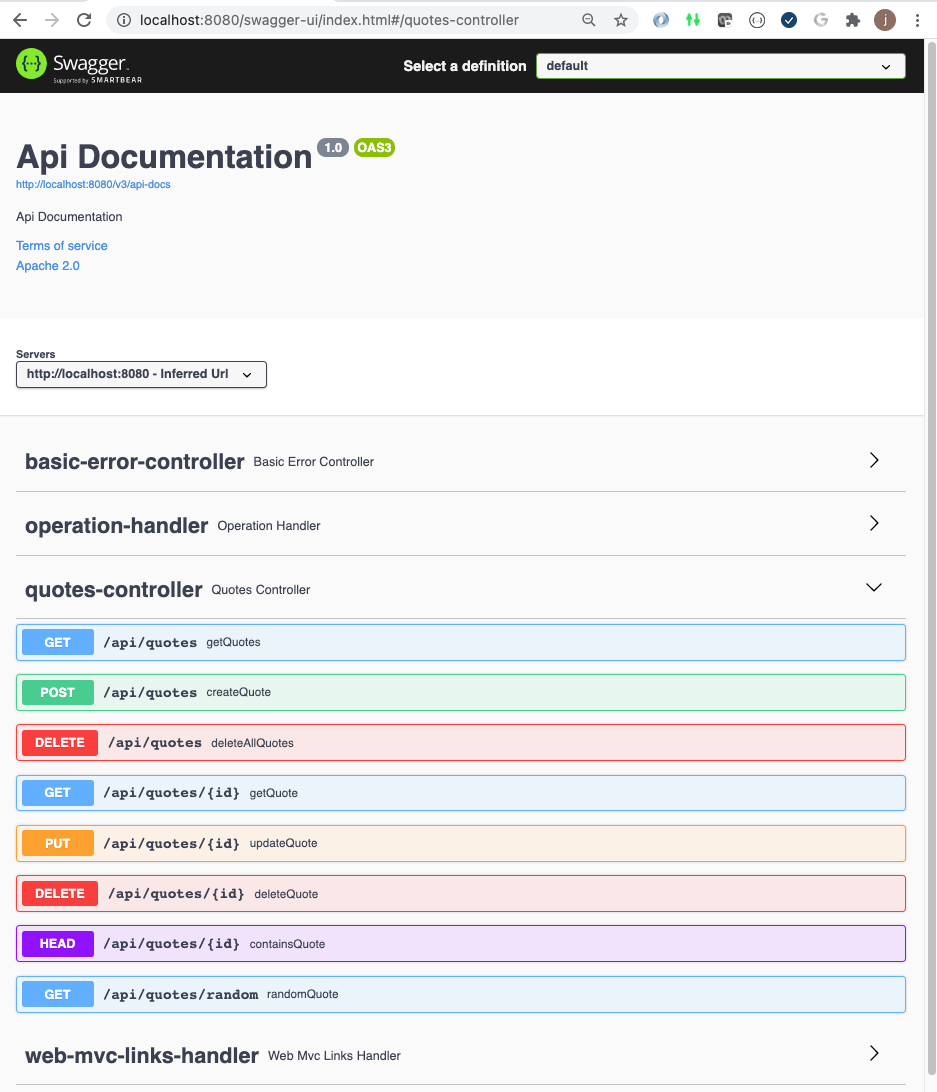
Figure 48. Example Springfox Swagger UI
|
|
Springfox does not work with >= Spring Boot 2.6
Springfox does not work with Spring Boot >= 2.6 where a patternParser was deprecated and causes an inspection error during initialization.
We can work around the issue for demonstration — but serious use of Swagger (as of July 2022) is now limited to Springdoc.
|
|
Springfox is dead
There has not been a single git commit to Springfox since June 2020 and that version does not work with Spring Boot 3. We will consider Springfox dead and not speak much of it further.
|
172.4. Springdoc
Springdoc is an independent project focused on delivering Swagger-based solutions to Spring Boot APIs. Like Springfox, Springdoc has no official ties to Spring, Spring Boot, or Pivotal Software. The library was created because of Springfox’s lack of support for Open API 3.x many years after its release.
Springdoc is relatively new compared to Springfox. I found its initial commit in July 2019 and has released several versions per month since — until 2023. That indicates to me that they had a lot of catch-up to do to complete the product and now are in a relative maintenance mode. They had the advantage of coming in when the standard was more mature and were able to bypass earlier Open API versions. Springdoc targets integration with the latest Spring Web API frameworks — including Spring MVC and Spring WebFlux. The 1.x version of the library is compatible with Spring Boot 2.x. The 2.x version of the library has been updated to use jakarta dependencies and is required for Spring Boot 3.x. |
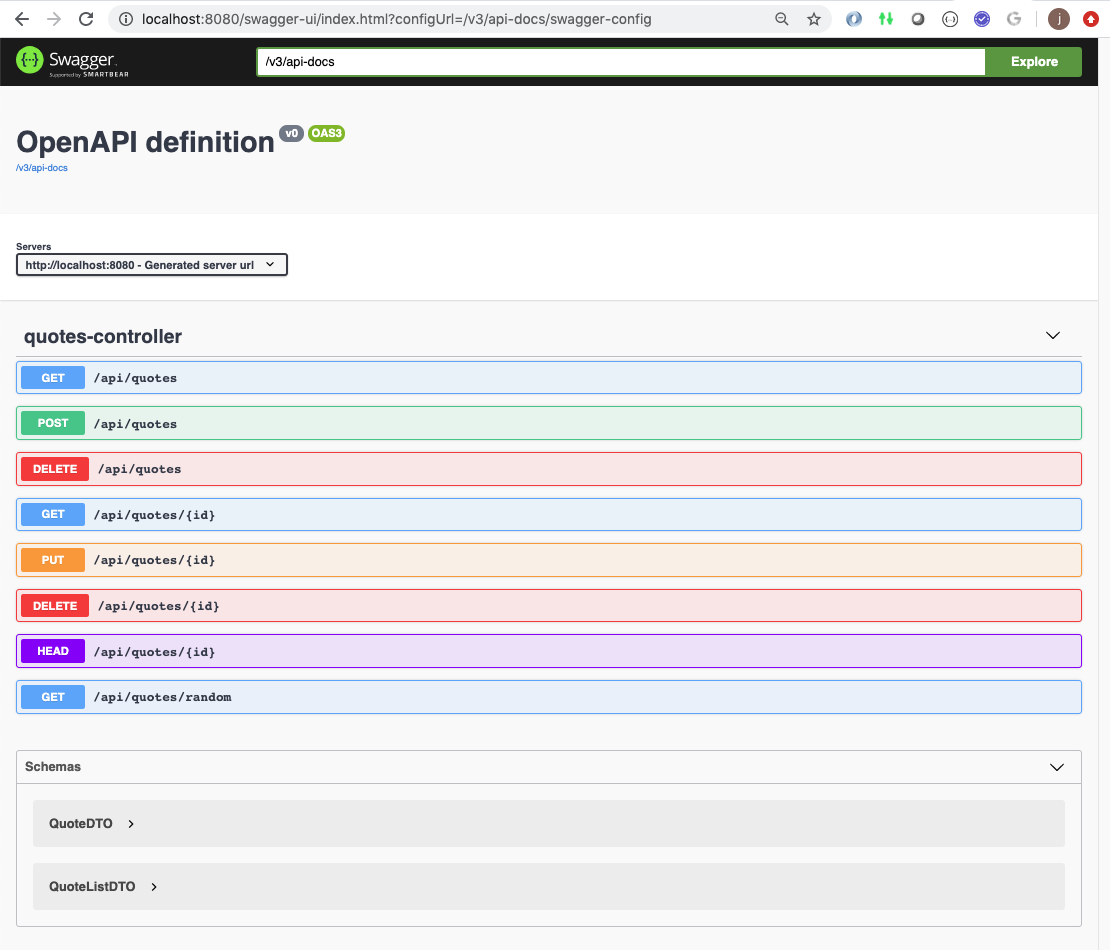
Figure 49. Example Springdoc SwaggerUI
|
173. Minimal Configuration
My goal in bringing the Swagger topics into the course is solely to provide us with a convenient way to issue example calls to our API — which is driving our technology solution within the application. For that reason, I am going to show the least amount of setup required to enable a Swagger UI and have it do the default thing.
The minimal configuration will be missing descriptions for endpoint operations, parameters, models, and model properties. The content will rely solely on interpreting the Java classes of the controller, model/DTO classes referenced by the controller, and their annotations. Springdoc definitely does a better job at figuring out things automatically, but they are both functional in this state.
173.1. Springdoc Minimal Configuration
Springdoc minimal configuration is as simple as it gets. All that is required is a single Maven dependency.
173.1.1. Springdoc Maven Dependency
Springdoc has a single top-level dependency that brings in many lower-level dependencies. This specific artifact changed between Spring Boot 2 and 3
<dependency>
<groupId>org.springdoc</groupId>
<artifactId>springdoc-openapi-ui</artifactId>
</dependency><dependency>
<groupId>org.springdoc</groupId>
<artifactId>springdoc-openapi-starter-webmvc-ui</artifactId>
</dependency>We will focus on using the Spring Boot 3 version, but the basics are pretty much the same with Spring Boot 2.
173.1.2. Springdoc Access
Once that is in place, you can access
The minimally configured Springdoc automatically provides an interface for our exposed web API. |
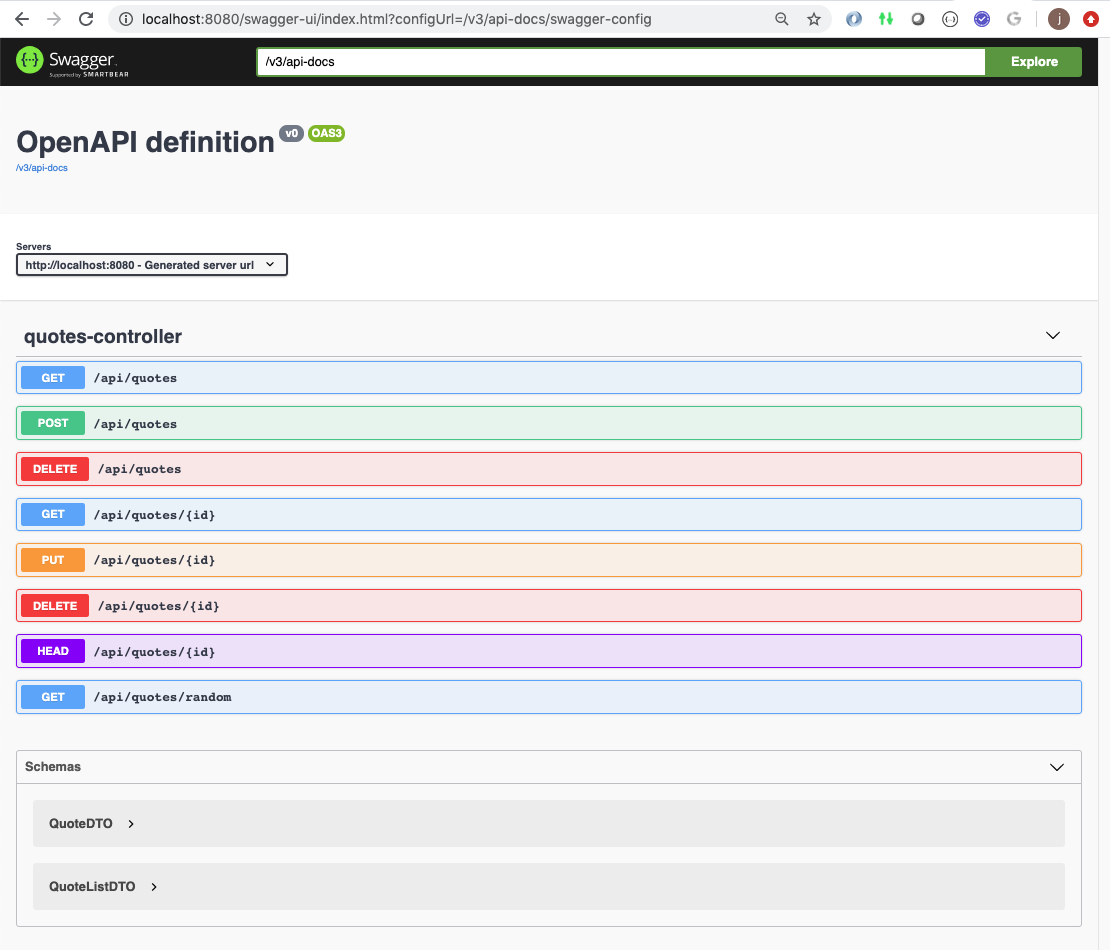
|
173.1.3. Springdoc Starting Customization
The starting point for adjusting the overall interface for Springdoc is done through the definition of one or more GroupedOpenApi objects. From here, we can control the path and countless other options. The specific option shown will reduce the operations shown to those that have paths that start with "/api/".
...
import org.springdoc.core.models.GroupedOpenApi;
import org.springdoc.core.utils.SpringDocUtils;
@Configuration
public class SwaggerConfig {
@Bean
public GroupedOpenApi api() {
SpringDocUtils.getConfig();
//...
return GroupedOpenApi.builder()
.group("contests")
.pathsToMatch("/api/**")
.build();
}
}Textual descriptions are primarily added to the annotations of each controller and model/DTO class.
174. Example Use
By this point in time we are past-ready for a live demo. You are invited to
start the Springdoc version of the Contests Application and poke around.
The following commands are being run from the parent swagger-contest-example directory. They can also be run within the IDE.
$ mvn spring-boot:run -f springdoc-contest-svc \(1)
-Dspring-boot.run.arguments=--server.port=8080 (2)| 1 | option to use custom port number |
| 2 | passes arguments from command line, though Maven, to the Spring Boot application |
Access the application using
-
Springdoc: http://localhost:8080/swagger-ui.html
I will show an example thread.
174.1. Access Contest Controller POST Command
|
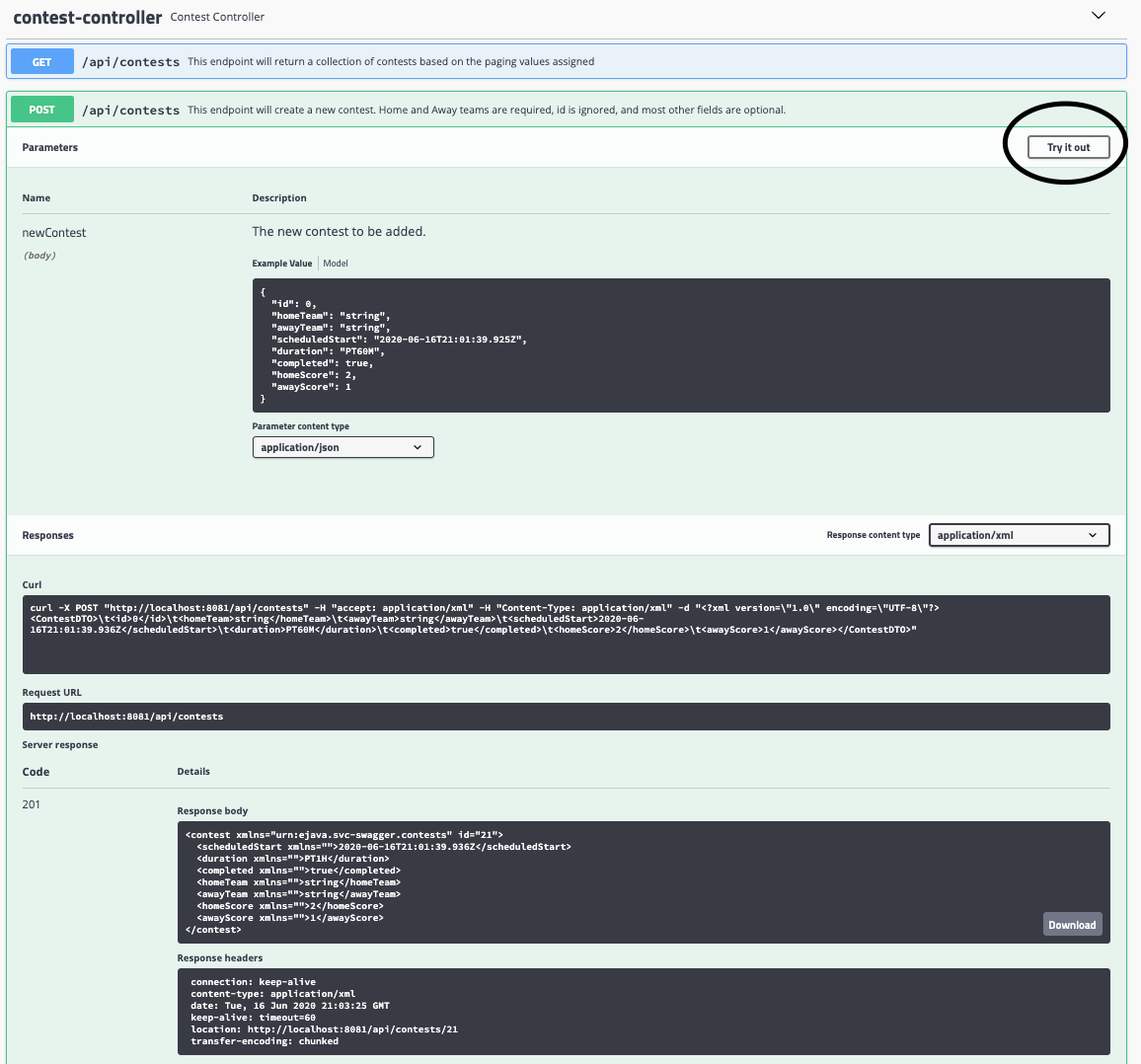
|
174.2. Invoke Contest Controller POST Command
|
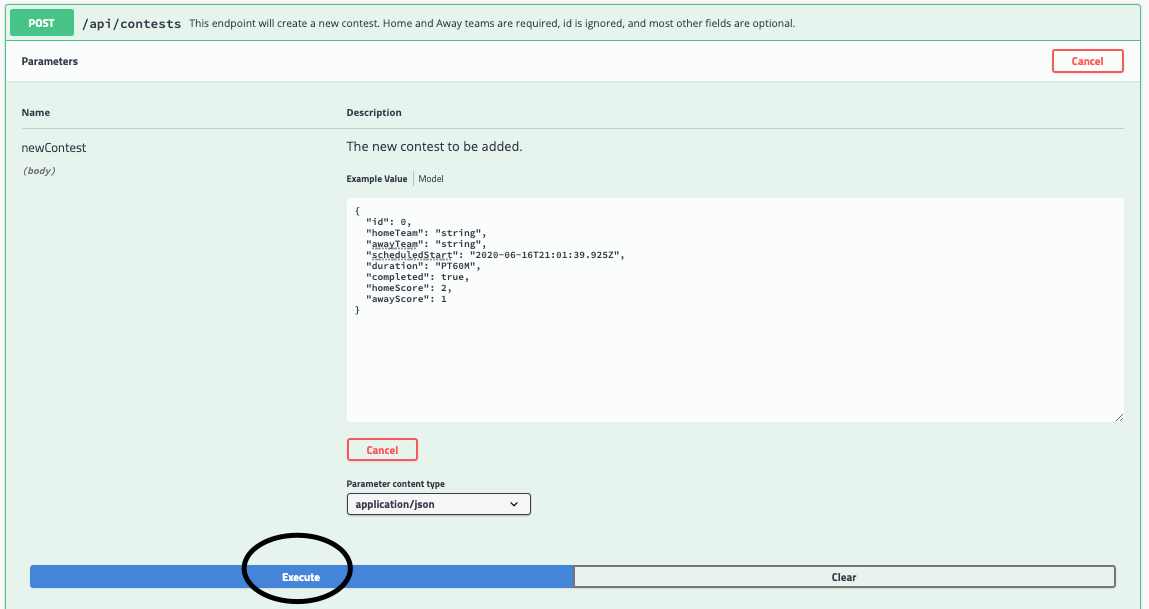
|
174.3. View Contest Controller POST Command Results
|
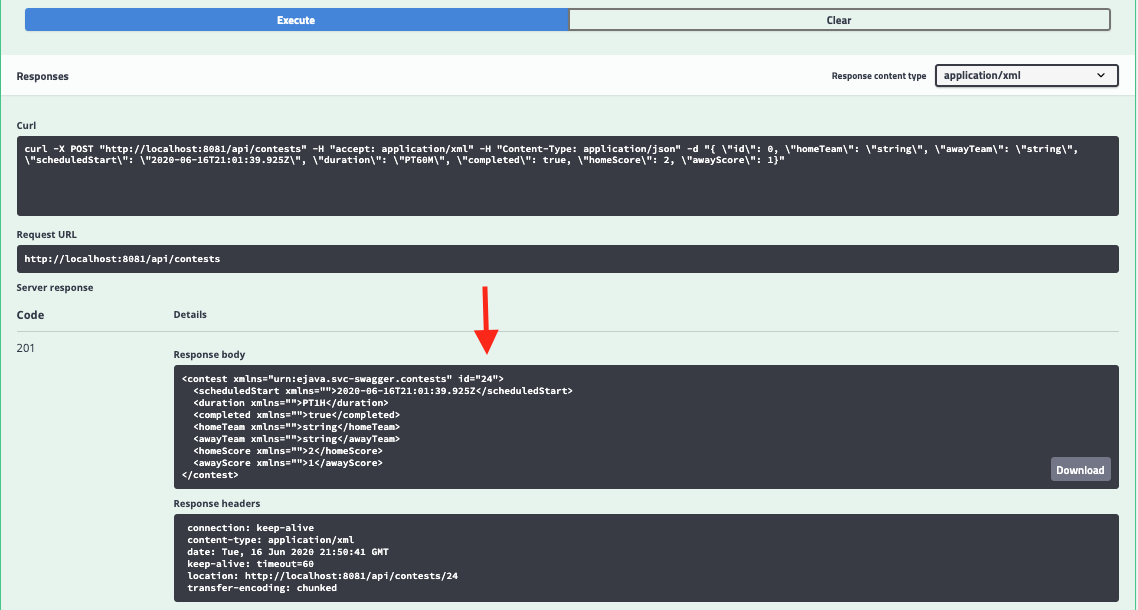
|
175. Useful Configurations
I have created a set of examples under the Swagger Contest Example that provide a significant amount of annotations to add descriptions, provide accurate responses to dynamic outcomes, etc. using Springdoc to get a sense of how they performed.
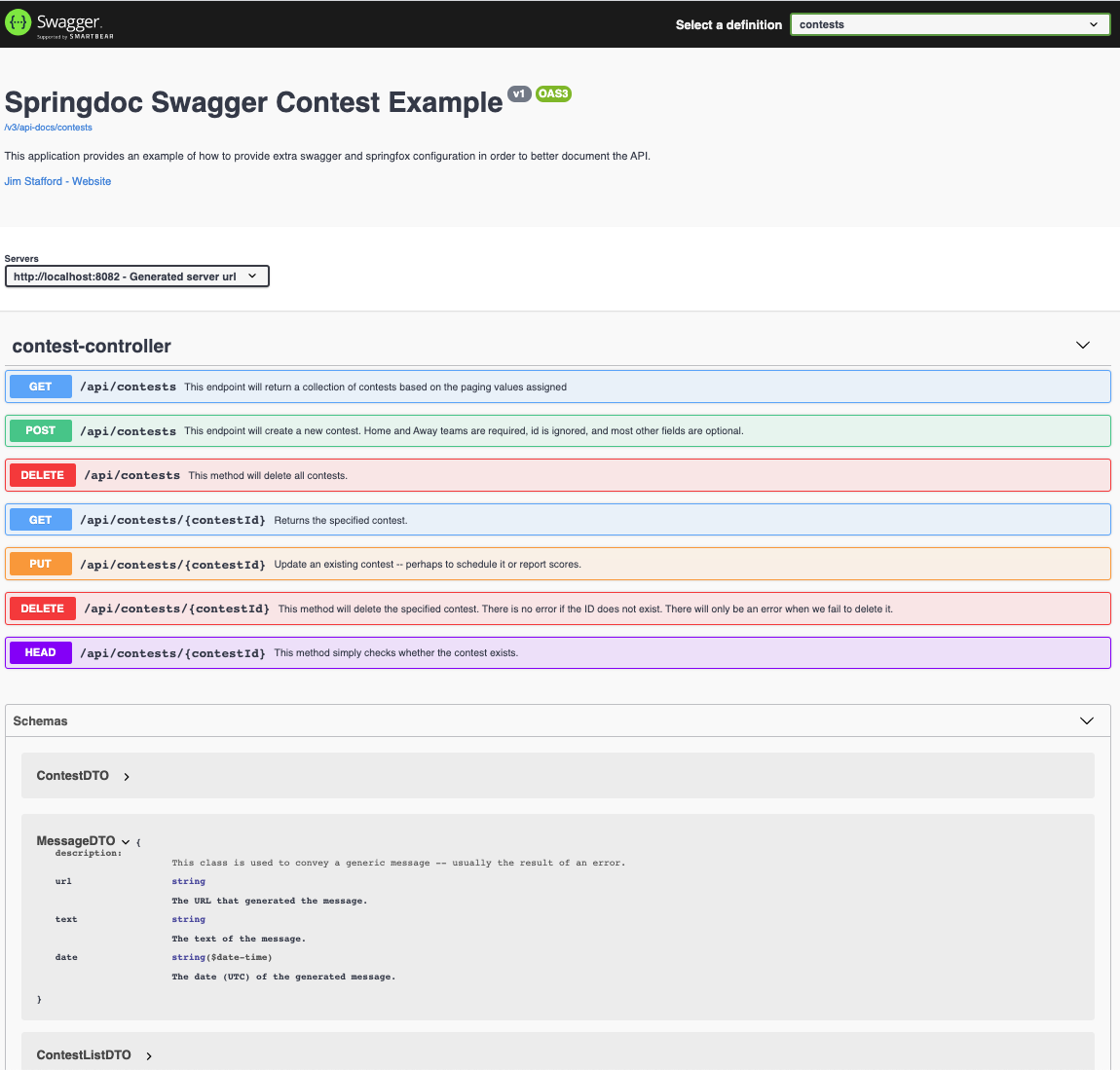
Figure 50. Fully Configured Springdoc Example
|
That is a lot of detail work and too much to cover here for what we are looking for. Feel free to look at the examples (controller, dtos) for details. However, I did encounter a required modification that made a feature go from unusable to usable and will show you that customization in order to give you a sense of how you might add other changes.
175.1. Customizing Type Expressions
java.time.Duration has a simple
ISO string format expression that looks like PT60M or PT3H for
periods of time.
175.1.1. OpenAPI 3 Model Property Annotations
The following snippet shows the Duration property enhanced with Open API 3 annotations, without any rendering hints.
package info.ejava.examples.svc.springdoc.contests.dto;
import com.fasterxml.jackson.annotation.JsonProperty;
import com.fasterxml.jackson.dataformat.xml.annotation.JacksonXmlProperty;
import com.fasterxml.jackson.dataformat.xml.annotation.JacksonXmlRootElement;
import io.swagger.v3.oas.annotations.media.Schema;
@JacksonXmlRootElement(localName="contest", namespace=ContestDTO.CONTEST_NAMESPACE)
@Schema(description="This class describes a contest between a home and away team, "+
"either in the past or future.")
public class ContestDTO {
@JsonProperty(required = false)
@Schema(
description="Each scheduled contest should have a period of time specified "+
"that identifies the duration of the contest. e.g., PT60M, PT2H")
private Duration duration;175.1.2. Default Duration Example Renderings
Springdoc’s example rendering for java.util.Duration for JSON and XML is not desirable.
It is basically trying to render an unknown type using reflection of the Duration class.
Springdoc Default Duration JSON Expression
|
Springdoc Default Duration XML Expression
|
175.1.3. OpenAPI 3 Model Property Annotations
We can add an example to the @Schema annotation to override the produced value. Here we are expressing a PT60M example value be used.
@JsonProperty(required = false)
@Schema(
example = "PT60M",
description="Each scheduled contest should have a period of time specified "+
"that identifies the duration of the contest. e.g., PT60M, PT2H")
private Duration duration;175.1.4. Simple Duration Example Renderings
The example attribute worked for JSON but did not render well for XML.
The example text was displayed for XML without its <duration></duration> tags.
Springdoc-wide Duration Mapped to String JSON Expression
|
Springdoc Property-specific Duration Mapped to String XML Expression
|
175.1.5. Schema Sub-Type Renderings
I was able to correct JSON and XML examples using a "StringSchema example". The following example snippets show expressing the schema at the property and global level.
@JsonProperty(required = false)
@Schema(//position = 4,
example = "PT60M",
type = "string", (1)
description = "Each scheduled contest should have a period of time specified that " +
"identifies the duration of the contest. e.g., PT60M, PT2H")
private Duration duration;| 1 | type allows us to subtype Schema for string expression |
A global override can be configured at application startup.
SpringDocUtils.getConfig()
.replaceWithSchema(Duration.class,
new StringSchema().example("PT120M")); (1)| 1 | StringSchema is a subclass of Schema |
175.1.6. StringSchema Duration Example Renderings
The examples below show the payloads expressed in a usable form and potentially a valuable source default example. Global configuration overrides property-specific configuration if both are used.
Springdoc-wide Duration Mapped to String JSON Expression
|
Springdoc Property-specific Duration Mapped to String XML Expression
|
The example explored above was good enough to get my quick example usable, but shows how common it can be to encounter a bad example rendered document. Swagger-core has many options to address this that could be an entire set of lectures itself. The basic message is that Swagger provides the means to express usable examples to users, but you have to dig.
176. Client Generation
We have seen where the OpenAPI schema definition was used to generate a UI rendering. We can also use it to generate a client. I won’t be covering any details here, but will state there is a generation example in the class examples that produces a Java jar that can be used to communicate with our server — based in the OpenAPI definition produced. The example uses the OpenAPI Maven Plugin that looks extremely similar to the Swagger CodeGen Maven Plugin. There repository page has a ton of configuration options. This example uses just the basics.
176.1. API Schema Definition
The first step should be to capture the schema definition from the server into a CM artifact. Running locally, this would come from http://localhost:8080/v3/api-docs/contests.
{
"openapi": "3.1.0",
"info": {
"title": "Springdoc Swagger Contest Example",
"description": "This application provides an example of how to provide extra swagger and springfox configuration in order to better document the API.",
"contact": {
"name": "Jim Stafford",
"url": "https://jcs.ep.jhu.edu/ejava-springboot"
},
"version": "v1"
},
"servers": [
{
"url": "http://localhost:8080",
"description": "Generated server url"
}
],
"tags": [
{
"name": "contest-controller",
"description": "manages contests"
}
],
"paths": {
"/api/contests/{contestId}": {
...176.2. API Client Source Tree
We can capture that file in a module source tree used for generation.
|-- pom.xml
`-- src
`-- main
`-- resources
`-- contests-api.json
176.3. OpenAPI Maven Plugin
We add the Maven plugin to compile the API schema definition. The following shows a minimal skeletal plugin definition (version supplied by parent). Refer to the plugin web pages for options that can control building the source.
<plugin>
<groupId>org.openapitools</groupId>
<artifactId>openapi-generator-maven-plugin</artifactId>
<executions>
<execution>
<goals>
<goal>generate</goal>
</goals>
<configuration>
<inputSpec>${project.basedir}/src/main/resources/contests-api.json</inputSpec>
<generatorName>java</generatorName>
<configOptions>
<sourceFolder>src/gen/java/main</sourceFolder>
</configOptions>
</configuration>
</execution>
</executions>
</plugin>176.4. OpenAPI Generated Target Tree
With the plugin declared, we can execute mvn clean generate-sources, to get a generated source tree with Java files containing some familiar names — like model.ContestDTO, ContestListDTO, and MessageDTO.
`-- target
`-- generated-sources
`-- openapi
|-- README.md
...
`-- src
|-- gen
| `-- java
| `-- main
| `-- org
| `-- openapitools
| `-- client
| |-- ApiCallback.java
...
| `-- model
| |-- ContestDTO.java
| |-- ContestListDTO.java
| `-- MessageDTO.java
176.5. OpenAPI Compilation Dependencies
To compile the generated source, we are going to have to add some dependencies to the module. In my quick read through this capability, I was surprised that the dependencies where not more obviously identified and easier to add. The following snippet shows my result of manually resolving all compilation dependencies.
<!-- com.google.gson.Gson -->
<dependency>
<groupId>io.gsonfire</groupId>
<artifactId>gson-fire</artifactId>
</dependency>
<!-- javax.annotation.Nullable -->
<dependency>
<groupId>com.google.code.findbugs</groupId>
<artifactId>jsr305</artifactId>
</dependency>
<!-- javax.annotation.Generated -->
<dependency>
<groupId>javax.annotation</groupId>
<artifactId>javax.annotation-api</artifactId>
</dependency>
<!-- okhttp3.internal.http.HttpMethod -->
<dependency>
<groupId>com.squareup.okhttp3</groupId>
<artifactId>okhttp</artifactId>
</dependency>
<!-- okhttp3.logging.HttpLoggingInterceptor -->
<dependency>
<groupId>com.squareup.okhttp3</groupId>
<artifactId>logging-interceptor</artifactId>
</dependency>176.6. OpenAPI Client Build
With API definition in place, plugin defined and declared, and dependencies added, we can now generate the client JAR.
$ mvn clean install ... [INFO] --- openapi-generator-maven-plugin:7.8.0:generate (default) @ generated-contest-client --- [INFO] Generating with dryRun=false [INFO] OpenAPI Generator: java (client) ... [INFO] Processing operation getContest [INFO] Processing operation updateContest [INFO] Processing operation doesContestExist [INFO] Processing operation deleteContest [INFO] Processing operation getContests [INFO] Processing operation createContest [INFO] Processing operation deleteAllContests [INFO] writing file .../svc/svc-api/swagger-contest-example/generated-contest-client/target/generated-sources/openapi/src/gen/java/main/org/openapitools/client/model/ContestDTO.java ... ################################################################################ # Thanks for using OpenAPI Generator. # # Please consider donation to help us maintain this project 🙏 # # https://opencollective.com/openapi_generator/donate # ################################################################################ ... [INFO] ------------------------------------------------------------------------ [INFO] BUILD SUCCESS [INFO] ------------------------------------------------------------------------ [INFO] Total time: 6.814 s
This was light coverage of the OpenAPI client generation capability. It gives you insight into why OpenAPI is useful for building external clients as well as the Swagger UI capability.
177. Springdoc Summary
Springdoc is surprisingly functional right out of the box with minimal configuration — except for some complex types. In early June 2020, Springdoc definitely understood the purpose of the Java code better than Springfox and quickly overtook Springfox before the older option eventually stopped turning out releases. Migrating Springdoc from Spring Boot 2 to 3 was primarily a Maven dependency and a few package name changes for their configuration classes.
It took some digging, but I was able to find a solution to my specific Duration rendering problem.
Along the way, I saw examples of how I could provide example payloads and complex objects (with values) that could be rendered into example payloads.
A custom example is quite helpful if the model class has a lot of optional fields that are rarely used and unlikely to be used by someone using the Swagger UI.
Springfox has better documentation that shows you features ahead of time in logical order. Springdoc’s documentation is primarily a Q&A FAQ that shows features in random order. I could not locate a good Springdoc example when I got started — but after implementing with Springfox first, the translation was extremely easy. Following the provided example in this lecture should provide you with a good starting point.
Springfox had been around a long time but with the change from Open API 2 to 3, the addition of Webflux, and their slow rate of making changes — that library soon showed to not be a good choice for Open API or Webflux users. Springdoc seemed like it was having some early learning pains in 2020 — where features may have worked easier but didn’t always work 100%, lack of documentation and examples to help correct, and their existing FAQ samples did not always match the code. However, it was quite usable already in early versions, already supports Spring Boot 3 in 2023, and they continue to issuing releases. By the time you read this much may have changed.
One thing I found after adding annotations for the technical frameworks (e.g., Lombok, WebMVC, Jackson JSON, Jackson XML) and then trying to document every corner of the API for Swagger in order to flesh out issues — it was hard to locate the actual code. My recommendation is to continue to make the good names for controllers, models/DTO classes, parameters, and properties that are immediately understandable to save on the extra overhead of Open API annotations. Skip the obvious descriptions one can derive from the name and type, but still make it document the interface and usable to developers learning your API.
178. Summary
In this module we:
-
learned that Swagger is a landscape of items geared at delivering HTTP-based APIs
-
learned that the company Smartbear originated Swagger and then divided up the landscape into a standard interface, open source tools, and commercial tools
-
learned that the Swagger standard interface was released to open source at version 2 and is now Open API version 3
-
learned that two tools — Springfox and Springdoc — were focused on implementing Open API for Spring and Spring Boot applications and provided a packaging of the Swagger UI
-
learned that Springfox and Springdoc have no formal ties to Spring, Spring Boot, Pivotal, Smartbear, etc. They are their own toolset and are not as polished (in 2020) as we have come to expect from the Spring suite of libraries.
-
learned that Springfox is older, originally supported Open API 2 and SpringMVC for many years, and now supports Open API 3, Spring Boot 2, and WebFlux. Springfox has stopped producing releases since July 2020.
-
learned that Springdoc is newer, active, and supports Open API 3, SpringMVC, Webflux, and Spring Boot 3
-
learned how to minimally configure Springdoc into our web application in order to provide the simple ability to invoke our HTTP endpoint operations
-
learned how to minimally setup API generation using the OpenAPI schema definition from a running application and a Maven plugin
Unresolved directive in jhu784-notes.adoc - include::/builds/ejava-javaee/ejava-springboot-docs/courses/jhu784-notes/target/resources/docs/asciidoc/assignment2-api-{assignment2}.adoc[]
Spring Security Introduction
copyright © 2026 jim stafford (jim.stafford@jhu.edu)
179. Introduction
Much of what we have covered to date has been focused on delivering functional capability. Before we go much further into filling in the backend parts of our application or making deployments, we need to begin factoring in security concerns. Information Security is a practice of protecting information by mitigating risks [34] Risks are identified with their impact and appropriate mitigations.
We won’t get into the details of Information Security analysis and making specific trade-offs, but we will cover how we can address the potential mitigations through the use of a framework and how that is performed within Spring Security and Spring Boot.
179.1. Goals
You will learn:
-
key terms relative to implementing access control and privacy
-
the flexibility and power of implementing a filter-based processing architecture
-
the purpose of the core Spring Authentication components
-
how to enable Spring Security
-
to identify key aspects of the default Spring Security
179.2. Objectives
At the conclusion of this lecture and related exercises, you will be able to:
-
define identity, authentication, and authorization and how they can help protect our software system
-
identify the purpose for and differences between encoding, encryption, and cryptographic hashes
-
identify the purpose of a filter-based processing architecture
-
identify the core components within Spring Authentication
-
identity where the current user authentication is held/located
-
activate default Spring Security configuration
-
identify and demonstrate the security features of the default Spring Security configuration
-
step through a series of calls through the Security filter chain
180. Access Control
Access Control is one of the key mitigation factors within a security solution.
- Identity
-
We need to know who the caller is and/or who is the request being made for. When you make a request in everyday life (e.g., make a pizza order) — you commonly have to supply your identity so that your request can be associated with you. There can be many layers of systems/software between the human and the action performed, so identity can be more complex than just a single value — but I will keep the examples to a simple username.
- Authentication
-
We need verification of the requester’s identity. This is commonly something known — e.g., a password, PIN, or generated token. Additional or alternate types of authentication like something someone has (e.g., access to a specific mobile phone number or email account, or assigned token generator) are also becoming more common today and are adding a needed additional level of security to more sensitive information.
- Authorization
-
Once we know and can confirm the identity of the requester, we then need to know what actions they are allowed to perform and information they are allowed to access or manipulate. This can be based on assigned roles (e.g., administrator, user), relative role (e.g., creator, owner, member), or releasability (e.g., access markings).
These access control decisions are largely independent of the business logic and can be delegated to the framework. That makes it much easier to develop and test business logic outside the security protections and to be able to develop and leverage mature and potentially certified access control solutions.
181. Privacy
Privacy is a general term applied to keeping certain information or interactions secret from others. We use various encoding, encryption, and hash functions in order to achieve these goals.
181.1. Encoding
Encoding converts source information into an alternate form that is safe for communication and/or storage. [35] Two primary examples are URL and Base64 encoding of special characters or entire values. Encoding may obfuscate the data, but by itself is not encryption. Anyone knowing the encoding scheme can decode an encoded value and that is its intended purpose.
$ echo -n jim:password | base64 (1)
amltOnBhc3N3b3Jk
$ echo -n amltOnBhc3N3b3Jk | base64 -d
jim:password| 1 | echo -n echos the supplied string without new line character added - which would pollute the value |
181.2. Encryption
Encryption is a technique of encoding "plaintext" information into an enciphered form ("ciphertext") with the intention that only authorized parties — in possession of the encryption/decryption keys — can convert back to plaintext. [36] Others not in possession of the keys would be forced to try to break the code through (hopefully) a significant amount of computation.
There are two primary types of keys — symmetric and asymmetric. For encryption with symmetric keys, the encryptor and decryptor must be in possession of the same/shared key. For encryption with asymmetric keys — there are two keys: public and private. Plaintext encrypted with the shared, public key can only be decrypted with the private key. SSH is an example of using asymmetric encryption.
|
Asymmetric encryption is more computationally intensive than symmetric
Asymmetric encryption is more computationally intensive than symmetric — so you may find that asymmetric encryption techniques will embed a dynamically generated symmetric key used to encrypt a majority of the payload within a smaller area of the payload that is encrypted with the asymmetric key.
|
$ echo -n "jim:password" > /tmp/plaintext.txt (1)
$ openssl enc -aes-256-cbc -pbkdf2 -iter 100000 -salt -in /tmp/plaintext.txt -base64 \(2)
-pass pass:password > /tmp/ciphertext (3) (4)
$ cat /tmp/ciphertext
U2FsdGVkX18mM2yNc337MS5r/iRJKI+roqkSym0zgMc=
$ openssl enc -d -aes-256-cbc -pbkdf2 -iter 100000 -in /tmp/ciphertext -base64 -pass pass:password (5)
jim:password
$ openssl enc -d -aes-256-cbc -pbkdf2 -iter 100000 -in /tmp/ciphertext -base64 -pass pass:password123 (6)
bad decrypt
00A2110102000000:error:1C800064:Provider routines:ossl_cipher_unpadblock:bad decrypt:providers/implementations/ciphers/ciphercommon_block.c:107:| 1 | the payload we will be protecting is "jim:password" |
| 2 | encrypting file of plaintext with a symmetric/shared key ("password"). Result is base64 encoded. |
| 3 | the symmetric encryption key is "password" |
| 4 | "-pass" parameter supplies password and "pass:" prefix identifies password is inline in the command |
| 5 | decrypting file of ciphertext with valid symmetric/shared key after being base64 decoded |
| 6 | failing to decrypt file of ciphertext with invalid key |
181.3. Cryptographic Hash
A Cryptographic Hash is a one-way algorithm that takes a payload of an arbitrary size and computes a value of a known size that is unique to the input payload. The output is deterministic such that multiple, separate invocations can determine if they were working with the same input value — even if the resulting hash is not technically the same. Cryptographic hashes are good for determining whether information has been tampered with or to avoid storing recoverable password values.
$ echo -n password | md5
5f4dcc3b5aa765d61d8327deb882cf99 (1)
$ echo -n password | md5
5f4dcc3b5aa765d61d8327deb882cf99 (1)
$ echo -n password123 | md5
482c811da5d5b4bc6d497ffa98491e38 (2)| 1 | Core hash algorithms produce identical results for same inputs |
| 2 | Different value produced for different input |
Unlike encryption there is no way to mathematically obtain the original plaintext from the resulting hash. That makes it a great alternative to storing plaintext or encrypted passwords. However, there are still some unwanted vulnerabilities by having the calculated value be the same each time.
By adding some non-private
variants to each invocation (called "Salt"), the resulting values can be technically
different — making it difficult to use brute force
dictionary attacks. The following
example uses the Apache htpasswd command to generate a Cryptographic Hash with
a Salt value that will be different each time. The first example uses the MD5
algorithm again and the second example uses the Bcrypt algorithm — which is more
secure and widely accepted for creating Cryptographic Hashes for passwords.
$ htpasswd -bnm jim password
jim:$apr1$ctNOftbV$SZHs/IA3ytOjx0IZEZ1w5. (1)
$ htpasswd -bnm jim password
jim:$apr1$gLU9VlAl$ihDOzr8PdiCRjF3pna2EE1 (1)
$ htpasswd -bnm jim password123
jim:$apr1$9sJN0ggs$xvqrmNXLq0XZWjMSN/WLG.| 1 | Salt added to help defeat dictionary lookups |
$ htpasswd -bnBC 10 jim password
jim:$2y$10$cBJOzUbDurA32SOSC.AnEuhUW269ACaPM7tDtD9vbrEg14i9GdGaS
$ htpasswd -bnBC 10 jim password
jim:$2y$10$RztUum5dBjKrcgiBNQlTHueqDFd60RByYgQPbugPCjv23V/RzfdVG
$ htpasswd -bnBC 10 jim password123
jim:$2y$10$s0I8X22Z1k2wK43S7dUBjup2VI1WUaJwfzX8Mg2Ng0jBxnjCEA0F2|
htpasswd Command Line
htpasswd [options] [username] [password]
|
182. Spring Web
Spring Framework operates on a series of core abstractions and a means to leverage them from different callchains. Most of the components are manually assembled through builders and components/beans are often integrated together through the Spring application context. For the web specifically, the callchains are implemented through an initial web interface implemented through the hosting or embedded web server. Often the web.xml will define a certain set of filters that add functionality to the request/response flow. |
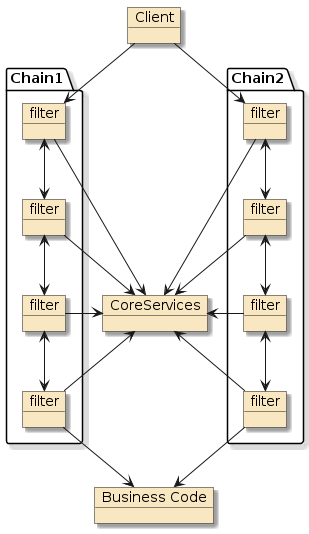
Figure 51. Spring Web Framework Operates through Flexibly Assembled Filters and Core Services
|
183. No Security
We know by now that we can exercise the Spring Application Filter Chain by implementing and calling a controller class. I have implemented a simple example class that I will be using throughout this lecture. At this point in time — no security has been enabled.
183.1. Sample GET
The example controller has two example GET calls that are functionally identical
at this point because we have no security enabled. The following is registered to
the /api/anonymous/hello URI and the other to /api/authn/hello.
@RequestMapping(path="/api/anonymous/hello",
method= RequestMethod.GET)
public String getHello(@RequestParam(name = "name", defaultValue = "you") String name) {
return "hello, " + name;
}We can call the endpoint using the following curl or equivalent browser call.
$ curl -v -X GET "http://localhost:8080/api/anonymous/hello?name=jim"
> GET /api/anonymous/hello?name=jim HTTP/1.1
< HTTP/1.1 200
< Content-Length: 10
<
hello, jim183.2. Sample POST
The example controller has three example POST calls that are functionally identical
at this point because we have no security or other policies enabled. The following
is registered to the /api/anonymous/hello URI. The other two are mapped to the
/api/authn/hello and /api/alt/hello URIs.
[37].
@RequestMapping(path="/api/anonymous/hello",
method = RequestMethod.POST,
consumes = MediaType.TEXT_PLAIN_VALUE,
produces = MediaType.TEXT_PLAIN_VALUE)
public String postHello(@RequestBody String name) {
return "hello, " + name;
}We can call the endpoint using the following curl command.
$ curl -v -X POST "http://localhost:8080/api/anonymous/hello" \
-H "Content-Type: text/plain" -d "jim"
> POST /api/anonymous/hello HTTP/1.1
< HTTP/1.1 200
< Content-Length: 10
<
hello, jim183.3. Sample Static Content
I have not mentioned it before now — but not everything served up by the application has to be live content provided through a controller.
We can place static resources in the src/main/resources/static folder and have that packaged up and served through URIs relative to the root.
|
static resource locations
Spring Boot will serve up static content found in src/main/resources/
`-- static
`-- content
`-- hello_static.txt
Anything placed below target/classes/
`-- static <== classpath:/static at runtime
`-- content <== /content URI at runtime
`-- hello_static.txt
|
This would be a common thing to do for css files, images, and other supporting web content. The following is a text file in our sample application.
Hello, static file
The following is an example GET of that static resource file.
$ curl -v -X GET "http://localhost:8080/content/hello_static.txt" > GET /content/hello_static.txt HTTP/1.1 < HTTP/1.1 200 < Content-Length: 19 < Hello, static file
184. Spring Security
The Spring Security framework is integrated into the web callchain using filters that form an internal Security Filter Chain. We will look at the Security Filter Chain in more detail shortly. At this point — just know that the framework is a flexible, filter-based framework where many different authentication schemes can be enabled. Let’s take a look first at the core services used by the Security Filter Chain. |
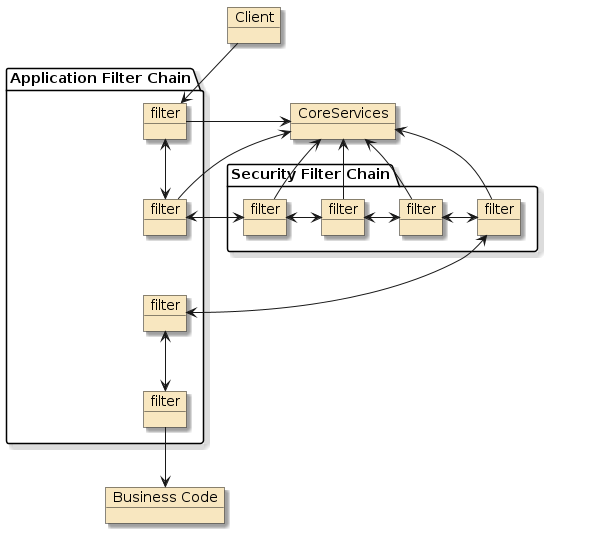
Figure 52. Spring Security Implemented as Extension of Application Filter Chain
|
184.1. Spring Core Authentication Framework
Once we enable Spring Security — a set of core authentication services are instantiated and made available to the Security Filter Chain. The key players are a set of interfaces with the following roles.
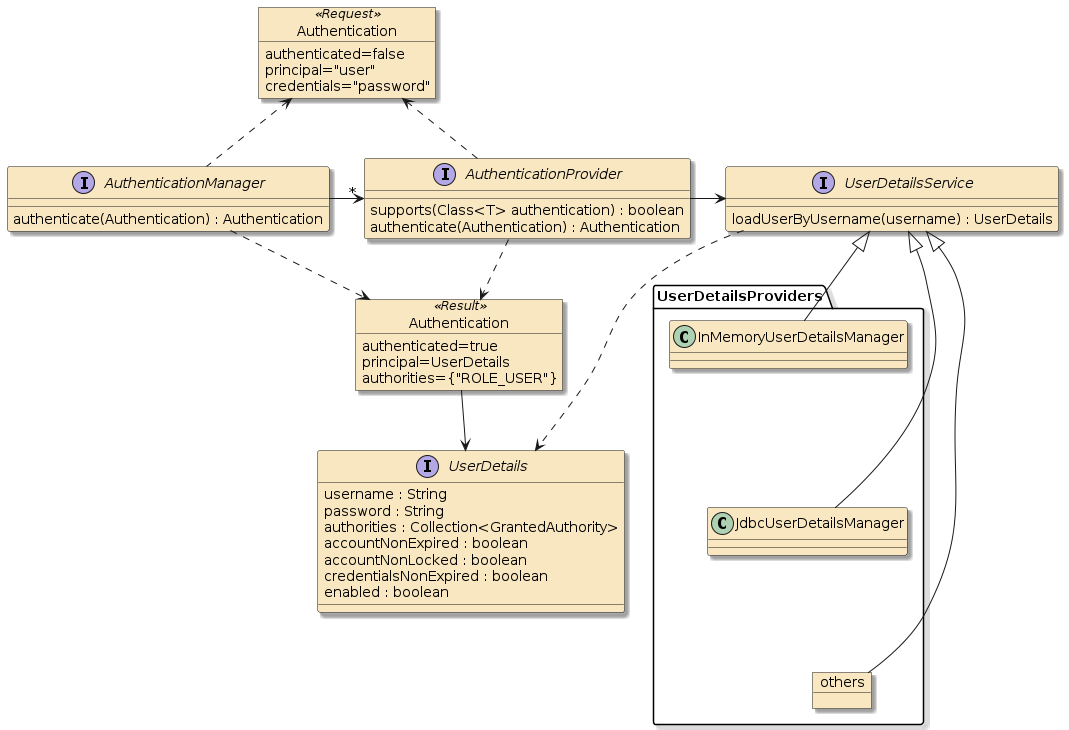
Authentication-
provides both an authentication request and result abstraction. All the key properties (principal, credentials, details) are defined as
java.lang.Objectto allow just about any identity and authentication abstraction be represented. For example, anAuthenticationrequest has a principal set to the username String and anAuthenticationresponse has the principal set toUserDetailscontaining the username and other account information. AuthenticationManager-
provides a front door to authentication requests that may be satisfied using one or more
AuthenticationProvider AuthenticationProvider-
a specific authenticator with access to
UserDetailsto complete the authentication.Authenticationrequests are of a specific type. If this provider supports the type and can verify the identity claim of the caller — anAuthenticationresult with additional user details is returned. UserDetailsService-
a lookup strategy used by
AuthenticationProviderto obtainUserDetailsby username. There are a few configurable implementations provided by Spring (e.g., JDBC), but we are encouraged to create our own implementations if we have a credentials repository that was not addressed. UserDetails-
an interface that represents the minimal needed information for a user. This will be made part of the
Authenticationresponse in theprincipalproperty.
184.2. SecurityContext
The authentication is maintained inside a SecurityContext that can be
manipulated over time.
The current state of authentication is located through static methods of the SecurityContextHolder class.
Although there are multiple strategies for maintaining the current SecurityContext with Authentication — the most common is ThreadLocal.
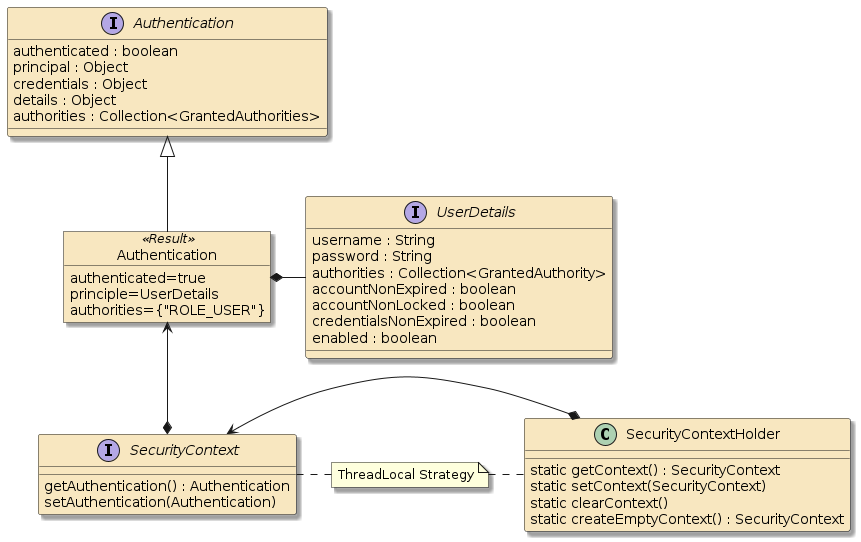
185. Spring Boot Security AutoConfiguration
As with most Spring Boot libraries — we have to do very little to get started.
Most of what you were shown above is instantiated with a single additional dependency
on the spring-boot-starter-security artifact.
185.1. Maven Dependency
<dependency>
<groupId>org.springframework.boot</groupId>
<artifactId>spring-boot-starter-security</artifactId>
</dependency>For Spring Boot >= 2.7, the autoconfiguration classes are named in META-INF/spring/org.springframework.boot.autoconfigure.AutoConfiguration.imports
# org.springframework-boot:spring-boot-autoconfigure/META-INF/spring/org.springframework.boot.autoconfigure.AutoConfiguration.imports
...
org.springframework.boot.autoconfigure.security.servlet.SecurityAutoConfiguration
org.springframework.boot.autoconfigure.security.servlet.UserDetailsServiceAutoConfiguration
org.springframework.boot.autoconfigure.security.servlet.SecurityFilterAutoConfigurationThe details of this may not be that important except to understand how the default behavior was assembled and how future customizations override this behavior.
185.2. SecurityAutoConfiguration
The SecurityAutoConfiguration imports two @Configuration classes that conditionally
wire up the security framework discussed with default implementations.
-
SpringBootWebSecurityConfigurationmakes sure there is at least a defaultSecurityFilterChain(more on that later) which-
requires all URIs be authenticated
-
activates FORM and BASIC authentication
-
enables CSRF and other security protections
Default Security Chain Configurationimport org.springframework.security.config.annotation.web.builders.HttpSecurity; import org.springframework.security.web.SecurityFilterChain; import static org.springframework.security.config.Customizer.withDefaults; @Bean @Order(SecurityProperties.BASIC_AUTH_ORDER) //very low priority SecurityFilterChain defaultSecurityFilterChain(HttpSecurity http) throws Exception { http.authorizeHttpRequests((requests) -> requests.anyRequest().authenticated()); http.formLogin(withDefaults()); http.httpBasic(withDefaults()); return http.build(); }
-
-
WebSecurityEnablerConfigurationactivates all security components by supplying the@EnableWebSecurityannotation when the security classes are present in the classpath.Default Security Enabler@Configuration(proxyBeanMethods = false) @ConditionalOnMissingBean(name = BeanIds.SPRING_SECURITY_FILTER_CHAIN) (2) @ConditionalOnClass(EnableWebSecurity.class) (1) @EnableWebSecurity static class WebSecurityEnablerConfiguration { }1 activates when Spring Security is present 2 deactivates when springSecurityFilterChainbean is defined
185.3. WebSecurityConfiguration
WebSecurityConfiguration is imported by @EnableWebSecurity.
It gathers all the SecurityFilterChain beans for follow-on initialization into runtime FilterChains.
185.4. UserDetailsServiceAutoConfiguration
The UserDetailsServiceAutoConfiguration simply defines an in-memory UserDetailsService
if one is not yet present. This is one of the provided implementations mentioned earlier — but still just a demonstration toy. The UserDetailsService is populated with one user:
-
name:
user, unless defined -
password: generated, unless defined
Example Output from Generated PasswordUsing generated security password: ff40aeec-44c2-495a-bbbf-3e0751568de3
Overrides can be supplied in properties
spring.security.user.name: user spring.security.user.password: password
185.5. SecurityFilterAutoConfiguration
The SecurityFilterAutoConfiguration establishes the springSecurityFilterChain filter chain, implemented as a DelegatingFilterProxy.
The delegate of this proxy is supplied by the details of the SecurityAutoConfiguration.
186. Default FilterChain
When we activated Spring security we added a level of filters to the Application Filter Chain.
The first was a DelegatingFilterProxy that lazily instantiated the filter using a delegate obtained from the Spring application context.
This delegate ends up being a FilterChainProxy which has a prioritized list of SecurityFilterChain (implemented using DefaultSecurityFilterChain).
Each SecurityFilterChain has a requestMatcher and a set of zero or more Filters.
Zero filters essentially bypasses security for a particular URI pattern.
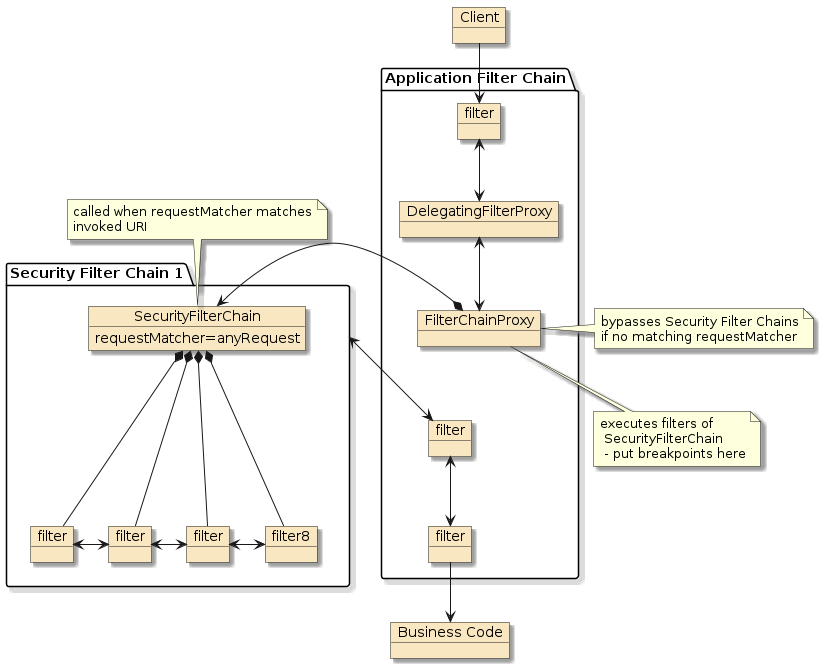
187. Default Secured Application
With all that said — and all we really did was add an artifact dependency to the project — the following shows where the AutoConfiguration left our application.
187.1. Form Authentication Activated
Form Authentication has been activated, and we are now stopped from accessing all URLs without first entering a valid username and password.
Remember, the default username is user and the default password was output to the console unless we supplied one in properties.
The following shows the result of a redirect when attempting to access any URL in the application.
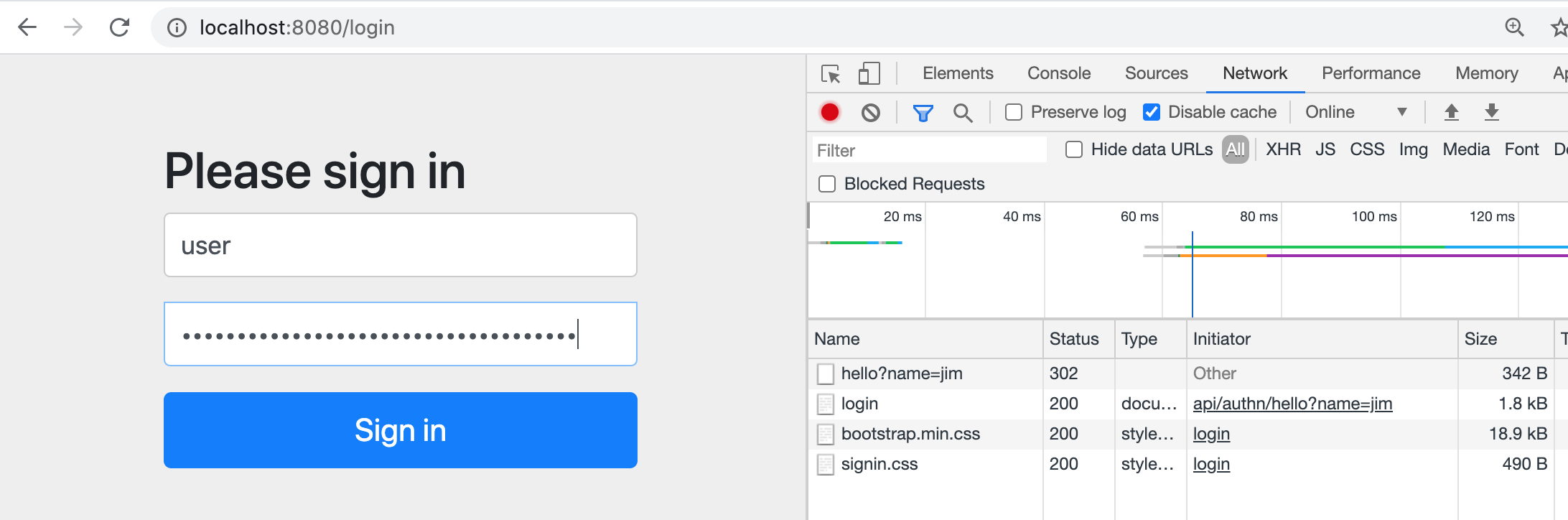
-
We entered http://localhost:8080/api/anonymous/hello?name=jim
-
Application saw there was no authentication for the session and redirected to /login page
-
Login URL, html, and CSS supplied by spring-boot-starter-security
If we call the endpoint from curl, without indicating we can visit an HTML page, we get flatly rejected with a 401/UNAUTHORIZED. The response does inform us that BASIC Authentication is available.
$ curl -v http://localhost:8080/api/authn/hello?name=jim
> GET /authn/hello?name=jim HTTP/1.1
< HTTP/1.1 401
< Set-Cookie: JSESSIONID=D124368C884557286BF59F70888C0D39; Path=/; HttpOnly
< WWW-Authenticate: Basic realm="Realm" (1)
{"timestamp":"2020-07-01T23:32:39.909+00:00","status":401,
"error":"Unauthorized","message":"Unauthorized","path":"/authn/hello"}
| 1 | WWW-Authenticate header indicates that BASIC Authentication is available |
If we add an Accept header to the curl request with text/html, we get a
302/REDIRECT to the login page the browser automatically took us to.
$ curl -v http://localhost:8080/api/authn/hello?name=jim \ -H "Accept: text/plain,text/html" (1) > GET /authn/hello?name=jim HTTP/1.1 > Accept: text/plain, text/html < HTTP/1.1 302 < Set-Cookie: JSESSIONID=E132523FE23FA8D18B94E3D55820DF13; Path=/; HttpOnly < Location: http://localhost:8080/login < Content-Length: 0
| 1 | adding an Accept header accepting text initiates a redirect to login form |
The login (URI /login) and logout (URI /logout) forms are supplied as defaults.
If we use the returned JSESSIONID when accessing and successfully completing
the login form — we will continue on to our originally requested URL.
Since we are targeting APIs — we will be disabling that very soon and relying on more stateless authentication mechanisms.
187.2. Basic Authentication Activated
BASIC authentication is also activated by default.
This is usable by our API out of the gate, so we will use this in examples.
The following shows an example of BASIC encoding the username:password values in a Base64 string and then supplying the result of that encoding in an Authorization header prefixed with the word "BASIC ".
$ echo -n user:ff40aeec-44c2-495a-bbbf-3e0751568de3 | base64
dXNlcjpmZjQwYWVlYy00NGMyLTQ5NWEtYmJiZi0zZTA3NTE1NjhkZTM=
$ curl -v -X GET http://localhost:8080/api/anonymous/hello?name=jim \
-H "Authorization: BASIC dXNlcjpmZjQwYWVlYy00NGMyLTQ5NWEtYmJiZi0zZTA3NTE1NjhkZTM="
> GET /api/anonymous/hello?name=jim HTTP/1.1
> Authorization: BASIC dXNlcjpmZjQwYWVlYy00NGMyLTQ5NWEtYmJiZi0zZTA3NTE1NjhkZTM=
>
< HTTP/1.1 200 (1)
< Content-Length: 10
hello, jim| 1 | request with successful BASIC authentication gives us the results of intended URL |
|
Base64 web sites available if command-line tool not available
I am using a command-line tool for easy demonstration and privacy.
There are various
websites that will perform the encode/decode for
you as well. Obviously, using a public website for real usernames and passwords
would be a bad idea.
|
|
curl can Automatically Supply Authorization Header
You can avoid the manual step of base64 encoding the username:password and manually supplying the Authorization header with curl by using the plaintext -u username:password option. |
187.3. Authentication Required Activated
If we do not supply the Authorization header or do not supply a valid value, we get a 401/UNAUTHORIZED status response back from the interface telling us our credentials are either invalid (did not match username:password) or were not provided.
$ echo -n user:badpassword | base64 (2)
dXNlcjpiYWRwYXNzd29yZA==
$ curl -v -X GET http://localhost:8080/api/anonymous/hello?name=jim -u user:badpassword (1)
> GET /api/anonymous/hello?name=jim HTTP/1.1
> Authorization: BASIC dXNlcjpiYWRwYXNzd29yZA== (2)
>
< HTTP/1.1 401
< WWW-Authenticate: Basic realm="Realm"
< Set-Cookie: JSESSIONID=32B6CDB8E899A82A1B7D55BC88CA5CBE; Path=/; HttpOnly
< WWW-Authenticate: Basic realm="Realm"
< Content-Length: 0| 1 | bad username:password supplied |
| 2 | demonstrating source of Authorization header |
187.4. Username/Password can be Supplied
To make things more consistent during this stage of our learning, we can manually assign a username and password using properties.
spring.security.user.name: user spring.security.user.password: password
$ curl -v -X GET "http://localhost:8080/api/authn/hello?name=jim" -u user:password > GET /api/authn/hello?name=jim HTTP/1.1 > Authorization: BASIC dXNlcjpwYXNzd29yZA== < HTTP/1.1 200 < Set-Cookie: JSESSIONID=7C5045AE82C58F0E6E7E76961E0AFF57; Path=/; HttpOnly < Content-Length: 10 hello, jim
187.5. CSRF Protection Activated
The default Security Filter chain contains CSRF protections — which is a defense mechanism developed to prevent alternate site from providing the client browser a page that performs an unsafe (POST, PUT, or DELETE) call to an alternate site the client has as established session with. The server makes a CSRF token available to us using a GET and will be expecting that value on the next POST, PUT, or DELETE.
$ curl -v -X POST "http://localhost:8080/api/authn/hello" \ -u user:password -H "Content-Type: text/plain" -d "jim" > POST /api/authn/hello HTTP/1.1 > Authorization: BASIC dXNlcjpwYXNzd29yZA== > Content-Type: text/plain > Content-Length: 3 < HTTP/1.1 401 (1) < Set-Cookie: JSESSIONID=3EEB3625749482AD9E44A3B7E25A0EE4; Path=/; HttpOnly < WWW-Authenticate: Basic realm="Realm" < Content-Length: 0
| 1 | POST rejected because no CSRF token provided by client |
187.6. Other Headers
Spring has, by default, generated additional headers to help with client interactions that primarily have to do with common security issues.
$ curl -v http://localhost:8080/api/anonymous/hello?name=jim -u user:password > GET /api/anonymous/hello?name=jim HTTP/1.1 > Authorization: BASIC dXNlcjpwYXNzd29yZA== > < HTTP/1.1 200 < Vary: Origin < Vary: Access-Control-Request-Method < Vary: Access-Control-Request-Headers < X-Content-Type-Options: nosniff < X-XSS-Protection: 0 < Cache-Control: no-cache, no-store, max-age=0, must-revalidate < Pragma: no-cache < Expires: 0 < X-Frame-Options: DENY < Content-Type: text/html;charset=UTF-8 < Content-Length: 10 < Date: Fri, 30 Aug 2024 22:16:48 GMT < hello, jim
- Vary
-
indicates that content will be influenced by these headers. Intermediate/browser caches should especially use the Origin value when making a cache key. This prevents a different Origin from receiving a cached copy to the same resource and triggering a CORS error.
- X-Content-Type-Options
-
informs the browser that supplied
Content-Typeheader responses have been deliberately assigned [38] and to avoid Mime Sniffing (trying to determine for itself) — a problem caused by servers serving uploaded content meant to masquerade as alternate MIME types. - X-XSS-Protection
-
a header that informs the browser what to do in the event of a Cross-Site Scripting attack is detected. There seems to be a lot of skepticism of its value for certain browsers [39]
- Cache-Control
-
a header that informs the client how the data may be cached. [40] This value can be set by the controller response but is set to a non-cache state by default here.
- Pragma
-
an HTTP/1.0 header that has been replaced by Cache-Control in HTTP 1.1. [41]
- Expires
-
a header that contains the date/time when the data should be considered stale and should be re-validated with the server. [42]
- X-Frame-Options
-
informs the browser whether the contents of the page can be displayed in a frame. [42] This helps prevent site content from being hijacked in an unauthorized manner. This will not be pertinent to our API responses.
188. Default FilterChainProxy Bean
The above behavior was put in place by the default Security AutoConfiguration — which is primarily placed within an instance of the FilterChainProxy class [43].
This makes the FilterChainProxy class a convenient place for a breakpoint when debugging security flows.
The FilterChainProxy is configured with a set of firewall rules that address such things
as bad URI expressions that have been known to hurt web applications and zero or more
SecurityFilterChains arranged in priority order (first match wins).
The default configuration has a single SecurityFilterChain that matches all URIs,
requires authentication, and also adds the other aspects we have seen so far.
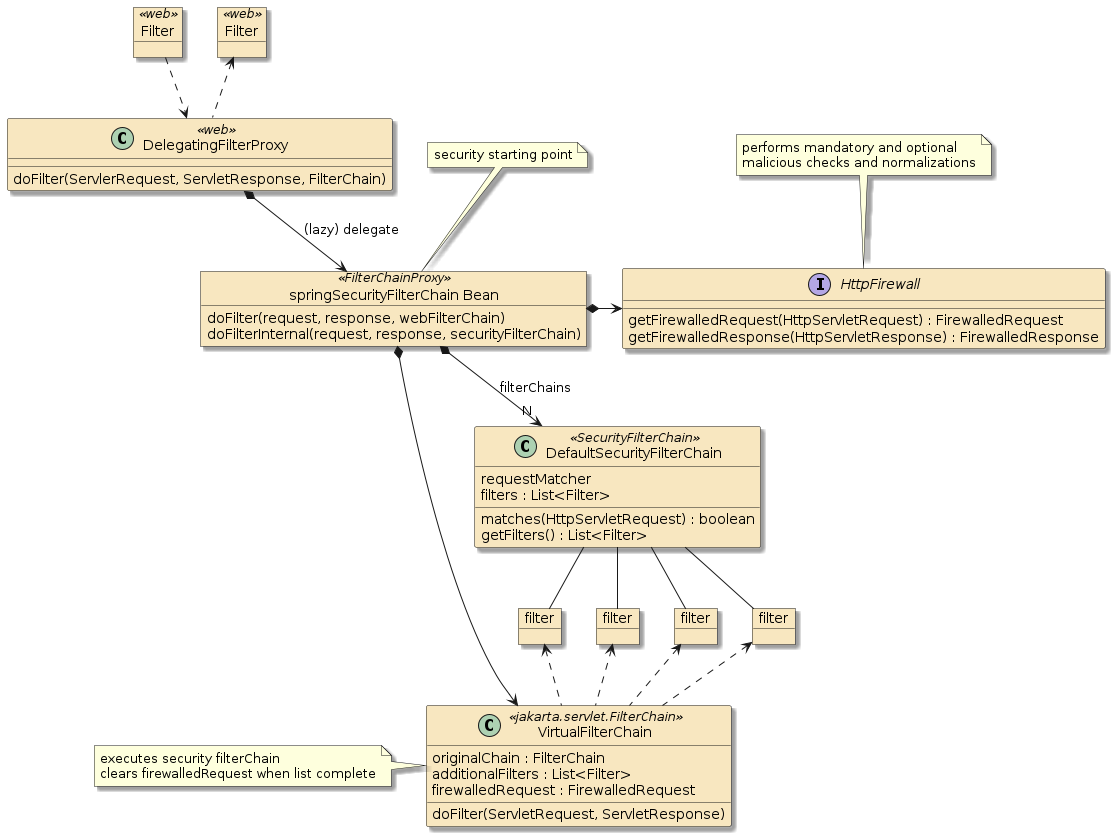
Below is a list of filters put in place by the default configuration. This — by far — is not all the available filters. I wanted to at least provide a description of the default ones before we start looking to selectively configure the chain.
It is a pretty dry topic to just list them off. It would be best if you had the svc/svc-security/noauthn-security-example example loaded in an IDE with:
-
the pom updated to include the
spring-boot-starter-securityStarter Activates Default Security Policies<dependency> <groupId>org.springframework.boot</groupId> <artifactId>spring-boot-starter-security</artifactId> </dependency> -
Logger for
org.springframework.security.webset toTRACE -
a breakpoint set on "FilterChainProxy.doFilterInternal()" to clearly display the list of filters that will be used for the request.
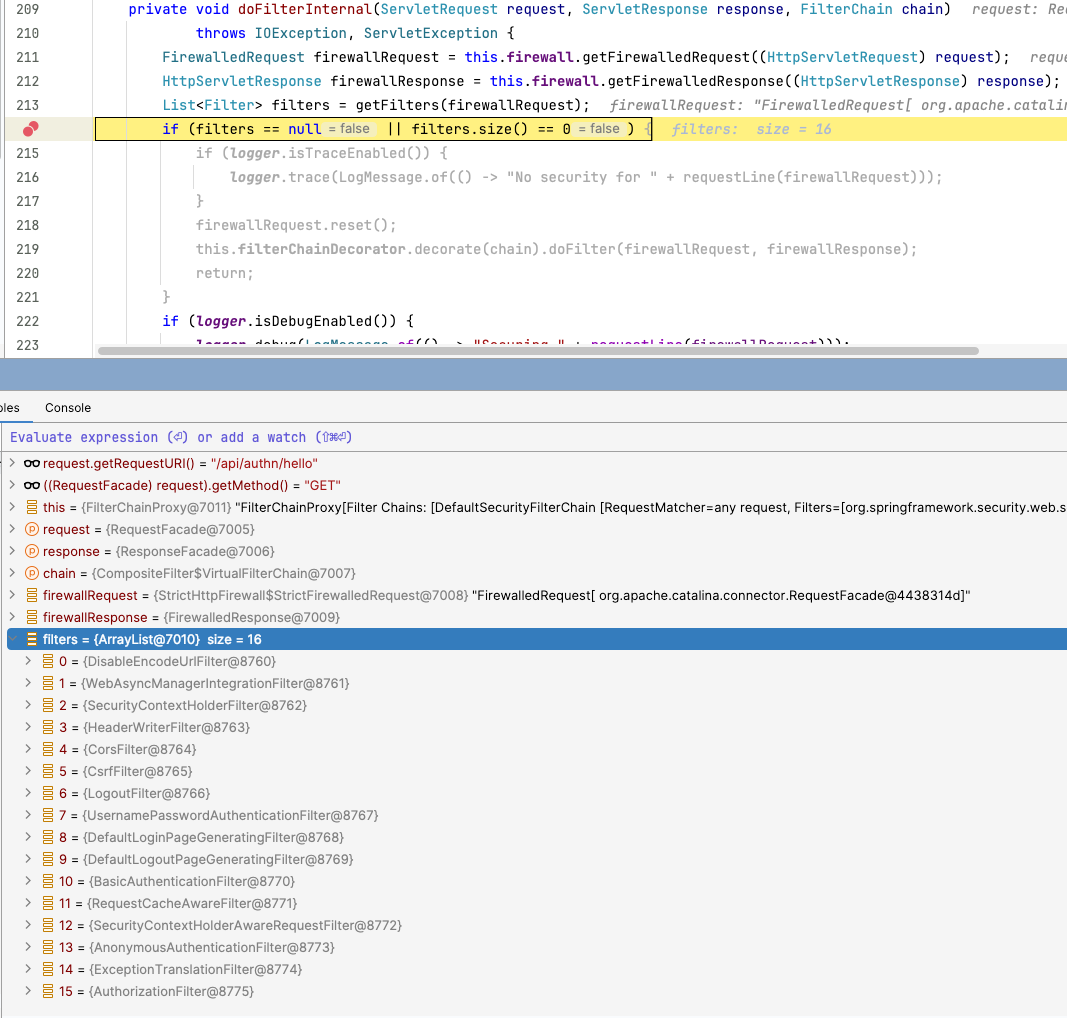
-
another breakpoint set on "FilterChainProxy.VirtualFilterChain.doFilter()" to pause in between each filter.
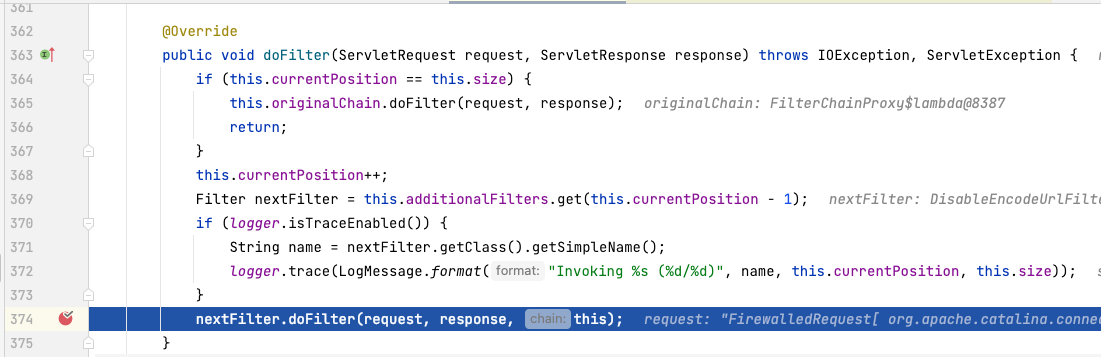
-
a browser open with network logging active and ready to navigate to http://localhost:8080/api/authn/hello?name=jim
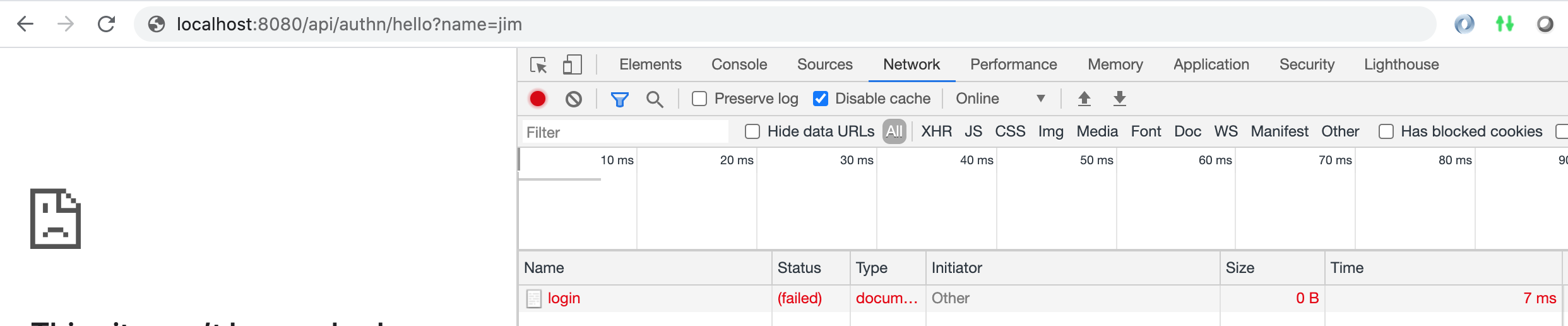
Whenever we make a request in the default state - we will most likely visit the following filters.
- DisableEncodedUrlFilter
-
An exit filter that cleanses URLs provided in the response header. It specifically looks for and removes session IDs, which are not technically part of the URL and can be leaked into HTTP access logs.
- WebAsyncManagerIntegrationFilter
-
Establishes an association between the SecurityContext (where the current caller’s credentials are held) and potential async responses making use of the
Callablefeature. Caller identity is normally unique to a thread and obtained through aThreadLocal. Anything completing in an alternate thread must have a strategy to resolve the identity of this user by some other means. - SecurityContextHolderFilter
-
Manages SecurityContext in between calls. If appropriate — stores the SecurityContext and clears it from the call on exit. If present — restores the SecurityContext on following calls.
- HeaderWriterFilter
-
Issues standard headers (shown earlier) that can normally be set to a fixed value and optionally overridden by controller responses.
- CorsFilter
-
Implements Cross-Origin Resource Sharing restrictions that allow or disable exchange of information with Web clients originating from a different DNS origin (schema, domain, port). This is the source of
VaryandAccess-Control-Allow-Originheaders. - CsrfFilter
-
Checks all non-safe (POST, PUT, and DELETE) calls for a special Cross-Site Request Forgery (CSRF) token either in the payload or header that matches what is expected for the session. This attempts to make sure that anything that is modified on this site — came from this site and not a malicious source. This does nothing for all safe (GET, HEAD, OPTIONS, and TRACE) methods.
- LogoutFilter
-
Looks for calls to log out URI. If matches, it ends the login for all types of sessions, and terminates the chain.
- UsernamePasswordAuthenticationFilter
-
This instance of this filter is put in place to obtain the username and password submitted by the login page. Therefore, anything that is not
POST /loginis ignored. The actualPOST /loginrequests have their username and password extracted, authenticated - DefaultLoginPageGeneratingFilter
-
Handles requests for the login URI (
POST /login). This produces the login page, terminates the chain, and returns to caller. - DefaultLogoutPageGeneratingFilter
-
Handles requests for the logout URI (
GET /logout). This produces the logout page, terminates the chain, and returns to the caller. - BasicAuthenticationFilter
-
Looks for BASIC Authentication header credentials, performs authentication, and continues the flow if successful or if no credentials where present. If credentials were not successful it calls an authentication entry point that handles a proper response for BASIC Authentication and ends the flow.
|
Authentication Issues?
If you are having issues with authentication, a breakpoint on line 231 of AbstractAuthenticationProcessingFilter would be a good place to start.
|
- RequestCacheAwareFilter
-
This retrieves an original request that was redirected to a login page and continues it on that path.
- SecurityContextHolderAwareRequestFilter
-
Wraps the HttpServletRequest so that the security-related calls (isAuthenticated(), authenticate(), login(), logout()) are resolved using the Spring security context.
- AnonymousAuthenticationFilter
-
Populates the Spring security context with anonymous principal if no user is identified
- ExceptionTranslationFilter
-
Attempts to map any thrown AccessDeniedException and AuthenticationException to an HTTP Response. It does not add any extra value if those exceptions are not thrown. This will save the current request (for access by RequestCacheAwareFilter) and commence an authentication for AccessDeniedExceptions if the current user is anonymous. The saved current request will allow the subsequent login to complete with a resumption of the original target. If FORM Authentication is active — the commencement will result in a 302/REDIRECT to the
/loginURI.
- AuthorizationFilter
-
Restricts access based upon the response from the assigned
AuthorizationManager.
|
Authorization Issues?
If you are having issues with authentication, line 95 of AuthorizationFilter is also a useful place to create a breakpoint.
|
Successfully reaching the end of the Security Filter Chain, this is where the SecurityFilter chain hands control back to the original ApplicationFilterChain, where the endpoint will get invoked.
public void doFilter(ServletRequest request, ServletResponse response) throws IOException, ServletException {
if (this.currentPosition == this.size) { (1)
this.originalChain.doFilter(request, response); (2)
return;
}| 1 | successfully reached the end of the SecurityFilter chain |
| 2 | delegating control back to the Application Filter chain |
189. Summary
In this module, we learned:
-
the importance of identity, authentication, and authorization within security
-
the purpose for and differences between encoding, encryption, and cryptographic hashes
-
purpose of a filter-based processing architecture
-
the identity of the core components within Spring Authentication
-
where the current user authentication is held/located
-
how to activate default Spring Security configuration
-
the security features of the default Spring Security configuration
-
to step through a series of calls through the Security filter chain for the ability to debug future access problems
Spring Security Authentication
copyright © 2026 jim stafford (jim.stafford@jhu.edu)
190. Introduction
In the previous example we accepted all defaults and inspected the filter chain and API responses to gain an understanding of the Spring Security framework. In this chapter we will begin customizing the authentication configuration to begin to show how and why this can be accomplished.
190.1. Goals
You will learn:
-
to create a customized security authentication configurations
-
to obtain the identity of the current, authenticated user for a request
-
to incorporate authentication into unit integration tests
190.2. Objectives
At the conclusion of this lecture and related exercises, you will be able to:
-
create multiple, custom authentication filter chains
-
enable open access to static resources
-
enable anonymous access to certain URIs
-
enforce authenticated access to certain URIs
-
locate the current authenticated user identity
-
enable Cross-Origin Resource Sharing (CORS) exchanges with browsers
-
add an authenticated identity to RestTemplate and RestClient clients
-
add authentication to integration tests
191. Configuring Security
To override security defaults and define a customized FilterChainProxy-- we
must supply one or more classes that define our own SecurityFilterChain(s).
191.1. WebSecurityConfigurer and Component-based Approaches
Spring has provided two ways to do this:
-
WebSecurityConfigurer/ WebSecurityConfigurerAdapter - is the legacy, deprecated (Spring Security 5.7.0-M2; 2022), and later removed (Spring 6) definition class that acts as a modular factory for security aspects of the application. [44] There can be one-to-NWebSecurityConfigurersand each can define aSecurityFilterChainand supporting services. -
Component-based configuration - is the modern approach to defining security aspects of the application. The same types of components are defined with the component-based approach, but they are instantiated in independent
@Beanfactories. Any interdependency between the components is wired up using beans injected into the@Beanfactory.
Early versions of Spring were based solely on the WebSecurityConfigurer method.
Later versions of Spring 5 provided support for both.
Spring 6 now only supports the Component-based method.
Since you will likely encounter the WebSecurityConfigurer approach for a long while in older applications, I will provide some coverage of that here.
However, the main focus will be the Spring 6 Component-based approach.
Refer to older versions of the course examples and notes for more focused coverage of the WebSecurityConfigurer approach.
To highlight that the FilterChainProxy is populated with a prioritized list of SecurityFilterChain — I am going to purposely create multiple chains.
-
one with the API rules (
APIConfiguration) - highest priority -
one with the former default rules (
AltConfiguration) - lowest priority -
one with access rules for Swagger (
SwaggerSecurity) - medium priority
The priority indicates the order in which they will be processed and will also influence the order for the SecurityFilterChain s they produce.
Normally I would not highlight Swagger in these examples — but it provides an additional example of how we can customize Spring Security.
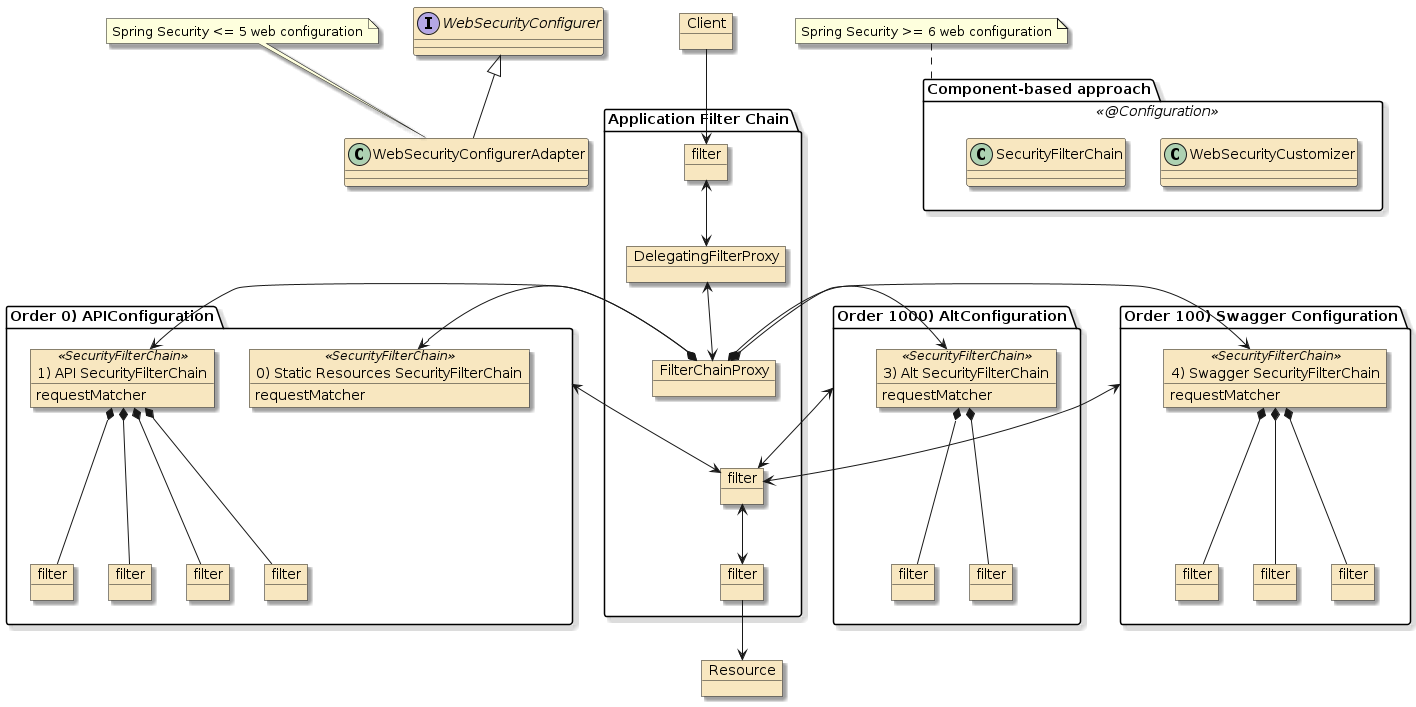
191.2. Core Application Security Configuration
The example will eventually contain several SecurityFilterChains, but let’s start with focusing on just one of them — the "API Configuration".
This initial configuration will define the configuration for access to static resources, dynamic resources, and how to authenticate our users.
191.2.1. WebSecurityConfigurerAdapter Approach
In the legacy WebSecurityConfiguration approach, we would start by defining a @Configuration class that extends WebSecurityConfigurerAdapter and overrides one or more of its configuration methods.
|
Legacy WebSecurityConfigurer no Longer Exists
Reminder - the legacy WebSecurityConfigurer approach does not exist in Spring Boot 3 / Spring Security 6.
It is included here as an aid for those that may be transitioning from a legacy baseline.
|
@Configuration(proxyBeanMethods = false)
@Order(0) (2)
public class APIConfiguration extends WebSecurityConfigurerAdapter { (1)
@Override
public void configure(WebSecurity web) throws Exception { ... } (3)
@Override
protected void configure(HttpSecurity http) throws Exception { ... } (4)
@Override
protected void configure(AuthenticationManagerBuilder auth) throws Exception { ... } (5)
@Bean
@Override
public AuthenticationManager authenticationManagerBean() throws Exception { ... } (6)| 1 | Create @Configuration class that extends WebSecurityConfigurerAdapter to customize SecurityFilterChain |
| 2 | APIConfiguration has a high priority resulting SecurityFilterChain for dynamic resources |
| 3 | configure a SecurityFilterChain for static web resources |
| 4 | configure a SecurityFilterChain for dynamic web resources |
| 5 | optionally configure an AuthenticationManager for multiple authentication sources |
| 6 | optionally expose AuthenticationManager as an injectable bean for re-use in other SecurityFilterChains |
Each SecurityFilterChain would have a reference to its AuthenticationManager.
The WebSecurityConfigurerAdapter provided the chance to custom configure the AuthenticationManager using a builder.
The adapter also provided an accessor method that exposed the built AuthenticationManager as a pre-built component for other SecurityFilterChains to reference.
191.2.2. Component-based Approach
In the modern Component-based approach, we define each aspect of our security infrastructure as a separate component.
These @Bean factory methods are within a normal @Configuration class that requires no inheritance.
The names of the @Bean factory methods have no significance as long as they are unique.
Only what they return has significance.
import org.springframework.security.config.annotation.web.builders.HttpSecurity;
import org.springframework.security.config.annotation.web.configuration.WebSecurityCustomizer;
import org.springframework.security.web.SecurityFilterChain;
...
@Bean
public WebSecurityCustomizer apiStaticResources() { ... } (1)
@Bean
@Order(Ordered.HIGHEST_PRECEDENCE) //0 (3)
public SecurityFilterChain apiSecurityFilterChain(HttpSecurity http) throws Exception { ...} (2)
@Bean
public AuthenticationManager authnManager(HttpSecurity http, ...) throws Exception { (5)
AuthenticationManagerBuilder builder = http (4)
.getSharedObject(AuthenticationManagerBuilder.class);
... }| 1 | define a bean to configure a SecurityFilterChain for static web resources |
| 2 | define a bean to configure a SecurityFilterChain for dynamic web resources |
| 3 | high priority assigned to SecurityFilterChain |
| 4 | optionally configure an AuthenticationManager for multiple authentication sources |
| 5 | expose AuthenticationManager as an injectable bean for use in SecurityFilterChains |
The SecurityFilterChain for static resources gets defined within a lambda function implementing the WebSecurityCustomizer interface.
The SecurityFilterChain for dynamic resources gets directly defined by within the @Bean factory method.
There is no longer any direct linkage between the configuration of the AuthenticationManager and the SecurityFilterChains being built.
The linkage is provided through a getSharedObject call of the HttpSecurity object that can be injected into the bean methods.
191.3. Ignoring Static Resources
One of the easiest rules to put into place is to provide open access to static content. This is normally image files, web CSS files, etc. Spring recommends not including dynamic content in this list. Keep it limited to static files.
Access is defined by configuring the WebSecurity object.
-
In the legacy
WebSecurityConfigurerAdapterapproach, the modification was performed within the method overriding theconfigure(WebSecurity)method. Note that Spring 5WebSecurityinterface contained builder methods forRequestMatcher(e.g.,antMatchers()) that no longer exist.Ignore Static Content Configuration - Legacy WebSecurityConfigurerAdapter approachimport org.springframework.security.config.annotation.web.builders.WebSecurity; @Configuration @Order(0) public class APIConfiguration extends WebSecurityConfigurerAdapter { @Override public void configure(WebSecurity web) throws Exception { web.ignoring().antMatchers("/content/**"); } -
In the modern Component-based approach, a lambda function implementing the
WebSecurityCustomizerfunctional interface is returned. That lambda will be called to customize theWebSecurityobject. Spring 6 made a breaking change to theWebSecurityinterface by removing the approach-specific builders for matchers (e.g.,antMatchers()) and generalized the call torequestMatchers(). Under the hood, by default, Spring will create a matcher that best suites the runtime environment — which will beMvcRequestMatcherin Spring MVC environments.Ignore Static Content Configuration - Modern Component-based approachimport org.springframework.security.config.annotation.web.configuration.WebSecurityCustomizer; @Bean public WebSecurityCustomizer apiStaticResources() { return (web)->web.ignoring().requestMatchers("/content/**"); (1) }1 delegating to Spring to create the correct matcher WebSecurityCustomers Functional Interfacepublic interface WebSecurityCustomizer { void customize(WebSecurity web); }
MvcRequestMatcher is used by Spring MVC to implement URI matching based on the actual URIs hosted within Spring MVC.
The expression is still an Ant expression.
It is just performed using more knowledge of the hosted resources within Spring MVC.
The MvcRequestMatcher implementation is said to be less prone to definition error when using Spring MVC.
Spring will revert to AntRequestMatcher when running in alternate Servlet environments (e.g., JAX-RS).
|
The generic requestMatchers() approach did not work when the application contained a blend of Spring MVC and non-Spring MVC (e.g., H2 Database UI) servlets.
In those cases, we had to use an explicit approach documented in CVE-2023-34035.
This has since been fixed.
|
Remember — our static content is packaged within the application by placing it
under the src/main/resources/static directory of the source tree.
$ tree src/main/resources/
src/main/resources/
|-- application.properties
`-- static
`-- content
|-- hello.js
|-- hello_static.txt
`-- index.html
$ cat src/main/resources/static/content/hello_static.txt
Hello, static fileWith that rule in place, we can now access our static file without any credentials.
$ curl -v -X GET http://localhost:8080/content/hello_static.txt
> GET /content/hello_static.txt HTTP/1.1
>
< HTTP/1.1 200
< Vary: Origin
< Vary: Access-Control-Request-Method
< Vary: Access-Control-Request-Headers
< Last-Modified: Fri, 03 Jul 2020 19:36:25 GMT
< Cache-Control: no-store
< Accept-Ranges: bytes
< Content-Type: text/plain
< Content-Length: 19
< Date: Fri, 03 Jul 2020 20:55:58 GMT
<
Hello, static file191.4. SecurityFilterChain Matcher
The meat of the SecurityFilterChain definition is within the configuration of the HttpSecurity object.
The resulting SecurityFilterChain will have a RequestMatcher that identifies which URIs the identified rules apply to.
The default is to match "any" URI.
In the example below I am limiting the configuration to URIs at and below /api/anonymous and /api/authn.
The matchers also allow a specific HTTP method to be declared in the definition.
-
In the legacy
WebSecurityConfigurerAdapterapproach, configuration is performed in the method overriding theconfigure(HttpSecurity)method. The legacyHttpSecurityinterface provided builders that directly supported building different types of matchers (e.g.,antMatchers()).SecurityFilterChain Matcher - WebSecurityConfigurerAdapter approachimport org.springframework.security.config.annotation.web.builders.HttpSecurity; @Configuration @Order(0) public class APIConfiguration extends WebSecurityConfigurerAdapter { @Override protected void configure(HttpSecurity http) throws Exception { http.requestMatchers(m->m.antMatchers("/api/anonymous/**","/api/authn/**"));(1) //... (2) } ...1 rules within this configuration will apply to URIs below /api/anonymousand/api/authn2 http.build()is not called
This method returns void and the build() method of HttpSecurity should not be called.
|
-
In the modern Component-based approach, the configuration is performed in a
@Beanmethod that will directly return theSecurityFilterChain. It has the sameHttpSecurityobject injected, but note thatbuild()is called within this method to return aSecurityFilterChain. Spring 6 made breaking changes to:-
the
HttpSecurityinterface by changingrequestMatchers()tosecurityMatchers()in order to better distinguish between the pattern matching (requestMatchers) versus the role of the pattern matching (securityMatchers). ThesecurityMatchers()method defines the aggregateRequestMatchersthat are used to identify which calls invoke thisSecurityFilterChain -
the
AbstractRequestMatcherRegistryinterface by removing type-specific matcher builders (e.g., removedantMatchers()) and generalized torequestMatchers()
Component-based HttpSecurity Configuration@Bean @Order(0) public SecurityFilterChain filterChain(HttpSecurity http) throws Exception { http.securityMatchers(m->m.requestMatchers("/api/anonymous/**","/api/authn/**"));(1) //... return http.build(); (2) }1 rules within this configuration will apply to URIs below /api/anonymousand/api/authn2 http.build()is required for this@Beanfactory -
This method returns the SecurityFilterChain result of calling the build() method of HttpSecurity.
This is different from the deprecated approach.
|
191.5. SecurityFilterChain with Explicit MvcRequestMatcher
The following lists the same solution using an explicit MvcRequestMatcher.
The MvcRequestMatcher must be injected as a component because it requires knowledge of the servlet environment.
import org.springframework.web.servlet.handler.HandlerMappingIntrospector;
@Bean
MvcRequestMatcher.Builder mvc(HandlerMappingIntrospector introspector) {
return new MvcRequestMatcher.Builder(introspector);
}
@Bean
@Order(Ordered.HIGHEST_PRECEDENCE) //0
public SecurityFilterChain apiSecurityFilterChain(HttpSecurity http,
MvcRequestMatcher.Builder mvc) throws Exception {
http.securityMatchers(m->m.requestMatchers(
mvc.pattern("/api/anonymous/**"),
mvc.pattern("/api/authn/**")
));191.6. HttpSecurity Builder Methods
The HttpSecurity object is "builder-based" and has several options on how it
can be called.
-
http.methodAcceptingBuilt(builtObject) -
http.methodReturningBuilder().customizeBuilder()(non-lambda) -
http.methodPassingBuilderToLambda(builder→builder.customizeBuilder())
191.6.1. Deprecated non-Lambda Methods
Spring Security 6 has deprecated the non-lambda customize approach (for removal in Spring Security 7) in favor of the lambda approach. [45] The following non-lambda approach (supplying no options) will result in a deprecation warning.
http.httpBasic();Spring Security has added a Customizer.withDefaults() construct that can mitigate the issue when supplying no customizations.
import org.springframework.security.config.Customizer;
http.httpBasic(Customizer.withDefaults());191.6.2. Chaining not Necessary
The builders are also designed to be chained. It is quite common to see the following syntax used.
http.authorizeRequests(cfg->cfg.anyRequest().authenticated())
.formLogin(Customizer.withDefaults())
.httpBasic(Customizer.withDefaults());As much as I like chained builders — I am not a fan of that specific syntax when starting out. Especially if we are experimenting and commenting/uncommenting configuration statements. We can simply make separate calls. You will see me using separate calls. Either style functionally works the same.
http.authorizeRequests(cfg->cfg.anyRequest().authenticated());
http.formLogin(Customizer.withDefaults());
http.httpBasic(Customizer.withDefaults());191.7. Match Requests
We first want to scope our HttpSecurity configuration commands using one of the securityMatcher methods.
We can provide a RequestMatcher using securityMatcher() or a configurer using securityMatchers().
The following will create a RequestMatcher that will match any HTTP method and URI below /api/anonymous and /api/authn.
We can add an Http.(METHOD) if we want it to be specific to only that HTTP method.
http.securityMatchers(m->m.requestMatchers("/api/anonymous/**","/api/authn/**")); (1)
//http.securityMatcher("/api/anonymous/**","/api/authn/**"); (2)| 1 | matches all HTTP methods matching the given URI patterns |
| 2 | shortcut when no HttpMethod is needed |
|
RequestMatchers can be Aggregated
The code above technically creates three (3) RequestMatchers.
Two (2) to match the individual (method)/URIs and one (1) parent to aggregate them into an "or" predicate.
|
The requestMatchers() configurer (*in non-ambiguous environments) will create an MvcRequestMatcher under the hood when Spring MVC is present and an AntRequestMatcher for other servlet frameworks.
The MvcRequestMatcher is said to be less prone to error (i.e., missed matches) than other techniques.
Spring 6 took away builder methods to directly create the AntRequestMatcher (and other explicit types), but they can still be created manually.
This technique can be used to create any type of RequestMatcher.
import org.springframework.security.web.util.matcher.OrRequestMatcher;
import org.springframework.security.web.util.matcher.RegexRequestMatcher;
http.securityMatcher(new OrRequestMatcher((2)
RegexRequestMatcher.regexMatcher("^/api/anonymous$"),(1)
RegexRequestMatcher.regexMatcher("^/api/anonymous/.*"),
RegexRequestMatcher.regexMatcher("^/api/authn$"),
RegexRequestMatcher.regexMatcher("^/api/authn/.*")
));| 1 | supplying an explicit type of RequestMatcher |
| 2 | Spring Security is aggregating the list into an OrRequestMatcher |
Notice the requestMatcher is the primary property in the individual chains and the rest of the configuration is impacting the filters within that chain.
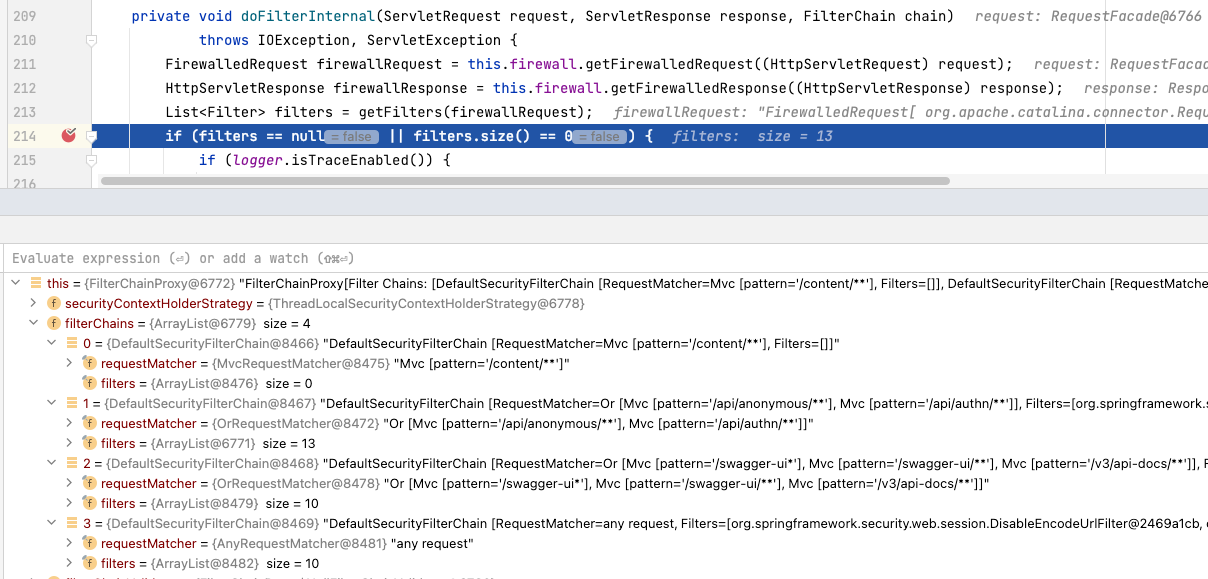
Notice also that our initial SecurityFilterChain is within the other chains in the example and is high in priority because of our @Order value assignment:
|
191.8. Authorize Requests
Next I am showing the authentication requirements of the SecurityFilterChain.
Calls to the /api/anonymous URIs do not require authentication.
Calls to the /api/authn URIs do require authentication.
http.authorizeHttpRequests(cfg->cfg.requestMatchers("/api/anonymous/**").permitAll());
http.authorizeHttpRequests(cfg->cfg.anyRequest().authenticated());The permissions off the matcher include:
-
permitAll() - no constraints
-
denyAll() - nothing will be allowed
-
authenticated() - only authenticated callers may invoke these URIs
-
role restrictions that we won’t be covering just yet
You can also make your matcher criteria method-specific by adding in a HttpMethod specification.
import org.springframework.http.HttpMethod;
...
...(cfg->cfg.requestMatchers(HttpMethod.GET,"/api/anonymous/**").permitAll())
...(cfg->cfg.requestMatchers(HttpMethod.GET).permitAll())|
requestMatchers are evaluated after satisfying securityMatcher(s)
RequestMatchers are evaluated within the context of what satisfied the filter’s securityMatcher(s).
If you form a Security FilterChain for a specific base URI, the requestMatcher is only defining rules for what that chain processes.
|
191.9. Authentication
In this part of the example, I am enabling BASIC Auth and eliminating FORM-based authentication. For demonstration only — I am providing a custom name for the realm name returned to browsers.
http.httpBasic(cfg->cfg.realmName("AuthConfigExample")); (1)
http.formLogin(cfg->cfg.disable());| Realm name is not a requirement to activate Basic Authentication. It is shown here solely as an example of something easily configured. |
< HTTP/1.1 401 < WWW-Authenticate: Basic realm="AuthConfigExample" (1)
| 1 | Realm Name returned in HTTP responses requiring authentication |
191.10. Header Configuration
In this portion of the example, I am turning off two of the headers that were part of the default set: XSS protection and frame options. There seemed to be some debate on the value of the XSS header [46] and we have no concern about frame restrictions. By disabling them — I am providing an example of what can be changed.
CSRF protections have also been disabled to make non-safe methods more sane to execute at this time.
Otherwise, we would be required to supply a value in a POST that came from a previous GET (all maintained and enforced by optional filters).
http.headers(cfg->{
cfg.xssProtection(xss-> xss.disable());
cfg.frameOptions(fo->fo.disable());
});
http.csrf(cfg->cfg.disable());191.11. Stateless Session Configuration
I have no interest in using the Http Session to maintain identity
between calls — so this should eliminate the SET-COOKIE commands
for the JSESSIONID.
http.sessionManagement(cfg->
cfg.sessionCreationPolicy(SessionCreationPolicy.STATELESS));192. Configuration Results
With the above configurations in place — we can demonstrate the desired functionality and trace the calls through the filter chain if there is an issue.
192.1. Successful Anonymous Call
The following shows a successful anonymous call and the returned headers.
Remember that we have gotten rid of several unwanted features with their headers.
The controller method has been modified to return the identity of the authenticated caller. We will take a look at that later — but know the source of the additional :caller= string was added for this wave of examples.
$ curl -v -X GET http://localhost:8080/api/anonymous/hello?name=jim
> GET /api/anonymous/hello?name=jim HTTP/1.1
< HTTP/1.1 200
< X-Content-Type-Options: nosniff
< Cache-Control: no-cache, no-store, max-age=0, must-revalidate
< Pragma: no-cache
< Expires: 0
< Content-Type: text/plain;charset=UTF-8
< Content-Length: 25
< Date: Fri, 03 Jul 2020 22:11:11 GMT
<
hello, jim :caller=(null) (1)| 1 | we have no authenticated user |
192.2. Successful Authenticated Call
The following shows a successful authenticated call and the returned headers.
$ curl -v -X GET http://localhost:8080/api/authn/hello?name=jim -u user:password (1)
> GET /api/authn/hello?name=jim HTTP/1.1
> Authorization: BASIC dXNlcjpwYXNzd29yZA==
< HTTP/1.1 200
< X-Content-Type-Options: nosniff
< Cache-Control: no-cache, no-store, max-age=0, must-revalidate
< Pragma: no-cache
< Expires: 0
< Content-Type: text/plain;charset=UTF-8
< Content-Length: 23
< Date: Fri, 03 Jul 2020 22:12:34 GMT
<
hello, jim :caller=user (2)| 1 | example application configured with username/password of user/password |
| 2 | we have an authenticated user |
192.3. Rejected Unauthenticated Call Attempt
The following shows a rejection of an anonymous caller attempting to invoke a URI requiring an authenticated user.
$ curl -v -X GET http://localhost:8080/api/authn/hello?name=jim (1)
> GET /api/authn/hello?name=jim HTTP/1.1
< HTTP/1.1 401
< WWW-Authenticate: Basic realm="AuthConfigExample"
< X-Content-Type-Options: nosniff
< Cache-Control: no-cache, no-store, max-age=0, must-revalidate
< Pragma: no-cache
< Expires: 0
< Content-Type: application/json
< Transfer-Encoding: chunked
< Date: Fri, 03 Jul 2020 22:14:20 GMT
<
{"timestamp":"2020-07-03T22:14:20.816+00:00","status":401,
"error":"Unauthorized","message":"Unauthorized","path":"/api/authn/hello"}| 1 | attempt to make anonymous call to authentication-required URI |
193. Authenticated User
Authenticating the identity of the caller is a big win. We likely will want their identity at some point during the call.
193.1. Inject UserDetails into Call
One option is to inject the UserDetails containing the username (and authorities) for the
caller. Methods that can be called without authentication will receive the UserDetails
if the caller provides credentials but must protect itself against a null value if actually
called anonymously.
import org.springframework.security.core.annotation.AuthenticationPrincipal;
import org.springframework.security.core.userdetails.UserDetails;
...
public String getHello(@RequestParam(name = "name", defaultValue = "you") String name,
@AuthenticationPrincipal UserDetails user) {
return "hello, " + name + " :caller=" + (user==null ? "(null)" : user.getUsername());
}193.2. Obtain SecurityContext from Holder
The other option is to look up the UserDetails through the SecurityContext stored within the SecurityContextHolder class. This allows any caller in the call flow to obtain the identity of the caller at any time.
import org.springframework.security.core.context.SecurityContextHolder;
public String getHelloAlt(@RequestParam(name = "name", defaultValue = "you") String name) {
Authentication authentication = SecurityContextHolder
.getContext()
.getAuthentication();
Object principal = null!=authentication ? authentication.getPrincipal() : "(null)";
String username = principal instanceof UserDetails ?
((UserDetails)principal).getUsername() : principal.toString();
return "hello, " + name + " :caller=" + username;
}194. Swagger BASIC Auth Configuration
Once we enabled default security on our application — we lost the ability to fully utilize the Swagger page.
We did not have to create a separate SecurityFilterChain for just the Swagger endpoints — but doing so provides some nice modularity and excuse to further demonstrate Spring Security configurability.
|
Check Defaults
Spring Boot used to always apply a default filter with authenticated(), denying access to any URI lacking a matching securityMatcher.
Spring Boot 3.3.2 no longer applies a default filter when one is provided (as we did above) — leaving it unevaluated, resulting in open access and other defaults.
Swagger UI can be accessed in this setting, but the BASIC authentication within the page is inoperable.
Verify default behavior in addition to the URIs of importance to your application.
|
I have added a separate security configuration for the OpenAPI and Swagger endpoints.
194.1. Swagger Authentication Configuration
The following configuration allows the OpenAPI and Swagger endpoints to be accessed anonymously and handle authentication within OpenAPI/Swagger.
-
Swagger SecurityFilterChain using the legacy
WebSecurityConfigurerAdapterapproach@Configuration(proxyBeanMethods = false) @Order(100) (1) public class SwaggerSecurity extends WebSecurityConfigurerAdapter { @Override protected void configure(HttpSecurity http) throws Exception { http.requestMatchers(cfg->cfg .antMatchers("/swagger-ui*", "/swagger-ui/**", "/v3/api-docs/**")); http.authorizeRequests(cfg->cfg.anyRequest().permitAll()); http.csrf().disable(); } }1 Priority (100) is after core application (0) and prior to default rules (1000) -
Swagger SecurityFilterChain using the modern Component-based approach
@Bean @Order(100) (1) public SecurityFilterChain swaggerSecurityFilterChain(HttpSecurity http) throws Exception { http.securityMatchers(cfg->cfg .requestMatchers("/swagger-ui*", "/swagger-ui/**", "/v3/api-docs/**")); http.authorizeHttpRequests(cfg->cfg.anyRequest().permitAll()); http.csrf(cfg->cfg.disable()); return http.build(); }1 Priority (100) is after core application (0) and prior to default rules (1000)
194.2. Swagger Security Scheme
In order for Swagger to supply a username:password using BASIC Auth, we need
to define a SecurityScheme for Swagger to use. The following
bean defines the core object the methods will be referencing.
package info.ejava.examples.svc.authn;
import io.swagger.v3.oas.models.Components;
import io.swagger.v3.oas.models.OpenAPI;
import io.swagger.v3.oas.models.security.SecurityScheme;
import org.springframework.context.annotation.Bean;
...
@Bean
public OpenAPI customOpenAPI() {
return new OpenAPI()
.components(new Components()
.addSecuritySchemes("basicAuth",
new SecurityScheme()
.type(SecurityScheme.Type.HTTP)
.scheme("basic")));
}The @Operation annotations can now reference the SecuritySchema to inform the SwaggerUI that BASIC Auth can be used against that specific operation.
Notice too, that we needed to make the injected UserDetails optional — or even better — hidden from OpenAPI/Swagger since it is not part of the HTTP request.
package info.ejava.examples.svc.authn.authcfg.controllers;
import io.swagger.v3.oas.annotations.Operation;
import io.swagger.v3.oas.annotations.Parameter;
@RestController
public class HelloController {
...
@Operation(description = "sample authenticated GET",
security = @SecurityRequirement(name="basicAuth")) (1)
@RequestMapping(path="/api/authn/hello",
method= RequestMethod.GET)
public String getHello(
@RequestParam(name="name",defaultValue="you",required=false) String name,
@Parameter(hidden = true) (2)
@AuthenticationPrincipal UserDetails user) {
return "hello, " + name + " :caller=" + user.getUsername();
}| 1 | added @SecurityRequirement to operation to express within OpenAPI
that this call accepts Basic Auth |
| 2 | Identified parameter as not applicable to HTTP callers |
With the |
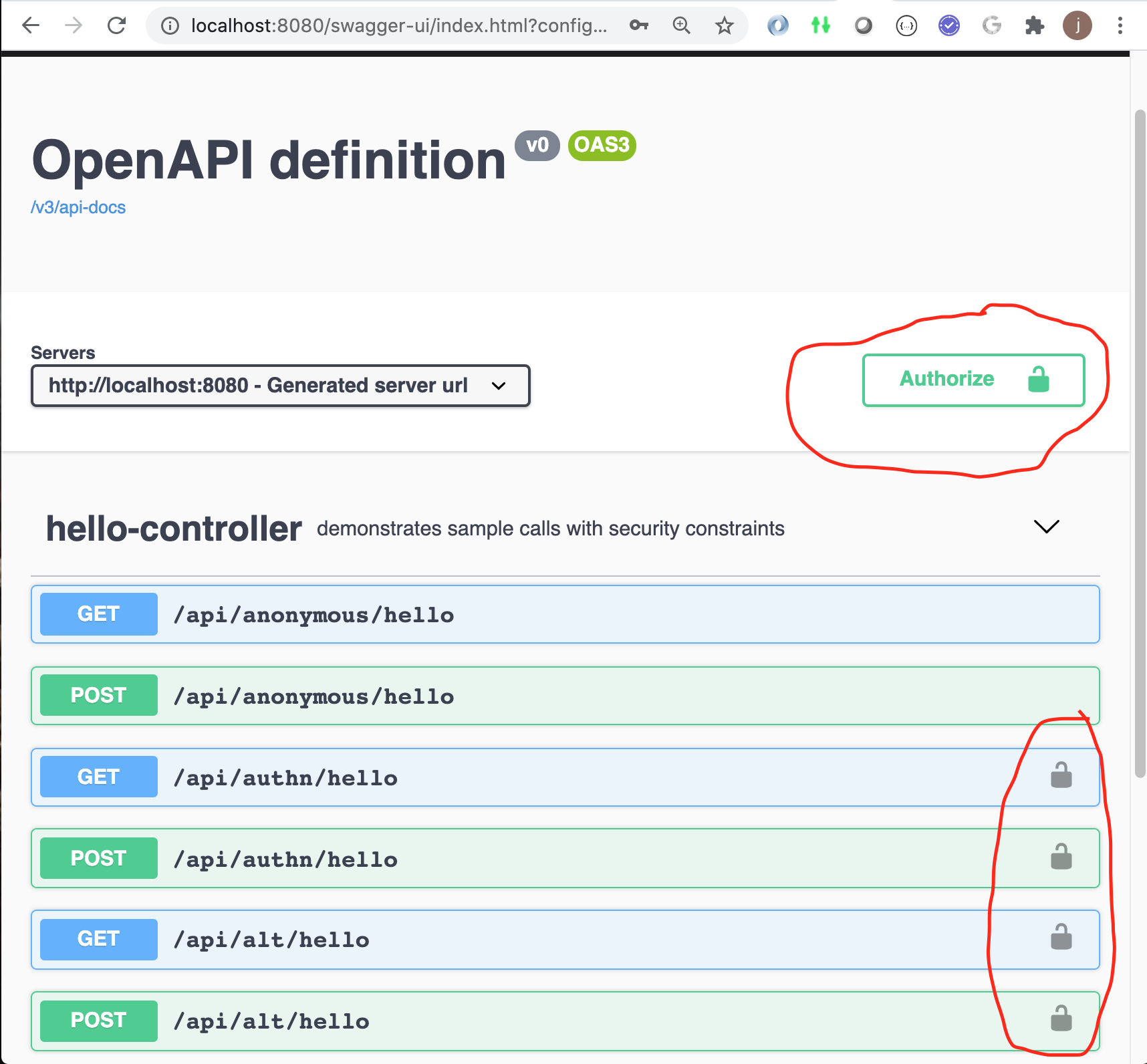
Figure 60. Swagger with BASIC Auth Configured
|
When making a call — Swagger UI adds the Authorization header with the previously entered credentials. |
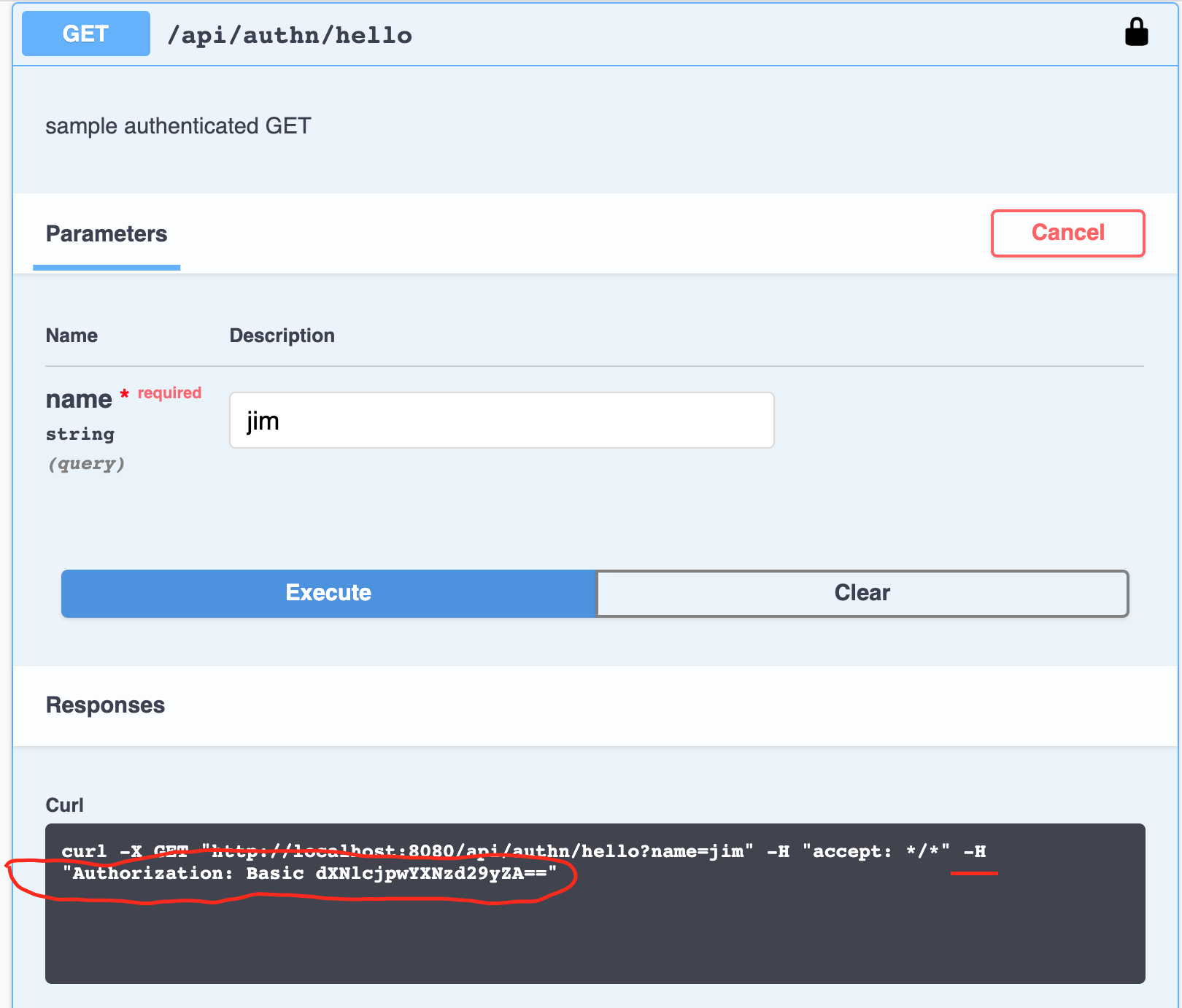
Figure 61. Swagger BASIC Auth Call
|
195. CORS
There is one more important security filter to add to our list before we end, and it is complex enough to deserve its own section - Cross Origin Resource Sharing (CORS).
Using this standard, browsers will supply the URL of the source of Javascript used to call the server — when coming from a different host domain — and look for a response from the server that indicates the source is approved.
Without support for CORS, javascript loaded by browsers will not be able to call the API unless it was loaded from the same base URL as the API.
That even includes local development (i.e., javascript loaded from file system cannot invoke http://localhost:8080).
In today’s modern web environments — it is common to deploy services independent of Javascript-based UI applications or to have the UI applications calling multiple services with different base URLs.
195.1. Default CORS Support
The following example shows the result of the default CORS configuration for Spring Boot/Web MVC.
The server is ignoring the Origin header supplied by the client and does not return any CORS-related authorization for the browser to use the response payload.
$ curl -v http://localhost:8080/api/anonymous/hello?name=jim
> GET /api/anonymous/hello?name=jim HTTP/1.1
> Host: localhost:8080
>
< HTTP/1.1 200
hello, jim :caller=(null)
$ curl -v http://localhost:8080/api/anonymous/hello?name=jim -H "Origin: http://127.0.0.1:8080"
> GET /api/anonymous/hello?name=jim HTTP/1.1
> Host: localhost:8080
> Origin: http://127.0.0.1:8080 (1)
>
< HTTP/1.1 200
hello, jim :caller=(null)| 1 | Origin header normally supplied by browser when coming from a different domain — ignored by server |
The lack of headers does not matter for curl, but the CORS response does get evaluated when executed within a browser.
195.2. Browser and CORS Response
195.2.1. Same Origin/Target Host
The following is an example of Javascript loaded from http://localhost:8080 and calling http://localhost:8080.
No Origin header is passed by the browser because it knows the Javascript was loaded from the same source it is calling.
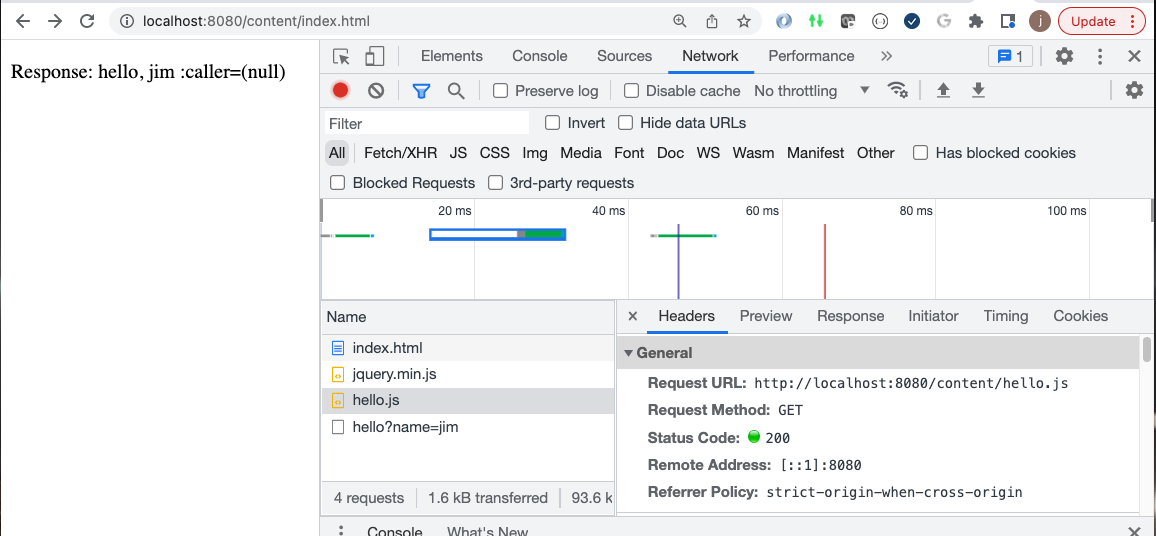
195.2.2. Different Origin/Target Host
However, if we load the Javascript from an alternate source, the browser will fail to process the results.
The following is an example of some Javascript loaded from http://127.0.0.1:8080 and calling http://localhost:8080.
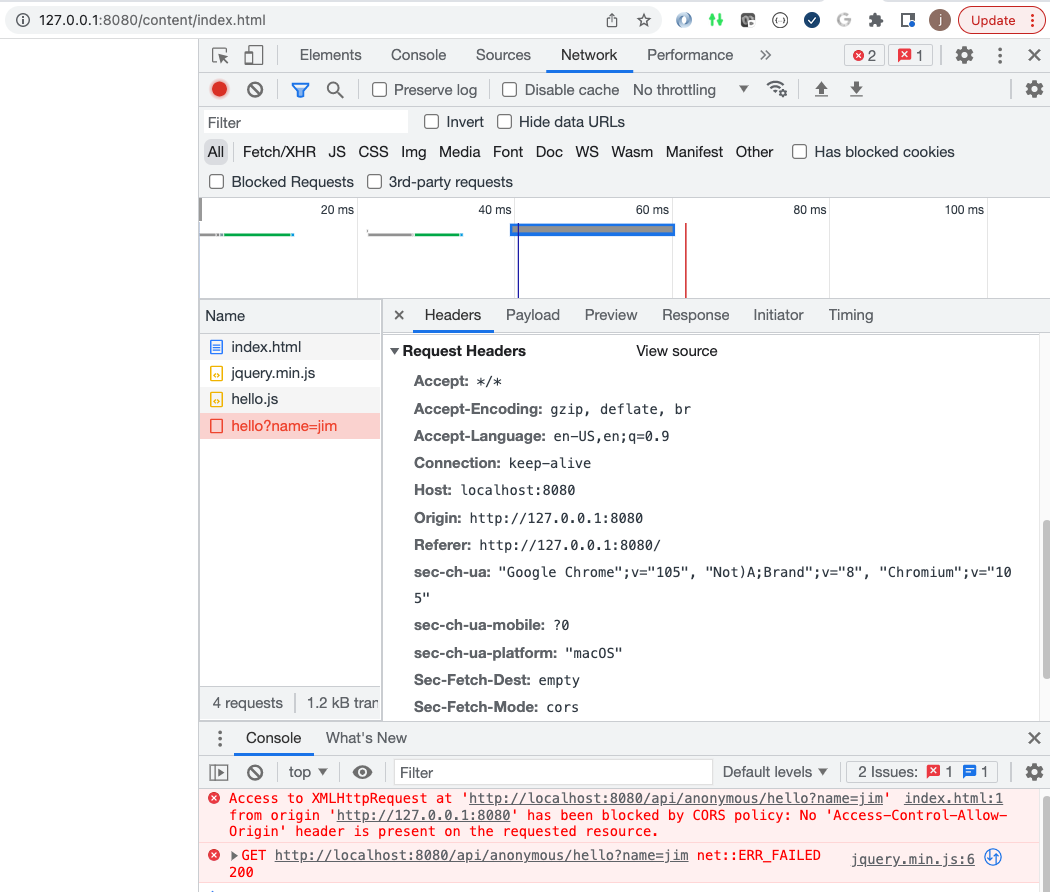
195.3. Enabling CORS
To globally enable CORS support, we can invoke http.cors(…) with a method to call at runtime that will evaluate and return the result for the CORS request — based on a given HttpServletRequest.
This is supplied when configuring the SecurityFilterChain.
http.cors(cfg->cfg.configurationSource(corsPermitAllConfigurationSource()));private CorsConfigurationSource corsPermitAllConfigurationSource() {
return (request) -> {
CorsConfiguration config = new CorsConfiguration();
config.applyPermitDefaultValues();
return config;
};
}package org.springframework.web.cors;
public interface CorsConfigurationSource {
CorsConfiguration getCorsConfiguration(HttpServletRequest request);
}195.3.1. CORS Headers
With CORS enabled and permitting all, we see some new VARY headers (indicating to caches that content will be influenced by these headers).
The browser will be looking for the Access-Control-Allow-Origin header being returned with a value matching the Origin header passed in (* being a wildcard match).
$ curl -v http://localhost:8080/api/anonymous/hello?name=jim
> GET /api/anonymous/hello?name=jim HTTP/1.1
> Host: localhost:8080 (1)
>
* Mark bundle as not supporting multiuse
< HTTP/1.1 200
< Vary: Origin
< Vary: Access-Control-Request-Method
< Vary: Access-Control-Request-Headers (2)
hello, jim :caller=(null)
$ curl -v http://localhost:8080/api/anonymous/hello?name=jim -H "Origin: http://127.0.0.1:8080"
> GET /api/anonymous/hello?name=jim HTTP/1.1
> Host: localhost:8080
> Origin: http://127.0.0.1:8080 (3)
>
< HTTP/1.1 200
< Vary: Origin
< Vary: Access-Control-Request-Method
< Vary: Access-Control-Request-Headers
< Access-Control-Allow-Origin: * (4)
hello, jim :caller=(null)| 1 | Origin header not supplied |
| 2 | No CORS Access-Control-Allow-Origin supplied in response |
| 3 | Origin header supplied by client |
| 4 | Access-Control-Allow-Origin denotes approval for the given Origin (* = wildcard) |
195.3.2. Browser Accepts Access-Control-Allow-Origin Header
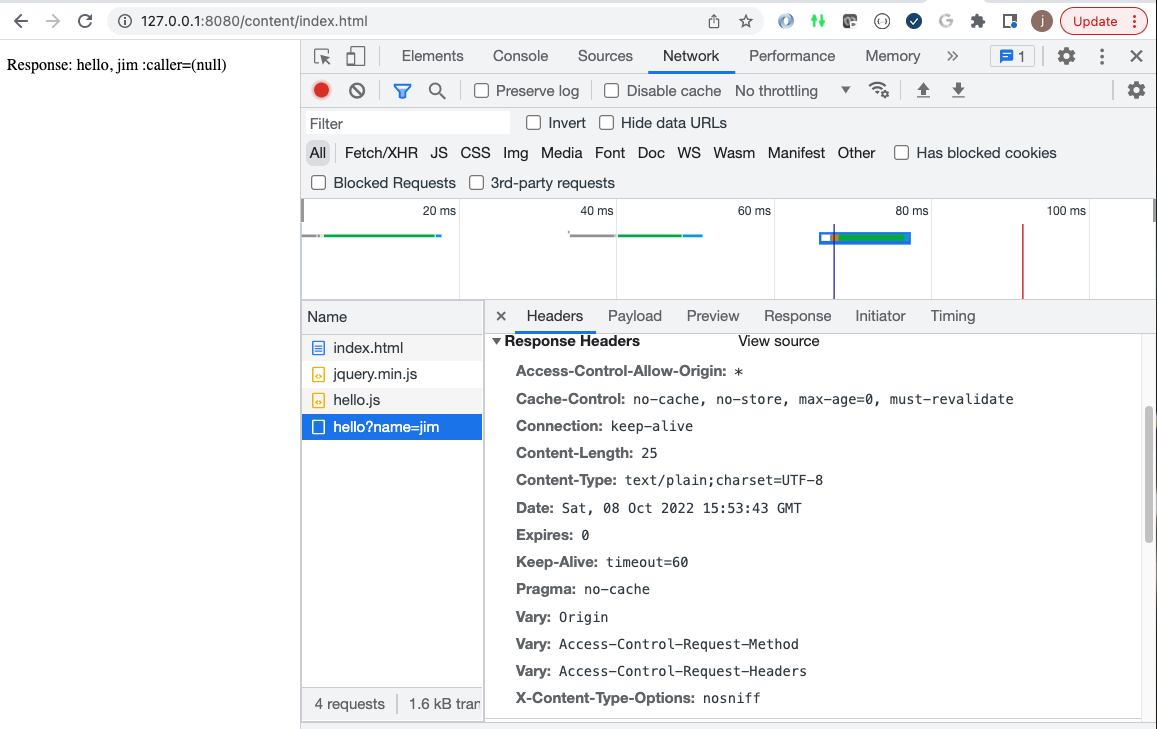
195.4. Constrained CORS
We can define more limited rules for CORS acceptance by using additional commands of the CorsConfiguration object.
private CorsConfigurationSource corsLimitedConfigurationSource() {
return (request) -> {
CorsConfiguration config = new CorsConfiguration();
config.addAllowedOrigin("http://localhost:8080");
config.setAllowedMethods(List.of("GET","POST"));
return config;
};
}195.5. CORS Server Acceptance
In this example, I have loaded the Javascript from http://127.0.0.1:8080 and making a call to http://localhost:8080 in order to match the configured Origin matching rules.
The server is return a 200/OK along with a Access-Control-Allow-Origin value that matches the specific Origin provided.
$ curl -v http://127.0.0.1:8080/api/anonymous/hello?name=jim -H "Origin: http://localhost:8080"
* Trying 127.0.0.1:8080...
* Connected to 127.0.0.1 (127.0.0.1) port 8080 (#0)
> GET /api/anonymous/hello?name=jim HTTP/1.1
> Host: 127.0.0.1:8080 (1)
> Origin: http://localhost:8080 (2)
>
< HTTP/1.1 200
< Vary: Origin
< Vary: Access-Control-Request-Method
< Vary: Access-Control-Request-Headers
< Access-Control-Allow-Origin: http://localhost:8080 (2)
hello, jim :caller=(null)| 1 | Example Host and Origin have been flipped to match approved localhost:8080 Origin |
| 2 | Access-Control-Allow-Origin denotes approval for the given Origin |
195.6. CORS Server Rejection
This additional definition is enough to produce a 403/FORBIDDEN from the server versus a rejection from the browser.
$ curl -v http://localhost:8080/api/anonymous/hello?name=jim -H "Origin: http://127.0.0.1:8080" > GET /api/anonymous/hello?name=jim HTTP/1.1 > Host: localhost:8080 > Origin: http://127.0.0.1:8080 > < HTTP/1.1 403 < Vary: Origin < Vary: Access-Control-Request-Method < Vary: Access-Control-Request-Headers Invalid CORS request
195.7. Spring MVC @CrossOrigin Annotation
Spring also offers an annotation-based way to enable the CORS protocol.
In the example below,
@CrossOrigin annotation has been added to the controller class or individual operations indicating CORS constraints.
This technique is static.
...
import org.springframework.web.bind.annotation.CrossOrigin;
...
@CrossOrigin (1)
@RestController
public class HelloController {| 1 | defaults to all origins, etc. |
196. RestTemplate Authentication
Now that we have locked down our endpoints — requiring authentication — I want to briefly show how we can authenticate with RestTemplate using an existing BASIC Authentication filter.
I am going to delay demonstrating WebClient to limit the dependencies on the current example application — but we will do so in a similar way that does not change the interface to the caller.
196.1. ClientHttpRequestFactory
We will first define a factory for creating client connections. It is quite simple here because we are not addressing things like HTTP/TLS connections. However, creating the bean external from the clients makes the clients connection agnostic.
@Bean
ClientHttpRequestFactory requestFactory() {
return new SimpleClientHttpRequestFactory();
}
This simple ClientRequestFactory will get slightly more complicated when we enable SSL connections.
By instantiating it now in a separate method we will make the rest of the RestTemplate configuration oblivious to the SSL/non-SSL configuration.
|
196.2. Anonymous RestTemplate
The following snippet is an example of a RestTemplate representing an anonymous user. This should look familiar to what we have used prior to security.
@Bean
public RestTemplate anonymousUser(RestTemplateBuilder builder,
ClientHttpRequestFactory requestFactory) {
RestTemplate restTemplate = builder.requestFactory(
//used to read the streams twice -- so we can use the logging filter below
()->new BufferingClientHttpRequestFactory(requestFactory))
.interceptors(new RestTemplateLoggingFilter())
.build(); (1)
return restTemplate;
}| 1 | vanilla RestTemplate with our debug log interceptor |
196.3. Authenticated RestTemplate
The following snippet is an example of a RestTemplate that will authenticate as "user/password" using Http BASIC Authentication. The authentication is added as a filter along with the logger. The business code using this client will be ignorant of the extra authentication details.
@Bean
public RestTemplate authnUser(RestTemplateBuilder builder,
ClientHttpRequestFactory requestFactory) {
RestTemplate restTemplate = builder.requestFactory(
//used to read the streams twice -- so we can use the logging filter below
()->new BufferingClientHttpRequestFactory(requestFactory))
.interceptors(new BasicAuthenticationInterceptor("user", "password"), (1)
new RestTemplateLoggingFilter())
.build();
return restTemplate;
}
| 1 | added BASIC Auth filter to add Authorization Header |
196.4. Authentication Integration Tests with RestTemplate
The following shows the different RestTemplate instances being injected that have different credentials assigned.
The different attribute names, matching the @Bean factory names act as a qualifier to supply the right instance of RestTemplate.
@SpringBootTest(classes= ClientTestConfiguration.class,
webEnvironment = SpringBootTest.WebEnvironment.RANDOM_PORT,
properties = "test=true") (1)
public class AuthnRestTemplateNTest {
@Autowired
private RestTemplate anonymousUser;
@Autowired
private RestTemplate authnUser;| 1 | test property triggers Swagger @Configuration and anything else not suitable during testing to disable |
197. RestClient Authentication
Let’s also show how to authenticate with RestClient.
We can do that using a builder or use a fully configured RestTemplate.
197.1. Anonymous RestClient
The following snippet is an example of a RestClient representing an anonymous user.
@Bean
public RestClient anonymousUserClient(RestClient.Builder builder, ClientHttpRequestFactory requestFactory) { (1)
return builder.requestFactory(//used to read streams twice -- to use logging filter
new BufferingClientHttpRequestFactory(requestFactory))
.requestInterceptor(new RestTemplateLoggingFilter())
.build();
}| 1 | vanilla RestClient with our debug log interceptor |
197.2. Authenticated RestTemplate
The following snippet is an example of a RestClient built from an existing RestTemplate. It will also authenticate as "user/password" using Http BASIC Authentication.
@Bean
public RestClient authnUserClient(RestTemplate authnUser) {
return RestClient.create(authnUser); (1)
}
| 1 | uses already assembled filters from RestTemplate |
198. Mock MVC Authentication
There are many test frameworks within Spring and Spring Boot that I did not cover earlier. I limited them because covering them all early on added limited value with a lot of volume. However, I do want to show you a small example of MockMvc and how it to can be configured for authentication. The following example shows a:
-
normal injection of the mock that will be an anonymous user
-
how to associate a mock to the security context
@SpringBootTest(
properties = "test=true")
@AutoConfigureMockMvc
public class AuthConfigMockMvcNTest {
@Autowired
private WebApplicationContext context;
@Autowired
private MockMvc anonymous; //letting MockMvc do the setup work
private MockMvc userMock; //example manual instantiation (1)
private final String uri = "/api/anonymous/hello";
@BeforeEach
public void init() {
userMock = MockMvcBuilders //the rest of manual instantiation
.webAppContextSetup(context)
.apply(SecurityMockMvcConfigurers.springSecurity())
.build();
}| 1 | there is no functional difference between the injected or manually instantiated MockMvc the way it is performed here |
198.1. MockMvc Anonymous Call
The first test is a baseline example showing a call through the mock to a service that allows all callers and no required authentication. The name of the mock is not important. It is a anonymous client at this point because we have not assigned it any identity.
@Test
public void anonymous_can_call_get() throws Exception {
anonymous.perform(MockMvcRequestBuilders.get(uri).queryParam("name","jim"))
.andDo(print())
.andExpect(status().isOk())
.andExpect(content().string("hello, jim :caller=(null)"));
}198.2. MockMvc Authenticated Call
The next example shows how we can inject an identity into the mock for use during the test method.
We can use an injected or manual mock for this.
The important point to notice is that the mock user’s identity is assigned through an annotation on the @Test.
@WithMockUser("user")
@Test
public void user_can_call_get() throws Exception {
userMock.perform(MockMvcRequestBuilders.get(uri)
.queryParam("name","jim"))
.andDo(print())
.andExpect(status().isOk())
.andExpect(content().string("hello, jim :caller=user"));
}Although I believe RestTemplate tests are pretty good at testing
client access — the WebMvc framework was a very convenient to quickly
verify and identify issues with the SecurityFilterChain definitions.
198.3. MockMvc does not require SpringBootTest
The MockMvc web test framework does not require the full application context implemented by SpringBootTest.
MockMvc provides a means to instantiate small unit tests incorporating mocks behind the controllers.
For example, I have used it as a lightweight way to test ControllerAdvice/ExceptionAdvice.
199. Summary
In this module, we learned:
-
how to configure a
SecurityFilterChain -
how to define no security filters for static resources
-
how to customize the
SecurityFilterChainfor API endpoints -
how to expose endpoints that can be called from anonymous users
-
how to require authenticated users for certain endpoints
-
how to CORS-enable the API
-
how to define BASIC Auth for OpenAPI and for use by Swagger
-
how to add identity to RestTemplate and RestClient clients
User Details
copyright © 2026 jim stafford (jim.stafford@jhu.edu)
200. Introduction
In previous sections we looked closely at how to authenticate a user obtained from a demonstration user source. The focus was on the obtained user and the processing that went on around it to enforce authentication using an example credential mechanism. There was a lot to explore with just a single user relative to establishing the security filter chain, requiring authentication, supplying credentials with the call, completing the authentication, and obtaining the authenticated user identity.
In this chapter we will focus on the UserDetailsService framework that supports
the AuthenticationProvider so that we can implement multiple users,
multiple user information sources, and to begin storing those users in
a database.
200.1. Goals
You will learn:
-
the interface roles in authenticating users within Spring
-
how to configure authentication and authentication sources for use by a security filter chain
-
how to implement access to user details from different sources
-
how to implement access to user details using a database
200.2. Objectives
At the conclusion of this lecture and related exercises, you will be able to:
-
build various
UserDetailsServiceimplementations to host user accounts and be used as a source for authenticating users -
build a simple in-memory
UserDetailsService -
build an injectable
UserDetailsService -
build a
UserDetailsServiceusing access to a relational database -
configure an application to display the database UI
-
encode passwords
201. AuthenticationManager
The focus of this chapter is on providing authentication to stored users and
providing details about them. To add some context to this, lets begin the
presentation flow with the AuthenticationManager.
AuthenticationManager is an abstraction the code base looks for in
order to authenticate a set of credentials. Its input and output are
of the same interface type — Authentication — but populated differently
and potentially implemented differently.
The input Authentication primarily supplies the principal
(e.g., username) and credentials (e.g., plaintext password).
The output Authentication of a successful authentication supplies
resolved UserDetails and provides direct access to granted
authorities — which can come from those user details and will be
used during later authorizations.
Although the credentials (e.g., encrypted password hash) from
the stored UserDetails is used to authenticate, it’s contents
are cleared before returning the response to the caller.
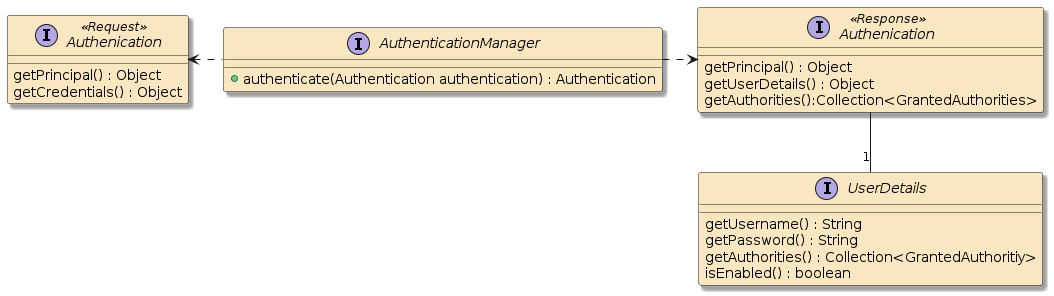
201.1. ProviderManager
The AuthenticationManager is primarily implemented
using the ProviderManager class and delegates authentication
to its assigned AuthenticationProviders and/or parent
AuthenticationManager to do the actual authentication.
Some AuthenticationProvider classes are based off a UserDetailsService
to provide UserDetails. However, that is not always the case — therefore the diagram below does not show a direct relationship
between the AuthenticationProvider and UserDetailsService.
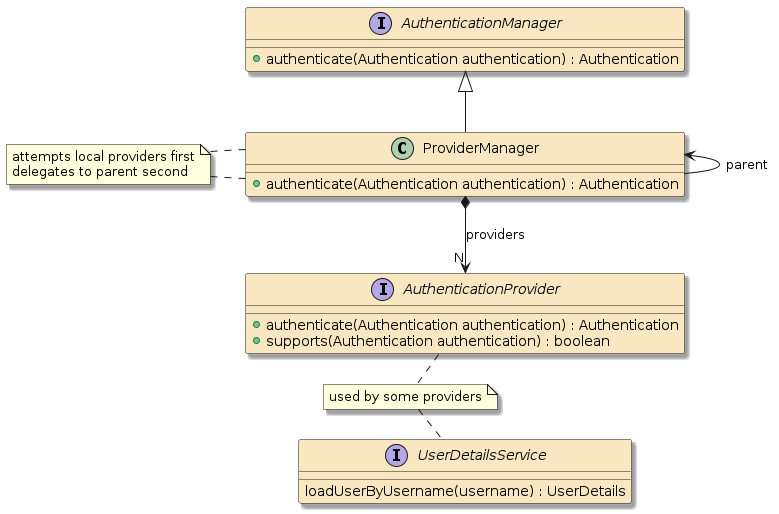
201.2. AuthenticationManagerBuilder
It is the job of the AuthenticationManagerBuilder to assemble an AuthenticationManager with the required AuthenticationProviders and — where appropriate — UserDetailsService.
The AuthenticationManagerBuilder is configured during the assembly of the SecurityFilterChain in both the legacy WebSecurityConfigurerAdapter and modern Component-based approaches.
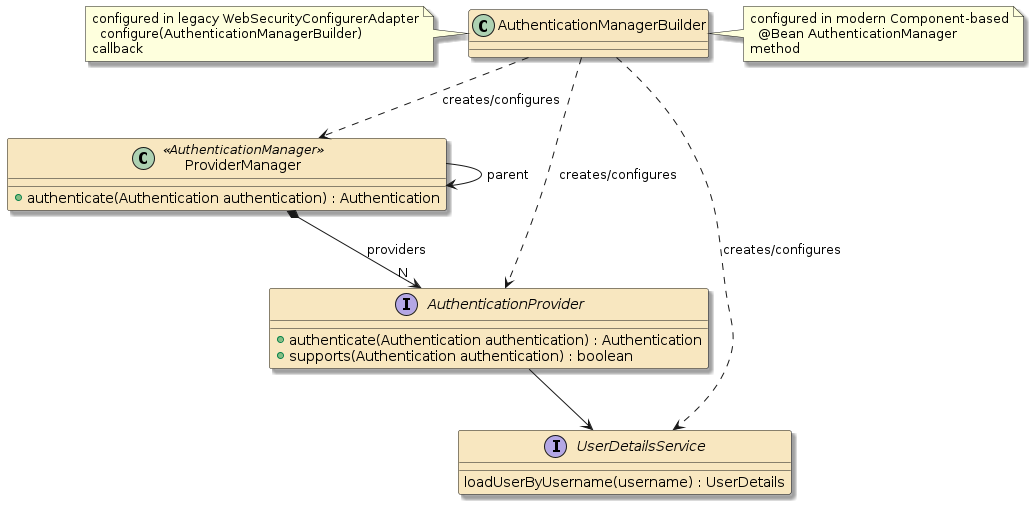
One can custom-configure the AuthenticationProviders for the AuthenticationManagerBuilder in the legacy WebSecurityConfigurerAdapter approach by overriding the configure() callback.
@Configuration(proxyBeanMethods = false)
public static class APIConfiguration extends WebSecurityConfigurerAdapter {
@Override
protected void configure(AuthenticationManagerBuilder auth) throws Exception {
... (1)
}| 1 | can custom-configure AuthenticationManagerBuilder here during a configure() callback |
One can custom-configure the AuthenticationProviders for the AuthenticationManagerBuilder in the modern Component-based approach by obtaining it from an injected HttpSecurity object using the getSharedObject() call.
@Bean
public AuthenticationManager authnManager(HttpSecurity http, ...) throws Exception {
AuthenticationManagerBuilder builder =
http.getSharedObject(AuthenticationManagerBuilder.class);
...(1)
builder.parentAuthenticationManager(null); //prevent from being recursive (2)
return builder.build();
}| 1 | can obtain and custom-configure AuthenticationManagerBuilder using injected HttpSecurity object |
| 2 | I found the need to explicitly define "no parent" in the modern Component-based approach |
201.3. AuthenticationManagerBuilder Builder Methods
We can use the local builder methods to custom-configure the AuthenticationManagerBuilder.
These allow us to assemble one or more of the well-known AuthenticationProvider types.
The following is an example of configuring an InMemoryUserDetailsManager that our earlier examples used in the previous chapters.
However, in this case we get a chance to explicitly populate with users.
| This is an early example demonstration toy |
PasswordEncoder encoder = ...
builder.inMemoryAuthentication() (1)
.passwordEncoder(encoder) (2)
.withUser("user1").password(encoder.encode("password1")).roles() (3)
.and()
.withUser("user2").password(encoder.encode("password1")).roles();| 1 | adds a UserDetailsService to AuthenticationManager implemented in memory |
| 2 | AuthenticationProvider will need a password encoder to match passwords during authentication |
| 3 | users placed directly into storage must have encoded password |
201.3.1. Assembled AuthenticationProvider
The results of the builder configuration are shown below where the builder
assembled an AuthenticationManager (ProviderManager) and populated it with an
AuthenticationProvider (DaoAuthenticationProvider) that can work
with the UserDetailsService (InMemoryUserDetailsManager) we identified.
The builder also populated the UserDetailsService with
two users: user1 and user2 with an encoded password using the
PasswordEncoder also set on the AuthenticationProvider.
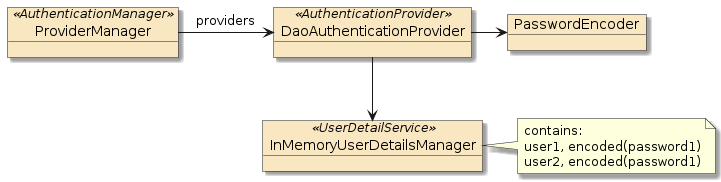
201.3.2. Builder Authentication Example
With that in place — we can authenticate our two users using the UserDetailsService
defined and populated using the builder.
$ curl http://localhost:8080/api/authn/hello?name=jim -u user1:password1
hello, jim :caller=user1
$ curl http://localhost:8080/api/authn/hello?name=jim -u user2:password1
hello, jim :caller=user2
$ curl http://localhost:8080/api/authn/hello?name=jim -u userX:password -v
< HTTP/1.1 403201.4. AuthenticationProvider
The AuthenticationProvider can can answer two (2) questions:
|
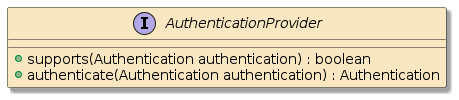
|
201.5. AbstractUserDetailsAuthenticationProvider
For username/password authentication, Spring provides an
AbstractUserDetailsAuthenticationProvider that supplies the core
authentication workflow that includes:
-
a
UserCacheto storeUserDetailsfrom previous successful lookups -
obtaining the
UserDetailsif not already in the cache -
pre and post-authorization checks to verify such things as the account locked/disabled/expired or the credentials expired.
-
additional authentication checks where the password matching occurs
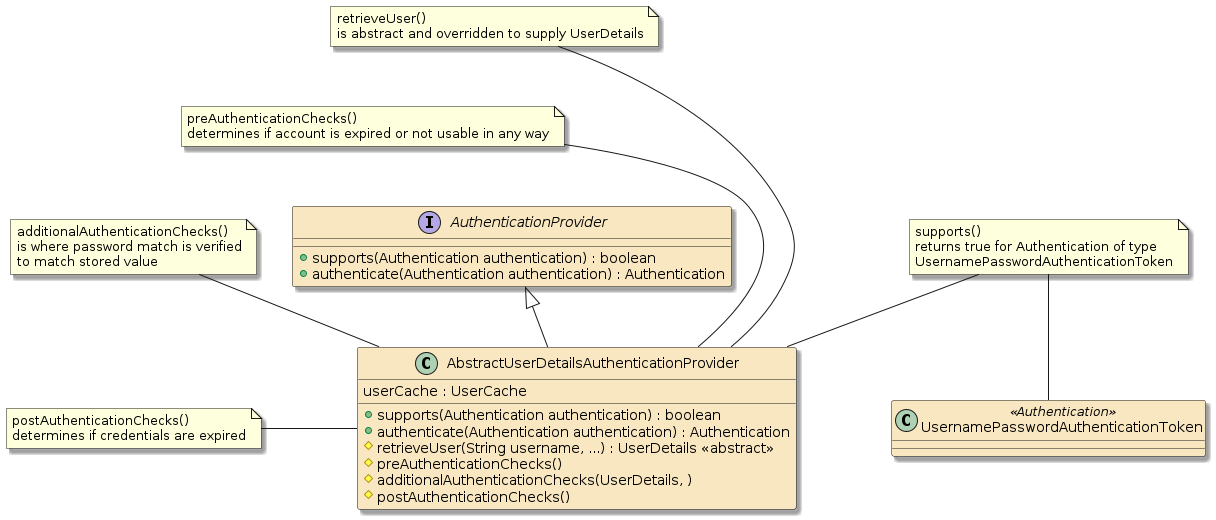
The instance will support any authentication
token of type UsernamePasswordAuthenticationToken but will need
at least two things:
-
user details from storage
-
a means to authenticate presented password
201.6. DaoAuthenticationProvider
Spring provides a concrete DaoAuthenticationProvider extension of the
AbstractUserDetailsAuthenticationProvider class that works directly with:
-
UserDetailServiceto obtain theUserDetails -
PasswordEncoderto perform password matching
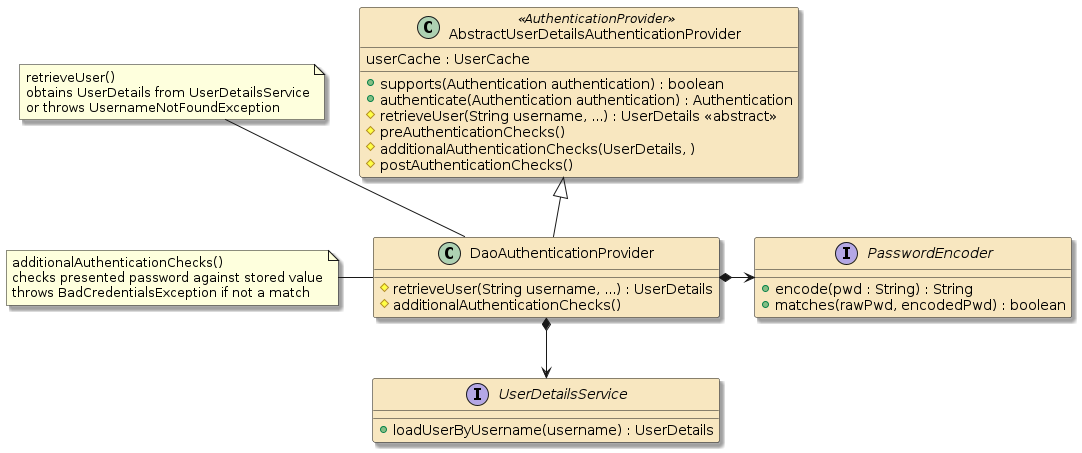
Now all we need is a PasswordEncoder and UserDetailsService
to get all this rolling.
201.7. UserDetailsManager
Before we get too much further into the details of the UserDetailsService, it will be good to be reminded that the interface supplies only a single loadUserByUsername() method.
There is an extension of that interface
to address full lifecycle |
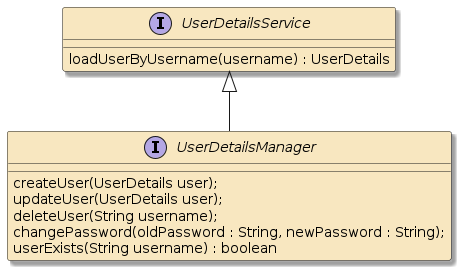
|
202. AuthenticationManagerBuilder Configuration
At this point we know the framework of objects that need to be in place for authentication to complete and how to build a toy InMemoryUserDetailsManager using builder methods within the AuthenticationManagerBuilder class.
In this section we will learn how we can configure additional sources with less assistance from the AuthenticationManagerBuilder.
202.1. Fully-Assembled AuthenticationManager
We can directly assign a fully-assembled AuthenticationManager to other SecurityFilterChains by first exporting it as a @Bean.
-
The legacy
WebSecurityConfigurerAdapterapproach provides aauthenticationManagerBean()helper method that can be exposed as a@Beanby the derived class.@Bean AuthenticationManager — legacy WebSecurityConfigurerAdapter approach@Configuration public class APIConfiguration extends legacy WebSecurityConfigurerAdapter { @Bean @Override public AuthenticationManager authenticationManagerBean() throws Exception { return super.authenticationManagerBean(); } -
The modern Component-based approach builds an
AuthenticationManagerin a@Beanfactory method using a builder accessible from the injectedHttpSecurity.@Bean AuthenticationManager — modern Component-based approach@Bean public AuthenticationManager authnManager(HttpSecurity http,...) throws Exception { AuthenticationManagerBuilder builder = http.getSharedObject(AuthenticationManagerBuilder.class); ... builder.parentAuthenticationManager(null); //prevent from being recursive return builder.build(); }
With the fully-configured AuthenticationManager exposed as a @Bean, we can look to directly wire it into the other SecurityFilterChains.
202.2. Directly Wire-up AuthenticationManager
We can directly set the AuthenticationManager to one created elsewhere.
The following examples shows setting the AuthenticationManager during the building of the SecurityFilterChain.
-
legacy
WebSecurityConfigurerAdapterapproachAssigning Parent AuthenticationManager — legacy WebSecurityConfigurerAdapter Approach@Configuration @Order(500) @RequiredArgsConstructor public static class H2Configuration extends WebSecurityConfigurerAdapter { private final AuthenticationManager authenticationManager; (1) @Override protected void configure(HttpSecurity http) throws Exception { http.requestMatchers(m->m.antMatchers(...)); ... http.authenticationManager(authenticationManager); (2) } }1 AuthenticationManagerassembled elsewhere and injected in this@Configurationclass2 injected AuthenticationManagerto be theAuthenticationManagerfor what this builder builds -
modern Component-based approach
Assigning AuthenticationManager — modern Component-based Approach@Order(500) @Bean public SecurityFilterChain h2SecurityFilters(HttpSecurity http,(1) AuthenticationManager authMgr) throws Exception { http.securityMatchers(cfg->cfg.requestMatchers(...)); ... http.authenticationManager(authMgr); (2) return http.build(); }1 AuthenticationManagerassembled elsewhere and injected in this@Beanfactory method2 injected AuthenticationManagerto be theAuthenticationManagerfor what this builder builds
202.3. Directly Wire-up Parent AuthenticationManager
We can instead set the parent AuthenticationManager using the SecurityAuthenticationManagerBuilder.
-
The following example shows setting the parent
AuthenticationManagerduring aWebSecurityConfigurerAdapter.configure()callback in the legacy WebSecurityConfigurerAdapter approach.Assigning Parent AuthenticationManager — legacy WebSecurityConfigurerAdapter Approach@Configuration @Order(500) @RequiredArgsConstructor public static class H2Configuration extends WebSecurityConfigurerAdapter { private final AuthenticationManager authenticationManager; @Override protected void configure(AuthenticationManagerBuilder auth) throws Exception { auth.parentAuthenticationManager(authenticationManager); (1) } }1 injected AuthenticationManagerto be the parentAuthenticationManagerof what this builder builds -
The following example shows setting the parent
AuthenticationManagerduring the build of theSecurityFilterChainusinghttp.getSharedObject().Assigning Parent AuthenticationManager — modern Component-based Approach@Order(500) @Bean public SecurityFilterChain h2SecurityFilters(HttpSecurity http, AuthenticationManager authMgr) throws Exception { ... AuthenticationManagerBuilder builder = http.getSharedObject(AuthenticationManagerBuilder.class); builder.parentAuthenticationManager(authMgr); (1) return http.build();1 injected AuthenticationManagerto be the parentAuthenticationManagerof what this builder builds
202.4. Define Service and Encoder @Bean
Another option in supplying a UserDetailsService is to define a globally accessible UserDetailsService @Bean to inject to use with our builder.
However, in order to pre-populate the UserDetails passwords, we must use a PasswordEncoder that is consistent with the AuthenticationProvider this UserDetailsService will be combined with.
We can set the default PasswordEncoder using a @Bean factory.
@Bean (1)
public PasswordEncoder passwordEncoder() {
return ...
}| 1 | defining a PasswordEncoder to be injected into default AuthenticationProvider |
@Bean
public UserDetailsService sharedUserDetailsService(PasswordEncoder encoder) { (1)
User.UserBuilder ubuilder = User.builder().passwordEncoder(encoder::encode);
List<UserDetails> users = List.of(
ubuilder.username("user1").password("password2").roles().build(),
ubuilder.username("user3").password("password2").roles().build()
);
return new InMemoryUserDetailsManager(users);
}| 1 | using an injected PasswordEncoder for consistency |
| 2 | using different UserDetails builder than before — setting password encoding function |
| 3 | username user1 will be in both UserDetailsService with different passwords |
202.4.1. Inject UserDetailService
We can inject the fully-assembled UserDetailsService into the AuthenticationManagerBuilder — just like before with the inMemoryAuthentication, except this time the builder has no knowledge of the implementation being injected.
We are simply injecting a UserDetailsService.
The builder will accept it and wrap that in an AuthenticationProvider
WebSecurityConfigurerAdapter Approach@Configuration
@Order(0)
@RequiredArgsConstructor
public static class APIConfiguration extends WebSecurityConfigurerAdapter {
private final List<UserDetailsService> userDetailsServices;(1)
@Override
protected void configure(AuthenticationManagerBuilder auth) throws Exception {
...
for (UserDetailsService uds: userDetailsServices) {
auth.userDetailsService(uds); (2)
}
}| 1 | injecting UserDetailsService into configuration class |
| 2 | adding additional UserDetailsService to create additional AuthenticationProvider |
The same can be done in the modern Component-based approach and during the equivalent builder configuration I demonstrated earlier with the inMemoryAuthentication.
The only difference is that I found the more I custom-configured the AuthenticationManagerBuilder, I would end up in a circular configuration with the AuthenticationManager pointing to itself as its parent unless I explicitly set the parent value to null.
@Bean
public AuthenticationManager authnManager(HttpSecurity http,
List<UserDetailsService> userDetailsServices ) throws Exception { (1)
AuthenticationManagerBuilder builder = http.getSharedObject(AuthenticationManagerBuilder.class);
...
for (UserDetailsService uds : userDetailsServices) {
builder.userDetailsService(uds); (2)
}
builder.parentAuthenticationManager(null); //prevent from being recursive
return builder.build();
}| 1 | injecting UserDetailsService into bean method |
| 2 | adding additional UserDetailsService to create additional AuthenticationProvider |
202.4.2. Assembled Injected UserDetailsService
The results of the builder configuration are shown below where the builder
assembled an AuthenticationProvider (DaoAuthenticationProvider)
based on the injected UserDetailsService (InMemoryUserDetailsManager).
The injected UserDetailsService also had two users — user1 and user3 — added with an encoded password based on the injected PasswordEncoder bean.
This will be the same bean injected into the AuthenticationProvider.
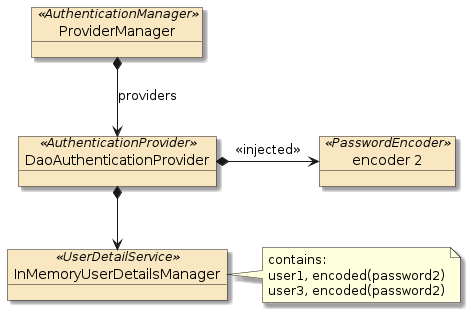
202.4.3. Injected UserDetailsService Example
With that in place, we can now authenticate user1 and user3 using the assigned
passwords using the AuthenticationProvider with the injected UserDetailService.
$ curl http://localhost:8080/api/authn/hello?name=jim -u user1:password2
hello, jim :caller=user1
$ curl http://localhost:8080/api/authn/hello?name=jim -u user3:password2
hello, jim :caller=user3
$ curl http://localhost:8080/api/authn/hello?name=jim -u userX:password -v
< HTTP/1.1 403202.5. Combine Approaches
As stated before — the ProviderManager can delegate to multiple
AuthenticationProviders before authenticating or rejecting an authentication
request. We have demonstrated how to create an AuthenticationManager multiple
ways. In this example, I am integrating the two AuthenticationProviders into
a single AuthenticationManager.
//AuthenticationManagerBuilder auth
PasswordEncoder encoder = ... (1)
auth.inMemoryAuthentication().passwordEncoder(encoder)
.withUser("user1").password(encoder.encode("password1")).roles()
.and()
.withUser("user2").password(encoder.encode("password1")).roles();
for (UserDetailsService uds : userDetailsServices) { (2)
builder.userDetailsService(uds);
}| 1 | locally built AuthenticationProvider will use its own encoder |
| 2 | @Bean-built UserDetailsService injected and used to form second AuthenticationProvider |
202.5.1. Assembled Combined AuthenticationProviders
The resulting AuthenticationManager ends up with two custom-configured AuthenticationProviders.
Each AuthenticationProviders are
-
implemented with the
DaoAuthenticationProviderclass -
make use of a
PasswordEncoderandUserDetailsService
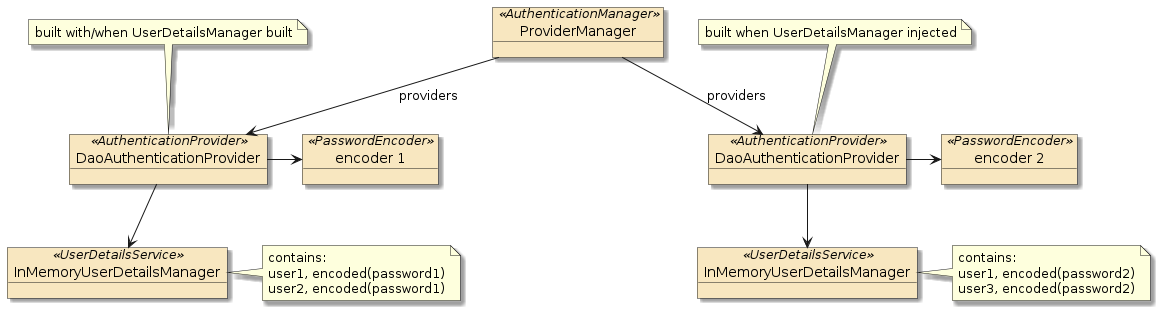
The left |
The right |
The two were brought together by one of our configuration approaches and now we have two sources of credentials to authenticate against.
202.5.2. Multiple Provider Authentication Example
With the two AuthenticationProvider objects defined, we can now login as
user2 and user3, and user1 using both passwords. The user1 example shows that
an authentication failure from one provider still allows it to be inspected
by follow-on providers.
$ curl http://localhost:8080/api/authn/hello?name=jim -u user1:password1
hello, jim :caller=user1
$ curl http://localhost:8080/api/authn/hello?name=jim -u user1:password2
hello, jim :caller=user1
$ curl http://localhost:8080/api/authn/hello?name=jim -u user2:password1
hello, jim :caller=user2
$ curl http://localhost:8080/api/authn/hello?name=jim -u user3:password2
hello, jim :caller=user3203. UserDetails
So now we know that all we need is to provide a UserDetailsService instance and Spring will take care of most of the rest.
UserDetails is an interface that we can implement any way we want.
For example — if we manage our credentials in MongoDB or use
Java Persistence API (JPA), we can create the proper classes for that mapping.
We won’t need to do that just yet because Spring provides a User class that
can work for most POJO-based storage solutions.
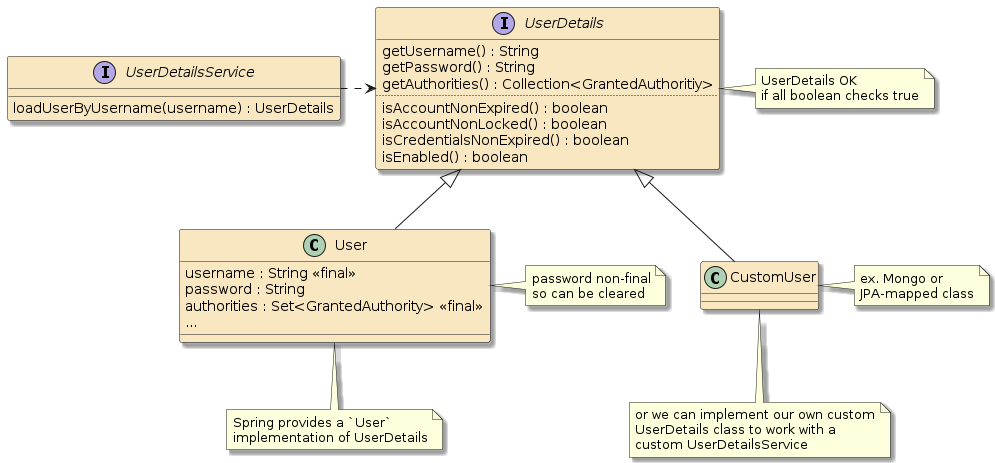
204. PasswordEncoder
I have made mention several times about the PasswordEncoder and earlier covered how it is
used to create a cryptographic hash. Whenever we configured a PasswordEncoder for our
AuthenticationProvider we have the choice of many encoders. I will highlight three of them.
204.1. NoOpPasswordEncoder
The NoOpPasswordEncoder is what it sounds like. It does nothing when encoding the plaintext
password. This can be used for early development and debug but should not — obviously — be used with real credentials.
204.2. BCryptPasswordEncoder
The BCryptPasswordEncoder uses a very strong Bcrypt algorithm and (the algorithm) likely should be
considered the default in production environments.
204.3. DelegatingPasswordEncoder
The DelegatingPasswordEncoder is a jack-of-all-encoders.
It has one default way to encode — using BCrypt — but can validate passwords of numerous algorithms.
This encoder writes and relies on all passwords starting with an {encoding-key} that indicates the type of encoding to use.
{noop}password
{bcrypt}$2y$10$UvKwrln7xPp35c5sbj.9kuZ9jY9VYg/VylVTu88ZSCYy/YdcdP/BqUse the PasswordEncoderFactories class to create a DelegatingPasswordEncoder
populated with a full compliment of encoders.
import org.springframework.security.crypto.factory.PasswordEncoderFactories;
@Bean
public PasswordEncoder passwordEncoder() {
return PasswordEncoderFactories.createDelegatingPasswordEncoder();
}|
DelegatingPasswordEncoder encodes one way and matches multiple ways
DelegatingPasswordEncoder encodes using a single, designated encoder
and matches against passwords encoded using many alternate encodings — thus
relying on the password to start with a {encoding-key}.
|
205. JDBC UserDetailsService
Spring provides two Java Database Connectivity (JDBC) implementation classes
that we can easily use out of the box to begin storing UserDetails in a database:
-
JdbcDaoImpl- implements just the coreUserDetailsServiceloadUserByUsernamecapability -
JdbcUserDetailManager- implements the fullUserDetailsManagerCRUD capability
|
JDBC is a database communications interface containing no built-in mapping
JDBC is a low-level interface to access a relational database from Java.
All the mapping between the database inputs/outputs and our Java business objects are done outside of JDBC.
There is no automatic mapping like with Java Persistence API (JPA).
|
JdbcUserDetailManager extends JdbcDaoImpl. We only need JdbcDaoImpl
since we will only be performing authentication reads and not yet be implementing
full CRUD (Create, Read, Update, and Delete) with databases.
However, there would have been no harm in using
the full JdbcUserDetailManager implementation in the examples below and
simply ignored the additional behavior.
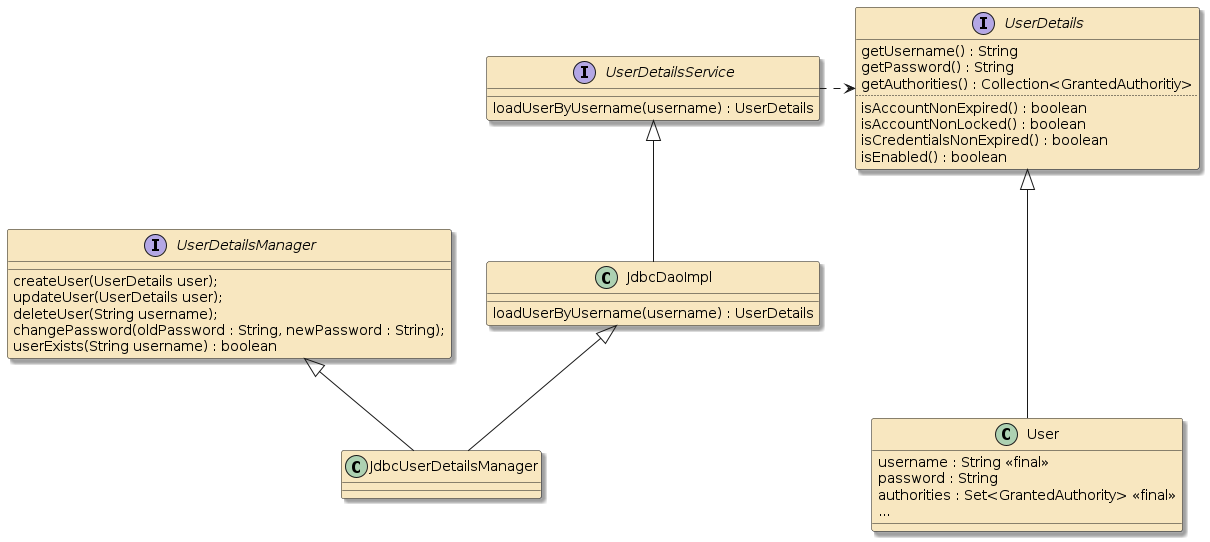
To use the JDBC implementation, we are going to need a few things:
-
A relational database - this is where we will store our users
-
Database Schema - this defines the tables and columns of the database
-
Database Contents - this defines our users and passwords
-
javax.sql.DataSource- this is a JDBC wrapper around a connection to the database -
construct the
UserDetailsService(and potentially expose as a@Bean) -
inject and add JDBC
UserDetailsServicetoAuthenticationManagerBuilder
205.1. H2 Database
There are
several lightweight databases that are very good for development
and demonstration (e.g.,
h2,
hsqldb,
derby,
SQLite).
They commonly offer in-memory, file-based, and server-based instances with
minimal scale capability but extremely simple to administer. In general,
they supply an interface that is compatible with the more enterprise-level
solutions that are more suitable for production. That makes them an ideal
choice for using in demonstration and development situations like this.
For this example, I will be using the h2 database but many others could
have been used as well.
205.2. DataSource: Maven Dependencies
To easily create a default DataSource, we can simply add a compile
dependency on spring-boot-starter-data-jdbc and a runtime dependency
on the h2 database. This will cause our application to start with a
default DataSource connected to the an in-memory database.
<dependency>
<groupId>org.springframework.boot</groupId>
<artifactId>spring-boot-starter-data-jdbc</artifactId>
</dependency>
<dependency>
<groupId>com.h2database</groupId>
<artifactId>h2</artifactId>
<scope>runtime</scope>
</dependency>205.3. JDBC UserDetailsService
Once we have the spring-boot-starter-data-jdbc and database dependency in place,
Spring Boot will automatically create a default javax.sql.DataSource that can be
injected into a @Bean factory so that we can create a JdbcDaoImpl to implement
the JDBC UserDetailsService.
import javax.sql.DataSource;
...
@Bean
public UserDetailsService jdbcUserDetailsService(DataSource userDataSource) {
JdbcDaoImpl jdbcUds = new JdbcDaoImpl();
jdbcUds.setDataSource(userDataSource);
return jdbcUds;
}From there, we can inject the JDBC UserDetailsService — like the in-memory version we injected earlier and add it to the builder.
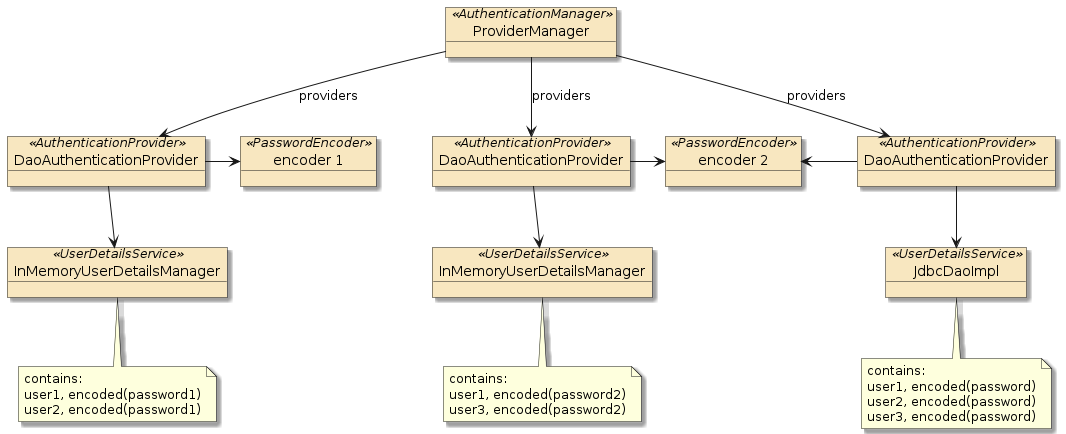
205.4. Autogenerated Database URL
If we restart our application at this point, we will get a generated database URL using a UUID for the name.
H2 console available at '/h2-console'. Database available at
'jdbc:h2:mem:76567045-619b-4588-ae32-9154ba9ac01c'205.5. Specified Database URL
We can make the URL more stable and well-known by setting the
spring.datasource.url property.
spring.datasource.url=jdbc:h2:mem:usersH2 console available at '/h2-console'. Database available at 'jdbc:h2:mem:users'
|
h2-console URI can be modified
We can also control the URI for the h2-console by setting the
spring.h2.console.path property.
|
205.6. Enable H2 Console Security Settings
The h2 database can be used headless, but also comes with a convenient UI that will allow us to inspect the data in the database and manipulate it if necessary. However, with security enabled — we will not be able to access our console by default. We only addressed authentication for the API endpoints. Since this is a chapter focused on configuring authentication, it is a good exercise to go through the steps to make the h2 UI accessible but also protected. The following will:
-
require users accessing the
/h2-console/**URIs to be authenticated -
enable FORM authentication and redirect successful logins to the
/h2-consoleURI -
disable frame headers that would have placed constraints on how the console could be displayed
-
disable CSRF for the
/h2-console/**URI but leave it enabled for the other URIs -
wire in the injected
AuthenticationManagerconfigured for the API
205.6.1. H2 Configuration - legacy WebSecurityConfigurerAdapter Approach
@Configuration
@Order(500)
@RequiredArgsConstructor
public static class H2Configuration extends WebSecurityConfigurerAdapter {
private final AuthenticationManager authenticationManager; (1)
@Override
protected void configure(HttpSecurity http) throws Exception {
http.requestMatchers(m->m.antMatchers("/login","/logout", "/h2-console/**"));
http.authorizeRequests(cfg->cfg.antMatchers("/login","/logout").permitAll());(2)
http.authorizeRequests(cfg->cfg.antMatchers("/h2-console/**").authenticated());(3)
http.csrf(cfg->cfg.ignoringAntMatchers("/h2-console/**")); (4)
http.headers(cfg->cfg.frameOptions().disable()); (5)
http.formLogin().successForwardUrl("/h2-console"); (6)
http.authenticationManager(authenticationManager); (7)
}
}| 1 | injected AuthenticationManager bean exposed by APIConfiguration |
| 2 | apply filter rules to H2 UI URIs as well as login/logout form |
| 3 | require authenticated users by the application to reach the console |
| 4 | turn off CSRF only for the H2 console |
| 5 | turn off display constraints for the H2 console |
| 6 | route successful logins to the H2 console |
| 7 | use pre-configured AuthenticationManager for authentication to UI |
205.6.2. H2 Configuration — modern Component-based Approach
The following modern Component-based configuration addresses the URI builder changes in Spring Security 6.
I needed to constrain the use of /error to the URI and request for text/html so that it did not interfere with the API errors.
The use of the non-SpringMVC H2DB UI triggered the mandatory use of explicit URI builder calls to resolve ambiguous matching requirements.
import static org.springframework.security.web.util.matcher.RegexRequestMatcher.regexMatcher;
import org.springframework.security.web.util.matcher.MediaTypeRequestMatcher;
@Order(500)
@Bean
public SecurityFilterChain h2SecurityFilters(HttpSecurity http, (1)
AuthenticationManager authMgr) throws Exception {
MediaTypeRequestMatcher htmlRequestMatcher =
new MediaTypeRequestMatcher(MediaType.TEXT_HTML);
htmlRequestMatcher.setUseEquals(true);
http.securityMatchers(cfg->cfg
.requestMatchers("/h2-console*","/h2-console/**") (2)
.requestMatchers("/login", "/logout")
.requestMatchers(RequestMatchers.allOf(
htmlRequestMatcher, //only want to service HTML error pages
AntPathRequestMatcher.antMatcher("/error")
))
);
http.authorizeHttpRequests(cfg->cfg
.requestMatchers(regexMatcher(HttpMethod.GET,".+(.css|.jsp|.gif)$")).permitAll()
.anyRequest().authenticated() (3)
);
http.formLogin(cfg->cfg
.permitAll() //applies permitAll to standard login URIs
.successForwardUrl("/h2-console") (6)
);
http.csrf(cfg->cfg.ignoringRequestMatchers(antMatcher("/h2-console/**"))); (4)
http.headers(cfg-> cfg.frameOptions(fo->fo.disable())); (5)
http.authenticationManager(authMgr);//reuse applications authz users (7)
return http.build();
}| 1 | injected AuthenticationManager bean exposed by API Configuration |
| 2 | apply filter rules to H2 UI URIs as well as login/logout form |
| 3 | require authenticated users by the application to reach the console |
| 4 | turn off CSRF only for the H2 console |
| 5 | turn off display constraints for the H2 console |
| 6 | route successful logins to the H2 console |
| 7 | use pre-configured AuthenticationManager for authentication to UI |
205.7. Form Login
When we attempt to reach a protected URI within the application with FORM authentication active — the FORM authentication form is displayed. We should be able to enter the site using any of the username/passwords
available to the |
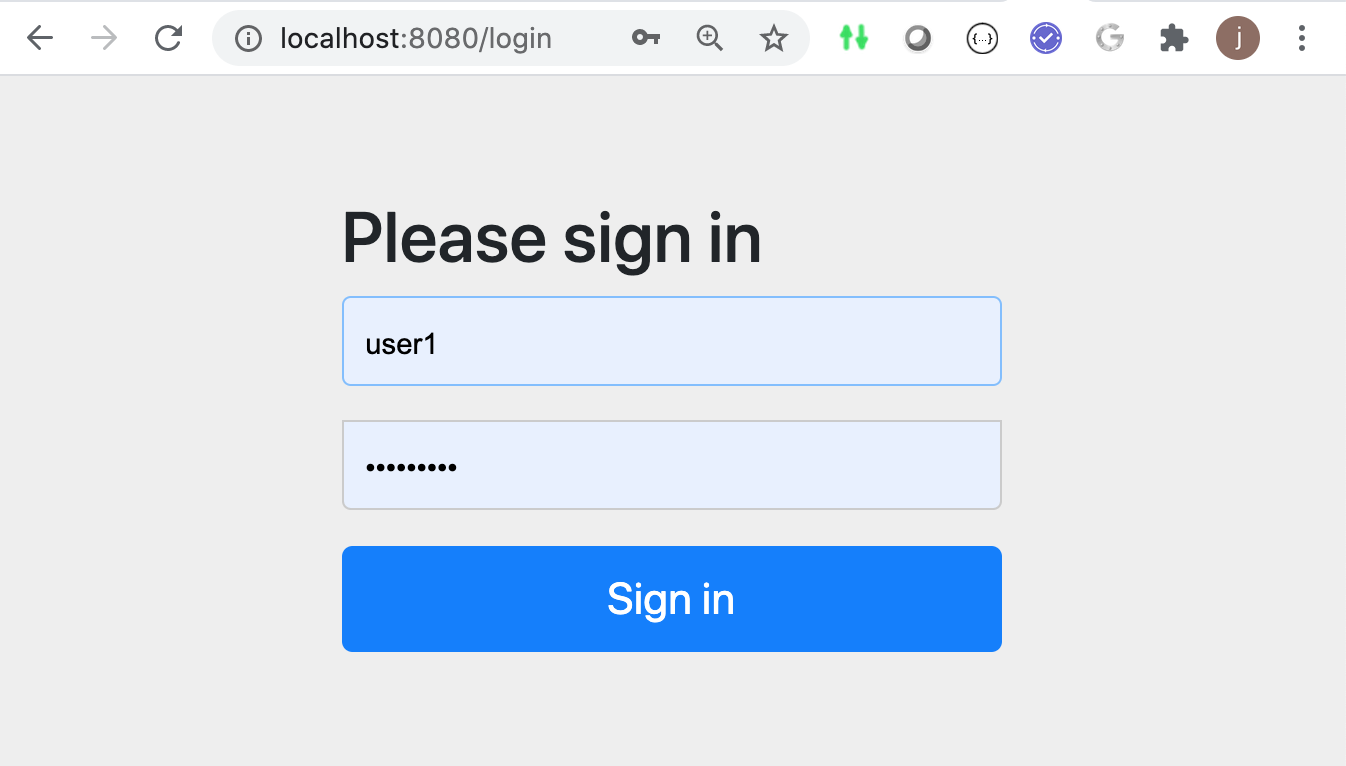
|
| If you enter a bad username/password at the point in time you will receive a JDBC error since we have not yet setup the user database. |
205.8. H2 Login
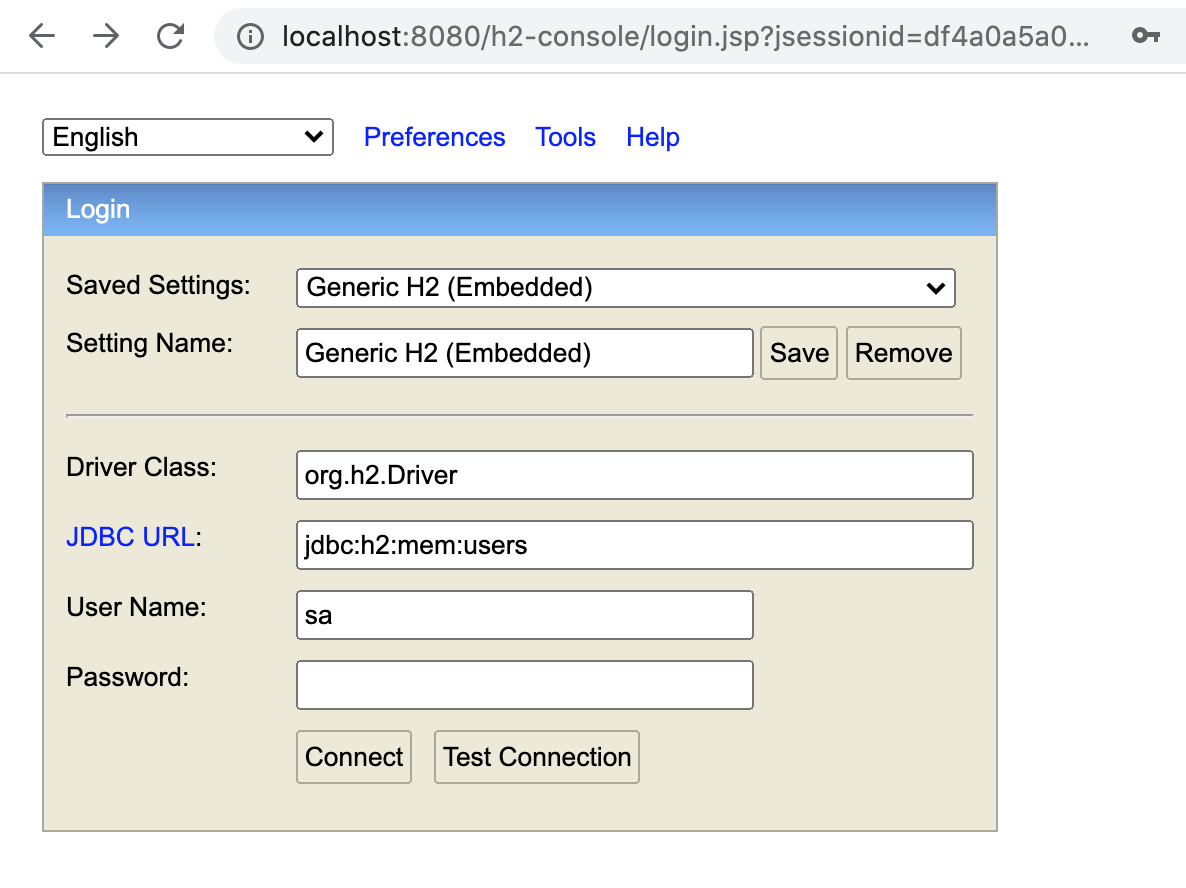
|
Once we get beyond the application FORM login, we are presented with the
H2 database login. The JDBC URL should be set to the value of the
|
205.9. H2 Console
Once successfully logged in, we are presented with a basic but functional SQL interface to the in-memory H2 database that will contain our third source of users — which we need to now setup. |
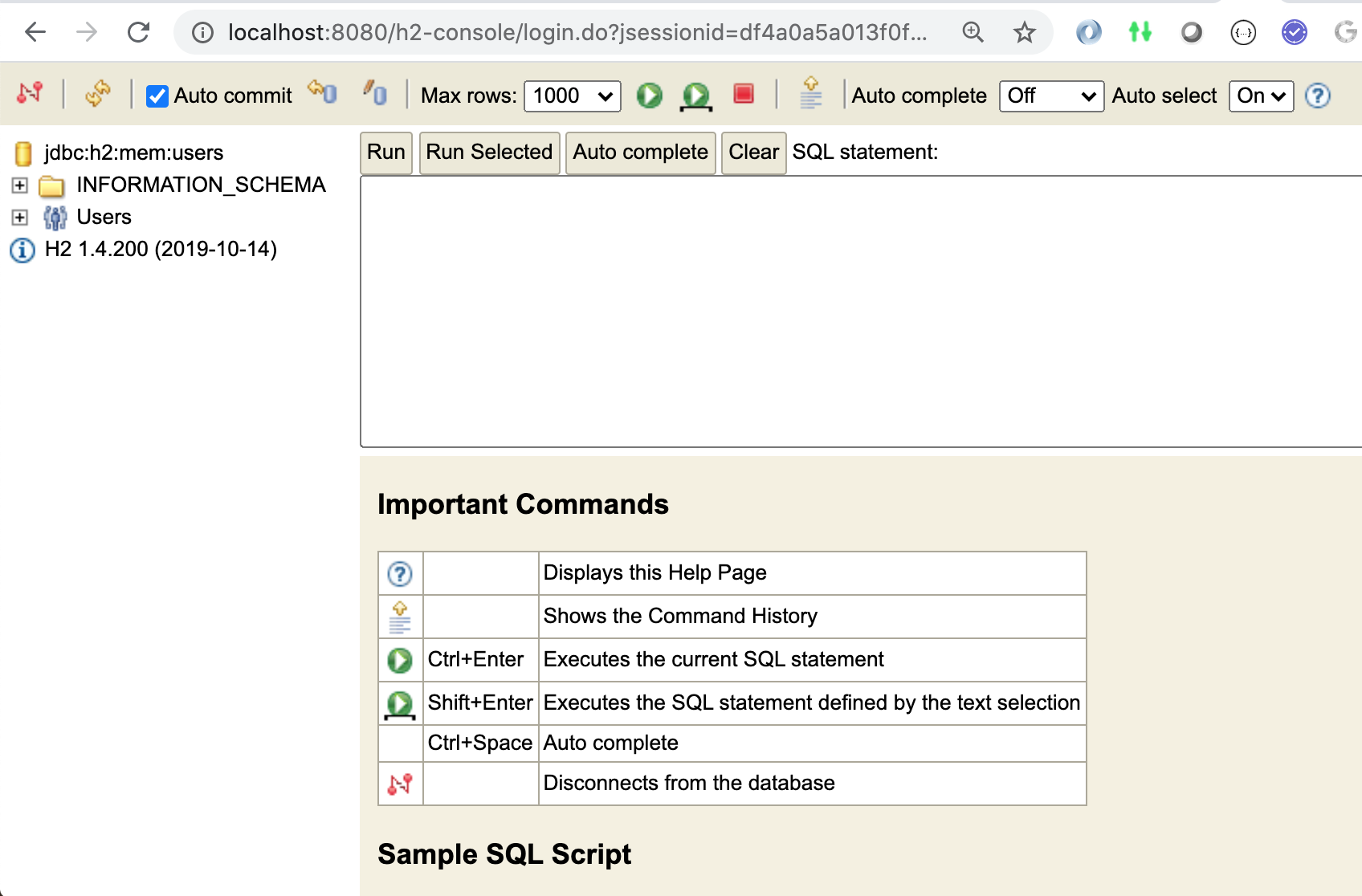
|
205.10. Create DB Schema Script
From the point in time when we added the spring-boot-starter-jdbc dependency, we were ready to add database schema — which is the definition of tables, columns, indexes, and constraints of our database.
Rather than use a default filename, it is good to keep the schemas separated.
The following file is being placed in the src/main/resources/database directory
of our source tree. It will be accessible to use within the classpath when we restart
the application. The bulk of this implementation comes from the
Spring Security Documentation Appendix. I have increased the size of the password
column to accept longer Bcrypt encoded password hash values.
--users-schema.ddl (1)
drop table authorities if exists; (2)
drop table users if exists;
create table users( (3)
username varchar_ignorecase(50) not null primary key,
password varchar_ignorecase(100) not null,
enabled boolean not null);
create table authorities ( (4)
username varchar_ignorecase(50) not null,
authority varchar_ignorecase(50) not null,
constraint fk_authorities_users foreign key(username) references users(username));(5)
create unique index ix_auth_username on authorities (username,authority); (6)| 1 | file places in `src/main/resources/database/users-schema.ddl |
| 2 | dropping tables that may exist before creating |
| 3 | users table primarily hosts username and password |
| 4 | authorities table will be used for authorizing accesses after successful identity authentication |
| 5 | foreign key' constraint enforces that `user must exist for any authority |
| 6 | unique index constraint enforces all authorities are unique per user and places
the foreign key to the users table in an efficient index suitable for querying |
The schema file can be referenced through the spring.database.schema property by
prepending classpath: to the front of the path.
spring.datasource.url=jdbc:h2:mem:users
spring.sql.init.schema-locations=classpath:database/users-schema.ddl| Spring Security provides a schema file with the basics of what is included here. The path is also referenced by JdbcDaoImpl.DEFAULT_USER_SCHEMA_DDL_LOCATION |
205.11. Schema Creation
The following shows an example of the application log when the schema creation in action.
Executing SQL script from class path resource [database/users-schema.ddl]
SQL: drop table authorities if exists
SQL: drop table users if exists
SQL: create table users( username varchar_ignorecase(50) not null primary key,
password varchar_ignorecase(100) not null, enabled boolean not null)
SQL: create table authorities ( username varchar_ignorecase(50) not null,
authority varchar_ignorecase(50) not null,
constraint fk_authorities_users foreign key(username) references users(username))
SQL: create unique index ix_auth_username on authorities (username,authority)
Executed SQL script from class path resource [database/users-schema.ddl] in 48 ms.
H2 console available at '/h2-console'. Database available at 'jdbc:h2:mem:users'205.12. Create User DB Populate Script
The schema file took care of defining tables, columns, relationships, and constraints.
With that defined, we can add population of users. The following user passwords
take advantage of knowing we are using the DelegatingPasswordEncoder and we made
{noop}plaintext an option at first.
The JDBC UserDetailsService requires that all valid users have at least one authority
so I have defined a bogus known authority to represent the fact the username is known.
--users-populate.sql
insert into users(username, password, enabled) values('user1','{noop}password',true);
insert into users(username, password, enabled) values('user2','{noop}password',true);
insert into users(username, password, enabled) values('user3','{noop}password',true);
insert into authorities(username, authority) values('user1','known');
insert into authorities(username, authority) values('user2','known');
insert into authorities(username, authority) values('user3','known');
We reference the population script thru a property and can place that in the application.properties file.
spring.datasource.url=jdbc:h2:mem:users
spring.sql.init.schema-locations=classpath:database/users-schema.ddl
spring.sql.init.data-locations=classpath:database/users-populate.sql205.13. User DB Population
After the wave of schema commands has completed, the row population will take place filling the tables with our users, credentials, etc.
Executing SQL script from class path resource [database/users-populate.sql]
SQL: insert into users(username, password, enabled) values('user1','{noop}password',true)
SQL: insert into users(username, password, enabled) values('user2','{noop}password',true)
SQL: insert into users(username, password, enabled) values('user3','{noop}password',true)
SQL: insert into authorities(username, authority) values('user1','known')
SQL: insert into authorities(username, authority) values('user2','known')
SQL: insert into authorities(username, authority) values('user3','known')
Executed SQL script from class path resource [database/users-populate.sql] in 7 ms.
H2 console available at '/h2-console'. Database available at 'jdbc:h2:mem:users'205.14. H2 User Access
With the schema created and users populated, we can view the results using the H2 console. |
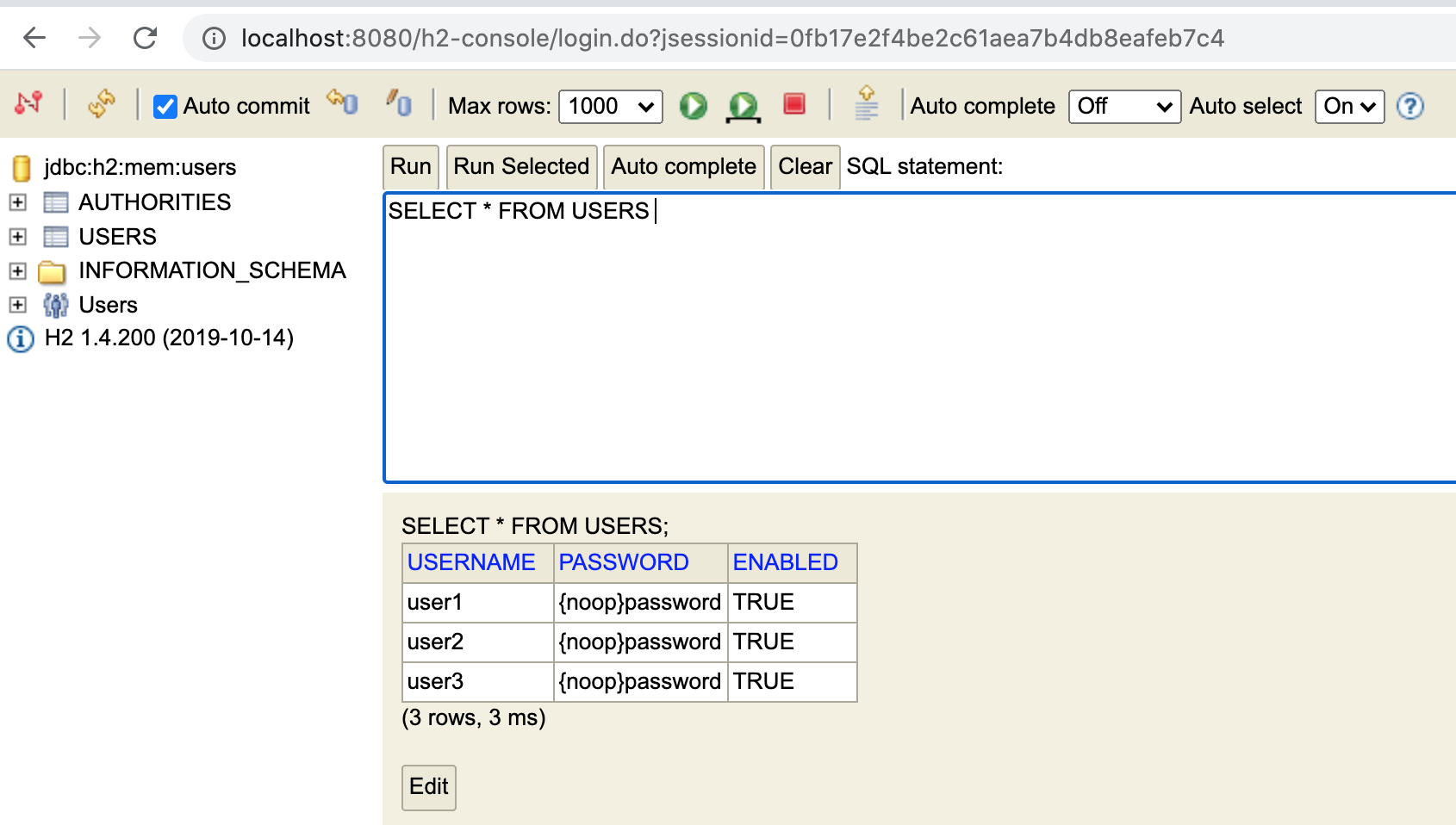
|
205.15. Authenticate Access using JDBC UserDetailsService
We can now authenticate to access to the API using the credentials in this database.
$ curl http://localhost:8080/api/anonymous/hello?name=jim -u user1:password
hello, jim :caller=user1 (1)
$ curl http://localhost:8080/api/anonymous/hello?name=jim -u user1:password1
hello, jim :caller=user1 (2)
$ curl http://localhost:8080/api/anonymous/hello?name=jim -u user1:password2
hello, jim :caller=user1 (3)| 1 | authenticating using credentials from JDBC UserDetailsService |
| 2 | authenticating using credentials from directly configured in-memory UserDetailsService |
| 3 | authenticating using credentials from injected in-memory UserDetailsService |
However, we still have plaintext passwords in the database. Lets look to clean that up.
205.16. Encrypting Passwords
It would be bad practice to leave the user passwords in plaintext when we have the ability to store cryptographic hash values instead.
We can do that through Java and the BCryptPasswordEncoder.
The follow example shows using a shell script to obtain the encrypted password value.
$ htpasswd -bnBC 10 user1 password | cut -d\: -f2 (1) (2)
$2y$10$UvKwrln7xPp35c5sbj.9kuZ9jY9VYg/VylVTu88ZSCYy/YdcdP/Bq
$ htpasswd -bnBC 10 user2 password | cut -d\: -f2
$2y$10$9tYKBY7act5dN.2d7kumuOsHytIJW8i23Ua2Qogcm6OM638IXMmLS
$ htpasswd -bnBC 10 user3 password | cut -d\: -f2
$2y$10$AH6uepcNasVxlYeOhXX20.OX4cI3nXX.LsicoDE5G6bCP34URZZF2| 1 | script outputs in format username:encoded-password |
| 2 | cut command is breaking the line at the ":" character and returning second field with just the encoded value |
205.16.1. Updating Database with Encrypted Values
I have updated the populate SQL script to modify the {noop} plaintext
passwords with their {bcrypt} encrypted replacements.
update users
set password='{bcrypt}$2y$10$UvKwrln7xPp35c5sbj.9kuZ9jY9VYg/VylVTu88ZSCYy/YdcdP/Bq'
where username='user1';
update users
set password='{bcrypt}$2y$10$9tYKBY7act5dN.2d7kumuOsHytIJW8i23Ua2Qogcm6OM638IXMmLS'
where username='user2';
update users
set password='{bcrypt}$2y$10$AH6uepcNasVxlYeOhXX20.OX4cI3nXX.LsicoDE5G6bCP34URZZF2'
where username='user3';|
Don’t Store Plaintext or Decode-able Passwords
The choice of replacing the plaintext INSERTs versus using UPDATE is purely
a choice made for incremental demonstration. Passwords should always be stored in
their Cryptographic Hash form and never in plaintext in a real environment.
|
205.16.2. H2 View of Encrypted Passwords
Once we restart and run that portion of the SQL, the plaintext |
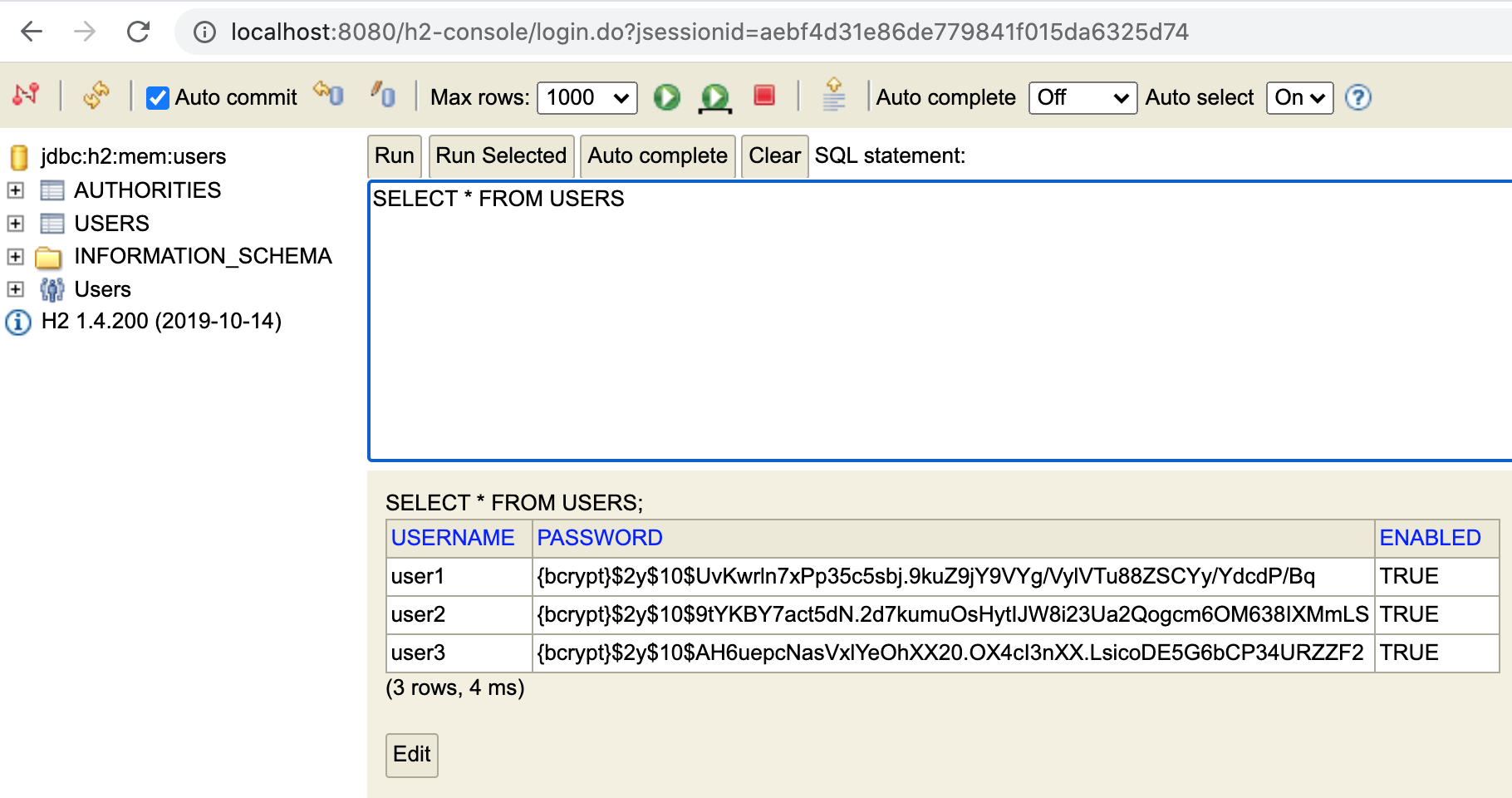
Figure 69. H2 User Access to Encrypted User Passwords
|
206. Final Examples
206.1. Authenticate to All Three UserDetailsServices
With all UserDetailsServices in place, we are able to login
as each user using one of the three sources.
$ curl http://localhost:8080/api/authn/hello?name=jim -u user1:password -v (2)
> Authorization: Basic dXNlcjE6cGFzc3dvcmQ= (1)
hello, jim :caller=user1
$ curl http://localhost:8080/api/authn/hello?name=jim -u user2:password1 (3)
hello, jim :caller=user2
$ curl http://localhost:8080/api/authn/hello?name=jim -u user3:password2 (4)
hello, jim :caller=user3| 1 | we are still sending a base64 encoding of the plaintext password. The cryptographic hash is created server-side. |
| 2 | password is from the H2 database |
| 3 | password1 is form the original in-memory user details |
| 4 | password2 is from the injected in-memory user details |
206.2. Authenticate to All Three Users
With the JDBC UserDetailsService in place with encoded passwords,
we are able to authenticate against all three users.
$ curl http://localhost:8080/api/authn/hello?name=jim -u user1:password (1)
hello, jim :caller=user1
$ curl http://localhost:8080/api/authn/hello?name=jim -u user2:password (1)
hello, jim :caller=user2
$ curl http://localhost:8080/api/authn/hello?name=jim -u user3:password (1)
hello, jim :caller=user3| 1 | three separate user credentials stored in H2 database |
207. Summary
In this module, we learned:
-
the various interfaces and object purpose that are part of the Spring authentication framework
-
how to wire up an
AuthenticationManagerwithAuthenticationProvidersto implement authentication for a configured security filter chain -
how to implement
AuthenticationProvidersusing onlyPasswordEncoderandUserDetailsSourceprimitives -
how to implement in-memory
UserDetailsService -
how to implement a database-backed
UserDetailsService -
how to encode and match encrypted password hashes
-
how to configure security to display the H2 UI and allow it to be functional
Authorization
copyright © 2026 jim stafford (jim.stafford@jhu.edu)
208. Introduction
We have spent a significant amount of time to date making sure we are identifying the caller, how to identify the caller, restricting access based on being properly authenticated, and the management of multiple users. In this lecture we are going to focus on expanding authorization constraints to both roles and permission-based authorities.
208.1. Goals
You will learn:
-
the purpose of authorities, roles, and permissions
-
how to express authorization constraints using URI-based and annotation-based constraints
-
how the enforcement of constraints are accomplished
-
how to potentially customize the enforcement of constraints
208.2. Objectives
At the conclusion of this lecture and related exercises, you will be able to:
-
define the purpose of a role-based and permission-based authority
-
identify how to construct an
AuthorizationManagerand supply criteria to make access decisions -
implement URI Path-based authorization constraints
-
implement annotation-based authorization constraints
-
implement role inheritance
-
implement an
AccessDeniedExceptioncontroller advice to hide necessary stack trace information and provide useful error information to the caller -
identify the detailed capability of expression-based constraints to be able to handle very intricate situations
209. Authorities, Roles, Permissions
An authority is a general term used for a value that is granular enough to determine whether a user will be granted access to a resource. There are different techniques for slicing up authorities to match the security requirements of the application. Spring uses roles and permissions as types of authorities.
A role is a course-grain authority assigned to the type of user accessing the system and the prototypical uses that they perform. For example ROLE_ADMIN, ROLE_CLERK, or ROLE_CUSTOMER are relative to the roles in a business application.
A permission is a more fine-grain authority that describes the action being performed versus the role of the user. For example "PRICE_CHECK", "PRICE_MODIFY", "HOURS_GET", and "HOURS_MODIFY" are relative to the actions in a business application.
No matter which is being represented by the authority value, Spring Security looks to grant or deny access to a user based on their assigned authorities and the rules expressed to protect the resources accessed.
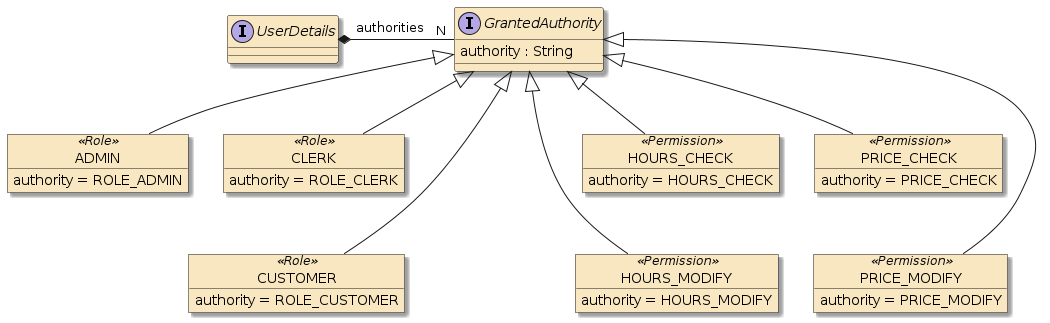
Spring represents both roles and permissions using a GrantedAuthority class with an authority
string carrying the value. Role authority values have, by default, a "ROLE_" prefix, which
is a configurable value. Permissions/generic authorities do not have a prefix value.
Aside from that, they (roles, permissions, and authorities) look very similar but are not always treated equally.
Spring refers to an authority with ROLE_ prefix as a "role" and anything with a raw value as an "authority" or "permission".
ROLE_ADMIN authority represents an ADMIN role.
PRICE_CHECK authority represents a PRICE_CHECK permission.
|
210. Authorization Constraint Types
There are two primary ways we can express authorization constraints within Spring Security: path-based and annotation-based.
In the previous sections we have discussed legacy WebSecurityConfigurer versus modern Component-based configuration approaches.
In this authorization section, we will discuss another dimension of implementation options — legacy AccessDecisionManager/AccessDecisionVoter versus modern AuthorizationManager approach.
Although the legacy WebSecurityConfigurer has been removed from Spring Security 6, the legacy AccessDecisionManager that was available in Spring Security ⇐ 5 is still available but deprecated in favor of the modern AuthorizationManager approach.
They will both be discussed here since you are likely to encounter the legacy approach in older applications, but the focus will be on the modern approach.
210.1. Path-based Constraints
Path-based constraints are specific to web applications and controller operations since the constraint is expressed against a URI pattern.
We define path-based authorizations using the same HttpSecurity builder we used with authentication.
We can use the legacy WebSecurityConfigurer in Spring Security ⇐ 5 or the modern Component-based approach in Spring Security >= 5 — but never both in the same application.
-
legacy
WebSecurityConfigurerApproachAuthn and Authz HttpSecurity Configuration@Configuration @Order(0) @RequiredArgsConstructor public static class APIConfiguration extends WebSecurityConfigurerAdapter { private final UserDetailsService jdbcUserDetailsService; @Override public void configure(WebSecurity web) throws Exception { ...} @Override protected void configure(HttpSecurity http) throws Exception { http.requestMatchers(cfg->cfg.antMatchers("/api/**")); //... http.httpBasic(); //remaining authn and upcoming authz goes here -
modern Component-based Approach
Authn and Authz HttpSecurity Configuration@Bean public WebSecurityCustomizer authzStaticResources() { return (web) -> web.ignoring().requestMatchers("/content/**"); } @Bean @Order(0) public SecurityFilterChain authzSecurityFilters(HttpSecurity http) throws Exception { http.securityMatchers(cfg->cfg.requestMatchers("/api/**")); //... http.httpBasic(); //remaining authn and upcoming authz goes here return http.build(); }
The API to instantiate the legacy and modern authorization implementations are roughly the same — especially for annotation-based techniques — however:
-
when using deprecated
http.authorizeRequests()— the deprecated, legacyAccessDecisionManagerapproach will be constructed. -
when using
http.authorizeHttpRequests()— (Note the extraHttpin the name) — the modernAuthorizationManagerwill be constructed.
The legacy WebSecurityConfigurer examples will be shown with the legacy and deprecated http.authorizeRequests() approach.
The modern Component-based examples will be shown with the modern http.authorizeHttpRequests() approach.
The first example below shows a URI path restricted to the ADMIN role. The second example shows a URI path restricted to the ROLE_ADMIN, or ROLE_CLERK, or PRICE_CHECK authorities.
It is worth saying multiple times.
Pay attention to the use of the terms "role" and "authority" within Spring Security.
ROLE_X authority is an "X" role.
X authority is an "X" permission.
The term permission is conceptual.
Spring Security only provides builders for roles and authorities.
|
210.1.1. Legacy AccessDecisionManager Approach
In the legacy AccessDecisionManager approach, the (deprecated) http.authorizeRequests call is used to define accesses.
http.authorizeRequests(cfg->cfg.antMatchers(
"/api/authorities/paths/admin/**")
.hasRole("ADMIN")); (1)
http.authorizeRequests(cfg->cfg.antMatchers(HttpMethod.GET,
"/api/authorities/paths/price")
.hasAnyAuthority("PRICE_CHECK", "ROLE_ADMIN", "ROLE_CLERK")); (2)| 1 | ROLE_ prefix automatically added to role authorities |
| 2 | ROLE_ prefix must be manually added when expressed as a generic authority |
210.1.2. Modern AuthorizationManager Approach
In the modern AuthorizationManager approach, the http.authorizeHttpRequests call is used to define accesses.
The first example below shows a terse use of hasRole and hasAnyAuthority that will construct a set of AuthorityAuthorizationManagers associated with the URI pattern.
http.authorizeHttpRequests(cfg->cfg.requestMatchers(
"/api/authorities/paths/admin/**")
.hasRole("ADMIN") (1)
);
http.authorizeHttpRequests(cfg->cfg.requestMatchers(
HttpMethod.GET, "/api/authorities/paths/price")
.hasAnyAuthority("PRICE_CHECK", "ROLE_ADMIN", "ROLE_CLERK") (2)
);| 1 | ROLE_ prefix automatically added to role authorities.
This is building an AuthorityAuthorizationManager with an MvcRequestMatcher to identify URIs to enforce and an ADMIN role to check. |
| 2 | ROLE_ prefix must be manually added when expressed as a generic authority.
This is building an AuthorityAuthorizationManager with an MvcRequestMatcher to identify URIs to enforce and a set of authorities ("OR"-d) to check. |
The second example below shows a more complex version of hasAnyAuthority() to show how anyOf() and allOf() calls and the aggregate and hierarchical design of the AuthorityAuthorizationManager can be used to express more complex access checks.
http.authorizeHttpRequests(cfg->cfg.requestMatchers(
HttpMethod.GET, "/api/authorities/paths/price")
.access(AuthorizationManagers.anyOf(
AuthorityAuthorizationManager.hasAuthority("PRICE_CHECK"),
AuthorityAuthorizationManager.hasRole("ADMIN"),
AuthorityAuthorizationManager.hasRole("CLERK")
)));Out-of-the-box, path-based authorizations support role inheritance, roles, and permission-based constraints as well as Spring Expression Language (SpEL).
210.2. Annotation-based Constraints
Annotation-based constraints are not directly related to web applications and not associated with URIs. Annotations are placed on the classes and/or methods they are meant to impact. The processing of those annotations has default, built-in behavior that we can augment and modify. The descriptions here are constrained to out-of-the-box capability before trying to adjust anything.
There are three annotation options in Spring:
-
@Secured — this was the original, basic annotation Spring used to annotate access controls for classes and/or methods.
@Secured("ROLE_ADMIN") (1) @GetMapping(path = "admin", produces = {MediaType.TEXT_PLAIN_VALUE}) public ResponseEntity<String> doAdmin( @Secured({"ROLE_ADMIN", "ROLE_CLERK", "PRICE_CHECK"}) (2) @GetMapping(path = "price", produces = {MediaType.TEXT_PLAIN_VALUE}) public ResponseEntity<String> checkPrice(1 ROLE_prefix must be included in string2 Roles and Permissions supported with modern AuthorizationManagerapproach -
JSR 250 — this is an industry standard API for expressing access controls using annotations for classes and/or methods. This is also adopted by JakartaEE.
//@RolesAllowed("ROLE_ADMIN") -- Spring Security <= 5 @RolesAllowed("ADMIN") //Spring Security >= 6 (1) @GetMapping(path = "admin", produces = {MediaType.TEXT_PLAIN_VALUE}) public ResponseEntity<String> doAdmin( //@RolesAllowed({"ROLE_ADMIN", "ROLE_CLERK", "PRICE_CHECK"}) @RolesAllowed({"ADMIN", "CLERK", "PRICE_CHECK"}) (2) @GetMapping(path = "price", produces = {MediaType.TEXT_PLAIN_VALUE}) public ResponseEntity<String> checkPrice(1 ROLE_prefix no longer included with JSR250 role annotations — automatically added. Rules out using permissions.2 Roles supported with modern AuthorizationManagerapproach. Non-role prefixed permissions not supported.
| JSR 250 does not support non-role prefixed authorities. |
-
Expressions — this annotation capability is based on the powerful Spring Expression Language (SpEL) that allows for ANDing and ORing of multiple values and includes inspection of parameters and current context.
@PreAuthorize("hasRole('ADMIN')") (1) @GetMapping(path = "admin", produces = {MediaType.TEXT_PLAIN_VALUE}) public ResponseEntity<String> doAdmin( ... @PreAuthorize("hasAnyRole('ADMIN','CLERK') or hasAuthority('PRICE_CHECK')") (2) @GetMapping(path = "price", produces = {MediaType.TEXT_PLAIN_VALUE}) public ResponseEntity<String> checkPrice(1 ROLE_prefix automatically added to role authorities2 ROLE_prefix not added to generic authority references
211. Setup
The bulk of this lecture will be demonstrating the different techniques for
expressing authorization constraints. To do this, I have created four controllers — configured using each technique and an additional whoAmI controller to return
a string indicating the name of the caller and their authorities.
211.1. Who Am I Controller
To help us demonstrate authorities, I have added a controller to the application that will accept an injected user and return a string that describes who called.
@RestController
@RequestMapping("/api/whoAmI")
public class WhoAmIController {
@GetMapping(produces={MediaType.TEXT_PLAIN_VALUE})
public ResponseEntity<String> getCallerInfo(
@AuthenticationPrincipal UserDetails user) { (1)
List<?> values = (user!=null) ?
List.of(user.getUsername(), user.getAuthorities()) :
List.of("null");
String text = StringUtils.join(values);
return ResponseEntity.ok(text);
}
}| 1 | UserDetails of authenticated caller injected into method call |
The controller will return the following when called without credentials.
$ curl http://localhost:8080/api/whoAmI
[null]The controller will return the following when called with credentials
$ curl http://localhost:8080/api/whoAmI -u frasier:password
[frasier, [PRICE_CHECK, ROLE_CUSTOMER]]211.2. Demonstration Users
Our user database has been populated with the following users. All have an
assigned role (Roles all start with ROLE_ prefix).
One (frasier) has an assigned permission.
insert into authorities(username, authority) values('sam','ROLE_ADMIN');
insert into authorities(username, authority) values('rebecca','ROLE_ADMIN');
insert into authorities(username, authority) values('woody','ROLE_CLERK');
insert into authorities(username, authority) values('carla','ROLE_CLERK');
insert into authorities(username, authority) values('norm','ROLE_CUSTOMER');
insert into authorities(username, authority) values('cliff','ROLE_CUSTOMER');
insert into authorities(username, authority) values('frasier','ROLE_CUSTOMER');
insert into authorities(username, authority) values('frasier','PRICE_CHECK'); (1)
| 1 | frasier is assigned a (non-role) permission |
211.3. Core Security FilterChain Setup
The following shows the initial/core SecurityFilterChain setup carried over from earlier examples. We will add to this in a moment.
//HttpSecurity http
http.authorizeHttpRequests(cfg->cfg.requestMatchers(
"/api/whoAmI",
"/api/authorities/paths/anonymous/**")
.permitAll());
http.httpBasic(cfg->cfg.realmName("AuthzExample"));
http.formLogin(cfg->cfg.disable());
http.headers(cfg->cfg.disable()); //disabling all security headers
http.csrf(cfg->cfg.disable());
http.cors(cfg-> cfg.configurationSource(
req->new CorsConfiguration().applyPermitDefaultValues()));
http.sessionManagement(cfg->cfg
.sessionCreationPolicy(SessionCreationPolicy.STATELESS));-
The path-based, legacy
AccessDecisionManagerapproach is defined through calls tohttp.authorizeRequestsCore SecurityFilterChain legacyAccessDecisionManagerSetuphttp.authorizeRequests(cfg->cfg.antMatchers( "/api/whoami", "/api/authorities/paths/anonymous/**") .permitAll()); //more ... -
The path-based, modern
AuthorizationManagerapproach is defined through calls tohttp.authorizeHttpRequestsCore SecurityFilterChain modernAuthorizationManagerSetup//HttpSecurity http http.authorizeHttpRequests(cfg->cfg.requestMatchers( "/api/whoAmI", "/api/authorities/paths/anonymous/**") .permitAll()); //more ...
211.4. Controller Operations
The controllers in this overall example will accept API requests and delegate the call to the WhoAmIController. Many of the operations look like the snippet example below — but with a different URI.
@RestController
@RequestMapping("/api/authorities/paths")
@RequiredArgsConstructor
public class PathAuthoritiesController {
private final WhoAmIController whoAmI; (1)
@GetMapping(path = "admin", produces = {MediaType.TEXT_PLAIN_VALUE})
public ResponseEntity<String> doAdmin(
@AuthenticationPrincipal UserDetails user) {
return whoAmI.getCallerInfo(user); (2)
}| 1 | whoAmI controller injected into each controller to provide consistent response with username and authorities |
| 2 | API-invoked controller delegates to whoAmI controller along with injected UserDetails |
212. Path-based Authorizations
In this example, I will demonstrate how to apply security constraints on controller methods based on the URI used to invoke them. This is very similar to the security constraints of legacy servlet applications.
The following snippet shows a summary of the URIs in the controller we will be implementing.
@RequestMapping("/api/authorities/paths")
@GetMapping(path = "admin", produces = {MediaType.TEXT_PLAIN_VALUE})
@GetMapping(path = "clerk", produces = {MediaType.TEXT_PLAIN_VALUE})
@GetMapping(path = "customer", produces = {MediaType.TEXT_PLAIN_VALUE})
@GetMapping(path = "price", produces = {MediaType.TEXT_PLAIN_VALUE})
@GetMapping(path = "authn", produces = {MediaType.TEXT_PLAIN_VALUE})
@GetMapping(path = "anonymous", produces = {MediaType.TEXT_PLAIN_VALUE})
@GetMapping(path = "nobody", produces = {MediaType.TEXT_PLAIN_VALUE})212.1. Path-based Role Authorization Constraints
We have the option to apply path-based authorization constraints using roles. The following example locks down three URIs to one or more roles each.
-
legacy
AccessDecisionManagerApproachExample Path Role Authorization Constraints — Legacy AccessDecisionManager Approachhttp.authorizeRequests(cfg->cfg.antMatchers( "/api/authorities/paths/admin/**") .hasRole("ADMIN")); (1) http.authorizeRequests(cfg->cfg.antMatchers( "/api/authorities/paths/clerk/**") .hasAnyRole("ADMIN", "CLERK")); (2) http.authorizeRequests(cfg->cfg.antMatchers( "/api/authorities/paths/customer/**") .hasAnyRole("CUSTOMER")); (3)1 adminURI may only be called by callers having roleADMIN(orROLE_ADMINauthority)2 clerkURI may only be called by callers having either theADMINorCLERKroles (orROLE_ADMINorROLE_CLERKauthorities)3 customerURI may only be called by callers having the roleCUSTOMER(orROLE_CUSTOMERauthority) -
modern
AuthorizationManagerapproachExample Path Role Authorization Constraints — Modern AuthorizationManager Approachhttp.authorizeHttpRequests(cfg->cfg.requestMatchers( "/api/authorities/paths/admin/**") .hasRole("ADMIN")); (1) http.authorizeHttpRequests(cfg->cfg.requestMatchers( "/api/authorities/paths/clerk/**") .hasAnyRole("ADMIN", "CLERK")); (2) http.authorizeHttpRequests(cfg->cfg.requestMatchers( "/api/authorities/paths/customer/**") .hasAnyRole("CUSTOMER")); (3)1 adminURI may only be called by callers having roleADMIN(orROLE_ADMINauthority)2 clerkURI may only be called by callers having either theADMINorCLERKroles (orROLE_ADMINorROLE_CLERKauthorities)3 customerURI may only be called by callers having the roleCUSTOMER(orROLE_CUSTOMERauthority)
212.2. Example Path-based Role Authorization (Sam)
The following is an example set of calls for sam, one
of our users with role ADMIN. Remember that role ADMIN
is basically the same as saying authority ROLE_ADMIN.
$ curl http://localhost:8080/api/authorities/paths/admin -u sam:password (1)
[sam, [ROLE_ADMIN]]
$ curl http://localhost:8080/api/authorities/paths/clerk -u sam:password (2)
[sam, [ROLE_ADMIN]]
$ curl http://localhost:8080/api/authorities/paths/customer -u sam:password (3)
{"timestamp":"2020-07-14T15:12:25.927+00:00","status":403,"error":"Forbidden",
"message":"Forbidden","path":"/api/authorities/paths/customer"}
| 1 | sam has ROLE_ADMIN authority, so admin URI can be called |
| 2 | sam has ROLE_ADMIN authority and clerk URI allows both
roles ADMIN and CLERK |
| 3 | sam lacks role CUSTOMER required to call customer URI
and is rejected with 403/Forbidden error |
212.3. Example Path-based Role Authorization (Woody)
The following is an example set of calls for woody, one
of our users with role CLERK.
$ curl http://localhost:8080/api/authorities/paths/admin -u woody:password (1)
{"timestamp":"2020-07-14T15:12:46.808+00:00","status":403,"error":"Forbidden",
"message":"Forbidden","path":"/api/authorities/paths/admin"}
$ curl http://localhost:8080/api/authorities/paths/clerk -u woody:password (2)
[woody, [ROLE_CLERK]]
$ curl http://localhost:8080/api/authorities/paths/customer -u woody:password (3)
{"timestamp":"2020-07-14T15:13:04.158+00:00","status":403,"error":"Forbidden",
"message":"Forbidden","path":"/api/authorities/paths/customer"}
| 1 | woody lacks role ADMIN required to call admin URI
and is rejected with 403/Forbidden |
| 2 | woody has ROLE_CLERK authority, so clerk URI can be called |
| 3 | woody lacks role CUSTOMER required to call customer URI
and is rejected with 403/Forbidden |
213. Path-based Authority Permission Constraints
The following example shows how we can assign permission authority constraints. It is also an example of being granular with the HTTP method in addition to the URI expressed.
-
legacy
AccessDecisionManagerapproachPath-based Authority Authorization Constraints - Legacy AccessDecisionManager Approachhttp.authorizeRequests(cfg->cfg.antMatchers(HttpMethod.GET, (1) "/api/authorities/paths/price") .hasAnyAuthority("PRICE_CHECK", "ROLE_ADMIN", "ROLE_CLERK")); (2)1 definition is limited to GET method for URI priceURI2 must have permission PRICE_CHECKor rolesADMINorCLERK -
modern
AuthorizationManagerapproachPath-based Authority Authorization Constraints - Modern AuthorizationManager Approachhttp.authorizeHttpRequests(cfg->cfg.requestMatchers( HttpMethod.GET, "/api/authorities/paths/price") (1) .hasAnyAuthority("PRICE_CHECK", "ROLE_ADMIN", "ROLE_CLERK")); (2)1 definition is limited to GET method for URI priceURI2 must have permission PRICE_CHECKor rolesADMINorCLERK
213.1. Path-based Authority Permission (Norm)
The following example shows one of our users with the CUSTOMER
role being rejected from calling the GET price URI.
$ curl http://localhost:8080/api/authorities/paths/customer -u norm:password (1)
[norm, [ROLE_CUSTOMER]]
$ curl http://localhost:8080/api/authorities/paths/price -u norm:password (2)
{"timestamp":"2020-07-14T15:13:38.598+00:00","status":403,"error":"Forbidden",
"message":"Forbidden","path":"/api/authorities/paths/price"}
| 1 | norm has role CUSTOMER required to call customer URI |
| 2 | norm lacks the ROLE_ADMIN, ROLE_CLERK, and PRICE_CHECK authorities
required to invoke the GET price URI |
213.2. Path-based Authority Permission (Frasier)
The following example shows one of our users with the CUSTOMER
role and PRICE_CHECK permission. This user can call both the
customer and GET price URIs.
$ curl http://localhost:8080/api/authorities/paths/customer -u frasier:password (1) [frasier, [PRICE_CHECK, ROLE_CUSTOMER]] $ curl http://localhost:8080/api/authorities/paths/price -u frasier:password (2) [frasier, [PRICE_CHECK, ROLE_CUSTOMER]]
| 1 | frasier has the CUSTOMER role assigned required to call customer URI |
| 2 | frasier has the PRICE_CHECK permission assigned required to call GET price URI |
213.3. Path-based Authority Permission (Sam and Woody)
The following example shows that users with the ADMIN and CLERK
roles are able to call the GET price URI.
$ curl http://localhost:8080/api/authorities/paths/price -u sam:password (1) [sam, [ROLE_ADMIN]] $ curl http://localhost:8080/api/authorities/paths/price -u woody:password (2) [woody, [ROLE_CLERK]]
| 1 | sam is assigned the ADMIN role required to call the GET price URI |
| 2 | woody is assigned the CLERK role required to call the GET price URI |
213.4. Other Path Constraints
We can add a few other path constraints that do not directly relate to roles. For example, we can exclude or enable a URI for all callers.
-
legacy
AccessDecisionManagerapproachOther Path Constraints — Legacy AccessDecisionManager Approachhttp.authorizeRequests(cfg->cfg.antMatchers( "/api/authorities/paths/nobody/**") .denyAll()); (1) http.authorizeRequests(cfg->cfg.antMatchers( "/api/authorities/paths/authn/**") .authenticated()); (2)1 all callers of the nobodyURI will be denied2 all authenticated callers of the authnURI will be accepted -
modern
AuthorizationManagerapproachOther Path Constraints — Modern AuthorizationManager Approachhttp.authorizeHttpRequests(cfg->cfg.requestMatchers( "/api/authorities/paths/nobody/**") .denyAll()); http.authorizeHttpRequests(cfg->cfg.requestMatchers( "/api/authorities/paths/authn/**") .authenticated()); //thru customizer.builder (1)1 authenticated()call constructsAuthorizationManagerrequiring authenticated callerA few of the manual forms of configuring path-based access control are shown below to again highlight what the builder methods are conveniently constructing.
Other Path Constraints — Modern AuthorizationManager Approachhttp.authorizeHttpRequests(cfg->cfg.requestMatchers( "/api/authorities/paths/authn/**") .access(new AuthenticatedAuthorizationManager<>())); //using ctor (1)1 AuthenticatedAuthorizationManagerdefault to requiring authenticationOther Path Constraints — Modern AuthorizationManager Approachhttp.authorizeHttpRequests(cfg->cfg.requestMatchers( "/api/authorities/paths/authn/**") (1) .access(AuthenticatedAuthorizationManager.authenticated())); //thru builder1 builder constructs default AuthenticatedAuthorizationManagerinstance
213.5. Other Path Constraints Usage
The following example shows a caller attempting to access the URIs that either deny all callers or accept all authenticated callers
$ curl http://localhost:8080/api/authorities/paths/authn -u frasier:password (1)
[frasier, [PRICE_CHECK, ROLE_CUSTOMER]]
$ curl http://localhost:8080/api/authorities/paths/nobody -u frasier:password (2)
{"timestamp":"2020-07-14T18:09:38.669+00:00","status":403,
"error":"Forbidden","message":"Forbidden","path":"/api/authorities/paths/nobody"}
$ curl http://localhost:8080/api/authorities/paths/authn (3)
{"timestamp":"2020-07-14T18:15:24.945+00:00","status":401,
"error":"Unauthorized","message":"Unauthorized","path":"/api/authorities/paths/authn"}| 1 | frasier was able to access the authn URI because he was authenticated |
| 2 | frasier was not able to access the nobody URI because all have been denied for that URI |
| 3 | anonymous user was not able to access the authn URI because they were not authenticated |
214. Authorization
With that example in place, we can look behind the scenes to see how this occurred.
214.1. Review: FilterSecurityInterceptor At End of Chain
If you remember when we inspected the filter chain setup for our API during the breakpoint in
FilterChainProxy.doFilterInternal() — there was a FilterSecurityInterceptor at the end of the chain.
This is where our path-based authorization constraints get carried out.
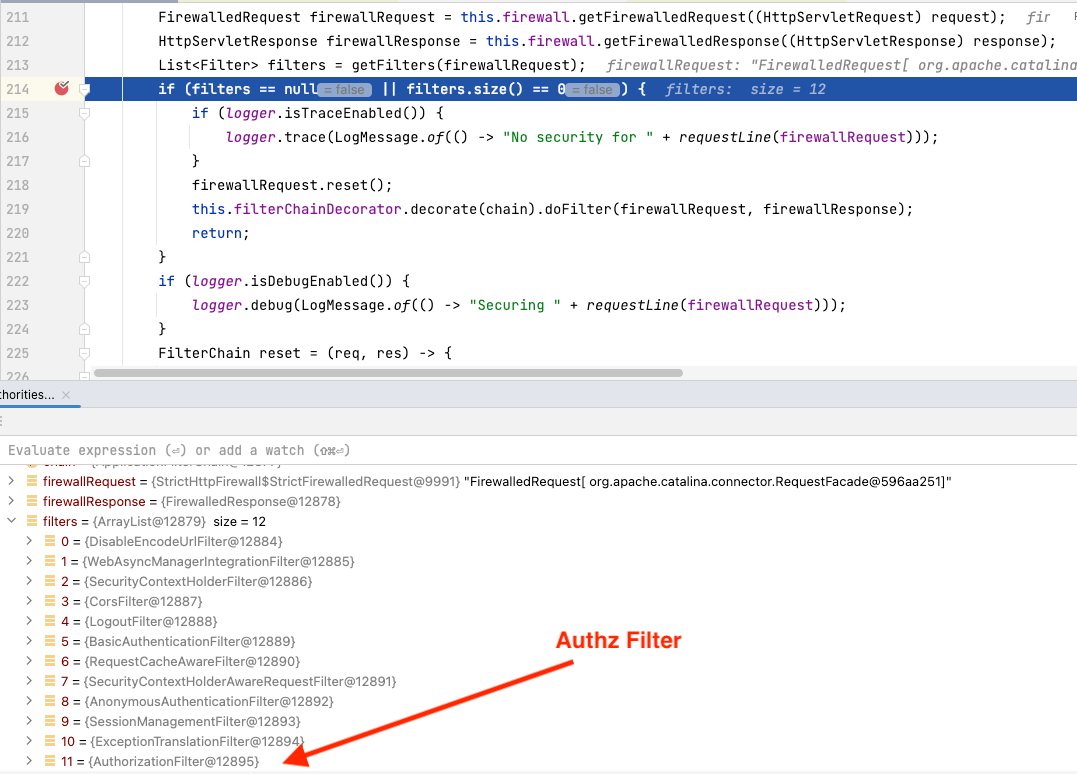
214.2. Attempt Authorization Call
We can set a breakpoint in the AuthorizationFilter.doFilter() method to observe the authorization process.
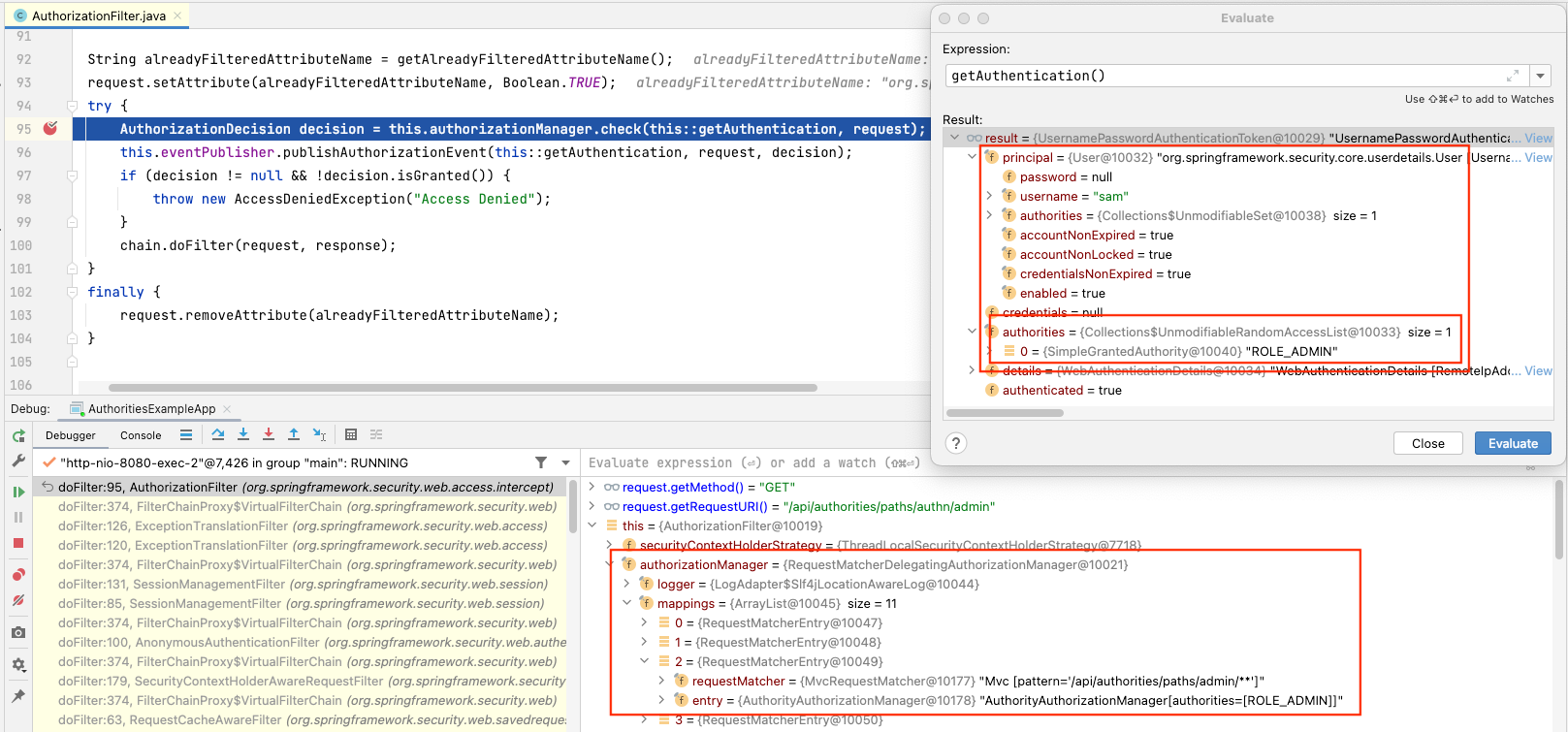
214.3. FilterSecurityInterceptor Calls
-
the
AuthorizationFilteris at the end of the Security FilterChain and calls theAuthorizationManagerto decide whether the caller has access to the target object. The call quietly returns without an exception if accepted and throws anAccessDeniedExceptionif denied. -
the first
AuthorizationManageris a RequestMatcherDelegatingAuthorizationManager that contains an ordered list ofAuthorizationManagersthat will be matched based upon theRequestMatcherexpressions supplied. -
the matched
AuthorizationManageris given a chance to determine user access based upon its definition. -
each matched
AuthorizationManagerreturns an answer that is either granted, denied, or abstain.
Depending upon the parent/aggregate AuthorizationManager, one or all of the managers have to return a granted access.
215. Role Inheritance
Role inheritance provides an alternative to listing individual roles per URI constraint.
Let’s take our case of sam with the ADMIN role.
He is forbidden from calling the customer URI.
$ curl http://localhost:8080/api/authorities/paths/customer -u sam:password
{"timestamp":"2020-07-14T20:15:19.931+00:00","status":403,"error":"Forbidden",
"message":"Forbidden","path":"/api/authorities/paths/customer"}215.1. Role Inheritance Definition
We can define a @Bean that provides a RoleHierarchy expressing which roles inherit from other roles.
The syntax to this constructor is a String — based on the legacy XML definition interface.
@Bean
public RoleHierarchy roleHierarchy() {
return RoleHierarchyImpl.withDefaultRolePrefix()
.role("ADMIN").implies("CLERK") (1)
.role("CLERK").implies("CUSTOMER") (2)
.build();
}| 1 | role ADMIN will inherit all accessed applied to role CLERK |
| 2 | role CLERK will inherit all accessed applied to role CUSTOMER |
The RoleHierarchy component is automatically picked up by the various builders and placed into the runtime AuthorityAuthorizationManagers.
...
http.authorizeHttpRequests(cfg->cfg.requestMatchers(
"/api/authorities/paths/customer/**")
.hasAnyRole("CUSTOMER"));
...If manually instantiating an AuthorityAuthorizationManager, you can also manually assign the RoleHierarchy by injecting it into the @Bean factory and adding it to the builder.
@Bean
@Order(0)
public SecurityFilterChain authzSecurityFilters(HttpSecurity http,
RoleHierarchy roleHierarchy) throws Exception {
//builder for use with custom access examples
UnaryOperator<AuthorityAuthorizationManager> withRoleHierachy = (autho)->{
autho.setRoleHierarchy(roleHierarchy);
return autho;
};
http.authorizeHttpRequests(cfg->cfg.requestMatchers(
"/api/authorities/paths/customer/**")
.access(withRoleHierachy.apply(
AuthorityAuthorizationManager.hasAnyRole("CUSTOMER"))));With the above @Bean in place and restarting our application, users with role ADMIN or CLERK are able to invoke the customer URI.
$ curl http://localhost:8080/api/authorities/paths/customer -u sam:password
[sam, [ROLE_ADMIN]]
As you will see in some of the next sections, RoleHierarchy is automatically picked up for some of the annotations as well.
|
216. @Secured
As stated before, URIs are one way to identify a target meant for access control. However, it is not always the case that we are protecting a controller or that we want to express security constraints so far from the lower-level component method calls needing protection.
We have at least three options when implementing component method-level access control:
-
@Secured
-
JSR-250
-
expressions
I will cover @Secured and JSR-250 first — since they have a similar, basic constraint capability and save expressions to the end.
216.1. Enabling @Secured Annotations
@Secured annotations are disabled by default.
-
For legacy
AccessDecisionManager, we can enable@Securedannotations by supplying a@EnableGlobalMethodSecurityannotation withsecuredEnabledset to true.Enabling @Secured in Legacy AccessDecisionManagerimport org.springframework.security.config.annotation.method.configuration.EnableGlobalMethodSecurity @Configuration(proxyBeanMethods = false) @EnableGlobalMethodSecurity( securedEnabled = true //@Secured({"ROLE_MEMBER"}) ) @RequiredArgsConstructor public class SecurityConfiguration { -
For modern
AuthorizationManager, we can enable@Securedby supplying a@EnableMethodSecurityannotation withsecuredEnabledset to true.Enabling @Secured in Legacy AccessDecisionManagerimport org.springframework.security.config.annotation.method.configuration.EnableMethodSecurity; @Configuration(proxyBeanMethods = false) @EnableMethodSecurity( securedEnabled = true //@Secured({"ROLE_MEMBER"}) ) @RequiredArgsConstructor public class ComponentBasedSecurityConfiguration {
216.2. @Secured Annotation
We can add the @Secured annotation to the class and method level of the targets we
want protected. Values are expressed in authority value. Therefore, since the following
example requires the ADMIN role, we must express it as ROLE_ADMIN authority.
@RestController
@RequestMapping("/api/authorities/secured")
@RequiredArgsConstructor
public class SecuredAuthoritiesController {
private final WhoAmIController whoAmI;
@Secured("ROLE_ADMIN") (1)
@GetMapping(path = "admin", produces = {MediaType.TEXT_PLAIN_VALUE})
public ResponseEntity<String> doAdmin(
@AuthenticationPrincipal UserDetails user) {
return whoAmI.getCallerInfo(user);
}| 1 | caller checked for ROLE_ADMIN authority when calling doAdmin method |
216.3. @Secured Annotation Checks
@Secured annotation supports requiring one or more authorities in order to invoke
a particular method.
$ curl http://localhost:8080/api/authorities/secured/admin -u sam:password (1)
[sam, [ROLE_ADMIN]]
$ curl http://localhost:8080/api/authorities/secured/admin -u woody:password (2)
{"timestamp":"2020-07-14T21:11:00.395+00:00","status":403,
"error":"Forbidden","trace":"org.springframework.security.access.AccessDeniedException: ...(lots!!!)| 1 | sam has the required ROLE_ADMIN authority required to invoke doAdmin |
| 2 | woody lacks required ROLE_ADMIN authority needed to invoke doAdmin and is rejected
with an AccessDeniedException and a very large stack trace |
216.4. @Secured Many Roles
@Secured will support many roles ORed together.
@Secured({"ROLE_ADMIN", "ROLE_CLERK"})
@GetMapping(path = "price", produces = {MediaType.TEXT_PLAIN_VALUE})
public ResponseEntity<String> checkPrice(A user with either ADMIN or CLERK role will be given access to checkPrice().
$ curl http://localhost:8080/api/authorities/secured/price -u woody:password
[woody, [ROLE_CLERK]]
$ curl http://localhost:8080/api/authorities/secured/price -u sam:password
[sam, [ROLE_ADMIN]]216.5. @Secured Now Processes Roles and Permissions
@Secured now supports both roles and permissions when using modern AuthorizationManager.
That was not true with AccessDecisionManager.
@Secured({"ROLE_ADMIN", "ROLE_CLERK", "PRICE_CHECK"}) (1)
@GetMapping(path = "price", produces = {MediaType.TEXT_PLAIN_VALUE})
public ResponseEntity<String> checkPrice(| 1 | PRICE_CHECK permission will be honored |
$ curl http://localhost:8080/api/authorities/secured/price -u frasier:password (1)
[frasier, [PRICE_CHECK, ROLE_CUSTOMER]]
curl http://localhost:8080/api/authorities/secured/price -u norm:password (2)
{"timestamp":"2023-10-09T20:51:21.264+00:00","status":403,"error":"Forbidden","trace":"org.springframework.security.access.AccessDeniedException: Access Denied (lots ...)| 1 | frasier can call URI GET paths/price because he has permission PRICE_CHECK and @Secured using AuthorizationManager supports permissions |
| 2 | norm cannot call URI GET secured/price because he does not have permission PRICE_CHECK |
216.6. @Secured Role Inheritance
Legacy AccessDecisionManager does not (or at least did not) support role inheritance for @Secured.
$ curl http://localhost:8080/api/authorities/paths/clerk -u sam:password (1)
[sam, [ROLE_ADMIN]]
$ curl http://localhost:8080/api/authorities/secured/clerk -u sam:password (2)
{"timestamp":"2023-10-09T20:55:29.651+00:00","status":403,"error":"Forbidden","trace":"org.springframework.security.access.AccessDeniedException: Access Denied (lots!!!)| 1 | sam is able to call paths/clerk URI because of ADMIN role inherits access from CLERK role |
| 2 | sam is unable to call doClerk() method because @Secured does not honor role inheritance |
Modern AuthorizationManager does support role inheritance for @Secured.
$ curl http://localhost:8080/api/authorities/secured/clerk -u sam:password && echo [sam, [ROLE_ADMIN]]
217. Controller Advice
When using URI-based constraints, 403/Forbidden checks were done before calling the controller and
is handled by a default exception advice that limits the amount of data emitted in the response.
When using annotation-based constraints, an AccessDeniedException is thrown during the call to the
controller and is currently missing an exception advice. That causes a very large stack trace to be
returned to the caller (abbreviated here with "…(lots!!!)").
$ curl http://localhost:8080/api/authorities/secured/clerk -u sam:password (2)
{"timestamp":"2020-07-14T21:48:40.063+00:00","status":403,
"error":"Forbidden","trace":"org.springframework.security.access.AccessDeniedException ...(lots!!!)217.1. AccessDeniedException Exception Handler
We can correct that information bleed by adding an @ExceptionHandler to address AccessDeniedException.
In the example below I am building a string with the caller’s identity and filling in the
standard fields for the returned MessageDTO used in the error reporting in my BaseExceptionAdvice.
...
import org.springframework.security.access.AccessDeniedException;
import org.springframework.security.core.context.SecurityContextHolder;
import org.springframework.web.bind.annotation.ExceptionHandler;
import org.springframework.web.bind.annotation.RestControllerAdvice;
@RestControllerAdvice
public class ExceptionAdvice extends info.ejava.examples.common.web.BaseExceptionAdvice { (1)
@ExceptionHandler({AccessDeniedException.class}) (2)
public ResponseEntity<MessageDTO> handle(AccessDeniedException ex) {
String text=String.format("caller[%s] is forbidden from making this request",
getPrincipal());
return this.buildResponse(HttpStatus.FORBIDDEN, null, text, (Instant)null);
}
protected String getPrincipal() {
try { (3)
return SecurityContextHolder.getContext().getAuthentication().getName();
} catch (NullPointerException ex) {
return "null";
}
}
}| 1 | extending base class with helper methods and core set of exception handlers |
| 2 | adding an exception handler to intelligently handle access denial exceptions |
| 3 | SecurityContextHolder provides Authentication object for current caller |
217.2. AccessDeniedException Exception Result
With the above @ExceptionAdvice in place, the stack trace from the AccessDeniedException
has been reduced to the following useful information returned to the caller.
The caller is told, what they called and who the caller identity was when they called.
$ curl http://localhost:8080/api/authorities/secured/clerk -u sam:password
{"url":"http://localhost:8080/api/authorities/secured/clerk","method":"GET","statusCode":403,"statusName":"FORBIDDEN","message":"Forbidden","description":"caller[sam] is forbidden from making this request","timestamp":"2023-10-10T01:18:20.080250Z"}218. JSR-250
JSR-250 is an industry Java standard — also adopted by JakartaEE — for expressing
common aspects (including authorization constraints) using annotations. It has the
ability to express the same things as @Secured and a bit more. @Secured lacks
the ability to express "permit all" and "deny all". We can do that with JSR-250
annotations.
218.1. Enabling JSR-250
JSR-250 authorization annotations are also disabled by default. We can enable them
using the @EnableGlobalMethodSecurity or @EnableMethodSecurity annotations.
-
For legacy
AccessDecisionManager, we can enable them by supplying a@EnableGlobalMethodSecurityannotation withsecuredEnabledset to true.Enabling JSR-250 in Legacy AccessDecisionManager@Configuration(proxyBeanMethods = false) @EnableGlobalMethodSecurity( jsr250Enabled = true //@RolesAllowed({"ROLE_MANAGER"}) ) @RequiredArgsConstructor public class SecurityConfiguration { -
For modern
AuthorizationManager, we can enable them by supplying a@EnableMethodSecurityannotation withsecuredEnabledset to true.Enabling JSR-250 in Legacy AccessDecisionManager@Configuration(proxyBeanMethods = false) @EnableMethodSecurity( jsr250Enabled = true //@RolesAllowed({"MANAGER"}) ) @RequiredArgsConstructor public class ComponentBasedSecurityConfiguration {
218.2. @RolesAllowed Annotation
JSR-250 has a few annotations, but its core @RolesAllowed is a 1:1 match for what
we can do with @Secured. The following example shows the doAdmin() method
restricted to callers with the admin role, expressed as its ADMIN value.
Spring 6 change now longer allows the ROLE_ prefix.
@RestController
@RequestMapping("/api/authorities/jsr250")
@RequiredArgsConstructor
public class Jsr250AuthoritiesController {
private final WhoAmIController whoAmI;
@RolesAllowed("ADMIN") (1)
@GetMapping(path = "admin", produces = {MediaType.TEXT_PLAIN_VALUE})
public ResponseEntity<String> doAdmin(
@AuthenticationPrincipal UserDetails user) {
return whoAmI.getCallerInfo(user);
}| 1 | Spring 6 not longer allows ROLE_ prefix |
218.3. @RolesAllowed Annotation Checks
The @RollsAllowed annotation is restricting callers of doAdmin() to have
authority ROLE_ADMIN.
$ curl http://localhost:8080/api/authorities/jsr250/admin -u sam:password (1)
[sam, [ROLE_ADMIN]]
$ curl http://localhost:8080/api/authorities/jsr250/admin -u woody:password (2)
{"url":"http://localhost:8080/api/authorities/jsr250/admin","method":"GET","statusCode":403,"statusName":"FORBIDDEN","message":"Forbidden","description":"caller[woody] is forbidden from making this request","timestamp":"2023-10-10T01:24:59.185223Z"}| 1 | sam can invoke doAdmin() because he has the ROLE_ADMIN authority |
| 2 | woody cannot invoke doAdmin() because he does not have the ROLE_ADMIN authority |
218.4. Multiple Roles
The @RollsAllowed annotation can express multiple authorities the caller may have.
@RolesAllowed({"ROLE_ADMIN", "ROLE_CLERK", "PRICE_CHECK"})
@GetMapping(path = "price", produces = {MediaType.TEXT_PLAIN_VALUE})
public ResponseEntity<String> checkPrice(218.5. Multiple Role Check
The following shows were both sam and woody are able to invoke checkPrice() because they have one of the required authorities.
$ curl http://localhost:8080/api/authorities/jsr250/price -u sam:password (1)
[sam, [ROLE_ADMIN]]
$ curl http://localhost:8080/api/authorities/jsr250/price -u woody:password (2)
[woody, [ROLE_CLERK]]| 1 | sam can invoke checkPrice() because he has the ROLE_ADMIN authority |
| 2 | woody can invoke checkPrice() because he has the ROLE_ADMIN authority |
218.6. JSR-250 Does not Support Non-Role Authorities
JSR-250 authorization annotation processing does not support non-Role authorizations.
The following example shows where frasier is able to call URI GET paths/price but unable to call checkPrice() of the JSR-250 controller even though it was annotated with one of his authorities.
$ curl http://localhost:8080/api/authorities/paths/price -u frasier:password (1)
[frasier, [PRICE_CHECK, ROLE_CUSTOMER]]
$ curl http://localhost:8080/api/authorities/jsr250/price -u frasier:password (2)
{"url":"http://localhost:8080/api/authorities/jsr250/price","method":"GET","statusCode":403,"statusName":"FORBIDDEN","message":"Forbidden","description":"caller[frasier] is forbidden from making this request","timestamp":"2023-10-10T01:25:49.310610Z"}| 1 | frasier can invoke URI GET paths/price because he has the PRICE_CHECK authority
and URI-based constraints support non-role authorities |
| 2 | frasier cannot invoke JSR-250 constrained checkPrice() even though he has
PRICE_CHECK permission because JSR-250 does not support non-role authorities |
A reason for the non-support is that @RollsAllowed("X") (e.g., PRICE_CHECK) gets translated as role name and translated into "ROLE_X" (ROLE_PRICE_CHECK) authority value.
218.7. JSR-250 Role Inheritance
Modern AuthorizationManager supports role inheritance.
I have not been able to re-test legacy AccessDecisionManager.
AuthorizationManager Supports Role Inheritance$ curl http://localhost:8080/api/authorities/jsr250/clerk -u sam:password && echo
[sam, [ROLE_ADMIN]]219. Expressions
As demonstrated, @Secured and JSR-250-based (@RolesAllowed) constraints are functional but very basic.
If we need more robust handling of constraints we can use Spring Expression Language and Pre-/Post-Constraints.
Expression support is enabled by default for modern AuthorizationManager when @EnableMethodSecurity is supplied but disabled by default for legacy AccessDecisionManager when @EnableGlobalMethodSecurity is used.
-
For legacy
AccessDecisionManager, we can enable them by supplying a@EnableGlobalMethodSecurityannotation withprePostEnabledset to true.Enabling JSR-250 in Legacy AccessDecisionManager@Configuration(proxyBeanMethods = false) @EnableGlobalMethodSecurity( prePostEnabled = true //@PreAuthorize("hasAuthority('ROLE_ADMIN')"), @PreAuthorize("hasRole('ADMIN'") ) @RequiredArgsConstructor public class SecurityConfiguration { -
For modern
AuthorizationManager, we can enable them by supplying a@EnableMethodSecurityannotation withprePostEnabledset to true. However, that is the default for this annotation. Therefore, it is unnecessary to define it astrue.Enabling JSR-250 in Legacy AccessDecisionManager@Configuration(proxyBeanMethods = false) @EnableMethodSecurity( prePostEnabled = true //@PreAuthorize("hasAuthority('ROLE_ADMIN')"), @PreAuthorize("hasRole('ADMIN'") ) @RequiredArgsConstructor public class ComponentBasedSecurityConfiguration {
219.1. Expression Role Constraint
Expressions support many callable features, and I am only going to scratch the surface here.
The primary annotation is @PreAuthorize and whatever the constraint is — it is checked prior to calling the method.
There are also features to filter inputs and outputs based on flexible configurations. I will be sticking to the authorization basics and not be demonstrating the other features here.
Notice that the contents of the string looks like a function call — and it is.
The following example constrains the doAdmin() method to users with the role ADMIN.
@RestController
@RequestMapping("/api/authorities/expressions")
@RequiredArgsConstructor
public class ExpressionsAuthoritiesController {
private final WhoAmIController whoAmI;
@PreAuthorize("hasRole('ADMIN')") (1)
@GetMapping(path = "admin", produces = {MediaType.TEXT_PLAIN_VALUE})
public ResponseEntity<String> doAdmin(
@AuthenticationPrincipal UserDetails user) {
return whoAmI.getCallerInfo(user);
}| 1 | hasRole automatically adds the ROLE prefix |
219.2. Expression Role Constraint Checks
Much like @Secured and JSR-250, the following shows the caller being checked by expression
whether they have the ADMIN role. The ROLE_ prefix is automatically applied.
$ curl http://localhost:8080/api/authorities/expressions/admin -u sam:password (1)
[sam, [ROLE_ADMIN]]
$ curl http://localhost:8080/api/authorities/expressions/admin -u woody:password (2)
{"url":"http://localhost:8080/api/authorities/expressions/admin","method":"GET","statusCode":403,"statusName":"FORBIDDEN","message":"Forbidden","description":"caller[woody] is forbidden from making this request","timestamp":"2023-10-10T01:26:38.853321Z"}| 1 | sam can invoke doAdmin() because he has the ADMIN role |
| 2 | woody cannot invoke doAdmin() because he does not have the ADMIN role |
219.3. Expressions Support Permissions and Role Inheritance
As noted earlier with URI-based constraints, expressions support non-role authorities and role inheritance for both legacy AccessDecisionManager and modern AuthorizationManager.
The following example checks whether the caller has an authority and chooses to manually supply the ROLE_ prefix.
@PreAuthorize("hasAuthority('ROLE_CLERK')")
@GetMapping(path = "clerk", produces = {MediaType.TEXT_PLAIN_VALUE})
public ResponseEntity<String> doClerk(The following execution demonstrates that a caller with ADMIN role will
be able to call a method that requires the CLERK role because we earlier
configured ADMIN role to inherit all CLERK role accesses.
$ curl http://localhost:8080/api/authorities/expressions/clerk -u sam:password
[sam, [ROLE_ADMIN]]219.4. Supports Permissions and Boolean Logic
Expressions can get very detailed. The following shows two evaluations being called and their result ORed together. The first evaluation checks whether the caller has certain roles. The second checks whether the caller has a certain permission.
@PreAuthorize("hasAnyRole('ADMIN','CLERK') or hasAuthority('PRICE_CHECK')")
@GetMapping(path = "price", produces = {MediaType.TEXT_PLAIN_VALUE})
public ResponseEntity<String> checkPrice($ curl http://localhost:8080/api/authorities/expressions/price -u sam:password (1)
[sam, [ROLE_ADMIN]]
$ curl http://localhost:8080/api/authorities/expressions/price -u woody:password (2)
[woody, [ROLE_CLERK]]| 1 | sam can call checkPrice() because he satisfied the hasAnyRole() check by having the ADMIN role |
| 2 | woody can call checkPrice() because he satisfied the hasAnyRole() check by having the CLERK role |
$ curl http://localhost:8080/api/authorities/expressions/price -u frasier:password (1)
[frasier, [PRICE_CHECK, ROLE_CUSTOMER]]| 1 | frasier can call checkPrice() because he satisfied the hasAuthority() check by having the
PRICE_CHECK permission |
$ curl http://localhost:8080/api/authorities/expressions/customer -u norm:password (1)
[norm, [ROLE_CUSTOMER]]
$ curl http://localhost:8080/api/authorities/expressions/price -u norm:password (2)
{"url":"http://localhost:8080/api/authorities/expressions/price","method":"GET","statusCode":403,"statusName":"FORBIDDEN","message":"Forbidden","description":"caller[norm] is forbidden from making this request","timestamp":"2023-10-10T01:27:16.457797Z"}| 1 | norm can call doCustomer() because he satisfied the hasRole() check by having the
CUSTOMER role |
| 2 | norm cannot call checkPrice() because failed both the hasAnyRole() and hasAuthority()
checks by not having any of the looked for authorities. |
220. Summary
In this module, we learned:
-
the purpose of authorities, roles, and permissions
-
how to express authorization constraints using URI-based and annotation-based constraints
-
how the enforcement of the constraints is accomplished
-
how the access control framework centers around a legacy
AccessDecisionManager/AccessDecisionVoterand modernAuthorizationManagerclasses -
how to implement role inheritance for URI and expression-based constraints
-
to implement an
AccessDeniedExceptioncontroller advice to hide necessary stack trace information and provide useful error information to the caller -
expression-based constraints are limitless in what they can express
Enabling HTTPS
copyright © 2026 jim stafford (jim.stafford@jhu.edu)
221. Introduction
In all the examples to date (and likely forward), we have been using the HTTP protocol. This has been a very easy option to use, but I likely do not have to tell you that straight HTTP is NOT secure for use and especially NOT appropriate for use with credentials or any other authenticated information.
Hypertext Transfer Protocol Secure (HTTPS) — with trusted certificates — is the secure way to communicate using APIs in modern environments. We still want the option of simple HTTP in development, and most deployment environments provide an external HTTPS proxy that can take care of secure communications with the external clients. However, it will be good to take a short look at how we can enable HTTPS directly within our Spring Boot application.
221.1. Goals
You will learn:
-
the basis of how HTTPS forms trusted, private communications
-
the difference between self-signed certificates and those signed by a trusted authority
-
how to enable HTTPS/TLS within our Spring Boot application
221.2. Objectives
At the conclusion of this lecture and related exercises, you will be able to:
-
define the purpose of a public certificate and private key
-
generate a self-signed certificate for demonstration use
-
enable HTTPS/TLS within Spring Boot
-
optionally implement an HTTP to HTTPS redirect
222. HTTP Access
I have cloned the "noauth-security-example" to form the "https-hello-example" and left most of the insides intact. You may remember the ability to execute the following authenticated command.
$ curl -v -X GET http://localhost:8080/api/authn/hello?name=jim -u user:password (1) > GET /api/authn/hello?name=jim HTTP/1.1 > Host: localhost:8080 > Authorization: Basic dXNlcjpwYXNzd29yZA== (2) > < HTTP/1.1 200 hello, jim
| 1 | curl supports credentials with -u option |
| 2 | curl Base64 encodes credentials and adds Authorization header |
We get rejected when no valid credentials are supplied.
$ curl -X GET http://localhost:8080/api/authn/hello?name=jim
{"timestamp":"2020-07-18T14:43:39.670+00:00","status":401,
"error":"Unauthorized","message":"Unauthorized","path":"/api/authn/hello"}
It works as we remember it, but the issue is that our Base64 encoded
(dXNlcjpwYXNzd29yZA==), plaintext credentials were issued in the clear.
> Authorization: Basic dXNlcjpwYXNzd29yZA== (1) ... $ echo -n dXNlcjpwYXNzd29yZA== | base64 -d && echo (2) user:password
| 1 | credentials are base64 encoded |
| 2 | base64 encoded credentials can be easily decoded |
We can fix that by enabling HTTPS.
223. HTTPS
Hypertext Transfer Protocol Secure (HTTPS) is an extension of HTTP encrypted with Transport Layer Security (TLS) for secure communication between endpoints — offering privacy and integrity (i.e., hidden and unmodified). HTTPS formerly offered encryption with the now deprecated Secure Sockets Layer (SSL). Although the SSL name still sticks around, TLS is only supported today. [47] [48]
223.1. HTTPS/TLS
At the heart of HTTPS/TLS are X.509 certificates and the Public Key Infrastructure (PKI). Public keys are made available to describe the owner (subject), the issuer, and digital signatures that prove the contents have not been modified. If the receiver can verify the certificate and trusts the issuer — the communication can continue. [49]
With HTTPS/TLS, there is a one-way and two-way option with one-way being the most common. In one-way TLS — only the server contains a certificate and the client is anonymous at the network level. Communications can continue if the client trusts the certificate presented by the server. In two-way TLS, the client also presents a signed certificate that can identify them to the server and form two-way authentication at the network level. Two-way is very secure but not as common except in closed environments (e.g., server-to-server environments with fixed/controlled communications). We will stick to one-way TLS in this lecture.
223.2. Keystores
A keystore is a repository of security certificates - both private and public keys. There are two primary types: Public Key Cryptographic Standards (PKCS12) and Java KeyStore (JKS). PKCS12 is an industry standard and JKS is specific to Java. [50] They both have the ability to store multiple certificates and use an alias to identify them. Both use password protection.
There are typically two uses for keystores: your identity (keystore) and the identity of certificates you trust (truststore). The former is used by servers and must be well protected. The latter is necessary for clients. The truststore can be shared but its contents need to be trusted.
223.3. Tools
There are two primary tools when working with certificates and keystores: keytool and openssl.
keytool comes with the JDK and can easily generate and manage certificates for Java applications. Keytool originally used the JKS format but since Java 9 switched over to PKCS12 format.
openssl is a standard, open source tool that is not specific to any environment. It is commonly used to generate and convert to/from all types of certificates/keys.
223.4. Self Signed Certificates
The words "trust" and "verify" were used a lot in the paragraphs above when describing certificates.
When we visit various websites — that locked icon next to the "https" URL indicates the certificate presented by the server was verified and came from a trusted source. Only a server with the associated private key could have generated an inspected value that matched the well-known public key. |
Verified Server Certificate
|
Trusted certificates come from sources that are pre-registered in the browsers and Java JRE truststore and are obtained through purchase.
We can generate self-signed certificates that are not immediately trusted until we either ignore checks or enter them into our local browsers and/or truststore(s).
224. Enable HTTPS/TLS in Spring Boot
To enable HTTPS/TLS in Spring Boot — we must do the following
-
obtain a digital certificate - we will generate a self-signed certificate without purchase or much fanfare
-
add TLS properties to the application
-
optionally add an HTTP to HTTPS redirect - useful in cases where clients forget to set the protocol to
https://and usehttp://or use the wrong port number.
224.1. Generate Self-signed Certificate
The following example shows the creation of a self-signed certificate using keytool.
Refer to the
keytool reference page for details on the options.
The following
Java Keytool page provides examples of several use cases.
However, those references do not include coverage of the now necessary -ext x509 option for -genkeypair and Subject Alternative Name (SAN).
The specification of the SAN has to be added to your command.
I kept the values of the certificate extremely basic since there is little chance we will ever use this in a trusted environment. Some key points:
-
we request that an RSA certificate be generated
-
the certificate should be valid for 10 years
-
stored in a keystore ("keystore.p12") using alias ("https-hello")
-
tracked by a DN ("CN=localhost,…")
-
supplied with a Subject Alternative Name (SAN) X.509 extension to include a DNS ("localhost") and IP ("127.0.0.1") value that the server can legally respond from to be accepted. SAN is a relatively new requirement and takes the place of validating the hostname using Common Name value ("CN=localhost") of the DN.
$ keytool -genkeypair -keyalg RSA -keysize 2048 -validity 3650 \(1)
-keystore keystore.p12 -storepass password -alias https-hello \(2)
-ext "SAN:c=DNS:localhost,IP:127.0.0.1" \(3)
-dname "CN=localhost,OU=Unknown,O=Unknown,L=Unknown,ST=Unknown,C=Unknown" (4)| 1 | specifying a valid date 10 years (3650 days) in the future |
| 2 | assigning the alias https-hello to what is generated in the keystore |
| 3 | assigning Subject Alternative Names that host can legally answer with |
| 4 | assigning a Distinguished Name to uniquely track the certificate |
224.1.1. Inspecting Keystore
$ keytool --list -keystore ./keystore.p12 -storepass password -v Keystore type: PKCS12 Keystore provider: SUN Your keystore contains 1 entry Alias name: https-hello Creation date: Jul 19, 2025 Entry type: PrivateKeyEntry Certificate chain length: 1 Certificate[1]: Owner: CN=localhost, OU=Unknown, O=Unknown, L=Unknown, ST=Unknown, C=Unknown Issuer: CN=localhost, OU=Unknown, O=Unknown, L=Unknown, ST=Unknown, C=Unknown Serial number: d5185c6afe082c7d Valid from: Sat Jul 19 08:18:58 EDT 2025 until: Tue Jul 17 08:18:58 EDT 2035 Certificate fingerprints: SHA1: 3B:C2:5C:AE:03:BC:6F:F4:38:C1:DE:BE:59:88:94:5E:8D:5A:80:D2 SHA256: 9C:EB:E2:40:9C:EA:A0:DF:E4:91:1A:D9:59:FE:B8:54:BB:78:DF:CF:57:85:46:8B:F8:21:7D:8B:AB:57:46:F5 Signature algorithm name: SHA384withRSA Subject Public Key Algorithm: 2048-bit RSA key Version: 3 Extensions: #1: ObjectId: 2.5.29.17 Criticality=true SubjectAlternativeName [ DNSName: localhost IPAddress: 127.0.0.1 ] #2: ObjectId: 2.5.29.14 Criticality=false SubjectKeyIdentifier [ KeyIdentifier [ 0000: 60 6B 0E 74 71 1D 90 A3 95 2D E9 9D 4F 10 E4 87 `k.tq....-..O... 0010: F5 4E 44 AF .ND. ] ]
| I was alerted to the X.509 feature as a new requirement/solution via the following Stackoverflow post. Prior versions of Spring Boot networking dependencies did not have that extension as a resolution requirement. |
The following Keytool Cheatsheet page makes a nice reference once you understand the importance of SAN.
224.2. Create Client Truststore
The whole point of HTTPS is to provide data privacy and trust in who you are communicating with. To ensure trust, our Java test client will need a copy of the server’s certificate and must be stored in a "truststore". The truststore is the same technical container construct as the keystore. The only difference is how we use them. Since this is just a test, we could simply use the certificate directly from the keystore. However, let’s go an extra step to separate the public information from the private information using a separate truststore.
224.2.1. Export Public Certificate
Start by exporting the public certificate. This is information the client uses to verify the server is something trusted to communicate with. It will contain address and key signature information that only the trusted server can satisfy.
keytool -exportcert -rfc \ -keystore keystore.p12 -alias https-hello -storepass password \ -file https-hello.crt
By default, the export will be in binary format.
By adding the -rfc parameter, we get a portable PEM format.
$ cat https-hello.crt -----BEGIN CERTIFICATE----- MIIDnzCCAoegAwIBAgIJANUYXGr+CCx9MA0GCSqGSIb3DQEBDAUAMG4xEDAOBgNV BAYTB1Vua25vd24xEDAOBgNVBAgTB1Vua25vd24xEDAOBgNVBAcTB1Vua25vd24x ... AfKRByxJS5UYNMiV+NJe3js+UBE9bHCFINFYTWh9k8LEyUPU+DSX/kq8/KkKKaRa qn1kz/u9MsgoT/flRLInwY59hw== -----END CERTIFICATE-----
224.2.2. Import Certificate into Truststore
We add the self-signed certificate to our client’s truststore using the following command.
keytool -import -file https-hello.crt -noprompt -alias https-hello \ -keystore truststore.p12 -storepass trustpass
If the truststore does not already exist, it will be created.
Java requires a keystore and truststore to have a password.
The -noprompt parameter turns off verification prompts.
224.2.3. Inspecting Truststore
After importing/creating, we can use the -list command to inspect the contents of the truststore.
$ keytool -list -keystore truststore.p12 -storepass trustpass Keystore type: PKCS12 Keystore provider: SUN Your keystore contains 1 entry https-hello, Jul 20, 2025, trustedCertEntry, Certificate fingerprint (SHA-256): 9C:EB:E2:40:9C:EA:A0:DF:E4:91:1A:D9:59:FE:B8:54:BB:78:DF:CF:57:85:46:8B:F8:21:7D:8B:AB:57:46:F5
Details can be shown by adding the verbose (-v) parameter.
$ keytool --list -keystore ./truststore.p12 -storepass trustpass -v Keystore type: PKCS12 Keystore provider: SUN Your keystore contains 1 entry Alias name: https-hello Creation date: Jul 20, 2025 Entry type: trustedCertEntry Owner: CN=localhost, OU=Unknown, O=Unknown, L=Unknown, ST=Unknown, C=Unknown Issuer: CN=localhost, OU=Unknown, O=Unknown, L=Unknown, ST=Unknown, C=Unknown Serial number: d5185c6afe082c7d Valid from: Sat Jul 19 08:18:58 EDT 2025 until: Tue Jul 17 08:18:58 EDT 2035 Certificate fingerprints: SHA1: 3B:C2:5C:AE:03:BC:6F:F4:38:C1:DE:BE:59:88:94:5E:8D:5A:80:D2 SHA256: 9C:EB:E2:40:9C:EA:A0:DF:E4:91:1A:D9:59:FE:B8:54:BB:78:DF:CF:57:85:46:8B:F8:21:7D:8B:AB:57:46:F5 Signature algorithm name: SHA384withRSA Subject Public Key Algorithm: 2048-bit RSA key Version: 3 Extensions: #1: ObjectId: 2.5.29.17 Criticality=true SubjectAlternativeName [ DNSName: localhost IPAddress: 127.0.0.1 ] #2: ObjectId: 2.5.29.14 Criticality=false SubjectKeyIdentifier [ KeyIdentifier [ 0000: 60 6B 0E 74 71 1D 90 A3 95 2D E9 9D 4F 10 E4 87 `k.tq....-..O... 0010: F5 4E 44 AF .ND. ] ]
224.3. Place Keystore and Truststore in Reference-able Location
I placed the keystore and truststore in the resources area of the application — which will be easily referenced at runtime using a classpath reference.
$ tree src/main/resources/demo-pki/
src/main/resources/demo-pki/
|-- keystore.p12
`-- truststore.p12|
Incremental Learning Example Only: Don’t use Source Tree for Certs
This example is trying hard to be simple and using a classpath for the keystore to be portable.
You should already know how to convert the classpath reference to a file or other reference to keep sensitive information protected and away from the code base.
Do not store credentials or other sensitive information in the |
224.4. Add TLS properties
The following shows a minimal set of properties needed to enable TLS. [51]
server.port=8443(1)
server.ssl.enabled=true
server.ssl.key-store=classpath:demo-pki/keystore.p12(2)
server.ssl.key-store-password=password(3)
server.ssl.key-alias=https-hello| 1 | using an alternate port - optional |
| 2 | referencing keystore in the classpath — could also use a file reference |
| 3 | think twice before placing credentials in a properties file |
|
Do not place credentials in CM system
Do not place real credentials in files checked into CM.
Have them resolved from a source provided at runtime.
|
| Note the presence of the legacy "ssl" term in the property name even though "ssl" is deprecated, and we are technically setting up "tls". |
225. Untrusted Certificate Error
Once we restart the server, we should be able to connect using HTTPS and port 8443. However, there will be a trust error. The following shows the error from curl.
$ curl https://localhost:8443/api/authn/hello?name=jim -u user:password
curl: (60) SSL certificate problem: self signed certificate
More details here: https://curl.haxx.se/docs/sslcerts.html
curl failed to verify the legitimacy of the server and therefore could not
establish a secure connection to it. To learn more about this situation and
how to fix it, please visit the web page mentioned above.225.1. Option: Supply Trusted Certificates
One option is to construct a file of trusted certificates that includes our self-signed certificate. Curl requires this to be in PEM format.
We can use the PEM certificate file ("https-hello.crt") that we used to build the truststore. In the following snippet, I am referencing the certificate in the target directory following a build.
$ curl https://localhost:8443/api/authn/hello?name=jim -u user:password \
--cacert target/classes/demo-pki/https-hello.crt -v
...
* (304) (OUT), TLS handshake, Client hello (1):
* CAfile: target/classes/demo-pki/https-hello.crt
...
* Server certificate:
* subject: C=Unknown; ST=Unknown; L=Unknown; O=Unknown; OU=Unknown; CN=localhost
* start date: Jul 19 12:18:58 2025 GMT
* expire date: Jul 17 12:18:58 2035 GMT
* subjectAltName: host "localhost" matched cert's "localhost"
* issuer: C=Unknown; ST=Unknown; L=Unknown; O=Unknown; OU=Unknown; CN=localhost
* SSL certificate verify ok.
...
< HTTP/1.1 200
hello, jim| The PEM files can be concatenated together into a single file if you need to have multiple certificates in the cacert file. |
225.1.1. Alternative: Build Certificate with openssl
Of note, the certificate PEM can also be built using the openssl command — which contains a "Swiss Army Knife" of PKI functions.
We can build that with the openssl pkcs12 command using either the keystore or truststore.
openssl pkcs12 -in ./src/main/resources/demo-pki/keystore.p12 -passin pass:password \ -out ./target/certs.pem \ -clcerts -nokeys -nodes (1)
| 1 | certs only, no private keys, not password protected |
225.2. Option: Accept Self-signed Certificates
curl and browsers have the ability to accept self-signed certificates either by ignoring their inconsistencies or adding them to their truststore.
The following is an example of curl’s -insecure option (-k abbreviation) that will allow us to communicate with a server presenting a certificate that fails validation.
$ curl -kv -X GET https://localhost:8443/api/authn/hello?name=jim -u user:password
...
* SSL connection using TLSv1.3 / AEAD-CHACHA20-POLY1305-SHA256 / [blank] / UNDEF
* Server certificate:
* subject: C=Unknown; ST=Unknown; L=Unknown; O=Unknown; OU=Unknown; CN=localhost
* start date: Jul 19 12:18:58 2025 GMT
* expire date: Jul 17 12:18:58 2035 GMT
* issuer: C=Unknown; ST=Unknown; L=Unknown; O=Unknown; OU=Unknown; CN=localhost
* SSL certificate verify result: self signed certificate (18), continuing anyway.
...
< HTTP/1.1 200
hello, jim226. Optional Redirect
To handle clients that may address our application using the wrong protocol or port number — we can optionally set up a redirect to go from the common port to the TLS port. The following snippet was taken directly from a ZetCode article, but I have seen this near exact snippet many times elsewhere.
@Bean
public ServletWebServerFactory servletContainer() {
TomcatServletWebServerFactory tomcat = new TomcatServletWebServerFactory() {
@Override
protected void postProcessContext(Context context) {
SecurityConstraint securityConstraint = new SecurityConstraint();
securityConstraint.setUserConstraint("CONFIDENTIAL");
SecurityCollection collection = new SecurityCollection();
collection.addPattern("/*");
securityConstraint.addCollection(collection);
context.addConstraint(securityConstraint);
}
};
tomcat.addAdditionalTomcatConnectors(redirectConnector());
return tomcat;
}
private Connector redirectConnector() {
Connector connector = new Connector("org.apache.coyote.http11.Http11NioProtocol");
connector.setScheme("http");
connector.setPort(8080);
connector.setSecure(false);
connector.setRedirectPort(8443);
return connector;
}226.1. HTTP:8080 ⇒ HTTPS:8443 Redirect Example
With the optional redirect in place, the following shows an example of the client being
sent from their original http://localhost:8080 call to https://localhost:8443.
$ curl -kv -X GET http://localhost:8080/api/authn/hello?name=jim -u user:password > GET /api/authn/hello?name=jim HTTP/1.1 > Host: localhost:8080 > Authorization: Basic dXNlcjpwYXNzd29yZA== > < HTTP/1.1 302 (1) < Location: https://localhost:8443/api/authn/hello?name=jim (2)
| 1 | HTTP 302/Redirect Returned |
| 2 | Location header provides the full URL to invoke — including the protocol |
226.2. Follow Redirects
Browsers automatically follow redirects, and we can get curl to automatically follow redirects by adding the --location option (or -L abbreviated).
However, for security reasons, this will not present the credentials to the redirected location.
Adding --location-trusted will perform the --location redirect and present the supplied credentials to the new location — with security risk that we did not know the location ahead of time.
The following command snippet shows curl being requested to connect to an HTTP port , receiving a 302/Redirect, and then completing the original command using the URL provided in the Location header of the redirect.
$ curl -kv -X GET http://localhost:8080/api/authn/hello?name=jim -u user:password --location-trusted (1)
...
* Server auth using Basic with user 'user'
> GET /api/authn/hello?name=jim HTTP/1.1
> Host: localhost:8080
> Authorization: Basic dXNlcjpwYXNzd29yZA==
...
< HTTP/1.1 302
< Location: https://localhost:8443/api/authn/hello?name=jim
...
* Issue another request to this URL: 'https://localhost:8443/api/authn/hello?name=jim'
...
* Server certificate:
* subject: C=Unknown; ST=Unknown; L=Unknown; O=Unknown; OU=Unknown; CN=localhost
...
* issuer: C=Unknown; ST=Unknown; L=Unknown; O=Unknown; OU=Unknown; CN=localhost
* SSL certificate verify result: self signed certificate (18), continuing anyway.
...
> GET /api/authn/hello?name=jim HTTP/1.1
> Host: localhost:8443
> Authorization: Basic dXNlcjpwYXNzd29yZA==
...
< HTTP/1.1 200
hello, jim| 1 | --location-trusted redirect option causes curl to follow the 302/Redirect response and present credentials |
| It is a security risk to (a) send credentials using an unencrypted HTTP connection and then (b) have the credentials issued to a location issued by the server. This was just an example of how to implement server-side redirects and perform a simple test/demonstration. This was not an example of how to securely implement the client-side. |
226.3. Caution About Redirects
One note of caution I will give about redirects is the tendency for Intellij to leave orphan processes which seems to get worse with the Tomcat redirect in place. Since our targeted interfaces are for API clients — which should have a documented source of how to communicate with our server — there should be no need for the redirect. The redirect is primarily valuable for interfaces that switch between HTTP and HTTPS. We are either all HTTP or all HTTPS and no need to be eclectic.
227. Maven Unit Integration Test
The approach to unit integration testing the application with HTTPS enabled is very similar to non-HTTPS techniques.
The changes will be primarily in enhancing the ClientHttpRequestFactory that we have been defaulting to a simple HTTP version to date.
@Bean
public ClientHttpRequestFactory requestFactory() {
return new SimpleClientHttpRequestFactory();
}We will be enhancing the ClientHttpRequestFactory @Bean factory with an optional SSLFactory to control what gets created.
@Autowired(required=false) is used to make the injected component optional/nullable.
@Bean
public ClientHttpRequestFactory httpsRequestFactory(
@Autowired(required = false) SSLFactory sslFactory) { ...We will support that method with a conditional SSLFactory @Bean factory that will be activated when it.server.trust-store property is supplied and non-empty.
@ConditionalOnExpression is used with a Spring Expression Language (SpEL) expression designed to fail if the property is not provided or provided without a value.
@Bean
@ConditionalOnExpression(
"!T(org.springframework.util.StringUtils).isEmpty('${it.server.trust-store:}')")
public SSLFactory sslFactory(ResourceLoader resourceLoader, ServerConfig serverConfig)
throws IOException { ...227.1. JUnit @SpringBootTest
The @SpringBootTest will bring in the proper configuration and activate:
-
the application’s
httpsprofile to activate HTTPS on the server-side -
the tests
ntestprofile to add any properties needed by the@SpringBootTest
@SpringBootTest(classes= {ClientTestConfiguration.class}, (1)
webEnvironment = SpringBootTest.WebEnvironment.RANDOM_PORT)
@ActiveProfiles({"https", "ntest"}) (2)
@Slf4j
public class HttpsRestTemplateNTest {
@Autowired
private RestTemplate authnUser;
@Autowired
private URI authnUrl;| 1 | test configuration with test-specific components |
| 2 | activate application https profile and testing ntest profile |
It is important to note that using HTTPS is not an intrusive part of the application or test.
If we eliminate the https and ntest profiles, the tests will complete using straight HTTP.
227.2. application-https.properties [REVIEW]
The following is a repeat from above of what the application has defined for the https profile.
server.port=8443
server.ssl.enabled=true
server.ssl.key-store=classpath:demo-pki/keystore.p12
server.ssl.key-store-password=password
server.ssl.key-alias=https-hello227.3. application-ntest.properties
The following snippet shows the ntest profile-specific configuration file used to complete the test definition.
It primarily supplies the fact that:
-
the protocol scheme will be HTTPS
-
trustStore properties need for the client-side of communication
For convenience and consistency, I have defined the ntest property values using the https property values.
it.server.scheme=https
#using trustore
it.server.trust-store=classpath:demo-pki/truststore.p12 (1)
it.server.trust-store-password=trustpass (1)
#option to use keystore
#it.server.trust-store=${server.ssl.key-store} (2)
#it.server.trust-store-password=${server.ssl.key-store-password} (2)| 1 | using trustore |
| 2 | option to use keystore properties defined in application.properties |
| The keystore/truststore used in this example is for learning and testing. Do not store operational certs in the source tree. Those files end up in the searchable CM system, and the JARs with the certs end up in a Nexus repository. |
227.4. ServerConfig
For brevity, I will not repeat the common constructs seen in most API and security test configurations.
However, the first quiet change to the @TestConfiguration is the definition of the ServerConfig.
It will be done in two stages.
-
property population
-
server port# assignment
The first stage gives us a chance to assemble the static properties provided to the JVM (e.g., truststore) below it.server at startup.
This bean does not require @Lazy.
@Bean
@ConfigurationProperties("it.server") (1)
public ServerConfig serverConfig() {
return new ServerConfig();
}| 1 | @ConfigurationProperties (scheme=https, truststore, and password) are applied to what is returned |
The second stage provides us with a ServerConfig augmented with the test server port# instantiated at runtime. This bean and all beans that depend on it are required to be @Lazy.
@Bean @Lazy
public ServerConfig testServerConfig(ServerConfig serverConfig, (1)
@LocalServerPort int port) { (2)
return serverConfig.withBaseUrl(null).withPort(port).build(); (3)
}| 1 | start with a ServerConfig populated with static properties |
| 2 | @LocalServerPort is assigned after server/test startup |
| 3 | assign port# and reset baseUrl to assure ServerConfig cached URL is rebuilt |
The two @Bean factories are using the same ServerConfig type but qualifying that using different names (serverConfig and testServerConfig).
Injections will use the different names as a qualifier.
227.5. Maven Dependencies
Spring 6 updated the networking in RestTemplate to use httpclient5 and a custom SSL Context library for HTTPS communications.
httpclient5 and its TLS extensions require two new dependencies for our test client to support this extra setup.
<!-- needed to set up TLS for RestTemplate -->
<dependency>
<groupId>org.apache.httpcomponents.client5</groupId>
<artifactId>httpclient5</artifactId>
<scope>test</scope>
</dependency>
<dependency>
<groupId>io.github.hakky54</groupId>
<artifactId>sslcontext-kickstart-for-apache5</artifactId>
<scope>test</scope>
</dependency>227.6. HTTPS ClientHttpRequestFactory
The HTTPS-based ClientHttpRequestFactory is built by following basic instructions in the docs and then further documentation to avoid deprecated methods. This approach was tweaked some to make TLS a runtime option. There are three main objects created:
-
connectionManager using the optional sslFactory. If present, the sslFactory must be made available
non-@Lazy -
httpClient using the connectionManager
-
requestFactory using the httpClient. This is what is returned.
import nl.altindag.ssl.util.Apache5SslUtils;
import org.apache.hc.client5.http.classic.HttpClient;
import org.apache.hc.client5.http.impl.classic.HttpClients;
import org.apache.hc.client5.http.impl.io.PoolingHttpClientConnectionManager;
import org.apache.hc.client5.http.impl.io.PoolingHttpClientConnectionManagerBuilder;
import org.apache.hc.client5.http.ssl.ClientTlsStrategyBuilder;
import org.apache.hc.client5.http.ssl.TlsSocketStrategy;
/*
https://sslcontext-kickstart.com/client/apache5.html
https://github.com/Hakky54/sslcontext-kickstart#apache-5
*/
@Bean
public ClientHttpRequestFactory httpsRequestFactory(
@Autowired(required = false) SSLFactory sslFactory) { (1)
PoolingHttpClientConnectionManagerBuilder builder =
PoolingHttpClientConnectionManagerBuilder.create();
PoolingHttpClientConnectionManager connectionManager =
Optional.ofNullable(sslFactory)
//.map(sf->builder.setSSLSocketFactory(Apache5SslUtils.toSocketFactory(sf))) // deprecated (4)
.map(sf->builder.setTlsSocketStrategy((TlsSocketStrategy)
ClientTlsStrategyBuilder.create()
.setSslContext(sf.getSslContext())
.build())) (2)
.orElse(builder) (3)
.build();
HttpClient httpsClient = HttpClients.custom()
.setConnectionManager(connectionManager)
.build();
return new HttpComponentsClientHttpRequestFactory(httpsClient);
}| 1 | @Autowired.required=false allows sslFactory to be null if not using SSL |
| 2 | Optional processing path if sslFactory is present |
| 3 | Optional processing path if sslFactory is not present |
| 4 | deprecated early option to setTlsSocketStrategy() |
227.7. SSL Factory
The SSLFactory @Bean factory is conditional based on the presence of a non-empty it.server.trust-store property.
If that property does not exist or has an empty value — this @Bean factory will not be invoked and the ClientHttpRequestFactory @Bean factory will be invoked with a null for the sslFactory.
The trustStore is loaded with the help of the Spring ResourceLoader.
By using this component, we can use classpath:, file:, and other resource location syntax in order to construct an InputStream to ingest the trustStore.
The ResourceLoader is also useful to load resources packaged in JAR.
import nl.altindag.ssl.SSLFactory;
import org.springframework.core.io.ResourceLoader;
@Bean
@ConditionalOnExpression(
"!T(org.springframework.util.StringUtils).isEmpty('${it.server.trust-store:}')") (1)
public SSLFactory sslFactory(ResourceLoader resourceLoader, ServerConfig serverConfig)
throws IOException {
try (InputStream trustStoreStream = resourceLoader
.getResource(serverConfig.getTrustStore()).getInputStream()) {
return SSLFactory.builder()
.withProtocols("TLSv1.2")
.withTrustMaterial(trustStoreStream, serverConfig.getTrustStorePassword())
.build();
} catch (FileNotFoundException ex) {
throw new IllegalStateException("unable to locate truststore: " + serverConfig.getTrustStore(), ex);
}
}| 1 | conditional activates factory bean when it.server.trust-store is not empty |
227.8. JUnit @Test
The core parts of the JUnit test are pretty basic once we have the HTTPS/Authn-enabled RestTemplate and baseUrl injected.
@Bean
public RestTemplate authnUser(RestTemplateBuilder builder,
ClientHttpRequestFactory requestFactory) {
RestTemplate restTemplate = builder.requestFactory(
//used to read streams twice -- enable use of logging filter below
()->new BufferingClientHttpRequestFactory(requestFactory))
.interceptors(new BasicAuthenticationInterceptor(username, password),
new RestTemplateLoggingFilter())
.build();
return restTemplate;
}@Bean @Lazy
public URI authnUrl(ServerConfig testServerConfig) {
URI baseUrl = testServerConfig.getBaseUrl();
log.info("baseUrl={}", baseUrl);
return UriComponentsBuilder.fromUri(baseUrl).path("/api/authn/hello").build().toUri();
}From here it is just a normal test, but activity is remote on the server side.
public class HttpsRestTemplateNTest {
@Autowired (1)
private RestTemplate authnUser;
@Autowired (2)
private URI authnUrl;
@Test
public void user_can_call_authenticated() {
//given a URL to an endpoint that accepts only authenticated calls
URI url = UriComponentsBuilder.fromUri(authnUrl)
.queryParam("name", "jim").build().toUri();
//when called with an authenticated identity
ResponseEntity<String> response = authnUser.getForEntity(url, String.class);
//then expected results returned
then(response.getStatusCode()).isEqualTo(HttpStatus.OK);
then(response.getBody()).isEqualTo("hello, jim");
}
}| 1 | RestTemplate with authentication and HTTPS aspects addressed using filters |
| 2 | authnUrl built from ServerConfig and injected into test |
INFO ClientTestConfiguration#authnUrl:52 baseUrl=https://localhost:60364 INFO HttpsRestTemplateNTest#setUp:30 baseUrl=https://localhost:60364/api/authn/hello DEBUG RestTemplate#debug:127 HTTP GET https://localhost:60364/api/authn/hello?name=jim
With the https and ntest profiles disabled, the test reverts to HTTP.
INFO ClientTestConfiguration#authnUrl:52 baseUrl=http://localhost:60587 INFO HttpsRestTemplateNTest#setUp:29 baseUrl=http://localhost:60587/api/authn/hello DEBUG RestTemplate#debug:127 HTTP GET http://localhost:60587/api/authn/hello?name=jim
228. Summary
In this module, we learned:
-
the basis of how HTTPS forms trusted, private communications
-
how to generate a self-signed certificate for demonstration use
-
how to enable HTTPS/TLS within our Spring Boot application
-
how to add an optional redirect and why it may not be necessary
Unresolved directive in jhu784-notes.adoc - include::/builds/ejava-javaee/ejava-springboot-docs/courses/jhu784-notes/target/resources/docs/asciidoc/assignment3-security-{assignment3}.adoc[]
Spring AOP and Method Proxies
copyright © 2026 jim stafford (jim.stafford@jhu.edu)
229. Introduction
Many times, business logic must execute additional behavior outside its core focus. For example, auditing, performance metrics, transaction control, retry logic, etc. We need a way to bolt on additional functionality ("advice") without knowing what the implementation code ("target") will be, what interfaces it will implement, or even if it will implement an interface.
Frameworks must solve this problem every day. To fully make use of advanced frameworks like Spring and Spring Boot, it is good to understand and be able to implement solutions using some of the dynamic behavior available like:
-
Java Reflection
-
Dynamic (Interface) Proxies
-
CGLIB (Class) Proxies
-
Aspect Oriented Programming (AOP)
229.1. Goals
You will learn:
-
to decouple potentially cross-cutting logic away from core business code
-
to obtain and invoke a method reference
-
to wrap add-on behavior to targets in advice
-
to construct and invoke a proxy object containing a target reference and decoupled advice
-
to locate callable join point methods in a target object and apply advice at those locations
-
to enhance services and objects with additional state and behavior
229.2. Objectives
At the conclusion of this lecture and related exercises, you will be able to:
-
obtain a method reference and invoke it using Java Reflection
-
create a JDK Dynamic Proxy to implement adhoc interface(s) to form a proxy at runtime for implementing advice
-
create a CGLIB Proxy to dynamically create a subclass to form a proxy at runtime for implementing advice
-
create an AOP proxy programmatically using a
ProxyFactory -
implement dynamically assigned behavior to components in the Spring context using Spring Aspect-Oriented Programming (AOP) and AspectJ
-
identify method join points to inject using pointcut expressions
-
implement advice that executes before, after, and around join points
-
implement parameter injection into advice
-
enhance services and objects at runtime with additional state using Introductions
230. Rationale
Our problem starts off with two independent classes depicted as ClassA and ClassB and
a caller labeled as Client. doSomethingA() is unrelated to doSomethingB() but may
share some current or future things in common — like transactions, database connection,
or auditing requirements.
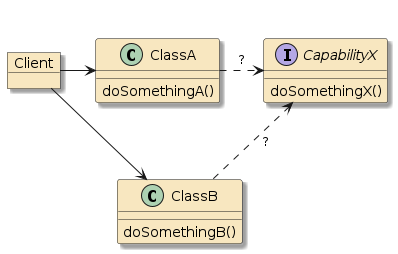
Figure 73. New Cross-Cutting Design Decision
|
We come to a point where Reuse is good, but depending on how you reuse, it may be more intrusive than necessary. |
230.1. Adding More Cross-Cutting Capabilities
Of course, it does not end there, and we have established what could be a bad pattern
of coupling the core business code of What other choice do we have? |
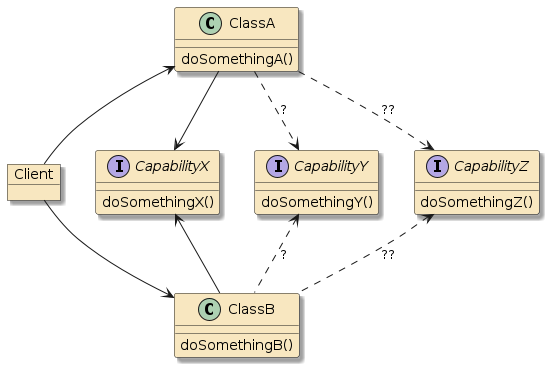
Figure 74. More Cross-Cutting Capabilities
|
230.2. Using Proxies
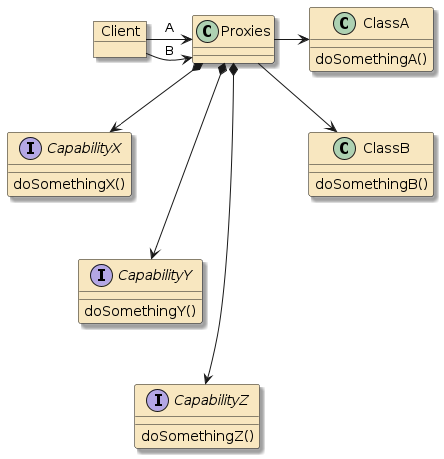
|
What we can do instead is leave However, there is a slight flaw to overcome. |
We need to tie these unrelated parts together. Let’s begin to solve this with Java Reflection.
231. Reflection
Java Reflection provides a means to examine a Java class and determine facts about it that can be useful in describing it and invoking it.
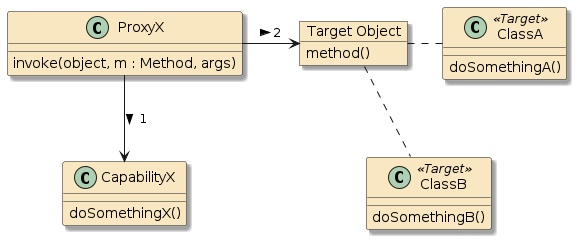
|
Let’s say I am in |
We can use Java Reflection to solve this problem by
-
inspecting the target object’s class (
ClassAorClassB) to obtain a reference to the method (doSomethingA()ordoSomethingB()) we wish to call -
identify the arguments to be passed to the call
-
identify the target object to call
Let’s take a look at this in action.
231.1. Reflection Method
Java Reflection provides the means to get access to Fields and Methods of a class.
In the example below, I show code that gets a reference to the createItem method, in the ItemsService interface, and accepts an object of type ItemDTO.
import info.ejava.examples.svc.aop.items.services.ItemsService;
import java.lang.reflect.Method;
...
Method method = ItemsService.class.getMethod("createItem", ItemDTO.class); (1)
log.info("method: {}", method);
...| 1 | getting reference to method within ItemsService interface |
Java Class has numerous methods that allow us to inspect interfaces and classes for fields, methods, annotations, and related types (e.g., inheritance).
getMethod() looks for a method with the String name ("createItem") that accepts the supplied type(s) (ItemDTO).
Arguments is a vararg array, so we can pass in as many types as necessary to match the intended call.
The result is a Method instance that we can use to refer to the specific method to be called — but not the target object or specific argument values.
method: public abstract info.ejava.examples.svc.aop.items.dto.ItemDTO
info.ejava.examples.svc.aop.items.services.ItemsService.createItem(
info.ejava.examples.svc.aop.items.dto.ItemDTO)231.2. Calling Reflection Method
We can invoke the Method reference with a target object and arguments and receive the response as a java.lang.Object.
import info.ejava.examples.svc.aop.items.dto.BedDTO;
import info.ejava.examples.svc.aop.items.services.ItemsService;
import java.lang.reflect.Method;
...
ItemsService<BedDTO> bedsService = ... (1)
Method method = ... (2)
//invoke method using target object and args
Object[] args = new Object[] { BedDTO.bedBuilder().name("Bunk Bed").build() }; (3)
log.info("invoke calling: {}({})", method.getName(), args);
//calling bedsService.createItem(bed)
Object result = method.invoke(bedsService, args); (4)
log.info("invoke {} returned: {}", method.getName(), result);| 1 | obtain a target object to invoke |
| 2 | get a Method reference like what was shown earlier |
| 3 | arguments are passed into invoke() using a varargs array |
| 4 | invoke the method on the object and obtain the result |
invoke calling: createItem([BedDTO(super=ItemDTO(id=0, name=Bunk Bed))])
invoke createItem returned: BedDTO(super=ItemDTO(id=1, name=Bunk Bed))231.3. Reflection Method Result
The end result is the same as if we called the BedsServiceImpl directly.
//obtain result from invoke() return
BedDTO createdBed = (BedDTO) result;
log.info("created bed: {}", createdBed);----created bed: BedDTO(super=ItemDTO(id=1, name=Bunk Bed))There, of course, is more to Java Reflection that can fit into a single
example — but let’s now take that fundamental knowledge of a Method
reference and use that to form some more encapsulated proxies using
JDK Dynamic (Interface) Proxies and CGLIG (Class) Proxies.
232. JDK Dynamic Proxies
The JDK offers a built-in mechanism for creating dynamic proxies for interfaces. These are dynamically generated classes — when instantiated at runtime — will be assigned an arbitrary set of interfaces to implement. This allows the generated proxy class instances to be passed around in the application, masquerading as the type(s) they are a proxy for. This is useful in frameworks to implement features for implementation types they will have no knowledge of until runtime. This eliminates the need for compile-time generated proxies. [52]
232.1. Creating Dynamic Proxy
We create a JDK Dynamic Proxy using the static newProxyInstance() method
of the java.lang.reflect.Proxy class. It takes three arguments:
-
the classloader for the supplied interfaces
-
the interfaces to implement
-
the handler to implement the custom advice details of the proxy code and optionally complete the intended call (e.g., security policy check handler)
In the example below, GrillServiceImpl extends ItemsServiceImpl<T>, which implements
ItemsService<T>. We are creating a dynamic proxy that will implement
that interface and delegate to an advice instance of MyInvocationHandler
that we write.
import info.ejava.examples.svc.aop.items.aspects.MyDynamicProxy;
import info.ejava.examples.svc.aop.items.services.GrillsServiceImpl;
import info.ejava.examples.svc.aop.items.services.ItemsService;
import java.lang.reflect.Proxy;
...
ItemsService<GrillDTO> grillService = new GrillsServiceImpl(); (1)
ItemsService<GrillDTO> grillServiceProxy = (ItemsService<GrillDTO>)
Proxy.newProxyInstance( (2)
grillService.getClass().getClassLoader(),
new Class[]{ItemsService.class}, (3)
new MyInvocationHandler(grillService) (4)
);
log.info("created proxy {}", grillServiceProxy.getClass());
log.info("handler: {}",
Proxy.getInvocationHandler(grillServiceProxy).getClass());
log.info("proxy implements interfaces: {}",
ClassUtils.getAllInterfaces(grillsServiceProxy.getClass()));| 1 | create target implementation object unknown to dynamic proxy |
| 2 | instantiate dynamic proxy instance and underlying dynamic proxy class |
| 3 | identify the interfaces implemented by the dynamic proxy class |
| 4 | provide advice instance that will handle adding proxy behavior and invoking target instance |
232.2. Generated Dynamic Proxy Class Output
The output below shows the $Proxy86 class that was dynamically created
and that it implements the ItemsService interface and will delegate to
our custom MyInvocationHandler advice.
created proxy: class com.sun.proxy.$Proxy86
handler: class info.ejava.examples.svc.aop.items.aspects.MyInvocationHandler
proxy implements interfaces:
[interface info.ejava.examples.svc.aop.items.services.ItemsService, (1)
interface java.io.Serializable] (2)| 1 | ItemService interface supplied at runtime |
| 2 | Serializable interface implemented by DynamicProxy implementation class |
232.3. Alternative Proxy All Construction
Alternatively, we can write a convenience builder that simply forms a proxy for all implemented interfaces of the target instance. The Apache Commons ClassUtils utility class is used to obtain a list of all interfaces implemented by the target object’s class and parent classes.
import org.apache.commons.lang3.ClassUtils;
...
@RequiredArgsConstructor
public class MyInvocationHandler implements InvocationHandler {
private final Object target;
public static Object newInstance(Object target) {
return Proxy.newProxyInstance(target.getClass().getClassLoader(),
ClassUtils.getAllInterfaces(target.getClass()).toArray(new Class[0]),(1)
new MyInvocationHandler(target));
}| 1 | Apache Commons ClassUtils used to obtain all interfaces for target object |
232.4. InvocationHandler Class
JDK Dynamic Proxies require an instance that implements the InvocationHandler interface to implement the custom work (aka "advice") and delegate the call to the target instance (aka "around advice").
This is a class that we write. The InvocationHandler interface defines a single reflection-oriented invoke() method taking the proxy, method, and arguments to the call.
Construction of this object is up to us — but the raw target object is likely a minimum requirement — as we will need that to make a clean, delegated call.
...
import java.lang.reflect.InvocationHandler;
import java.lang.reflect.Method;
...
@RequiredArgsConstructor
public class MyInvocationHandler implements InvocationHandler { (1)
private final Object target; (2)
@Override
public Object invoke(Object proxy, Method method, Object[] args)
throws Throwable { (3)
//proxy call
}
}| 1 | class must implement InvocationHandler |
| 2 | raw target object to invoke |
| 3 | invoke() is provided reflection information for call |
232.5. InvocationHandler invoke() Method
The invoke() method performs any necessary advice before or after the proxied call and uses standard method reflection to invoke the target method.
This is the same Method class from the earlier discussion on Java Reflection.
The response or thrown exception can be directly returned or thrown from this method.
@Override
public Object invoke(Object proxy, Method method, Object[] args)
throws Throwable {
//do proxy advice work ...
log.info("invoke calling: {}({})", method.getName(), args);
//do advised object work
Object result = method.invoke(target, args);
//do proxy advice work ...
log.info("invoke {} returned: {}", method.getName(), result);
return result;
}|
Must invoke raw target instance — not the proxy
Calling the supplied proxy instance versus the raw target instance would
result in a circular loop. We must somehow have a reference to the raw target
to be able to directly invoke that instance.
|
232.6. Calling Proxied Object
The following is an example of the proxied object being called using its implemented interface.
GrillDTO createdGrill = grillServiceProxy.createItem(
GrillDTO.grillBuilder().name("Broil King").build());
log.info("created grill: {}", createdGrill);The following shows that the call was made to the target object,
work was able to be performed before and after the call within the
InvocationHandler, and the result was passed back as the result
of the proxy.
invoke calling: createItem([GrillDTO(super=ItemDTO(id=0, name=Broil King))]) (1)
invoke createItem returned: GrillDTO(super=ItemDTO(id=1, name=Broil King)) (2)
created grill: GrillDTO(super=ItemDTO(id=1, name=Broil King)) (3)| 1 | work performed within the InvocationHandler advice prior to calling target |
| 2 | work performed within the InvocationHandler advice after calling target |
| 3 | target method’s response returned to proxy caller |
JDK Dynamic Proxies are definitely a level up from constructing and
calling Method directly as we did with straight Java Reflection.
They are the proxy type of choice within Spring but have the limitation
that they can only be used to proxy interface-based objects and not
no-interface classes.
If we need to proxy a class that does not implement an interface — CGLIB is an option.
233. CGLIB
Code Generation Library (CGLIB) is a byte instrumentation library that allows the manipulation or creation of classes at runtime. [53]
Where JDK Dynamic Proxies implement a proxy behind an interface, CGLIB dynamically implements a subclass of the class proxied.
This library has been fully integrated into spring-core, so there is nothing
additional to add to begin using it directly (and indirectly when we get to Spring AOP).
233.1. Creating CGLIB Proxy
The following code snippet shows a CGLIB proxy being constructed for a ChairsServiceImpl
class that implements no interfaces.
Take note that there is no separate target instance — our generated proxy class will
be a subclass of ChairsServiceImpl and it will be part of the target instance.
The real target will be in the base class of the instance.
We register an instance of MethodInterceptor to handle
the custom advice and optionally complete the call. This is a class that we write when authoring
CGLIB proxies.
import info.ejava.examples.svc.aop.items.aspects.MyMethodInterceptor;
import info.ejava.examples.svc.aop.items.services.ChairsServiceImpl;
import org.springframework.cglib.proxy.Enhancer;
...
Enhancer enhancer = new Enhancer();
enhancer.setSuperclass(ChairsServiceImpl.class); (1)
enhancer.setCallback(new MyMethodInterceptor()); (2)
ChairsServiceImpl chairsServiceProxy = (ChairsServiceImpl)enhancer.create(); (3)
log.info("created proxy: {}", chairsServiceProxy.getClass());
log.info("proxy implements interfaces: {}",
ClassUtils.getAllInterfaces(chairsServiceProxy.getClass()));| 1 | create CGLIB proxy as subclass of target class |
| 2 | provide instance that will handle adding proxy advice behavior and invoking base class |
| 3 | instantiate CGLIB proxy — this is our target object |
The following output shows that the proxy class is of a CGLIB proxy type and
implements no known interface other than the CGLIB Factory interface.
Note that we were able to successfully cast this proxy to the ChairsServiceImpl
type — the assigned base class of the dynamically built proxy class.
created proxy: class info.ejava.examples.svc.aop.items.services.GrillsServiceImpl$$EnhancerByCGLIB$$a4035db5
proxy implements interfaces: [interface org.springframework.cglib.proxy.Factory] (1)| 1 | Factory interface implemented by CGLIB proxy implementation class |
233.2. MethodInterceptor Class
To intelligently process CGLIB callbacks, we need to supply an advice class that implements
MethodInterceptor. This gives us access to the proxy instance being invoked,
the reflection Method reference, call arguments, and a new type of parameter — MethodProxy, which is a reference to the target method implementation
in the base class.
...
import org.springframework.cglib.proxy.MethodInterceptor;
import org.springframework.cglib.proxy.MethodProxy;
import java.lang.reflect.Method;
public class MyMethodInterceptor implements MethodInterceptor {
@Override
public Object intercept(Object proxy, Method method, Object[] args,
MethodProxy methodProxy) (1)
throws Throwable {
//proxy call
}
}| 1 | additional method used to invoke target object implementation in base class |
233.3. MethodInterceptor intercept() Method
The details of the intercept() method are much like the other proxy techniques
we have looked at and will look at in the future. The method has a chance to
do work before and after calling the target method, optionally calls the target method,
and returns the result. The main difference is that this proxy is operating within
a subclass of the target object.
import org.springframework.cglib.proxy.MethodProxy;
import java.lang.reflect.Method;
...
@Override
public Object intercept(Object proxy, Method method, Object[] args,
MethodProxy methodProxy) throws Throwable {
//do work ...
log.info("invoke calling: {}({})", method.getName(), args);
Object result = methodProxy.invokeSuper(proxy, args); (1)
//do work ...
log.info("invoke {} returned: {}", method.getName(), result);
//return result
return result;
}| 1 | invoking target object implementation in base class |
233.4. Calling CGLIB Proxied Object
The net result is that we are still able to reach the target object’s method and also have the additional capability implemented around the call of that method.
ChairDTO createdChair = chairsServiceProxy.createItem(
ChairDTO.chairBuilder().name("Recliner").build());
log.info("created chair: {}", createdChair);invoke calling: createItem([ChairDTO(super=ItemDTO(id=0, name=Recliner))])
invoke createItem returned: ChairDTO(super=ItemDTO(id=1, name=Recliner))
created chair: ChairDTO(super=ItemDTO(id=1, name=Recliner))233.5. Dynamic Object CGLIB Proxy
The CGLIB example above formed a proxy around the base class and all is formed when the proxy is created. If you remember, Dynamic JDK Proxies can only proxy interfaces and must be handed the target instance to proxy at runtime.
ItemsService<GrillDTO> grillService = new GrillsServiceImpl(); (1)
ItemsService<GrillDTO> grillServiceProxy = (ItemsService<GrillDTO>)
Proxy.newProxyInstance(
grillService.getClass().getClassLoader(),
new Class[]{ItemsService.class},
new MyInvocationHandler(grillService) (2)
);| 1 | the proxied object |
| 2 | Dynamic JDK Proxy configured to proxy existing object |
The same thing is true about CGLIB.
We can design a MethodInterceptor that accepts an existing instance and uses either as the target based on enhancement needs.
In this use, the no-interface base class (from a pure Java perspective) is being used as strictly an interface (from an integration perspective).
This is helpful when we need to dynamically proxy an object that comes in the door.
ChairsServiceImpl chairsServiceToProxy = ...
Enhancer enhancer = new Enhancer();
enhancer.setSuperclass(ChairsServiceImpl.class);
enhancer.setCallback(new MyMethodInterceptor( chairsServiceToProxy )); (1)
ChairsServiceImpl chairsServiceProxy = (ChairsServiceImpl)enhancer.create();| 1 | we are free to design the MethodInterceptor to communicate with whatever we need |
234. AOP Proxy Factory
Spring AOP offers a programmatic way to set up proxies using a ProxyFactory and allow Spring to determine which proxy technique to use. This becomes an available option once we add the spring-boot-starter-aop dependency.
<dependency>
<groupId>org.springframework.boot</groupId>
<artifactId>spring-boot-starter-aop</artifactId>
</dependency>The following snippet shows a basic use case where the code locates a service and makes a call to that service. No proxy is used during this example. I just wanted to set the scene to get started.
MowerDTO mower1 = MowerDTO.mowerBuilder().name("John Deer").build();
ItemsService<MowerDTO> mowerService = ...
mowerService.createItem(mower1);With AOP, we can write advice by implementing numerous interfaces with methods that are geared towards the lifecycle of a method call (e.g., before calling, after success). The following snippet shows a single advice class implementing a few advice methods. We will cover the specific advice methods more in the later declarative Spring AOP section.
import org.springframework.aop.AfterReturningAdvice;
import org.springframework.aop.MethodBeforeAdvice;
import java.lang.reflect.Method;
...
public class SampleAdvice1 implements MethodBeforeAdvice, AfterReturningAdvice {
@Override
public void before(Method method, Object[] args, Object target) throws Throwable {
log.info("before: {}.{}({})", target, method, args);
}
@Override
public void afterReturning(Object returnValue, Method method, Object[] args, Object target) throws Throwable {
log.info("after: {}.{}({}) = {}", target, method, args, returnValue);
}
}Using a Spring AOP ProxyFactory, we can programmatically assemble an AOP Proxy with the advice that will either use JDK Dynamic Proxy or CGLIB.
import org.springframework.aop.framework.ProxyFactory;
...
MowerDTO mower2 = MowerDTO.mowerBuilder().name("Husqvarna").build();
ItemsService<MowerDTO> mowerService = ... (1)
ProxyFactory proxyFactory = new ProxyFactory(mowerService); (2)
proxyFactory.addAdvice(new SampleAdvice1()); (3)
ItemsService<MowerDTO> proxiedMowerService =
(ItemsService<MowerDTO>) proxyFactory.getProxy(); (4)
proxiedMowerService.createItem(mower2); (5)
log.info("proxy class={}", proxiedMowerService.getClass());| 1 | this service will be the target of the proxy |
| 2 | use ProxyFactory to assemble the proxy |
| 3 | assign one or more advice to the target |
| 4 | obtain reference to the proxy |
| 5 | invoke the target via the proxy |
Spring AOP will determine the best approach to implement the proxy and produce one that is likely based on either the JDK Dynamic Proxy or CGLIB.
The following snippet shows a portion of the proxyFactory.getProxy() call where the physical proxy is constructed.
package org.springframework.aop.framework;
...
public AopProxy createAopProxy(AdvisedSupport config) throws AopConfigException {
if (config.isOptimize() || config.isProxyTargetClass() || hasNoUserSuppliedProxyInterfaces(config)) {
...
return new ObjenesisCglibAopProxy(config);
}
else {
return new JdkDynamicAopProxy(config);
}The following snippet shows the (before and afterReturn) output from the example target call using the proxy created by Spring AOP ProxyFactory and the name of the proxy class.
From the output, we can determine that a JDK Dynamic Proxy was used to implement the proxy.
SampleAdvice1#before:23 before: info.ejava.examples.svc.aop.items.services.MowersServiceImpl@509c0153.public abstract info.ejava.examples.svc.aop.items.dto.ItemDTO info.ejava.examples.svc.aop.items.services.ItemsService.createItem(info.ejava.examples.svc.aop.items.dto.ItemDTO)([MowerDTO(super=ItemDTO(id=0, name=Husqvarna))])(1)
SampleAdvice1#afterReturning:28 after: info.ejava.examples.svc.aop.items.services.MowersServiceImpl@509c0153.public abstract info.ejava.examples.svc.aop.items.dto.ItemDTO info.ejava.examples.svc.aop.items.services.ItemsService.createItem(info.ejava.examples.svc.aop.items.dto.ItemDTO)([MowerDTO(super=ItemDTO(id=0, name=Husqvarna))]) = MowerDTO(super=ItemDTO(id=2, name=Husqvarna))(2)
proxy class=class jdk.proxy3.$Proxy94 (3)| 1 | output of before advice |
| 2 | output of after advice |
| 3 | output with name of proxy class |
When you need to programmatically assemble proxies — Reflection, Dynamic Proxies, and CGLIB provide a wide set of tools to accomplish this and AOP ProxyFactory can provide a high level abstraction above them all.
In the following sections, we will look at how we can automate this and have a little insight into how automation is achieving its job.
235. Interpose
OK — all that dynamic method calling was interesting, but what sets all that up? Why do we see proxies sometimes and not other times in our Spring application? We will get to the setup in a moment, but let’s first address when we can expect this type of behavior magically setup for us and not. What occurs automatically is primarily a matter of "interpose". Interpose is a term used when we have a chance to insert a proxy in between the caller and target object. The following diagram depicts three scenarios: buddy methods of the same class, calling method of manually instantiated class, and calling method of injected object.
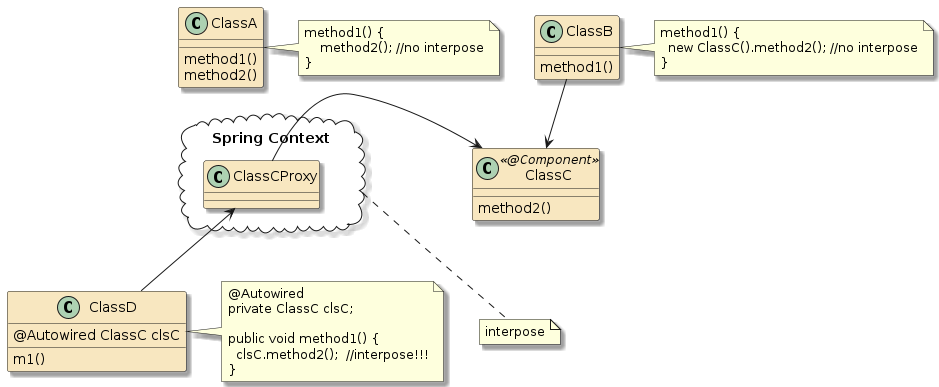
-
Buddy Method: For the
ClassAwithm1()andm2()in the same class, Spring will normally not attempt to interpose a proxy in between those two methods (e.g.,@PreAuthorize,@Cacheable). It is a straight Java call between methods of a class. That means no matter what annotations and constraints we define form2()they will not be honored unless they are also onm1(). There is at least one exception for buddy methods, for@Configuration(proxyBeanMethods=true)— where a CGLIB proxy class will intercept calls between@Beanmethods to prevent direct buddy method calls from instantiating independent POJO instances per call (i.e., not singleton components). -
Manually Instantiated: For
ClassBwherem2()has been moved to a separate class but manually instantiated — no interpose takes place. This is a straight Java call between methods of two different classes. That also means that no matter what annotations are defined form2(), they will not be honored unless they are also in place onm1(). It does not matter thatClassCis annotated as a@ComponentsinceClassB.m1()manually instantiated it versus obtaining it from the Spring Context. -
Injected: For
ClassD, an instance ofClassCis injected. That means that the injected object has a chance to be a proxy class (either JDK Dynamic Proxy or CGLIB Proxy) to enforce the constraints defined onClassC.m2().
Keep this in mind as you work with various Spring configurations and review the following sections.
236. Spring AOP
Spring Aspect Oriented Programming (AOP) provides a framework where we can define cross-cutting behavior to injected @Components using one or more of the available proxy capabilities behind the scenes.
Spring AOP Proxy uses JDK Dynamic Proxy to proxy beans with interfaces and CGLIB to proxy bean classes lacking interfaces.
Spring AOP is a very capable but scaled back and simplified implementation of AspectJ. All the capabilities of AspectJ are allowed within Spring. However, the features integrated into Spring AOP itself are limited to method proxies formed at runtime. The compile-time byte manipulation offered by AspectJ is not part of Spring AOP.
236.1. AOP Definitions
The following represent some core definitions to AOP. Advice, AOP proxy, target object and (conceptually) the join point should look familiar to you. The biggest new concept here is the pointcut predicate used to locate the join point and how that is all modularized through a concept called "aspect".

Figure 76. AOP Key Terms
|
Join Point is a point in the program, (e.g., calling a method or throwing exception) in which we want to inject some code. For Spring AOP — this is always an event related to a method. AspectJ offers more types of join points. Pointcut is a predicate rule that matches against a join point (i.e., a method begin, success, exception, or finally) and associates advice (i.e., more code) to execute at that point in the program. Spring uses the AspectJ pointcut language. Advice is an action to be taken at a join point. This can be before, after (success, exception, or always), or around a method call. Advice chains are formed much the same as Filter chains of the web tier. AOP proxy is an object created by AOP framework to implement advice against join points that match the pointcut predicate rule. Aspect is a modularization of a concern that cuts across multiple classes/methods (e.g., timing measurement, security auditing, transaction boundaries). An aspect is made up of one or more advice action(s) with an assigned pointcut predicate. Target object is an object being advised by one or more aspects. Spring uses proxies to implement advised (target) objects. |
Introduction is declaring additional methods or fields on behalf of a type for an advised object, allowing us to add an additional interface and implementation.
Weaving is the linking aspects to objects. Spring AOP does this at runtime. AspectJ offers compile-time capabilities.
236.2. Enabling Spring AOP
To use Spring AOP, we must first add a dependency on spring-boot-starter-aop.
That adds a dependency on spring-aop and aspectj-weaver.
<dependency>
<groupId>org.springframework.boot</groupId>
<artifactId>spring-boot-starter-aop</artifactId>
</dependency>We enable Spring AOP within our Spring Boot application by adding the @EnableAspectJProxy
annotation to a @Configuration class or to the @SpringBootApplication class.
import org.springframework.context.annotation.EnableAspectJAutoProxy;
...
@Configuration
@EnableAspectJAutoProxy (1)
public class ...| 1 | add @EnableAspectJAutoProxy to a configuration class to enable dynamic AOP behavior in application |
236.3. Aspect Class
Starting at the top — we have the Aspect class. This is a special @Component that defines
the pointcut predicates to match and advice (before, after success, after throws, after finally,
and around) to execute for join points.
...
import org.aspectj.lang.annotation.Aspect;
@Component (1)
@Aspect (2)
public class ItemsAspect {
//pointcuts
//advice
}| 1 | annotated @Component to be processed by the application context |
| 2 | annotated as @Aspect to have pointcuts and advice inspected |
236.4. Pointcut
In Spring AOP — a pointcut is a predicate rule that identifies the method join points to match against for Spring beans (only). To help reduce complexity of definition, when using annotations — pointcut predicate rules are expressed in two parts:
-
pointcut expression that determines exactly which method executions we are interested in
-
Java method signature — with name and parameters — to reference it
The signature is a method that returns void. The method name and parameters will be usable in later advice declarations. Although the abstract example below does not show any parameters, they will become quite useful when we begin injecting typed parameters.
import org.aspectj.lang.annotation.Pointcut;
...
@Pointcut(/* pointcut expression*/) (1)
public void serviceMethod(/* pointcut parameters */) {} //pointcut signature (2)| 1 | pointcut expression defines predicate matching rule(s) |
| 2 | pointcut Java signature defines a name and parameter types for the pointcut expression |
236.5. Pointcut Expression
The Spring AOP pointcut expressions use the AspectJ pointcut language. Supporting the following designators
|
match method execution join points |
|
match methods below a package or type |
|
match methods of a type that has been annotated with a given annotation |
|
match the proxy for a given type — useful when injecting typed advice arguments when the proxy (not the target) implements a specific type. Proxies can implement more than just the target’s interface. |
|
match the proxy’s target for a given type — useful when injecting typed advice arguments when the target implements a specific type |
|
match methods of a type that has been annotated with specific annotation |
|
match methods that have been annotated with a given annotation |
|
match methods that accept arguments matching this criteria |
|
match methods that accept arguments annotated with a given annotation |
|
Spring AOP extension to match Spring bean(s) based on a name or wildcard name expression |
|
Don’t use pointcut contextual designators for matching
Spring AOP Documentation recommends we use within and/or execution as our first choice of performant predicate matching and add contextual designators (args, @annotation, this, target, etc.) when needed for additional work versus using contextual designators alone for matching.
|
236.6. Example Pointcut Definition
The following example will match against any method in the service’s package, taking any number of arguments and returning any return type.
//execution(<return type> <package>.<class>.<method>(params))
@Pointcut("execution(* info.ejava.examples.svc.aop.items.services.*.*(..))") //expression
public void serviceMethod() {} //signature236.7. Combining Pointcut Expressions
We can combine pointcut definitions into compound definitions by referencing them
and joining with a boolean ("&&" or "||") expression. The example below adds
an additional condition to serviceMethod() that restricts matches to methods
accepting a single parameter of type GrillDTO.
@Pointcut("args(info.ejava.examples.svc.aop.items.dto.GrillDTO)") //expression
public void grillArgs() {} //signature
@Pointcut("serviceMethod() && grillArgs()") //expression
public void serviceMethodWithGrillArgs() {} //signature|
Use as Example of Combining Two Pointcut Expressions
Use this example as an example of combining two pointcut expressions.
Forming a matching expression using the contextual args() feature works, but is in violation of Spring AOP Documentation performance recommendations.
Use contextual args() feature to identify portions of the call to pass into the advice.
That will be shown soon.
|
236.8. Advice
The code that will act on the join point is specified in a method of the
@Aspect class and annotated with one of the advice annotations. The following
is an example of advice that executes before a join point.
...
import org.aspectj.lang.JoinPoint;
import org.aspectj.lang.annotation.Aspect;
import org.aspectj.lang.annotation.Before;
@Component
@Aspect
@Slf4j
public class ItemsAspect {
...
@Before("serviceMethodWithGrillArgs()")
public void beforeGrillServiceMethod() {
log.info("beforeGrillServiceMethod");
}The following table contains a list of the available advice types:
@Before |
runs prior to calling join point |
@AfterReturning |
runs after successful return from join point |
@AfterThrowing |
runs after exception from join point |
@After |
runs after join point no matter — i.e., finally |
@Around |
runs around join point. Advice must call join point and return result. |
An example of each is towards the end of these lecture notes. For now, let’s go into detail on some of the things we have covered.
237. Pointcut Expression Examples
Pointcut expressions can be very expressive and can take some time to fully understand. The following examples should provide a head start in understanding the purpose of each and how they can be used. Other examples are available in the Spring AOP page.
237.1. execution Pointcut Expression
The execution expression allows for the definition of several pattern elements that can identify the point of a method call. The full format is as follows. [54]
execution(modifiers-pattern? ret-type-pattern declaring-type-pattern?name-pattern(param-pattern) throws-pattern?)However, only the return type, name, and parameter definitions are required.
execution(ret-type-pattern name-pattern(param-pattern))The specific patterns include:
-
modifiers-pattern - OPTIONAL access definition (e.g., public, protected)
-
ret-type-pattern - MANDATORY type pattern for return type
Example Return Type Patternsexecution(info.ejava.examples.svc.aop.items.dto.GrillDTO *(..)) (1) execution(*..GrillDTO *(..)) (2)1 matches methods that return an explicit type 2 matches methods that return GrillDTOtype from any package -
declaring-type-pattern - OPTIONAL type pattern for package and class
Example Declaring Type (package and class) Patternexecution(* info.ejava.examples.svc.aop.items.services.GrillsServiceImpl.*(..)) (1) execution(* *..GrillsServiceImpl.*(..)) (2) execution(* info.ejava.examples.svc..Grills*.*(..)) (3)1 matches methods within an explicit class 2 matches methods within a GrillsServiceImplclass from any package3 matches methods from any class below …svcand start with lettersGrills -
name-pattern - MANDATORY pattern for method name
Example Name (method) Patternexecution(* createItem(..)) (1) execution(* *..GrillsServiceImpl.createItem(..)) (2) execution(* create*(..)) (3)1 matches any method called createItemof any class of any package2 matches any method called createItemwithin classGrillsServiceImplof any package3 matches any method of any class of any package that starts with the letters create -
param-pattern - MANDATORY pattern to match method arguments.
()will match a method with no arguments.(*)will match a method with a single parameter.(T,*)will match a method with two parameters with the first parameter of typeT.(..)will match a method with zero (0) or more parametersExample noargs () Patternexecution(void info.ejava.examples.svc.aop.items.services.GrillsServiceImpl.deleteItems())(1) execution(* *..GrillsServiceImpl.*()) (2) execution(* *..GrillsServiceImpl.delete*()) (3)1 matches an explicit method that takes no arguments 2 matches any method within a GrillsServiceImplclass of any package and takes no arguments3 matches any method from the GrillsServiceImplclass of any package, taking no arguments, and the method name starts withdeleteExample Single Argument Patternsexecution(* info.ejava.examples.svc.aop.items.services.GrillsServiceImpl.createItem(*))(1) execution(* createItem(info.ejava.examples.svc.aop.items.dto.GrillDTO)) (2) execution(* *(*..GrillDTO)) (3)1 matches an explicit method that accepts any single argument 2 matches any method called createItemthat accepts a single parameter of a specific type3 matches any method that accepts a single parameter of GrillDTOfrom any packageExample Multiple Argument Patternsexecution(* info.ejava.examples.svc.aop.items.services.GrillsServiceImpl.updateItem(*,*))(1) execution(* updateItem(int,*)) (2) execution(* updateItem(int,*..GrillDTO)) (3)1 matches an explicit method that accepts two arguments of any type 2 matches any method called updateItemthat accepts two arguments of typeintand any second type3 matches any method called updateItemthat accepts two arguments of typeintandGrillDTOfrom any package
237.2. within Pointcut Expression
The within pointcut expression is similar to supplying an execution expression
with just the declaring type pattern specified.
within(info.ejava.examples.svc.aop.items..*) (1)
within(*..ItemsService+) (2)
within(*..BedsServiceImpl) (3)| 1 | match all methods in package info.ejava.examples.svc.aop.items and its subpackages |
| 2 | match all methods in classes that implement ItemsService interface |
| 3 | match all methods in BedsServiceImpl class |
237.3. target and this Pointcut Expressions
The target and this pointcut designators are very close in concept to within.
Like JDK Dynamic Proxy and CGLIB, AOP proxies can implement more interfaces (via Introductions) than the target being proxied.
target refers to the object being proxied.
this refers to the proxy.
These are considered "contextual" designators and are primarily placed in the predicate to pull out members of the call for injection.
target(info.ejava.examples.svc.aop.items.services.BedsServiceImpl) (1)
this(info.ejava.examples.svc.aop.items.services.BedsServiceImpl) (2)| 1 | matches methods of target object — object being proxied — is of type |
| 2 | matches methods of proxy object — object implementing proxy — is of type |
@target(org.springframework.stereotype.Service) (1)
@annotation(org.springframework.core.annotation.Order) (2)| 1 | matches all methods in class annotated with @Service and implemented by target object |
| 2 | matches all methods having annotation @Order |
238. Advice Parameters
Our advice methods can accept two types of parameters:
-
typed using context designators
-
dynamic using JoinPoint
Context designators like args, @annotation, target, and this allow us to assign a logical name to a specific part of a method call so that can be injected into our advice method.
Dynamic injection involves a single JointPoint object that can answer the contextual details of the call.
|
Do not use context designators alone as predicates to locate join points
The Spring AOP documentation recommends using within and execution designators to identify a pointcut and contextual designators like args to bind aspects of the call to input parameters.
That guidance is not fully followed in the following context examples.
We easily could have made the non-contextual designators more explicit.
|
238.1. Typed Advice Parameters
We can use the args expression in the pointcut to identify criteria for parameters to the method and to specifically access one or more of them.
The left side of the following pointcut expression matches on all executions of methods called createGrill() taking any number of arguments. The right side of the pointcut expression matches on methods with a single argument. When we match that with the createGrill signature — the single argument must be of the type GrillDTO.
@Pointcut("execution(* createItem(..)) && args(grillDTO)") (1) (2)
public void createGrill(GrillDTO grillDTO) {} (3)
@Before("createGrill(grill)") (4)
public void beforeCreateGrillAdvice(GrillDTO grill) { (5)
log.info("beforeCreateGrillAdvice: {}", grill);
}| 1 | left hand side of pointcut expression matches execution of createItem methods with any parameters |
| 2 | right hand side of pointcut expression matches methods with a single argument and maps that to name grillDTO |
| 3 | pointcut signature maps grillDTO to a Java type — the names within the pointcut must match |
| 4 | advice expression references createGrill pointcut and maps first parameter to name grill |
| 5 | advice method signature maps name grill to a Java type — the names within the advice must match but do not need to match the names of the pointcut |
The following is logged before the createGrill method is called.
beforeCreateGrillAdvice: GrillDTO(super=ItemDTO(id=0, name=weber))238.2. Multiple,Typed Advice Parameters
We can use the args designator to specify multiple arguments as well.
The right hand side of the pointcut expression matches methods that accept two parameters. The pointcut method signature maps these to parameters to Java types.
The example advice references the pointcut but happens to use different parameter names.
The names used match the parameters used in the advice method signature.
@Pointcut("execution(* updateItem(..)) && args(grillId, updatedGrill)")
public void updateGrill(int grillId, GrillDTO updatedGrill) {}
@Before("updateGrill(id, grill)")
public void beforeUpdateGrillAdvice(int id, GrillDTO grill) {
log.info("beforeUpdateGrillAdvice: {}, {}", id, grill);
}The following is logged before the updateGrill method is called.
beforeUpdateGrillAdvice: 1, GrillDTO(super=ItemDTO(id=0, name=green egg)238.3. Annotation Parameters
We can target annotated classes and methods and make the value of the annotation available to the advice using the pointcut signature mapping.
In the example below, we want to match on all methods below the items package that have an @Order annotation and pass that annotation as a parameter to the advice.
import org.springframework.core.annotation.Order;
...
@Pointcut("@annotation(order)") (1)
public void orderAnnotationValue(Order order) {} (2)
@Before("within(info.ejava.examples.svc.aop.items..*) && orderAnnotationValue(order)")
public void beforeOrderAnnotation(Order order) { (3)
log.info("before@OrderAnnotation: order={}", order.value()); (4)
}| 1 | we are targeting methods with an annotation and mapping that to the name order |
| 2 | the name order is being mapped to the type org.springframework.core.annotation.Order |
| 3 | the @Order annotation instance is being passed into advice |
| 4 | the value for the @Order annotation can be accessed |
I have annotated one of the candidate methods with the @Order annotation and assigned a value of 100.
import org.springframework.core.annotation.Order;
...
@Service
public class BedsServiceImpl extends ItemsServiceImpl<BedDTO> {
@Override
@Order(100)
public BedDTO createItem(BedDTO item) {In the output below — we see that the annotation was passed into the advice and provided with the value 100.
before@OrderAnnotation: order=100|
Annotations can pass contextual values to advice
Think how a feature like this — where an annotation on a method with attribute values — can be of use with security role annotations (@PreAuthorize(hasRole('ADMIN'))).
|
238.4. Target and Proxy Parameters
We can map the target and proxy references into the advice method using the target() and this() designators.
In the example below, the target name is mapped to the ItemsService<BedsDTO> interface and the proxy name is mapped to a vanilla java.lang.Object.
The target type mapping constrains this call to the BedsServiceImpl object being proxied.
@Before("target(target) && this(proxy)")
public void beforeTarget(ItemsService<BedDTO> target, Object proxy) {
log.info("beforeTarget: target={}, proxy={}",target.getClass(),proxy.getClass());
}The advice prints the name of each class. The output below shows that the target is of the target implementation type and the proxy is of a CGLIB proxy type (i.e., it is the proxy to the target).
beforeTarget:
target=class info.ejava.examples.svc.aop.items.services.BedsServiceImpl,
proxy=class info.ejava.examples.svc.aop.items.services.BedsServiceImpl$$EnhancerBySpringCGLIB$$a38982b5238.5. Dynamic Parameters
If we have generic pointcuts and do not know ahead of time which parameters we will get and in what order, we can inject a JoinPoint parameter as the first argument to the advice. This object has many methods that provide dynamic access to the context of the method — including parameters. The example below logs the classname, method, and array of parameters in the call.
@Before("execution(* *..Grills*.*(..))")
public void beforeGrillsMethodsUnknown(JoinPoint jp) {
log.info("beforeGrillsMethodsUnknown: {}.{}, {}",
jp.getTarget().getClass().getSimpleName(),
jp.getSignature().getName(),
jp.getArgs());
}238.6. Dynamic Parameters Output
The following output shows two sets of calls: createItem and updateItem.
Each was intercepted at the controller and service level.
beforeGrillsMethodsUnknown: GrillsController.createItem,
[GrillDTO(super=ItemDTO(id=0, name=weber))]
beforeGrillsMethodsUnknown: GrillsServiceImpl.createItem,
[GrillDTO(super=ItemDTO(id=0, name=weber))]
beforeGrillsMethodsUnknown: GrillsController.updateItem,
[1, GrillDTO(super=ItemDTO(id=0, name=green egg))]
beforeGrillsMethodsUnknown: GrillsServiceImpl.updateItem,
[1, GrillDTO(super=ItemDTO(id=0, name=green egg))]239. Advice Types
We have five advice types:
-
@Before
-
@AfterReturning
-
@AfterThrowing
-
@After
-
@Around
For the first four — using JoinPoint is optional. The last type (@Around) is required to inject ProceedingJoinPoint — a subclass of JoinPoint — to delegate to the target and handle the result.
Let’s take a look at each to have a complete set of examples.
To demonstrate, I am going to define advice of each type that will use the same pointcut below.
@Pointcut("execution(* *..MowersServiceImpl.updateItem(*,*)) && args(id,mowerUpdate)")(1)
public void mowerUpdate(int id, MowerDTO mowerUpdate) {} (2)| 1 | matches all updateItem methods calls in the MowersServiceImpl class taking two arguments |
| 2 | arguments will be mapped to type int and MowerDTO |
There will be two matching update calls:
-
the first will be successful and return a result
-
the second will throw an example NotFound RuntimeException
239.1. @Before
The Before advice will be called prior to invoking the join point method. It has access to the input parameters and can change the contents of them. This advice does not have access to the result.
@Before("mowerUpdate(id, mowerUpdate)")
public void beforeMowerUpdate(JoinPoint jp, int id, MowerDTO mowerUpdate) {
log.info("beforeMowerUpdate: {}, {}", id, mowerUpdate);
}The before advice only has access to the input parameters prior to making the call. It can modify the parameters, but not swap them around. It has no insight into what the result will be.
beforeMowerUpdate: 1, MowerDTO(super=ItemDTO(id=0, name=bush hog))Since the before advice is called prior to the join point, it is oblivious that this call ended in an exception.
beforeMowerUpdate: 2, MowerDTO(super=ItemDTO(id=0, name=john deer))239.2. @AfterReturning
After returning, advice will get called when a join point successfully returns without throwing an exception. We have access to the result through an annotation field and can map that to an input parameter.
@AfterReturning(value = "mowerUpdate(id, mowerUpdate)",
returning = "result")
public void afterReturningMowerUpdate(JoinPoint jp, int id, MowerDTO mowerUpdate, MowerDTO result) {
log.info("afterReturningMowerUpdate: {}, {} => {}", id, mowerUpdate, result);
}The @AfterReturning advice is called only after the successful call and not the exception case.
We have access to the input parameters and the result.
The result can be modified (but not replaced) before returning to the caller.
However, the input parameters have already been processed.
afterReturningMowerUpdate: 1, MowerDTO(super=ItemDTO(id=1, name=bush hog))
=> MowerDTO(super=ItemDTO(id=1, name=bush hog))239.3. @AfterThrowing
The @AfterThrowing advice is called only when an exception is thrown.
Like the successful sibling, we can map the resulting exception to an input variable to make it accessible to the advice.
@AfterThrowing(value = "mowerUpdate(id, mowerUpdate)", throwing = "ex")
public void afterThrowingMowerUpdate(JoinPoint jp, int id, MowerDTO mowerUpdate, ClientErrorException.NotFoundException ex) { (1)
log.info("afterThrowingMowerUpdate: {}, {} => {}", id,mowerUpdate,ex.toString());
}| 1 | advice will only be called if NotFoundException is thrown — otherwise skipped |
The @AfterThrowing advice has access to the input parameters and the exception.
The exception will still be thrown after the advice is complete.
I am not aware of any ability to squelch the exception and return a non-exception here.
Look to @Around to give you that capability at a minimum.
afterThrowingMowerUpdate: 2, MowerDTO(super=ItemDTO(id=0, name=john deer))
=> info.ejava.examples.common.exceptions.ClientErrorException$NotFoundException: item[2] not found239.4. @After
@After is called after a successful return or exception thrown.
It represents logic that would commonly appear in a finally block to close out resources.
@After("mowerUpdate(id, mowerUpdate)")
public void afterMowerUpdate(JoinPoint jp, int id, MowerDTO mowerUpdate) {
log.info("afterReturningMowerUpdate: {}, {}", id, mowerUpdate);
}The @After advice is always called once the joint point finishes executing.
It does not provide an indication of whether the method completed or threw an exception.
afterReturningMowerUpdate: 1, MowerDTO(super=ItemDTO(id=1, name=bush hog))afterReturningMowerUpdate: 2, MowerDTO(super=ItemDTO(id=0, name=john deer))|
@After is not Informed of Success or Failure
@After callbacks do not provide a sign of success/failure when they are called.
Treat this like a finally clause.
|
239.5. @Around
@Around is the most capable advice but possibly the most expensive/complex to execute.
It has full control over the input and return values and whether the call is made at all.
The example below logs the various paths through the advice.
@Around("mowerUpdate(id, mowerUpdate)")
public Object aroundMowerUpdate(ProceedingJoinPoint pjp, int id, MowerDTO mowerUpdate) throws Throwable {
Object result = null;
try {
log.info("entering aroundMowerUpdate: {}, {}", id, mowerUpdate);
result = pjp.proceed(pjp.getArgs());
log.info("returning after successful aroundMowerUpdate: {}, {} => {}", id, mowerUpdate, result);
return result;
} catch (Throwable ex) {
log.info("returning after aroundMowerUpdate exception: {}, {} => {}", id, mowerUpdate, ex.toString());
throw ex;
} finally {
log.info("returning after aroundMowerUpdate: {}, {} => {}",
id, mowerUpdate, (result==null ? null :result.toString()));
}
}The @Around advice example will log activity before calling the join point, after successful return from join point, and finally after all advice completes.
entering aroundMowerUpdate: 1, MowerDTO(super=ItemDTO(id=0, name=bush hog))
returning after successful aroundMowerUpdate: 1, MowerDTO(super=ItemDTO(id=1, name=bush hog))
=> MowerDTO(super=ItemDTO(id=1, name=bush hog))
returning after aroundMowerUpdate: 1, MowerDTO(super=ItemDTO(id=1, name=bush hog))
=> MowerDTO(super=ItemDTO(id=1, name=bush hog))The @Around advice example will log activity before calling the join point, after an exception from the join point, and finally after all advice completes.
entering aroundMowerUpdate: 2, MowerDTO(super=ItemDTO(id=0, name=john deer))
returning after aroundMowerUpdate exception: 2, MowerDTO(super=ItemDTO(id=0, name=john deer))
=> info.ejava.examples.common.exceptions.ClientErrorException$NotFoundException: item[2] not found
returning after aroundMowerUpdate: 2, MowerDTO(super=ItemDTO(id=0, name=john deer))
=> info.ejava.examples.common.exceptions.ClientErrorException$NotFoundException: item[2] not found240. Introductions
JDK Dynamic Proxy and CGLIB provide a means to define interfaces implemented by the proxy. It was the callback handler’s job to deliver that method call to the correct location. It was easily within the callback handler’s implementation ability to delegate to additional object state within the callback handler instance. The integration of these independent types is referred to as a mixin.
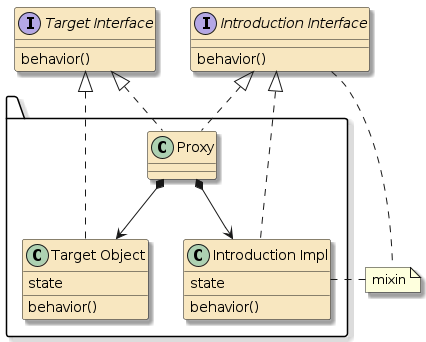
Figure 77. Introductions
|
Introductions enable you to implement a mixin. One can define a target object to implement additional interfaces and provide an implementation for the additional interface(s). This can be handled:
|
240.1. Component Introductions
Introductions can be automatically applied to any component being processed by Spring via declarative AOP.
240.1.1. Component Introduction Declaration
The following snippet shows a MyUsageIntroduction interface that will be applied to component classes matching the supplied pattern.
We are also assigning a required MyUsageIntroductionImpl implementation that will be the target of the MyUsageIntroduction interface calls.
@DeclareParents(value="info.ejava.examples.svc.aop.items.services.*", (1)
defaultImpl = MyUsageIntroductionImpl.class) (2)
public static MyUsageIntroduction mixin; (3)| 1 | service class pattern to apply Introduction |
| 2 | implementation for Introduction interface |
| 3 | Java interface type of the Introduction added to the target component — mixin name is not used |
240.1.2. Introduction POJO Interface/Implementation
The interface and implementation are nothing special. The implementation is a standard POJO. One thing to note, however, is that the methods in this Introduction interface need to be unique relative to the target. Any duplication in method signatures will be routed to the target and not the Introduction.
For the example, we will implement some state and methods that will be assigned to each advised target component. The following snippets show the interface and implementation that will be used to track calls made to the target.
Example Component Introduction Interface
The calls are being tracked as a simple collection of Strings. The client, having access to the service, can also have access to the Introduction methods and state. |
Example Introduction Implementation
|
|
Introduction and Target Methods must have Distinct/Unique Signatures
Introduction interface methods must have a signature distinct from the target or else the Introduction will be bypassed.
|
At this point — we are done enhancing the component with an Introduction interface and implementation. The diagram below shows most of the example all together.
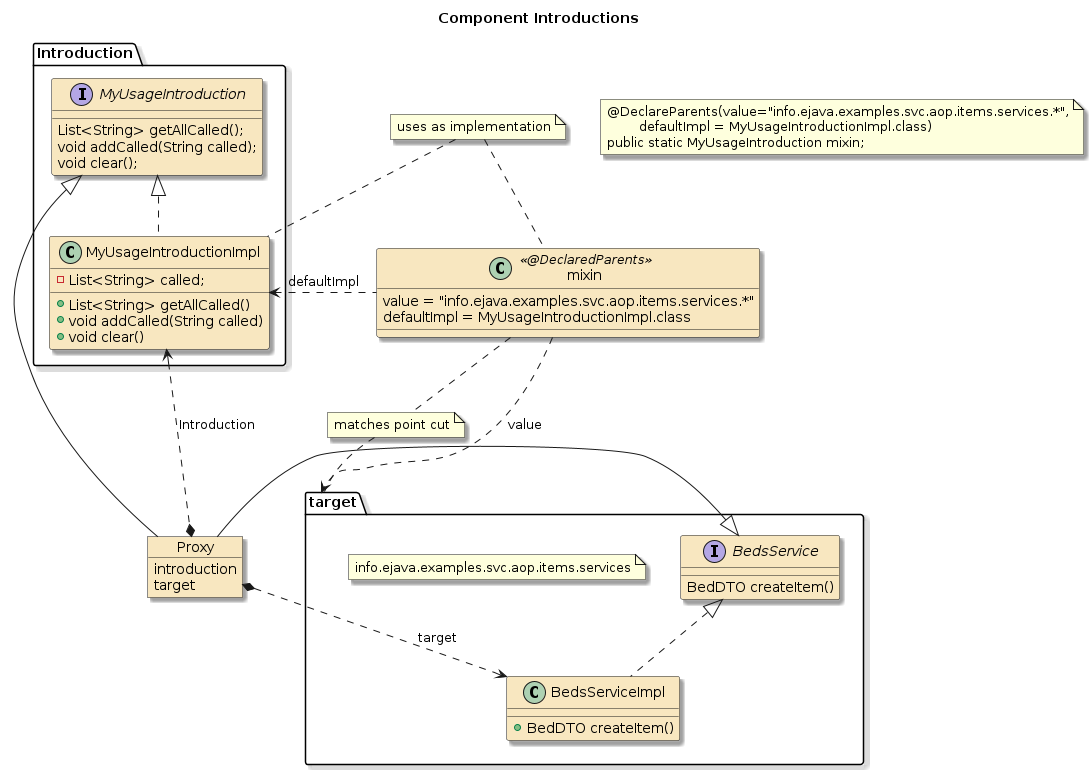
The remaining parts of the example have to do with using that additional "mixin" behavior via the proxy.
240.1.3. Component Introduction Example AOP Use
With the Introduction being applied to all component classes matching the pattern above, we are going to interact with the Introduction for all calls to createItem().
We will add code to identify the call being made and log that in the Introduction.
The following snippet shows a @Pointcut expression that will match all createItem() method calls within the same package defined to have the Introduction.
The use of AOP here is independent of our proxied target.
We can access the same methods from everywhere the proxy is injected — as you will see when we make calls shortly.
@Pointcut("execution(* info.ejava.examples.svc.aop.items.services.*.createItem(..))")
public void anyCreateItem() {}The advice associated with the pointcut, shown in the snippet below, will be called before any createItem() calls against a proxy implementing the MyUsageIntroduction interface.
The call is injected with the proxy using the Introduction interface.
The advice is oblivious to the actual proxy target type.
This example client uses the JoinPoint object to identify the call being made to the proxy and places that into the Introduction list of calls.
@Before("anyCreateItem() && this(usageIntro)") (1)
public void recordCalled(JoinPoint jp, MyUsageIntroduction usageIntro) { (2)
Object arg = jp.getArgs()[0];
usageIntro.addCalled(jp.getSignature().toString() + ":" + arg); (3)
}| 1 | apply advice to createItem calls to proxies implementing the MyUsageIntroduction interface |
| 2 | call advice and inject a reference using Introduction type |
| 3 | use the Introduction to add information about the call being made |
|
this() References the Proxy, target() References the target
The contextual this designator matches any proxy implementing the MyUsageIntroduction.
The contextual target designator would match any target implementing the designated interface.
In this case, we must match on the proxy.
|
240.1.4. Injected Component Example Introduction Use
With the AOP @Before advice in place, we can invoke Spring injected bedsService to trigger the extra Introduction behavior.
The bedsService can be successfully cast to MyUsageIntroduction since this instance is a Spring proxy implementing the two (2) interfaces.
Using a handle to the MyUsageIntroduction interface we can make use of the additional Introduction information stored with the bedService component.
@Autowired
private ItemsService<BedDTO> bedsService; (1)
...
BedDTO bed = BedDTO.bedBuilder().name("Single Bed").build();
BedDTO createdBed = bedsService.createItem(bed); (2)
MyUsageIntroduction usage = (MyUsageIntroduction) bedsService;(3)
String signature = String.format("BedDTO %s.createItem(BedDTO):%s",
BedsServiceImpl.class.getName(), bed);
then( usage.getAllCalled() ).containsExactly(signature); (4)| 1 | Introduction was applied to component by Spring |
| 2 | call to createItem will trigger @Before advice |
| 3 | component can be cast to Introduction interface |
| 4 | verification that Introduction was successfully applied to component |
Using Introductions for Spring component targets allows us to not only add disparate advice behavior — but also retain state specific to each target with the target.
240.2. Data Introductions
Introductions can also be applied to data. Although it is not technically the same proxy mechanism used with Spring AOP, if you have any familiarity with Hibernate and "managed entities", you will be familiar with the concept of adding behavior and state on a per-target data object basis (Hibernate transitioned from CGLIB to Byte Buddy). We have to push some extra peddles to proxy data since data passed to or returned from component calls are not automatically subject to interpose.
240.2.1. Example Data Introduction
The following snippet shows the core of an example Introduction interface and implementation that will be added to the target data objects. It defines a set of accesses the attributed user of the call has relative to the target data object. We wish to store this state with the target data object.
|
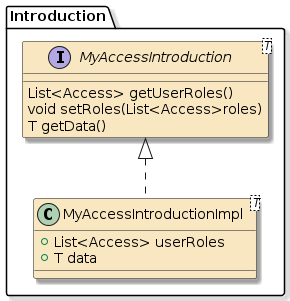
|
The implementation below shows the Introduction implementation being given direct access to the target data object (T data).
This will be shown later in the example.
Of note, since the toString() method duplicates the signature from the target.toString(), the Introduction’s toString() will be bypassed for the target’s by the proxy.
@RequiredArgsConstructor
@Getter
@ToString (2)
public class MyAccessIntroductionImpl<T> implements MyAccessIntroduction<T> {
private final List<Access> userRoles = new ArrayList<>();
private final T data; (1)
@Override
public void setUserRoles(List<Access> roles) { ...
...| 1 | optional direct access to target data use will be shown later |
| 2 | contributes no value; duplicates target.toString(); will never be called via proxy |
240.2.2. Intercepting Data Target
Unlike the managed components, Spring does not have an automated way to add Introductions to objects returned from methods.
We will set up custom interpose using Spring AOP Advice and use manual calls to the ProxyFactory discussed earlier to build our proxy.
The following snippet shows a @Pointcut pattern that will match all getItem() methods in our target component package.
This is matching the service/method that will return the target data object.
@Pointcut("execution(* info.ejava.examples.svc.aop.items.services.*.getItem(..))")
public void getter() {}The figure below shows the high level relationships and assembly. The AOP advice:
-
intercepts call to BedService.createItem()
-
builds a ProxyFactory to construct a proxy
-
assigns the target to be advised by the proxy
-
adds an Introduction interface
-
adds Introduction implementation as advice
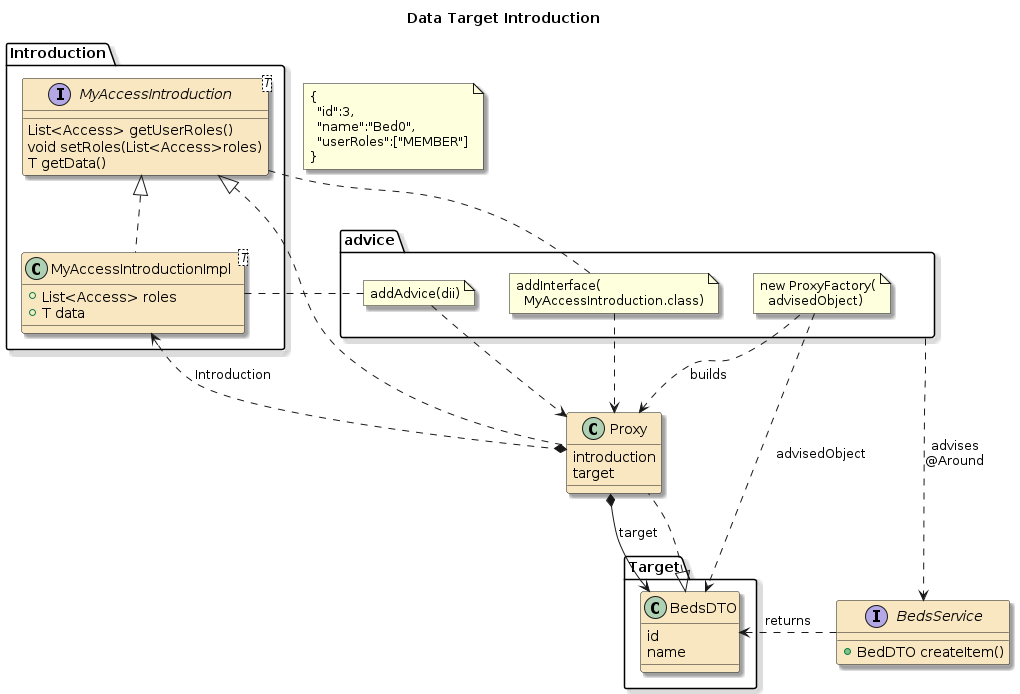
The built proxy is returned to the caller in place of the target with the ability to:
-
be the target
BedDTOtype with target properties -
be the
MyAccessIntroductiontype with access properties and have access to the target
The proxy should then be able to give us a mixin view of our target that will look something like the following:
{"id":3,"name":"Bed0", (1)
"userRoles":["MEMBER"]} (2)| 1 | target data object state |
| 2 | Introduction state |
240.2.3. Adding Introduction to Target Data Object
With pointcut defined …
@Pointcut("execution(* info.ejava.examples.svc.aop.items.services.*.getItem(..))")
public void getter() {}... we can write @Around advice that will use the AOP ProxyFactory to create a proxy for the target data object and return the proxy to the caller.
This needs to be @Around advice since the response object will be replaced with the proxy.
@Around(value = "getter()")
public Object decorateWithAccesses(ProceedingJoinPoint pjp) throws Throwable {
ItemDTO advisedObject = (ItemDTO) pjp.proceed(pjp.getArgs()); (1)
//build the proxy with the target data
ProxyFactory proxyFactory = new ProxyFactory(advisedObject);
//directly support an interface for the target object
proxyFactory.setProxyTargetClass(true); (2)
//assign the mixin
proxyFactory.addInterface(MyAccessIntroduction.class); (3)
DelegatingIntroductionInterceptor dii = new DelegatingIntroductionInterceptor(new MyAccessIntroductionImpl(advisedObject)); (4)
proxyFactory.addAdvice(dii); (5)
//return the advised object
ItemDTO proxyObject = (ItemDTO) proxyFactory.getProxy(); (6)
return proxyObject;
}| 1 | called method produces the target data object |
| 2 | configure proxy to implement the interface of the target data object |
| 3 | configure proxy to implement the interface for the Introduction |
| 4 | interceptor will be a per-target Introduction |
| 5 | each proxy can have many advisors/advice |
| 6 | caller will get the proxy — wrapping the target data object — that now includes the Introduction |
240.2.4. Applying Accesses to Introduction
With the Introduction in place, we can now independently assign the attributed user accesses for the specific target object.
This is a fake example — so the deriveAccess is being used to pick access based on ID alone.
@AfterReturning(value = "getter()", returning = "protectedObject") (1)
public void assignAccess(ItemDTO protectedObject) throws Throwable { (1)
log.info("determining access for {}", protectedObject);
MyAccessIntroduction.Access access = deriveAccess(protectedObject.getId());
//assigning roles
((MyAccessIntroduction) protectedObject).setUserRoles(List.of(access)); (2)
log.info("augmented item {} with accesses {}", protectedObject, ((MyAccessIntroduction) protectedObject).getUserRoles());
}
//simply make up one of the available accesses for each call based on value of id
private MyAccessIntroduction.Access deriveAccess(int id) {
int index = id % MyAccessIntroduction.Access.values().length;
return MyAccessIntroduction.Access.values()[index];
}| 1 | injecting the returned target data object as ItemDTO to obtain ID |
| 2 | using Introduction behavior to decorate with accesses |
At this point in time, the caller of getItem() should receive a proxy wrapping the specific target data object decorated with accesses associated with the attributed user.
We are now ready for that caller to complete the end-to-end flow before we come back and discuss some additional details glossed over.
240.2.5. Using Data Introduction
The following provides a simplified version of the example client that obtains a BedDTO from an advised getItem() call and is able to have access to the Introduction state for that target data object.
@Autowired
private ItemsService<BedDTO> bedsService; (1)
...
BedDTO bed = ...
BedDTO retrievedBed = bedsService.getItem(bed.getId()); (2)
...=(MyAccessIntroduction) retrieved).getUserRoles(); (3)| 1 | Spring component with advice |
| 2 | advice applied to target BedDTO data object returned. |
| 3 | caller has access to Introduction state within target data object proxy |
With the end-to-end shown, let’s go back and fill in a few details.
240.2.6. Order Matters
I separated the Introduction advice into separate callbacks in order to make the logic more modular and to make a point about deterministic order.
Of course, order matters when applying the related advice described above.
As previously presented, we had no deterministic control over the @AfterReturning advice running before or after the @Around advice.
It would not work if the Introduction was not added to the target data object until after the accesses were calculated.
Order of advice cannot be controlled using the AOP declarative technique.
However, we can separate them into two (2) separate @Aspects and define the order at the @Aspect level.
The snippet below shows the two (2) @Advice with their assigned @Order.
public class MyAccessAspects {
@Pointcut("execution(* info.ejava.examples.svc.aop.items.services.*.getItem(..))")
public void getter() {}
@Component
@Aspect
@Order(1) //run this before value assignment aspect
static class MyAccessDecorationAspect {
@Around(value = "getter()")
public Object decorateWithAccesses(ProceedingJoinPoint pjp) throws Throwable {
...
@Component
@Aspect
@Order(0) //run this after decoration aspect
static class MyAccessAssignmentAspect {
@AfterReturning(value = "getter()", returning = "protectedObject")
public void assignAccess(ItemDTO protectedObject) throws Throwable {
...With the above use of separating the advice into separate @Aspect, we now have deterministic control of the order of processing.
240.2.7. Jackson JSON Marshalling
One other option I wanted to achieve was to make the resulting object seamlessly appear to gain additional state for marshalling to external clients. One would normally do that making the following Jackson call using the proxy.
String json = new ObjectMapper().writeValueAsString(retrievedBed);
log.info("json={}", json);The result would ideally be JSON that contained the target data object state augmented with some Introduction state. |
Target Data Object State Augmented with Introduction State
|
However, as presented, we will encounter this or some equally bad error. This is because Jackson and CGLIB do not play well together.
com.fasterxml.jackson.databind.exc.InvalidDefinitionException: Direct self-reference leading to cycle (through reference chain: info.ejava.examples.svc.aop.items.dto.BedDTO$$SpringCGLIB$$0["advisors"]->org.springframework.aop.support.DefaultIntroductionAdvisor[0]->org.springframework.aop.support.DefaultIntroductionAdvisor["classFilter"])While researching, I read where Byte Buddy (used by Hibernate), provides better support for this type of use.
An alternative I was able to get to work was to apply @JsonSerialize to the Introduction interface to supply a marshalling definition for Jackson to follow.
The snippet below shows where the raw target data object will be made available to Jackson using a wrapper object.
That is because any attempt by any method to return the raw data target will result in ProxyFactory wrapping that in a proxy — which would put us back to where we started.
Therefore, a wrapper record has been defined to hide the target data object from ProxyFactory but supply it to Jackson with the instruction to ignore it — using @JsonUnwrapped.
@JsonSerialize(as=MyAccessIntroduction.class)
public interface MyAccessIntroduction<T> {
...
@JsonIgnore (4)
T getData(); (2)
@JsonUnwrapped (5)
TargetWrapper<T> getRawTarget(); (3)
record TargetWrapper<T>(@JsonUnwrapped T data){} (1)
}| 1 | record type defined to wrap raw target — to hide from proxying code |
| 2 | method returning raw target will be turned into CGLIB proxy before reaching caller when called |
| 3 | method returning wrapped target will provide access to raw target through record |
| 4 | CGLIB proxy reaching client is not compatible with Jackson - make Jackson skip it |
| 5 | Jackson will ignore the wrapper record and marshal the target contents at this level |
public class MyAccessIntroductionImpl<T> implements MyAccessIntroduction<T> {
...
@Override
public T getData() {
return this.data;
}
@Override
public TargetWrapper<T> getRawTarget() {
return new TargetWrapper<>(this.data);
}
}With the above constructs in place, we are able to demonstrate adding "mixin" state/behavior to target data objects. A complication to this goal was to make the result compatible with Jackson JSON. A suggestion found for the Jackson/CGLIB issue was to replace the proxy code with Byte Buddy — which happens to be what Hibernate uses for its data entity proxy implementation.
240.3. JSON Output Result
The snippet below shows the JSON payload result containing both the target object and Introduction state.
{
(2)
"userRoles" : [ "ADMIN" ],
(1)
"id" : 2,
"name" : "Bed0"
}| 1 | wrapped target marshalled without an element wrapper |
| 2 | Introduction state marshalled with target object state |
241. Other Features
We have covered a lot of capabilities in this chapter and likely all you will need. However, know there was at least one topic left unaddressed that I thought might be of interest in certain circumstances.
-
Schema Based AOP Support - Spring also offers a means to express AOP behavior using XML. They are very close in capability to what was covered here — so if you need the ability to flexibly edit aspects in production without changing the Java code — this is an attractive option.
242. Summary
In this module, we learned:
-
how we can decouple potentially cross-cutting logic from business code using different levels of dynamic invocation technology
-
to obtain and invoke a method reference using Java Reflection
-
to encapsulate advice within proxy classes using interfaces and JDK Dynamic Proxies
-
to encapsulate advice within proxy classes using classes and CGLIB dynamically written subclasses
-
to integrate Spring AOP into our project
-
to programmatically construct a proxy using Spring AOP
ProxyFactorythat will determine proxy technology to use -
to identify method join points using AspectJ language
-
to implement different types of advice (before, after (completion, exception, finally), and around)
-
to inject contextual objects as parameters to advice
-
to implement disparate "mixin" behavior with Introductions
-
for components using
@DeclaredParent -
for data objects using programmatic
ProxyFactory
-
After learning this material, you will surely be able to envision the implementation techniques used by Spring to add framework capabilities to our custom business objects. Those interfaces we implement and annotations we assign are likely the target of many Spring AOP aspects, adding advice in a configurable way.
Maven Integration Test
copyright © 2026 jim stafford (jim.stafford@jhu.edu)
243. Introduction
Most of the application functionality to date within this course has been formally tested using unit tests and @SpringBootTest mechanisms executed within Maven Surefire plugin.
This provided us a time-efficient code, test, and debug round trip — with possibly never leaving the IDE.
However, the functionality of the stand-alone application itself has only been demonstrated using ad-hoc manual mechanisms (e.g., curl).
In this lecture, we will look to test a fully assembled application using automated tests and the Maven Failsafe and other plugins.
Although generally slower to execute, Maven integration tests open up opportunities to implement automated tests that require starting and stopping external resources to simulate a more realistic runtime environment. These may be the application server or resources (e.g., database, JMS server) the application will communicate with.
243.1. Goals
You will learn:
-
the need for Maven integration tests
-
how to implement a Maven integration test
-
how to define and activate a reusable Maven integration test setup and execution
243.2. Objectives
At the conclusion of this lecture and related exercises, you will be able to:
-
implement a Maven Failsafe integration test in order to test a Spring Boot executable JAR running as a stand-alone process
-
dynamically generate test instance-specific property values in order to be able to run in a shared CI/CD environment
-
start server process(es) configured with test instance-specific property values
-
execute tests against server process(es)
-
stop server process(es) at the conclusion of a test
-
evaluate test results once server process(es) have been stopped
-
generalize Maven constructs into a conditional Maven parent profile
-
implement and trigger a Maven integration test using a Maven parent profile
244. Maven Integration Test
Since we are getting close to real deployments, and we have hit unit integration tests pretty hard, I wanted to demonstrate a true integration test with the Maven integration test capabilities. Although this type of test takes more time to set up and execute, it places your application in a deployed simulation that can be tested locally before actual deployment. In this and follow-on chapters, we will use various realizations of the application and will start here with a simple Spring Boot Java application — absent of any backend resources.
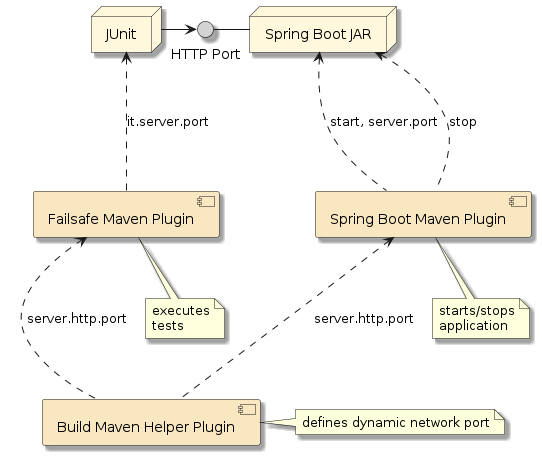
Figure 80. Maven Integration Test
|
A Maven integration test is very similar to the other Web API unit integration tests you are used to seeing in this course. The primary difference is that there are no server-side components in the JUnit Spring context. All the server-side components are in a separate executable (coming from the same or dependency module). The following diagram shows the participants that directly help to implement the integration test. This will be accomplished with the aid of the Maven Failsafe, Spring Boot, and Build Maven Helper plugins. |
With that said, we will still want to be able to execute integration tests like this within the IDE (i.e., start long-running server(s) and execute JUnit tests within the IDE during active test development). Therefore, expect some setup aspects to support both IDE-based and Maven-based integration testing setup in the paragraphs that follow.
244.1. Maven Integration Test Phases
Maven executes integration tests using four (4) phases
-
pre-integration-test- start resources -
integration-test- execute tests -
post-integration-test- stop resources -
verify- evaluate/assert test results
These four (4) phases execute after the test phase (immediately after the package phase) and before the install phase. We will make use of three (3) plugins to perform that work within Maven:
-
spring-boot-maven-plugin - used to start and stop the server-side Spring Boot process
-
build-maven-helper-plugin - used to allocate a random network port for server
-
maven-failsafe-plugin - used to run the JUnit JVM with the tests — passing in the port# — and verifying/asserting the results.
245. Maven Integration Test Plugins
245.1. Spring Boot Maven Plugin
The spring-boot-maven-plugin will be configured with at least
two (2) additional executions to support Maven integration testing.
-
package - (existing) builds the Spring Boot Executable JAR (bootexec)
-
pre-integration-test - (new) start our Spring Boot application under test
-
post-integration-test - (new) stop our Spring Boot application under test
The following snippet just shows the outer shell of the plugin declaration.
<plugin>
<groupId>org.springframework.boot</groupId>
<artifactId>spring-boot-maven-plugin</artifactId>
<executions>
... (1)
</executions>
</plugin>| 1 | define goals, configuration, and phases for the plugin to perform |
245.1.1. spring-boot:repackage Goal
We have already been using the spring-boot-maven-plugin to build an executable JAR from a Java JAR.
The build-app execution was defined to run the repackage goal during the Maven package phase in ejava-build-parent/pom.xml to produce our Spring Boot Executable.
The global configuration element is used to define properties that are applied to all executions.
Each execution has a configuration element to define execution-specific configuration.
<plugin>
<groupId>org.springframework.boot</groupId>
<artifactId>spring-boot-maven-plugin</artifactId>
<configuration> (1)
<attach>${spring-boot.attach}</attach> (3)
<classifier>${spring-boot.classifier}</classifier> (2)
</configuration>
<executions>
<execution>
<id>build-app</id>
<phase>package</phase> (4)
<goals>
<goal>repackage</goal> (4)
</goals>
</execution>
</executions>
</plugin>| 1 | global configuration applies to all executions |
| 2 | Executable JAR will get a unique suffix identified by classifier |
| 3 | Executable JAR will not be installed or deployed in any Maven local or remote repository when false |
| 4 | spring-boot-maven-plugin:repackage goal executed during the Maven package phase with global configuration |
245.1.2. spring-boot:start Goal
The next step is to start the built Spring Boot Executable JAR during the pre-integration phase — to be ready for integration tests.
The following snippet shows an example of how to configure a follow-on execution of the Spring Boot Maven Plugin to start the server in the background (versus a blocking run).
The execution is configured to supply a Spring Boot server.port property with the HTTP port to use.
We will define the port separately using the Maven server.http.port property at build time.
The client-side @SpringBootTest will also need this port value for the client(s) in the integration tests.
<execution>
<id>pre-integration-test</id> (1)
<phase>pre-integration-test</phase> (2)
<goals>
<goal>start</goal> (3)
</goals>
<configuration>
<skip>${skipITs}</skip> (4)
<arguments> (5)
<argument>--server.port=${server.http.port}</argument>
</arguments>
</configuration>
</execution>| 1 | each execution must have a unique ID when there is more than one |
| 2 | this execution will be tied to the pre-integration-test phase |
| 3 | this execution will start the server in the background |
| 4 | -DskipITs=true will deactivate this execution |
| 5 | --server.port is being assigned at runtime and used by server for HTTP listen port |
|
skipITs support
Most plugins offer a skip option to bypass a configured execution and sometimes map that to a Maven property that can be expressed on the command line.
Failsafe maps their property to skipITs.
By mapping the Maven skipITs property to the plugin’s skip configuration element, we can inform related plugins to do nothing.
This allows one to run the Maven install phase without requiring integration tests to run and pass.
|
The above execution phase has the same impact as if we launched the JAR manually with --server.port.
This allows multiple IT tests to run concurrently without colliding on network port number.
It also permits the use of a well-known/fixed value for use with IDE-based testing.
$ java -jar target/failsafe-it-example-*-SNAPSHOT-bootexec.jar
Tomcat started on port(s): 8080 (https) with context path ''(1)
$ java -jar target/failsafe-it-example-*-SNAPSHOT-bootexec.jar --server.port=7712 (2)
Tomcat started on port(s): 7712 (http) with context path '' (2)| 1 | Spring Boot using well-known default port# |
| 2 | Spring Boot using runtime server.port property to override port to use |
As expected, the Spring Boot Maven Plugin has first-class support for many common Spring Boot settings. For example:
-
arguments - as just demonstrated
-
environment variables
-
JVM Arguments
-
profiles
-
etc.
You are not restricted to just command line arguments.
245.1.3. spring-boot:stop Goal
Running the tests is outside the scope of the Spring Boot Maven Plugin.
The next time we will need this plugin is to shut down the server during the post-integration-phase — after the integration tests have completed.
The following snippet shows the Spring Boot Maven Plugin being used to stop a running server.
<execution>
<id>post-integration-test</id> (1)
<phase>post-integration-test</phase> (2)
<goals>
<goal>stop</goal> (3)
</goals>
<configuration>
<skip>${skipITs}</skip> (4)
</configuration>
</execution>| 1 | each execution must have a unique ID |
| 2 | this execution will be tied to the post-integration-test phase |
| 3 | this execution will stop the running server |
| 4 | -DskipITs=true will deactivate this execution |
At this point the Spring Boot Maven Plugin is ready to do what we need as long as we define the Maven server.http.port property value to use.
We can define that statically with a Maven pom.xml property, a -Dserver.http.port= #### on the Maven command line, or dynamically with the Maven Build Helper Plugin.
245.2. Build Helper Maven Plugin
The build-helper-maven-plugin contains various utilities that are helpful to create a repeatable, portable build.
The snippet below shows the outer shell of the plugin declaration.
<plugin>
<groupId>org.codehaus.mojo</groupId>
<artifactId>build-helper-maven-plugin</artifactId>
<executions>
...
</executions>
</plugin>We will populate the declaration with one execution to identify the available network port.
245.2.1. build-helper:reserve-network-port Goal
We will run the Build Helper Maven Plugin early in the lifecycle — during the process-resources phase so that we have it early enough to use for unit tests (test phase) as well as integration tests (pre-integration-test phase when resources are started).
We are using the reserve-network-port goal to select one or more random and available HTTP port numbers at build-time and assign each to a provided Maven property (using the portName property).
The port number, in this case, is assigned to the server.http.port Maven property.
The server.http.port property was shown being used as input to the Spring Boot Maven Plugin earlier.
<execution>
<id>reserve-network-port</id>
<phase>process-resources</phase> (1)
<goals>
<goal>reserve-network-port</goal> (2)
</goals>
<configuration>
<portNames> (3)
<portName>server.http.port</portName>
</portNames>
</configuration>
</execution>| 1 | execute during the process-resources Maven phase — which is well before pre-integration-test |
| 2 | execute the reserve-network-port goal of the plugin |
| 3 | assigned the identified port to the Maven server.http.port property |
The snippet below shows an example of the reserve-network-port identifying an available network port.
[INFO] --- build-helper-maven-plugin:3.4.0:reserve-network-port (reserve-network-port) @ failsafe-it-example ---
[INFO] Reserved port 60066 for server.http.port245.3. Failsafe Plugin
The Failsafe plugin is used to execute the JUnit tests.
It is a near duplicate of its sibling Surefire plugin, but targeted to operate in the Maven integration-test phase.
The following snippet shows the outer shell of the Failsafe declaration.
<plugin>
<groupId>org.apache.maven.plugins</groupId>
<artifactId>maven-failsafe-plugin</artifactId>
<executions>
...
</executions>
</plugin>245.3.1. failsafe:integration-test Goal
The failsafe:integration-test goal executes the JUnit tests and automatically binds to the Maven integration-test phase.
This execution is separate from the server started by the Spring Boot Maven Plugin but must have some common configuration in order to communicate.
In the snippet below, we are adding the integration-test goal to Failsafe and configuring the plugin to launch the JUnit tests with an it.server.port property.
<execution>
<id>integration-test</id>
<goals> (1)
<goal>integration-test</goal>
</goals>
<configuration>
<systemPropertyVariables> (2)
<it.server.port>${server.http.port}</it.server.port>
</systemPropertyVariables>
</configuration>
</execution>| 1 | activate integration-test goal — automatically binds to integration-test phase |
| 2 | add a -Dit.server.port=${server.http.port} system property to the execution |
|
it.server.port used in ServerConfig used by Client
|
245.3.2. failsafe:verify Goal
The snippet below shows the final phase for Failsafe. After the integration resources have been taken down, the only thing left is to assert the results.
This is performed by the verify Failsafe goal, which automatically binds to the Maven verify phase.
This pass/fail assertion is delayed by a few Maven phases so that the build does not fail while integration resources are still running.
<execution>
<id>verify</id>
<goals> (1)
<goal>verify</goal>
</goals>
</execution>| 1 | activate verify goal — automatically binds to verify phase |
|
verify Goal Must Be Declared to Report Pass/Fail to Maven Build
If the verify goal is not wired into the declaration — the setup, tests, and tear down will occur, but the build will not evaluate and report the results to Maven.
The integration tests will appear to always pass even if you see test errors reported in the integration-test output.
|
246. Integration Test Client
With the Maven aspects addressed, let’s take a look at any subtle changes we need to make to JUnit tests running within Failsafe.
246.1. JUnit @SpringBootTest
We start with a familiar looking JUnit test and @SpringBootTest.
We can still leverage a Spring Context, however, there is no application or server-side resources in the Spring context.
The application has its Spring Context started by the Spring Boot Maven Plugin.
This Spring Context is for the tests running within the Failsafe Plugin.
@SpringBootTest(classes=ClientConfiguration.class, (1)
webEnvironment = SpringBootTest.WebEnvironment.NONE) (2)
public class FailsafeRestTemplateIT {
@Autowired
private RestTemplate authnUser;
@Autowired
private URI authnUrl;| 1 | no application class in this integration test. Everything is server-side. |
| 2 | have only a client-side web environment. No listen port necessary |
246.2. ClientConfiguration
This trimmed down @Configuration class is all that is needed for JUnit test to be a client of a remote process.
The @SpringBootTest will demand to have a @SpringBootConfiguration (@SpringBootApplication is a @SpringBootConfiguration) to initialize the application hosting the test.
So, we will assign that annotation to our test’s configuration.
We also need to add @EnableAutoConfiguration (normally supplied by @SpringBootApplication) to enable injection of external resources like RestTemplateBuilder.
@SpringBootConfiguration(proxyBeanMethods = false) (1)
@EnableAutoConfiguration (2)
@Slf4j
public class ClientConfiguration {
...
@Bean
@ConfigurationProperties("it.server") (3)
public ServerConfig itServerConfig() { ...
@Bean
public URI authnUrl(ServerConfig itServerConfig) { ...(4)
@Bean
public RestTemplate authnUser(RestTemplateBuilder builder,...(5)
...| 1 | there must be 1 @SpringBootConfiguration and must be supplied when running without a @SpringBootApplication |
| 2 | must enable AutoConfiguration to trigger RestTemplateBuilder and other automatic resources |
| 3 | inject properties for test (e.g., it.server.port) from Failsafe Maven Plugin |
| 4 | injectable baseUrl of remote server |
| 5 | injectable RestTemplate with authentication and HTTP filters applied |
Since Maven integration tests have no RANDOM_PORT and no late @LocalServerPort injection, bean factories for components that depend on the server port do not require @Lazy instantiation.
|
246.3. username/password Credentials
The following shows more of the @SpringBootConfiguration with the username and password credentials being injected using values from the properties provided a test properties file.
In this test’s case — they should always be provided.
Therefore, no default String is defined.
public class ClientConfiguration {
@Value("${spring.security.user.name}")
private String username;
@Value("${spring.security.user.password}")
private String password;246.4. ServerConfig
The following shows the primary purpose for ServerConfig as a @ConfigurationProperties class with flexible prefix.
In this particular case, it is being instructed to read in all properties with prefix "it.server" and instantiate a ServerConfig.
The Failsafe Maven Plugin is configured to supply the random port number using the it.server.port property.
@Bean
@ConfigurationProperties("it.server")
public ServerConfig itServerConfig() {
return new ServerConfig();
}The URL scheme will default to "http" and the port will default to "8080" unless a property override (it.server.scheme, it.server.host, and it.server.port) is supplied.
The resulting value will be injected into the @SpringBootConfiguration class.
246.5. authnUrl URI
Since we don’t have the late-injected @LocalServerPort for the web-server and our ServerConfig values are all known before starting the Spring Context, we no longer need @Lazy instantiation.
The following shows the baseUrl from ServerConfig being used to construct a URL for "/api/authn/hello".
import org.springframework.web.util.UriComponentsBuilder;
...
@Bean
public URI authnUrl(ServerConfig itServerConfig) {
URI baseUrl = itServerConfig.getBaseUrl();
return UriComponentsBuilder.fromUri(baseUrl).path("/api/authn/hello").build().toUri();
}246.6. authUser RestTemplate
We are going to create separate RestTemplate components, fully configured to communicate and authenticate a particular way.
This one and only RestTemplate for our example will be constructed by the authnUser @Bean factory.
By no surprise, authnUser() @Bean factory is adding a BasicAuthenticationInterceptor containing the injected username and password to a new RestTemplate for use in the test.
The injected ClientHttpRequestFactory will take care of the HTTP/HTTPS details.
import org.springframework.http.client.BufferingClientHttpRequestFactory;
import org.springframework.http.client.ClientHttpRequestFactory;
import org.springframework.http.client.support.BasicAuthenticationInterceptor;
import org.springframework.web.client.RestTemplate;
...
@Bean
public RestTemplate authnUser(RestTemplateBuilder builder,
ClientHttpRequestFactory requestFactory) {
RestTemplate restTemplate = builder.requestFactory(
//used to read the streams twice -- so we can use the logging filter below
()->new BufferingClientHttpRequestFactory(requestFactory))
.interceptors(new BasicAuthenticationInterceptor(username, password), (1)
new RestTemplateLoggingFilter())
.build();
return restTemplate;
}| 1 | adding a ClientHttpRequestInterceptor filter, supplied by Spring to supply an HTTP BASIC Authentication header with username and password |
246.7. HTTP ClientHttpRequestFactory
The ClientHttpRequestFactory is supplied as a SimpleClientHttpRequestFactory using injection to separate the underlying transport (TLS vs. non-TLS) from the HTTP configuration.
import org.springframework.http.client.ClientHttpRequestFactory;
import org.springframework.http.client.SimpleClientHttpRequestFactory;
...
@Bean
public ClientHttpRequestFactory httpsRequestFactory() {
return new SimpleClientHttpRequestFactory(); (1)
}| 1 | an HTTP/(non-TLS)-based ClientHttpRequestFactory |
246.8. JUnit @Test
The core parts of the JUnit test are pretty basic once we have the HTTP/Authn-enabled RestTemplate and baseUrl injected.
From here it is just a normal test, except that the activity under test is remote on the server side.
public class FailsafeRestTemplateIT {
@Autowired (1)
private RestTemplate authnUser;
@Autowired (2)
private URI authnUrl;
@Test
public void user_can_call_authenticated() {
//given a URL to an endpoint that accepts only authenticated calls
URI url = UriComponentsBuilder.fromUri(authnUrl)
.queryParam("name", "jim").build().toUri();
//when called with an authenticated identity
ResponseEntity<String> response = authnUser.getForEntity(url, String.class);
//then expected results returned
then(response.getStatusCode()).isEqualTo(HttpStatus.OK);
then(response.getBody()).isEqualTo("hello, jim");
}
}| 1 | RestTemplate with authentication and HTTP aspects addressed using filters |
| 2 | authnUrl built from ServerConfig and injected into test |
247. IDE Execution
JUnit tests, like all software, take a while to write and the development is more efficiently tested within the IDE.
The IDE can run the JUnit test shown here just like any other test.
The IDE does not care about class naming conventions.
The IDE will run any class method annotated with @Test as a test.
However, the application must be manually started (and restarted after changes to src/main).
There are at least two (2) ways to start the server when working with the JUnit test in the IDE.
In all cases, the port should default to something well-known like 8080.
-
use the IDE to run the application class
-
use the Spring Boot Maven Plugin to run the application class. The
server.portwill default to8080.Using Spring Boot Maven Plugin to Run Application$ mvn spring-boot:run ... [INFO] --- spring-boot-maven-plugin:3.5.5:run (default-cli) @ failsafe-it-example --- ... Tomcat started on port 8080 (http) with context path '/' Started FailsafeExampleApp in 1.63 seconds (process running for 1.862)Supply an extra
spring-boot.run.argumentssystem property to pass in any custom arguments, like port#.Using Spring Boot Maven Plugin to Run Application with Custom Port#$ mvn spring-boot:run -Dspring-boot.run.arguments='--server.port=7777' (1) ... [INFO] --- spring-boot-maven-plugin:3.5.5:run (default-cli) @ failsafe-it-example --- ... Tomcat started on port(s): 7777 (http) with context path '/' Started FailsafeExampleApp in 2.845 seconds (process running for 3.16)1 use override to identify desired server.port; otherwise use 8080
Once the application under test by the JUnit test is running, you can then execute individual integration tests annotated with @Test, entire test cases, or entire packages of tests using the IDE.
Once the integration tests are working as planned, we can automate our work using Maven and the plugins we configured earlier.
248. Maven Execution
Maven can be used to automatically run integration tests by automating all external resource needs.
248.1. Maven Verify
When we execute mvn verify (with an option to add clean), we see the port being determined and assigned to the server.http.port Maven property.
$ mvn verify
...(1)
- build-helper-maven-plugin:3.4.0:reserve-network-port (reserve-network-port) @ failsafe-it-example ---
[INFO] Reserved port 52024 for server.http.port
...(2)
- maven-surefire-plugin:3.5.5:test (default-test) @ failsafe-it-example ---
...
- spring-boot-maven-plugin:3.5.5:repackage (build-app) @ failsafe-it-example ---
...(3)
- spring-boot-maven-plugin:3.5.5:start (pre-integration-test) @ failsafe-it-example ---
...| 1 | the port identified by build-helper-maven-plugin as 52024 |
| 2 | Surefire tests firing at an earlier test phase |
| 3 | server starting in the pre-integration-test phase |
|
mvn install also runs verify
The Maven verify goal is right before install.
Calling mvn clean install is common and runs all Surefire tests and Failsafe integration tests.
|
248.1.1. Server Output
When the server starts, we can see that the default profile is active and Tomcat was assigned the 52024 port value from the build.
FailsafeExampleApp#logStartupProfileInfo:634 No active profile set, falling back to 1 default profile: "default" (1) TomcatWebServer#initialize:108 Tomcat initialized with port(s): 52024 (http)(2)
| 1 | no profile has been activated on the server |
| 2 | server HTTP port assigned to 52024 |
248.1.2. JUnit Client Output
When the JUnit client starts, we can see that the baseURL contains http and the dynamically assigned port 52024.
FailsafeRestTemplateIT#logStartupProfileInfo:640 No active profile set, falling back to 1 default profile: "default" (1) ClientConfiguration#authnUrl:42 baseUrl=http://localhost:52024 (2) FailsafeRestTemplateIT#setUp:30 baseUrl=http://localhost:52024/api/authn/hello
| 1 | no profile is active in JUnit client |
| 2 | baseUrl is assigned http and port 52024, with the latter dynamically assigned at build-time |
248.1.3. JUnit Test DEBUG
There is some DEBUG logged during the activity of the test(s).
GET /api/authn/hello?name=jim, headers=[accept:"text/plain, application/json, application/xml, text/xml, application/*+json, application/*+xml, */*", authorization:"Basic dXNlcjpwYXNzd29yZA==", user-agent:"masked", host:"localhost:52024", connection:"keep-alive"]]
248.1.4. Failsafe Test Results
Test results are reported.
Tests run: 1, Failures: 0, Errors: 0, Skipped: 0, Time elapsed: 2.168 s -- in info.ejava.examples.svc.https.FailsafeRestTemplateIT Results: Tests run: 1, Failures: 0, Errors: 0, Skipped: 0
248.1.5. Server is Stopped
Server is stopped.
- spring-boot-maven-plugin:3.5.5:stop (post-integration-test) @ failsafe-it-example ---
Stopping application...
15:44:26.510 RMI TCP Connection(4)-127.0.0.1 INFO XBeanRegistrar$SpringApplicationAdmin#shutdown:159 Application shutdown requested.248.1.6. Test Results Asserted
Test results are asserted.
[INFO] --- maven-failsafe-plugin:3.5.5:verify (verify) @ failsafe-it-example ---
[INFO] ------------------------------------------------------------------------
[INFO] BUILD SUCCESS249. Maven Configuration Reuse
The plugins can often become a mouthful to completely define, and we would like to conditionally reuse that definition and activate them in sibling modules using Maven integration tests. We can define them in the parent pom and make them optionally activated within Maven profiles and activated using various activation conditions.
-
JDK version
-
OS
-
Property - property exists or property does/does not have certain value
-
Packaging - trigger profile only for child poms of certain type (e.g., "jar", "war")
-
File - presence or absence of a file
-
manual activation (
-P profile_name) or deactivation (-P !profile_name)
One or more conditions can be defined. Since Maven 3.2.2, all conditions have been required to be satisfied to activate the profile (i.e., "AND"). Maven 3 is also limited to one condition per type. Some of this is being addressed in Maven 4.
|
Maven Profile Activation Criteria is ANDed
Maven profile activation lacks expressive predicate logic.
There is no option for OR.
|
|
Maven Profile is Separate from Spring Profile
Both Spring and Maven have the concept of a "profile".
The two are similar in concept but totally independent of one another.
Activating a Maven profile does not inherently activate a Spring profile and vice versa.
|
|
Bash Requires bang("!") to be Escaped
Linux/bash shells require a bang("!") character to be escaped. $ mvn clean install -P \!it |
249.1. it Maven profile
The following snippet shows the Shell of an it Maven profile being defined to activate when the file application-it.properties appears in the src/test/resources directory.
We can place the plugin definitions from above into the profile.
We can also include other properties specific to the profile.
<profiles>
<profile>
<id>it</id> (1)
<activation>
<file> (2)
<exists>${basedir}/src/test/resources/application-it.properties</exists>
</file>
</activation>
<properties>
...
</properties>
<build>
<pluginManagement>
<plugins>
...
</plugins>
</pluginManagement>
<plugins> <!-- activate the configuration -->
...
</plugins>
</build>
</profile>
</profiles>| 1 | defining profile named it |
| 2 | profile automatically activates when the specific file exists |
249.2. Failsafe HTTPS/IT Profile Example
I have added a second variant in a separate Maven Failsafe example module (failsafe-https-example) that leverages the Maven it profile in ejava-build-parent.
The Maven profile activation only cares that the src/test/resources/application-it.properties file exists.
The contents of the file is of no concern to the Maven it profile itself.
The contents of application-it.properties is only of concern to the Spring it profile (when activated with @ActiveProfiles).
249.2.1. it.properties Maven Trigger File
<profile>
<id>it</id>
<activation>
<file>
<exists>${basedir}/src/test/resources/application-it.properties</exists>
</file>
</activation>
|-- pom.xml
`-- src
...
`-- test
...
`-- resources
`-- application-it.properties (1)| 1 | file presence (empty or not) triggers Maven profile |
249.2.2. Augmenting Parent Definition
This failsafe-https-example example uses a Spring https profile for the application and requires the Spring Boot Maven Plugin to supply that Spring profile when the application is launched.
We can augment the parent Maven plugin definition by specifying the plugin and execution ID with augmentations.
Specific options for configuration can be found in the Spring Boot Maven Plugin run goal documentation
<build>
<plugin>
<groupId>org.springframework.boot</groupId>
<artifactId>spring-boot-maven-plugin</artifactId>
<executions>
<execution>
<id>pre-integration-test</id>
<configuration> (1)
<profiles>https</profiles>
</configuration>
</execution>
</executions>
</plugin>| 1 | child pom augmenting parent configuration definition |
|
Additional Parent Plugin Override/Customization
We have some control over override versus append using combine.children and combine.self attributes of the configuration.
|
249.2.3. Integration Test Properties
The later failsafe-https-example will require a few test properties to be defined.
We can use the application-it.properties Maven profile activation file trigger to define them.
You will recognize them from the HTTPS Security lecture.
it.server.scheme=https
#must match self-signed values in application-https.properties
it.server.trust-store=${server.ssl.key-store}
it.server.trust-store-password=${server.ssl.key-store-password}
#used in IDE, overridden from command line during failsafe tests
it.server.port=8443|
Same Basic HTTPS Setup Demonstrated with Surefire in the HTTPS Security Chapter
The example also requires the client Spring Context to be capable of establishing a TLS connection.
This is exactly as shown in the HTTPS Security chapter and will not be shown here.
See the failsafe-https-example project for the complete example these excerpts were taken from.
|
249.2.4. Activating Test Profiles
The JUnit test now activates two profiles: https and it.
-
the
httpsprofile is used to define the server communication properties thatapplication-it.propertiesuses for templated property expansion. The client does not use these directly. -
the
itprofile is used to define the client communication properties.
Since the client property values are defined in terms of server properties, both profiles must be active to bring in both sources.
@SpringBootTest(classes=ClientConfiguration.class,
webEnvironment = SpringBootTest.WebEnvironment.NONE)
//https profile defines server properties used here by client
//it profile defines client-specific properties
@ActiveProfiles({"https","it"}) (1) (2)
public class HttpsRestTemplateIT {| 1 | https profile activates server properties for client IT test context to copy |
| 2 | it profile defines client IT test properties templated using https defined properties |
249.2.5. Example HTTPS Failsafe Test Execution
The following mvn verify output shows the complete build for the failsafe-https-example project which leverages the reusable it profile form the build parent.
$ mvn verify
- maven-resources-plugin:3.3.1:resources (default-resources)
- build-helper-maven-plugin:3.4.0:reserve-network-port (reserve-network-port)
Reserved port 59871 for server.http.port
- maven-compiler-plugin:3.11.0:compile (default-compile) @ https-hello-example ---
- maven-compiler-plugin:3.11.0:testCompile (default-testCompile) @ https-hello-example ---
- maven-surefire-plugin:3.1.2:test (default-test) @ https-hello-example ---
- maven-jar-plugin:3.3.0:jar (default-jar) @ https-hello-example ---
- maven-source-plugin:3.3.0:jar (attach-sources) @ https-hello-example ---
- spring-boot-maven-plugin:3.5.5:start (pre-integration-test) @ https-hello-example ---
...
HttpsExampleApp#logStartupProfileInfo:640 The following 1 profile is active: "https"
TomcatWebServer#initialize:108 Tomcat initialized with port(s): 59871 (https)
StandardService#log:173 Starting service [Tomcat]
...
- maven-failsafe-plugin:3.1.2:integration-test (integration-test)
...
Running info.ejava.examples.svc.https.HttpsRestTemplateIT
...
HttpsRestTemplateIT#logStartupProfileInfo:640 The following 2 profiles are active: "https", "it"
ClientConfiguration#authnUrl:55 baseUrl=https://localhost:59871
...
[INFO] Results:
[INFO]
[INFO] Tests run: 1, Failures: 0, Errors: 0, Skipped: 0
- spring-boot-maven-plugin:3.5.5:stop (post-integration-test)
[INFO] Stopping application...
- maven-failsafe-plugin:3.1.2:verify (verify)
----------------------------------------------------------------------
[INFO] BUILD SUCCESS250. Summary
In this module, we learned:
-
the need for Maven integration tests
-
implement a Maven Failsafe integration test in order to test a Spring Boot executable JAR running as a stand-alone process
-
dynamically generate test instance-specific property values in order to be able to run in a shared CI/CD environment
-
start server process(es) configured with test instance-specific property values
-
execute tests against server process(es)
-
stop server process(es) at the conclusion of a test
-
evaluate test results once server process(es) have been stopped
-
-
how to define reusable Maven integration test setup and execution
-
generalize Maven constructs into a conditional Maven parent profile
-
implement and trigger a Maven integration test using a Maven parent profile
-
Unresolved directive in jhu784-notes.adoc - include::/builds/ejava-javaee/ejava-springboot-docs/courses/jhu784-notes/target/resources/docs/asciidoc/docker-{it-notes}.adoc[leveloffset=0]
Docker Integration Testing
copyright © 2026 jim stafford (jim.stafford@jhu.edu)
251. Introduction
We have just seen how we can package our application within a Docker image and run the image in a container. It is highly likely that the applications you develop will be deployed in production within a Docker container and you will want to test the overall packaging. Before we add any external resource dependencies, I want to cover how we can automate the build and execution to perform a heavyweight Maven Failsafe integration test against this image versus the Spring Boot executable JAR alone. The purpose of this could be to automate a test of how you are defining and building your Docker image with the application — as close as deployment as possible.
One unique aspect at the end of this lecture is coverage of developing a test to operate within a Docker-based CI/CD environment. Running a test within your native environment where localhost (relative to the IT test) is also the Docker host (where containers are running) is one thing. However, CI/CD test environments commonly run builds within Docker containers where localhost is not the Docker host. We must be aware of and account for that.
251.1. Goals
You will learn:
-
to automate the build of a Docker image within a module
-
to implement a heavyweight Maven Failsafe integration test of that Docker image
-
to implement a Docker integration test that can run concurrently with other tests of the same module on the same Docker host
-
to implement a Docker integration test that can run outside of and within a Docker-based CI/CD environment
251.2. Objectives
At the conclusion of this lecture and related exercises, you will be able to:
-
configure a Maven pom to automatically build a Docker image using a Dockerfile
-
configure a Maven pom to automatically manage the start and stop of that Docker image during a Maven integration test
-
configure a Maven pom to uniquely allocate and/or name resources so that concurrent tests can be run on the same Docker host
-
identify the hostname of the Docker host running the Docker containers
-
configure a Docker container and IT test to communicate with a variable Docker host
252. Disable Spring Boot Plugin Start/Stop
In a previous lecture, we introduced the Maven it profile and how to structure it so that it would activate the Maven integration test infrastructure we needed to test a standalone Spring Boot application with a dynamically assigned server port#.
In this lecture, we are using a Docker image versus a Spring Boot executable JAR.
Everything else is still the same, so we would like to make use of the Maven it profile but turn off the start/stop of the Spring Boot executable — and start/stop our Docker container instead.
src/test/resources
|-- application-it.properties (1)
...| 1 | triggers activation of it profile |
We will need to disable the start/stop of the native Spring Boot executable JAR, because we cannot have that process and our Docker container allocating the same port number for the test. To disable the start/ stop of the Spring Boot executable JAR and allow the Docker container to be the target of the test, we can add a few properties to cause the plugin to "skip" those goals.
<properties>
<!-- turn off launch of unwrapped Spring Boot server during integration-test; using Docker instead -->
<spring-boot.run.skip>true</spring-boot.run.skip> (1)
<spring-boot.stop.skip>true</spring-boot.stop.skip> (2)| 1 | property triggers Spring Boot Maven plugin to skip the start goal and leave the ${server.http.port} unallocated |
| 2 | property triggers Spring Boot Maven plugin to skip the unnecessary stop goal |
If we stopped there, the ${server.http.port} port would still be identified and our IT test would be executed by failsafe and fail because we have no server yet listening on the test port.
[ERROR] Errors:
[ERROR] DockerHelloIT.can_authenticate_with_server:59 » ResourceAccess I/O error on GET request for "http://localhost:59416/api/hello": Connection refused
[ERROR] DockerHelloIT.can_contact_server:46 » ResourceAccess I/O error on GET request for "http://localhost:59416/api/hello": Connection refusedLets work on building and managing the execution of the Docker image.
253. Docker Maven Plugin
A google search will come up with several Maven plugins designed to manage the building and execution of a Docker image. However, many of them are end-of-life and no longer maintained. I found one (io.fabric8:docker-maven-plugin) in 2024 that has current activity and the features we need to accomplish our goals.
The following snippet shows the outer shell of the Docker Maven Plugin.
We have 2 to 3 ways to fill in the configuration details: XML, properties, and a combination of both.
Both will require defining portions of the image element of configuration.images.
<properties>
...
</properties>
<build>
<plugins>
<plugin>
<groupId>io.fabric8</groupId>
<artifactId>docker-maven-plugin</artifactId>
<configuration> (1)
<images>
<image>
...
</image>
</images>
</configuration>
<executions> (2)
...
</executions>
</plugin>
...| 1 | defines how to build the image and run the image’s container |
| 2 | defines which plugin goals will be applied to the build |
253.1. Executions
We can first enable the goals we need for the Docker Maven Plugin. The start and stop goals automatically associate themselves with the pre/post-integration-test phases. I have assigned the building of the Docker image to the package build phase, which fires just before pre-integration-test.
<build>
<plugins>
<plugin>
<groupId>io.fabric8</groupId>
<artifactId>docker-maven-plugin</artifactId>
...
<executions>
<execution>
<id>build-image</id>
<phase>package</phase> (1)
<goals>
<goal>build</goal>
</goals>
</execution>
<execution>
<id>start-container</id>
<goals> (2)
<goal>start</goal>
</goals>
</execution>
<execution>
<id>stop-container</id>
<goals> (3)
<goal>stop</goal>
</goals>
</execution>| 1 | build goal must be manually bound to the package phase |
| 2 | start goal is automatically bound to the pre-integration phase |
| 3 | stop goal is automatically bound to the post-integration phase |
If we stopped here, we would have the Docker Maven Plugin activating the build, start, and stop goals when we need them, but without any configuration — they will do nothing but activate when we configured them to.
[INFO] --- docker-maven-plugin:0.43.4:build (build-image) @ docker-hello-example ---
...
[INFO] --- docker-maven-plugin:0.43.4:start (start-container) @ docker-hello-example ---
...
[INFO] --- docker-maven-plugin:0.43.4:stop (stop-container) @ docker-hello-example ---253.2. Configuring with Properties
The Docker Maven Plugin XML configuration approach is more expressive, but the properties approach is more concise.
I will be using the properties approach to take advantage of the more concise definition.
We can use the plugin-default property names that start with docker.
However, I want to highlight which properties are for my docker plugin configuration and will use a my.docker prefix as show in the snippet below.
<properties>
<!-- configure the fabric8:docker plugin using properties-->
<my.docker.verbose>true</my.docker.verbose> (2)
...
<build>
<plugins>
<plugin>
<groupId>io.fabric8</groupId>
<artifactId>docker-maven-plugin</artifactId>
<configuration>
<images>
<image>
<external>
<type>properties</type> (1)
<prefix>my.docker</prefix>
<mode>override</mode>
</external>| 1 | plugin uses default property prefix docker.
Overriding with custom my.docker prefix |
| 2 | supplying an example my.docker property override |
253.3. Configuration Properties
The first few properties are pretty straight forward:
- (my.docker.)dockerFile
-
the path of the Dockerfile used to build the image. One can alternately define the all the build details within the XML elements of the
imageelement if desired — but I want to stay consistent with using the Dockerfile. - (my.docker.)name
-
the full name:tag of the Docker image built and stored in the repository
- (my.docker.)ports.api.port
-
external:internal port mappings that will allow us to map the internal Spring Boot 8080 port to a randomly selected external port accessible by the IT test
- (my.docker.)wait.url
-
URL to wait for before considering the image in a running state and turning control back to the Maven lifecycle to transition from
pre-integration-testtointegration-test-
server.http.port was generated by the Build Helper Maven Plugin
-
ejava-parent.docker.hostname will be discussed shortly. It names the Docker host, which will be
localhostfor most development environments and different for CI/CD builds.
-
<properties>
...
<my.docker.dockerFile>${basedir}/Dockerfile.${docker.imageTag}</my.docker.dockerFile> (1)
<my.docker.name>${project.artifactId}:${docker.imageTag}</my.docker.name>
<my.docker.ports.api.port>${server.http.port}:8080</my.docker.ports.api.port>
<my.docker.wait.url>http://${ejava-parent.docker.hostname}:${server.http.port}/api/hello?name=jim</my.docker.wait.url> (2)| 1 | docker.imageTag (2 values: execjar and layered) helps reference specific Dockerfile |
| 2 | ejava-parent.docker.hostname Maven property definition will be shown later in this lecture.
You can just think localhost for now. |
254. Concurrent Testing
Without additional configuration, each running instance will have a basename of the artifactId and a one-up number incremented locally, starting with 1.
That means that two builds running this test and using the same Docker host could collide when using the docker-hello-example-1 name.
IMAGE PORTS NAMES
docker-hello-example:execjar 0.0.0.0:52007->8080/tcp docker-hello-example-1To override this behavior, we can assign a containerNamingPattern to include a random number.
Once we are setting the containerNamingPattern, we need to explicitly set the image alias.
I am assigning it to the same artifactId value we saw earlier.
<build>
<plugins>
<plugin>
<groupId>io.fabric8</groupId>
<artifactId>docker-maven-plugin</artifactId>
<configuration>
<containerNamePattern>%a-%t</containerNamePattern> (2)
<images>
<alias>${project.artifactId}</alias> (1)
<image>
<external>
...| 1 | define an alias that will be used to reference the Docker image |
| 2 | define a container name pattern that will be used to track running container(s) of the image |
With the above configuration, we can have a randomly unique name generated that still makes some sense to us when we see it in the Docker host status.
IMAGE PORTS NAMES
docker-hello-example:execjar 0.0.0.0:52913->8080/tcp docker-hello-example-1705249438850 (1)| 1 | random number has been assigned to artifactId to make container name unique (required) within the Docker host |
255. Non-local Docker Host
For cases where we are running CI/CD builds within a Docker container, we will not have a local Docker host accessible via localhost.
That means that if our IT test uses "http://localhost:…", it will not locate the server.
To do so would require running Docker within Docker (termed "DinD") — which is not a popular setting due to elevated permissions required for the CI/CD image.
Instead, special settings will be applied to the CI/CD container to identify the non-local location of the Docker host (termed "wormhole pattern").
The server is running on the Docker host as a sibling of the CI/CD build image.
The IT test and my.docker.wait.url need to reference that non-localhost value.
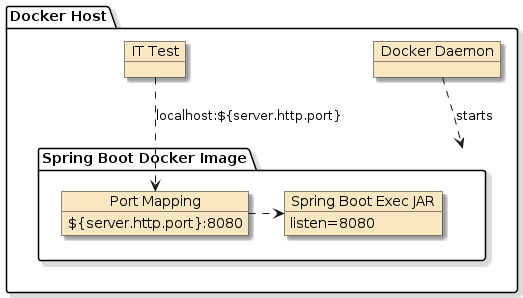
Figure 81. IT Test Running Locally in Native Environment
|
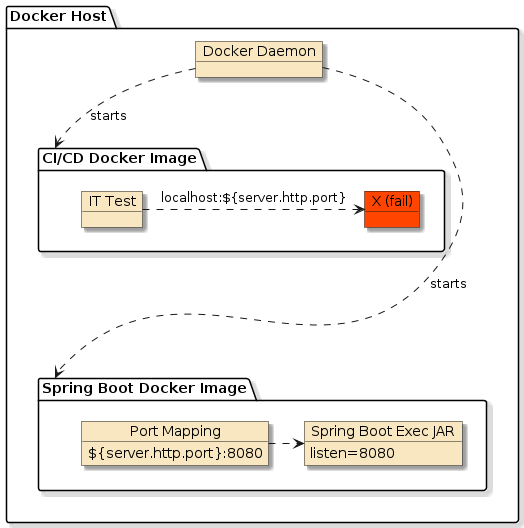
Figure 82. IT Test Running within CI/CD Docker Image
|
|
|
Tim van Baarsen wrote a nice explanation of our problem/solution in an article.
He states that both Windows and MacOS-based Docker installations inherently have a Any container launched by the Docker host will have its exposed port(s) available on the Docker host and referenced by
|
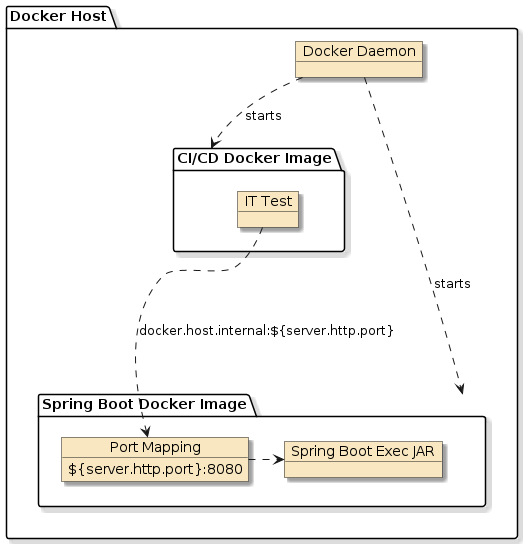
Figure 83. CI/CD Docker Image Configured with Docker Host Address
|
The following snippet shows that even though docker.host.internal is not exposed in the /etc/hosts file, a ping command is able to resolve host.docker.internal to an IP address.
This command was run on MacOS.
$ docker run --rm mbentley/healthbomb grep -c host.docker.internal /etc/hosts
0 (1)
$ docker run --rm mbentley/healthbomb ping host.docker.internal
PING host.docker.internal (192.168.65.254): 56 data bytes (2)| 1 | running image on MacOS, the host.docker.internal name does not show in /etc/hosts |
| 2 | using an image with ping command, we can show that host.docker.internal is resolvable |
The following snippet shows a curl command resolving the host.docker.internal name to the Docker host where our test image is running.
The curl command successfully reaches our server — which again — is not running on localhost relative the to curl command/client.
Curl, in the case is simulating the conditions of the IT test.
$ docker run --rm -p 8080:8080 docker-hello-example:execjar (1)
# or
$ mvn docker:run -Dserver.http.port=8080 (2)
...
IMAGE PORTS NAMES
docker-hello-example:execjar 0.0.0.0:8080->8080/tcp thirsty_bose
...
$ docker run --rm curlimages/curl curl http://host.docker.internal:8080/api/hello?name=jim (3)
hello, jim| 1 | start Docker container using raw Docker command (listening on port 8080 on Docker host) |
| 2 | start Docker container using Maven plugin (listening on port 8080 on Docker host) |
| 3 | Curl client running within sibling Docker image (localhost != Docker host; host.docker.internal == Docker host) |
255.1. Linux Work-around
As Tim van Baarsen points out, the automatic feature provided by Docker Desktop on Windows and MacOs is not automatically provided within Linux installations.
We can manually configure the execution to define a hostname with the value of the network between the Docker host and container(s) — obtained by resolving host-gateway.
host-gateway is set to the IP address of the gateway put in place between the container and the Docker host.
$ docker run --rm --add-host=host.docker.internal:host-gateway curlimages/curl grep host.docker.internal /etc/hosts (1)
192.168.65.254 host.docker.internal| 1 | command line --add-host=host.docker.internal:host-gateway maps the host.docker.internal hostname to the network between the container and Docker host |
The docker-compose.yml file provided in the root of the example source tree supplies that value using the extra_hosts element.
extra_hosts:
- host.docker.internal:host-gatewayWith the add-host/extra_hosts configured, we are able to resolve the Docker host in Windows, MacOS, and Linux environments.
255.2. Failsafe
Our IT test will need to know the Spring Boot server’s hostname in order to properly resolve.
We can configure the server’s hostname using the it.server.host Spring Boot property in the IT test using Failsafe configuration.
|
it.server Properties Mapped to ServerConfig
Remember that it.server properties are mapped to the ServerConfig @ConfigurationProperties instance for IT tests.
This is a product of the ejava libraries, enabled by Spring Boot but not part of Spring Boot
|
The Spring Boot property can be added to the Failsafe configuration by appending to the systemPropertyVariables.
The snippet below shows the child pom appending new properties to the parent definition (which supplied it.server.port). The options are to:
-
combine.children="append"- add child values to parent-provided values -
combine.self="override"- replace parent-provided values with child values
<plugin>
<groupId>org.apache.maven.plugins</groupId>
<artifactId>maven-failsafe-plugin</artifactId>
<executions>
<execution>
<id>integration-test</id>
<configuration> <!-- account for CD/CD environment when server will not be localhost -->
<systemPropertyVariables combine.children="append">
<it.server.host>${ejava-parent.docker.hostname}</it.server.host>
</systemPropertyVariables>
</configuration>
</execution>
</executions>
</plugin>255.3. Resolving docker.hostname
We have all configurations referencing ${ejava-parent.docker.hostname}.
We now need to make sure this value is either set to host.docker.internal (within Docker) or localhost (within native environment) depending on our runtime environment.
To make this decision, I am leveraging the fact that we control the CI/CD Docker image and have knowledge of an environment variable called TESTCONTAINERS_HOST_OVERRIDE that exists to guide another Docker-based test tool.
For this example, it does not matter what we call it as long as we know what to look for.
environment:
- TESTCONTAINERS_HOST_OVERRIDE=host.docker.internal (1)
extra_hosts:
- host.docker.internal:host-gateway (2)| 1 | explicitly setting a well-known environment variable within CI/CD environment |
| 2 | explicitly defining host.docker.internal for all CI/CD environments |
We can use the presence or absence of the TESTCONTAINERS_HOST_OVERRIDE environment variable to provide a value for an ejava-parent.docker.hostname Maven build property.
- Inside CI/CD Docker image
-
host.docker.internal
- Outside CI/CD Docker image / Native Environment
-
localhost
<profile> <!-- build is running within Docker-based CI/CD via root level docker-compose.yml -->
<id>wormhole-build</id>
<activation>
<property>
<name>env.TESTCONTAINERS_HOST_OVERRIDE</name> (1)
</property>
</activation>
<properties> <!-- this hostname is mapped to "host-gateway", used by testcontainers, but generically usable -->
<ejava-parent.docker.hostname>${env.TESTCONTAINERS_HOST_OVERRIDE}</ejava-parent.docker.hostname> (2)
</properties>
</profile>
<profile> <!-- build is running outside of Docker/root-level docker-compose.yml -->
<id>native-build</id>
<activation>
<property>
<name>!env.TESTCONTAINERS_HOST_OVERRIDE</name> (3)
</property>
</activation>
<properties> <!-- localhost outside of Docker CI/CD -->
<ejava-parent.docker.hostname>localhost</ejava-parent.docker.hostname>(4)
</properties>
</profile>| 1 | we know out CI/CD container will have TESTCONTAINERS_HOST_OVERRIDE defined in all cases |
| 2 | in our CI/CD container, environment variable TESTCONTAINERS_HOST_OVERRIDE will resolve to host.docker.internal |
| 3 | we assume the lack of TESTCONTAINERS_HOST_OVERRIDE means we are in native environment |
| 4 | in native environment, Docker containers should be accessible via localhost in normal cases |
We have the option to use the docker.host.address property supplied by Docker Maven Plugin for cases when Docker host is truly remote and localhost is not correct.
However, I wanted to keep this part simple and independent of the Docker Maven Plugin.
|
255.4. Example Output
With everything setup, we can now run our IT test against the Docker image. The Docker Compose file used in this example is at the root of the class examples tree. It hosts the ability to run Maven commands within a Docker container. We will discuss Docker Compose in a follow-on lecture.
-
running locally in the native environment
Maven/IT Test Running in Native Environment$ env | grep -c TESTCONTAINERS_HOST_OVERRIDE 0 (1) $ mvn clean verify -DitOnly ... DockerHelloIT#init:34 baseUrl=http://localhost:54132 (2) RestTemplate#debug:127 HTTP GET http://localhost:54132/api/hello?name=jim ... [INFO] Tests run: 2, Failures: 0, Errors: 0, Skipped: 0
1 TESTCONTAINERS_HOST_OVERRIDEsystem property is not present2 host defaults to localhost -
running within the CI/CD Docker image
Maven/IT Test Running within Docker CI/CD Environment$ docker-compose -f ../../../docker-compose.yml run --rm mvn env | grep TESTCONTAINERS_HOST_OVERRIDE TESTCONTAINERS_HOST_OVERRIDE=host.docker.internal (1) $ docker-compose -f ../../../docker-compose.yml run --rm mvn mvn clean verify -DitOnly ... DockerHelloIT#init:34 baseUrl=http://host.docker.internal:35423 (2) RestTemplate#debug:127 HTTP GET http://host.docker.internal:35423/api/hello?name=jim ... [INFO] Tests run: 2, Failures: 0, Errors: 0, Skipped: 0
1 TESTCONTAINERS_HOST_OVERRIDEsystem property is present2 host is assigned to value of TESTCONTAINERS_HOST_OVERRIDE— host.docker.internal
256. Summary
In this module, we learned:
-
to automate the build of a Docker image within a module using a Maven plugin
-
to implement a heavyweight integration test of that Docker image using the integration goals of a Docker plugin
-
to address some singleton matters when running the Docker images simultaneously on the same Docker host.
-
to configure a Docker image to communicate with another Docker image running on the same non-local Docker host. This is something common in CI/CD environments.
Docker Compose
copyright © 2026 jim stafford (jim.stafford@jhu.edu)
257. Introduction
In a few previous lectures we have used the raw Docker API command line calls to perform the desired goals. At some early point there will become unwieldy and we will be searching for a way to wrap these commands. Years ago, I resorted to Ant and the exec command to wrap and chain my high level goals. In this lecture we will learn about something far more native and capable to managing Docker containers — docker-compose.
257.1. Goals
You will learn:
-
how to implement a network of services for development and testing using Docker Compose
-
how to operate a Docker Compose network lifecycle and how to interact with the running instances
257.2. Objectives
At the conclusion of this lecture and related exercises, you will be able to:
-
identify the purpose of Docker Compose for implementing a network of virtualized services
-
create a Docker Compose file that defines a network of services and their dependencies
-
custom configure a Docker Compose network for different uses
-
perform Docker Compose lifecycle commands to build, start, and stop a network of services
-
execute ad-hoc commands inside running images
-
instantiate back-end services for use with the follow-on database lectures
258. Development and Integration Testing with Real Resources
To date, we have primarily worked with a single Web application. In the follow-on lectures we will soon need to add back-end database resources.
We can test with mocks and in-memory versions of some resources. However, there will come a day when we are going to need a running copy of the real thing or possibly a specific version. |
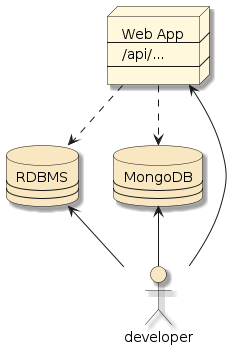
Figure 84. Need to Integrate with Specific Real Services
|
We have already gone through the work to package our API service in a Docker image and the Docker community has built a plethora of offerings for ready and easy download. Among them are Docker images for the resources we plan to eventually use: It would seem that we have a path forward. |
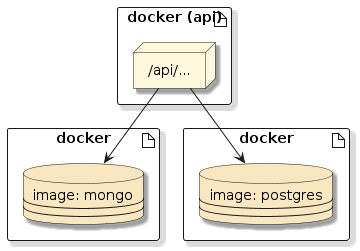
Figure 85. Virtualize Services with Docker
|
258.1. Managing Images
You know from our initial Docker lectures that we can easily download the images
and run them individually (given some instructions) with the docker run command.
Knowing that — we could try doing the following and almost get it to work.
$ docker run --rm -p 27017:27017 \
-e MONGO_INITDB_ROOT_USERNAME=admin \
-e MONGO_INITDB_ROOT_PASSWORD=secret mongo:4.4.0-bionic (1)
$ docker run --rm -p 5432:5432 \
-e POSTGRES_PASSWORD=secret postgres:12.3-alpine (2)
$ docker run --rm -p 9080:8080 \
-e DATABASE_URL=postgres://postgres:secret@host.docker.internal:5432/postgres \
-e MONGODB_URI=mongodb://admin:secret@host.docker.internal:27017/test?authSource=admin \
dockercompose-hello-example:latest (3) (4)| 1 | using the mongo container from Dockerhub |
| 2 | using the postgres container from Dockerhub |
| 3 | using an example Spring Boot Web application that simply forms database connections |
| 4 | using host.docker.internal since databases are running outside of the application server’s "localhost" machine, on a sibling container, accessible through the Docker host |
However, this begins to get complicated when:
-
we start integrating the API image with the individual resources through networking
-
we want to make the test easily repeatable
-
we want multiple instances of the test running concurrently on the same Docker host without interference with one another
Lets not mess with manual Docker commands for too long! There are better ways to do this with Docker Compose.
259. Docker Compose
Docker Compose is a tool for defining and running multi-container Docker applications. With Docker Compose, we can:
-
define our network of applications in a single (or set of) YAML file(s)
-
start/stop containers according to defined dependencies
-
run commands inside of running containers
-
treat the running application(s) (running within Docker container(s)) as normal
259.1. Docker Compose is Local to One Machine
Docker Compose runs everything local. It is a modest but necessary step above Docker but far simpler than any of the distributed environments that logically come after it (e.g., Docker Swam, Kubernetes). If you are familiar with Kubernetes and MiniKube, then you can think of Docker Compose is a very simple/poor man’s Helm Chart. "Poor" in that it only runs on a single machine. "Simple" because you only need to define details of each service and not have to worry about distributed aspects or load balancing that might come in a more distributed solution.
With Docker Compose, there:
-
are one or more YAML configuration files
-
is the opportunity to apply environment variables and extensions (e.g., configuration specializations)
-
are commands to build images and control lifecycle actions of the network
Let’s start with the Docker Compose configuration file.
260. Docker Compose Configuration File
The Docker Compose (configuration) file is based on YAML — which uses a concise way to express information
based on indentation and firm symbol rules.
Assuming we have a simple network of three (3) services, we can limit our definition to individual services.
The version element has been eliminated.
#version: '3.8' - version element eliminated
services:
mongo:
...
postgres:
...
api:
...-
version - informs the docker-compose binary what features could be present within the file. This element has been eliminated and will produce a warning if present.
-
services - lists the individual nodes and their details. Each node is represented by a Docker image and we will look at a few examples next.
Refer to the Compose File Reference for more details.
260.1. mongo Service Definition
The mongo service defines our instance of MongoDB.
mongo:
image: mongo:4.4.0-bionic
environment:
MONGO_INITDB_ROOT_USERNAME: admin
MONGO_INITDB_ROOT_PASSWORD: secret
# ports: (1)
# - "27017" (2)
# - "27017:27017" (3)
# - "37001:27017" (4)
# - "127.0.0.1:37001:27017" (5)| 1 | not assigning port# here |
| 2 | 27017 internal, random external |
| 3 | 27017 both internal and external |
| 4 | 37001 external and 27017 internal |
| 5 | 37001 exposed only on 127.0.0.1 external and 27017 internal |
-
image - identifies the name and tag of the Docker image. This will be automatically downloaded if not already available locally
-
environment - defines specific environment variables to be made available when running the image.
-
VAR: Xpasses in variableVARwith valueX. -
VARby itself passes in variableVARwith whatever the value ofVARhas been assigned to be in the environment executing Docker Compose (i.e., environment variable or from environment file).
-
-
ports - maps a container port to a host port with the syntax
"host interface:host port#:container port#"-
host port#:container port#by itself will map to all host interfaces -
"container port#"by itself will be mapped to a random host port# -
no ports defined means the container port# that do exist are only accessible within the network of services defined within the file.
-
260.2. postgres Service Definition
The postgres service defines our instance of Postgres.
postgres:
image: postgres:12.3-alpine
# ports: (1)
# - "5432:5432"
environment:
POSTGRES_PASSWORD: secret-
the default username and database name is
postgres -
assigning a custom password of
secret
|
Mapping Port to Specific Host Port Restricts Concurrency to one Instance
Mapping a container port# to a fixed host port# makes the service easily accessible from the host via a well-known port# but restricts the number of instances that can be run concurrently to one. This is typically what you might do with development resources.
We will cover how to do both easily — shortly.
|
260.3. api Service Definition
The api service defines our API container.
This service will become a client of the two database services.
api:
build: #make root ${project.basedir}
context: ../../..
dockerfile: src/main/docker/Dockerfile
image: dockercompose-hello-example:latest
ports:
- "${HOST_API_PORT:-8080}:8080"
depends_on:
- mongo
- postgres
environment:
- MONGODB_URI=mongodb://admin:secret@mongo:27017/votes_db?authSource=admin
- DATABASE_URL=postgres://postgres:secret@postgres:5432/postgres-
build - identifies information required to build the image for this service. If the
docker-compose.ymlandDockerfileare both at the root of the module using their default (Dockerfile) name, these properties are not necessary.-
context - Identifies a directory that all relative paths will be based. Expressing a path that points back to
${project.basedir}makes all module artifacts available. The default is “.”. -
dockerfile - defines the path and name of the Dockerfile. The default is
${context}/Dockerfile.
-
-
image - identifies the name and tag used for the image. If building, this "name:tag" will be used to name the image. Otherwise, the "name:tag" will be used to pull the image and start the container.
-
ports - using a ${variable:-default} reference so that we have option to expose the container port# 8080 to a dynamically assigned host port# during testing. If
HOST_API_PORTis not resolved to a value, the default8080value will be used. -
depends_on - establishes a dependency between the images. This triggers a start of dependencies when starting this service. It also adds a hostname to this image’s environment (i.e.,
/etc/hosts). Therefore, theapiserver can reach the other services using hostnamesmongoandpostgres. You will see an example of that when you look closely at the URLs in the later examples. -
environment - environment variables passed to Docker image.
-
used for supplying environment variables: e.g., SPRING_PROFILES_ACTIVE, SPRING_DATASOURCE_URL
-
if only the environment variable name is supplied, it’s value will not be defined here and the value from external sources will be passed at runtime
-
DATABASE_URLwas a specific environment variable supplied by the Heroku hosting environment — where some of this example is based upon.
-
260.4. Project Directory
By default, all paths in the docker-compose.yml and Docker files are relative to where the file is located.
If we place our Docker-based files in a source directory, we must add a --project-directory reference to the Docker compose command.
$ tree src/main/docker/ target/
src/main/docker/
|-- Dockerfile
|-- docker-compose.yml
`-- run_env.sh
target/
`-- dockercompose-it-example-6.1.1-SNAPSHOT-bootexec.jarThe following shows an example execution of a docker-compose.yml and Dockerfile, located within the src/main/docker directory, making references to ./src and ./target directories to pick up the Spring Boot executable JAR and other resources out of the source tree.
$ egrep 'src|target' src/main/docker/*
src/main/docker/Dockerfile:COPY src/main/docker/run_env.sh . (1)
src/main/docker/Dockerfile:ARG JAR_FILE=target/*-bootexec.jar (2)
src/main/docker/docker-compose.yml: dockerfile: src/main/docker/Dockerfile (1)| 1 | reference to ./src tree |
| 2 | reference to ./target tree |
We can make the relative paths resolve with either the build.context property of the docker-compose.yml file referencing the module root.
api:
build: #make root ${project.basedir}
context: ../../..
An alternative would be to manually set the context using --project-directory.
$ docker-compose --project-directory . -f src/main/docker/docker-compose.yml #command
260.5. Build/Download Images
We can trigger the build or download of necessary images using the docker-compose build command or simply by starting api service the first time.
docker-compose -f src/main/docker/docker-compose.yml build => [api internal] load build definition from Dockerfile ... => => naming to docker.io/library/dockercompose-hello-example:latest
After the first start, a re-build is only performed using the build command or when the --build option.
260.6. Default Port Assignments
If we start the services with HOST_API_PORT defined, …
$ export HOST_API_PORT=1234 && docker-compose -f src/main/docker/docker-compose.yml up -d (1) [+] Running 3/3 ✔ Container docker-mongodb-1 Started ✔ Container docker-postgres-1 Started ✔ Container docker-api-1 Started
| 1 | up starts service and -d runs the container in the background as a daemon |
Our primary interface will be the api service.
The api service was assigned a variable (value 1234) port# — which is accessible to the host’s network.
If we don’t need direct mongo or postgres access (e.g., in production), we could have eliminated any host mapping.
However, for development, it will be good to be able to inspect the databases directly using a mapped port.
docker-compose -f src/main/docker/docker-compose.yml ps NAME SERVICE STATUS PORTS docker-api-1 api Up About a minute 0.0.0.0:1234->8080/tcp docker-mongodb-1 mongodb Up About a minute 0.0.0.0:27017->27017/tcp docker-postgres-1 postgres Up About a minute 0.0.0.0:5432->5432/tcp
Our application has two endpoints /api/hello/jdbc and /api/hello/mongo, which echo a string status of the successful connection to the databases to show that everything was wired up correctly.
$ curl http://localhost:1234/api/hello/jdbc
jdbc:postgresql://postgres:5432/postgres
$ curl http://localhost:1234/api/hello/mongo
{type=STANDALONE, servers=[{address=mongodb:27017, type=STANDALONE, roundTripTime=1.9 ms, state=CONNECTED}]
260.7. Compose Override Files
Docker Compose files can be layered from base (shown above) to specialized. The following example shows the previous definitions being extended to include mapped host port# mappings. We might add this override in the development environment to make it easy to access the service ports on the host’s local network using well-known port numbers.
services:
mongo:
ports:
- "27017:27017"
postgres:
ports:
- "5432:5432"|
Override Limitations May Cause Compose File Refactoring
There is a limit to what you can override versus augment. Single values can replace single
values. However, lists of values can only contribute to a larger list. That means we cannot
create a base file with ports mapped and then a build system override with the port mappings
taken away.
|
260.8. Compose Override File Naming
Docker Compose looks for a specially named file of docker-compose.override.yml in the
local directory next to the local docker-compose.yml file.
$ ls docker-compose.*
docker-compose.override.yml docker-compose.yml
$ docker-compose up (1)| 1 | Docker Compose automatically applies overrides from docker-compose.override.yml in this case |
260.9. Multiple Compose Files
Docker Compose will accept a series of explicit -f file specifications that are processed from
left to right. This allows you to name your own override files.
$ docker-compose -f docker-compose.yml -f development.yml up (1)
$ docker-compose -f docker-compose.yml -f integration.yml up
$ docker-compose -f docker-compose.yml -f production.yml up| 1 | starting network in foreground with two configuration files, with the left-most file being specialized by the right-most file |
260.10. Environment Files
Docker Compose will look for variables to be defined in the following locations in the following order:
-
as an environment variable
-
in an environment file
-
when the variable is named and set to a value in the Compose file
Docker Compose will use .env as its default environment file. A file like this would normally not be checked into CM since it might have real credentials, etc.
$ cat .gitignore ... .env
HOST_API_PORT=9090The following shows an example of the .env file being automatically applied.
$ unset HOST_API_PORT $ docker-compose -f src/main/docker/docker-compose.yml up -d 882a1fc54f14 dockercompose-hello-example:latest 0.0.0.0:9090->8080/tcp
You can also explicitly name an environment file to use. The following is explicitly applying the alt-env environment file — thus bypassing the .env file.
$ cat alt-env
HOST_API_PORT=9999
$ docker-compose -f src/main/docker/docker-compose.yml --env-file alt-env up -d (1)
$ docker ps
CONSTAINER IMAGE PORTS NAMES
5ff205dba949 dockercompose-hello-example:latest 0.0.0.0:9999->8080/tcp docker-api-1
...| 1 | starting network in background with an alternate environment file mapping API port to 9999 |
261. Docker Compose Commands
261.1. Build Source Images
With the docker-compose.yml file defined — we can use that to control the build
of our source images. Notice in the example below that it is building the same
image we built in the previous lecture.
$ docker-compose -f src/main/docker/docker-compose.yml build
...
=> => naming to docker.io/library/dockercompose-hello-example:latest
=> [api] resolving provenance for metadata file261.2. Start Services in Foreground
We can start all the the services in the foreground using the up command.
The command will block and continually tail the output of each container.
$ docker-compose -f src/main/docker/docker-compose.yml up
[+] Running 4/3
✔ Network docker_default Created
✔ Container docker-postgres-1 Created
✔ Container docker-mongodb-1 Created
✔ Container docker-api-1 Created
Attaching to api-1, mongodb-1, postgres-1
...We can trigger a new build with the --build option. If there is no image present,
a build will be triggered automatically but will not be automatically reissued on
subsequent commands without supplying the --build option.
261.3. Project Name
Docker Compose names all of our running services using a project name prefix.
The default project name is the parent directory name.
Notice below how the parent directory name docker-hello-example was used in each of the running service names.
$ pwd
.../dockercompose-it-example
docker-compose --project-directory . -f src/main/docker/docker-compose.yml up -d
[+] Running 3/3
✔ Container dockercompose-it-example-postgres-1 Started
✔ Container dockercompose-it-example-mongodb-1 Started
✔ Container dockercompose-it-example-api-1 StartedWe can explicitly set the project name using the -p option. This can be helpful if the parent directory happens to be something generic — like target or src/test/resources.
docker-compose -f src/main/docker/docker-compose.yml -p foo up -d (1) [+] Running 4/4 ✔ Network foo_default Created ✔ Container foo-postgres-1 Started (2) ✔ Container foo-mongodb-1 Started ✔ Container foo-api-1 Started
| 1 | manually setting project name to foo |
| 2 | network and services all have prefix of foo |
Notice that when we set --project-directory as ".", the project name is set to dockercompose-it-example because that is the directory name for the relative path ".".
If we remove the --project-directory setting, the project name changes to docker because that is the name of the directory containing the src/main/docker/docker-compose.yml file.
By adding a -p option, we can set the project name to anything we want.
|
261.4. Start Services in Background
We can start the processes in the background by adding the -d option.
$ export HOST_API_PORT=1234 && docker-compose -f src/main/docker/docker-compose.yml up -d (1) [+] Running 3/3 ✔ Container docker-mongodb-1 Started ✔ Container docker-postgres-1 Started ✔ Container docker-api-1 Started $ (1)
| 1 | -d option starts all services in the background and returns us to our shell prompt |
261.5. Access Service Logs
With the services running in the background, we can access the logs using the docker-compose logs command.
$ docker-compose -f src/main/docker/docker-compose.yml logs api (1)
api-1 | [--spring.datasource.url=jdbc:postgresql://postgres:5432/postgres, --spring.datasource.username=postgres, --spring.datasource.password=secret, --spring.data.mongodb.uri=mongodb://admin:secret@mongodb:27017/test?authSource=admin]
api-1 |
api-1 | . ____ _ __ _ _
api-1 | /\\ / ___'_ __ _ _(_)_ __ __ _ \ \ \ \
api-1 | ( ( )\___ | '_ | '_| | '_ \/ _` | \ \ \ \
api-1 | \\/ ___)| |_)| | | | | || (_| | ) ) ) )
api-1 | ' |____| .__|_| |_|_| |_\__, | / / / /
api-1 | =========|_|==============|___/=/_/_/_/
api-1 |
api-1 | :: Spring Boot :: (v6.1.1)
$ docker-compose -f src/main/docker/docker-compose.yml logs -f api mongo (2)
$ docker-compose -f src/main/docker/docker-compose.yml logs --tail 10 (3)| 1 | returns all logs for the api service |
| 2 | tails the current logs for the api and mongo services. |
| 3 | returns the latest 10 messages in each log |
261.6. Stop Running Services
If the services were started in the foreground, we can simply stop them with the <ctl>+C
command. If they were started in the background or in a separate shell, we can stop them
by executing the down command in the docker-compose.yml directory.
$ docker-compose -f src/main/docker/docker-compose.yml down
[+] Running 4/4
✔ Container docker-api-1 Removed
✔ Container docker-postgres-1 Removed
✔ Container docker-mongodb-1 Removed
✔ Network docker_default Removed262. Docker Cleanup
Docker Compose will mostly cleanup after itself. The only exceptions are the older versions
of the API image and the builder image that went into creating the final API images. Using
my example settings, these are all end up being named and tagged as none in the images repository.
$ docker images
REPOSITORY TAG IMAGE ID CREATED SIZE
docker-hello-example layered 9c45ff5ac1cf 17 hours ago 316MB
registry.heroku.com/ejava-docker/web latest 9c45ff5ac1cf 17 hours ago 316MB
docker-hello-example execjar 669de355e620 46 hours ago 315MB
dockercompose-votes-api latest da94f637c3f4 5 days ago 340MB
<none> <none> d64b4b57e27d 5 days ago 397MB
<none> <none> c5aa926e7423 7 days ago 340MB
<none> <none> 87e7aabb6049 7 days ago 397MB
<none> <none> 478ea5b821b5 10 days ago 340MB
<none> <none> e1a5add0b963 10 days ago 397MB
<none> <none> 4e68464bb63b 11 days ago 340MB
<none> <none> b09b4a95a686 11 days ago 397MB
...
<none> <none> ee27d8f79886 4 months ago 396MB
adoptopenjdk 14-jre-hotspot 157bb71cd724 5 months ago 283MB
mongo 4.4.0-bionic 409c3f937574 12 months ago 493MB
postgres 12.3-alpine 17150f4321a3 14 months ago 157MB
<none> <none> b08caee4cd1b 41 years ago 279MB
docker-hello-example 6.1.1 a855dabfe552 41 years ago 279MB|
Docker Images are Actually Smaller than Provided SIZE
Even though Docker displays each of these images as >300MB, they may share
some base layers and — by themselves — much smaller. The value presented is
the space taken up if all other images are removed or if this image was exported
to its own TAR file.
|
262.1. Docker Image Prune
The following command will clear out any docker images that are not named/tagged and not part of another image.
$ docker image prune
WARNING! This will remove all dangling images.
Are you sure you want to continue? [y/N] y
Deleted Images:
deleted: sha256:ebc8dcf8cec15db809f4389efce84afc1f49b33cd77cfe19066a1da35f4e1b34
...
deleted: sha256:e4af263912d468386f3a46538745bfe1d66d698136c33e5d5f773e35d7f05d48
Total reclaimed space: 664.8MB262.2. Docker System Prune
The following command performs the same type of cleanup as the image prune command and performs
an additional amount on cleanup many other Docker areas deemed to be "trash".
$ docker system prune
WARNING! This will remove:
- all stopped containers
- all networks not used by at least one container
- all dangling images
- all dangling build cache
Are you sure you want to continue? [y/N] y
Deleted Networks:
testcontainers-votes-spock-it_default
Deleted Images:
deleted: sha256:e035b45628fe431901b2b84e2b80ae06f5603d5f531a03ae6abd044768eec6cf
...
deleted: sha256:c7560d6b795df126ac2ea532a0cc2bad92045e73d1a151c2369345f9cd0a285f
Total reclaimed space: 443.3MBYou can also add --volumes to cleanup orphan volumes as well.
$ docker system prune --volumes
262.3. Image Repository State After Pruning
After pruning the images — we have just the named/tagged image(s).
$ docker images
REPOSITORY TAG IMAGE ID CREATED SIZE
docker-hello-example layered 9c45ff5ac1cf 17 hours ago 316MB
registry.heroku.com/ejava-docker/web latest 9c45ff5ac1cf 17 hours ago 316MB
docker-hello-example execjar 669de355e620 46 hours ago 315MB
mongo 4.4.0-bionic 409c3f937574 12 months ago 493MB
postgres 12.3-alpine 17150f4321a3 14 months ago 157MB
docker-hello-example 6.1.1 a855dabfe552 41 years ago 279MB263. Summary
In this module, we learned:
-
the purpose of Docker Compose and how it is used to define a network of services operating within a virtualized Docker environment
-
to create a Docker Compose file that defines a network of services and their dependencies
-
to custom configure a Docker Compose network for different uses
-
perform Docker Compose lifecycle commands
-
execute ad-hoc commands inside running images
|
Why We Covered Docker and Docker Compose
The Docker and Docker Compose lectures have been included in this course because of the high probability of your future deployment environments for your Web applications and to provide a more capable and easy to use environment to learn, develop, and debug.
|
|
Where are You?
This lecture leaves you at a point where your Web application and database instances are alive but not yet communicating.
However, we have much to do before then.
|
|
Where are You Going?
In the near future we will dive into the persistence tier, do some local development with the resources we have just setup, and then return to this topic once we are ready to re-deploy with a database-ready Web application.
|
Docker Compose Integration Testing
copyright © 2026 jim stafford (jim.stafford@jhu.edu)
264. Introduction
|
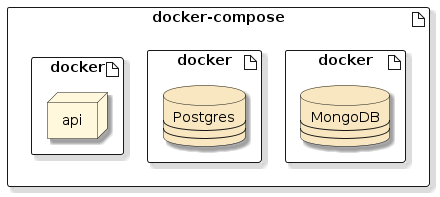
Figure 86. Our Services can be Managed using Docker Compose
|
||
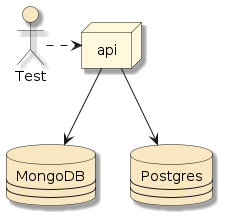
Figure 87. We want to Test API using Close-to-Real Services
|
How could we develop and test against those services? |
||
We could use in-memory/fakes, but that would not take advantage of how close we could get our tests to represent reality using Docker.
|
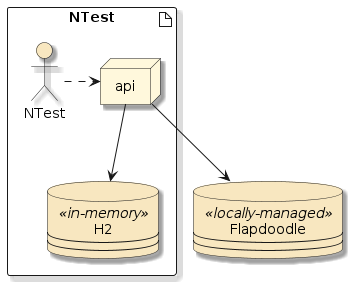
Figure 88. Testing with In-Memory/Local Resources
|
||
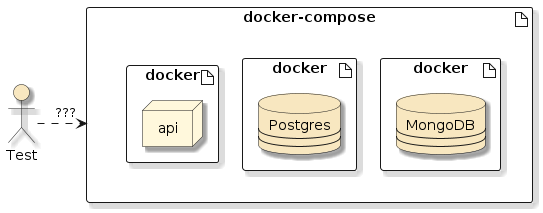
Figure 89. How Can We Test with Real Resources
|
What if we needed to test with a real or specific version of MongoDB, Postgres, or some other resource? We want to somehow integrate our development and testing with our capability to manage containers with Docker Compose and manage test lifecycles with Maven. |
||
We want to develop and debug within the IDE and still use containerized dependencies. 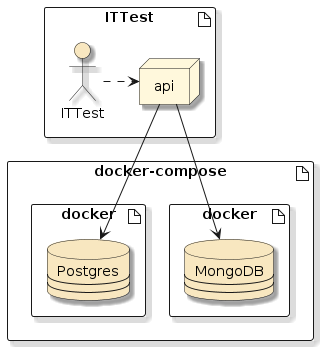
|
We want to potentially package our API into a Docker image and then test it in semi-runtime conditions using containerized dependencies. 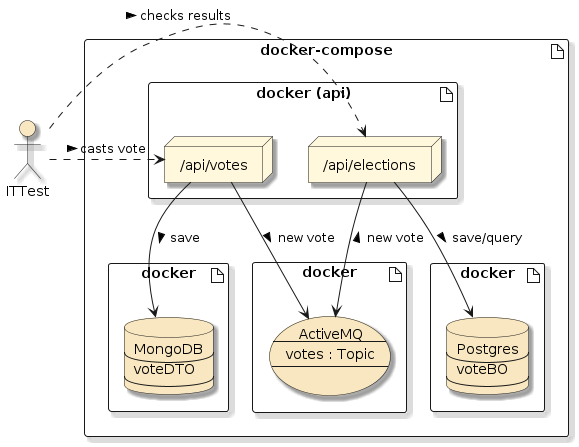
|
In this lecture, we will explore using Docker Compose as a development and Failsafe Integration Test aid.
264.1. Goals
You will learn:
-
how to automate a full end-to-end heavyweight Failsafe integration test with Maven and Docker Compose
-
how to again resolve networking issues when running in a CI/CD environment
-
how to address environment-specific JVM setup
264.2. Objectives
At the conclusion of this lecture and related exercises, you will be able to:
-
automate an end-to-end Failsafe integration test with Maven plugins and Docker Compose
-
setup host specifications relative to the host testing environment
-
insert a custom wrapper script to address environment-specific JVM processing options
265. Starting Point
I will start this Docker Compose Integration Test lecture with an example set of tests and application that simply establishes a connection to the services. We will cover more about database and connection options in the next several weeks during the persistence topics, but right now we want to keep the topic focused on setting up the virtual environment and less about the use of the databases specifically.
The examples will use an API controller and tests injected with an RDBMS ( |
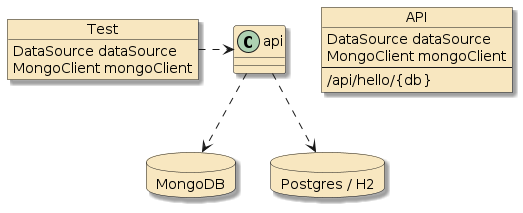
|
We will start with a Unit Integration Test (NTest) that configures the components with an in-memory H2 RDBMS — which is a common practice for this type of test.
-
Postgres does not provide an embedded/in-memory option. Postgres and H2 are both SQL-compliant relational databases, and H2 will work fine for this level of test.
-
MongoDB does not provide an embedded/in-memory option. I will cover some "embedded" MongoDB test options in the future persistence lectures. Until then, I will skip over the MongoDB testing option until we reach the Docker-based Maven Failsafe sections.
The real Postgres and MongoDB instances will be part of the follow-on sections of this lecture when we bring in Docker Compose.
265.1. Maven Dependencies
We add starter-data-jpa and starter-data-mongo dependencies to the module that will bootstrap the RDBMS and MongoDB database connections.
These dependencies are added with compile scope since this will be directly used by our deployed production code and not limited to test.
For RDBMS, we will need a Postgres dependency for test/runtime and an H2 dependency for test.
There is no src/main compile dependency on Postgres or H2.
The additional dependencies supply DB-specific implementations of relational interfaces that our src/main code does not need to directly depend upon.
<dependency> (1)
<groupId>org.springframework.boot</groupId>
<artifactId>spring-boot-starter-data-jpa</artifactId>
</dependency>
<dependency>
<groupId>org.springframework.boot</groupId>
<artifactId>spring-boot-starter-data-mongodb</artifactId>
</dependency>
<dependency> (2)
<groupId>org.postgresql</groupId>
<artifactId>postgresql</artifactId>
<scope>runtime</scope>
</dependency>
<dependency>
<groupId>com.h2database</groupId>
<artifactId>h2</artifactId>
<scope>test</scope>
</dependency>| 1 | MongoDB and RDBMS interfaces our implementation code must depend upon |
| 2 | RDBMS implementation code needed at test time or operational runtime |
265.2. Unit Integration Test Setup
The H2 In-memory Unit Integration Test shows an injected javax.sql.DataSource that will be supplied by the JPA AutoConfiguration.
There will be a similar MongoDB construct once we start using external databases.
import javax.sql.DataSource;
@SpringBootTest(classes={DockerComposeHelloApp.class,
ClientTestConfiguration.class},
webEnvironment = SpringBootTest.WebEnvironment.RANDOM_PORT)
@ActiveProfiles({"test","inmemory"})
class HelloH2InMemoryNTest {
@Value("${spring.datasource.url}")
private String expectedJdbcUrl;
@Autowired
private DataSource dataSource;The in-memory properties file supplies an H2 database that is suitable for running basic relational tests.
We will inject that value directly into the test and have the starter-data-jpa module use that same URL to build the DataSource.
#DB to use during Unit Integration tests
spring.datasource.url=jdbc:h2:mem:dockercompose265.3. Unit Integration Test
All we want to do during this example is to create a connection to the RDBMS database and verify that we have the expected connection. The snippet below shows a test that:
-
verifies a DataSource was injected
-
verifies the URL for connections obtained match expected
@Test
void can_get_connection() throws SQLException {
//given
then(dataSource).isNotNull(); (1)
String jdbcUrl;
//when
try(Connection conn=dataSource.getConnection()) { (2)
jdbcUrl=conn.getMetaData().getURL();
}
//then
then(jdbcUrl).isEqualTo(expectedJdbcUrl); (3)
then(jdbcUrl).isEqualTo(expectedJdbcUrl);
then(jdbcUrl).contains("jdbc:h2:mem"); (4)
}| 1 | container established javax.sql.DataSource starting point for SQL connections |
| 2 | establish connection to obtain URL using Java’s try-with-resources AutoCloseable feature for the connection |
| 3 | connection URL should match injected URL from property file |
| 4 | URL will start with standard jdbc URL for H2 in-memory DB |
265.4. DataSource Service Injection
The example contains a very simple Spring MVC controller that will return the database URL for the injected DataSource.
@RestController
@RequiredArgsConstructor
public class HelloDBController {
private final DataSource dataSource;
@GetMapping(path="/api/hello/jdbc",
produces = {MediaType.TEXT_PLAIN_VALUE})
public String helloDataSource() throws SQLException {
try (Connection conn = dataSource.getConnection()) {
return conn.getMetaData().getURL();
}
}
...265.5. DataSource Service Injection Test
The test invokes the controller endpoint and verifies the database URL is what is expected.
@Test
void server_can_get_jdbc_connection() {
//given
URI url = helloDBUrl.build("jdbc");
RequestEntity<Void> request = RequestEntity.get(url).build();
//when
ResponseEntity<String> response = anonymousUser.exchange(request, String.class);
//then
then(response.getStatusCode()).isEqualTo(HttpStatus.OK);
String jdbcUrl=response.getBody();
then(jdbcUrl).isEqualTo(expectedJdbcUrl); (1)
then(jdbcUrl).contains("jdbc:h2:mem"); (2)
}| 1 | database URL should match URL injected from property file |
| 2 | database URL should be a standard jdbc URL for an in-memory H2 database |
265.6. DataSource Service Injection Test Result
The following snippet shows a portion of the in-memory RDBMS test results. The snippet below shows the server-side endpoint returning the JDBC URL used to establish a connection to the H2 database.
GET /api/hello/jdbc, headers=[accept:"text/plain, application/json, application/xml, text/xml, application/*+json, application/*+xml, */*", user-agent:"masked", host:"localhost:54539", connection:"keep-alive"]] rcvd: [Content-Type:"text/plain;charset=UTF-8", Content-Length:"25", Date:"Tue, 06 Feb 2024 17:22:17 GMT", Keep-Alive:"timeout=60", Connection:"keep-alive"] jdbc:h2:mem:dockercompose
At this point we can do development with the injected DataSource and work primarily within the IDE (no IT lifecycle test).
A similar setup will be shown for MongoDB when we add Docker Compose.
Let’s start working on the Docker Compose aspects in the next section.
266. Docker Compose Database Services
We will first cover what is required to use the database services during development. Our sole intention is to be able to connect to a live Postgres and MongoDB from JUnit as well as the API component(s) under test.
266.1. Docker Compose File
The snippet below shows a familiar set of Postgres and MongoDB database services from the previous Docker Compose lecture.
For this lecture, I added the ports definition so that we could access the databases from our development environment in addition to later in the test network.
Both databases will be exposed to 0.0.0.0:port# on the Docker Host (which likely will be localhost during development). Postgres will be exposed using port 5432 and MongoDB using port 27017 on the Docker Host. We will have the opportunity to assign random available port numbers for use in automated Unit Integration Tests to keep tests from colliding.
services:
postgres:
image: postgres:12.3-alpine
environment:
POSTGRES_PASSWORD: secret
ports: #only needed when IT tests are directly using DB
- "${HOST_POSTGRES_PORT:-5432}:5432" (1) (3)
mongodb:
image: mongo:4.4.0-bionic
environment:
MONGO_INITDB_ROOT_USERNAME: admin
MONGO_INITDB_ROOT_PASSWORD: secret
ports: #only needed when IT tests are directly using DB
- "${HOST_MONGO_PORT:-27017}:27017" (2) (3)| 1 | Postgres will be available on the Docker Host: HOST_POSTGRES_PORT (possibly localhost:5432 by default) |
| 2 | MongoDB will be available on the Docker Host: HOST_MONGO_PORT (possibly localhost:27017 by default) |
| 3 | if only port# is specified, the port# will listen on all network connections (expressed as 0.0.0.0) |
266.2. Manually Starting Database Containers
With that definition in place, we can launch our two database containers exposed as 0.0.0.0:27017 and 0.0.0.0:5432 on the localhost.
0.0.0.0 is a value that means "all network interfaces" — internal-only (localhost) and externally exposed.
$ docker-compose -f src/main/docker/docker-compose.yml up mongodb postgres ... [+] Running 2/0 ✔ Container docker-postgres-1 Created 0.0s ✔ Container docker-mongodb-1 Created 0.0s Attaching to mongodb-1, postgres-1 ... -- $ docker ps CONTAINER ID IMAGE PORTS NAMES 9856be1d8504 mongo:4.4.0-bionic 0.0.0.0:27017->27017/tcp docker-mongodb-1 47d8346e2a78 postgres:12.3-alpine 0.0.0.0:5432->5432/tcp docker-postgres-1
266.3. Postgres Container IT Test
Knowing we will be able to have a live set of databases at test time, we can safely author an IT test that looks very similar to the earlier NTest except that is uses 2 new profile property files.
-
containerdb - is a profile that sets the base properties for remote Postgres (versus in-memory H2) and MongoDB instances. The host and port numbers will be dynamically assigned during that time by Maven plugins and a property filter.
-
containerdb-dev - is a profile that overrides test-time settings during development. The host and port numbers will be fixed values.
@SpringBootTest(classes={DockerComposeHelloApp.class,
ClientTestConfiguration.class},
webEnvironment = SpringBootTest.WebEnvironment.RANDOM_PORT)
//uncomment containerdb-dev when developing/running against a fixed instance
@ActiveProfiles({"test","containerdb","containerdb-dev"})
@Slf4j
class HelloPostgresContainerIT {
@Value("${spring.datasource.url}")
private String expectedJdbcUrl;
@Autowired
private DataSource dataSource;|
@ActiveProfile can be programmatically defined
We will cover the use of an ActiveProfilesResolver capability later in the course within the MongoDB section — that will allow the @ActiveProfile to be programmatically defined without source code change.
|
The primary containerdb property file is always active and will reference the Postgres and MongoDB databases using ${placeholders} for the Docker Host and port numbers.
#used when running local application Test against remote DB
spring.datasource.url=jdbc:postgresql://${ejava-parent.docker.hostname}:${host.postgres.port}/postgres (1)
spring.datasource.username=postgres
spring.datasource.password=secret
spring.data.mongodb.uri=mongodb://admin:secret@${ejava-parent.docker.hostname}:${host.mongodb.port}/test?authSource=admin (1)
| 1 | placeholders will be replaced by literal values in pom when project builds |
The containerdb-dev property file removes the ${placeholders} and uses localhost:fixed-port# to reference the running Postgres and MongoDB databases during development.
This must get commented out before running the automated tests using Maven and Failsafe during the build.
#used when running local application Test against remote DB spring.datasource.url=jdbc:postgresql://localhost:5432/postgres (1) spring.data.mongodb.uri=mongodb://admin:secret@localhost:27017/test?authSource=admin (1)
| 1 | this assumes Docker Host is localhost during active IDE development |
The net result of the layered set of property files is that the Postgres username and password will be re-used while the URLs are being wholesale replaced.
|
Placeholders are Replaced Before Runtime
Since we are using Maven resource filtering, the application-containerdb.properties placeholders will be replaced during the build.
That means the placeholders will contain literal values during test execution and cannot be individually overridden.
|
266.4. Postgres Container IT Result
The following snippet shows the example results of running the IT test within the IDE, with the "-dev" profile activated, and running against the Postgres database container manually started using Docker Compose.
GET http://localhost:54204/api/hello/jdbc, returned 200 OK/200
sent: [Accept:"text/plain, application/json, application/xml, text/xml, application/*+json, application/*+xml, */*", Content-Length:"0"]
rcvd: [Content-Type:"text/plain;charset=UTF-8", Content-Length:"41", Date:"Tue, 06 Feb 2024 16:58:58 GMT", Keep-Alive:"timeout=60", Connection:"keep-alive"]
jdbc:postgresql://localhost:5432/postgres (1)| 1 | last line comes from conn.getMetaData().getURL() in the controller |
From here, we can develop whatever RDBMS code we need to develop, set breakpoints, write/execute tests, etc. before we commit/push for automated testing.
266.5. MongoDB Container IT Test
We have a similar job to complete with MongoDB.
Much will look familiar.
In this case, we will inject the source database URL and a MongoClient that has been initialized with that same database URL.
import com.mongodb.client.MongoClient;
...
@SpringBootTest(classes={DockerComposeHelloApp.class,
ClientTestConfiguration.class},
webEnvironment = SpringBootTest.WebEnvironment.RANDOM_PORT)
//uncomment containerdb-dev when developing/running against a fixed instance
@ActiveProfiles({"test","containerdb","containerdb-dev"})
class HelloMongoContainerIT {
@Value("${spring.data.mongodb.uri}")
private String expectedMongoUrl;
@Autowired
private MongoClient mongoClient;We will verify the MongoClient is using the intended URL information.
Unfortunately, that is not a simple getter() — so we need to do some regular expression evaluations within a block of cluster description text.
@Test
void can_get_connection() throws SQLException, JsonProcessingException {
//given
then(mongoClient).isNotNull();
//when
String shortDescription = mongoClient.getClusterDescription().getShortDescription();
//then
new MongoVerifyTest().actual_hostport_matches_expected(expectedMongoUrl, shortDescription);
}The following snippet shows two (2) example cluster shortDescription Strings that can be returned.
{type=STANDALONE, servers=[{address=localhost:56295, type=STANDALONE, roundTripTime=20.3 ms, state=CONNECTED}]} (1)
{type=STANDALONE, servers=[{address=host.docker.internal:56295, type=STANDALONE, roundTripTime=20.3 ms, state=CONNECTED}]} (2)| 1 | example expected shortDescription() when Docker Host is localhost |
| 2 | example expected shortDescription() during automated testing within CI/CD Docker container when localhost is not the Docker Host |
The following snippet shows some of the details to extract the host:portNumber from the shortDescription and mongoDB URL to see if they match.
public class MongoDBVerifyTest {
//..., servers=[{address=localhost:56295, type=STANDALONE... (1)
private static final Pattern DESCR_ADDRESS_PATTERN = Pattern.compile("address=([A-Za-z\\.:0-9]+),");
//mongodb://admin:secret@localhost:27017/test?authSource=admin (2)
private static final Pattern URL_HOSTPORT_PATTERN = Pattern.compile("@([A-Za-z\\.:0-9]+)/");
void actual_hostport_matches_expected(String expectedMongoUrl, String description) {
Matcher m1 = DESCR_ADDRESS_PATTERN.matcher(description);
then(expectedMongoUrl).matches(url->m1.find(), DESCR_ADDRESS_PATTERN.toString());
Matcher m2 = URL_HOSTPORT_PATTERN.matcher(expectedMongoUrl);
then(expectedMongoUrl).matches(url->m2.find(), URL_HOSTPORT_PATTERN.toString());
then(m1.group(1)).isEqualTo(m2.group(1));
}| 1 | m1 is targeting the runtime result |
| 2 | m2 is targeting the configuration property setting |
266.6. MongoClient Service Injection
The following snippet shows a server-side component that has been injected with the MongoClient and will return the cluster short description when called.
@RestController
@RequiredArgsConstructor
@Slf4j
public class HelloDBController {
private final MongoClient mongoClient;
...
@GetMapping(path="/api/hello/mongo",
produces = {MediaType.TEXT_PLAIN_VALUE})
public String helloMongoClient() throws SQLException {
return mongoClient.getClusterDescription().getShortDescription();
}The following snippet shows an API test — very similar to the Postgres "container DB" test — that verifies we have MongoDB client injected on the server-side and will be able to communicate with the intended DB server when needed.
@Test
void server_can_get_mongo_connection() {
//given
URI url = helloDBUrl.build("mongo");
RequestEntity<Void> request = RequestEntity.get(url).build();
//when
String shortDescription = anonymousUser.exchange(request, String.class).getBody();
//then
new MongoVerifyTest().actual_hostport_matches_expected(expectedMongoUrl, shortDescription);
}266.7. MongoDB Container IT Result
The following snippet shows an exchange between the IT test client and the server-side components.
The endpoint returns the cluster short description text with the host:portNumber value from the injected MongoClient.
GET http://localhost:54507/api/hello/mongo, returned 200 OK/200
sent: [Accept:"text/plain, application/json, application/xml, text/xml, application/*+json, application/*+xml, */*", Content-Length:"0"]
rcvd: [Content-Type:"text/plain;charset=UTF-8", Content-Length:"110", Date:"Tue, 06 Feb 2024 17:19:09 GMT", Keep-Alive:"timeout=60", Connection:"keep-alive"]
{type=STANDALONE, servers=[{address=localhost:27017, type=STANDALONE, roundTripTime=70.2 ms, state=CONNECTED}] (1)
| 1 | last line comes from mongoClient.getClusterDescription().getShortDescription() call in the controller |
267. Automating Container DB IT Tests
We have reached a point where:
-
the server-side is injected with a database connection,
-
the integration tests inquire about that connection, and
-
the test results confirm whether the connection injected into the server has the correct properties
We can do that within the IDE using the -dev profile.
To complete the module, we need wire the test to be automated within the Maven build.
267.1. Generate Random Available Port Numbers
We already have the build-helper-maven-plugin automatically activated because of the application-it.properties activation file being in place.
The default plugin definition from the ejava-build-parent will generate a random available port# for server.http.port.
We will continue to use that for the API and now generate two additional port numbers for database communications.
The following snippet shows an extension of the parent plugin declaration to include ports to expose Postgres and MongoDB on the Docker Host.
<plugin>
<groupId>org.codehaus.mojo</groupId>
<artifactId>build-helper-maven-plugin</artifactId>
<executions>
<execution>
<id>reserve-network-port</id>
<configuration>
<portNames combine.children="append"> (1)
<portName>host.postgres.port</portName>
<portName>host.mongodb.port</portName>
</portNames>
</configuration>
</execution>
</executions>
</plugin>| 1 | two (2) additional portName s will be generated during the parent-defined process-resources phase |
|
There are at least two ways to extend a parent definition for collections like
|
The following snippet shows the impact of the above definition when executing the process-resources page.
$ mvn process-resources
...
[INFO] --- build-helper-maven-plugin:3.4.0:reserve-network-port (reserve-network-port) @ dockercompose-it-example ---
[INFO] Reserved port 55225 for server.http.port
[INFO] Reserved port 55226 for host.postgres.port
[INFO] Reserved port 55227 for host.mongodb.portWe will use these variables to impact the containers and integration tests.
267.2. Launch Docker Compose with Variables
With the port number variables defined, we can start the network of containers using Docker Compose. The following snippet shows using the io.brachu:docker-compose-maven-plugin to implement the execution.
<plugin>
<groupId>io.brachu</groupId>
<artifactId>docker-compose-maven-plugin</artifactId>
<configuration>
<projectName>${project.artifactId}</projectName> (1)
<workDir>${project.basedir}/src/main/docker</workDir> (2)
<file>${project.basedir}/src/main/docker/docker-compose.yml</file> (3)
<skip>${skipITs}</skip> (4)
<env> (5)
<HOST_API_PORT>${server.http.port}</HOST_API_PORT>
<HOST_POSTGRES_PORT>${host.postgres.port}</HOST_POSTGRES_PORT>
<HOST_MONGODB_PORT>${host.mongodb.port}</HOST_MONGODB_PORT>
</env>
<wait> (6)
<value>${it.up.timeout.secs}</value>
<unit>SECONDS</unit>
</wait>
<forceBuild>true</forceBuild> (7)
<removeOrphans>true</removeOrphans> (8)
</configuration>
<executions>
<execution>
<goals> (9)
<goal>up</goal>
<goal>down</goal>
</goals>
</execution>
</executions>
</executions>
</plugin>| 1 | project name identifies a common alias each of the services are scoped under |
| 2 | directory to resolve relative paths in docker-compose.yml file |
| 3 | we have placed the docker-compose.yml file in a sub-directory |
| 4 | we do not want to run this plugin if install is invoked with -DskipITs |
| 5 | these variables are expanded by Maven and passed into Docker Compose as environment variables |
| 6 | maximum time to wait for container to successfully start before failing |
| 7 | for source images, will force a build before running (e.g., run --build) |
| 8 | containers will be removed after being stopped (e.g., run --rm) |
| 9 | up already assigned to pre-integration-test and down assigned to post-integration-test |
|
There are several uses of a directory context at play. They each are used to resolve relative path references.
The simplest setup is when the Dockerfile and docker-compose.yml file(s) are at the root of the module.
In that case, the context defaults to If the This example tries to make the command line simple, while still automating by:
|
267.3. Filtering Test Resources
We also need to filter the test property files with our generated Maven properties:
-
ejava-parent.docker.hostname— hostname of the Docker Host running images. This is being determined in theejava-build-parentparent pom.xml. -
host.postgres.port— Docker Host port number to access Postgres -
host.mongodb.port— Docker Host port number to access MongoDB
The following snippet shows the source version of our property file — containing placeholders that match the generated Maven properties
spring.datasource.url=jdbc:postgresql://${ejava-parent.docker.hostname}:${host.postgres.port}/postgres (1) (2)
spring.datasource.username=postgres
spring.datasource.password=secret
spring.data.mongodb.uri=mongodb://admin:secret@${ejava-parent.docker.hostname}:${host.mongodb.port}/test?authSource=admin (1) (3)| 1 | ${ejava-parent.docker.hostname} is being defined in ejava-build-parent pom.xml |
| 2 | ${host.postgres.port} is being defined in this project’s pom.xml using build-helper-maven-plugin |
| 3 | ${host.mongodb.port} is being defined in this project’s pom.xml using build-helper-maven-plugin |
These are being defined in a file. Therefore we need to update the file’s values at test time. Maven provides first-class support for filtering placeholders in resources files. So much so, that one can define the filtering rules outside the scope of the resources plugin. The following (overly verbose) snippet below identifies two testResource actions — one with and one without filtering:
-
filtering=true — containerdb.properties will be expanded when copied
-
filtering=false — other resource files will be copied without filtering
<build>
<testResources>
<testResource>
<directory>src/test/resources</directory>
<filtering>true</filtering> (1)
<includes>
<include>application-containerdb.properties</include>
</includes>
</testResource>
<testResource>
<directory>src/test/resources</directory>
<filtering>false</filtering> (2)
<excludes>
<exclude>application-containerdb.properties</exclude>
</excludes>
</testResource>
</testResources>| 1 | all resources matching this specification will have placeholders subject to filtering |
| 2 | all resources subject to this specification will be copied as provided |
|
Target Specific Files when Filtering
When adding resource filtering, it is good to identify specific files to filter versus all files.
Doing it that way helps avoid unexpected and/or unwanted expansion to other resource files.
|
|
Resource File Copied to target Tree is modified
Maven is copying the resource file(s) from the src/test/resources tree to target/test-classes.
target/test-classes will be part of the test classpath.
Our configuration is adding an optional filtering to the copy process.
This does not change the original in src/test/resources.
|
You cannot just specify the filter=true specification.
If you do — the files that do not match the specification will not be copied at all.
|
The following snippet shows the result of processing the test resource files.
One file was copied (filtered-true) followed by five (5) files (filtered=false).
The test resource files are being copied to the target/test-classes directory.
$ mvn process-test-resources
...
[INFO] --- build-helper-maven-plugin:3.4.0:reserve-network-port (reserve-network-port) @ dockercompose-it-example ---
[INFO] Reserved port 56026 for server.http.port
[INFO] Reserved port 56027 for host.postgres.port
[INFO] Reserved port 56028 for host.mongodb.port
...
[INFO] --- maven-resources-plugin:3.3.1:testResources (default-testResources) @ dockercompose-it-example ---
[INFO] Copying 1 resource from src/test/resources to target/test-classes (1)
[INFO] Copying 5 resources from src/test/resources to target/test-classes (2)| 1 | 1 file copied with property filtering applied |
| 2 | remaining files copied without property filtering |
The snippet below shows the output result of the filtering.
The target/test-classes copy of the file has the known placeholders expanded to their build-time values.
$ cat target/test-classes/application-containerdb.properties
...
spring.datasource.url=jdbc:postgresql://localhost:56027/postgres (1)
spring.datasource.username=postgres
spring.datasource.password=secret
spring.data.mongodb.uri=mongodb://admin:secret@localhost:56028d/test?authSource=admin (2)| 1 | ${ejava-parent.docker.hostname} was expanded to localhost and ${host.postgres.port} was expanded to 56027 |
| 2 | ${ejava-parent.docker.hostname} was expanded to localhost and ${host.mongodb.port} was expanded to 56028 |
267.4. Failsafe
There are no failsafe changes required. All dynamic changes so far are being handled by the test property filtering and Docker Compose.
267.5. Test Execution
We start out test with a mvn clean verify to run all necessary phases.
The snippet below shows a high-level view of the overall set of module tests.
$ mvn clean verify
...
[INFO] --- build-helper-maven-plugin:3.4.0:reserve-network-port (reserve-network-port) @ dockercompose-it-example ---
[INFO] Reserved port 56176 for server.http.port
[INFO] Reserved port 56177 for host.postgres.port
[INFO] Reserved port 56178 for host.mongodb.port
...
[INFO] --- maven-resources-plugin:3.3.1:testResources (default-testResources) @ dockercompose-it-example ---
[INFO] Copying 1 resource from src/test/resources to target/test-classes
[INFO] Copying 5 resources from src/test/resources to target/test-classes
...
[INFO] --- maven-surefire-plugin:3.1.2:test (default-test) @ dockercompose-it-example ---
... (1)
[INFO] --- docker-compose-maven-plugin:1.0.0:up (default) @ dockercompose-it-example ---
...
[INFO] --- maven-failsafe-plugin:3.1.2:integration-test (integration-test) @ dockercompose-it-example ---
... (2)
[INFO] --- docker-compose-maven-plugin:1.0.0:down (default) @ dockercompose-it-example ---
...
[INFO] --- maven-failsafe-plugin:3.1.2:verify (verify) @ dockercompose-it-example ---
[INFO] ------------------------------------------------------------------------
[INFO] BUILD SUCCESS
[INFO] ------------------------------------------------------------------------
[INFO] Total time: 01:55 min| 1 | (*Test) Unit/Unit Integration Tests are run here |
| 2 | (*IT) Integration Tests are run here |
267.5.1. Test Phase
During the test phase, our tests/API run with the in-memory version of the RDBMS.
SpringBootTest is responsible for the random available port number without any Maven help.
[INFO] Running info.ejava.examples.svc.docker.hello.HelloH2InMemoryNTest
...
GET /api/hello/jdbc, headers=[accept:"text/plain, application/json, application/xml, text/xml, application/*+json, application/*+xml, */*", user-agent:"masked", host:"localhost:56181", connection:"keep-alive"]]
13:46:58.767 main DEBUG i.e.e.c.web.RestTemplateLoggingFilter#intercept:37
GET http://localhost:56181/api/hello/jdbc, returned 200 OK/200
...
jdbc:h2:mem:dockercompose267.5.2. Docker Compose Up
The Maven Docker Compose Plugin starts the identified services within the docker-compose.yml file during the pre-integration-test phase.
[INFO] --- docker-compose-maven-plugin:1.0.0:up (default) @ dockercompose-it-example ---
...
Network dockercompose-it-example_default Creating
Network dockercompose-it-example_default Created
Container dockercompose-it-example-mongodb-1 Creating
Container dockercompose-it-example-postgres-1 Creating
Container dockercompose-it-example-postgres-1 Created
Container dockercompose-it-example-mongodb-1 Created
Container dockercompose-it-example-postgres-1 Starting
Container dockercompose-it-example-mongodb-1 Starting
Container dockercompose-it-example-mongodb-1 Started
Container dockercompose-it-example-postgres-1 Started267.5.3. MongoDB Container Test Output
The following snippet shows the output of the automated IT test where the client and API are using generated port numbers to reach the API and MongoDB database. The API is running local to the IT test, but the MongoDB database is running on the Docker Host — which happens to be localhost in this case.
[INFO] Running info.ejava.examples.svc.docker.hello.HelloMongoDBContainerIT
...
GET http://localhost:56216/api/hello/mongo, returned 200 OK/200
...
{type=STANDALONE, servers=[{address=localhost:56178, type=STANDALONE, roundTripTime=25.2 ms, state=CONNECTED}]267.5.4. Postgres Container Test Output
The following snippet shows the output of the automated IT test where the client and API are using generated port numbers to reach the API and Postgres database. The API is running local to the IT test, but the Postgres database is running on the Docker Host — which also happens to be localhost in this case.
[INFO] Running info.ejava.examples.svc.docker.hello.HelloPostgresContainerIT
...
GET http://localhost:56216/api/hello/jdbc, returned 200 OK/200
...
jdbc:postgresql://localhost:56177/postgres268. CI/CD Test Execution
During CI/CD execution, the ${ejava-parent.docker.hostname} placeholder gets replaced with host.docker.internal and mapped to host-gateway inside the container to represent the address of the Docker Host.
The following snippet shows an example of the alternate host mapping.
Note that the API is still running local to the IT test — therefore it is still using localhost to reach the API.
$ docker-compose run mvn mvn clean verify
...
[INFO] --- build-helper-maven-plugin:3.4.0:reserve-network-port (reserve-network-port) @ dockercompose-it-example ---
[INFO] Reserved port 40475 for server.http.port
[INFO] Reserved port 41767 for host.postgres.port
[INFO] Reserved port 35869 for host.mongodb.port
...
[INFO] Running info.ejava.examples.svc.docker.hello.HelloMongoDBContainerIT
...
GET http://localhost:40475/api/hello/mongo, returned 200 OK/200 (1)
...
{type=STANDALONE, servers=[{address=host.docker.internal:35869, type=STANDALONE, roundTripTime=43.5 ms, state=CONNECTED}] (2)
...
[INFO] Running info.ejava.examples.svc.docker.hello.HelloPostgresContainerIT
...
GET http://localhost:40475/api/hello/jdbc, returned 200 OK/200 (1)
...
jdbc:postgresql://host.docker.internal:41767/postgres (2)| 1 | API is running local to IT tests, thus they use localhost to reach |
| 2 | Postgres and MongoDB containers are running on Docker Host, thus use host.docker.internal to reach |
269. Adding API Container
At this point in the lecture, we have hit most of the primary learning objectives I wanted to make except one: building a Docker image under test using Docker Compose.
269.1. API in Docker Compose
We can add the API to the Docker Compose file — the same as with Postgres and MongoDB. However, there are at least two differences
-
the API is dependent on the
postgresandmongodbservices -
the API is under development — possibly changing — thus should be built
Therefore, there is a separate build.dockerfile property to point to the source of the image and a depends_on property to identify the dependency/linkage to the other services.
api:
build:
context: ../../.. (1)
dockerfile: src/main/docker/Dockerfile (2)
image: dockercompose-hello-example:latest (3)
ports:
- "${HOST_API_PORT:-8080}:8080"
depends_on: (4)
- postgres
- mongodb
environment: (5)
- DATABASE_URL=postgres://postgres:secret@postgres:5432/postgres
- MONGODB_URI=mongodb://admin:secret@mongodb:27017/test?authSource=admin| 1 | directory where all relative paths will be based (${project.basedir}) |
| 2 | source Dockerfile to build image |
| 3 | name and tag for built and executed image |
| 4 | services to wait for and to add references in /etc/hosts |
| 5 | environment variables to set at runtime |
Adding this service to the Docker Compose file will cause the API image to build and container to start along with the Postgres and MongoDB containers.
269.2. API Dockerfile
The following API Dockerfile should be familiar to you — with the addition of the run_env.sh file.
It is a two stage Dockerfile where:
-
the elements of the final Docker image are first processed and staged
-
the elements are put into place and runtime aspects are addressed
FROM eclipse-temurin:21-jre AS builder (1)
WORKDIR /builder
COPY src/main/docker/run_env.sh .
ARG JAR_FILE=target/*-bootexec.jar
COPY ${JAR_FILE} application.jar
RUN java -Djarmode=tools -jar application.jar extract --layers --launcher --destination extracted
FROM eclipse-temurin:21-jre (2)
WORKDIR /application
COPY --from=builder /builder/extracted/dependencies/ ./
COPY --from=builder /builder/extracted/spring-boot-loader/ ./
COPY --from=builder /builder/extracted/snapshot-dependencies/ ./
COPY --from=builder /builder/extracted/application/ ./
COPY --chmod=555 --from=builder /builder/run_env.sh ./
#https://github.com/spring-projects/spring-boot/issues/37667
ENTRYPOINT ["./run_env.sh", "java","org.springframework.boot.loader.launch.JarLauncher"]| 1 | process/stage elements of the final image |
| 2 | final layout/format of elements and runtime aspects of image |
269.3. run_env.sh
I have added the run_env.sh to represent a wrapper around the Java executable. It is very common to do this when configuring the JVM execution. In this example, I am simply mapping a single string database URL to standard Spring Data properties.
Environment variables with the following format …
DATABASE_URL=postgres://postgres:secret@postgres:5432/postgres
MONGODB_URI=mongodb://admin:secret@mongodb:27017/test?authSource=admin... will be transformed into command line parameters with the following form.
--spring.data.datasource.url=jdbc:postgresql://host.docker.internal:5432/postgres
--spring.data.datasource.username=postgres
--spring.data.datasource.password=secret
--spring.data.mongodb.uri=mongodb://admin:secret@mongodb:27017/test?authSource=adminThe MongoDB URL is very trivial. Postgres will require a little work with the bash shell.
269.3.1. run_env.sh High Level Skeleton
The following snippet shows the high level skeleton of the run_env.sh script we will put in place to address all types of environment variables we will see in our environments.
The shell will launch whatever command was passed to it ("$@") and append the OPTIONS that it was able to construct from environment variables.
We will place this shell script in the src/main/docker directory to be picked up by the Dockerfile.
The resulting script was based upon the much more complicated example. I was able to simplify it by assuming the database properties would only be for Postgres and MongoDB.
#!/bin/bash
OPTIONS=""
#ref: https://raw.githubusercontent.com/heroku/heroku-buildpack-jvm-common/main/opt/jdbc.sh
if [[ -n "${DATABASE_URL:-}" ]]; then
# ...
fi
if [[ -n "${MONGODB_URI:-}" ]]; then
# ...
fi
exec $@ ${OPTIONS} (1)| 1 | executing the passed in arguments as the command line, in addition to the contents of ${OPTIONS} |
269.3.2. Script Output
When complete, a DATABASE_URL will be transformed into separate Spring Data JPA url, username, and password properties.
$ export DATABASE_URL=postgres://postgres:secret@postgres:5432/postgres && bash src/main/docker/run_env.sh echo (1) (2) --spring.datasource.url=jdbc:postgresql://postgres:5432/postgres --spring.datasource.username=postgres --spring.datasource.password=secret (3) $ unset DATABASE_URL (4)
| 1 | DATABASE_URL environment variable set with compound value |
| 2 | echo command executed with contents of ${OPTIONS} containing results of processing DATABASE_URL value |
| 3 | the contents of ${OPTIONS}; output by echo command |
| 4 | clearing the DATABASE_URL property from the current shell environment |
A MONGODB_URI will be pass through as a single URL using the Spring Data Mongo url property.
export MONGODB_URI=mongodb://admin:secret@mongo:27017/test?authSource=admin && bash src/main/docker/run_env.sh echo --spring.data.mongodb.uri=mongodb://admin:secret@mongo:27017/test?authSource=admin $ unset MONGODB_URI
Running that within Docker, results in the following.
docker run \
-e DATABASE_URL=postgres://postgres:secret@postgres:5432/postgres \ (1)
-e MONGODB_URI=mongodb://admin:secret@mongo:27017/test?authSource=admin \
-v `pwd`/src/main/docker/run_env.sh:/tmp/run_env.sh \ (2)
openjdk:17.0.2 \ (3)
/tmp/run_env.sh echo (4)
--spring.datasource.url=jdbc:postgresql://postgres:5432/postgres --spring.datasource.username=postgres --spring.datasource.password=secret --spring.data.mongodb.uri=mongodb://admin:secret@mongo:27017/test?authSource=admin (5)| 1 | -e sets environment variable for running Docker container |
| 2 | mapping run_env.sh in source tree to location within Docker container |
| 3 | using a somewhat vanilla Docker image |
| 4 | executing echo command using run_env.sh within Docker container |
| 5 | output of run_env.sh after processing the -e environment variables |
Lets break down the details of run_env.sh.
269.3.3. DataSource Properties
The following script will breakout URL, username, and password using bash regular expression matching and turn them into Spring Data properties on the command line.
#DATABASE_URL=postgres://postgres:secret@postgres:5432/postgres
if [[ -n "${DATABASE_URL:-}" ]]; then
pattern="^postgres://(.+):(.+)@(.+)$" (1)
if [[ "${DATABASE_URL}" =~ $pattern ]]; then (2)
JDBC_DATABASE_USERNAME="${BASH_REMATCH[1]}"
JDBC_DATABASE_PASSWORD="${BASH_REMATCH[2]}"
JDBC_DATABASE_URL="jdbc:postgresql://${BASH_REMATCH[3]}"
OPTIONS="${OPTIONS} --spring.datasource.url=${JDBC_DATABASE_URL} "
OPTIONS="${OPTIONS} --spring.datasource.username=${JDBC_DATABASE_USERNAME}"
OPTIONS="${OPTIONS} --spring.datasource.password=${JDBC_DATABASE_PASSWORD}"
else
OPTIONS="${OPTIONS} --no.match=${DATABASE_URL}" (3)
fi
fi| 1 | regular expression defining three (3) extraction variables: username, password, and URI snippet |
| 2 | if the regular expression finds a match, we will pull that apart and assemble the properties using BASH_REMATCH |
| 3 | if no match is found, --no.match is populated with the DATABASE_URL to be printed for debug reasons |
269.3.4. MongoDB Properties
The Mongo URL we are using can be passed in as a single URL property.
If Postgres was this straight forward, we could have stuck with the CMD option.
if [[ -n "${MONGODB_URI:-}" ]]; then
OPTIONS="${OPTIONS} --spring.data.mongodb.uri=${MONGODB_URI}"
fi
269.4. API Container Integration Test
The API Container IT test is very similar to the others except that it is client-side only.
That means there will be no DataSource or MongoClient to inject and the responses from the API calls should return URLs that reference the postgres:5432 and mongodb:27017 host and port numbers — matching the Docker Compose configuration.
@SpringBootTest(classes=ClientTestConfiguration.class, (1)
webEnvironment = SpringBootTest.WebEnvironment.NONE) (2)
@ActiveProfiles({"test","it"})
//we have project Mongo dependency but don't have or need Mongo for this remote client
@EnableAutoConfiguration(exclude = { (3)
MongoAutoConfiguration.class,
MongoDataAutoConfiguration.class
})
@Slf4j
class HelloApiContainerIT {
@Autowired
private RestTemplate anonymousUser;| 1 | not using @SpringBootApplication class |
| 2 | not running a local web server |
| 3 | helps eliminate meaningless MongoDB errors in the client |
I am going to skip over some testing setup details that I am pretty sure you can either guess or find by inspecting the source.
The following test contacts the API running within a container within the Docker Compose network and verifies it is using a database connection to a host named postgres and using port 5432.
@Test
void server_can_get_jdbc_connection() {
//given
String name="jim";
URI url = helloDBUrl.build("jdbc");
RequestEntity<Void> request = RequestEntity.get(url).build();
//when
String jdbcUrl = anonymousUser.exchange(request, String.class).getBody();
//then
then(jdbcUrl).contains("jdbc:postgresql");
}The following test contacts the API as well to verify it is using a database connection to a host named mongodb and using port 27017.
@Test
void server_can_get_mongo_connection() {
//given
URI url = helloDBUrl.build("mongo");
RequestEntity<Void> request = RequestEntity.get(url).build();
//when
String shortDescription = anonymousUser.exchange(request, String.class).getBody();
//then
new MongoVerifyTest().actual_hostport_matches_expected(expectedMongoUrl, shortDescription);
}269.4.1. Building and Running with API Service
The primary difference in the build — after adding the API service — is the building of the API according to the Dockerfile instructions and then starting all the images during the pre-integration-test phase.
[INFO] --- docker-compose-maven-plugin:1.0.0:up (default) @ dockercompose-it-example ---
#0 building with "desktop-linux" instance using docker driver
#1 [api internal] load build definition from Dockerfile
#1 transferring dockerfile: 788B 0.0s done
#1 DONE 0.0s
#2 [api internal] load metadata for docker.io/library/eclipse-temurin:21-jre
#2 DONE 0.0s
#3 [api internal] load .dockerignore
#3 transferring context: 2B done
#3 DONE 0.0s
#4 [api builder 1/5] FROM docker.io/library/eclipse-temurin:21-jre
#4 DONE 0.0s
#5 [api internal] load build context
#5 transferring context: 63.78MB 1.2s done
#5 DONE 1.2s
#6 [api builder 2/5] WORKDIR /builder
#6 CACHED
#7 [api builder 3/5] COPY src/main/docker/run_env.sh .
#7 CACHED
#8 [api builder 4/5] COPY target/*-bootexec.jar application.jar
#8 DONE 0.6s
#9 [api builder 5/5] RUN java -Djarmode=tools -jar application.jar extract --layers --launcher --destination extracted
#9 DONE 1.6s
#10 [api stage-1 3/7] COPY --from=builder /builder/extracted/dependencies/ ./
#10 CACHED
#11 [api stage-1 4/7] COPY --from=builder /builder/extracted/spring-boot-loader/ ./
#11 CACHED
#12 [api stage-1 5/7] COPY --from=builder /builder/extracted/snapshot-dependencies/ ./
#12 CACHED
#13 [api stage-1 6/7] COPY --from=builder /builder/extracted/application/ ./
#13 CACHED
#14 [api stage-1 2/7] WORKDIR /application
#14 CACHED
#15 [api stage-1 7/7] COPY --chmod=555 --from=builder /builder/run_env.sh ./
#15 CACHED
#16 [api] exporting to image
#16 exporting layers done
#16 writing image sha256:cadb45a28f3e8c2d7b521ec4ffda5276e72cbb147225eb1527ee4356f6ba44cf done
#16 naming to docker.io/library/dockercompose-hello-example:latest done
#16 DONE 0.0s
#17 [api] resolving provenance for metadata file
#17 DONE 0.0s
Network dockercompose-it-example_default Creating
Network dockercompose-it-example_default Created
Container dockercompose-it-example-postgres-1 Creating
Container dockercompose-it-example-mongodb-1 Creating
Container dockercompose-it-example-postgres-1 Created
Container dockercompose-it-example-mongodb-1 Created
Container dockercompose-it-example-api-1 Creating
Container dockercompose-it-example-api-1 Created
Container dockercompose-it-example-mongodb-1 Starting
Container dockercompose-it-example-postgres-1 Starting
Container dockercompose-it-example-mongodb-1 Started
Container dockercompose-it-example-postgres-1 Started
Container dockercompose-it-example-api-1 Starting
Container dockercompose-it-example-api-1 Started269.4.2. API Container IT CI/CD Test Output
The following snippet shows key parts of the API Container IT test output when running within the CI/CD environment.
[INFO] Running info.ejava.examples.svc.docker.hello.HelloApiContainerIT
...
GET http://host.docker.internal:37875/api/hello/jdbc, returned 200 OK/200 (1)
...
jdbc:postgresql://postgres:5432/postgres (2)
...
GET http://host.docker.internal:37875/api/hello/mongo, returned 200 OK/200 (1)
...
{type=STANDALONE, servers=[{address=mongodb:27017, type=STANDALONE, roundTripTime=79.6 ms, state=CONNECTED}] (3)| 1 | API is running in remote Docker image on Docker Host — which is not localhost |
| 2 | API is using a Postgres database for its DataSource.
Postgres is running on a host known to the API as postgres because of the Docker Compose file dependency mapping |
| 3 | API is using a MongoDB database for its MongoClient.
MongoDB is running on a host known to the API as mongodb because of the Docker Compose file dependency mapping |
270. Summary
In this module, we learned:
-
to integrate Docker Compose into a Maven integration test phase
-
to wrap the JVM execution in a wrapper script to process custom runtime options
-
to address development, build, and CI/CD environment impact to hostnames and port numbers.
Testcontainers Unit Integration Testing
copyright © 2026 jim stafford (jim.stafford@jhu.edu)
271. Introduction
In previous sections, we implemented "unit integration tests" (NTests) and with in-memory instances for back-end resources. This was lightweight, fast, and convenient but lacked the flexibility to work with more realistic implementations.
We later leveraged Docker, Docker Compose, and Maven Failsafe to implement heavyweight "integration tests" with real resources operating in a virtual environment.
We self-integrated Docker and Docker Compose using several Maven plugins (resources, build-helper-maven-plugin, spring-boot-maven-plugin, docker-maven-plugin, docker-compose-maven-plugin, maven-failsafe-plugin, …) and Maven’s integration testing phases.
It was a mouthful, but it worked.
In this lecture, I will introduce an easier, more seamless way to integrate Docker images into our testing using Testcontainers. This will allow us to drop back into the Maven test phase and implement the integration tests using straight forward unit test constructs enabling certain use cases:
-
Data access layer implementation testing
-
External service integration and testing
-
Lightweight development overhead to certain types of integration tests
We won’t dive deep into database topics yet. We will continue to just focus on obtaining a database instance and connection.
271.1. Goals
You will learn:
-
how to more easily integrate Docker images and Docker Compose into tests
-
how to inject dynamically assigned values into the application context startup
271.2. Objectives
At the conclusion of this lecture and related exercises, you will be able to:
-
implement a unit integration test using Docker and Testcontainers — specifically with the
PostgresSQLContainer,MongoDBContainer, andGenericContainer -
implement a Spring
@DynamicPropertySourceto obtain dynamically assigned properties in time for concrete component injections -
implement a lightweight Maven Failsafe integration test using Docker Compose and Testcontainers — specifically with the
ComposeContainer
272. Testcontainers Overview
Testcontainers is a Java library that supports running Docker containers within JUnit tests and other test frameworks. We do not need extra Maven plugins to manage the containers. Testcontainers operates within the JVM and integrates with JUnit.
|
Maven Plugins Still Needed to Build Internal Artifacts
We still need Maven plugins to build the artifacts (e.g., executable JAR) to package into the Docker image if testing something constructed locally.
We just don’t need the web of plugins surrounding the integration-test phases.
|
Testcontainers provides a layer of integration that is well aware of the integration challenges that are present when testing with Docker images and can work both outside and inside a Docker container itself (i.e., it can operate in local development and CI/CD Docker container environments).
Based on the changes made in Spring Boot 3, Spring and Spring Boot are very enthusiastic about Testcontainers. Spring Boot has also dropped its direct support of Flapdoodle. Flapdoodle is an embedded MongoDB test-time framework also geared for testing like Testcontainers — but specific to MongoDB and constrained to certain versions of MongoDB. By embracing Testcontainers, one is only constrained by what can be packaged into a Docker image.
| Flapdoodle can still be integrated with Spring/Spring Boot. However, as we will cover in the MongoDB lectures (and specifically in the Spring Boot 3 porting notes ), the specific dependencies and properties have changed. They are no longer directly associated with Spring/Spring Boot and now come from Flapdoodle sources. |
273. Base Example
I will start the Testcontainers example with some details using a database connection test that should be familiar to you from earlier testing lectures. This will allow you to see many familiar constructs before we move on to the Testcontainers topics. The goal of the database connection example(s) is to establish a database instance and connection to it. Database interaction will be part of later persistence lectures.
273.1. Maven Dependencies
We will be injecting components that will provide connections to the RDBMS and MongoDB databases. To support that, we start with the core JPA and MongoDB frameworks using their associated starter artifacts.
<dependency>
<groupId>org.springframework.boot</groupId>
<artifactId>spring-boot-starter-data-jpa</artifactId>
</dependency>
<dependency>
<groupId>org.springframework.boot</groupId>
<artifactId>spring-boot-starter-data-mongodb</artifactId>
</dependency>273.2. Module Main Tree
The module’s main tree contains a Spring MVC controller that will be injected with a RDBMS DataSource and MongoClient.
The other source files are there to supply a generic Spring Boot application.
src/main/java
`-- info
`-- ejava
`-- examples
`-- svc
`-- tcontainers
`-- hello
|-- TestcontainersHelloApp.java
`-- controllers
|-- ExceptionAdvice.java
`-- HelloDBController.java (1)| 1 | controller injected with RDBMS DataSource and MongoClient |
273.3. Injected RestController Component
We will use a familiar @RestController as an example server-side component to inject the lower-level DataSource and MongoClient components.
The DataSource and MongoClient components encapsulate the database connections.
The database components are declared optional in the event that we are focusing on just RDBMS, MongoDB, or remote client in a specific test and do not need one or both database connections.
import com.mongodb.client.MongoClient;
import javax.sql.DataSource;
...
@RestController
@Slf4j
public class HelloDBController {
private final DataSource dataSource;
private final MongoClient mongoClient;
(1)
public HelloDBController(@Autowired(required = false) DataSource dataSource,
@Autowired(required = false) MongoClient mongoClient) {
this.dataSource = dataSource;
this.mongoClient = mongoClient;
}| 1 | database components declared optional in event a specific test has not adequately configured the alternate |
|
@RestControllers do not Perform Database Actions
@RestController components do not normally directly interact with a database.
Their primary job is to interact with the web and accomplish tasks using injected service components.
The example is thinned down to a single component — to do both/all — for simplicity.
|
273.3.1. RDBMS Connection Test Endpoint
The RDBMS path will make a connection to the database and return the resulting JDBC URL. A successful return of the expected URL will mean that the RDBMS connection was correctly established.
@GetMapping(path="/api/hello/jdbc",
produces = {MediaType.TEXT_PLAIN_VALUE})
public String helloDataSource() throws SQLException {
try (Connection conn = dataSource.getConnection()) {
return conn.getMetaData().getURL();
}
}273.3.2. MongoDB Connection Test Endpoint
The MongoDB path will return a cluster description that identifies the database connection injected. However, to actually test the connection — we are requesting a list of database names from MongoDB. The cluster description does not actively make a connection.
@GetMapping(path="/api/hello/mongo",
produces = {MediaType.TEXT_PLAIN_VALUE})
public String helloMongoClient() {
log.info("dbNames: ", mongoClient.listDatabaseNames().first()); //test connection
return mongoClient.getClusterDescription().getShortDescription();
}273.4. In-Memory Example
I will start the demonstration with the RDBMS path and the H2 in-memory database to cover the basics.
273.4.1. Maven Dependencies
I have already shown the required JPA dependencies. For this test, we need to add the H2 database as a test dependency.
<dependency>
<groupId>com.h2database</groupId>
<artifactId>h2</artifactId>
<scope>test</scope> (1)
</dependency>| 1 | H2 is used only in tests |
273.4.2. Unit Integration Test Setup
The following snippet shows the unit integration test (NTest) setup using the in-memory H2 database in near full detail.
The expected JDBC URL and actual DataSource is injected along with setup to communicate with the @RestController.
@SpringBootTest(classes=TestcontainersHelloApp.class,
properties={"spring.datasource.url=jdbc:h2:mem:testcontainers"},(1)
webEnvironment = SpringBootTest.WebEnvironment.RANDOM_PORT)
@Import(ClientNTestConfiguration.class) (2)
@ActiveProfiles({"test"})
@Slf4j
class HelloH2InMemoryNTest {
@Value("${spring.datasource.url}")
private String expectedJdbcUrl; (3)
@Autowired
private DataSource dataSource; (3)
@Autowired
private RestTemplate anonymousUser;
private UriBuilder dbUrl;
@BeforeEach
void init(@LocalServerPort int port) {
dbUrl = UriComponentsBuilder.fromUriString("http://localhost").port(port).path("/api/hello/{db}");
}| 1 | provides a concrete database URL for this test |
| 2 | configuration declares the injected RestTemplate |
| 3 | DataSource will represent connection to provided URL property |
|
Known, non-Dynamic Property values can be Declared Using Simple Properties
Notice the spring.data.source.url value is constant and was known well in advance of running the JUnit JVM.
This allows it to be defined as a static property.
That won’t always be the case and will address my dynamic cases shortly, within this lecture.
|
273.4.3. Inject DataSource into Test
The following test verifies that the JDBC URL provided by the DataSource will be the same as the spring.datasource.url property injected.
This verifies our test can connect to the database and satisfy the authentication requirements (none in this in-memory case).
@Test
void can_get_connection() throws SQLException {
//given
then(dataSource).isNotNull();
String jdbcUrl;
//when
try(Connection conn=dataSource.getConnection()) {
jdbcUrl=conn.getMetaData().getURL();
}
//then
then(jdbcUrl).isEqualTo(expectedJdbcUrl);
}273.4.4. Inject DataSource into Server-side
The next test verifies that the server-side component under test (@RestController) was injected with a DataSource, can complete a connection, and returns the expected JDBC URL.
@Test
void server_can_get_jdbc_connection() {
//given
URI url = dbUrl.build("jdbc");
RequestEntity<Void> request = RequestEntity.get(url).build();
//when
ResponseEntity<String> response = anonymousUser.exchange(request, String.class);
//then
String jdbcUrl=response.getBody();
then(jdbcUrl).isEqualTo(expectedJdbcUrl);At this point, we have a pretty straight forward unit integration framework that is similar to ones we have used in past lectures. Let’s move onto using Postgres and leverage Testcontainers to more easily integrate the Postgres Docker image.
274. Postgres Container Example
At this point, we want to take our RDBMS development and testing to the next level and work with a real RDBMS instance of our choosing - Postgres.
274.1. Maven Dependencies
The following snippet lists the primary Testcontainers Maven dependencies.
Artifact versions are defined in the testcontainers-bom, which is automatically imported by the spring-boot-dependencies BOM.
We add the testcontainers dependency for core library calls and GenericContainer management.
We add the junit-jupiter artifact for the JUnit-specific integration.
They are both defined with scope=test since there is no dependency between our production code and the Testcontainers.
<dependency>
<groupId>org.testcontainers</groupId>
<artifactId>testcontainers</artifactId> (1)
<scope>test</scope>
</dependency>
<dependency>
<groupId>org.testcontainers</groupId>
<artifactId>junit-jupiter</artifactId> (2)
<scope>test</scope>
</dependency>| 1 | core Testcontainers calls |
| 2 | JUnit-specific calls |
The Postgres database driver is added as a scope=runtime dependency so that we can communicate with the Postgres database instance during deployment and testing.
The Postgres-specific Testcontainers artifact is added as a dependency to supply a convenient API for obtaining a running Postgres Docker image.
Its scope=test restricts it only to testing.
<dependency> (1)
<groupId>org.postgresql</groupId>
<artifactId>postgresql</artifactId>
<scope>runtime</scope>
</dependency>
<dependency> (2)
<groupId>org.testcontainers</groupId>
<artifactId>postgresql</artifactId>
<scope>test</scope>
</dependency>| 1 | needed during deployment and tests |
| 2 | needed during test only |
274.2. Unit Integration Test Setup
The following shows the meat of how we set up our Postgres container and integrate it into our RDBMS unit integration test. There is a lot to conceptually unpack and will do so in the follow-on sections below.
@SpringBootTest ...
@Testcontainers //manages lifecycle of container
@Slf4j
class HelloPostgresTestcontainerNTest {
@Container
private static PostgreSQLContainer postgres = new PostgreSQLContainer<>("postgres:12.3-alpine");
@DynamicPropertySource
private static void addLateSpringContextProperties(DynamicPropertyRegistry registry) {
registry.add("spring.datasource.url",()->postgres.getJdbcUrl());
registry.add("spring.datasource.username", ()->postgres.getUsername());
registry.add("spring.datasource.password", ()->postgres.getPassword());
}
@Value("${spring.datasource.url}")
private String expectedJdbcUrl;
@Autowired
private DataSource dataSource;274.2.1. PostgresSQLContainer Setup
Testcontainers provides a GenericContainer that is what it sounds like.
It generically manages the download, lifecycle, and communication of a Docker image.
However, Testcontainers provides many container-specific "modules" that extend GenericContainer and encapsulate most of the module-specific setup work for you.
Since this lecture is trying to show you the "easy street" to integration, we’ll go the module-specific PostgreSQLContainer route.
All we need to do is
-
specify a specific image name if we do not want to accept the default.
-
declare the container using a static variable so that it is instantiated before the tests
-
annotate the container with
@Containerto identify it to be managed -
annotate the test case with
@Testcontainersto have the library automatically manage the lifecycle of the container(s).
import org.testcontainers.junit.jupiter.Container;
import org.testcontainers.junit.jupiter.Testcontainers;
import org.testcontainers.containers.PostgreSQLContainer;
...
@Testcontainers //manages lifecycle of container (3)
class HelloPostgresTestcontainerNTest {
@Container (2)
private static PostgreSQLContainer postgres = new PostgreSQLContainer<>("postgres:12.3-alpine"); (1)| 1 | declare container using a static variable |
| 2 | @Container identifies container(s) for Testcontainers to manage |
| 3 | @Testcontainers annotation activates management that automatically starts/stops annotated containers |
274.2.2. PostgresSQLContainer Startup
With just that in place (and the Docker daemon running), we can attempt to run the tests and see the container lifecycle in action.
-
Testcontainers first starts a separate
Ryukcontainer that will help manage the containers externally. TheRyukcontainer is primarily used to perform cleanup at the end of the tests. -
if required, the
postgresDocker image is automatically downloaded -
the
postgresDocker container is started -
a connection to the running
postgresDocker container is made available to the host JVM (jdbc:postgresql://localhost:55747/test)
DockerClientProviderStrategy -- Loaded org.testcontainers.dockerclient.UnixSocketClientProviderStrategy from ~/.testcontainers.properties, will try it first
DockerClientProviderStrategy -- Found Docker environment with local Unix socket (unix:///var/run/docker.sock)
DockerClientFactory -- Docker host IP address is localhost
DockerClientFactory -- Connected to docker:
...(1)
ryuk:0.5.1 -- Creating container for image: testcontainers/ryuk:0.5.1
ryuk:0.5.1 -- Container testcontainers/ryuk:0.5.1 is starting: b8a3a26580339bb98445f160610db339834216dfc1403f5e1a2b99800feb1a43
ryuk:0.5.1 -- Container testcontainers/ryuk:0.5.1 started in PT5.450402S
utility.RyukResourceReaper -- Ryuk started - will monitor and terminate Testcontainers containers on JVM exit
...(2)
tc.postgres:12.3-alpine -- Pulling docker image: postgres:12.3-alpine. Please be patient; this may take some time but only needs to be done once.
tc.postgres:12.3-alpine -- Starting to pull image
tc.postgres:12.3-alpine -- Pulling image layers: 0 pending, 0 downloaded, 0 extracted, (0 bytes/0 bytes)
tc.postgres:12.3-alpine -- Pulling image layers: 7 pending, 1 downloaded, 0 extracted, (1 KB/? MB)
...
tc.postgres:12.3-alpine -- Pull complete. 8 layers, pulled in 5s (downloaded 55 MB at 11 MB/s)
(3)
tc.postgres:12.3-alpine -- Creating container for image: postgres:12.3-alpine
tc.postgres:12.3-alpine -- Container postgres:12.3-alpine is starting: 78c1eda9cd432bb1fa434d65db1c4455977e0a0975de313eea9af30d09795caa
tc.postgres:12.3-alpine -- Container postgres:12.3-alpine started in PT1.913888S
tc.postgres:12.3-alpine -- Container is started (JDBC URL: jdbc:postgresql://localhost:55747/test?loggerLevel=OFF) (4)
Starting HelloPostgresTestcontainerNTest using Java 17.0.3 with PID 1853 (started by jim in testcontainers-ntest-example) (5)
...| 1 | Testcontainers starts separate Ryuk container to manage container cleanup |
| 2 | if required, the Docker image is automatically downloaded |
| 3 | the Docker container is started |
| 4 | connection(s) to the running Docker container made available to host JVM |
| 5 | test(s) start |
If that is all we provided, we would see traces of the error shown in the following snippet — indicating we are missing configuration properties providing connection information needed to construct the DataSource.
Error creating bean with name 'info.ejava.examples.svc.tcontainers.hello.HelloPostgresTestcontainerNTest': Injection of autowired dependencies failed
...
Could not resolve placeholder 'spring.datasource.url' in value "${spring.datasource.url}" (1)| 1 | we do not know this value at development or JVM startup time |
274.2.3. DynamicPropertyRegistry
Commonly, we will have the connection information known at the start of heavyweight Maven Failsafe integration tests that is passed in as a concrete property.
That would have been established during the pre-integration-test phase.
In this case, the JVM and JUnit have already started and it is too late to have a property file in place with these dynamic properties.
A clean solution is to leverage Spring’s DynamicPropertyRegistry test construct and define them at runtime.
-
declare a static method that accepts a single DynamicPropertyRegistry
-
annotate the static method with @DynamicPropertySource
-
populate the
DynamicPropertyRegistrywith properties using aSupplier<Object>lambda function
import org.springframework.test.context.DynamicPropertyRegistry;
import org.springframework.test.context.DynamicPropertySource;
...
class HelloPostgresTestcontainerNTest {
@Container
private static PostgreSQLContainer postgres = ...
@DynamicPropertySource (1)
private static void addLateSpringContextProperties(DynamicPropertyRegistry registry) {
registry.add("spring.datasource.url",()->postgres.getJdbcUrl()); (2)
registry.add("spring.datasource.username", ()->postgres.getUsername());
registry.add("spring.datasource.password", ()->postgres.getPassword());
}| 1 | @DynamicPropertySource identifies static methods that work with the DynamicPropertyRegistry |
| 2 | defines property supplier methods that can produce the property value at runtime |
|
Spring added DynamicPropertySource to Support Testcontainers
The DynamicPropertySource Javadoc states this test construct was originally added in Spring 5.2.5 to explicitly support testing with Testcontainers (but can be used for anything).
|
With the PostgresSQLContainer instance started and @DynamicPropertySource in place, the properties are successfully injected into the test.
@Value("${spring.datasource.url}")
private String expectedJdbcUrl;
@Test
void can_populate_spring_context_with_dynamic_properties() {
then(expectedJdbcUrl).matches("jdbc:postgresql://(?:localhost|host.docker.internal):[0-9]+/test.*");
}274.3. Inject Postgres Container DataSource into Test
Like with the in-memory H2 database test, we are able to confirm that the injected DataSource is able to establish a connection to the Postgres database running within the container managed by Testcontainers.
@Test
void can_get_connection() throws SQLException {
//given
then(dataSource).isNotNull();
Connection conn=dataSource.getConnection();
//when
String jdbcUrl;
try (conn) {
jdbcUrl=conn.getMetaData().getURL();
}
//then
then(jdbcUrl).isEqualTo(expectedJdbcUrl); (1)
}| 1 | expectedJdbcUrl already matches jdbc:postgresql://(?:localhost|host.docker.internal):[0-9]+/test.* |
274.4. Inject Postgres Container DataSource into Server-side
We have also successfully injected the DataSource into the server-side component (which is running in the same JVM as the JUnit test).
@Test
void server_can_get_jdbc_connection() {
//given
URI url = dbUrl.build("jdbc");
RequestEntity<Void> request = RequestEntity.get(url).build();
//when
ResponseEntity<String> response = anonymousUser.exchange(request, String.class);
//then
then(response.getStatusCode()).isEqualTo(HttpStatus.OK);
String jdbcUrl=response.getBody();
then(jdbcUrl).isEqualTo(expectedJdbcUrl);
}274.5. Runtime Docker Containers
The following snippet of a docker ps command during the test shows the Testcontainers Ryuk container running alongside our postgres container.
The ports for both are dynamically assigned.
IMAGE PORTS NAMES
postgres:12.3-alpine 0.0.0.0:55747->5432/tcp nervous_benz (1)
testcontainers/ryuk:0.5.1 0.0.0.0:55742->8080/tcp testcontainers-ryuk-6d7a4199-9471-4269-...| 1 | postgres 5432 SQL port is exposed to localhost using a dynamically assigned port number |
Recall that Testcontainers supplied the postgres container port to our test using the module-specific getJdbcUrl() method.
@Container
private static PostgreSQLContainer postgres = ...
@DynamicPropertySource
private static void addLateSpringContextProperties(DynamicPropertyRegistry registry) {
registry.add("spring.datasource.url",()->postgres.getJdbcUrl()); (1)
...| 1 | contained dynamically assigned port number (55747) |
275. MongoDB Container Example
We next move on to establish an integration test using MongoDB and Testcontainers.
Much of the MongoDBContainer concepts are the same as with PostgresSQLContainer, except the expected property differences and a configuration gotcha.
275.1. Maven Dependencies
The following snippet shows the additional MongoDB module dependency we need to add on top of the spring-boot-starter-data-mongodb, testcontainers, and junit-jupiter dependencies we added earlier.
<dependency>
<groupId>org.testcontainers</groupId>
<artifactId>mongodb</artifactId>
<scope>test</scope>
</dependency>275.2. Unit Integration Test Setup
The following snippet shows the meat of the overall MongoDBContainer setup.
As with PostgresSQLContainer, we have the choice to use the GenericContainer or the module-specific MongoDBContainer.
However, with this database, I ran into a time-consuming gotcha that might influence choices.
MongoDB started supporting multi-document transactions with version 4.0.
However, to use transactions — one must define a "replica set" (just consider that a "setting").
Wanting to be full-featured for testing, MongoDBContainer configures MongoDB for a (single-node) replica set.
However, that is performed using an admin-level command issued to the just started MongoDB database instance.
That command fails if authentication is enabled because the replica set admin command from the MongoDBContainer is issued without credentials.
If that command fails, MongoDBContainer considers the Docker container startup as failed and terminates.
I will demonstrate how to run the MongoDBContainer, enabling transactions by disabling authentication.
I will also demonstrate how to run MongoDB image within the GenericContainer, enabling security and no support for transactions.
Both solely have the goal to complete a connection as part of this lecture.
I am not demonstrating any database-specific capabilities beyond that.
@SpringBootTest ...
@Testcontainers //manages lifecycle of container
@Slf4j
class HelloMongoDBTestcontainerNTest {
@Container
private static MongoDBContainer mongoDB = new MongoDBContainer("mongo:4.4.0-bionic");(1)
@DynamicPropertySource
private static void addLateSpringContextProperties(DynamicPropertyRegistry registry) {
registry.add("spring.data.mongodb.uri",()-> mongoDB.getReplicaSetUrl("testcontainers"));
}
@Value("${spring.data.mongodb.uri}")
private String expectedMongoUrl;
@Autowired
private MongoClient mongoClient;| 1 | do not enable authentication with MongoDBContainer |
275.2.1. MongoDBContainer Setup
Like with the PostgresSQLContainer, we
-
specify the name of the MongoDB image
-
instantiate the
MongoDBContainerduring static initialization -
annotate the container with
@Containerto identify it to be managed -
annotate the test case with
@Testcontainersto have the library automatically manage the lifecycle of the container(s).
Also of important note — MongoDBContainer does not enable authentication, and we must not enable it by setting environment variables
-
MONGO_INITDB_ROOT_USERNAME -
MONGO_INITDB_ROOT_PASSWORD
import org.testcontainers.containers.MongoDBContainer;
import org.testcontainers.junit.jupiter.Container;
import org.testcontainers.junit.jupiter.Testcontainers;
@Testcontainers //manages lifecycle of container
class HelloMongoDBTestcontainerNTest {
@Container
private static MongoDBContainer mongoDB = new MongoDBContainer("mongo:4.4.0-bionic")
// .withEnv("MONGO_INITDB_ROOT_USERNAME", "admin") (1)
// .withEnv("MONGO_INITDB_ROOT_PASSWORD", "secret")
;| 1 | setting username/password enables MongoDB authentication and causes MongoDBContainer ReplicaSet configuration commands to fail |
275.2.2. GenericContainer Setup
We can alternatively use the GenericContainer and push all the levers we want.
In the following example, we will instantiate a MongoDB Docker container that supports authentication but has not been set up with a replica set to support transactions.
import org.testcontainers.containers.GenericContainer;
import org.testcontainers.junit.jupiter.Container;
import org.testcontainers.junit.jupiter.Testcontainers;
@Testcontainers //manages lifecycle of container
class HelloMongoDBGenericContainerNTest {
@Container
private static GenericContainer mongoDB = new GenericContainer("mongo:4.4.0-bionic")
.withEnv("MONGO_INITDB_ROOT_USERNAME", "admin")
.withEnv("MONGO_INITDB_ROOT_PASSWORD", "secret")
.withExposedPorts(27017);275.2.3. MongoDB Dynamic Properties
At this point, we need to locate and express the MongoDB URI.
The technique will be slightly different for MongoDBContainer and GenericContainer because only the MongoDBContainer knows what a MongoDB URI is.
The snippet below shows how we can directly define the MongoDB URI property using the MongoDBContainer.getReplicaSetUrl().
The resulting MongoDB URI will be mongodb://localhost:63216/testcontainers;
@DynamicPropertySource
private static void addLateSpringContextProperties(DynamicPropertyRegistry registry) {
registry.add("spring.data.mongodb.uri",()-> mongoDB.getReplicaSetUrl("testcontainers"));
}The snippets below show how we can assemble the MongoDB URI using properties that the GenericContainer knows about (e.g., hostname, port) and what we know we provided to the GenericContainer.
@DynamicPropertySource
private static void addLateSpringContextProperties(DynamicPropertyRegistry registry) {
String userName = (String)mongoDB.getEnvMap().get("MONGO_INITDB_ROOT_USERNAME"); (1)
String password = (String)mongoDB.getEnvMap().get("MONGO_INITDB_ROOT_PASSWORD");
registry.add("spring.data.mongodb.uri",()->
ClientNTestConfiguration.mongoUrl(userName, password,
mongoDB.getHost(), mongoDB.getMappedPort(27017), "testcontainers"));
}| 1 | userName and password were supplied as environment variables when GenericContainer created |
With userName, password, host, port, and database name — we can manually create a MongoDB URI.
public static String mongoUrl(String userName, String password, String host, int port, String database) {
return String.format("mongodb://%s:%s@%s:%d/%s?authSource=admin", userName, password, host, port, database);
}The resulting MongoDB URI will be mongodb://admin:secret@localhost:54568/testcontainers?authSource=admin;
275.3. Inject MongoDB Container Client into Test
With our first test, we are able to verify that we can inject a MongoClient into the test case and that it matches the expected MongoDB URI.
We also need to execute additional command(s) to verify the connection because just describing the cluster/connection does not establish any communication between the MongoClient and MongoDB.
@Test
void can_get_connection() {
//given
then(mongoClient).isNotNull();
//when
String shortDescription = mongoClient.getClusterDescription().getShortDescription();
//then
new MongoVerifyTest().actual_hostport_matches_expected(expectedMongoUrl, shortDescription); (1)
then(mongoClient.listDatabaseNames()).contains("admin"); (2)
}| 1 | host:port will get extracted from the Mongo URI and cluster description and compared |
| 2 | databaseNames() called to test connection |
The following snippet shows an extraction and comparison of the host:port values from the Mongo URI and cluster description values.
//..., servers=[{address=localhost:56295, type=STANDALONE...
private static final Pattern DESCR_ADDRESS_PATTERN = Pattern.compile("address=([A-Za-z\\.:0-9]+),");
//mongodb://admin:secret@localhost:27017/testcontainers
private static final Pattern URL_HOSTPORT_PATTERN = Pattern.compile("[@/]([A-Za-z\\.:0-9]+)/");
void actual_hostport_matches_expected(String expectedMongoUrl, String description) {
Matcher m1 = DESCR_ADDRESS_PATTERN.matcher(description);
then(expectedMongoUrl).matches(url->m1.find(), DESCR_ADDRESS_PATTERN.toString());(1)
Matcher m2 = URL_HOSTPORT_PATTERN.matcher(expectedMongoUrl);
then(expectedMongoUrl).matches(url->m2.find(), URL_HOSTPORT_PATTERN.toString());(1)
then(m1.group(1)).isEqualTo(m2.group(1)); (2)
}| 1 | extracting host:port values from sources |
| 2 | comparing extracted host:port values |
275.4. Inject MongoDB Container Client into Server-side
This next snippet shows we can verify the server-side was injected with a MongoClient that can communicate with the expected database.
@Test
void server_can_get_mongo_connection() {
//given
URI url = dbUrl.build("mongo");
RequestEntity<Void> request = RequestEntity.get(url).build();
//when
String shortDescription = anonymousUser.exchange(request, String.class).getBody();
//then
new MongoVerifyTest().actual_hostport_matches_expected(expectedMongoUrl, shortDescription);
}275.5. Runtime Docker Containers
The following snippet of a docker ps command during the test shows the Testcontainers Ryuk container running alongside our mongo container.
The ports for both are dynamically assigned.
IMAGE CREATED PORTS NAMES mongo:4.4.0-bionic 1 second ago 0.0.0.0:59627->27017/tcp gifted_hoover testcontainers/ryuk:0.5.1 1 second ago 0.0.0.0:59620->8080/tcp testcontainers-ryuk-a6c35bc3-66d7-...
276. Docker Compose Example
The previous two examples represent the heart of what Testcontainers helps us achieve — easy integration with back-end resources for testing. Testcontainers can help automate many more tasks, including interfacing with Docker Compose. In the following example, I will use a familiar Docker Compose setup to demonstrate:
-
Testcontainers interface with Docker Compose
-
obtain container connections started using Docker Compose
-
build and test the server-side application under test using Testcontainers and Docker Compose
276.1. Maven Aspects
The ComposeContainer is housed within the primary org.testcontainers:testcontainers dependency.
There are no additional Maven dependencies required.
However, our JUnit test(s) will need to run after the Spring Boot Executable JAR has been created, so we need to declare the test with an IT suffix and add the Maven Failsafe plugin to run the test during the integration-test phase.
Pretty simple.
<build>
<plugins>
<plugin>
<groupId>org.apache.maven.plugins</groupId>
<artifactId>maven-failsafe-plugin</artifactId>
<executions>
<execution>
<id>integration-test</id>
<goals>
<goal>integration-test</goal>
</goals>
</execution>
<execution>
<id>verify</id>
<goals>
<goal>verify</goal>
</goals>
</execution>
</executions>
</plugin>
</plugins>
...276.2. Example Files
The following snippet shows our basic module structure where we have
-
Docker/Docker Compose resource files intended for production
-
Docker/Docker Compose resource files used for testing
-
an integration test
The dual Docker Compose files are not required. This is only an example of using multiple files and if you need something unique for testing. Our JUnit test is defined as a Maven Failsafe IT test so that the Spring Boot Executable JAR can be built in time to run the test. We will not need the pre/post-integration-test phases.
src/main
|-- docker (1)
| |-- Dockerfile
| |-- docker-compose.yml
| `-- run_env.sh
...
src/test
|-- java
| `-- info
| `-- ejava
| `-- examples
| `-- svc
| `-- tcontainers
| `-- hello
| |-- ClientNTestConfiguration.java
| |-- HelloApiContainerIT.java
...
`-- resources
|-- docker-compose-test.yml (2)
...| 1 | production Docker/Docker Compose configuration |
| 2 | Docker Compose configuration settings for test |
If we test within the IDE, the Spring Boot Executable JAR must be available to build the API’s Docker image. The Spring Boot Executable JAR can be re-built using the following commands
$ mvn clean package -DskipTests && ls target/*bootexec*
...
target/testcontainers-ntest-example-6.1.1-bootexec.jar276.2.1. Production Docker Compose File
The following snippet shows an example Docker Compose file playing the role of what we might run in production (minus the plaintext credentials). Notice that the
-
Postgres and MongoDB ports are not externally defined. The Postgres and MongoDB ports are already defined by their Dockerfile definition. The API will be able to communicate with the databases using the internal Docker network created by Docker Compose.
-
only the image identification is supplied for the API. The build commands will not be necessary or desired in production.
services:
postgres:
image: postgres:12.3-alpine
environment:
POSTGRES_PASSWORD: secret
mongodb:
image: mongo:4.4.0-bionic
environment:
MONGO_INITDB_ROOT_USERNAME: admin
MONGO_INITDB_ROOT_PASSWORD: secret
api: (1)
image: testcontainers-ntest-example:latest
ports:
- "${HOST_API_PORT:-8080}:8080" (2)
depends_on:
- postgres
- mongodb
environment:
- DATABASE_URL=postgres://postgres:secret@postgres:5432/postgres
- MONGODB_URI=mongodb://admin:secret@mongodb:27017/testcontainers?authSource=admin| 1 | only runtime commands supplied, build commands not desired here |
| 2 | API defaults to exposed pre-defined port here |
276.2.2. Test Docker Compose File
The snippet below shows a second Docker Compose file playing the role of the test overrides. Here we are defining the build commands for the API image. Note that we need to set the Docker build for context to a high enough level to include the target tree with the Spring Boot Executable JAR.
services:
api:
build: #set build context to module root so that target/*bootexec.jar is within view
context: ../../..
dockerfile: src/main/docker/Dockerfile
ports:
- "8080" #API port exposed on random host port276.2.3. Dockerfile
The following snippet shows a familiar Dockerfile that will establish a layered Docker image.
I have assigned a few extra variables (e.g., BUILD_ROOT, RESOURCE_DIR) that might be helpful building the image under different circumstances but were not needed here.
I have also included the use of a run.sh bash script in the event we need to add some customization to the API JVM.
It is used in this example to convert provided environment variables into DataSource and MongoClient properties required by the server-side API.
FROM eclipse-temurin:21-jre AS builder
WORKDIR /builder
ARG BUILD_ROOT=.
ARG JAR_FILE=${BUILD_ROOT}/target/*-bootexec.jar
ARG RESOURCE_DIR=${BUILD_ROOT}/src/main/docker
COPY ${JAR_FILE} application.jar
RUN java -Djarmode=tools -jar application.jar extract --layers --launcher --destination extracted
COPY ${RESOURCE_DIR}/run_env.sh .
FROM eclipse-temurin:21-jre
WORKDIR /application
COPY --from=builder /builder/extracted/dependencies/ ./
COPY --from=builder /builder/extracted/spring-boot-loader/ ./
COPY --from=builder /builder/extracted/snapshot-dependencies/ ./
COPY --from=builder /builder/extracted/application/ ./
COPY --chmod=555 --from=builder /builder/run_env.sh ./
#https://github.com/spring-projects/spring-boot/issues/37667
ENTRYPOINT ["./run_env.sh", "java","org.springframework.boot.loader.launch.JarLauncher"]276.3. Integration Test Setup
The snippet below shows the JUnit setup for the ComposeContainer.
-
the test is named as a Maven Failsafe IT test. It requires no special input properties
-
there is no web/server-side environment hosted within this JVM. The server-side will run within the API Docker image.
-
details of the
ComposeContainerandDynamicPropertyRegistryconfiguration are contained within theClientNTestConfigurationclass -
the test case is annotated with
@Testcontainersto trigger the lifecycle management of containers -
the
ComposeContaineris declared during static initialization and annotated with@Containerso that its lifecycle gets automatically managed -
@BeforeEachinitialization is injected with the host and port of the remote API running in Docker, which will not be known until theComposeContainerstarted and the API Docker container is launched
import org.testcontainers.containers.ComposeContainer;
import org.testcontainers.junit.jupiter.Container;
import org.testcontainers.junit.jupiter.Testcontainers;
@SpringBootTest(webEnvironment = SpringBootTest.WebEnvironment.NONE)
@Import(ClientNTestConfiguration.class)
@EnableAutoConfiguration
@Testcontainers //manages lifecycle for @Containers (1)
class HelloApiContainerIT {
@Container (1)
private static ComposeContainer network = ClientNTestConfiguration.testEnvironment();
@DynamicPropertySource (2)
private static void addLateSpringContextProperties(DynamicPropertyRegistry registry) {
ClientNTestConfiguration.initProperties(registry, network);
}
@BeforeEach
void init( (3)
@Value("${it.server.host:localhost}") String remoteApiContainerHost,
@Value("${it.server.port:9090}") int remoteApiContainerPort) {
dbUrl=UriComponentsBuilder.fromUriString("http://localhost")
.host(remoteApiContainerHost)
.port(remoteApiContainerPort)
.path("/api/hello/{db}");
}| 1 | @Testcontainers annotation will start/stop all Testcontainers marked with @Container |
| 2 | DynamicPropertyRegistry will be used to supply required properties not known until Docker containers start |
| 3 | host and port of remote API will not be known until Docker containers start, thus come from DynamicPropertyRegistry |
276.3.1. ComposeContainer Setup
With the added complexity of the ComposeContainer setup, I chose to move that to a sharable static helper method. There is a lot to unpack here.
public static ComposeContainer testEnvironment() {
return new ComposeContainer("testcontainers-ntest",(1)
List.of(new File("src/main/docker/docker-compose.yml"), //core wiring (2)
new File("target/test-classes/docker-compose-test.yml"))) //build & port info
.withBuild(true) (3)
.withExposedService("api", 8080) (4)
.withExposedService("postgres", 5432)
.withExposedService("mongodb", 27017)
.withLocalCompose(true) (5)
//was required with DockerComposeContainer, but not ComposeContainer
//https://github.com/testcontainers/testcontainers-java/pull/5608
// .withOptions("--compatibility") //change dashes to underscores (6)
//when using local=true
//so testcontainers can find the container_name
.withStartupTimeout(Duration.ofSeconds(100));
}| 1 | identifier |
| 2 | configuration files |
| 3 | force image build |
| 4 | Identify Exposed Ports |
| 5 | Local or container-based Docker Compose |
| 6 | V1 or V2 Docker Compose container naming syntax |
Identifier
Like with the command line, we can supply an identifier (e.g., testcontainers-ntest) that will prefix each container name created
(e.g., testcontainers-ntestkxzcpt_mongodb_1).
This is not unique by itself, but it does help describe where the container came from.
$ docker-compose ... -p testcontainers-ntest up
#docker ps --format '{{.Names}}'
testcontainers-ntest-api-1
testcontainers-ntest-postgres-1
testcontainers-ntest-mongodb-1
Configuration Files
We can express the configuration in one or more files. This example uses two.
$ docker-compose -f src/main/docker/docker-compose.yml -f src/test/resources/docker-compose-test.yml ...Force Image Build
The image build is being forced each time the test is run.
$ docker-compose ... -p testcontainers-ntest up --buildThis, of course, depends on the Spring Boot Executable JAR to be in place in the target directory.
This is why we named it a Failsafe IT test, so that it will run after the Maven package phase.
|
Quick Build/Re-build API and Spring Boot Executable JAR
If you are running the IT test in the IDE and need to package or update the Spring Boot Executable JAR, you can use the following command. |
Identify Exposed Ports
We identify which ports in each service to expose to this JVM. Testcontainers will start an "ambassador" container (alpine/socat) to proxy commands between the JUnit JVM and the running containers. There will not be a direct connection between the JUnit JVM and Docker containers launched. There is no requirement to expose the service ports to the host network. The "ambassador" container will proxy all communications between host and Docker network.
IMAGE PORTS
testcontainers/ryuk:0.5.1 0.0.0.0:54186->8080/tcp
alpine/socat:1.7.4.3-r0 0.0.0.0:54193->2000/tcp, 0.0.0.0:54194->2001/tcp,
0.0.0.0:54195->2002/tcp (1)
mongo:4.4.0-bionic 27017/tcp (2)
postgres:12.3-alpine 5432/tcp (2)
testcontainers-ntest-example:latest 0.0.0.0:8080->8080/tcp (3)| 1 | alpine/socat "ambassador" container establishes proxy connections to Docker Compose-launched services |
| 2 | services are not exposed to host network by default — they are proxied by "ambassador" |
| 3 | API service was exposed to host network because of contents in configuration |
Local or Container-based Docker Compose
The localCompose flag determines whether to use the binaries from the local host (true) or from a Testcontainers-supplied container implementing Compose V2 (false).
I have set this to localCompose=true because I found the launched Docker Compose container needs to successfully mount the source filesystem to read resources like the docker-compose.yml files.
The localCompose=true setting does require Docker Compose binaries to be present in all development and CI/CD environments, but it is a much more flexible option to work with.
V1 or V2 Docker Compose Container Naming
There is an slight but important difference between the DockerComposeContainer and ComposeContainer.
The DockerComposeContainer requires the older docker-compose wrapper script to exist and does not work with only the docker compose plugin approach.
Even with the docker-compose wrapper script installed, a more subtle error is that the DockerComposeContainer was also originally built to support the Docker Compose V1 standard for host naming. The --compatibility mode option is required to work with a modern Docker Compose environment.
The ComposeContainer works out of the box with the Docker Compose V2 standard.
Docker Compose V1 used underscores (_) to separate word tokens in the image name (e.g., testcontainers-ntestkxzcpt_mongodb_1).
Underscore (_) is not a valid character in DNS names
[55]
so Docker Compose changed the delimiter to dashes (-) in V2 (e.g., testcontainers-ntestgxxui6-mongodb-1) so that the Docker name could be used as a DNS name.
$ docker-compose -f src/main/docker/docker-compose.yml -f src/test/resources/docker-compose-test.yml up
#docker ps --format {{.Names}}
docker-api-1 (1)
docker-mongodb-1
docker-postgres-1| 1 | V2 mode uses DNS-legal dashes (-) in names to make name DNS-usable |
The problem arises when the DockerComposeContainer uses the V1 formatting strategy to locate a name formatted using V2.
ERROR tc.alpine/socat:1.7.4.3-r0 -- Could not start container org.testcontainers.containers.ContainerLaunchException: Aborting attempt to link to container testcontainers-ntesthz5z8g_mongodb_1 as it is not running (1)
| 1 | looking for V1 testcontainers-ntesthz5z8g_mongodb_1 vs V2 testcontainers-ntesthz5z8g-mongodb-1 |
We can compensate for that using the Docker Compose V2 --compatibility flag.
$ docker-compose -f src/main/docker/docker-compose.yml -f src/test/resources/docker-compose-test.yml --compatibility up
#docker ps --format {{.Names}}
docker_api_1 (1)
docker_mongodb_1
docker_postgres_1| 1 | --compatibility mode uses V1 underscore (_) characters |
|
Manual Commands were just Demonstrations for Clarity
The manual docker-compose commands shown above were to demonstrate how the DockerComposeContainer will translate your options to a Docker Compose command.
You will not need to manually execute a Docker Compose command with Testcontainers.
|
The ComposeContainer hopefully avoids these issues for you, but it is helpful to be aware of how they are different.
276.3.2. Dynamic Properties
Once the Docker Compose services are running, we need to obtain URI information to reach the services.
If you recall the JUnit test setup, we initially need the it.server.host and it.server.port properties to inject into @BeforeEach initialization method.
@BeforeEach
void init(@Value("${it.server.host:localhost}") String remoteApiContainerHost,
@Value("${it.server.port:9090}") int remoteApiContainerPort) {
dbUrl=UriComponentsBuilder.fromUriString("http://localhost")
.host(remoteApiContainerHost)
.port(remoteApiContainerPort)
.path("/api/hello/{db}");
}As with the previous examples, we can obtain the runtime container properties and form/supply the application properties using a static method annotated with @DynamicPropertySource and taking a DynamicPropertyRegistry` argument.
@DynamicPropertySource
private static void addLateSpringContextProperties(DynamicPropertyRegistry registry) {
ClientNTestConfiguration.initProperties(registry, network); (1)
}| 1 | calls static helper method within configuration class |
The example does the work within a static helper method in the configuration class.
The container properties are obtained from the running ComposeContainer using accessor methods that accept the service name and targeted port number as identifiers.
Notice that the returned properties point to the "ambassador"/socat proxy host/ports and not directly to the targeted containers.
|
getServiceHost() Ignores Port# Under the Hood
I noticed that port number was ignored by the underlying implementation for getServiceHost(), so I am simply passing a null for port.
|
public static void initProperties(DynamicPropertyRegistry registry, ComposeContainer network) {
//needed for @Tests to locate API Server
registry.add("it.server.port", ()->network.getServicePort("api", 8080)); //60010 (2)
registry.add("it.server.host", ()->network.getServiceHost("api", null)); //localhost
...
//docker ps --format '{{.Names}}\t{{.Ports}}'
//testcontainers-socat... 0.0.0.0:60010->2000/tcp, ... (2)
//testcontainers-ntesttn8uks_api_1 0.0.0.0:59998->8080/tcp (1)| 1 | socat port 60010 proxies API port 8080 |
| 2 | socat proxy port 60010 supplied for getServicePort() |
In the event we want connections to the back-end databases, we will need to provide the standard spring.datasource.* and spring.data.mongodb.uri properties.
@Autowired //optional -- just demonstrating we have access to DB
private DataSource dataSource;
@Autowired //optional -- just demonstrating we have access to DB
private MongoClient mongoClient;We can obtain those properties from the running ComposeContainer and supply values we know from the Docker Compose files.
//optional -- only if @Tests directly access the DB
registry.add("spring.data.mongodb.uri",()-> mongoUrl("admin", "secret",
network.getServiceHost("mongodb", null),
network.getServicePort("mongodb", 27017), //60009 (1)
"testcontainers"
));
registry.add("spring.datasource.url",()->jdbcUrl(
network.getServiceHost("postgres", null),
network.getServicePort("postgres", 5432) //60011 (2)
));
registry.add("spring.datasource.driver-class-name",()->"org.postgresql.Driver");
registry.add("spring.datasource.username",()->"postgres");
registry.add("spring.datasource.password",()->"secret");
//docker ps --format '{{.Names}}\t{{.Ports}}'
//testcontainers-socat... ..., 0.0.0.0:60011->2001/tcp, 0.0.0.0:60009->2002/tcp
//testcontainers-ntesttn8uks_mongodb_1 27017/tcp (1)
//testcontainers-ntesttn8uks_postgres_1 5432/tcp (2)| 1 | socat port 60009 proxies mongodb port 27017 |
| 2 | socat port 60011 proxies postgres port 5432 |
One last set of helper methods assemble the runtime/dynamic container properties and form URLs to be injected as mandatory database component properties.
public static String mongoUrl(String userName, String password, String host, int port, String database) {
return String.format("mongodb://%s:%s@%s:%d/%s?authSource=admin", userName, password, host, port, database);
}
public static String jdbcUrl(String host, int port) {
return String.format("jdbc:postgresql://%s:%d/postgres", host, port);
}With the test setup complete, we are ready to verify our
-
test can communicate with the databases
-
test can communicate with the server-side API
-
the server-side API can communicate with the databases
276.4. Inject Postgres Connection into Test
The test below shows that the JUnit test can obtain a connection to the database via the locally-injected DataSource and verifies it is a Postgres instance.
The port will not be 5432 in this case because the JUnit test is remote from the Docker Compose containers and communicates to each of them using the socat proxy.
@Test
void dataSource_can_provide_connection() throws SQLException {
//given
then(dataSource).isNotNull();
Connection conn=dataSource.getConnection();
//when
String jdbcUrl;
try (conn) {
jdbcUrl=conn.getMetaData().getURL();
}
//then
then(jdbcUrl).contains("jdbc:postgresql")
.doesNotContain("5432"); //test uses socat proxy;
}
//testcontainers-ntestvgbpgg_postgres_1 5432/tcp
//testcontainers-socat-dzm9Rn9w 0.0.0.0:65149->2001/tcp, ...
//jdbc:postgresql://localhost:65149/postgres (1)| 1 | test obtains DataSource connection via socat proxy port |
276.5. Inject Postgres Connection into Server-Side
The next test contacts the server-side API to obtain the JDBC URL of its DataSource.
The server-side API will use port 5432 because it is a member of the Docker network setup by Docker Compose and configured to use postgres:5432 via the docker-compose.yml environment variable (
DATABASE_URL=postgres://postgres:secret@postgres:5432/postgres).
@Test
void server_can_get_jdbc_connection() {
//given
URI url = dbUrl.build("jdbc");
RequestEntity<Void> request = RequestEntity.get(url).build();
//when
String jdbcUrl = anonymousUser.exchange(request, String.class).getBody();
//then
//hostname will be postgres and port will be default internal 5432
then(jdbcUrl).contains("jdbc:postgresql","postgres:5432");
}
//testcontainers-ntestvgbpgg_api_1 0.0.0.0:65145->8080/tcp
//testcontainers-ntestvgbpgg_postgres_1 5432/tcp
//jdbc:postgresql://postgres:5432/postgres (1)| 1 | server-side API uses local Docker network for DataSource connection |
The specific URL was provided as an environment variable in the Docker Compose configuration.
services:
api:
environment:
- DATABASE_URL=postgres://postgres:secret@postgres:5432/postgres
- ...276.6. Inject MongoClient into Test
The snippet below shows that the JUnit test can obtain a connection to MongoDB via the locally-injected MongoClient.
The port will not be 27017 in this case either because the JUnit test is remote from the Docker Compose containers and communicates to each of them using the socat proxy.
@Test
void mongoClient_can_get_connection() {
//given
then(mongoClient).isNotNull();
//then
then(mongoClient.getClusterDescription().getShortDescription())
.doesNotContain("27017");
then(mongoClient.listDatabaseNames()).contains("admin");
}
//{type=STANDALONE, servers=[{address=localhost:65148, ...
//testcontainers-socat-dzm9Rn9w 0.0.0.0:65148->2000/tcp
//testcontainers-ntestvgbpgg_mongodb_1 27017/tcp276.7. Inject MongoClient into Server-side
The snippet below shows that the server-side API can obtain a connection to MongoDB via its injected MongoClient and will use hostname mongodb and port 27017 because it is on the same local Docker network as MongoDB and was configured to do so using the docker-compose.yml environment variable (
MONGODB_URI=mongodb://admin:secret@mongodb:27017/testcontainers?authSource=admin).
@Test
void server_can_get_mongo_connection() {
//given
URI url = dbUrl.build("mongo");
RequestEntity<Void> request = RequestEntity.get(url).build();
//when
String shortDescription = anonymousUser.exchange(request, String.class).getBody();
//then
//hostname will be mongo and port will be default internal 27017
then(shortDescription).contains("address=mongodb:27017");
}
//{type=STANDALONE, servers=[{address=mongodb:27017, ...
//testcontainers-ntestvgbpgg_api_1 0.0.0.0:65145->8080/tcp
//testcontainers-ntestvgbpgg_mongodb_1 27017/tcpservices:
api:
environment:
- ...
- MONGODB_URI=mongodb://admin:secret@mongodb:27017/testcontainers?authSource=admin277. Summary
In this module, we learned:
-
how to more seamlessly integrate back-end resources into our tests using Docker, Docker Compose, and Testcontainers using Testcontainers library
-
how to inject dynamically assigned properties into the application context of a test to allow them to be injected into components at startup
-
to establish client connection to back-end resources from our JUnit JVM operating the unit test
Although integration tests should never fully replace unit tests, the capability demonstrated in this lecture shows how we can create very capable end-to-end tests to verify the parts will come together correctly. More features exist within Testcontainers than were covered here. Some examples include
-
waitingFor strategies that help determine when the container is ready for use
-
exec commands into container that could allow us to issue CLI database commands if helpful. Remember the
MongoDBContainerissues the replicaSet commands using the Mongo CLI interface. It is an example of a container exec command.log.debug("Initializing a single node node replica set..."); Container.ExecResult execResultInitRs = this.execInContainer(this.buildMongoEvalCommand("rs.initiate();")); ... private String[] buildMongoEvalCommand(String command) { return new String[]{"sh", "-c", "mongosh mongo --eval \"" + command + "\" || mongo --eval \"" + command + "\""}; }
Unresolved directive in jhu784-notes.adoc - include::/builds/ejava-javaee/ejava-springboot-docs/courses/jhu784-notes/target/resources/docs/asciidoc/assignment4-it-{assignment4}.adoc[]
RDBMS
copyright © 2026 jim stafford (jim.stafford@jhu.edu)
278. Introduction
This lecture will introduce working with relational databases with Spring Boot. It includes the creation and migration of schema, SQL commands, and low-level application interaction with JDBC.
278.1. Goals
The student will learn:
-
to identify key parts of a RDBMS schema
-
to instantiate and migrate a database schema
-
to automate database schema migration
-
to interact with database tables and rows using SQL
-
to identify key aspects of Java Database Connectivity (JDBC) API
278.2. Objectives
At the conclusion of this lecture and related exercises, the student will be able to:
-
define a database schema that maps a single class to a single table
-
implement a primary key for each row of a table
-
define constraints for rows in a table
-
define an index for a table
-
automate database schema migration with the Flyway tool
-
manipulate table rows using SQL commands
-
identify key aspects of a JDBC call
279. Schema Concepts
Relational databases are based on a set of explicitly defined tables, columns, constraints, sequences, and indexes.
The overall structure of these definitions is called schema.
Our first example will be a single table with a few columns.
279.1. RDBMS Tables/Columns
A table is identified by a name and contains a flat set of fields called "columns". It is common for the table name to have an optional scoping prefix in the event that the database is shared, (e.g., during testing or a minimal deployment).
In this example, the song table is prefixed by a reposongs_ name that identifies which course example this table belongs to.
Table "public.reposongs_song" (1)
Column |
----------+
id | (2)
title | (3)
artist |
released || 1 | table named reposongs_song, part of the reposongs schema |
| 2 | column named id |
| 3 | column named title |
279.2. Column Data
Individual tables represent a specific type of object and their columns hold the data.
Each row of the song table will always have an id, title, artist, and released column.
id | title | artist | released
----+-----------------------------+------------------------+------------
1 | Noli Me Tangere | Orbital | 2002-07-06
2 | Moab Is My Washpot | Led Zeppelin | 2005-03-26
3 | Arms and the Man | Parliament Funkadelic | 2019-03-11279.3. Column Types
Each column is assigned a type that constrains the type and size of value they can hold.
Table "public.reposongs_song"
Column | Type |
----------+------------------------+
id | integer | (1)
title | character varying(255) | (2)
artist | character varying(255) |
released | date | (3)| 1 | id column has type integer |
| 2 | title column has type varchar that is less than or equal to 255 characters |
| 3 | released column has type date |
279.4. Example Column Types
The following lists several common example column data types. A more complete list of column types can be found on the w3schools website. Some column types can be vendor-specific.
| Category | Example Type |
|---|---|
Character Data |
|
Boolean/ Numeric data |
|
Temporal data |
|
|
Character field maximum size is vendor-specific
The maximum size of a char/varchar column is vendor-specific, ranging from 4000 characters to much larger values. |
279.5. Constraints
Column values are constrained by their defined type and can be additionally constrained to be required (not null), unique (e.g., primary key), a valid reference to an existing row (foreign key), and various other constraints that will be part of the total schema definition.
The following example shows a required column and a unique primary key constraint.
postgres=# \d reposongs_song
Table "public.reposongs_song"
Column | Type | Nullable |
----------+------------------------+----------+
id | integer | not null |(1)
title | character varying(255) | |
artist | character varying(255) | |
released | date | |
Indexes:
"song_pk" PRIMARY KEY, btree (id) (2)| 1 | column id is required |
| 2 | column id constrained to hold a unique (primary) key for each row |
279.6. Primary Key
A primary key is used to uniquely identify a specific row within a table and can also be the target of incoming references (foreign keys). There are two origins of a primary key: natural and surrogate. Natural primary keys are derived directly from the business properties of the object. Surrogate primary keys are externally generated and added to the business properties.
The following identifies the two primary key origins and lists a few advantages and disadvantages.
| Primary Key Origins | Natural PKs | Surrogate PKs |
|---|---|---|
Description |
derived directly from business properties of an object |
externally generated and added to object |
Example |
|
|
Advantages |
|
|
Disadvantages |
|
|
For this example, I am using a surrogate primary key that could have been based on either a UUID or sequence number.
279.7. UUID
A UUID is a globally unique 128 bit value written in hexadecimal, broken up into five groups using dashes, resulting in a 36 character string.
$ uuidgen | awk '{print tolower($0)}'
594075a4-5578-459f-9091-e7734d4f58ceThere are different versions of the algorithm, but each target the same structure and the negligible chance of duplication. [56] This provides not only a unique value for the table row, but also a unique value across all tables, services, and domains.
The following lists a few advantages and disadvantages for using UUIDs as a primary key.
| UUID Advantages | UUID Disadvantages |
|---|---|
|
|
279.8. Database Sequence
A database sequence is a numeric value guaranteed to be unique by the database. Support for sequences and the syntax used to work with them varies per database. The following shows an example of creating, incrementing, and dropping a sequence in postgres.
postgres=# create sequence seq_a start 1 increment 1; (1)
CREATE SEQUENCE
postgres=# select nextval('seq_a'); (2)
nextval
---------
1
(1 row)
postgres=# select nextval('seq_a');
nextval
---------
2
(1 row)
postgres=# drop sequence seq_a;
DROP SEQUENCE| 1 | can define starting point and increment for sequence |
| 2 | obtain next value of sequence using a database query |
|
Database Sequences do not dictate how unique value is used
Database Sequences do not dictate how the unique value is used.
The caller can use that directly as the primary key for one or more tables or anything at all.
The caller may also use the returned value to self-generate IDs on its own (e.g., a page offset of IDs).
That is where the |
279.8.1. Database Sequence with Increment
We can use the increment option to help maintain a 1:1 ratio between sequence and primary key values — while giving the caller the ability to self-generate values within a increment window.
postgres=# create sequence seq_b start 1 increment 100; (1)
CREATE SEQUENCE
postgres=# select nextval('seq_b');
nextval
---------
1 (1)
(1 row)
postgres=# select nextval('seq_b');
nextval
---------
101 (1)
(1 row)| 1 | increment leaves a window of values that can be self-generated by caller |
The database client calls nextval whenever it starts or runs out of a window of IDs.
This can cause gaps in the sequence of IDs.
280. Example POJO
We will be using an example Song class to demonstrate some database schema and interaction concepts.
Initially, I will only show the POJO portions of the class required to implement a business object and manually map this to the database.
Later, I will add some JPA mapping constructs to automate the database mapping.
The class is a read-only value class with only constructors and getters. We cannot use the lombok @Value annotation because JPA (part of a follow-on example) will require us to define a no argument constructor and attributes cannot be final.
package info.ejava.examples.db.repo.jpa.songs.bo;
...
@Getter (1)
@ToString
@Builder
@AllArgsConstructor
@NoArgsConstructor
public class Song {
private int id; (2)
private String title;
private String artist;
private LocalDate released;
}| 1 | each property will have a getter method() but the only way to set values is through the constructor/builder |
| 2 | surrogate primary key will be used as a primary key |
|
POJOs can be read/write
There is no underlying requirement to use a read-only POJO with JPA or any other mapping.
However, doing so does make it more consistent with DDD read-only entity concepts where changes are through explicit save/update calls to the repository versus subtle side-effects of calling an entity setter().
|
281. Schema
To map this class to the database, we will need the following constructs:
-
a table
-
a sequence to generate unique values for primary keys
-
an integer column to hold
id -
2 varchar columns to hold
titleandartist -
a date column to hold
released
The constructs are defined by schema.
Schema is instantiated using specific commands.
Most core schema creation commands are vendor neutral.
Some schema creation commands (e.g., IF EXISTS) and options are vendor-specific.
281.1. Schema Creation
Schema can be
-
authored by hand,
-
auto-generated, or
-
a mixture of the two.
We will have the tooling necessary to implement auto-generation once we get to JPA, but we are not there yet. For now, we will start by creating a complete schema definition by hand.
281.2. Example Schema
The following example defines a sequence and a table in our database ready for use with postgres.
drop sequence IF EXISTS reposongs_song_sequence; (1)
drop table IF EXISTS reposongs_song;
create sequence reposongs_song_sequence start 1 increment 50; (2)
create table reposongs_song (
id int not null,
title varchar(255),
artist varchar(255),
released date,
constraint song_pk primary key (id)
);
comment on table reposongs_song is 'song database'; (3)
comment on column reposongs_song.id is 'song primary key';
comment on column reposongs_song.title is 'official song name';
comment on column reposongs_song.artist is 'who recorded song';
comment on column reposongs_song.released is 'date song released';
create index idx_song_title on reposongs_song(title);| 1 | remove any existing residue |
| 2 | create new DB table(s) and sequence |
| 3 | add descriptive comments |
282. Schema Command Line Population
To instantiate the schema, we have the option to use the command line interface (CLI).
The following example connects to a database running within docker-compose.
The psql CLI is executed on the same machine as the database, thus saving us the requirement of supplying the password.
The contents of the schema file is supplied as stdin.
$ docker compose up -d postgres
Creating ejava_postgres_1 ... done
$ docker compose exec -T postgres psql -U postgres \ (1) (2)
< .../src/main/resources/db/migration/V1.0.0_0__initial_schema.sql (3)
DROP SEQUENCE
DROP TABLE
NOTICE: sequence "reposongs_song_sequence" does not exist, skipping
NOTICE: table "reposongs_song" does not exist, skipping
CREATE SEQUENCE
CREATE TABLE
COMMENT
COMMENT
COMMENT
COMMENT
COMMENT| 1 | running psql CLI command on postgres image |
| 2 | -T disables docker-compose pseudo-tty allocation |
| 3 | reference to schema file on host |
|
Pass file using stdin
The file is passed in through stdin using the "<" character.
Do not miss adding the "<" character.
|
The following schema commands add an index to the title field.
$ docker compose exec -T postgres psql -U postgres \
< .../src/main/resources/db/migration/V1.0.0_1__initial_indexes.sql
CREATE INDEX282.1. Schema Result
We can log back into the database to take a look at the resulting schema.
The following executes the psql CLI interface in the postgres image.
$ docker compose exec postgres psql -U postgres
psql (12.3)
Type "help" for help.
#282.2. List Tables
The following lists the tables created in the postgres database.
postgres=# \d+
List of relations
Schema | Name | Type | Owner | Size | Description
--------+-------------------------+----------+----------+------------+---------------
public | reposongs_song | table | postgres | 16 kB | song database
public | reposongs_song_sequence | sequence | postgres | 8192 bytes |
(2 rows)282.3. Describe Song Table
postgres=# \d reposongs_song
Table "public.reposongs_song"
Column | Type | Collation | Nullable | Default
----------+------------------------+-----------+----------+---------
id | integer | | not null |
title | character varying(255) | | |
artist | character varying(255) | | |
released | date | | |
Indexes:
"song_pk" PRIMARY KEY, btree (id)
"idx_song_title" btree (title)283. RDBMS Project
Although it is common to execute schema commands interactively during initial development, sooner or later they should end up documented in source file(s) that can help document the baseline schema and automate getting to a baseline schema state. Spring Boot provides direct support for automating schema migration — whether it be for test environments or actual production migration. This automation is critical to modern dynamic deployment environments. Lets begin filling in some project-level details of our example.
283.1. RDBMS Project Dependencies
To get our project prepared to communicate with the database, we are going to need a RDBMS-based spring-data starter and at least one database dependency.
The following dependency example readies our project for JPA (a layer well above RDBMS) and to be able to use either the postgres or h2 database.
-
h2 is an easy and efficient in-memory database choice to base unit testing. Other in-memory choices include HSQLDB and Derby databases.
-
postgresis one of many choices we could use for a production-ready database
<dependency>
<groupId>org.springframework.boot</groupId>
<artifactId>spring-boot-starter-data-jpa</artifactId> (1)
</dependency>
(2)
<dependency>
<groupId>org.postgresql</groupId>
<artifactId>postgresql</artifactId>
<scope>runtime</scope>
</dependency>
<dependency>
<groupId>com.h2database</groupId>
<artifactId>h2</artifactId>
<scope>runtime</scope>
</dependency>
<!-- schema management --> (3)
<dependency>
<groupId>org.flywaydb</groupId>
<artifactId>flyway-core</artifactId>
<scope>runtime</scope>
</dependency>| 1 | brings in all dependencies required to access database using JPA (including APIs and Hibernate implementation) |
| 2 | defines two database clients we have the option of using — h2 offers an in-memory server |
| 3 | brings in a schema management tool |
283.2. RDBMS Access Objects
The JPA starter takes care of declaring a few key @Bean instances that can be injected into components.
-
javax.sql.DataSourceis part of the standard JDBC API — which is a very mature and well-supported standard -
jakarta.persistence.EntityManageris part of the standard JPA API — which is a layer above JDBC and also a well-supported standard.
@Autowired
private javax.sql.DataSource dataSource; (1)
@Autowired
private jakarta.persistence.EntityManager entityManager; (2)| 1 | DataSource defines a starting point to interface to database using JDBC |
| 2 | EntityManager defines a starting point for JPA interaction with the database |
283.3. RDBMS Connection Properties
Spring Boot will make some choices automatically, but since we have defined two database dependencies, we should be explicit.
The default datasource is defined with the spring.datasource prefix.
The URL defines which client to use.
The driver-class-name and dialect can be explicitly defined, but can also be determined internally based on the URL and details reported by the live database.
The following example properties define an in-memory h2 database.
spring.datasource.url=jdbc:h2:mem:songs
#spring.datasource.driver-class-name=org.h2.Driver (1)| 1 | Spring Boot can automatically determine driver-class-name from provided URL |
The following example properties define a postgres client. Since this is a server, we have other properties — like username and password — that have to be supplied.
spring.datasource.url=jdbc:postgresql://localhost:5432/postgres
spring.datasource.username=postgres
spring.datasource.password=secret
#spring.datasource.driver-class-name=org.postgresql.Driver
#spring.jpa.properties.hibernate.dialect=org.hibernate.dialect.PostgreSQLDialect|
Driver can be derived from JDBC URL
In a normal Java application, JDBC drivers automatically register with the JDBC DriverManager at startup. When a client requests a connection to a specific JDBC URL, the JDBC DriverManager interrogates each driver, looking for support for the provided JDBC URL. |
284. Schema Migration
The schema of a project rarely stays constant and commonly has to migrate from version to version. No matter what can be automated during development, we need to preserve existing data in production and formal integration environments. Spring Boot has a default integration with Flyway in order to provide ordered migration from version to version. Some of its features (e.g., undo) require a commercial license, but its open-source offering implements forward migrations for free.
284.1. Flyway Automated Schema Migration
"Flyway is an open-source database migration tool". [57] It comes pre-integrated with Spring Boot once we add the Maven module dependency. Flyway executes provided SQL migration scripts against the database and maintains the state of the migration for future sessions.
284.2. Flyway Schema Source
By default, schema files [58]
-
are searched for in the
classpath:db/migrationdirectory-
overridden using
spring.flyway.locationsproperty -
locations can be from the classpath and filesystem
-
location expressions support
{vendor}placeholder expansion
-
spring.flyway.locations=classpath:db/migration/common,classpath:db/migration/{vendor}
-
following a naming pattern of V<version>__<name/comment>.sql (double underscore between version and name/comment) with version being a period (".") or single underscore ("_") separated set of version digits (e.g., V1.0.0_0, V1_0_0_0)
The following example shows a set of schema migration files located in the default, vendor neutral location.
target/classes/
|-- application-postgres.properties
|-- application.properties
`-- db
`-- migration
|-- V1.0.0_0__initial_schema.sql
|-- V1.0.0_1__initial_indexes.sql
`-- V1.1.0_0__add_artist.sql284.3. Flyway Automatic Schema Population
Spring Boot will automatically trigger a migration of the files when the application starts.
The following example is launching the application and activating the postgres profile with the client setup to communicate with the remote postgres database.
The --db.populate is turning off application level population of the database.
That is part of a later example.
java -jar target/jpa-song-example-6.1.1-bootexec.jar --spring.profiles.active=postgres --db.populate=false284.4. Database Server Profiles
By default, the example application will use an in-memory database.
#h2
spring.datasource.url=jdbc:h2:mem:usersTo use the postgres database, we need to fill in the properties within the selected profile.
#postgres
spring.datasource.url=jdbc:postgresql://localhost:5432/postgres
spring.datasource.username=postgres
spring.datasource.password=secret284.5. Dirty Database Detection
If flyway detects a non-empty schema and no flyway table(s), it will immediately throw an exception and the program terminates.
FlywayException: Found non-empty schema(s) "public" but no schema history table.
Use baseline() or set baselineOnMigrate to true to initialize the schema history table.Keeping this simple, we can simply drop the existing schema.
postgres=# drop table reposongs_song;
DROP TABLE
postgres=# drop sequence reposongs_song_sequence;
DROP SEQUENCE284.6. Flyway Migration
With everything correctly in place, flyway will execute the migration.
The following output is from the console log showing the activity of Flyway migrating the schema of the database.
HikariPool-1 - Starting...
HikariPool-1 - Added connection org.postgresql.jdbc.PgConnection@72224107
HikariPool-1 - Start completed.
Database: jdbc:postgresql://localhost:5432/postgres (PostgreSQL 12.3)
Schema history table "public"."flyway_schema_history" does not exist yet
Successfully validated 3 migrations (execution time 00:00.010s)
Creating Schema History table "public"."flyway_schema_history" ...
Current version of schema "public": << Empty Schema >>
Migrating schema "public" to version "1.0.0.0 - initial schema"
DB: sequence "reposongs_song_sequence" does not exist, skipping
DB: table "reposongs_song" does not exist, skipping
Migrating schema "public" to version "1.0.0.1 - initial indexes"
Migrating schema "public" to version "1.1.0.0 - add artist"
Successfully applied 3 migrations to schema "public", now at version v1.1.0.0 (execution time 00:00.012s)285. SQL CRUD Commands
All RDBMS-based interactions are based on Structured Query Language (SQL) and its set of Data Manipulation Language (DML) commands. It will help our understanding of what the higher-level frameworks are providing if we take a look at a few raw examples.
|
SQL Commands are case-insensitive
All SQL commands are case-insensitive. Using upper or lower case in these examples is a matter of personal/project choice. |
285.1. H2 Console Access
When H2 is activated — we can activate the H2 user interface using the following property.
spring.h2.console.enabled=trueOnce the application is up and running, the following URL provides access to the H2 console.
http://localhost:8080/h2-console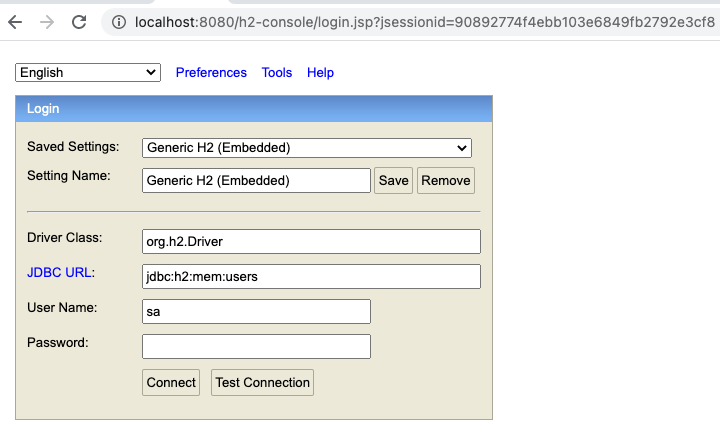
|
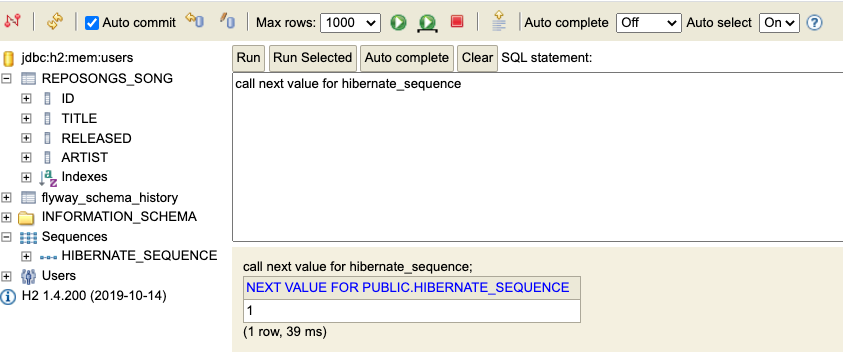
|
285.2. Postgres CLI Access
With postgres activated, we can access the postgres server using the psql CLI.
$ docker compose exec postgres psql -U postgres
psql (12.3)
Type "help" for help.
postgres=#285.3. Next Value for Sequence
We created a sequence in our schema to managed unique IDs. We can obtain the next value for that sequence using a SQL command. Unfortunately, obtaining the next value for a sequence is vendor-specific. The following two examples show examples for postgres and h2.
select nextval('reposongs_song_sequence');
nextval
---------
6call next value for reposongs_song_sequence;
---
1285.4. SQL ROW INSERT
We add data to a table using the INSERT command.
insert into reposongs_song(id, title, artist, released) values (6,'Don''t Worry Be Happy','Bobby McFerrin', '1988-08-05');
|
Use two single-quote characters to embed single-quote
The single-quote character is used to delineate a string in SQL commands.
Use two single-quote characters to express a single quote character within a command (e.g., |
285.5. SQL SELECT
We output row data from the table using the SELECT command;
# select * from reposongs_song; id | title | artist | released ----+----------------------+----------------+------------ 6 | Don't Worry Be Happy | Bobby McFerrin | 1988-08-05 7 | Sledgehammer | Peter Gabriel | 1986-05-18
The previous example output all columns and rows for the table in a non-deterministic order. We can control the columns output, the column order, and the row order for better management. The next example outputs specific columns and orders rows in ascending order by the released date.
# select released, title, artist from reposongs_song order by released ASC; released | title | artist ------------+----------------------+---------------- 1986-05-18 | Sledgehammer | Peter Gabriel 1988-08-05 | Don't Worry Be Happy | Bobby McFerrin
285.6. SQL ROW UPDATE
We can change column data of one or more rows using the UPDATE command.
The following example shows a row with a value that needs to be changed.
# insert into reposongs_song(id, title, artist, released) values (8,'October','Earth Wind and Fire', '1978-11-18');
The following snippet shows updating the title column for the specific row.
# update reposongs_song set title='September' where id=8;
The following snippet uses the SELECT command to show the results of our change.
# select * from reposongs_song where id=8; id | title | artist | released ----+-----------+---------------------+------------ 8 | September | Earth Wind and Fire | 1978-11-18
285.7. SQL ROW DELETE
We can remove one or more rows with the DELETE command. The following example removes a specific row matching the provided ID.
# delete from reposongs_song where id=8; DELETE 1
# select * from reposongs_song; id | title | artist | released ----+----------------------+----------------+------------ 6 | Don't Worry Be Happy | Bobby McFerrin | 1988-08-05 7 | Sledgehammer | Peter Gabriel | 1986-05-18
285.8. RDBMS Transaction
Transactions are an important and integral part of relational databases. The transactionality of a database are expressed in "ACID" properties [59]:
-
Atomic - all or nothing. Everything in the unit acts as a single unit
-
Consistent - moves from one valid state to another
-
Isolation - the degree of visibility/independence between concurrent transactions
-
Durability - a committed transaction exists
By default, most interactions with the database are considered individual transactions with an auto-commit after each one. Auto-commit can be disabled so that multiple commands can be part of the same, single transaction.
285.8.1. BEGIN Transaction Example
The following shows an example of a disabling auto-commit in postgres by issuing the BEGIN command. Every change from this point until the COMMIT or ROLLBACK is temporary and is isolated from other concurrent transactions (to the level of isolation supported by the database and configured by the connection).
# BEGIN; (1)
BEGIN
# insert into reposongs_song(id, title, artist, released)
values (7,'Sledgehammer','Peter Gabriel', '1986-05-18');
INSERT 0 1
# select * from reposongs_song;
id | title | artist | released | foo
----+----------------------+----------------+------------+-----
6 | Don't Worry Be Happy | Bobby McFerrin | 1988-08-05 |
7 | Sledgehammer | Peter Gabriel | 1986-05-18 | (2)
(3 rows)| 1 | new transaction started when BEGIN command issued |
| 2 | commands within a transaction will be able to see uncommitted changes from the same transaction |
285.8.2. ROLLBACK Transaction Example
The following shows how the previous command(s) in the current transaction can be rolled back — as if they never executed. The transaction ends once we issue COMMIT or ROLLBACK.
# ROLLBACK; (1)
ROLLBACK
# select * from reposongs_song; (2)
id | title | artist | released
----+----------------------+----------------+------------
6 | Don't Worry Be Happy | Bobby McFerrin | 1988-08-05| 1 | transaction ends once COMMIT or ROLLBACK command issued |
| 2 | commands outside of a transaction will not be able to see uncommitted and rolled back changes of another transaction |
286. JDBC
With database schema in place and a key amount of SQL under our belt, it is time to move on to programmatically interacting with the database. Our next stop is a foundational aspect of any Java database interaction, the Java Database Connectivity (JDBC) API. JDBC is a standard Java API for communicating with tabular databases. [60] We hopefully will never need to write this code in our applications, but it eventually gets called by any database mapping layers we may use — therefore it is good to know some of the foundation.
286.1. JDBC DataSource
The javax.sql.DataSource is the starting point for interacting with the database.
Assuming we have Flyway schema migrations working at startup, we already know we have our database properties setup properly.
It is now our chance to inject a DataSource and do some work.
The following snippet shows an example of an injected DataSource.
That DataSource is being used to obtain the URL used to connect to the database.
Most JDBC commands declare a checked exception (SQLException) that must be caught or also declared thrown.
@Component
@RequiredArgsConstructor
public class JdbcSongDAO {
private final javax.sql.DataSource dataSource; (1)
@PostConstruct
public void init() {
try (Connection conn=dataSource.getConnection()) {
String url = conn.getMetaData().getURL();
... (2)
} catch (SQLException ex) { (3)
throw new IllegalStateException(ex);
}
}| 1 | DataSource injected using constructor injection |
| 2 | DataSource used to obtain a connection and metadata for the URL |
| 3 | Most JDBC commands declare throwing an SQLException that must be explicitly handled |
286.2. Obtain Connection and Statement
We obtain a java.sql.Connection from the DataSource and a Statement from the connection.
Connections and statements must be closed when complete and we can automated that with a Java try-with-resources statement.
PreparedStatement can be used to assemble the statement up front and reused in a loop if appropriate.
public void create(Song song) throws SQLException {
String sql = //insert/select/delete/update ... (1)
try(Connection conn = dataSource.getConnection(); (2)
PreparedStatement statement = conn.prepareStatement(sql)) { (2)
//statement.executeUpdate(); (3)
//statement.executeQuery();
}
}| 1 | action-specific SQL will be supplied to the PreparedStatement |
| 2 | try-with-resources construct automatically closes objects declared at this scope |
| 3 | Statement used to query and modify database |
The try-with-resources construct auto-closes the resources in reverse order of declaration.
|
Try-with-resources Can Accept Instances
The try-with-resources can be refactored to take just the
|
286.3. JDBC Create Example
public void create(Song song) throws SQLException {
String sql = "insert into REPOSONGS_SONG(id, title, artist, released) values(?,?,?,?)";(1)
try(Connection conn = dataSource.getConnection();
PreparedStatement statement = conn.prepareStatement(sql)) {
int id = nextId(conn); //get next ID from database (2)
log.info("{}, params={}", sql, List.of(id, song.getTitle(), song.getArtist(), song.getReleased()));
statement.setInt(1, id); (3)
statement.setString(2, song.getTitle());
statement.setString(3, song.getArtist());
statement.setDate(4, Date.valueOf(song.getReleased()));
statement.executeUpdate();
setId(song, id); //inject ID into supplied instance (4)
}
}| 1 | SQL commands have ? placeholders for parameters |
| 2 | leveraging a helper method (based on a query statement) to obtain next sequence value |
| 3 | filling in the individual variables of the SQL template |
| 4 | leveraging a helper method (based on Java reflection) to set the generated ID of the instance before returning |
|
Use Variables over String Literal Values
Repeated SQL commands should always use parameters over literal values. Identical SQL templates allow database parsers to recognize a repeated command and leverage earlier query plans. Unique SQL strings require database to always parse the command and come up with new query plans. |
286.4. Set ID Example
The following snippet shows the helper method used earlier to set the ID of an existing instance.
We need the helper because id is declared private.
id is declared private and without a setter because it should never change.
Persistence is one of the exceptions to "should never change".
private void setId(Song song, int id) {
try {
Field f = Song.class.getDeclaredField("id"); (1)
f.setAccessible(true); (2)
f.set(song, id); (3)
} catch (NoSuchFieldException | IllegalAccessException ex) {
throw new IllegalStateException("unable to set Song.id", ex);
}
}| 1 | using Java reflection to locate the id field of the Song class |
| 2 | must set to accessible since id is private — otherwise an IllegalAccessException |
| 3 | setting the value of the id field |
286.5. JDBC Select Example
The following snippet shows an example of using a JDBC select.
In this case we are querying the database and representing the returned rows as instances of Song POJOs.
public Song findById(int id) throws SQLException {
String sql = "select title, artist, released from REPOSONGS_SONG where id=?"; (1)
try(Connection conn = dataSource.getConnection();
PreparedStatement statement = conn.prepareStatement(sql)) {
statement.setInt(1, id); (2)
try (ResultSet rs = statement.executeQuery()) { (3)
if (rs.next()) { (4)
Date releaseDate = rs.getDate(3); (5)
return Song.builder()
.id(id)
.title(rs.getString(1))
.artist(rs.getString(2))
.released(releaseDate == null ? null : releaseDate.toLocalDate())
.build();
} else {
throw new NoSuchElementException(String.format("song[%d] not found",id));
}
}
}
}| 1 | provide a SQL template with ? placeholders for runtime variables |
| 2 | fill in variable placeholders |
| 3 | execute query and process results in one or more ResultSet — which must be closed when complete |
| 4 | must test ResultSet before obtaining first and each subsequent row |
| 5 | obtain values from the ResultSet — numerical order is based on SELECT clause |
286.6. nextId
The nextId() call from createSong() is another query on the surface, but it is incrementing a sequence at the database level to supply the value.
private int nextId(Connection conn) throws SQLException {
String sql = dialect.getNextvalSql();
log.info(sql);
try(PreparedStatement call = conn.prepareStatement(sql);
ResultSet rs = call.executeQuery()) {
if (rs.next()) {
Long id = rs.getLong(1);
return id.intValue();
} else {
throw new IllegalStateException("no sequence result returned from call");
}
}
}286.7. Dialect
Sequences syntax (and support for Sequences) is often DB-specific. Therefore, if we are working at the SQL or JDBC level, we need to use the proper dialect for our target database. The following snippet shows two choices for dialect for getting the next value for a sequence.
private Dialect dialect;
enum Dialect {
H2("call next value for reposongs_song_sequence"),
POSTGRES("select nextval('reposongs_song_sequence')");
private String nextvalSql;
private Dialect(String nextvalSql) {
this.nextvalSql = nextvalSql;
}
String getNextvalSql() { return nextvalSql; }
}287. Summary
In this module, we learned:
-
to define a relational database schema for a table, columns, sequence, and index
-
to define a primary key, table constraints, and an index
-
to automate the creation and migration of the database schema
-
to interact with database tables and columns with SQL
-
underlying JDBC API interactions
Java Persistence API (JPA)
copyright © 2026 jim stafford (jim.stafford@jhu.edu)
288. Introduction
This lecture covers implementing object/relational mapping (ORM) to an RDBMS using the Java Persistence API (JPA). This lecture will directly build on the previous concepts covered in the RDBMS and show the productivity power gained by using an ORM to map Java classes to the database.
288.1. Goals
The student will learn:
-
to identify the underlying JPA constructs that are the basis of Spring Data JPA Repositories
-
to implement a JPA application with basic CRUD capabilities
-
to understand the significance of transactions when interacting with JPA
288.2. Objectives
At the conclusion of this lecture and related exercises, the student will be able to:
-
declare project dependencies required for using JPA
-
define a
DataSourceto interface with the RDBMS -
define a Persistence Context containing an
@Entityclass -
inject an
EntityManagerto perform actions on a PeristenceUnit and database -
map a simple
@Entityclass to the database using JPA mapping annotations -
perform basic database CRUD operations on an
@Entity -
define transaction scopes
289. Java Persistence API
The Java Persistence API (JPA) is an object/relational mapping (ORM) layer that sits between the application code and JDBC and is the basis for Spring Data JPA Repositories.
JPA permits the application to primarily interact with plain old Java (POJO) business objects and a few standard persistence interfaces from JPA to fully manage our objects in the database.
JPA works off convention and customized by annotations primarily on the POJO, called an Entity.
JPA offers a rich set of capabilities that would take us many chapters and weeks to cover.
I will just cover the very basic setup and @Entity mapping at this point.
289.1. JPA Standard and Providers
The JPA standard was originally part of Java EE, which is now managed by the Eclipse Foundation within Jakarta. It was released just after Java 5, which was the first version of Java to support annotations. It replaced the older, heavyweight Entity Bean Standard — that was ill-suited for the job of realistic O/R mapping — and progressed on a path in line with Hibernate. There are several persistence providers of the API
-
EclipseLink is now the reference implementation
-
Hibernate was one of the original implementations and the default implementation within Spring Boot
289.2. Javax / Jakarta Transition
JPA transitioned from Oracle/JavaEE to Jakarta in ~2019 and was officially renamed from "Java Persistence API" to "Jakarta Persistence". Official references dropped the "API" portion of the name and used the long name. Unofficial references keep the "API" portion of the name and still reference the product as "JPA". For simplicity — I will take the unofficial reference route and continue to refer to the product as "JPA" for short once we finish this background paragraph.
The last release of the "Java Persistence API" (officially known as "JPA") was 2.2 in ~2017.
You will never see a version of the "Java Persistence API" newer than 2.2.x.
"Jakarta Persistence" (unofficially known as "JPA") released a clone of the "Java Persistence API" version 2.2.x under the jakarta Maven package naming to help in the transition.
"Jakarta Persistence" 3.0 was released in ~2020 with just package renaming from javax.persistence to jakarta.persistence.
Enhancements were not added until JPA 3.1 in ~2022.
That means the feature set remained idle for close to 5 years during the transition.
|
JPA Maven Module and Java Packaging Transition
|
Spring Boot 2.7 advanced to jakarta.persistence:jakarta.persistence-api:jar:2.2.3, which kept the javax.persistence Java package naming.
Spring Boot 3 advanced to jakarta.persistence:jakarta.persistence-api:jar:3.x.x, which required all Java package references to change from javax.persistence to jakarta.persistence.
With a port to Spring Boot 3/Spring 6, we have finally turned the corner on the javax /jakarta naming issues.
|
Spring Boot Javax/Jakarta Transition
|
289.3. JPA Dependencies
Access to JPA requires declaring a dependency on the JPA interface (jakarta.persistence-api) and a provider implementation (e.g., hibernate-core).
This is automatically added to the project by declaring a dependency on the spring-boot-starter-data-jpa module.
<dependency>
<groupId>org.springframework.boot</groupId>
<artifactId>spring-boot-starter-data-jpa</artifactId>
</dependency>The following shows a subset of the dependencies brought into the application by declaring a dependency on the JPA starter.
+- org.springframework.boot:spring-boot-starter-data-jpa:jar:3.5.5:compile
| +- org.springframework.boot:spring-boot-starter-jdbc:jar:3.5.5:compile
...
| | \- org.springframework:spring-jdbc:jar:6.2.10:compile
| +- org.hibernate.orm:hibernate-core:jar:6.6.26.Final:compile (2)
| | +- jakarta.persistence:jakarta.persistence-api:jar:3.1.0:compile (1)
| | +- jakarta.transaction:jakarta.transaction-api:jar:2.0.1:compile
...| 1 | the JPA API module is required to compile standard JPA constructs |
| 2 | a JPA provider module is required to access extensions and for runtime implementation of the standard JPA constructs |
+- org.springframework.boot:spring-boot-starter-data-jpa:jar:2.7.0:compile | +- org.springframework.boot:spring-boot-starter-jdbc:jar:2.7.0:compile | | \- org.springframework:spring-jdbc:jar:5.3.20:compile | +- jakarta.persistence:jakarta.persistence-api:jar:2.2.3:compile (1) | +- org.hibernate:hibernate-core:jar:5.6.9.Final:compile (2) ...
| 1 | the JPA API module is required to compile standard JPA constructs |
| 2 | a JPA provider module is required to access extensions and for runtime implementation of the standard JPA constructs |
From these dependencies, we can define and inject various JPA beans.
289.4. Enabling JPA AutoConfiguration
JPA has its own defined bootstrapping constructs that involve settings in persistence.xml and entity mappings in
orm.xml configuration files.
These files define the overall persistence unit and include information to connect to the database and any custom entity mapping overrides.
Spring Boot JPA automatically configures a default persistence unit and other related beans when the @EnableJpaRepositories annotation is provided.
@EntityScan is used to identify packages for @Entities to include in the persistence unit.
import org.springframework.data.jpa.repository.config.EnableJpaRepositories;
@SpringBootApplication
@EnableJpaRepositories (1)
// Class<?>[] basePackageClasses() default {};
// String repositoryImplementationPostfix() default "Impl";
// ...(many more configurations)
@EntityScan (2)
// Class<?>[] basePackageClasses() default {};
public class JPASongsApp {| 1 | triggers and configures scanning for JPA Repositories (the topic of the next lecture) |
| 2 | triggers and configures scanning for JPA Entities |
By default, this configuration will scan packages below the class annotated with the @EntityScan annotation.
We can override that default using the attributes of the @EntityScan annotation.
In the example below, we are instructing the setup to scan for all entities at and below the packaging containing the Song class, but not specifically the Song class.
The Song class acts as a marker for the Java package and could be any Java construct.
import info.ejava.examples.db.repo.jpa.songs.bo.Song;
...
@EntityScan(basePackageClasses = Song.class) (1)| 1 | scan for all entities in the package containing Song class |
289.5. Configuring JPA DataSource
Spring Boot provides convenient ways to provide property-based configurations through its standard property handing, making the connection areas of persistence.xml unnecessary (but still usable).
The following examples show how our definition of the DataSource for the JDBC/SQL example can be used for JPA as well.
H2 In-Memory Example Properties
|
Postgres Client Example Properties
|
289.6. Automatic Schema Generation
JPA provides the capability to automatically generate schema from the Persistence Unit definitions. This can be configured to write to a file to be used to kickstart schema authoring. However, the most convenient use for schema generation is at runtime during development.
Spring Boot will automatically enable runtime schema generation for in-memory database URLs. We can also explicitly enable runtime schema generation using the following Hibernate property.
spring.jpa.hibernate.ddl-auto=create289.7. Schema Generation to File
The JPA provider can be configured to generate schema to a file. This can be used directly by tools like Flyway or simply to kickstart manual schema authoring.
The following configuration snippet instructs the JPA provider to generate a create and drop commands into the same drop_create.sql file based on the metadata discovered within the Persistence Context.
Hibernate has the additional features to allow for formatting and line termination specification.
spring.jpa.properties.jakarta.persistence.schema-generation.scripts.action=drop-and-create
spring.jpa.properties.jakarta.persistence.schema-generation.create-source=metadata
spring.jpa.properties.jakarta.persistence.schema-generation.scripts.create-target=target/generated-sources/ddl/drop_create.sql
spring.jpa.properties.jakarta.persistence.schema-generation.scripts.drop-target=target/generated-sources/ddl/drop_create.sql
spring.jpa.properties.hibernate.hbm2ddl.delimiter=; (1)
spring.jpa.properties.hibernate.format_sql=true (2)| 1 | adds ";" character to terminate every command — making it SQL script-ready |
| 2 | adds new lines to make more human-readable |
action can have values of none, create, drop-and-create, and drop
[61]
create/drop-source can have values of metadata, script, metadata-then-script, or script-then-metadata.
metadata will come from the class defaults and annotations.
script will come from a location referenced by create/drop-script-source
|
Generate Schema to Debug Complex Mappings
Generating schema from @Entity class metadata is a good way to debug odd persistence behavior.
Even if normally ignored, the generated schema can identify incorrect and accidental definitions that may cause unwanted behavior.
I highly recommend activating it while working with new @Entity mappings or debugging old ones.
|
289.8. Generated Schema Output
The following snippet shows the output of the Entity Manager when provided with the property activations and configuration.
The specific output contains all SQL commands required to drop existing rows/schema (by the same name(s)) and instantiate a new version based upon the @Entity metadata.
$ docker compose up postgres -d (1)
$ mvn clean package spring-boot:start spring-boot:stop \
-Dspring-boot.run.profiles=postgres -DskipTests (2)
$ cat target/generated-sources/ddl/drop_create.sql (3)
drop table if exists reposongs_song cascade;
drop sequence if exists reposongs_song_sequence;
create sequence reposongs_song_sequence start with 1 increment by 50;
create table reposongs_song (
id integer not null,
released date,
artist varchar(255),
title varchar(255),
primary key (id)
);| 1 | starting Postgres DB |
| 2 | starting/stopping server with JPA EntityManager |
| 3 | JPA EntityManager-produced schema file |
289.9. Other Useful Properties
It is useful to see database SQL commands coming from the JPA/Hibernate layer during early stages of development or learning. The following properties will print the JPA SQL commands and values mapped to the SQL substitution variables.
The first two property settings both functionally produce logging of SQL statements.
spring.jpa.show-sql=true logging.level.org.hibernate.SQL=DEBUG
-
The
spring.jpa.show-sqlproperty controls raw text output, lacking any extra clutter. This is a good choice if you want to see the SQL command and do not need a timestamp or threadId.spring.jpa.show-sql=trueHibernate: delete from REPOSONGS_SONG Hibernate: select next value for reposongs_song_sequence Hibernate: insert into reposongs_song (artist,released,title,id) values (?,?,?,?) Hibernate: select count(s1_0.id) from reposongs_song s1_0 where s1_0.id=? -
The
logging.level.org.hibernate.SQLproperty controls SQL logging passed through the logging framework. This is a good choice if you are looking at a busy log with many concurrent threads. The threadId provides you with the ability to filter the associated SQL commands. The timestamps provide a basic ability to judge performance timing.logging.level.org.hibernate.SQL=debug09:53:38.632 main DEBUG org.hibernate.SQL#logStatement:135 delete from REPOSONGS_SONG 09:53:38.720 main DEBUG org.hibernate.SQL#logStatement:135 select next value for reposongs_song_sequence 09:53:38.742 main DEBUG org.hibernate.SQL#logStatement:135 insert into reposongs_song (artist,released,title,id) values (?,?,?,?) 09:53:38.790 main DEBUG org.hibernate.SQL#logStatement:135 select count(s1_0.id) from reposongs_song s1_0 where s1_0.id=?
An additional property can be defined to show the mapping of data to/from the database rows.
The logging.level.org.hibernate.orm.jdbc.bind property controls whether Hibernate prints the value of binding parameters (e.g., "?") input to or returning from SQL commands.
It is quite helpful if you are not getting the field data you expect.
logging.level.org.hibernate.orm.jdbc.bind=TRACE
The following snippet shows the result information of the activated debug. We can see the individual SQL commands issued to the database as well as the parameter values used in the call and extracted from the response. The extra logging properties have been redacted from the output.
insert into reposongs_song (artist,released,title,id) values (?,?,?,?) binding parameter (1:VARCHAR) <- [The Orb] binding parameter (2:DATE) <- [2020-08-01] binding parameter (3:VARCHAR) <- [Mother Night teal] binding parameter (4:INTEGER) <- [1]
|
Bind Logging Moved Packages
Hibernate moved some classes.
|
289.10. Configuring JPA Entity Scan
Spring Boot JPA will automatically scan for @Entity classes.
We can provide a specification to external packages to scan using the @EntityScan annotation.
The following shows an example of using a String package specification to a root package to scan for @Entity classes.
import org.springframework.boot.autoconfigure.domain.EntityScan;
...
@EntityScan(value={"info.ejava.examples.db.repo.jpa.songs.bo"})The following example, instead uses a Java class to express a package to scan.
We are using a specific @Entity class in this case, but some may define an interface simply to help mark the package and use that instead.
The advantage of using a Java class/interface is that it will work better when refactoring.
import info.ejava.examples.db.repo.jpa.songs.bo.Song;
...
@EntityScan(basePackageClasses = {Song.class})289.11. JPA Persistence Unit
The JPA Persistence Unit represents the overall definition of a group of Entities and how we interact with the database.
A defined Persistence Unit can be injected into the application using an EntityManagerFactory.
From this injected instance, clients can gain access to metadata and initiate a Persistence Context.
import jakarta.persistence.EntityManagerFactory;
...
@Autowired
private EntityManagerFactory emf;It is rare that you will ever need an EntityManagerFactory and could be a sign that you may not understand yet what it is meant for versus an injected EntityManager.
EntityManagerFactory is used to create a custom persistence context and transaction.
The caller is responsible for beginning and commiting the transaction — just like with JDBC.
This sometimes is useful to create a well-scoped transaction within a transaction.
It is a manual process, outside the management of Spring.
Your first choice should be to inject an EntityManager.
|
Primarily use EntityManager versus EntityManagerFactory
It is rare that one requires the use of an EntityManagerFactory and using one places many responsibilities on the caller "to do the right thing".
This should be used for custom transactions.
Normal business transactions should be handled using a JPA Persistence Context, with the injection of an EntityManager.
|
289.12. JPA Persistence Context
A Persistence Context is a usage instance of a Persistence Unit and is represented by an EntityManager.
An injected EntityManager provides a first-layer cache of entities for business logic to share and transaction(s) to commit or rollback their state together.
An @Entity with the same identity is represented by a single instance within a Persistence Context/EntityManager.
import jakarta.persistence.EntityManager;
...
@Autowired
private EntityManager em;Injected EntityManagers reference the same Persistence Context when called within the same thread. That means that a Song loaded by one client with ID=1 will be available to sibling code when using ID=1.
|
Use/Inject EntityManagers
Normal application code that creates, gets, updates, and deletes |
290. JPA Entity
A JPA @Entity is a class mapped to the database that primarily represents a row in a table.
The following snippet is the example Song class we have already manually mapped to the REPOSONGS_SONG database table using manually written schema and JDBC/SQL commands in a previous lecture.
To make the class an @Entity, we must:
-
annotate the class with
@Entity -
provide a no-argument constructor
-
identify one or more columns to represent the primary key using the
@Idannotation -
override any convention defaults with further annotations
@jakarta.persistence.Entity (1)
@Getter
@AllArgsConstructor
@NoArgsConstructor (2)
public class Song {
@jakarta.persistence.Id (3) (4)
private int id;
@Setter
private String title;
@Setter
private String artist;
@Setter
private java.time.LocalDate released;
}| 1 | class must be annotated with @Entity |
| 2 | class must have a no-argument constructor |
| 3 | class must have one or more fields designated as the primary key |
| 4 | annotations can be on the field or property and the choice for @Id determines the default |
|
Primary Key property is not modifiable
This Java class is not providing a setter for the field mapped to the primary key in the database. The primary key will be generated by the persistence provider at runtime and assigned to the field. The field cannot be modified while the instance is managed by the provider. The all-args constructor can be used to instantiate a new object with a specific primary key. |
290.1. JPA @Entity Defaults
By convention and supplied annotations, the class as shown above would:
-
have the entity name "Song" (important when expressing JPA queries; ex.
select s from Song s) -
be mapped to the
SONGtable to match the entity name -
have columns
id integer,title varchar,artist varchar, andreleased (date) -
use
idas its primary key and manage that using a provider-default mechanism
290.2. JPA Overrides
All the convention defaults can be customized by further annotations. We commonly need to:
-
supply a table name that matches our intended schema (i.e.,
select * from REPOSONGS_SONGvsselect * from SONG) -
select which primary key mechanism is appropriate for our use.
-
define the
SEQUENCEto be consistent with our SQL definition earlier. JPA 3 no longer allows an unnamed generator for aSEQUENCE. -
supply column names that match our intended schema
-
identify which properties are optional, part of the initial
INSERT, andUPDATE-able -
supply other parameters useful for schema generation (e.g., String length)
@Entity
@Table(name="REPOSONGS_SONG") (1)
@NoArgsConstructor
...
@SequenceGenerator(name="REPOSONGS_SONG_SEQUENCE", allocationSize = 50)(3)
public class Song {
@Id
@GeneratedValue(strategy = GenerationType.SEQUENCE,
generator = "REPOSONGS_SONG_SEQUENCE")(2)
@Column(name = "ID") (4)
private int id;
@Column(name="TITLE", length=255, nullable=true, insertable=true, updatable=true)(5)
private String title;
private String artist;
private LocalDate released;
}| 1 | overriding the default table name SONG with REPOSONGS_SONG |
| 2 | overriding the default primary key mechanism with SEQUENCE |
| 3 | defining the SEQUENCE.
JPA 3 no longer permits an unnamed sequence generator. |
| 4 | re-asserting the default convention column name ID for the id field |
| 5 | re-asserting many of the default convention column mappings |
|
JPA Convention Names Column After Java Attribute
By convention, JPA will name the DB column based upon the name of the Java attribute.
|
|
Schema generation properties aren’t used at runtime
Properties like |
291. Basic JPA CRUD Commands
JPA provides an API for implementing persistence to the database through manipulation of @Entity instances and calls to the EntityManager.
291.1. EntityManager persist()
We create a new object in the database by calling persist() on the EntityManager and passing in an @Entity instance that represents something new.
This will:
-
assign a primary key if configured to do so
-
add the instance to the Persistence Context
-
make the
@Entityinstance managed from that point forward
The following snippet shows a partial DAO implementation using JPA.
@Component
@RequiredArgsConstructor
public class JpaSongDAO {
private final EntityManager em; (1)
public void create(Song song) {
em.persist(song); (2)
}
...| 1 | using an injected EntityManager; it is important that it be injected |
| 2 | stage for insertion into database; all instance changes managed from this point forward |
A database INSERT SQL command will be queued to the database as a result of a successful call and the @Entity instance will be in a managed state.
Hibernate: call next value for reposongs_song_sequence
Hibernate: insert into reposongs_song (artist, released, title, id) values (?, ?, ?, ?)
binding parameter (1:VARCHAR) <- [The Orb]
binding parameter (2:DATE) <- [2020-08-01]
binding parameter (3:VARCHAR) <- [Mother Night teal]
binding parameter (4:INTEGER) <- [1]In the managed state, any changes to the @Entity will result in either the changes be part of:
-
a delayed future
INSERT -
a future
UPDATESQL command if changes occur after theINSERT
Updates are issued during the next JPA session "flush". JPA session flushes can be triggered manually or automatically prior to or no later than the next commit.
291.2. EntityManager find() By Identity
JPA supplies a means to get the full @Entity using its primary key.
public Song findById(int id) {
return em.find(Song.class, id);
}If the instance is not yet loaded into the Persistence Context, SELECT SQL command(s) will be issued to the database to obtain the persisted state.
The following snippet shows the SQL generated by Hibernate to fetch the state from the database to realize the @Entity instance within the JVM.
Hibernate: select
s1_0.id,
s1_0.artist,
s1_0.released,
s1_0.title
from reposongs_song s1_0
where s1_0.id=?From that point forward, the state will be returned from the Persistence Context without the need to get the state from the database.
Find by identity is resolved first through the local cache and second through a database query.
Once the @Entity is managed, all explicit find() by identity calls will be resolved without a database query.
That will not be true when using a query (discussed next) with caller-provided criteria.
|
291.3. EntityManager query
JPA provides many types of queries
-
JPA Query Language (officially abbreviated "JPQL"; often called "JPAQL") - a very SQL-like String syntax expressed in terms of
@Entityclasses and relationship constructs -
Criteria Language - a type-safe, Java-centric syntax that avoids String parsing and makes dynamic query building more efficient than query string concatenation and parsing
-
Native SQL - the same SQL we would have provided to JDBC
The following snippet shows an example of executing a JPQL Query.
public boolean existsById(int id) {
return em.createQuery("select count(s) from Song s where s.id=:id",(1)
Number.class) (2)
.setParameter("id", id) (3)
.getSingleResult() (4)
.longValue()==1L; (5)
}| 1 | JPQL String based on @Entity constructs |
| 2 | query call syntax allows us to define the expected return type |
| 3 | query variables can be set by name or position |
| 4 | one (mandatory) or many results can be returned from a query |
| 5 | entity exists if row count of rows matching PK is 1. Otherwise, should be 0 |
The following shows how our JPQL snippet mapped to the raw SQL issued to the database.
Notice that our Song @Entity reference was mapped to the REPOSONGS_SONG database table.
Hibernate: select
count(s1_0.id)
from reposongs_song s1_0
where s1_0.id=?291.4. EntityManager flush()
Not every change to an @Entity and call to an EntityManager results in an immediate 1:1 call to the database.
Some of these calls manipulate an in-memory cache in the JVM and may get issued in a group of other commands at some point in the future.
We normally want to allow the EntityManager to cache these calls as much as possible.
However, there are times (e.g., before making a raw SQL query) where we want to make sure the database has the current state of the cache.
The following snippet shows an example of flushing the contents of the cache after changing the state of a managed @Entity instance.
Song s = ... //obtain a reference to a managed instance
s.setTitle("...");
em.flush(); //optional!!! will eventually happen at some pointWhether it was explicitly issued or triggered internally by the JPA provider, the following snippet shows the resulting UPDATE SQL call to change the state of the database to match the Persistence Context.
Hibernate: update reposongs_song
set artist=?, released=?, title=? (1)
where id=?| 1 | all fields designated as updatable=true are included in the UPDATE |
|
flush() does not Commit Changes
Flushing commands to the database only makes the changes available to the current transaction.
The result of the commands will not be available to console queries and future transactions until the changes have been commited.
|
291.5. EntityManager remove()
JPA provides a means to delete an @Entity from the database.
However, we must have the managed @Entity instance loaded in the Persistence Context first to use this capability.
The reason for this is that a JPA delete can optionally involve cascading actions to remove other related entities as well.
The following snippet shows how a managed @Entity instance can be used to initiate the removal from the database.
public void delete(Song song) {
em.remove(song);
}The following snippet shows how the remove command was mapped to a SQL DELETE command.
Hibernate: delete from reposongs_song where id=?
291.6. EntityManager clear() and detach()
There are two commands that will remove entities from the Persistence Context. They have their purpose, but know that they are rarely used and can be dangerous to call.
-
clear() - will remove all entities
-
detach() - will remove a specific
@Entity
I only bring these up because you may come across class examples where I am calling
flush() and clear() in the middle of a demonstration.
This is purposely mimicking a fresh Persistence Context within scope of a single transaction.
em.clear();
em.detach(song);Calling clear() or detach() will evict all managed entities or targeted managed @Entity from the Persistence Context — loosing any in-progress and future modifications.
In the case of returning redacted @Entities — this may be exactly what you want (you don’t want the redactions to remove data from the database).
|
Use clear() and detach() with Caution
Calling |
292. Transactions
All commands require some type of transaction when interacting with the database. The transaction can be activated and terminated at varying levels of scope integrating one or more commands into a single transaction.
292.1. Transactions Required for Explicit Changes/Actions
The injected EntityManager is the target of our application calls, and the transaction gets associated with that object.
The following snippet shows the provider throwing a TransactionRequiredException when the calling persist() on the injected EntityManager when no transaction has been activated.
@Autowired
private EntityManager em;
...
@Test
void transaction_missing() {
//given - an instance
Song song = mapper.map(dtoFactory.make());
//when - persist is called without a tx, an exception is thrown
em.persist(song); (1)
}| 1 | TransactionRequiredException exception thrown |
jakarta.persistence.TransactionRequiredException: No EntityManager with actual transaction available for current thread - cannot reliably process 'persist' call
292.2. Activating Transactions
Although you will find transaction methods on the EntityManager, these are only meant for individually managed instances created directly from the EntityManagerFactory.
Transactions for injected an EntityManager are managed by the container and triggered by the presence of a @Transactional annotation on a called bean method within the call stack.
This next example annotates the calling @Test method with the @Transactional annotation to cause a transaction to be active for the three (3) contained EntityManager calls.
import org.springframework.transaction.annotation.Transactional;
...
@Test
@Transactional (1)
void transaction_present_in_caller() {
//given - an instance
Song song = mapper.map(dtoFactory.make());
//when - persist called within caller transaction, no exception thrown
em.persist(song); (2)
em.flush(); em.clear(); //force DB interaction (2)
//then
then(em.find(Song.class, song.getId())).isNotNull(); (2)
} (3)| 1 | @Transactional triggers an Aspect to activate a transaction for the Persistence Context operating within the current thread |
| 2 | the same transaction is used on all three (3) EntityManager calls |
| 3 | the end of the method will trigger the transaction-initiating Aspect to commit (or rollback) the transaction it activated |
Nested calls annotated with @Transactional, by default, will continue the current transaction.
292.3. Conceptual Transaction Handling
Logically speaking, the transaction handling done on behalf of @Transactional is similar to the snippet shown below.
However, as complicated as that is — it does not begin to address nested calls.
Also note that a thrown RuntimeException triggers a rollback and anything else triggers a commit.
tx = em.getTransaction();
try {
tx.begin();
//call code (2)
} catch (RuntimeException ex) {
tx.setRollbackOnly(); (1)
} finally { (2)
if (tx.getRollbackOnly()) {
tx.rollback();
} else {
tx.commit();
}
}| 1 | RuntimeException, by default, triggers a rollback |
| 2 | Normal returns and checked exceptions, by default, trigger a commit |
292.4. Activating Transactions in @Components
We can alternatively push the demarcation of the transaction boundary down to the @Component methods.
The snippet below shows a DAO @Component that designates each of its methods being @Transactional.
This has the benefit of knowing that each of the calls to EntityManager methods will have the required transaction in place.
Whether a new one is the right one is a later topic.
@Component
@RequiredArgsConstructor
@Transactional (1)
public class JpaSongDAO {
private final EntityManager em;
public void create(Song song) {
em.persist(song);
}
public Song findById(int id) {
return em.find(Song.class, id);
}
public void delete(Song song) {
em.remove(song);
}| 1 | each method will be assigned to a transaction |
292.5. Calling @Transactional @Component Methods
The following example shows the calling code invoking methods of the DAO @Component in independent transactions.
The code works because there really is no dependency between the INSERT and SELECT to be part of the same transaction, as long as the INSERT commits before the SELECT transaction starts.
@Test
void transaction_present_in_component() {
//given - an instance
Song song = mapper.map(dtoFactory.make());
//when - persist called within component transaction, no exception thrown
jpaDao.create(song); (1)
//then
then(jpaDao.findById(song.getId())).isNotNull(); (2)
}| 1 | INSERT is completed in a separate transaction |
| 2 | SELECT completes in follow-on transaction |
292.6. @Transactional @Component Methods SQL
The following shows the SQL triggered by the snippet above with the different transactions annotated.
(1)
Hibernate: insert into reposongs_song (artist,released,title,id) values (?,?,?,?)
(2)
Hibernate: select
s1_0.id,
s1_0.artist,
s1_0.released,
s1_0.title
from reposongs_song s1_0
where s1_0.id=?| 1 | transaction 1 |
| 2 | transaction 2 |
292.7. Unmanaged @Entity
However, we do not always get that lucky — for individual, sequential transactions to play well together. JPA entities follow the notation of managed and unmanaged/detached state.
-
Managed entities are actively being tracked by a Persistence Context
-
Unmanaged/Detached entities have either never been or no longer associated with a Persistence Context
The following snippet shows an example of where a follow-on method fails because the EntityManager requires that @Entity be currently managed. However, the end of the create() transaction made it detached.
@Test
void transaction_common_needed() {
//given a persisted instance
Song song = mapper.map(dtoFactory.make());
jpaDao.create(song); //song is detached at this point (1)
//when - removing detached entity we get an exception
jpaDao.delete(song); (2)| 1 | the first transaction starts and ends at this call |
| 2 | the EntityManager.remove operates in a separate transaction with a detached @Entity from the previous transaction |
The following text shows the error message thrown by the EntityManager.remove call when a detached entity is passed in to be deleted.
java.lang.IllegalArgumentException: Removing a detached instance info.ejava.examples.db.repo.jpa.songs.bo.Song#1292.8. Shared Transaction
We can get things to work better if we encapsulate methods behind a @Service method defining good transaction boundaries.
Lacking a more robust application, the snippet below adds the @Transactional to the @Test method to have it shared by the three (3) DAO @Component calls — making the @Transactional annotations on the DAO meaningless.
@Test
@Transactional (1)
void transaction_common_present() {
//given a persisted instance
Song song = mapper.map(dtoFactory.make());
jpaDao.create(song); //song is detached at this point (2)
//when - removing managed entity, it works
jpaDao.delete(song); (2)
//then
then(jpaDao.findById(song.getId())).isNull(); (2)
}| 1 | @Transactional at the calling method level is shared across all lower-level calls |
| 2 | Each DAO call is executed in the same transaction and the @Entity can still be managed across all calls |
292.9. @Transactional Attributes
There are several attributes that can be set on the @Transactional annotation.
A few of the more common properties to set include
-
propagation - defaults to REQUIRED, proactively activating a transaction if not already present
-
SUPPORTS - lazily initiates a transaction, but fully supported if already active
-
MANDATORY - error if called without an active transaction
-
REQUIRES_NEW - proactively creates a new transaction separate from the caller’s transaction
-
A new transaction rollback will not impact the caller
-
The caller’s rollback will not impact the committed new transaction
-
-
NOT_SUPPORTED - nothing within the called method will honor transaction semantics
-
NEVER - do not call with an active transaction
-
NESTED - may not be supported, but permits nested transactions to complete before returning to calling transaction. (uses DB "savepoints")
-
A nested transaction rollback will not impact the outer.
-
An outer transaction rollback will rollback the inner.
-
-
-
isolation - location to assign JDBC Connection isolation
-
READ_UNCOMMITTED - dirty reads, non-repeatable reads, and phantom reads
-
READ_COMMITTED - non-repeatable reads and phantom reads
-
REPEATABLE_READ - phantom reads
-
SERIALIZABLE - full isolation
-
-
readOnly - defaults to false; hints to JPA provider that entities can be immediately detached
-
rollback definitions - when to implement non-standard rollback rules
|
Isolation Reads
|
293. Summary
In this module, we learned:
-
to configure a JPA project, include project dependencies, and required application properties
-
to define a Persistence Context and where to scan for
@Entityclasses -
requirements for an
@Entityclass -
default mapping conventions for
@Entitymappings -
optional mapping annotations for
@Entitymappings -
to perform basic CRUD operations with the database
Spring Data JPA Repository
copyright © 2026 jim stafford (jim.stafford@jhu.edu)
294. Introduction
JDBC/SQL provided a lot of capabilities to interface with the database, but with a significant amount of code required.
JPA simplified the mapping, but as you observed with the JPA DAO implementation — there was still a modest amount of boilerplate code.
Spring Data JPA Repository leverages the capabilities and power of JPA to map @Entity classes to the database but also further eliminates much of the boilerplate code remaining with JPA by leveraging Dynamic Interface Proxy techniques.
294.1. Goals
The student will learn:
-
to manage objects in the database using the Spring Data Repository
-
to leverage different types of built-in repository features
-
to extend the repository with custom features when necessary
294.2. Objectives
At the conclusion of this lecture and related exercises, the student will be able to:
-
declare a
JpaRepositoryfor an existing JPA@Entity -
perform simple CRUD methods using provided repository methods
-
add paging and sorting to query methods
-
implement queries based on POJO examples and configured matchers
-
implement queries based on predicates derived from repository interface methods
-
implement a custom extension of the repository for complex or compound database access
295. Spring Data JPA Repository
Spring Data JPA provides repository support for JPA-based mappings.
[62]
We start off by writing no mapping code — just interfaces associated with our @Entity and primary key type — and have Spring Data JPA implement the desired code.
The Spring Data JPA interfaces are layered — offering useful tools for interacting with the database.
Our primary @Entity types will have a repository interface declared that inherit from JpaRepository and any custom interfaces we optionally define.
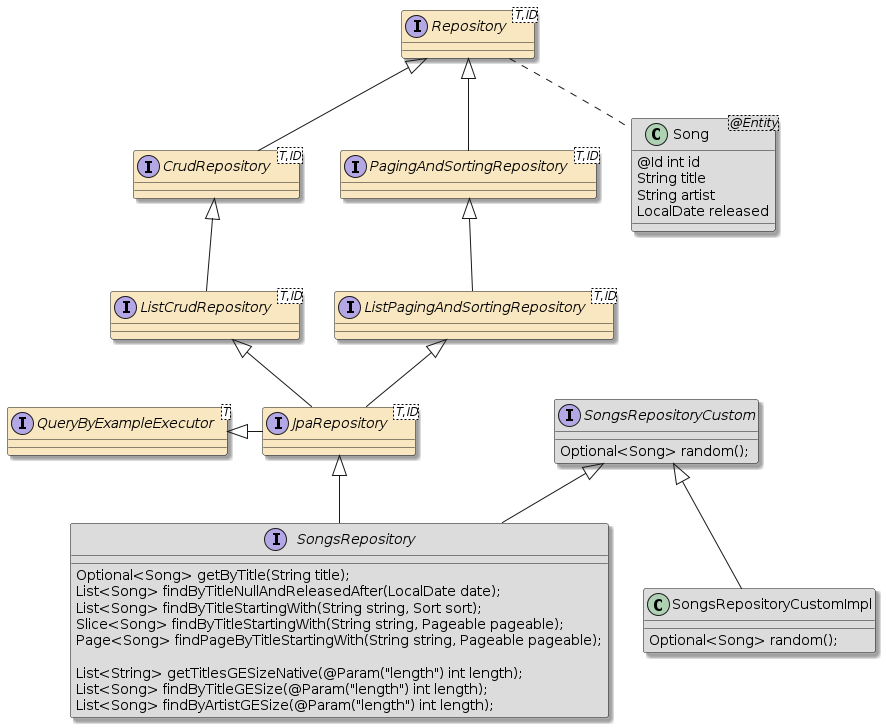
The extends path was modified some with the latest version of Spring Data Commons, but the JpaRepository ends up being mostly the same by the time the interfaces get merged at the bottom of the inheritance tree.
296. Spring Data Repository Interfaces
As we go through these interfaces and methods, please remember that all of the method implementations of these interfaces (except for custom) will be provided for us.
marker interface capturing the |
|
depicts many of the CRUD capabilities we demonstrated with the JPA DAO in the previous JPA lecture |
|
Spring Data provides some nice end-to-end support for sorting and paging.
This interface adds some sorting and paging to the |
|
overrides the PagingAndSorting-based |
|
overrides all CRUD-based |
|
provides query-by-example methods that use prototype |
|
brings together the |
|
we can write our own extensions for complex or compound calls — while taking advantage of an |
|
our repository inherits from the repository hierarchy and adds additional methods that are automatically implemented by Spring Data JPA |
297. SongsRepository
All we need to create a functional repository is an @Entity class and a primary key type.
From our work to date, we know that our @Entity is the Song class and the primary key is the primitive int type.
297.1. Song @Entity
@Entity
@NoArgsConstructor
public class Song {
@Id //be sure this is jakarta.persistence.Id
private int id;|
Use Correct @Id
There are many @Id annotation classes.
Be sure to be the correct one for the technology you are currently mapping.
In this case, use jakarta.persistence.Id.
|
297.2. SongsRepository
We declare our repository at whatever level of Repository is appropriate for our use.
It would be common to simply declare it as extending JpaRepository.
public interface SongsRepository extends JpaRepository<Song, Integer> {}(1) (2)| 1 | Song is the repository type |
| 2 | Integer is used for the primary key type for an int |
|
Consider Using Non-Primitive Primary Key Types
Although these lecture notes provide ways to mitigate issues with generated primary keys using a primitive data type, you will find that Spring Data JPA works easier with nullable object types. |
|
Repositories and Dynamic Interface Proxies
Having covered the lectures on Dynamic Interface Proxies and have seen the amount of boilerplate code that exists for persistence — you should be able to imagine how the repositories could be implemented with no up-front, compilation knowledge of the @Entity type.
|
298. Configuration
| As you may have noticed and will soon see, there is a lot triggered by the addition of the repository interface. You should have the state of your source code in a stable state and committed before adding the repository. |
Assuming your repository and entity classes are in a package below the class annotated with @SpringBootApplication — all that is necessary is the @EnableJpaRepositories to enable the necessary auto-configuration to instantiate the repository.
@SpringBootApplication
@EnableJpaRepositories
public class JPASongsApp {If, however, your repository or entities are not located in the default packages scanned, their packages can be scanned with configuration options to the @EnableJpaRepositories and @EntityScan annotations.
@EnableJpaRepositories(basePackageClasses = {SongsRepository.class}) (1) (2)
@EntityScan(basePackageClasses = {Song.class}) (1) (3)| 1 | the Java class provided here is used to identify the base Java package |
| 2 | where to scan for repository interfaces |
| 3 | where to scan for @Entity classes |
298.1. Injection
With the repository interface declared and the JPA repository support enabled, we can then successfully inject the repository into our application.
@Autowired
private SongsRepository songsRepo;299. CrudRepository
Let’s start looking at the capability of our repository — starting with the declared methods of the CrudRepository interface and the return type overrides of the ListCrudRepository interface.
public interface CrudRepository<T, ID> extends Repository<T, ID> {
<S extends T> S save(S);
<S extends T> Iterable<S> saveAll(Iterable<S>);
Optional<T> findById(ID);
boolean existsById(ID);
Iterable<T> findAll();
Iterable<T> findAllById(Iterable<ID>);
long count();
void deleteById(ID);
void delete(T);
void deleteAllById(Iterable<? extends ID>);
void deleteAll(Iterable<? extends T>);
void deleteAll();
}
public interface ListCrudRepository<T, ID> extends CrudRepository<T, ID> {
<S extends T> List<S> saveAll(Iterable<S>);
List<T> findAll();
List<T> findAllById(Iterable<ID>);
}299.1. CrudRepository save() New
We can use the CrudRepository.save() method to either create or update our @Entity instance in the database.
In this specific example, we call save() with a new object. The JPA provider can tell this is a new object because the generated primary key value is currently unassigned.
An object type has a default value of null in Java.
Our primitive int type has a default value of 0 in Java.
//given an entity instance
Song song = mapper.map(dtoFactory.make());
assertThat(song.getId()).isZero(); (1)
//when persisting
songsRepo.save(song);
//then entity is persisted
then(song.getId()).isNotZero(); (2)| 1 | default value for generated primary key using primitive type interpreted as unassigned |
| 2 | primary key assigned by provider |
The following shows the SQL that is generated by JPA provider to add the new object to the database.
select next value for reposongs_song_sequence
insert into reposongs_song (artist, released, title, id) values (?, ?, ?, ?)299.2. CrudRepository save() Update Existing
The CrudRepository.save() method is an "upsert".
-
if the
@Entityis new, the repository will callEntityManager.persistas you saw in the previous example -
if the
@Entityexists, the repository will callEntityManager.mergeto update the database
//given an entity instance
Song song = mapper.map(dtoFactory.make());
songsRepo.save(song);
songsRepo.flush(); //for demo only (1)
Song updatedSong = Song.builder()
.id(song.getId()) (3)
.title("new title")
.artist(song.getArtist())
.released(song.getReleased())
.build(); (2)
//when persisting update
songsRepo.save(updatedSong);
//then entity is persisted
then(songsRepo.findOne(Example.of(updatedSong))).isPresent(); (4)| 1 | making sure @Entity has been saved |
| 2 | a new, unmanaged @Entity instance is created for a fresh update of the database |
| 3 | new, unmanaged @Entity instance has an assigned, non-default primary key value |
| 4 | object’s new state is found in the database |
299.3. CrudRepository save()/Update Resulting SQL
The following snippet shows the SQL executed by the repository/EntityManager during the save() — where it must first determine if the object exists in the database before calling SQL INSERT or UPDATE.
select ... (1)
from reposongs_song song0_
where song0_.id=?
binding parameter [1] as [INTEGER] - [1]
update reposongs_song set artist=?, released=?, title=? where id=? (2)
binding parameter [1] as [VARCHAR] - [The Beach Boys]
binding parameter [2] as [DATE] - [2010-06-07]
binding parameter [3] as [VARCHAR] - [new title]
binding parameter [4] as [INTEGER] - [1]| 1 | EntityManager.merge() performs SELECT to determine if assigned primary key exists and loads that state |
| 2 | EntityManager.merge() performs UPDATE to modify state of existing @Entity in database |
|
Turn on SQL Logging
spring.jpa.show-sql=true #logging.level.org.hibernate.SQL=debug -- update reposongs_song set artist=?, released=?, title=? where id=?
logging.level.org.hibernate.orm.jdbc.bind=trace -- binding parameter [1] as [VARCHAR] - [The Beach Boys] |
299.4. New Entity?
We just saw where the same method (save()) was used to both create or update the object in the database.
This works differently depending on how the repository can determine whether the @Entity instance passed to it is new or not.
-
for auto-assigned primary keys, the
@Entityinstance is considered new if@Version(not used in our example) and@Idare not assigned — as long as the@Idtype is non-primitive. -
for manually assigned and primitive
@Idtypes,@Entitycan implement thePersistable<ID>interface to assist the repository in knowing when the@Entityis new.
public interface Persistable<ID> {
@Nullable
ID getId();
boolean isNew();
}299.5. CrudRepository existsById()
Spring Data JPA adds a convenience method that can check whether the @Entity exists in the database without loading the entire object or writing a custom query.
The following snippet demonstrates how we can check for the existence of a given ID.
//given a persisted entity instance
Song pojoSong = mapper.map(dtoFactory.make());
songsRepo.save(pojoSong);
//when - determining if entity exists
boolean exists = songsRepo.existsById(pojoSong.getId());
//then
then(exists).isTrue();The following shows the SQL produced from the findById() call.
select count(*) from reposongs_song s1_0 where s1_0.id=? (1)| 1 | count(*) avoids having to return all column values |
299.6. CrudRepository findById()
If we need the full object, we can always invoke the findById() method, which should be a thin wrapper above EntityManager.find(), except that the return type is a Java Optional<T> versus the @Entity type (T).
//when - finding the existing entity
Optional<Song> result = songsRepo.findById(pojoSong.getId());
//then
then(result).isPresent(); (1)| 1 | findById() always returns a non-null Optional<T> object |
299.6.1. CrudRepository findById() Found Example
The Optional<T> can be safely tested for existence using isPresent().
If isPresent() returns true, then get() can be called to obtain the targeted @Entity.
//given
then(result).isPresent();
//when - obtaining the instance
Song dbSong = result.get();
//then - instance provided
then(dbSong).isNotNull();299.6.2. CrudRepository findById() Not Found Example
If isPresent() returns false, then get() will throw a NoSuchElementException if called.
This gives your code some flexibility for how you wish to handle a target @Entity not being found.
//given
then(result).isNotPresent();
//then - the optional is asserted during the get()
assertThatThrownBy(() -> result.get())
.isInstanceOf(NoSuchElementException.class);299.7. CrudRepository delete()
The repository also offers a wrapper around EntityManager.delete() where an instance is required.
Whether the instance existed or not, a successful call will always result in the @Entity no longer in the database.
//when - deleting an existing instance
songsRepo.delete(existingSong);
//then - instance will be removed from DB
then(songsRepo.existsById(existingSong.getId())).isFalse();299.7.1. CrudRepository delete() Not Loaded
However, if the instance passed to the delete() method is not in its current Persistence Context, then it will load it before deleting so that it has all information required to implement any JPA delete cascade events.
select ... from reposongs_song s1_0 where s1_0.id=? (1)
delete from reposongs_song where id=?| 1 | @Entity loaded as part of implementing a delete |
|
JPA Supports Cascade Actions
JPA relationships can be configured to perform an action (e.g., delete) to both sides of the relationship when one side is acted upon (e.g., deleted).
This could allow a parent |
299.7.2. CrudRepository delete() Not Exist
If the instance did not exist, the delete() call silently returns.
//when - deleting a non-existing instance
songsRepo.delete(doesNotExist); (1)| 1 | no exception thrown for not exist |
select ... from reposongs_song s1_0 where s1_0.id=? (1)| 1 | no @Entity was found/loaded as a result of this call |
299.8. CrudRepository deleteById()
Spring Data JPA also offers a convenience deleteById() method taking only the primary key.
//when - deleting an existing instance
songsRepo.deleteById(existingSong.getId());However, since this is JPA under the hood and JPA may have cascade actions defined, the @Entity is still retrieved if it is not currently loaded in the Persistence Context.
select ... from reposongs_song s1_0 where s1_0.id=?
delete from reposongs_song where id=?|
deleteById will Throw Exception
Calling
|
299.9. Other CrudRepository Methods
That was a quick tour of the CrudRepository<T,ID> interface methods.
The following snippet shows the methods not covered.
Most additional CrudRepository methods provide convenience methods around the entire repository.
The ListCrudRepository override the Iterable<T> return type with List<T>.
//public interface CrudRepository<T, ID> extends Repository<T, ID> {
<S extends T> Iterable<S> saveAll(Iterable<S>);
Iterable<T> findAll();
Iterable<T> findAllById(Iterable<ID>);
long count();
void deleteAll(Iterable<? extends T>);
void deleteAll();
//public interface ListCrudRepository<T, ID> extends CrudRepository<T, ID> {
<S extends T> List<S> saveAll(Iterable<S>);
List<T> findAll();
List<T> findAllById(Iterable<ID>);300. PagingAndSortingRepository
Before we get too deep into queries, it is good to know that Spring Data has first-class support for sorting and paging.
-
sorting - determines the order which matching results are returned
-
paging - breaks up results into chunks that are easier to handle than entire database collections
Here is a look at the declared methods of the PagingAndSortingRepository<T,ID> interface and the ListPagingAndSortingRepository<T,ID> overrides.
These interfaces define findAll() methods that accept paging and sorting parameters and return types.
They define extra parameters not included in the CrudRepository findAll() methods.
public interface PagingAndSortingRepository<T, ID> extends Repository<T, ID> {
Iterable<T> findAll(Sort);
Page<T> findAll(Pageable);
}
public interface ListPagingAndSortingRepository<T, ID> extends PagingAndSortingRepository<T, ID> {
List<T> findAll(Sort);
}We will see the paging and sorting option come up in many other query types as well.
|
Use Paging and Sorting for Collection Queries
All queries that return a collection should seriously consider adding paging and sorting parameters. Small test databases can become significantly populated production databases over time and cause eventual failure if paging and sorting are not applied to unbounded collection query return methods. |
300.1. Sorting
Sorting can be performed on one or more properties and in ascending and descending order.
The following snippet shows an example of calling the findAll() method and having it return
-
Songentities in descending order according toreleasedate -
Songentities in ascending order according toidvalue whenreleasedates are equal
//when
List<Song> byReleased = songsRepository.findAll(
Sort.by("released").descending().and(Sort.by("id").ascending())); (1) (2)
//then
LocalDate previous = null;
for (Song s: byReleased) {
if (previous!=null) {
then(previous).isAfterOrEqualTo(s.getReleased()); //DESC order
}
previous=s.getReleased();
}| 1 | results can be sorted by one or more properties |
| 2 | order of sorting can be ascending or descending |
The following snippet shows how the SQL was impacted by the Sort.by() parameter.
select ...
from reposongs_song s1_0
order by s1_0.released desc,s1_0.id (1)| 1 | Sort.by() added the extra SQL order by clause |
300.2. Paging
Paging permits the caller to designate how many instances are to be returned in a call and the offset to start that group (called a page or slice) of instances.
The snippet below shows an example of using one of the factory methods of Pageable to create a PageRequest definition using page size (limit), offset, and sorting criteria.
If many pages are traversed — it is advised to sort by a property that will produce a stable sort over time during table modifications.
//given
int offset = 0;
int pageSize = 3;
Pageable pageable = PageRequest.of(offset/pageSize, pageSize, Sort.by("released"));(1) (2)
//when
Page<Song> songPage = songsRepository.findAll(pageable);| 1 | using PageRequest factory method to create Pageable from provided page information |
| 2 | parameters are pageNumber, pageSize, and Sort |
|
Use Stable Sort over Large Collections
Try to use a property for sort (at least by default) that will produce a stable sort when paging through a large collection to avoid repeated or missing objects from follow-on pages because of new changes to the table. |
300.3. Page Result
The page result is represented by a container object of type Page<T>, which extends Slice<T>.
I will describe the difference next, but the PagingAndSortingRepository<T,ID> interface always returns a Page<T>, which will provide:
|
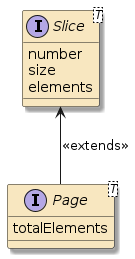
Figure 91. Page<T> Extends Slice<T>
|
|
Page Issues Extra Count Query
Of course, the total number of elements available in the database does not come for free.
An extra query is performed to get the count.
If that attribute is unnecessary, use a Slice return using a derived query.
|
300.4. Slice Properties
The Slice<T> base interface represents properties about the content returned.
//then
Slice songSlice = songPage; (1)
then(songSlice).isNotNull();
then(songSlice.isEmpty()).isFalse();
then(songSlice.getNumber()).isEqualTo(0); (2)
then(songSlice.getSize()).isEqualTo(pageSize); (3)
then(songSlice.getNumberOfElements()).isEqualTo(pageSize); (4)
List<Song> songsList = songSlice.getContent();
then(songsList).hasSize(pageSize);| 1 | Page<T> extends Slice<T> |
| 2 | slice increment — first slice is 0 |
| 3 | the number of elements requested for this slice |
| 4 | the number of elements returned in this slice |
300.5. Page Properties
The Page<T> derived interface represents properties about the entire collection/table.
The snippet below shows an example of the total number of elements in the table being made available to the caller.
then(songPage.getTotalElements()).isEqualTo(savedSongs.size()); //unique to PageThe Page<T> content and number of elements is made available through the following set of SQL queries.
select ... from reposongs_song s1_0 (1) order by s1_0.released offset ? rows fetch first ? rows only select count(s1_0.id) from reposongs_song s1_0 (2)
| 1 | SELECT used to load page of entities (aka the Slice information) |
| 2 | SELECT COUNT(*) used to return total matches in the database — returned or not because of Pageable limits (aka the Page portion of the information) |
300.6. Stateful Pageable Creation
In the above example, we created a Pageable from stateless parameters — passing in pageNumber, pageSize, and sorting specifications.
Pageable pageable = PageRequest.of(offset / pageSize, pageSize, Sort.by("released"));(1)| 1 | parameters are pageNumber, pageSize, and Sort |
We can also use the original Pageable to generate the next or other relative page specifications.
Pageable next = pageable.next();
Pageable previous = pageable.previousOrFirst();
Pageable first = pageable.first();300.7. Page Iteration
The next Pageable can be used to advance through the complete set of query results, using the previous Pageable and testing the returned Slice.
for (int i=1; songSlice.hasNext(); i++) { (1)
pageable = pageable.next(); (2)
songSlice = songsRepository.findAll(pageable);
songsList = songSlice.getContent();
then(songSlice).isNotNull();
then(songSlice.getNumber()).isEqualTo(i);
then(songSlice.getSize()).isEqualTo(pageSize);
then(songSlice.getNumberOfElements()).isLessThanOrEqualTo(pageSize);
then(((Page)songSlice).getTotalElements()).isEqualTo(savedSongs.size());//unique to Page
}
then(songSlice.hasNext()).isFalse();
then(songSlice.getNumber()).isEqualTo(songsRepository.count() / pageSize);| 1 | Slice.hasNext() will indicate when previous Slice represented the end of the results |
| 2 | next Pageable obtained from previous Pageable |
The following snippet shows an example of the SQL issued to the database with each page request.
select ... from reposongs_song s1_0
order by s1_0.released
offset ? rows fetch first ? rows only
--binding parameter [1] as [INTEGER] - [6] (1)
--binding parameter [2] as [INTEGER] - [3]
select count(s1_0.id) from reposongs_song s1_0| 1 | paging advances offset |
301. Query By Example
Not all queries will be as simple as findAll().
We now need to start looking at queries that can return a subset of results based on them matching a set of predicates.
The QueryByExampleExecutor<T> parent interface to JpaRepository<T,ID> provides a set of variants to the collection-based results that accepts an "example" to base a set of predicates off of.
public interface QueryByExampleExecutor<T> {
<S extends T> Optional<S> findOne(Example<S>);
<S extends T> Iterable<S> findAll(Example<S>);
<S extends T> Iterable<S> findAll(Example<S>, Sort);
<S extends T> Page<S> findAll(Example<S>, Pageable);
<S extends T> long count(Example<S>);
<S extends T> boolean exists(Example<S>);
<S extends T, R> R findBy(Example<S>, Function<FluentQuery$FetchableFluentQuery<S>, R>);
}301.1. Example Object
An Example is an interface with the ability to hold onto a probe and matcher.
301.1.1. Probe Object
The probe is an instance of the repository @Entity type.
The following snippet is an example of creating a probe that represents the fields we are looking to match.
//given
Song savedSong = savedSongs.get(0);
Song probe = Song.builder()
.title(savedSong.getTitle())
.artist(savedSong.getArtist())
.build(); (1)| 1 | probe will carry values for title and artist to match |
301.1.2. ExampleMatcher Object
The matcher defaults to an exact match of all non-null properties in the probe. There are many definitions we can supply to customize the matcher.
-
ExampleMatcher.matchingAny()- forms an OR relationship between all predicates -
ExampleMatcher.matchingAll()- forms an AND relationship between all predicates
The matcher can be broken down into specific fields, designing a fair number of options for String-based predicates but very limited options for non-String fields.
|
|
The following snippet shows an example of the default ExampleMatcher.
ExampleMatcher matcher = ExampleMatcher.matching(); (1)| 1 | default matcher is matchingAll |
301.2. findAll By Example
We can supply an Example instance to the findAll() method to conduct our query.
The following snippet shows an example of using a probe with a default matcher.
It is intended to locate all songs matching the artist and title we specified in the probe.
//when
List<Song> foundSongs = songsRepository.findAll(
Example.of(probe),//default matcher is matchingAll() and non-null
Sort.by("id"));However, there is a problem.
Our Example instance with supplied probe and default matcher did not locate any matches.
//then - not found
then(foundSongs).isEmpty();301.3. Primitive Types are Non-Null
The reason for the no-match is that the primary key value is being added to the query, and we did not explicitly supply that value in our probe.
select ... from reposongs_song s1_0
where s1_0.id=? --filled in with 0 (1)
and s1_0.artist=? and s1_0.title=?
order by s1_0.id
--binding parameter [1] as [INTEGER] - [0]
--binding parameter [2] as [VARCHAR] - [Creedence Clearwater Revival]
--binding parameter [3] as [VARCHAR] - [Quo Vadis green]| 1 | id=0 test for unassigned primary key, prevents match being found |
The id field is a primitive int type that cannot be null and defaults to a 0 value.
That, and the fact that the default matcher is a "match all" (using AND) keeps our example from matching anything.
@Entity
public class Song {
@Id @GeneratedValue
private int id; (1)| 1 | id can never be null and defaults to 0, unassigned value |
301.4. matchingAny ExampleMatcher
One option we could take would be to switch from the default matchingAll matcher to a matchingAny matcher.
The following snippet shows an example of how we can specify the override.
//when
List<Song> foundSongs = songsRepository.findAll(
Example.of(probe, ExampleMatcher.matchingAny()),(1)
Sort.by("id"));| 1 | using matchingAny versus default matchingAll |
This causes some matches to occur, but it likely is not what we want.
-
the
idpredicate is still being supplied -
the overall condition does not require the
artistANDtitleto match.
select ...
from reposongs_song s1_0
where s1_0.id=? --filled in with 0 (1)
or s1_0.artist=? or s1_0.title=?
order by s1_0.id| 1 | matching any ("or") of the non-null probe values |
301.5. Ignoring Properties
What we want to do is use a matchAll matcher and have the non-null primitive id field ignored.
The following snippet shows an example matcher configured to ignore the primary key.
ExampleMatcher ignoreId = ExampleMatcher.matchingAll().withIgnorePaths("id");(1)
//when
List<Song> foundSongs = songsRepository.findAll(
Example.of(probe, ignoreId), (2)
Sort.by("id"));
//then
then(foundSongs).isNotEmpty();
then(foundSongs.get(0).getId()).isEqualTo(savedSong.getId());| 1 | id primary key is being excluded from predicates |
| 2 | non-null and non-id fields of probe are used for AND matching |
The following snippet shows the SQL produced.
This SQL matches only the title and artist fields, without a reference to the id field.
select ...
from reposongs_song s1_0
where s1_0.artist=? and s1_0.title=? (1) (2)
order by s1_0.id| 1 | the primitive int id field is being ignored |
| 2 | both title and artist fields must match |
301.6. Contains ExampleMatcher
We have some options on what we can do with the String matches.
The following snippet provides an example of testing whether title contains the text in the probe while performing an exact match of the artist and ignoring the id field.
Song probe = Song.builder()
.title(savedSong.getTitle().substring(2))
.artist(savedSong.getArtist())
.build();
ExampleMatcher matcher = ExampleMatcher
.matching()
.withIgnorePaths("id")
.withMatcher("title", ExampleMatcher.GenericPropertyMatchers.contains());301.6.1. Using Contains ExampleMatcher
The following snippet shows that the Example successfully matched on the Song we were interested in.
//when
List<Song> foundSongs = songsRepository.findAll(Example.of(probe,matcher), Sort.by("id"));
//then
then(foundSongs).isNotEmpty();
then(foundSongs.get(0).getId()).isEqualTo(savedSong.getId());The following SQL shows what was performed by our Example.
Both title and artist are required to match.
The match for title is implemented as a "contains" LIKE.
select ...
from reposongs_song s1_0
where s1_0.artist=? and s1_0.title like ? escape '\' (2)
order by s1_0.id
//binding parameter [1] as [VARCHAR] - [Earth Wind and Fire]
//binding parameter [2] as [VARCHAR] - [% a God Unknown%] (1)| 1 | title parameter supplied with % characters around the probe value |
| 2 | title predicate uses a LIKE |
302. Derived Queries
For fairly straight forward queries, Spring Data JPA can derive the required commands from a method signature declared in the repository interface. This provides a more self-documenting version of similar queries we could have formed with query-by-example.
The following snippet shows a few example queries added to our repository interface to address specific queries needed in our application.
public interface SongsRepository extends JpaRepository<Song, Integer> {
Optional<Song> getByTitle(String title); (1)
List<Song> findByTitleNullAndReleasedAfter(LocalDate date); (2)
List<Song> findByTitleStartingWith(String string, Sort sort); (3)
Slice<Song> findByTitleStartingWith(String string, Pageable pageable); (4)
Page<Song> findPageByTitleStartingWith(String string, Pageable pageable); (5)| 1 | query by an exact match of title |
| 2 | query by a match of two fields |
| 3 | query using sort |
| 4 | query with paging support |
| 5 | query with paging support and table total |
Let’s look at a complete example first.
302.1. Single Field Exact Match Example
In the following example, we have created a query method getByTitle that accepts the exact match title value and an Optional return value.
Optional<Song> getByTitle(String title); (1)We use the declared interface method normally, and Spring Data JPA takes care of the implementation.
//when
Optional<Song> result = songsRepository.getByTitle(song.getTitle());
//then
then(result).isPresent();The resulting SQL is the same as if we implemented it using query-by-example or JPA query language.
select ...
from reposongs_song s1_0
where s1_0.title=?302.2. Query Keywords
Spring Data has several keywords, followed by By, that it looks for starting the interface method name.
Those with multiple terms can be used interchangeably.
| Meaning | Keywords | |||
|---|---|---|---|---|
Query |
|
|||
Count |
|
|||
Exists |
|
|||
Delete |
|
302.3. Other Keywords
-
Distinct (e.g.,
findDistinctByTitle) -
Is, Equals (e.g.,
findByTitle,findByTitleIs,findByTitleEquals) -
Not (e.g.,
findByTitleNot,findByTitleIsNot,findByTitleNotEquals) -
IsNull, IsNotNull (e.g.,
findByTitle(null),findByTitleIsNull(),findByTitleIsNotNull()) -
StartingWith, EndingWith, Containing (e.g.,
findByTitleStartingWith,findByTitleEndingWith,findByTitleContaining) -
LessThan, LessThanEqual, GreaterThan, GreaterThanEqual, Between (e.g.,
findByIdLessThan,findByIdBetween(lo,hi)) -
Before, After (e.g.,
findByReleaseAfter) -
In (e.g.,
findByTitleIn(collection)) -
OrderBy (e.g.,
findByTitleContainingOrderByTitle)
The list is significant but not meant to be exhaustive. Perform a web search for your specific needs (e.g., "Spring Data Derived Query …") if what is needed is not found here.
302.4. Multiple Fields
We can define queries using one or more fields using And and Or.
The following example defines an interface method that will test two fields: title and released.
title will be tested for null and released must be after a certain date.
List<Song> findByTitleNullAndReleasedAfter(LocalDate date);The following snippet shows an example of how we can call/use the repository method. We are using a simple collection return without sorting or paging.
//when
List<Song> foundSongs = songsRepository.findByTitleNullAndReleasedAfter(firstSong.getReleased());
//then
Set<Integer> foundIds = foundSongs.stream()
.map(s->s.getId())
.collect(Collectors.toSet());
then(foundIds).isEqualTo(expectedIds);The resulting SQL shows that a query is performed looking for null title and released after the LocalDate provided.
select ...
from reposongs_song s1_0
where s1_0.title is null and s1_0.released>?302.5. Collection Response Query Example
We can perform queries with various types of additional arguments and return types. The following shows an example of a query that accepts a sorting order and returns a simple collection with all objects found.
List<Song> findByTitleStartingWith(String string, Sort sort);The following snippet shows an example of how to form the Sort and call the query method derived from our interface declaration.
//when
Sort sort = Sort.by("id").ascending();
List<Song> songs = songsRepository.findByTitleStartingWith(startingWith, sort);
//then
then(songs.size()).isEqualTo(expectedCount);The following shows the resulting SQL — which now contains a sort clause based on our provided definition.
select ...
from reposongs_song s1_0
where s1_0.title like ? escape '\'
order by s1_0.id302.6. Slice Response Query Example
Derived queries can also be declared to accept a Pageable definition and return a Slice.
The following example shows a similar interface method declaration to what we had prior — except we have wrapped the Sort within a Pageable and requested a Slice, which will contain only those items that match the predicate and comply with the paging constraints.
Slice<Song> findByTitleStartingWith(String string, Pageable pageable);The following snippet shows an example of forming the PageRequest, making the call, and inspecting the returned Slice.
//when
PageRequest pageable=PageRequest.of(0, 1, Sort.by("id").ascending());
Slice<Song> songsSlice=songsRepository.findByTitleStartingWith(startingWith, pageable);
//then
then(songsSlice.getNumberOfElements()).isEqualTo(pageable.getPageSize());The following resulting SQL shows how paging offset and limits were placed in the query.
select ...
from reposongs_song s1_0
where s1_0.title like ? escape '\'
order by s1_0.id
offset ? rows fetch first ? rows only
--binding parameter [1] as [VARCHAR] - [F%]
--binding parameter [2] as [INTEGER] - [0]
--binding parameter [3] as [INTEGER] - [2]302.7. Page Response Query Example
We can alternatively declare a Page return type if we also need to know information about all available matches in the table.
The following shows an example of returning a Page.
The only reason Page shows up in the method name is to form a different method signature than its sibling examples.
Page is not required to be in the method name.
Page<Song> findPageByTitleStartingWith(String string, Pageable pageable);The following snippet shows how we can form a PageRequest to pass to the derived query method and accept a Page in reponse with additional table information.
//when
PageRequest pageable = PageRequest.of(0, 1, Sort.by("id").ascending());
Page<Song> songsPage = songsRepository.findPageByTitleStartingWith(startingWith, pageable);
//then
then(songsPage.getNumberOfElements()).isEqualTo(pageable.getPageSize());
then(songsPage.getTotalElements()).isEqualTo(expectedCount); (1)| 1 | an extra property is available to tell us the total number of matches relative to the entire table — that may not have been reported on the current page |
The following shows the resulting SQL of the Page response.
Note that two queries were performed.
One provided all the data required for the parent Slice and the second query provided the table totals not bounded by the page limits.
select ... (1)
from reposongs_song s1_0
where s1_0.title like ? escape '\'
order by s1_0.id
offset ? rows fetch first ? rows only
--binding parameter [1] as [VARCHAR] - [T%]
--binding parameter [2] as [INTEGER] - [0]
--binding parameter [3] as [INTEGER] - [1]
select count(s1_0.id) (2)
from reposongs_song s1_0
where s1_0.title like ? escape '\'
--binding parameter [1] as [VARCHAR] - [T%]| 1 | first query provides Slice data within Pageable limits (offset ommitted for first page) |
| 2 | second query provides table-level count for Page that have no page size limits |
303. JPA-QL Named Queries
Query-by-example and derived queries are targeted at flexible but mostly simple queries. Often there is a need to write more complex queries.
If you remember in JPA, we can write JPA-QL and native SQL queries to implement our database query access.
We can also register them as a @NamedQuery associated with the @Entity class.
This allows for more complex queries as well as to use queries defined in a JPA orm.xml source file (without having to recompile)
The following snippet shows a @NamedQuery called Song.findArtistGESize that implements a query of the Song entity’s table to return Song instances that have artist names longer than a particular size.
@Entity
@Table(name="REPOSONGS_SONG")
@NamedQuery(name="Song.findByArtistGESize",
query="select s from Song s where length(s.artist) >= :length")
public class Song {The following snippet shows an example of using that @NamedQuery with the JPA EntityManager.
TypedQuery<Song> query = entityManager
.createNamedQuery("Song.findByArtistGESize", Song.class)
.setParameter("length", minLength);
List<Song> jpaFoundSongs = query.getResultList();303.1. Mapping @NamedQueries to Repository Methods
That same tool is still available to us with repositories.
If we name the query [prefix].[suffix], where prefix is the @Entity.name of the objects returned and suffix matches the name of the repository interface method — we can have them automatically called by our repository.
The following snippet shows a repository interface method that will have its query defined by the @NamedQuery defined on the @Entity class.
Note that we map repository method parameters to the @NamedQuery parameter using the @Param annotation.
//see @NamedQuery(name="Song.findByArtistGESize" in Song class
List<Song> findByArtistGESize(@Param("length") int length); (1) (2)| 1 | interface method name matches "@NamedQuery.name" suffix |
| 2 | @Param maps method parameter to @NamedQuery parameter |
The following snippet shows the resulting SQL generated from the JPA-QL/@NamedQuery
select ...
from reposongs_song s1_0
where character_length(s1_0.artist)>=?304. @Query Annotation Queries
Spring Data JPA provides an option for the query to be expressed on the repository method versus the @Entity class.
The following snippet shows an example of a similar query we did for artist length — except in this case we are querying against title length.
@Query("select s from Song s where length(s.title) >= :length")
List<Song> findByTitleGESize(@Param("length") int length);We get the expected resulting SQL.
select ...
from reposongs_song s1_0
where character_length(s1_0.artist)>=?|
Named Queries can be supplied in property file
Named queries can also be expressed in a property file — versus being placed directly onto the method. Property files can provide a more convenient source for expressing more complex queries. The default location is |
|
Named Queries can be supplied in JPA orm.xml
Named Queries and other JPA mapping properties can be expressed in an
|
304.1. @Query Annotation Native Queries
Although I did not demonstrate it, the @NamedQuery can also be expressed in native SQL.
In most cases with native SQL queries, the returned information is just data.
We can also directly express the repository interface method as a native SQL query as well as have it returned straight data.
The following snippet shows a repository interface method implemented as native SQL that will return only the title columns based on size.
@Query(value="select s.title from REPOSONGS_SONG s where length(s.title) >= :length", nativeQuery=true)
List<String> getTitlesGESizeNative(@Param("length") int length);The following output shows the resulting SQL. We can tell this was from a native SQL query because the SQL does not contain mangled names used by JPA generated SQL.
select s.title (1)
from REPOSONGS_SONG s
where length(s.title) >= ?| 1 | native SQL query gets expressed exactly as we supplied it |
304.2. @Query Sort and Paging
The @Query approach supports paging via Pageable parameter. Sort must be defined within the query.
@Query(value="select s from Song s where released between :starting and :ending order by id ASC")
Page<Song> findByReleasedBetween(LocalDate starting, LocalDate ending, Pageable pageable);305. JpaRepository Methods
Many of the methods and capabilities of the JpaRepository<T,ID> are available at the higher level interfaces.
The JpaRepository<T,ID> itself declares four types of additional methods
-
flush-based methods
-
batch-based deletes
-
reference-based accessors
-
return type extensions
public interface JpaRepository<T, ID> extends ListCrudRepository<T, ID>, ListPagingAndSortingRepository<T, ID>, QueryByExampleExecutor<T> {
void flush();
<S extends T> S saveAndFlush(S);
<S extends T> List<S> saveAllAndFlush(Iterable<S>);
void deleteAllInBatch(Iterable<T> entities);
void deleteAllByIdInBatch(Iterable<ID>);
void deleteAllInBatch();
T getReferenceById(ID);
<S extends T> List<S> findAll(Example<S>);
<S extends T> List<S> findAll(Example<S>, Sort);
}305.1. JpaRepository Type Extensions
The methods in the JpaRepository<T,ID> interface not discussed here mostly just extend existing parent methods with more concrete return types (e.g., List versus Iterable).
public interface QueryByExampleExecutor<T> {
<S extends T> Iterable<S> findAll(Example<S> example);public interface JpaRepository<T, ID> extends ..., QueryByExampleExecutor<T> {
@Override
<S extends T> List<S> findAll(Example<S> example); (1)
...| 1 | List<T> extends Iterable<T> |
305.2. JpaRepository flush()
As we know with JPA, many commands are cached within the local Persistence Context and issued to the database at some point in time in the future.
That point in time is either the end of the transaction or some event within the scope of the transaction (e.g., issue a JPA query).
flush() commands can be used to immediately force queued commands to the database.
We would need to do this before issuing a native SQL command if we want our latest changes to be included with that command.
In the following example, a transaction is held open during the entire method because of the @Transaction declaration.
saveAll() just adds the objects to the Persistence Context and caches their insert commands.
The flush() command finally forces the SQL INSERT commands to be issued.
@Test
@Transactional
void flush() {
//given
List<Song> songs = dtoFactory.listBuilder().songs(5,5).stream()
.map(s->mapper.map(s))
.collect(Collectors.toList());
songsRepository.saveAll(songs); (1)
//when
songsRepository.flush(); (2)
}| 1 | instances are added to the Persistence Unit cache |
| 2 | instances are explicitly flushed to the database |
The pre-flush actions are only to assign the primary key value.
Hibernate: select next value for reposongs_song_sequence
Hibernate: select next value for reposongs_song_sequenceThe post-flush actions insert the rows into the database.
Hibernate: insert into reposongs_song (artist, released, title, id) values (?,?,?,?)
Hibernate: insert into reposongs_song (artist, released, title, id) values (?,?,?,?)
Hibernate: insert into reposongs_song (artist, released, title, id) values (?,?,?,?)
Hibernate: insert into reposongs_song (artist, released, title, id) values (?,?,?,?)
Hibernate: insert into reposongs_song (artist, released, title, id) values (?,?,?,?)|
Call flush() Before Issuing Native SQL Queries
You do not need to call |
305.3. JpaRepository deleteInBatch
The standard deleteAll(collection) will issue deletes one SQL statement at a time as shown in the comments of the following snippet.
songsRepository.deleteAll(savedSongs);
//delete from reposongs_song where id=? (1)
//delete from reposongs_song where id=?
//delete from reposongs_song where id=?| 1 | SQL DELETE commands are issues one at a time for each ID |
The JpaRepository.deleteInBatch(collection) will issue a single DELETE SQL statement with all IDs expressed in the where clause.
songsRepository.deleteInBatch(savedSongs);
//delete from reposongs_song where id=? or id=? or id=? (1)| 1 | one SQL DELETE command is issued for all IDs |
305.4. JPA References
JPA has the notion of references that represent a promise to an @Entity in the database.
This is normally done to make loading targeted objects from the database faster and leaving related objects to be accessed only on-demand.
In the following examples, the code is demonstrating how it can form a reference to a persisted object in the database — without going through the overhead of realizing that object.
305.4.1. Reference Exists
In this first example, the referenced object exists and the transaction stays open from the time the reference is created — until the reference was resolved.
@Test
@Transactional
void ref_session() {
...
//when - obtaining a reference with a session
Song dbSongRef = songsRepository.getReferenceById(song.getId()); (1)
//then
then(dbSongRef).isNotNull();
then(dbSongRef.getId()).isEqualTo(song.getId()); (2)
then(dbSongRef.getTitle()).isEqualTo(song.getTitle()); (3)
}| 1 | returns only a reference to the @Entity — without loading from the database |
| 2 | still only dealing with the unresolved reference up and to this point |
| 3 | actual object resolved from the database at this point |
305.4.2. Reference Session Inactive
The following example shows that a reference can only be resolved during its initial transaction. We are able to perform some light commands that can be answered directly from the reference, but as soon as we attempt to access data that would require querying the database — it fails.
import org.hibernate.LazyInitializationException;
...
@Test
void ref_no_session() {
...
//when - obtaining a reference without a session
Song dbSongRef = songsRepository.getReferenceById(song.getId()); (1)
//then - get a reference with basics
then(dbSongRef).isNotNull();
then(dbSongRef.getId()).isEqualTo(song.getId()); (2)
assertThatThrownBy(
() -> dbSongRef.getTitle()) (3)
.isInstanceOf(LazyInitializationException.class);
}| 1 | returns only a reference to the @Entity from original transaction |
| 2 | still only dealing with the unresolved reference up and to this point |
| 3 | actual object resolution attempted at this point — fails |
305.4.3. Bogus Reference
The following example shows that the reference is never attempted to be resolved until something is necessary from the object it represents — beyond its primary key.
import jakarta.persistence.EntityNotFoundException;
...
@Test
@Transactional
void ref_not_exist() {
//given
int doesNotExist=1234;
//when
Song dbSongRef = songsRepository.getReferenceById(doesNotExist); (1)
//then - get a reference with basics
then(dbSongRef).isNotNull();
then(dbSongRef.getId()).isEqualTo(doesNotExist); (2)
assertThatThrownBy(
() -> dbSongRef.getTitle()) (3)
.isInstanceOf(EntityNotFoundException.class);
}| 1 | returns only a reference to the @Entity with an ID not in database |
| 2 | still only dealing with the unresolved reference up and to this point |
| 3 | actual object resolution attempted at this point — fails |
306. Custom Queries
Sooner or later, a repository action requires some complexity beyond the ability to leverage a single query-by-example, derived query, or even JPA-QL. We may need to implement some custom logic or may want to encapsulate multiple calls within a single method.
306.1. Custom Query Interface
The following example shows how we can extend the repository interface to implement custom calls using the JPA EntityManager and the other repository methods. Our custom implementation will return a random Song from the database.
public interface SongsRepositoryCustom {
Optional<Song> random();
}306.2. Repository Extends Custom Query Interface
We then declare the repository to extend the additional custom query interface — making the new method(s) available to callers of the repository.
public interface SongsRepository extends JpaRepository<Song, Integer>, SongsRepositoryCustom { (1)
...| 1 | added additional SongRepositoryCustom interface for SongRepository to extend |
306.3. Custom Query Method Implementation
Of course, the new interface will need an implementation. This will require at least two lower-level database calls
-
determine how many objects there are in the database
-
return a random instance for one of those values
The following snippet shows a portion of the custom method implementation. Note that two additional helper methods are required. We will address them in a moment. By default, this class must have the same name as the interface, followed by "Impl".
public class SongsRepositoryCustomImpl implements SongsRepositoryCustom {
private final SecureRandom random = new SecureRandom();
...
@Override
public Optional<Song> random() {
Optional randomSong = Optional.empty();
int count = (int) songsRepository.count(); (1)
if (count!=0) {
int offset = random.nextInt(count);
List<Song> songs = songs(offset, 1); (2)
randomSong = songs.isEmpty() ? Optional.empty():Optional.of(songs.get(0));
}
return randomSong;
}
}| 1 | leverages CrudRepository.count() helper method |
| 2 | leverages a local, private helper method to access specific Song |
306.4. Repository Implementation Postfix
If you have an alternate suffix pattern other than "Impl" in your application, you can set that value in an attribute of the @EnableJpaRepositories annotation.
The following shows a declaration that sets the suffix to its normal default value (i.e., we did not have to do this).
If we changed this postfix value from "Impl" to "Xxx", then we would need to change SongsRepositoryCustomImpl to SongsRepositoryCustomXxx.
@EnableJpaRepositories(repositoryImplementationPostfix="Impl") (1)| 1 | Impl is the default value. Configure this attribute to use non-Impl postfix |
306.5. Helper Methods
The custom random() method makes use of two helper methods.
One is in the CrudRepository interface and the other directly uses the EntityManager to issue a query.
public interface CrudRepository<T, ID> extends Repository<T, ID> {
long count();protected List<Song> songs(int offset, int limit) {
return em.createNamedQuery("Song.songs")
.setFirstResult(offset)
.setMaxResults(limit)
.getResultList();
}We will need to inject some additional resources to make these calls:
-
SongsRepository -
EntityManager
306.6. Naive Injections
We could have attempted to inject a SongsRepository and EntityManager straight into the Impl class.
@RequiredArgsConstructor
public class SongsRepositoryCustomImpl implements SongsRepositoryCustom {
private final EntityManager em;
private final SongsRepository songsRepository;However,
-
injecting the
EntityManagerwould functionally work, but would not necessarily be part of the same Persistence Context and transaction as the rest of the repository -
eagerly injecting the
SongsRepositoryin theImplclass will not work because theImplclass is now part of theSongsRepositoryimplementation. We have a recursion problem to resolve there.
306.7. Required Injections
We need to instead
-
inject a
JpaContextand obtain theEntityManagerfrom that context -
use
@Autowired @Lazyand a non-final attribute for theSongsRepositoryinjection to indicate that this instance can be initialized without access to the injected bean
import org.springframework.data.jpa.repository.JpaContext;
...
public class SongsRepositoryCustomImpl implements SongsRepositoryCustom {
private final EntityManager em; (1)
@Autowired @Lazy (2)
private SongsRepository songsRepository;
public SongsRepositoryCustomImpl(JpaContext jpaContext) { (1)
em=jpaContext.getEntityManagerByManagedType(Song.class);
}| 1 | EntityManager obtained from injected JpaContext |
| 2 | SongsRepository lazily injected to mitigate the recursive dependency between the Impl class and the full repository instance |
306.8. Calling Custom Query
With all that in place, we can then call our custom random() method and obtain a sample Song to work with from the database.
//when
Optional<Song> randomSong = songsRepository.random();
//then
then(randomSong.isPresent()).isTrue();The following shows the resulting SQL
select count(*) from reposongs_song s1_0
select ...
from reposongs_song s1_0
offset ? rows fetch first ? rows only307. Summary
In this module, we learned:
-
that Spring Data JPA eliminates the need to write boilerplate JPA code
-
to perform basic CRUD management for
@Entityclasses using a repository -
to implement query-by-example
-
unbounded collections can grow over time and cause our applications to eventually fail
-
that paging and sorting can easily be used with repositories
-
-
to implement query methods derived from a query DSL
-
to implement custom repository extensions
307.1. Comparing Query Types
Of the query types,
-
derived queries and query-by-example are simpler but have their limits
-
derived queries are more expressive
-
query-by-example can be built flexibly at runtime
-
nothing is free — so anything that requires translation between source and JPA form may incur extra initialization and/or processing time
-
-
JPA-QL and native SQL
-
have virtually no limit to what they can express
-
cannot be dynamically defined for a repository like query-by-example. You would need to use the
EntityManagerdirectly to do that. -
have loose coupling between the repository method name and the actual function of the executed query
-
can be resolved in an external source file that would allow for query changes without recompiling
-
JPA Repository End-to-End Application
copyright © 2026 jim stafford (jim.stafford@jhu.edu)
308. Introduction
This lecture takes what you have learned in establishing a RDBMS data tier using Spring Data JPA and shows that integrated into an end-to-end application with API CRUD calls and finder calls using paging. It is assumed that you already know about API topics like Data Transfer Objects (DTOs), JSON and XML content, marshalling/unmarshalling using Jackson and JAXB, web APIs/controllers, and clients. This lecture will put them all together.
308.1. Goals
The student will learn:
-
to integrate a Spring Data JPA Repository into an end-to-end application, accessed through an API
-
to make a clear distinction between Data Transfer Objects (DTOs) and Business Objects (BOs)
-
to identify data type architectural decisions required for a multi-tiered application
-
to understand the need for paging when working with potentially unbounded collections and remote clients
-
to setup proper transaction and other container feature boundaries using annotations and injection
308.2. Objectives
At the conclusion of this lecture and related exercises, the student will be able to:
-
implement a BO tier of classes that will be mapped to the database
-
implement a DTO tier of classes that will exchange state with external clients
-
implement a service tier that completes useful actions
-
identify the controller/service layer interface decisions when it comes to using DTO and BO classes
-
determine the correct transaction propagation property for a service tier method
-
implement a mapping tier between BO and DTO objects
-
implement paging requests through the API
-
implement page responses through the API
309. BO/DTO Component Architecture
309.1. Business Object(s)/@Entities
For our Songs application — I have kept the data model simple and kept it limited to a single business object (BO) @Entity class mapped to the database using JPA and accessed through a Spring Data JPA repository.
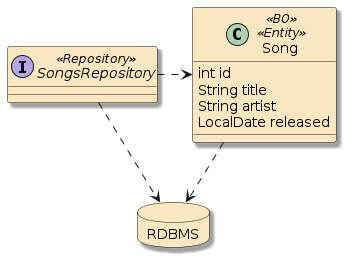
Figure 92. BO Class Mapped to DB as JPA @Entity
|
The business objects are the focal point of information where we implement our business decisions. |
The primary focus of our BO classes is to map business implementation concepts to the database. There are two fundamental patterns of business objects:
-
Anemic Domain Model - containing no validations, calculations, or implementation of business rules. A basic data mapping with getters and setters.
-
Rich Domain Model - combining data with business behavior indicative of an Object-Oriented design. The rich domain model is at the heart of Domain Driven Design (DDD) architectural concepts.
Due to our simplistic business domain, the example business object is very anemic. Do not treat that as a desirable target for all cases.
The following snippet shows some of the required properties of a JPA @Entity class.
@Entity
@Table(name="REPOSONGS_SONG")
@NoArgsConstructor
...
@SequenceGenerator(name="REPOSONGS_SONG_SEQUENCE", allocationSize = 50)
public class Song {
@Id @GeneratedValue(strategy = GenerationType.SEQUENCE,
generator = "REPOSONGS_SONG_SEQUENCE")
private int id;
...309.2. Data Transfer Object(s) (DTOs)
The Data Transfer Objects are the focal point of interfacing with external clients. They represent state at a point in time. For external web APIs, they are commonly mapped to both JSON and XML.
For the API, we have the decision of whether to reuse BO classes as DTOs or implement a separate set of classes for that purpose. Even though some applications start out simple, there will come a point where database technology or mappings will need to change at a different pace than API technology or mappings.
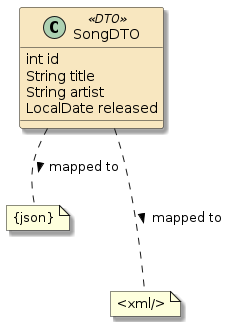
Figure 93. DTO
|
For that reason, I created a separate SongsDTO class to represent a sample DTO.
It has a near 1:1 mapping with the |
The primary focus of our DTO classes is to map business interface concepts to a portable exchange format.
The following snippet shows some of the annotations required to map the SongDTO class to XML using Jackson and JAXB.
Jackson JSON requires very few annotations in the simple cases.
import com.fasterxml.jackson.dataformat.xml.annotation.JacksonXmlRootElement;
import com.fasterxml.jackson.dataformat.xml.annotation.JacksonXmlProperty;
import jakarta.xml.bind.annotation.XmlRootElement;
import jakarta.xml.bind.annotation.XmlAccessType;
import jakarta.xml.bind.annotation.XmlAccessorType;
import jakarta.xml.bind.annotation.XmlAttribute;
...
@JacksonXmlRootElement(localName = "song", namespace = "urn:ejava.db-repo.songs")
@XmlRootElement(name = "song", namespace = "urn:ejava.db-repo.songs") (2)
@NoArgsConstructor
...
public class SongDTO { (1)
@JacksonXmlProperty(isAttribute = true)
@XmlAttribute
private int id;
private String title;
private String artist;
@XmlJavaTypeAdapter(LocalDateJaxbAdapter.class) (3)
private LocalDate released;
...| 1 | Jackson JSON requires very little to no annotations for simple mappings |
| 2 | XML mappings require more detailed definition to be complete |
| 3 | JAXB requires a custom mapping definition for java.time types |
309.3. BO/DTO Mapping
With separate BO and DTO classes, there is a need for mapping between the two.
|
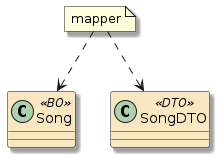
Figure 94. BO to DTO Mapping
|
We have several options on how to organize this role.
309.3.1. BO/DTO Self Mapping
|
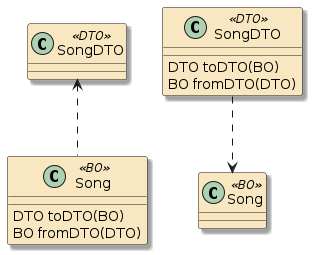
Figure 95. BO to DTO Self Mapping
|
309.3.2. BO/DTO Method Self Mapping
|
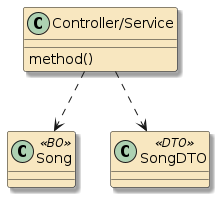
Figure 96. BO to DTO Method Self Mapping
|
309.3.3. BO/DTO Helper Method Mapping
|
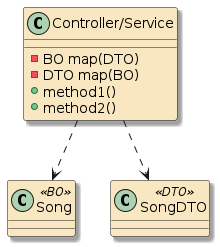
Figure 97. BO/DTO Helper Method Mapping
|
309.3.4. BO/DTO Helper Class Mapping
|
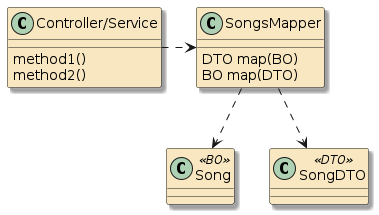
Figure 98. BO/DTO Helper Class Mapping
|
309.3.5. BO/DTO Helper Class Mapping Implementations
Mapping helper classes can be implemented by:
-
brute force implementation
-
Benefit: likely the fastest performance and technically simplest to understand
-
Drawback: tedious setter/getter code
-
-
off-the-shelf mapper libraries (e.g. Dozer, Orika, MapStruct, ModelMapper, JMapper) [65] [66]
-
Benefit:
-
declarative language and inferred DIY mapping options
-
some rely on code generation at compile time (similar in lifecycle to Lombok in some ways) with the ability to override and customize
-
-
Drawbacks:
-
some rely on reflection for mapping which add to overhead
-
non-trivial mappings can be complex to understand
-
-
|
MapStruct Thumbs Up
I have personally used Dozer in detail (years ago) and have recently been introduced to MapStruct.
I really like MapStruct much better.
It writes much of the same code you would have written in the brute force approach — without using reflection at runtime.
You can define a mapper through interfaces and abstract classes — depending on how much you need to customize.
You can also declare the mapper as a component to have helper components injected for use in mapping.
In the end, you get a class with methods written in Java source that you can clearly see.
Everything is understandable.
|
310. Service Architecture
Services — with the aid of BOs — implement the meat of the business logic.
The service
Example Service Class Declaration
|
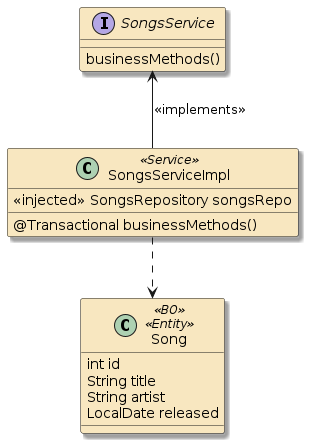
|
310.1. Injected Service Boundaries
Container features like @Transactional, @PreAuthorize, @Async, etc. are only implemented at component boundaries.
When a @Component dependency is injected, the container has the opportunity to add features using "interpose".
As a part of interpose — the container implements proxy to add the desired feature of the target component method.
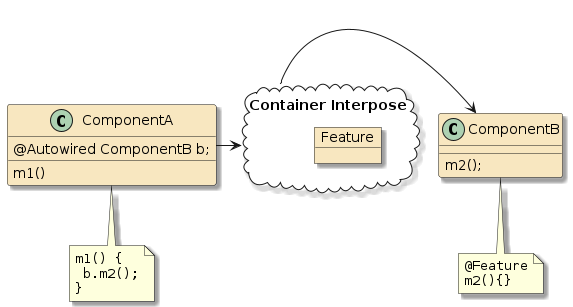
Therefore it is important to arrange a component boundary wherever you need to start a new characteristic provided by the container. The following is a more detailed explanation of what not to do and do.
310.1.1. Buddy Method Boundary
The methods within a component class are not typically subject to container interpose. Therefore a call from m1() to m2() within the same component class is a straight Java call.
|
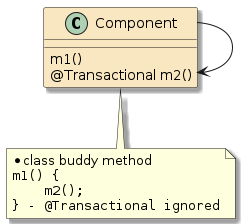
Figure 100. Buddy Method Boundary
|
310.1.2. Self Instantiated Method Boundary
Container interpose is only performed when the container has a chance to decorate the called component. Therefore, a call to a method of a component class that is self-instantiated will not have container interpose applied — no matter how the called method is annotated.
|
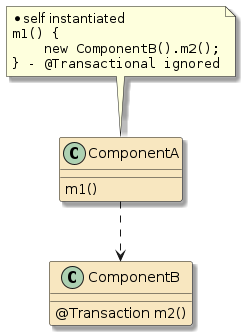
Figure 101. Self Instantiated Method Boundary
|
310.1.3. Container Injected Method Boundary
Components injected by the container are subject to container interpose and will have declared characteristics applied.
|
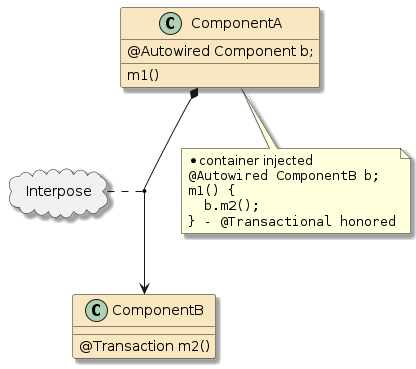
Figure 102. Container Injected Method Boundary
|
310.2. Compound Services
With @Component boundaries and interpose constraints understood — in more complex transaction, security, or threading solutions, the logical @Service many get broken up into one or more physical helper @Component classes.
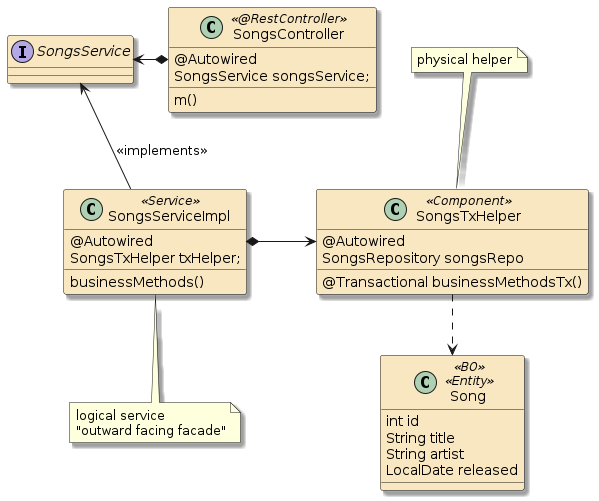
Figure 103. Single Service Expressed as Multiple Components
|
Each physical helper To external users of
|
311. BO/DTO Interface Options
With the core roles of BOs and DTOs understood, we next have a decision to make about where to use them within our application between the API and service classes.
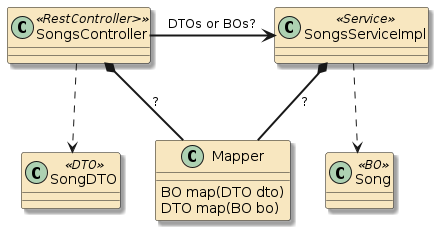
Figure 104. BO/DTO Interface Decisions
|
|
311.1. API Maps DTO/BO
It is natural to think of the @Service as working with pure implementation (BO) classes.
This leaves the mapping job to the @RestController and all clients of the @Service.
|
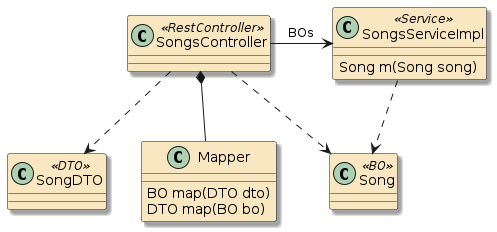
Figure 105. API Maps DTO to BO for Service Interface
|
311.2. @Service Maps DTO/BO
Alternatively, we can have the @Service fully encapsulate the implementation details and work with DTOs in its interface.
This places the job of DTO/BO translation to the @Service and the @RestController and all @Service clients work with DTOs.
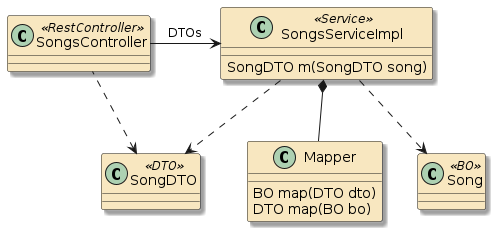
Figure 106. Service Maps DTO in Service Interface to BO
|
|
311.3. Layered Service Mapping Approach
The later DTO interface/mapping approach just introduced — maps closely to the Domain Driven Design (DDD) "Application Layer". However, one could also implement a layering of services.
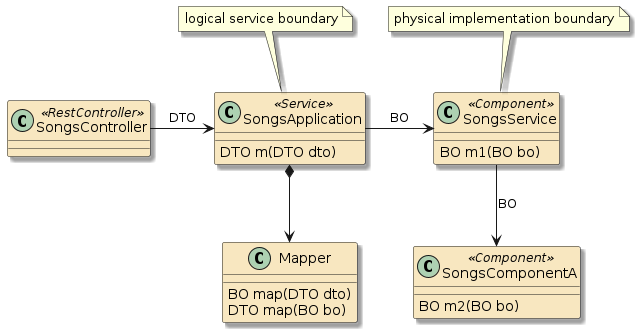
|
|
|
Layered Services Permit a Level of Trust between Inner Components
When using this approach, I like:
|
312. Implementation Details
With architectural decisions understood, lets take a look at some of the key details of the end-to-end application.
312.1. Song BO
We have already covered the Song BO @Entity class in a lot of detail during the JDBC, JPA, and Spring Data JPA lectures.
The following lists most of the key business aspects and implementation details of the class.
package info.ejava.examples.db.repo.jpa.songs.bo;
...
@Entity
@Table(name="REPOSONGS_SONG")
@Getter
@ToString
@Builder
@With
@AllArgsConstructor
@NoArgsConstructor
...
@SequenceGenerator(name="REPOSONGS_SONG_SEQUENCE", allocationSize = 50)
public class Song {
@Id @GeneratedValue(strategy = GenerationType.SEQUENCE,
generator = "REPOSONGS_SONG_SEQUENCE")
@Column(name="ID", nullable=false, insertable=true, updatable=false)
private int id;
@Setter
@Column(name="TITLE", length=255, nullable=true, insertable=true, updatable=true)
private String title;
@Setter
private String artist;
@Setter
private LocalDate released;
}312.2. SongDTO
The SongDTO class has been mapped to Jackson JSON and Jackson and JAXB XML. The details of Jackson and JAXB mapping were covered in the API Content lectures. Jackson JSON required no special annotations to map this class. Jackson and JAXB XML primarily needed some annotations related to namespaces and attribute mapping. JAXB also required annotations for mapping the LocalDate field.
The following lists the annotations required to marshal/unmarshal the SongsDTO class using Jackson and JAXB.
package info.ejava.examples.db.repo.jpa.songs.dto;
...
@JacksonXmlRootElement(localName = "song", namespace = "urn:ejava.db-repo.songs")
@XmlRootElement(name = "song", namespace = "urn:ejava.db-repo.songs")
@XmlAccessorType(XmlAccessType.FIELD)
@Data @Builder
@NoArgsConstructor @AllArgsConstructor
public class SongDTO {
@JacksonXmlProperty(isAttribute = true)
@XmlAttribute
private int id;
private String title;
private String artist;
@XmlJavaTypeAdapter(LocalDateJaxbAdapter.class) (1)
private LocalDate released;
...
}| 1 | JAXB requires an adapter for the newer LocalDate java class |
312.2.1. LocalDateJaxbAdapter
Jackson is configured to marshal LocalDate out of the box using the ISO_LOCAL_DATE format for both JSON and XML.
"released" : "2013-01-30" //Jackson JSON
<released xmlns="">2013-01-30</released> //Jackson XMLJAXB does not have a default format and requires the class be mapped to/from a string using an XmlAdapter.
@XmlJavaTypeAdapter(LocalDateJaxbAdapter.class) (1)
private LocalDate released;
public static class LocalDateJaxbAdapter extends XmlAdapter<String, LocalDate> {(2)
@Override
public LocalDate unmarshal(String text) {
return null!=text ? LocalDate.parse(text, DateTimeFormatter.ISO_LOCAL_DATE) : null;
}
@Override
public String marshal(LocalDate timestamp) {
return null!=timestamp ? DateTimeFormatter.ISO_LOCAL_DATE.format(timestamp) : null;
}
}| 1 | JAXB requires an adapter to translate from LocalDate to/from XML |
| 2 | we can define an XmlAdapter to address LocalDate using java.time classes |
312.3. Song JSON Rendering
The following snippet provides example JSON of a Song DTO payload.
{
"id" : 1,
"title" : "Tender Is the Night",
"artist" : "No Doubt",
"released" : "2003-11-16"
}312.4. Song XML Rendering
The following snippets provide example XML of Song DTO payloads.
They are technically equivalent from an XML Schema standpoint, but use some alternate syntax XML to achieve the same technical goals.
<song xmlns="urn:ejava.db-repo.songs" id="2">
<title xmlns="">The Mirror Crack'd from Side to Side</title>
<artist xmlns="">Earth Wind and Fire</artist>
<released xmlns="">2018-01-01</released>
</song><ns2:song xmlns:ns2="urn:ejava.db-repo.songs" id="1">
<title>Brandy of the Damned</title>
<artist>Orbital</artist>
<released>2015-11-10</released>
</ns2:song>312.5. Pageable/PageableDTO
I placed a high value on paging when working with unbounded collections when covering repository find methods. The value of paging comes especially into play when dealing with external users. That means we will need a way to represent Page, Pageable, and Sort in requests and responses as a part of DTO solution.
You will notice that I made a few decisions on how to implement this interface
-
I am assuming that both sides of the interface using the DTO classes are using Spring Data.
-
I am using the Page, Pageable, and Sort DTOs to directly self-map to/from Spring Data types. This makes the client and service code much simpler.
Pageable pageable = PageableDTO.of(pageNumber, pageSize, sortString).toPageable(); (1) Page<SongDTO> result = ... SongsPageDTO resultDTO = new SongsPageDTO(result); (1)1 using self-mapping between paging DTOs and Spring Data ( PageableandPage) types -
I chose to use the Spring Data types (
PageableandPage) in the@Serviceinterface when expressing paging and performed the Spring Data/DTO mappings in the@RestController. The@Servicestill takes DTO business types and maps DTO business types to/from BOs. I did this so that I did not eliminate any pre-existing library integration with Spring Data paging types.Page<SongDTO> getSongs(Pageable pageable); (1)1 using Spring Data ( PageableandPage) and business DTO (SongDTO) types in@Serviceinterface
I will be going through the architecture and wiring in these lecture notes. The actual DTO code is surprisingly complex to render in the different formats and libraries. These topics were covered in detail in the API content lectures. I also chose to implement the PageableDTO and sort as immutable — which added some interesting mapping challenges worth inspecting.
312.5.1. PageableDTO Request
Requests require an expression for Pageable. The most straight forward way to accomplish this is through query parameters. The example snippet below shows pageNumber, pageSize, and sort expressed as simple string values as part of the URI. We have to write code to express and parse that data.
(1)
/api/songs/example?pageNumber=0&pageSize=5&sort=released:DESC,id:ASC
(2)| 1 | pageNumber and pageSize are direct properties used by PageRequest |
| 2 | sort contains a comma separated list of order compressed into a single string |
Integer pageNumber and pageSize are straight forward to represent as numeric values in the query.
Sort requires a minor amount of work.
Spring Data Sort is an ordered list of "property and direction".
I have chosen to express property and direction using a ":" separated string and concatenate the ordering using a ",".
This allows the query string to be expressed in the URI without special characters.
312.5.2. PageableDTO Client-side Request Mapping
Since I expect code using the PageableDTO to also be using Spring Data, I chose to use self-mapping between the PageableDTO and Spring Data Pageable.
The following snippet shows how to map Pageable to PageableDTO and the PageableDTO properties to URI query parameters.
PageRequest pageable = PageRequest.of(0, 5,
Sort.by(Sort.Order.desc("released"), Sort.Order.asc("id")));
PageableDTO pageSpec = PageableDTO.of(pageable); (1)
URI uri=UriComponentsBuilder
.fromUri(serverConfig.getBaseUrl())
.path(SongsController.SONGS_PATH).path("/example")
.queryParams(pageSpec.getQueryParams()) (2)
.build().toUri();| 1 | using PageableDTO to self map from Pageable |
| 2 | using PageableDTO to self map to URI query parameters |
312.5.3. PageableDTO Server-side Request Mapping
The following snippet shows how the individual page request properties can be used to build a local instance of PageableDTO in the @RestController.
Once the PageableDTO is built, we can use that to self map to a Spring Data Pageable to be used when calling the @Service.
public ResponseEntity<SongsPageDTO> findSongsByExample(
@RequestParam(value="pageNumber",defaultValue="0",required=false) Integer pageNumber,
@RequestParam(value="pageSize",required=false) Integer pageSize,
@RequestParam(value="sort",required=false) String sortString,
@RequestBody SongDTO probe) {
Pageable pageable = PageableDTO.of(pageNumber, pageSize, sortString) (1)
.toPageable(); (2)| 1 | building PageableDTO from page request properties |
| 2 | using PageableDTO to self map to Spring Data Pageable |
312.5.4. Pageable Response
Responses require an expression for Pageable to indicate the pageable properties about the content returned. This must be expressed in the payload, so we need a JSON and XML expression for this. The snippets below show the JSON and XML DTO renderings of our Pageable properties.
"pageable" : {
"pageNumber" : 1,
"pageSize" : 25,
"sort" : "title:ASC,artist:ASC"
}<pageable xmlns="urn:ejava.common.dto" pageNumber="1" pageSize="25" sort="title:ASC,artist:ASC"/>312.6. Page/PageDTO
Pageable is part of the overall Page<T>, with contents.
Therefore, we also need a way to return a page of content to the caller.
312.6.1. PageDTO Rendering
JSON is very lenient and could have been implemented with a generic PageDTO<T> class.
{"content":[ (1)
{"id":10, (2)
"title":"Blue Remembered Earth",
"artist":"Coldplay",
"released":"2009-03-18"}],
"totalElements":10, (1)
"pageable":{"pageNumber":3,"pageSize":3,"sort":null} (1)
}| 1 | content, totalElements, and pageable are part of reusable PageDTO |
| 2 | song within content array is part of concrete Songs domain |
However, XML — with its use of unique namespaces, requires a sub-class to provide the type-specific values for content and overall page.
<songsPage xmlns="urn:ejava.db-repo.songs" totalElements="10"> (1)
<wstxns1:content xmlns:wstxns1="urn:ejava.common.dto">
<song id="10"> (2)
<title xmlns="">Blue Remembered Earth</title>
<artist xmlns="">Coldplay</artist>
<released xmlns="">2009-03-18</released>
</song>
</wstxns1:content>
<pageable xmlns="urn:ejava.common.dto" pageNumber="3" pageSize="3"/>
</songsPage>| 1 | totalElements mapped to XML as an (optional) attribute |
| 2 | songsPage and song are in concrete domain urn:ejava.db-repo.songs namespace |
312.6.2. SongsPageDTO Subclass Mapping
The SongsPageDTO subclass provides the type-specific mapping for the content and overall page.
The generic portions are handled by the base class.
@JacksonXmlRootElement(localName = "songsPage", namespace = "urn:ejava.db-repo.songs") (1)
@XmlRootElement(name = "songsPage", namespace = "urn:ejava.db-repo.songs") (1)
@XmlType(name = "SongsPage", namespace = "urn:ejava.db-repo.songs")
@XmlAccessorType(XmlAccessType.NONE)
@NoArgsConstructor
public class SongsPageDTO extends PageDTO<SongDTO> {
@JsonProperty
@JacksonXmlElementWrapper(localName = "content", namespace = "urn:ejava.common.dto")(2)
@JacksonXmlProperty(localName = "song", namespace = "urn:ejava.db-repo.songs") (3)
@XmlElementWrapper(name="content", namespace = "urn:ejava.common.dto") (2)
@XmlElement(name="song", namespace = "urn:ejava.db-repo.songs") (3)
public List<SongDTO> getContent() {
return super.getContent();
}
public SongsPageDTO(List<SongDTO> content, Long totalElements, PageableDTO pageableDTO) {
super(content, totalElements, pageableDTO);
}
public SongsPageDTO(Page<SongDTO> page) {
this(page.getContent(), page.getTotalElements(),
PageableDTO.fromPageable(page.getPageable()));
}
}| 1 | Each type-specific mapping must have its own XML naming |
| 2 | "Wrapper" is the outer element for the individual members of collection and part of generic framework |
| 3 | "Property/Element" is the individual members of collection and interface/type specific |
312.6.3. PageDTO Server-side Rendering Response Mapping
The @RestController can use the concrete DTO class (SongPageDTO in this case) to self-map from a Spring Data Page<T> to a DTO suitable for marshaling back to the API client.
Page<SongDTO> result=songsService.findSongsMatchingAll(probe, pageable);
SongsPageDTO resultDTO = new SongsPageDTO(result); (1)
ResponseEntity<SongsPageDTO> response = ResponseEntity.ok(resultDTO);| 1 | using SongsPageDTO to self-map Sing Data Page<T> to DTO |
312.6.4. PageDTO Client-side Rendering Response Mapping
The PageDTO<T> class can be used to self-map to a Spring Data Page<T>.
Pageable, if needed, can be obtained from the Page<T> or through the pageDTO.getPageable() DTO result.
//when
SongsPageDTO pageDTO = restTemplate.exchange(request, SongsPageDTO.class).getBody();
//then
Page<SongDTO> page = pageDTO.toPage(); (1)
then(page.getSize()).isEqualTo(pageableRequest.getPageSize());
then(page.getNumber()).isEqualTo(pageableRequest.getPageNumber());
then(page.getSort()).isEqualTo(Sort.by(Sort.Direction.DESC, "released"));
Pageable pageable = page.getPageable(); (2)| 1 | using PageDTO<T> to self-map to a Spring Data Page<T> |
| 2 | can use page.getPageable() or pageDTO.getPageable().toPageable() obtain Pageable |
313. SongMapper
The SongMapper @Component class is used to map between SongDTO and Song BO instances.
It leverages Lombok builder methods — but is pretty much a simple/brute force mapping.
313.1. Example Map: SongDTO to Song BO
The following snippet is an example of mapping a SongDTO to a Song BO.
@Component
public class SongsMapper {
public Song map(SongDTO dto) {
Song bo = null;
if (dto!=null) {
bo = Song.builder()
.id(dto.getId())
.artist(dto.getArtist())
.title(dto.getTitle())
.released(dto.getReleased())
.build();
}
return bo;
}
...313.2. Example Map: Song BO to SongDTO
The following snippet is an example of mapping a Song BO to a SongDTO.
...
public SongDTO map(Song bo) {
SongDTO dto = null;
if (bo!=null) {
dto = SongDTO.builder()
.id(bo.getId())
.artist(bo.getArtist())
.title(bo.getTitle())
.released(bo.getReleased())
.build();
}
return dto;
}
...314. Service Tier
The SongsService @Service encapsulates the implementation of our management of Songs.
314.1. SongsService Interface
The SongsService interface defines a portion of pure CRUD methods and a series of finder methods.
To be consistent with DDD encapsulation, the @Service interface is using DTO classes.
Since the @Service is an injectable component, I chose to use straight Spring Data pageable types to possibly integrate with libraries that inherently work with Spring Data types.
public interface SongsService {
SongDTO createSong(SongDTO songDTO); (1)
SongDTO getSong(int id);
void updateSong(int id, SongDTO songDTO);
void deleteSong(int id);
void deleteAllSongs();
Page<SongDTO> findReleasedAfter(LocalDate exclusive, Pageable pageable);(2)
Page<SongDTO> findSongsMatchingAll(SongDTO probe, Pageable pageable);
}| 1 | chose to use DTOs for business data (SongDTO) in @Service interface |
| 2 | chose to use Spring Data types (Page and Pageable) in pageable @Service finder methods |
314.2. SongsServiceImpl Class
The SongsServiceImpl implementation class is implemented using the SongsRepository and SongsMapper.
@RequiredArgsConstructor (1) (2)
@Service
public class SongsServiceImpl implements SongsService {
private final SongsMapper mapper;
private final SongsRepository songsRepo;| 1 | Creates a constructor for all final attributes |
| 2 | Single constructors are automatically used for Autowiring |
I will demonstrate two types of methods here — one requiring an active transaction and the other that only supports but does not require a transaction.
314.3. createSong()
The createSong() method
-
accepts a
SongDTO, creates a new song, and returns the created song as aSongDTO, with the generated ID. -
declares a
@Transactionannotation to be associated with a Persistence Context and propagationREQUIREDin order to enforce that a database transaction be active from this point forward. -
calls the mapper to map from/to a
SongsDTOto/from aSongBO -
uses the
SongsRepositoryto interact with the database
@Transactional(propagation = Propagation.REQUIRED) (1) (2) (3)
public SongDTO createSong(SongDTO songDTO) {
Song songBO = mapper.map(songDTO); (4)
//manage instance
songsRepo.save(songBO); (5)
return mapper.map(songBO); (6)
}| 1 | @Transaction associates Persistence Context with thread of call |
| 2 | propagation used to control activation and scope of transaction |
| 3 | REQUIRED triggers the transaction to start no later than this method |
| 4 | mapper converting DTO input argument to BO instance |
| 5 | BO instance saved to database and updated with primary key |
| 6 | mapper converting BO entity to DTO instance for return from service |
314.4. findSongsMatchingAll()
The findSongsMatchingAll() method
-
accepts a
SongDTOas a probe andPageableto adjust the search and results -
declares a
@Transactionannotation to be associated with a Persistence Context and propagationSUPPORTSto indicate that no database changes will be performed by this method. -
calls the mapper to map from/to a
SongsDTOto/from aSongBO -
uses the
SongsRepositoryto interact with the database
@Transactional(propagation = Propagation.SUPPORTS) (1) (2) (3)
public Page<SongDTO> findSongsMatchingAll(SongDTO probeDTO, Pageable pageable) {
Song probe = mapper.map(probeDTO); (4)
ExampleMatcher matcher = ExampleMatcher.matchingAll().withIgnorePaths("id"); (5)
Page<Song> songs = songsRepo.findAll(Example.of(probe, matcher), pageable); (6)
return mapper.map(songs); (7)
}| 1 | @Transaction associates Persistence Context with thread of call |
| 2 | propagation used to control activation and scope of transaction |
| 3 | SUPPORTS triggers the any active transaction to be inherited by this method but does not proactively start one |
| 4 | mapper converting DTO input argument to BO instance to create probe for match |
| 5 | building matching rules to include an ignore of id property |
| 6 | finder method invoked with matching and paging arguments to return page of BOs |
| 7 | mapper converting page of BOs to page of DTOs |
315. RestController API
The @RestController provides an HTTP Facade for our @Service.
@RestController
@Slf4j
@RequiredArgsConstructor
public class SongsController {
public static final String SONGS_PATH="api/songs";
public static final String SONG_PATH= SONGS_PATH + "/{id}";
public static final String RANDOM_SONG_PATH= SONGS_PATH + "/random";
private final SongsService songsService; (1)| 1 | @Service injected into class using constructor injection |
I will demonstrate two of the operations available.
315.1. createSong()
The createSong() operation
-
is called using
POST /api/songsmethod and URI -
passed a SongDTO, containing the fields to use marshaled in JSON or XML
-
calls the
@Serviceto handle the details of creating the Song -
returns the created song using a SongDTO
@RequestMapping(path=SONGS_PATH,
method=RequestMethod.POST,
consumes={MediaType.APPLICATION_JSON_VALUE, MediaType.APPLICATION_XML_VALUE},
produces={MediaType.APPLICATION_JSON_VALUE, MediaType.APPLICATION_XML_VALUE})
public ResponseEntity<SongDTO> createSong(@RequestBody SongDTO songDTO) {
SongDTO result = songsService.createSong(songDTO); (1)
URI uri = ServletUriComponentsBuilder.fromCurrentRequestUri()
.replacePath(SONG_PATH)
.build(result.getId()); (2)
ResponseEntity<SongDTO> response = ResponseEntity.created(uri).body(result);
return response; (3)
}| 1 | DTO from HTTP Request supplied to and result DTO returned from @Service method |
| 2 | URI of created instance calculated for Location response header |
| 3 | DTO marshalled back to caller with HTTP Response |
315.2. findSongsByExample()
The findSongsByExample() operation
-
is called using "POST /api/songs/example" method and URI
-
passed a SongDTO containing the properties to search for using JSON or XML
-
calls the
@Serviceto handle the details of finding the songs after mapping thePageablefrom query parameters -
converts the
Page<SongDTO>into aSongsPageDTOto address marshaling concerns relative to XML -
returns the page as a
SongsPageDTO
@RequestMapping(path=SONGS_PATH + "/example",
method=RequestMethod.POST,
consumes={MediaType.APPLICATION_JSON_VALUE, MediaType.APPLICATION_XML_VALUE},
produces={MediaType.APPLICATION_JSON_VALUE, MediaType.APPLICATION_XML_VALUE})
public ResponseEntity<SongsPageDTO> findSongsByExample(
@RequestParam(value="pageNumber",defaultValue="0",required=false) Integer pageNumber,
@RequestParam(value="pageSize",required=false) Integer pageSize,
@RequestParam(value="sort",required=false) String sortString,
@RequestBody SongDTO probe) {
Pageable pageable=PageableDTO.of(pageNumber, pageSize, sortString).toPageable();(1)
Page<SongDTO> result=songsService.findSongsMatchingAll(probe, pageable); (2)
SongsPageDTO resultDTO = new SongsPageDTO(result); (3)
ResponseEntity<SongsPageDTO> response = ResponseEntity.ok(resultDTO);
return response;
}| 1 | PageableDTO constructed from page request query parameters |
| 2 | @Service accepts DTO arguments for call and returns DTO constructs mixed with Spring Data paging types |
| 3 | type-specific SongsPageDTO marshalled back to caller to support type-specific XML namespaces |
315.3. WebClient Example
The following snippet shows an example of using a WebClient to request a page of finder results form the API. WebClient is part of the Spring WebFlux libraries — which implements reactive streams. The use of WebClient here is purely for example and not a requirement of anything created. However, using WebClient did force my hand to add JAXB to the DTO mappings since Jackson XML is not yet supported by WebFlux. RestTemplate does support both Jackson and JAXB XML mapping - which would have made mapping simpler.
@Autowired
private WebClient webClient;
...
UriComponentsBuilder findByExampleUriBuilder = UriComponentsBuilder
.fromUri(serverConfig.getBaseUrl())
.path(SongsController.SONGS_PATH).path("/example");
...
//given
MediaType mediaType = ...
PageRequest pageable = PageRequest.of(0, 5, Sort.by(Sort.Order.desc("released")));
PageableDTO pageSpec = PageableDTO.of(pageable); (1)
SongDTO allSongsProbe = SongDTO.builder().build(); (2)
URI uri = findByExampleUriBuilder.queryParams(pageSpec.getQueryParams()) (3)
.build().toUri();
WebClient.RequestHeadersSpec<?> request = webClient.post()
.uri(uri)
.contentType(mediaType)
.body(Mono.just(allSongsProbe), SongDTO.class)
.accept(mediaType);
//when
ResponseEntity<SongsPageDTO> response = request
.retrieve()
.toEntity(SongsPageDTO.class).block();
//then
then(response.getStatusCode().is2xxSuccessful()).isTrue();
SongsPageDTO page = response.getBody();| 1 | limiting query rsults to first page, ordered by "release", with a page size of 5 |
| 2 | create a "match everything" probe |
| 3 | pageable properties added as query parameters |
|
WebClient/WebFlex does not yet support Jackson XML
WebClient and WebFlex does not yet support Jackson XML.
This is what primarily forced the example to leverage JAXB for XML.
WebClient/WebFlux automatically makes the decision/transition under the covers once an |
316. Summary
In this module, we learned:
-
to integrate a Spring Data JPA Repository into an end-to-end application, accessed through an API
-
implement a service tier that completes useful actions
-
to make a clear distinction between DTOs and BOs
-
to identify data type architectural decisions required for DTO and BO types
-
to setup proper transaction and other container feature boundaries using annotations and injection
-
implement paging requests through the API
-
implement page responses through the API
MongoDB with Mongo Shell
copyright © 2026 jim stafford (jim.stafford@jhu.edu)
317. Introduction
This lecture will introduce working with MongoDB database using the Mongo shell.
317.1. Goals
The student will learn:
-
basic concepts behind the Mongo NoSQL database
-
to create a database and collection
-
to perform basic CRUD operations with database collection and documents using Mongo shell
317.2. Objectives
At the conclusion of this lecture and related exercises, the student will be able to:
-
identify the purpose of a MongoDB collection, structure of a MongoDB document, and types of example document fields
-
access a MongoDB database using the Mongo shell
-
perform basic CRUD actions on documents
-
perform paging commands
-
leverage the aggregation pipeline for more complex commands
318. Mongo Concepts
Mongo is a document-oriented database. This type of database enforces very few rules when it comes to schema. About the only rules that exist are:
-
a primary key field, called
_idmust exist -
no document can be larger than 16MB
|
GridFS API Supports Unlimited Size Documents.
MongoDB supports unlimited size documents using the GridFS API. GridFS is basically a logical document abstraction over a collection of related individual physical documents — called "chunks" — abiding by the standard document-size limits |
318.1. Mongo Terms
The table below lists a few keys terms associated with MongoDB.
| Mongo Term | Peer RDBMS Term | Description |
|---|---|---|
Database |
Database |
a group of document collections that fall under the same file and administrative management |
Collection |
Table |
a set of documents with indexes and rules about how the documents are managed |
Document |
Row |
a collection of fields stored in binary JSON (BSON) format. RDBMS tables must have a defined schema and all rows must match that schema. |
Field |
Column |
a JSON property that can be a single value or nested document. An RDBMS column will have a single type based on the schema and cannot be nested. |
Server |
Server |
a running instance that can perform actions on the database. A server contains more than one database. |
Mongos |
(varies) |
an intermediate process used when data is spread over multiple servers.
Since we will be using only a single server, we will not need a |
318.2. Mongo Documents
Mongo Documents are stored in a binary JSON format called "BSON". There are many native types that can be represented in BSON. Among them include "string", "boolean", "date", "ObjectId", "array", etc.
Documents/fields can be flat or nested.
{
"field1": "value1", (1)
"field2": "value2",
"field3": { (2)
"field31": "value31",
"field32": "value32"
},
"field4": [ "value41", "value42", "value43" ], (3)
"field5": [ (4)
{ "field511": "value511", "field512": "value512" },
{ "field521": "value521"}
{ "field531": "value531", "field532": "value532", "field533": "value533" }
]
}| 1 | example field with value of BSON type |
| 2 | example nested document within a field |
| 3 | example field with type array — with values of BSON type |
| 4 | example field with type array — with values of nested documents |
The follow-on interaction examples will use a flat document structure to keep things simple to start with.
319. MongoDB Server
To start our look into using Mongo commands, lets instantiate a MongoDB, connect with the Mongo Shell, and execute a few commands.
319.1. Starting Docker Compose MongoDB
One simple option we have to instantiate a MongoDB is to use Docker Compose.
The following snippet shows an example of launching MongoDB from the docker-compose.yml script in the example directory.
$ docker compose up -d mongodb
Creating ejava_mongodb_1 ... done
$ docker ps --format "{{.Image}}\t{{.Ports}}\t{{.Names}}"
mongo:4.4.0-bionic 0.0.0.0:27017->27017/tcp mongo-book-example-mongodb-1 (1)| 1 | image is running with name mongo-book-example-mongodb-1 and server 27017 port is mapped also to host |
This specific MongoDB server is configured to use authentication and has an admin account pre-configured to use credentials admin/secret.
319.2. Connecting using Host’s Mongo Shell
If we have Mongo shell installed locally, we can connect to MongoDB using the default mapping to localhost.
$ which mongo
/usr/local/bin/mongo (1)
$ mongo -u admin -p secret (2) (3)
MongoDB shell version v4.4.0
connecting to: mongodb://127.0.0.1:27017/?compressors=disabled&gssapiServiceName=mongodb| 1 | mongo shell happens to be installed locally |
| 2 | password can be securely prompted by leaving off command line |
| 3 | URL defaults to mongodb://127.0.0.1:27017 |
319.3. Connecting using Guest’s Mongo Shell
If we do not have Mongo shell installed locally, we can connect to MongoDB by executing the command in the MongoDB image.
$ docker compose exec mongodb mongo -u admin -p secret (1) (2)
MongoDB shell version v4.4.0
connecting to: mongodb://127.0.0.1:27017/?compressors=disabled&gssapiServiceName=mongodb| 1 | runs the mongo shell command within the mongodb Docker image |
| 2 | URL defaults to mongodb://127.0.0.1:27017 |
319.4. Switch to test Database
We start off with three default databases meant primarily for server use.
> show dbs
admin 0.000GB
config 0.000GB
local 0.000GBWe can switch to a database to make it the default database for follow-on commands even before it exists.
> use test (1)
switched to db test
> show collections
>| 1 | makes the test database the default database for follow-on commands |
|
Mongo will create a new/missing database on-demand when the first document is inserted. |
319.5. Database Command Help
We can get a list of all commands available to us for a collection using the db.<collection>.help() command.
The collection does not have to exist yet.
> db.books.help() (1)
DBCollection help
...
db.books.insertOne( obj, <optional params> ) - insert a document, optional parameters are: w, wtimeout, j
db.books.insert(obj)
| 1 | command to list all possible commands for a collection |
320. Basic CRUD Commands
320.1. Insert Document
We can create a new document in the database, stored in a named collection.
The following snippet shows the syntax for inserting a single, new book in the books collection.
All fields are optional at this point and the _id field will be automatically generated by the server when we do not provide one.
> db.books.insertOne({title:"GWW", author:"MM", published:ISODate("1936-06-30")})
{
"acknowledged" : true,
"insertedId" : ObjectId("606c82da9ef76345a2bf0b7f") (1)
}| 1 | insertOne command returns the _id assigned |
MongoDB creates the collection, if it does not exist.
> show collections
books320.2. Primary Keys
MongoDB requires that all documents contain a primary key with the name _id and will generate one of type ObjectID if not provided.
You have the option of using a business value from the document or a self-generated uniqueID, but it has to be stored in the _id field.
The following snippet shows an example of an insert using a supplied, numeric primary key.
> db.books.insert({_id:17, title:"GWW", author:"MM", published:ISODate("1936-06-30")})
WriteResult({ "nInserted" : 1 })
> db.books.find({_id:17})
{ "_id" : 17, "title" : "GWW", "author" : "MM", "published" : ISODate("1936-06-30T00:00:00Z") }320.3. Document Index
All collections are required to have an index on the _id field.
This index is generated automatically.
> db.books.getIndexes()
[
{ "v" : 2, "key" : { "_id" : 1 }, "name" : "_id_" } (1)
]| 1 | index on _id field in books collection |
320.4. Create Index
We can create an index on one or more other fields using the createIndex() command.
The following example creates a non-unique, ascending index on the title field.
By making it sparse — only documents with a title field are included in the index.
> db.books.createIndex({title:1}, {unique:false, sparse:true})
{
"createdCollectionAutomatically" : false,
"numIndexesBefore" : 1,
"numIndexesAfter" : 2,
"ok" : 1
}320.5. Find All Documents
We can find all documents by passing in a JSON document that matches the fields we are looking for.
We can find all documents in the collection by passing in an empty query ({}).
Output can be made more readable by adding .pretty().
> db.books.find({}) (1)
{ "_id" : ObjectId("606c82da9ef76345a2bf0b7f"), "title" : "GWW", "author" : "MM", "published" : ISODate("1936-06-30T00:00:00Z") }
> db.books.find({}).pretty() (2)
{
"_id" : ObjectId("606c82da9ef76345a2bf0b7f"),
"title" : "GWW",
"author" : "MM",
"published" : ISODate("1936-06-30T00:00:00Z")
}| 1 | empty query criteria matches all documents in the collection |
| 2 | adding .pretty() expands the output |
320.6. Return Only Specific Fields
We can limit the fields returned by using a "projection" expression.
1 means to include.
0 means to exclude.
_id is automatically included and must be explicitly excluded.
All other fields are automatically excluded and must be explicitly included.
> db.books.find({}, {title:1, published:1, _id:0}) (1)
{ "title" : "GWW", "published" : ISODate("1936-06-30T00:00:00Z") }| 1 | find all documents and only include the title and published date |
320.7. Get Document by Id
We can obtain a document by searching on any number of its fields.
The following snippet locates a document by the primary key _id field.
> db.books.find({_id:ObjectId("606c82da9ef76345a2bf0b7f")})
{ "_id" : ObjectId("606c82da9ef76345a2bf0b7f"), "title" : "GWW", "author" : "MM", "published" : ISODate("1936-06-30T00:00:00Z") }320.8. Replace Document
We can replace the entire document by providing a filter and replacement document.
The snippet below filters on the _id field and replaces the document with a version that modifies the title field.
> db.books.replaceOne(
{ "_id" : ObjectId("606c82da9ef76345a2bf0b7f")},
{"title" : "Gone WW", "author" : "MM", "published" : ISODate("1936-06-30T00:00:00Z") })
{ "acknowledged" : true, "matchedCount" : 1, "modifiedCount" : 1 } (1)| 1 | result document indicates a single match was found and modified |
The following snippet shows a difference in the results when a match is not found for the filter.
> db.books.replaceOne({ "_id" : "badId"}, {"title" : "Gone WW"})
{ "acknowledged" : true, "matchedCount" : 0, "modifiedCount" : 0 } (1)| 1 | matchCount and modifiedCount result in 0 when filter does not match anything |
The following snippet shows the result of replacing the document.
> db.books.findOne({_id:ObjectId("606c82da9ef76345a2bf0b7f")})
{
"_id" : ObjectId("606c82da9ef76345a2bf0b7f"),
"title" : "Gone WW",
"author" : "MM",
"published" : ISODate("1936-06-30T00:00:00Z")
}320.9. Save/Upsert a Document
We will receive an error if we issue an insert a second time using an _id that already exists.
> db.books.insert({_id:ObjectId("606c82da9ef76345a2bf0b7f"), title:"Gone WW", author:"MMitchell", published:ISODate("1936-06-30")})
WriteResult({
"nInserted" : 0,
"writeError" : {
"code" : 11000,
"errmsg" : "E11000 duplicate key error collection: test.books index: _id_ dup key: { _id: ObjectId('606c82da9ef76345a2bf0b7f') }",
}
})We will be able to insert a new document or update an existing one using the save command.
This very useful command performs an "upsert".
> db.books.save({_id:ObjectId("606c82da9ef76345a2bf0b7f"), title:"Gone WW", author:"MMitchell", published:ISODate("1936-06-30")}) (1)
WriteResult({ "nMatched" : 1, "nUpserted" : 0, "nModified" : 1 })| 1 | save command performs an upsert |
320.10. Update Field
We can update specific fields in a document using one of the update commands. This is very useful when modifying large documents or when two concurrent threads are looking to increment a value in the document.
> filter={ "_id" : ObjectId("606c82da9ef76345a2bf0b7f")} (1)
> command={$set:{"title" : "Gone WW"} }
> db.books.updateOne( filter, command )
{ "acknowledged" : true, "matchedCount" : 1, "modifiedCount" : 0 }| 1 | using shell to store value in variable used in command |
> db.books.findOne({_id:ObjectId("606c82da9ef76345a2bf0b7f")})
{
"_id" : ObjectId("606c82da9ef76345a2bf0b7f"),
"title" : "Gone WW",
"author" : "MM",
"published" : ISODate("1936-06-30T00:00:00Z")
}320.11. Delete a Document
We can delete a document using the delete command and a filter.
> db.books.deleteOne({_id:ObjectId("606c82da9ef76345a2bf0b7f")})
{ "acknowledged" : true, "deletedCount" : 1 }321. Paging Commands
As with most find() implementations, we need to take care to provide a limit to the number of documents returned. The Mongo shell has a built-in default limit. We can control what the database is asked to do using a few paging commands.
321.1. Sample Documents
This example has a small collection of 10 documents.
> db.books.count({})
10The following lists the primary key, title, and author. There is no sorting or limits placed on this output
> db.books.find({}, {title:1, author:1})
{ "_id" : ObjectId("607c77169fca586207a97242"), "title" : "123Pale Kings and Princes", "author" : "Lanny Miller" }
{ "_id" : ObjectId("607c77169fca586207a97243"), "title" : "123Bury My Heart at Wounded Knee", "author" : "Ilona Leffler" }
{ "_id" : ObjectId("607c77169fca586207a97244"), "title" : "123Carrion Comfort", "author" : "Darci Jacobs" }
{ "_id" : ObjectId("607c77169fca586207a97245"), "title" : "123Antic Hay", "author" : "Dorcas Harris Jr." }
{ "_id" : ObjectId("607c77169fca586207a97246"), "title" : "123Where Angels Fear to Tread", "author" : "Latashia Gerhold" }
{ "_id" : ObjectId("607c77169fca586207a97247"), "title" : "123Tiger! Tiger!", "author" : "Miguel Gulgowski DVM" }
{ "_id" : ObjectId("607c77169fca586207a97248"), "title" : "123Waiting for the Barbarians", "author" : "Curtis Willms II" }
{ "_id" : ObjectId("607c77169fca586207a97249"), "title" : "123A Time of Gifts", "author" : "Babette Grimes" }
{ "_id" : ObjectId("607c77169fca586207a9724a"), "title" : "123Blood's a Rover", "author" : "Daryl O'Kon" }
{ "_id" : ObjectId("607c77169fca586207a9724b"), "title" : "123Precious Bane", "author" : "Jarred Jast" }321.2. limit()
We can limit the output provided by the database by adding the limit() command and supplying the maximum number of documents to return.
> db.books.find({}, {title:1, author:1}).limit(3) (1) (2) (3)
{ "_id" : ObjectId("607c77169fca586207a97242"), "title" : "123Pale Kings and Princes", "author" : "Lanny Miller" }
{ "_id" : ObjectId("607c77169fca586207a97243"), "title" : "123Bury My Heart at Wounded Knee", "author" : "Ilona Leffler" }
{ "_id" : ObjectId("607c77169fca586207a97244"), "title" : "123Carrion Comfort", "author" : "Darci Jacobs" }| 1 | find all documents matching {} filter |
| 2 | return projection of _id (default), title`, and author |
| 3 | limit results to first 3 documents |
321.3. sort()/skip()/limit()
We can page through the data by adding the skip() command.
It is common that skip() is accompanied by sort() so that the follow on commands are using the same criteria.
The following snippet shows the first few documents after sorting by author.
> db.books.find({}, {author:1}).sort({author:1}).skip(0).limit(3) (1)
{ "_id" : ObjectId("607c77169fca586207a97249"), "author" : "Babette Grimes" }
{ "_id" : ObjectId("607c77169fca586207a97248"), "author" : "Curtis Willms II" }
{ "_id" : ObjectId("607c77169fca586207a97244"), "author" : "Darci Jacobs" }| 1 | return first page of limit() size, after sorting by author |
The following snippet shows the second page of documents sorted by author.
> db.books.find({}, {author:1}).sort({author:1}).skip(3).limit(3) (1)
{ "_id" : ObjectId("607c77169fca586207a9724a"), "author" : "Daryl O'Kon" }
{ "_id" : ObjectId("607c77169fca586207a97245"), "author" : "Dorcas Harris Jr." }
{ "_id" : ObjectId("607c77169fca586207a97243"), "author" : "Ilona Leffler" }| 1 | return second page of limit() size, sorted by author |
The following snippet shows the last page of documents sorted by author. In this case, we have less than the limit available.
> db.books.find({}, {author:1}).sort({author:1}).skip(9).limit(3) (1)
{ "_id" : ObjectId("607c77169fca586207a97247"), "author" : "Miguel Gulgowski DVM" }| 1 | return last page sorted by author |
322. Aggregation Pipelines
There are times when we need to perform multiple commands and reshape documents. It may be more efficient and better encapsulated to do within the database versus issuing multiple commands to the database. MongoDB provides a feature called the Aggregation Pipeline that performs a sequence of commands called stages.
The intent of introducing the Aggregation topic is for those cases where one needs extra functionality without making multiple trips to the database and back to the client. The examples here will be very basic.
322.1. Common Commands
Some of these commands are common to db.<collection>.find():
|
|
|
|
|
The primary difference between aggregate’s use of these common commands and find() is that find() can only operate against the documents in the collection. aggregate() can work against the documents in the collection and any intermediate reshaping of the results along the pipeline.
|
Downstream Pipeline Stages do not use Collection Indexes
Only initial aggregation pipeline stage commands — operating against the database collection — can take advantage of indexes. |
322.2. Unique Commands
Some commands unique to aggregation include:
-
group - similar to SQL’s "group by", allowing us to locate distinct, common values across multiple documents and perform a group operation (like
sum) on their remaining fields -
lookup - similar functionality to SQL’s JOIN, where values in the results are used to locate additional information from other collections for the result document before returning to the client
-
…(see Aggregate Pipeline Stages documentation)
322.3. Simple Match Example
The following example implements functionality we could have implemented with db.books.find().
It uses 5 stages:
-
$match- to select documents with title field containing the letterT -
$sort- to order documents byauthorfield in descending order -
$project- return only the_id(default) andauthorfields -
$skip- to skip over 0 documents -
$limit- to limit output to 2 documents
> db.books.aggregate([
{$match: {title:/T/}},
{$sort: {author:-1}},
{$project:{author:1}},
{$skip:0},
{$limit:2} ])
{ "_id" : ObjectId("607c77169fca586207a97247"), "author" : "Miguel Gulgowski DVM" }
{ "_id" : ObjectId("607c77169fca586207a97246"), "author" : "Latashia Gerhold" }322.4. Count Matches
This example implements a count of matching fields on the database.
The functionality could have been achieved with db.books.count(), but is gives us a chance to show a few things that can be leveraged in more complex scenarios.
-
$match- to select documents with title field containing the letterT -
$group- to re-organize/re-structure the documents in the pipeline to gather them under a new, primary key and to perform an aggregate function on their remaining fields. In this case we are assigning all documents thenullprimary key and incrementing a new field calledcountin the result document.
> db.books.aggregate([
{$match:{ title:/T/}},
{$group: {_id:null, count:{ $sum:1}}} ]) (1)
{ "_id" : null, "count" : 3 } /(2)| 1 | create a new document with field count and increment value by 1 for each occurrence |
| 2 | the resulting document is re-shaped by pipeline |
The following example assigns the primary key (_id) field to the author field instead, causing each document to a distinct author that just happens to have only 1 instance each.
> db.books.aggregate([
{$match:{ title:/T/}},
{$group: {_id:"$author", count:{ $sum:1}}} ]) (1)
{ "_id" : "Miguel Gulgowski DVM", "count" : 1 }
{ "_id" : "Latashia Gerhold", "count" : 1 }
{ "_id" : "Babette Grimes", "count" : 1 }| 1 | assign primary key to author field |
323. Helpful Commands
This section contains a set if helpful Mongo shell commands.
323.1. Default Database
We can invoke the Mongo shell with credentials and be immediately assigned a named, default database.
-
authenticating as usual
-
supplying the database to execute against
-
supplying the database to authenticate against (commonly
admin)
The following snippet shows an example of authenticating as admin and starting with test as the default database for follow-on commands.
$ docker compose exec mongodb mongo test -u admin -p secret --authenticationDatabase admin
...
> db.getName()
test
> show collections
books323.2. Command-Line Script
We can invoke the Mongo shell with a specific command to execute by using the --eval command line parameter.
The following snippet shows an example of listing the contents of the books collection in the test database.
$ docker compose exec mongodb mongo test -u admin -p secret --authenticationDatabase admin --eval 'db.books.find({},{author:1})'
MongoDB shell version v4.4.0
connecting to: mongodb://127.0.0.1:27017/test?authSource=admin&compressors=disabled&gssapiServiceName=mongodb
Implicit session: session { "id" : UUID("47e146a5-49c0-4fe4-be67-cc8e72ea0ed9") }
MongoDB server version: 4.4.0
{ "_id" : ObjectId("607c77169fca586207a97242"), "author" : "Lanny Miller" }
{ "_id" : ObjectId("607c77169fca586207a97243"), "author" : "Ilona Leffler" }
{ "_id" : ObjectId("607c77169fca586207a97244"), "author" : "Darci Jacobs" }
{ "_id" : ObjectId("607c77169fca586207a97245"), "author" : "Dorcas Harris Jr." }
{ "_id" : ObjectId("607c77169fca586207a97246"), "author" : "Latashia Gerhold" }
{ "_id" : ObjectId("607c77169fca586207a97247"), "author" : "Miguel Gulgowski DVM" }
{ "_id" : ObjectId("607c77169fca586207a97248"), "author" : "Curtis Willms II" }
{ "_id" : ObjectId("607c77169fca586207a97249"), "author" : "Babette Grimes" }
{ "_id" : ObjectId("607c77169fca586207a9724a"), "author" : "Daryl O'Kon" }
{ "_id" : ObjectId("607c77169fca586207a9724b"), "author" : "Jarred Jast" }324. Summary
In this module, we learned:
-
to identify a MongoDB collection, document, and fields
-
to create a database and collection
-
access a MongoDB database using the Mongo shell
-
to perform basic CRUD actions on documents to manipulate a MongoDB collection
-
to perform paging commands to control returned results
-
to leverage the aggregation pipeline for more complex commands
MongoTemplate
copyright © 2026 jim stafford (jim.stafford@jhu.edu)
325. Introduction
There are at least three (3) different APIs for interacting with MongoDB using Java — the last two from Spring are closely related.
- MongoClient
-
is the core API from Mongo.
- MongoOperations (interface)/MongoTemplate (implementation class)
-
is a command-based API around MongoClient from Spring and integrated into Spring Boot
- Spring Data MongoDB Repository
-
is a repository-based API from Spring Data that is consistent with Spring Data JPA
This lecture covers implementing interactions with MongoDB using the MongoOperations API, implemented using MongoTemplate. Even if one intends to use the repository-based API, the MongoOperations API will still be necessary to implement various edge cases — like individual field changes versus whole document replacements.
325.1. Goals
The student will learn:
-
to set up a MongoDB Maven project with references to embedded test and independent development and operational instances
-
to map a POJO class to a MongoDB collection
-
to implement MongoDB commands using a Spring command-level MongoOperations/MongoTemplate Java API
325.2. Objectives
At the conclusion of this lecture and related exercises, the student will be able to:
-
declare project dependencies required for using Spring’s MongoOperations/MongoTemplate API
-
implement basic unit testing using a (seemingly) embedded MongoDB
-
define a connection to a MongoDB
-
switch between the embedded test MongoDB and stand-alone MongoDB for interactive development inspection
-
define a
@Documentclass to map to MongoDB collection -
inject a MongoOperations/MongoTemplate instance to perform actions on a database
-
perform whole-document CRUD operations on a
@Documentclass using the Java API -
perform surgical field operations using the Java API
-
perform queries with paging properties
-
perform Aggregation pipeline operations using the Java API
326. MongoDB Project
Except for the possibility of indexes and defining specialized collection features — there is much less schema rigor required to bootstrap a MongoDB project or collection before using. Our primary tasks will be to
-
declare a few, required Maven artifact dependencies
-
setup project for integration testing with an embedded MongoDB instance to be able to run tests with zero administration
-
conveniently switch between an embedded and stand-alone MongoDB instance to be able to inspect the database using the MongoDB shell during development
326.1. MongoDB Project Dependencies
The following snippet shows a dependency declaration for MongoDB APIs.
<dependency>
<groupId>org.springframework.boot</groupId>
<artifactId>spring-boot-starter-data-mongodb</artifactId> (1)
</dependency>| 1 | brings in all dependencies required to access the database using Spring Data MongoDB |
That dependency primarily brings in dependencies that are general to Spring Data and specific to MongoDB.
[INFO] +- org.springframework.boot:spring-boot-starter-data-mongodb:jar:3.5.5:compile
[INFO] | +- org.mongodb:mongodb-driver-sync:jar:5.5.1:compile
[INFO] | | +- org.mongodb:bson:jar:5.5.1:compile
[INFO] | | \- org.mongodb:mongodb-driver-core:jar:5.5.1:compile
[INFO] | | \- org.mongodb:bson-record-codec:jar:5.5.1:runtime
[INFO] | \- org.springframework.data:spring-data-mongodb:jar:4.5.3:compile
[INFO] | +- org.springframework:spring-tx:jar:6.2.10:compile
[INFO] | \- org.springframework.data:spring-data-commons:jar:3.5.3:compileThat is enough to cover integration with an external MongoDB during operational end-to-end scenarios. Next, we need to address the integration test environment.
326.2. MongoDB Project Integration Testing Options
MongoDB, like Postgres, is not written in Java (MongoDB is written in C++). That means that we cannot simply instantiate MongoDB within our integration test JVM. We have at least four options:
-
Mocks
-
Fongo in-memory MongoDB implementation (dormant)
-
Flapdoodle embedded MongoDB (alive) and Auto Configuration or referenced Maven plugins (dormant):
-
Testcontainers Docker wrapper (active)
Each should be able to do the job for what we want to do here. However,
-
With nothing else in place, Mocks would be an option for trival cases. However, not an option to test out database client code.
-
Although Fongo is an in-memory solution, it is not MongoDB and edge cases may not work the same as a real MongoDB instance. Most of the work on this option was developed in 2014, slowed by 2018, and the last commit to master was ~2020.
-
Flapdoodle calls itself "embedded". However, the term embedded is meant to mean "within the scope of the test" and not "within the process itself". The download and management of the server is what is embedded. The Spring Boot 2.7 Documentation discusses Flapdoodle, and the Spring Boot 2.7 Embedded Mongo AutoConfiguration seamlessly integrates Flapdoodle with a few options. However, Spring Boot dropped direct support for Flapdoodle in 3.0. Flapdoodle is still actively maintained and can still be used with Spring Boot 3 (as I will show in the examples). Anything Spring Boot no longer supplies for the integration (e.g., AutoConfiguration, ConfigurationProperties) has now moved over to Flapdoodle.
Full control of the configuration can be performed using the referenced Maven plugins or writing your own
@Configurationbeans that invoke the Flapdoodle API directly. -
Testcontainers provides full control over the versions and configuration of MongoDB instances using Docker. The following article points out some drawback to using Flapdoodle and how leveraging Testcontainers solved their issues. [67] Spring Boot dropped their direct support for Flapdoodle in version 3 in favor of using Testcontainers. I showed how to easily integrate Testcontainers into an integration test earlier in the lectures. This legacy example will continue to use Flapdoodle to show the still viable legacy option.
326.3. Flapdoodle Test Dependencies
This lecture will use the Flapdoodle Embedded Mongo Spring 3.x setup. The following Maven dependency will bring in Flapdoodle libraries and trigger the Spring Boot Embedded MongoDB Auto Configuration
<dependency>
<groupId>de.flapdoodle.embed</groupId>
<artifactId>de.flapdoodle.embed.mongo.spring30x</artifactId>
<scope>test</scope>
</dependency>[INFO] +- de.flapdoodle.embed:de.flapdoodle.embed.mongo.spring3x:jar:4.21.0:test
[INFO] | \- de.flapdoodle.embed:de.flapdoodle.embed.mongo:jar:4.21.0:test
...A test instance of MongoDB is downloaded and managed through a test library called Flapdoodle Embedded Mongo. It is called "embedded", but unlike H2 and other embedded Java RDBMS implementations — the only thing embedded about this capability is the logical management feel. Technically, the library downloads a MongoDB instance (cached), starts, and stops the instance as part of running the test. A Flapdoodle AutoConfigure will activate Flapdoodle when running a unit integration test, and it detects the library on the classpath. We can bypass the use of Flapdoodle and use an externally managed MongoDB instance by turning off the Flapdoodle starter.
|
Same AutoConfigure, Different Artifact/Source
The Flapdoodle AutoConfiguration used to be included within Spring Boot (⇐ 2.7) and has now moved to Flapdoodle.
It is basically the same class/purpose.
It just now requires a direct dependency on a Flapdoodle artifact versus getting it through spring-boot-starter-mongodb.
|
326.4. Flapdoodle Properties
You must set the de.flapdoodle.mongodb.embedded.version property to a supported version in your test properties.
de.flapdoodle.mongodb.embedded.version=4.4.0Otherwise, you will likely get the following error when trying to start tests.
IllegalStateException: Set the de.flapdoodle.mongodb.embedded.version property or define your own IFeatureAwareVersion bean to use embedded MongoDB326.5. MongoDB Access Objects
There are two primary beans of interest when we connect and interact with MongoDB: MongoClient and MongoOperations/MongoTemplate.
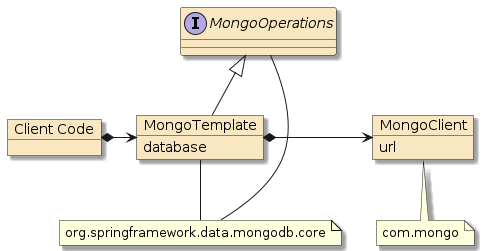
-
MongoClient is a client provided by Mongo that provides the direct connection to the database and mimics the behavior of the Mongo Shell using Java. AutoConfiguration will automatically instantiate this, but can be customized using
MongoClientsfactory class. -
MongoOperations is an interface provided by Spring Data that defines a type-mapped way to use the client
-
MongoTemplate is the implementation class for MongoOperations — also provided by Spring Data. AutoConfiguration will automatically instantiate this using the
MongoClientand a specific database name.
|
Embedded MongoDB Auto Configuration Instantiates MongoClient to Reference Flapdoodle Instance
By default, the Embedded MongoDB Auto Configuration class will instantiate a MongoDB instance using Flapdoodle and instantiate a MongoClient that references that instance. The Embedded MongoDB Auto Configuration class must be explicitly disabled if you wish to use a different MongoDB target. This will be demonstrated in this lecture. |
326.6. MongoDB Connection Properties
To communicate with an explicit MongoDB server, we need to supply various properties or combine them into a single spring.data.mongodb.uri
The following example property file lists the individual properties commented out and the combined properties expressed as a URL.
These will be used to automatically instantiate an injectable MongoClient and MongoTemplate instance to a remote (non-Flapdoodle) instance.
#spring.data.mongodb.host=localhost
#spring.data.mongodb.port=27017
#spring.data.mongodb.database=test
#spring.data.mongodb.authentication-database=admin
#spring.data.mongodb.username=admin
#spring.data.mongodb.password=secret
spring.data.mongodb.uri=mongodb://admin:secret@localhost:27017/test?authSource=admin326.7. Injecting MongoTemplate
The MongoDB starter takes care of declaring key MongoClient and MongoTemplate @Bean instances that can be injected into components.
Generally, injection of the MongoClient will not be necessary.
@Autowired
private MongoTemplate mongoTemplate; (1)| 1 | MongoTemplate defines a starting point to interface to MongoDB in a Spring application |
Alternatively, we can inject using the interface of MongoTemplate.
@Autowired
private MongoOperations mongoOps; (1)| 1 | MongoOperations is the interface for MongoTemplate |
326.8. Disabling Embedded MongoDB
By default, our tests get configured to use the Embedded MongoDB, Flapdoodle test instance. For development, we may want to work against a live MongoDB instance so we can interactively inspect the database using the Mongo shell. The only way to prevent using Embedded MongoDB during testing — is to disable the starter.
The following snippet shows the command-line system property that will disable EmbeddedMongoAutoConfiguration from activating. That will leave only the standard MongoAutoConfiguration to execute and setup MongoClient using spring.data.mongodb properties.
-Dspring.autoconfigure.exclude=\
de.flapdoodle.embed.mongo.spring.autoconfigure.EmbeddedMongoAutoConfigurationTo make things simpler, I added a conditional @Configuration class that would automatically trigger the exclusion of the EmbeddedMongoAutoConfiguration when the spring.data.mongodb.uri was present.
import de.flapdoodle.embed.mongo.spring.autoconfigure.EmbeddedMongoAutoConfiguration;
...
@Configuration(proxyBeanMethods = false)
@ConditionalOnProperty(prefix="spring.data.mongodb",name="uri",matchIfMissing=false)(1)
@EnableAutoConfiguration(exclude = EmbeddedMongoAutoConfiguration.class) (2)
public class DisableEmbeddedMongoConfiguration { }| 1 | class is activated on the condition that property spring.data.mongodb.uri be present |
| 2 | when activated, class definition will disable EmbeddedMongoAutoConfiguration |
326.9. @ActiveProfiles
With the ability to turn on/off the EmbeddedMongo and MongoDB configurations, it would be nice to make this work seamlessly with profiles.
We know that we can define an @ActiveProfiles for integration tests to use, but this is very static.
It cannot be changed at startup using a command-line option when defined that way.
@SpringBootTest(classes= NTestConfiguration.class) (1)
@ActiveProfiles(profiles="mongodb") (2)
public class MongoOpsBooksNTest {| 1 | defines various injectable instances for testing |
| 2 | statically defines which profile will be currently active |
To make this more flexible at runtime (from the Maven/Surefire command line), we can take advantage of the resolver option of @ActiveProfiles.
Anything we list in profiles is the default.
Anything that is returned from the resolver is what is used instead.
The resolver is an instance of ActiveProfilesResolver.
@SpringBootTest(classes= NTestConfiguration.class)
@ActiveProfiles(profiles={ ... }, resolver = ...class) (1) (2)
public class MongoOpsBooksNTest {| 1 | profiles list the default profile(s) to use |
| 2 | resolver implements ActiveProfilesResolver and determines what profiles to use at runtime |
326.10. TestProfileResolver
I implemented a simple class based on an example from the internet from Amit Kumar.
[68]
The class will inspect the spring.profiles.active if present and return an array of strings containing those profiles.
If the property does not exist, then the default options of the test class are used.
-Dspring.profiles.active=mongodb,foo,barThe following snippet shows how that is performed.
import org.springframework.test.context.ActiveProfilesResolver;
import org.springframework.test.context.support.DefaultActiveProfilesResolver;
...
//Ref: https://www.allprogrammingtutorials.com/tutorials/overriding-active-profile-boot-integration-tests.php
public class TestProfileResolver implements ActiveProfilesResolver {
private final String PROFILE_KEY = "spring.profiles.active";
private final ActiveProfilesResolver defaultResolver = new DefaultActiveProfilesResolver();
@Override
public String[] resolve(Class<?> testClass) {
return System.getProperties().containsKey(PROFILE_KEY) ?
//return profiles expressed in property as array of strings
System.getProperty(PROFILE_KEY).split("\\s*,\\s*") : (1)
//return profile(s) expressed in the class' annotation
defaultResolver.resolve(testClass);
}
}| 1 | regexp splits string at the comma (',') character and an unlimited number of contiguous whitespace characters on either side |
The resolver can get the expressed defaults from an instance of the DefaultActiveProfilesResolver class, which uses reflection to search for the @ActiveProfile annotation on the provided testClass.
326.11. Using TestProfileResolver
The following snippet shows how TestProfileResolver can be used by an integration test.
-
The test uses no profile by default — activating Embedded MongoDB.
-
If the
mongodbprofile is specified using a system property or temporarily inserted into the source — then that profile will be used. -
Since my mongodb profile declares
spring.data.mongodb.uri, Embedded MongoDB is deactivated.
@SpringBootTest(classes= NTestConfiguration.class) (1)
@ActiveProfiles(resolver= TestProfileResolver.class) (2)
//@ActiveProfiles(profiles="mongodb", resolver=TestProfileResolver.class) (3)
public class MongoOpsBooksNTest {| 1 | defines various injectable instances for testing |
| 2 | defines which profile will be currently active |
| 3 | defines which profile will be currently active, with mongodb being the default profile |
326.12. Inject MongoTemplate
In case you got a bit lost in that testing detour, we are now at a point where we can begin interacting with our chosen MongoDB instance using an injected MongoOperations (the interface) or MongoTemplate (the implementation class).
@AutoConfigure
private MongoTemplate mongoTemplate;I wanted to show you how to use the running MongoDB when we write the integration tests using MongoTemplate so that you can inspect the live DB instance with the Mongo shell while the database is undergoing changes.
Refer to the previous MongoDB lecture for information on how to connect the DB with the Mongo shell.
326.13. Testcontainers
I did not include coverage of Testcontainers/Mongo in this lecture. This is because I felt the setup and connection topic was covered good enough during the Testcontainers lecture , wanted to keep a demonstration of Flapdoodle, and to prevent topic/dependency overload. Testcontainers specifically replaces the Embedded MongoDB, Flapdoodle support and is just another way to launch the external MongoDB Docker container used within this lecture example.
327. Example POJO
We will be using an example Book class to demonstrate some database mapping and interaction concepts.
The class properties happen to be mutable, and the class provides an all-arg constructor to support a builder and adds with() modifiers to be able to chain modifications (using new instances).
These are not specific requirements of Spring Data Mongo.
Spring Data Mongo is designed to work with many different POJO designs.
|
MongoTemplate Works with Classes lacking No-Arg Constructor
This example happens to have no no-arg constructor.
The default no-arg constructor is disabled by the all-arg constructor declared by both @Builder (package-friendly access) and @AllArgsConstructor (public access).
|
package info.ejava.examples.db.mongo.books.bo;
...
import org.springframework.data.annotation.Id;
import org.springframework.data.mongodb.core.mapping.Document;
import org.springframework.data.mongodb.core.mapping.Field;
@Document(collection = "books")
@Getter
@Setter
@Builder
@With
@AllArgsConstructor
public class Book {
@Id @Setter(AccessLevel.NONE)
private String id;
@Field(name="title")
private String title;
private String author;
private LocalDate published;
}327.1. Property Mapping
327.1.1. Collection Mapping
Spring Data Mongo will map instances of the class to a collection
-
by the same name as the class (e.g.,
book, by default) -
by the
collectionname supplied in the@Documentannotation
@Document(collection = "books") (2)
public class Book { (1)
| 1 | instances are, by default, mapped to the "book" collection |
| 2 | @Documentation.collection annotation property overrides default collection name |
MongoTemplate also provides the ability to independently provide the collection name during the command — which makes the class mapping even less important.
327.1.2. Primary Key Mapping
The MongoDB _id field will be mapped to a field that either
-
is called
id -
is annotated with
@Id(@org.springframework.data.annotation.Id; this is not the same as@jakarta.persistence.Idused with JPA) -
is mapped to field
_idusing@Fieldannotation
import org.springframework.data.annotation.Id;
@Id (1)
private String id; (1) (2)| 1 | property is both named id and annotated with @Id to map to _id field |
| 2 | String id type can be mapped to auto-generated MongoDB _id field |
Only _id fields mapped to String, BigInteger, or ObjectId can have auto-generated _id fields mapped to them.
327.2. Field Mapping
Class properties will be mapped by default to a field of the same name.
The @Field annotation can be used to customize that behavior.
import org.springframework.data.mongodb.core.mapping.Field;
@Field(name="title") (1)
private String titleXYZ;| 1 | maps Java property titleXYZ to MongoDB document field title |
We can annotate a property with @Transient to prevent a property from being stored in the database.
import org.springframework.data.annotation.Transient;
@Transient (1)
private String dontStoreMe;| 1 | @Transient excludes the Java property from being mapped to the database |
327.3. Instantiation
Spring Data Mongo leverages constructors in the following order
-
No argument constructor
-
Multiple argument constructor annotated with
@PersistenceConstructor -
Solo, multiple argument constructor (preferably an all-args constructor)
Given our example, the all-args constructor will be used.
327.4. Property Population
For properties not yet set by the constructor, Spring Data Mongo will set fields using the following order
-
use
setter()if supplied -
use
with()if supplied, to construct a copy with the new value -
directly modify the field using reflection
328. Command Types
MongoTemplate offers different types of command interactions
- Whole Document
-
complete document passed in as argument and/or returned as a result
- By Id
-
command performed on document matching provided ID
- Filter
-
command performed on documents matching filter
- Field Modifications
-
command makes field level changes to database documents
- Paging
-
options to finder commands to limit results returned
- Aggregation Pipeline
-
sequential array of commands to be performed on the database
These are not the only categories of commands you could come up with describing the massive set, but it will be enough to work with for a while. Inpect the MongoTemplate Javadoc for more options and detail.
329. Whole Document Operations
The MongoTemplate instance already contains a reference to a specific database and the @Document annotation of the POJO has the collection name — so the commands know exactly which collection to work with.
Commands also offer options to express the collection as a string at command-time to add flexibility to mapping approaches.
329.1. insert()
MongoTemplate offers an explicit insert() that will always attempt to insert a new document without checking if the ID already exists.
If the created document has a generated ID not yet assigned — then this should always successfully add a new document.
One thing to note about class mapping is that MongoTemplate adds an additional field to the document during insert.
This field is added to support polymorphic instantiation of result classes.
{ "_id" : ObjectId("608b3021bd49095dd4994c9d"),
"title" : "Vile Bodies",
"author" : "Ernesto Rodriguez",
"published" : ISODate("2015-03-10T04:00:00Z"),
"_class" : "info.ejava.examples.db.mongo.books.bo.Book" } (1)| 1 | MongoTemplate adds extra _class field to help dynamically instantiate query results |
This behavior can be turned off by configuring your own instance of MongoTemplate and following the example from Mkyong.com in this link.
329.1.1. insert() Successful
The following snippet shows an example of a transient book instance being successfully inserted into the database collection using the insert command.
//given an entity instance
Book book = ...
//when persisting
mongoTemplate.insert(book); (1) (2)
//then documented is persisted
then(book.getId()).isNotNull();
then(mongoTemplate.findById(book.getId(), Book.class)).isNotNull();| 1 | transient document assigned an ID and inserted into database collection |
| 2 | database referenced by MongoTemplate and collection identified in Book @Document.collection annotation |
329.1.2. insert() Duplicate Fail
If the created document is given an assigned ID value, then the call will fail with a DuplicateKeyException exception if the ID already exists.
import org.springframework.dao.DuplicateKeyException;
...
//given a persisted instance
Book book = ...
mongoTemplate.insert(book);
//when persisting an instance by the same ID
Assertions.assertThrows(DuplicateKeyException.class,
()->mongoTemplate.insert(book)); (1)| 1 | document with ID matching database ID cannot be inserted |
329.2. save()/Upsert
The save() command is an "upsert" (Update or Insert) command and likely the simplest form of "upsert" provided by MongoTemplate (there are more).
It can be used to insert a document if new or replace if already exists - based only on the evaluation of the ID.
329.2.1. Save New
The following snippet shows a new transient document being saved to the database collection.
We know that it is new because the ID is unassigned and generated at save() time.
//given a document not yet saved to DB
Book transientBook = ...
assertThat(transientBook.getId()).isNull();
//when - updating
mongoTemplate.save(transientBook);
//then - db has new state
then(transientBook.getId()).isNotNull();
Book dbBook = mongoTemplate.findById(transientBook.getId());
then(dbBook.getTitle()).isEqualTo(transientBook.getTitle());
then(dbBook.getAuthor()).isEqualTo(transientBook.getAuthor());
then(dbBook.getPublished()).isEqualTo(transientBook.getPublished());329.2.2. Replace Existing
The following snippet shows a new document instance with the same ID as a document in the database, but with different values.
In this case, save() performs an update/(whole document replacement).
//given a persisted instance
Book originalBook = ...
mongoTemplate.insert(originalBook);
Book updatedBook = mapper.map(dtoFactory.make()).withId(originalBook.getId());
assertThat(updatedBook.getTitle()).isNotEqualTo(originalBook.getTitle());
//when - updating
mongoTemplate.save(updatedBook);
//then - db has new state
Book dbBook = mongoTemplate.findById(book.getId(), Book.class);
then(dbBook.getTitle()).isEqualTo(updatedBook.getTitle());
then(dbBook.getAuthor()).isEqualTo(updatedBook.getAuthor());
then(dbBook.getPublished()).isEqualTo(updatedBook.getPublished());329.3. remove()
remove() is another command that accepts a document as its primary input.
It returns some metrics about what was found and removed.
The snippet below shows the successful removal of an existing document.
The DeleteResult response document provides feedback of what occurred.
//given a persisted instance
Book book = ...
mongoTemplate.save(book);
//when - deleting
DeleteResult result = mongoTemplate.remove(book);
long count = result.getDeletedCount();
//then - no longer in DB
then(count).isEqualTo(1);
then(mongoTemplate.findById(book.getId(), Book.class)).isNotNull();330. Operations By ID
There are very few commands that operate on an explicit ID.
findById is the only example.
I wanted to highlight the fact that most commands use a flexible query filter, and we will show examples of that after introducing byId.
330.1. findById()
findById() will return the complete document associated with the supplied ID.
The following snippet shows an example of the document being found.
//given a persisted instance
Book book = ...
//when finding
Book dbBook = mongoTemplate.findById(book.getId(), Book.class); (1)
//then document is found
then(dbBook.getId()).isEqualTo(book.getId());
then(dbBook.getTitle()).isEqualTo(book.getTitle());
then(dbBook.getAuthor()).isEqualTo(book.getAuthor());
then(dbBook.getPublished()).isEqualTo(book.getPublished());| 1 | Book class is supplied to identify the collection and the type of response object to populate |
A missing document does not throw an exception — just returns a null object.
//given a persisted instance
String missingId = "12345";
//when finding
Book dbBook = mongoTemplate.findById(missingId, Book.class);
//then
then(dbBook).isNull();331. Operations By Query Filter
Many commands accept a Query object used to filter which documents in the collection the command applies to.
The Query can express:
-
criteria
-
targeted types
-
paging
We will stick to just simple the criteria here.
Criteria filter = Criteria.where("field1").is("value1")
.and("field2").not().is("value2");If we specify the collection name (e.g., "books") in the command versus the type (e.g., Book class), we lack the field/type mapping information.
That means we must explicitly name the field and use the type known by the MongoDB collection.
Query.query(Criteria.where("id").is(id)); //Book.class (1)
Query.query(Criteria.where("_id").is(new ObjectId(id))); //"books" (2)| 1 | can use property values when supplying mapped class in full command |
| 2 | must supply a field and explicit mapping type when supplying collection name in full command |
331.1. exists() By Criteria
exists() accepts a Query and returns a simple true or false.
The query can be as simple or complex as necessary.
The following snippet looks for documents with a matching ID.
//given a persisted instance
Book book = ...
mongoTemplate.save(book);
//when testing exists
Query filter = Query.query(Criteria.where("id").is(id));
boolean exists = mongoTemplate.exists(filter,Book.class);
//then document exists
then(exists).isTrue();MongoTemplate was smart enough to translate the "id" property to the _id field and the String value to an ObjectId when building the criteria with a mapped class.
{ "_id" : { "$oid" : "608ae2939f024c640c3b1d4b"}}331.2. delete()
delete() is another command that can operate on a criteria filter.
//given a persisted instance
Book book = ...
mongoTemplate.save(book);
//when - deleting
Query filter = Query.query(Criteria.where("id").is(id));
DeleteResult result = mongoTemplate.remove(filter, Book.class);
//then - no long in DB
then(count).isEqualTo(1);
then(mongoTemplate.existsById(book.getId())).isFalse();332. Field Modification Operations
For cases with large documents — where it would be an unnecessary expense to retrieve the entire document and then to write it back with changes — MongoTemplate can issue individual field commands. This is also useful in concurrent modifications where one wants to upsert a document (and have only a single instance) but also update an existing document with fresh information (e.g., increment a counter, set a processing timestamp)
332.1. update() Field(s)
The update() command can be used to perform actions on individual fields.
The following example changes the title of the first document that matches the provided criteria.
Update commands can have a minor complexity to include incrementing, renaming, and moving fields — as well as manipulating arrays.
//given a persisted instance
Book originalBook = ...
mongoTemplate.save(originalBook);
String newTitle = "X" + originalBook.getTitle();
//when - updating
Query filter = Query.query(Criteria.where("_id").is(new ObjectId(id)));(1)
Update update = new Update(); (2)
update.set("title", newTitle); (3)
UpdateResult result = mongoTemplate.updateFirst(filter, update, "books"); (4)
//{ "_id" : { "$oid" : "60858ca8a3b90c12d3bb15b2"}} ,
//{ "$set" : { "title" : "XTo Sail Beyond the Sunset"}}
long found = result.getMatchedCount();
//then - db has new state
then(found).isEqualTo(1);
Book dbBook = mongoTemplate.findById(originalBook.getId());
then(dbBook.getTitle()).isEqualTo(newTitle);
then(dbBook.getAuthor()).isEqualTo(originalBook.getAuthor());
then(dbBook.getPublished()).isEqualTo(originalBook.getPublished());| 1 | identifies a criteria for update |
| 2 | individual commands to apply to the database document |
| 3 | document found will have its title changed |
| 4 | must use explicit _id field and ObjectId value when using ("books") collection name versus Book class |
332.2. upsert() Fields
If the document was not found and we want to be in a state where one will exist with the desired title, we could use an upsert() instead of an update().
UpdateResult result = mongoTemplate.upsert(filter, update, "books"); (1)| 1 | upsert guarantees us that we will have a document in the books collection with the intended modifications |
Note that in this example, if the filter does not find a match, a new document is created with only an id and title.
333. Paging
In conjunction with find commands, we need to soon look to add paging instructions to sort and slice up the results into page-sized bites.
MongoTemplate offers two primary ways to express paging
-
Query configuration
-
Pagable command parameter
333.1. skip()/limit()
We can express offset and limit on the Query object using skip() and limit() builder methods.
Query query = new Query().skip(offset).limit(limit);In the example below, a findOne() with skip() is performed to locate a single, random document.
private final SecureRandom random = new SecureRandom();
public Optional<Book> random() {
Optional randomSong = Optional.empty();
long count = mongoTemplate.count(new Query(), "books");
if (count!=0) {
int offset = random.nextInt((int)count);
Book song = mongoTemplate.findOne(new Query().skip(offset), Book.class); (1) (2)
randomSong = song==null ? Optional.empty() : Optional.of(song);
}
return randomSong;
}| 1 | skip() is eliminating offset documents from the results |
| 2 | findOne() is reducing the results to a single (first) document |
We could have also expressed the command with find() and limit(1).
mongoTemplate.find(new Query().skip(offset).limit(1), Book.class);333.2. Sort
With offset and limit, we often need to express sort — which can get complex.
Spring Data defines a Sort class that can express a sequence of properties to sort in ascending and/or descending order.
That too can be assigned to the Query instance.
public List<Book> find(List<String> order, int offset, int limit) {
Query query = new Query();
query.with( Sort.by(order.toArray(new String[0]))); (1)
query.skip(offset); (2)
query.limit(limit); (3)
return mongoTemplate.find(query, Book.class);
}| 1 | Query accepts a standard Sort type to implement ordering |
| 2 | Query accepts a skip to perform an offset into the results |
| 3 | Query accepts a limit to restrict the number of returned results. |
333.3. Pageable
Spring Data provides a Pageable type that can express sort, offset, and limit — using Sort, pageSize, and pageNumber.
That too can be assigned to the Query instance.
int pageNo=1;
int pageSize=3;
Pageable pageable = PageRequest.of(pageNo, pageSize,
Sort.by(Sort.Direction.DESC, "published"));
public List<Book> find(Pageable pageable) {
return mongoTemplate.find(new Query().with(pageable), Book.class); (1)
}| 1 | Query accepts a Pageable to permit flexible ordering, offset, and limit |
334. Aggregation
Most queries can be performed using the database find() commands.
However, as we have seen in the MongoDB lecture — some complex queries require different stages and command types to handle selections, projections, grouping, etc.
For those cases, Mongo provides the Aggregation Pipeline — which can be accessed through MongoTemplate.
The following snippet shows a query that locates all documents that contain an author field and match a regular expression.
//given
int minLength = ...
Set<String> ids = savedBooks.stream() ... //return IDs of docs matching criteria
String expression = String.format("^.{%d,}$", minLength);
//when pipeline executed
Aggregation pipeline = Aggregation.newAggregation(
Aggregation.match(Criteria.where("author").regex(expression)),
Aggregation.match(Criteria.where("author").exists(true))
);
AggregationResults<Book> result = mongoTemplate.aggregate(pipeline,"books",Book.class);
List<Book> foundSongs = result.getMappedResults();
//then expected IDs found
Set<String> foundIds = foundSongs.stream()
.map(s->s.getId()).collect(Collectors.toSet());
then(foundIds).isEqualTo(ids);|
Mongo BasicDocument Issue with $exists Command
Aggregation Pipeline was forced to be used in this case, because a normal collection org.springframework.data.mongodb.InvalidMongoDbApiUsageException: Due to limitations of the com.mongodb.BasicDocument, you can't add a second 'author' expression specified as 'author : Document{{$exists=true}}'. Criteria already contains 'author : ^.{22,}$'.
This provides a good example of how to divide up the commands into independent queries using Aggregation Pipeline. |
335. ACID Transactions
Before we leave the accessing MongoDB through the MongoTemplate Java API topic, I wanted to lightly cover ACID transactions.
-
Atomicity
-
Consistency
-
Isolation
-
Durability
335.1. Atomicity
MongoDB has made a lot of great strides in scale and performance by providing flexible document structures. Individual caller commands to change a document represent separate, atomic transactions. Documents can be as large or small as one desires and should take document atomicity into account when forming document schema.
However, as of MongoDB 4.0, MongoDB supports multi-document atomic transactions if absolutely necessary. The following online resource provides some background on how to achieve this. [69]
|
MongoDB Multi-Document Transactions and not the Normal Path
Just because you can implement multi-document atomic transactions and references between documents, don’t default to a RDBMS mindset when designing document schema.
Try to make a single document represent state that is essential to be in a consistent state.
|
MongoDB documentation does warn against its use. So multi-document acid transactions should not be a first choice.
335.2. Consistency
Since MongoDB does not support a fixed schema or enforcement of foreign references between documents, there is very little for the database to keep consistent. The primary consistency rules the database must enforce are:
-
unique indexes — requiring specific fields to be unique within a collection
-
non-sparce indexes — requiring specific fields to exist within a collection
335.3. Isolation
Within the context of a single document change — MongoDB [70]
-
will always prevent a reader from seeing partial changes to a document.
-
will provide a reader a complete version of a document that may have been inserted/updated after a
find()was initiated but before it was returned to the caller (i.e., can receive a document that no longer matches the original query) -
may miss including documents that satisfy a query after the query was initiated but before the results are returned to the caller
335.4. Durability
The durability of a MongoDB transaction is a function of the number of nodes within a cluster that acknowledge a change before returning the call to the client.
UNACKNOWLEDGED is fast but extremely unreliable.
Other ranges, including MAJORITY at least guarantee that one or more nodes in the cluster have written the change.
These are expressed using the MongoDB WriteConcern class.
MongoTemplate
allows us to set the WriteConcern for follow-on MongoTemplate commands.
Durability is a more advanced topic and requires coverage of system administration and cluster setup — which is well beyond the scope of this lecture.
My point of bringing this and other ACID topics up here is to only point out that the MongoTemplate offers access to these additional features.
336. Summary
In this module, we learned to:
-
setup a MongoDB Maven project
-
inject a MongoOperations/MongoTemplate instance to perform actions on a database
-
instantiate a (seemingly) embedded MongoDB connection for integration tests
-
instantiate a stand-alone MongoDB connection for interactive development and production deployment
-
switch between the embedded test MongoDB and stand-alone MongoDB for interactive development inspection
-
map a
@Documentclass to a MongoDB collection -
implement MongoDB commands using a Spring command-level MongoOperations/MongoTemplate Java API
-
perform whole-document CRUD operations on a
@Documentclass using the Java API -
perform surgical field operations using the Java API
-
perform queries with paging properties
-
perform Aggregation pipeline operations using the Java API
Spring Data MongoDB Repository
copyright © 2026 jim stafford (jim.stafford@jhu.edu)
337. Introduction
MongoTemplate provided a lot of capability to interface with the database, but with a significant amount of code required. Spring Data MongoDB Repository eliminates much of the boilerplate code for the most common operations and allows us access to MongoTemplate for the harder edge-cases.
|
Due to the common Spring Data framework between the two libraries and the resulting similarity between Spring Data JPA and Spring Data MongoDB repositories, this lecture is about 95% the same as the Spring Data JPA lecture. Although it is presumed that the Spring Data JPA lecture precedes this lecture — it was written so that was not a requirement. If you have already mastered Spring Data JPA Repositories, you should be able to quickly breeze through this material because of the significant similarities in concepts and APIs. |
337.1. Goals
The student will learn:
-
to manage objects in the database using the Spring Data MongoDB Repository
-
to leverage different types of built-in repository features
-
to extend the repository with custom features when necessary
337.2. Objectives
At the conclusion of this lecture and related exercises, the student will be able to:
-
declare a
MongoRepositoryfor an existing@Document -
perform simple CRUD methods using provided repository methods
-
add paging and sorting to query methods
-
implement queries based on POJO examples and configured matchers
-
implement queries based on predicates derived from repository interface methods
-
implement a custom extension of the repository for complex or compound database access
338. Spring Data MongoDB Repository
Spring Data MongoDB provides repository support for @Document-based mappings.
[71]
We start off by writing no mapping code — just interfaces associated with our @Document and primary key type — and have Spring Data MongoDB implement the desired code.
The Spring Data MongoDB interfaces are layered — offering useful tools for interacting with the database.
Our primary @Document types will have a repository interface declared that inherit from MongoRepository and any custom interfaces we optionally define.
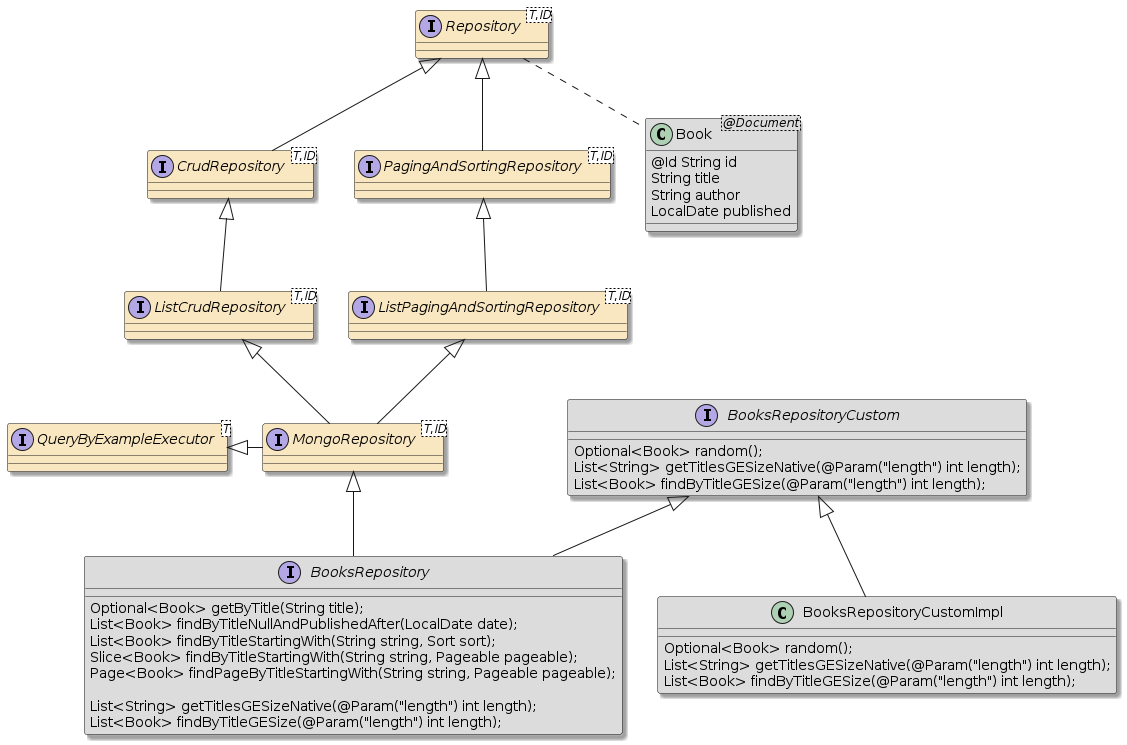
The extends path was modified some with the latest version of Spring Data Commons, but the MongoRepository ends up being mostly the same by the time the interfaces get merged at the bottom of the inheritance tree.
339. Spring Data MongoDB Repository Interfaces
As we go through these interfaces and methods, please remember that all of the method implementations of these interfaces (except for custom) will be provided for us.
marker interface capturing the |
|
depicts many of the CRUD capabilities we demonstrated with the MongoOps DAO in previous MongoTemplate lecture |
|
Spring Data MongoDB provides some nice end-to-end support for sorting and paging.
This interface adds some sorting and paging to the |
|
overrides the PagingAndSorting-based |
|
overrides all CRUD-based |
|
provides query-by-example methods that use prototype |
|
brings together the |
|
we can write our own extensions for complex or compound calls — while taking advantage of an |
|
our repository inherits from the repository hierarchy and adds additional methods that are automatically implemented by Spring Data MongoDB |
|
@Document is not Technically Required
Technically, the |
340. BooksRepository
All we need to create a functional repository is a @Document class and a primary key type.
The @Document annotation is optional and only required to specify a collection name different from the class name.
From our work to date, we know that our @Document is the Book class and the primary key is the primitive String type. This type works well with MongoDB auto-generated IDs.
340.1. Book @Document
import org.springframework.data.annotation.Id;
import org.springframework.data.mongodb.core.mapping.Document;
...
@Document(collection = "books")
public class Book {
@Id
private String id;|
Multiple @Id Annotations, Use Spring Data’s @Id Annotation
The import org.springframework.data.annotation.Id; |
340.2. BooksRepository
We declare our repository to extend MongoRepository.
public interface BooksRepository extends MongoRepository<Book, String> {}(1) (2)| 1 | Book is the repository type |
| 2 | String is used for the primary key type |
|
Consider Using Non-Primitive Primary Key Types
You will find that Spring Data MongoDB works easier with nullable object types. |
341. Configuration
Assuming your repository classes are in a package below the class annotated with @SpringBootApplication — not much is else is needed. Adding @EnableMongoRepositories is necessary when working with more complex classpaths.
@SpringBootApplication
@EnableMongoRepositories
public class MongoDBBooksApp {If your repository is not located in the default packages scanned, their packages can be scanned with configuration options to the @EnableMongoRepositories annotation.
@EnableMongoRepositories(basePackageClasses = {BooksRepository.class}) (1) (2)| 1 | the Java class provided here is used to identify the base Java package |
| 2 | where to scan for repository interfaces |
341.1. Injection
With the repository interface declared and the Mongo repository support enabled, we can then successfully inject the repository into our application.
@Autowired
private BooksRepository booksRepository;342. CrudRepository
Lets start looking at the capability of our repository — starting with the declared methods of the CrudRepository interface.
public interface CrudRepository<T, ID> extends Repository<T, ID> {
<S extends T> S save(S);
<S extends T> Iterable<S> saveAll(Iterable<S>);
Optional<T> findById(ID);
boolean existsById(ID);
Iterable<T> findAll();
Iterable<T> findAllById(Iterable<ID>);
long count();
void deleteById(ID);
void delete(T);
void deleteAllById(Iterable<? extends ID>);
void deleteAll(Iterable<? extends T>);
void deleteAll();
}
public interface ListCrudRepository<T, ID> extends CrudRepository<T, ID> {
<S extends T> List<S> saveAll(Iterable<S>);
List<T> findAll();
List<T> findAllById(Iterable<ID>);
}342.1. CrudRepository save() New
We can use the CrudRepository.save() method to either create or update our @Document instance in the database.
It has a direct correlation to MongoTemplate’s save() method so there is not much extra functionality added by the repository layer.
In this specific example, we call save() with an object with an unassigned primary key.
The primary key will be generated by the database when inserted and assigned to the object by the time the command completes.
//given a transient document instance
Book book = ...
assertThat(book.getId()).isNull(); (1)
//when persisting
booksRepo.save(book);
//then document is persisted
then(book.getId()).isNotNull(); (2)| 1 | document not yet assigned a generated primary key |
| 2 | primary key assigned by database |
342.2. CrudRepository save() Update Existing
The CrudRepository.save() method is an "upsert" method.
-
if the
@Documentis new it will be inserted -
if a
@Documentexists with the currently assigned primary key, the original contents will be replaced
//given a persisted document instance
Book book = ...
booksRepo.save(book); (1)
Book updatedBook = book.withTitle("new title"); (2)
//when persisting update
booksRepo.save(updatedBook);
//then new document state is persisted
then(booksRepo.findOne(Example.of(updatedBook))).isPresent(); (3)| 1 | object inserted into database — resulting in primary key assigned |
| 2 | a separate instance with the same ID has modified title |
| 3 | object’s new state is found in database |
342.3. CrudRepository save()/Update Resulting MongoDB Command
Watching the low-level MongoDB commands, we can see that Mongo’s built-in upsert capability allows the client to perform the action without a separate query.
update{"q":{"_id":{"$oid":"606cbfc0932e084392422bb6"}}, (1)
"u":{"_id":{"$oid":"606cbfc0932e084392422bb6"},"title":"new title","author":...},
"multi":false,
"upsert":true} (2)| 1 | filter looks for ID |
| 2 | insert if not exist, update if exists |
342.4. CrudRepository existsById()
The repository adds a convenience method that can check whether the @Document exists in the database without already having an instance or writing a criteria query.
The following snippet demonstrates how we can check for the existence of a given ID.
//given a persisted document instance
Book pojoBook = ...
booksRepo.save(pojoBook);
//when - determining if document exists
boolean exists = booksRepo.existsById(pojoBook.getId());
//then
then(exists).isTrue();The resulting MongoDB command issued a query for the ID, limiting the results to a single result, and a projection with only the primary key contained.
query: { _id: ObjectId('606cc5d742931870e951e08e') }
sort: {}
projection: {} (1)
collation: { locale: \"simple\" }
limit: 1| 1 | projection: {} returns only the primary key |
342.5. CrudRepository findById()
If we need the full object, we can always invoke the findById() method, which should be a thin wrapper above MongoTemplate.find(), except that the return type is a Java Optional<T> versus the @Document type (T).
//given a persisted document instance
Book pojoBook = ...
booksRepo.save(pojoBook);
//when - finding the existing document
Optional<Book> result = booksRepo.findById(pojoBook.getId()); (1)
//then
then(result.isPresent()).isTrue();| 1 | findById() always returns a non-null Optional<T> object |
342.5.1. CrudRepository findById() Found Example
The Optional<T> can be safely tested for existence using isPresent().
If isPresent() returns true, then get() can be called to obtain the targeted @Document.
//given
then(result).isPresent();
//when - obtaining the instance
Book dbBook = result.get();
//then - instance provided
then(dbBook).isNotNull();
//then - database copy matches initial POJO
then(dbBook.getAuthor()).isEqualTo(pojoBook.getAuthor());
then(dbBook.getTitle()).isEqualTo(pojoBook.getTitle());
then(pojoBook.getPublished()).isEqualTo(dbBook.getPublished());342.5.2. CrudRepository findById() Not Found Example
If isPresent() returns false, then get() will throw a NoSuchElementException if called.
This gives your code some flexibility for how you wish to handle a target @Document not being found.
//then - the optional can be benignly tested
then(result).isNotPresent();
//then - the optional is asserted during the get()
assertThatThrownBy(() -> result.get())
.isInstanceOf(NoSuchElementException.class);342.6. CrudRepository delete()
The repository also offers a wrapper around MongoTemplate.remove() that accepts an instance.
Whether the instance existed or not, a successful call will always result in the @Document no longer in the database.
//when - deleting an existing instance
booksRepo.delete(existingBook);
//then - instance will be removed from DB
then(booksRepo.existsById(existingBook.getId())).isFalse();342.6.1. CrudRepository delete() Not Exist
If the instance did not exist, the delete() call silently returns.
//when - deleting a non-existing instance
booksRepo.delete(doesNotExist);342.7. CrudRepository deleteById()
The repository also offers a convenience deleteById() method taking only the primary key.
//when - deleting an existing instance
booksRepo.deleteById(existingBook.getId());342.8. Other CrudRepository Methods
That was a quick tour of the CrudRepository<T,ID> interface methods.
The following snippet shows the methods not covered.
Most provide convenience methods around the entire repository.
//public interface CrudRepository<T, ID> extends Repository<T, ID> {
<S extends T> Iterable<S> saveAll(Iterable<S>);
Iterable<T> findAll();
Iterable<T> findAllById(Iterable<ID>);
long count();
void deleteAll(Iterable<? extends T>);
void deleteAll();
//public interface ListCrudRepository<T, ID> extends CrudRepository<T, ID> {
<S extends T> List<S> saveAll(Iterable<S>);
List<T> findAll();
List<T> findAllById(Iterable<ID>);343. PagingAndSortingRepository
Before we get too deep into queries, it is good to know that Spring Data MongoDB has first-class support for sorting and paging.
-
sorting - determines the order which matching results are returned
-
paging - breaks up results into chunks that are easier to handle than entire database collections
Here is a look at the declared methods of the PagingAndSortingRepository<T,ID> interface.
This defines extra parameters for the CrudRepository.findAll() methods.
public interface PagingAndSortingRepository<T, ID> extends CrudRepository<T, ID> {
Iterable<T> findAll(Sort var1);
Page<T> findAll(Pageable var1);
}We will see paging and sorting option come up in many other query types as well.
|
Use Paging and Sorting for Collection Queries
All queries that return a collection should seriously consider adding paging and sorting parameters. Small test databases can become significantly populated production databases over time and cause eventual failure if paging and sorting is not applied to unbounded collection query return methods. |
343.1. Sorting
Sorting can be performed on one or more properties and in ascending and/or descending order.
The following snippet shows an example of calling the findAll() method and having it return
-
Bookentities in descending order according topublisheddate -
Bookentities in ascending order according toidvalue whenpublisheddates are equal
//when
List<Book> byPublished = booksRepository.findAll(
Sort.by("published").descending().and(Sort.by("id").ascending()));(1) (2)
//then
LocalDate previous = null;
for (Book s: byPublished) {
if (previous!=null) {
then(previous).isAfterOrEqualTo(s.getPublished()); //DESC order
}
previous=s.getPublished();
}| 1 | results can be sorted by one or more properties |
| 2 | order of sorting can be ascending or descending |
The following snippet shows how the MongoDB command was impacted by the Sort.by() parameter.
query: {}
sort: { published: -1, _id: 1 } (1)
projection: {}| 1 | Sort.by() added the extra sort parameters to MongoDB command |
343.2. Paging
Paging permits the caller to designate how many instances are to be returned in a call and the offset to start that group (called a page or slice) of instances.
The snippet below shows an example of using one of the factory methods of Pageable to create a PageRequest definition using page size (limit), offset, and sorting criteria.
If many pages will be traversed — it is advised to sort by a property that will produce a stable sort over time during table modifications.
//given
int offset = 0;
int pageSize = 3;
Pageable pageable = PageRequest.of(offset/pageSize, pageSize, Sort.by("published"));(1)
//when
Page<Book> bookPage = booksRepository.findAll(pageable);| 1 | using PageRequest factory method to create Pageable from provided page information |
|
Use Stable Sort over Large Collections
Try to use a property for sort (at least by default) that will produce a stable sort when paging through a large collection to avoid repeated or missing objects from follow-on pages because of new changes to the table. |
343.3. Page Result
The page result is represented by a container object of type Page<T>, which extends Slice<T>.
I will describe the difference next, but the PagingAndSortingRepository<T,ID> interface always returns a Page<T>, which will provide:
|
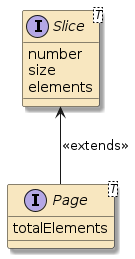
Figure 109. Page<T> Extends Slice<T>
|
343.4. Slice Properties
The Slice<T> base interface represents properties about the content returned.
//then
Slice bookSlice = bookPage; (1)
then(bookSlice).isNotNull();
then(bookSlice.isEmpty()).isFalse();
then(bookSlice.getNumber()).isEqualTo(0); (2)
then(bookSlice.getSize()).isEqualTo(pageSize); (3)
then(bookSlice.getNumberOfElements()).isEqualTo(pageSize); (4)
List<Book> booksList = bookSlice.getContent();
then(booksList).hasSize(pageSize);| 1 | Page<T> extends Slice<T> |
| 2 | slice increment — first slice is 0 |
| 3 | the number of elements requested for this slice |
| 4 | the number of elements returned in this slice |
343.5. Page Properties
The Page<T> derived interface represents properties about the entire collection/table.
The snippet below shows an example of the total number of elements in the table being made available to the caller.
then(bookPage.getTotalElements()).isEqualTo(savedBooks.size());343.6. Stateful Pageable Creation
In the above example, we created a Pageable from stateless parameters.
We can also use the original Pageable to generate the next or other relative page specifications.
Pageable pageable = PageRequest.of(offset / pageSize, pageSize, Sort.by("published"));
...
Pageable next = pageable.next();
Pageable previous = pageable.previousOrFirst();
Pageable first = pageable.first();343.7. Page Iteration
The next Pageable can be used to advance through the complete set of query results, using the previous Pageable and testing the returned Slice.
for (int i=1; bookSlice.hasNext(); i++) { (1)
pageable = pageable.next(); (2)
bookSlice = booksRepository.findAll(pageable);
booksList = bookSlice.getContent();
then(bookSlice).isNotNull();
then(bookSlice.getNumber()).isEqualTo(i);
then(bookSlice.getSize()).isEqualTo(pageSize);
then(bookSlice.getNumberOfElements()).isLessThanOrEqualTo(pageSize);
then(((Page)bookSlice).getTotalElements()).isEqualTo(savedBooks.size());//unique to Page
}
then(bookSlice.hasNext()).isFalse();
then(bookSlice.getNumber()).isEqualTo(booksRepository.count() / pageSize);| 1 | Slice.hasNext() will indicate when previous Slice represented the end of the results |
| 2 | next Pageable obtained from previous Pageable |
344. Query By Example
Not all queries will be as simple as findAll().
We now need to start looking at queries that can return a subset of results based on them matching a set of predicates.
The QueryByExampleExecutor<T> parent interface to MongoRepository<T,ID> provides a set of variants to the collection-based results that accepts an "example" to base a set of predicates off of.
public interface QueryByExampleExecutor<T> {
<S extends T> Optional<S> findOne(Example<S>);
<S extends T> Iterable<S> findAll(Example<S>);
<S extends T> Iterable<S> findAll(Example<S>, Sort);
<S extends T> Page<S> findAll(Example<S>, Pageable);
<S extends T> long count(Example<S>);
<S extends T> boolean exists(Example<S>);
<S extends T, R> R findBy(Example<S>, Function<FluentQuery$FetchableFluentQuery<S>, R>);
}344.1. Example Object
An Example is an interface with the ability to hold onto a probe and matcher.
344.1.1. Probe Object
The probe is an instance of the repository @Document type.
The following snippet is an example of creating a probe that represents the fields we are looking to match.
//given
Book savedBook = savedBooks.get(0);
Book probe = Book.builder()
.title(savedBook.getTitle())
.author(savedBook.getAuthor())
.build(); (1)| 1 | probe will carry values for title and author to match |
344.1.2. ExampleMatcher Object
The matcher defaults to an exact match of all non-null properties in the probe. There are many definitions we can supply to customize the matcher.
-
ExampleMatcher.matchingAny()- forms an OR relationship between all predicates -
ExampleMatcher.matchingAll()- forms an AND relationship between all predicates
The matcher can be broken down into specific fields, designing a fair number of options for String-based predicates but very limited options for non-String fields.
|
|
The following snippet shows an example of the default ExampleMatcher.
ExampleMatcher matcher = ExampleMatcher.matching(); (1)| 1 | default matcher is matchingAll |
344.2. findAll By Example
We can supply an Example instance to the findAll() method to conduct our query.
The following snippet shows an example of using a probe with a default matcher.
It is intended to locate all books matching the author and title we specified in the probe.
//when
List<Book> foundBooks = booksRepository.findAll(
Example.of(probe),//default matcher is matchingAll() and non-null
Sort.by("id"));The default matcher ends up working perfectly with our @Document class because a nullable primary key was used — keeping the primary key from being added to the criteria.
344.3. Ignoring Properties
If we encounter any built-in types that cannot be null — we can configure a match to explicitly ignore certain fields.
The following snippet shows an example matcher configured to ignore the primary key.
ExampleMatcher ignoreId = ExampleMatcher.matchingAll().withIgnorePaths("id");(1)
//when
List<Book> foundBooks = booksRepository.findAll(
Example.of(probe, ignoreId), (2)
Sort.by("id"));
//then
then(foundBooks).isNotEmpty();
then(foundBooks.get(0).getId()).isEqualTo(savedBook.getId());| 1 | id primary key is being excluded from predicates |
| 2 | non-null and non-id fields of probe are used for AND matching |
344.4. Contains ExampleMatcher
We have some options on what we can do with the String matches.
The following snippet provides an example of testing whether title contains the text in the probe while performing an exact match of the author and ignoring the id field.
Book probe = Book.builder()
.title(savedBook.getTitle().substring(2))
.author(savedBook.getArtist())
.build();
ExampleMatcher matcher = ExampleMatcher
.matching()
.withIgnorePaths("id")
.withMatcher("title", ExampleMatcher.GenericPropertyMatchers.contains());344.4.1. Using Contains ExampleMatcher
The following snippet shows that the Example successfully matched on the Book we were interested in.
//when
List<Book> foundBooks=booksRepository.findAll(Example.of(probe,matcher), Sort.by("id"));
//then
then(foundBooks).isNotEmpty();
then(foundBooks.get(0).getId()).isEqualTo(savedBook.getId());345. Derived Queries
For fairly straight forward queries, Spring Data MongoDB can derive the required commands from a method signature declared in the repository interface. This provides a more self-documenting version of similar queries we could have formed with query-by-example.
The following snippet shows a few example queries added to our repository interface to address specific queries needed in our application.
public interface BooksRepository extends MongoRepository<Book, String> {
Optional<Book> getByTitle(String title); (1)
List<Book> findByTitleNullAndPublishedAfter(LocalDate date); (2)
List<Book> findByTitleStartingWith(String string, Sort sort); (3)
Slice<Book> findByTitleStartingWith(String string, Pageable pageable); (4)
Page<Book> findPageByTitleStartingWith(String string, Pageable pageable); (5)| 1 | query by an exact match of title |
| 2 | query by a match of two fields (title and released) |
| 3 | query using sort |
| 4 | query with paging support |
| 5 | query with paging support and table total |
Let’s look at a complete example first.
345.1. Single Field Exact Match Example
In the following example, we have created a query method getByTitle that accepts the exact match title value and an Optional return value.
Optional<Book> getByTitle(String title); (1)We use the declared interface method in a normal manner and Spring Data MongoDB takes care of the implementation.
//when
Optional<Book> result = booksRepository.getByTitle(book.getTitle());
//then
then(result.isPresent()).isTrue();The result is essentially the same as if we implemented it using query-by-example or more directly through the MongoTemplate.
345.2. Query Keywords
Spring Data has several keywords, followed by By, that it looks for starting the interface method name.
Those with multiple terms can be used interchangeably.
| Meaning | Keywords | |||
|---|---|---|---|---|
Query |
|
|||
Count |
|
|||
Exists |
|
|||
Delete |
|
345.3. Other Keywords
-
Distinct (e.g.,
findDistinctByTitle) -
Is, Equals (e.g.,
findByTitle,findByTitleIs,findByTitleEquals) -
Not (e.g.,
findByTitleNot,findByTitleIsNot,findByTitleNotEquals) -
IsNull, IsNotNull (e.g.,
findByTitle(null),findByTitleIsNull(),findByTitleIsNotNull()) -
StartingWith, EndingWith, Containing (e.g.,
findByTitleStartingWith,findByTitleEndingWith,`findByTitleContaining) -
LessThan, LessThanEqual, GreaterThan, GreaterThanEqual, Between (e.g.,
findByIdLessThan,findByIdBetween(lo,hi)) -
Before, After (e.g.,
findByPublishedAfter) -
In (e.g.,
findByTitleIn(collection)) -
OrderBy (e.g.,
findByTitleContainingOrderByTitle)
The list is significant, but not meant to be exhaustive. Perform a web search for your specific needs (e.g., "Spring Data Derived Query …") if what is needed is not found here.
345.4. Multiple Fields
We can define queries using one or more fields using And and Or.
The following example defines an interface method that will test two fields: title and published.
title will be tested for null and published must be after a certain date.
List<Book> findByTitleNullAndPublishedAfter(LocalDate date);The following snippet shows an example of how we can call/use the repository method. We are using a simple collection return without sorting or paging.
//when
List<Book> foundBooks = booksRepository.findByTitleNullAndPublishedAfter(firstBook.getPublished());
//then
Set<String> foundIds = foundBooks.stream().map(s->s.getId()).collect(Collectors.toSet());
then(foundIds).isEqualTo(expectedIds);345.5. Collection Response Query Example
We can perform queries with various types of additional arguments and return types. The following shows an example of a query that accepts a sorting order and returns a simple collection with all objects found.
List<Book> findByTitleStartingWith(String string, Sort sort);The following snippet shows an example of how to form the Sort and call the query method derived from our interface declaration.
//when
Sort sort = Sort.by("id").ascending();
List<Book> books = booksRepository.findByTitleStartingWith(startingWith, sort);
//then
then(books.size()).isEqualTo(expectedCount);345.6. Slice Response Query Example
Derived queries can also be declared to accept a Pageable definition and return a Slice.
The following example shows a similar interface method declaration to what we had prior — except we have wrapped the Sort within a Pageable and requested a Slice, which will contain only those items that match the predicate and comply with the paging constraints.
Slice<Book> findByTitleStartingWith(String string, Pageable pageable);The following snippet shows an example of forming the PageRequest, making the call, and inspecting the returned Slice.
//when
PageRequest pageable=PageRequest.of(0, 1, Sort.by("id").ascending());(1) (2)
Slice<Book> booksSlice=booksRepository.findByTitleStartingWith(startingWith,pageable);
//then
then(booksSlice.getNumberOfElements()).isEqualTo(pageable.getPageSize());| 1 | pageNumber is 0 |
| 2 | pageSize is 1 |
345.7. Page Response Query Example
We can alternatively declare a Page return type if we also need to know information about all available matches in the table.
The following shows an example of returning a Page.
The only reason Page shows up in the method name is to form a different method signature than its sibling examples.
Page is not required to be in the method name.
Page<Book> findPageByTitleStartingWith(String string, Pageable pageable); (1)| 1 | the Page return type (versus Slice) triggers an extra query performed to supply totalElements Page property |
The following snippet shows how we can form a PageRequest to pass to the derived query method and accept a Page in reponse with additional table information.
//when
PageRequest pageable = PageRequest.of(0, 1, Sort.by("id").ascending());
Page<Book> booksPage = booksRepository.findPageByTitleStartingWith(startingWith, pageable);
//then
then(booksPage.getNumberOfElements()).isEqualTo(pageable.getPageSize());
then(booksPage.getTotalElements()).isEqualTo(expectedCount); (1)| 1 | an extra property is available to tell us the total number of matches relative to the entire table — that may not have been reported on the current page |
346. @Query Annotation Queries
Spring Data MongoDB provides an option for the query to be expressed on the repository method.
The following example will locate a book published between the provided dates — inclusive.
The default derived query implemented it exclusive of the two dates.
The @Query annotation takes precidence over the default derived query.
This shows how easy it is to define a customized version of the query.
@Query("{ 'published': { $gte: ?0, $lte: ?1 } }") (1)
List<Book> findByPublishedBetween(LocalDate starting, LocalDate ending);| 1 | ?0 is the first parameter (starting) and ?1 is the second parameter (ending) |
The following snippet shows an example of implementing a query using a regular expression completed by the input parameters.
It locates all books with titles greater-than or equal to the length parameter.
It also declares that only the title field of the Book instances need to be returned — making the result smaller.
@Query(value="{ 'title': /^.{?0,}$/ }", fields="{'_id':0, 'title':1}") (1) (2)
List<Book> getTitlesGESizeAsBook(int length);| 1 | value expresses which Books should match |
| 2 | fields expresses which fields should be returned and populated in the instance |
|
Named Queries can be supplied in property file
Named queries can also be expressed in a property file — versus being placed directly onto the method. Property files can provide a more convenient source for expressing more complex queries. The default location is |
346.1. @Query Annotation Attributes
The matches in the query can be used for more than just find.
We can alternately apply count, exists, or delete and include information for fields projected, sort, and collation.
| Attribute | Default | Description | Example |
|---|---|---|---|
String fields |
"" |
projected fields |
fields = "{ title : 1 }" |
boolean count |
false |
count() action performed on query matches |
|
boolean exists |
false |
exists() action performed on query matches |
|
boolean delete |
false |
delete() action performed on query matches |
|
String sort |
"" |
sort expression for query results |
sort = "{ published : -1 }" |
String collation |
"" |
location information |
346.2. @Query Sort and Paging
The @Query approach supports paging via Pageable parameter. Sort must be defined using the @Query.sort property.
@Query
@Query(value="{ 'published': { $gte: ?0, $lte: ?1 } }", sort = "{ '_id':1 }")
Page<Book> findByPublishedBetween(LocalDate starting, LocalDate ending, Pageable pageable);347. MongoRepository Methods
Many of the methods and capabilities of the MongoRepository<T,ID> are available at the higher level interfaces.
The MongoRepository<T,ID> itself declares two types of additional methods
-
insert/upsert state-specific optimizations
-
return type extensions
<S extends T> S insert(S); (1)
<S extends T> List<S> insert(Iterable<S>);
<S extends T> List<S> findAll(Example<S>); (2)
<S extends T> List<S> findAll(Example<S>, Sort);
public default Iterable findAll(Example, Sort);
public default Iterable findAll(Example);| 1 | insert is specific to MongoRepository and assumes the document is new |
| 2 | List<T> is a sub-type of Iterable<T> and provides a richer set of inspection methods for the returned result from QueryByExample methods |
348. Custom Queries
Sooner or later, a repository action requires some complexity that is beyond the ability to leverage a single query-by-example or derived query. We may need to implement some custom logic or may want to encapsulate multiple calls within a single method.
348.1. Custom Query Interface
The following example shows how we can extend the repository interface to implement custom calls using the MongoTemplate and the other repository methods. Our custom implementation will return a random Book from the database.
public interface BooksRepositoryCustom {
Optional<Book> random();
}348.2. Repository Extends Custom Query Interface
We then declare the repository to extend the additional custom query interface — making the new method(s) available to callers of the repository.
public interface BooksRepository extends MongoRepository<Book, String>, BooksRepositoryCustom { (1)
...| 1 | added additional BookRepositoryCustom interface for BookRepository to extend |
348.3. Custom Query Method Implementation
Of course, the new interface will need an implementation. This will require at least two lower-level database calls
-
determine how many objects there are in the database
-
return an instance for one of those random values
The following snippet shows a portion of the custom method implementation. Note that two additional helper methods are required. We will address them in a moment. By default, this class must have the same name as the interface, followed by "Impl".
public class BookRepositoryCustomImpl implements BookRepositoryCustom {
private final SecureRandom random = new SecureRandom();
...
@Override
public Optional<Book> random() {
Optional randomBook = Optional.empty();
int count = (int) booksRepository.count(); (1)
if (count!=0) {
int offset = random.nextInt(count);
List<Book> books = books(offset, 1); (2)
randomBook=books.isEmpty() ? Optional.empty() : Optional.of(books.get(0));
}
return randomBook;
}| 1 | leverages CrudRepository.count() helper method |
| 2 | leverages a local, private helper method to access specific Book |
348.4. Repository Implementation Postfix
If you have an alternate suffix pattern other than "Impl" in your application, you can set that value in an attribute of the @EnableMongoRepositories annotation.
The following shows a declaration that sets the suffix to its normal default value (i.e., we did not have to do this).
If we changed this value from "Impl" to "Xxx", then we would need to change BooksRepositoryCustomImpl to BooksRepositoryCustomXxx.
@EnableMongoRepositories(repositoryImplementationPostfix="Impl")(1)| 1 | Impl is the default value. Configure this attribute to use non-Impl postfix |
348.5. Helper Methods
The custom random() method makes use of two helper methods.
One is in the CrudRepository interface and the other directly uses the MongoTemplate to issue a query.
public interface CrudRepository<T, ID> extends Repository<T, ID> {
long count();protected List<Book> books(int offset, int limit) {
return mongoTemplate.find(new Query().skip(offset).limit(limit), Book.class);
}We will need to inject some additional resources in order to make these calls:
-
BooksRepository -
MongoTemplate
348.6. Naive Injections
Since we are not using sessions or transactions with Mongo, a simple/naive injection will work fine. We do not have to worry about injecting a specific instance. However, we will run into a circular dependency issue with the BooksRepository.
@RequiredArgsConstructor
public class BooksRepositoryCustomImpl implements BooksRepositoryCustom {
private final MongoTemplate mongoTemplate; (1)
private final BooksRepository booksRepository; (2)| 1 | any MongoTemplate instance referencing the correct database and collection is fine |
| 2 | eager/mandatory injection of self needs to be delayed |
348.7. Required Injections
We need to instead
-
use
@Lazyfor theBooksRepositoryinjection to indicate that this instance can be initialized without access to the injected bean. This will result in a proxy that is not yet functional during the constructor
import org.springframework.data.jpa.repository.MongoContext;
...
public class BooksRepositoryCustomImpl implements BooksRepositoryCustom {
private final MongoTemplate mongoTemplate;
private final BooksRepository booksRepository;
public BookRepositoryCustomImpl(
MongoTemplate mongoTemplate,
@Lazy BooksRepository booksRepository) { (1)
this.mongoTemplate = mongoTemplate;
this.booksRepository = booksRepository;
}| 1 | BooksRepository lazily injected to mitigate the recursive dependency between the Impl class and the full repository instance |
348.8. Calling Custom Query
With all that in place, we can then call our custom random() method and obtain a sample Book to work with from the database.
//when
Optional<Book> randomBook = booksRepository.random();
//then
then(randomBook.isPresent()).isTrue();348.9. Implementing Aggregation
MongoTemplate has more power in it than what can be expressed with MongoRepository.
As seen with the random() implementation, we have the option of combining operations and dropping down the to MongoTemplate for a portion of the implementation.
That can also include use of the Aggregation Pipeline, GridFS, Geolocation, etc.
The following custom implementation is declared in the Custom interface, extended by the BooksRepository.
public interface BookRepositoryCustom {
...
List<Book> findByAuthorGESize(int length);The snippet below shows the example leveraging the Aggregation Pipeline for its implementation and returning a normal List<Book> collection.
@Override
public List<Book> findByAuthorGESize(int length) {
String expression = String.format("^.{%d,}$", length);
Aggregation pipeline = Aggregation.newAggregation(
Aggregation.match(Criteria.where("author").regex(expression)),
Aggregation.match(Criteria.where("author").exists(true))
);
AggregationResults<Book> result =
mongoTemplate.aggregate(pipeline, "books", Book.class);
return result.getMappedResults();
}That allows us unlimited behavior in the data access layer and the ability to encapsulate the capability into a single data access component.
349. Summary
In this module, we learned:
-
that Spring Data MongoDB eliminates the need to write boilerplate MongoTemplate code
-
to perform basic CRUD management for
@Documentclasses using a repository -
to implement query-by-example
-
that unbounded collections can grow over time and cause our applications to eventually fail
-
that paging and sorting can easily be used with repositories
-
-
to implement query methods derived from a query DSL
-
to implement custom repository extensions
Mongo Repository End-to-End Application
copyright © 2026 jim stafford (jim.stafford@jhu.edu)
350. Introduction
This lecture takes what you have learned in establishing a MongoDB data tier using Spring Data MongoDB and shows that integrated into an end-to-end application with API CRUD calls and finder calls using paging. It is assumed that you already know about API topics like Data Transfer Objects (DTOs), JSON and XML content, marshalling/unmarshalling using Jackson and JAXB, web APIs/controllers, and clients. This lecture will put them all together.
|
Due to the common component technologies between the Spring Data JPA and Spring Data MongoDB end-to-end solution, this lecture is about 95% the same as the Spring Data JPA End-to-End Application lecture. Although it is presumed that the Spring Data JPA End-to-End Application lecture precedes this lecture — it was written so that was not a requirement. If you have already mastered the Spring Data JPA End-to-End Application topics, you should be able to quickly breeze through this material because of the significant similarities in concepts and APIs. |
350.1. Goals
The student will learn:
-
to integrate a Spring Data MongoDB Repository into an end-to-end application, accessed through an API
-
to make a clear distinction between Data Transfer Objects (DTOs) and Business Objects (BOs)
-
to identify data type architectural decisions required for a multi-tiered application
-
to understand the need for paging when working with potentially unbounded collections and remote clients
350.2. Objectives
At the conclusion of this lecture and related exercises, the student will be able to:
-
implement a BO tier of classes that will be mapped to the database
-
implement a DTO tier of classes that will exchange state with external clients
-
implement a service tier that completes useful actions
-
identify the controller/service layer interface decisions when it comes to using DTO and BO classes
-
implement a mapping tier between BO and DTO objects
-
implement paging requests through the API
-
implement page responses through the API
351. BO/DTO Component Architecture
351.1. Business Object(s)/@Documents
For our Books application — I have kept the data model simple and kept it limited to a single business object (BO) @Document class mapped to the database using Spring Data MongoDB annotations and accessed through a Spring Data MongoDB repository.
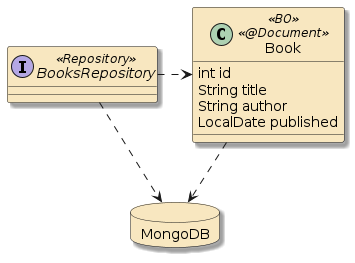
Figure 110. BO Class Mapped to DB as Spring Data MongoDB @Document
|
The business objects are the focal point of information where we implement our business decisions. |
The primary focus of our BO classes is to map business implementation concepts to the database. There are two fundamental patterns of business objects:
-
Anemic Domain Model - containing no validations, calculations, or implementation of business rules. A basic data mapping with getters and setters.
-
Rich Domain Model - combining data with business behavior indicative of an Object-Oriented design. The rich domain model is at the heart of Domain Driven Design (DDD) architectural concepts.
Due to our simplistic business domain, the example business object is very anemic. Do not treat that as a desirable target for all cases.
The following snippet shows some of the optional mapping properties of a Spring Data MongoDB @Document class.
import org.springframework.data.annotation.Id;
import org.springframework.data.mongodb.core.mapping.Document;
import org.springframework.data.mongodb.core.mapping.Field;
@Document(collection = "books") (1)
...
public class Book {
@Id (2)
private String id;
@Field(name="title") (3)
private String title;
private String author;
private LocalDate published;
...| 1 | @Document.collection used to define the DB collection to use — otherwise uses name of class |
| 2 | @Id used to map the document primary key field to a class property |
| 3 | @Field used to custom map a class property to a document field — the example is performing what the default would have done |
351.2. Data Transfer Object(s) (DTOs)
The Data Transfer Objects are the focal point of interfacing with external clients. They represent state at a point in time. For external web APIs, they are commonly mapped to both JSON and XML.
For the API, we have the decision of whether to reuse BO classes as DTOs or implement a separate set of classes for that purpose. Even though some applications start out simple, there will come a point where database technology or mappings will need to change at a different pace than API technology or mappings.
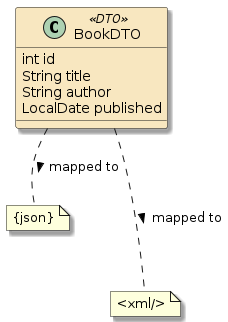
Figure 111. DTO
|
For that reason, I created a separate |
The primary focus of our DTO classes is to map business interface concepts to a portable exchange format.
351.3. BookDTO Class
The following snippet shows some of the annotations required to map the BookDTO class to XML using Jackson and JAXB.
Jackson JSON requires very few annotations in the simple cases.
import com.fasterxml.jackson.dataformat.xml.annotation.JacksonXmlRootElement;
import com.fasterxml.jackson.dataformat.xml.annotation.JacksonXmlProperty;
import jakarta.xml.bind.annotation.XmlRootElement;
import jakarta.xml.bind.annotation.XmlAccessType;
import jakarta.xml.bind.annotation.XmlAccessorType;
...
@JacksonXmlRootElement(localName = "book", namespace = "urn:ejava.db-repo.books")
@XmlRootElement(name = "book", namespace = "urn:ejava.db-repo.books") (2)
@XmlAccessorType(XmlAccessType.FIELD)
@NoArgsConstructor
...
public class BookDTO { (1)
@JacksonXmlProperty(isAttribute = true)
@XmlAttribute
private String id;
private String title;
private String author;
@XmlJavaTypeAdapter(LocalDateJaxbAdapter.class) (3)
private LocalDate published;
...| 1 | Jackson JSON requires very little to no annotations for simple mappings |
| 2 | XML mappings require more detailed definition to be complete |
| 3 | JAXB requires a custom mapping definition for java.time types |
351.4. BO/DTO Mapping
With separate BO and DTO classes, there is a need for mapping between the two.
|
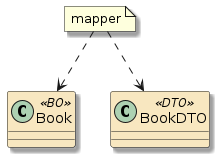
Figure 112. BO to DTO Mapping
|
We have several options on how to organize this role.
351.4.1. BO/DTO Self Mapping
|
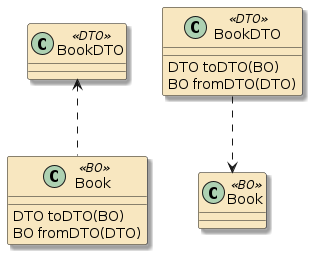
Figure 113. BO to DTO Self Mapping
|
351.4.2. BO/DTO Method Self Mapping
|
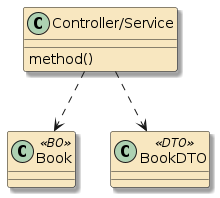
Figure 114. BO to DTO Method Self Mapping
|
351.4.3. BO/DTO Helper Method Mapping
|
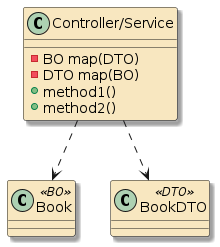
Figure 115. BO/DTO Helper Method Mapping
|
351.4.4. BO/DTO Helper Class Mapping
|
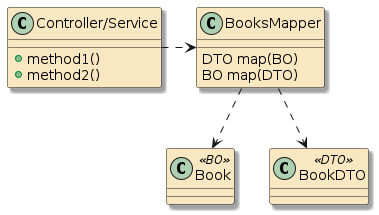
Figure 116. BO/DTO Helper Class Mapping
|
351.4.5. BO/DTO Helper Class Mapping Implementations
Mapping helper classes can be implemented by:
-
brute force implementation
-
Benefit: likely the fastest performance and technically simplest to understand
-
Drawback: tedious setter/getter code
-
-
off-the-shelf mapper libraries (e.g. Dozer, Orika, MapStruct, ModelMapper, JMapper) [74] [75]
-
Benefit:
-
declarative language and inferred DIY mapping options
-
some rely on code generation at compile time (similar in lifecycle to Lombok in some ways) with the ability to override and customize
-
-
Drawbacks:
-
some rely on reflection for mapping which add to overhead
-
non-trivial mappings can be complex to understand
-
-
|
MapStruct Thumbs Up
I have personally used Dozer in detail (years ago) and have recently been introduced to MapStruct.
I really like MapStruct much better.
It writes much of the same code you would have written in the brute force approach — without using reflection at runtime.
You can define a mapper through interfaces and abstract classes — depending on how much you need to customize.
You can also declare the mapper as a component to have helper components injected for use in mapping.
In the end, you get a class with methods written in Java source that you can clearly see.
Everything is understandable.
|
352. Service Architecture
Services — with the aid of BOs — implement the meat of the business logic.
The service
Example Service Class Declaration
|
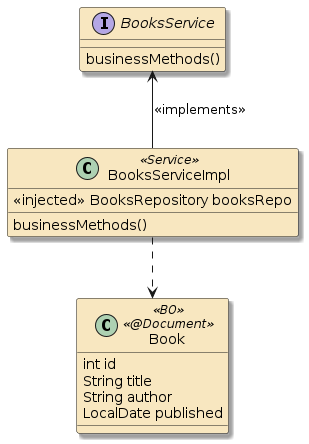
|
352.1. Injected Service Boundaries
Container features like @Secured, @Async, etc. are only implemented at component boundaries.
When a @Component dependency is injected, the container has the opportunity to add features using "interpose".
As a part of interpose — the container implements proxy to add the desired feature of the target component method.
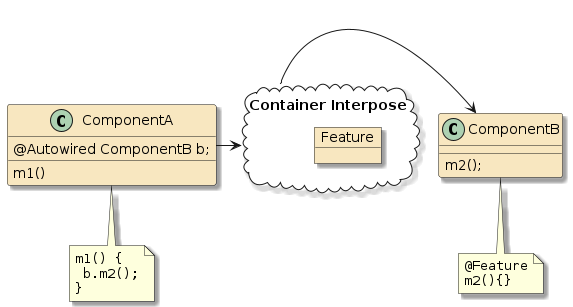
Therefore it is important to arrange a component boundary wherever you need to start a new characteristic provided by the container. The following is a more detailed explanation of what not to do and do.
352.1.1. Buddy Method Boundary
The methods within a component class are not typically subject to container interpose. Therefore a call from m1() to m2() within the same component class is a straight Java call.
|
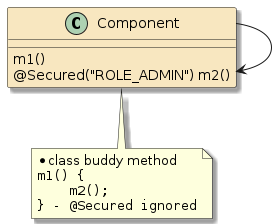
Figure 118. Buddy Method Boundary
|
352.1.2. Self Instantiated Method Boundary
Container interpose is only performed when the container has a chance to decorate the called component. Therefore, a call to a method of a component class that is self-instantiated will not have container interpose applied — no matter how the called method is annotated.
|
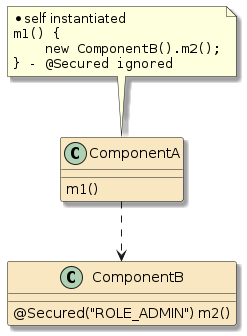
Figure 119. Self Instantiated Method Boundary
|
352.1.3. Container Injected Method Boundary
Components injected by the container are subject to container interpose and will have declared characteristics applied.
|
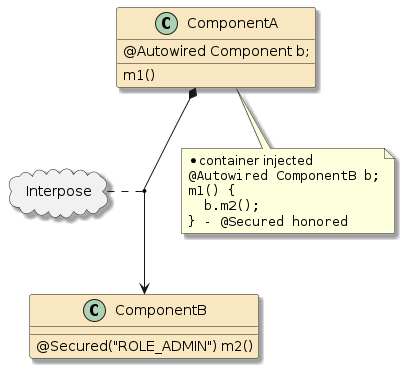
Figure 120. Container Injected Method Boundary
|
352.2. Compound Services
With @Component boundaries and interpose constraints understood — in more complex security, or threading solutions, the logical @Service many get broken up into one or more physical helper @Component classes.
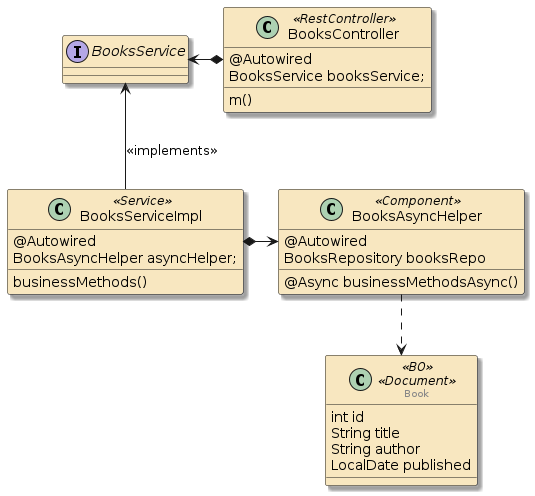
Figure 121. Single Service Expressed as Multiple Components
|
Each helper To external users of
|
353. BO/DTO Interface Options
With the core roles of BOs and DTOs understood, we next have a decision to make about where to use them within our application between the API and service classes.
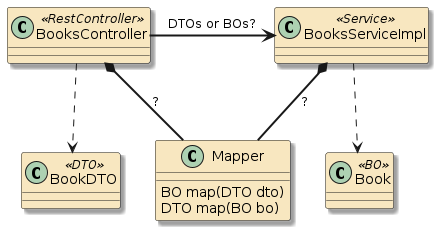
Figure 122. BO/DTO Interface Decisions
|
|
353.1. API Maps DTO/BO
It is natural to think of the @Service as working with pure implementation (BO) classes.
This leaves the mapping job to the @RestController and all clients of the @Service.
|
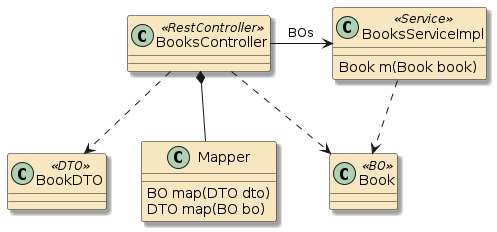
Figure 123. API Maps DTO to BO for Service Interface
|
353.2. @Service Maps DTO/BO
Alternatively, we can have the @Service fully encapsulate the implementation details and work with DTOs in its interface.
This places the job of DTO/BO translation to the @Service and the @RestController and all @Service clients work with DTOs.
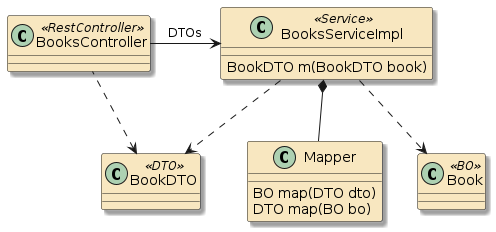
Figure 124. Service Maps DTO in Service Interface to BO
|
|
353.3. Layered Service Mapping Approach
The later DTO interface/mapping approach just introduced — maps closely to the Domain Driven Design (DDD) "Application Layer". However, one could also implement a layering of services.
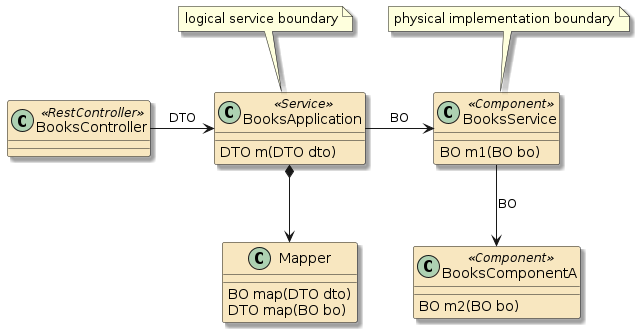
|
|
|
Layered Services Permit a Level of Trust between Inner Components
When using this approach, I like:
|
354. Implementation Details
With architectural decisions understood, lets take a look at some of the key details of the end-to-end application.
354.1. Book BO
We have already covered the Book BO @Document class in a lot of detail during the MongoTemplate lecture.
The following lists most of the key business aspects and implementation details of the class.
package info.ejava.examples.db.mongo.books.bo;
...
@Document(collection = "books")
@Builder
@With
@ToString
@EqualsAndHashCode
@Getter
@Setter
@AllArgsConstructor
public class Book {
@Id @Setter(AccessLevel.NONE)
private String id;
@Setter
@Field(name="title")
private String title;
@Setter
private String author;
@Setter
private LocalDate published;
}354.2. BookDTO
The BookDTO class has been mapped to Jackson JSON and Jackson and JAXB XML. The details of Jackson and JAXB mapping were covered in the API Content lectures. Jackson JSON required no special annotations to map this class. Jackson and JAXB XML primarily needed some annotations related to namespaces and attribute mapping. JAXB also required annotations for mapping the LocalDate field.
The following lists the annotations required to marshal/unmarshal the BooksDTO class using Jackson and JAXB.
package info.ejava.examples.db.repo.jpa.books.dto;
...
@JacksonXmlRootElement(localName = "book", namespace = "urn:ejava.db-repo.books")
@XmlRootElement(name = "book", namespace = "urn:ejava.db-repo.books")
@XmlAccessorType(XmlAccessType.FIELD)
@Data @Builder
@NoArgsConstructor @AllArgsConstructor
public class BookDTO {
@JacksonXmlProperty(isAttribute = true)
@XmlAttribute
private int id;
private String title;
private String author;
@XmlJavaTypeAdapter(LocalDateJaxbAdapter.class) (1)
private LocalDate published;
...
}| 1 | JAXB requires an adapter for the newer LocalDate java class |
354.2.1. LocalDateJaxbAdapter
Jackson is configured to marshal LocalDate out of the box using the ISO_LOCAL_DATE format for both JSON and XML.
"published" : "2013-01-30" //Jackson JSON
<published xmlns="">2013-01-30</published> //Jackson XMLJAXB does not have a default format and requires the class be mapped to/from a string using an XmlAdapter.
@XmlJavaTypeAdapter(LocalDateJaxbAdapter.class) (1)
private LocalDate published;
public static class LocalDateJaxbAdapter extends XmlAdapter<String, LocalDate> {(2)
@Override
public LocalDate unmarshal(String text) {
return null!=text ? LocalDate.parse(text, DateTimeFormatter.ISO_LOCAL_DATE) : null;
}
@Override
public String marshal(LocalDate timestamp) {
return null!=timestamp ? DateTimeFormatter.ISO_LOCAL_DATE.format(timestamp) : null;
}
}| 1 | JAXB requires an adapter to translate from LocalDate to/from XML |
| 2 | we can define an XmlAdapter to address LocalDate using java.time classes |
354.3. Book JSON Rendering
The following snippet provides example JSON of a Book DTO payload.
{
"id":"609b316de7366e0451a7bcb0",
"title":"Tirra Lirra by the River",
"author":"Mr. Arlen Swift",
"published":"2020-07-26"
}354.4. Book XML Rendering
The following snippets provide example XML of Book DTO payloads.
They are technically equivalent from an XML Schema standpoint, but use some alternate syntax XML to achieve the same technical goals.
<book xmlns="urn:ejava.db-repo.books" id="609b32b38065452555d612b8">
<title xmlns="">To a God Unknown</title>
<author xmlns="">Rudolf Harris</author>
<published xmlns="">2019-11-22</published>
</book><ns2:book xmlns:ns2="urn:ejava.db-repo.books" id="609b32b38065452555d61222">
<title>The Mermaids Singing</title>
<author>Olen Rolfson IV</author>
<published>2020-10-14</published>
</ns2:book>354.5. Pageable/PageableDTO
I placed a high value on paging when working with unbounded collections when covering repository find methods. The value of paging comes especially into play when dealing with external users. That means we will need a way to represent Page, Pageable, and Sort in requests and responses as a part of DTO solution.
You will notice that I made a few decisions on how to implement this interface
-
I am assuming that both sides of the interface using the DTO classes are using Spring Data.
-
I am using the Page, Pageable, and Sort DTOs to directly self-map to/from Spring Data types. This makes the client and service code much simpler.
Pageable pageable = PageableDTO.of(pageNumber, pageSize, sortString).toPageable(); (1) Page<BookDTO> result = ... BooksPageDTO resultDTO = new BooksPageDTO(result); (1)1 using self-mapping between paging DTOs and Spring Data ( PageableandPage) types -
I chose to use the Spring Data types in the
@Serviceinterface and performed the Spring Data to DTO mapping in the@RestController. I did this so that I did not eliminate any pre-existing library integration with Spring Data paging types.Page<BookDTO> getBooks(Pageable pageable); (1)1 using Spring Data ( PageableandPage) and business DTO (BookDTO) types in@Serviceinterface
I will be going through the architecture and wiring in these lecture notes. The actual DTO code is surprisingly complex to render in the different formats and libraries. These topics were covered in detail in the API content lectures. I also chose to implement the PageableDTO and sort as immutable — which added some interesting mapping challenges worth inspecting.
354.5.1. PageableDTO Request
Requests require an expression for Pageable. The most straight forward way to accomplish this is through query parameters. The example snippet below shows pageNumber, pageSize, and sort expressed as simple string values as part of the URI. We have to write code to express and parse that data.
(1)
/api/books/example?pageNumber=0&pageSize=5&sort=published:DESC,id:ASC
(2)| 1 | pageNumber and pageSize are direct properties used by PageRequest |
| 2 | sort contains a comma separated list of order compressed into a single string |
Integer pageNumber and pageSize are straight forward to represent as numeric values in the query.
Sort requires a minor amount of work.
Spring Data Sort is an ordered list of property and direction.
I have chosen to express property and direction using a ":" separated string and concatenate the ordering using a ",".
This allows the query string to be expressed in the URI without special characters.
354.5.2. PageableDTO Client-side Request Mapping
Since I expect code using the PageableDTO to also be using Spring Data, I chose to use self-mapping between the PageableDTO and Spring Data Pageable.
The following snippet shows how to map Pageable to PageableDTO and the PageableDTO properties to URI query parameters.
PageRequest pageable = PageRequest.of(0, 5,
Sort.by(Sort.Order.desc("published"), Sort.Order.asc("id")));
PageableDTO pageSpec = PageableDTO.of(pageable); (1)
URI uri=UriComponentsBuilder
.fromUri(serverConfig.getBaseUrl())
.path(BooksController.BOOKS_PATH).path("/example")
.queryParams(pageSpec.getQueryParams()) (2)
.build().toUri();| 1 | using PageableDTO to self map from Pageable |
| 2 | using PageableDTO to self map to URI query parameters |
354.5.3. PageableDTO Server-side Request Mapping
The following snippet shows how the individual page request properties can be used to build a local instance of PageableDTO in the @RestController.
Once the PageableDTO is built, we can use that to self map to a Spring Data Pageable to be used when calling the @Service.
public ResponseEntity<BooksPageDTO> findBooksByExample(
@RequestParam(value="pageNumber",defaultValue="0",required=false) Integer pageNumber,
@RequestParam(value="pageSize",required=false) Integer pageSize,
@RequestParam(value="sort",required=false) String sortString,
@RequestBody BookDTO probe) {
Pageable pageable = PageableDTO.of(pageNumber, pageSize, sortString) (1)
.toPageable(); (2)| 1 | building PageableDTO from page request properties |
| 2 | using PageableDTO to self map to Spring Data Pageable |
354.5.4. Pageable Response
Responses require an expression for Pageable to indicate the pageable properties about the content returned.
This must be expressed in the payload, so we need a JSON and XML expression for this.
The snippets below show the JSON and XML DTO renderings of our Pageable properties.
"pageable" : {
"pageNumber" : 1,
"pageSize" : 25,
"sort" : "title:ASC,author:ASC"
}<pageable xmlns="urn:ejava.common.dto" pageNumber="1" pageSize="25" sort="title:ASC,author:ASC"/>354.6. Page/PageDTO
Pageable is part of the overall Page<T>, with contents.
Therefore, we also need a way to return a page of content to the caller.
354.6.1. PageDTO Rendering
JSON is very lenient and could have been implemented with a generic PageDTO<T> class.
{"content":[ (1)
{"id":"609cffbc881de53b82657f17", (2)
"title":"An Instant In The Wind",
"author":"Clifford Blick",
"published":"2003-04-09"}],
"totalElements":10, (1)
"pageable":{"pageNumber":3,"pageSize":3,"sort":null}} (1)| 1 | content, totalElements, and pageable are part of reusable PageDTO |
| 2 | book within content array is part of concrete Books domain |
However, XML — with its use of unique namespaces, requires a sub-class to provide the type-specific values for content and overall page.
<booksPage xmlns="urn:ejava.db-repo.books" totalElements="10"> (1)
<wstxns1:content xmlns:wstxns1="urn:ejava.common.dto">
<book id="609cffbc881de53b82657f17"> (2)
<title xmlns="">An Instant In The Wind</title>
<author xmlns="">Clifford Blick</author>
<published xmlns="">2003-04-09</published>
</book>
</wstxns1:content>
<pageable xmlns="urn:ejava.common.dto" pageNumber="3" pageSize="3"/>
</booksPage>| 1 | totalElements mapped to XML as an (optional) attribute |
| 2 | booksPage and book are in concrete domain urn:ejava.db-repo.books namespace |
354.6.2. BooksPageDTO Subclass Mapping
The BooksPageDTO subclass provides the type-specific mapping for the content and overall page.
The generic portions are handled by the base class.
@JacksonXmlRootElement(localName="booksPage", namespace="urn:ejava.db-repo.books")
@XmlRootElement(name="booksPage", namespace="urn:ejava.db-repo.books")
@XmlType(name="BooksPage", namespace="urn:ejava.db-repo.books")
@XmlAccessorType(XmlAccessType.NONE)
@NoArgsConstructor
public class BooksPageDTO extends PageDTO<BookDTO> {
@JsonProperty
@JacksonXmlElementWrapper(localName="content", namespace="urn:ejava.common.dto")
@JacksonXmlProperty(localName="book", namespace="urn:ejava.db-repo.books")
@XmlElementWrapper(name="content", namespace="urn:ejava.common.dto")
@XmlElement(name="book", namespace="urn:ejava.db-repo.books")
public List<BookDTO> getContent() {
return super.getContent();
}
public BooksPageDTO(List<BookDTO> content, Long totalElements,
PageableDTO pageableDTO) {
super(content, totalElements, pageableDTO);
}
public BooksPageDTO(Page<BookDTO> page) {
this(page.getContent(), page.getTotalElements(),
PageableDTO.fromPageable(page.getPageable()));
}
}354.6.3. PageDTO Server-side Rendering Response Mapping
The @RestController can use the concrete DTO class (BookPageDTO in this case) to self-map from a Spring Data Page<T> to a DTO suitable for marshaling back to the API client.
Page<BookDTO> result=booksService.findBooksMatchingAll(probe, pageable);
BooksPageDTO resultDTO = new BooksPageDTO(result); (1)
ResponseEntity<BooksPageDTO> response = ResponseEntity.ok(resultDTO);| 1 | using BooksPageDTO to self-map Sing Data Page<T> to DTO |
354.6.4. PageDTO Client-side Rendering Response Mapping
The PageDTO<T> class can be used to self-map to a Spring Data Page<T>.
Pageable, if needed, can be obtained from the Page<T> or through the pageDTO.getPageable() DTO result.
//when
BooksPageDTO pageDTO = restTemplate.exchange(request, BooksPageDTO.class).getBody();
//then
Page<BookDTO> page = pageDTO.toPage(); (1)
then(page.getSize()).isEqualTo(pageableRequest.getPageSize());
then(page.getNumber()).isEqualTo(pageableRequest.getPageNumber());
then(page.getSort()).isEqualTo(Sort.by(Sort.Direction.DESC, "published"));
Pageable pageable = pageDTO.getPageableDTO().toPageable(); (2)| 1 | using PageDTO<T> to self-map to a Spring Data Page<T> |
| 2 | can use page.getPageable() or pageDTO.getPageable().toPageable() obtain Pageable |
355. BookMapper
The BookMapper @Component class is used to map between BookDTO and Book BO instances.
It leverages Lombok builder methods — but is pretty much a simple/brute force mapping.
355.1. Example Map: BookDTO to Book BO
The following snippet is an example of mapping a BookDTO to a Book BO.
@Component
public class BooksMapper {
public Book map(BookDTO dto) {
Book bo = null;
if (dto!=null) {
bo = Book.builder()
.id(dto.getId())
.author(dto.getAuthor())
.title(dto.getTitle())
.published(dto.getPublished())
.build();
}
return bo;
}
...355.2. Example Map: Book BO to BookDTO
The following snippet is an example of mapping a Book BO to a BookDTO.
...
public BookDTO map(Book bo) {
BookDTO dto = null;
if (bo!=null) {
dto = BookDTO.builder()
.id(bo.getId())
.author(bo.getAuthor())
.title(bo.getTitle())
.published(bo.getPublished())
.build();
}
return dto;
}
...356. Service Tier
The BooksService @Service encapsulates the implementation of our management of Books.
356.1. BooksService Interface
The BooksService interface defines a portion of pure CRUD methods and a series of finder methods.
To be consistent with DDD encapsulation, the @Service interface is using DTO classes.
Since the @Service is an injectable component, I chose to use straight Spring Data pageable types to possibly integrate with libraries that inherently work with Spring Data types.
public interface BooksService {
BookDTO createBook(BookDTO bookDTO); (1)
BookDTO getBook(int id);
void updateBook(int id, BookDTO bookDTO);
void deleteBook(int id);
void deleteAllBooks();
Page<BookDTO> findPublishedAfter(LocalDate exclusive, Pageable pageable);(2)
Page<BookDTO> findBooksMatchingAll(BookDTO probe, Pageable pageable);
}| 1 | chose to use DTOs in @Service interface |
| 2 | chose to use Spring Data types in pageable @Service finder methods |
356.2. BooksServiceImpl Class
The BooksServiceImpl implementation class is implemented using the BooksRepository and BooksMapper.
@RequiredArgsConstructor (1) (2)
@Service
public class BooksServiceImpl implements BooksService {
private final BooksMapper mapper;
private final BooksRepository booksRepo;| 1 | Creates a constructor for all final attributes |
| 2 | Single constructors are automatically used for Autowiring |
I will demonstrate two methods here — one that creates a book and one that finds books. There is no need for any type of formal transaction here because we are representing the boundary of consistency within a single document.
|
MongoDB 4.x Does Support Multi-document Transactions
Multi-document transactions are now supported within MongoDB (as of version 4.x) and Spring Data MongoDB. When using declared transactions with Spring Data MongoDB, this looks identical to transactions implemented with Spring Data JPA. The programmatic interface is fairly intuitive as well. However, it is not considered a best, early practice. Therefore, I will defer that topic to a more advanced coverage of MongoDB interactions. |
356.3. createBook()
The createBook() method
-
accepts a
BookDTO, creates a new book, and returns the created book as aBookDTO, with the generated ID. -
calls the mapper to map from/to a BooksDTO to/from a
BookBO -
uses the
BooksRepositoryto interact with the database
public BookDTO createBook(BookDTO bookDTO) {
Book bookBO = mapper.map(bookDTO); (1)
//insert instance
booksRepo.save(bookBO); (2)
return mapper.map(bookBO); (3)
}| 1 | mapper converting DTO input argument to BO instance |
| 2 | BO instance saved to database and updated with primary key |
| 3 | mapper converting BO entity to DTO instance for return from service |
356.4. findBooksMatchingAll()
The findBooksMatchingAll() method
-
accepts a
BookDTOas a probe andPageableto adjust the search and results -
calls the mapper to map from/to a BooksDTO to/from a
BookBO -
uses the
BooksRepositoryto interact with the database
public Page<BookDTO> findBooksMatchingAll(BookDTO probeDTO, Pageable pageable) {
Book probe = mapper.map(probeDTO); (1)
ExampleMatcher matcher = ExampleMatcher.matchingAll(); (2)
Page<Book> books = booksRepo.findAll(Example.of(probe, matcher), pageable); (3)
return mapper.map(books); (4)
}| 1 | mapper converting DTO input argument to BO instance to create probe for match |
| 2 | building matching rules to AND all supplied non-null properties |
| 3 | finder method invoked with matching and paging arguments to return page of BOs |
| 4 | mapper converting page of BOs to page of DTOs |
357. RestController API
The @RestController provides an HTTP Facade for our @Service.
@RestController
@Slf4j
@RequiredArgsConstructor
public class BooksController {
public static final String BOOKS_PATH="api/books";
public static final String BOOK_PATH= BOOKS_PATH + "/{id}";
public static final String RANDOM_BOOK_PATH= BOOKS_PATH + "/random";
private final BooksService booksService; (1)| 1 | @Service injected into class using constructor injection |
I will demonstrate two of the operations available.
357.1. createBook()
The createBook() operation
-
is called using
POST /api/booksmethod and URI -
passed a BookDTO, containing the fields to use marshaled in JSON or XML
-
calls the
@Serviceto handle the details of creating the Book -
returns the created book using a BookDTO
@RequestMapping(path=BOOKS_PATH,
method=RequestMethod.POST,
consumes={MediaType.APPLICATION_JSON_VALUE, MediaType.APPLICATION_XML_VALUE},
produces={MediaType.APPLICATION_JSON_VALUE, MediaType.APPLICATION_XML_VALUE})
public ResponseEntity<BookDTO> createBook(@RequestBody BookDTO bookDTO) {
BookDTO result = booksService.createBook(bookDTO); (1)
URI uri = ServletUriComponentsBuilder.fromCurrentRequestUri()
.replacePath(BOOK_PATH)
.build(result.getId()); (2)
ResponseEntity<BookDTO> response = ResponseEntity.created(uri).body(result);
return response; (3)
}| 1 | DTO from HTTP Request supplied to and result DTO returned from @Service method |
| 2 | URI of created instance calculated for Location response header |
| 3 | DTO marshalled back to caller with HTTP Response |
357.2. findBooksByExample()
The findBooksByExample() operation
-
is called using "POST /api/books/example" method and URI
-
passed a BookDTO containing the properties to search for using JSON or XML
-
calls the
@Serviceto handle the details of finding the books after mapping thePageablefrom query parameters -
converts the
Page<BookDTO>into aBooksPageDTOto address marshaling concerns relative to XML. -
returns the page as a
BooksPageDTO
@RequestMapping(path=BOOKS_PATH + "/example",
method=RequestMethod.POST,
consumes={MediaType.APPLICATION_JSON_VALUE, MediaType.APPLICATION_XML_VALUE},
produces={MediaType.APPLICATION_JSON_VALUE, MediaType.APPLICATION_XML_VALUE})
public ResponseEntity<BooksPageDTO> findBooksByExample(
@RequestParam(value="pageNumber",defaultValue="0",required=false) Integer pageNumber,
@RequestParam(value="pageSize",required=false) Integer pageSize,
@RequestParam(value="sort",required=false) String sortString,
@RequestBody BookDTO probe) {
Pageable pageable=PageableDTO.of(pageNumber, pageSize, sortString).toPageable();(1)
Page<BookDTO> result=booksService.findBooksMatchingAll(probe, pageable); (2)
BooksPageDTO resultDTO = new BooksPageDTO(result); (3)
ResponseEntity<BooksPageDTO> response = ResponseEntity.ok(resultDTO);
return response;
}| 1 | PageableDTO constructed from page request query parameters |
| 2 | @Service accepts DTO arguments for call and returns DTO constructs mixed with Spring Data paging types |
| 3 | type-specific BooksPageDTO marshalled back to caller to support type-specific XML namespaces |
357.3. WebClient Example
The following snippet shows an example of using a WebClient to request a page of finder results form the API. WebClient is part of the Spring WebFlux libraries — which implements reactive streams. The use of WebClient here is purely for example and not a requirement of anything created. However, using WebClient did force my hand to add JAXB to the DTO mappings since Jackson XML is not yet supported by WebFlux. RestTemplate does support both Jackson and JAXB XML mapping - which would have made mapping simpler.
@Autowired
private WebClient webClient;
...
UriComponentsBuilder findByExampleUriBuilder = UriComponentsBuilder
.fromUri(serverConfig.getBaseUrl())
.path(BooksController.BOOKS_PATH).path("/example");
...
//given
MediaType mediaType = ...
PageRequest pageable = PageRequest.of(0, 5, Sort.by(Sort.Order.desc("published")));
PageableDTO pageSpec = PageableDTO.of(pageable); (1)
BookDTO allBooksProbe = BookDTO.builder().build(); (2)
URI uri = findByExampleUriBuilder.queryParams(pageSpec.getQueryParams()) (3)
.build().toUri();
WebClient.RequestHeadersSpec<?> request = webClient.post()
.uri(uri)
.contentType(mediaType)
.body(Mono.just(allBooksProbe), BookDTO.class)
.accept(mediaType);
//when
ResponseEntity<BooksPageDTO> response = request
.retrieve()
.toEntity(BooksPageDTO.class).block();
//then
then(response.getStatusCode().is2xxSuccessful()).isTrue();
BooksPageDTO page = response.getBody();| 1 | limiting query rsults to first page, ordered by "release", with a page size of 5 |
| 2 | create a "match everything" probe |
| 3 | pageable properties added as query parameters |
|
WebClient/WebFlex does not yet support Jackson XML
WebClient and WebFlex does not yet support Jackson XML.
This is what primarily forced the example to leverage JAXB for XML.
WebClient/WebFlux automatically makes the decision/transition under the covers once an |
358. Summary
In this module, we learned:
-
to integrate a Spring Data MongoDB Repository into an end-to-end application, accessed through an API
-
implement a service tier that completes useful actions
-
to make a clear distinction between DTOs and BOs
-
to identify data type architectural decisions required for DTO and BO types
-
to setup proper container feature boundaries using annotations and injection
-
implement paging requests through the API
-
implement page responses through the API
Heroku Database Deployments
copyright © 2026 jim stafford (jim.stafford@jhu.edu)
359. Introduction
This lecture contains several "how to" aspects of building and deploying a Docker image to Heroku with Postgres or Mongo database dependencies.
359.1. Goals
You will learn:
-
how to build a Docker image as part of the build process
-
how to provision Postgres and Mongo internet-based resources for use with Internet deployments
-
how to deploy an application to the Internet to use provisioned Internet resources
359.2. Objectives
At the conclusion of this lecture and related exercises, you will be able to:
-
provision a Postgres Internet-accessible database
-
provision a Mongo Internet-accessible database
-
map Heroku environment variables to Spring Boot properties using a shell script
-
build a Docker image as part of the build process
360. Production Properties
We will want to use real database instances for remote deployment and we will get to that in a moment. For right now, lets take a look at some of the Spring Boot properties we need defined in order to properly make use of a live database.
360.1. Postgres Production Properties
We will need the following RDBMS properties individually enumerated for Postgres at runtime.
-
spring.data.datasource.url -
spring.data.datasource.username -
spring.data.datasource.password
The remaining properties can be pre-set with a properties configuration embedded within the application.
##rdbms
#spring.datasource.url=... (1)
#spring.datasource.username=...
#spring.datasource.password=...
spring.jpa.show-sql=false
spring.jpa.hibernate.ddl-auto=validate
spring.flyway.enabled=true| 1 | datasource properties will be supplied at runtime |
360.2. Mongo Production Properties
We will need the Mongo URL and luckily that and the user credentials can be expressed in a single URL construct.
-
spring.data.mongodb.uri
There are no other mandatory properties to be set beyond the URL.
#mongo
#spring.data.mongodb.uri=mongodb://... (1)| 1 | mongodb.uri — with credentials — will be supplied at runtime |
361. Parsing Runtime Properties
The Postgres URL will be provided to us by Heroku using the DATABASE_URL property as show below.
They provide a means to separate the URL into variables, but that feature was not available for Docker deployments at the time I investigated.
We can easily to that ourselves.
A logically equivalent Mongo URL will be made available from the Mongo resource provider. Luckily we can pass that single value in as the Mongo URL and be done.
DATABASE_URL=postgres://postgres:secret@postgres:5432/postgres
MONGODB_URI=mongodb://admin:secret@mongo:27017/votes_db?authSource=admin361.1. Environment Variable Script
Earlier — when PORT was the only thing we had to worry about — I showed a way to do that with the Dockerfile CMD option.
ENV PORT=8080
ENTRYPOINT ["java", "org.springframework.boot.loader.launch.JarLauncher"]
CMD ["--server.port=${PORT}"]
We could have expanded that same approach if we could get the DATABASE_URL broken down into URL and credentials. With that option not available, we can delegate to a script.
The following snippet shows the skeleton of the run_env.sh script we will put in place to address all types of environment variables we will see in our environments.
The shell will launch whatever command was passed to it ("$@") and append the OPTIONS that it was able to construct from environment variables.
We will place this in the src/docker directory to be picked up by the Dockerfile.
The resulting script was based upon the much more complicated example.
#!/bin/bash
OPTIONS=""
#ref: https://raw.githubusercontent.com/heroku/heroku-buildpack-jvm-common/main/opt/jdbc.sh
if [[ -n "${DATABASE_URL:-}" ]]; then
# ...
fi
if [[ -n "${MONGODB_URI:-}" ]]; then
# ...
fi
if [[ -n "${PORT:-}" ]]; then
# ...
fi
exec $@ ${OPTIONS}361.2. Script Output
The following snippet shows an example args print of what is passed into the Spring Boot application
from the run_env.sh script.
args [--spring.datasource.url=jdbc:postgresql://postgres:5432/postgres,
--spring.datasource.username=postgres, --spring.datasource.password=secret,
--spring.data.mongodb.uri=mongodb://admin:secret@mongo:27017/votes_db?authSource=admin]Review: Remember that our environment will look like the following.
DATABASE_URL=postgres://postgres:secret@postgres:5432/postgres
MONGODB_URI=mongodb://admin:secret@mongo:27017/votes_db?authSource=adminLets break down the details.
361.3. Heroku DataSource Property
The following script will breakout URL, username, and password and turn them into Spring Boot properties on the command line.
if [[ -n "${DATABASE_URL:-}" ]]; then
pattern="^postgres://(.+):(.+)@(.+)$" (1)
if [[ "${DATABASE_URL}" =~ $pattern ]]; then (2)
JDBC_DATABASE_USERNAME="${BASH_REMATCH[1]}"
JDBC_DATABASE_PASSWORD="${BASH_REMATCH[2]}"
JDBC_DATABASE_URL="jdbc:postgresql://${BASH_REMATCH[3]}"
OPTIONS="${OPTIONS} --spring.datasource.url=${JDBC_DATABASE_URL} "
OPTIONS="${OPTIONS} --spring.datasource.username=${JDBC_DATABASE_USERNAME}"
OPTIONS="${OPTIONS} --spring.datasource.password=${JDBC_DATABASE_PASSWORD}"
else
OPTIONS="${OPTIONS} --no.match=${DATABASE_URL}" (3)
fi
fi| 1 | regular expression defining three (3) extraction variables |
| 2 | if the regular expression finds a match, we will pull that apart and assemble the properties |
| 3 | if no match is found, --no.match is populated with the DATABASE_URL to be printed for debug reasons |
361.4. Testing DATABASE_URL
You can test the script so far by invoking the with the environment variable set.
(export DATABASE_URL=postgres://postgres:secret@postgres:5432/postgres && bash ./src/docker/run_env.sh echo)
--spring.datasource.url=jdbc:postgresql://postgres:5432/postgres --spring.datasource.username=postgres --spring.datasource.password=secret
Of course, that same test could be done with a Docker image.
docker run --rm \ -e DATABASE_URL=postgres://postgres:secret@postgres:5432/postgres \(1) -v `pwd`/src/docker/run_env.sh:/tmp/run_env.sh \(2) openjdk:17.0.2 \ /tmp/run_env.sh echo (3)
| 1 | setting the environment variable |
| 2 | mounting the file in the /tmp directory |
| 3 | running script and passing in echo as executable to call |
361.5. MongoDB Properties
The Mongo URL we get from Atlas can be passed in as a single property.
If Postgres was this straight forward, we could have stuck with the CMD option.
if [[ -n "${MONGODB_URI:-}" ]]; then
OPTIONS="${OPTIONS} --spring.data.mongodb.uri=${MONGODB_URI}"
fi
(export MONGODB_URI=mongodb://admin:secret@mongo:27017/votes_db?authSource=admin && bash ./src/docker/run_env.sh echo)
--spring.data.mongodb.uri=mongodb://admin:secret@mongo:27017/votes_db?authSource=admin
361.6. PORT Property
We need to continue supporting the PORT environment variable and will add a block for that.
if [[ -n "${PORT:-}" ]]; then
OPTIONS="${OPTIONS} --server.port=${PORT}"
fi
(export DATABASE_URL=postgres://postgres:secret@postgres:5432/postgres && export MONGODB_URI=mongodb://admin:secret@mongo:27017/votes_db?authSource=admin && export PORT=7777 && bash ./src/docker/run_env.sh echo)
--spring.datasource.url=jdbc:postgresql://postgres:5432/postgres --spring.datasource.username=postgres --spring.datasource.password=secret --spring.data.mongodb.uri=mongodb://admin:secret@mongo:27017/votes_db?authSource=admin --server.port=7777
362. Docker Image
With the embedded properties set, we are now ready to build a Docker image. We will use a Maven plugin to build the image using Docker since the memory requirement for the default Spring Boot Docker image exceeds the Heroku Memory limit for free deployments.
362.1. Dockerfile
The following shows the Dockerfile being used. It is 99% of what can be found in the Spring Boot Maven Plugin Documentation except for:
-
a tweak on the
ARG JAR_FILEcommand to add ourbootexecclassifier. Note that our local Maven pom.xmlJAR_FILEdeclaration will take care of this as well. -
src/docker/run_env.shscript added to search for environment variables and break them down into Spring Boot properties
FROM openjdk:17.0.2 as builder
WORKDIR application
ARG JAR_FILE=target/*-bootexec.jar (1)
COPY ${JAR_FILE} application.jar
RUN java -Djarmode=layertools -jar application.jar extract
FROM openjdk:17.0.2
WORKDIR application
COPY --from=builder application/dependencies/ ./
COPY --from=builder application/spring-boot-loader/ ./
COPY --from=builder application/snapshot-dependencies/ ./
COPY --from=builder application/application/ ./
COPY src/docker/run_env.sh ./ (2)
RUN chmod +x ./run_env.sh
ENTRYPOINT ["./run_env.sh", "java","org.springframework.boot.loader.launch.JarLauncher"]| 1 | Spring Boot executable JAR has bootexec Maven classifier suffix added |
| 2 | added a filter script to break certain environment variables into separate properties |
362.2. Spotify Docker Build Maven Plugin
At this point with a Dockerfile in hand, we have the option of building the image with straight docker build or docker-compose build.
We can also use the Spotify Docker Maven Plugin to automate the build of the Docker image as part of the module build.
The plugin is forming an explicit path to the JAR file and using the JAR_FILE variable to pass that into the Dockerfile.
Note that by supplying the JAR_FILE reference here, we can build images without worrying about the wildcard glob in the Dockerfile locating too many matches.
<plugin>
<groupId>com.spotify</groupId>
<artifactId>dockerfile-maven-plugin</artifactId>
<configuration>
<repository>${project.artifactId}</repository>
<tag>${project.version}</tag>
<buildArgs>
<JAR_FILE>target/${project.build.finalName}-${spring-boot.classifier}.jar</JAR_FILE> (1)
</buildArgs>
</configuration>
<executions>
<execution>
<goals>
<goal>build</goal>
</goals>
</execution>
</executions>
</plugin>| 1 | JAR_FILE is passed in as a build argument to Docker |
[INFO] Successfully built dfe2383f7f68
[INFO] Successfully tagged xxx:6.1.1
[INFO]
[INFO] Detected build of image with id dfe2383f7f68
...
[INFO] Successfully built dockercompose-votes-svc:6.1.1
[INFO] ------------------------------------------------------------------------
[INFO] BUILD SUCCESS363. Heroku Deployment
The following are the basic steps taken to deploy the Docker image to Heroku.
363.1. Provision MongoDB
MongoDB offers a Mongo database service on the Internet called Atlas. They offer free accounts and the ability to setup and operate database instances at no cost.
-
Create account using email address
-
Create a new project
-
Create a new (free) cluster within that project
-
Create username/password for DB access
-
Setup Internet IP whitelist (can be wildcard/all) of where to accept connects from. I normally set that to everywhere — at least until I locate the Heroku IP address.
-
Obtain a URL to connect to. It will look something like the following:
mongodb+srv://(username):(password)@(host)/(dbname)?retryWrites=true&w=majority
363.2. Provision Application
Refer back to the Heroku lecture for details, but essentially
-
create a new application
-
set the MONGODB_URI environment variable for that application
-
set the
SPRING_PROFILES_ACTIVEenvironment variable toproduction
$ heroku create [app-name] $ heroku config:set MONGODB_URI=mongodb+srv://(username):(password)@(host)/votes_db... --app (app-name) $ heroku config:set SPRING_PROFILES_ACTIVE=production
363.3. Provision Postgres
We can provision Postgres directly on Heroku itself.
$ heroku addons:create heroku-postgresql:hobby-dev Creating heroku-postgresql:hobby-dev on ⬢ xxx... free Database has been created and is available ! This database is empty. If upgrading, you can transfer ! data from another database with pg:copy Created postgresql-shallow-xxxxx as DATABASE_URL Use heroku addons:docs heroku-postgresql to view documentation
After the provision, we can see that a compound DATABASE_URI was provided
$ heroku config --app app-name === app-name Config Vars DATABASE_URL: postgres://(username):(password)@(host):(port)/(database) MONGODB_URI: mongodb+srv://(username):(password)@(host)/votes_db?... SPRING_PROFILES_ACTIVE: production
363.4. Deploy Application
$ docker tag (artifactId):(tag) registry.heroku.com/(app-name)/web
$ heroku container:login Login Succeeded $ docker push registry.heroku.com/(app-name)/web The push refers to repository [registry.heroku.com/(app-name)/web] 6f38c0466979: Pushed 69a39355b3ac: Pushed ea12a8cf9f94: Pushed d2451ff7adf4: Layer already exists ... 7ef368776582: Layer already exists latest: digest: sha256:21197b193a6657dd5e6f10d6751f08faa416a292a17693ac776b211520d84d19 size: 3035
363.5. Release the Application
Invoke the Heroku release command to make the changes visible to the Internet.
$ heroku container:release web --app (app-name) Releasing images web to (app-name)... done
Tail the Heroku log to verify the application starts and the production profile is active.
$ heroku logs --app (app-name) --tail
/\\ / ___'_ __ _ _(_)_ __ __ _ \ \ \ \
( ( )\___ | '_ | '_| | '_ \/ _` | \ \ \ \
\\/ ___)| |_)| | | | | || (_| | ) ) ) )
' |____| .__|_| |_|_| |_\__, | / / / /
=========|_|==============|___/=/_/_/_/
:: Spring Boot :: (3.5.5)
The following profiles are active: production (1)| 1 | make sure the application is running the correct profile |
364. Summary
In this module, we learned:
-
how to provision internet-based MongoDB and Postgres resources
-
how to deploy an application to the Internet to use provisioned Postgres and Mongo database resources
-
how to build a Docker image as part of the build process
Unresolved directive in jhu784-notes.adoc - include::/builds/ejava-javaee/ejava-springboot-docs/courses/jhu784-notes/target/resources/docs/asciidoc/assignment5-db-{assignment5}.adoc[]
Bean Validation
copyright © 2026 jim stafford (jim.stafford@jhu.edu)
365. Introduction
Well-designed software components should always be designed according to a contract of what is required of inputs and outputs; constraints; or pre-conditions and post-conditions. Validation of inputs and outputs need to be performed at component boundaries. These conditions need to be well-advertised, but ideally the checking of these conditions should not overwhelm the functional aspects of the code.
public PersonPocDTO createPOC(PersonPocDTO personDTO) {
if (null == personDTO) {
throw new BadRequestException("createPOC.person: must not be null");
} else if (StringUtils.isNotBlank(personDTO.getId())) {
throw new InvalidInputException("createPOC.person.id: must be null");
... (1)| 1 | business logic is possibly overwhelmed by validation concerns and actual checks |
This lecture will introduce working with the Bean Validation API to implement declarative and expressive validation.
@Validated(PocValidationGroups.CreatePlusDefault.class)
public PersonPocDTO createPOC(
@NotNull
@Valid PersonPocDTO personDTO); (1)| 1 | conditions well-advertised and isolated from target business logic |
365.1. Goals
The student will learn:
-
to add declarative pre-conditions and post-conditions to components using the Bean Validation API
-
to define declarative validation constraints
-
to implement custom validation constraints
-
to enable injected call validation for components
-
to identify patterns/anti-patterns for validation
365.2. Objectives
At the conclusion of this lecture and related exercises, the student will be able to:
-
add Bean Validation to their project
-
add declarative data validation constraints to types and method parameters
-
configure a
ValidatorFactoryand obtain aValidator -
programmatically validate an object
-
programmatically validate parameters to and response from a method call
-
inspect constraint violations
-
enable Spring/AOP validation for components
-
implement a custom validation constraint
-
implement a cross-parameter validation constraint
-
configure Web API constraint violation responses
-
configure Web API parameter validation
-
configure JPA validation
-
configure Spring Data Mongo Validation
-
identify some patterns/anti-patterns for using validation
366. Background
Bean Validation is a standard that originally came out of Java EE/SE as JSR-303 (1.0) in the 2009 timeframe and later updated with JSR-349 (1.1) in 2013, JSR-380 (2.0) in 2017, and finally 3.0 in 2020 with the Java package and XML namespace changes from javax to jakarta.
It was meant to simplify validation — reducing the chance of error and to reduce the clutter of validation within the business code that required validation. The standard is not specific any particular tier (e.g., UI, Web, Service, DB) but has been integrated into several of the individual frameworks. [76]
Implementations include:
Hibernate Validator was the original and current reference implementation and used within Spring Boot today.
367. Dependencies
To get started with validation in Spring Boot — we add a dependency on spring-boot-starter-validation.
<dependency>
<groupId>org.springframework.boot</groupId>
<artifactId>spring-boot-starter-validation</artifactId>
</dependency>That will bring in the validation reference implementation from Hibernate and an implementation for regular expression validation constraints.
[INFO] +- org.springframework.boot:spring-boot-starter-validation:jar:3.5.5:compile
[INFO] | +- org.apache.tomcat.embed:tomcat-embed-el:jar:10.1.44:compile (3)
[INFO] | \- org.hibernate.validator:hibernate-validator:jar:8.0.3.Final:compile (2)
[INFO] | +- jakarta.validation:jakarta.validation-api:jar:3.0.2:compile (1)
[INFO] | +- org.jboss.logging:jboss-logging:jar:3.6.1.Final:compile
[INFO] | \- com.fasterxml:classmate:jar:1.7.0:compile| 1 | overall Bean Validation API |
| 2 | Bean Validation API reference implementation from Hibernate |
| 3 | regular expression implementation for regular expression constraints |
368. Declarative Constraints
At the core of the Bean Validation API are declarative constraint annotations we can place directly into the source code.
368.1. Data Constraints
The following snippet shows a class with a property that is required to be not-null when valid.
import jakarta.validation.constraints.NotNull;
...
class AClass {
@NotNull
private String aValue;
...|
Constraints do not Actively Prevent Invalid State
The constraint does not actively prevent the property from being set to an invalid value. Unlike with the Lombok annotations, no class code is written as a result of the validation annotations. The constraint will identify whether the property is currently valid when validated. The validating caller can decide what to do with the invalid state. |
368.2. Common Built-in Constraints
You can find a list of built-in constraints in the Bean Validation Spec and the Hibernate Validator documentation. A few common ones include:
|
|
Additional constraints are provided by:
-
Hibernate Additional Constraints (e.g., @CreditCardNumber)
-
Java Bean Validation Extension (JBVExt) (e.g. @Alpha, @IsDate, @IPv4)
We will take a look at how to create a custom constraint later in this lecture.
368.3. Method Constraints
We can provide pre-condition and post-condition constraints on methods and constructors.
The following snippet shows a method that requires a non-null and valid parameter and will return a non-null result.
Constraints for input are placed on the individual input parameters.
Constraints on the output (as well as cross-parameter constraints) are placed on the method.
The @Validated annotation is added to components to trigger Spring to enable validation for injected components.
import jakarta.validation.Valid;
import org.springframework.validation.annotation.Validated;
...
@Component
@Validated (3)
public class AService {
@NotNull (2)
public String aMethod(@NotNull @Valid AClass aParameter) { (1)
return ...;
}| 1 | method requires a non-null parameter with valid content |
| 2 | the result of the method is required to be non-null |
| 3 | @Validated triggers Spring’s use of the Bean Validation API to validate the call |
|
Null Properties Are Considered @Valid Unless Explicitly Constrained with @NotNull
It is a best practice to consider a null value as valid unless explicitly constrained with @NotNull.
|
We will eventually show all this integrated within Spring, but first we want to make sure we understand the plumbing and what Spring is doing under the covers.
369. Programmatic Validation
To work with the Bean Validation API directly, our initial goal is to obtain a standard jakarta.validation.Validator instance.
import jakarta.validation.Validator;
...
Validator validator;This can be obtained manually or through injection.
369.1. Manual Validator Instantiation
We can get a Validator using one of the Validation builder methods to return a ValidatorFactory.
The following snippet shows the builder providing an instance of the default factory provider, with the default configuration.
If we have no configuration changes, we can simplify with a call to buildDefaultValidatorFactory().
The Validator instance is obtained from the ValidatorFactory.
Both the factory and validator instances are thread-safe.
We will come back to the configure() method options later.
import jakarta.validation.Validation;
import jakarta.validation.ValidatorFactory;
...
ValidatorFactory myValidatorFactory = Validation.byDefaultProvider()
.configure()
//configuration commands
.buildValidatorFactory(); (1)
//ValidatorFactory myValidatorFactory = Validation.buildDefaultValidatorFactory();
Validator myValidator = myValidatorFactory.getValidator(); (1)| 1 | factory and validator instances are thread-safe, initialized during bean construction, and used during instance methods |
369.2. Inject Validator Instance
With the validation starter dependency comes a default Validator. For components, we can simply have it injected.
@Autowired
private Validator validator;369.3. Customizing Injected Instance
If we want the best of both worlds and have some customizations to make, we can define a @Bean factory to replace the AutoConfigure and return our version of the Validator instead.
@Bean (1)
public Validator validator() {
return Validation.byDefaultProvider()
.configure()
//configuration commands
.buildValidatorFactory()
.getValidator();
}| 1 | A custom Validator @Bean within the application will override the default provided by Spring Boot |
369.4. Review: Class with Constraint
The following validation example(s) will use the following class with a non-null constraint on one of its properties.
@Getter
public class AClass {
@NotNull
private String aValue;
...369.5. Validate Object
The most straight forward use of the validation programmatic API is to validate individual objects.
The object to be validated is supplied and a Set<ConstraintViolation> is returned.
No exceptions are thrown by the Bean Validation API itself for constraint violations.
Exceptions are only thrown for invalid use of the API and to report violations within frameworks like
Contexts and Dependency Injection (CDI) or Spring Boot.
The following snippet shows an example of using the validator to validate an object with at least one constraint error.
//given - @NotNull aProperty set to null by ctor
AClass invalidAClass = new AClass();
//when - checking constraints
Set<ConstraintViolation<AClass>> violations = myValidator.validate(invalidAClass);(1)
violations.forEach(v-> log.info("field name={}, value={}, violated={}",
v.getPropertyPath(), v.getInvalidValue(), v.getMessage()));
//then - there will be at least one violation
then(violations).isNotEmpty(); (2)| 1 | programmatic call to validate object |
| 2 | non-empty return set means violations where found |
The result of the validation is a Set<ConstraintViolation>.
Each constraint violation identifies the:
|
|
The following shows the output of the example.
field name=aValue, value=null, violated=must not be null
|
Specific Property Validation
We can also validate a value against the definition of a specific property
|
369.6. Validate Method Calls
We can also validate calls to and results from methods (and constructors too). This is commonly performed by AOP code — rather than anything closely related to the business logic.
The following snippet shows a class with a method that has input and response constraints.
The input parameter must be valid and not null.
The response must also be not null.
A @Valid constraint on an input argument or response will trigger the object validation — which we just demonstrated — to be performed.
public class AService {
@NotNull
public String aMethod(@NotNull @Valid AClass aParameter) { (1) (2)
return ...
}| 1 | @NotNull constrains aParameter to always be non-null |
| 2 | @Valid triggers validation contents of aParameter |
With those validation rules in place, we can check them for the following sample call.
//given
AService myService = new AService(); (1)
AClass myValue = new AClass();
//when
String result = myService.aMethod(myValue);| 1 | Note: Service shown here as POJO. Must be injected for container to intercept and subject to validation |
|
Please note that the code above is a plain POJO call. Validation is only automatically performed for injected components. We will use this call to describe how to programmatically validate a method call. |
369.7. Identify Method Using Java Reflection
Before we can validate anything, we must identify the descriptors of the call and resolve a Method reference using Java Reflection.
In the following example snippet we locate the method called aMethod on the AService class that accepts one parameter of AClass type.
Object[] methodParams = new Object[]{ myValue };
Class<?>[] methodParamTypes = new Class<?>[]{ AClass.class };
Method methodToCall = AService.class.getMethod("aMethod", methodParamTypes);The code above has now resolved a reference to the following method call.
(AService)myService).aMethod((AClass)myValue);369.8. Programmatically Check for Parameter Violations
Without actually making the call, we can check whether the given parameters violate defined method constraints by accessing the ExecutableValidator from the Validator object.
Executable is a generalized java.lang.reflect type for Method and Constructor.
//when
Set<ConstraintViolation<AService>> violations = validator
.forExecutables() (1)
.validateParameters(myService, methodToCall, methodParams);| 1 | returns ExecutableValidator |
The following snippet shows the reporting of the validation results when subjecting our myValue parameter to the defined validation rules of the aMethod() method.
//then
then(violations).hasSize(1);
ConstraintViolation<?> violation = violations.iterator().next();
then(violation.getPropertyPath().toString()).isEqualTo("aMethod.arg0.aValue");
then(violation.getMessage()).isEqualTo("must not be null");
then(violation.getInvalidValue()).isEqualTo(null);
then(violation.getInvalidValue()).isEqualTo(myValue.getAValue());369.9. Validate Method Results
We can also validate what is returned against the defined rules of the aMethod() method using the same service instance and method reflection references from the parameter validation.
Except in this case, methodToCall has already been called, and we are now holding onto the result value.
The following example shows an example of validating a null result against the return rules of the aMethod() method.
//given
String nullResult = null;
//when
violations = validator.forExecutables()
.validateReturnValue(myService, methodToCall, nullResult);Since null is not allowed, one violation is reported.
//then
then(violations).hasSize(1);
violation = violations.iterator().next();
then(violation.getPropertyPath().toString()).isEqualTo("aMethod.<return value>");
then(violation.getMessage()).isEqualTo("must not be null");
then(violation.getInvalidValue()).isEqualTo(nullResult);370. Method Parameter Naming
Validation is able to easily gather meaningful field path information from classes and properties.
When we validated the AClass instance, we were told the given name of the property in error supplied from reflection.
class AClass {
@NotNull
private String aValue;
...field name=aValue, value=null, violated=must not be null
However, reflection by default does not provide the given names of parameters — only the position.
public class AService {
@NotNull
public String aMethod(@NotNull @Valid AClass aParameter) {
return ...
}[ERROR] SelfDeclaredValidatorTest.method_arguments:96
expected: "aMethod.aParameter.aValue"
but was: "aMethod.arg0.aValue" (1)| 1 | By default, argument position supplied (arg0) — not argument name |
There are two ways to solve this.
370.1. Option 1: Add -parameters to Java Compiler Command
The first way to solve this would be to add the -parameters option to the Java compiler.
The following snippet shows how to do this for the maven-compiler-plugin.
Note that this only applies to what is compiled with Maven and not what is actively worked on within the IDE.
<plugin>
<groupId>org.apache.maven.plugins</groupId>
<artifactId>maven-compiler-plugin</artifactId>
<configuration>
<parameters>true</parameters>
</configuration>
</plugin>
The above appears to work fine with the Maven compiler plugin 3.10.1, but I encountered issues getting that working with the older 3.8.1 (without an explicit -parameters in compilerArgs).
|
370.2. Option 2: Add Custom ParameterNameProvider
Another way to help provide parameter names is to configure the ValidatorFactory with a ParameterNameProvider.
ValidatorFactory myValidatorFactory = Validation.byDefaultProvider()
.configure()
.parameterNameProvider(new MyParameterNameProvider()) (1)
.buildValidatorFactory();| 1 | configuring ValidatorFactory with custom parameter name provider |
370.2.1. ParameterNameProvider
The following snippets show the skeletal structure of a sample ParameterNameProvider.
It has separate incoming calls for Method and Constructor calls and must produce a list of names to use.
This particular example is simply returning the default.
Example work will be supplied next.
import jakarta.validation.ParameterNameProvider;
import java.lang.reflect.Constructor;
import java.lang.reflect.Executable;
import java.lang.reflect.Method;
import java.lang.reflect.Parameter;
...
public class MyParameterNameProvider implements ParameterNameProvider {
@Override
public List<String> getParameterNames(Constructor<?> ctor) {
return getParameterNames((Executable) ctor);
}
@Override
public List<String> getParameterNames(Method method) {
return getParameterNames((Executable) method);
}
protected List<String> getParameterNames(Executable method) {
List<String> argNames = new ArrayList<>(method.getParameterCount());
for (Parameter p: method.getParameters()) {
//do something to determine Parameter p's desired name
String argName=p.getName(); (1)
argNames.add(argName);
}
return argNames; (2)
}
}| 1 | real work to determine the parameter name goes here |
| 2 | must return a list of parameter names of expected size |
370.2.2. Named Parameters
The Bean Validation API does not provide a way to annotate parameters with names.
They left that up to us and other Java standards.
In this example, I am making use of jakarta.inject.Named to supply a textual name of my choice.
import jakarta.inject.Named;
...
private static class AService {
@NotNull
public String aMethod(@NotNull @Valid @Named("aParameter") AClass aParameter) {(1)
return ...
}| 1 | @Named annotation is providing a name to use for MyParameterNameProvider |
370.2.3. Determining Parameter Name
Now we can update MyParameterNameProvider to look for and use the @Named.value property if provided or default to the name from reflection.
Named named = p.getAnnotation(Named.class);
String argName=named!=null && StringUtils.isNotBlank(named.value()) ?
argName=named.value() : //@Named.property
p.getName(); //default reflection name
argNames.add(argName);The result is a property path that possibly has more meaning.
original: aMethod.arg0.aValue
assisted: aMethod.aParameter.aValue371. Graphs
Constraint validation can follow a graph of references annotated with @Valid.
The following snippet shows an example set of parent classes — each with a reference to equivalent child instances.
The child instance will be invalid in both cases.
Only the TraversingParent will be considered invalid because only that parent class defines a requirement that the child be valid (using @Valid).
class Child {
@NotNull
String cannotBeNull; (1)
}
class NonTraversingParent {
Child child = new Child(); (2)
}
class TraversingParent {
@Valid (4)
Child child = new Child(); (3)
}| 1 | child attribute constrained to not be null |
| 2 | child instantiated with default instance but not annotated |
| 3 | child instantiated with default instance |
| 4 | annotation instructs validator to traverse to the child and validate |
371.1. Graph Non-Traversal
We know from the previous chapter that we can validate any constraints on an object by passing the instance to the validate() method.
However, validation will stop there if there are no @Valid annotations on references.
The following snippet shows an example of a parent with an invalid child, but due to the lack of @Valid annotation, the child state is not evaluated with the parent.
//given
Object nonTraversing = new NonTraversingParent(); (1)
//when
Set<ConstraintViolation<Object>> violations = validator.validate(nonTraversing); (2)
//then
then(violations).isEmpty(); (3)| 1 | parent contains an invalid child |
| 2 | constraint validation does not traverse from parent to child |
| 3 | child errors are not reported because they were never checked |
371.2. Graph Traversal
Adding the @Valid annotation to an object reference activates traversal to and validation of the child instance.
This can be continued to grandchildren with follow-on child @Valid annotations.
The following snippet shows an example of a parent whose validation traverses to the child because of the @Valid annotation.
import jakarta.validation.Valid;
...
//given
Object traversing = new TraversingParent(); (1)
//when
Set<ConstraintViolation<Object>> violations = validator.validate(traversing); (2)
//then
String errorMsgs = violations.stream()
.map(v->v.getPropertyPath().toString()+":"+v.getMessage())
.collect(Collectors.joining("\n"));
then(errorMsgs).contains("child.cannotBeNull:must not be null"); (3)
then(violations).hasSize(1);| 1 | parent contains an invalid child |
| 2 | constraint validation traverses relationship and performed on parent and child |
| 3 | child errors reported |
372. Groups
The Bean Validation API supports validation within different contexts using groups.
This allows us to write constraints for specific situations, use them when appropriate, and bypass them when not pertinent.
The earlier examples all used the default jakarta.validation.groups.Default group and were evaluated by default because no group was specified in the call to validate().
We can define our own custom groups using Java interfaces.
372.1. Custom Validation Groups
The following snippet shows an example of two groups.
Create should only be applied during creation.
CreatePlusDefault should only be applied during creation but will also apply default validation.
UpdatePlusDefault can be used to denote constraints unique to updates.
import jakarta.validation.groups.Default;
...
public interface PocValidationGroups { (3)
interface Create{} (1)
interface CreatePlusDefault extends Create, Default{} (2)
interface UpdatePlusDefault extends Default{}| 1 | custom group name to be used during create |
| 2 | groups that extend another group have constraints for that group applied as well |
| 3 | outer interface is not required, Used in example to make the purpose and source of the group obvious |
Each interface is used in two ways:
-
on the constraint to denote the group it applies to. Any constraint annotated with a group (
Create) will get validated if validation is triggered for that same type (Create) or subtype (CreatePlusDefault). -
denote the constraint types to validate. The constraint types validated will be of the same type or a sub-type.
372.2. Applying Groups
We can assign specific groups to a constraint. In the following example,
-
@Null idwill only be validated when validating theCreateorCreatePlusDefaultgroups -
@Past dobwill be validated for bothCreatePlusDefaultandDefaultvalidation -
@Size contactPointsand@NotNull contactPointswill each be validated the same as@Past dob. The default group isDefaultwhen left unspecified.
public class PersonPocDTO {
@Null(groups = PocValidationGroups.Create.class, (1)
message = "cannot be specified for create")
private String id;
private String firstName;
private String lastName;
@Past(groups = Default.class) (2)
private LocalDate dob;
@Size(min=1, message = "must have at least one contact point") (3)
private List<@NotNull @Valid ContactPointDTO> contactPoints;| 1 | explicitly setting group to Create, which does not include Default |
| 2 | explicitly setting group to Default |
| 3 | implicitly setting group to Default |
372.3. Skipping Groups
With use-case-specific groups assigned, we can have certain defined constraints ignored.
The following example shows the validation of an object.
It has an assigned id, which would make it invalid for a create.
However, there are no violations reported because the group for the @Null id constraint was not validated because its assigned group (Create) is not a sub-type of Default.
//given
ContactPointDTO invalidForCreate = contactDTOFactory.make(ContactDTOFactory.oneUpId); (1)
//when
Set<ConstraintViolation<ContactPointDTO>> violations = validator.validate(invalidForCreate); (2)
//then
then(violations).hasSize(0);| 1 | object contains non-null id, which is invalid for create scenarios |
| 2 | implicitly validating against the default group. Create group constraints not validated |
|
Can Redefine Default Group for Type with @GroupSequence
The Bean Validation API makes it possible to redefined the default group for a particular type using a |
372.4. Applying Groups
To apply a non-default group to the validation — we can simply add their interface identifiers in a sequence after the object passed to validate().
The following snippet shows an example of the CreatePlusDefault group being applied.
The @Null id constraint is validated and reported in error because the group it was assigned to was part of the validation command.
...
//when
violations = validator.validate(invalidForCreate, CreatePlusDefault.class); (1)
//then
then(violations).hasSize(1); (2)
then(errors(violations)).contains("id:cannot be specified for create"); (3)| 1 | validating both the CreatePlusDefault and Default groups |
| 2 | @Null id violation detected and reported |
| 3 | errors() is a local helper method written to extract field and text from violation |
373. Multiple Groups
We have two ways of treating multiple groups
- validate all
-
performed by passing more than one group to the
validate()method. Each group is validated in a non-deterministic manner - short circuit
-
performed by defining a
@GroupSequence. Each group is validated in order, and the sequence is short-circuited when there is a failure.
373.1. Example Class with Different Groups
The following snippet shows an example of a class with validations that perform at different costs.
-
@Size emailis thought to be straightforward to validate -
@Email emailis thought to be a more detailed validation -
the remaining validations have not been included in this class hierarchy
public class ContactPointDTO {
@Null (groups = {Create.class},
message = "cannot be specified for create")
private String id;
@NotNull
private String name;
@Size(min=7, max=40, groups= SimplePlusDefault.class) (1)
@Email(groups = DetailedOnly.class) (2)
private String email;| 1 | @Size email is thought to be a cheap sanity check, but overly simplistic |
| 2 | @Email email is thought to be thorough validation, but only worth it for reasonably sane values |
The following snippet shows the groups being used in this example.
interface Create{}
interface SimplePlusDefault extends Default {}
interface DetailedOnly {}373.2. Validate All Supplied Groups
When groups are passed to validate in a sequence, all groups in that sequence are validated.
The following snippet shows an example with SimplePlusDefault and DetailedOnly supplied to validate().
Each group will be validated, no matter what the results are.
String nameErr="name:must not be null"; //Default Group
String sizeErr="email:size must be between 7 and 40"; //Simple Group
String formatErr="email:must be a well-formed email address"; //DetailedOnly Group
//when - validating against all groups
Set<ConstraintViolation<ContactPointDTO>> violations = validator.validate(
invalidContact,
SimplePlusDefault.class, DetailedOnly.class);
//then - all groups will have their violations reported
then(errors(violations)).contains(nameErr, sizeErr, formatErr).hasSize(3); (1) (2) (3)| 1 | @NotNull name (nameError) is part of Default group |
| 2 | @Size email (sizeError) is part of SimplePlusDefault group |
| 3 | @Email email (formatError) is part of DetailedOnly group |
373.3. Short-Circuit Validation
If we instead want to layer validations such that cheap validations come first and more extensive or expensive validations occur only after earlier groups are successful, we can define a @GroupSequence.
-
Groups earlier in the sequence are performed first.
-
Groups later in the sequence are performed later — but only if all constraints in earlier groups pass. Validation will short-circuit at the individual group level when applying a sequence.
The following snippet shows an example of defining a @GroupSequence that lists the order of group validation.
@GroupSequence({ SimplePlusDefault.class, DetailedOnly.class }) (1)
public interface DetailOrder {};| 1 | defines an order-list of validation groups to apply |
The following example shows how the validation stopped at the SimplePlusDefault group and did not advance to the DetailedOnly group.
//when - validating using a @GroupSequence
violations = validator.validate(invalidContact, DetailOrder.class);
//then - validation stops once a group produces a violation
then(errors(violations)).contains(nameErr, sizeErr).hasSize(2); (1)| 1 | validation was short-circuited at the group where the first set of errors detected |
373.4. Override Default Group
|
The |
374. Spring Integration
We saw earlier how we could programmatically validate constraints for Java methods.
This capability was not intended for business code to call — but rather for calls to be intercepted by AOP and constraints applied by that intercepting code.
We can annotate @Component classes or interfaces with constraints and have Spring perform that validation role for us.
The following snippet shows an example of an interface with a simple aCall method that accepts an int parameter that must be greater than 5.
All the information on the method call should be familiar to you by now.
Only the @Validated annotation is new.
The @Validated annotation triggers Spring AOP to apply Bean Validation to calls made on the type (interface or class).
import org.springframework.validation.annotation.Validated;
import jakarta.validation.constraints.Min;
@Validated (2)
public interface ValidatedComponent {
void aCall(@Min(5) int mustBeGE5); (1)
}| 1 | interface defines constraint for parameter(s) |
| 2 | @Validated triggers Spring to perform method validation on component calls |
374.1. Validated Component
The following snippet shows a class implementation of the interface and further declared as a @Component.
Therefore, it can be injected and method calls subject to container interpose using AOP interception.
@Component (1)
public class ValidatedComponentImpl implements ValidatedComponent {
@Override
public void aCall(int mustBeGE5) {
}
}| 1 | designates this class implementation to be used for injection |
The component is injected into clients.
@Autowired
private ValidatedComponent component;374.2. ConstraintViolationException
With the component injected, we can have parameters and results validated against constraints.
The following snippet shows an example component call where a call is made with an invalid parameter.
Spring performs the method validation, throws a jakarta.validation.ConstraintViolationException,
and prevents the call.
The Set<ConstraintViolation> can be obtained from the exception.
At that point, we return to familiar territory we covered with programmatic validation.
import jakarta.validation.ConstraintViolationException;
...
//when
ConstraintViolationException ex = catchThrowableOfType(
() -> component.aCall(1), (1)
ConstraintViolationException.class);
//then
Set<ConstraintViolation<?>> violations = ex.getConstraintViolations();
String errorMsgs = violations.stream()
.map(v->v.getPropertyPath().toString() +":" + v.getMessage())
.collect(Collectors.joining("\n"));
then(errorMsgs).isEqualTo("aCall.mustBeGE5:must be greater than or equal to 5");| 1 | Spring intercepts the component call, detects violations, and reports using exception |
374.3. Successful Validation
Of course, if we pass valid parameter(s) to the method —
-
the parameters are validated against the method constraints
-
no exception is thrown
-
the
@Componentmethod is invoked -
the return object is validated against declared constraints (none in this example)
assertThatNoException().isThrownBy(
()->component.aCall(10) (1)
);| 1 | parameter value 10 satisfies the @Min(5) constraint — thus no exception |
374.4. Liskov Substitution Principle
One thing you may have noticed with the selected example is that the interface contained constraints and not the class declaration.
As a matter of fact, if we add any additional constraint beyond what the interface defined — we will get a ConstraintDeclarationException thrown — preventing the call from completing.
The Bean Validation Specification
describes it
as following the
Liskov Substitution Principle — where anything that is a subtype of T can be inserted in place of T.
Said more specific to Bean Validation — a subtype or implementation class method cannot add more restrictive constraints to call.
@Validated
public interface ValidatedComponent {
void aCall(@Min(5) int mustBeGE5);
}
@Component
public class ValidatedComponentImpl implements ValidatedComponent {
@Override
public void aCall(@Positive int mustBeGE5) {} //invalid (1)
}| 1 | Bean Validation enforces that subtypes cannot be more constraining than their interface or parent type(s) |
jakarta.validation.ConstraintDeclarationException: HV000151: A method overriding another method must not redefine the parameter constraint configuration, but method ValidatedComponentImpl#aCall(int) redefines the configuration of ValidatedComponent#aCall(int).374.5. Disabling Parameter Constraint Override
For the Hibernate Validator, the constraint override rule can be turned off during factory configuration. You can find other Hibernate-specific features in the Hibernate Validator Specifics section of the on-line documentation.
The snippet below uses a generic property interface to disable parameter override constraint.
return Validation.byDefaultProvider() (1)
.configure()
.addProperty("hibernate.validator.allow_parameter_constraint_override",
Boolean.TRUE.toString()) (2)
.parameterNameProvider(new MyParameterNameProvider())
.buildValidatorFactory()
.getValidator();| 1 | generic factory configuration interface used to initialize factory |
| 2 | generic property interface used to set custom behavior of Hibernate Validator |
The snippet below uses a Hibernate-specific configurer and custom method to disable parameter override constraint.
return Validation.byProvider(HibernateValidator.class) (1)
.configure()
.allowOverridingMethodAlterParameterConstraint(true) (2)
.parameterNameProvider(new MyParameterNameProvider())
.buildValidatorFactory()
.getValidator();| 1 | Hibernate-specific configuration interface used to initialize factory |
| 2 | Hibernate-specific method used to set custom behavior of Hibernate Validator |
374.6. Spring Validated Group(s)
We saw earlier how we could programmatically validate using explicit validation groups.
Spring uses the @Validated annotation in a dual role to define that as well.
-
@Validatedon the interface/class triggers validation to occur -
@Validatedon a parameter or method causes the validation to apply the identified group(s)-
the
groupsattribute is used for this purpose
-
//@Validated (1)
public interface PocService {
@NotNull
@Validated(CreatePlusDefault.class) (2)
PersonPocDTO createPOC(
@NotNull (3)
@Valid PersonPocDTO personDTO); (4)| 1 | @Validated at the class/interface/component level triggers validation to be performed |
| 2 | @Validated at the method level used to apply specific validation groups (CreatePlusDefault) |
| 3 | @NotNull at the property level requires personDTO to be supplied |
| 4 | @Valid at the property level triggered personDTO to be validated |
374.7. Spring Validated Group(s) Example
The following snippet shows an example of a class where the id property is required to be null when validating against the Create group.
public class PersonPocDTO {
@Null(groups = Create.class, message = "cannot be specified for create")
private String id; (1)| 1 | id must be null only when validating against Create group |
The following snippet shows the constrained method being passed a parameter that is illegal for the Create constraint group.
A ConstraintViolationException is thrown with violations.
PersonPocDTO pocWithId = pocFactory.make(oneUpId); (3)
assertThatThrownBy(() -> pocService.createPOC(pocWithId)) (1)
.isInstanceOf(ConstraintViolationException.class)
.hasMessageContaining("createPOC.person.id: cannot be specified for create"); (2)| 1 | @Validated on component triggered validation to occur |
| 2 | @Validated(CreatePlusDefault.class) caused Create and Default rules to be validated |
| 3 | poc instance created with an id assigned — making it invalid |
375. Custom Validation
Earlier I listed several common, built-in constraints and available library constraints. Hopefully, they provide most or all of what is necessary to meet our validation needs — but there is always going to be that need for custom validation.
The snippet below shows an example of a custom validation being applied to a LocalDate — that validates the value is of a certain age in years, with an optional timezone offset.
public class ValidatedClass {
@MinAge(age = 16, tzOffsetHours = -4)
private LocalDate dob;375.1. Constraint Interface Definition
We can start with the interface definition for our custom constraint annotation.
@Documented
@Target({ ElementType.METHOD, FIELD, ANNOTATION_TYPE, PARAMETER, TYPE_USE })
@Retention( RetentionPolicy.RUNTIME )
@Repeatable(value= MinAge.List.class)
@Constraint(validatedBy = {
MinAgeLocalDateValidator.class,
MinAgeDateValidator.class
})
public @interface MinAge {
String message() default "age below minimum({age}) age";
Class<?>[] groups() default {};
Class<? extends Payload>[] payload() default {};
int age() default 0;
int tzOffsetHours() default 0;
@Documented
@Retention(RUNTIME)
@Target({ METHOD, FIELD, ANNOTATION_TYPE, PARAMETER, TYPE_PARAMETER })
@interface List {
MinAge[] value();
}
}375.2. @Documented Annotation
The @Documented annotation instructs the Javadoc processing to include the Javadoc for this annotation within the Javadoc output for the classes that use it.
/**
* Defines a minimum age based upon a LocalDate, the current
* LocalDate, and a specified timezone.
*/
@Documented //include this in Javadoc for elements that it is definedThe following images show the impact made to Javadoc for a different @PersonHasName annotation example.
Not only are the constraints shown for the class, but the documentation for the annotations is included in the produced Javadoc.
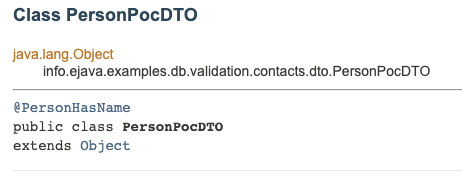
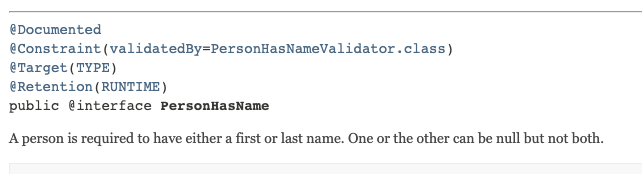
375.3. @Target Annotation
The @Target annotation defines locations where the constraint is legally allowed to be applied.
The following table lists examples of the different target types.
ElementType.FIELD
define validation on a Java attribute within a class |
ElementType.METHOD
define validation on a return value or cross-parameters of a method |
||||
ElementType.PARAMETER
define validation on a parameter to a method |
ElementType.TYPE_USE
define validation within a parameterized type |
||||
ElementType.TYPE
define validation on an interface or class that likely inspects the state of the type |
ElementType.CONSTRUCTOR
define validation on the resulting instance after constructor completes |
||||
ElementType.ANNOTATION_TYPE
This type allows other annotations to be defined based on this annotation. The snippet shows an example of constraint |
375.4. @Retention
@Retention is used to determine the lifetime of the annotation.
@Retention(
//SOURCE - annotation discarded by compiler
//CLASS - annotation available in a class file but not loaded at runtime - default
RetentionPolicy.RUNTIME //annotation available through reflection at runtime
)Bean Validation should always use RUNTIME
375.5. @Repeatable
The @Repeatable annotation and declaration of an annotation wrapper class is required to supply annotations multiple times on the same target.
This is normally used in conjunction with different validation groups.
The @Repeatable.value specifies an @interface that contains a value method that returns an array of the annotation type.
The snippet below provides an example of the @Repeatable portions of MinAge.
@Repeatable(value= MinAge.List.class)
public @interface MinAge {
...
@Retention(RUNTIME)
@Target({ METHOD, FIELD, ANNOTATION_TYPE, PARAMETER, TYPE_USE })
@interface List {
MinAge[] value();
}
}The following snippet shows the annotation being applied multiple times to the same property — but assigned different groups.
@MinAge(age=18, groups = {VotingGroup.class})
@MinAge(age=65, groups = {RetiringGroup.class})
public LocalDate getConditionalDOB() {
return dob;
}|
Repeatable Syntax Use Simplified
The requirement for the wrapper class is based on the Java requirement to have only one annotation type per target. Prior to Java 8, we were also required to explicitly use the construct in the code. Now it is applied behind the scenes by the compiler. Pre-Java 8 Use of Repeatable
|
375.6. @Constraint
The @Constraint is used to identify the class(es) that will implement the constraint.
The annotation is not used for constraints built upon other constraints (e.g., @AdultAge ⇒ @MinAge).
The annotation can specify multiple classes — one for each unique type the constraint can be applied to.
The following snippet shows two validation classes: one for java.util.Date and the other for java.time.LocalDate.
@Constraint(validatedBy = {
MinAgeLocalDateValidator.class, (1)
MinAgeDateValidator.class (2)
})
public @interface MinAge {| 1 | validates annotated LocalDate values |
| 2 | validates annotated Date values |
@MinAge(age=18, groups = {VotingGroup.class})
@MinAge(age=65, groups = {RetiringGroup.class})
public LocalDate getConditionalDOB() { (1)
return dob;
}
@MinAge(age=16, message="found java.util.Date age({age}) violation")
public Date getDobAsDate() { (2)
return Date.from(dob.atStartOfDay().toInstant(ZoneOffset.UTC));
}| 1 | constraining type LocalDate |
| 2 | constraining type Date |
375.6.1. Core Constraint Annotation Properties
The core constraint annotation properties include
- message
-
contains the default error message template to be returned when constraint violated. The contents of the message get interpolated to fill in variables and substitute entire text strings. This provides a means for more detailed messages as well as internationalization of messages.
- groups
-
identifies which group(s) to validate this constraint against
- payload
-
used to supply instance-specific metadata to the validator. A common example is to establish a severity structure to instruct the validator how to react.
The following snippet provides an example declaration of core properties for @MinAge constraint.
public @interface MinAge {
String message() default "age below minimum({age}) age";
Class<?>[] groups() default {};
Class<? extends Payload>[] payload() default {};
...375.7. @MinAge-specific Properties
Each constraint annotation can also define its own unique properties. These values will be expressed in the target code and made available to the constraining code at runtime.
The following example shows the @MinAge constraint with two additional properties
-
age - defines how old the subject has to be in years to be valid
-
tzOffsetHours - an example property demonstrating we can have as many as we need
public @interface MinAge {
...
int age() default 0;
int tzOffsetHours() default 0;
...375.8. Constraint Implementation Class
The annotation referenced zero or more constraint implementation classes — differentiated by the Java type they can process.
@Constraint(validatedBy = {
MinAgeLocalDateValidator.class,
MinAgeDateValidator.class
})
public @interface MinAge {Each implementation class has two methods they can override.
-
initialize()accepts the specific annotation instance that will be validated against -
isValid()accepts the value to be validated and a context for this specific call. The minimal job of this method is to return true or false. It can optionally provide additional or custom details using the context.
375.9. Constraint Implementation Type Examples
The following snippets show the @MinAge constraint being implemented against two different temporal types: java.time.LocalDate and java.util.Date.
We, of course, could have used inheritance to simplify the implementation.
public class MinAgeLocalDateValidator implements ConstraintValidator<MinAge, LocalDate> {
...
@Override
public void initialize(MinAge annotation) { ... }
@Override
public boolean isValid(LocalDate dob, ConstraintValidatorContext context) { ... }public class MinAgeDateValidator implements ConstraintValidator<MinAge, Date> {
...
@Override
public void initialize(MinAge annotation) { ... }
@Override
public boolean isValid(Date dob, ConstraintValidatorContext context) { ... }375.10. Constraint Initialization
The constraint initialize provides a chance to validate whether the constraint definition is valid on its own.
An invalid constraint definition is reported using a RuntimeException.
If an exception is thrown during either the initialize() or isValid() method, it will be
wrapped in a ValidationException before being reported to the application.
public class MinAgeLocalDateValidator implements ConstraintValidator<MinAge, LocalDate> {
private int minAge;
private ZoneOffset zoneOffset;
@Override
public void initialize(MinAge annotation) {
if (annotation.age() < 0) {
throw new IllegalArgumentException("age constraint cannot be negative");
}
this.minAge = annotation.age();
if (annotation.tzOffsetHours() > 23 || annotation.tzOffsetHours() < -23) {
throw new IllegalArgumentException("tzOffsetHours must be between -23 and +23");
}
zoneOffset = ZoneOffset.ofHours(annotation.tzOffsetHours());
}375.11. Constraint Validation
The isValid() method is required to return a boolean true or false — to indicate whether the value is valid, according to the constraint.
It is a best-practice to only validate non-null values and to independently use @NotNull to enforce a required value.
The following snippet shows a simple evaluation of whether the expressed LocalDate value is older than the minimum required age.
@Override
public boolean isValid(LocalDate dob, ConstraintValidatorContext context) {
if (null==dob) { //assume null is valid and use @NotNull if it should not be
return true;
}
final LocalDate now = LocalDate.now(zoneOffset);
final int currentAge = Period.between(dob, now).getYears();
return currentAge >= minAge;
}
}|
Treat Null Values as Valid
Null values should be considered valid and independently constrained by |
375.12. Custom Violation Messages
I won’t go into any detail here, but will point out that the isValid() method has the opportunity to either augment or replace the constraint violation messages reported.
The following example is from a cross-parameter constraint and is reporting that parameters 1 and 2 are not valid when used together in a method call.
context.buildConstraintViolationWithTemplate(context.getDefaultConstraintMessageTemplate())
.addParameterNode(1)
.addConstraintViolation()
.buildConstraintViolationWithTemplate(context.getDefaultConstraintMessageTemplate())
.addParameterNode(2)
.addConstraintViolation();
//the following removes default-generated message
//context.disableDefaultConstraintViolation(); (1)| 1 | make this call to eliminate the default message |
The following shows the default constraint message provided in the target code.
@ConsistentNameParameters(message = "name1 and/or name2 must be supplied") (1)
public NamedThing(String id, String name1, String name2, LocalDate dob) {| 1 | @ConsistentNameParameters is a cross-parameter validation constraint validating name1 and name2 |
NamedThing.name1:name1 and/or name2 must be supplied (1)
NamedThing.name2:name1 and/or name2 must be supplied (1)
NamedThing.<cross-parameter>:name1 and/or name2 must be supplied (2)| 1 | path/message generated by the custom constraint validator |
| 2 | default path/message generated by validation framework |
376. Cross-Parameter Validation
Custom validation is useful, but often times the customization is necessary for when we need to validate two or more parameters used together.
The following snippet shows an example of two parameters — name1 and name2 — with the requirement that at least one be supplied. One or the other can be null — but not both.
class NamedThing {
@ConsistentNameParameters(message = "name1 and/or name2 must be supplied") (1)
public NamedThing(String id, String name1, String name2, LocalDate dob) {| 1 | cross-parameter annotation placed on the method |
376.1. Cross-Parameter Annotation
The cross-parameter constraint will likely only apply to a method or constructor, so the number of @Targets will be more limited.
Other than that — the differences are not yet clear that it is performing special validation.
Something else will be necessary in the ConstraintValidator class.
@Documented
@Constraint(validatedBy = ConsistentNameParameters.ConsistentNameParametersValidator.class )
@Target({ElementType.METHOD, ElementType.CONSTRUCTOR})
@Retention(RetentionPolicy.RUNTIME)
public @interface ConsistentNameParameters {376.2. @SupportedValidationTarget
Because of the ambiguity when annotating a method, we need to apply the @SupportedValidationTarget annotation to identify whether the validation is for the parameters going into the method or the response from the method.
-
ValidationTarget.PARAMETERS - parameters to method
-
ValidationTarget.ANNOTATED_ELEMENT - returned element from method
@SupportedValidationTarget(ValidationTarget.PARAMETERS) (1)
public class ConsistentNameParametersValidator
implements ConstraintValidator<ConsistentNameParameters, Object[]> { (2)| 1 | declaring that we are validating parameters going into method/ctor |
| 2 | must accept Object[] that will be populated with actual parameters |
|
@SupportValidationTarget adds Clarity to Annotation Purpose
Think how the framework would be confused without the |
376.3. Method Call Correctness Validation
Funny - within the work of a validation method, it sometimes needs to validate whether it is being called correctly. Was the constraint annotation applied to a method with the wrong signature? Did — somehow — a parameter of the wrong type end up in an unexpected position?
The snippet below highlights the point that cross-parameter constraint validators are strongly tied to method signatures. They expect the parameters to be validated in a specific position in the array and to be of a specific type.
@Override
public boolean isValid(Object[] values, ConstraintValidatorContext context) { (1)
if (values.length != 4) { (2)
throw new IllegalArgumentException(
String.format("Unexpected method signature, 4 params expected, %d supplied", values.length));
}
for (int i=1; i<3; i++) { //look at positions 1 and 2 (3)
if (values[i]!=null && !(values[i] instanceof String)) {
throw new IllegalArgumentException(
String.format("Illegal method signature, param[%d], String expected, %s supplied", i, values[i].getClass()));
}
}
...| 1 | method parameters supplied in Object[] |
| 2 | not a specific requirement for this validation — but sanity check we have what is expected |
| 3 | names validated must be of type String |
376.4. Constraint Validation
Once we have the constraint properly declared and call-correctness validated, the implementation will look similar to most other constraint validations. This method is required to return a true or false.
@Override
public boolean isValid(Object[] values, ConstraintValidatorContext context) { (1)
...
String name1= (String) values[1];
String name2= (String) values[2];
return (StringUtils.isNotBlank(name1) || StringUtils.isNotBlank(name2));
}377. Web API Integration
The following section depicts details that basically amount to:
-
Validation can be brute-force applied to any component
-
Validation is built into Spring WebMVC for payloads and query parameters, with hooks to report generic error messages
-
When you report validation errors in the components behind Spring WebMVC, they will by default be reported as a 500/Internal Server Error
-
To apply correct/desired HTTP status codes and informative error messages in all cases, we need to include special handling in the controller advice
|
Some details have changed
Don’t get lost in the details.
Some details have changed between Spring Boot 2 and 3 that make the content shown here less than 100% accurate.
Pay attention to the places and tools you have to gain access to the information and accurate and useful reporting.
|
377.1. Vanilla Spring/AOP Validation
From what we have learned in the previous chapters, we know that we should be able to annotate any @Component class/interface — including a @RestController — and have constraints validated.
I am going to refer to this as "Vanilla Spring/AOP Validation" because it is not unique to any component type.
The following snippet shows an example of the Web API @RestController that validates parameters according to Create and Default Groups.
@Validated (1)
public class ContactsController {
...
@RequestMapping(path=CONTACTS_PATH,
method= RequestMethod.POST,
consumes={MediaType.APPLICATION_JSON_VALUE, MediaType.APPLICATION_XML_VALUE},
produces={MediaType.APPLICATION_JSON_VALUE, MediaType.APPLICATION_XML_VALUE})
@Validated(PocValidationGroups.CreatePlusDefault.class) (2)
public ResponseEntity<PersonPocDTO> createPOC(
@RequestBody
@Valid (3)
PersonPocDTO personDTO) {
...| 1 | triggers validation for component |
| 2 | configures validator for method constraints |
| 3 | identifies constraint for parameter |
If we call this with an invalid personDTO (relative to the Default or Create groups), we would expect to see validation fail and some sort of error response from the Web API.
377.2. ConstraintViolationException Not Handled
As expected — Spring will validate the constraints and throw a ConstrainViolationException.
However, Spring Boot — out of the box — does not provide built-in exception advice for ConstraintViolationException.
That will result in the caller receiving a 500/INTERNAL_SERVER_ERROR status response with the default error reporting message.
It is understandable that it would be the default since constraints can be technically validated and reported from all different levels of our application.
The exception could realistically be caused by a real internal server error.
However — the reported status does not always have to be generic and misleading.
> POST http://localhost:64153/api/contacts
{"id":"1","firstName":"Douglass","lastName":"Effertz","dob":[2011,6,14],"contactPoints":[{"id":null,"name":"Cell","email":"penni.kautzer@hotmail.com","phone":"(876) 285-7887 x1055","address":{"street":"69166 Angelo Landing","city":"Jaredshire","state":"IA","zip":"81764-6850"}}]}
< 500 INTERNAL_SERVER_ERROR Internal Server Error (1)
{ "url" : "http://localhost:53298/api/contacts",
"statusCode" : 500,
"statusName" : "INTERNAL_SERVER_ERROR",
"message" : "Unexpected Error",
"description" : "unexpected error executing request: jakarta.validation.ConstraintViolationException: createPOC.person.id: cannot be specified for create",
"timestamp" : "2021-07-01T14:58:48.777269Z" }| 1 | INTERNAL_SERVER_ERROR status is misleading — cause is bad value provided by client |
The violation — at least in this case — was a bad value from the client.
The id property cannot be assigned when attempting to create a contact.
Ideally — this would get reported as either a 400/BAD_REQUEST or 422/UNPROCESSABLE_ENTITY.
Both are 4xx/Client error status and will point to something the client needs to correct.
377.3. ConstraintViolationException Exception Advice
Assuming that the invalid value came from the client, we can map the unhandled ConstraintViolationException to a 400/BAD_REQUEST using (in this case) a global @RestControllerAdvice.
The following snippet shows how we can take some of the code we have seen used in the JUnit tests to report validation details — and use that within an @ExceptionHandler to extract the details and report as a 400/BAD_REQUEST to the client.
import info.ejava.examples.common.web.BaseExceptionAdvice;
...
@RestControllerAdvice (1)
public class ExceptionAdvice extends BaseExceptionAdvice { (2)
@ExceptionHandler(ConstraintViolationException.class)
public ResponseEntity<MessageDTO> handle(ConstraintViolationException ex) {
String description = ex.getConstraintViolations().stream()
.map(v->v.getPropertyPath().toString() + ":" + v.getMessage())
.collect(Collectors.joining("\n"));
HttpStatus status = HttpStatus.BAD_REQUEST; (3)
return buildResponse(status, "Validation Error", description, (Instant)null);
}| 1 | controller advice being applied globally to all controllers in the application context |
| 2 | extending a class of exception handlers and helper methods |
| 3 | hard-wiring the exception to a 400/BAD_REQUEST status |
377.4. ConstraintViolationException Mapping Result
The following snippet shows the Web API response to the client expressed as a 400/BAD_REQUEST.
{ "url" : "http://localhost:53408/api/contacts",
"statusCode" : 400,
"statusName" : "BAD_REQUEST",
"message" : "Validation Error",
"description" : "createPOC.person.id: cannot be specified for create",
"timestamp" : "2021-07-01T15:10:59.037162Z" }Converting from a 500/INTERNAL_SERVER_ERROR to a 400/BAD_REQUEST is the minimum of what we wanted (at least it is a Client Error status), but we can try to do better.
We understood what was requested — but could not process the payload as provided.
377.5. Controller Constraint Validation
To cause the violation to be mapped to a 422/UNPROCESSABLE_ENTITY to better indicate the problem, we can activate validation within the controller framework itself versus the vanilla Spring/AOP validation.
The following snippet shows an example of the @RestController identifying validation and specific validation groups as part of the Web API framework.
The @Validated annotation is now being used on the Web API parameters.
@RequestMapping(path=CONTACTS_PATH,
method= RequestMethod.POST,
consumes={MediaType.APPLICATION_JSON_VALUE, MediaType.APPLICATION_XML_VALUE},
produces={MediaType.APPLICATION_JSON_VALUE, MediaType.APPLICATION_XML_VALUE})
//@Validated(PocValidationGroups.CreatePlusDefault.class) -- no longer needed (1)
public ResponseEntity<PersonPocDTO> createPOC(
@RequestBody
//@Valid -- replaced by @Validated (1)
@Validated(PocValidationGroups.CreatePlusDefault.class) (2)
PersonPocDTO personDTO) {| 1 | vanilla Spring/AOP validation has been disabled |
| 2 | Web API-specific parameter validation has been enabled |
377.6. MethodArgumentNotValidException
Spring MVC will independently validate the @RequestBody, @RequestParam, and @PathVariable constraints according to internal rules.
Spring will throw an org.springframework.web.bind.MethodArgumentNotValidException exception when encountering a violation with the request body.
That exception is mapped — by default — to return a very terse 400/BAD_REQUEST response.
The snippet below shows an example response payload for the default MethodArgumentNotValidException mapping.
< 400 BAD_REQUEST Bad Request
{"timestamp":"2021-07-01T15:24:44.464+00:00",
"status":400,
"error":"Bad Request",
"message":"",
"path":"/api/contacts"}By default — we may want to be terse to avoid too much information leakage. However, in this case, let’s improve this.
377.7. MethodArgumentNotValidException Custom Mapping
Of course, we can change the behavior if desired using a custom exception handler.
The following snippet shows an example custom exception handler mapping MethodArgumentNotValidException to a 422/UNPROCESSABLE_ENTITY.
@RestControllerAdvice
public class ExceptionAdvice extends BaseExceptionAdvice {
@ExceptionHandler(ConstraintViolationException.class)
public ResponseEntity<MessageDTO> handle(ConstraintViolationException ex) { ... }
@ExceptionHandler(MethodArgumentNotValidException.class)
public ResponseEntity<MessageDTO> handle(MethodArgumentNotValidException ex) { (1)
Stream<String> fieldMsgs = ex.getFieldErrors().stream() (2)
.map(e -> e.getObjectName()+"."+e.getField()+": "+e.getDefaultMessage());
Stream<String> globalMsgs = ex.getGlobalErrors().stream() (3)
.map(e -> e.getObjectName() +": "+ e.getDefaultMessage());
String description = Stream.concat(fieldMsgs, globalMsgs)
.collect(Collectors.joining("\n"));
return buildResponse(HttpStatus.UNPROCESSABLE_ENTITY, "Validation Error",
description, (Instant)null);
}| 1 | Spring MVC throws MethodArgumentNotValidException for @RequestBody violations |
| 2 | reports fields of objects in error |
| 3 | reports overall objects (e.g., cross-parameter violations) in error |
377.7.1. MethodArgumentNotValidException Custom Mapping Response
This results in the client receiving an HTTP status indicating the request was understood, but the payload provided was invalid. The description is as terse or verbose as we want it to be.
{ "url" : "http://localhost:53818/api/contacts",
"statusCode" : 422,
"statusName" : "UNPROCESSABLE_ENTITY",
"message" : "Validation Error",
"description" : "personPocDTO.id: cannot be specified for create",
"timestamp" : "2021-07-01T15:38:48.045038Z" }|
Can Also Supply Client Value if Permitted
The exception handler has access to the invalid value if security policy allows information like that to be in the response. Note that error messages tend to be placed into logs and logs can end up getting handled at a generic level. For example, you would not want an invalid partial but mostly correct SSN to be part of an error log. |
377.8. @PathVariable Validation
Note that the Web API maps the @RequestBody constraint violations independently of the other parameter types.
The following snippet shows an example of validation constraints applied to @PathVariable.
These are physically in the URI.
@RequestMapping(path= CONTACT_PATH,
method=RequestMethod.GET,
produces={MediaType.APPLICATION_JSON_VALUE, MediaType.APPLICATION_XML_VALUE})
public ResponseEntity<PersonPocDTO> getPOC(
@PathVariable(name="id")
@Pattern(regexp = "[0-9]+", message = "must be a number") (1)
String id) {| 1 | validation here is thru vanilla Spring/AOP validation |
377.9. @PathVariable Validation Result
The Web API (using vanilla Spring/AOP validation here) throws a ConstraintViolationException for @PathVariable and @RequestParam properties.
We can leverage the custom exception handler we already have in place to do a decent job reporting status.
The following snippet shows an example response that is being mapped to a 400/BAD_REQUEST using our custom exception handler for ConstraintViolationException.
400/BAD_REQUEST seems appropriate because the id path parameter is invalid garbage (1…34) in this case.
> HTTP GET http://localhost:53918/api/contacts/1...34, headers={masked}
< BAD_REQUEST/400
{ "url" : "http://localhost:53918/api/contacts/1...34",
"statusCode" : 400,
"statusName" : "BAD_REQUEST",
"message" : "Validation Error",
"description" : "getPOC.id: must be a number",
"timestamp" : "2021-07-01T15:51:34.724036Z" }Remember — if we did not have that custom exception handler in place for ConstraintViolationException, the HTTP status would have been a 500/INTERNAL_SERVER_ERROR.
< 500 INTERNAL_SERVER_ERROR Internal Server Error
{"timestamp":"2021-07-01T19:21:31.345+00:00","status":500,"error":"Internal Server Error","message":"","path":"/api/contacts/1...34"}377.10. @RequestParam Validation
@RequestParam validation follows the same pattern as @PathVariable and gets reported using a ConstraintViolationException.
@RequestMapping(path= EXAMPLE_CONTACTS_PATH,
method=RequestMethod.POST,
consumes={MediaType.APPLICATION_JSON_VALUE, MediaType.APPLICATION_XML_VALUE},
produces={MediaType.APPLICATION_JSON_VALUE, MediaType.APPLICATION_XML_VALUE})
public ResponseEntity<PersonsPageDTO> findPocsByExample(
@RequestParam(value = "pageNumber", defaultValue = "0", required = false)
@PositiveOrZero
Integer pageNumber,
@RequestParam(value = "pageSize", required = false)
@Positive
Integer pageSize,
@RequestParam(value = "sort", required = false) String sortString,
@RequestBody PersonPocDTO probe) {377.11. @RequestParam Validation Violation Response
The following snippet shows an example response for an invalid set of query parameters.
> POST http://localhost:53996/api/contacts/example?pageNumber=-1&pageSize=0
{ ... }
> BAD_REQUEST/400
{ "url" : "http://localhost:53996/api/contacts/example?pageNumber=-1&pageSize=0",(1) (2)
"statusCode" : 400,
"statusName" : "BAD_REQUEST",
"message" : "Validation Error",
"description" : "findPocsByExample.pageNumber: must be greater than or equal to 0\nfindPocsByExample.pageSize: must be greater than 0",
"timestamp" : "2021-07-01T15:55:44.089734Z" }| 1 | pageNumber has an invalid negative value |
| 2 | pageSize has an invalid non-positive value |
377.12. Non-Client Errors
One thing you may notice with the previous examples is that every constraint violation was blamed on the client — whether it was bad server code calling internally or not.
As an example, let’s have the API require that value be non-negative.
A successful validation of that constraint will result in a service method call.
@RequestMapping(path = POSITIVE_OR_ZERO_PATH,
method=RequestMethod.GET,
produces = {MediaType.APPLICATION_JSON_VALUE, MediaType.APPLICATION_XML_VALUE})
public ResponseEntity<?> positive(
@PositiveOrZero (1)
@RequestParam(name = "value") int value) {
PersonPocDTO resultDTO = contactsService.positiveOrZero(value); (2)| 1 | @RequestParam validated |
| 2 | value from valid request passed to service method |
377.13. Service Method Error
The following snippet shows that the service call makes an obvious error by passing the value to an internal component requiring the value to not be positive.
public class PocServiceImpl implements PocService {
...
public PersonPocDTO positiveOrZero(int value) {
//obviously an error!!
internalComponent.negativeOrZero(value);
...The internal component leverages the Bean Validation by placing a @NegativeOrZero constraint on the value.
This is obviously going to fail when the value is ever non-zero.
@Component
@Validated
public class InternalComponent {
public void negativeOrZero(@NegativeOrZero int value) {377.14. Violation Incorrectly Reported as Client Error
The snippet below shows an example response of the internal error. It is being blamed on the client — when it was actually an internal server error.
> GET http://localhost:54298/api/contacts/positiveOrZero?value=1
< 400 BAD_REQUEST Bad Request
{ "url":"http://localhost:54298/api/contacts/positiveOrZero?value=1",
"statusCode":400,
"statusName":"BAD_REQUEST",
"message":"Validation Error",
"description":"negativeOrZero.value: must be less than or equal to 0",
"timestamp":"2021-07-01T16:23:27.666154Z"}377.15. Checking Violation Source
One thing we can do to determine the proper HTTP response status — is to inspect the source information of the violation.
The following snippet shows an example of inspecting whether the violation was reported by a class annotated with @RestController.
If from the API, then report the 400/BAD_REQUEST as usual.
If not, report it as a 500/INTERNAL_SERVER_ERROR.
If you remember — that was the original default behavior.
@ExceptionHandler(ConstraintViolationException.class)
public ResponseEntity<MessageDTO> handle(ConstraintViolationException ex) {
String description = ...
final boolean isFromAPI = ex.getConstraintViolations().stream() (1)
.anyMatch(v->v.getRootBean().getClass()
.getAnnotation(RestController.class)!=null);
final HttpStatus status = isFromAPI ?
HttpStatus.BAD_REQUEST : HttpStatus.INTERNAL_SERVER_ERROR;
return buildResponse(status, "Validation Error", description, (Instant)null);
}| 1 | isFromAPI set to true if any of the violations came from a component annotated with @RestController |
377.16. Internal Server Error Correctly Reported
The following snippet shows the response to the client when our exception handler detects that is handling at least one violation generated from a class annotated with @RestController.
{ "url" : "http://localhost:54434/api/contacts/positiveOrZero?value=1",
"statusCode" : 500,
"statusName" : "INTERNAL_SERVER_ERROR",
"message" : "Validation Error",
"description" : "negativeOrZero.value: must be less than or equal to 0",
"timestamp" : "2021-07-01T16:45:50.235724Z" }|
Any Source of Constraint Violation May be used to Impact Behavior
There is no magic to using the |
|
Limit Externalizing Internal Implementation Details
The example provided internal server error details that could be of no use to the client and could be exposing internal implementation details.
Strongly consider placing the details in a server-side log and state the basics to the client.
|
377.17. Service-detected Client Errors
Assuming we do a thorough job validating all client inputs at the @RestController level, we might be done.
However, what about the case where the client validation is pushed down to the @Service components.
We would have to adjust our violation source inspection.
The following snippet shows an example of a service validating client requests using the same constraints as before — except this is in a lower-level component.
public interface PocService {
@NotNull
@Validated(PocValidationGroups.CreatePlusDefault.class)
PersonPocDTO createPOC(
@NotNull
@Valid PersonPocDTO personDTO);Without any changes, we get violations reported as 400/BAD_REQUEST status — which, as I stated in the beginning, was "OK".
< 400 BAD_REQUEST Bad Request
{ "url" : "http://localhost:55168/api/contacts",
"statusCode" : 400,
"statusName" : "BAD_REQUEST",
"message" : "Validation Error",
"description" : "createPOC.person.id: cannot be specified for create",
"timestamp" : "2021-07-01T17:40:12.221497Z" }I won’t try to improve the HTTP status using source annotations on the validating class. I have already shown how to do that. Let’s try another technique.
377.18. Payload
One other option we have to is leverage the payload metadata in each annotation.
Payload classes are interfaces extending jakarta.validation.Payload that identify certain characteristics of the constraint.
public @interface Xxx {
String message() default "...";
Class<?>[] groups() default { };
Class<? extends Payload>[] payload() default { }; (1)| 1 | Annotations can carry extra metadata in the payload property |
The snippet below shows an example of a Payload subtype that expresses the violation should be reported as a 500/INTERNAL_SERVICE_ERROR.
public interface InternalError extends Payload {}This payload information can be placed in constraints that are known to be validated by internal components.
@Component
@Validated
public class InternalComponent {
public void negativeOrZero(@NegativeOrZero(payload = InternalError.class) int value) {377.19. Exception Handler Checking Payloads
The snippet below shows our generic, global advice factoring in whether the violation came from an annotation with an InternalError in the payload.
@ExceptionHandler(ConstraintViolationException.class)
public ResponseEntity<MessageDTO> handle(ConstraintViolationException ex) {
String description = ...;
final boolean isFromAPI = ...;
final boolean isInternalError = !isFromAPI && (1)
ex.getConstraintViolations().stream()
.anyMatch(v -> v.getConstraintDescriptor()
.getPayload()
.contains(InternalError.class));
final HttpStatus status = isFromAPI || !isInternalError ?
HttpStatus.BAD_REQUEST : HttpStatus.INTERNAL_SERVER_ERROR;
return buildResponse(status, "Validation Error", description, (Instant)null);
}| 1 | isInternalError set to true if any violations contain the InternalError payload |
377.20. Internal Violation Exception Handler Results
The following snippet shows an example of a constraint violation where none of the violations where assigned a payload with InternalError.
The status is returned as 400/BAD_REQUEST.
> POST http://localhost:55288/api/contacts
< 400/BAD_REQUEST
"url" : "http://localhost:55288/api/contacts",
"statusCode" : 400,
"statusName" : "BAD_REQUEST",
"message" : "Validation Error",
"description" : "createPOC.person.id: cannot be specified for create",
"timestamp" : "2021-07-01T17:56:23.080884Z"
}The following snippet shows an example of a constraint violation where at least one of the violations were assigned a payload with InternalError.
The client may not be able to make heads-or-tails out of the error message, but at least they would know it is something on the server-side to be corrected.
> GET http://localhost:57547/api/contacts/positiveOrZero?value=1
< INTERNAL_SERVER_ERROR/500
{ "url" : "http://localhost:57547/api/contacts/positiveOrZero?value=1",
"statusCode" : 500,
"statusName" : "INTERNAL_SERVER_ERROR",
"message" : "Validation Error",
"description" : "negativeOrZero.value: must be less than or equal to 0",
"timestamp" : "2021-07-01T20:25:05.188126Z" }378. JPA Integration
Bean Validation is integrated into the JPA standard.
This can be used to validate entities mostly when created, updated, or deleted.
Although not part of the standard, it is also used by some providers to customize generated database schema with additional RDBMS constraints (e.g., @NotNull, @Size).
By default, the JPA provider will implement validation of the Default group for all @Entity classes during creation or update.
The following is a list of JPA properties that can be used to impact the behavior. They all need to be prefixed with spring.jpa.properties. when using Spring Boot properties to set the value.
|
ability to control validation at a high level |
|
|
identify groups(s) validated before inserting new row |
|
|
identify group(s) validated before updating existing row |
|
|
identify group(s) validated before removing existing row |
|
379. Mongo Integration
A basic Bean Validation implementation is integrated into Spring Data Mongo.
It leverages event-specific callbacks from
AbstractMongoEventListener, which is integrated into the Spring
ApplicationListener framework.
There are no configuration settings, and after you see the details — you will quickly realize that they mean to handle the most common case (validate the Default group on save()) and for us to implement the corner-cases.
The following snippet shows an example of activating the default MongoRepository validation.
import org.springframework.data.mongodb.core.mapping.event.ValidatingMongoEventListener;
...
@Configuration
public class MyMongoConfiguration {
@Bean
public ValidatingMongoEventListener mongoValidator(Validator validator) {
return new ValidatingMongoEventListener(validator);
}
}379.1. Validating Saves
To demonstrate validation within the data tier, let’s assume that our document class has a constraint for the dob to be supplied.
@Document(collection = "pocs")
public class PersonPOC {
...
@NotNull
private LocalDate dob;
...
}When we attempt to save a PersonPOC in the repository without a dob, the following example shows that the Java source object is validated, a violation is detected, and a ConstraintViolationException is thrown.
//given
PersonPOC noDobPOC = mapper.map(pocDTOFactory.make().withDob(null));
//when
assertThatThrownBy(() -> contactsRepository.save(noDobPOC))
.isInstanceOf(ConstraintViolationException.class)
.hasMessageContaining("dob: must not be null");There is nothing more to it than that until we look into the implementation of ValidatingMongoEventListener.
379.2. ValidatingMongoEventListener
ValidatingMongoEventListener extends AbstractMongoEventListener, has a Validator from injection, and overrides a single event callback called onBeforeSave().
package org.springframework.data.mongodb.core.mapping.event;
...
public class ValidatingMongoEventListener extends AbstractMongoEventListener<Object> {
...
private final Validator validator;
@Override
public void onBeforeSave(BeforeSaveEvent<Object> event) {
...
}
}It takes little imagination to guess how the rest of this works. I have removed the debug code from the method and provided the remaining details here.
@Override
public void onBeforeSave(BeforeSaveEvent<Object> event) {
Set violations = validator.validate(event.getSource());
if (!violations.isEmpty()) {
throw new ConstraintViolationException(violations);
}
}The onBeforeSaveEvent is called after the source Java object has been converted to a form that is ready for storage.
379.3. Other AbstractMongoEventListener Events
There are many reasons — beyond validation, (e.g., sub-document ID generation) — we can take advantage of the
AbstractMongoEventListener callbacks, so it will be good to provide an overview of them now.
-
There are three core events: Save, Load, and Delete
-
Several possible stages to each core event
-
before action performed (e.g., delete)
-
and before converting between a Java object and
Document(e.g., save and load) -
and after converting between a Java object and
Document(e.g., save and load)
-
-
after action is complete (e.g., save)
-
The following table lists the specific events.
onApplicationEvent(MongoMappingEvent<?> event) |
general purpose event handler |
onBeforeConvert(BeforeConvertEvent<E> event) |
callback before a Java object converted to |
onBeforeSave(BeforeSaveEvent<E> event) |
callback after Java object converted to |
onAfterSave(AfterSaveEvent<E> event) |
callback after |
onAfterLoad(AfterLoadEvent<E> event) |
callback after |
onAfterConvert(AfterConvertEvent<E> event) |
callback after |
onBeforeDelete(BeforeDeleteEvent<E> event) |
callback before document deleted from DB |
onAfterDelete(AfterDeleteEvent<E> event) |
callback after document deleted from DB |
379.4. MongoMappingEvent
The MongoMappingEvent itself has three main items.
-
Collection Name — name of the target collection
-
Source — the source or target Java object
-
Document— the source or targetbsondata type stored to the database
Our validation would always be against the source, so we just need a callback that provides us with a read-only value to validate.
380. Patterns / Anti-Patterns
Every piece of software has an interface with some sort of pre-conditions and post-conditions that have some sort of formal or informal constraints. Constraint validation — whether using custom code or Bean Validation framework — is a decision to be made when forming the layers of a software architecture. The following patterns and antipatterns list a few concerns to address. The original outline and content provided below is based on Tom Hombergs' Bean Validation Anti-Patterns article.
380.1. Data Tier Validation
The Data tier has long been the keeper of data constraints — especially with RDBMS schema.
-
Should the constraint validations discussed be implemented at that tier?
-
Can validation wait all the way to the point where it is being stored?
-
Should service and other higher levels of code be working with data that has not been validated?
380.1.1. Data Tier Validation Safety Checks
Hombergs' suggestion was to use the data tier validation as a safety check, but not the only layer. [77]
That, of course, makes a lot of sense since the data tier may not need to know what a valid e-mail looks like or (to go a bit further) what type of e-mail addresses we accept? However, the data tier will want to sanity check that required fields exist and may want to go as far as validating format if query implementations require the data to be in a specific form.
380.2. Use case-specific Validation
Re-use is commonly a goal in software development. However, as we saw with validation groups — some data types have use case-specific constraints.
The simple example is when |
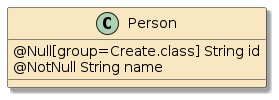
Figure 127. Re-usable Data Class with Use case-Specific Semantics
|
As more use case-specific constraints pile up on re-usable classes, they can get very cluttered and present a violation of single purpose Single-responsibility principle.
380.2.1. Separate Syntactic from Semantic Validation
Hombergs proposes we
-
use Bean Validation for syntactical validation for re-usable data classes
-
implement query methods in the data classes for semantic state and perform checks against that specific state within the use case-specific code. [77]
One way of implementing use case-specific query methods and having them leverage Bean Validation constraints and a re-used data type would be to create use case-specific decorators or wrappers.
Lombok’s experimental @Delegate code generation may be of assistance here.
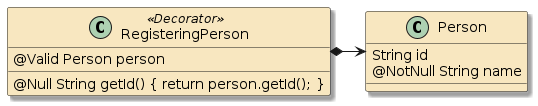
380.3. Anti: Validation Everywhere
It is likely for us to want to validate at the client interface (Web API) since these are very external inputs. It is also likely for us to want to validate at the service level because our service could be injected into multiple client interfaces. It is then likely that internal components see how easy it is to add validation triggers and add to the mix. At the end of the line — the persistence layer adds a final check.
In some cases, we can get the same information validated several times. We have already shown in the Bean Validation details earlier in this topic — the challenge can be to determine what is a client versus internal issue when a violation occurs.
380.3.1. Establish Validation Architecture
Hombergs recommends having a clear validation strategy versus ad-hoc everywhere [77]
I agree with that strategy and like to have a clear dividing line of "once it reaches this point — data is valid". This is where I like to establish service entry points (validated) and internal components (sanity checked). Entry points check everything about the data. Internal components trust that the data given is valid and only need to verify if a programming error produced a null or some other common illegal value.
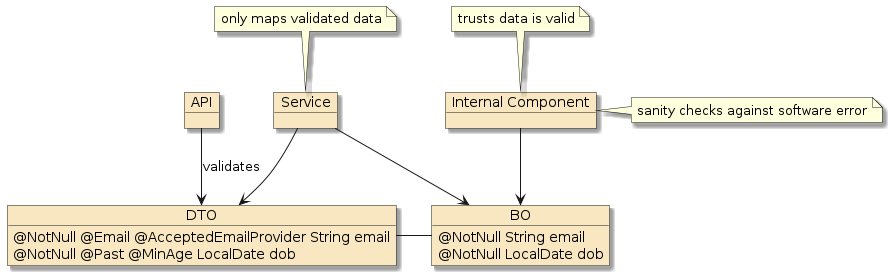
I also believe separating data types into external ("DTOs") and internal ("BOs") helps thin down the concerns. DTO classes would commonly be thorough and allow clients to know exactly what constraints exist. BO classes — used by the business and persistence logic only accept valid DTOs and should be done with detailed validation by the time they are mapped to BO classes.
380.3.2. Separating Persistence Concerns/Constraints
Hombergs went on to discuss a third tier of data types — persistence tier data types — separate from BOs as a way of separating persistence concerns away from BO data types. [78] This is part of implementing a Hexagonal Software Architecture where the core application has no dependency on any implementation details of the other tiers. This is more of a plain software architecture topic than specific to validation — but it does highlight how there can be different contexts for the same conceptual type of data processed.
381. Summary
In this module, we learned:
-
to add Bean Validation dependencies to the project
-
to add declarative pre-conditions and post-conditions to components using the Bean Validation API
-
to define declarative validation constraints
-
to configure a
ValidatorFactoryand obtain aValidator -
to programmatically validate an object
-
to programmatically validate parameters to and response from a method call
-
to enable Spring/AOP validation for components
-
to implement custom validation constraints
-
to implement a cross-parameter validation constraint
-
to configure Web API constraint violation responses
-
to configure Web API parameter validation
-
to configure JPA validation
-
to configure Spring Data Mongo Validation
-
to identify some patterns/antipatterns for using validation
Unresolved directive in jhu784-notes.adoc - include::/builds/ejava-javaee/ejava-springboot-docs/courses/jhu784-notes/target/resources/docs/asciidoc/assignment6-async-{assignment6}.adoc[]
Porting to Spring Boot 3 / Spring 6
copyright © 2026 jim stafford (jim.stafford@jhu.edu)
382. Introduction
This write-up documents key aspects encountered when porting the Ejava course examples from Spring Boot 2.7.x/Spring 5 to version 3.x/Spring 6.
382.1. Goals
The student will learn:
-
specific changes required to port from Spring Boot 2.x to 3.x
-
recognize certain error messages and map them to solutions
382.2. Objectives
At the conclusion of this lecture, the student will be able to:
-
update package dependencies
383. Background
Spring Boot 3.0.0 (with Spring 6) was released in late Nov 2022. I initially ported the course examples from Spring Boot 2.7.0 (with Spring 5) to Spring Boot 3.0.2 (released Jan 20, 2023). Incremental releases of Spring Boot have been released in 2 to 4 week time periods since then. This writeup documents issues encountered — to include the initial signal of error and resolution taken.
Spring provides an official Migration Guide for Spring Boot 3 and Spring 6 that should be used as primary references.
The Spring Migration Guide identifies ways to enable some backward compatibility with Spring 5 or force upcoming compliance with Spring 6 with their BeanInfoFactory setting.
I will not be discussing those options.
The change from Oracle (javax*) to Jakarta (jakarta.*) enterprise APIs presents the simplest but most pervasive changes in the repository.
Although the change is trivial and annoying — the enterprise javax.* APIs are frozen.
All new enterprise API features will be added to the jakarta.* flavor of the libraries from here forward.
Refs:
384. Preparation
There were two primary recommendations in the migration guide that where luckily addressed in the existing repository.
-
migrate to Spring Boot 2.7.x
-
use Java 17
Spring Boot 2.7.0 contained some deprecations that were also immediately addressed that significantly helped speed up the transition:
-
Deprecation of
WebSecurityConfigurerAdapterin favor of Component-based Web SecurityWebSecurityConfigurerAdapteris now fully removed from Spring Boot 3/Spring 6.
385. Dependency Changes
385.1. Spring Boot Version
The first and most obvious change was to change the springboot.version from 2.7.x to 3.x.
This setting was in both ejava-build-bom (identifying dependencyManagement) and ejava-build-parent (identifying pluginManagement)
Spring Boot 2 Setting
|
Spring Boot 3 Setting
|
The version setting is used to import the targeted dependency definitions from spring-boot-dependencies.
<dependencyManagement>
<dependencies>
<dependency>
<groupId>org.springframework.boot</groupId>
<artifactId>spring-boot-dependencies</artifactId>
<version>${springboot.version}</version>
<type>pom</type>
<scope>import</scope>
</dependency>385.2. JAXB DependencyManagement
The JAXB dependency definitions had to be spelled out in Spring 2.x like the following:
<properties>
<jaxb-api.version>2.3.1</jaxb-api.version>
<jaxb-core.version>2.3.0.1</jaxb-core.version>
<jaxb-impl.version>2.3.2</jaxb-impl.version>
<dependencyManagement>
<dependencies>
<dependency>
<groupId>javax.xml.bind</groupId>
<artifactId>jaxb-api</artifactId>
<version>${jaxb-api.version}</version>
</dependency>
<dependency>
<groupId>com.sun.xml.bind</groupId>
<artifactId>jaxb-core</artifactId>
<version>${jaxb-core.version}</version>
</dependency>
<dependency>
<groupId>com.sun.xml.bind</groupId>
<artifactId>jaxb-impl</artifactId>
<version>${jaxb-impl.version}</version>
</dependency>However, Spring Boot 3.x spring-boot-dependencies BOM includes a jaxb-bom that takes care of the JAXB dependencyManagement for us.
<dependencyManagement>
<dependencies>
<dependency>
<groupId>org.springframework.boot</groupId>
<artifactId>spring-boot-dependencies</artifactId> (1)
<version>${springboot.version}</version>
<type>pom</type>
<scope>import</scope>
</dependency>| 1 | ejava-build-bom imports spring-boot-dependencies |
<properties>
<glassfish-jaxb.version>4.0.1</glassfish-jaxb.version>
<dependencyManagement>
<dependencies>
<dependency>
<groupId>org.glassfish.jaxb</groupId>
<artifactId>jaxb-bom</artifactId> (1)
<version>${glassfish-jaxb.version}</version>
<type>pom</type>
<scope>import</scope>
</dependency>| 1 | spring-boot-dependencies imports jaxb-bom |
The jaxb-bom defines the replacement for the JAXB API using the jakarta naming.
It also defines two versions of the com.sun.xml.bind:jaxb-impl.
One uses the "old" com.sun.xml.bind:jaxb-impl naming construct and the other uses the "new" org.glassfish.jaxb:jaxb-runtine naming construct.
<dependencyManagement>
<dependencies>
<dependency> <!--JAXB-API-->
<groupId>jakarta.xml.bind</groupId>
<artifactId>jakarta.xml.bind-api</artifactId> (1)
<version>${xml.bind-api.version}</version>
<classifier>sources</classifier>
</dependency>
<!-- new -->
<dependency>
<groupId>org.glassfish.jaxb</groupId>
<artifactId>jaxb-runtime</artifactId> (2)
<version>${project.version}</version>
<classifier>sources</classifier>
</dependency>
<!--OLD-->
<dependency>
<groupId>com.sun.xml.bind</groupId>
<artifactId>jaxb-impl</artifactId> (2)
<version>${project.version}</version>
<classifier>sources</classifier>
</dependency>| 1 | jaxb-bom defines artifact for JAXB API |
| 2 | jaxb-bom defines old and new versions of artifact for JAXB runtime implementation |
I am assuming the two ("old" and "new") are copies of the same artifact — and updated all runtime dependencies to the "new" org.glassfish.jaxb naming scheme.
385.3. Groovy
Class examples use a limited amount of groovy for Spock test framework examples.
Version 3.0.x of org.codehaus.groovy:groovy was explicitly specified in ejava-build-bom.
<properties>
<groovy.version>3.0.8</groovy.version>
<dependencyManagement>
<dependencies>
<dependency> (1)
<groupId>org.codehaus.groovy</groupId>
<artifactId>groovy</artifactId>
<version>${groovy.version}</version>
</dependency>| 1 | legacy ejava-build-parent explicitly defined groovy dependency |
I noticed after the fact that Spring Boot 2.7.0 defined a version of org.codehaus.groovy:groovy that would have made the above unnecessary.
However, the move to Spring Boot 3 also caused a move in groups for groovy — from org.codehaus.groovy to org.apache.groovy.
The explicit dependency was removed from ejava-build-bom and dependencies updated to groupId org.apache.groovy.
<properties>
<groovy.version>4.0.7</groovy.version>
<dependencyManagement>
<dependencies>
<dependency> (1)
<groupId>org.apache.groovy</groupId>
<artifactId>groovy-bom</artifactId>
<version>${groovy.version}</version>
<type>pom</type>
<scope>import</scope>
</dependency>| 1 | spring-boot-dependencies imports groovy-bom |
<dependencyManagement>
<dependencies>
<dependency> (1)
<groupId>org.apache.groovy</groupId>
<artifactId>groovy</artifactId>
<version>4.0.7</version>
</dependency>| 1 | groovy-bom now used to explicitly define groovy dependency |
[ERROR] 'dependencies.dependency.version' for org.codehaus.groovy:groovy:jar is missing. @ info.ejava.examples.build:ejava-build-parent:6.1.0-SNAPSHOT, /Users/jim/proj/ejava-javaee/ejava-springboot/build/ejava-build-parent/pom.xml, line 438, column 29
385.4. Spock
Using Spock test framework with Spring Boot 3.x requires the use of Spock version >= 2.4-M1 and groovy 4.0.
I also noted that the M1 version for 2.4 was required to work with @SpringBootTest.
Spring Boot 2 ejava-build-bom Spock property spec
|
Spring Boot 3 ejava-build-bom Spock property spec
|
The above property definition is seamlessly used to define the necessary dependencies in the following snippet in order to use Spock test framework.
<properties>
<spock.version>...</spock.version>
<dependencyManagement>
<dependencies>
<dependency>
<groupId>org.spockframework</groupId>
<artifactId>spock-bom</artifactId>
<version>${spock.version}</version>
<type>pom</type>
<scope>import</scope>
</dependency>
<dependency>
<groupId>org.spockframework</groupId>
<artifactId>spock-spring</artifactId>
<version>${spock.version}</version>
<scope>test</scope>
</dependency>385.5. Flapdoodle
Direct support for the Flapdoodle embedded Mongo database was removed from Spring Boot 3, but can be manually brought in with the following definition for "spring30x".
<properties>
<flapdoodle.spring30x.version>4.5.2</flapdoodle.spring30x.version>
<dependencyManagement>
<dependencies>
<dependency> (1)
<groupId>de.flapdoodle.embed</groupId>
<artifactId>de.flapdoodle.embed.mongo.spring30x</artifactId>
<version>${flapdoodle.spring30x.version}</version>
</dependency>| 1 | spring-boot-dependencies no longer defines the flapdoodle dependency.
New Spring Boot 3.x flapdoodle dependency now defined by ejava-build-bom |
Of course the dependency declaration groupId must be changed from de.flapdoodle.embed.mongo to de.flapdoodle.embed.mongo.spring30x in the child projects as well.
<dependency>
<groupId>de.flapdoodle.embed</groupId>
<artifactId>de.flapdoodle.embed.mongo</artifactId>
<scope>test</scope>
</dependency><dependency>
<groupId>de.flapdoodle.embed</groupId>
<artifactId>de.flapdoodle.embed.mongo.spring30x</artifactId>
<scope>test</scope>
</dependency>385.6. HttpClient / SSL
The ability to define property features to outgoing HTTP connections requires use of the org.apache.httpcomponents libraries.
<properties>
<httpclient.version>4.5.13</httpclient.version>
<dependencyManagement>
<dependencies>
<dependency> (1)
<groupId>org.apache.httpcomponents</groupId>
<artifactId>httpclient</artifactId>
<version>${httpclient.version}</version>
</dependency>| 1 | Spring Boot 2.x spring-boot-dependencies defined dependency on httpclient |
Spring Boot 3 has migrated to "client5" version of the libraries.
The older version gets replaced with the following.
The dependencyManagement definition for httpclient(anything) can be removed from our local ejava-build-bom.
<properties>
<httpclient5.version>5.1.4</httpclient5.version>
<dependencyManagement>
<dependencies>
<dependency> (1)
<groupId>org.apache.httpcomponents.client5</groupId>
<artifactId>httpclient5</artifactId>
<version>${httpclient5.version}</version>
</dependency>| 1 | Spring Boot 3.x spring-boot-dependencies defines dependency on httpclient5 |
However, httpclient5 requires a secondary library to configure SSL connections.
ejava-build-bom now defines the dependency for that.
<properties>
<sslcontext-kickstart.version>7.4.9</sslcontext-kickstart.version>
<dependencyManagement>
<dependencies>
<dependency>
<groupId>io.github.hakky54</groupId> (1)
<artifactId>sslcontext-kickstart-for-apache5</artifactId>
<version>${sslcontext-kickstart.version}</version>
</dependency>| 1 | ejava-build-bom defines necessary dependency to configure httpclient5 SSL connections |
385.7. Javax /Jakarta Artifact Dependencies
With using the spring-boot-starters, there are very few direct dependencies on enterprise artifacts.
However, for the direct API references — simply change the javax.* groupId to jakarta.*.
Spring Boot 2.x API Dependency Definition
|
Spring Boot 3.x API Dependency Definition
|
385.8. jakarta.inject
javax.inject does not have a straight replacement and is not defined within the Spring Boot BOM.
Replace any javax.inject dependencies with jakarta.inject-api.
<dependency>
<groupId>javax.inject</groupId>
<artifactId>javax.inject</artifactId>
<version>1</version>
</dependency><dependency>
<groupId>jakarta.inject</groupId>
<artifactId>jakarta.inject-api</artifactId>
<version>2.0.1</version>
</dependency>Since spring-boot-dependencies does not provide a dependencyManagement entry for inject — it was difficult to determine which version would be best appropriate.
I went with 2.0.1 and added to the ejava-build-bom.
<properties>
<jakarta.inject-api.version>2.0.1</jakarta.inject-api.version>
<build>
<dependencyManagement>
<dependencies>
<dependency>
<groupId>jakarta.inject</groupId>
<artifactId>jakarta.inject-api</artifactId>
<version>${jakarta.inject-api.version}</version>
</dependency>385.9. ActiveMQ / Artemis Dependency Changes
ActiveMQ does not yet support jakarta packaging, but its artemis sibling does.
Modify all local pom dependency definitions to the artemis variant to first get things compiling.
Dependency management will be taken care of by the Spring Boot Dependency POM.
<dependency>
<groupId>org.springframework.boot</groupId>
<artifactId>spring-boot-starter-activemq</artifactId>
</dependency>
<dependency>
<groupId>org.springframework.boot</groupId>
<artifactId>spring-boot-starter-artemis</artifactId>
</dependency>
386. Package Changes
Once maven artifact dependencies are addressed, resolvable Java package imports can be put in place.
javax APIs added to the Java language (e.g., javax.sql.*) are still in the javax structure.
javax APIs that are part of independent Enterprise APIs have been moved to jakarta.
The table below summarizes the APIs encountered in the EJava course examples repository.
Whether through command-line (e.g., find, sed) or IDE search/replace commands — it is well worth the time to identify a global way to make these mindless javax.(package) to jakarta.(package) package name changes.
Spring Boot 2.x Enterprise Package Imports
|
Spring Boot 3.x Enterprise Package Imports
|
For example, the following bash script will locate all Java source files with import javax and change those occurrences to import jakarta.
|
Baseline changes prior to bulk file changes
Baseline all in-progress changes prior to making bulk file changes so that you can easily revert to the previous state.
|
$ for file in `find . -name "*.java" -exec grep -l 'import javax' {} \;`; do sed -i '' 's/import javax/import jakarta/' $file; doneHowever, not all javax packages are part of JavaEE.
We now need to execute the following to correct javax.sql, javax.json, and javax.net, imports caught up in the mass change.
$ for file in `find . -name "*.java" -exec grep -l 'import jakarta.sql' {} \;`; do sed -i '' 's/import jakarta.sql/import javax.sql/' $file; done
$ for file in `find . -name "*.java" -exec grep -l 'import jakarta.json' {} \;`; do sed -i '' 's/import jakarta.json/import javax.json/' $file; done
$ for file in `find . -name "*.java" -exec grep -l 'import jakarta.net' {} \;`; do sed -i '' 's/import jakarta.net/import javax.net/' $file; done387. AssertJ Template Changes
AssertJ test assertion library has the ability to generate type-specific assertions.
However, some of the generated classes make reference to deprecated javax.* packages …
@javax.annotation.Generated(value="assertj-assertions-generator") (1)
public class BddAssertions extends org.assertj.core.api.BDDAssertions {
...| 1 | javax package name prefix must be renamed |
... and must be updated to jakarta.*.
@jakarta.annotation.Generated(value="assertj-assertions-generator") (1)
public class BddAssertions extends org.assertj.core.api.BDDAssertions {
...| 1 | jakarta package name prefix must be used in place of javax |
However, AssertJ assertions generator releases have been idle since Feb 2021 (version 2.2.1) and our only option is to manually edit the templates ourself.
The testing with AssertJ assertions lecture notes covers how to customize the generator.
$ ls app/app-testing/apptesting-testbasics-example/src/test/resources/templates/ | sort
ejava_bdd_assertions_entry_point_class_template.txt (1)| 1 | template was defined for custom type |
<!-- generate custom AssertJ assertions -->
<plugin>
<groupId>org.assertj</groupId>
<artifactId>assertj-assertions-generator-maven-plugin</artifactId>
<configuration>
<classes> (1)
<param>info.ejava.examples.app.testing.testbasics.Person</param>
</classes>
<templates>
<!-- local customizations -->
<templatesDirectory>${basedir}/src/test/resources/templates/</templatesDirectory>
<bddEntryPointAssertionClass>ejava_bdd_assertions_entry_point_class_template.txt</bddEntryPointAssertionClass>
</templates>
</configuration>
</plugin>| 1 | custom template and type was declared with AssertJ plugin |
The following listing show we can host downloaded and modified template files.
$ ls app/app-testing/apptesting-testbasics-example/src/test/resources/templates/ | sort
ejava_bdd_assertions_entry_point_class_template.txt
jakarta_bdd_soft_assertions_entry_point_class_template.txt
jakarta_custom_abstract_assertion_class_template.txt
jakarta_custom_assertion_class_template.txt
jakarta_custom_hierarchical_assertion_class_template.txt
jakarta_junit_soft_assertions_entry_point_class_template.txt
jakarta_soft_assertions_entry_point_class_template.txt
jakarta_standard_assertions_entry_point_class_template.txtThe following snippet shows how we can configure the plugin to use the additional custom template files.
<!-- Spring Boot 3.x / AspectJ jakarta customizations -->
<!-- https://github.com/assertj/assertj-assertions-generator-maven-plugin/issues/93 -->
<assertionClass>jakarta_custom_assertion_class_template.txt</assertionClass>
<assertionsEntryPointClass>jakarta_standard_assertions_entry_point_class_template.txt</assertionsEntryPointClass>
<hierarchicalAssertionAbstractClass>jakarta_custom_abstract_assertion_class_template.txt</hierarchicalAssertionAbstractClass>
<hierarchicalAssertionConcreteClass>jakarta_custom_hierarchical_assertion_class_template.txt</hierarchicalAssertionConcreteClass>
<softEntryPointAssertionClass>jakarta_soft_assertions_entry_point_class_template.txt</softEntryPointAssertionClass>
<junitSoftEntryPointAssertionClass>jakarta_junit_soft_assertions_entry_point_class_template.txt</junitSoftEntryPointAssertionClass>388. Spring Boot Configuration Property
@ConstructorBinding is used to designate how to populate the properties object with values. In Spring Boot 2.x, the annotation could be applied to the class or constructor.
import org.springframework.boot.context.properties.ConstructorBinding;
@ConstructorBinding (1)
public class AddressProperties {
private final String street;
public AddressProperties(String street, String city, String state, String zip) { ... }| 1 | annotation could be applied to class or constructor |
In Spring Boot 3.x, the annotation has been moved one Java package level lower — into the bind package — and the new definition can only be legally applied to constructors.
import org.springframework.boot.context.properties.bind.ConstructorBinding; (1)
public class AddressProperties {
private final String street;
@ConstructorBinding (2)
public AddressProperties(String street, String city, String state, String zip) { ... }| 1 | annotation moved to new package |
| 2 | annotation can only be applied to a specific constructor |
However, it is technically only needed when there are multiple constructors.
@ConstructorBinding //only required for multiple constructors
public BoatProperties(String name) {
this.name = name;
}
//not used for ConfigurationProperties initialization
public BoatProperties() { this.name = "default"; }389. HttpStatus
HttpStatus represents the status returned from an HTTP call.
Responses are primarily in the 1xx, 2xx, 3xx, 4xx, and 5xx ranges with some well-known values.
When updating to Spring Boot 3, you may encounter the following compilation problem:
incompatible types: org.springframework.http.HttpStatusCode cannot be converted to org.springframework.http.HttpStatus389.1. Spring Boot 2.x
Spring Boot 2.x used an Enum type to represent these well-known values and properties and all interfaces accepted and returned that enum type.
public enum HttpStatus {
OK(200, Series.SUCCESSFUL, "OK")
CREATED(201, Series.SUCCESSFUL, "Created"),
...The following are two code examples for acquiring an HttpStatus object:
public class ResponseEntity<T> extends HttpEntity<T> {
public HttpStatus getStatusCode() {
- - -
ClientHttpResponse response = ...
HttpStatus status = response.getStatusCode();//when
HttpStatus status;
try {
status = homesClient.hasHome("anId").getStatusCode();
} catch (HttpStatusCodeException ex) {
status = ex.getStatusCode();
}The following is an example of inspecting the legacy HttpStatus object.
then(response.getStatusCode().series()).isEqualTo(HttpStatus.Series.SUCCESSFUL);The problem was that the HttpStatus enum could not represent custom HTTP status values.
389.2. Spring Boot 3.x
Spring 6 added a breaking change by having methods accept and return a new HttpStatusCode interface.
The HttpStatus enum now implements that interface but cannot be directly resolved to an HttpStatus without an additional lookup.
public enum HttpStatus implements HttpStatusCode {
OK(200, Series.SUCCESSFUL, "OK")
CREATED(201, Series.SUCCESSFUL, "Created"),
...One needs to call a lookup method to convert to an HttpStatus instance if the HttpStatusCode object is needed.
Use resolve() if null is acceptable (e.g., log statements) and valueOf() if required.
public class ResponseEntity<T> extends HttpEntity<T> {
public HttpStatusCode getStatusCode() {
- - -
ClientHttpResponse response = ...
HttpStatus status = HttpStatus.resolve(response.getStatusCode().value()); (1)
//or
HttpStatus status = HttpStatus.valueOf(response.getStatusCode().value()); (2)| 1 | returns null if value is not resolved |
| 2 | throws IllegalArgumentException is value is not resolved |
HttpStatusCode status;
try {
status = homesClient.hasHome("anId").getStatusCode();
} catch (HttpStatusCodeException ex) {
status = ex.getStatusCode();
}then(response.getStatusCode().is2xxSuccessful()).isTrue();Most of the same information is available — just not as easy to get to.
390. HttpMethod
The common values for HttpMethod are also very well-known.
390.1. Spring Boot 2.x
Spring Boot 2.x used an enum to represent these well-known values and associated properties.
public enum HttpMethod {
GET, HEAD, POST, PUT, PATCH, DELETE, OPTIONS, TRACE;
...@ParameterizedTest
@EnumSource(value = HttpMethod.class, names = {"GET", "POST"})
void anonymous_user(HttpMethod method) {The rigid aspects of the enum made it not usable for custom HTTP methods.
390.2. Spring Boot 3.x
Spring Boot 3.x changed HttpMethod from an enum to a regular class as well.
public final class HttpMethod implements Comparable<HttpMethod>, Serializable {
public static final HttpMethod GET = new HttpMethod("GET");
public static final HttpMethod POST = new HttpMethod("POST");
...The following shows the @ParameterizedTest from above, updated to account for the change.
@EnumSource was changed to @CsvSource and the provided String was converted to an HttpMethod type within the method.
@ParameterizedTest
@ValuesSource(strings={"GET","POST"})
void anonymous_user(String methodName) {
HttpMethod method = HttpMethod.valueOf(methodName);391. Spring Factories Changes
The location for AutoConfiguration bootstrap classes has changed from the general-purpose META-INF/spring.factories…
org.springframework.boot.autoconfigure.EnableAutoConfiguration=\ info.ejava.examples.app.hello.HelloAutoConfiguration, \ info.ejava.examples.app.hello.HelloResourceAutoConfiguration
to the bootstrap-specific META-INF/spring/org.springframework.boot.autoconfigure.AutoConfiguration.imports file
info.ejava.examples.app.hello.HelloAutoConfiguration info.ejava.examples.app.hello.HelloResourceAutoConfiguration
The same information is conveyed in the import file — just expressed differently.
META-INF/spring.factories still exists.
It is no longer used to express this information.
392. Spring WebSecurityConfigurerAdapter
Spring had deprecated WebSecurityConfigurerAdapter by the time Spring Boot 2.7.0 was released.
@Configuration
@Order(100)
@ConditionalOnClass(WebSecurityConfigurerAdapter.class)
public static class SwaggerSecurity extends WebSecurityConfigurerAdapter {
@Override
protected void configure(HttpSecurity http) throws Exception {
http.requestMatchers(cfg->cfg
.antMatchers("/swagger-ui*", "/swagger-ui/**", "/v3/api-docs/**"));
http.csrf().disable();
http.authorizeRequests(cfg->cfg.anyRequest().permitAll());
}
}The deprecated WebSecurityConfigurerAdapter approach was replaced with the Component-based @Bean factory mechanism. Spring 6 has completely eliminated the adapter approach.
@Bean
@Order(100)
public SecurityFilterChain swaggerSecurityFilterChain(HttpSecurity http) throws Exception {
http.securityMatchers(cfg->cfg
.requestMatchers("/swagger-ui*", "/swagger-ui/**", "/v3/api-docs/**"));
http.csrf().disable();
http.authorizeHttpRequests(cfg->cfg.anyRequest().permitAll());
return http.build();
}392.1. SecurityFilterChain securityMatcher
One or more request matchers can be applied to the SecurityFilterChain, primarily for the cases when there are multiple SecurityFilterChains.
Lacking a request matcher — the highest priority SecurityFilterChain will likely process all requests.
For Spring Boot 2.x/Spring 5, this was expressed with a requestMatchers() builder call on the injected HttpSecurity object.
@Bean
@Order(50)
public SecurityFilterChain h2Configuration(HttpSecurity http) throws Exception {
http.requestMatchers(cfg->...); (1)
...| 1 | SecurityFilterChain.requestMatchers() determined what filter chain will process |
In Spring Boot 3/Spring 6, the request matcher for the SecurityFilterChain is now expressed with a securityMatchers() call.
They function the same with a different name to help distinguish the call from the ones made to configure RequestMatcher.
@Bean
@Order(50)
public SecurityFilterChain h2Configuration(HttpSecurity http) throws Exception {
http.securityMatchers(cfg->...); (1)
...| 1 | securityMatchers() replaces requestMatchers() for SecurityFilterChain |
A simple search for requestMatchers and replace with securityMatchers is a suitable solution.
for file in `find . -name "*.java" -exec grep -l 'requestMatchers(' {} \;`; do sed -i '' 's/requestMatchers(/securityMatchers(/' $file; done392.2. antMatchers/requestMatchers
The details of the RequestMatcher for both the SecurityFilterChain and WebSecurityCustomizer were defined by a antMatchers() builder.
The mvcMatchers() builder also existed, but were not used in the course examples.
@Bean
@Order(50)
public SecurityFilterChain h2Configuration(HttpSecurity http) throws Exception {
http.requestMatchers(cfg->cfg.antMatchers( (1)
"/h2-console/**","/login","/logout"));
...
@Bean
public WebSecurityCustomizer authzStaticResources() {
return (web) -> web.ignoring().antMatchers( (1)
"/content/**");
}| 1 | legacy antMatchers() defined details of legacy requestMatchers() |
Documentation states that legacy antMatchers() have simply been replaced with requestMatchers() and then warn that /foo matches no longer match /foo/ URIs.
One must explicitly express /foo and /foo/ to make that happen.
@Bean
@Order(50)
public SecurityFilterChain h2Configuration(HttpSecurity http) throws Exception {
http.securityMatchers(cfg->cfg.requestMatchers((1)
"/h2-console/**","/login","/logout"));
...
@Bean
public WebSecurityCustomizer authzStaticResources() {
return (web) -> web.ignoring().requestMatchers( (1)
"/content/**");
}| 1 | requestMatchers() now defines the match details |
In reality, the requestMatchers() will resolve to the mvcMatchers() when using WebMVC and that is simply how the mvcMatchers() work.
I assume that is what Spring Security wants you to use.
Otherwise the convenient alternate builders would not have been removed or at least the instructions would have more prominently identified how to locate the explicit builders in the new API.
import org.springframework.security.web.util.matcher.AntPathRequestMatcher;
import org.springframework.security.web.util.matcher.RegexRequestMatcher;
http.authorizeHttpRequests(cfg->cfg
.requestMatchers(AntPathRequestMatcher.antMatcher("...")).hasRole("...")
.requestMatchers(RegexRequestMatcher.regexMatcher("...")).hasRole("...")
.requestMatchers("/h2-console/**").authenticated()); //MvcRequestMatcherA simple search and replace can be performed for this update as long as mvcMatchers() is a suitable solution.
for file in `find . -name "*.java" -exec grep -l 'antMatchers(' {} \;`; do sed -i '' 's/antMatchers(/requestMatchers(/' $file; done392.3. ignoringAntMatchers/ignoringRequestMatchers
The same is true for the ignoring case.
Just replace the ignoringAntMatchers() builder method with ignoringRequestMatchers().
http.csrf(cfg->cfg.ignoringAntMatchers("/h2-console/**"));
...
http.csrf(cfg->cfg.ignoringRequestMatchers("/h2-console/**"));for file in `find . -name "*.java" -exec grep -l 'ignoringAntMatchers(' {} \;`; do sed -i '' 's/ignoringAntMatchers(/ignoringRequestMatchers(/' $file; done392.4. authorizeRequests/authorizeHttpRequests
Spring Boot 2.x/Spring 5 used the authorizeRequests() builder to define access restrictions for a URI.
http.authorizeRequests(cfg->cfg.requestMatchers(
"/api/whoami", "/api/authorities/paths/anonymous/**").permitAll());The builder still exists, but has been deprecated for authorizeHttpRequests().
http.authorizeHttpRequests(cfg->cfg.requestMatchers(
"/api/whoami", "/api/authorities/paths/anonymous/**").permitAll());A simple search and replace can address this issue.
for file in `find . -name "*.java" -exec grep -l 'authorizeRequests(' {} \;`; do sed -i '' 's/authorizeRequests(/authorizeHttpRequests(/' $file; done393. Role Hierarchy
Early Spring Security 3.x omission left off automatic support for role inheritance.
393.1. Spring Boot 2.x Role Inheritance
The following shows the seamless integration of role access constraints and role hierarchy definition for security mechanisms that support hierarchies.
@Bean
public RoleHierarchy roleHierarchy() {
RoleHierarchyImpl roleHierarchy = new RoleHierarchyImpl();
roleHierarchy.setHierarchy(StringUtils.join(List.of(
"ROLE_ADMIN > ROLE_CLERK",
"ROLE_CLERK > ROLE_CUSTOMER"
),System.lineSeparator()));
return roleHierarchy;http.authorizeRequests(cfg->cfg.antMatchers(
"/api/authorities/paths/customer/**")
.hasAnyRole("CUSTOMER"));
http.authorizeRequests(cfg->cfg.antMatchers(HttpMethod.GET,
"/api/authorities/paths/price")
.hasAnyAuthority("PRICE_CHECK", "ROLE_ADMIN", "ROLE_CLERK"));393.2. Spring Boot 3.x Role Inheritance
The role hierarchies are optionally stored within an AuthorizationManager.
Early Spring Boot 3 left that automatic registration out but was available in an up-coming merge request.
An interim solution was to manually supply the SecurityFilterChain an AuthorizationManager pre-registered with a RoleHierarchy definition.
http.authorizeHttpRequests(cfg->cfg.requestMatchers(
"/api/authorities/paths/customer/**")
.access(anyRoleWithRoleHierarchy(roleHierarchy, "CUSTOMER"))
);
http.authorizeHttpRequests(cfg->cfg.requestMatchers(HttpMethod.GET,
"/api/authorities/paths/price")
.access(anyAuthorityWithRoleHierarchy(roleHierarchy, "PRICE_CHECK", "ROLE_ADMIN", "ROLE_CLERK"))
);The following snippets show the definition of the RoleHierarchy injected into the SecurityChainFilter builder.
Two have been defined — one for roleInheritance profile and one for otherwise.
@Bean
@Profile("roleInheritance")
public RoleHierarchy roleHierarchy() {
RoleHierarchyImpl roleHierarchy = new RoleHierarchyImpl();
roleHierarchy.setHierarchy(StringUtils.join(List.of(
"ROLE_ADMIN > ROLE_CLERK",
"ROLE_CLERK > ROLE_CUSTOMER"
),System.lineSeparator()));
return roleHierarchy;
}
@Bean
@Profile("!roleInheritance")
public RoleHierarchy nullHierarchy() {
return new NullRoleHierarchy();
}//temporary work-around until this fix is available
//https://github.com/spring-projects/spring-security/issues/12473
private AuthorizationManager anyRoleWithRoleHierarchy(RoleHierarchy roleHierarchy, String...roles) {
AuthorityAuthorizationManager<Object> authzManager = AuthorityAuthorizationManager.hasAnyRole(roles);
authzManager.setRoleHierarchy(roleHierarchy);
return authzManager;
}
private AuthorizationManager anyAuthorityWithRoleHierarchy(RoleHierarchy roleHierarchy, String...authorities) {
AuthorityAuthorizationManager<Object> authzManager = AuthorityAuthorizationManager.hasAnyAuthority(authorities);
authzManager.setRoleHierarchy(roleHierarchy);
return authzManager;
}394. Annotated Method Security
@EnableGlobalMethodSecurity has been renamed to @EnableMethodSecurity and prePostEnabled has been enabled by default.
@EnableGlobalMethodSecurity(prePostEnabled = true) (1)
public class AuthoritiesTestConfiguration {| 1 | prePostEnabled had to be manually enabled |
@EnableMethodSecurity //(prePostEnabled = true) now default
public class AuthoritiesTestConfiguration {
}A simple search and replace solution should be enough to satisfy the deprecation.
for file in `find . -name "*.java" -exec grep -l 'EnableGlobalMethodSecurity(' {} \;`; do sed -i '' 's/EnableGlobalMethodSecurity(/EnableMethodSecurity(/' $file; done
395. @Secured
Spring Boot 3.x @Secured annotation now supports non-ROLE authorities
@Secured({"ROLE_ADMIN", "ROLE_CLERK", "PRICE_CHECK"})
@GetMapping(path = "price", produces = {MediaType.TEXT_PLAIN_VALUE})
public ResponseEntity<String> checkPrice(
396. JSR250 RolesAllowed
Spring Boot 2.x Jsr250 ROLE-s started with the ROLE_ prefix when defined.
Permissions (PRICE_CHECK) did not.
396.1. Spring Boot 2.x
@RolesAllowed("ROLE_CLERK")
public ResponseEntity<String> doClerk(
@RolesAllowed("ROLE_CUSTOMER")
public ResponseEntity<String> doCustomer(
@RolesAllowed({"ROLE_ADMIN", "ROLE_CLERK", "PRICE_CHECK"})
public ResponseEntity<String> checkPrice(396.2. Spring Boot 3.x
Spring Boot 3.x Jsr250 ROLE-s definition no longer start with ROLE_ prefix — just like Permissions (PRICE_CHECK).
@RolesAllowed("CLERK")
public ResponseEntity<String> doClerk(
@RolesAllowed("CUSTOMER")
public ResponseEntity<String> doCustomer(
@RolesAllowed({"ADMIN", "CLERK", "PRICE_CHECK"})
public ResponseEntity<String> checkPrice(397. HTTP Client
Lower-level client networking details for RestTemplate is addressed using HTTP Client.
This primarily includes TLS (still referred to as SSL) but can also include other features like caching and debug logging.
397.1. Spring Boot 2 HTTP Client
Spring Boot 2 used httpclient.
The following snippet shows how the TLS could be optionally configured for HTTPS communications.
import org.apache.http.client.HttpClient;
import org.apache.http.impl.client.HttpClientBuilder;
import org.apache.http.ssl.SSLContextBuilder;
import javax.net.ssl.SSLContext;We first need to establish an SSLContext with the definition of protocols and an optional trustStore.
The trustStore is optional to communicate with globally trusted sites, but necessary if we communicate using HTTPS with self-generated certs.
The following Spring Boot 2 example, uses an injected definition of the external server to load the trustStore and build the SSLContext.
@Bean
public SSLContext sslContext(ServerConfig serverConfig) {
try {
URL trustStoreUrl = null;
if (serverConfig.getTrustStore()!=null) {
trustStoreUrl = ClientITConfiguration.class.getResource("/" + serverConfig.getTrustStore());
if (null==trustStoreUrl) {
throw new IllegalStateException("unable to locate truststore:/" + serverConfig.getTrustStore());
}
}
SSLContextBuilder builder = SSLContextBuilder.create()
.setProtocol("TLSv1.2");
if (trustStoreUrl!=null) {
builder.loadTrustMaterial(trustStoreUrl, serverConfig.getTrustStorePassword());
}
return builder.build();
} catch (Exception ex) {
throw new IllegalStateException("unable to establish SSL context", ex);
}
}The SSLContext and remote server definition are used to build a HttpClient to insert into the ClientRequestFactory used to establish client connections.
@Bean
public ClientHttpRequestFactory httpsRequestFactory(SSLContext sslContext,
ServerConfig serverConfig) {
HttpClient httpsClient = HttpClientBuilder.create()
.setSSLContext(serverConfig.isHttps() ? sslContext : null)
.build();
return new HttpComponentsClientHttpRequestFactory(httpsClient);
}397.2. Spring Boot 3.x HttpClient5
Spring Boot updated the networking in RestTemplate to use httpclient5 and a custom SSL Context library.
import nl.altindag.ssl.SSLFactory;
import nl.altindag.ssl.util.Apache5SslUtils;
import org.apache.hc.client5.http.classic.HttpClient;
import org.apache.hc.client5.http.impl.classic.HttpClients;
import org.apache.hc.client5.http.impl.io.PoolingHttpClientConnectionManager;
import org.apache.hc.client5.http.impl.io.PoolingHttpClientConnectionManagerBuilder;
import org.springframework.boot.autoconfigure.condition.ConditionalOnExpression;httpclient5 uses a SSLFactory TLS definition that is similar to its httpclient counterpart.
The biggest difference in the @Bean factory in the example code is that we have decided to disable the bean if the ServerConfig trustStore property is empty.
@Bean (1)
@ConditionalOnExpression("!T(org.springframework.util.StringUtils).isEmpty('${it.server.trust-store:}')")
public SSLFactory sslFactory(ServerConfig serverConfig) throws IOException {
try (InputStream trustStoreStream = Thread.currentThread()
.getContextClassLoader().getResourceAsStream(serverConfig.getTrustStore())) {
if (null==trustStoreStream) {
throw new IllegalStateException("unable to locate truststore: " + serverConfig.getTrustStore());
}
return SSLFactory.builder()
.withProtocols("TLSv1.2")
.withTrustMaterial(trustStoreStream, serverConfig.getTrustStorePassword())
.build();
}
}| 1 | SSLFactory will not be created when it.server.trust-store is empty |
With our design change, we then make the injected SSLFactory into the ClientRequestFactory @Bean method optional.
From there we use httpsclient5 constructs to build the proper components.
@Bean
public ClientHttpRequestFactory httpsRequestFactory(
@Autowired(required = false) SSLFactory sslFactory) { (1)
PoolingHttpClientConnectionManagerBuilder builder =
PoolingHttpClientConnectionManagerBuilder.create();
PoolingHttpClientConnectionManager connectionManager =
Optional.ofNullable(sslFactory)
.map(sf -> builder.setSSLSocketFactory(Apache5SslUtils.toSocketFactory(sf)))
.orElse(builder)
.build();
HttpClient httpsClient = HttpClients.custom()
.setConnectionManager(connectionManager)
.build();
return new HttpComponentsClientHttpRequestFactory(httpsClient);
}| 1 | SSLFactory defined to be optional and checked for null during ConnectionManager creation |
Note that httpclient5 and its TLS extensions require two new dependencies.
<dependency>
<groupId>org.apache.httpcomponents.client5</groupId>
<artifactId>httpclient5</artifactId>
</dependency>
<dependency>
<groupId>io.github.hakky54</groupId>
<artifactId>sslcontext-kickstart-for-apache5</artifactId>
</dependency>The caching extensions caching extensions are made available through the following dependency. Take a look at CachingHttpClientBuilder.
<dependency>
<groupId>org.apache.httpcomponents.client5</groupId>
<artifactId>httpclient5-cache</artifactId>
</dependency>398. Subject Alternative Name (SAN)
Java HTTPS has always had a hostname check that verified the reported hostname matched the DN within the SSL certificate.
For local testing, that use to mean only having to supply a CN=localhost.
Now, the SSL security matches against the subject alternative name ("SAN").
We will get the following error when the service we are calling using HTTPS returns a certificate that does not list a valid subject alternative name (SAN) consistent with the hostname used to connect.
ResourceAccess I/O error on GET request for "https://localhost:63848/api/authn/hello": Certificate for <localhost> doesn't match any of the subject alternative names: []A valid subject alternative name (SAN) can be generated with the -ext parameter within keytool.
#https://stackoverflow.com/questions/50928061/certificate-for-localhost-doesnt-match-any-of-the-subject-alternative-names
#https://ultimatesecurity.pro/post/san-certificate/
keytool -genkeypair -keyalg RSA -keysize 2048 -validity 3650 \
-ext "SAN:c=DNS:localhost,IP:127.0.0.1" \(1)
-dname "CN=localhost,OU=Unknown,O=Unknown,L=Unknown,ST=Unknown,C=Unknown" \
-keystore keystore.p12 -alias https-hello \
-storepass password| 1 | clients will accept localhost or 127.0.0.1 returned from the SSL connection provided by this trusted certificate |
399. Swagger Changes
399.1. Spring Doc
399.1.1. Spring Boot 2.x
Spring Doc supported Spring Boot 2.x with their 1.x version.
<dependency>
<groupId>org.springdoc</groupId>
<artifactId>springdoc-openapi-ui</artifactId>
<version>1.6.9</version>
</dependency>399.2. Spring Boot 3.x
Spring Doc supports Spring Boot 3.x with their 2.x version.
<dependency>
<groupId>org.springdoc</groupId>
<artifactId>springdoc-openapi-starter-webmvc-ui</artifactId>
<version>2.1.0</version>
</dependency>400. JPA Dependencies
400.1. Spring Boot 3.x/Hibernate 6.x
Spring Boot 3.x/Hibernate 6.x requires a dependency on a Validator.
jakarta.validation.NoProviderFoundException: Unable to create a Configuration, because no Jakarta Bean Validation provider could be found. Add a provider like Hibernate Validator (RI) to your classpath.To correct, add the validation starter.
<dependency>
<groupId>org.springframework.boot</groupId>
<artifactId>spring-boot-starter-validation</artifactId>
</dependency>401. JPA Default Sequence
One mechanism for generating a primary key value is to use a sequence.
401.1. Spring Boot 2.x/Hibernate 5.x
Spring Boot 2.x/Hibernate 5.x used to default the sequence to hibernate_sequence.
@Entity
public class Song {
@Id @GeneratedValue(strategy = GenerationType.SEQUENCE)
private int id;enum Dialect {
H2("call next value for hibernate_sequence"),
POSTGRES("select nextval('hibernate_sequence')");drop sequence IF EXISTS hibernate_sequence;
create sequence hibernate_sequence start with 1 increment 1;401.2. Spring Boot 3.x/Hibernate 6.x
Spring Boot 3.x/Hibernate 6.x no longer permit an unnamed sequence generator. It must be named.
|
Default increment has changed
The default increment for the sequence has also changed from 1 to 50.
|
@Entity
public class Song {
@Id @GeneratedValue(strategy = GenerationType.SEQUENCE, generator = "REPOSONGS_SONG_SEQUENCE")
private int id;enum Dialect {
H2("call next value for REPOSONGS_SONG_SEQUENCE"),
POSTGRES("select nextval('REPOSONGS_SONG_SEQUENCE')");drop sequence IF EXISTS REPOSONGS_SONG_SEQUENCE;
create sequence REPOSONGS_SONG_SEQUENCE start with 1 increment 50; (1)| 1 | default increment is 50 |
402. JPA Property Changes
402.1. Spring Boot 2.x/Hibernate 5.x
The legacy JPA persistence properties used a javax prefix.
spring.jpa.properties.javax.persistence.schema-generation.create-source=metadata
spring.jpa.properties.javax.persistence.schema-generation.scripts.action=drop-and-create
spring.jpa.properties.javax.persistence.schema-generation.scripts.create-target=target/generated-sources/ddl/drop_create.sql
spring.jpa.properties.javax.persistence.schema-generation.scripts.drop-target=target/generated-sources/ddl/drop_create.sqlHibernate moved some classes.
org.hibernate.type logging changed to org.hibernate.orm.jdbc.bind in later versions.
logging.level.org.hibernate.type=TRACE402.2. Spring Boot 3.x/Hibernate 6.x
With Spring Boot 3.x/Hibernate 6.x, the property prefix has changed to jakarta.
spring.jpa.properties.jakarta.persistence.schema-generation.create-source=metadata
spring.jpa.properties.jakarta.persistence.schema-generation.scripts.action=drop-and-create
spring.jpa.properties.jakarta.persistence.schema-generation.scripts.create-target=target/generated-sources/ddl/drop_create.sql
spring.jpa.properties.jakarta.persistence.schema-generation.scripts.drop-target=target/generated-sources/ddl/drop_create.sqllogging.level.org.hibernate.orm.jdbc.bind=TRACE403. Embedded Mongo
403.1. Embedded Mongo AutoConfiguration
Spring Boot 3.x has removed direct support for Flapdoodle in favor of configuring it yourself or using testcontainers.
The legacy EmbeddedMongoAutoConfiguration can now be found in a flapdoodle package.
import org.springframework.boot.autoconfigure.mongo.embedded.EmbeddedMongoAutoConfiguration;import de.flapdoodle.embed.mongo.spring.autoconfigure.EmbeddedMongoAutoConfiguration;403.2. Embedded Mongo Properties
The mandatory mongodb.embedded.version property has been renamed
-
from:
spring.mongodb.embedded.version -
to:
de.flapdoodle.mongodb.embedded.version
It works exactly the same as before.
spring.mongodb.embedded.version=4.4.0de.flapdoodle.mongodb.embedded.version=4.4.0A simple search and replace of property files addresses this change. YAML file changes would have been more difficult.
for file in `find . -name "*.properties" -exec egrep -l 'spring.mongodb.embedded.version' {} \;`; do sed -i '' 's/spring.mongodb.embedded.version/de.flapdoodle.mongodb.embedded.version/' $file; done404. ActiveMQ/Artemis
ActiveMQ and Artemis are two branches within the ActiveMQ baseline.
I believe Artemis came from a JBoss background.
Only Artemis has been updated to support jakarta constructs.
404.1. Spring Boot 2.x
The following snippet shows the Maven dependency for ActiveMQ, with its javax.jms support.
<dependency>
<groupId>org.springframework.boot</groupId>
<artifactId>spring-boot-starter-activemq</artifactId>
</dependency>The following snippet shows a few example ActiveMQ properties used in the simple example within the course tree.
spring.activemq.broker-url=tcp://activemq:61616
spring.activemq.in-memory=true
spring.activemq.pool.enabled=false404.2. Spring Boot 3.x
The following snippet shows the Maven dependencies for Artemis and its jakarta.jms support.
The Artemis server dependency had to be separately added in order to run an embedded JMS server.
JMSTemplate also recommended the Pooled JMS dependency to tune the use of connections.
<dependency>
<groupId>org.springframework.boot</groupId>
<artifactId>spring-boot-starter-artemis</artifactId>
</dependency>
<!-- jmsTemplate connection polling -->
<dependency>
<groupId>org.messaginghub</groupId>
<artifactId>pooled-jms</artifactId>
</dependency>
<!-- dependency added a runtime server to allow running with embedded topic -->
<dependency>
<groupId>org.apache.activemq</groupId>
<artifactId>artemis-jakarta-server</artifactId>
</dependency>The following snippet shows a few example Artemis properties and configuring the JMS connection pool.
spring.artemis.broker-url=tcp://activemq:61616
#requires org.messaginghub:pooled-jms dependency
#https://activemq.apache.org/spring-support
spring.artemis.pool.enabled=true
spring.artemis.pool.max-connections=5405. Summary
In this module we:
-
Identified dependency definition and declaration changes between Spring Boot 2.x and 3.x
-
Identified code changes required to migrate from Spring Boot 2.x to 3.x
With a Spring Boot 3/Spring 6 baseline, we can now move forward with some of the latest changes in the Spring Boot ecosystem.
406. Porting to Spring Boot 3.3.2
406.1. JarLauncher
Spring Boot changed the Java package name for the JarLancher.
-
from:
org.springframework.boot.loader.JarLauncher -
to:
org.springframework.boot.loader.launch.JarLauncher
This is the class that invokes our main(). This primarily has an impact to Dockerfiles
#ENTRYPOINT ["./run_env.sh", "java","org.springframework.boot.loader.JarLauncher"]
#https://github.com/spring-projects/spring-boot/issues/37667
ENTRYPOINT ["./run_env.sh", "java","org.springframework.boot.loader.launch.JarLauncher"]It is also visible in the MANIFEST.MF
$ unzip -p target/springboot-app-example-*-SNAPSHOT-bootexec.jar META-INF/MANIFEST.MF
Manifest-Version: 1.0
Created-By: Maven JAR Plugin 3.3.0
Build-Jdk-Spec: 17
Main-Class: org.springframework.boot.loader.launch.JarLauncher
Start-Class: info.ejava.examples.app.build.springboot.SpringBootApp
Spring-Boot-Version: 3.3.2
Spring-Boot-Classes: BOOT-INF/classes/
Spring-Boot-Lib: BOOT-INF/lib/
Spring-Boot-Classpath-Index: BOOT-INF/classpath.idx
Spring-Boot-Layers-Index: BOOT-INF/layers.idx406.2. Role Inheritance
@Secured and Jsr250 (@RolesAllowed) now again support Role inheritance. Role Inheritance has also gained a first class builder versus the legacy XML-ish approach.
The following shows the basic syntax of how to declare each role restriction.
@PreAuthorize("hasRole('CUSTOMER')")
@GetMapping(path = "customer", produces = {MediaType.TEXT_PLAIN_VALUE})
public ResponseEntity<String> doCustomer( ...
//@Secured-based
@Secured("ROLE_CUSTOMER")
@GetMapping(path = "customer", produces = {MediaType.TEXT_PLAIN_VALUE})
public ResponseEntity<String> doCustomer( ...
//Jsr250-based
@RolesAllowed("CUSTOMER")
@GetMapping(path = "customer", produces = {MediaType.TEXT_PLAIN_VALUE})
public ResponseEntity<String> doCustomer( ...
//path-based
@GetMapping(path = "customer", produces = {MediaType.TEXT_PLAIN_VALUE})
public ResponseEntity<String> doCustomer( ...
@Bean
public SecurityFilterChain authzSecurityFilters(HttpSecurity http,
MvcRequestMatcher.Builder mvc) throws Exception {
http.authorizeHttpRequests(cfg->cfg.requestMatchers(
mvc.pattern("/api/authorities/paths/customer/**"))
.hasAnyRole("CUSTOMER"));
...The following is how we defined the role inheritance — which is now honored by @Secured and Jsr250.
@Bean
@Profile("roleInheritance")
static RoleHierarchy roleHierarchy() {
RoleHierarchyImpl roleHierarchy = new RoleHierarchyImpl();
roleHierarchy.setHierarchy(StringUtils.join(List.of(
"ROLE_ADMIN > ROLE_CLERK",
"ROLE_CLERK > ROLE_CUSTOMER"
),System.lineSeparator()));
return roleHierarchy;
}The new upgrades supply a new builder for the RoleHierarchy versus the klunky XML-ish legacy approach.
@Bean
@Profile("roleInheritance")
static RoleHierarchy roleHierarchy() {
return RoleHierarchyImpl.withDefaultRolePrefix()
.role("ADMIN").implies("CLERK")
.role("CLERK").implies("CUSTOMER")
.build();
}406.3. Flyway 10: Unsupported Database: PostgreSQL
Flyway 10 has refactored their JARs such that individual database support, with the exception of H2, no longer comes from the flyway-core dependency. The following snippet shows the error when running against PostgresSQL (any version).
21:07:06.127 main WARN o.s.w.c.s.GenericWebApplicationContext#refresh:633 Exception encountered during context initialization - cancelling refresh attempt: org.springframework.beans.factory.BeanCreationException: Error creating bean with name 'entityManagerFactory' defined in class path resource [org/springframework/boot/autoconfigure/orm/jpa/HibernateJpaConfiguration.class]: Failed to initialize dependency 'flywayInitializer' of LoadTimeWeaverAware bean 'entityManagerFactory': Error creating bean with name 'flywayInitializer' defined in class path resource [org/springframework/boot/autoconfigure/flyway/FlywayAutoConfiguration$FlywayConfiguration.class]: Unsupported Database: PostgreSQL 12.3To correct the issue, add an extra dependency on org.flywaydb:flyway-database-postgresql or whatever your specific database requires.
<dependency>
<groupId>org.flywaydb</groupId>
<artifactId>flyway-core</artifactId>
<scope>runtime</scope>
</dependency>
<dependency>
<groupId>org.flywaydb</groupId>
<artifactId>flyway-database-postgresql</artifactId>
<scope>runtime</scope>
</dependency>H2 support is still bundled within flyway-core, so there is no flyway-database-h2 dependency to add.
406.4. MongoHealthIndicator
Spring Boot added actuator UP/DOWN health support for MongoDB.
However, the command it issues to determine if the server is UP is not supported by all versions and not supported by the 4.4.0-bionic typically used for class.
This results in the /actuator/health endpoint to report the overall application as DOWN.
Several of the pre-integration-test phases rely on the /actuator/health endpoint as a generic test for the application to have started and finished initialization.
There are two or more solutions
-
turn off the MongoHealthIndicator
#MongoHealthIndicator is not compatible with 4.4.0. #https://github.com/spring-projects/spring-boot/issues/41101 #https://stackoverflow.com/questions/41803253/application-status-down-when-mongo-is-down-with-spring-boot-actuator management.health.mongo.enabled=false
-
upgrade the MongoDB to a supported version
# or use more modern version of mongodb to support MongoHealthIndicator #https://github.com/spring-projects/spring-boot/issues/41101 #docker-compose services: mongodb: # image: mongo:4.4.0-bionic image: mongo:4.4.28 -
override the MongoHealthIndicator bean with your own definition
I have successfully tested with a later version of MongoDB but chose to turn off the feature until I have time to address a MongoDB and PostgresSQL upgrade together across all projects.
406.5. Spring MVC @Validated
The Spring @Validated annotation is no longer required to trigger Jakarta validation.
The way I found it was a little esoteric — driven by a class example looking to demonstrate validation in the controller versus service, using the same implementation classes, and configure them using inheritance overrides during profile-based @Bean construction.
Legacy Spring MVC would not trigger Jakarta validation without a Spring @Validated annotation at the class level.
Now, without the presence of Spring’s @Validated, Spring MVC will automatically activate Jakarta validation in the controller and throw MethodArgumentNotValidException exception when violated.
@RestController
//no @Validated annotation here
public class ContactsController extends ContactsController {
@RequestMapping(path= CONTACT_PATH,
method=RequestMethod.GET,
produces={MediaType.APPLICATION_JSON_VALUE, MediaType.APPLICATION_XML_VALUE})
public ResponseEntity<PersonPocDTO> createPOC(
@Validated(PocValidationGroups.CreatePlusDefault.class)
@RequestBody PersonPocDTO personDTO) {
return super.createPOC(personDTO);
}With legacy Spring MVC, the above controller would not trigger validation unless annotated with @Validated using a derived class.
@RestController
@Validated
public class ValidatingContactsController extends ContactsController {The way I was able to restore the override (i.e., turn off Jakarta validation in the base controller class) was to set the validated profile to something that did not exist.
static interface NoValidation {}
@Validated(NoValidation.class) //turning off default activation
public class NonValidatingContactsController extends ContactsController {
public ResponseEntity<PersonPocDTO> createPOC(
@Validated(NoValidation.class) //overriding parent with non-existant group
PersonPocDTO personDTO) {
return super.createPOC(personDTO);
}This was class example-driven, but it does mean that the need for @Validated to trigger Jakarta validation no longer exists in Spring MVC.
JWT/JWS Token Authn/Authz
copyright © 2026 jim stafford (jim.stafford@jhu.edu)
407. Introduction
In previous lectures we have covered many aspects of the Spring/Spring Boot authentication and authorization frameworks and have mostly demonstrated that with HTTP Basic Authentication. In this lecture we are going to use what we learned about the framework to implement a different authentication strategy — JSON Web Token (JWT) and JSON Web Signature (JWS).
The focus on this lecture will be a brief introduction to JSON Web Tokens (JWT) and how they could be implemented in the Spring/Spring Boot Security Framework. The real meat of this lecture is to provide a concrete example of how to leverage and extend the provided framework.
407.1. Goals
You will learn:
-
what is a JSON Web Token (JWT) and JSON Web Secret (JWS)
-
what problems does JWT/JWS solve with API authentication and authorization
-
how to write and integrate custom authentication and authorization framework classes to implement an alternate security mechanism
-
how to leverage Spring Expression Language to evaluate parameters and properties of the
SecurityContext
407.2. Objectives
At the conclusion of this lecture and related exercises, you will be able to:
-
construct and sign a JWT with claims representing an authenticated user
-
verify a JWS signature and parse the body to obtain claims to re-instantiate an authenticated user details
-
identify the similarities and differences in flows between HTTP Basic and JWS authentication/authorization flows
-
build a custom JWS authentication filter to extract login information, authenticate the user, build a JWS bearer token, and populate the HTTP response header with its value
-
build a custom JWS authorization filter to extract the JWS bearer token from the HTTP request, verify its authenticity, and establish the authenticated identity for the current security context
-
implement custom error reporting with authentication and authorization
408. Identity and Authorities
Some key points of security are to identify the caller and determine authorities they have.
-
When using BASIC authentication, we presented credentials each time. This was all in one shot, every time on the way to the operation being invoked.
-
When using FORM authentication, we presented credentials (using a FORM) up front to establish a session and then referenced that session on subsequent calls.
The benefit to BASIC is that is stateless and can work with multiple servers — whether clustered or peer services. The bad part about BASIC is that we must present the credentials each time and the services must have access to our user details (including passwords) to be able to do anything with them.
The benefit to FORM is that we present credentials one time and then reference the work of that authentication through a session ID. The bad part of FORM is that the session is on the server and harder to share with members of a cluster and impossible to share with peer services.
What we intend to do with token-based authentication is to mimic the one-time login of FORM and stateless aspects of BASIC. To do that — we must give the client at login, information they can pass to the services hosting operations that can securely identify them (at a minimum) and potentially identify the authorities they have without having that stored on the server hosting the operation.
408.1. BASIC Authentication/Authorization
To better understand the token flow, I would like to start by reviewing the BASIC Auth flow.
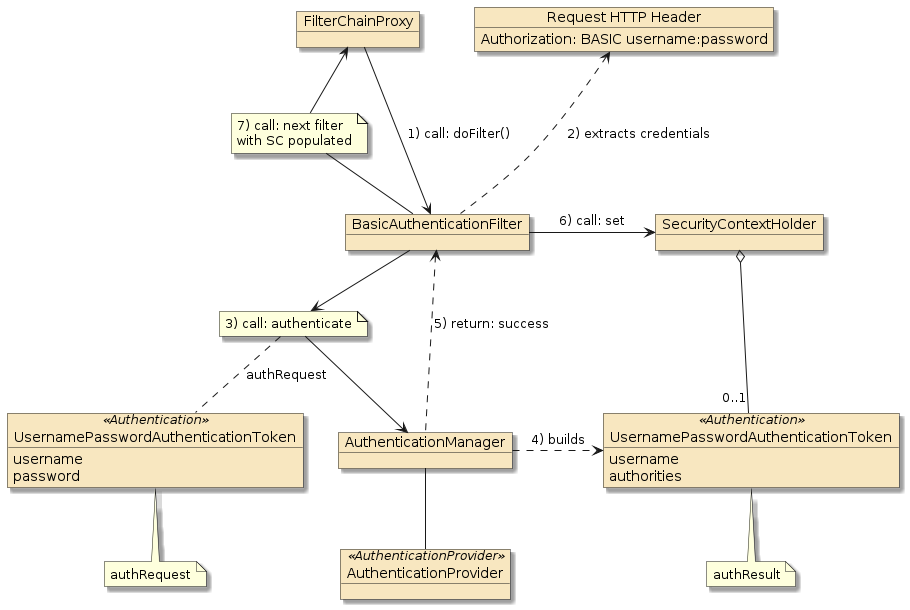
-
the
BasicAuthenticationFilter("the filter") is called in its place within theFilterChainProxy -
the filter extracts the username/password credentials from the
Authorizationheader and stages them in aUsernamePasswordAuthenticationToken("the authRequest") -
the filter passes the authRequest to the
AuthenticationManagerto authenticate -
the
AuthenticationManager, thru its assignedAuthenticationProvider, successfully authenticates the request and builds an authResult -
the filter receives the successful response with the authResult hosting the user details — including username and granted authorities
-
the filter stores the authResult in the
SecurityContext -
the filter invokes the next filter in the chain — which will eventually call the target operation
All this — authentication and user details management — must occur within the same server as the operation for BASIC Auth.
409. Tokens
With token authentication, we are going to break the flow into two parts: authentication/login and authorization/operation.
409.1. Token Authentication/Login
The following is a conceptual depiction of the authentication flow.
It differs from the BASIC Authentication flow in that nothing is
stored in the SecurityContext during the login/authentication.
Everything needed to authorize the
follow-on operation call is encoded into a Bearer Token and
returned to the caller in an Authorization header. Things encoded
in the bearer token are referred to as "claims".
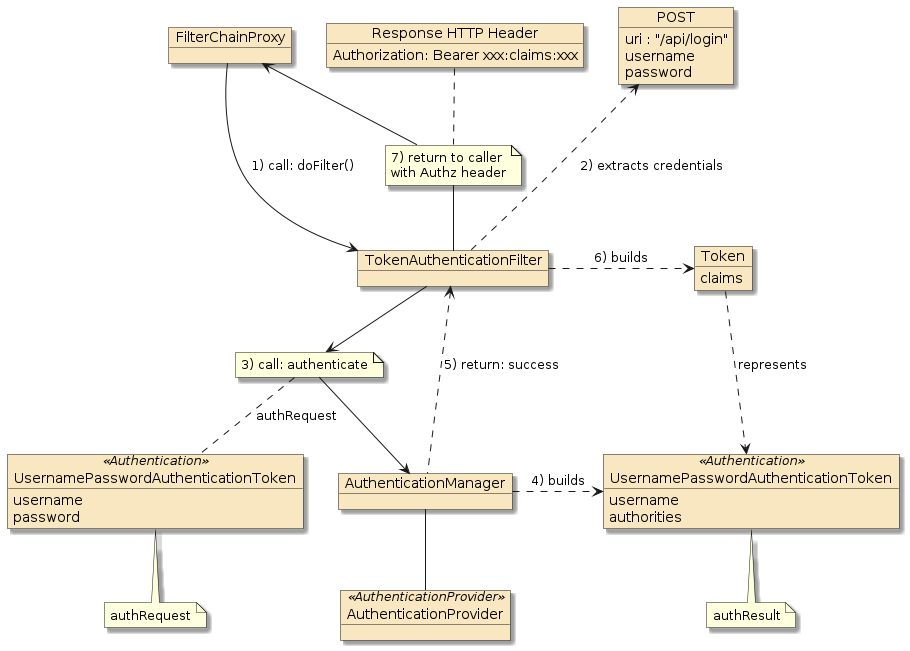
Step 2 extracts the username/password from a POST payload — very similar to FORM Auth. However, we could have just as easily implemented the same extract technique used by BASIC Auth.
Step 7 returns the the token representation of the authResult back to the caller that just successfully authenticated. They will present that information later when they invoke an operation in this or a different server. There is no requirement for the token returned to be used locally. The token can be used on any server that trusts tokens created by this server. The biggest requirement is that we must trust the token is built by something of trust and be able to verify that it never gets modified.
409.2. Token Authorization/Operation
To invoke the intended operation, the caller must include an Authorization
header with the bearer token returned to them from the login.
This will carry their identity (at a minimum) and authorities encoded
in the bearer token’s claims section.
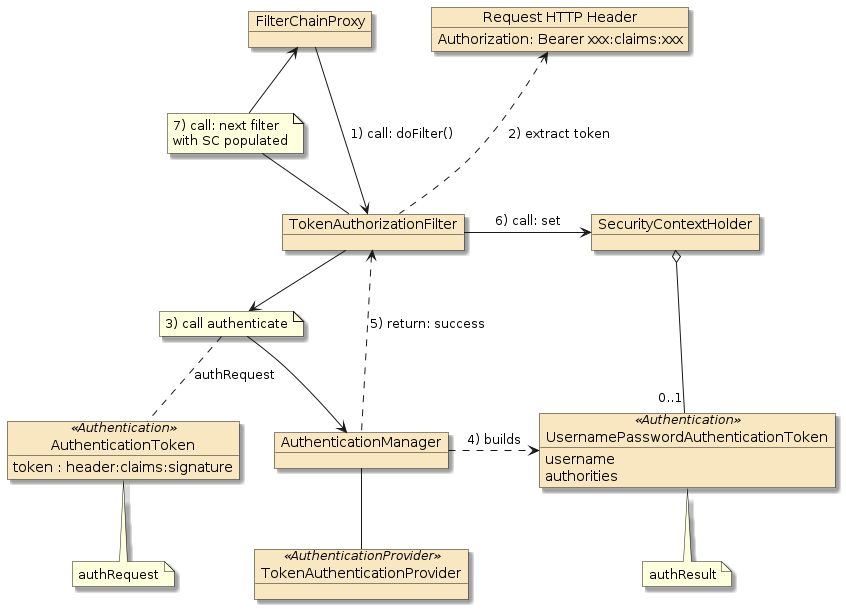
-
the Token AuthorizationFilter ("the filter") is called by the
FilterChainProxy -
the filter extracts the bearer token from the
Authorizationheader and wraps that in an authRequest -
the filter passes the authRequest to the
AuthenticationManagerto authenticate -
the
AuthenticationManagerwith its TokenAuthenticationProviderare able to verify the contents of the token and re-build the necessary portions of the authResult -
the authResult is returned to the filter
-
the filter stores the authResult in the
SecurityContext -
the filter invokes the next filter in the chain — which will eventually call the target operation
|
Bearer Token has Already Been Authenticated
Since the filter knows this is a bearer token, it could have
bypassed the call to the AuthenticationManager. However, by doing so — it makes the responsibilities of the classes consistent with their
original purpose and also gives the AuthenticationProvider the option
to obtain more user details for the caller.
|
409.3. Authentication Separate from Authorization
Notice the overall client to operation call was broken into two independent workflows. This enables the client to present their credentials a limited amount of times and for the operations to be spread out through the network. The primary requirement to allow this to occur is TRUST.
We need the ability for the authResult to be represented in a token, carried around by the caller, and presented later to the operations with the trust that it was not modified.
JSON Web Tokens (JWT) are a way to express the user details within the body of a token. JSON Web Signature (JWS) is a way to assure that the original token has not been modified. JSON Web Encryption (JWE) is a way to assure the original token stays private. This lecture and example will focus in JWS — but it is common to refer to the overall topic as JWT.
409.4. JWT Terms
The following table contains some key, introductory terms related to JWT.
a compact JSON claims representation that makes up the payload
of a JWS or JWE structure e.g.,
Basically — this is where we place what we want to represent. In our case, we will be representing the authenticated principal and their assigned authorities. |
|
represents content secured with a digital signature (signed with a private key and verifiable using a sharable public key) or Message Authentication Codes (MACs) (signed and verifiable using a shared, symmetric key) using JSON-based data structures |
|
represents encrypted content using JSON-based data structures |
|
a registry of required, recommended, and optional algorithms and identifiers to be used with JWS and JWE |
|
JSON Object Signing and Encryption (JOSE) Header |
JSON document containing cryptographic operations/parameters used.
e.g., |
JWS Payload |
the message to be secured — an arbitrary sequence of octets |
JWS Signature |
digital signature or MAC over the header and payload |
Unsecured JWS |
JWS without a signature ( |
JWS Compact Serialization |
a representation of the JWS as a compact, URL-safe String meant for
use in query parameters and HTTP headers |
JWS JSON Serialization |
a JSON representation where individual fields may be signed using one or more keys. There is no emphasis for compact for this use but it makes use of many of the underlying constructs of JWS. |
410. JWT Authentication
With the general workflows understood and a few concepts of JWT/JWS introduced, I want to update the diagrams slightly with real classnames from the examples and walk through how we can add JWT authentication to Spring/Spring Boot.
410.2. Example JWT Authorization/Operation Call Flow
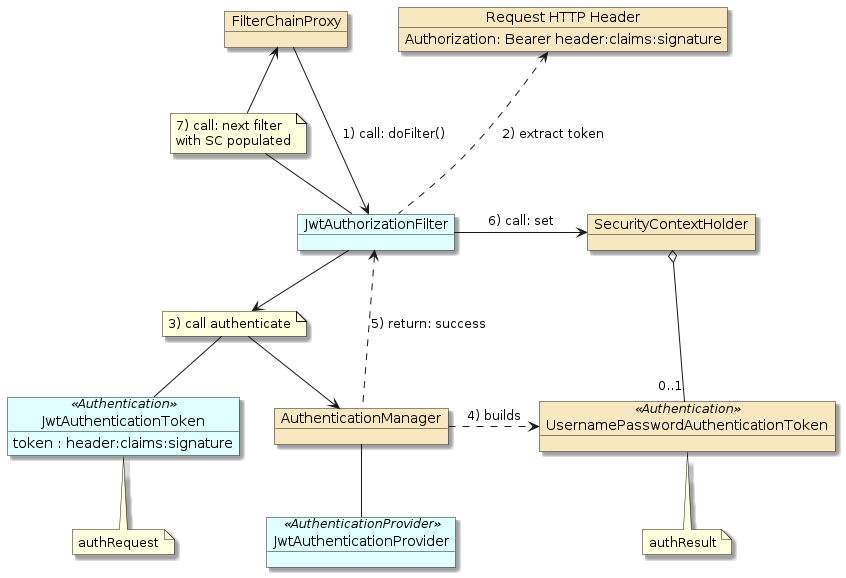
Lets take a look at the implementation to be able to fully understand both JWT/JWS and leveraging the Spring/Spring Boot Security Framework.
411. Maven Dependencies
Spring does not provide its own standalone JWT/JWS library or contain a direct reference to any. I happen to be using the jjwt library from jsonwebtoken.
<dependency>
<groupId>io.jsonwebtoken</groupId>
<artifactId>jjwt-api</artifactId>
</dependency>
<dependency>
<groupId>io.jsonwebtoken</groupId>
<artifactId>jjwt-impl</artifactId>
<scope>runtime</scope>
</dependency>
<dependency>
<groupId>io.jsonwebtoken</groupId>
<artifactId>jjwt-jackson</artifactId>
<scope>runtime</scope>
</dependency>412. JwtConfig
At the bottom of the details of our JWT/JWS authentication and authorization
example is a @ConfigurationProperties class to represent the configuration.
@ConfigurationProperties(prefix = "jwt")
@Data
@Slf4j
public class JwtConfig {
@NotNull
private String loginUri; (1)
private String key; (2)
private String authoritiesKey = "auth"; (3)
private String headerPrefix = "Bearer "; (4)
private int expirationSecs=60*60*24; (5)
public String getKey() {
if (key==null) {
key=UUID.randomUUID().toString();
log.info("generated JWT signing key={}",key);
}
return key;
}
public SecretKey getSigningKey() {
return Keys.hmacShaKeyFor(getKey().getBytes(Charset.forName("UTF-8")));
}
public SecretKey getVerifyKey() {
return getSigningKey();
}
}| 1 | login-uri defines the URI for the JWT authentication |
| 2 | key defines a value to build a symmetric SecretKey |
| 3 | authorities-key is the JSON key for the user’s assigned authorities
within the JWT body |
| 4 | header-prefix defines the prefix in the Authorization header.
This will likely never change, but it is good to define it in a single,
common place |
| 5 | expiration-secs is the number of seconds from generation for when
the token will expire. Set this to a low value to test expiration and
large value to limit login requirements |
412.1. JwtConfig application.properties
The following shows an example set of properties defined for the
@ConfigurationProperties class.
(1) jwt.key=123456789012345678901234567890123456789012345678901234567890 jwt.expiration-secs=300000000 jwt.login-uri=/api/login
| 1 | the key must remain protected — but for symmetric keys must be shared
between signer and verifiers |
413. JwtUtil
This class contains all the algorithms that are core to implementing
token authentication using JWT/JWS. It is configured by value in JwtConfig.
@RequiredArgsConstructor
public class JwtUtil {
private final JwtConfig jwtConfig;413.1. Dependencies on JwtUtil
The following diagram shows the dependencies on JwtUtil and
also on JwtConfig.
-
JwtAuthenticationFilterneeds to process requests to the loginUri, generate a JWS token for successfully authenticated users, and set that JWS token on the HTTP response -
JwtAuthorizationFilterprocesses all messages in the chain and gets the JWS token from theAuthorizationheader. -
JwtAuthenticationProviderparses the String token into anAuthenticationresult.
JwtUtil handles the meat of that work relative to JWS. The other
classes deal with plugging that work into places in the security
flow.
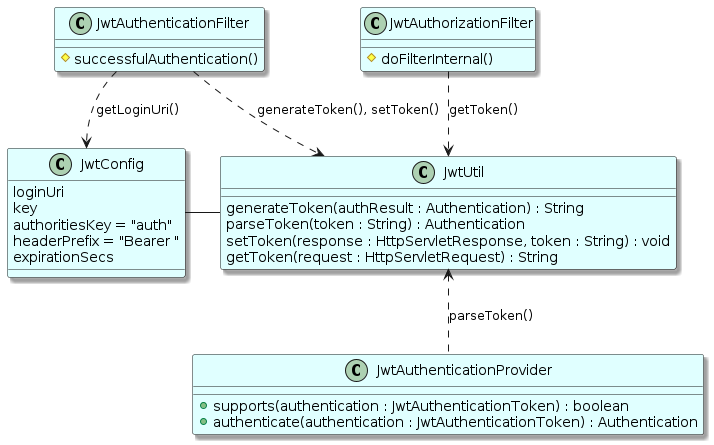
413.2. JwtUtil: generateToken()
The following code snippet shows creating a JWS builder that will end up signing the header and payload. Individual setters are called for well-known claims. A generic claim(key, value) is used to add the authorities.
import io.jsonwebtoken.Jwts;
...
public String generateToken(Authentication authenticated) {
String token = Jwts.builder()
.setSubject(authenticated.getName()) (1)
.setIssuedAt(new Date())
.setExpiration(getExpires()) (2)
.claim(jwtConfig.getAuthoritiesKey(), getAuthorities(authenticated))
.signWith(jwtConfig.getSigningKey())
.compact();
return token;
}| 1 | JWT has some well-known claim values |
| 2 | claim(key,value) used to set custom claim values |
413.3. JwtUtil: generateToken() Helper Methods
The following helper methods are used in setting the claim values of the JWT.
protected Date getExpires() { (1)
Instant expiresInstant = LocalDateTime.now()
.plus(jwtConfig.getExpirationSecs(), ChronoUnit.SECONDS)
.atZone(ZoneOffset.systemDefault())
.toInstant();
return Date.from(expiresInstant);
}
protected List<String> getAuthorities(Authentication authenticated) {
return authenticated.getAuthorities().stream() (2)
.map(a->a.getAuthority())
.collect(Collectors.toList());
}| 1 | calculates an instant in the future — relative to local time — the token will expire |
| 2 | strip authorities down to String authorities to make marshalled value less verbose |
The following helper method in the JwtConfig class generates a SecretKey
suitable for signing the JWS.
...
import io.jsonwebtoken.security.Keys;
import javax.crypto.SecretKey;
public class JwtConfig {
public SecretKey getSigningKey() {
return Keys.hmacShaKeyFor(getKey() (1)
.getBytes(Charset.forName("UTF-8")));
}| 1 | the hmacSha algorithm and the 40 character key will
generate a HS384 SecretKey for signing |
413.4. Example Encoded JWS
The following is an example of what the token value will look like. There are three base64 values separated by a period "." each. The first represents the header, the second the body, and the third the cryptographic signature of the header and body.
eyJ0eXAiOiJKV1QiLCJhbGciOiJIUzI1NiJ9.eyJzdWIiOiJmcmFzaWVyIiwiaWF0IjoxNTk0ODk1Nzk3LCJleHAiOjE1OTQ4OTk1MTcsImF1dGhvcml0aWVzIjpbIlBSSUNFX0NIRUNLIiwiUk9MRV9DVVNUT01FUiJdLCJqdGkiOiI5NjQ3MzE1OS03MTNjLTRlN2EtYmE4Zi0zYWMwMzlmODhjZGQifQ.ED-j7mdO2bwNdZdI4I2Hm_88j-aSeYkrbdlEacmjotU
(1)| 1 | base64(JWS Header).base64(JWS body).base64(sign(header + body)) |
| There is no set limit to the size of HTTP headers. However, it has been pointed out that Apache defaults to an 8KB limit and IIS is 16KB. The default size for Tomcat is 4KB. In case you were counting, the above string is 272 characters long. |
413.5. Example Decoded JWS Header and Body
Example Decoded JWS Header and Body
|
The following is what is produced if we base64 decode the first two
sections. We can use sites like
jsonwebtoken.io
and
jwt.io to inspect JWS tokens.
The header identifies the type and signing algorithm.
The body carries the claims.
Some claims (e.g., subject/ |
413.6. JwtUtil: parseToken()
The parseToken() method verifies the contents of the JWS has not been
modified, and re-assembles an authenticated Authentication object
to be returned by the AuthenticationProvider and AuthenticationManager
and placed into the SecurityContext for when the operation is executed.
...
import io.jsonwebtoken.Claims;
import io.jsonwebtoken.JwtException;
import io.jsonwebtoken.Jwts;
public Authentication parseToken(String token) throws JwtException {
Claims body = Jwts.parserBuilder()
.setSigningKey(jwtConfig.getVerifyKey()) (1)
.build()
.parseClaimsJws(token)
.getBody();
User user = new User(body.getSubject(), "", getGrantedAuthorities(body));
Authentication authentication=new UsernamePasswordAuthenticationToken(
user, token, (2)
user.getAuthorities());
return authentication;
}| 1 | verification and signing keys are the same for symmetric algorithms |
| 2 | there is no real use for the token in the authResult. It was placed in the password position in the event we wanted to locate it. |
413.7. JwtUtil: parseToken() Helper Methods
The following helper method extracts the authority strings stored in the (parsed) token and wraps them in GrantedAuthority objects to be used by the authorization framework.
protected List<GrantedAuthority> getGrantedAuthorities(Claims claims) {
List<String> authorities = (List) claims.get(jwtConfig.getAuthoritiesKey());
return authorities==null ? Collections.emptyList() :
authorities.stream()
.map(a->new SimpleGrantedAuthority(a)) (1)
.collect(Collectors.toList());
}| 1 | converting authority strings from token into GrantedAuthority objects used by Spring security framework |
The following helper method returns the verify key to be the same as the signing key.
public class JwtConfig {
public SecretKey getSigningKey() {
return Keys.hmacShaKeyFor(getKey().getBytes(Charset.forName("UTF-8")));
}
public SecretKey getVerifyKey() {
return getSigningKey();
}414. JwtAuthenticationFilter
The JwtAuthenticationFilter is the target filter for generating new
bearer tokens. It accepts POSTS to a configured /api/login URI
with the username and password, authenticates those credentials,
generates a bearer token with JWS, and returns that value in the
Authorization header. The following is an example of making the
end-to-end authentication call. Notice the bearer token returned.
We will need this value in follow-on calls.
$ curl -v -X POST http://localhost:8080/api/login -d '{"username":"frasier", "password":"password"}'
> POST /api/login HTTP/1.1
< HTTP/1.1 200
< Authorization: Bearer eyJhbGciOiJIUzM4NCJ9.eyJzdWIiOiJmcmFzaWVyIiwiaWF0IjoxNTk0OTgwMTAyLCJleHAiOjE4OTQ5ODM3MDIsImF1dGgiOlsiUFJJQ0VfQ0hFQ0siLCJST0xFX0NVU1RPTUVSIl19.u2MmzTxaDoVNFGGCnrAcWBusS_NS2NndZXkaT964hLgcDTvCYAW_sXtTxRw8g_13The JwtAuthenticationFilter delegates much of the detail work
handling the header and JWS token to the JwtUtil class shown earlier.
@Slf4j
public class JwtAuthenticationFilter extends UsernamePasswordAuthenticationFilter {
private final JwtUtil jwtUtil;414.1. JwtAuthenticationFilter Relationships
The JwtAuthenticationFilter fills out the abstract workflow of the
AbstractAuthenticationProcessingFilter by implementing two primary
methods: attemptAuthentication() and successfulAuthentication().
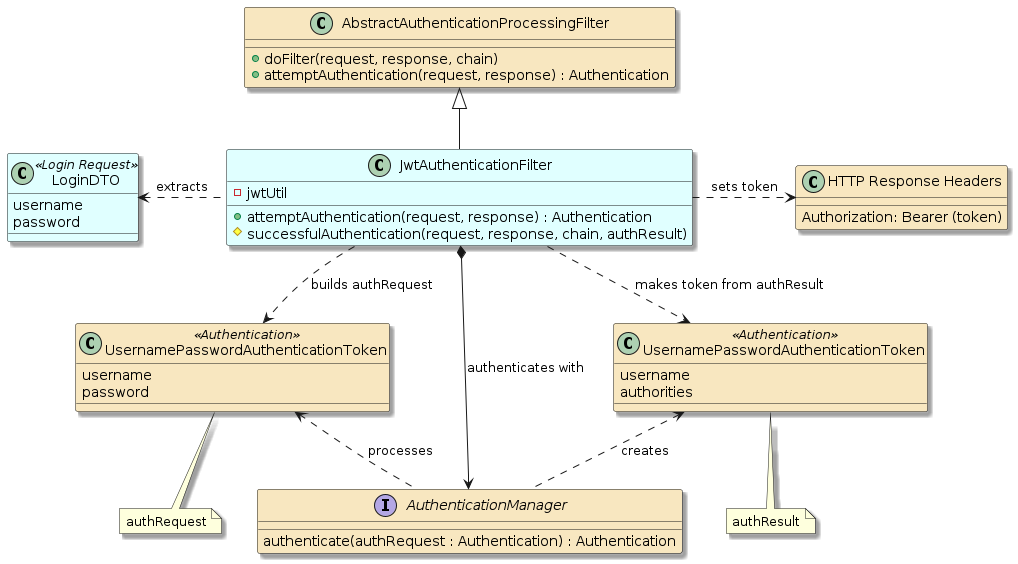
The attemptAuthenticate() callback is used to perform all the steps necessary
to authenticate the caller. Unsuccessful attempts are returned the the caller
immediately with a 401/Unauthorized status.
The successfulAuthentication() callback is used to generate the JWS
token from the authResult and return that in the response header. The
call is returned immediately to the caller with a 200/OK status and an
Authorization header containing the constructed token.
414.2. JwtAuthenticationFilter: Constructor
The filter constructor sets up the object to only listen to POSTs against
the configured loginUri. The base class we are extending holds onto the
AuthenticationManager used during the attemptAuthentication() callback.
public JwtAuthenticationFilter(JwtConfig jwtConfig, AuthenticationManager authm) {
super(new AntPathRequestMatcher(jwtConfig.getLoginUri(), "POST"));
this.jwtUtil = new JwtUtil(jwtConfig);
setAuthenticationManager(authm);
}414.3. JwtAuthenticationFilter: attemptAuthentication()
The attemptAuthentication() method has two core jobs: obtain credentials
and authenticate.
-
The credentials could have been obtained in a number of different ways. I have simply chosen to create a DTO class with username and password to carry that information.
-
The credentials are stored in an
Authenticationobject that acts as the authRequest. The authResult from theAuthenticationManageris returned from the callback.
Any failure (getCredentials() or authenticate()) will result in an
AuthenticationException thrown.
@Override
public Authentication attemptAuthentication(
HttpServletRequest request, HttpServletResponse response)
throws AuthenticationException { (1)
LoginDTO login = getCredentials(request);
UsernamePasswordAuthenticationToken authRequest =
new UsernamePasswordAuthenticationToken(login.getUsername(), login.getPassword());
Authentication authResult = getAuthenticationManager().authenticate(authRequest);
return authResult;
}| 1 | any failure to obtain a successful Authentication result will throw an AuthenticationException |
414.4. JwtAuthenticationFilter: attemptAuthentication() DTO
The LoginDTO is a simple POJO class that will get marshalled as JSON and placed
in the body of the POST.
package info.ejava.examples.svc.auth.cart.security.jwt;
import lombok.Getter;
import lombok.Setter;
@Setter
@Getter
public class LoginDTO {
private String username;
private String password;
}414.5. JwtAuthenticationFilter: attemptAuthentication() Helper Method
We can use the Jackson Mapper to easily unmarshal the POST payload into DTO form
any rethrown any failed parsing as a BadCredentialsException. Unfortunately for debugging,
the default 401/Unauthorized response to the caller does not provide details we supply here
but I guess that is a good thing when dealing with credentials and login attempts.
...
import com.fasterxml.jackson.databind.ObjectMapper;
...
protected LoginDTO getCredentials(HttpServletRequest request) throws AuthenticationException {
try {
return new ObjectMapper().readValue(request.getInputStream(), LoginDTO.class);
} catch (IOException ex) {
log.info("error parsing loginDTO", ex);
throw new BadCredentialsException(ex.getMessage()); (1)
}
}| 1 | BadCredentialsException extends AuthenticationException |
414.6. JwtAuthenticationFilter: successfulAuthentication()
The successfulAuthentication() is called when authentication was successful. It has two
primary jobs: encode the authenticated result in a JWS token and set the value in the
response header.
@Override
protected void successfulAuthentication(
HttpServletRequest request, HttpServletResponse response, FilterChain chain,
Authentication authResult) throws IOException, ServletException {
String token = jwtUtil.generateToken(authResult); (1)
log.info("generated token={}", token);
jwtUtil.setToken(response, token); (2)
}| 1 | authResult represented within the claims of the JWS |
| 2 | caller given the JWS token in the response header |
This callback fully overrides the parent method to eliminate setting the SecurityContext
and issuing a redirect. Neither have relevance in this situation. The authenticated caller
will not require a SecurityContext now — this is the login. The SecurityContext will
be set as part of the call to the operation.
415. JwtAuthorizationFilter
The JwtAuthorizationFilter is responsible for realizing any provided JWS bearer tokens
as an authResult within the current SecurityContext on the way to invoking an operation.
The following end-to-end operation call shows the caller supplying the bearer token in
order to identity themselves to the server implementing the operation. The example operation uses
the username of the current SecurityContext as a key to locate information for the caller.
$ curl -v -X POST http://localhost:8080/api/carts/items?name=thing \
-H "Authorization: Bearer eyJhbGciOiJIUzM4NCJ9.eyJzdWIiOiJmcmFzaWVyIiwiaWF0IjoxNTk0OTgwMTAyLCJleHAiOjE4OTQ5ODM3MDIsImF1dGgiOlsiUFJJQ0VfQ0hFQ0siLCJST0xFX0NVU1RPTUVSIl19.u2MmzTxaDoVNFGGCnrAcWBusS_NS2NndZXkaT964hLgcDTvCYAW_sXtTxRw8g_13"
> POST /api/carts/items?name=thing HTTP/1.1
...
< HTTP/1.1 200
{"username":"frasier","items":["thing"]} (1) (2)| 1 | username is encoded within the JWS token |
| 2 | cart with items is found by username |
The JwtAuthorizationFilter did not seem to match any of the Spring-provided
authentication filters — so I directly extended a generic filter support class
that assures it will only get called once per request.
This class also relies on JwtUtil to implement the details of working with the JWS bearer token
public class JwtAuthorizationFilter extends OncePerRequestFilter {
private final JwtUtil jwtUtil;
private final AuthenticationManager authenticationManager;
private final AuthenticationEntryPoint failureResponse = new JwtEntryPoint();415.1. JwtAuthorizationFilter Relationships
The JwtAuthorizationFilter extends the generic framework of OncePerRequestFilter
and performs all of its work in the doFilterInternal() callback.
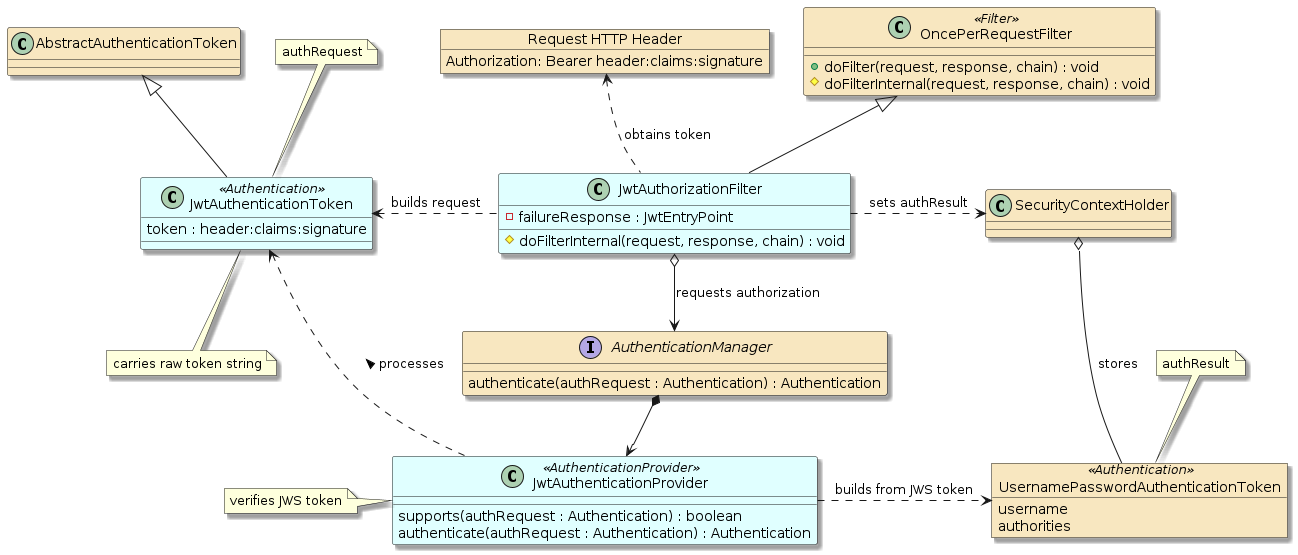
The JwtAuthenticationFilter obtains the raw JWS token from the request header,
wraps the token in the JwsAuthenticationToken authRequest and requests authentication
from the AuthenticationManager. Placing this behavior in an AuthenticationProvider
was optional but seemed to be consistent with the framework. It also provided the
opportunity to lookup further user details if ever required.
Supporting the AuthenticationManager is the JwtAuthenticationProvider,
which verifies the JWS token and re-builds the authResult from the JWS token claims.
The filter finishes by setting the authResult in the SecurityContext prior to advancing
the chain further towards the operation call.
415.2. JwtAuthorizationFilter: Constructor
The JwtAuthorizationFilter relies on the JwtUtil helper class to implement the meat
of the JWS token details. It also accepts an AuthenticationManager that is assumed to be
populated with the JwtAuthenticationProvider.
public JwtAuthorizationFilter(JwtConfig jwtConfig, AuthenticationManager authenticationManager) {
jwtUtil = new JwtUtil(jwtConfig);
this.authenticationManager = authenticationManager;
}415.3. JwtAuthorizationFilter: doFilterInternal()
Like most filters the JwtAuthorizationFilter initially determines if there is anything to do.
If there is no Authorization header with a "Bearer " token, the filter is quietly bypassed and
the filter chain is advanced.
If a token is found, we request authentication — where the JWS token is verified and converted
back into an Authentication object to store in the SecurityContext as the authResult.
Any failure to complete authentication when the token is present in the header will result in the chain terminating and an error status returned to the caller.
@Override
protected void doFilterInternal(HttpServletRequest request, HttpServletResponse response, FilterChain filterChain)
throws ServletException, IOException {
String token = jwtUtil.getToken(request);
if (token == null) { //continue on without JWS authn/authz
filterChain.doFilter(request, response); (1)
return;
}
try {
Authentication authentication = new JwtAuthenticationToken(token); (2)
Authentication authenticated = authenticationManager.authenticate(authentication);
SecurityContextHolder.getContext().setAuthentication(authenticated); (3)
filterChain.doFilter(request, response); //continue chain to operation (4)
} catch (AuthenticationException fail) {
failureResponse.commence(request, response, fail); (5)
return; //end the chain and return error to caller
}
}| 1 | chain is quietly advanced forward if there is no token found in the request header |
| 2 | simple authRequest wrapper for the token |
| 3 | store the authenticated user in the SecurityContext |
| 4 | continue the chain with the authenticated user now present in the SecurityContext |
| 5 | issue an error response if token is present but we are unable to complete authentication |
415.4. JwtAuthenticationToken
The JwtAuthenticationToken has a simple job — carry the raw JWS token string through the authentication process and be able to provide it to the JwtAuthenticationProvider.
I am not sure whether I gained much by extending the AbstractAuthenticationToken.
The primary requirement was to implement the Authentication interface. As you can see, the implementation simply carries the value and returns it for just about every question asked.
It will be the job of JwtAuthenticationProvider to turn that token into an Authentication instance that represents the authResult, carrying authorities and other properties that have more exposed details.
public class JwtAuthenticationToken extends AbstractAuthenticationToken {
private final String token;
public JwtAuthenticationToken(String token) {
super(Collections.emptyList());
this.token = token;
}
public String getToken() {
return token;
}
@Override
public Object getCredentials() {
return token;
}
@Override
public Object getPrincipal() {
return token;
}
}The JwtAuthenticationProvider class implements two key methods: supports() and authenticate()
public class JwtAuthenticationProvider implements AuthenticationProvider {
private final JwtUtil jwtUtil;
public JwtAuthenticationProvider(JwtConfig jwtConfig) {
jwtUtil = new JwtUtil(jwtConfig);
}
@Override
public boolean supports(Class<?> authentication) {
return JwtAuthenticationToken.class.isAssignableFrom(authentication);
}
@Override
public Authentication authenticate(Authentication authentication)
throws AuthenticationException {
try {
String token = ((JwtAuthenticationToken)authentication).getToken();
Authentication authResult = jwtUtil.parseToken(token);
return authResult;
} catch (JwtException ex) {
throw new BadCredentialsException(ex.getMessage());
}
}
}The supports() method returns true only if the token type is the JwtAuthenticationToken type.
The authenticate() method obtains the raw token value, confirms its validity,
and builds an Authentication authResult from its claims. The result is simply returned
to the AuthenticationManager and the calling filter.
Any error in authenticate() will result in an AuthenticationException. The most likely
is an expired token — but could also be the result of a munged token string.
415.5. JwtEntryPoint
The JwtEntryPoint class implements an AuthenticationEntryPoint interface
that is used elsewhere in the framework for cases when an error handler is needed because
of an AuthenticationException. We are using it within the JwtAuthorizationProvider
to report an error with authentication — but you will also see it show up elsewhere.
package info.ejava.examples.svc.auth.cart.security.jwt;
import org.springframework.http.HttpStatus;
import org.springframework.security.core.AuthenticationException;
import org.springframework.security.web.AuthenticationEntryPoint;
public class JwtEntryPoint implements AuthenticationEntryPoint {
@Override
public void commence(HttpServletRequest request, HttpServletResponse response,
AuthenticationException authException) throws IOException {
response.sendError(HttpStatus.UNAUTHORIZED.value(), authException.getMessage());
}
}416. API Security Configuration
With all the supporting framework classes in place, I will now show how
we can wire this up. This, of course, takes us back to the WebSecurityConfigurer
class.
-
We inject required beans into the configuration class. The only thing that is new is the
JwtConfig@ConfigurationPropertiesclass. TheUserDetailsServiceprovides users/passwords and authorities from a database -
configure(HttpSecurity)is where we setup ourFilterChainProxy -
configure(AuthenticationManagerBuilder)is where we setup ourAuthenticationManagerused by our filters in theFilterChainProxy.
@Configuration
@Order(0)
@RequiredArgsConstructor
@EnableConfigurationProperties(JwtConfig.class) (1)
public class APIConfiguration extends WebSecurityConfigurerAdapter {
private final JwtConfig jwtConfig; (2)
private final UserDetailsService jdbcUserDetailsService; (3)
@Override
protected void configure(HttpSecurity http) throws Exception {
// details here ...
}
@Override
protected void configure(AuthenticationManagerBuilder auth) throws Exception {
//details here ...
}| 1 | enabling the JwtConfig as a @ConfigurationProperties bean |
| 2 | injecting the JwtConfig bean into out configuration class |
| 3 | injecting a source of user details (i.e., username/password and authorities) |
416.1. API Authentication Manager Builder
The configure(AuthenticationManagerBuilder) configures the builder with
two AuthenticationProviders
-
one containing real users/passwords and authorities
-
a second with the ability to instantiate an
Authenticationfrom a JWS token
@Override
protected void configure(AuthenticationManagerBuilder auth) throws Exception {
auth.userDetailsService(jdbcUserDetailsService); (1)
auth.authenticationProvider(new JwtAuthenticationProvider(jwtConfig));
}| 1 | configuring an AuthenticationManager with both the UserDetailsService and our
new JwtAuthenticationProvider |
The UserDetailsService was injected because it required setup elsewhere. However, the
JwtAuthenticationProvider is stateless — getting everything it needs from a startup
configuration and the authentication calls.
416.2. API HttpSecurity Key JWS Parts
The following snippet shows the key parts to wire in the JWS handling.
-
we register the
JwtAuthenticationFilterto handle authentication of logins -
we register the
JwtAuthorizationFilterto handle restoring theSecurityContextwhen the caller presents a valid JWS bearer token -
not required — but we register a custom error handler that leaks some details about why the caller is being rejected when receiving a 403/Forbidden
@Override
protected void configure(HttpSecurity http) throws Exception {
//...
http.addFilterAt(new JwtAuthenticationFilter(jwtConfig, (1)
authenticationManager()),
UsernamePasswordAuthenticationFilter.class);
http.addFilterAfter(new JwtAuthorizationFilter(jwtConfig, (2)
authenticationManager()),
JwtAuthenticationFilter.class);
http.exceptionHandling(cfg->cfg.defaultAuthenticationEntryPointFor( (3)
new JwtEntryPoint(),
new AntPathRequestMatcher("/api/**")));
http.authorizeRequests(cfg->cfg.antMatchers("/api/login").permitAll());
http.authorizeRequests(cfg->cfg.antMatchers("/api/carts/**").authenticated());
}| 1 | JwtAuthenticationFilter being registered at location normally used for
UsernamePasswordAuthenticationFilter |
| 2 | JwtAuthorizationFilter being registered after the authn filter |
| 3 | adding an optional error reporter |
416.3. API HttpSecurity Full Details
The following shows the full contents of the configure(HttpSecurity) method.
In this view you can see how FORM and BASIC Auth have been disabled and we are
operating in a stateless mode with various header/CORS options enabled.
@Override
protected void configure(HttpSecurity http) throws Exception {
http.requestMatchers(m->m.antMatchers("/api/**"));
http.httpBasic(cfg->cfg.disable());
http.formLogin(cfg->cfg.disable());
http.headers(cfg->{
cfg.xssProtection().disable();
cfg.frameOptions().disable();
});
http.csrf(cfg->cfg.disable());
http.cors();
http.sessionManagement(cfg->cfg
.sessionCreationPolicy(SessionCreationPolicy.STATELESS));
http.addFilterAt(new JwtAuthenticationFilter(jwtConfig,
authenticationManager()),
UsernamePasswordAuthenticationFilter.class);
http.addFilterAfter(new JwtAuthorizationFilter(jwtConfig,
authenticationManager()),
JwtAuthenticationFilter.class);
http.exceptionHandling(cfg->cfg.defaultAuthenticationEntryPointFor(
new JwtEntryPoint(),
new AntPathRequestMatcher("/api/**")));
http.authorizeRequests(cfg->cfg.antMatchers("/api/login").permitAll());
http.authorizeRequests(cfg->cfg.antMatchers("/api/whoami").permitAll());
http.authorizeRequests(cfg->cfg.antMatchers("/api/carts/**").authenticated());
}417. Example JWT/JWS Application
Now that we have thoroughly covered the addition of the JWT/JWS to the
security framework of our application, it is time to look at the application and
with a focus on authorizations. I have added a few unique aspects since the
previous lecture’s example use of @PreAuthorize.
-
we are using JWT/JWS — of course
-
access annotations are applied to the service interface versus controller class
-
access annotations inspect the values of the input parameters
417.1. Roles and Role Inheritance
I have reused the same users, passwords, and role assignments from the authorities example and will demonstrate with the following users.
-
ROLE_ADMIN -
sam -
ROLE_CLERK -
woody -
ROLE_CUSTOMER -
normandfrasier
However, role inheritance is only defined for ROLE_ADMIN inheriting all accesses from ROLE_CLERK. None of the roles inherit from ROLE_CUSTOMER.
@Bean
public RoleHierarchy roleHierarchy() {
RoleHierarchyImpl roleHierarchy = new RoleHierarchyImpl();
roleHierarchy.setHierarchy(StringUtils.join(Arrays.asList(
"ROLE_ADMIN > ROLE_CLERK"),System.lineSeparator()));
return roleHierarchy;
}417.2. CartsService
We have a simple CartsService with a Web API and service implementation. The code below
shows the interface to the service. It has been annotated with @PreAuthorize expressions
that use the Spring Expression Language to evaluate the principal from the SecurityContext
and parameters of the call.
package info.ejava.examples.svc.auth.cart.services;
import info.ejava.examples.svc.auth.cart.dto.CartDTO;
import org.springframework.security.access.prepost.PreAuthorize;
public interface CartsService {
@PreAuthorize("#username == authentication.name and hasRole('CUSTOMER')") (1)
CartDTO createCart(String username);
@PreAuthorize("#username == authentication.name or hasRole('CLERK')") (2)
CartDTO getCart(String username);
@PreAuthorize("#username == authentication.name") (3)
CartDTO addItem(String username, String item);
@PreAuthorize("#username == authentication.name or hasRole('ADMIN')") (4)
boolean removeCart(String username);
}| 1 | anyone with the CUSTOMER role can create a cart but it must be for their username |
| 2 | anyone can get their own cart and anyone with the CLERK role can get anyone’s cart |
| 3 | users can only add item to their own cart |
| 4 | users can remove their own cart and anyone with the ADMIN role can remove anyone’s cart |
417.3. Login
The following shows creation of tokens for four example users
$ curl -v -X POST http://localhost:8080/api/login -d '{"username":"sam", "password":"password"}' (1)
> POST /api/login HTTP/1.1
< HTTP/1.1 200
< Authorization: Bearer eyJhbGciOiJIUzM4NCJ9.eyJzdWIiOiJzYW0iLCJpYXQiOjE1OTUwMTcwNDQsImV4cCI6MTg5NTAyMDY0NCwiYXV0aCI6WyJST0xFX0FETUlOIl19.ICzAn1r2UyrpGJQSYk9uqxMAAq9QC1Dw7GKe0NiGvCyTasMfWSStrqxV6Uit-cb4| 1 | sam has role ADMIN and inherits role CLERK |
$ curl -v -X POST http://localhost:8080/api/login -d '{"username":"woody", "password":"password"}' (1)
> POST /api/login HTTP/1.1
< HTTP/1.1 200
< Authorization: Bearer eyJhbGciOiJIUzM4NCJ9.eyJzdWIiOiJ3b29keSIsImlhdCI6MTU5NTAxNzA1MSwiZXhwIjoxODk1MDIwNjUxLCJhdXRoIjpbIlJPTEVfQ0xFUksiXX0.kreSFPgTIr2heGMLcjHFrglydvhPZKR7Iy4F6b76WNIvAkbZVhfymbQxekuPL-Ai| 1 | woody has role CLERK |
$ curl -v -X POST http://localhost:8080/api/login -d '{"username":"norm", "password":"password"}' (1)
> POST /api/login HTTP/1.1
< HTTP/1.1 200
< Authorization: Bearer eyJhbGciOiJIUzM4NCJ9.eyJzdWIiOiJub3JtIiwiaWF0IjoxNTk1MDE3MDY1LCJleHAiOjE4OTUwMjA2NjUsImF1dGgiOlsiUk9MRV9DVVNUT01FUiJdfQ.UX4yPDu0LzWdEAObbJliOtZ7ePU1RSIH_o_hayPrlmNxhjU5DL6XQ42iRCLLuFgw
$ curl -v -X POST http://localhost:8080/api/login -d '{"username":"frasier", "password":"password"}' (1)
> POST /api/login HTTP/1.1
< HTTP/1.1 200
< Authorization: Bearer eyJhbGciOiJIUzM4NCJ9.eyJzdWIiOiJmcmFzaWVyIiwiaWF0IjoxNTk1MDE3MDcxLCJleHAiOjE4OTUwMjA2NzEsImF1dGgiOlsiUFJJQ0VfQ0hFQ0siLCJST0xFX0NVU1RPTUVSIl19.ELAe5foIL_u2QyhpjwDoqQbL4Hl1Ikuir9CJPdOT8Ow2lI5Z1GQY6ZaKvW883txI| 1 | norm and frasier have role CUSTOMER |
417.4. createCart()
The access rules for createCart() require the caller be a customer and be creating a cart
for their username.
@PreAuthorize("#username == authentication.name and hasRole('CUSTOMER')") (1)
CartDTO createCart(String username); (1)| 1 | #username refers to the username method parameter |
Woody is unable to create a cart because he lacks the CUSTOMER role.
$ curl -X GET http://localhost:8080/api/whoAmI -H "Authorization: Bearer eyJhbGciOiJIUzM4NCJ9.eyJzdWIiOiJ3b29keSIsImlhdCI6MTU5NTAxNzA1MSwiZXhwIjoxODk1MDIwNjUxLCJhdXRoIjpbIlJPTEVfQ0xFUksiXX0.kreSFPgTIr2heGMLcjHFrglydvhPZKR7Iy4F6b76WNIvAkbZVhfymbQxekuPL-Ai" #woody
[woody, [ROLE_CLERK]]
$ curl -X POST http://localhost:8080/api/carts -H "Authorization: Bearer eyJhbGciOiJIUzM4NCJ9.eyJzdWIiOiJ3b29keSIsImlhdCI6MTU5NTAxNzA1MSwiZXhwIjoxODk1MDIwNjUxLCJhdXRoIjpbIlJPTEVfQ0xFUksiXX0.kreSFPgTIr2heGMLcjHFrglydvhPZKR7Iy4F6b76WNIvAkbZVhfymbQxekuPL-Ai" #woody
{"url":"http://localhost:8080/api/carts","message":"Forbidden","description":"caller[woody] is forbidden from making this request","timestamp":"2020-07-17T20:24:14.159507Z"}Norm is able to create a cart because he has the CUSTOMER role.
$ curl -X GET http://localhost:8080/api/whoAmI -H "Authorization: Bearer eyJhbGciOiJIUzM4NCJ9.eyJzdWIiOiJub3JtIiwiaWF0IjoxNTk1MDE3MDY1LCJleHAiOjE4OTUwMjA2NjUsImF1dGgiOlsiUk9MRV9DVVNUT01FUiJdfQ.UX4yPDu0LzWdEAObbJliOtZ7ePU1RSIH_o_hayPrlmNxhjU5DL6XQ42iRCLLuFgw" #norm
[norm, [ROLE_CUSTOMER]]
$ curl -X POST http://localhost:8080/api/carts -H "Authorization: Bearer eyJhbGciOiJIUzM4NCJ9.eyJzdWIiOiJub3JtIiwiaWF0IjoxNTk1MDE3MDY1LCJleHAiOjE4OTUwMjA2NjUsImF1dGgiOlsiUk9MRV9DVVNUT01FUiJdfQ.UX4yPDu0LzWdEAObbJliOtZ7ePU1RSIH_o_hayPrlmNxhjU5DL6XQ42iRCLLuFgw" #norm
{"username":"norm","items":[]}417.5. addItem()
The addItem() access rules only allow users to add items to their own cart.
@PreAuthorize("#username == authentication.name")
CartDTO addItem(String username, String item);Frasier is forbidden from adding items to Norm’s cart because his identity does not match the username for the cart.
$ curl -X GET http://localhost:8080/api/whoAmI -H "Authorization: Bearer eyJhbGciOiJIUzM4NCJ9.eyJzdWIiOiJmcmFzaWVyIiwiaWF0IjoxNTk1MDE3MDcxLCJleHAiOjE4OTUwMjA2NzEsImF1dGgiOlsiUFJJQ0VfQ0hFQ0siLCJST0xFX0NVU1RPTUVSIl19.ELAe5foIL_u2QyhpjwDoqQbL4Hl1Ikuir9CJPdOT8Ow2lI5Z1GQY6ZaKvW883txI" #frasier
[frasier, [PRICE_CHECK, ROLE_CUSTOMER]]
$ curl -X POST "http://localhost:8080/api/carts/items?username=norm&name=chardonnay" -H "Authorization: Bearer eyJhbGciOiJIUzM4NCJ9.eyJzdWIiOiJmcmFzaWVyIiwiaWF0IjoxNTk1MDE3MDcxLCJleHAiOjE4OTUwMjA2NzEsImF1dGgiOlsiUFJJQ0VfQ0hFQ0siLCJST0xFX0NVU1RPTUVSIl19.ELAe5foIL_u2QyhpjwDoqQbL4Hl1Ikuir9CJPdOT8Ow2lI5Z1GQY6ZaKvW883txI" #frasier
{"url":"http://localhost:8080/api/carts/items?username=norm&name=chardonnay","message":"Forbidden","description":"caller[frasier] is forbidden from making this request","timestamp":"2020-07-17T20:40:10.451578Z"} (1)| 1 | frasier received a 403/Forbidden error when attempting to add to someone else’s cart |
Norm can add items to his own cart because his username matches the username of the cart.
$ curl -X POST http://localhost:8080/api/carts/items?name=beer -H "Authorization: Bearer eyJhbGciOiJIUzM4NCJ9.eyJzdWIiOiJub3JtIiwiaWF0IjoxNTk1MDE3MDY1LCJleHAiOjE4OTUwMjA2NjUsImF1dGgiOlsiUk9MRV9DVVNUT01FUiJdfQ.UX4yPDu0LzWdEAObbJliOtZ7ePU1RSIH_o_hayPrlmNxhjU5DL6XQ42iRCLLuFgw" #norm
{"username":"norm","items":["beer"]}417.6. getCart()
The getCart() access rules only allow users to get their own cart, but also allows users with the CLERK
role to get anyone’s cart.
@PreAuthorize("#username == authentication.name or hasRole('CLERK')") (2)
CartDTO getCart(String username);Frasier cannot get Norm’s cart because anyone lacking the CLERK role can only get a cart that
matches their authenticated username.
$ curl -X GET http://localhost:8080/api/carts?username=norm -H "Authorization: Bearer eyJhbGciOiJIUzM4NCJ9.eyJzdWIiOiJmcmFzaWVyIiwiaWF0IjoxNTk1MDE3MDcxLCJleHAiOjE4OTUwMjA2NzEsImF1dGgiOlsiUFJJQ0VfQ0hFQ0siLCJST0xFX0NVU1RPTUVSIl19.ELAe5foIL_u2QyhpjwDoqQbL4Hl1Ikuir9CJPdOT8Ow2lI5Z1GQY6ZaKvW883txI" #frasier
{"url":"http://localhost:8080/api/carts?username=norm","message":"Forbidden","description":"caller[frasier] is forbidden from making this request","timestamp":"2020-07-17T20:44:05.899192Z"}Norm can get his own cart because the username of the cart matches the authenticated username of his accessing the cart.
$ curl -X GET http://localhost:8080/api/carts -H "Authorization: Bearer eyJhbGciOiJIUzM4NCJ9.eyJzdWIiOiJub3JtIiwiaWF0IjoxNTk1MDE3MDY1LCJleHAiOjE4OTUwMjA2NjUsImF1dGgiOlsiUk9MRV9DVVNUT01FUiJdfQ.UX4yPDu0LzWdEAObbJliOtZ7ePU1RSIH_o_hayPrlmNxhjU5DL6XQ42iRCLLuFgw" #norm
{"username":"norm","items":["beer"]}Woody can get Norm’s cart because he has the CLERK role.
$ curl -X GET http://localhost:8080/api/carts?username=norm -H "Authorization: Bearer eyJhbGciOiJIUzM4NCJ9.eyJzdWIiOiJ3b29keSIsImlhdCI6MTU5NTAxNzA1MSwiZXhwIjoxODk1MDIwNjUxLCJhdXRoIjpbIlJPTEVfQ0xFUksiXX0.kreSFPgTIr2heGMLcjHFrglydvhPZKR7Iy4F6b76WNIvAkbZVhfymbQxekuPL-Ai" #woody
{"username":"norm","items":["beer"]}417.7. removeCart()
The removeCart() access rules only allow carts to be removed by their owner or by someone with the
ADMIN role.
@PreAuthorize("#username == authentication.name or hasRole('ADMIN')")
boolean removeCart(String username);Woody cannot remove Norm’s cart because his authenticated username does not match the cart and
he lacks the ADMIN role.
$ curl -X DELETE http://localhost:8080/api/carts?username=norm -H "Authorization: Bearer eyJhbGciOiJIUzM4NCJ9.eyJzdWIiOiJ3b29keSIsImlhdCI6MTU5NTAxNzA1MSwiZXhwIjoxODk1MDIwNjUxLCJhdXRoIjpbIlJPTEVfQ0xFUksiXX0.kreSFPgTIr2heGMLcjHFrglydvhPZKR7Iy4F6b76WNIvAkbZVhfymbQxekuPL-Ai" #woody
{"url":"http://localhost:8080/api/carts?username=norm","message":"Forbidden","description":"caller[woody] is forbidden from making this request","timestamp":"2020-07-17T20:48:40.866193Z"}Sam can remove Norm’s cart because he has the ADMIN role. Once Same deletes the cart,
Norm receives a 404/Not Found because it is not longer there.
$ curl -X GET http://localhost:8080/api/whoAmI -H "Authorization: Bearer eyJhbGciOiJIUzM4NCJ9.eyJzdWIiOiJzYW0iLCJpYXQiOjE1OTUwMTcwNDQsImV4cCI6MTg5NTAyMDY0NCwiYXV0aCI6WyJST0xFX0FETUlOIl19.ICzAn1r2UyrpGJQSYk9uqxMAAq9QC1Dw7GKe0NiGvCyTasMfWSStrqxV6Uit-cb4" #sam
[sam, [ROLE_ADMIN]]
$ curl -X DELETE http://localhost:8080/api/carts?username=norm -H "Authorization: Bearer eyJhbGciOiJIUzM4NCJ9.eyJzdWIiOiJzYW0iLCJpYXQiOjE1OTUwMTcwNDQsImV4cCI6MTg5NTAyMDY0NCwiYXV0aCI6WyJST0xFX0FETUlOIl19.ICzAn1r2UyrpGJQSYk9uqxMAAq9QC1Dw7GKe0NiGvCyTasMfWSStrqxV6Uit-cb4" #sam
$ curl -X GET http://localhost:8080/api/carts -H "Authorization: Bearer eyJhbGciOiJIUzM4NCJ9.eyJzdWIiOiJub3JtIiwiaWF0IjoxNTk1MDE3MDY1LCJleHAiOjE4OTUwMjA2NjUsImF1dGgiOlsiUk9MRV9DVVNUT01FUiJdfQ.UX4yPDu0LzWdEAObbJliOtZ7ePU1RSIH_o_hayPrlmNxhjU5DL6XQ42iRCLLuFgw" #norm
{"url":"http://localhost:8080/api/carts","message":"Not Found","description":"no cart found for norm","timestamp":"2020-07-17T20:50:59.465210Z"}418. Summary
I don’t know about you — but I had fun with that!
To summarize — In this module, we learned:
-
to separate the authentication from the operation call such that the operation call could be in a separate server or even an entirely different service
-
what is a JSON Web Token (JWT) and JSON Web Secret (JWS)
-
how trust is verified using JWS
-
how to write and/or integrate custom authentication and authorization framework classes to implement an alternate security mechanism in Spring/Spring Boot
-
how to leverage Spring Expression Language to evaluate parameters and properties of the
SecurityContext
Unit Integration Testing
copyright © 2026 jim stafford (jim.stafford@jhu.edu)
419. Introduction
In the testing lectures I made a specific point to separate the testing concepts of
-
focusing on a single class with stubs and mocks
-
integrating multiple classes through a Spring context
-
having to manage separate processes using the Maven integration test phases and plugins
Having only a single class under test meets most definitions of "unit testing". Having to manage multiple processes satisfies most definitions of "integration testing". Having to integrate multiple classes within a single JVM using a single JUnit test is a bit of a middle ground because it takes less heroics (thanks to modern test frameworks) and can be moderately fast.
I have termed the middle ground "unit integration testing" in an earlier lecture and labeled them with the suffix "NTest" to signify that they should run within the surefire unit test Maven phase and will take more time than a mocked unit test. In this lecture, I am going to expand the scope of "unit integration test" to include simulated resources like databases and JMS servers. This will allow us to write tests that are moderately efficient but more fully test layers of classes and their underlying resources within the context of a thread that is more representative of an end-to-end usecase.
Given an application like the following with databases and a JMS server…
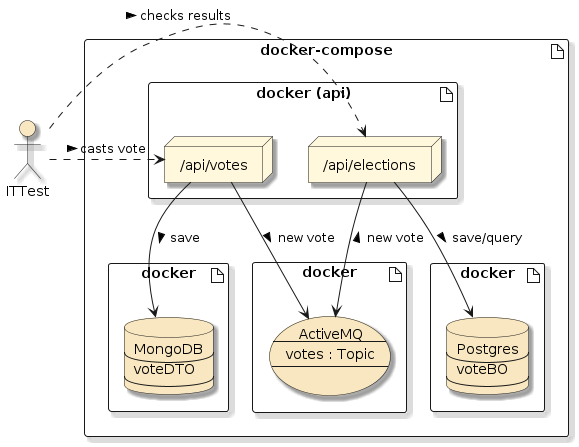
Figure 133. Votes Application
|
|
419.1. Goals
You will learn:
-
how to integrate MongoDB into a Spring Boot application
-
how to integrate a Relational Database into a Spring Boot application
-
how to integrate a JMS server into a Spring Boot application
-
how to implement an unit integration test using embedded resources
419.2. Objectives
At the conclusion of this lecture and related exercises, you will be able to:
-
embed a simulated MongoDB within a JUnit test using Flapdoodle
-
embed an in-memory JMS server within a JUnit test using ActiveMQ
-
embed a relational database within a JUnit test using H2
-
verify an end-to-end test case using a unit integration test
420. Votes and Elections Service
For this example, I have created two moderately parallel services — Votes and Elections — that follow a straight forward controller, service, repository, and database layering.
420.1. Main Application Flows
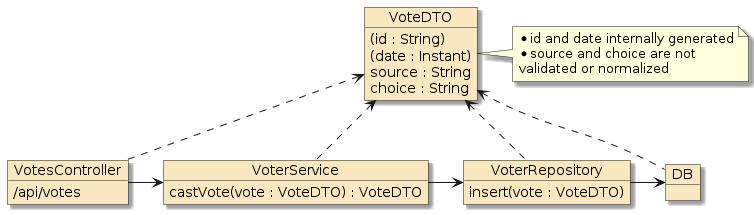
Figure 134. VotesService
|
The Votes Service accepts a vote (VoteDTO) from a caller and stores that directly in a database (MongoDB). |
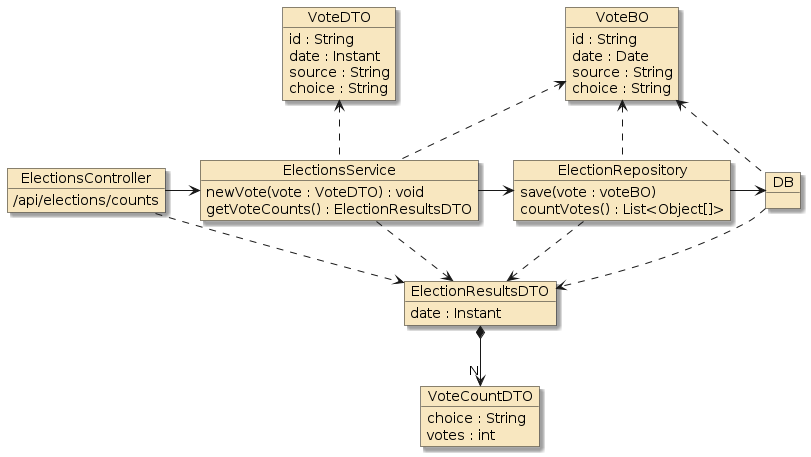
Figure 135. ElectionsService
|
The Elections service transforms received votes (VoteDTO) into database entity instances (VoteBO) and stores them in a separate database (Postgres) using Java Persistence API (JPA). The service uses that persisted information to provide election results from aggregated queries of the database. |
The fact that the applications use MongoDB, Postgres Relational DB, and JPA will only be a very small part of the lecture material. However, it will serve as a basic template of how to integrate these resources for much more complicated unit integration tests and deployment scenarios.
420.2. Service Event Integration
The two services are integrated through a set of Aspects, ApplicationEvent, and JMS logic that allow the two services to be decoupled from one another.
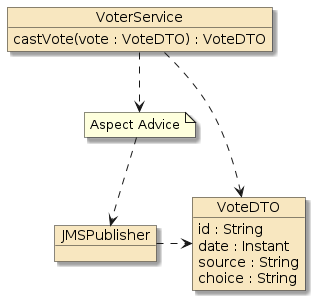
Figure 136. Votes Service
|
The Votes Service events layer defines a pointcut on the successful return of the
|
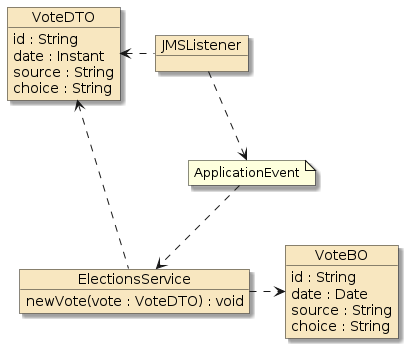
Figure 137. Elections Service
|
The Elections Service eventing layer subscribes to the |
The fact that the applications use JMS will only be a small part of the lecture material. However, it too will serve as a basic template of how to integrate another very pertinent resource for distributed systems.
421. Physical Architecture
I described five (5) functional services in the previous section: Votes, Elections, MongoDB, Postgres, and ActiveMQ (for JMS).
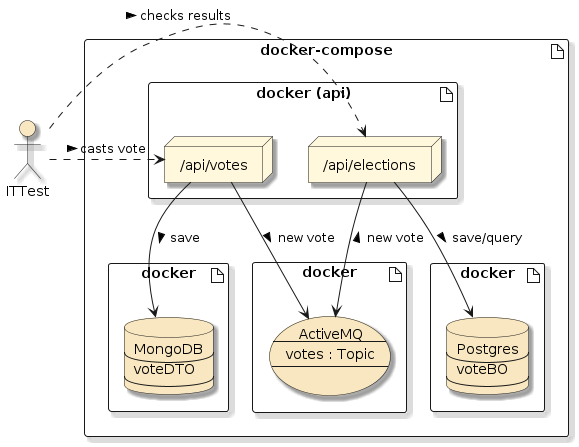
Figure 138. Physical Architecture
|
I will eventually mapped them to four (4) physical nodes: api, mongo, postgres, and activemq. Both Votes and Elections have been co-located in the same Spring Boot application because the Internet deployment platform may not have a JMS server available for our use. By having both Votes and Elections within the same process — we can implement the JMS server handling using an embedded option. |
421.1. Unit Integration Test Physical Architecture
For unit integration tests, we will use a single JUnit JVM with the Spring Boot Services and the three resources embedded using the following options:
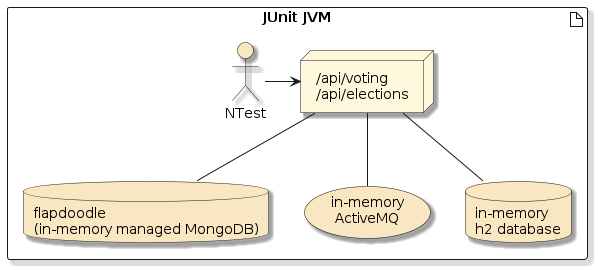
Figure 139. Unit Integration Testing Physical Architecture
|
|
-
H2 Database in memory RDBMS we used for user management during the later security topics
-
ActiveMQ (Classic) used in embedded mode
422. Mongo Integration
In this section we will go through the steps of adding the necessary MongoDB dependencies to implement a MongoDB repository and simulate that with an in-memory DB during unit integration testing.
422.1. MongoDB Maven Dependencies
As with most starting points with Spring Boot — we can bootstrap our application
to implement a MongoDB repository by forming an dependency on spring-boot-starter-data-mongodb.
<dependency>
<groupId>org.springframework.boot</groupId>
<artifactId>spring-boot-starter-data-mongodb</artifactId>
</dependency>That brings in a few driver dependencies that will also activate the MongoAutoConfiguration
to establish a default MongoClient from properties.
[INFO] +- org.springframework.boot:spring-boot-starter-data-mongodb:jar:3.1.2:compile
[INFO] | +- org.mongodb:mongodb-driver-sync:jar:4.9.1:compile
[INFO] | | +- org.mongodb:bson:jar:4.9.1:compile
[INFO] | | \- org.mongodb:mongodb-driver-core:jar:4.9.1:compile
[INFO] | | \- org.mongodb:bson-record-codec:jar:4.9.1:runtime
[INFO] | \- org.springframework.data:spring-data-mongodb:jar:4.1.2:compile422.2. Test MongoDB Maven Dependency
For testing, we add a dependency on de.flapdoodle.embed.mongo.
By setting scope to test, we avoid deploying that with our application outside of our module testing.
<dependency>
<groupId>de.flapdoodle.embed</groupId>
<artifactId>de.flapdoodle.embed.mongo.spring30x</artifactId>
<scope>test</scope>
</dependency>The flapdoodle dependency brings in the following artifacts.
[INFO] +- de.flapdoodle.embed:de.flapdoodle.embed.mongo.spring30x:jar:4.5.2:test [INFO] | +- de.flapdoodle.embed:de.flapdoodle.embed.mongo:jar:4.5.1:test [INFO] | | +- de.flapdoodle.embed:de.flapdoodle.embed.process:jar:4.5.0:test [INFO] | | | +- de.flapdoodle.reverse:de.flapdoodle.reverse:jar:1.5.2:test [INFO] | | | | +- de.flapdoodle.graph:de.flapdoodle.graph:jar:1.2.3:test [INFO] | | | | | \- org.jgrapht:jgrapht-core:jar:1.4.0:test [INFO] | | | | | \- org.jheaps:jheaps:jar:0.11:test [INFO] | | | | \- de.flapdoodle.java8:de.flapdoodle.java8:jar:1.3.2:test [INFO] | | | +- org.apache.commons:commons-compress:jar:1.22:test [INFO] | | | +- net.java.dev.jna:jna:jar:5.13.0:test [INFO] | | | +- net.java.dev.jna:jna-platform:jar:5.13.0:test [INFO] | | | \- de.flapdoodle:de.flapdoodle.os:jar:1.2.7:test [INFO] | | \- de.flapdoodle.embed:de.flapdoodle.embed.mongo.packageresolver:jar:4.4.1:test ...
422.3. MongoDB Properties
The following lists a core set of MongoDB properties we will use no matter
whether we are in test or production. If we implement the most common
scenario of a single single database — things get pretty easy to work
through properties. Otherwise we would have to provide our own MongoClient
@Bean factories to target specific instances.
#mongo
spring.data.mongodb.authentication-database=admin (1)
spring.data.mongodb.database=votes_db (2)| 1 | identifies the mongo database with user credentials |
| 2 | identifies the mongo database for our document collections |
422.4. MongoDB Repository
Spring Data provides a very nice repository layer that can handle basic
CRUD and query capabilities with a simple interface definition that
extends MongoRepository<T,ID>. The following shows an example declaration
for a VoteDTO POJO class that uses a String for a primary key value.
import info.ejava.examples.svc.docker.votes.dto.VoteDTO;
import org.springframework.data.mongodb.repository.MongoRepository;
public interface VoterRepository extends MongoRepository<VoteDTO, String> {
}422.5. VoteDTO MongoDB Document Class
The following shows the MongoDB document class that doubles as a Data Transfer Object (DTO) in the controller and JMS messages.
import lombok.*;
import org.springframework.data.annotation.Id;
import org.springframework.data.mongodb.core.mapping.Document;
import java.time.Instant;
@Document("votes") (1)
@Data
@NoArgsConstructor
@AllArgsConstructor
@Builder
public class VoteDTO {
@Id
private String id; (2)
private Instant date;
private String source;
private String choice;
}| 1 | MongoDB Document class mapped to the votes collection |
| 2 | VoteDTO.id property mapped to _id field of MongoDB collection |
{
"_id":{"$oid":"5f3204056ac44446600b57ff"},
"date":{"$date":{"$numberLong":"1597113349837"}},
"source":"jim",
"choice":"quisp",
"_class":"info.ejava.examples.svc.docker.votes.dto.VoteDTO"
}422.6. Sample MongoDB/VoterRepository Calls
The following snippet shows the injection of the repository into the service class and two sample calls. At this point in time, it is only important to notice that our simple repository definition gives us the ability to insert and count documents (and more!!!).
@Service
@RequiredArgsConstructor (1)
public class VoterServiceImpl implements VoterService {
private final VoterRepository voterRepository; (1)
@Override
public VoteDTO castVote(VoteDTO newVote) {
newVote.setId(null);
newVote.setDate(Instant.now());
return voterRepository.insert(newVote); (2)
}
@Override
public long getTotalVotes() {
return voterRepository.count(); (3)
}| 1 | using constructor injection to initialize service with repository |
| 2 | repository inherits ability to insert new documents |
| 3 | repository inherits ability to get count of documents |
This service is then injected into the controller and accessed through the /api/votes URI.
At this point we are ready to start looking at the details of how to report the new votes
to the ElectionsService.
423. ActiveMQ Integration
In this section we will go through the steps of adding the necessary ActiveMQ dependencies to implement a JMS publish/subscribe and simulate that with an in-memory JMS server during unit integration testing.
423.1. ActiveMQ Maven Dependencies
The following lists the dependencies we need to implement the Aspects and JMS
capability within the application.
Artemis is an offshoot of ActiveMQ and the spring-boot-starter-artemis dependency provides the jakarta.jms support we need within Spring Boot 3.
<dependency>
<groupId>org.springframework.boot</groupId>
<artifactId>spring-boot-starter-aop</artifactId>
</dependency>
<dependency>
<groupId>org.springframework.boot</groupId>
<artifactId>spring-boot-starter-artemis</artifactId>
</dependency>
<!-- dependency adds a runtime server to allow running with embedded topic -->
<dependency>
<groupId>org.apache.activemq</groupId>
<artifactId>artemis-jakarta-server</artifactId>
</dependency>The Artemis starter brings in the following dependencies and actives the ActiveMQAutoConfiguration class that will setup a JMS connection based on
properties.
[INFO] +- org.springframework.boot:spring-boot-starter-artemis:jar:3.1.2:compile
[INFO] | +- org.springframework:spring-jms:jar:6.0.11:compile
[INFO] | | +- org.springframework:spring-messaging:jar:6.0.11:compile
[INFO] | | \- org.springframework:spring-tx:jar:6.0.11:compile
[INFO] | \- org.apache.activemq:artemis-jakarta-client:jar:2.28.0:compile
[INFO] | \- org.apache.activemq:artemis-selector:jar:2.28.0:compileIf we enable connection pooling, we need the following pooled-jms dependency.
<!-- jmsTemplate connection polling -->
<dependency>
<groupId>org.messaginghub</groupId>
<artifactId>pooled-jms</artifactId>
</dependency>423.2. ActiveMQ Unit Integration Test Properties
The following lists the core property required by ActiveMQ in all environments. Without
the pub-sub-domain property defined, ActiveMQ defaults to a queue model — which will
not allow our integration tests to observe the (topic) traffic flow we want.
Without connection pools, each new JMS interaction will result in a physical open/close of the connection to the server.
Enabling connection pools allows a pool of physical connections to be physically open and then shared across multiple JMS interactions without physically closing each time.
#activemq
#to have injected beans use JMS Topics over Queues -- by default
spring.jms.pub-sub-domain=true (1)
#requires org.messaginghub:pooled-jms dependency
#https://activemq.apache.org/spring-support
spring.artemis.pool.enabled=true (2)
spring.artemis.pool.max-connections=5| 1 | tells ActiveMQ/Artemis to use topics versus queues |
| 2 | enables JMS clients to share a pool of connections so that each JMS interaction does not result in a physical open/close of the connection |
The following lists the properties that are unique to the local unit integration tests.
#activemq
spring.artemis.broker-url=tcp://activemq:61616 (1)| 1 | activemq will establish in-memory destinations |
423.3. Service Joinpoint Advice
I used Aspects to keep the Votes Service flow clean of external integration and performed
that by enabling Aspects using the @EnableAspectJAutoProxy annotation and defining
the following @Aspect class, joinpoint, and advice.
@Aspect
@Component
@RequiredArgsConstructor
public class VoterAspects {
private final VoterJMS votePublisher;
@Pointcut("within(info.ejava.examples.svc.docker.votes.services.VoterService+)")
public void voterService(){} (1)
@Pointcut("execution(*..VoteDTO castVote(..))")
public void castVote(){} (2)
@AfterReturning(value = "voterService() && castVote()", returning = "vote")
public void afterVoteCast(VoteDTO vote) { (3)
try {
votePublisher.publish(vote);
} catch (IOException ex) {
...
}
}
}| 1 | matches all calls implementing the VoterService interface |
| 2 | matches all calls called castVote that return a VoteDTO |
| 3 | injects returned VoteDTO from matching calls and calls publish to report event |
423.4. JMS Publish
The publishing of the new vote event using JMS is done within the VoterJMS
class using an injected jmsTemplate and ObjectMapper. Essentially, the
method marshals the VoteDTO object into a JSON text string and publishes that
in a TextMessage to the "votes" topic.
@Component
@RequiredArgsConstructor
public class VoterJMS {
private final JmsTemplate jmsTemplate; (1)
private final ObjectMapper jsonMapper; (2)
...
public void publish(VoteDTO vote) throws JsonProcessingException {
final String json = jsonMapper.writeValueAsString(vote); (3)
jmsTemplate.send("votes", new MessageCreator() { (4)
@Override
public Message createMessage(Session session) throws JMSException {
return session.createTextMessage(json); (5)
}
});
}
}| 1 | inject a jmsTemplate supplied by ActiveMQ starter dependency |
| 2 | inject ObjectMapper that will marshal objects to JSON |
| 3 | marshal vote to JSON string |
| 4 | publish the JMS message to the "votes" topic |
| 5 | publish vote JSON string using a JMS TextMessage |
423.5. ObjectMapper
The ObjectMapper that was injected in the VoterJMS class was built
using a custom factory that configured it to use formatting and write
timestamps in ISO format versus binary values.
@Bean
@Order(Ordered.LOWEST_PRECEDENCE) //allows to be overridden using property
public Jackson2ObjectMapperBuilderCustomizer jacksonCustomizer() {
return builder -> builder.indentOutput(true)
.featuresToDisable(SerializationFeature.WRITE_DATES_AS_TIMESTAMPS);
}
@Bean
public ObjectMapper jsonMapper(Jackson2ObjectMapperBuilder builder) {
return builder.createXmlMapper(false).build();
}423.6. JMS Receive
The JMS receive capability is performed within the same VoterJMS class to
keep JMS implementation encapsulated. The class implements a method accepting
a JMS TextMessage annotated with @JmsListener. At this point we could have
directly called the ElectionsService but I chose to go another level of indirection
and simply issue an ApplicationEvent.
@Component
@RequiredArgsConstructor
public class VoterJMS {
...
private final ApplicationEventPublisher eventPublisher;
private final ObjectMapper jsonMapper;
@JmsListener(destination = "votes") (2)
public void receive(TextMessage message) throws JMSException { (1)
String json = message.getText();
try {
VoteDTO vote = jsonMapper.readValue(json, VoteDTO.class); (3)
eventPublisher.publishEvent(new NewVoteEvent(vote)); (4)
} catch (JsonProcessingException ex) {
//...
}
}
}| 1 | implements a method receiving a JMS TextMessage |
| 2 | method annotated with @JmsListener against the votes topic |
| 3 | JSON string unmarshalled into a VoteDTO instance |
| 4 | Simple NewVote POJO event created and issued internal |
423.7. EventListener
An EventListener @Component is supplied to listen for the application
event and relay that to the ElectionsService.
import org.springframework.context.event.EventListener;
@Component
@RequiredArgsConstructor
public class ElectionListener {
private final ElectionsService electionService;
@EventListener (2)
public void newVote(NewVoteEvent newVoteEvent) { (1)
electionService.addVote(newVoteEvent.getVote()); (3)
}
}| 1 | method accepts NewVoteEvent POJO |
| 2 | method annotated with @EventListener looking for application events |
| 3 | method invokes addVote of ElectionsService when NewVoteEvent occurs |
At this point we are ready to look at some of the implementation details of the Elections Service.
424. JPA Integration
In this section we will go through the steps of adding the necessary dependencies to implement a JPA repository and simulate that with an in-memory RDBMS during unit integration testing.
424.1. JPA Core Maven Dependencies
The Elections Service uses a relational database and interfaces with that using
Spring Data and Java Persistence API (JPA). To do that, we need the following
core dependencies defined. The starter sets up the default JDBC DataSource and
JPA layer. The postgresql dependency provides a client for Postgres and one that takes
responsibility for Postgres-formatted JDBC URLs.
<dependency>
<groupId>org.springframework.boot</groupId>
<artifactId>spring-boot-starter-data-jpa</artifactId>
</dependency>
<dependency>
<groupId>org.postgresql</groupId>
<artifactId>postgresql</artifactId>
<scope>runtime</scope>
</dependency>There are too many (~20) dependencies to list that come in from the spring-boot-starter-data-jpa
dependency.
You can run mvn dependency:tree yourself to look, but basically it brings in Hibernate and
connection pooling. The supporting libraries for Hibernate and JPA are quite substantial.
424.2. JPA Test Dependencies
During unit integration testing we add the H2 database dependency to provide another option.
<dependency>
<groupId>com.h2database</groupId>
<artifactId>h2</artifactId>
<scope>test</scope>
</dependency>424.3. JPA Properties
The test properties include a direct reference to the in-memory H2 JDBC URL. I will explain the use of Flyway next, but this is considered optional for this case because Spring Data will trigger auto-schema population for in-memory databases.
#rdbms
spring.datasource.url=jdbc:h2:mem:users (1)
spring.jpa.show-sql=true (2)
# optional: in-memory DB will automatically get schema generated
spring.flyway.enabled=true (3)| 1 | JDBC in-memory H2 URL |
| 2 | show SQL so we can see what is occurring between service and database |
| 3 | optionally turn on Flyway migrations |
424.4. Database Schema Migration
Unlike the NoSQL MongoDB, relational databases have a strict schema that defines how data is stored. That must be accounted for in all environments. However — the way we do it can vary:
-
Auto-Generation - the simplest way to configure a development environment is to use JPA/Hibernate auto-generation. This will delegate the job of populating the schema to Hibernate at startup. This is perfect for dynamic development stages where schema is changing constantly. This is unacceptable for production and other environments where we cannot loose all of our data when we restart our application.
-
Manual Schema Manipulation - relational database schema can get more complex than what can get auto-generated and event auto-generated schema normally passes through the review of human eyes before making it to production. Deployment can be a manually intensive and likely the choice of many production environments where database admins must review, approve, and possibly execute the changes.
Once our schema stabilizes, we can capture the changes to a versioned file and use the Flyway plugin to automate the population of schema. If we do this during unit integration testing, we get a chance to supply a more tested product for production deployment.
424.5. Flyway RDBMS Schema Migration
Flyway is a schema migration library that can do forward (free) and reverse (at a cost) RDBMS schema migrations. We include Flyway by adding the following dependency to the application.
<dependency>
<groupId>org.flywaydb</groupId>
<artifactId>flyway-core</artifactId>
<scope>runtime</scope>
</dependency>The Flyway test properties include the JDBC URL that we are using for the application and a flag to enable.
spring.datasource.url=jdbc:h2:mem:users (1)
spring.flyway.enabled=true| 1 | Flyway makes use of the Spring Boot database URL |
424.6. Flyway RDBMS Schema Migration Files
We feed the Flyway plugin schema migrations that move the database from version N
to version N+1, etc. The default directory for the migrations is in db/migration
of the classpath. The directory is populated with files that are executed in order
according to a name syntax that defaults to V#_#_#__description
(double underscore between last digit of version and first character of description;
the number of digits in the version is not mandatory)
dockercompose-votes-svc/src/main/resources/
`-- db
`-- migration
|-- V1.0.0__initial_schema.sql
`-- V1.0.1__expanding_choice_column.sqlThe following is an example of a starting schema (V1_0_0).
create table vote (
id varchar(50) not null,
choice varchar(40),
date timestamp,
source varchar(40),
constraint vote_pkey primary key(id)
);
comment on table vote is 'countable votes for election';The following is an example of a follow-on migration after it was determined that
the original choice column size was too small.
alter table vote alter column choice type varchar(60);424.7. Flyway RDBMS Schema Migration Output
The following is an example Flyway migration occurring during startup.
Database: jdbc:h2:mem:users (H2 2.1)
Schema history table "PUBLIC"."flyway_schema_history" does not exist yet
Successfully validated 2 migrations (execution time 00:00.016s)
Creating Schema History table "PUBLIC"."flyway_schema_history" ...
Current version of schema "PUBLIC": << Empty Schema >>
Migrating schema "PUBLIC" to version "1.0.0 - initial schema"
Migrating schema "PUBLIC" to version "1.0.1 - expanding choice column"
Successfully applied 2 migrations to schema "PUBLIC", now at version v1.0.1 (execution time 00:00.037s)For our unit integration test — we end up at the same place as auto-generation, except we are taking the opportunity to dry-run and regression test the schema migrations prior to them reaching production.
424.8. JPA Repository
The following shows an example of our JPA/ElectionRepository. Similar to the MongoDB repository — this extension will provide us with many core CRUD and query methods. However, the one aggregate query targeted for this database cannot be automatically supplied without some help. We must provide the SQL query to return the choice, vote count, and latest vote data for that choice.
...
import org.springframework.data.jpa.repository.JpaRepository;
import org.springframework.data.jpa.repository.Query;
public interface ElectionRepository extends JpaRepository<VoteBO, String> {
@Query("select choice, count(id), max(date) from VoteBO group by choice order by count(id) DESC") (1)
public List<Object[]> countVotes(); (2)
}| 1 | JPA query language to return choices aggregated with vote count and latest vote for each choice |
| 2 | a list of arrays — one per result row — with raw DB types is returned to caller |
424.9. Example VoteBO Entity Class
The following shows the example JPA Entity class used by the repository and service. This is a standard JPA definition that defines a table override, primary key, and mapping aspects for each property in the class.
...
import jakarta.persistence.*;
@Entity (1)
@Table(name="VOTE") (2)
@Data
@NoArgsConstructor
@AllArgsConstructor
@Builder
public class VoteBO {
@Id (3)
@Column(length = 50) (4)
private String id;
@Temporal(TemporalType.TIMESTAMP)
private Date date;
@Column(length = 40)
private String source;
@Column(length = 40)
private String choice;
}| 1 | @Entity annotation required by JPA |
| 2 | overriding default table name (VOTEBO) |
| 3 | JPA requires valid Entity classes to have primary key marked by @Id |
| 4 | column size specifications only used when generating schema — otherwise depends on migration to match |
424.10. Sample JPA/ElectionRepository Calls
The following is an example service class that is injected with the ElectionRepository and
is able to make a few sample calls. save() is pretty straight forward but notice that
countVotes() requires some extra processing. The repository method returns a list of Object[]
values populated with raw values from the database — representing choice, voteCount, and lastDate.
The newest lastDate is used as the date of the election results. The other two values are stored
within a VoteCountDTO object within ElectionResultsDTO.
@Service
@RequiredArgsConstructor
public class ElectionsServiceImpl implements ElectionsService {
private final ElectionRepository votesRepository;
@Override
@Transactional(value = Transactional.TxType.REQUIRED)
public void addVote(VoteDTO voteDTO) {
VoteBO vote = map(voteDTO);
votesRepository.save(vote); (1)
}
@Override
public ElectionResultsDTO getVoteCounts() {
List<Object[]> counts = votesRepository.countVotes(); (2)
ElectionResultsDTO electionResults = new ElectionResultsDTO();
//...
return electionResults;
}| 1 | save() inserts a new row into the database |
| 2 | countVotes() returns a list of Object[] with raw values from the DB |
425. Unit Integration Test
Stepping outside of the application and looking at the actual unit integration test — we see the majority of the magical meat in the first several lines.
-
@SpringBootTestis used to define an application context that includes our complete application plus a test configuration that is used to inject necessary test objects that could be configured differently for certain types of tests (e.g., security filter) -
The port number is randomly generated and injected into the constructor to form baseUrls. We will look at a different technique in the Testcontainers lecture that allows for more first-class support for late-binding properties.
@SpringBootTest( classes = {ClientTestConfiguration.class, VotesExampleApp.class},
webEnvironment = SpringBootTest.WebEnvironment.RANDOM_PORT, (1)
properties = "test=true") (2)
@ActiveProfiles("test") (3)
@DisplayName("votes unit integration test")
public class VotesTemplateNTest {
@Autowired (4)
private RestTemplate restTemplate;
private final URI baseVotesUrl;
private final URI baseElectionsUrl;
public VotesTemplateNTest(@LocalServerPort int port) { (1)
baseVotesUrl = UriComponentsBuilder.fromUriString("http://localhost") (5)
.port(port)
.path("/api/votes")
.build().toUri();
baseElectionsUrl = UriComponentsBuilder.fromUriString("http://localhost")
.port(port)
.path("/api/elections")
.build().toUri();
}
...| 1 | configuring a local web environment with the random port# injected into constructor |
| 2 | adding a test=true property that can be used to turn off conditional logic during tests |
| 3 | activating the test profile and its associated application-test.properties |
| 4 | restTemplate injected for cases where we may need authentication or other filters added |
| 5 | constructor forming reusable baseUrls with supplied random port value |
425.1. ClientTestConfiguration
The following shows how the restTemplate was formed. In this case — it is extremely simple.
However, as you have seen in other cases, we could have required some authentication and logging
filters to the instance and this is the best place to do that when required.
@SpringBootConfiguration()
@EnableAutoConfiguration //needed to setup logging
public class ClientTestConfiguration {
@Bean
public RestTemplate anonymousUser(RestTemplateBuilder builder) {
RestTemplate restTemplate = builder.build();
return restTemplate;
}
}425.2. Example Test
The following shows a very basic example of an end-to-end test of the Votes Service. We use the baseUrl to cast a vote and then verify that is was accurately recorded.
@Test
public void cast_vote() {
//given - a vote to cast
Instant before = Instant.now();
URI url = baseVotesUrl;
VoteDTO voteCast = create_vote("voter1","quisp");
RequestEntity<VoteDTO> request = RequestEntity.post(url).body(voteCast);
//when - vote is casted
ResponseEntity<VoteDTO> response = restTemplate.exchange(request, VoteDTO.class);
//then - vote is created
then(response.getStatusCode()).isEqualTo(HttpStatus.CREATED);
VoteDTO recordedVote = response.getBody();
then(recordedVote.getId()).isNotEmpty();
then(recordedVote.getDate()).isAfterOrEqualTo(before);
then(recordedVote.getSource()).isEqualTo(voteCast.getSource());
then(recordedVote.getChoice()).isEqualTo(voteCast.getChoice());
}At this point in the lecture we have completed covering the important aspects of forming an unit integration test with embedded resources in order to implement end-to-end testing on a small scale.
426. Summary
At this point we should have a good handle on how to add external resources (e.g., MongoDB, Postgres, ActiveMQ) to our application and configure our integration unit tests to operate end-to-end using either simulated or in-memory options for the real resource. This gives us the ability to identify more issues early before we go into more manually intensive integration or production. In this following lectures — I will be expanding on this topic to take on several Docker-based approaches to integration testing.
In this module, we learned:
-
how to integrate MongoDB into a Spring Boot application
-
and how to unit integration test MongoDB code using Flapdoodle
-
-
how to integrate a ActiveMQ server into a Spring Boot application
-
and how to unit integration test JMS code using an embedded ActiveMQ server
-
-
how to integrate a Postgres into a Spring Boot application
-
and how to unit integration test relational code using an in-memory H2 database
-
-
how to implement an unit integration test using embedded resources
Unresolved directive in jhu784-notes.adoc - include::/builds/ejava-javaee/ejava-springboot-docs/courses/jhu784-notes/target/resources/docs/asciidoc/testcontainers-votesnotes.adoc[leveloffset=0]
Unresolved directive in jhu784-notes.adoc - include::/builds/ejava-javaee/ejava-springboot-docs/courses/jhu784-notes/target/resources/docs/asciidoc/testcontainers-spock-votesnotes.adoc[leveloffset=0]